Page 1

EN
Manual for
LC6 novo and LC7 novo
Page 2

Page 3

Product Information ������������������������������������������������������������������������������������������� 6
Facts........................................................................................................... 6
Settings ��������������������������������������������������������������������������������������������������������������� 7
Initial operation ........................................................................................... 7
Cycle adjustments ...................................................................................... 7
Overview ������������������������������������������������������������������������������������������������������������� 8
Operating instruction ����������������������������������������������������������������������������������������� 9
How the bike works .................................................................................... 9
Power on crank or ywheel ........................................................................ 9
Pulse measurement ...................................................................................9
If you use chest belt ..................................................................................9
Daily check �������������������������������������������������������������������������������������������������������� 10
Scale adjustment ...................................................................................... 10
Checking the pulse function ..................................................................... 10
Validation of force ..................................................................................... 10
Monark novo contol unit ���������������������������������������������������������������������������������� 11
Connection to external control unit ........................................................... 11
Communication protocol (command type)................................................ 12
Command type settings............................................................................ 12
Set commando type for the RS232 port ................................................... 13
Monark test software ............................................................................... 13
Other external PC software ...................................................................... 13
Terminal mode PC .................................................................................... 13
Monark novo display unit �������������������������������������������������������������������������������� 14
Start training ............................................................................................. 14
Stop / pause training ................................................................................15
Workload control ......................................................................................16
Menu ........................................................................................................17
Set a target ............................................................................................... 17
Exercise target achieved .......................................................................... 19
Heart rate settings .................................................................................... 20
Settings general .......................................................................................21
Connect Bluetooth SMART heart rate monitor ......................................... 22
Calibration ��������������������������������������������������������������������������������������������������������� 24
Calibration pendulum ...............................................................................24
Calibration electronics .............................................................................. 24
Electronic calibration - with the pendulum ................................................ 25
Testing with LC6 novo and LC7 novo ����������������������������������������������������������� 26
Test person enforcement .......................................................................... 26
Reviewing results ..................................................................................... 27
Troubleshooting guide ������������������������������������������������������������������������������������� 28
Operation interferences ............................................................................ 29
Where to obtain additional information ��������������������������������������������������������� 29
Service ��������������������������������������������������������������������������������������������������������������� 30
Warranty ................................................................................................... 30
Service check and Maintenance .............................................................. 30
Batteries ................................................................................................... 31
Flywheel bearing ...................................................................................... 31
Crank bearing ........................................................................................... 31
Transportation .......................................................................................... 31
Replacement of brake belt .......................................................................31
Brake belt contact surface ........................................................................ 31
Chain 1/2“ x 1/8“ ....................................................................................... 32
Freewheel sprocket .................................................................................. 33
Spare parts list ������������������������������������������������������������������������������������������������� 34
2015 MONARK EXERCISE AB, Vansbro, Sweden
Contents
Important
Read the manual carefully before using the cycle
and save it for future use.
Page 4

LC6 novo and LC7 novo
4
Monark Exercise AB
Monark has 100 years’ experience of bicycle production. The Monark tradition has yielded
know-how, experience, and a real feel for the product and quality. Since the early 1900s,
Monark bikes have been living proof of precision, reliability, strength and service. Those are
the reasons why we now are the world leader in ergometer bikes and the market leader in
Scandinavia in transport bikes.
We manufacture, develop and market ergometers and exercise bikes, transport bikes and
specialized bikes. Our largest customer groups are within health care, sports medicine, public
authorities, industry and postal services.
For more information: http://www.monarkexercise.se
Page 5

LC6 novo and LC7 novo
5
Thank you for choosing a test cycle from Monark!
Ideal position is important for performance to reach its maximum. LC6 novo and LC7 novo have a
brand new frame that is adjustable in all directions. The frame also allows the Q-factor to be reduced,
which further increases the possibility of a perfect performance. The many adjusting options, along
with an upgraded braking system, make Monark's renowned bike even better.
LC6 novo and LC7 novo give the conditions, the rest is up to the rider.
In today's society we are used to customizing our machines and tools for our own needs. The same
applies for LC6 novo and LC7 novo. Through intelligent solutions parts can be customized according
to user requirements. LC6 novo and LC7 novo are also prepared for additional devices, channels
behind the covers make it easy to install different devices for different needs. LC6 novo and LC7 novo
is a great bike as it is, with additional devices, it can be even better.
Force is a strong word which has many associations. For us, force is interesting when it can be
measured and calibrated. For a brake-force to be correct, regardless of the system, it must be calibrated
and controlled. On LC6 novo and LC7 novo the brake system and calibration have been updated so
that it is safer and more accurate. It is also quicker to adjust and has more options in that it is speedindependent, but can be switched into constant braking force as an alternative.
Monark has always been known for the bikes measurement accuracy, now it's even better.
Page 6

LC6 novo and LC7 novo
6
Facts
Technical data power adaptor
Input voltage: 100-240 V AC; 50-60 Hz; 1.2-0.5 A
Output voltage: 12 V DC; 7.5 A; 90 W max.
Polarity: + in the middle, see Fig: Polarity.
Art. No: 9311-93.
Technical details
Length 1405-1630 mm
Width 640 mm
Height
(max at display) LC6 novo 1265 mm
LC7 novo 1500 mm
Height
(max at saddle) 1240 mm
Weight 77 kg
Weight flywheel 20 kg
Max user weight 180 kg
Painting Industrial powder coating
Rust protection Zinc-based basic powder
coating on exposed areas
Power output
Continuous (50-100 rpm) 4-700 W
Peak (at rpm) 1400 W (200 rpm)
Smallest increment 1 W
Features (included in software)
VO•
2
submax test
Training/test protocols (custom)•
VO•
2
max test
VO•
2
controlled
Features (external device)
ECG work test•
Device for testing of oxygen uptake•
Other Ergoline compatible device•
External control is via RS232 and USB-B. Data
outputs can be used simultaneously, in parallel with
each other
Included
Calibration weight 4 kg•
Chest belt Polar H7, Bluetooth SMART•
Tool kit•
Power adaptor•
0-modem cable (RS232)•
USB A-B cable (LC6 novo)•
USB-RS232 adaptor (LC7 novo)•
Product Information
NOTE!
The power adaptor must be connected
to a grounded wall outlet!
NOTE!
Use of the product may involve considerable physical
stress. It is therefore recommended that people who
are not accustomed to cardiovascular exercise or
who do not feel completely healthy, should consult
a physician for advice.
Serial number
The serial number is placed according to Fig: Overview
at page 8.
The bike can be used at maximum load
without any time limit.
PC software
LC6 novo: PC software to control the bike can
be downloaded free from our website: www.
monarkexercise.se.
LC7 novo: Our software is already installed in the
supplied PC tablet. It can also be downloaded free
from our website if you want to control the bike from
a PC or similar: www.monarkexercise.se.
NOTE!
If you replace the original power adaptor, the
replacement must be CE marked or equivalent. It
must also have the correct polarity and voltage, and
have a capacity of at least 90 W.
Fig: Polarity
Pulse registration
The bike has a module that registers the heart rate
data from heart rate belts, or similar, with ANT+
or Bluetooth SMART profile. We recommend, for
example, "Polar H7", which we have tested and that
works well.
Page 7
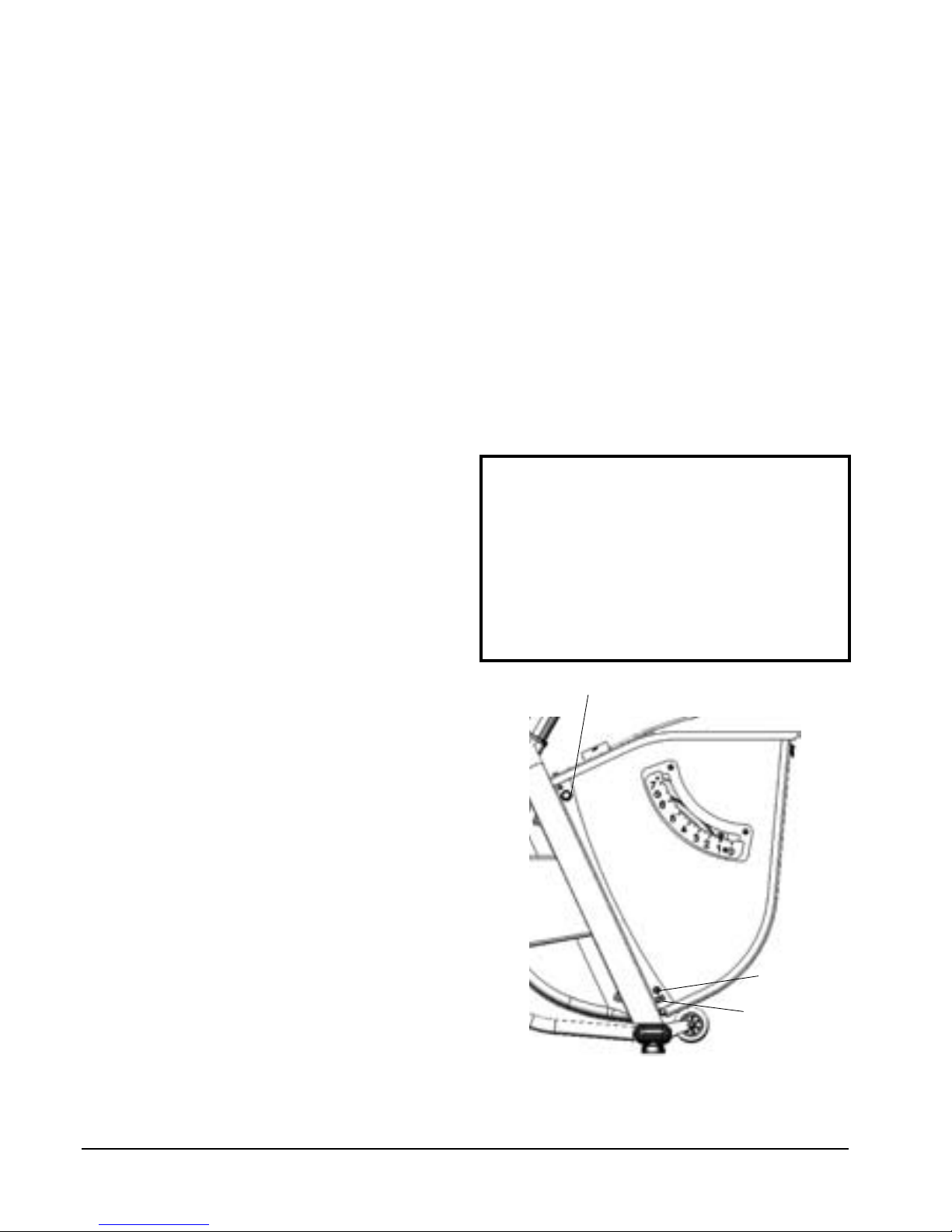
1
3
2
LC6 novo and LC7 novo
7
NOTE! Before using the bike - remember to remove
the pendulum transport locking.
Crank Steel, 172.5 mm standard
Pedals 9/16”, combi SPD
Saddle Racing
Seat post Vertically: 530-940 mm
Horizontally: 200 mm
Handlebar Racing,
Ø31,8 mm
Handlebar stem Vertically: 500-910 mm
Horizontally: 200 mm
Distance saddle - handlebar 140-840 mm
Settings
Cycle adjustments
Seat height should be adjusted to a comfortable
position. The appropriate height is when the knee is
slightly bent when the sole of the foot is centred over
the pedal axle with the pedal in the lowest position.
When adjusting the saddle height and vertical
position, loosen the respective locking handles. See
Fig: Overview at page 8.
The handlebar setting should be in a comfortable
position when cycling. During longer exercise sessions
it is recommended to occasionally change handlebar
position. The handlebar can be adjusted both
horizontally and vertically. This is done by loosening
the respective locking handles. See Fig: Overview at
page 8.
Be sure that the stem and seat post are inserted to
at least 100 mm in the frame. This is marked with
“MAX” on the stem.
Initial operation
LC6 novo and LC7 novo are mechanically calibrated
in the factory. The user can always verify this
by performing the mechanical calibration of the
pendulum. See section "Calibration pendulum".
Apply power to the bike by first connecting the cable
from the power adaptor to the bike at the power
connector (3) at the right side of the bike, see Fig:
Front cover right. Then plug the power adaptor into
the wall outlet. Turn on the power switch (1) and a
green LED lights up.
On LC7 novo the AC connection to the PC tablet also
has to be connected to the wall outlet
The cable from the power adaptor can be locked
with the clamp (3) which is placed below the power
connection.
Perform the electrical calibration as specified in section
"Calibration electronics”. Test by pedalling the bike.
If the bike is working properly, it is ready for use.
Fig: Front cover right
1) Power switch with LED
2) Power input
3) Locking for cable (power adaptor)
NOTE!
You have to get off the bike when you adjust the
seat height. If you sit on the saddle when adjusting,
the seat post can collapse into the frame and you
can hurt yourself.
Height adjustment locking handle only needs to be
tightened until it stops and then another quarter
turn to lock. If you pull too hard can damage the
seat post and handlebar stem!
Page 8
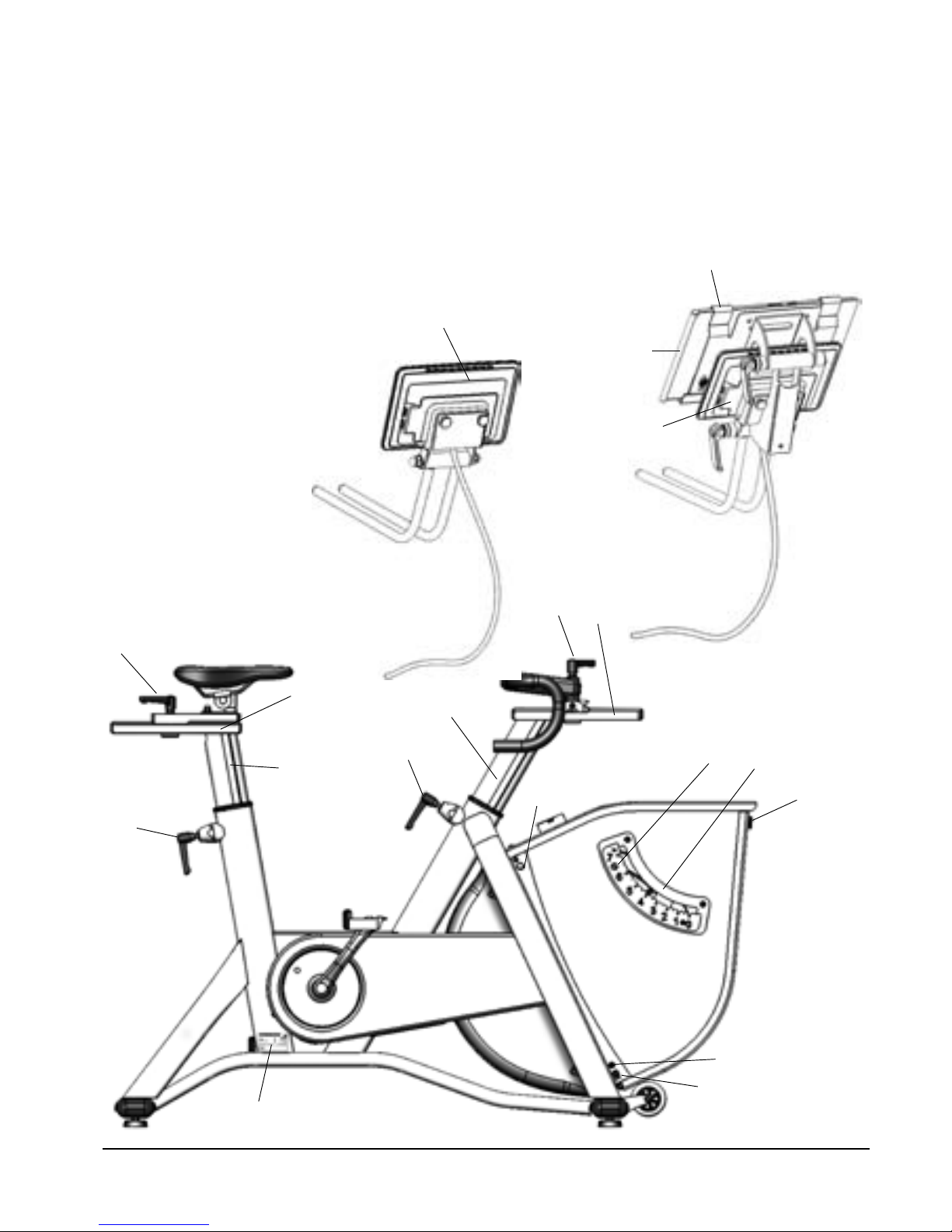
9
4
3
5
13
1
12
11
10
8
2
15
16
17
18
14
7
6
5
LC6 novo and LC7 novo
8
Fig: Overview
1) Knob for horizontal adjustment of saddle
2) Scale for vertical adjustment of saddle
3) Knob for horizontal adjustment of handlebar and display
4) Scale for vertical adjustment of handlebar
5) Monark novo display unit
6) LC7 PC tablet
7) LC7 novo holder for PC tablet
8) Power switch with LED
9) Screw for adjustment scale
10) Scale
11) Locking for front cover
12) Power input
13) Locking for cable (power adaptor)
14) Machine plate with serial number
15) Locking handle for height adjustment saddle
16) Scale for height adjustment saddle
17) Locking handle for height adjustment handlebar
18) Scale for height adjustment handlebar
Overview
Page 9
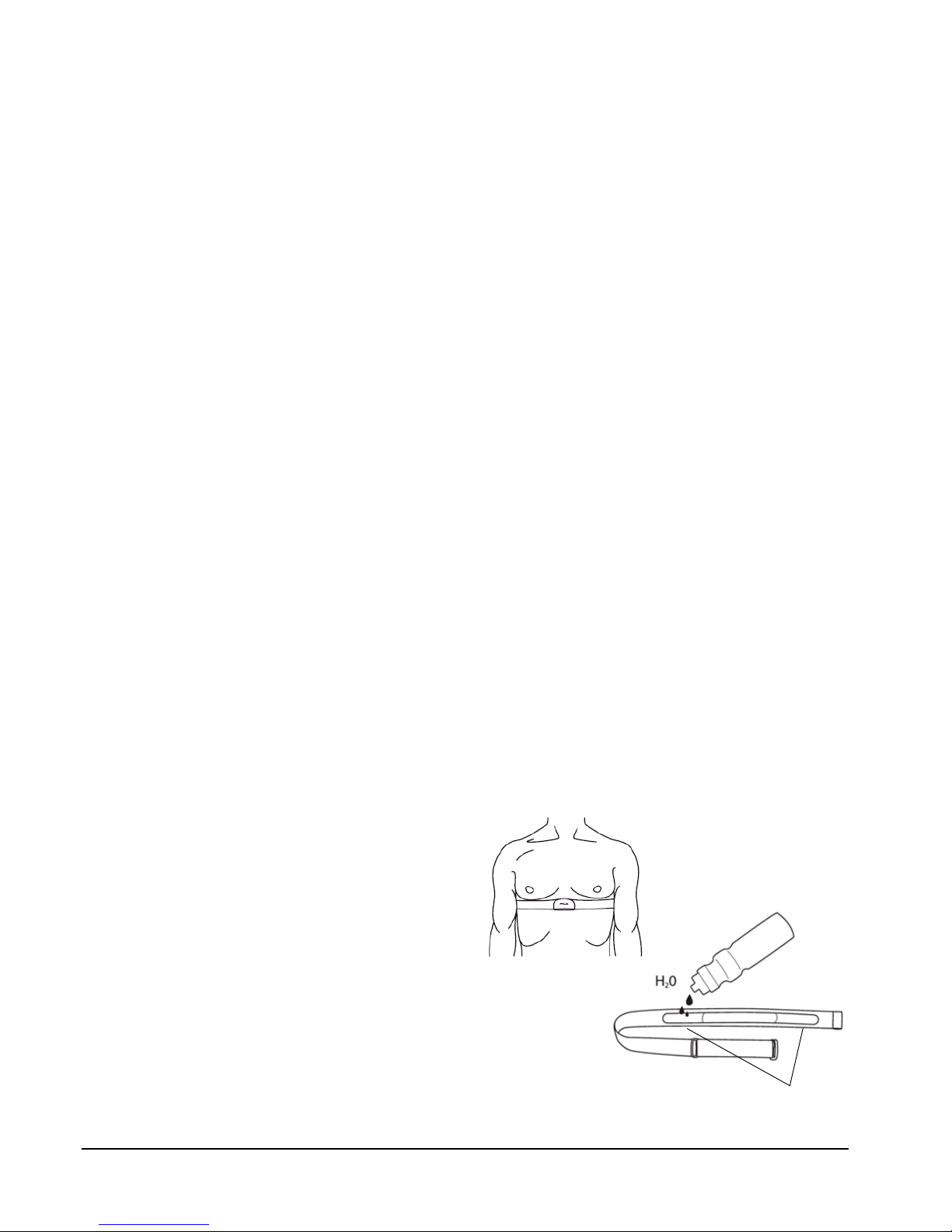
LC6 novo and LC7 novo
9
How the bike works
LC6 novo and LC7 novo are based on a stable
frame, large well balanced flywheel, brake belt and
a pendulum that measures the braking force. The
pedals operate around the flywheel via a chain, while
a stretch mechanism tightens the brake belt to regulate
the braking force to affect the flywheel. This braking
force can be read directly by the pendulum on the
scale on the right side of the bike.
All changes in the friction between the brake belt
and the flywheel are compensated automatically by
Monark's unique construction.
New on LC6 novo and LC7 novo is that you can
control the bike from the display but the bike can, as
earlier models, even be controlled externally from PC
or other device. The display functions are described in
section "Monark novo display unit". The computer
system consists of Monark novo control unit (built in
the bike) and Monark novo display unit, PC or other
external device. Monark novo control unit registers
pedal speed and braking force, and also registers the
test person's heart rate if a chest belt or similar is used.
Monark novo control unit activates an actuator that
adjusts the brake belt tension, which regulates the
workload. This workload is varied automatically in
relation to changes in pedal speed, so that a constant
power is maintained. The bike is standard rpm
independent but can be set to also be rpm dependent
(constant force).
On both LC6 novo and LC7 novo the RS232- and
USB-B-ports are located on Monark novo control
unit behind the left side front cover. On LC7 novo the
USB-A connection is used by the PC tablet. These can
be freely used to connect external devices such as PC,
ECG, spirometry, etc. for which the external device
can control the workload and get real-time data such
as power, rpm, pulse and more from the bike.
For information about how respective control units
work, see section "Connection to external control
unit".
Here are instructions for connection and options for
connection to external devices. If advanced technical
documentation / data protocol for system builders or
similar are required, please contact Monark Exercise
AB.
Operating instruction
Power on crank or ywheel
Monark bikes measure the effect of the flywheel, so it
will be a friction of 6-8% if you measure the impact of
the pedals (if the effect is measured on the crankshaft,
the difference is 4-5 %). The losses will be primarily
due to friction in the chain, pedals and bearings in the
wheels and crank.
LC6 novo and LC7 novo are designed for fitness tests
and are set to measure the power at the flywheel,
which is the traditional way in submaximal exercise.
The bike can be set to work with effect in the pedals /
crankshaft (the cycle constant).
Pulse measurement
The person's heart rate ("pulse") can be measured by
a chest belt, or similar heart rate monitor, that register
the pulse signal from your heart and sends it to the
bike with ANT+ or Bluetooth SMART technology.
More information is available in section "Monark
novo display unit".
The heart rate can be displayed in Monark novo
display unit, in Monark test software or in other
external device.
If you use chest belt
Heart rate monitoring requires that the chest belt is
correctly placed. When it is correctly fitted the logo
on the belt will be central and readable, outward and
upright, by another person. Before putting on the
belt, clean the skin where the belt is to be placed. The
chest belt should be secured at a comfortable tension
around the mid section, just below the breast muscle,
see Fig: Placement chest belt. Moisten the electrodes
before use, see Fig: Moistening the electrodes.
The images above are used with permission of Polar Sweden.
Fig: Placement chest belt
Fig: Fig: Moistening the electrodes
Page 10

1
2
3
1
2
3
LC6 novo and LC7 novo
10
Checking the pulse function
On LC6 novo and LC7 novo the heart rate is displayed
in Monark novo display unit. On LC7 novo the heart
rate can also be shown in Monark test software in
the PC tablet. The heart rate can also be displayed in
other external device.
While the patient rests, with the chest belt on, compare
the displayed heart rate (Monark novo display unit,
PC or other) with the manually taken pulse. If it does
not correspond, check the chest belt contact area
and if necessary moisten the electrode surfaces with
water.
The following controls ensures that the bike works
for daily use.
Check the adjustment / zero of the scale•
Check the pulse function•
Check the braking force•
Test by pedalling and check that a reasonable rpm •
is obtained - verify by a clock. Feel if the pedals
move smoothly. Listen for unusual sounds. Adjust
if necessary.
Adjust the handlebar and saddle and make sure •
they are securely attached and that the adjustment
is working properly.
Make sure the support legs are in position by •
rocking the bike. Tighten if necessary.
If something unusual is found during the daily
inspection that you cannot resolve, please call
customer service.
Daily check
Validation of force
Start Monark test software (it is available for free
download from our web site: www.monarkexercise.
se) and select a test programme from the menu "Test".
In the dialogue box that opens is a box showing the
braking force in Newton, see Fig: Force and HR
display. You do not have to press "Start" (1) to
display the heart rate (2), but you must press "Start"
to display the force (3).
With the pendulum pointer at 0, the display should 1.
read "00N"
Move the pendulum pointer to 4 kp and the display 2.
should show "39N"
If the braking force is not displayed correctly, a
calibration of the pendulum must be done. See section
"Calibration".
NOTE!
After this verification, the brake belt will be loose.
This means that it will take some seconds before the
regulating device has tensed the brake belt to normal
again after you have started pedalling. If it then heavy
to pedal, add force on the pedals and the bike will
decrease the workload until it is possible to pedal
around.
Fig: Force and HR display
1) Start
2) Heart rate display
3) Force in software (manual test)
Scale adjustment
First check that the brake belt is loose, see Fig: Control
loose brake belt. If not, move the pendulum to 4 kp
and hold it there a while to loosen it. Then check
that the pointer on the pendulum is aligned with the
0-index (3) on the scale (2). If not, you need to adjust
the scale. Loosen the pole screw (1) (do not unscrew it
completely), and adjust the scale so that the 0-indices
and indicators are consistent. Tighten the pole screw
again as the scale is locked into position. See Fig: Scale
adjustment.
Fig: Scale adjustment
1) Screw
2) Scale
3) 0-index
Fig: Control loose brake belt
Page 11
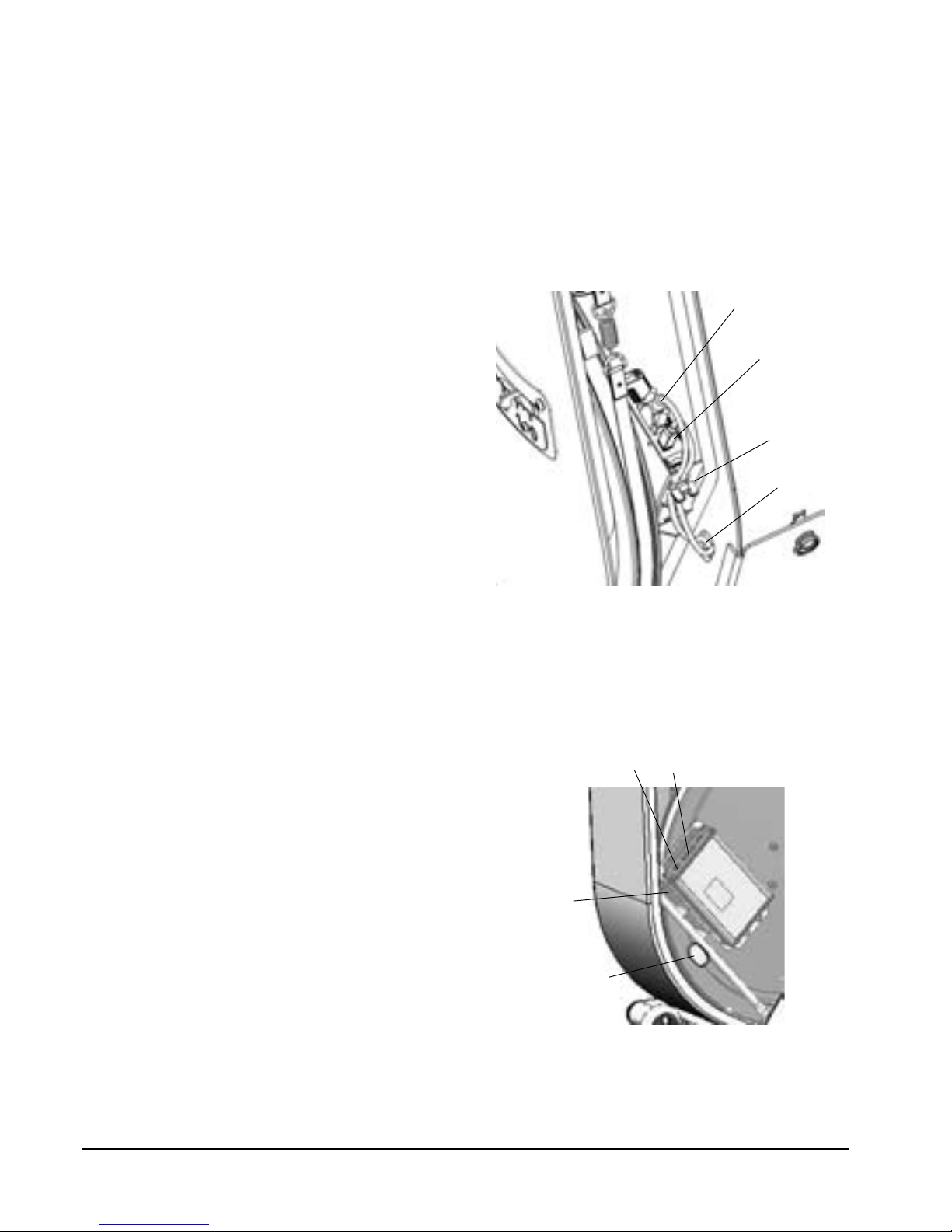
2
3
1
4
2
3
1
4
LC6 novo and LC7 novo
11
Monark novo contol unit
Connection to external control unit
No tests can be performed at Monark novo display
unit, then you must connect your bike to a PC, via
the Monark novo control unit, and use a special test
software. A suitable one is available to download
from our website: www.monarkexercise.se.
The bike do not need to be switched off when connecting
external components, but it is recommended, to
prevent transmission of incorrect data.
Be careful when connecting different types of external
devices to prevent flash-over and subsequent injury.
The user must ensure that the correct cables are used,
otherwise you risk serious injury or damage on the
device.
Display with integrated computer on the bike (LC7
novo)
Make sure that both power adaptors are connected
to the bike. Make sure the USB cable is plugged into
the bike computer and the computer has power. Set
the bike power switch to "on" and then start the
computer.
Start Monark All-In-One Analysis Software in the
computer. If you get a message that the connection
cannot be obtained, the wrong COM port may be
registered in the software. To fix this, see the manual
for the software.
New on LC7 novo is that the PC tablet on the bike can
be plugged in at the same time as any other external
device is connected via the RS232 port. However,
only one device is used to control the bike, the other
just for registering data.
Connect external device via RS232
Make sure the power adaptor is connected to the bike.
Turn off the power switch on the bike.
The RS232 port is located on Monark novo control
unit behind the left side front cover. Connect the
RS232 first to Monark novo control unit in the bike
and then to the external device. Set the bike power
switch to "on" and then start the external device.
Connect external device via USB
On LC7 novo a USB-serial adaptor is used to connect
a USB cable to the RS232 port because the PC tablet
uses the USB-B port.
On LC6 novo the USB-B port is located on Monark
novo control unit behind the left side front cover. Open
the front cover to access Monark novo control unit.
You can pass the cable you want to connect through
the cable inlet in the left side cover. Remember to lock
the cable in the strain relief.
The side cover is
transparent in the gure
Fig: Connections
1) RS232 port
2) USB-B port
3) Strain relief
4) Cable inlet
Page 12

LC6 novo and LC7 novo
12
Communication protocol (command type)
The bike's two free ports can be set in various command
types to suit different standards and external devices.
The four available command types are:
0: Standard command set or ”PC-mode”
Command type "0" is default for both of the free
ports. As default the baud is 4800, but can be changed
by external control. The protocol is used by Monark
Exercise software and some external controllers
that are prepared to fully benefit from the advanced
capabilities of the bike.
2: Ergoline compatible (recommended for ”er900”)
The command type is used when the bike is controlled
by an external device that uses Ergoline's "er900"
protocol, baud rate is locked to 4800. If the external
device "asks" the bike about current power, the
bike responds with the set power. This setting is
recommended before the command type 3 which
removes the risk of the device trying to "chase" a
value.
3: Ergoline compatible (alternative)
The command type is used when the bike is controlled
by an external device that uses Ergoline's "er900"
protocol, baud rate is locked to 4800. If the external
device "asks" the bike about current power, the bike
responds with the set power.
4: 839 compatible
This command type is very similar to command type
"0", the only difference is that if an external device
requests the ID, the bike responds as if it was an 839bike of newer model. The setting is used for older
external control units that are not yet adapted to
Monark novo series ("backwards compatible").
All commands for external devices are active regardless
of the command type that is selected in addition to
the small differences presented above. The parts in
Ergoline protocol that handle blood pressure and its
parameters are not implemented.
The two free ports can have different settings.
When connecting to multiple devices, it is important
to ensure that one device does not sets a new target
without the other devices note it (master - slave).
NOTE!
The bike can not be controlled by the handheld
controller (Art. No.: 9339-51) used on previous
models.
Command type settings
Default for the two free ports is command type 0,
which will work in most cases. If you need to change
you can do it in settings in terminal mode in the
Monark Exercise software.
Ensure that you are connected to the bike. Type ping
in the command line in the window. Then the bike
beep once and answer pong in the text window above
the command line, see Fig: Terminal window.
You can set the command type for both ports
regardless of which port the bike is connected to. Use
the following commands:
cmdtypers232 #• and press ENTER to set the
RS232 port to the command type #, where # is
0, 2, 3 or 4
cmdtypeusb #• and press ENTER to set the USB
port to the command type #, where # is 0, 2, 3
or 4
If you only send the command cmdtypers232
alternatively cmdtypeusb without digit, the bike
responds with the current command type (0, 2, 3 or
4) for the connection.
Fig: Terminal window
Command
line
Bike answer
Page 13

LC6 novo and LC7 novo
13
Set commando type for the RS232 port
When power is turned on to the bike it gives an
indication of what command type the RS232 port is
set to. First, a long beep followed by the same number
of short beeps is the command type settings for the
RS232 port. In default ("0") you do not hear a short
beep, but at normal Ergoline setting ("2"), you hear
two short beeps after the long beep.
0 — A long beep
2 — A long beep followed by two short beeps
3 — A long beep followed by three short beeps
4 — A long beep followed by four short beeps
Monark test software
Monark test software is available for free download
from our website: www.monarkexercise.se. If you
use a PC with touch screen, we recommend that you
also download the Monark Touch software which
is adapted for that type of screens with a custom
graphics with larger and clearer buttons.
Insert the desired cable between the bike and the
computer and start the PC software. Normally the
bike and computer connect automatically. If not,
read the software reference information or contact
software support by writing an email in English to
the software developer HUR Labs support: support@
hurlabs.com.
Other external PC software
Other external PC software that is compatible with
the bike can also be used. Normally you have to
choose the correct COM port in the PC software, see
the PC software manual.
Terminal mode PC
A variety of settings can be made from the software.
For more information about this see the software's
help file.
Settings can also be done from the PC through the
terminal mode, see the Technichal Manual which is
available from Monark Exercise AB.
Page 14

LC6 novo and LC7 novo
14
Via the display, you can perform manual training with full precision and performance!
With Monark novo display unit, you can control the bike via the touch screen. The display shows the current
rpm, time, power and pulse (if any heart rate monitor is used).
You can also set up target based training regarding distance, time and calories. If you want to do fitness tests,
etc., you can download Monark test software to your PC from our website, www.monarkexercise.se, and then
connect your PC to Monark novo control unit on your bike.
Start training
The display will start automatically after you have
turned on the power to the bike.
Then the display shows the Start view. Now if you
want to start, press the "Start" button, the display
will show normal mode and the time starts counting.
If autostart is enabled, the time starts count ten
seconds after you have started to pedalling, without
you have to press "Start". Autostart is set in "Settings
general".
This is "Normal mode" that can be displayed in two
versions, complete and simple. You can switch between
them by pressing the arrow keys (change screen) in
the middle of the short sides on the display.
If you want to change the type of workload and
the unit, press the icon for the current selection, see
section "Workload control".
Unit
Time
Autoscaling
Target
bar
Menu
Change
screen
Current
heart rate
Pause
Decrease
workload
Increase
workload
Fig: Start view
Menu
Increase
workload
Decrease
workload
Unit
Workload
Pause
Time
Change
screen
Change
screen
Start
Menu
Monark novo display unit
NOTE! To change workload the rpm has to be at
least 30.
If rpm is lower, the value is displayed in red. It returns
automatically to normal view when rpm is more than
30.
Fig: Normal mode, complete Fig: Normal mode, simple
Current
rpm
Workload
Page 15

LC6 novo and LC7 novo
15
Distance
Calories
Average power
Max. power
Min. power
Total time
Average workload
Max. workload
Min. workload
Total distance
Average rpm
Max. rpm
Min. rpm
Calories
Average speed
Max. speed
Min. speed
End heart rate
Average heart rate
Max. heart rate
Min. heart rate
Below you can see how the results is displayed, and you can switch between the two different views by pressing
the arrow keys (change screen).
The results can be displayed in both km and km / h or miles and mph, depending on what you selected in the
"Settings general" (Metric units: Yes / No).
Stop / pause training
If you want to stop training, press "Pause" or just stop pedalling. After you have pressed "Pause", or about 10
seconds after you have stopped pedalling, the display is changed to "Workout paused", and the workload goes
down to "base power".
If you wish to continue the already initiated training, press "Start" and time counting is continuing and the
workload returns to the last value. To cancel press "Stop" and the display is reset.
Change
screen
StartStop
Time
Average power
Start
Stop
Page 16

LC6 novo and LC7 novo
16
If you press the symbol for unit a menu appears, "Set
unit", where you can change which workload unit
you want to use.
The workload unit you can choose is:
l / min, kpm / min, Watt, Newton and kp.
Rpm-independent - l / min (calculation, see below)
- kpm / min
- Watt
kpm/
min
l/min Watt Newton kp
Locked
mode
Fig: Locked mode
Current
rpm
Menu
Menu
Locked
mode
Workload control
Unit
Home
Calculation l / min:
The formula used (values from ASTRAND original
table) to calculate VO
2
at different workloads is:
0,2333…l / kpm = 0,01428 l / W
(2,8 l / min at 1200 kpm)
This is according to Åstrand's table between 150 W
and 300 W, and a good approximation for 15-700 W
and a cadence of about 50-65 rpm. However, this
should only be used as an indication.
Rpm-dependent - Newton
- kp
When you have chosen which workload unit you
want to use, the display returns to "Normal mode".
If you press "Home" the display returns to normal
mode without any changes.
If you press "Locked mode" in the view "Set unit"
you lock the display to show only the current rpm
instead of the current workload, see Fig: Locked mode.
You can also choose to display only the current rpm
with only a digit, see Fig: Locked mode, simple. To
cancel the "Locked mode", press the "Locked mode"
and then you will return to "Set unit". There you
can choose optional workload unit. When you have
chosen unit the display returns to normal mode.
If you are in the "Locked mode", press "Menu", you
can choose "Settings pulse" or "Settings general", see
further details under each title. .
You can always, even during training, change control
mode.
NOTE!
The text turns red when the set power not can
be reached with the current rpm with maximum
workload. Please reduce the workload level or
pedalling faster (increase rpm) until the text
turns white again.
Fig: Locked mode,
simple
Current
rpm
Menu
Locked
mode
Fig: Normal mode
Page 17

LC6 novo and LC7 novo
17
In the display is a menu where you can make different
settings. You can find it by pressing the Menu icon.
Then a menu is showed to the right in the display
where you can select the following:
Set a target
(Set target)
Heart rate settings
(Pulse settings)
Settings general
(Settings)
Target
Heart rate
Settings
Menu
Menu
Distance CaloriesTimeHome
Set a target
Here you can choose your settings if you want to train
against a specified target - distance, time or consumed
calories.
If you want to train for a specific distance, a specific
time or a specific amount of calories consumed, set
the value and then the bike counts down / up.
When you train against a specific target, a "target
bar" is showed in the display. It shows how far you
have left until your set target has been achieved.
The figure below is displayed when you choose
"custom" no matter what target you want to set up.
When you press the arrow up increases the value
from 1, when you press the arrow down decreases the
value from 9. At the same time, the value that appears
above "home" is changed to show the value you set.
Target
bar
Press, increase value
(1, 2, 3...)
Press, decrease value
(9, 8, 7...)
You can at any time during the training open the
menu to e.g. search for a heart rate monitor.
Page 18

LC6 novo and LC7 novo
18
Set distance target
Here you can choose how long distance you want to
train. There are some preset distances, but you can
also select "custom" and then you choose a distance.
The distance can be displayed in both km and miles,
depending on what you selected in the "Settings
general" (Metric units: Yes / No).
The distance is not exactly, it is just a calculation:
50 rpm = 20 km / h, others rpm linear.
1 rpm 2/5 km / h
1 km / h 5/2 rpm
"Target bar" appears in the display.
Home StartOne step
back
Home
Start
One step
back
Home
Home
Set time target
Here you can choose how long time you want to
train. There are some preset times, but you can also
select "custom" and then you choose how long time
you want to train.
The time in the display will count down to zero.
"Target bar" appears in the display.
0.1 km1 km10 km100 km
1 min
10 min
1 hour10 hours
Press, increase value
(1, 2, 3...)
Press, decrease value
(9, 8, 7...)
Press, increase value
(1, 2, 3...)
Press, decrease value
(9, 8, 7...)
Page 19

LC6 novo and LC7 novo
19
Home Start
One step
back
Home
Set target in kCal
Here you can choose how many calories you want
to burn during your training. There are some preset
values, but you can also select "custom" and then you
choose how many calories you want to burn during
your training.
"Target bar" appears in the display.
As a standard calculation, when we display calories
on our calibrated bikes, we use: 1 minute with 100W
gives 7 kcal.
We have chosen the calculation above, which we
believe is consistent with what the body consumes
during a normal cycle position (not the "consumption"
on the flywheel).
Average power
Max. power
Min. power
Total time
Average workload
Max. workload
Min. workload
Total distance
Average rpm
Max. rpm
Min. rpm
Calories
Average speed
Max. speed
Min. speed
End heart rate
Average heart rate
Max. heart rate
Min. heart rate
When you have achieved your target, the display shows "Target achieved". There can you can see your results,
and you can switch between the two different views by pressing the arrow keys (change screen).
The results can be displayed in both km and km / h or miles and mph, depending on what you selected in the
"Settings general" (Metric units: Yes / No).
Exercise target achieved
Change
screen
Distance CaloriesStop
Time
Average power
Restart
Stop
Restart
1 kcal10
kcal
100
kcal
1000
kcal
Press, increase value
(1, 2, 3...)
Press, decrease value
(9, 8, 7...)
Page 20

LC6 novo and LC7 novo
20
Heart rate settings
Here you can choose what heart rate standard you
want the bike to search for, Bluetooth SMART, ANT+
or both.
Current
heart rate
Lock to
bluetooth
Lock up
bluetooth
Home
ANT+
(ANT+ is always active)
ANT+ uses "proximity pairing" which means that
you should be close to the display for it to start
listening to it. When the display and the heart rate
monitor is paired, you can be relatively far from the
bike with retained function. This process ensures that
the display is listening on the correct belt.
If you have connected to an ANT+ heart rate monitor
it says "connected" at "ANT+ status:" and the current
heart rate is displayed at "Pulse".
The person's heart rate ("pulse") can be measured
by, for example, a chest belt that detects your pulse
from your heart and sends the pulse to the bike with
Bluetooth SMART or ANT+ technology.
Fig: Placement chest belt
Fig: Moistening the electrodes
The images above are used with permission of Polar Sweden.
Bluetooth SMART
When the bike and a Bluetooth SMART heart rate
monitor have been paired the heart rate monitor
Bluetooth ID and the current heart rate is displayed
at "Pulse". You can choose to actively lock the heart
rate monitor by pressing "Lock". Then the bike is
only searching for that particular heart rate monitor.
Press "Reset" if you want to release the lock to only
a specific heart rate monitor and lock with a new or
continue to search freely.
You can use several Bluetooth SMART heart rate
monitors to the bike, but you can only lock to one at
a time.
The bike locks to the heart rate monitor that it finds
first (within 10 m). If more heart rate monitors are
used, we therefore recommended to lock into a
specific Bluetooth ID to ensure that the correct heart
rate appears.
NOTE! (for Bluetooth SMART)
It must be ensured that no other belts in
addition to the belt that should be paired to
the bike is active OR that any other device (cell
phone, bike computer, etc.) that could connect
to the belts are active during the process!
If you use chest belt
Heart rate registration requires that the heart rate
monitor is positioned correctly. When it is correctly
fitted the logo on the belt will be central and readable,
outward and upright, by another person. Before
putting on the belt, clean the skin where the belt is
to be placed. The chest belt should be secured at a
comfortable tension around the mid section, just
below the breast muscle, see Fig: Placement chest belt.
Moisten the electrodes before use, see Fig: Moistening
the electrodes.
Page 21

LC6 novo and LC7 novo
21
Home
Home
Home
Settings general
General settings
Here you can make the following settings:
Autostart: Yes/No
Metric units: Yes/No
If you choose Yes units are
shown in km, if you choose
No the units are shown in
miles
Start screen: Last used
(
not activated) Standard
Single value
Language
Not activated
Maintenance
Service and maintenance. This is mainly used by
service personnel.
ID: Control unit ID
Display unit version: Display software version
Control unit version: Control unit software
version
Pot value: Potentiometer value
kpscale value: The value displayed on the
pendulum scale, if available,
read braking force
cykelk: Cycle constant
Servicetime: Time in use since last service
(hours with rpm)
Total servicetime: Total time in use
(hours with rpm)
Service indication: 0 = indicator inactivated
1 = maintenance service
completed
3 = maintenance service
recommended
Commandtype USB: Command type
USB port
Commandtype RS232: Command type RS232 port
Baudrate USB: Data transfer rate USB port
Baudrate RS232: Data transfer rate RS232 port
Yes: time counting starts
automatically when you start
pedalling
No: you must press “start”
before time counting starts
Page 22

LC6 novo and LC7 novo
22
The bike has a module that can connect to the
Bluetooth SMART compatible heart rate belts or
similar device designed to this standard. The standard
includes no distance function so we recommend
different procedures depending on whether there is
only one heart rate monitor or there may be several
within the range of the receiver (10-15 m).
Connection to heart rate monitor with solitary bike
(pulse mode 2) STANDARD
This works when you only have one bike with
Bluetooth SMART and other monitors with this
standard within the receiver range, normally 1015 m.
The bike is set by default to automatically connect
temporarily with the first active heart rate monitor
with Bluetooth SMART technology that comes within
the range. The bike is paired with this monitor until
the signal is dropped. Heart rate monitors tend to stop
transmitting within 30 seconds to two minutes from
the time they lose pulse contact or have been taken
off. As soon as a signal is dropped, the bike begins to
search for another heart rate monitor (new or old).
You can use several heart rate monitors on the same
bike but it may only activate one monitor at a time
(within range).
Connection to heart rate monitor with several bikes
(pulse mode 3)
In a room with several bikes or other devices that
also use Bluetooth SMART heart rate monitors, every
bike should be locked to a specific heart rate monitor
so you have control of which is connected to which
bike.
This can be done in Monark novo display unit (further
information in section "Monark novo display unit")
or in Monark test software or similar.
Open the terminal window. Ensure that you are
connected to the bike. Type ping in the command line
in the window and press Enter. Then the bike beep
once and answer pong in the text window above the
command line, see Fig: Terminal window.
NOTE!
Electromagnetic waves can interfere with pulse
function when wireless chest belt or similar is used.
Cellular phones or similar are not allowed to be
used near the bike during test.
In case of problems, turn off WiFi, Bluetooth and
similar on computers nearby (including the display
with integrated computer on LC7 novo).
Fig: Terminal window
Command
line
Bike answer
Connect Bluetooth SMART heart rate monitor
(Monark novo control unit)
Page 23

LC6 novo and LC7 novo
23
NOTE!
It must be ensured that no other belts in addition to
the belt that should be paired to the bike is active OR
that any other device (cell phone, bike computer, etc.)
that could connect to the belts are active during the
process!
Activate the belt by someone wearing it as instructed
and standing near the bike. Type pulsemode 2 in the
terminal window to ensure that the bluetooth system
is active. Then let the the bike pair automatically with
the heart rate monitor. Write regularly pulseble in the
terminal window until the bike responds with the
current pulse value, which means that the bike and
heart rate monitor have been paired. Type pulseble
lock to lock to the active heart rate monitor. With
this the bike is only locked to this heart rate monitor
and will ignore all others that may be within reach.
Type pulsebleid in the terminal window and the bike
will respond with the heart rate monitor's complete
id. Note this on the heart rate monitor along with
what bike the monitor / transmitter unit is locked to
for later reference. To check the id that is locked to
the bike, type pulsebleid in the terminal window and
the bike responds.
Alternatively, if you already know the belt's complete
id, you can direct lock it. The complete ID has the
format ##: ##: ##: ##: ##: ##. Sometimes the device
ID is printed on the transmitter housing or packaging
but different types of abbreviated notation appear
on, for example Polar belts. There are many free
applications for BLE SMART HR which can be used
to see the heart rate monitor ID in a cell phone or
a PC tablet. Then you can lock directly to the heart
rate monitor without having it active by typing the
command pulsebleid "##: ##: ##: ##: ##: ##" in the
terminal window and this will register and lock to
the specified id (note that it should be " " around the
id).
If you want to return to automatically pair with the
first compatible heart rate monitor within reach, type
the command pulseble break or pulsemode 2
There is a risk that the "dedicated" heart rate monitor
may pair with an other device before it is paired to the
bike if the other device is within range (cell phone,
etc.). Therefore, we recommend that, if possible, all
devices with Bluetooth SMART are locked to specific
monitors so that this does not happen. If a heart rate
monitor has paired with the wrong device, turn it
off and let it lie for a while so it shuts itself down.
The time depends on the brand, but it usually varies
between 30 seconds and 2 minutes. Then the heart
rate monitor is reset. A heart rate monitor can only
pair with one device at a time and it is often enough
just to reach the electrodes to make it active.
In environments where you want to change test
persons without wash and dry the textile belt first, you
can use so-called textile belts where the transmitter
unit sits with quick couplers on a textile belt with
electrodes. Then you can use several textile belts but
only a transmitter unit per bike and change into dry
belts quickly by moving the transmitter unit which is
locked to the bike. The transmitter unit is often easy
to wipe clean. In this way you can maintain good
hygiene when the tests are close together.
Monark Exercise AB has tested several belts, both
of famous brands and so-called "no-name". As long
as they follow the Bluetooth SMART standard they
work on the bike, but we strongly recommend that
you use well-known brands such as Polar, because
"no-name" belts in many cases have been shown to
have both very poor function and range.
Page 24

1
2
3
4 kg
1
3
4
2
5
LC6 novo and LC7 novo
24
Calibration electronics
Usually it is not necessary to recalibrate the cycle
electronically, but it should be done after each service,
change of electronic part, movement or if you adjusted
the 0-index.
The calibration coefficient calculated by the computer
is stored in main memory. No matter when the power
is turned on, the last stored calibration will be placed
in main memory. New calibration automatically
replaces the old.
Calibration
Calibration is necessary so that the electronic and
the mechanical parts of the cycle conform. The work
carried out on the bike is a result of the braking
force (pendulum mode) and the number of pedal
revolutions (= distance). The effect is then counted
out by dividing the work done by the time it took
to accomplish it. Validation includes both mechanical
and electronic procedures.
Calibration pendulum
All LC6 novo and LC7 novo are calibrated in the
factory, but a calibration of the pendulum can still be
done to verify this. If so, please do the following.
Open the front cover. Check that the brake belt (3)
is loose. If not, move the pendulum to 8 kp and hold
it there a while to loosen it. Check that the pointer
on the pendulum is in line with the scale 0-index, see
section "Scale adjustment", adjust very precisely if
necessary.
Calibration weight 4 kg (Art. No.: 9000-211) is hung
on the balancing spring parallel to the brake belt.
NOTE!
The flywheel must be completely stopped before the
weight is hung on!
This weight (4 kg) can, when properly adjusted, be
read at the corresponding point on the scale. If there is
a deviation, adjust the pointer to the correct position
by adjusting the weight (2) inside the pendulum. To
change the adjustment weight loosen the adjustment
screw (1). Should the index of the pendulum weight
be too low, move the adjusting weight upwards in
the pendulum, and if the index should be too high
the adjusting weight is moved somewhat downwards
and locked in the new position. Lock the adjustment
screw in the new position. This process is repeated
until pointer is in the exactly correct position. Close
the front cover when everything is done.
NOTE!
It is important that you are very precise when you
adjust or reset the scale.
Check the calibration of the pendulum once a year or
when needed.
Fig: Pendulum
1) Adjustment screw
2) Adjustment weight
3) Brake belt
Fig: Calibration
1) Scale
2) Pointer
3) Spring
4) Hook to hang the weight in
5) Calibration weight 4 kg
Page 25

LC6 novo and LC7 novo
25
The following steps show how the electronics are
calibrated against the pendulum.
Open the front cover. 1.
Check that the brake belt is loose on the flywheel, 2.
see Fig: Control loose brake belt. If not, move the
pendulum to 4 kp and hold it there a while to
loosen it. Move the pendulum pointer to 0 again,
and check again that the brake belt is loose.
Adjust the scale, see "Adjustment / reset scale", 3.
so that the pendulum pointer is pointing at the
0-index of the scale, see Fig: Zero position.
Turn off the power to the bike and move the 4.
pendulum pointer to 6 kp, as shown in Fig: 6 kp.
Hold the pendulum pointer at 6 kp and turn on the 5.
power to the bike again and wait for a beep. Keep
the pendulum at 6 kp and after about 5 seconds
you will hear 10 rapid beeps. Move the pendulum
pointer to 0, see Fig: 0 kp. Wait for a beep.
Move the pendulum pointer to 2 kp, see 6. Fig: 2 kp.
Wait for a beep.
Move the pendulum pointer to 4 kp, see 7. Fig: 4 kp.
Wait for a beep.
Move the pendulum pointer to 6 kp, see 8. Fig: 6 kp.
Wait for a beep. Move the pendulum to 0 again.
The value at each point is stored at the end of
each beep. New value is checked against a table of
acceptable range. If there are any values outside the
acceptance window you will hear three short beeps
directly in connection with each calibration point
and the calibration will not be used (the last previous
stays).
Calibration is complete if no error messages or beeps
are received. Close the front cover.
Electronic calibration - with the pendulum
Fig: Control loose brake belt
Fig: Zero position
Fig: 2 kp.
Fig: 4 kp.
Fig: 6 kp.
Fig: 0 kp.
NOTE!
The pendulum must be kept still at the different positions.
This is done by pressing down the pointer into the
groove on the scale at each kp value. It is also important
to keep left the pendulum at each point until the beep
stops beeping before moving to the next position.
The best way to calibrate electronically is with the
pendulum directly at start up.
Page 26

LC6 novo and LC7 novo
26
Testing with LC6 novo and LC7 novo
The versatility of the LC6 novo and LC7 novo enables
them to be utilized in a variety of testing environments.
The bike is however designed, and will be at its best,
in physiological tests in sports medicine.
In general, one should note that stresses on the tested
person can become quite severe, whether in a clinical
work test or a simple fitness test in physical activity
contexts. As a precaution, it may be advisable, prior to
beginning an exercise protocol, that each test person
consults with a physician.
Before testing, the test manager should review the
entire protocol operation with the test person,
explaining the work which will be required and the
duration of the procedure. One should also agree on
how the test person shall give signs of any fatigue,
chest pain or other abnormal physical reactions.
The test person should not engage in heavy physical
activity for several hours prior to testing to establish
maximum oxygen consumption. In addition, all
testing should be performed a reasonable time after
meals. The test person should refrain from smoking
within an hour of the testing period.
The test person should also wear suitable clothes.
Training suit or loose-fitting clothing is best. More
detailed instructions are rarely needed, regarding the
ride, but it may still be appropriate for the test leader
to give some advice on pedalling, saddle height and
position of the handlebars. It should be comfortable
to ride. Seat height should be set so that when the
ball of the foot rests on the pedal the knee should be
slightly bent when the pedal is in its lowest position.
Allow the test person to pedal at a low workload to
experience how it feels to hold a steady rpm.
Finally, the chest belt shall be put on, see Fig:
Placement chest belt for proper placement. Check for
a minute that a proper heart rate is displayed. If you
know the test person's normal heart rate you may
also determine how nervous he / she is prior to the
test. It may be appropriate to let the test person rest
long enough before the test so a more or less stable
resting heart rate can be read.
Test person enforcement
The bike performs automated tests virtually by itself,
requiring minimal intervention by the test operator.
This allows the operator to pay careful attention to
the test person without distraction. The response to
the exercise protocol can be accurately estimated and
appropriate action taken to assist the test person, if
necessary. Some programmes have sections where the
test person may develop significant physical effort. The
effect on the test person can not be underestimated.
During the test it is important to observe the test
person's appearance and heart rate. The testing should
be stopped immediately if the test person reports chest
pain, difficulty in breathing, etc. A system of prompt
medical attention should be set up prior to testing, in
case of emergency.
The test person may also have difficulty in keeping a
steady pedalling speed. This is of minor importance,
except in cases where the program assumes a constant
braking force, since the effect is automatically adjusted
to the correct value as long as the pedal speed is at
least 30 rpm. However, it is important to consider
what each test documentation says about the pedal
speed.
Fig: Placement chest belt
Fig: Fig: Moistening the electrodes
The images above are used with permission of Polar Sweden.
Page 27

LC6 novo and LC7 novo
27
Power calculation
1 rpm = that a point on the flywheel moves 6 meters
per minute.
50 rpm = 300 m
2 kp force makes 2 x 300 = 600 kpm / min
100 rpm = 600 m
1 kp force makes 1 x 600 = 600 kpm / min
Exact calculation:
Watts = rpm x kp x 0.98065
"Rule of thumb" calculation:
Watts = rpm x kp
(2% error, but may be good enough in many
cases)
Reviewing results
The maximum oxygen uptake is a standard
measurement of the condition of the heart- and
lung-functions. Dependent on the linear relationship
between work and oxygen uptake and between work
and heart rate, the heart rate response to work may
be used to estimate the oxygen consumption. If the
maximum heart rate is considered, the maximum
oxygen consumption may be determined.
WHO-, YMCA- and Åstrand protocols estimate
the maximum oxygen consumption, based on a
submaximal workload while all others report the
oxygen consumption required by the final workload.
The estimated maximum oxygen consumption
derived from some of the ergometer tests is subject
to the error of the “age related predicted maximum
heart rate“. Although there is a definite and linear
relationship between work and oxygen uptake, there
are some differences in actual oxygen uptake based
on individual work efficiency. Test persons who are
less familiar with bike exercise and those individuals
who are less fit, are more likely be less efficient than
those who ride bikes frequently.
It should be noted that these results are estimates or
predictions of maximal response and have a greater
chance of being in error than if the individual were
tested to their actual maximum value. Interpretation
should therefore be made more carefully with an
understanding of the possibility of errors in the
methodology.
Page 28

LC6 novo and LC7 novo
28
Symptoms Probable Cause / Corrective Action
LED does not light up No current in the outlet. Check the fuses. •
Power switch off on the bike / Monark novo control unit. •
Correct power adaptor? Check that the transformer information •
(voltage, current, polarity, AC / DC) in section "Facts" complies with
the transformer which is used.
Check cables and connections.•
No connection to PC Check cables (connections and type)•
Right "cmd type", see section "Connection to controller"•
Right COM-port (PC software or similar)•
Drivers missing when using the USB-serial adaptor•
No workload Pendulum is stuck. Contact service centre for action / replacement. •
Check that the pedal speed is higher than 30 rpm. No workload is •
put on if the actual pedal speed is lower than 30 rpm. See in Monark
test software: - ’Monark Ergomedic’ - ’Service program...’ - ’Service
Setup...’ - ’Pedal measurement’. The default setting is 30 rpm but can
be adjusted to the desired value.
Check calibration.•
Check that the brake belt is suspended in the spring and located right •
on the flywheel.
No heart rate displayed A chest belt is already connected and active at the moment to another •
device.
Check that the battery is alright in the chest belt, moisten your thumbs •
and click on the electrodes, a low clicking sound will be heard at the
battery cover, alternatively that the heart rate is displayed in the PC
software.
Make sure the belt fits correctly on the test person, see • Fig: Placement
chest belt in section "Pulse system", and that the strap is sufficiently
tightened. Moisten the electrodes, in severe cases it may be necessary
to use gel alternative, one drop of dish washing liquid mixed in water.
Pulse signal strength varies from person to person. Try the belt with a
person known to have a good pulse wearing a chest belt.
Irregular heart rate Use an external device (eg. pulse clock or an app in the cell phone) to •
check if it also has an irregular pulse. If this is the case, there is probably
disturbance in the room. The disturbance may be electronic fields from
power cables, elevators, lamps etc. or other electronic devices which
are too close (eg. cell phones). Move the bike to a different location
in the room or change rooms. If an irregular HR remains it should be
checked manually. If the HR remains irregular at work the person's
health should be examined.
No rpm reading Check cable.•
Unable to calibrate force The potentiometer shaft is not attached to the pendulum shaft, tighten •
the screw.
Check the potentiometer so that it is not misadjusted. See the •
computer software menu - ’Monark Ergomedic’ - ’Service program...’ -
’Potentiometer’ and follow the instructions that appear on the screen.
Then calibrate the electronics again.
Problems with the computer
software
Describe the problem in an email (write in English) and send it to the •
software developer HUR Labs support, support@hurlabs.com.
Troubleshooting guide
Page 29

LC6 novo and LC7 novo
29
Symptoms Probable Cause / Corrective Action
There is a click noise when
pedalling (increases with the
weight)
The pedals are not tight. Tighten them or change pedals. •
The crank is loose. Check, tighten. •
The base bearing is loose. Contact your dealer for service.•
Scratching sound is heard when
pedalling.
Check that no material scrapes against the crank - chain - wheel - •
except the brake belt.
There’s a click noise and a squeak
noise when pedalling
Loosen the chain. •
Troubleshooting guide
Operation interferences
It is normally considered that about 70 % of all shutdowns on small computers are caused by mains interferences,
i.e. at short over voltage. These interferences can often be caused by different machinery, which is started or
stopped. The processor in the computer is then reacting incorrectly or is not working at all. The problems can
be solved by means of a mains interference protector, which is connected between the wall outlet and the AC
adaptor.
Where to obtain additional information
The user may require more information concerning several areas of the ergometer usage. This manual is intended
to instruct the reader primarily in the operation of the ergometer. References are made to related topics in the
discussions concerning the testing procedures and the protocol operation sections. The following literature may
provide some greater insight to ergometer-based testing without confusing the reader with technical medical
terms.
Åstrand P-O, ”Ergometri - konditionsprov”, Monark, Sverige. •
Golding L. A, Myers C. R, Sinning W. E, Y´s way to physical fitness“, YMCA of the USA, Rosemont, IL, •
1982
For more technical details, see the section entitled “References“.
References
Technical manual, Monark Exercise AB1.
Åstrand I, ”Aerobic work capacity in men and women with special reference to age”, Acta Physiol Scand. 2.
49 (suppl. 169), 1960
Åstrand P-O, ”Experimental studies of physical working capacity in relation to sex and age”, Munksgaard, 3.
Köpenhamn, 1952.
Åstrand P-O, Rodahl K, ”Textbook of Work Physiology”, McGraw-Hill, New York, 1970.4.
Bruce RA, Kusumi F, Hosmer D, ”Maximal oxygen intake and nomographic assessment of functional aero-5.
bic impairment in cardiovascular disease”, Am Heart J 85:546-562,1973
Naughton J, ”Exercise Testing and Exercise Training in Coronary Heart Disease”, Academic Press, New 6.
York, 1973.
Golding LA. Myers CR, Sinning WE, ”Y´s way to physical fitness” YMCA of the USA, Rosemont, IL, 7.
1982
Wilson PK, Bell CW, Norton AC, ”Rehabilitation of the heart and lungs”, Beckman instruments, 19808.
Åstrand P-O, ”Ergometri - konditionsprov”, Monark, Sverige9.
Page 30

Warranty
EU countries - Private use
If you are a consumer living in the EU you will have
a minimum level of protection against defects in
accordance with EC Directive 1999/44/EC. In short,
the directive states for that your Monark Dealer will
be liable for any defects, which existed at the time of
delivery. In case of defects, you will be entitled to have
the defect remedied within a reasonable time, free of
charge, by repair or replacement.
EU countries - Professional use
Monark Exercise products and parts are guaranteed
against defects in materials and workmanship for a
period of one year from the initial date of purchase
of the unit. In the event of a defect in material or
workmanship during that period, Monark Exercise
will repair or replace the product. Monark Exercise will
not, however, refund costs for labour or shipping.
Other countries
Monark Exercise products and parts are guaranteed
against defects in materials and workmanship for a
period of one year from the initial date of purchase
of the unit. In the event of a defect in material or
workmanship during that period above, Monark
Exercise will repair or replace (at its option) the
product. Monark Exercise will as above for labour
or shipping.
Service check and Maintenance
It is important to carry out a regular service on your
ergometer, to ensure it is kept in good condition.
Always keep the bike clean and well lubricated.
Service action:
We recommend isopropyl alcohol to disinfect the •
surface of the bike. Use a damp, but not wet cloth
to clean the surface you wish to disinfect.
Surface treatment with a rust inhibitor, especially •
when the bike is clean and the surfaces are dry This
is done to protect the chrome and zinc parts as well
as the painted parts (4 times per year).
Check now and then that both pedals are firmly •
tightened. If not the threading in the pedal arms
will be damaged. When the Ergometer is new it
is important to tighten the pedals after 5 hours of
pedalling (4 times per year).
Check that the pedal crank is secure to the crank •
axle (4 times per year).
Be sure that the pedals are moving smoothly, and •
that the pedal axle is clear of dirt and fibres (4 times
per year).
When cleaning and lubricating be sure to check that •
all screws and nuts are properly tightened (twice a
year).
Check that the chain is snug and there is no play in •
the pedal crank (twice a year).
Check that pedals, chain and freewheel sprocket are •
lubricated (twice a year).
Be sure that the brake belt does not show significant •
signs of wear (twice a year).
Check that the handlebars and seat adjustment •
screws are lubricated (2 times per year).
Be sure that all moving parts, crank and flywheel •
are working normally and that no abnormal play
or sound exists. Play in bearings causes fast wearing
and with that follows a highly reduced lifetime.
Check that the flywheel is placed in the center and •
with plane rotation.
Grind the brake belt contact surface, see section •
"Brake belt contact surface" (once a year).
Service
NOTE!
Make sure the voltage indicated on the appliance
corresponds to the local mains voltage before making
connections.
Note that the text about service and maintenance is
universal and that all parts may not be relevant to
your bike.
LC6 novo and LC7 novo
30
Page 31

If the display is battery-operated, the batteries are in
a separate package at delivery. If the storing time has
been long the battery power can be too low to make
the computer act correctly. Batteries must then be
changed.
Flywheel bearing
The flywheel bearing is long-term greased and requires no supplementary lubrication. If a problem
arises, please contact your Monark dealer.
Crank bearing
The crank bearing is greased and normally requires
no supplementary lubrication. If a problem arises,
please contact your Monark dealer.
Transportation
During transport the brake cord should be tightened
to prevent it from falling off the flywheel.
Replacement of brake belt
To replace the brake belt remove covers if necessary.
Make sure that the belt is loose.
Pendulum bike with engine:
To loosen the brake belt on pendulum bikes with
engine, connect power to the unit and raise the
pendulum to 4 kp. Hold it there until brake belt is
loose. Please note how the belt is assembled. Remove
it from the bike. Attach the new brake belt and
assemble the bike in reverse order.
NOTE!
When replacing the brake belt it is recommended
to clean the brake surface. See ”Brake belt contact
surface”.
Brake belt contact surface
Deposits of dirt on the brake belt and on the contact
surface may cause the unit to operate unevenly and will
also wear down the brake belt. The contact surface of
the flywheel should be smoothed with fine sandpaper
and any dust removed with a clean dry cloth.
Remove any potential covers and all workload on
the brake belt and then remove it. Grind with a fine
sand paper. Grinding is easier to perform if a second
individual cautiously and carefully pedals the cycle.
Irregularities on the brake belt contact surface are
removed by means of a fine sand paper or an abrasive
cloth. Otherwise unnecessary wear on the brake belt
may occur and the unit can become noisy.
Always keep the brake belt contact surface clean and
dry. No lubricant should be used. We recommend
replacing the brake belt when cleaning the contact
surface. In regard to assembly and adjustment of the
brake belt, see ”Replacement of brake belt”.
Batteries
LC6 novo and LC7 novo
31
Fig: Brake belt contact surface
Page 32

Chain 1/2“ x 1/8“
Check the lubrication and tension of the chain at
regular intervals. In the middle of its free length the
chain should have a minimum play (3) of 10 mm (1/4
inch). See Fig: Chain adjustments. When the play in
the chain is about 20 mm (3/4 inch) the chain must
be tightened. Otherwise it will cause abnormal wear
of the chain and sprockets. Therefore it is always
recommended to keep the chain play as small as
possible. Loosen the hub nut (2) on both sides and
tense the chain with the chain adjuster (1) when
needed.
When the chain has become so long that it can no
longer be tightened with the chain adjusters it is worn
out and should be replaced with a new one.
To adjust or replace the chain, remove covers if
required.
To adjust the chain the hub nuts (2) should be
loosened. Loosening or tightening the nuts on the
chain adjusters (1) will then move the hub and axle
forward or backward. Then tighten the nuts on the
hub axle again. See Fig: Chain adjustments.
To replace the chain, loosen the chain adjusters as
much as possible. Dismantle the chain lock (6) and
remove the chain. Use pliers to both release the lock
washer and mount it again (4). Put on a new chain
and assemble the chain lock. The spring of the chain
lock should be assembled with the closed end in the
movement direction (5) of the chain. See Fig: Chain
replacement.
NOTE!
At assembly the flywheel has to be parallel with the
centerline of the frame. Otherwise the chain and
sprockets make a lot of noise and wear out rapidly.
Then assemble the removed parts as above but in
reverse order.
4
6
5
3
2
1
LC6 novo and LC7 novo
32
Fig: Chain replacement
4) Lock spring
5) Movement direction
6) Chain lock
Fig: Chain adjustments
1) Chain adjuster
2) Axle nut
3) Chain play
Page 33

Freewheel sprocket
When replacing the freewheel sprocket remove frame
covers if necessary. Remove the chain according to
section ”Chain 1/2” x 1/8””.
Loosen the axle nuts and lift off the flywheel. Remove
the axle nut, washer, chain adjuster and spacer on
the freewheel side. Replace sprocket-adaptor and
assemble the new parts in reverse order according to
the above.
The sprocket should be lubricated with a few drops of
oil once a year. Tilt the cycle to make it easier for the
oil to reach the bearing. See Fig: Lubrication.
LC6 novo and LC7 novo
33
Fig: Lubrication
Fig: Hub assembly
Page 34

LC6
LC7
22
23
27
25
26
25
24
26
1
7
15
16
12
18
19
17
14
13
8
9
10
6
21
5
4
3
2
11
20
6
5
28
28
LC6 novo and LC7 novo
34
Spare parts list
Page 35

LC6 novo and LC7 novo
35
Pos. Qty. Art. No. Description Pos. Qty. Art. No. Description
1 1 9300-147 Saddle, racer with adaptor 1 9310-29 Handlebar stem with clamp,
complete
1 C7100535 -Saddle Exeo Road, white 13 1 9311-74 -Locking handle black M10x80,
complete
1 9336-42 -Adaptor to race-/sport saddle 1 9310-281 -T-slot nut M10L
2 1 9310-28 Sledge, complete 14 1 9310-24 -Handlebar clamp
3 1 9311-24 -Locking handle M10x32, black 15 1 9310-92 -Handlebar stem
4 1 9310-30 Saddle post 16 1
C2305771-42
Reparto corse handlebar
5 2 9328-1315 Bushing with hole 1
C2600206
Handlebar tape Black CORK C260
6 2 9310-27 Piston locking, complete 17 1
C2205419-120
Reparto corse stem 120 mm Al
2 9100-289 -Locking handle M10x50, blue,
complete
18 1 9384-48 Power switch with LED
7 2 8321-75 Pedals SPD with clips and strap 19 1 9310-71 Lock to front cover
8 1 9301-3 Support tube rear, complete 20 1 9310-20 Front cover
2 9328-51 -Plastic cap 21 1 9310-620 Side cover front, right, with
recess for scale
2 9328-26 -Rubber foot with screw M8 22 1 9310-630-1 Side cover front, left with a
hole for cables
9 1 9310-595 Side cover rear, right (outer
chain guard)
23 1 9310-605 Side cover rear, left
10 1 9310-13 Scale 7 kp, complete 24 1 9000-103 -Pole screw M5x12, white
1 9310-152 -Scale 25 1 9311-91 Monark novo display unit
1 9000-103 -Pole screw M5x12, white 26 2 9312-12 Knurled screws
11 1 8243-7 Holder for cable 27 1 9310-96 Holder for PC tablet, LC7 novo
12 1 9301-4 Support tube front, complete 28 1 9310-12 Display holder LC6 / LC7
2 9328-51 -Plastic cap 1 9312-31 Chest belt Polar H7
2 9328-26 -Rubber foot with screw M8 1 9311-93 Power adaptor AC/DC
switching adaptor, 12 V, 7.5 A
2 9000-38 -Transport wheel, complete 1 9000-211 Calibration weight 4 kg
1 9311-937
Power cord for power adaptor, UK
1 9311-938
Power cord for power adaptor, AUS
1 9311-935
Power cord for power adaptor, EU
1 9311-936
Power cord for power adaptor, US
Fig: Power adaptor
Fig: Chest belt Polar H7
From serial number WBK 291718 J
Page 36

12
13 14
15
8
7
4
5
3
2
1
9
6
10
11
LC6 novo and LC7 novo
36
Pos. Qty. Art. No. Description Pos. Qty. Art. No. Description
1 1 9310-56 Motor package, complete 7 1 9312-3 Flywheel, complete with magnets
1 9310-55 -Motor 8 6 9374-16 -Magnets
2 1 9311-67 -Potentiometer with cable 9 1 9300-24 -Flywheel suspension, complete
3 1 9310-45 Pendulum 7 kp, complete 10 1 9311-84 Sensor with bracket, complete
1 9310-43 -Pointer 11 1 9311-902 Monark novo control unit LC6
1 9326-88 -Spring 1 9311-903 Monark novo control unit LC7
4 1 9100-26 Tension cylinder 12 1 9300-475
Crank set, 52T, 172,5 mm, Q 146 mm
5 2 9300-99 Stop 13 1 9300-476
Cartridge bottom bracket 68/107 mm
6 1 9310-94 Brake belt, complete 14 1 9312-26 Inner chainguard with nuts
15 9310-118 Chain, 9300, 129 L, with chain lock
From serial number WBK 291718 J
Page 37

............................................................................................................................................
............................................................................................................................................
............................................................................................................................................
............................................................................................................................................
............................................................................................................................................
............................................................................................................................................
............................................................................................................................................
............................................................................................................................................
............................................................................................................................................
............................................................................................................................................
............................................................................................................................................
............................................................................................................................................
............................................................................................................................................
............................................................................................................................................
...........................................................................................................................................
............................................................................................................................................
............................................................................................................................................
............................................................................................................................................
............................................................................................................................................
............................................................................................................................................
............................................................................................................................................
............................................................................................................................................
............................................................................................................................................
............................................................................................................................................
............................................................................................................................................
............................................................................................................................................
............................................................................................................................................
............................................................................................................................................
............................................................................................................................................
............................................................................................................................................
............................................................................................................................................
............................................................................................................................................
............................................................................................................................................
............................................................................................................................................
............................................................................................................................................
............................................................................................................................................
LC6 novo and LC7 novo
37
Notes
Page 38

............................................................................................................................................
............................................................................................................................................
............................................................................................................................................
............................................................................................................................................
............................................................................................................................................
............................................................................................................................................
............................................................................................................................................
............................................................................................................................................
............................................................................................................................................
............................................................................................................................................
............................................................................................................................................
............................................................................................................................................
............................................................................................................................................
............................................................................................................................................
...........................................................................................................................................
............................................................................................................................................
............................................................................................................................................
............................................................................................................................................
............................................................................................................................................
............................................................................................................................................
............................................................................................................................................
............................................................................................................................................
............................................................................................................................................
............................................................................................................................................
............................................................................................................................................
............................................................................................................................................
............................................................................................................................................
............................................................................................................................................
............................................................................................................................................
............................................................................................................................................
............................................................................................................................................
............................................................................................................................................
............................................................................................................................................
............................................................................................................................................
............................................................................................................................................
............................................................................................................................................
LC6 novo and LC7 novo
38
Notes
Page 39

............................................................................................................................................
............................................................................................................................................
............................................................................................................................................
............................................................................................................................................
............................................................................................................................................
............................................................................................................................................
............................................................................................................................................
............................................................................................................................................
............................................................................................................................................
............................................................................................................................................
............................................................................................................................................
............................................................................................................................................
............................................................................................................................................
............................................................................................................................................
...........................................................................................................................................
............................................................................................................................................
............................................................................................................................................
............................................................................................................................................
............................................................................................................................................
............................................................................................................................................
............................................................................................................................................
............................................................................................................................................
............................................................................................................................................
............................................................................................................................................
............................................................................................................................................
............................................................................................................................................
............................................................................................................................................
............................................................................................................................................
............................................................................................................................................
............................................................................................................................................
............................................................................................................................................
............................................................................................................................................
............................................................................................................................................
............................................................................................................................................
............................................................................................................................................
............................................................................................................................................
LC6 novo and LC7 novo
39
Notes
Page 40

KROONS VÄG 1, SE-780 50 VANSBRO, SWEDEN | WWW.MONARKEXERCISE.SE | TEL: +46(0)281 59 49 40 | FAX: +46(0)281 719 81
Version 1502
Art. No: 7950-359
