Monark 927 E Cardio Care Manual
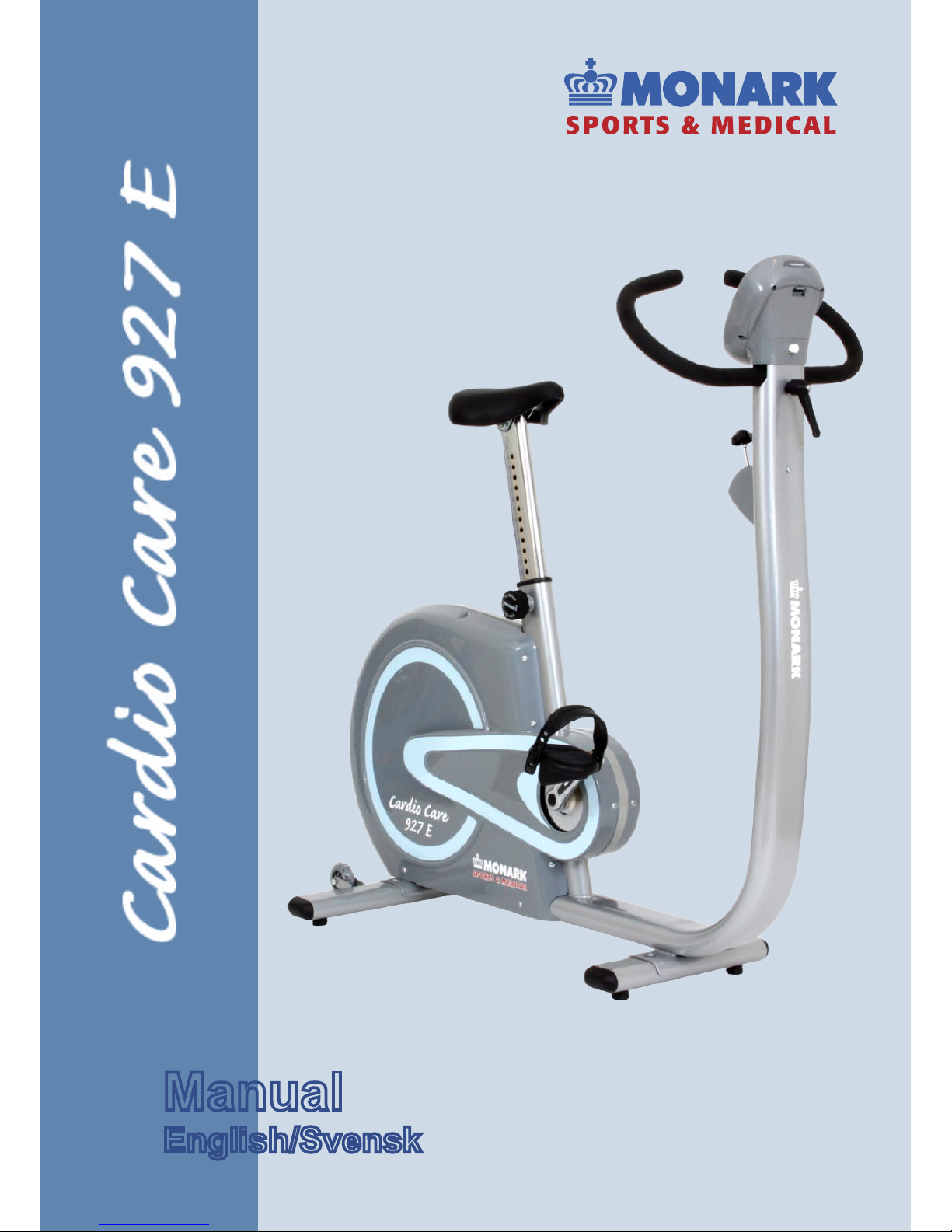
Manual
English/Svensk

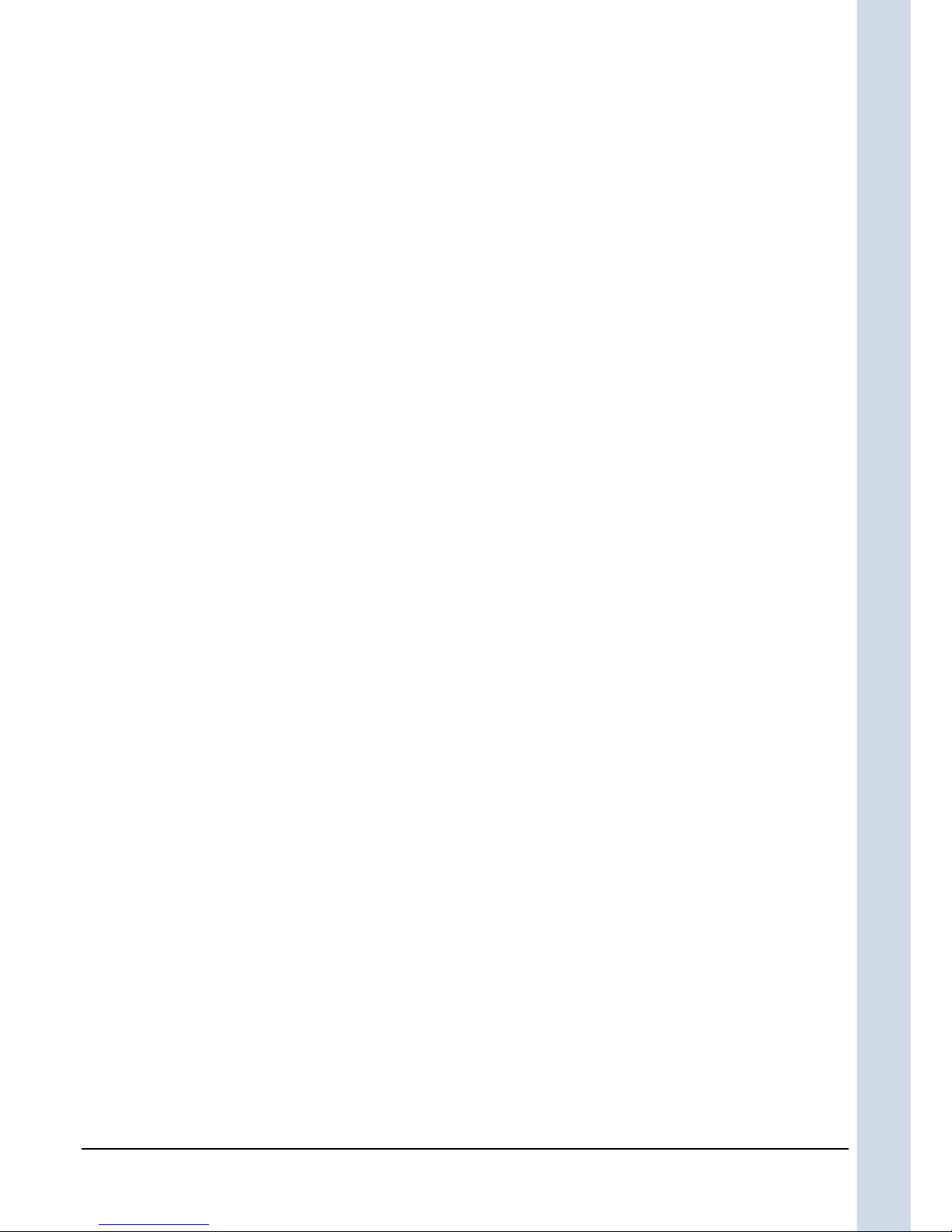
© 2007 MONARK EXERCISE AB, Vansbro, Sweden
Contents 3
Monark Exercise AB 4
Product information 5
Operating instruction 6
Workload device 6
Cycle adjustments 6
Computer specifications 7
Service 8
Warranty 8
Service check 8
Maintenance 8
Transport 8
Batteries 9
Crank bearing 9
Flywheel bearing 9
Replacement of brake belt 9
Brake belt contact surface 10
Freewheel sprocket 10
Chain 1/2“ x 1/8“ 11
Exercising 12
Spare parts 14
Innehållsförteckning 17
Monark Exercise AB 18
Produktinformation 19
Funktionsbeskrivning 20
Belastningsreglage 20
Cykelinställningar 20
Elektronisk mätare 21
Service 22
Garanti 22
Regelbunden servicekontroll 22
Underhåll 22
Transport 22
Batteribyte 23
Bromshjulslagring 23
Vevlager 23
Bromsbandsbyte 23
Bromsbana 24
Frigångskrans 24
Kedja 1/2” x 1/8” 25
Träningstips 26
Reservdelslista 28
Contents
Contents
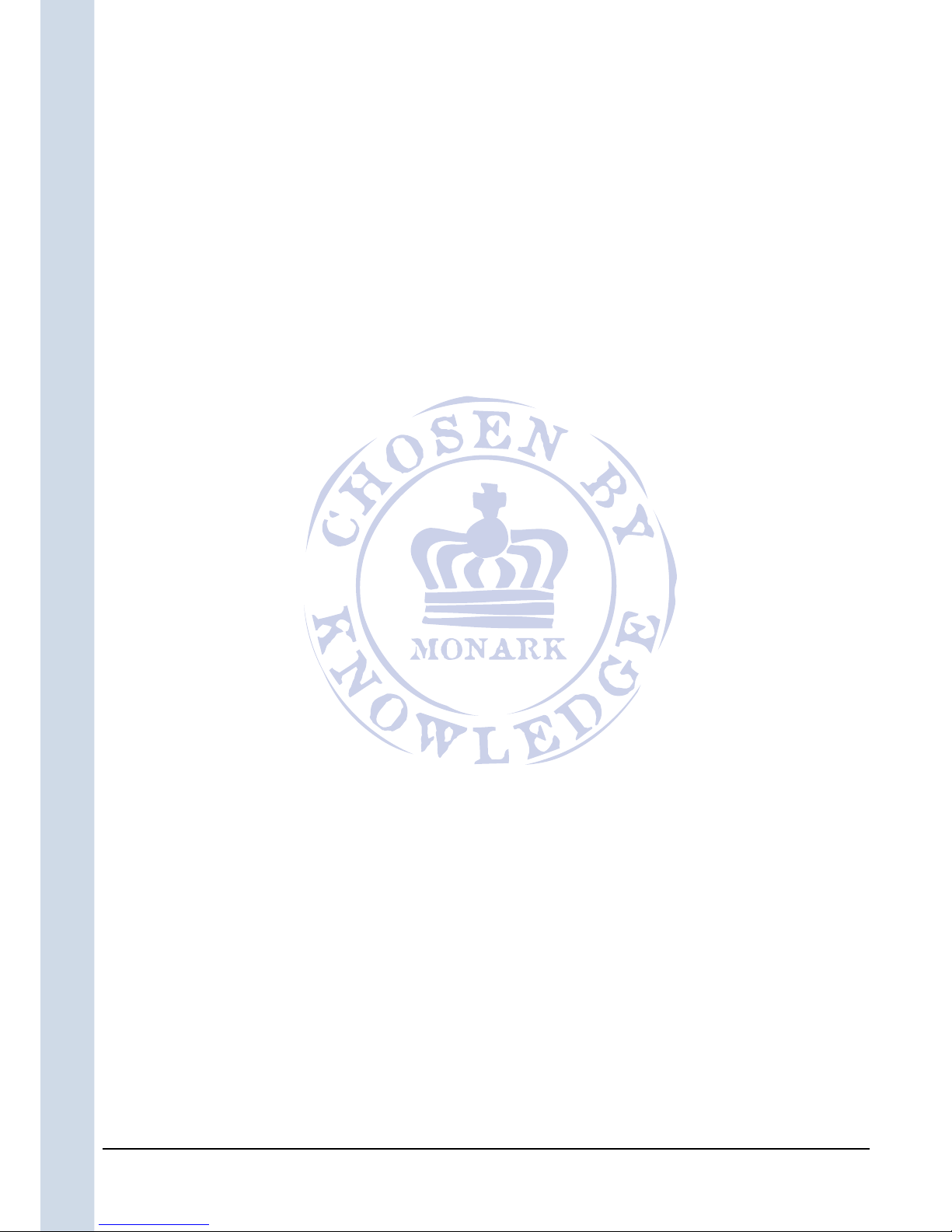
Monark Cardio Care 927 E
4
Monark Exercise AB
Monark has over 90 years’ experience of bicycle production. A tradition that has
yielded know-how, experience, and a real feel for the product and quality. Since
the early 1900s, Monark’s cycles have been living proof of precision, reliability,
strength and service. That is one of the reasons why we are now the word leader
in cycle ergometers and the market leader in Scandinavia in transport cycles.
We manufacture, develop and market ergometers and exercise bikes, transport bikes and specialised bicycles. Our largest customer groups are within
health care, sports medicine, public authorities, industry and postal services.
For more information: www.monark.net
Monark Exercise AB
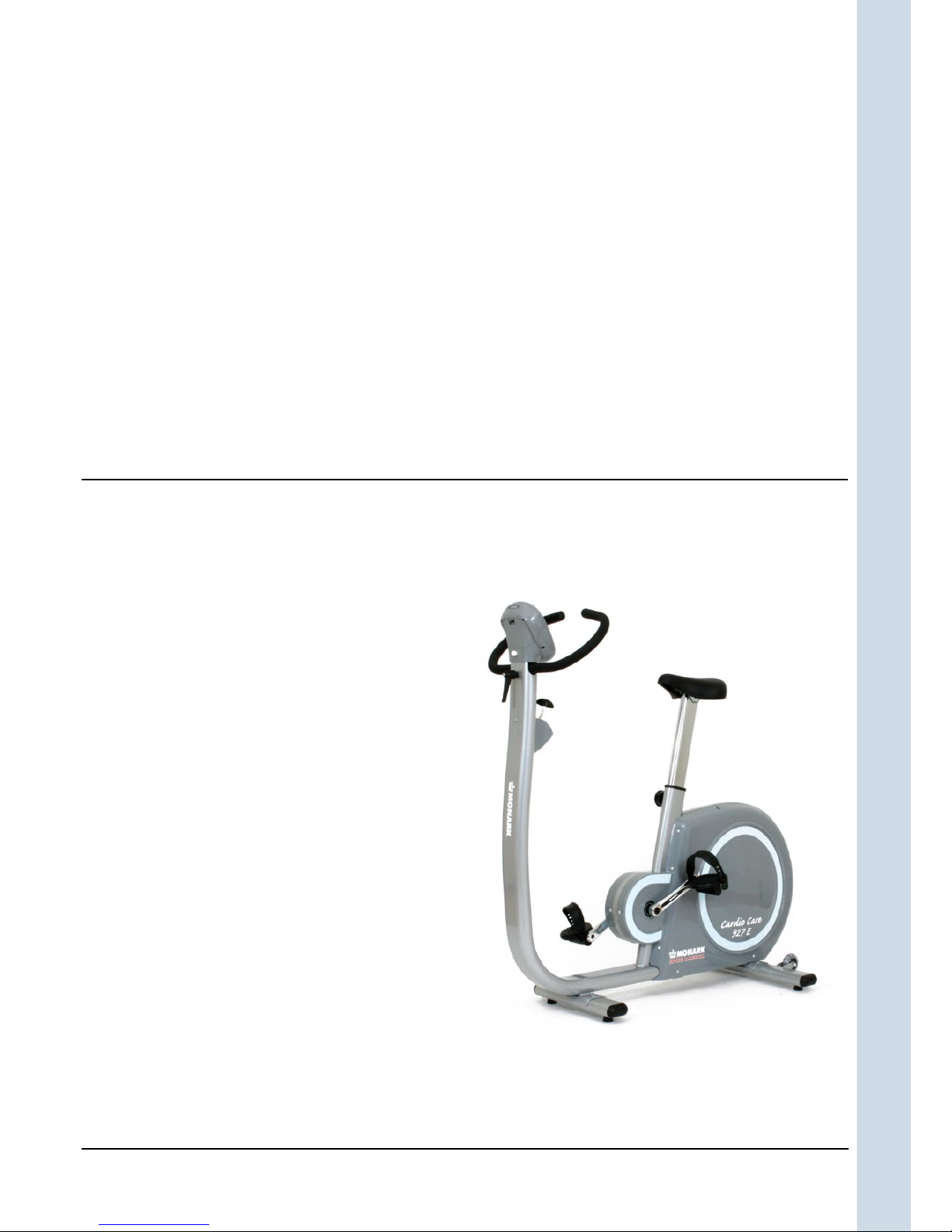
Monark Cardio Care 927 E
5
Product information
Congratulation to your new Exercise
cycle
Monark 927 E Cardio Care is designed to in a
simple way be used for exercise and rehabilitation.
This model has an easy adjustable brakesystem and a computer/electronic meter for readouts.
Model 927 E Cardio Care is equipped with a
computer showing Speed in km/h, Distance in
km, exercise Time in minutes and Heartrate in
beats per minute.
Product information
Facts
Small flywheel, 12 kg (26 lbs)
Adjustable saddle with quick release lever
Adjustable handlebar with quick release
lever
Stable frame, solid steel tube
Powder painted
Wheels for easy transport
Electronic display with heartrate and timer
Width
550 mm (22”) at handlebar
640 mm (25”) at support tubes
Length
1240 mm (49”)
Height
1260 mm (50”) at handlebar
790-1160 mm (31-46”) at seat
Weight
56 kg (122 lbs)
•
•
•
•
•
•
•
The computer also includes a separat Timer/
Dist. function display which can be set in minutes or in kilometers.
For complete directions please read the part
”Computer specifications”.
NOTE!
The use of 927 E Cardio Care can be fysically very strenuous why it is highly recommended to consult a doctor, before
use for persons not used to hard exercise
and/or if you not feel perfectly healthy.
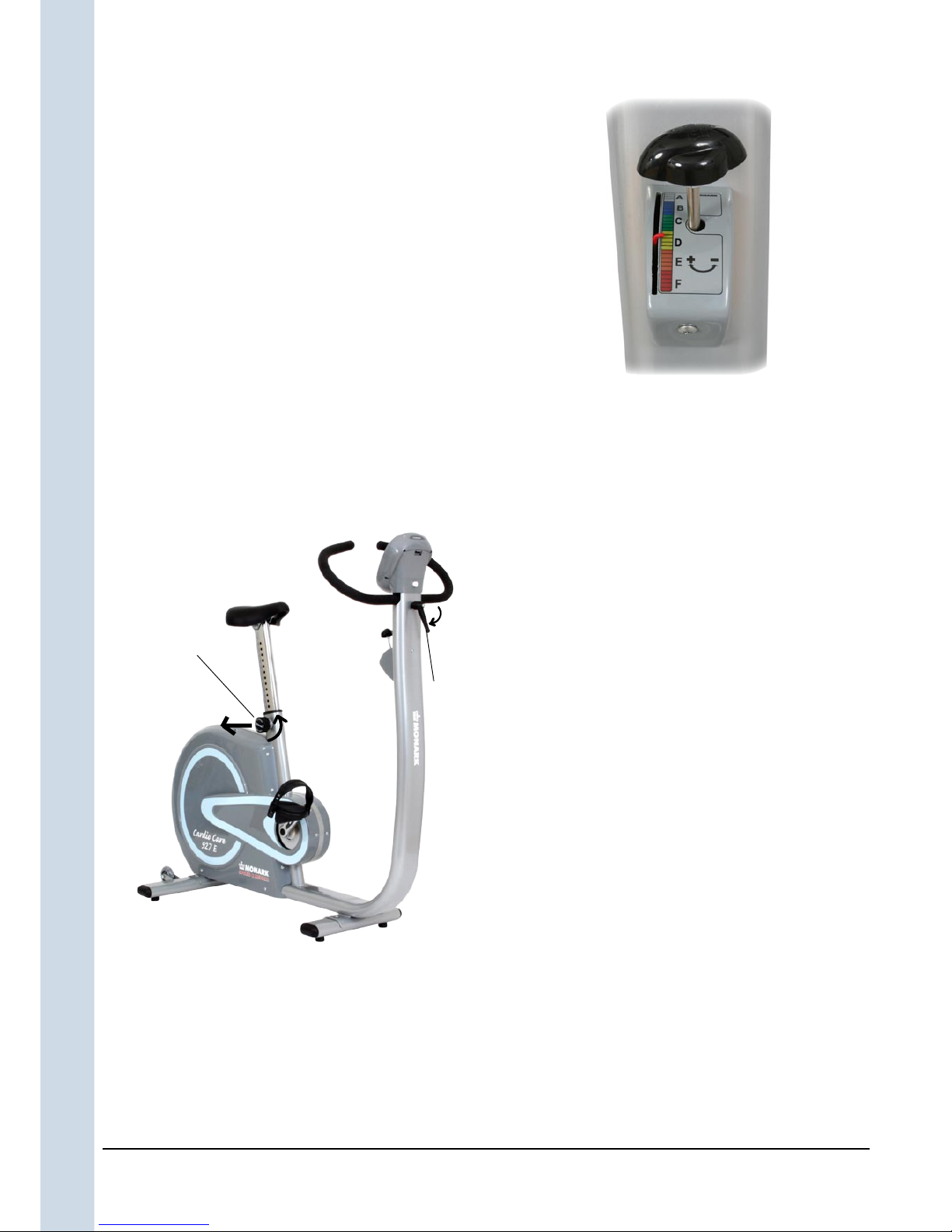
Monark Cardio Care 927 E
6
Operating instruction
Workload device
Cycling makes the flywheel rotate and store
energy. Applying a braking resistance workload - will make the flywheel loose energy. A change of the workload is done by turning the workload adjusting knob. Turning the
knob clockwise will increase the workload and
turning it counter clockwise will decrease the
workload. Fig: Tension knob.
Cycle adjustments
Seat height should be adjusted to a comfortable position. A suitable height is a slightly bent
knee when the middle of the fot is straight
above the pedal axle at the same time the pedal is in its lowest position. To adjust the seat
hight turn the quick release bolt on the saddle
post and pull untill the saddle post is loose.
See fig: Adjustments.
The handlebar setting shall give a comfortable position when cycling. At longer exercise
sessions it can be recommended to change
handlebar position. To adjust the handlebar
loosen the quick release lever.
See fig: Adjustments.
Operating instructions
Fig: Tension knob
1
2
Fig: Adjustments.
1) Quick release bolt
2) Quick release lever
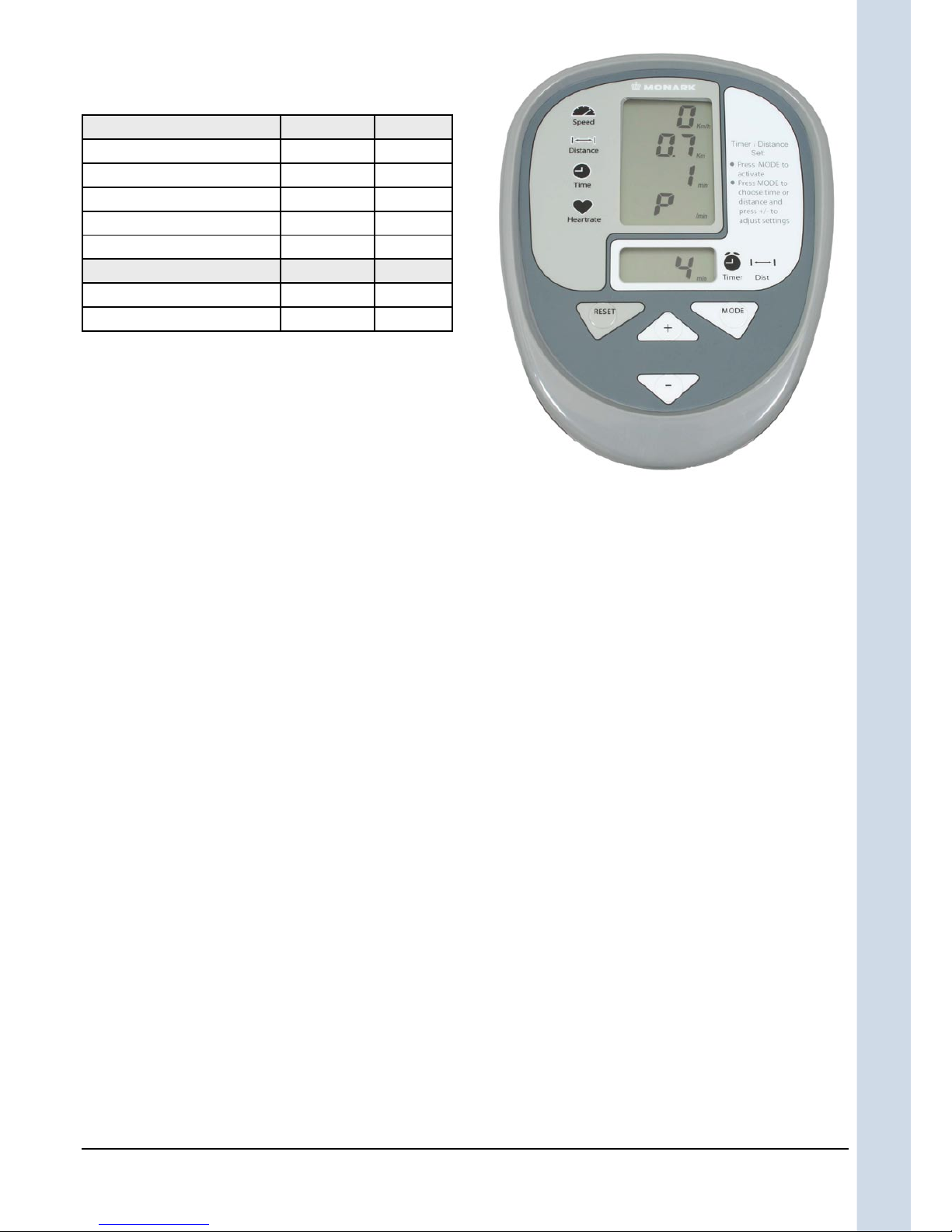
Monark Cardio Care 927 E
7
Operating instructions
Main display
Press on any button or pedalling the bike will activate the computer.
This display shows Speed, Distance, Time and
Heartrate.
As soon as the subject starts pedalling the display lights up and parameters are calculated
and displayed. Time count starts when pedalling begins and Time count stops if pedalling
is stoped. Time is only displayed in minutes.
A ”P” in the Heartrate display indicate that
the computer has not detected any heartrate
signals. The signals comes from a wireless
heartrate transmitter/chestbelt which can be
baught as an accessory. The electrodes on
the transmitter shall be moistened a little before it's put on the chest. Moistening makes
the pulse signal good already from start. The
chestbelt/transmitter is to be placed just below the breast muscles.
Reset
Press RESET button to zero Speed and Distance in the main display. An automatic reset
is also made after an automatic turn off of the
computer.
Turn off
After 2 minutes the computer will turn off automatically if there is no speed or HR signal
detected. At an automatic turn off all parameters are set to zero.
Lower display
The count down function in the lower display
window can be set in time or distance - minutes or kilometers. Press MODE button to activate. Display will then start flashing. While
flashing press MODE again and it will change
between time and distance. As long as it is
flashing the figures can be changed. Use the
buttons + or - to increase or decrease value. At setting value flashes for 15 seconds.
To change setting again activate by press the
MODE button.
When pedalling starts the count down begins.
When reaching zero a beeper sounds.
Battery: 4 x 1.5V, R14
Storage temp: -10ºC - +60ºC
Work.temp: 0ºC - +50ºC
Maintenance
Do not expose the computer to direct sunlight
or exstremely high temperatures. Do not use
solvents when cleaning, just a dry cloth.
Main display
Speed: 0 – 99 km/h
Distance: 0 - 99,9 km
Time: 0 - 99 minute s
Heartrate: 50 -240 bpm
Lower display
Timer setting: 1 - 99 minutes
Distance setting: 0,1 - 99,9 km
Computer specifications
Fig: Display
Table: Display specifications
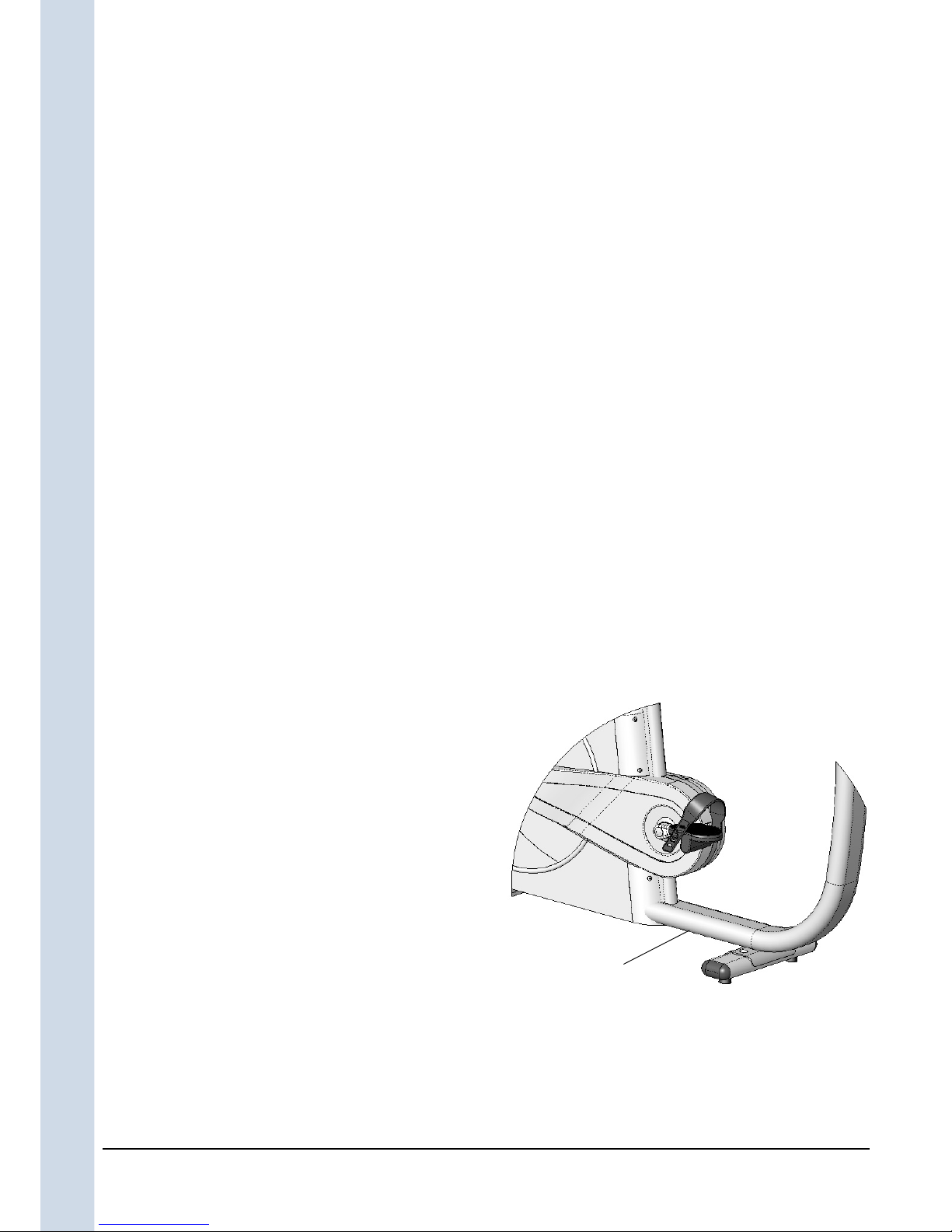
Monark Cardio Care 927 E
8
Service
Service
Warranty
As on any quality product there may be an
exceptional fault due to material or manufacture. If such a fault should arise on your
Exercise cycle, please return to the place of
purchase for necessary repair.
Monark products and parts are guaranteed
against defects in materials and workmanship
for a period of one year from the initial date
of purchase of the unit.
Parts found to need replacement due to normal wear and tear, such as brake belts, are
not covered. This guarantee covers parts only,
not labor costs associated with the repair.
This guarantee does not apply to cases of
abuse or vandalism, nor does it extend to any
injury or loss to person or property caused directly or indirectly by any Monark products.
In the event of a defect in material or workmanship during the warranty period, Monark
Exercise will repair or replace (at its option)
the product. Monark Exercise will do so at its
expense for the cost of materials but not for
labour or shipping.
Service check
To keep Your Exercise cycle in good shape You
should make a yearly service, to check that:
chain is snug and there is no play in the
pedal crank
pedals are securely fitted to the pedal
crank
pedals moving smoothly, and that pedal
axle is clear of dirt and fibres
pedal crank is secure to the crank axle
handlebars and seat adjustment screws
are lubricated
brake belt does not show significant signs
of wear
pedals and chain are lubricated
freewheel sprocket is ludricated
•
•
•
•
•
•
•
•
Maintenance
Keep yout Exercise cycle clean and properly ludbricated.
Protect the chrome plated and zink plated
parts but also painted parts benefit from
the same protection.
When cleaning and lubricating be sure to
check that all screws and nuts are properly
tightened.
Be sure that all moving parts as crank and
flywheel are working normal and that no
unnormal play or sound excsists. I.e. play
in bearings causes fast wearing and with
that follows a highly reduced lifetime.
Transport
At transport the brake knob should be
somewhat tightened to prevent the brake belt
from falling off the flywheel.
Please note: The production number of your
Exercise cycle is placed according to
fig: Serial number.
•
•
•
•
1
Fig: Serial number (1)

Monark Cardio Care 927 E
9
Service
Batteries
The batteries are in a separat package at delivery. If the storing time has been long the
battery power can be to low to make the computer act correct. Batteries must be changed
to new ones. Remove the battery hatch on
the back side by loosening it in the upper end
first. The batteries, 4 x 1.5V size C (R14), can
then easily be replaced. See fig: Batteries.
NOTE: Be sure to put batteries in correct polarisation.
Put on the battery hatch again.
Replacement of brake belt
Loosen the belt tension as much as possible
with the tension knob at the handlebar.
Remove the left cover. Loosen the brake belt
at both ends and replace with a new one.
See fig: Brake belt.
Assamble the bike in reverse order.
NOTE: When replaceing the brake belt it is
recommended to clean the brake surface. See
”Brake belt contact surface”.
Crank bearing
The crank bearing is long term greased and
needs normally no supplementary lubrication.
If problem arises, please contact your Monark
dealer.
Flywheel bearing
The bearings in the flywheel are lifetime
greased and require normally no maintenance. If problem arises, please contact your Monark dealer.
Fig: Batteries
1
2
Fig: Brake belt
1,2) Loosen hooks
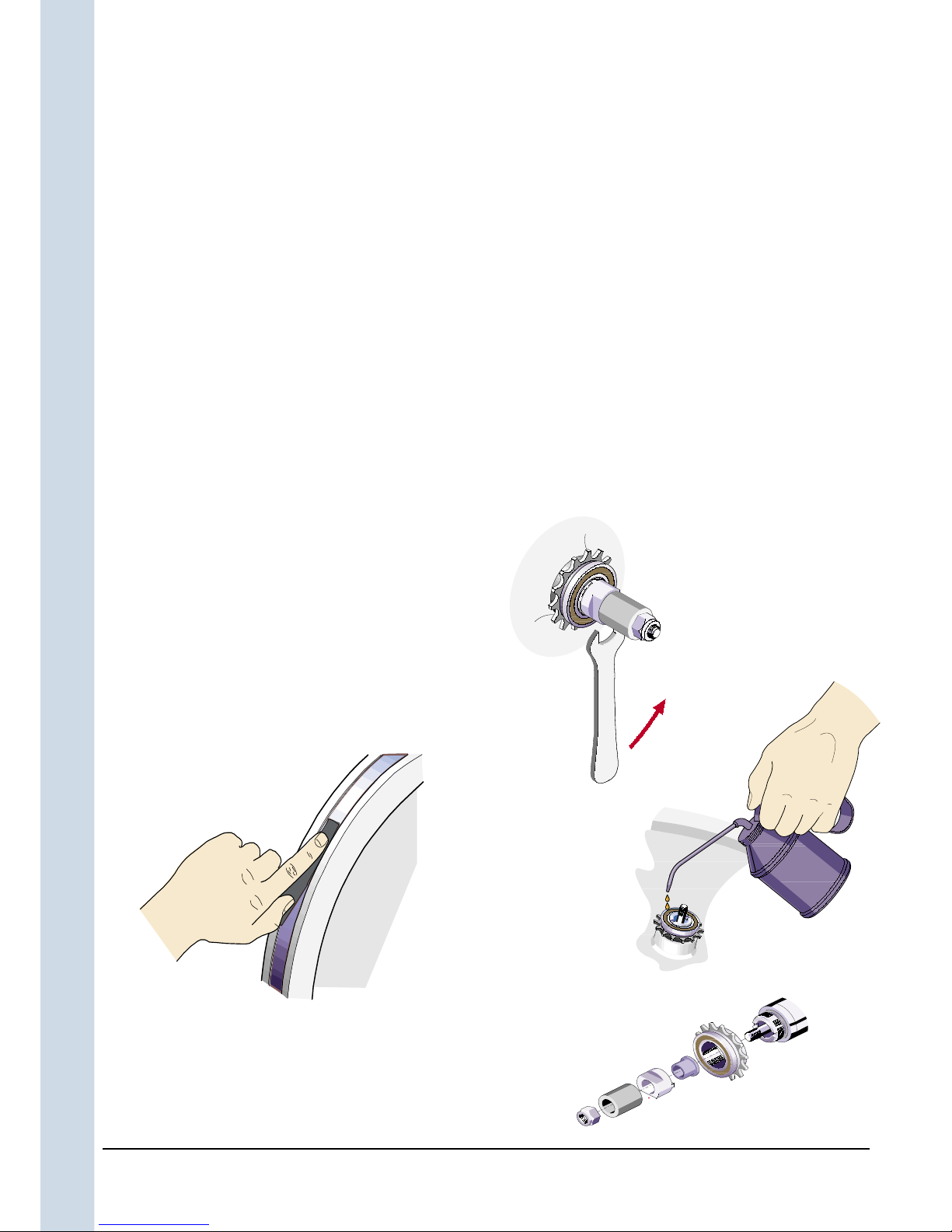
Monark Cardio Care 927 E
10
Service
Freewheel sprocket
When replacing of the freewheel sprocket remove left and right frame cover. Dismantle
the chain as described in part
”Chain 1/2” x 1/8” ”.
Loosen the axle nuts and lift off the flywheel.
Remove the axle nut, washer, chain adjuster
and spacer on the freewheel side. Place the
special remover (part No. 9100-14) in the
adapter and place the spacer and axle nut
outside. See fig: Special remover.
NOTE: Do not tighten the axle nut completely.
It must be possible to loosen the adaptersprocket half a turn.
The sprocket should be ludbricated with a
few drops of oil once a year. Tolt the cycle somewhat to make it easier for the oil to reach
the ball bearing. See fig: Lubrication.
Brake belt contact surface
The brake belt should be regularly checked
to ensure that it has not suffered execessive
wear. If it looks worn it should be replaced.
Deposits of dirt on the brake belt and on the
contact surface may cause the unit to operate
unevenly and will also wear down the brake
belt. The brake belt contact of the flywheel
surface should then be grind off with fine sand
paper and any dust removed with a clean dry
cloth.
Remove left cover. Set the tension device to
minimum load/tension. Take off the brake belt
to the side. Grind with a fine sand paper. See
fig: Brake belt contact surface. Grinding is
easier to perform if a second individual cautiously and carefully pedals the cycle.
Irregularities on the brake belt contact surface are removed by means of a fine sand paper
or an abrasive cloth. Otherwise unnecessary
wear on the brake belt may occur and the unit
can become noisy.
Always keep the brake belt contact surface
clean and dry. No lubricant is allowed to be
used. We recommend to replace the brake
belt when cleaning the contact surface. As regards assembly and adjustment of the brake
belt, see ”Replacement of brake belt”.
Fig: Brake belt contact surface
Fig: Lubrication
Fig: Hub assembly
Fig: Special remover
(part no: 9100-14)
