Page 1

MONARCH INSTRUMENT
Instruction Manual
®
Data-Chart Data-Chart
Data-Chart
Data-Chart Data-Chart
2000 2000
2000
2000 2000
Guardian Software
15 Columbia Drive
Amherst, NH 03031-2334 USA
Phone: (603) 883-3390
Fax: (603) 886-3300
E-mail: support@monarchinstrument.com
Website: www.monarchinstrument.com
Page 2

Page 3

Contents
1 GUARDIAN SOFTWARE ..............................................................................................................1
1.1 Overview .........................................................................................................................................................1
2 INSTALLATION ...........................................................................................................................1
2.1 Windows 95/98/2000/NT/XP..........................................................................................................................1
2.2 Windows 3.1 ...................................................................................................................................................1
3 GETTING CONNECTED ..............................................................................................................1
3.1 Setting up your Recorder.................................................................................................................................1
3.2 Configuring the Guardian IP Address Book....................................................................................................2
4 USING GUARDIAN SOFTWARE...................................................................................................3
4.1 Logging On to a Recorder...............................................................................................................................3
4.2 The Virtual Recorder Overview ......................................................................................................................3
4.3 Recording Data with Guardian........................................................................................................................4
4.4 Transferring Files ............................................................................................................................................5
4.5 Changing the Pen Trending View Display......................................................................................................6
4.6 Changing the Minutes per Screen Display ......................................................................................................7
4.7 Optimizing the Modbus Connection ...............................................................................................................8
4.8 Changing the Virtual Recorder Screen Size..................................................................................................10
Page 4

1 Guardian Software
1.1 Overview
Guardian Software is a real-time data monitoring and collection program, which utilizes the Modbus
over Ethernet protocol to obtain connectivity.
2 Installation
2.1 Windows 95/98/2000/NT/XP
To install the Guardian package:
Place the supplied 3½" disk into your floppy drive. Select Start/Run. Type in A:\SETUP or
B:\SETUP depending on which drive you inserted the floppy disk into. Press the "OK" button. This
will run the setup program that will automatically install the Guardian Software.
2.2 Windows 3.1
Windows 3.1 is not supported.
3 Getting Connected
3.1 Setting up your Recorder
Please refer to your Recorder manual for the proper method of setting up the unit’s IP Address and
SubNet Mask.
1
Page 5

3.2 Configuring the Guardian IP Address Book
To add Recorders to the IP Address Book, select “Recorder List” from the Setup pull-down menu. The
Recorder IP List window will appear (see below).
Enter the appropriate IP address for each Recorder along with a brief description to identify them. Once
you have finished adding Recorders to the Address Book, press the OK button.
2
Page 6

4 Using Guardian Software
4.1 Logging On to a Recorder
To log on to a Recorder, select “Recorder List” from the View pull-down menu. The Recorder IP List
window will appear (see below).
Double click on the desired Recorder IP Address and Guardian will attempt to connect to that device
using the TCP/IP protocol. Once connected, Guardian will create a “Virtual Recorder” window for that
Recorder. You can continue to double click on additional IP Addresses to connect to as many Recorders
as there are in the Address Book.
4.2 The Virtual Recorder Overview
When Guardian connects to a Recorder, an exchange of information occurs that provides the software
with the necessary information to simulate the Recorder’s display. Guardian will query the Recorder on
a real-time basis collecting current point and status information and display it either in the bar chart
format or the pen trending format. Guardian will update the non real-time information (point tag, etc.)
approximately every 30 seconds.
While viewing real-time data, Guardian offers the ability to record data with various options, view
directories, and transfer files.
3
Page 7

4.3 Recording Data with Guardian
Guardian allows data recording from the Recorder in a couple of different ways.
To begin, press the right mouse button to display the shortcut menus. Select “Recorder Points” then
“Record Points To Disk”.
Next select “Record”, “Record With Stop Time”, “Record on Trigger” or “Record on Trigger With Stop
Time”.
The “Record” option is a manual “Record On” and requires a manual “Record Off”.
The “Record With Stop Time” option allows a time and date to automatically terminate the record
process.
The “Record on Trigger” option is another manual “Record On” type of function that only records when
the proper trigger on the Recorder is active. A manual “Record Off” is necessary to terminate the record.
The “Record on Trigger With Stop Time” option is the same as the “Record on Trigger” option but with
automatic termination of the record.
To terminate a manual record, press the right mouse button and select “Recorder Points” then “Stop
Point Record”.
4
Page 8
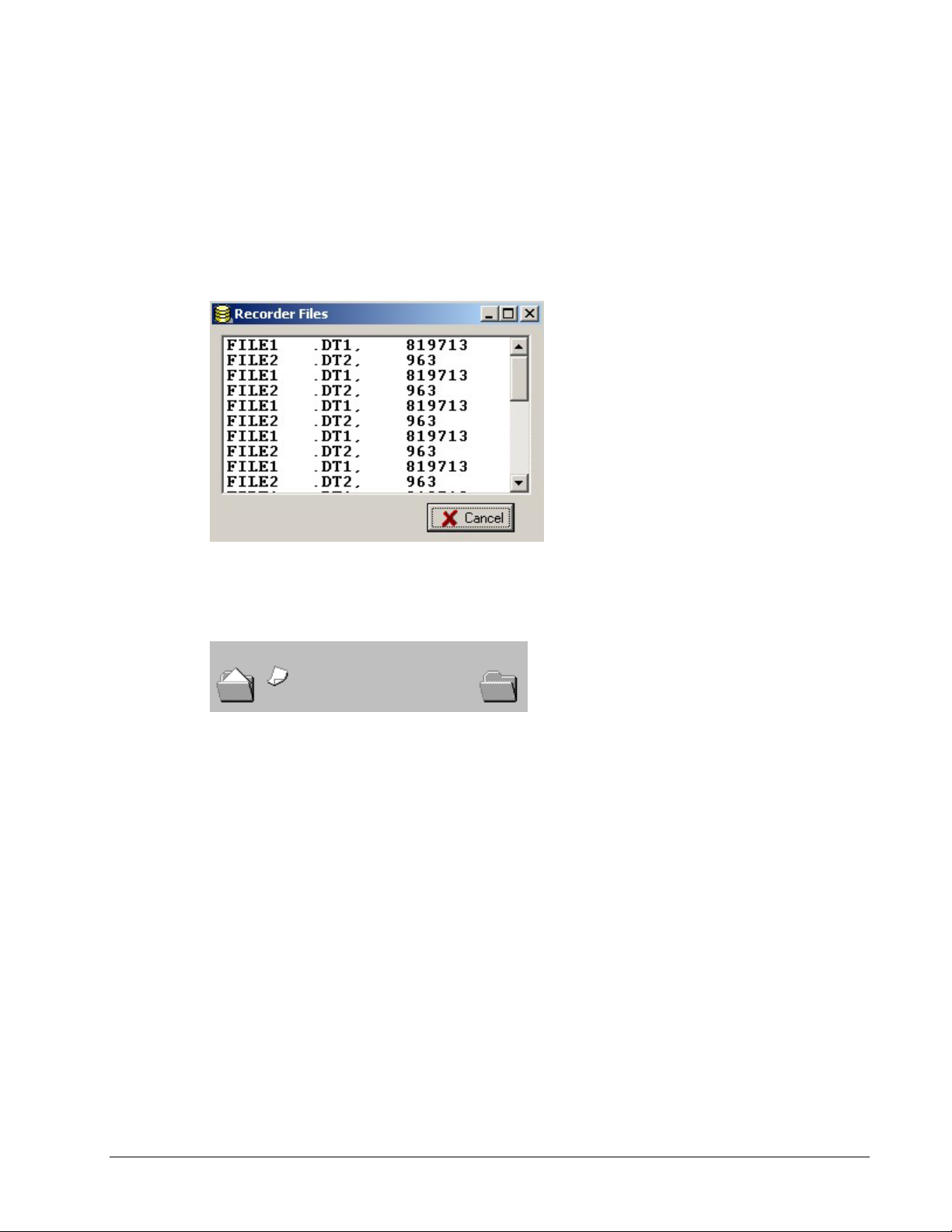
4.4 Transferring Files
Guardian has the ability to transfer any type of file contained on the permanent storage device of the
Recorder.
To begin, press the “File” button within the Virtual Recorder window. Guardian will query the Recorder
and display all available Files (see example below).
To start the transfer, double click on the file that you wish to copy. Guardian will display the copy status
window (shown below) and place the file in the Guardian \ Data folder.
When the process is complete, Guardian will return to normal monitoring.
5
Page 9

4.5 Changing the Pen Trending View Display
Guardian allows the tracing view to be altered for “Limits”, “Center Origin” and “Time”. Changing the
“Time” allows either 1, 1.5 or 3 minutes of trend data to be displayed on the screen at any given time.
To change the Graph Scale, press the right mouse button and select “System” then “Graph Window
Scale” from the shortcut menus.
Guardian will display the Window Scale Parameters dialog box (shown below) where Low is the left
most Unit and High is the right most unit to frame the window.
Enter the Low and High scale values and then click on the OK button.
6
Page 10
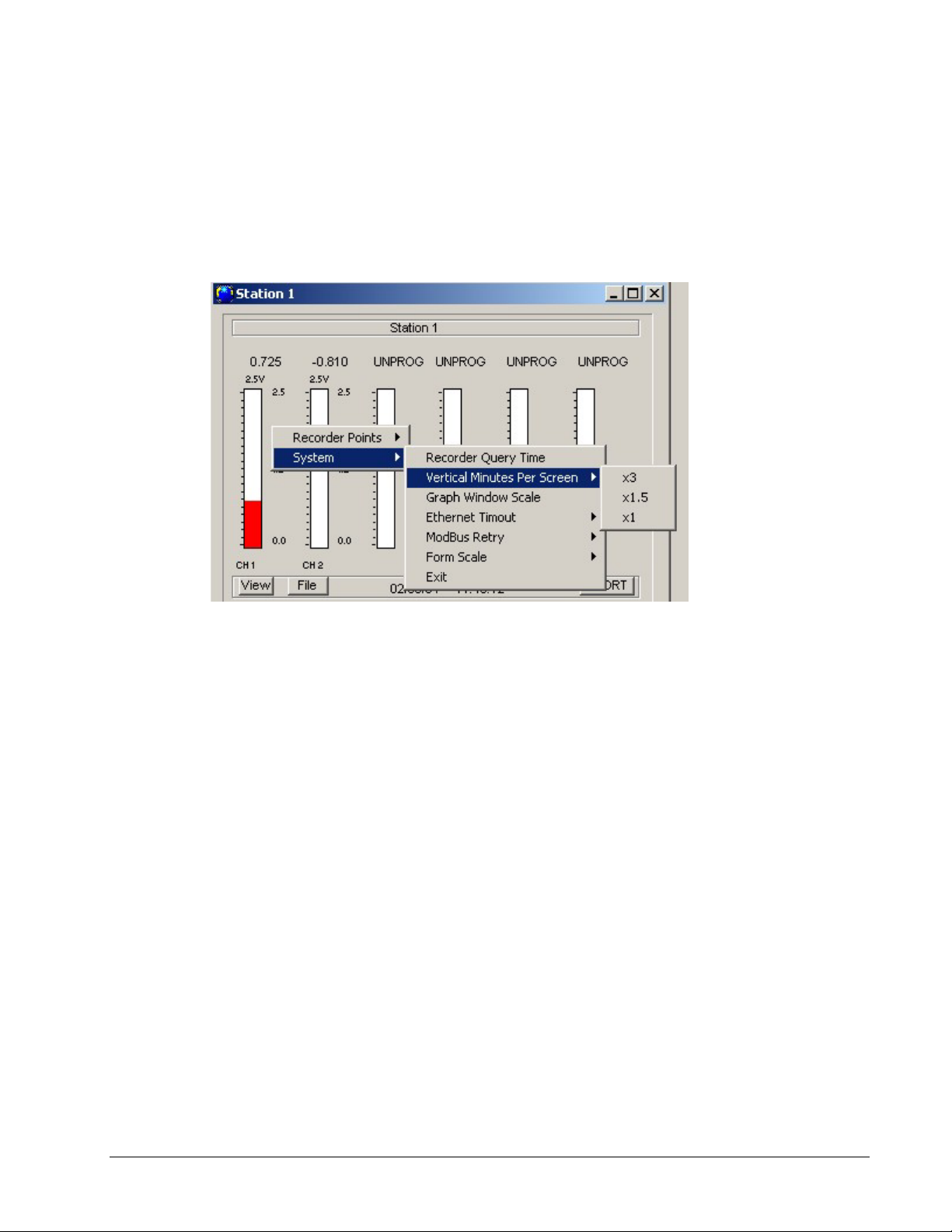
4.6 Changing the Minutes per Screen Display
Guardian allows 1, 1.5 and 3 minutes of trending data to be displayed before scrolling.
To alter the view scale, press the right mouse button and select “System” then “Vertical Minutes Per
Screen” from the shortcut menus.
Then select either x3, x1.5 or x1 to change the trending view.
7
Page 11
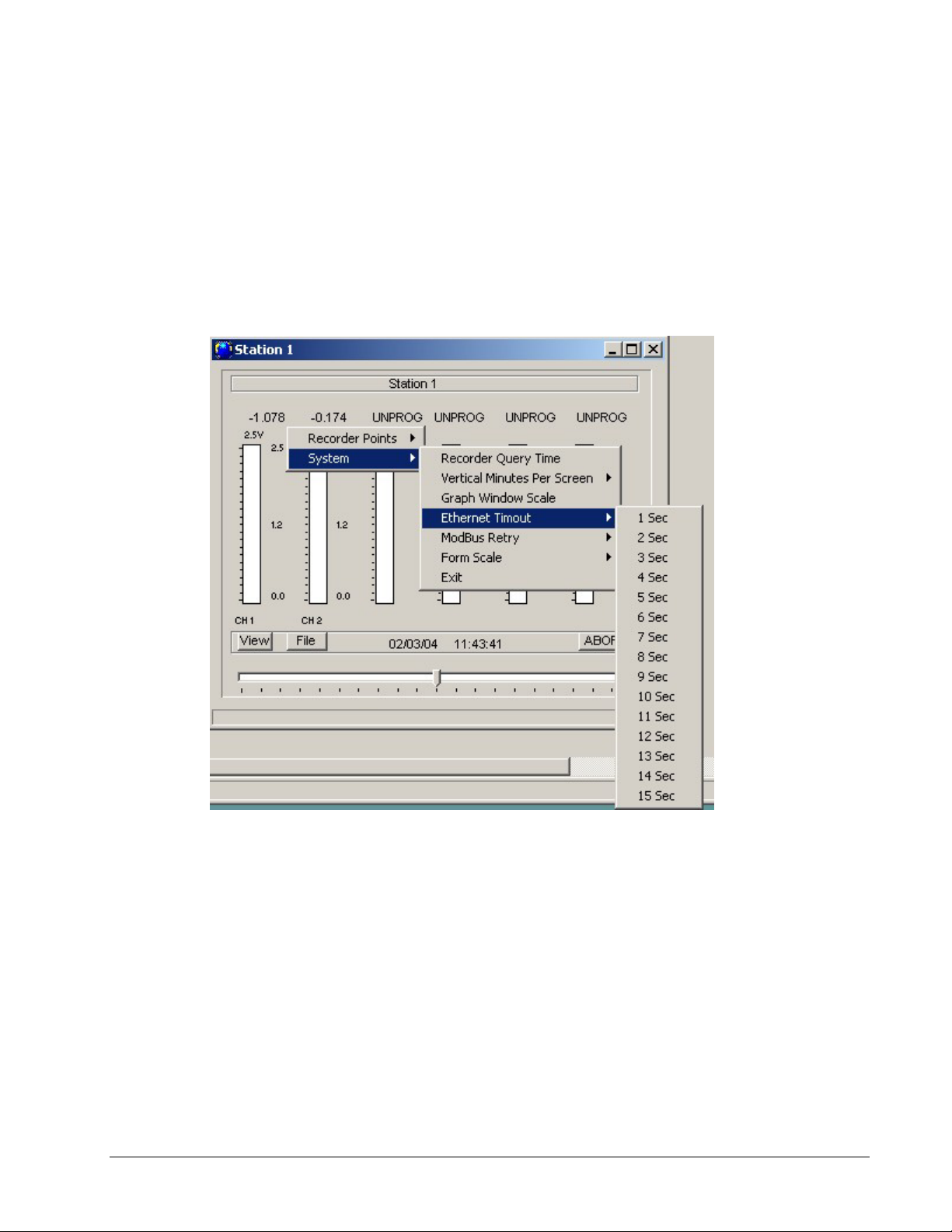
4.7 Optimizing the Modbus Connection
Guardian utilizes the standard ModBus over Ethernet TCP/IP protocol, but due to the nature of company
networks, no two places will perform the same. With high data traffic the Recorder may not respond in
time for Guardian to know it is still On-Line. The standard timeout is set for 5 seconds with 3 retries.
To change the timeout value, press the right mouse button and select “System” then “Ethernet Timeout”
from the shortcut menus.
Select from 1 to 15 seconds. The time selected will remain constant for the rest of the session.
For most cases, only the transfer of files requires time changes to satisfy large blocks of data
transmission. Normal data monitoring works fine with the standard time.
8
Page 12

To change the amount of retries Guardian will use when encountering a misread or a no response, press
the right mouse button and select “System” then “Modbus Retry”.
Select from 1 to 8 retries. The number of retries selected will remain constant for the rest of the session.
9
Page 13

4.8 Changing the Virtual Recorder Screen Size
With numerous virtual Recorders possible on the computer screen, it may become necessary to shrink the
screens so the full display of multiple charts can be seen at the same time.
To alter the screen size, press the right mouse button and select “System” then “Form Scale” from the
shortcut menus.
To reduce the Form Scale by half, select 50%. To reduce it by 25%, select 75% because the numbers
shown reflect the percent of full scale to be applied to the operation.
10
Page 14

Printed in the U.S.A.
Monarch Instrument 2004 all rights reserved
1071-4884-111
