Page 1

Companion Software
Windows compatible software for data file transfer,
graphs, storage, printing and export to spreadsheets.
For use with Data Chart 2000 paperless recorders.
Compatible with Win XP/7/8/10
Page 2

Companion Software Table of Contents
1 COMPANION SOFTWARE .......................................................................................................................... 1
1.1 Overview ............................................................................................................................................ 1
2 INSTALLATION ........................................................................................................................................... 2
2.1 Microsoft Windows™ Installation ................................................................................................... 2
3 THE MENU ................................................................................................................................................... 2
3.1 Using the Menu ................................................................................................................................. 2
3.2 File ...................................................................................................................................................... 3
3.2.1 Use Disk / Use Recorder ...................................................................................................... 3
3.2.2 Open ...................................................................................................................................... 3
3.2.3 Transfer ................................................................................................................................. 3
3.2.4 Hex Dump ............................................................................................................................. 4
3.2.5 Erase (File) ............................................................................................................................ 4
3.2.6 Format ................................................................................................................................... 4
3.2.7 Export .................................................................................................................................... 4
3.2.7.1 Exported File Format – Graph Data ..................................................................................... 4
3.2.7.1.1 Start Time and Date ......................................................................................... 4
3.2.7.1.2 End Time and Date ........................................................................................... 4
3.2.7.1.3 Time Format ..................................................................................................... 4
3.2.7.1.4 Date Format ...................................................................................................... 4
3.2.7.1.5 Intervals ............................................................................................................ 4
3.2.7.2 Exported File Format - Alarms/Events ................................................................................. 5
3.2.8 Print ....................................................................................................................................... 5
3.2.8.1 Print Range .......................................................................................................................... 5
3.2.8.2 Properties or Preferences .................................................................................................... 5
3.3 Search ................................................................................................................................................ 6
3.3.1 Go to time ............................................................................................................................. 6
3.3.2 Find ........................................................................................................................................ 6
3.3.3 Search Setup ........................................................................................................................ 6
3.3.3.1 Sense .................................................................................................................................. 6
3.3.3.2 Direction .............................................................................................................................. 6
3.3.3.3 Event Hopping ..................................................................................................................... 6
3.3.3.4 Pen ...................................................................................................................................... 6
3.3.3.5 Value ................................................................................................................................... 6
3.3.3.6 Find ...................................................................................................................................... 6
3.3.3.7 Close ................................................................................................................................... 6
3.4 Serial .................................................................................................................................................. 6
3.4.1 Points .................................................................................................................................... 7
3.4.2 Alarms ................................................................................................................................... 7
3.4.3 Dial Modem ........................................................................................................................... 7
3.4.3.1 Phone Number .................................................................................................................... 8
3.4.3.2 Command ............................................................................................................................ 8
3.4.3.3 Timeout ................................................................................................................................ 8
3.4.4 Hang Up Modem ................................................................................................................... 8
3.5 Config................................................................................................................................................. 8
3.5.1 Open ...................................................................................................................................... 9
3.5.2 Save ....................................................................................................................................... 9
3.5.3 Save As ................................................................................................................................. 9
3.5.4 View Config .......................................................................................................................... 9
3.5.5 Load From Recorder ............................................................................................................ 9
3.5.6 Send To Recorder ................................................................................................................ 9
3.5.7 Displays .............................................................................................................................. 10
3.5.7.1 Time Format ...................................................................................................................... 10
3.5.7.2 Language ........................................................................................................................... 10
Page 3

3.5.7.3 Rotate Scales .................................................................................................................... 10
3.5.7.4 Power Up ........................................................................................................................... 10
3.5.7.4.1 Unit Tag String ................................................................................................ 10
3.5.7.4.2 Display ............................................................................................................ 11
3.5.7.4.3 Point ............................................................................................................... 11
3.5.7.5 Dimmer .............................................................................................................................. 11
3.5.7.6 Display Rate ...................................................................................................................... 11
3.5.7.7 Assign Bars ....................................................................................................................... 11
3.5.7.8 Assign Digital Windows ..................................................................................................... 11
3.5.8 Views ................................................................................................................................... 11
3.5.9 Chart/Pens .......................................................................................................................... 11
3.5.9.1 Speed ................................................................................................................................ 12
3.5.9.2 Units .................................................................................................................................. 12
3.5.9.3 Assign Pens ....................................................................................................................... 12
3.5.9.4 Direction ............................................................................................................................ 12
3.5.9.5 Auto Speed ........................................................................................................................ 12
3.5.9.6 Abnormal Pen Park ........................................................................................................... 12
3.5.9.7 Scales ................................................................................................................................ 12
3.5.9.8 Pen Width .......................................................................................................................... 13
3.5.10 Points .................................................................................................................................. 13
3.5.10.1 Program Points .................................................................................................................. 13
3.5.10.1.1 Type ................................................................................................................ 13
3.5.10.1.2 Scale............................................................................................................... 13
3.5.10.1.3 Alarm .............................................................................................................. 13
3.5.10.1.4 Output Mode ................................................................................................... 14
3.5.10.1.5 Decimal Fix ..................................................................................................... 14
3.5.10.1.6 Current ............................................................................................................ 14
3.5.10.1.7 Filter................................................................................................................ 14
3.5.10.1.8 Engineering Units ........................................................................................... 14
3.5.10.1.9 Point Tag ........................................................................................................ 14
3.5.10.1.10 Chart Scale ..................................................................................................... 14
3.5.10.1.11 Alarm Delay .................................................................................................... 14
3.5.10.2 Constants .......................................................................................................................... 14
3.5.11 Record Setup ...................................................................................................................... 14
3.5.11.1 Check to Record ................................................................................................................ 15
3.5.11.2 Record Mode ..................................................................................................................... 15
3.5.11.3 Point .................................................................................................................................. 15
3.5.11.4 Filename ............................................................................................................................ 15
3.5.11.5 Auto Rate ........................................................................................................................... 15
3.5.11.6 Disk Full Alarm .................................................................................................................. 15
3.5.12 Measurement ...................................................................................................................... 15
3.5.12.1 Span + Offset..................................................................................................................... 15
3.5.12.2 TCBO Interval .................................................................................................................... 15
3.5.13 Digital I/O ............................................................................................................................ 15
3.5.13.1 Contact Outputs ................................................................................................................. 15
3.5.13.2 Input Switches ................................................................................................................... 16
3.5.13.3 Event Messages ................................................................................................................ 16
3.5.14 Com Port ............................................................................................................................. 16
3.5.14.1 Baud Rate .......................................................................................................................... 16
3.5.14.2 Data Bits ............................................................................................................................ 16
3.5.14.3 Stop Bits ............................................................................................................................ 16
3.5.14.4 Parity ................................................................................................................................. 16
3.5.14.5 Modbus Type ..................................................................................................................... 16
3.5.14.6 Network ID ......................................................................................................................... 16
3.5.14.7 Ethernet ............................................................................................................................. 16
3.5.14.7.1 IP Address ...................................................................................................... 17
3.5.14.7.2 Subnet Mask ................................................................................................... 17
3.5.14.7.3 Name Server IP Address ................................................................................ 17
3.5.14.8 Modem ............................................................................................................................... 17
3.5.15 System ................................................................................................................................ 17
3.5.15.1 Beeper ............................................................................................................................... 17
3.5.15.2 Passcodes ......................................................................................................................... 17
3.5.15.3 Clear Points ....................................................................................................................... 17
3.5.15.4 Init Profile ........................................................................................................................... 17
3.5.16 Function .............................................................................................................................. 17
Page 4

3.5.16.1 Active ................................................................................................................................. 17
3.5.16.2 Chart Speed ...................................................................................................................... 17
3.5.16.3 Record Speed ................................................................................................ .................... 17
3.5.16.4 Check Alarms .................................................................................................................... 17
3.5.16.5 Recording .......................................................................................................................... 18
3.5.16.6 Scale Sets ......................................................................................................................... 18
3.5.17 Function (Live) ................................................................................................................... 18
3.5.17.1 Active ................................................................................................................................. 18
3.5.17.2 Reset Now ......................................................................................................................... 18
3.5.17.3 Chart Speed ...................................................................................................................... 18
3.5.17.4 Record Speed ................................................................................................ .................... 18
3.5.17.5 Check Alarms .................................................................................................................... 19
3.5.17.6 Recording .......................................................................................................................... 19
3.5.17.7 Scale Sets ......................................................................................................................... 19
3.5.17.8 Clear Buffers ...................................................................................................................... 19
3.5.18 Time / Date .......................................................................................................................... 19
3.6 Options ............................................................................................................................................ 20
3.6.1 Display ................................................................................................................................ 20
3.6.1.1 Time stamp ........................................................................................................................ 20
3.6.1.2 Date format ........................................................................................................................ 20
3.6.2 Com Port ............................................................................................................................. 20
3.6.2.1 Interface ............................................................................................................................. 20
3.6.2.1.1 Ethernet .......................................................................................................... 20
3.6.2.2 Number of Retries ............................................................................................................. 21
3.6.2.3 Ethernet Timeout ............................................................................................................... 21
3.6.2.4 Com Port ........................................................................................................................... 21
3.6.2.5 Network ID ......................................................................................................................... 21
3.6.2.6 Modbus Type ..................................................................................................................... 21
3.6.2.7 Set IP Addresses ............................................................................................................... 21
3.6.2.8 Baud .................................................................................................................................. 22
3.6.2.9 Data Bits ............................................................................................................................ 22
3.6.2.10 Stop Bits ............................................................................................................................ 22
3.6.2.11 Parity ................................................................................................................................. 22
3.6.2.12 Test .................................................................................................................................... 22
3.6.3 Set Password...................................................................................................................... 22
3.7 Graph ............................................................................................................................................... 22
3.7.1 Raw Graph .......................................................................................................................... 22
3.7.2 Cursor Toggle .................................................................................................................... 22
3.7.3 Delta Cursor ........................................................................................................................ 22
3.7.4 Area Under Curve ............................................................................................................... 23
3.7.5 Zoom In ............................................................................................................................... 23
3.7.6 Zoom Out ............................................................................................................................ 23
3.7.7 Compress ............................................................................................................................ 23
3.7.8 Expand ................................................................................................................................ 23
3.7.9 Retrace ................................................................................................................................ 23
3.7.10 Erase (Retrace Graph) ....................................................................................................... 23
3.7.11 Setup ................................................................................................................................... 23
3.8 Table................................................................................................................................................. 24
3.8.1 Label .................................................................................................................................... 24
3.8.2 Synchronize Group ............................................................................................................ 24
3.9 Event ................................................................................................................................................ 24
3.10 Window ............................................................................................................................................ 24
3.10.1 Graph ................................................................................................................................... 24
3.10.2 Table .................................................................................................................................... 24
3.10.3 Event ................................................................................................................................... 24
3.10.4 Info ....................................................................................................................................... 24
3.10.5 Report .................................................................................................................................. 24
3.10.6 Cascade .............................................................................................................................. 25
3.10.7 Tile ....................................................................................................................................... 25
3.10.8 Arrange Icons ..................................................................................................................... 25
3.11 Help .................................................................................................................................................. 25
Page 5

3.11.1 About ................................................................................................................................... 25
3.11.2 Contents.............................................................................................................................. 25
4 TUTORIAL ................................................................................................................................................. 26
4.1 Copy Files from CD to Hard Disk .................................................................................................. 26
4.2 Scroll Bars ....................................................................................................................................... 26
4.3 Using Dialog Boxes ........................................................................................................................ 26
4.4 Keyboard Shortcuts Summary ...................................................................................................... 27
4.5 Opening a Graph ............................................................................................................................. 28
4.6 The Graph Window ......................................................................................................................... 29
4.7 Using the Edit Graph Dialog Box .................................................................................................. 30
4.7.1 Editing a Pen ...................................................................................................................... 31
4.7.2 Adding a Pen (Point) to the Graph ................................................................................... 31
4.7.3 Deleting a Pen .................................................................................................................... 31
4.8 Opening a Table .............................................................................................................................. 32
4.9 Opening an Alarms/Events Window ............................................................................................. 32
4.10 Printing a Graph, Table, etc. .......................................................................................................... 33
4.11 Exporting Data ................................................................................................................................ 33
4.12 Using the Search Setup Dialog Box .............................................................................................. 33
4.13 Synchronizing Windows ................................................................................................................ 33
4.13.1 Assigning Synchronize Groups ........................................................................................ 33
4.13.1.1 Graphs ............................................................................................................................... 33
4.13.1.2 Tables ................................................................................................................................ 33
4.13.1.3 Events ................................................................................................................................ 34
4.13.2 Synchronize Tips ............................................................................................................... 34
4.14 Time Discontinuities ....................................................................................................................... 34
Page 6

Companion Software
Page 1
1 COMPANION SOFTWARE
1.1 Overview
The Companion Software is an optional (32 bit) software package that runs under Microsoft W indows™
Operating Systems and enables the user to:
• Read and analyze data files recorded on the Recorder in graphical or tabular format, and browse
Alarm Event files;
• Export files to spreadsheets such as Microsoft ExcelTM;
• Download files from remote recorders via Modbus and modem;
• Link and examine files from different locations and dates, link events to trend data;
• Search data for specific events;
• Fully configure and control up to 31 units at remote locations via the Modbus interface or via disk
transfer.
The software can read Point and Event files. It can display the data (points) graphically and in tabular
format. Multiple points can be shown in one graph. Data can also be exported in formats usable by
spreadsheet programs, etc. It can also display Event and Information windows. Graph, Table, Event, and
Information windows can be printed.
The files produced by the Recorder are in MSDOS
TM
compatible format and the WindowsTM File Manager
can be used to copy, move, save and/or rename the files.
Figure 1 Companion Software
Page 7

Companion Software
Page 2
2 Installation
2.1 Microsoft Windows™ Installation
Exit from any open applications. Place the supplied Compact Disk (CD) into your CD drive. The CD starts
automatically if your PC has auto-run enabled. If auto-run is disabled, launch CD_Start.exe from the root
directory. Click the "Install Companion" button to install Companion Software. Follow the prompts. Once
you are satisfied with your selections, click the “Install” button.
Figure 2 Companion Installation
Click "Finish" to complete the installation.
To run the program, double-click on the icon on your desktop or use the Start button and select it from the
Programs list.
3 The Menu
3.1 Using the Menu
The menu bar displays the primary selections available and each selection controls a specific portion of
the program. Search, for example, has a sub menu that controls all the functions having to do with
searching data. Some of the choices in a sub menu may in turn have a second level of sub menu, or may
pop up a dialog box that enables data to be entered, or a selection to be made.
Figure 3 Menu Bar
Page 8

Companion Software
Page 3
The simplest method of accessing the menu is with the mouse. Simply position the mouse pointer on the
menu selection required and press the left mouse button. Alternatively you can use the keyboard by
pressing and holding the Alt key and then pressing the highlighted (underlined) letter of the top menu
option. To make selections from the sub menus, just type in the underlined letter of the desired selection.
A third method is to press and release the Alt key; then use the arrow keys to move around through the
menus.
The menu items are as follows:
3.2 File
The File menu has the following sub menu options:
3.2.1 Use Disk / Use Recorder
A mutually exclusive selection to determine the source for file transaction. Use Disk will get files from
the disk while Use Recorder will get files from a remote recorder over the Modbus. The serial port
needs to be setup correctly for this option to work.
Note: There is one condition that will prevent a file from being read over the Modbus. Any file that is
cyclic and is currently being recorded to CANNOT be read. If the user tries to read such a file
an error message will appear.
3.2.2 Open
This option enables the user to open a file from disk or remote Recorder.
In Use Disk mode:
The user will be presented with the standard Windows™ load file dialog box. Enter one or more
filenames of the point file(s) to be graphed. This will create a new graph window with the selected
point(s) in it. Alarm/Event files may also be opened with this dialog box.
In the Use Recorder mode:
This option will present a directory of files on the disk in the remote Recorder. This will open the graph
at the beginning of the file unless the "Only part of a file" checkbox has been set and a start time and
date have been entered. Then the graph will open at the first block of data that is before the time and
date entered. As you scroll to the right through the graph, more data will be downloaded from the
Recorder as needed. You may not scroll before the start time and date entered.
3.2.3 Transfer
This option enables the user to transfer files from a source to a destination.
In Use Disk mode:
The user will be presented with the standard Windows™ open dialog box to select the files to copy,
and then a save (destination) dialog box to specify where they go.
In the Use Recorder mode:
This option will present a directory of files on the disk in the remote Recorder. The whole file will be
transferred unless the "Only part of a file" checkbox has been set. In which case, only the blocks of
data that include the start time and date through to the end time and date will be transferred.
In both modes:
The save (destination) dialog box supports the use of wildcards so that a group of files can be copied
to *.* on a local drive using the same names. Or one can change the names by specifying newname.*
or data?.*, etc. The '*' matches all characters on one side of the period. The '?' matches one
character. If your source files are: data.dt1 and data.dt2 and you use fred.* as a destination name,
your new files will be called fred.dt1 and fred.dt2. Note: Windows doesn't check for existing files with
the same name when wildcards are used.
Page 9

Companion Software
Page 4
3.2.4 Hex Dump
This shows the first 1000 bytes of the selected file in hexadecimal format in a window and is for
diagnostic purposes only.
3.2.5 Erase (File)
This option will bring up a file dialog box. Enter the name of a file to be erased. On a card reader it
will delete the last file on the card. On a Recorder, a dialog box appears to allow one or more files to
be selected and erased.
3.2.6 Format
This will format the media on a Recorder. A dialog box appears asking “are you sure?” If you answer
Yes, the media will be formatted and All the data on the media will be lost!
3.2.7 Export
This feature takes the information from the active window and creates a file that can be read by other
programs. Graph and Alarm/Event windows are exported in comma separated variables format
(CSV), which can be read by word processing and spreadsheet programs. Configuration and Report
windows are exported as shown in the window to a text file.
3.2.7.1 Exported File Format – Graph Data
To export graph data, activate the graph window and select File, Export. The export dialog
window will be presented as shown in Figure 4.
The export dialog box allows the user to select the start and end times, the format for the time and
date, and optionally break the data up into smaller files based on a time interval.
The data is stored in engineering units as setup on the Recorder (e.g. degrees C, Volts, pressure,
etc.). These are the same values and range that you see on the axis of the graph. Temperature,
for example, is exported in actual degrees.
3.2.7.1.1 Start Time and Date
Select the time and date to start
exporting data, thus allowing part of
the file to be exported.
3.2.7.1.2 End Time and Date
Select the time and date to stop
exporting data.
3.2.7.1.3 Time Format
Select the time format either as
Sample number, where each value
output will be numbered, Elapsed
time, where the first sample is time
0:00:00 and each sample is then time
incremented, or select an absolute
time format, 12 or 24 hour.
3.2.7.1.4 Date Format
Select either month day MM/DD/YYYY (American), or day month representation
DD/MM/YYYY (European) or None to suppress the date.
3.2.7.1.5 Intervals
The Intervals option allows the user to export “Blocks” of data rather than the whole file which
may be too large for certain spreadsheets. The block may be selected as intervals of one
Figure 4 Export Dialog Box
Page 10

Companion Software
Page 5
Minute, one Hour, one Day, one Week or one Month. An interval of None exports the entire
file. Select the option you want.
Once the export options have been selected, click on the OK button or press [Enter]. A dialog box
will appear to select or enter the filename (make sure to add a .CSV extension for use with
Microsoft Excel) and location of the export file. When a filename has been selected/entered, click
on the Save button and the data will be exported into that file.
Note: When exporting data using any interval (other than None), the filename must be less than
8 characters to allow for a sequential number for multiple files.
3.2.7.2 Exported File Format - Alarms/Events
To export Alarm/Event data, activate the Alarms/Events window and select File, Export. A dialog
box will appear to select or enter the filename (make sure to add a .CSV extension for use with
Microsoft Excel) and location of the export file. When a filename has been selected/entered, click
on the Save button and the data will be exported into that file.
The exported file for an Alarm/Event has a header as follows: "Date", "Time", "Point/Event",
"Type", "Value". Each line afterwards has a line of data that corresponds to each line in the
Alarms/Events window that is being exported. The data on each line follows the format indicated
by the labels above.
Alarm Event Exported File Format Example:
"Date","Time","Point/Event","Type","Value"
04/30/1996 ,02:32:30 pm,3,"High Peak:", 51.970
04/30/1996 ,02:33:01 pm,3,"Peak Reset:", 51.970
04/30/1996 ,02:32:52 pm,4,"Low Peak:", -95.336
The format in which time and date are stored is as it appears in the Alarms/Events window, and
may be changed by using the Options, Display menu. See Section 3.6.1 on page 20.
3.2.8 Print
In order to print a graph, table or event, the
window must be active. To print the active
window, select File, Print. This will bring up
a dialog box similar to the one shown in
Figure 5 that allows you to select a printer
and print options.
3.2.8.1 Print Range
All - will cause the printout to start
printing from the start of the file to the
end of the file.
Pages - will cause the printout to start
from the left edge of the current graph or
top edge of other windows and print the
number of pages in the Pages: box.
3.2.8.2 Properties or Preferences
This button will bring up the dialog box
for the selected printer. This is where
paper orientation, resolution, etc. can
be set.
Press the Print or OK button to start printing or Cancel to exit.
Figure 5 Print Dialog Box
Page 11

Companion Software
Page 6
3.3 Search
The Search menu option allows the user to locate specific events in the active window.
The following sub menu options are available:
3.3.1 Go to time
Enter in the Time (24 hour format) and Date to go to. Type in all four digits for the year. All windows
that match the group number will move to the selected time. A group number of zero will update all
open windows.
3.3.2 Find
Find the next data point that matches the search criteria. Can also be activated by pressing the F2
key. Note: You must first set up the Find parameters in the Search Setup. (See Section 3.3.3 below.)
3.3.3 Search Setup
Select the pen, value, and directions for searching. Can also be activated by pressing the Alt+F2
keys. This brings up the Search Setup dialog box as shown in Figure 6.
3.3.3.1 Sense
Select whether the data must be Greater than, Less
than or Equal to the selected Value to be considered
a match.
3.3.3.2 Direction
Determines if the search will go Forward or
Backward from the current position.
3.3.3.3 Event Hopping
If this box is checked, the search criteria must be
false first then come true again before the next
search stops. This prevents the search from finding
every point above a value on a sine wave for example, but it will find each crossing of the
compare point.
3.3.3.4 Pen
Select which trace or pen the search will be performed on.
3.3.3.5 Value
Enter the actual compare value in the same engineering units as the pen being searched.
3.3.3.6 Find
The Find button will start the search immediately according to the set parameters.
3.3.3.7 Close
The Close button will just close the dialog box.
3.4 Serial
This menu option enables data to be read from the Recorder using an RS-232 or RS-485 interface. It also
allows the user to dial up a remote Recorder using a modem rather than using a direct connection. The
Recorder requires the Serial Comms hardware option. Before using these menu items, ensure that the
serial port has been set up correctly under the Options, Com Port menu option. See Section 3.6.2 on
page 20.
Figure 6 Search Setup
Page 12

Companion Software
Page 7
Note: Before the point or alarm windows display data, they automatically query the Recorder for its
current point setup information so that the information will be displayed correctly.
3.4.1 Points
This option provides a real time display of point data from the remote Recorder. A serial link must
have been successfully made for this option to work. A window will pop up as shown in Figure 7.
Figure 7 Display Points Window
The data for each selected point will be displayed in the top left area. The current time and date set
on the Recorder will be in the top right area. Below that is a display of the percentage of the disk that
is already full. The next area shows what state each contact (relay) is in, either open or closed. The
bottom right area is the current junction temperature reading.
The display can be configured by clicking on the Display Control button to bring up the setup dialog
box. Click the points you wish to display, enter the display update rate in seconds, and click on
Accept.
External Points may be set by pressing the External Points button.
3.4.2 Alarms
This option provides a real time display of point Alarm data from the remote Recorder. This is
identical to the Points window except only points that are in alarm status are displayed.
3.4.3 Dial Modem
This option allows communications to be established to a remote Recorder and modem. It uses the
internal (or external) PC modem. Select the PC Com Port your modem uses under the Options, Com
Port menu option. The modem at the Recorder end as well as the Recorder must be set up correctly.
The baud rate must be set as the software disables the auto baud rate detection. The modem setup
string at the PC end is in the Companion “Compan.ini” file. It is set for standard Hayes compatible
modems and should not require editing. Note: Error compression and correction are disabled.
Page 13
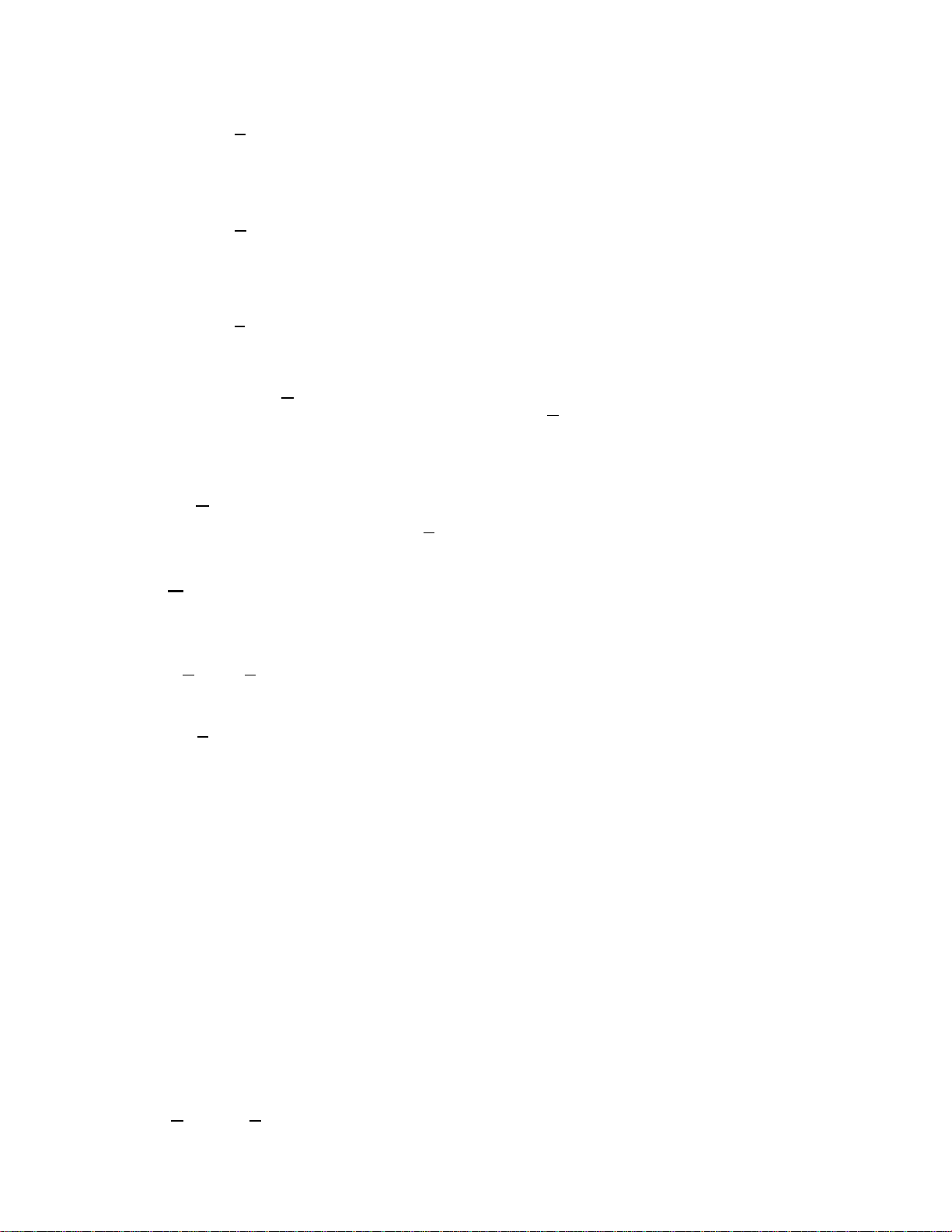
Companion Software
Page 8
The modem options are:
3.4.3.1 Phone Number
Enter the phone number to be dialed. Include all digits. To enter a pause between digits use the
~ (Tilde). To have the modem pulse dial, precede the number with a P. The modem will ignore
(,) and -.
3.4.3.2 Command
This is NOT the modem initialization string and should be left blank if not used. It is a string of
characters that will be sent to the remote site once modem connection has been made. It can be
used to command remote switching systems to select a particular channel.
3.4.3.3 Timeout
This is an additional timeout to allow connection to a remote site. If you get a modem timeout
error you can add from 1 to 99 seconds additional timeout here. Default is 0.
To dial, click on the OK button. A pop up box will show “Modem Dialing”. Once connection is made
the display will show “Modem Connected”. Click on the OK button and then proceed with remote
communications as though the modem were not there. If connection is not made or the remote site
does not answer, the display will show “Modem not connected”. Check the phone number and com
port setup and try again.
3.4.4 Hang Up Modem
Once communication is completed, select Hang Up Modem to terminate the connection. The connection
will automatically be terminated and the modem will be reset when you exit the program.
3.5 Config
This menu option enables the Recorder to be configured by a PC. The configuration can be downloaded
directly to the Recorder using an RS-232 or RS-485 interface. The Recorder requires the Serial Comms
hardware option. Before using these menu items, ensure that the serial port has been set up correctly
under the Options, Com Port menu option. See Section 3.6.2 on page 20. Alternatively, the configuration
information can be saved or loaded to disk, which can be transported to a Recorder where the
configuration can be loaded or saved from the disk.
Most of the Config menu options affect a local copy of the configuration information. When changing a
configuration in the Recorder over serial lines, it is usually best to load the current configuration from the
Recorder. Then the local copy of the configuration information is the same as what is in the Recorder.
Any changes are then made locally and the configuration is sent back down to the Recorder where it is
immediately written into the non-volatile memory.
From time to time new features are added to the Recorder which results in a new firmware version. The
Companion Software has the ability to translate to/from old and new configuration versions. This saves the
operator from having to manually reconfigure a Recorder that has had its firmware updated.
The Companion Software will properly read configuration files Version 1.24 to present. It will save
configuration files to disk in the most recent version by default. Using the Save As command, older
configuration versions can also be saved. See Section 3.5.3 on page 9 for details.
When loading / sending configurations to a Recorder, the Recorder's version is automatically sensed and
the proper configuration version is read/written. If an incompatible configuration file is attempted to be
loaded from the disk to the Recorder, an error message alerts the operator and the Recorder will not
accept the configuration. (Use Companion Software to translate the file.)
Note that all communications with the Recorder are according to the Modbus protocol. It is not necessary to
understand this protocol to use this program. If more detail is required, contact the factory.
PROCEED WITH CAUTION - THESE OPTIONS WILL AFFECT THE OPERATION OF THE
RECORDER. ENSURE THAT THE RECORDER SETTINGS MATCH THE SERIAL PORT SETUP
UNDER OPTIONS, COM PORT.
Page 14

Companion Software
Page 9
For more detail about the Recorder configuration, refer to Chapters 4 and 5 of the Recorder User’s
manual.
The Config menu options are as follows:
3.5.1 Open
Read a previously saved configuration file from the disk. This is the standard Windows™ load file
dialog box. Configuration files saved at the Recorder can be read in this way. This will properly read
configuration files Version 1.24 to present. If the file read is from an older Recorder, there will be
Config Menu items that will be set to default values since the older Recorders don't have all the
features newer Recorders have.
3.5.2 Save
Save the configuration information to a disk file in the latest file format. If the filename is known (from
a previous Open command), the file is stored immediately. Otherwise, a Save As dialog box is
opened to get the filename. (See Section 3.5.3 below.) Configuration files may be saved to disk for
later upload at remote Recorders.
3.5.3 Save As
This displays the standard Windows™ Save As file dialog box. It will always ask you for a filename.
On the bottom of the dialog box is a drop down list labeled "Save as type:". Select with which version
of the Recorder this configuration file is to be compatible. It will always default to the most recent
version. When you press the Save button, the configuration file will be written in the filename, drive
and folder (path) selected and be compatible with the Recorder version selected. Remember that
older Recorders don't have all the features shown in the Config Menu.
3.5.4 View Config
Creates a snapshot of the current configuration in the computer. Type in any text to describe this
configuration in the User Text dialog box and then click the OK button. This text will appear on the
second line of the Configuration window. If the configuration is changed after the window has been
created, the window will not update. To view the new configuration, open a new Configuration
window.
3.5.5 Load From Recorder
If a password is set, the user must enter it before continuing. This dialog box will allow the user to
load the configuration from the Recorder to the PC. Press the Start button to start the transfer. When
the transfer is complete, press the Exit button to close the dialog box.
THE CONFIGURATION SHOULD BE LOADED BEFORE ANY EDITING TAKES PLACE TO
ENSURE THAT YOU ARE WORKING WITH CURRENT RECORDER DATA.
3.5.6 Send To Recorder
If a password is set, the user must enter it before continuing. This dialog box will allow the user to
send the configuration to the Recorder from the PC. If the Recorder is connected through the
Ethernet, clicking on the “Select Recorder(s)” button (as shown in Figure 8) will open the Select
Recorder(s) window (Figure 9) which will allow the user to select more than one Recorder to send the
configuration to. This selection is remembered until the program is closed.
Page 15

Companion Software
Page 10
Figure 9 Select Recorder(s) Window
Figure 8
Configuration
Window
Press the Start button to start the transfer. The top line shows the status of the transfer. When the
transfer is complete, press the Exit button to close the dialog box.
During multiple Recorder transfers, there are a few differences to note. The second line will show the
Recorder’s name. The IP address, subnet address, name server address, Network Id, and Unit tag
will not be modified in the Recorder as this would set all the Recorders the same and make it so they
couldn’t communicate.
THIS PROCEDURE NEEDS TO BE EXECUTED BEFORE ANY EDITED DATA WILL BECOME
EFFECTIVE IN THE RECORDER.
3.5.7 Displays
This option will bring up the Config Display dialog box as shown in Figure 10.
3.5.7.1 Time Format
Determines how the time will be displayed on
the Recorder. Select from either American
(Month/Day/Year) or European
(Day/Month/Year) format.
3.5.7.2 Language
Select either English or an alternate language
(Other) to be used on the Recorder. Note: An
alternate language must have previously been
loaded into the Recorder.
3.5.7.3 Rotate Scales
The scale on the trend can be manually set to
any pen's corresponding scale, or it can be
set to automatically switch between all the
scales used by the pens on the trend.
3.5.7.4 Power Up
Press the Power Up button to bring up a
dialog box to set up the Power Up display.
This is where the Unit Tag is set. See Section 5.4.3 of the Recorder User’s manual for more
details.
3.5.7.4.1 Unit Tag String
The Unit Tag String can be 20 characters and is used to identify a Recorder.
Figure 10 Config Display Dialog Box
Page 16
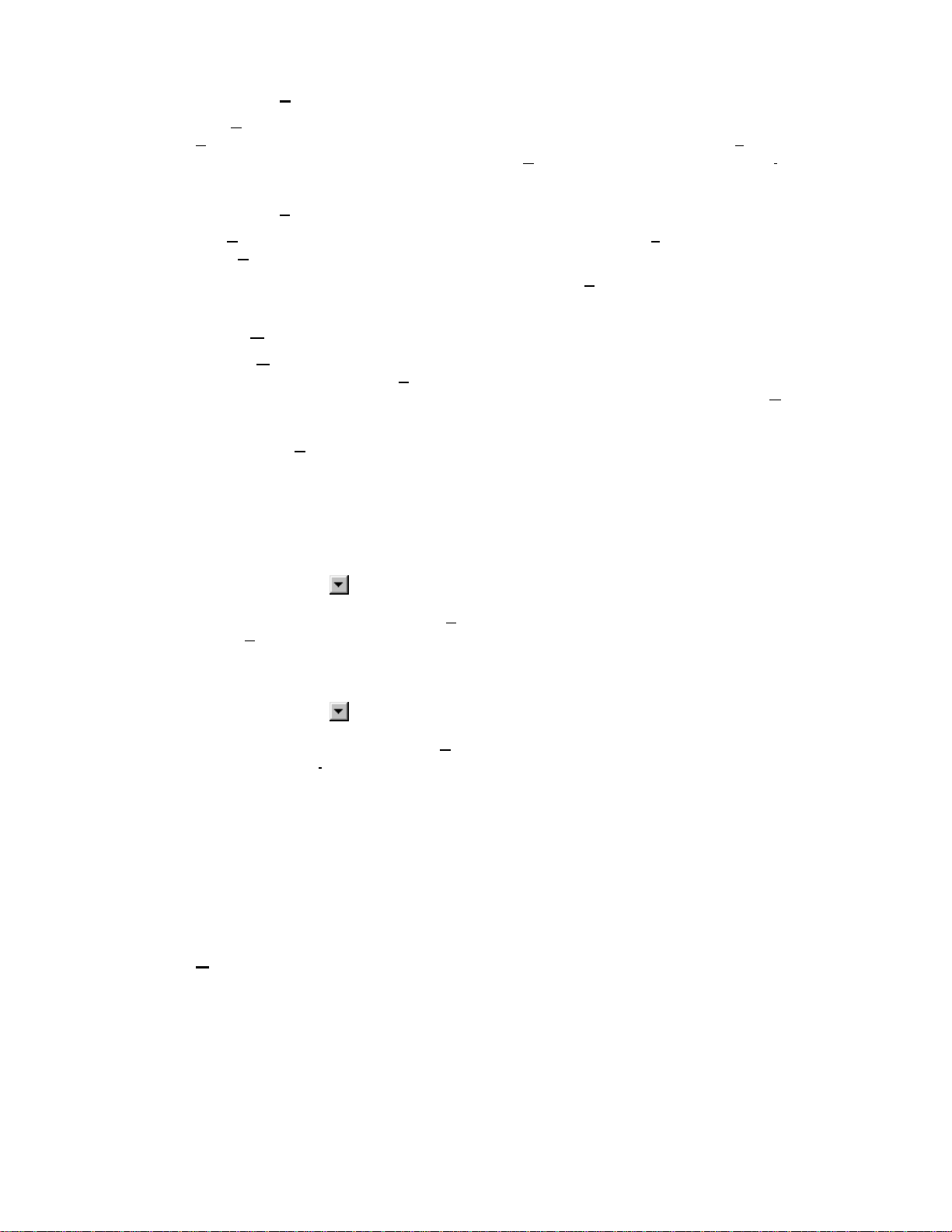
Companion Software
Page 11
3.5.7.4.2 Display
The Display radio buttons select what will be shown in the status window on power up.
Autojog will display all the programmed points in sequence over and over. Point will display
one specific point which is determined by the Point section (see next section). Alarms will
cycle through all alarms that are valid at any given time.
3.5.7.4.3 Point
The Point radio buttons select which point will be displayed if the Point radio button is selected
in the Display group. Selection is mutually exclusive.
Once setup of the Power Up display is complete, click the OK button. Note that the Recorder will
not be updated until you send the configuration.
3.5.7.5 Dimmer
Press the Dimmer button to bring up a dialog box to set the brightness of the backlight for the
display. The display will use the Bright value until there is no activity on the touch screen for the
number of minutes equal to the Timeout Minutes value. The display will then use the Dim value
until the touch screen is pressed or an important message is displayed.
3.5.7.6 Display Rate
Determines how often the status window on the top line of the display will update when point or
alarm information is displayed there. It will also affect how fast the Autojog feature switches
between pens. The range is from 1 to 60 seconds.
3.5.7.7 Assign Bars
There are two drop down boxes that work together to assign a point to each bar graph on the
Recorder. Click on the to drop down the pick list.
The first drop down box selects which Bar is to be assigned. The second drop down box will
show what Point is assigned to it and allow you to change it.
3.5.7.8 Assign Digital Windows
There are two drop down boxes that work together to assign a point to each digital display on the
Recorder. Click on the to drop down the pick list
The first drop down box selects which Digital window is to be assigned. The second drop down
box will show what Point is assigned to it and allow you to change it.
3.5.8 Views
This is a list of all possible views. Only the views checked off here will be available for selection on
the Recorder. This eliminates the need to step through unused views to get to the desired view.
The “v” indicates vertical, the “h” indicates horizontal, and the "s" indicates small. Trends refer to the
graphic screen. Thus “vTrends/vBars” is a display that is split between vertical trending and vertical
Bar graphs. The Trend (chart) can only be horizontal or vertical at any time (set in the Chart/Pens
dialog box) so only views with the active trend direction are selectable.
3.5.9 Chart/Pens
This menu item brings up a dialog box that allows the user to program the parameters directly
affecting the charts or pens (Figure 11). Refer to Section 5.5 of the Recorder User’s manual for
details.
Page 17

Companion Software
Page 12
Figure 11 Config Chart and Pens Dialog Box
3.5.9.1 Speed
Low and High chart speeds are set using the drop down boxes to select a speed from the list. If
the Auto Speed setting is set to Yes, the Low Speed setting is used when no Alarm is true and the
High Speed setting is used if any alarm is true.
3.5.9.2 Units
Select between Inches and mm (Millimeters) units for chart speed.
3.5.9.3 Assign Pens
There are two drop down boxes that work together to assign a point to each pen on the chart on
the Recorder. Click on the to drop down the pick list. A maximum of six pens can be
assigned.
The first drop down box selects which of the Pens is to be assigned. The second drop down box
will show what Point is assigned to it and allow you to change it. Select None to turn the pen off.
3.5.9.4 Direction
Select the direction of the trend chart to either Horizontal (from right to left) or Vertical (from top to
bottom).
3.5.9.5 Auto Speed
When Auto Speed is Yes, the chart speed will change based on alarms status. When Auto
Speed is No, the chart speed will be set to the Low or High Speed setting based on the setting
under Config, Function, Chart Speed. Digital inputs can also be set to affect chart speed.
3.5.9.6 Abnormal Pen Park
Select whether a pen goes to the Low or High end of its scale when it is in an abnormal condition
(e.g. TCBO, over range, or overflow).
3.5.9.7 Scales
Click on the Scales button to edit any of the scale sets: 1A through 2H. Select the scale set to
edit by clicking on the radio button and pressing the OK button. Refer to Section 5.5.2 of the
Recorder User’s manual for details.
The edit options are:
Decimal Fix Select the number of decimal places to use;
Divisions Set the Major and Minor grid divisions;
Range Select the high, mid and low scale values;
Page 18

Companion Software
Page 13
Scale Type Select Linear or Logarithmic scale type;
Scale Units Enter a scale identifier to be shown on the chart.
The current settings are shown in the lower sections of the dialog box. Press the OK button to
accept the changes and then the Exit button to return to the Config Chart and Pens dialog box.
3.5.9.8 Pen Width
This sets the number pixels wide the pens on the graph are.
3.5.10 Points
There are two options: Program Points or Constants. Refer to Section 5.6 of the Recorder User’s
manual for more details on programming points and constants.
3.5.10.1 Program Points
Allows programming of the each point. Programming is very similar to the way it is done on the
Recorder. Select Points, Program Points to bring up the point selection dialog box. Mark the
radio button of the point to program and click on the Program button. For new points select
whether you want to Set Up, Copy or Restore the point. For points already setup select whether
you want to Modify or Delete the point. Press the Exit button to go back to the point selection
dialog box. If you choose to set up or modify the point, you will be presented with a point type
menu. Click the radio button for the desired point type and then click the OK button. This will
bring up the Program Point dialog box similar to Figure 12 which is for a Linear Point type.
Figure 12 Program Linear Point Dialog Box
The following options are available:
3.5.10.1.1 Type
Select the desired point type value depending on which point type was previously selected
(e.g. Linear 100 mV or RTD 10 Ohm Copper).
3.5.10.1.2 Scale
Modify the Low and High values of the Input and Output Scales, if applicable.
3.5.10.1.3 Alarm
Set up the five available alarms including set point, type, delay interval, contact out and dead
band. Refer to Section 5.6.5.10 of your Recorder User’s manual for details.
Page 19

Companion Software
Page 14
3.5.10.1.4 Output Mode
Select Normal, Rate of change per second, minute, hour, or day. Also select Normal or Time
period averaging of 0 (normal) to 3600 seconds.
3.5.10.1.5 Decimal Fix
Select how many decimal places will be used to show digital values.
3.5.10.1.6 Current
Turn the optional current source (RTD option) On or Off.
3.5.10.1.7 Filter
Set the filter delay from 0 to 30 seconds.
3.5.10.1.8 Engineering Units
Enter up to 5 characters to define the engineering units (e.g. Volts).
3.5.10.1.9 Point Tag
Enter up to 10 characters to define the point type (e.g. PUMP 1). Not all characters will be
displayed on some windows.
3.5.10.1.10 Chart Scale
Click on the radio button of the Chart Scale to be used for display and record purposes.
3.5.10.1.11 Alarm Delay
Enter the time period that an alarm must be active before it is registered to a maximum of
14400 seconds.
Once the point is setup, click on the Keep Set Up button to save or Exit button to discard.
3.5.10.2 Constants
Up to 12 constants may be entered. A constant should be set to 0 (zero) if it is not used. If a
constant contains non-numeric characters it will be shown as NAN for Not A Number. Up to 13
characters may be entered in as decimal or exponential numbers. When done, click on the OK
button.
3.5.11 Record Setup
The Record Setup menu option allows the user to configure what and how to record. There are a
number of check boxes to be selected as shown in Figure 13.
Figure 13 Record Setup Dialog Box
Page 20

Companion Software
Page 15
3.5.11.1 Check to Record
Use this box area to select what to record.
Data Check to record any data (point) files. The points must be selected below.
Alarms Check to record an Alarm/Event file.
Points Select this to bring up a point selection box. Check any point to be recorded. At
least one point must be enabled (checked) to have the Data Check to Record box
checked.
On Alarm Select this to bring up a trigger on alarm point. Check any point to act as an
alarm trigger.
3.5.11.2 Record Mode
Selects whether the data files should fill up the disk and stop (Fill to end), or once full, throw away
the oldest data to make room for newer data (Cyclic).
3.5.11.3 Point
Sets up the point record modes. Select the point to edit or “All” to make the settings apply to all
points, then click the Edit button. This brings up the point mode dialog box. Enter the Low
Sample Rate and High Sample Rate values and whether the recording is to be Instantaneous,
Average, Peak or Valley. Then click on the OK button. Refer to Section 5.7.3 of the Recorder
User’s manual for details.
3.5.11.4 Filename
Enter the filename used to store all the point, alarm, and Config files. Each file type still has its
own unique extension.
3.5.11.5 Auto Rate
When Auto Rate is Yes, the record rate will change based on alarms status. When Auto Rate is
No, the record rate will be constant.
3.5.11.6 Disk Full Alarm
Set the point at which the disk is considered full and the alarm contact used to indicate this
condition. Setpoint % is the percentage full from 1 to 99, and Contact # is the relay output to use
for the alarm from 1 to 6, or 0 if no contact is to be used.
3.5.12 Measurement
This dialog box affects the actual measurement of data signals. Refer to Section 5.8 of the Recorder
User’s manual for details.
3.5.12.1 Span + Offset
When Span and Offset is Yes, the Recorder will allow the user to set a span and offset for
thermocouples and RTDs to compensate for long cable runs or inaccuracies.
New range = (Full Scale x SPAN) + OFFSET
3.5.12.2 TCBO Interval
Sets the number of seconds between checks for Thermocouple Burn Out. Maximum is 600
seconds.
3.5.13 Digital I/O
3.5.13.1 Contact Outputs
This dialog box determines how the output relay contacts will behave if this option is fitted in the
Recorder. Refer to Section 5.9.1 of the Recorder User’s manual for details.
Page 21

Companion Software
Page 16
The options are:
Alarms clear Opens the contact outs when the alarms are cleared.
ACK key Opens the contact outs when the Acknowledge Key is pressed.
Failsafe Allows the contact outs to function as failsafe contacts.
Reflash Programs the contact outs to momentarily open and close each time an
additional alarm is acquired.
3.5.13.2 Input Switches
This dialog box enables the function of each of the three digital inputs if this option is fitted in the
Recorder. The selections are mutually exclusive.
3.5.13.3 Event Messages
This dialog box allows the user to enter the message text for each of the 3 digital inputs. There is
an open contact message and a close contact message for each.
3.5.14 Com Port
The Com Port menu option allows the user to set up the serial communication port in the remote
Recorder. Note that changing these settings using the serial port may cause loss of connection. This
information is transmitted over the modbus, so once it is sent to the Recorder, the PC settings will
need to be changed to continue to communicate.
Note that these settings do not affect the PC; local serial port options are set under Options, Com
Port. See Section 3.6.2 on page 20.
When this option is selected, the Recorder Com Port Settings Dialog Box will be presented as shown
in Figure 14.
3.5.14.1 Baud Rate
Select the required baud rate to match the
PC or modem.
3.5.14.2 Data Bits
The default is 8 but it may be changed to 7.
3.5.14.3 Stop Bits
The default is 2 but it may be changed to 1.
3.5.14.4 Parity
The default is None, but it may be set to Odd
or Even.
3.5.14.5 Modbus Type
This software now only supports the RTU
Modbus protocol. The Recorder must also
be set for RTU.
3.5.14.6 Network ID
This identifies the unit in a multi-drop environment. Set a number between 1 and 255, which must
agree with the local port setup. No two units on the same line can have the same Network ID.
3.5.14.7 Ethernet
Press this button to open another dialog box to enter Ethernet settings. This dialog box has three
strings in the format of “123.123.123.123”. Ask your network administrator what these values
should be.
Figure 14 Com Port Setup
Page 22

Companion Software
Page 17
3.5.14.7.1 IP Address
The IP Address is the unique address used by the network to get messages to or from the
Recorder.
3.5.14.7.2 Subnet Mask
This mask determines which IP addresses are considered to be on the same subnet. A
typical value for a subnet mask is “255.255.255.0”.
3.5.14.7.3 Name Server IP Address
This is the IP address of the PC that is running the Name Server used in the “Guardian
Software” package. If you don’t have this software, this may be left blank.
3.5.14.8 Modem
This option allows the use of an external modem with the Recorder for dial up applications. Refer
to Section 5.10.3 of the Recorder User’s manual for details. Enable the modem here and enter
the correct modem initialize String.
3.5.15 System
3.5.15.1 Beeper
Turns the system beeper On or Off.
3.5.15.2 Passcodes
These are the passcodes that have been set to protect the FUNCtion and PROGram menus.
They cannot be set locally but are read from a remotely loaded configuration file. The Recorder
ignores any data entered into these fields.
3.5.15.3 Clear Points
Sets all points to off. This option enables the user to clear the local database.
USE WITH CARE. REFER TO SECTION 4.1.3 OF THE RECORDER USER’S MANUAL FOR
DETAILS.
3.5.15.4 Init Profile
Sets all the local profile parameters to default values.
3.5.16 Function
There are two Function options; one affects the local database (this option), the other is live
connection to a remote Recorder. This window enables the settings of options found in the Recorder
FUNCtion menu. Note that the “Reset Now” options are not shown as they are not applicable.
3.5.16.1 Active
Select which points are to be active (operational). Deselect any points not being used.
3.5.16.2 Chart Speed
Select the Low or High chart speed.
3.5.16.3 Record Speed
Select the Low or High record speed.
3.5.16.4 Check Alarms
Determines whether the alarms will be checked, be activated, or ignored. Select Yes to check
them or No to ignore them.
Page 23

Companion Software
Page 18
3.5.16.5 Recording
There are three options: Record Off, Record On or Triggered. This will set the default record
condition on the Recorder. Ideally Record Off should be selected for a newly configured
Recorder.
3.5.16.6 Scale Sets
Select either scale set 1 or scale set 2.
3.5.17 Function (Live)
If a password is set, the user must enter it before continuing. When the Function dialog box is opened
(Figure 15), the Recorder is queried for its current status. If no Recorder is attached to the serial port,
you will get an error message. Each point that is active will have its check box checked.
Figure 15 Live Function Dialog Box
3.5.17.1 Active
To deactivate (bypass) or activate a point, check or uncheck the box alongside each Point.
3.5.17.2 Reset Now
To reset a point, check that point’s Reset Now check box. (Reset is only meaningful for resettable
point types, peaks, averages, totalizing.) When the OK button is clicked, the points will be reset.
3.5.17.3 Chart Speed
Select the Low or High chart speed. The actual chart speed values are set under Config,
Charts/Pens, Speed.
3.5.17.4 Record Speed
Selects the Low or High record speed.
Page 24

Companion Software
Page 19
3.5.17.5 Check Alarms
Determines whether alarms are checked, Yes, or not, No.
3.5.17.6 Recording
There are three options: Record Off, Record On or Triggered. This will set the default record
condition on the Recorder. Ideally Record Off should be selected for a newly configured
Recorder.
3.5.17.7 Scale Sets
Selects which scale set is currently to be used: 1 or 2.
3.5.17.8 Clear Buffers
When this checkbox is checked, the Recorder will clear its RAM browser, trend window, and
alarm window.
When the OK button is pressed, the results of this dialog box will be sent to the Recorder. Any point
that has its Reset Now check box set will be reset at this time.
If the Cancel button is pressed, the dialog box will close without updating the Recorder.
3.5.18 Time / Date
When the Set Time dialog box opens (Figure 16), it puts the current
PC time and date into the edit boxes. If the user presses the Get time
button, the current time will be transmitted from the Recorder, or if the
Use PC time check box is checked, it will get the time from the PC's
clock.
When the OK button is pressed, the time in the edit box will be sent to
the Recorder unless the Use PC time check box is checked. In that
case, the current PC time will be sent to the Recorder.
Figure 16 Set Time
Page 25

Companion Software
Page 20
3.6 Options
3.6.1 Display
Controls how data is shown in the windows on the screen.
3.6.1.1 Time stamp
Select whether time is shown in 12 hour
(AM/PM) or 24 hour format.
3.6.1.2 Date format
Select whether dates are shown in
month/day/year (MM/DD/YYYY) or
day/month/year (DD/MM/YYYY) format.
This affects how the time and date is
shown throughout the program. It also
affects how the time and date are exported
when exporting an Event window. Time and date formats for Graph and Table window Exports
are defined in the Export dialog box.
3.6.2 Com Port
This menu option sets up the local PC serial port for communication with the Recorder. The Recorder
communication port is set up separately. Refer to Section 3.5.14 on page 16.
Figure 18 Serial IO Setting Dialog Box
3.6.2.1 Interface
Select the type of interface you are using. This must match the Recorder, except when using a
modem, which always uses an RS232 interface.
There are two types of half duplex RS485 (RS422) interfaces used with PCs. Automatic RS485
converters automatically control the direction of the RS485 bus. Manual RS485 converters
require the PC to manually control the direction of the RS485 bus with the RTS or DTR line.
Because of limitations imposed by Windows™, only automatic RS485 converters are supported.
3.6.2.1.1 Ethernet
Number of Retries, Ethernet Timeout, and Set IP Addresses are the only other settings in this
dialog box that have any effect on the Ethernet. Once a connection is made, the
communications are the same as for a serial port.
Figure 17 Display Dialog Box
Page 26
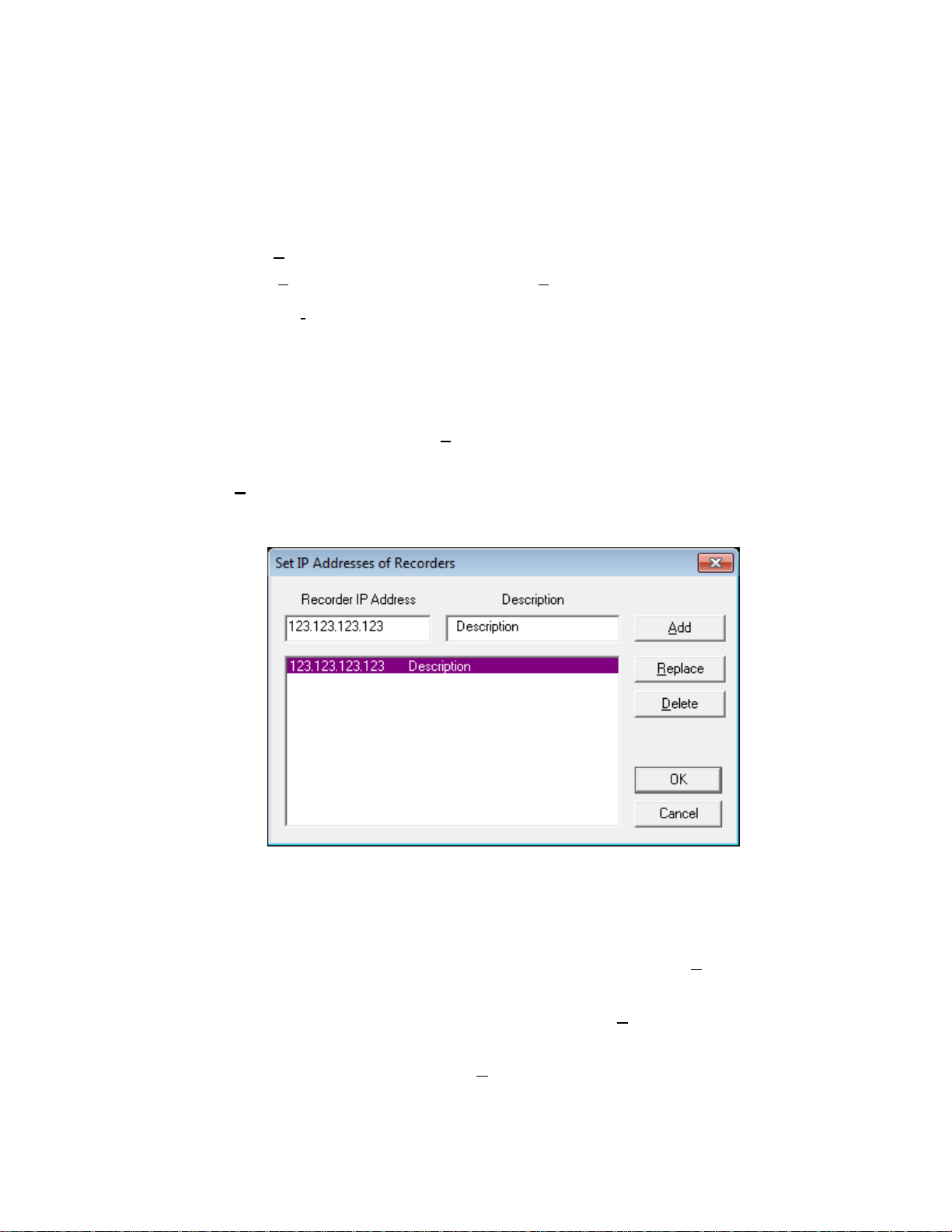
Companion Software
Page 21
3.6.2.2 Number of Retries
This is the number of times the Software will try to send a packet before giving up and generating
an error message.
3.6.2.3 Ethernet Timeout
This only effects an Ethernet connection. It sets the amount of time in seconds the Software will wait
for a response from the Recorder. This number can vary greatly from network to network.
3.6.2.4 Com Port
Select the Com Port your serial card is on or the Com Port your modem is on.
3.6.2.5 Network ID
This is the network address of the Recorder. It needs to be set even if you have only one device
on the line and are using the RS232 interface. The default is 1. The maximum value is 255. It
must match the Network ID in the Recorder.
3.6.2.6 Modbus Type
This software now only supports the RTU Modbus protocol. The Recorder must also be set for
RTU.
3.6.2.7 Set IP Addresses
Press this button to open a dialog box (Figure 19) to set the IP addresses for any Recorders to be
used with Companion Software.
Figure 19 Set IP Addresses of Recorders Dialog Box
Select a Recorder from the list on the bottom. Each time a Recorder is selected, that Recorder’s
IP address and Description will be copied to the edit boxes above. This will be the Recorder that
will be communicated with over the Ethernet.
To add a new Recorder, type in the IP address and description and click the Add button.
To change the IP address or description of a Recorder in the list:
Select it from the list, edit the information, and then press the Replace button.
To delete a Recorder from the list:
Select it from the list, and then press the Delete button.
Page 27

Companion Software
Page 22
3.6.2.8 Baud
Select the speed (baud rate) of communication with the Recorder. The baud rate must match that
of the Recorder and modem.
3.6.2.9 Data Bits
Select 8 bits only.
3.6.2.10 Stop Bits
Select 1 or 2. Selection must match that of the Recorder.
3.6.2.11 Parity
Select None, Odd or Even. Selection must match that of the Recorder.
3.6.2.12 Test
This button will only work if all the above setups are correct. Click the Start button to begin the
test. The Receive Number should track the Transmit number. If the numbers start to drift apart
then the system is losing Modbus packets due to noise on the line. If the test fails, you will receive
an error message. Err 5 = no communication, Err 7 = incomplete data.
Once all setup is complete and the test is successful, press the Accept button to save the settings
and exit.
3.6.3 Set Password
This option sets the password to prevent unauthorized access to change Recorder settings over the
Modbus. It may be up to 20 characters, numbers and/or symbols. If a password already exists, type it
in. You can then change the password. Type in the new password and repeat it to ensure that you
typed it correctly. To create "no password", type a password that has no characters in it.
3.7 Graph
This menu option is only shown if a graph is the currently selected window.
3.7.1 Raw Graph
This option sets many of the graph attributes to their default values.
3.7.2 Cursor Toggle
This option turns the cursor on or off. You can also just press the “T” key. The cursor appears as a
movable vertical line with a ‘1’ on its top on the graphic screen and is used to identify individual
samples. The cursor has a readout associated with it. By default the readout of amplitude and time /
date is that of the extreme left hand sample (against the vertical axis). The cursor may be dragged
with the mouse or moved with the left and right arrow (, →) keys. The readout always refers to the
samples directly beneath the cursor.
3.7.3 Delta Cursor
This option turns the second cursor on or off. You can also just press the “D” key. The cursor
appears as a movable vertical line with a ‘2’ on its top on the graphic screen and is used to identify
ranges of samples. The cursor has a readout associated with it. The readout is now the change in
amplitude from the ‘1’ cursor (or left edge of graph if ‘1’ cursor is not turned on) and this cursor. This
cursor may only be dragged with the mouse. The time at the top of the graph now shows the time at
cursor ‘1’ (or left edge of graph if no cursor ‘1’), the time at cursor ‘2’ and the difference in time
between the cursors. This time is shown in days:hours:minutes:seconds.hundredths of a second.
Page 28
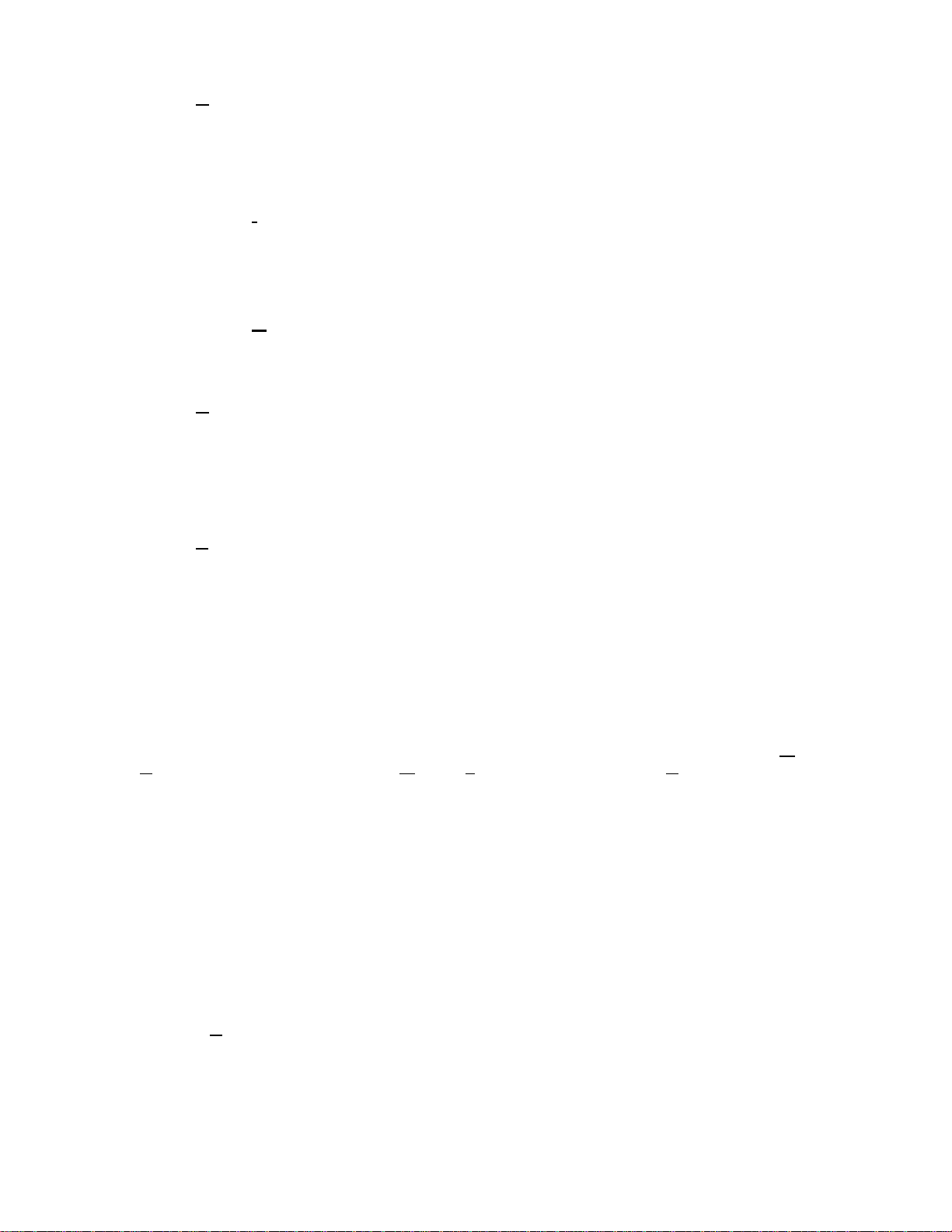
Companion Software
Page 23
3.7.4 Area Under Curve
This option calculates the area from the curve down to the lowest value on the y-axis between cursor ‘1’
(or left edge if no cursor ‘1’) and cursor ‘2’. The normal readout is replaced with the area under the curve
until the user changes anything on the graph. This is done for each pen on the graph. This function can
also be done by pressing the “A” key while the graph is the active window.
3.7.5 Zoom In
Zoom in will amplify the vertical axis by a factor of 2 each time it is selected. It also may be activated
by using the "+" button on the numeric keypad.
Maximum Zoom is 32 times (5 Zooms).
3.7.6 Zoom Out
Zoom out reduces the amplitude of the vertical axis by a factor of 2. It also may be activated by the "-"
button on the numeric keypad.
3.7.7 Compress
Compress will compress more time onto the graph in the horizontal plane. Graphs have a range of
1/100th second per pixel to over 10 minutes per pixel. When scrolling in compressed mode, the
system needs to retrieve more data from the disk. This may take some time. Compress also may be
activated from the current graph window by pressing the "/" button on the numeric keypad or the “Alt”
key and left arrow () together.
3.7.8 Expand
Expand will spread the graph out in the horizontal direction. This feature also may be activated from
the active graph window using the "*" button on the numeric keypad or the “Alt” key and right arrow
(→) together.
3.7.9 Retrace
This toggles a graph between a “normal” graph and a “retrace” graph. You can also just press the “R”
key. A retrace graph is useful for someone doing numerous short batch recordings and wants to look
at the variations between batches. The data files should have been made where recording was
started at the beginning of the batch and stopped at the end of the batch.
To use this feature open a graph with one or more data files that contain batches. Select Window,
Graph from the menu. Then select Window, Tile from the menu. Select Graph, Retrace from the
menu or just press the “R” key. The active graph is now a retrace graph.
The Retrace graph will show one batch (part of the data from one start to a stop). Move the second
“normal” graph. Each time a new batch is displayed on the “normal” graph the batch is superimposed
on the “retrace” graph.
A retrace graph will not grow to fit in the Y direction. To change its size, press the “R” key once to
make a normal graph, change the size, and then press the “R” key again to make a retrace graph at
the new size.
3.7.10 Erase (Retrace Graph)
This option erases a retrace graph so only one batch is displayed. You can also just press the “E”
key.
3.7.11 Setup
This option brings up the Edit Graph dialog box. It may also be activated by double-clicking on the
graph window. Refer to Section 4.7 on page 30 for details.
Page 29
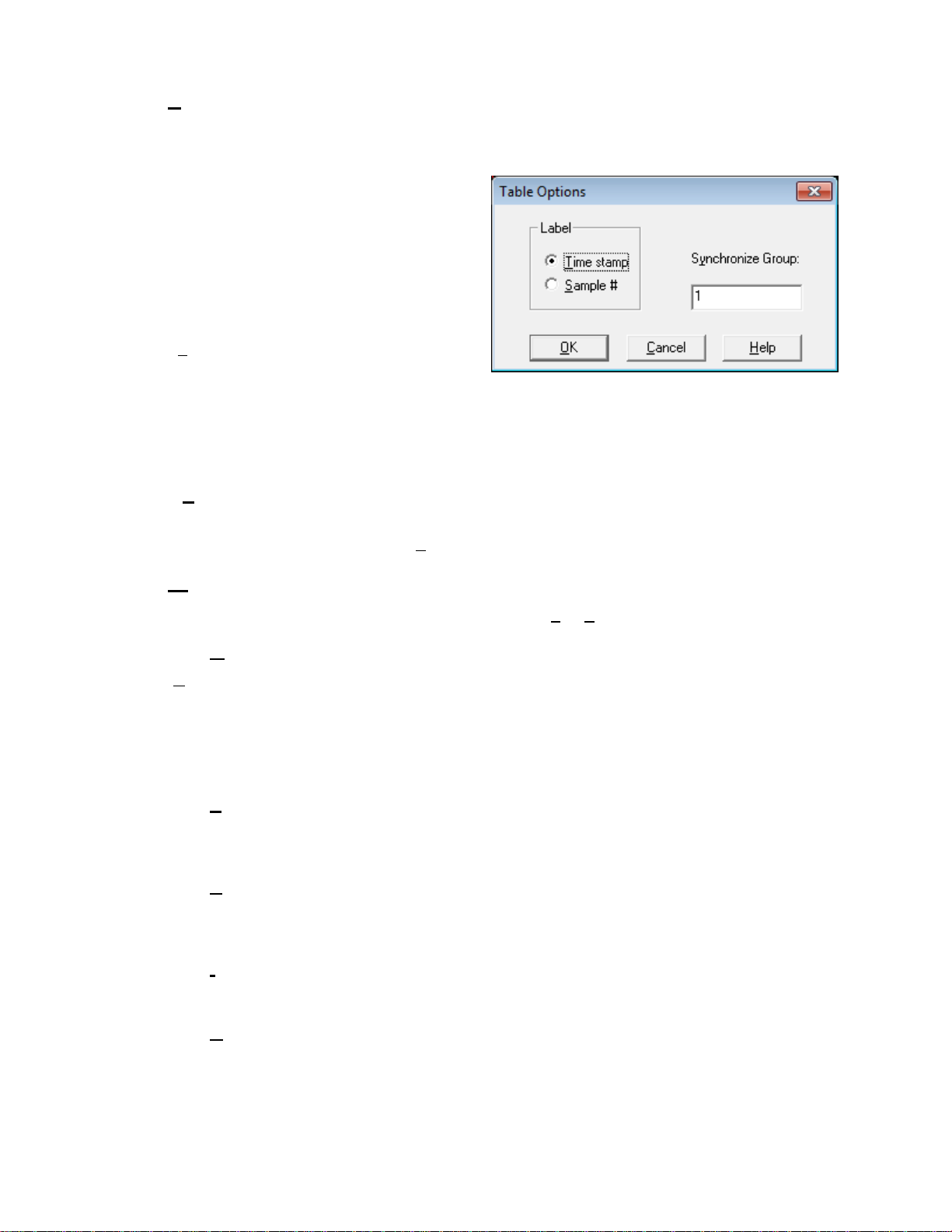
Companion Software
Page 24
3.8 Table
This menu option is only shown if a table is the active window. Selecting this option will open the Table
Options dialog box (Figure 20).
3.8.1 Label
Select whether Time stamp or Sample #
(number) is displayed as the lead in for the table
data. Sample numbers start from one and are
numbered sequentially through the end of each
block of data.
3.8.2 Synchronize Group
The Synchronize Group option allows various
windows, graphs, events and tables to track one
another in time. All windows assigned to the same
group will move to the same point in time when
any one of them is moved or the “S” key is pressed. This assumes they all cover the same time span.
Event windows will synchronize to the closest time related event. There can be multiple groups, each
distinguished by the group number.
3.9 Event
This menu option will only show if an Alarm/Event window is the active window. Selecting this option will
open a dialog box which allows selection of a Synchronize Group. Refer to Section 3.8.2 for details.
3.10 Window
Any of the windows listed below may be printed by selecting the File, Print menu item.
3.10.1 Graph
The Graph option item will do one of two different things. If the active window is a graph window,
selecting this menu item will create a second graph window of the same graph. This allows two
windows of the same graph in different positions or different zoom levels. If the active window is not a
graph, this option allows you to create a new graph by bringing up the standard Windows™ load file
dialog box. The new file will be read into a new graph window. To add a file to an existing graph
window, use the Edit Graph dialog box. See Section 4.7 on page 30.
3.10.2 Table
This option creates a table based on one of the pens in the active graph. The Select Pen dialog box
will appear to allow you to choose which pen to use to create the table.
3.10.3 Event
This option allows you to open an Alarms/Event window by bringing up the standard Windows™ load
file dialog box.
3.10.4 Info
This option creates an information window that tells about each pen in the active graph.
3.10.5 Report
This option creates a report based on the data in the active graph. Select the Start and End Times
and Dates for the report. The report will print out the maximum, minimum, and average values of the
data for each Interval selected.
Figure 20 Table Options Dialog Box
Page 30
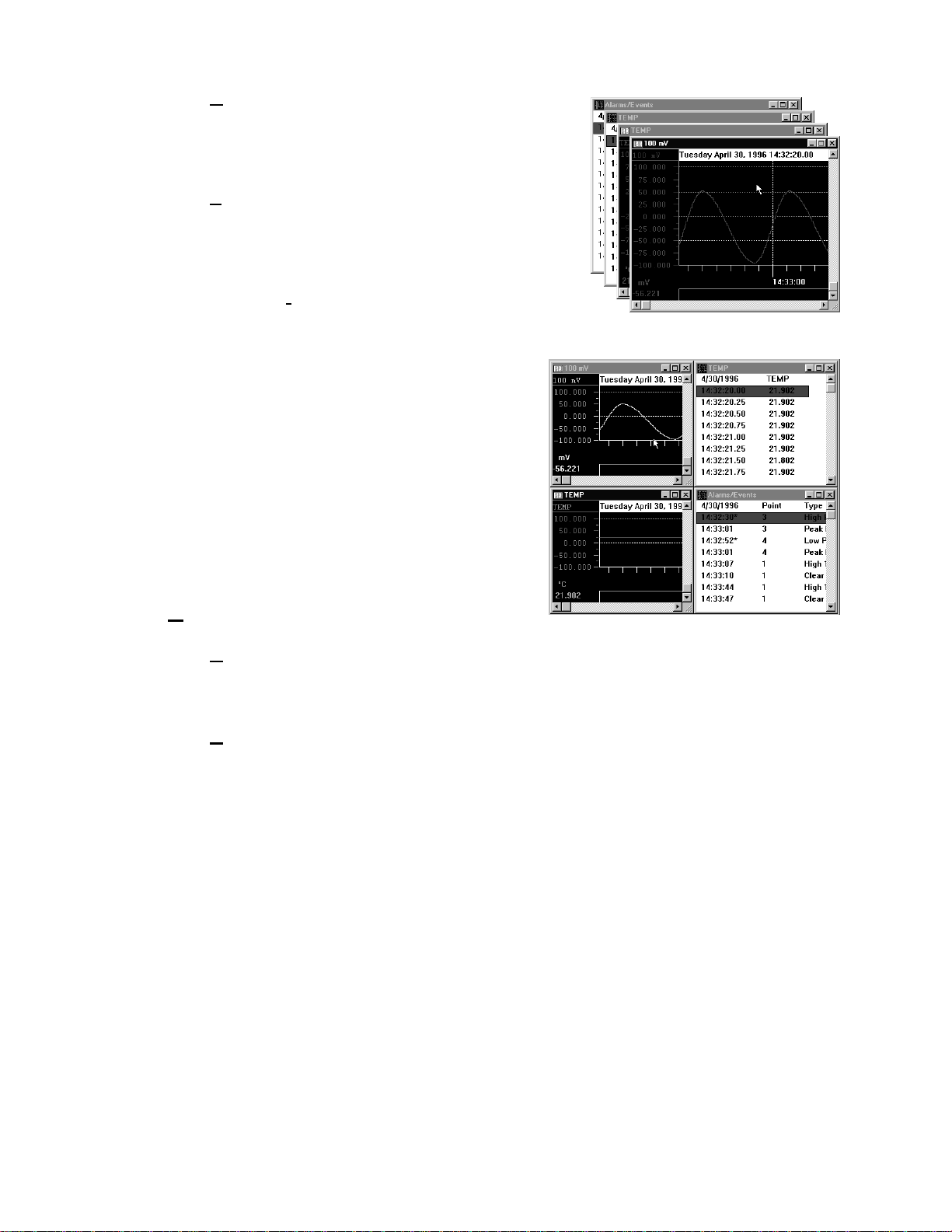
Companion Software
Page 25
3.10.6 Cascade
Select this option to arrange all open windows one behind
the other as shown in Figure 21. You can also press and
hold the Shift key and press the “F5” key.
3.10.7 Tile
Select this option to arrange all open windows in the
available space as shown in Figure 22. You can also press
and hold the Shift key and press the “F4” key.
3.10.8 Arrange Icons
If any window is minimized, selecting this option will
arrange the window icons along the bottom of the main
window area.
3.11 Help
3.11.1 About
This option opens a window that gives the title of the
program, version number, copyright and company information.
3.11.2 Contents
This option opens the Table of Contents page of the help file.
Figure 21 Cascaded Windows
Figure 22 Tiled Windows
Page 31

Companion Software
Page 26
4 Tutorial
4.1 Copy Files from CD to Hard Disk
Use the Windows™ File Manager program to copy files from a CD to your hard disk. Refer to your
Windows™ documentation for details. Any other program that can copy DOS files (including the COPY
command at the DOS prompt) can be used to copy these files.
4.2 Scroll Bars
The scroll bar is used to move an object in its associated window (lists, graphs, tables).
There are two types of scroll bars, vertical and horizontal. The vertical scroll bar will be
described, (Figure 23), but the horizontal scroll bar is analogous.
The scroll bar has five parts to it: an up arrow (A), a top region (B), a thumb button (C), a
bottom region (D), and a down arrow (E). The up arrow moves the associated object in
the window up one unit. The down arrow moves the object down one unit. The unit may
be a single line of text or a segment of the graph. To move the object by this single
increment, place the mouse cursor (using the mouse) over either button and press the left
button once.
The thumb button shows where the visible part of the object is relative to the beginning and
end. Every time the object is moved, the thumb button reflects its new position. The
thumb button may be held and dragged by pointing to it with the mouse cursor (using the
mouse) and then pressing and holding the left mouse button while dragging the mouse
and consequently the thumb button up or down. The object will be moved within the
window accordingly.
Pressing the left mouse button when the mouse cursor is pointing to the top region (the
area on the scroll bar between the up arrow and the thumb button), the object will move up
by one page. The object will move down one page when this is done on the bottom region.
4.3 Using Dialog Boxes
A dialog box is a special window where several selections can be made, or different types
of data can be displayed or entered. Although dialog boxes may all appear very different (see Figure 24),
they all have some common functions.
To edit any selection in an area of a dialog box, that area
must be made current. This can be done by pointing to that
area of the dialog box (e.g. a list of radio buttons) with the
mouse cursor and pressing the left mouse button, keep
pressing the “Tab” key until that part is current (highlighted),
or press and hold the “Alt” key and the underlined letter in the
label for that section. All keyboard entries are directed to the
current object (section) of the current window. Therefore,
what a key does depends on which area is currently active.
A
B
C
E
D
Figure 23
Figure 24 Search Setup Dialog Box
Page 32

Companion Software
Page 27
4.4 Keyboard Shortcuts Summary
Press on the keyboard: To do:
Alt-X or Alt-F4 Exit program
Ctrl-F4 Close the active window
Ctrl-Tab Bring the next window to the top
Shift+F5 Cascade open windows
Shift+F4 Horizontally Tile open windows
If a Graph is the top (active) window:
Left arrow () Move graph to see data on the left or cursor 1 left one pixel
Right arrow (→) Move graph to see data on the right or cursor 1 right one pixel
Shift + Left arrow () Move graph to see data on the left or cursor 1 left ten pixels
Shift + Right arrow (→) Move graph to see data on the right or cursor 1 right ten pixels
Ctrl + Left arrow () Move graph to see data on the left one page
Ctrl + Right arrow (→) Move graph to see data on the right one page
Ctrl + Home key Move to start of graph
Ctrl + End key Move to end of graph
Up arrow () Move graph down one pixel to view the upper part of the graph
Down arrow () Move graph up one pixel to view the lower part of the graph
Page Up key Move graph down one page to view the upper part of the graph
Page Down key Move graph up one page to view the lower part of the graph
Number pad + key Zoom in Y direction
Number pad - key Zoom out Y direction
Number pad * key Compress X (time) direction
Alt + Left arrow () Compress X (time) direction
Number pad / key Expand X (time) direction
Alt + Right arrow (→) Expand X (time) direction
F2 Find next search match
Alt-F2 Open search setup dialog box
Escape Raw graph (cancel zoom)
T Toggle Cursor 1 on/off
D Toggle Cursor 2 (Delta cursor) on/off
A Calculate area under the curve (if Cursor 2 is on)
R Toggle between a normal graph and a ‘retrace’ graph
E Erase all but one trace on a retrace graph
Page 33

Companion Software
Page 28
4.5 Opening a Graph
To open a graph, select File, Open from the menu. The standard Windows™ load file dialog box will
appear (Figure 25). There are various ways to select a file. First, graph data files have the extension
“.DT*”, shown in the Files of type drop down box. Select the drive (e.g. C:) and folder (sub-directory)
where the data files reside from the Look in drop down box. A list of the available files will be shown in the
list box below.
Figure 25 Read File Dialog Box
Place the cursor over the file you want and click the left mouse button. The file name will be highlighted
and will appear in the File name box. To select more than one graph to appear in a single graph window,
hold the Ctrl (Control) key down while simultaneously clicking on the files you want in the graph. Each file
will be highlighted. It is also possible to type the name of the file into the File name box. Once you have
selected the desired file(s), click on the Open button. This will bring up a graph with the files you selected.
Page 34

Companion Software
Page 29
4.6 The Graph Window
The graph window is that part of the screen which displays the graph (Figure 26). There can be more
than one graph window on the screen at the same time.
A
H
B
C
D
G
F
E
J
K
Figure 26 The Graph Window
The Graph Window has a title bar (A) which defaults to the point name of the first point in the graph. A
window is made active by placing the mouse cursor in the window and pressing the left mouse button.
The title bar changes color when it is active. The Ctrl +Tab or Ctrl + F6 button can also be used to move
amongst windows.
To the extreme left of the title bar is the system button (B) box. This is like any other system button in a
Windows™ environment. It enables you to Move or Size the window using the arrow keys. You can also
move the window with the mouse by putting the cursor over the title bar and pressing and holding the left
mouse button while dragging the mouse. Once the window is moved to where you want it, release the left
mouse button to place the window. Similarly you can size the window by placing the cursor over the
border edge of the window. The cursor will change shape indicating the direction in which you can drag
the border. Press and hold the left mouse button and drag the border to the size you want. The system
button also allows you to Minimize and Restore the graphics window, Maximize (fill the screen) the
graphics window, go to the Next graphics window, or Close the graphics window. To activate the system
button from the keyboard, press the Alt key and the minus "-" key. To exit the system button menu, press
the Esc key.
On the extreme right of the title bar are the window size buttons (C) which will make the graph fill the
screen, or reduce the screen to an icon. The functions of the buttons depend on which version of
Windows™ is being used, and follows standard Windows™ protocol. Refer to your Windows™ manual.
Along the right edge of the graph window is the vertical scroll bar. It has a button in the middle and an
arrow button at either end. When the graph is zoomed, you can use these buttons to scroll the graph up
and down. Note that the values on the left side of the window change accordingly. The button in the
center of the scroll bar indicates the relative position of the current view in the window to the available
scroll area. You can use the Up () and Down () arrow keys and Page Up and Page Down keys to scroll,
or you can click on the scroll bar arrow buttons with the mouse. You can also click and hold on the scroll
bar button and drag it to the desired position with the mouse. Refer to Section 4.2 Scroll Bars on page 26.
Along the bottom of the window is the horizontal scroll bar. It also has two arrow buttons at the ends and
the position indicator button. These buttons work the same as the vertical scroll buttons. The left and
right arrow buttons move you backwards or forwards through the file, and the position button indicates the
relative position. As you scroll, the system may need to read more data from a file, which may cause a
Page 35

Companion Software
Page 30
slight delay in updating the screen. You can use the Left () and Right (→) arrow keys to scroll through
the data. Press Shift and the Left () or Right (→) arrow keys to scroll through the data 10 samples at a
time.
If the cursor is turned on it is shown as a vertical line on the graph (D). The date (E) and absolute
values (F) are of the samples directly under the cursor. Place the mouse pointer over the cursor to move
it. The mouse pointer will change shape. Press and hold the left mouse button and drag the cursor to
where you want it. You can fine move the cursor with the Left () and Right (→) arrow keys. If the cursor
is turned off, the date (E) and amplitude values (F) refer to the samples against the left vertical axis.
The X Axis shows the time stamp (G) which is updated as you scroll.
The Y Axis has the scales (H) along the left side of the graph. There can be one column for each pen
(point). The values below each scale are the current data (F) for the sample against the left vertical axis if
no cursor is present, or the value of the sample under the data cursor if it is present. These values have
the engineering units associated with them as set in the Recorder.
On color screens the traces (J) are color matched to the channel data.
To open the Graph Editor, double click in the graph area (K). To edit a pen (or trace) directly,
double click on its Y scale (H).
4.7 Using the Edit Graph Dialog Box
Double click the mouse over the graph area or select Graph, Setup from the menu to bring up the Edit
Graph dialog box (Figure 27). This dialog box allows the user to change the graph's title and color
schemes; set a synchronization group or interpolation between samples; and add, edit or delete pens
(points) from the graph.
Figure 27 Edit Graph Dialog Box
Title will change the graph's title that appears in the Title Bar and on printouts.
Synchronize Group determines which other windows this window will track. All windows with the same
Synchronize Group number will track in time. As one window moves horizontally, so will those with the
same group number.
Page 36

Companion Software
Page 31
If the Interpolate between samples check box is checked, a straight line from one sample to the next will
be drawn on the graph instead of using a "stair step". This only affects a graph that has been expanded
so there is more than one pixel per sample. The interpolation will make the graph appear smoother. Only
the graphics are interpolated. All digital displays are not interpolated.
Foreground Color and Background Color enable the user to customize the graph colors.
Make Default - Select this to save the setup into the “Compan.ini” file. These settings will be used in the
future.
4.7.1 Editing a Pen
To edit a pen, select a pen from the list within the Edit Graph dialog box and press the Edit button or
just double-click on the desired pen. You can also just double-click on the Y Axis of the pen. The Edit
Pen dialog box will appear (Figure 28).
Figure 28 Edit Pen Dialog Box
To add a name to the trace, simply type in the name you want into the Identification box.
Use the Show Scale drop down list to select whether the Y Axis scale is Visible or not (Off). If all
traces have the same axis it is not necessary to show them all.
The Line Style drop down list allows differing line types to be applied to the pen(s). This allows the
different traces to be identified on monochrome monitors, but more importantly, it allows differentiation
on printouts, since many printers may not print color.
The Set Color button allows the user to select a specific color for the trace. Click the OK button to
return to the Edit Pen dialog box.
Once you are done changing the pen options, click the OK button twice to return to the graph.
4.7.2 Adding a Pen (Point) to the Graph
To add another pen or trace (point) to the graph, from the Edit Graph dialog box click on the Add
button. This will bring up the Edit Pen dialog box as shown in Figure 28 above.
Press the Filename button, and the Read From dialog box will appear. Select a file and press the
Open button. This will return you to the Edit Pen dialog box.
Click on the OK button twice to return to the graphics window.
4.7.3 Deleting a Pen
To delete a pen, select the pen from the list within the Edit Graph dialog box and then press the
Delete button.
Page 37

Companion Software
Page 32
4.8 Opening a Table
To open a table, activate the desired Graph window and select Window, Table from the menu. This will
bring up the Select Pen dialog box. Highlight the desired pen and press the OK button. A window that
contains a scrollable list of the point data will appear. The table contains sets of two columns; the exact
number of these depends on the window size. The top line of the columns is the Date (Or Sample #
header) and Pen Name. Below the header is the time stamp (or sample number) and data. See
examples of each below.
Time Stamp Format: Sample Number Format:
04/30/1996 POINT TAG Sample # POINT TAG
14:31:20.50 -32.951 6 -32.951
14:31:20.75 -32.980 7 -32.980
etc. etc.
To switch between time and sample number, the table window must be active. Click anywhere in the
table to make it active. Then select Table from the menu to bring up the Table Options dialog box. You
can select the Label type (Time stamp or Sample #) and set the Synchronize group. Click the OK button
when done.
A single entry in the table is highlighted. This is the current sample. You can scroll up or down through
the table using the up and down arrow keys, or you can use the v erti cal scroll bars and the mouse cursor.
To synchronize other windows (graph, table or event) make sure that this table belongs to the same
Synchronize Group as the other windows. Select Table from the menu to bring up the Table Options
dialog box and enter the desired Synchronize Group number. Press the OK button to return to the Table
window. Select the sample you are interested in then press the “S” key to Synchronize. All other open
windows will jump to the same date and time location (or as close as they can get).
4.9 Opening an Alarms/Events Window
To open an Alarms/Events window, activate a Graph or Table window and select Window, Event from the
menu. This will bring up the Read From dialog box with “*.alm” (Alarm/Event) files shown. Highlight the
desired file and press the Open button. A window that contains a scrollable list of the event data will
appear (Figure 29).
Figure 29 The Alarm/Events Window
The table contains the time stamp, Point Number, Event Type and the Value as shown in Figure 29
above. Time stamps followed by an “*” are out of time sequence and are typically reset points which have
two entries, the first is the time of the reset, the second is the time the actual peak was detected and its
value.
A single entry in the event table is highlighted. This is the current sample. You can scroll up or down
through the table using the up and down arrow keys or you can use the vertical scroll bars and the mouse
cursor.
To synchronize other windows (graph, table or event) make sure that this table belongs to the same
Synchronize Group as the other windows. Select Event from the menu to bring up the Event Window
Options dialog box and enter the desired Synchronize Group number. Press the OK button to return to the
Alarm/Events window. Select the sample you are interested in then press the “S” key to Synchronize. All
other open windows will jump to the same date and time location (or as close as they can get).
Page 38

Companion Software
Page 33
4.10 Printing a Graph, Table, etc.
To print a Graph, Table, Event, Info, Report, or Config window, activate the desired window and select
File, Print from the menu. This will bring up the Print dialog box. Refer to Section 3.2.8 on page 5.
Select how many pages you want to be printed. Press the Properties or Preferences button if the printer
needs to be setup. It is advisable to print in the landscape mode. If you are using a monochrome printer
and there is more than one trace on the graph, use the Edit Pen option to set the line styles to make the
traces more visible. Press the Print button to print. Print will always use the default system printer unless
changed within the Print dialog box.
4.11 Exporting Data
To export the data from a Graph or Event window, activate the desired window and select File, Export
from the menu. The Export dialog box will appear. The export options are described in Section 3.2.7 on
page 4. Press the OK button and type in or choose the filename from the file save dialog box. Press the
Save button to export the data. Note: If you were in a Graph window, all the pens will be exported
together.
To export the data from a Configuration or Report window, activate the desired window and select File,
Export from the menu. A file save dialog box will appear. Type the name of the file into which the window
text will be written. This allows the user to have the text of a configuration or report in a text file that can
be edited by the user to add notes, etc.
4.12 Using the Search Setup Dialog Box
You must be in an active Graph window to search. Select Search, Setup from the menu or press Alt-F2
from the keyboard to bring up the Search Setup dialog box. Refer to Section 3.3.3 on page 6.
Select to search for the next occurrence when the data for a given Pen is Greater than, Less than, or
Equal to the Value. Search will start at the current position and search either Forward or Backward though
the file. When the Event Hopping check box is checked, search will first search for the search condition to
NOT be true then find the next occurrence when it is true. This allows the user to quickly go from one
"event" to the next. The Find button will cause the search to occur right now. The dialog box will stay up
until the Close button or the Close system button menu item is selected.
4.13 Synchronizing Windows
Synchronizing windows allows two or more windows to track one another with respect to time. Thus if you
have a window with a table and a window with a graph synchronized as a single group, as the cursor bar is
moved in the graphic window, the table will be automatically updated. Similarly if you scroll through a
table, any time you press the “S” key, the graph will synchronize with the table entry. If you do not want
two windows to synchronize, assign them to different synchronize groups.
4.13.1 Assigning Synchronize Groups
4.13.1.1 Graphs
From a Graph window double-click on the graph area, or if the Graph window is active, you can
select Graph, Setup from the menu. This will bring up the Edit Graph dialog box. Use the
Synchronize Group edit line to enter the desired synchronize group number. Click on the OK
button to return to the graph.
4.13.1.2 Tables
From a Table window select Table from the menu to bring up the Table Option dialog box. Use
the Synchronize Group edit line to enter the desired synchronize group number. Click on the OK
button to return to the table.
Page 39

Companion Software
Page 34
4.13.1.3 Events
From an active Alarms/Events window select Event from the menu to bring up the Event Window
Options dialog box. Use the Synchronize Group edit line to enter the desired synchronize group
number. Click on the OK button to return to the Alarms/Events window.
4.13.2 Synchronize Tips
For Graph windows, turn the Graphic Cursor on by pressing the “T” key. This focuses the synchronize
point at the cursor, otherwise the synchronize point is the Y Axis edge of the graph.
Tile the windows so that you can see what is going on between them. Maximize the main window to
give yourself as much room as possible.
With Tables and Events, you must press the “S” key to get them to synchronize.
If you are comparing graphs of last week’s data with this weeks by way of example, make sure the
two graphs are assigned to different synchronize groups or else they will try to track one another by
absolute date and time and you will not be able to see two different periods.
4.14 Time Discontinuities
It is possible to add a trace to a graph by double-clicking on the graph area to bring up the Edit Graph
dialog box and pressing the Add button. This added trace may represent data recorded at a totally
different date to the trace(s) already on the graph. The difference could be years. The two traces will
obviously not overlap if they do not share a common time period, however the difference in time between
the end of one graph and the start of the next is compressed where there is no data, and a band is placed
on the chart with two vertical time stamps, the left hand time stamp is the end time of the older graph and
the right hand time stamp is the start time of the newer graph. The time stamps may be separated by
days or years. If you drag the cursor across this band you will get the actual time and date in the date
window. Thus the time band separates traces that are not contiguous in time. An example is shown in
Figure 30.
Figure 30 Example of Time Discontinuity
This time discontinuity band may also be seen in a single trace. If you are recording data at a rate of one
sample per minute, then you stop for an hour and then continue, you will see the time discontinuity band in
the graph window at the point in the trace where you stopped for the hour. In fact, at any point in a trace
Page 40

Companion Software
Page 35
at which the program determines there is a time continuity, be it seconds, minutes or days, it will insert the
time discontinuity band.
This feature allows the user to load totally unrelated files onto the same graph. For example, you may
have two Recorders at different parts of the plant, one recording air pressure and one recording a process
elsewhere. If the air pressure dropped, it may have affected the process. It is now possible to load the
files from the two different Recorders onto one graph and compare the dip in air pressure to the actual
process. This may also be done in two separate graph windows that are synchronized.
Note that the drag button in the horizontal scroll bar will affix itself to one or other ends as it generally
cannot compute position across discontinuities. You can however use the left and right arrow buttons to
move the window time frame.
1071-4881-136 0618
