Page 1

Chapter 7 Communications Interface
Chapter 7 Communications Interface
This chapter primarily describes the communications interface protocol for the Recorder.
7.1 Description
The Communications Interface is a field installable option. The user can choose either an RS232
compatible communications port, or an RS485 compatible communications port. An RS232C interface
allows a single Data Recorder to communicate with a computer at a distance of up to 50 feet (16m). An
RS485 interface is required for distances up to 4000 feet (1300m).
An RS485 interface will support up to 31 Data Recorders linked to a single computer. Each of the
Recorders will be identified by a unique unit address (programmed under “Com Ports” in the Programming
Menu).
Two modes of operation, Modbus RTU and Modbus ASCII, are supported in RS232C and RS485
communication interfaces.
7.1.1 Port Set Up
Refer to Chapter 5-10 Programming - Com Ports, for communications setup programming
information.
7.1.2 Port Communications Wiring
Refer to Chapter 2-4, Installation and Wiring - Serial Ports, for wiring instructions of the
communications port.
7.1.3 Modbus RTU and ASCII Functions
This Recorder supports a subset of the Modbus protocol ASCII and RTU. The functions included in
the subset are:
Function 1 - Read Coil Status
Function 2 - Read Input Status
Function 3 - Read Holding Registers
Function 4 - Read Input Registers
Function 5 - Force Single Coil
Function 6 - Preset Single Register
Function 15 - Force Multiple Coils
Function 16 - Preset Multiple Registers
NOTE: Many registers are reserved or are not used. Use the defined registers only.
7.1.4 Modbus Registers
Tables 7-1 through 7-8 show the mapping of the recorder parameters into Modbus registers.
Knowledge of these Modbus register assignments is only needed to make use of third party
communications software.
NOTE: The Registers flagged as “Reserved” are intended for the Companion software only and
should not be used with any other software.
7.1.5 Modbus Floating Point Formats
Page 7-1
Page 2

Chapter 7 Communications Interface
The registers most users will be interested in are the Point 1-C Data Registers. These registers hold
the current floating point value for each data point. The actual Modbus specification has no mention
of floating point numbers. Therefore several common methods of transferring a floating point number
has emerged. We support two of those methods. One method is compatible with the Modicon 984
PSC and the other is sometimes referred to as the Daniel’s Extension.
IEEE floating point number requires 4 bytes (2 words). The modbus registers are all 2 bytes (1
word).
Sign Bit Exponent Mantissa
(+127 biased) (extra implied 1 bit)
1 bit 8 bits 23 bits
SEEEEEEE | EMMMMMMM | MMMMMMMM | MMMMMMMM
Byte 0 | Btye 1 | Byte 2 | Byte 3
|
High Word | Low Word
Modicon 984 PLC Compatible Format (2 register addresses for one floating point number):
The two words MUST always be accessed together to ensure valid values.
Register 1 Low Word
Register 2 High Word
Registers 3081 – 30a4 store Points 1 – C Data in this format
Registers 4361 – 4384 store Points 1 – C Data in this format
Daniel’s Extension (1 register for one floating point number)
Register 1 Byte 0, Byte 1, Byte 2, Byte 3
Registers 7001 – 7012 store Points 1 – C Data in this format
Page 7-2
Page 3

Chapter 7 Communications Interface
NOTE: Momentary coils activate the corresponding function every time a one is written to them.
Table 7-1 COILS 0XXX READ/WRITE (Use Functions 1, 5 or 15 to Access)
COIL # FUNCTION AND STATE
1 Alarm Relay Latched 0=Off 1=On
2 Alarm Reflash 0=Off 1=On
3 Alarm Fail Safe 0=Off 1=On
4 Alarm Open On Ack 0=Off 1=On
5 Reserved
6 Reserved
7 Reserved
8 Alarm Check 0=Enabled 1=Disabled
9 Span and Offset 0=Off 1=On
10 Reserved
11 ADC Frequency 0=60 Hz 1=50 Hz
12 Reserved
13 Reserved
14 Reserved
15 Reserved
16 Reserved
17 Ack Alarms (momentary)
18 Reserved
19 Chart Control 0=Chart Off 1=Chart On
20 Toggle Chart Speed (Momentary)
21 Scale Set 0=Set 1 1=Set 2
22 Learn Database (Momentary)
23 Reserved
24 Reserved
25 Chart Speed 0=Low 1=High
26 Auto Speed 0=Fix 1=Auto
27 - 63 Reserved
Page 7-3
Page 4
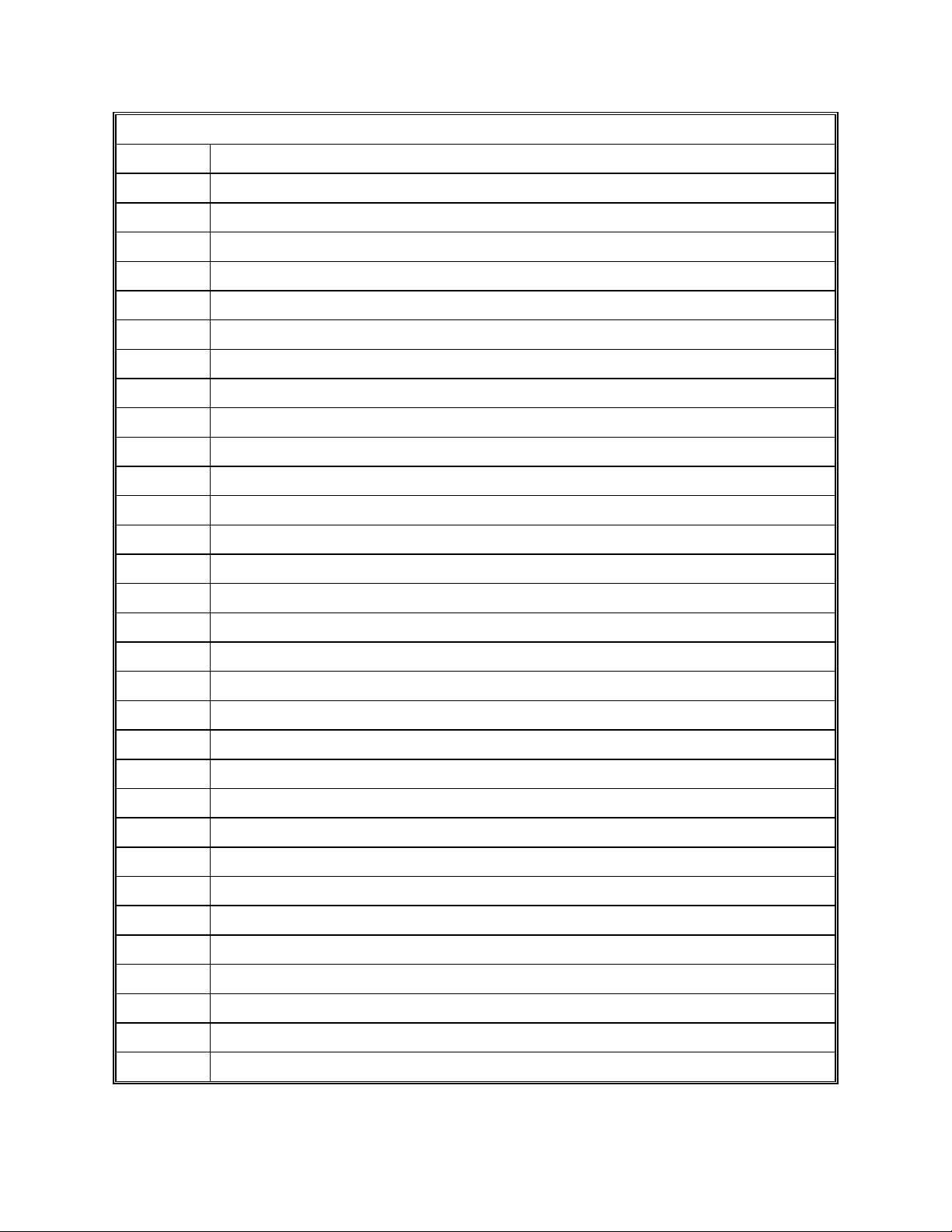
Chapter 7 Communications Interface
Table 7-1 COILS 0XXX READ/WRITE (Use Functions 1, 5 or 15 to Access)
COIL # FUNCTION AND STATE
64 Clear All Points (Momentary)
65 Bypass/Activate Point 1 1=Bypass 0=Activate
66 Bypass/Activate Point 2 1=Bypass 0=Activate
67 Bypass/Activate Point 3 1=Bypass 0=Activate
68 Bypass/Activate Point 4 1=Bypass 0=Activate
69 Bypass/Activate Point 5 1=Bypass 0=Activate
70 Bypass/Activate Point 6 1=Bypass 0=Activate
71 Bypass/Activate Point 7 1=Bypass 0=Activate
72 Bypass/Activate Point 8 1=Bypass 0=Activate
73 Bypass/Activate Point 9 1=Bypass 0=Activate
74 Bypass/Activate Point A 1=Bypass 0=Activate
75 Bypass/Activate Point B 1=Bypass 0=Activate
76 Bypass/Activate Point C 1=Bypass 0=Activate
77 Reserved
78 Reserved
79 Reserved
80 Reset Point 1 (Momentary)
81 Reset Point 2 (Momentary)
82 Reset Point 3 (Momentary)
83 Reset Point 4 (Momentary)
84 Reset Point 5 (Momentary)
85 Reset Point 6 (Momentary)
86 Reset Point 7 (Momentary)
87 Reset Point 8 (Momentary)
88 Reset Point 9 (Momentary)
89 Reset Point A (Momentary)
90 Reset Point B (Momentary)
91 Reset Point C (Momentary)
92 Reserved
93 Reserved
94 Reserved
Page 7-4
Page 5
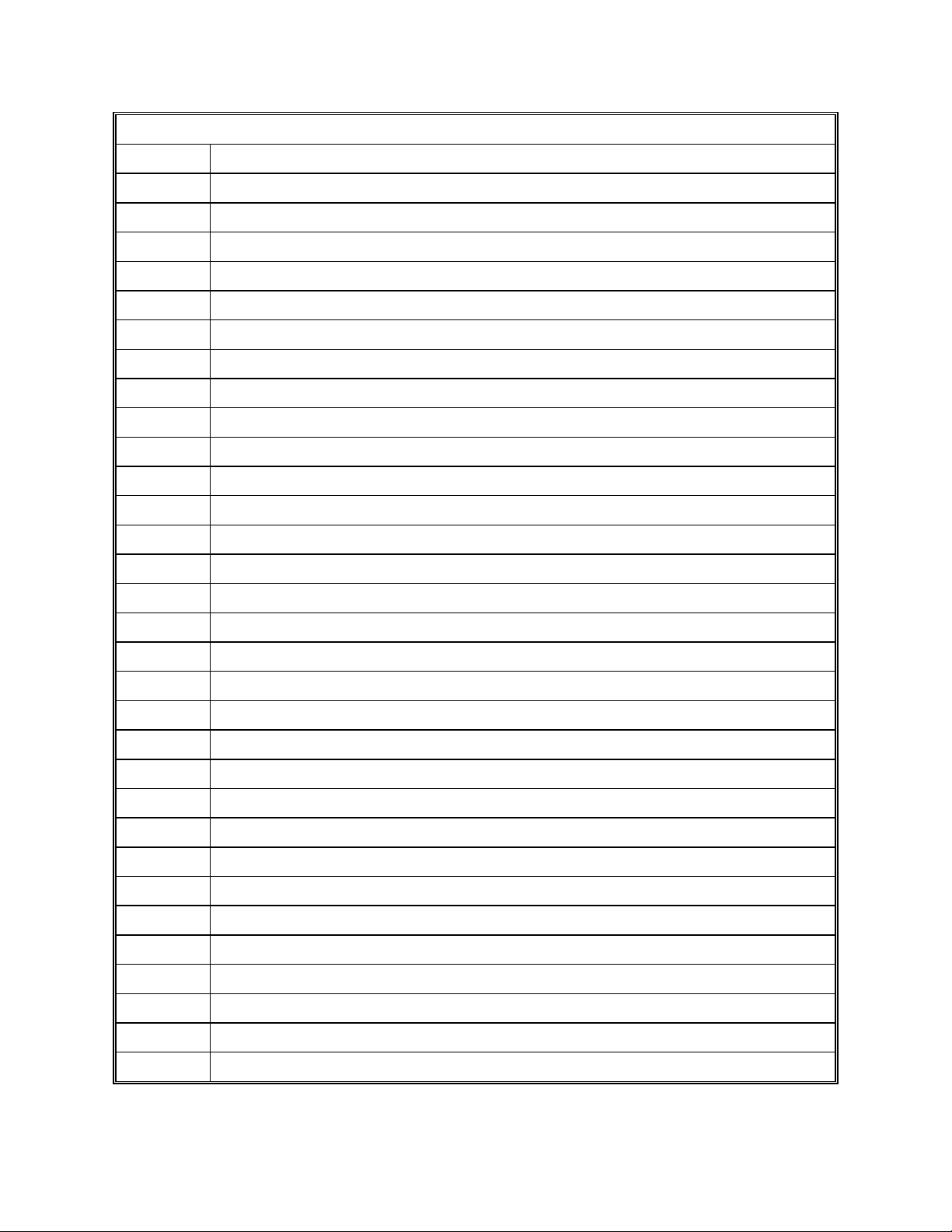
Chapter 7 Communications Interface
Table 7-2 Status Inputs 1XXX Read Only (Use Function 2 to Access)
Register # FUNCTION AND STATE
1001 0=No Alarms Present 1=Alarm(s) Present
1002-1008 Reserved
1009 Digital Input 1
1010 Digital Input 2
1011 Digital Input 3
1012 Reserved
1013 Reserved
1014 Reserved
1015 Reserved
1016 Reserved
1017 Point 1 Status 1=Invalid
1018 Point 1 Status 1=Overflow
1019 Point 1 Status 1=Overrange
1020 Point 1 Status 1=T.C.B.O.
1021 Point 1 Status 1=Bypassed
1022 Reserved
1023 Reserved
1024 Reserved
1025 Point 1 Status 1=Alarm #1
1026 Point 1 Status 1=Alarm #2
1027 Point 1 Status 1=Alarm #3
1028 Point 1 Status 1=Alarm #4
1029 Point 1 Status 1=Alarm #5
1030 Reserved
1031 Reserved
1032 Reserved
1033 Point 2 Status 1=Invalid
1034 Point 2 Status 1=Overflow
1035 Point 2 Status 1=Overrange
1036 Point 2 Status 1=T.C.B.O.
1037 Point 2 Status 1=Bypassed
Page 7-5
Page 6
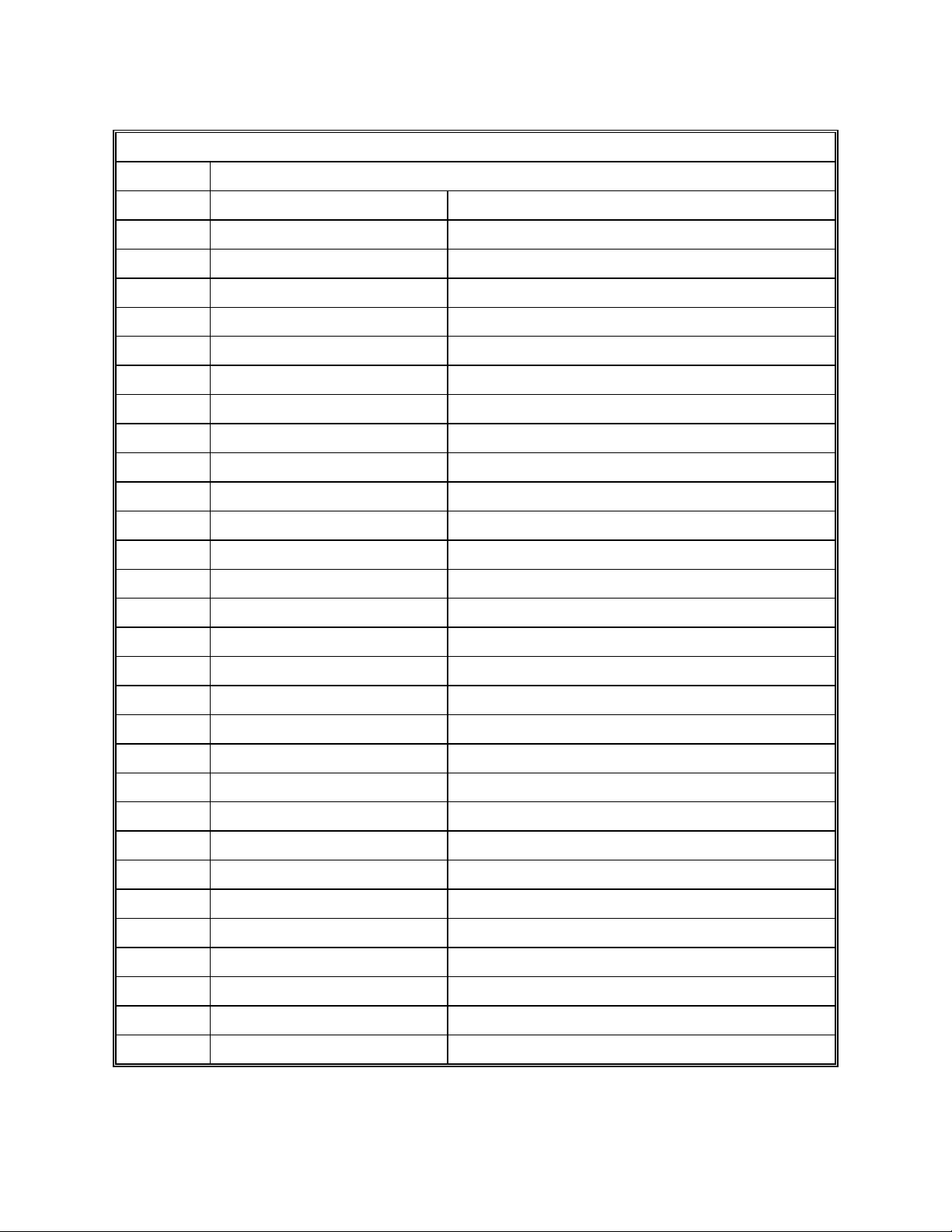
Chapter 7 Communications Interface
Table 7-2 Status Inputs 1XXX Read Only (Use Function 2 to Access)
Register # FUNCTION AND STATE
1038 Reserved
1039 Reserved
1040 Reserved
1041 Point 2 Status 1=Alarm #1
1042 Point 2 Status 1=Alarm #2
1043 Point 2 Status 1=Alarm #3
1044 Point 2 Status 1=Alarm #4
1045 Point 2 Status 1=Alarm #5
1046 Reserved
1047 Reserved
1048 Reserved
1049 Point 3 Status 1=Invalid
1050 Point 3 Status 1=Overflow
1051 Point 3 Status 1=Overrange
1052 Point 3 Status 1=T.C.B.O.
1053 Point 3 Status 1=Bypassed
1054 Reserved
1055 Reserved
1056 Reserved
1057 Point 3 Status 1=Alarm #1
1058 Point 3 Status 1=Alarm #2
1059 Point 3 Status 1=Alarm #3
1060 Point 3 Status 1=Alarm #4
1061 Point 3 Status 1=Alarm #5
1062 Reserved
1063 Reserved
1064 Reserved
1065 Point 4 Status 1=Invalid
1066 Point 4 Status 1=Overflow
1067 Point 4 Status 1=Overrange
Page 7-6
Page 7
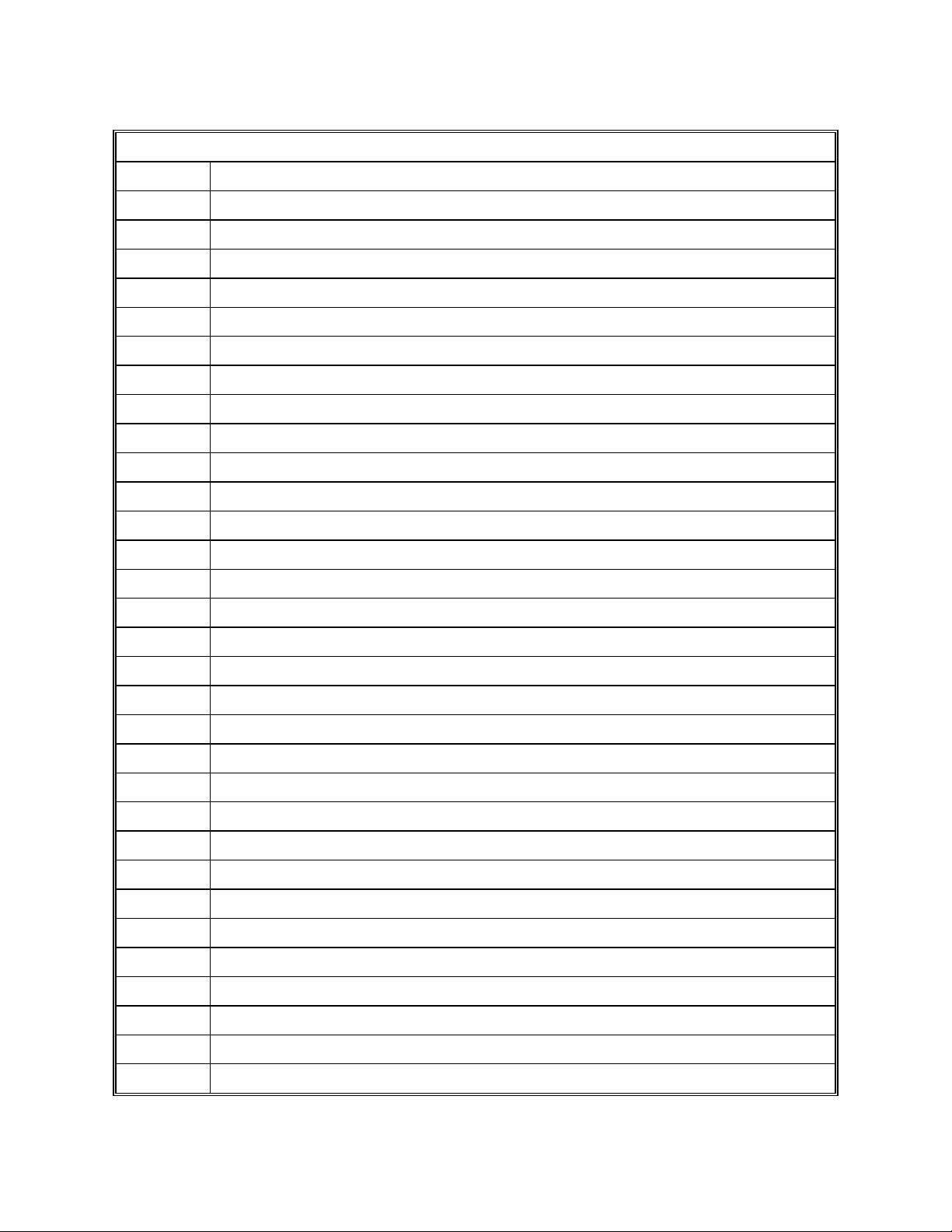
Chapter 7 Communications Interface
Table 7-2 Status Inputs 1XXX Read Only (Use Function 2 to Access)
Register # FUNCTION AND STATE
1068 Point 4 Status 1=T.C.B.O.
1069 Point 4 Status 1=Bypassed
1070 Reserved
1071 Reserved
1072 Reserved
1073 Point 4 Status 1=Alarm #1
1074 Point 4 Status 1=Alarm #2
1075 Point 4 Status 1=Alarm #3
1076 Point 4 Status 1=Alarm #4
1077 Point 4 Status 1=Alarm #5
1078 Reserved
1079 Reserved
1080 Reserved
1081 Point 5 Status 1=Invalid
1082 Point 5 Status 1=Overflow
1083 Point 5 Status 1=Overrange
1084 Point 5 Status 1=T.C.B.O.
1085 Point 5 Status 1=Bypassed
1086 Reserved
1087 Reserved
1088 Reserved
1089 Point 5 Status 1=Alarm #1
1090 Point 5 Status 1=Alarm #2
1091 Point 5 Status 1=Alarm #3
1092 Point 5 Status 1=Alarm #4
1093 Point 5 Status 1=Alarm #5
1094 Reserved
1095 Reserved
1096 Reserved
1097 Point 6 Status 1=Invalid
1098 Point 6 Status 1=Overflow
Page 7-7
Page 8

Chapter 7 Communications Interface
Table 7-2 Status Inputs 1XXX Read Only (Use Function 2 to Access)
Register # FUNCTION AND STATE
1099 Point 6 Status 1=Overrange
1100 Point 6 Status 1=T.C.B.O.
1101 Point 6 Status 1=Bypassed
1102 Reserved
1103 Reserved
1104 Reserved
1105 Point 6 Status 1=Alarm #1
1106 Point 6 Status 1=Alarm #2
1107 Point 6 Status 1=Alarm #3
1108 Point 6 Status 1=Alarm #4
1109 Point 6 Status 1=Alarm #5
1110 Reserved
1111 Reserved
1112 Reserved
1113 Point 7 Status 1=Invalid
1114 Point 7 Status 1=Overflow
1115 Point 7 Status 1=Overrange
1116 Point 7 Status 1=T.C.B.O.
1117 Point 7 Status 1=Bypassed
1118 Reserved
1119 Reserved
1120 Reserved
1121 Point 7 Status 1=Alarm #1
1122 Point 7 Status 1=Alarm #2
1123 Point 7 Status 1=Alarm #3
1124 Point 7 Status 1=Alarm #4
1125 Point 7 Status 1=Alarm #5
1126 Reserved
1127 Reserved
1128 Reserved
1129 Point 8 Status 1=Invalid
Page 7-8
Page 9

Chapter 7 Communications Interface
Table 7-2 Status Inputs 1XXX Read Only (Use Function 2 to Access)
Register # FUNCTION AND STATE
1130 Point 8 Status 1=Overflow
1131 Point 8 Status 1=Overrange
1132 Point 8 Status 1=T.C.B.O.
1133 Point 8 Status 1=Bypassed
1134 Reserved
1135 Reserved
1136 Reserved
1137 Point 8 Status 1=Alarm #1
1138 Point 8 Status 1=Alarm #2
1139 Point 8 Status 1=Alarm #3
1140 Point 8 Status 1=Alarm #4
1141 Point 8 Status 1=Alarm #5
1142 Reserved
1143 Reserved
1144 Reserved
1145 Point 9 Status 1=Invalid
1146 Point 9 Status 1=Overflow
1147 Point 9 Status 1=Overrange
1148 Point 9 Status 1=T.C.B.O.
1149 Point 9 Status 1=Bypassed
1150 Reserved
1151 Reserved
1152 Reserved
1153 Point 9 Status 1=Alarm #1
1154 Point 9 Status 1=Alarm #2
1155 Point 9 Status 1=Alarm #3
1156 Point 9 Status 1=Alarm #4
1157 Point 9 Status 1=Alarm #5
1158 Reserved
1159 Reserved
1160 Reserved
Page 7-9
Page 10

Chapter 7 Communications Interface
Table 7-2 Status Inputs 1XXX Read Only (Use Function 2 to Access)
Register # FUNCTION AND STATE
1161 Point A Status 1=Invalid
1162 Point A Status 1=Overflow
1163 Point A Status 1=Overrange
1164 Point A Status 1=T.C.B.O.
1165 Point A Status 1=Bypassed
1166 Reserved
1167 Reserved
1168 Reserved
1169 Point A Status 1=Alarm #1
1170 Point A Status 1=Alarm #2
1171 Point A Status 1=Alarm #3
1172 Point A Status 1=Alarm #4
1173 Point A Status 1=Alarm #5
1174 Reserved
1175 Reserved
1176 Reserved
1177 Point B Status 1=Invalid
1178 Point B Status 1=Overflow
1179 Point B Status 1=Overrange
1180 Point B Status 1=T.C.B.O.
1181 Point B Status 1=Bypassed
1182 Reserved
1183 Reserved
1184 Reserved
1185 Point B Status 1=Alarm #1
1186 Point B Status 1=Alarm #2
1187 Point B Status 1=Alarm #3
1188 Point B Status 1=Alarm #4
1189 Point B Status 1=Alarm #5
1190 Reserved
1191 Reserved
Page 7-10
Page 11

Chapter 7 Communications Interface
Table 7-2 Status Inputs 1XXX Read Only (Use Function 2 to Access)
Register # FUNCTION AND STATE
1192 Reserved
1193 Point C Status 1=Invalid
1194 Point C Status 1=Overflow
1195 Point C Status 1=Overrange
1196 Point C Status 1=T.C.B.O.
1197 Point C Status 1=Bypassed
1198 Reserved
1199 Reserved
1200 Reserved
1201 Point C Status 1=Alarm #1
1202 Point C Status 1=Alarm #2
1203 Point C Status 1=Alarm #3
1204 Point C Status 1=Alarm #4
1205 Point C Status 1=Alarm #5
1206-1256 Reserved
Page 7-11
Page 12

Chapter 7 Communications Interface
Table 7-3 Input Registers 3XXX 16 Bits Integers Read Only
(Use Function 4 to Access)
Register # FUNCTION AND STATE
3001-3040 Reserved
3041 Point 1 Point Number 0=Not Programmed
3042 Point 2 Point Number 0=Not Programmed
3043 Point 3 Point Number 0=Not Programmed
3044 Point 4 Point Number 0=Not Programmed
3045 Point 5 Point Number 0=Not Programmed
3046 Point 6 Point Number 0=Not Programmed
3047 Point 7 Point Number 0=Not Programmed
3048 Point 8 Point Number 0=Not Programmed
3049 Point 9 Point Number 0=Not Programmed
3050 Point A Point Number 0=Not Programmed
3051 Point B Point Number 0=Not Programmed
3052 Point C Point Number 0=Not Programmed
3053-3055 Reserved
3056 Point 1 Status Word Status Word Format
3057 Point 2 Status Word Bit 0 1=Invalid Bit 11 = Alarm #4
3058 Point 3 Status Word Bit 1 1=Overflow Bit 12 = Alarm #5
3059 Point 4 Status Word Bit 2 1=Overrange
3060 Point 5 Status Word Bit 3 1=T.C.B.O.
3061 Point 6 Status Word Bit 4 1=Bypass
3062 Point 7 Status Word Bit 5 Reserved
3063 Point 8 Status Bit 6 Reserved
3064 Point 9 Status Bit 7 Reserved
3065 Point A Status Bit 8 1=Alarm #1
3066 Point B Status Bit 9 1=Alarm #2
3067 Point C Status Bit 10 1=Alarm #3
3068-3070 Reserved
3071 Software Bit 0
Options Bit 1
3072 Relay Status Bit 0= Relay 1 – Bit 5 = Relay 6 (0 = Open, 1 = Close)
Page 7-12
1 = Totalizer Option
1 = Logarithmic Inputs Option
Page 13

Chapter 7 Communications Interface
Table 7-3 Input Registers 3XXX 16 Bits Integers Read Only
(Use Function 4 to Access)
Register # FUNCTION AND STATE
3073 % Media Full 0 – 100%
3074 Recorder Firmware Version The High byte is a BCD number.
The Low byte is an ASCII character.
Example: Version 1.2A would be 0x1241
3081-30A4 32 Bits Modicon Format
Floating Point Data
Same as Registers 4361 - 4384
Page 7-13
Page 14

Chapter 7 Communications Interface
Table 7-4 Input Registers 7XXX 32 Bits IEEE Floating Point Read Only
(Use Function 4 to Access)
Register # FUNCTION AND STATE
7001 Point 1 Data
7002 Point 2 Data
7003 Point 3 Data
7004 Point 4 Data
7005 Point 5 Data
7006 Point 6 Data
7007 Point 7 Data
7008 Point 8 Data
7009 Point 9 Data
7010 Point A Data
7011 Point B Data
7012 Point C Data
7013 Reserved
7014 Reserved
7015 Reserved
7016 Point 1 Output Scale Low End
7017 Point 1 Output Scale High End
7018 Point 2 Output Scale Low End
7019 Point 2 Output Scale High End
7020 Point 3 Output Scale Low End
7021 Point 3 Output Scale High End
7022 Point 4 Output Scale Low End
7023 Point 4 Output Scale High End
7024 Point 5 Output Scale Low End
7025 Point 5 Output Scale High End
7026 Point 6 Output Scale Low End
7027 Point 6 Output Scale High End
7028 Point 7 Output Scale Low End
7029 Point 7 Output Scale High End
7030 Point 8 Output Scale Low End
7031 Point 8 Output Scale High End
Page 7-14
Page 15

Chapter 7 Communications Interface
Table 7-4 Input Registers 7XXX 32 Bits IEEE Floating Point Read Only
(Use Function 4 to Access)
Register # FUNCTION AND STATE
7032 Point 9 Output Scale Low End
7033 Point 9 Output Scale High End
7034 Point A Output Scale Low End
7035 Point A Output Scale High End
7036 Point B Output Scale Low End
7037 Point B Output Scale High End
7038 Point C Output Scale Low End
7039 Point C Output Scale High End
7040 Reserved
7041 Reserved
7042 Reserved
7043 Reserved
7044 Reserved
7045 Reserved
7046 Reserved
7047 Reserved
7048 Reserved
7049 Reserved
7050 Reserved
7051 Reserved
7052 Reserved
7053 Reserved
7054 Reserved
7055 Reserved
7056 Reserved
7057 Reserved
7058 Reserved
7059 Reserved
7060 Reserved
7061 Reserved
7062 Reserved
Page 7-15
Page 16

Chapter 7 Communications Interface
Table 7-5 Holding Registers 4xxx 16 Bits Integers (Use Functions 3, 6 and 16 to Access)
Register # FUNCTION AND STATE
4001-4051 Reserved
4052 Unit Tag 2 ASCII Characters [00] [01]
4053 Unit Tag 2 ASCII Characters [02] [03]
4054 Unit Tag 2 ASCII Characters [04] [05]
4055 Unit Tag 2 ASCII Characters [06] [07]
4056 Unit Tag 2 ASCII Characters [08] [09]
4057 Unit Tag 2 ASCII Characters [00] [01]
4058 Unit Tag 2 ASCII Characters [00] [01]
4059 Unit Tag 2 ASCII Characters [02] [03]
4060 Unit Tag 2 ASCII Characters [04] [05]
4061 Unit Tag 2 ASCII Characters [06] [07]
4062 Power-Up
Display Mode
4063 Point Number for Display Point Power-Up Mode
4064 Display Update Rate in Seconds
4065 Reserved
4066 T.C.B.O. Check Interval in Seconds
4067 Input Switch #1 Definition 1 = Event 5 = Chart Speed
4068 Input Switch #2 Definition 2 = Record on/off 3 = Alarm Ack
4069 Input Switch #3 Definition 4 = Scale Set 6 = Record rate
4070 Reserved
4071 Event #1 Open Message 2 ASCII Characters [00] [01]
4072 Event #1 Open Message 2 ASCII Characters [02] [03]
4073 Event #1 Open Message 2 ASCII Characters [04] [05]
4074 Event #1 Open Message 2 ASCII Characters [06] [07]
4075 Event #1 Open Message 2 ASCII Characters [08] [09]
4076 Event #1 Close Message 2 ASCII Characters [00] [01]
4077 Event #1 Close Message 2 ASCII Characters [02] [03]
0 = Unit Tag 1 = Autojog
3 = Alarms 4 = Point
4078 Event #1 Close Message 2 ASCII Characters [04] [05]
4079 Event #1 Close Message 2 ASCII Characters [06] [07]
4080 Event #1 Close Message 2 ASCII Characters [08] [09]
Page 7-16
Page 17

Chapter 7 Communications Interface
Table 7-5 Holding Registers 4xxx 16 Bits Integers (Use Functions 3, 6 and 16 to Access)
Register # FUNCTION AND STATE
4081 Event #2 Open Message 2 ASCII Characters [00] [01]
4082 Event #2 Open Message 2 ASCII Characters [02] [03]
4083 Event #2 Open Message 2 ASCII Characters [04] [05]
4084 Event #2 Open Message 2 ASCII Characters [06] [07]
4085 Event #2 Open Message 2 ASCII Characters [08] [09]
4086 Event #2 Close Message 2 ASCII Characters [00] [01]
4087 Event #2 Close Message 2 ASCII Characters [02] [03]
4088 Event #2 Close Message 2 ASCII Characters [04] [05]
4089 Event #2 Close Message 2 ASCII Characters [06] [07]
4090 Event #2 Close Message 2 ASCII Characters [08] [09]
4091 Event #3 Open Message 2 ASCII Characters [00] [01]
4092 Event #3 Open Message 2 ASCII Characters [02] [03]
4093 Event #3 Open Message 2 ASCII Characters [04] [05]
4094 Event #3 Open Message 2 ASCII Characters [06] [07]
4095 Event #3 Open Message 2 ASCII Characters [08] [09]
4096 Event #3 Close Message 2 ASCII Characters [00] [01]
4097 Event #3 Close Message 2 ASCII Characters [02] [03]
4098 Event #3 Close Message 2 ASCII Characters [04] [05]
4099 Event #3 Close Message 2 ASCII Characters [06] [07]
4100 Event #3 Close Message 2 ASCII Characters [08] [09]
4100-4150 Reserved
4151 Constant 1 Display Decimal Fix
4152 Constant 2 Display Decimal Fix
4153 Constant 3 Display Decimal Fix
4154 Constant 4 Display Decimal Fix
4155 Constant 5 Display Decimal Fix
4156 Constant 6 Display Decimal Fix
4157 Constant 7 Display Decimal Fix
4158 Constant 8 Display Decimal Fix
4159 Constant 9 Display Decimal Fix
4160 Constant A Display Decimal Fix
Page 7-17
Page 18

Chapter 7 Communications Interface
Table 7-5 Holding Registers 4xxx 16 Bits Integers (Use Functions 3, 6 and 16 to Access)
Register # FUNCTION AND STATE
4161 Constant B Display Decimal Fix
4162 Constant C Display Decimal Fix
4163-4174 Reserved
4175 Low Chart Speed Table Index
4176 High Chart Speed Table Index
4177 Time Format 5=U.S. 7=International
4178-4189 Reserved
4201 Pen 1 Assignment 0 = No Point
4202 Pen 2 Assignment 0 = No Point
4203 Pen 3 Assignment 0 = No Point
4204 Pen 4 Assignment 0 = No Point
4205 Pen 5 Assignment 0 = No Point
4206 Pen 6 Assignment 0 = No Point
4207 Pen 7 Assignment 0 = No Point
4208 Pen 8 Assignment 0 = No Point
4209 Pen 9 Assignment 0 = No Point
4210 Pen A Assignment 0 = No Point
4211 Pen B Assignment 0 = No Point
4212 Pen C Assignment 0 = No Point
4213-4220 Reserved
4221 Bar 1 Assignment 0 = No Point
4222 Bar 2 Assignment 0 = No Point
4223 Bar 3 Assignment 0 = No Point
4224 Bar 4 Assignment 0 = No Point
4225 Bar 5 Assignment 0 = No Point
4226 Bar 6 Assignment 0 = No Point
4227 Bar 7 Assignment 0 = No Point
4228 Bar 8 Assignment 0 = No Point
4229 Bar 9 Assignment 0 = No Point
4230 Bar A Assignment 0 = No Point
4231 Bar B Assignment 0 = No Point
4232 Bar C Assignment 0 = No Point
Page 7-18
Page 19

Chapter 7 Communications Interface
Table 7-5 Holding Registers 4xxx 16 Bits Integers (Use Functions 3, 6 and 16 to Access)
Register # FUNCTION AND STATE
4233-4240 Reserved
4241 Digital Window 1 Assignment 0 = No Point
4242 Digital Window 2 Assignment 0 = No Point
4243 Digital Window 3 Assignment 0 = No Point
4244 Digital Window 4 Assignment 0 = No Point
4245 Digital Window 5 Assignment 0 = No Point
4246 Digital Window 6 Assignment 0 = No Point
4247 Digital Window 7 Assignment 0 = No Point
4248 Digital Window 8 Assignment 0 = No Point
4249 Digital Window 9 Assignment 0 = No Point
4250 Digital Window A Assignment 0 = No Point
4251 Digital Window B Assignment 0 = No Point
4252 Digital Window C Assignment 0 = No Point
4253-4274 Reserved
4275 Recorder Mode Bit 0 = Recording on/off
Bit 3 = Format in process
Bit 4 = Alarm Recording on/off
Bit 5 = Save config in progress
Bit 6 = Load config in progress
Bit 7 = Data Record on/off
4276 Record Fill Mode 0 = Fill to end, otherwise Cyclic
4277 Record Mode 2 Each bit corresponds to a Point. (Bits 0-11)
0 = instantaneous, 1 = average
4278 Auto Record Points Each bit corresponds to a Point.
1 = Alarm triggered Recording
4279 Record point enable Each bit corresponds to a Point. 1 = Record
4280 Speed Control Bit 0: 0 = Low Speed, 1 = High Speed
Bit 1: 0 = Fixed Chart Speed, 1 = Auto
Bit 2: 0 = Low Record Speed, 1 = High Record Speed
Bit 3: 0 = Fixed Record Speed, 1 = Auto
4281 Filename 2 chars [00] [01]
4282 Filename 2 chars [02] [03]
4283 Filename 2 chars [04] [05]
4284 Filename 2 chars [06] [07]
4285-4360 Reserved
Page 7-19
Page 20

Chapter 7 Communications Interface
Table 7-5 Holding Registers 4xxx (Use Function 3 to Access)
32 Bits Modicon Format Floating Point
Writing to these registers has no effect
Register # FUNCTION AND STATE
4361 Point 1 Data Low Word
4362 Point 1 Data High Word
4363 Point 2 Data Low Word
4364 Point 2 Data High Word
4365 Point 3 Data Low Word
4366 Point 3 Data High Word
4367 Point 4 Data Low Word
4368 Point 4 Data High Word
4369 Point 5 Data Low Word
4370 Point 5 Data High Word
4371 Point 6 Data Low Word
4372 Point 6 Data High Word
4373 Point 7 Data Low Word
4374 Point 7 Data High Word
4375 Point 8 Data Low Word
4376 Point 8 Data High Word
4377 Point 9 Data Low Word
4378 Point 9 Data High Word
4379 Point A Data Low Word
4380 Point A Data High Word
4381 Point B Data Low Word
4382 Point B Data High Word
4383 Point C Data Low Word
4384 Point C Data High Word
4385 Reserved
4386 Reserved
4387 Reserved
4388 Reserved
4389 Reserved
4390 Reserved
Page 7-20
Page 21

Chapter 7 Communications Interface
Table 7-6 Holding Registers 6XXX 32 Bits Integers (Use Functions 3 and 16 to Access)
Register # FUNCTION AND STATE
6001 Date 4 Bytes [] [Year] [Month] [Day]
6002 Time 4 Bytes [] [Hours] [Minutes] [Seconds]
6015 Low Record Sample Rate Point 1
6016 High Record Sample Rate Point 1
6017 Low Record Sample Rate Point 2
6018 High Record Sample Rate Point 2
6019 Low Record Sample Rate Point 3
6020 High Record Sample Rate Point 3
6021 Low Record Sample Rate Point 4
6022 High Record Sample Rate Point 4
6023 Low Record Sample Rate Point 5
6024 High Record Sample Rate Point 5
6025 Low Record Sample Rate Point 6
6026 High Record Sample Rate Point 6
6027 Low Record Sample Rate Point 7
6028 High Record Sample Rate Point 7
6029 Low Record Sample Rate Point 8
6030 High Record Sample Rate Point 8
6031 Low Record Sample Rate Point 9
6032 High Record Sample Rate Point 9
6033 Low Record Sample Rate Point A
6034 High Record Sample Rate Point A
6035 Low Record Sample Rate Point B
6036 High Record Sample Rate Point B
6037 Low Record Sample Rate Point C
6038 High Record Sample Rate Point C
Page 7-21
Page 22

Chapter 7 Communications Interface
Table 7-7 Holding Registers 8xxx 32 Bits IEEE Floating Point
(Use Functions 3 and 16 to Access)
Registers # FUNCTION AND STATE
8001 User Programmable Constant 1
8002 User Programmable Constant 2
8003 User Programmable Constant 3
8004 User Programmable Constant 4
8005 User Programmable Constant 5
8006 User Programmable Constant 6
8007 User Programmable Constant 7
8008 User Programmable Constant 8
8009 User Programmable Constant 9
8010 User Programmable Constant A
8011 User Programmable Constant B
8012 User Programmable Constant C
8013-8015 Reserved
8016 External Point 1
8017 External Point 2
8018 External Point 3
8019 External Point 4
8020 External Point 5
8021 External Point 6
8022 External Point 7
8023 External Point 8
8024 External Point 9
8025 External Point A
8026 External Point B
8027 External Point C
3/20/98 Rev 2.0
Page 7-22
