Page 1
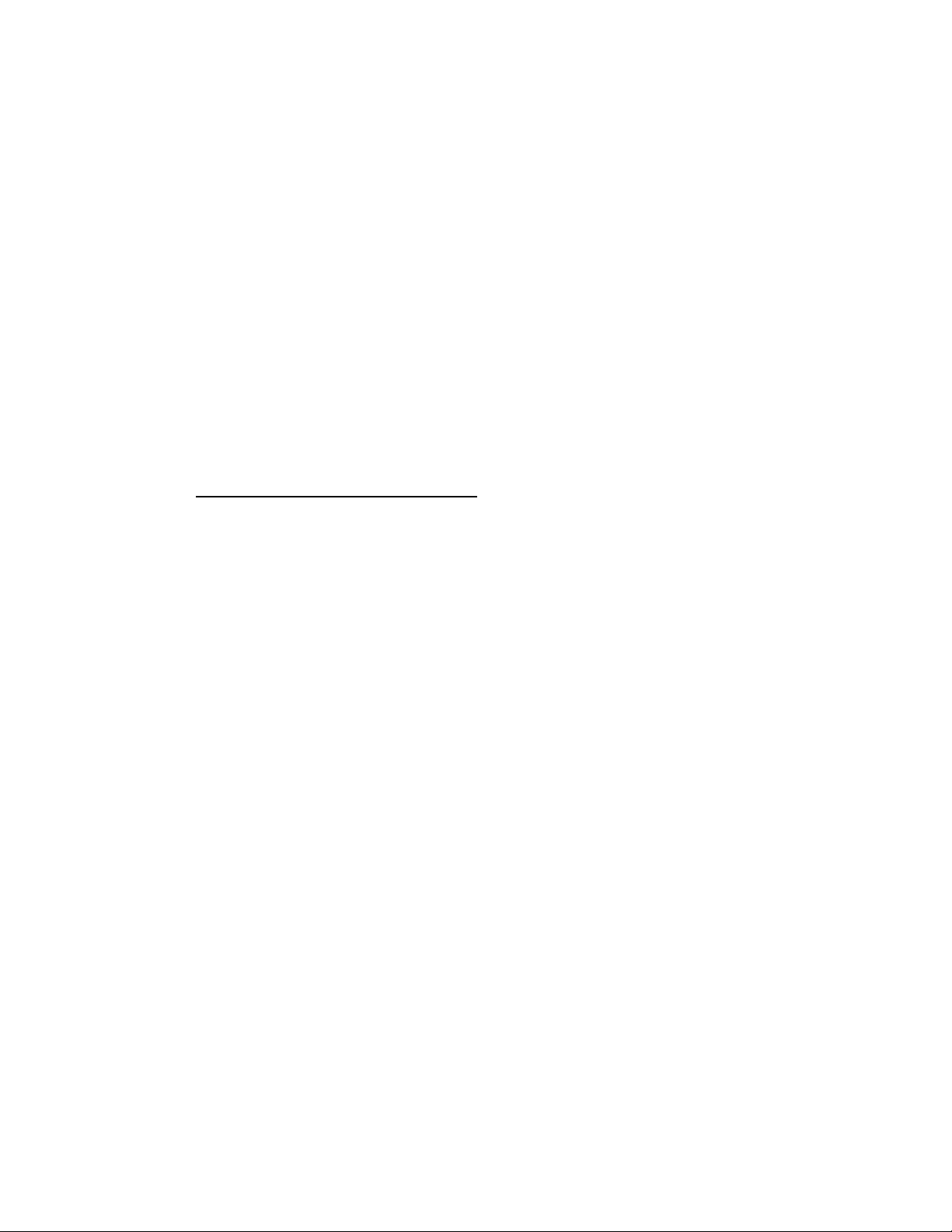
DC1250
USB Capabilities
The following are some of the functions that can be done over the USB Port in
the DC1250 using Navigator
1. Can graph data using Navigator. Simultaneously the data table and
statistics are updated.
2. Enter a Password to get to data.
3. Set Time and Date
4. Get Flash Card Status
5. Have Media Control. Turn Recorder on/off. Set for Trigger on. Format
the Flash Card
6. Write a configuration file to the card.
7. Reset the recorder – with or without the current configuration file.
8. Do real time recording at the computer.
Features of Real Time Recording.
1. Read To file. – Stream the data into a file in your computer.
2. Start Device – Starts the data stream into the recorder and graphing
begins.
3. Pause – You can look at frozen data and zoom the data. Meanwhile the
data continues to stream into the computer.
4. Stop the Recorder.- Stops updating of file in the computer.
