Page 1
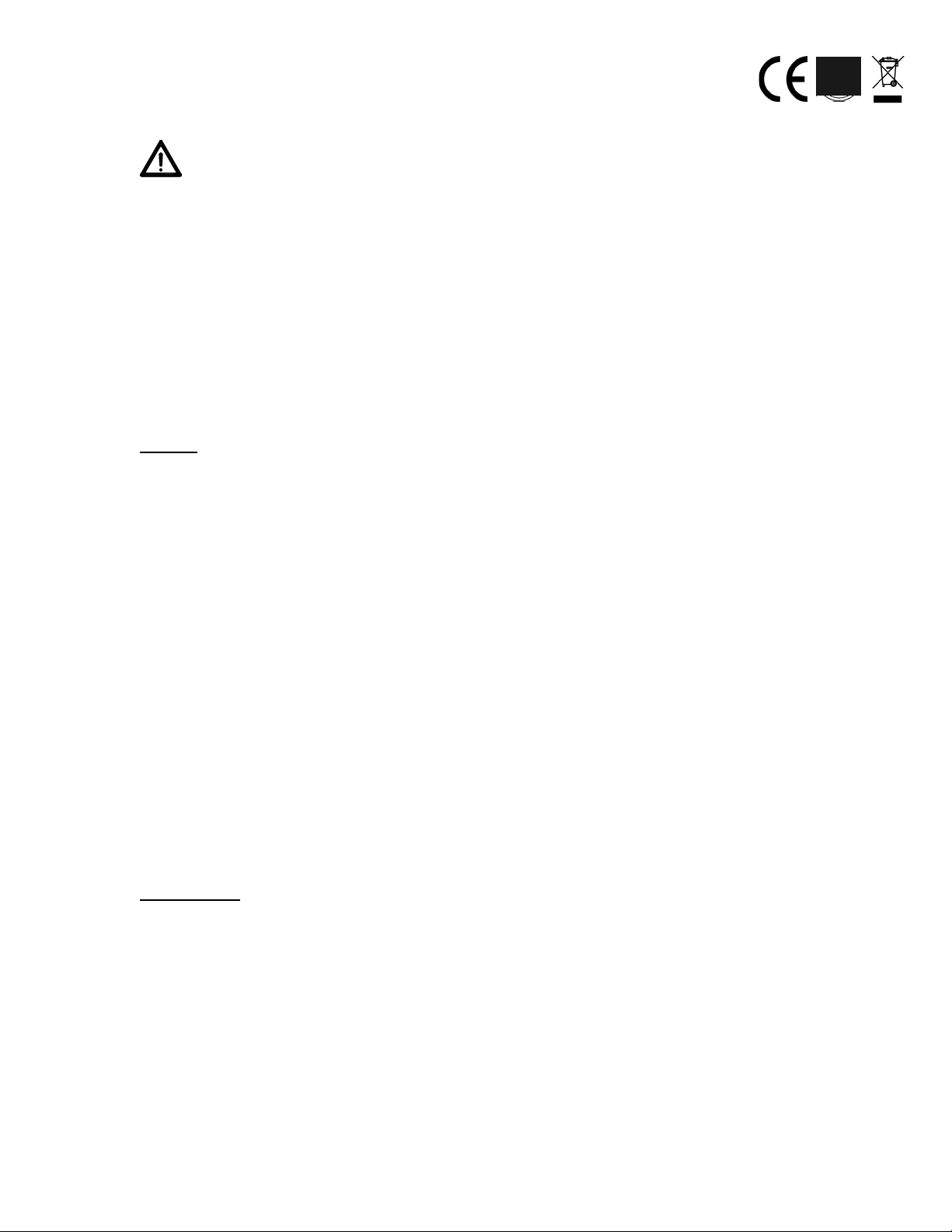
Track-It TM USB Barometric/Altitude Logger
SAFEGUARDS AND PRECAUTIONS:
Read and follow all instructions in this instruction sheet carefully, and retain this sheet for future reference.
Do not use this instrument in any manner inconsistent with these operating instructions or under any
conditions that exceed the environmental specications stated.
This instrument is not user serviceable. For technical assistance, contact the sales organization from which
you purchased the product.
DESCRIPTION:
The Track-It TM Barometric Logger is an extremely versatile compact
battery powered data logger that can record up to 2 channels of data –
Temperature and Pressure (altitude) internally or various external signals.
It has a wide range of triggering and alarm options. It has a built in LCD
display to view data in the eld. It works in conjunction with the Track-
It TM PC Software. The unit plugs directly into a USB port on the PC
to allow programming, upload of data and to display data in real time.
SPECIFICATIONS:
General
Record: Sample Rates: User congured 1 every 2 seconds up to 1 every 24 hours
No. of Samples: 32,000 or 64,000 (depends on setup)
Record Trigger: Two independent triggers. Multiple trigger modes: Instantaneous, button control, on alarm, time and date
(start and stop), day of week
Record Mode: Fill to end of memory, cyclic, number of samples, time duration
Display: 4 digit LCD User programmable: Indication of data value, eng units, alarms, record mode, battery condition,
time/date, memory used.
Logger display units: kPa, PSI, bar, mbar, Atm, inches Hg, mm Hg, feet, meters. Max logger display:
9999. Users can zero display at any point (offset) and show relative increase/decrease
LED: User programmable: Indication of alarms, recording, triggered
Button: User programmable: View display, record on/off, reset alarms
Alarms: 2 user programmable alarms. High or Low
Communication: Direct USB connection
Software: Track-It™ Software—Program device, view data (historic or real time), export to Excel™. Simple and
advanced modes.
Battery: Coin Cell Battery: Lithium CR2032
Life: 1 year @ 1 minute sample rate
Hi EnergyBattery: EF651625
Life: 3 years @ 1 minute sample rate
Dimensions: 3.66” (9.29cm)L x 0.75” (1.91cm)H x 1.16” (2.95cm)W
Measurement
Pressure Range: 30 to 120 kPa (4.4 to 17.4 PSI) Absolute Altitude: 30,000 ft. (9144m)
Accuracy: 0 to 50°C, 70 to 115 kPa: ± 0.1 kPa typical, ±0.3 kPA max
-40 to +85°C: ±0.5 kPA
Resolution: 0.01 kPA
Temperature Range: -40 to +85°C /-40 to 185°F
Accuracy: ±0.75°C
Resolution: 0.01°C
Clock Accuracy: ±1 minute/year
Find Quality Products Online at: sales@GlobalTestSupply.com
www.GlobalTestSupply.com
Page 2

LCD DISPLAY SYMBOLS:
The LCD display shows status and real time information and is user programmable via the Track-It
TM
PC Software. Not all segments are available in all modes. The LCD display is energized when the
push button is pressed and will shut off after a predetermined time as programmed. The following
information may be shown on the display (user programmed) - each button press will show the next
value.
The Barometric Logger has a special relative mode which allows the user to set the local pressure
reading as an offset and effectively “zero” the display. This is especially useful when using the device
as an altimeter. Refer to Push Button below.
Real Time Values for one or both channels in engineering units relevant to the logger type. Engineering units are PSI, kPA, Bar, mBar, Atm, inHg,
mmHg, Feet, Meters, °C, °F. What is visible is dependent on how it is programmed.
Time and date in the form of hours and minutes with blinking colon (12 or 24 hour format) such as 12:20 AM followed by the year 2014 then the
month and date 11 23
Amount of memory used such as 20.05 % m
Icon Indications:
Bell with up arrow (High Alarm) or down arrow (Low Alarm). On steady if any alarms are enabled. Blinks if any high/low alarm occurred
and is current. The unit does not have to be recording for the alarms to be monitored. Alarms can be reset by the user - see below.
REC = On steady if recording is enabled but the unit is not currently recording (Armed but not recording). Blinking if currently recording
data - triggered by any source (timers, alarms, button toggle).
Battery Condition – Shows Full (Solid), Half and Empty. Blinks when battery is too low to operate reliably.
LED:
The LED (Light Emitting Diode) can be programmed to blink when the unit is waiting to record, when the unit is recording (Green blink) or when
there is an Alarm condition (Red blink). The blink period (time between blinks) is user programmable. Note that enabling the LED increases the
drain on the battery. The LED also indicates setup states when using the button.
Push Button:
The button function is programmable using Track-It TM PC Software.
Short press (0 - 1 second) will activate the LCD view. Successive short presses will rotate the views as programmed.
Press and hold - (1 - 2 seconds…LED blinks once ) – Releasing the button during this interval (if enabled by program) toggles record mode. If
the unit is currently recording it will stop the recording. If the unit is currently NOT recording it will start recording. Note: Other events may impact
the record mode if they have been set to trigger the recording. This button will not stop any recording started by other triggers. Display will show
rCOn for record on or rOFF for record OFF.
Continue to hold button until LED’s second blink then release button – Releasing the button during this interval (if enabled by program) resets
any alarms (holds/latches, arrow indications) and will stop any alarm triggered recordings currently active. The display will indicate rSt for reSet.
Continue to hold button until LED’s third blink then release button – This toggles the logger Relative display mode indicated by rEL= for
rELative on. If the Relative mode is active this will revert to the Absolute (normal) mode, indicated by rELo for rELative oFF. This mode applies to
pressure/altitude only.
Continue to hold button until LED’s fourth blink then release button – This will set the current pressure/altitude value to 0.00 indicated by
Zero.
Continue to hold button until LED’s fth blink then release button – This will shut off the LCD display.
Analog Input:
Most Track-It TM Data Loggers have the ability to measure up to 2 channels of analog inputs (4-20mA, 0-5Vdc etc) using external analog modules
that plug onto the USB connector. These are programmed using the Track-It TM PC Software. For more information about input connections, refer
to the Track-It Module Connections document available on the website.
NOTE: Analog recordings are made via the USB connector. If possible (button programmed) STOP RECORDING before plugging the recorder into
the PC so as not to record the USB signals, otherwise use the Track-It TM Software “Stop Recording” button under the Device Setup tab as soon
as the device is plugged into the PC.
Protection:
The Data Logger comes with a rubber boot that can be installed to protect the USB connector and
provide some degree of bump and splash protection. The unit should have the boot installed when
traveling. The button can be operated when the boot is in place. The boot cannot be tted when
analog modules are attached. The unit should not be immersed in liquid.
Find Quality Products Online at: sales@GlobalTestSupply.com
www.GlobalTestSupply.com
Page 3

Track-It TM PC Software:
The Track-It TM PC Software allows the Data Logger to be programmed, allows the data to be retrieved, displayed, saved to disk or exported to
TM
Excel
programming the Data Logger. Some of the features are:
. Data can also be displayed in real time (on devices using internal sensors). The software has both simple and advanced modes for
• Delayed recordings, xed duration recordings by time or number of samples, multiple record times, manual record by button press, record
on alarms
• Sample rates from 2 seconds to 24 hours. Instantaneous, average, maximum or minimum values
• Two Alarms, high or low, latched or momentary and record under these alarm conditions
• Input scaling and offset for analog modules. Engineering unit selection for internal sensors
• Button functions, LED functions and LCD display functions
• Display of data graphically, digitally or tabular formats with alarm indication
• Export user selected data in Excel
• Simple setup (single screen) or advanced mode
TM
or CSV formats. Filter data to be exported
Replacing the Battery:
To replace the battery - loosen the two screws on the back of the Logger and remove the bottom case half. Caution - the screws have small plastic
washers. There are two battery options. Replace the relevant battery then replace the cover and the screws with washers.
Option 1 - Coin Cell CR2032 3.0V Option 2 - Lithium Thionyl Chloride EF651625 3.6V (LTC-7PN)
ACCESSORIES:
Battery Replacement Lithium Coin Cell Battery (CR2032)
Battery LB Replacement Long Life Lithium Battery (EF651625)
Rubber Sleeve Replacement Protective Splash Proof Rubber Cover
Track-It TM Software Track-It TM Software on CD
USB Extension Cable 3-foot USB Extension Cable
USB On-The-Go Cable USB Cable for use with Android devices
In order to comply with EU Directive 2002/96/EC on Waste Electrical and Electronic Equipment (WEEE):
This product may contain material which could be hazardous to human health and the environment. DO NOT DISPOSE of this product
as unsorted municipal waste. This product needs to be RECYCLED in accordance with local regulations, contact your local authorities
for more information. This product may be returnable to your distributor for recycling - contact the distributor for details.
CE Compliant. RoHS Compliant. Meets the safety requirements of IEC61010-1. This product is not waterproof.
Rev 1.0
012315
Find Quality Products Online at: sales@GlobalTestSupply.com
www.GlobalTestSupply.com
