Page 1

© Monarch Instrument 2002 all rights reserved
1071-8011-210
True RMS Multimeter
Monarch 120
15 Columbia Drive
Amherst, NH 03031-2334 USA
Phone: (603) 883-3390
Fax: (603) 886-3300
E-mail: support@monarchinstrument.com
Website: www.monarchinstrument.com
MONARCH INSTRUMENT
Instruction Manual
Page 2

14. With the exception of replacing the battery or fuses, this
13. To avoid false readings, replace the battery immediately
12. Keep fingers behind the finger guards on the test leads
11. Exercise extreme caution when working with voltages
10. Do not connect the test leads to a voltage source when
9. Discharge all capacitors in a circuit before measuring
8. Do not measure resistance or continuity in a circuit or test
7. Do not exceed the rated voltage between any input jack
6. Do not, under any circumstances, exceed the maximum
5. Ensure the Function Selector switch is in the proper
4. Ensure the test leads are installed in the proper connectors
3. Ensure that the instrument and test leads are in good
2. Do not use this instrument in any manner inconsistent with
1. Read and follow all instructions in this manual carefully,
instrument is not user serviceable. For technical
assistance, contact the sales organization from which you
purchased the product or Monarch Instrument directly.
when the low battery indication appears.
when making measurements.
above 60Vdc or 30Vac. Such voltages pose a shock hazard.
the test leads are connected to the µA /mA or 10A input jacks.
capacitance.
diodes while power is applied to that circuit.
and ground.
ratings of this instrument.
position for the measurement to be made.
for the measurement to be made.
condition with no visible signs of damage before use.
these operating instructions or under any conditions that
exceed the environmental specifications stated.
and retain this manual for future reference.
Safeguards and Precautions
referencing this clause.
SELLER warrants that any software supplied will operate in accordance with the
documentation or manual supplied therewith in all material respects when used in strict
compliance with such documentation or manual. Notwithstanding the foregoing, BUYER
acknowledges that, since software is complex and therefore may have defects, BUYER’s
sole and exclusive remedy for any such defects or breach of this warranty shall be to
require SELLER, within a reasonable period of time, to provide all reasonable programming
services to correct programming errors in the software. Except as provided above SELLER
MAKES AND BUYER RECEIVES FROM SELLER NO EXPRESS OR IMPLIED WARRANTIES
OF ANY KIND WITH RESPECT TO ALL OR ANY PORTION OF SOFTWARE AND BUYER
HEREBY AGREES AND ACKNOWLEDGES THAT IT ACCEPTS THE SOFTWARE IN ‘AS IS’
CONDITION. SELLER HEREBY EXPRESSLY EXCLUDES ANY IMPLIED WARRANTIES
OF MERCHANTABILITY OR FITNESS FOR A PARTICULAR PURPOSE WITH RESPECT TO
THE SOFTWARE. BUYER agrees that any specific right or remedy granted to BUYER
hereunder with respect to any breach or default by SELLER shall be in lieu of all other
rights and remedies otherwise available to BUYER at law or in equity as the result of such
breach or default, regardless of whether based on contract, tort, strict liability, or other
theory of liability.
IN NO EVENT SHALL SELLER BE LIABLE FOR ANY SPECIAL, INDIRECT, INCIDENTAL,
CONSEQUENTIAL, OR PUNITIVE LOSSES OR DAMAGES (INCLUDING, BUT NOT
LIMITED TO, LOSSES OR DAMAGES FOR ANY LOST PROFITS OR LOST DATA) AS THE
RESULT OF ANY BREACH OR DEFAULT BY SELLER WITH RESPECT TO THE HARDWARE
OR SOFTWARE, EVEN IF SELLER HAS BEEN ADVISED OR MADE AWARE OF THE
POSSIBILITY OF ANY SUCH LOSSES OR DAMAGES AND REGARDLESS OF WHETHER
THE CLAIM IS BASED ON CONTRACT, TORT, STRICT LIABILITY, OR OTHER THEORY OF
LIABILITY.
This limited warranty does not extend or apply to consumables (including, but not limited
to, lamps and batteries, if applicable) or equipment, instruments or accessories which are
warranted separately by the original manufacturer of these items.
SELLER warrants hardware products to be free from any defect in materials or workmanship
for a period of one (1) year from date of shipment to BUYER. SELLER’s entire liability and
BUYER’s sole and exclusive remedy resulting from any defect in workmanship or material
in the hardware product covered by this limited warranty shall be limited to and fully
discharged by the SELLER’s option of replacement or repair of such item without charge.
The limited warranty provided in this clause is in lieu of all other warranties, expressed or
implied, arising by law or otherwise. ALL IMPLIED WARRANTIES OF MERCHANTABILITY
AND FITNESS FOR A PARTICULAR PURPOSE ARE EXCLUDED. This limited warranty
shall not be modified except by an arrangement signed by both parties specifically
LIMITED WARRANTY
Page 3

19
Importer (Amherst, NH) Alan Woolfson, VP Engineering (Authorized Signature)
th
July 2000
and therefore conforms in accordance with 89/336/EEC-EMC Directive. The
testing of this product was performed by GesTek EMC Lab. in July of 2000.
(Ref. No. 0007018E).
EMC: EN55022/1998, CISPR 22, Class B
to which this declaration relates is in conformity with the following standards:
Name: True RMS Multimeter
Model: Monarch 120
DECLARATION OF CONFORMITY
EN50082-1/1997 / EN61000-4 Series
Division of Monarch International Inc.
declares that the product:
15 Columbia Drive, Amherst NH 03031 USA
Monarch Instrument
6.0 Battery and Fuse Replacement
6.1 Opening the Instrument Case .....................................................................................9
6.3 Fuse Replacement .......................................................................................................9
6.2 Battery Replacement ...................................................................................................
6.4 Closing the Instrument Case ......................................................................................
5.9 Capacitance Measurements........................................................................................8
...................................................................9
5.6 Diode Tests...................................................................................................................7
5.7 Frequency and RPM Measurements ..........................................................................
5.8 Temperature Measurements .......................................................................................
5.3 AC/DC Current Measurements ...................................................................................6
5.4 Resistance Measurements..........................................................................................
5.5 Continuity Measurements ...........................................................................................
5.0 Operating Instructions........................................................................................6
5.1 AC Voltage Measurements ..........................................................................................6
5.2 DC Voltage Measurements..........................................................................................
4.15 Digital Output
............................................................................................................................
3.0 Symbol Definitions and Feature Locations
4.0 Control Functions
4.1 Function Selector Rotary Switch................................................................................4
4.14 V, Hz, , RPM, , ȍ, TEMP Measuring Connector
4.12 µA/mA Measuring Connector......................................................................................
4.13 COM Measuring Connector.........................................................................................
..................................................
4.9 Second Function Button .............................................................................................
4.10 Auto Power Off .............................................................................................................
4.11 20A Measuring Connector ..........................................................................................
4.6 Relative Operation .......................................................................................................
4.7 Voltage or Current to Frequency Function................................................................
4.8 Backlight Button ..........................................................................................................
4.3 MAX/MIN Button...........................................................................................................4
4.2 Range Button ...............................................................................................................
4.4 Data Hold Function ......................................................................................................
4.5 Peak Hold Function .....................................................................................................
...................................................................................................4
........................................3
Section Page
1.0 Introduction
2.0 Specifications
.................................................................................................................1
............................................................................................................1
MODEL 120 TRUE RMS MULTIMETER
Table of Contents
9
9
8
6
7
7
8
5
5
5
4
4
4
5
5
5
5
5
5
5
Page 4

1
Under 40
ȍ
<1.5V 600Vrms
Continuity Beeper:
40M
ȍ
Range
10K
ȍ
1%+3 <1.5VDC 600Vrms
Active Range
Test Voltage
Overload protection
400K
4M
ȍ
ȍ
1K
100
ȍ
ȍ
0.6%+2
0.6%+2
<1.5VDC 600Vrms
<1.5VDC 600Vrms
Range
40K
400
4K
ȍ
ȍ
ȍ
1
0.1
10
Resolution
ȍ
ȍ
ȍ
0.6%+2
0.6%+2
0.6%+2 <1.5VDC 600Vrms
Accuracy
Test Voltage
<1.5VDC 600Vrms
<1.5VDC 600Vrms
Overload Protection
Resistance (Autoranging):
400mA 100uA
20A 10mA 1%+2 <1V 15A / 600V Fast Blow Fuse
0.8%+2
<1.5V
0.5A / 600V Fast Blow Fuse
4000uA 1uA
Range
400uA 0.1uA 0.8%+2 <0.25V 0.5A / 600V Fast Blow Fuse
40mA 10uA
Resolution
0.8%+2
<1V
0.5A / 600V Fast Blow Fuse
Accuracy
Burden Voltage
Overload Protection
0.8%+2
<0.25V
0.5A / 600V Fast Blow Fuse
DC Current (uA and mA - Autoranging):
1000V 1V 0.5%+2
10M
ȍ
1200Vpeak
400V 100mV
0.3%+2
10M
ȍ
1200Vpeak
400mV 0.1mV 0.3%+2 100M
40V 10mV
4V 1mV
0.3%+2
0.3%+2
10M
10M
ȍ
ȍ
ȍ
1200Vpeak
1200Vpeak
1200Vpeak
DC Voltage (Autoranging):
Range
20A 10mA
Resolution
1.5%+5 1.8%+5
Accuracy
Input Impedance
<1Vrms 15A / 600V Fast Blow Fuse
Overload Protection
4000uA 1uA
400mA 100uA
40mA 10uA
1.3%+5
1.3%+5
1.3%+5
1.6%+5
1.6%+5
1.6%+5
<0.25Vrms
<1.5Vrms
<1Vrms
0.5A / 600V Fast Blow Fuse
0.5A / 600V Fast Blow Fuse
0.5A / 600V Fast Blow Fuse
Range Resolution
400uA 0.1uA
45Hz~500Hz 500Hz~1KHz
1.3%+5 1.6%+5
Accuracy
<0.25Vrms 0.5A / 600V Fast Blow Fuse
Voltage
Burden
Overload Protection
MODEL 120 TRUE RMS MULTIMETER
2.0 Specifications:
capacitance. It is also equipped with a diode testing feature. The instrument complies with
IEC 1010-1 1000V CAT III.
AC Current (uA and mA - Autoranging):
400V 100mV 0.5%+5
750V 1V 0.8%+5
400mV 0.1mV 100M
40V 10mV 0.5%+5
4V 1mV 0.5%+5 1%+5
AC Voltage (Autoranging):
Range
Resolution
1.0 Introduction:
This instrument is a true RMS autoranging digital multimeter capable of measuring AC voltage
and current, DC voltage and current, resistance, continuity, frequency, RPM, temperature and
45Hz~500Hz 500Hz~1KHz
1.2%+5
10M
ȍ
1200V peak
1%+5
10M
ȍ
1200V peak
1%+5
10M
ȍ
1200V peak
10M
ȍ
1200V peak
Accuracy
Impedance
Input
ȍ
1200V peak
Overload Protection
NOTES
Page 5
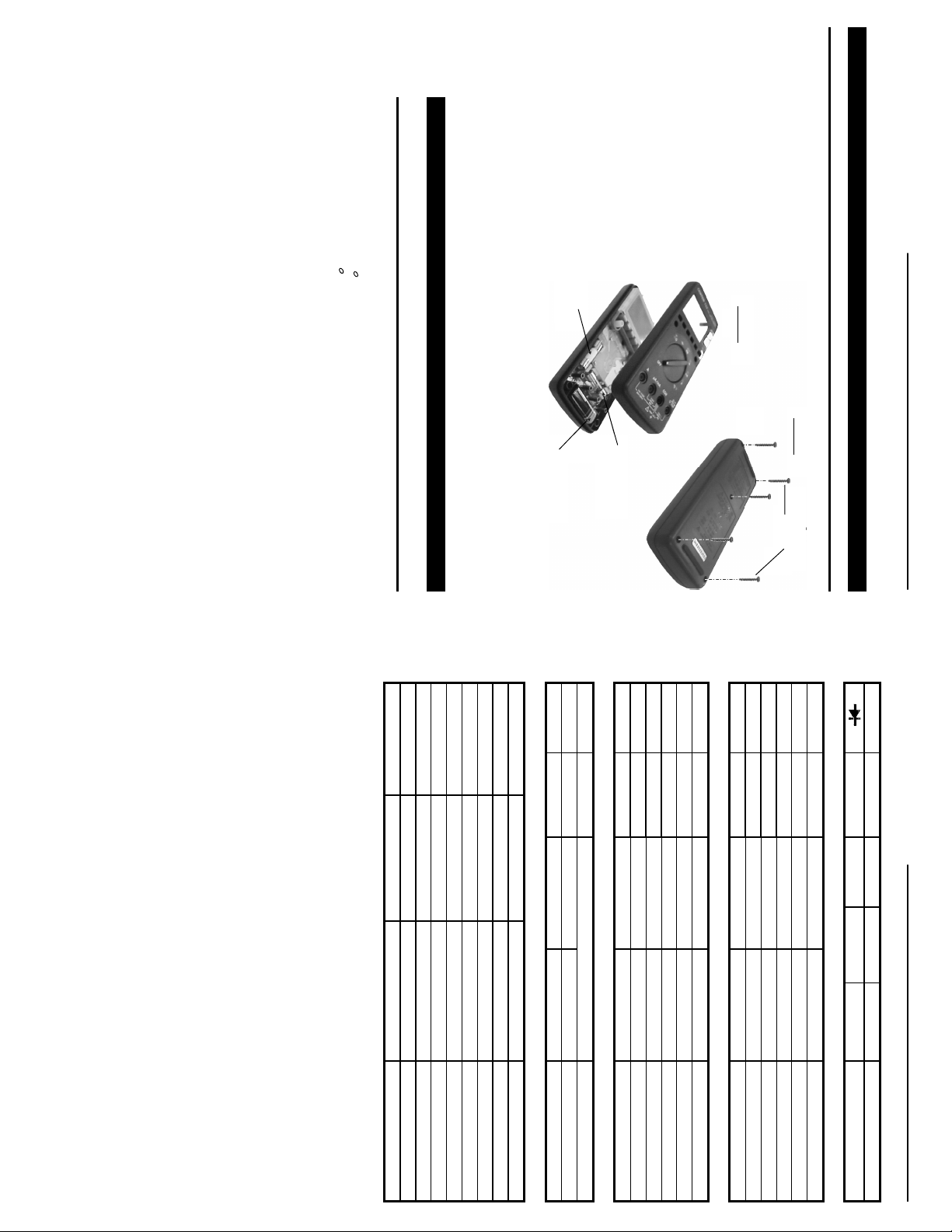
9
6.4 Closing the Instrument Case
Ensure the Function Selector switch has not been rotated from the position when it was
removed. Check to be certain that the battery leads are safely routed through the slot
provided for this purpose. Replace the top half of the instrument case, turn the
instrument over, and replace the five screws in the back.
Note: Do not over tighten screws. Excessive tightening could strip the threads in the
plastic case.
Remove and replace the defective fuse with an exact replacement.
Fuse ratings are as follows:
Fuse 2:F15A/600V
Fuse 1: F0.5A/600V 10
10
³
³
× 38mm Fast Blow
× 38mm Fast Blow
To avoid damage to the instrument or potential electrical hazard or shock, replace fuses with exact
replacements. Do not use higher rated fuses in either location.
installing a new battery, be careful to route the battery leads through the slot in the
battery enclosure. Failure to do so could result in damage to the leads upon replacement
6.2 Battery Replacement
This instrument uses a single 9V, NEDA 1604 or IEC6F22 or JIS006P battery. When
15A fuse
Battery
Fuse 2
switch to the OFF position.
Turn the unit over and remove
the five screws from the back
as shown in Figure 1.
Turn the unit face up and
carefully separate the case
halves as shown in Figure 2.
Fuse 1
0.5A fuse
shows in the display or when a
fuse blows due to an overload
condition, the case must be
opened to replace the battery
or fuse(s).
Set the Function Selector
Figure 2
6.3 Fuse Replacement
of the top half of the instrument case.
WARNING
To prevent electrical hazard or shock, turn multimeter off and disconnect test leads before removing back cover.
6.1 Opening the Instrument Case
When the low battery indicator
Figure 1
WARNING
MODEL 120 TRUE RMS MULTIMETER
6.0 Battery and Fuse Replacement:
Screws
MODEL 120 TRUE RMS MULTIMETER
Temperature (°C/°F)
400M RPM 100K RPM 0.05%+1
400K RPM 0.1K RPM 0.05%+1
40M RPM 10K RPM 0.05%+1
Range
°C
1
Resolution
°
-50 to 0°C: 1%+4
Accuracy
0 to 1000
4M RPM 1K RPM 0.05%+1
Range
4nF 1PF 1.9%+20 600Vrms
Resolution
Capacitance (Autoranging)
°F
1
°
-58 to 32
°F: 1%+8
32 to 1832
Accuracy specification: ± ([…% of reading] + [… number of least significant digits]) at
True RMS accuracy for ACV and ACA are specified from 5% to
Electromagnetic compatibility:
Vac and Aac only: RF field = 3V/m
Total accuracy: Specified accuracy + 2% of range
Digital display: 4000 counts
Sampling rate: Twice per second
Analog display: 41 segments
Sampling rate: 20 times per second
Overrange indication: Displays ‘OL’ when value exceeds range selected
Digital Output: Bi-directional RS232. (Cable and software optional.)
Power requirement: 9 Volt battery, NEDA 1604 or JIS 006P or IEC 6F22
Battery life: 100 hours typical. Low battery indication.
Safety: 1000V CAT III, Regulation EN61010: Part 1:1993
Dimensions: Meter only: 198×86×38mm (7.8×3.4×1.5 in)
With holster: 209×94×48mm (8.2×3.7×1.9 in)
Weight: Meter only: Approx. 430g (15.2 oz)
With holster: Approx. 600g (21.3 oz)
400nF 100PF 1.5%+10 600Vrms
400uF 100nF 1.9%+10
40mF 10uF 3%+10 600Vrms
4mF 1uF 1.9%+10
18°C to 28°C (64°F to 82°F) at less than 80% RH
100% of range. Add 1% of reading for crest factor between 1.4
and 3 at full scale, or less than 6 at half scale.
40nF 10PF 1.5%+10 600Vrms
40uF 10nF 1.9%+10 600Vrms
4uF 1nF 1.5%+10 600Vrms
40K RPM 0.01K RPM 0.05%+1 <1Vrms 600Vrms
Range
Resolution
Accuracy
RPM (Autoranging):
400KHz 100Hz 0.05%+1
40MHZ 10KHz 0.05%+1
40KHz 10Hz 0.05%+1
4MHz 1KHz 0.05%+1
Frequency (Autoranging):
Range
4KHz 1Hz 0.05%+1 <1Vrms 600Vrms
Resolution
Accuracy
Diode Tester:
Range
Resolution
1mV 1% +2 <1mA <3.5V 600Vrms
Accuracy
Test Current
Accuracy
600Vrms
600Vrms
2
Overload protection
°C: 1%+3
°F: 1%+6
600Vrms
600Vrms
Overload protection
<10Vrms
600Vrms
<3Vrms
600Vrms
<1Vrms
600Vrms
<1Vrms
600Vrms
Sensitivity
<10Vrms
Overload Protection
600Vrms
<3Vrms
600Vrms
<1Vrms
600Vrms
<1Vrms
600Vrms
Sensitivity
Overload Protection
Test Voltage
Overload protection
Page 6

3
3.0 Symbol Definitions and Button Locations:
MODEL 120 TRUE RMS MULTIMETER
3) MAX/MIN Button 12) ‘Amp’ Terminal
4) Range Button 13) ‘COM’ Terminal
5) Backlight Button 14) ‘Volts, Ohms, Frequency, RPM, Capacitance,
6) Peak Hold Button Temperature, Diode Test Terminal’
7) Relative Button 15) RS232 Interface Connector
8) Voltage/Current/Frequency Button 16) Holster
9) Second Function Button 17) Tilt Stand
1) LCD Display 10) Function Select Dial
2) Hold Button 11)
Accessories: Test Leads, Battery, Holster, Instruction Manual
Options: Temperature Converter, Type K Wire Temperature Probe, RS232 Cable,
x Indoor use only
x Altitude up to 2000 meters (6500 feet)
x Pollution Degree 2
Below 70% RH Non-condensing
x Installation category III
Operating conditions:
x Operating Temperature and Humidity: 0°C - 40°C (32°F - 104°F)
Below 80% RH Non-condensing
x Storage Temperature and Humidity: -10°C - 60°C (14°F - 140°F)
Software
‘
µ
A/mA’ Terminal
MODEL 120 TRUE RMS MULTIMETER
5.9 Capacitance Measurements
5.8 Temperature Measurements
5.7 Frequency and RPM Measurements
Notes: 1. The bar graph is disabled in the Capacitance measuring mode. However, in
2. To obtain an accurate reading, the capacitor under test must be fully
the 4mF and 40mF ranges, the bargraph indicates the time required to
accomplish this measurement.
discharged. This instrument will automatically discharge the capacitor, if
necessary, but requires considerable time to do so. Because of this time
factor, it is preferable to discharge the capacitor by external means. If the
instrument is discharging a capacitor prior to measurement,
on the display.
4. Read the Capacitance on the instrument display.
2. Set the Function Selector switch to the function.
3. Ensure there is no power applied to the circuit, and then
1. Connect the red test lead to the ‘ ’ jack and the black test
connect the test leads to the leads of the capacitor being
tested, observing proper polarity on polarized capacitors.
lead to the
capacitors before measuring capacitance. Use the DC voltage function to
confirm that all capacitors are fully discharged.
To avoid damage to the instrument, disconnect circuit power and discharge all
measured and allow sufficient time for the probe
temperature to stabilize.
2. Set the Function Selector switch to the °C °F function.
3. Press the blue button, if necessary, to select °C or °F.
4. Locate the thermocouple probe in the environment to be
5. Read the Temperature on the instrument display.
‘COM’
jack.
1. Plug the optional temperature converter module into the
‘TEMP’
polarities. Plug a Type K thermocouple into the converter,
again ensuring proper polarity.
and
‘COM’
jacks, taking care to observe the proper
1. Connect the red test lead to the
2. Set the Function Selector switch to the Hz RPM function.
3. Connect the test leads in parallel with the circuit being
4. Read the Frequency or RPM on the instrument display.
For RPM measurements, press the blue button to select the
RPM function.
measured.
lead to the ‘
COM
’ jack.
WARNING
‘Hz’
jack and the black test
disc
will appear
8
Page 7

7
Open Circuit Short Circuit
MODEL 120 TRUE RMS MULTIMETER
used to determine the anode and cathode terminals of a diode.
Note: If the polarity of the test leads is reversed, the display will read ‘OL’. This can be
5. Read the Forward Voltage (V
test lead to the cathode side of the diode being tested.
f
) on the instrument display.
4. Ensure there is no power applied to the circuit, and then
function.
connect the red test lead to the anode side and the black
3. Press the blue Second Function button twice to select the
2. Set the Function Selector switch to the
:
ҏҏҏҏҏfunction.
Before making any in-circuit measurements, remove power from the circuit
being tested and discharge all capacitors in the circuit.
1. Connect the red test lead to the ‘ ’ jack and the black
test lead to the ‘
COM
’ jack.
WARNING
5.6 Diode Tests
4. Ensure there is no power applied to the circuit, and then connect the test leads in
5. When the impedance between the test leads is less than 40:a continuous beeper
parallel with the circuit being tested.
will activate.
5.5 Continuity Measurements
2. Set the Function Selector switch to the
3. Press the blue Second Function button once to select the
Before making any in-circuit measurements, remove power from the circuit being tested and discharge all
capacitors in the circuit.
1. Connect the red test lead to the
‘
:
’
jack and the black test lead to the
WARNING
:
function.
function.
‘COM’
3. Ensure there is no power applied to the circuit, and then
2. Set the Function Selector switch to the
connect the test leads in parallel with the circuit being
tested and read the measured resistance on the instrument
display.
lead to the
‘COM’
jack.
:
function.
5.4 Resistance Measurements
Before making any in-circuit measurements, remove power from the circuit
being tested and discharge all capacitors in the circuit.
1. Connect the red test lead to the
WARNING
‘
:
’
jack and the black test
jack.
Relative indication Revolutions per minute
Auto range indication Minimum indication
Data hold indication Peak max/min indication
Low battery indication Diode indication
RS-232 indication Continuity with beeper
AC source Temperature indication
DC source Capacitance indication
Negative polarity indication Voltage/current indication
Auto power off indication Frequency indication
Digital value indication Resistance indication
indicator in the display. Press it once more to display the ‘P
capture Peak values.
Note: The instrument must be calibrated in accordance with the above procedure
Press and hold the
seconds until
To invoke the calibration operation, press and hold the
Press the
high speed Peak value.
whenever the function range is changed.
PEAK
‘CAL’
button again to display the Maximum Peak, as indicated by the ‘P
PEAK
appears in the display. The instrument is now calibrated to properly
button for 2 seconds to exit the Peak mode.
measurement range selected. The instrument must then conduct an internal self-
calibration, which calculates and stores the offset voltage in preparation for capturing a
and DCV ranges. The Peak values are the highest and lowest transient values captured
by the instrument, regardless of whether or not they might be displayed in the normal
measuring mode. To display Peak values, first ensure the value will not exceed the
4.4 Data Hold Function
4.5 Peak Hold Function
the display. Press it again to display the ‘
to release the held data and return to continuous reading.
This instrument is equipped with a 1ms Peak capture capability in the ACA, ACV, DCA
display the current value. In this selection, the
MAX/MIN mode, press and hold the
To hold the current measured value, press the
MAX/MIN
button once to display the Maximum value, as indicated by the ‘
Analog bar indication
4.0 Control Functions:
4.3 MAX/MIN Button
The Maximum and Minimum values are the highest and lowest values displayed during
the time the instrument is in the MAX/MIN mode. To display Maximum and Minimum
values, first ensure the value will not exceed the measurement range selected. Press the
or wraps from the highest back to the lowest range. To exit the Manual Range mode and
return to Auto Range, press and hold the
subsequent press of the
RANGE
4.2 Range Button
meter in its’ present range and bring on the
Button, are printed in blue.
The instrument powers on in the Auto Range mode, as indicated by the
in the display. To select a Manual Range, press the
measured. The primary functions available are printed in red and white on the instrument
scale. Alternate functions, accessed in conjunction with the blue Second Function
4.1 Function Selector Rotary Switch
The rotary switch turns power on to the instrument and selects the function to be
MODEL 120 TRUE RMS MULTIMETER
Manual range indication Maximum indication
button circulates the instrument to the next higher range
PEAK
MIN’
button for approximately 2
MAX/MIN
MIN’
button for one second.
HOLD
value and indicator. Press it once more to
‘MAX/MIN’
button. Press the
indicator will flash. To exit the
RANGE
button for one second.
MANU’
indicator in the display. Each
RANGE
button which will lock the
value and indicator.
HOLD
button again
MAX’
indicator in
‘AUTO’
indicator
MAX’
4
Page 8
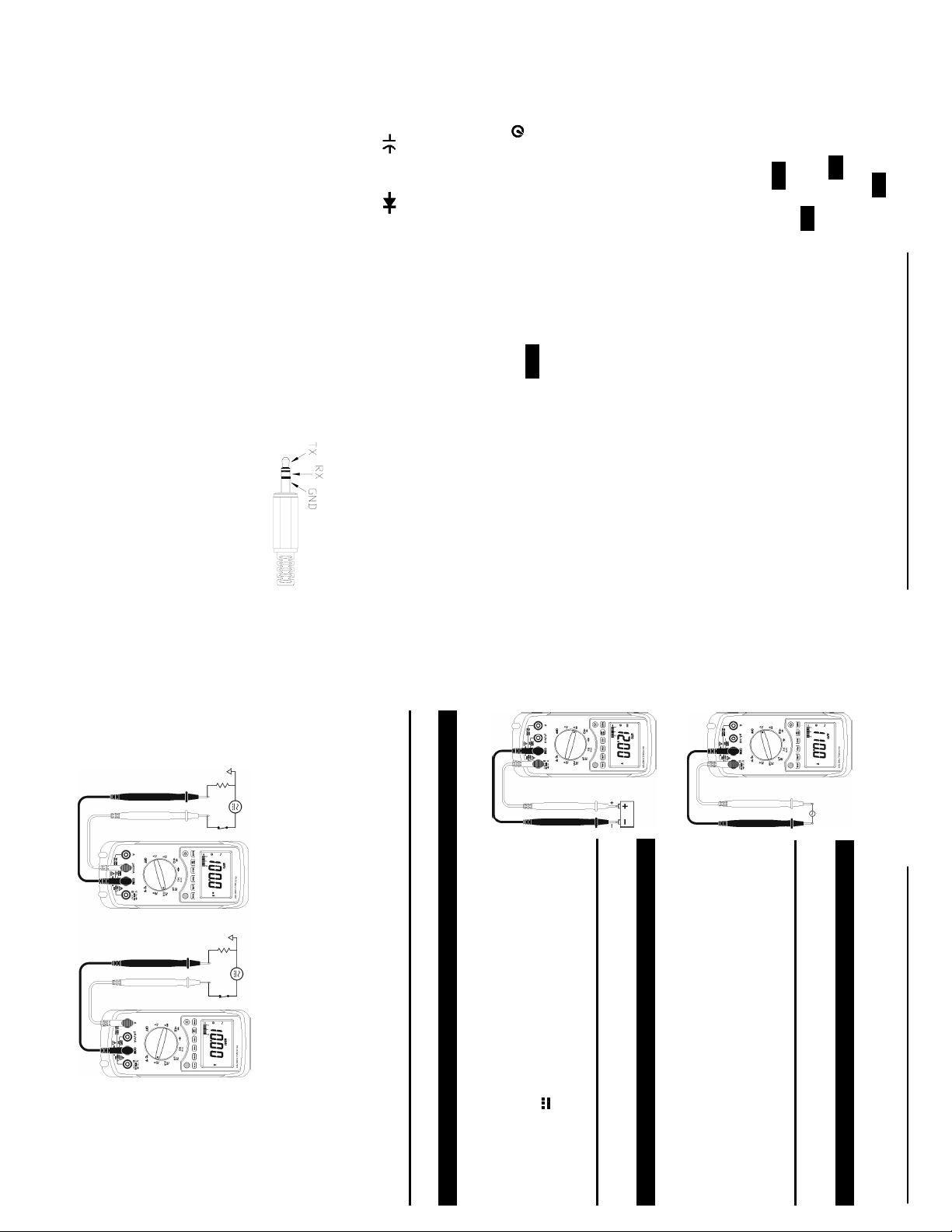
MODEL 120 TRUE RMS MULTIMETER
5
4.10 Auto Power Off
By default, the instrument powers on in the ‘Auto Power Off’ mode and will automatically
shut off 30 minutes after the last key operation or optional RS232 communication.
x In the Temperature function, the blue button toggles between °C and °F.
x In the Frequency position, the blue button selects the RPM mode.
To disable this feature, press and hold the
x In any of the Current measuring modes, the blue button toggles between AC and DC.
around the rotary function selector.
The secondary functions available with this button are:
x In the Resistance position, the first press of the blue button selects the Continuity with
Pressing the
a reference for subsequent measurements. The display now shows the difference
between the stored value and the new reading.
4.6 Relative Operation
4.8 Backlight Button
4.9 Second Function Button
The round yellow button with a ‘Sun’ logo turns the display backlight ON and OFF. The
backlight automatically shuts off after 30 seconds to conserve battery power.
The solid blue button selects the second functions printed in blue on the instrument scale
4.7 Voltage or Current to Frequency Function
Frequency Counter mode with automatic range selection.
Press the
Press the
Press and hold the
will flash in the Relative Hold mode.
TX is a 5V normally high output port.
RX is a 5V normally high input port.
4.14
4.15 Digital Output
measurements, connect the positive (red) test lead to this connector.
The RS232 Digital Output is a 9600 bps N 81 serial interface.
4.13 COM Measuring Connector
4.12 µA/mA Measuring Connector
This connector is the negative (black) lead connection for all measurements.
For all voltage, frequency, capacitance, RPM, diode test, resistance or temperature
connection is internally fused at 400mA for protection of the instrument.
V, Hz, , RPM, , ȍ, TEMP Measuring Connector
This instrument is capable of measuring up to 10 amps continuously, or up to 20 amps
for no more than 30 seconds. Connect the positive (red) test lead to this connector.
Current measurements up to 400mA are best measured via this connector. This
4.11 20A Measuring Connector
The will not be displayed, indicating that ‘Auto Power Off’ is disabled.
beeper function. The second push of this button selects the Diode Test function.
'REL
'REL
'REL
button again to hold the Relative reading. The
button zeroes the display and internally stores the present reading as
VA-Hz
button in any Voltage or Current measurement mode to enter the
for 1 second to exit the Relative mode.
RANGE
button and then power on the meter.
‘'REL’
symbol in the display
µA/mA Measurement Amp Measurement
MODEL 120 TRUE RMS MULTIMETER
5.0 Operating Instructions:
Maximum Input Voltage is 1000VDC. To avoid electrical shock hazard and/or
damage to this instrument, do not attempt to make any voltage measurement
5.2 DC Voltage Measurements
4. Read the measured voltage on the instrument display.
2. Set the Function Selector switch to the V~ range
3. Connect the test leads in parallel with the circuit being
measured.
that may exceed this limit.
1. Connect the red test lead to the
lead to the
‘COM’
jack.
5.3 AC/DC Current Measurements
To avoid injury, do not attempt a current measurement if the open circuit voltage exceeds the rated voltage of
this instrument.
1. If the current to be measured is unknown, connect the red lead to the
2. Set the Function Selector switch to the current range corresponding to the jack
3. Remove power from the circuit to be measured and connect the instrument in
4. Apply power to the circuit and read the measured current on the instrument display.
being used and press the blue button to select AC or DC.
series with this circuit. Connect the black lead to the negative (-) side and the red
lead to the positive (+) side being measured.
known or has been determined that the current is 400mA or less, connect the red
lead to the
‘µA/mA’
jack. Connect the black lead to the
WARNING
1. Connect the red test lead to the
2. Set the Function Selector switch to the V range
3. Connect the test leads in parallel with the circuit being
4. Read the measured voltage on the instrument display.
measured.
lead to the
‘COM’
that may exceed this limit.
jack.
WARNING
‘COM’
jack.
‘V’
jack and the black test
‘V’
jack and the black test
damage to this instrument, do not attempt to make any voltage measurement
5.1 AC Voltage Measurements
Maximum Input Voltage is 750VAC. To avoid electrical shock hazard and/or
WARNING
‘A’
jack. If it is
.
.
6
