Page 1
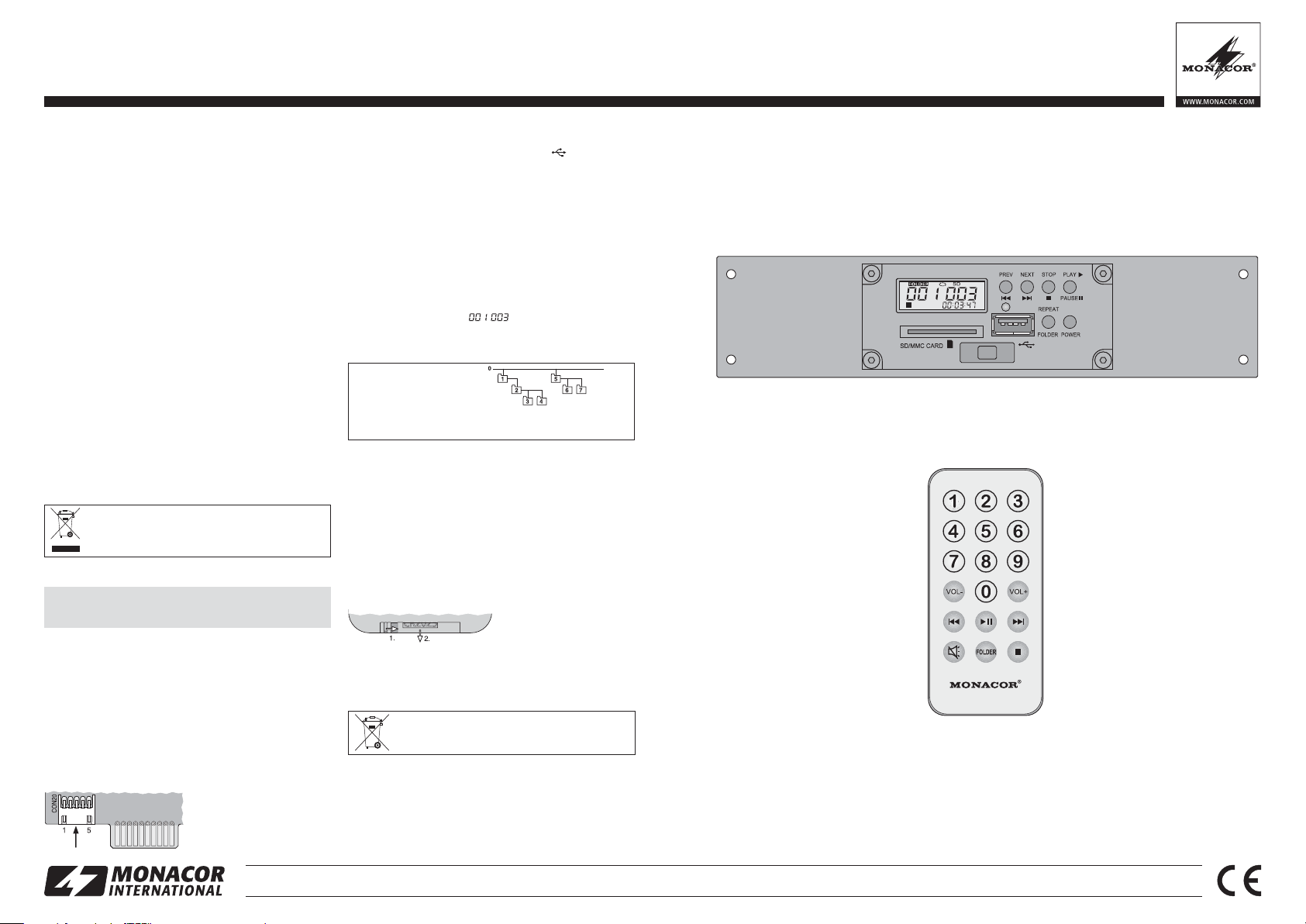
TXA-1020DMP Bestellnummer 17.4620
ELECTRONICS FOR SPECIALISTS ELECTRONICS FOR SPECIALISTS ELECTRONICS FOR SPECIALISTS ELECTRONICS FOR SPECIALISTS ELECTRONICS FOR SPECIALISTS ELECTRONICS FOR SPECIALISTS ELECTRONICS FOR SPECIALISTS ELECTRONICS FOR SPECIALISTS ELECTRONICS FOR SPECIALISTS ELECTRONICS FOR SPECIALISTS ELECTRONICS FOR SPECIALISTS
MP3-Player-Einbaumodul
Diese Anleitung richtet sich sowohl an Fachleute (Einbau)
als auch an Personen ohne technisches Fachwissen (Be dienung). Bitte lesen Sie die Anleitung vor dem Betrieb
Deutsch
Deutsch
gründlich durch und heben Sie sie für ein späteres Nachlesen auf.
1 Verwendungsmöglichkeiten
Dieses MP3-Player-Modul ist für den Einbau in eine Aktivbox
der Serie TXA-1020 konzipiert (zur Nachrüstung oder zum Austauschen des vorhandenen Audioplayer-Moduls). Über den
Player lassen sich MP3-Dateien von USB-Speichermedien und
SD-/SDHC-Spei cherkarten abspielen.
Hinweis: Der Player unterstützt auch die Wiedergabe von Dateien im
WMA-Format.
2 Wichtige Hinweise für den Gebrauch
Das Modul entspricht allen relevanten Richtlinien der EU und
ist deshalb mit
G
Das Modul ist nur zur Verwendung im Innenbereich geeignet.
Schützen Sie es vor Tropf- und Spritzwasser, hoher Luft feuchtigkeit und Hitze (zulässiger Einsatztemperaturbereich
0 – 40 °C).
G
Verwenden Sie zum Reinigen der Front nur ein trockenes,
weiches Tuch, auf keinen Fall Wasser oder Chemikalien.
G
Wird das Modul zweckentfremdet, nicht fachgerecht eingebaut, falsch bedient oder nicht fachgerecht repariert kann
keine Haftung für daraus resultierende Sach- oder Personenschäden und keine Garantie für das Modul übernommen
werden.
gekennzeichnet.
Soll das Modul endgültig aus dem Betrieb ge nom men werden, übergeben Sie es zur umwelt gerechten
Entsorgung einem örtlichen Recyclingbetrieb.
3 Einbau
Das Gerät, in welches das Modul eingebaut werden soll, muss
unbedingt ausgeschaltet und von der Netzspannung getrennt
werden!
Einbau in das Gerät TXA-1020:
Die Blende unter dem Empfangsmodul abschrauben. Den
5-poligen Stecker (Kennzeichnung „MP3“) der Aktivbox in die
Buchse CON20 des Moduls stecken. Das Modul in den
Schacht setzen und festschrauben.
Einbau in das Gerät TXA-1020USB/-1022CD:
Am vorhandenen Audioplayer-Modul die 4 Kreuzschlitzschrauben entfernen, das Modul vorsichtig aus dem Schacht ziehen
und den 5-poligen Stecker der Aktivbox von ihm abziehen.
Diesen Stecker in die Buchse „CON20“ des Moduls TXA1020DMP stecken, das Modul in den Schacht setzen und festschrauben.
Pin 1: +12 V Betriebsspannung
Pin 2: Masse
Pin 3: Ausgang linker Kanal
Pin 4: Masse
Pin 5: Ausgang rechter Kanal
®
MONACOR INTERNATIONAL GmbH & Co. KG • Zum Falsch 36 • 28307 Bremen • Germany Copyright©by MONACOR INTERNATIONAL. All rights reserved. A-1627.99.01.02.2015
4 Bedienung (siehe Tabelle auf dem Extrablatt)
– Einen USB-Speicher (z. B. USB-Stick, USB-Festplatte mit
eigener Stromversorgung) mit der Buchse verbinden.
– Eine SD- oder SDHC-Karte (bis 32 GB) so weit in den Schlitz
SD/MMC CARD schieben, bis sie einrastet. Die abgeschrägte Ecke der Karte muss nach rechts und zum Gerät
zeigen. Soll die Karte wieder entfernt werden, sie et was
hineindrücken, so dass sie ausrastet.
Hinweis: Aufgrund der Vielfalt von Speicher-Herstellern und Gerätetreibern kann nicht garantiert werden, dass alle Speichermedien mit
diesem Player kompatibel sind.
Zum Einschalten des Players die Taste POWER für ca. 1 Se kunde gedrückt halten. Nach dem Einlesen eines Tonträgers
startet sofort die Wiedergabe. Das Display zeigt den Tonträger
(„USB“ oder „SD“), die Ordnernummer und die Nummer, die der
Titel im Ordner hat (z.B. = Titel 3 im Ordner 1). Im
Wiedergabe- und Pausenmodus wird rechts unten im Dis play
die bereits ge spielte Zeit des Titels (Std.: Min. : Sek.) an gezeigt, im Stopp modus die Gesamtspielzeit des Titels.
Hinweis: Es gilt folgende Ab spielreihenfolge: erst alle Titel oh ne
Ordner auf der Hauptebene (vom
Player im Ordner 0 zusammengefasst), danach der erste Ordner auf der Hauptebene mit seinen Unterordnern, danach der nächste Ordner auf der Hauptebene mit seinen Un terordnern usw. (Siehe Beispiel oben.)
Zum Um schalten zwischen zwei angeschlossenen Tonträgern
die Speicherkarte bzw. den USB-Speicher entfernen, der Player
schaltet dann automatisch auf den anderen Ton träger um.
Die Infrarot-Fernbedienung wird mit Batterie geliefert. Vor
dem ersten Betrieb die Folie aus dem Batteriehalter ziehen.
Beim Drücken einer Tas te die Fernbedienung auf den InfrarotSensor (über dem USB-Anschluss) richten. Dabei muss Sichtverbindung zwischen Fernbedienung und Sensor be stehen.
Nehmen Sie bei längerem Nichtgebrauch die Batterie sicherheitshalber he raus, da mit die Fernbedienung bei einem eventuellen Auslaufen der Batterie nicht be schädigt wird.
Lässt die Reichweite der Fernbedienung nach, ist die Bat-
terie verbraucht und muss ausgewechselt werden:
cken (1. Pfeil in der Abbildung oben) und den Batteriehalter
gleichzeitig he raus ziehen (2. Pfeil). Die verbrauchte Batterie
entfernen und eine neue 3-V-Knopf zelle vom Typ CR 2025 mit
dem Pluspol nach oben in den Halter le gen. Den Halter wieder
hineinschieben.
Batterien dürfen nicht im Hausmüll entsorgt werden.
Geben Sie sie nur in den Sondermüll (z. B. Sammelbehälter im Einzelhandel).
Auf der Rückseite der Fernbedienung den kleinen Riegel
mit der Kerbe nach rechts drü-
Titel A
Titel B
Titel C
…
5 Technische Daten
Stromversorgung: . . . . . 12 V/60mA
Ausgangspegel: . . . . . . . 600 mV
Abmessungen, Gewicht: 191 × 43 × 99 mm (B × H × T), 176 g
Änderungen vorbehalten.
Page 2
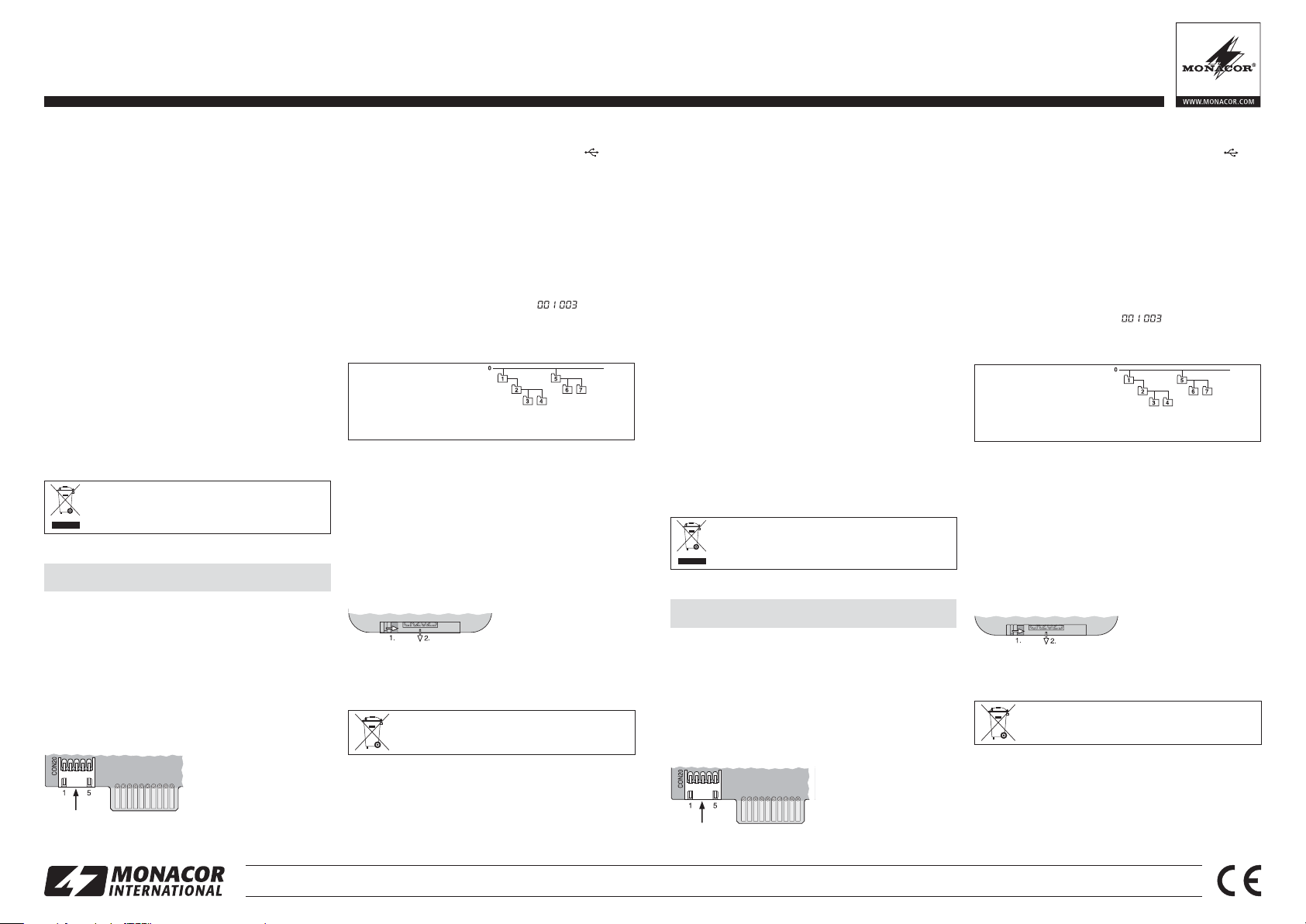
®
MONACOR INTERNATIONAL GmbH & Co. KG • Zum Falsch 36 • 28307 Bremen • Germany Copyright©by MONACOR INTERNATIONAL. All rights reserved. A-1627.99.01.02.2015
TXA-1020DMP Bestellnummer 17.4620
ELECTRONICS FOR SPECIALISTS ELECTRONICS FOR SPECIALISTS ELECTRONICS FOR SPECIALISTS ELECTRONICS FOR SPECIALISTS ELECTRONICS FOR SPECIALISTS ELECTRONICS FOR SPECIALISTS ELECTRONICS FOR SPECIALISTS ELECTRONICS FOR SPECIALISTS ELECTRONICS FOR SPECIALISTS ELECTRONICS FOR SPECIALISTS ELECTRONICS FOR SPECIALISTS
Module lecteur MP3
Cette notice sʼadresse aux professionnels (installateurs) et
personnes sans connaissances techniques spécifiques
(opérateurs). Veuillez lire la présente notice avec attention
avant le fonctionnement et conservez-la pour pouvoir vous
y reporter ultérieurement.
1 Possibilités dʼutilisation
Ce module lecteur MP3 est prévu pour un montage dans une
enceinte active de la série TXA-1020 (pour compléter le système ou pour remplacer le module lecteur audio existant). Via
le lecteur, on peut lire des fichiers MP3 depuis des supports de
mémoire USB et des cartes mémoire SD / SDHC.
Conseil: Lʼappareil accepte également de lire des fichiers au format
WMA.
2 Conseils importants dʼutilisation
Le module répond à toutes les directives nécessaires de
l'Union européenne et porte donc le symbole
.
G
Le module nʼest conçu que pour une utilisation en intérieur.
Protégez-le des éclaboussures, de tout type de projections
d'eau, d'une humidité élevée de lʼair et de la chaleur (plage de
température de fonctionnement autorisée : 0 – 40 °C).
G
Pour nettoyer le front, utilisez uniquement un chiffon sec et
doux, en aucun cas, de produits chimiques ou d'eau.
G
Nous déclinons toute responsabilité en cas de dommages
matériels ou corporels consécutifs si le module est utilisé
dans un but autre que celui pour lequel il a été conçu, s'il n'est
pas correctement installé ou utilisé ou sʼil n'est pas réparé par
une personne habilitée ; en outre, la garantie deviendrait
caduque.
3 Installation
Installation dans le TXA-1020 :
Dévissez le cache sous le module de réception. Branchez la
fiche 5 pôles (repérage “MP3”) de lʼenceinte active dans la prise
CON20 du module. Placez le module dans le tiroir et revissez.
Installation dans le TXA-1020USB / -1022CD :
Sur le module lecteur audio existant, retirez les 4 vis à tête fendue en croix, retirez avec précaution le module du tiroir et débranchez la fiche 5 pôles de lʼenceinte active du module. Reliez
cette fiche à la prise “CON20” du module TXA-1020DMP, placez le module dans le tiroir et revissez.
Pin 1: +12 V tension fonc.
Pin 2: masse
Pin 3: sortie canal gauche
Pin 4: masse
Pin 5: sortie canal droit
Lʼappareil dans lequel le module doit être installé doit impérativement être éteint et débranché du secteur !
Lorsque le module est définitivement retiré du service, vous devez le déposer dans une usine de recyclage adaptée pour contribuer à son élimination non
polluante.
4 Utilisation (voir tableau sur la feuille supplémentaire)
– Reliez un support de mémoire USB (par exemple clé USB,
disque dur USB avec alimentation propre) à la prise .
– Insérez une carte SD ou SDHC (jusquʼà 32 GO) dans la fente
SD / MMC CARD jusquʼà ce quʼelle sʼenclenche. Le coin
oblique de la carte doit être dirigé vers la droite et vers lʼappareil. Pour retirer la carte, enfonçez-la un peu pour quʼelle se
désenclenche.
Conseil: En raison de la multitude de fabricants de supports de mémoire et de drivers de périphériques, il nʼest pas possible de garantir
que tous les supports de mémoire soient compatibles avec ce lecteur.
Pour allumer le lecteur, maintenez la touche POWER enfoncée
pendant 1 seconde environ. Une fois le support audio reconnu,
la lecture démarre tout de suite. Lʼaffichage indique le support
(“USB” ou “SD”), le numéro de dossier et le numéro que le titre
a dans le dossier (par exemple = titre 3 dans le dossier 1). En mode lecture et pause, la durée déjà lue du titre est
indiquée en bas à droite sur lʼaffichage (h : min : sec), en mode
arrêt, la durée totale du titre.
Pour commuter entre deux supports audio reliés, retirez la
carte mémoire ou le support USB, le lecteur commute alors
automatiquement sur lʼautre support.
La télécommande infrarouge est livrée avec une batterie.
Avant la première utilisation, retirez la feuille de protection du
support. Orientez la télécommande vers le capteur infrarouge
(au-dessus du port USB) lorsque vous appuyez sur une touche.
Il ne doit pas y avoir dʼobstacle entre la télécommande et le
capteur. En cas de non utilisation prolongée, retirez la batterie
de la télécommande, elle pourrait couler et endommager la
télécommande.
Lorsque la portée de la télécommande faiblit, la batterie est
morte et doit être remplacée :
sur la face arrière de la télécommande, poussez le petit
levier avec la languette vers la
droite (flèche 1 dans le dessin ci-dessus) et retirez simultanément le support de batterie (flèche 2). Retirez la batterie usagée, insérez une pile bouton 3 V de type CR 2025, pôle plus
vers le haut, puis repoussez le support.
5 Caractéristiques techniques
Alimentation : . . . . . . . . 12 V/60mA
Niveau de sortie :
. . . . . 600 mV
Dimensions, poids :
. . . . 191 × 43 × 99 mm (L × H × P), 176 g
Tout droit de modification réservé.
Ne jetez pas les batteries usagées dans la poubelle
domestique, déposez-les chez votre détaillant ou
dans un container spécifique.
Conseil : lʼordre de lecture est le
suivant : tout dʼabord tous les
titres sans dossier au niveau principal (réunis dans le dossier 0),
ensuite le premier dossier au niveau principal avec ses sous-dossiers,
ensuite le dossier suivant sur le niveau principal avec ses sous-dossiers
(voir exemple ci-dessus).
Titre A
Titre B
Titre C
…
MP3 Player Insertion Module
These operating instructions are intended for experts
(installation) and for users without any technical knowledge (operation). Please read these operating instructions
carefully prior to operating the module and keep them for
later reference.
1 Applications
This MP3 player module is designed for installation into an
active speaker system of the series TXA-1020 (for retrofitting or
for replacing the existing audio player module). With the player,
MP3 files from USB storage media and SD / SDHC memory
cards can be replayed.
Note: The player also supports the reproduction of WMA files.
2 Important Notes
The module corresponds to all relevant directives of the EU and
is therefore marked with
.
G
The module is suitable for indoor use only. Protect it against
dripping water and splash water, high air humidity and heat
(admissible ambient temperature range 0 – 40 °C).
G
For cleaning the front, only use a dry, soft cloth; never use
water or chemicals.
G
No guarantee claims for the module and no liability for any
resulting personal damage or material damage will be ac cepted if the module is used for other purposes than originally
intended, if it is not correctly installed or operated, or if it is not
repaired in an expert way.
3 Installation
Installation into the unit TXA-1020:
Remove the cover under the receiving module. Connect the
5-pole connector (labelling: “MP3”) of the active speaker system to the jack CON20 of the module. Insert the module into the
compartment and fasten it with screws.
Installation into the unit TXA-1020USB/-1022CD:
Remove the 4 recessed head screws of the existing audio
player module, carefully remove the module from the compartment and disconnect the 5-pole connector of the active speaker
system from the module. Connect this connector to the jack
“CON20” of the module TXA-1020DMP, insert the module into
the compartment and fasten it with screws.
Pin 1: +12 V operating voltage
Pin 2: ground
Pin 3: output, left channel
Pin 4: ground
Pin 5: output, right channel
The unit into which the module is to be inserted must be
switched off and disconnected from the mains!
If the module is to be put out of operation definitively,
take it to a local recycling plant for a disposal which
is not harmful to the environment.
4 Operation (see table on separate sheet)
– Connect a USB storage medium (e. g. USB flash drive, USB
hard disk with separate power supply) to the jack .
– Insert an SD card or SDHC card (32GB max.) into the slot
SD / MMC CARD (notched corner to the right and facing the
unit) until it engages. To remove the card, push the card into
the slot until it disengages.
Note: Due to the large number of storage device manufacturers and
device drivers, it cannot be guaranteed that all storage media are compatible with this player.
To switch the player on, keep the button POWER pressed for
approx. 1 second. The player will immediately start the replay
once the sound carrier has been read. The display will indicate
the sound carrier (“USB” or “SD”), the folder number and the
number of the title in the folder (e. g. = title 3 in
folder 1). In the replay mode and in the pause mode, the lower
right section of the display will indicate the time already played
of the title (hour : min.:sec.); in the stop mode, it will indicate the
total playing time of the title.
To switch between two sound carriers connected, remove the
memory card or the USB storage medium; the player will then
automatically switch to the other sound carrier.
The infrared remote control is supplied with a battery. Prior to
initial operation, remove the foil from the battery holder. When
pressing a button, always point the remote control to the
infrared sensor (above the USB port). Make sure that there are
no obstacles between the sensor and the remote control. If the
remote control is not used for a longer time, remove the battery
as a precaution so that the remote control will not be damaged
in case the battery should leak.
When the operating range of the remote control decreases,
the battery is discharged and must be replaced:
On the rear side of the remote
control, push the small latch
with the groove to the right
(first arrow in the figure above) and remove the battery holder
(second arrow). Remove the discharged battery and insert a
new 3 V button cell of the type CR 2025 with the positive pole
showing upwards into the holder. Then insert the holder into the
remote control.
5 Specifications
Power supply: . . . . . . . . 12 V/60mA
Output level: . . . . . . . . . 600 mV
Dimensions, Weight: . . .
191 × 43 × 99 mm (W × H × D), 176 g
Subject to technical modification.
Note: The titles will be replayed in
the following order: first, all titles
without any folder in the root directory (compiled by the player in
folder 0), then the first folder of the root directory with its subfolders, then
the next folder of the root directory with its subfolders, etc. (see example
above).
Title A
Title B
Title C
…
Batteries must not be placed in the household waste.
Always take them to a special waste disposal, e. g.
collection container at your retailer.
English
Français
Page 3

TXA-1020DMP Bestellnummer 17.4620
ELECTRONICS FOR SPECIALISTS ELECTRONICS FOR SPECIALISTS ELECTRONICS FOR SPECIALISTS ELECTRONICS FOR SPECIALISTS ELECTRONICS FOR SPECIALISTS ELECTRONICS FOR SPECIALISTS ELECTRONICS FOR SPECIALISTS ELECTRONICS FOR SPECIALISTS ELECTRONICS FOR SPECIALISTS ELECTRONICS FOR SPECIALISTS ELECTRONICS FOR SPECIALISTS
Modulo inserto lettore MP3
Queste istruzioni sono rivolte sia agli esperti (montaggio)
che alle persone senza conoscenze tecniche (uso). Vi pre-
Italiano
ghiamo di leggerle attentamente prima dell'installazione e
di conservarle per un uso futuro.
1 Possibilità d'impiego
Questo modulo inserto lettore MP3 è previsto per il montaggio
in una cassa attiva della serie TXA-1020 (come montaggio successivo oppure per sostituire il modulo lettore audio esistente).
Con il lettore si possono riprodurre dei file MP3 memorizzati su
mezzi USB di memoria e su schede SD / SDHC.
N. B.: Il lettore accetta anche la riproduzione di file nel formato WMA.
2 Avvertenze importanti per l'uso
Il modulo è conforme a tutte le direttive rilevanti dellʼUE e pertanto porta la sigla
G
Il modulo è previsto solo per lʼuso allʼinterno di locali. Proteggerlo dall'acqua gocciolante e dagli spruzzi d'acqua, da alta
umidità dell'aria e dal calore (temperatura dʼimpiego
ammessa fra 0 e 40 °C).
G
Per la pulizia del frontale usare solo un panno morbido,
asciutto; non impiegare in nessun caso acqua o prodotti chimici.
G
Nel caso dʼuso improprio, di montaggio non a regola d'arte,
dʼimpiego scorretto o di riparazione non a regola dʼarte del
modulo, non si assume nessuna responsabilità per eventuali
danni consequenziali a persone o a cose e non si assume
nessuna garanzia per il modulo.
.
Se si desidera eliminare il modulo definitivamente,
consegnarlo per lo smaltimento ad un'istituzione
locale per il riciclaggio.
3 Montaggio
L'apparecchio nel quale si deve montare il modulo deve assolutamente essere spento e separato dalla tensione di rete!
Montaggio nel TXA-1020:
Svitare la mascherina sotto il modulo ricevitore. Inserire il connettore a 5 poli (scritta “MP3“) della cassa attiva nella presa
CON20 del modulo. Inserire il modulo nel vano e avvitarlo.
Montaggio nel TXA-1020USB /-1022CD:
Dal modulo lettore audio esistente togliere le 4 viti con intaglio
a croce, sfilare il modulo delicatamente dal vano e staccare
dallo stesso il connettore a 5 poli della cassa attiva. Inserire tale
connettore nella presa “CON20“ del modulo TXA-1020DMP,
inserire il modulo nel vano e avvitarlo.
Pin 1: +12 V tensione d'esercizio
Pin 2: Massa
Pin 3: Uscita canale sinistro
Pin 4: Massa
Pin 5: Uscita canale destro
®
MONACOR INTERNATIONAL GmbH & Co. KG • Zum Falsch 36 • 28307 Bremen • Germany Copyright©by MONACOR INTERNATIONAL. All rights reserved. A-1627.99.01.02.2015
4 Funzionamento (vedi tabella sul foglio separato)
– Collegare una memoria USB (p. es. chiavetta USB, disco
rigido USB con alimentazione propria) con la presa .
– Inserire una scheda SD o SDHC (fino a 32 GB) nello slot SD/
MMC CARD fino allo scatto. L'angolo smussato della scheda
deve essere rivolto verso destro e verso l'apparecchio. Per
sfilare la scheda, premerla leggermente indentro per sbloccarla.
N. B.: Dato il grande numero di produttori di memorie e di driver non si
può garantire che tutti i mezzi di memoria siano compatibili con questo
lettore.
Per accendere il lettore, tener premuto per 1 secondo ca. il
tasto POWER. Dopo la scansione di un supporto audio, si avvia
subito la riproduzione. Il display visualizza il supporto (“USB” o
“SD”), il numero della cartella e il numero del titolo nella cartella
(p. es. = titolo 3 nella cartella 1). Nel modo di riproduzione e di pausa, in basso a destra sul display è indicato il
tempo già trascorso del titolo (hh. :min.:sec.), nel modo di stop
la durata totale del titolo.
N. B.: L'ordine di riproduzione è il
seguente: dapprima tutti i titoli
senza cartella del livello principale (raccolti dal lettore nella cartella 0), quindi la prima cartella del livello principale con le sue sottocartelle, dopodiché la cartella successiva del livello principale con le sue sottocartelle ecc. (Vedi esempio sopra.)
Per cambiare fra due supporti audio collegati, togliere la
scheda di memoria oppure la memoria USB; il lettore passerà
automaticamente all'altro supporto.
Il telecomando a infrarossi viene consegnato con la batteria.
Prima di usarlo sfilare la pellicola dal portabatteria. Premendo
un tasto, orientare il telecomando verso il sensore infrarosso
(sopra il contatto USB). Non ci devono essere degli ostacoli fra
il telecomando e il sensore. In caso di mancato uso prolungato
conviene togliere la batteria per escludere che, perdendo,
possa danneggiare il telecomando.
Se la portata del telecomando si riduce, significa che la bat-
teria è scarica e che deve essere sostituita:
cia della figura sopra) e contemporaneamente sfilare il portabatteria (2. freccia). Togliere la batteria scarica e inserire nel
portabatteria una nuova batteria bottone di 3 V del tipo CR 2025
con il polo positivo rivolto verso l'alto. Rispingere il portabatteria nella sua sede.
Non gettare le batterie nelle immondizie di casa
bensì negli appositi contenitori (p. es. presso il
vostro rivenditore).
Sul retro del telecomando
spingere la piccola levetta
con lʼincavo a destra (1. frec-
Titolo A
Titolo B
Titolo C
…
5 Dati tecnici
Alimentazione: . . . . . . . 12 V/60mA
Livello d'uscita
Dimensioni, peso:
Con riserva di modifiche tecniche.
: . . . . . . . 600 mV
. . . . . 191 × 43 × 99 mm (l × h × p), 176g
Mp3-speler-inbouwmodule
Deze handleiding is zowel voor vakmensen (inbouw)
bedoeld als voor personen zonder technische vakkennis
(bediening). Lees de handleiding grondig door, alvorens
de module in gebruik te nemen, en bewaar ze voor latere
raadpleging.
Nederlands
1 Toepassingen
Deze mp3-spelermodule is ontworpen voor inbouw in een
actieve box van de serie TXA-1020 (voor aanpassing of vervanging van de aanwezige audioplayermodule). Via de speler
kunt u de mp3-bestanden van USB-opslagmedia en SD- /
SDHC-ge heugenkaarten afspelen.
Opmerking: De speler ondersteunt ook het afspelen van bestanden in
WMA-formaat.
2 Belangrijke gebruiksvoorschriften
De module is in overeenstemming met alle relevante EU-Richtlijnen en draagt daarom de
G
De module is enkel geschikt voor gebruik binnenshuis. Vermijd
druip- en spatwater, uitzonderlijk warme plaatsen en plaatsen
met een hoge vochtigheid (toegestaan omgevingstemperatuurbereik: 0 – 40 °C).
G
Gebruik voor de reiniging van het frontpaneel uitsluitend een
droge, zachte doek. Gebruik in geen geval chemicaliën of
water.
G
In geval van ongeoorloofd of verkeerd gebruik, ondeskundige
montage, foutieve bediening of van herstelling door een nietgekwalificeerd persoon vervalt de garantie en de aansprakelijkheid voor hieruit resulterende materiële of lichamelijke
schade.
Wanneer de module definitief uit bedrijf genomen
wordt, bezorg ze dan voor milieuvriendelijke verwerking aan een plaatselijk recyclagebedrijf.
3 Montage
Het apparaat waar de module in moet worden gemonteerd,
moet in elk geval worden uitgeschakeld en van de netspanning losgekoppeld!
Montage in het apparaat TXA-1020:
Schroef de plaat onderaan de ontvangstmodule af. Plug de
5-polige stekker (aanduiding "MP3") van de actieve luidspreker
in de bus CON20 van de module. Plaats de module in opening
en schroef vast.
Montage in het apparaat TXA-1020USB/-1022CD:
Op de aanwezige audioplayermodule draait u de vier kruiskopschroeven los, neemt u de module voorzichtig uit de opening
en trekt u de 5-polige stekker van de actieve luidspreker uit.
Plug deze stekker in de bus “CON20” van de module TXA1020DMP, plaats de module in de opening en schroef vast.
-markering.
Pin 1: +12 V-bedrijfsspanning
Pin 2: Massa
Pin 3: Uitgang linker kanaal
Pin 4: Massa
Pin 5: Uitgang rechter kanaal
4 Bediening (zie tabel op het extra blad)
– Verbind een USB-opslagmedium (bv. USB-stick, USB-schijf
met autonome voeding) met de jack .
– Schuif een SD- of SDHC-kaart (tot 32 GB) zo ver in de sleuf
SD / MMC CARD, tot de kaart vergrendelt. De afgeschuinde
hoek van de kaart moet naar rechts en naar het apparaat zijn
gericht. Als u de kaart opnieuw moet verwijderen, drukt u ze
iets in, zodat ze ontgrendelt.
Opmerking: Door de verscheidenheid aan opslaggeheugenfabrikanten en besturingsprogramma's kan niet gegarandeerd worden, dat alle
opslagmedia compatibel zijn met deze speler.
Om de speler in te schakelen, houdt u de toets POWER gedurende ca. 1 seconde ingedrukt. Na het inlezen van een geluidsdrager wordt het afspelen onmiddellijk gestart. Op het display
verschijnt de geluidsdrager (“USB” of “SD”), het mapnummer
en het nummer dat de track in de map heeft (bv.
= track 3 in map 1). In de weergave- en pauzemodus wordt
rechts onderaan op het display de reeds verstreken speeltijd
van de track (uur :min : sec) weergegeven, in de stopmodus de
totale speeltijd van de track.
Opmerking: Volgende afspeelvolgorde geldt: eerst alle tracks
zonder map op het hoofdniveau
(door de speler in map 0 samengevat), daarna de eerste map van op het hoofdniveau met zijn submappen, daarna de volgende map op het hoofdniveau met zijn submappen
etc. (Zie voorbeeld hierboven.)
Om tussen twee aangesloten geluidsdragers om te schakelen,
verwijdert u de geheugenkaart of het USB-opslagmedium, waarna
de speler automatisch naar de andere geluidsdrager omschakelt.
De infraroodafstandsbediening wordt met batterij geleverd.
Voor de eerste inbedrijfstelling trekt u de folie uit de batterijhouder. Bij drukken op een toets richt u de afstandsbediening
naar de infraroodsensor (boven de USB-aansluiting). Zorg dat
er zich tussen de afstandsbediening en de sensor geen obstakels bevinden. Als de afstandsbediening langere tijd niet wordt
gebruikt, neemt u de batterij er veiligheidshalve uit, zodat ze
niet wordt beschadigd door eventueel uitlopen van de batterij.
Bij onvoldoende reikwijdte van de af standsbediening is de
batterij leeg en moet ze vervangen worden:
ping naar rechts (1. pijl in de afbeelding bovenaan) en trekt u de
batterijhouder er tegelijk uit (2de pijl). Verwijder de lege batterij
en plaats een nieuwe batterij knoopcel van 3 V (type CR 2025)
met de positieve pool naar boven in de houder. Schuif de houder er weer in.
Batterijen mogen niet via het huisvuil worden verwijderd. Verwijder ze uitsluitend als KGA (bv. de inzamelbox in de detailhandel).
Aan de achterzijde van de
afstandsbediening duwt u de
kleine grendel met de inke-
5 Technische gegevens
Voedingsspanning: . . . . 12 V/60mA
Uitgangsniveau
Afmetingen, gewicht:
Wijzigingen voorbehouden.
: . . . . . . . 600 mV
. . . 191 × 43 × 99 mm (B × H × D), 176g
Track A
Track B
Track C
…
Page 4

®
MONACOR INTERNATIONAL GmbH & Co. KG • Zum Falsch 36 • 28307 Bremen • Germany Copyright©by MONACOR INTERNATIONAL. All rights reserved. A-1627.99.01.02.2015
TXA-1020DMP Bestellnummer 17.4620
ELECTRONICS FOR SPECIALISTS ELECTRONICS FOR SPECIALISTS ELECTRONICS FOR SPECIALISTS ELECTRONICS FOR SPECIALISTS ELECTRONICS FOR SPECIALISTS ELECTRONICS FOR SPECIALISTS ELECTRONICS FOR SPECIALISTS ELECTRONICS FOR SPECIALISTS ELECTRONICS FOR SPECIALISTS ELECTRONICS FOR SPECIALISTS ELECTRONICS FOR SPECIALISTS
Moduł odtwarzacza MP3
Niniejsza instrukcja przeznaczona jest zarówno dla
doświadczonych instalatorów jak i użytkowników nie
posiadających wiedzy technicznej. Przed rozpoczęciem
użytkowania proszę zapoznać się z instrukcją, a następnie
zachować ją do wglądu.
1 Zastosowanie
Niniejszy moduł odtwarzacza MP3 przeznaczony jest instalacji
w przenośnych systemach wzmacniających serii TXA-1020 (do
rozbudowy lub jako zamiennik dla wbudowanego modułu
odtwarzacza). Odtwarzacz pozwala odczyt plików MP3 z nośników USB oraz kart pamięci SD / SDHC.
Uwaga: Odtwarzacz obsługuje także pliki w formacie WMA.
2 Środki bezpieczeństwa
Urządzenie spełnia wszystkie wymagania norm UE dlatego
zostało oznaczone symbolem
.
G
Moduł przeznaczony jest wyłącznie do użytku wewnątrz
pomieszczeń. Należy chronić go przez wodą, dużą wilgotnością oraz wysoką temperaturą (dopuszczalny zakres wynosi
0 – 40 °C).
G
Do czyszczenia używać suchej miękkiej ściereczki; nie używać wody ani środków chemicznych.
G
Producent ani dostawca nie ponoszą odpowiedzialności za
wynikłe szkody: uszkodzenie sprzętu lub obrażenia użytkownika, jeśli urządzenie było używane niezgodnie z przeznaczeniem, zostało nieprawidłowo zamontowane, podłączone lub obsługiwane bądź poddane nieautoryzowanej
naprawie.
3 Instalacja
Instalacja w urządzeniu TXA-1020:
Zdjąć zaślepkę znajdującą się pod modułem odbiornika. Podłączyć 5-pinowe złącze (oznaczenie: “MP3”) systemu wzmacniającego do gniazda CON20 na module. Wsunąć moduł do
komory i przykręcić go do obudowy śrubami.
Instalacja w urządzeniu TXA-102USB/-1022CD:
Wykręcić 4 wpuszczone śruby wbudowanego modułu odtwarzacza audio, ostrożnie wysunąć moduł z obudowy i odłączyć
kabel z 5-pinowym złączem od modułu. Następnie podłączyć
go do gniazda “CON20” w module TXA-1020DMP, wsunąć
moduł do komory i przykręcić go do obudowy śrubami.
Pin 1: napięcie zasilania +12 V
Pin 2: masa
Pin 3: wyjście, lewy kanał
Pin 4: masa
Pin 5: wyjście, prawy kanał
Bezwzględnie odłączyć zasilanie urządzenia, w którym ma
być zamontowany moduł!
Po całkowitym zakończeniu eksploatacji, urządzenie należy oddać do punktu recyklingu, aby nie
zaśmiecać środowiska.
4 Obsługa (patrz tabela na osobnej stronie)
– Podłączyć nośnik USB (np. pamięć przenośną USB lub
twardy dysk z własnym zasilaniem) do gniazda .
–
Włożyć kartę SD lub SDHC (max 32 GB) do czytnika SD / MMC
CARD (ściętym rogiem w prawo i do przodu), aż zaskoczy.
Aby wyjąć kartę z czytnika, należy ją najpierw lekko wcisnąć
.
Uwaga: Ze względu na dużą ilość producentów nośników, producent
nie gwarantuje kompatybilności odtwarzacza MP3 ze wszystkimi
dostępnymi na rynku nośnikami.
Aby włączyć odtwarzacz, wcisnąć przycisk POWER na około
1 sekundę. Po włączeniu, odtwarzacz automatycznie wczyta
zawartość nośnika i rozpocznie odtwarzanie. Na wyświetlaczu
pokazany zostanie wybrany nośnik (“USB” lub “SD”), numer folderu oraz numer utworu w folderze (np = utwór 3 w folderze 1). W trybie odtwarzania i pauzy, w prawym dolnym rogu
wyświetlacza pokazywany jest mi niony czas odtwarzania
utworu (godz. : min. : sek.); po zatrzymaniu, pokazywany jest
całkowity czas utworu.
Aby przełączyć się na inny nośnik, konieczne jest wyjście karty
pamięci z czytnika lub odłączenie nośnika USB; odtwarzacz
automatycznie przełączy się na drugi nośnik.
Pilot zdalnego sterowania dostarczany jest razem z baterią.
Przed przystąpieniem do pracy, należy usunąć folię z komory
bateryjnej, znajdującej się na tylnej stronie pilota. Pilot należy
kierować bezpośrednio w stronę czujnika podczerwieni (nad
portem USB) na odtwarzaczu. Podczas pracy, pomiędzy
odtwarzaczem a pilotem, nie powinny znajdować się żadne
przeszkody. Jeżeli pilot nie będzie przez dłuższy czas używany,
należy wyjąć z niego baterię, aby uniknąć uszkodzenia na skutek wylania baterii.
Jeżeli pilot przestaje działać lub znacznie zmniejsza się
jego zasięg należy wymienić baterię na nową:
Na tylnej stronie pilota przesunąć zatrzask blokujący w
prawo (pierwsza strzałka na
rysunku powyżej) i wysunąć uchwyt na baterię (druga strzałka).
Wyjąć starą baterię z uchwytu i w ich miejsce włożyć nową (3 V
litowa, typ CR 2025). Zwrócić uwagę na poprawną polaryzację;
dodatni biegun na górze uchwytu. Wsunąć uchwyt z baterią
ponownie do pilota.
5 Specyfikacja
Zasilanie: . . . . . . . . . . . . 12 V/60mA
Poziom wyjściowy
: . . . . 600 mV
Wymiary, waga
: . . . . . . . 191 × 43 × 99 mm (S × W × D), 176 g
Z zastrzeżeniem możliwości zmian.
Zużytą baterię należy wyrzucać do specjalnie oznaczonych pojemników, nie do zwykłych koszy na
śmieci.
Uwaga: Kolejność odtwarzania
utworów jest następująca: najpierw utwory spoza folderów
(root, widziane przez odtwarzacz
jako folder 0), następnie utwory z pierwszego folderu wraz z jego podfolderami, następnie utwory z kolejnego folderu wraz z jego podfolderami
itd. (Patrz przykład powyżej).
Utwór A
Utwór B
Utwór C
…
Módulo de Inserción Lector MP3
Estas instrucciones de funcionamiento van dirigidas a
expertos (instalación) y a usuarios sin conocimientos técnicos (funcionamiento). Lea atentamente estas instrucciones de funcionamiento antes de utilizar el módulo y
guárdelas para consultas posteriores.
1 Aplicaciones
Este módulo lector MP3 está diseñado para instalarse en un
recinto activo de la gama TXA-1020 (para retroadaptar o sustituir el módulo lector de audio existente). Con el lector, se pueden reproducir archivos MP3 desde medios de almacenamiento USB y tarjetas de memoria SD/ SDHC.
Nota: El lector también soporta la reproducción de archivos WMA.
2 Notas Importantes
El módulo cumple con todas las directivas relevantes de la UE
y por lo tanto está marcado con el símbolo
.
G
El módulo está adecuado sólo para utilizarlo en interiores.
Protéjalo de goteos y salpicaduras, elevada humedad del
aire y calor (temperatura ambiente admisible: 0 – 40 ºC).
G
Para limpiar el frontal, utilice sólo un paño suave y seco; no
utilice nunca ni agua ni productos químicos.
G
No podrá reclamarse garantía o responsabilidad alguna por
cualquier daño personal o material resultante si el módulo se
utiliza para otros fines diferentes a los originalmente concebidos, si no se instala o no se utiliza adecuadamente o si no
se repara por expertos.
3 Instalación
Instalación en el TXA-1020:
Extraiga la tapa de debajo del módulo de recepción. Conecte el
conector de 5 polos (etiqueta: “MP3”) del recinto activo a la
toma CON20 del módulo. Inserte el módulo en el compartimento y fíjelo con tornillos.
Instalación en el TXA-1020USB/-1022CD:
Extraiga los 4 tornillos de estrella del módulo lector de audio
existente, saque cuidadosamente el módulo del compartimento
y desconecte el conector de 5 polos del recinto desde el
módulo. Conecte este conector a la toma “CON20” del módulo
TXA-1020DMP, inserte el módulo en el compartimento y fíjelo
con tornillos.
Pin 1: voltaje de func. de +12 V
Pin 2: masa
Pin 3: salida, canal izquierdo
Pin 4: masa
Pin 5: salida, canal derecho
¡El aparato en el que hay que insertar el módulo debe apagarse y desconectarse de la corriente!
Si va a poner el módulo definitivamente fuera de servicio, llévelo a la planta de reciclaje más cercana
para que su eliminación no sea perjudicial para el
medioambiente.
4 Funcionamiento (ver tabla en la hoja separada)
– Conecte un medio de almacenamiento USB (p. ej. unidad
flash USB, disco duro USB con alimentación separada) a la
toma .
– Inserte una tarjeta SD o SDHC (máx. 32 GB) en la ranura
SD/ MMC CARD (esquina biselada hacia la derecha y
mirando el aparato) hasta que encaje. Para extraer la tarjeta,
presione la tarjeta en la ranura hasta que se libere.
Nota: Debido a la gran cantidad de fabricantes de medios de almacenamiento y de drivers, no podemos garantizar que todos los medios de
almacenamiento sean compatibles con este lector.
Para conectar el lector, mantenga pulsado el botón POWER durante 1 segundo aprox. El lector empezará inmediatamente la
reproducción en cuando se haya leído el portador de sonido. El
visualizador indicará el portador de sonido (“USB” o “SD”), el
número de carpeta y el número de la pista en la carpeta (p. ej.
= pista 3 de la carpeta 1). En el modo reproducción y
en el modo pausa, la sección inferior derecha del visualizador indicará el tiempo transcurrido de la pista (hora :min. :seg.); en el
modo paro, indicará el tiempo total de reproducción de la pista.
Para conmutar entre dos portadores de sonido conectados, extraiga la tarjeta de memoria o el medio de almacenamiento USB;
el lector cambiará automáticamente al otro portador de sonido.
El control remoto IR se entrega con una batería. Antes de ini-
ciar el funcionamiento, extraiga la lámina del soporte de la ba tería. Cuando pulse un botón, dirija siempre el control remoto
hacia el sensor IR (encima del puerto USB). Asegúrese de que
no hay obstáculos entre el sensor y el control remoto. Si el control remoto no se va a utilizar durante un largo periodo de
tiempo, quite la batería como precaución para que el control
remoto no se dañe si se derrama la batería.
Si el rango de funcionamiento del control remoto disminuye,
significa que la batería se está agotando y hay que cambiarla:
En la parte posterior del control remoto, presione el pe -
queño cierre con la ranura
hacia la derecha (primera flecha de la figura de arriba) y
extraiga el soporte de la batería (segunda flecha). Extraiga la
batería descargada e inserte una pila botón de 3 V nueva del
tipo CR 2025 con el polo positivo mirando hacia arriba en el
soporte. Luego inserte el soporte en el control remoto.
5 Especificaciones
Alimentación: . . . . . . . . 12 V/60mA
Nivel de salida
: . . . . . . . 600 mV
Dimensiones, peso
: . . . . 191 × 43 × 99 mm (B × H × P), 176 g
Sujeto a modificaciones técnicas.
Las baterías desgastadas no deben depositarse en el contenedor habitual. Llévelas siempre a un contenedor especializado,
p. ej. el contenedor selectivo de su tienda.
Nota: Las pistas se reproducirán
en el orden siguiente: Primero,
todas las pistas sin carpeta del
directorio raíz (compiladas por el
lector en la carpeta 0), luego la primera carpeta del directorio raíz con
sus subcarpetas, luego la siguiente carpeta del directorio raíz con sus
subcarpetas, etc. (ver ejemplo de arriba).
Pista A
Pista B
Pista C
…
Español
Polski
Page 5

Deutsch English
Funktionen der Tasten Functions of the buttons Fonctions des touches Funzioni dei tasti
Français
Italiano
Tasten am Player Buttons at the player Touches sur le lecteur Tasti sul lettore
Ein- und Ausschalten des Players
(Taste ca. 1 Sekunde gedrückt halten)
im Stopp- und Pausenmodus: = Sprung zum nächsten Titel,
= Sprung zum vorherigen Titel.
Danach startet sofort die Wiedergabe des Titels.
während der Wiedergabe:
Lautstärke reduzieren (
) oder erhöhen ()
To switch the player on and off
(keep the button pressed for approx. 1 sec.)
In the stop mode/pause mode:
= go to the next title, = go to the previous title.
Then the replay of the title will be immediately started.
During replay:
to reduce (
) or increase () the volume.
Marche/arrêt du lecteur
(touche maintenue enfoncée pendant une seconde environ)
En mode arrêt et pause :
= saut au titre suivant, = saut au titre précédent.
Ensuite la lecture du titre démarre immédiatement.
Pendant la lecture :
Diminution (
) ou augmentation () du volume
Accendere e spegnere il lettore
(tener premuto il tasto per 1 secondo ca.)
Nel modo di stop e di pausa: = salto al titolo successivo,
= salto al titolo precedente.
Dopodiché si avvia subito la riproduzione del titolo.
Durante la riproduzione:
ridurre il volume (
) oppure aumentarlo ()
Stoppen der Wiedergabe und Rückkehr zum Titelanfang To stop the replay and to return to the beginning of the title Arrêt de la lecture et retour au début du titre Fermare la riproduzione e ritorno all'inizio del titolo
Unterbrechen und Fortsetzen der Wiedergabe To pause and continue the replay Interruption et poursuite de la lecture Interrompere e proseguire la riproduzione
im Stopp- und Pausenmodus: Ordneranwahl
Die Taste drücken (Ordneranzeige blinkt). Dann den Ordner über die Taste
bestätigen: Der 1. Titel im angewählten Ordner startet.
oder anwählen und mit der Taste
während der Wiedergabe: Wahl des Abspielmodus
Folgende Abspielmodi sind verfügbar:
endlose Wiederholung aller Titel des Ordners
endlose Wiederholung aller Titel des Tonträgers
endlose Wiederholung des aktuellen Titels
Die Taste so oft drücken, bis das Symbol für den
gewünschten Abspielmodus blinkt und danach zur Bestätigung die Taste
Hinweis: Wird im Auswahlmodus für 5 Sekunden keine Taste
gedrückt, wird er verlassen.
drücken.
In the stop mode/pause mode: to select the folder
Press the button (folder indication starts flashing). Then se lect the folder with the button
: The first title of the selected folder will be started.
button
or and confirm with the
During replay: to select the replay mode
The following replay modes are available:
all titles of the folder continuously repeated
all titles of the sound carrier continuously repeated
current title continuously repeated
Press the button repeatedly until the symbol for the replay
mode desired starts flashing, and then press the button
to confirm.
Note: The player will exit the selection mode after 5 seconds if no
button is pressed.
En mode arrêt et pause : sélection de dossier
Appuyez sur la touche (lʼaffichage de dossier clignote). Ensuite,
sélectionnez le dossier via la touche
: le premier titre dans le dossier sélectionné dé -
la touche
ou et confirmez avec
marre.
Pendant la lecture : sélection du mode de lecture
Les modes suivants sont disponibles :
lecture continue de tous les titres du dossier
lecture continue de tous les titres du support audio
répétition continue du titre en cours
Appuyez sur la touche jusquʼà ce que le symbole pour le mode de
lecture voulu clignote et appuyez sur la touche
Conseil : si aucune touche nʼest activée pendant 5 secondes, vous quittez ce mode.
pour confirmer.
Nel modo di stop e di pausa: scelta della cartella
Premere il tasto (l'indicazione della cartella è lampeggiante). Quindi scegliere la cartella tramite il tasto
e confermare con il tasto : si avvia il primo titolo della
cartella scelta.
Durante la riproduzione: scelta del modo di riproduzione
Sono disponibili i seguenti modi di riproduzione:
ripetizione senza fine di tutti i titoli della cartella
ripetizione senza fine di tutti i titoli del supporto audio
ripetizione senza fine del titolo attuale
Premere il tasto tante volte finché lampeggia il simbolo
per il modo richiesto, e quindi confermare con il tasto
N.B.: Se nel modo di scelta non si preme nessun tasto entro
5 secondi, si esce da modo.
Tasten auf der Fernbedienung Buttons on the remote control Touches sur la télécommande Tasti sul telecomando
Titelanwahl innerhalb des Ordners: Die Nummer, die der
Ti tel im Ordner hat, eingeben und die Taste
drücken.
To select a title within a folder: Enter the number that the
title has within the folder, and then press the button
.
Sélection de titre dans le dossier : saisissez le numéro que le
titre a dans le dossier et appuyez sur la touche
.
Scelta del titolo all'interno di una cartella: Digitare il nu mero del titolo nella cartella e quindi premere il tasto
Lautstärke reduzieren (VOL-) oder erhöhen (VOL+) To reduce (VOL-) or increase (VOL+) the volume Diminution (VOL-) ou augmentation (VOL+) du volume Ridurre il volume (VOL-) oppure aumentarlo (VOL+)
kurz drücken: Titelanwahl ( = vorwärts, = zurück)
gedrückt halten:
schneller Vorlauf (
), schneller Rücklauf ()
Press briefly: title selection ( = forward, = reverse)
Keep pressed: fast forward (
), fast reverse ()
Brièvement enfoncée :
sélection de titre (
= vers lʼavant, = vers lʼarrière)
Maintenue enfoncée : avance rapide (
), retour rapide ()
Premere brevemente: scelta del titolo ( = in avanti,
= indietro); tenere premuto: avanzamento veloce () ,
ritorno veloce (
)
Unterbrechen und Fortsetzen der Wiedergabe To pause and continue the replay Interruption et poursuite de la lecture Interrompere e proseguire la riproduzione
Ton auschalten und wieder einschalten (Der Ton lässt sich
auch durch Drücken einer Taste VOL wieder einschalten.)
Ordneranwahl: Die Taste einmal drücken (Ordneranzeige
blinkt). Dann zur Anwahl des Ordners entweder die Taste
oder verwenden oder über die Zifferntasten die Ord-
nernummer eingeben. Danach zur Bestätigung die Taste
drücken: Der 1. Titel im angewählten Ordner startet.
Wahl des Abspielmodus: Die Taste so oft drücken, bis
das Symbol für den gewünschten Abspielmodus blinkt
(drei Abspielmodi verfügbar
am Player) und danach zur Bestätigung die Taste
Taste REPEAT/FOLDER
drücken.
Hinweis: Wird im Auswahlmodus für 5 Sekunden keine Taste
gedrückt, wird er verlassen.
To mute and unmute the sound (The sound can also be
unmuted by pressing one of the VOL buttons.)
To select the folder: Press the button once (folder indication will start flashing). Then, to select the folder, either use
the button
numeric keys. Then press the button
or or enter the folder number with the
to confirm: The first
title in the folder selected will be started.
To select the replay mode: Press the button repeatedly
until the symbol for the replay mode desired starts flashing
(three replay modes available
at the player), and then press the button
Note: The player will exit the selection mode after 5 seconds if no
button is pressed.
button REPEAT/FOLDER
to confirm.
Coupure et réactivation du son (On peut également réactiver le
son en appuyant sur une touche VOL.)
Sélection de dossiers : Appuyez une fois sur la touche (lʼindication de dossier clignote). Ensuite, pour sélectionner le dossier,
utilisez soit la touche
ou la touche soit saisissez le numéro
du dossier via les touches numériques. Ensuite, appuyez sur la
pour confirmer : le premier titre du dossier sélectionné
touche
démarre.
Sélection du mode de lecture : Appuyez sur la touche jusquʼà
ce que le symbole pour le mode de lecture souhaité clignote
(trois modes disponibles
lecteur) et ensuite appuyez sur la touche
Conseil : si aucune touche nʼest activée pendant 5 secondes, vous quittez ce mode.
touche REPEAT/FOLDER sur le
pour confirmer.
Disattivare l'audio e riattivarlo (L'audio può essere riattivato anche premendo un tasto VOL.)
Scelta della cartella: Premere il tasto una volta (l'indicazione della cartella lampeggia). Quindi, per scegliere la
cartella usare o il tasto
o oppure digitare il numero
della cartella con i tasti numerici. Quindi premere il tasto
per confermare: Si avvia il primo titolo della cartella
scelta.
Scelta del modo di riproduzione: Premere il tasto tante
volte finché lampeggia il simbolo per il modo richiesto (so n o disponibili tre modi di riproduzione
FOLDER sul lettore) e quindi confermare con il tasto
N.B.: Se nel modo di scelta non si preme nessun tasto entro
5 secondi, si esce da modo.
tasto REPEAT/
Stoppen der Wiedergabe und Rückkehr zum Titelanfang To stop the replay and to return to the beginning of the title Arrêt de la lecture et retour au début du titre Fermare la riproduzione e ritorno all'inizio del titolo
o
.
.
.
®
MONACOR INTERNATIONAL GmbH & Co. KG • Zum Falsch 36 • 28307 Bremen • Germany Copyright©by MONACOR INTERNATIONAL. All rights reserved. A-1627.99.01.02.2015
Page 6

Functies van de toetsen Funciones de los botones Funkcje przycisków
Toetsen op de speler Botones del lector Przyciski na odtwarzaczu
In- en uitschakelen van de speler
(toets ca. 1 seconde ingedrukt houden)
Para conectar y desconectar el lector
(mantenga pulsado el botón durante 1 segundo aprox.)
Do włączania i wyłączania odtwarzacza
(przytrzymać wciśnięty przycisk przez około 1 sek.)
In de stop- en pauzemodus:
= sprong naar de volgende track, = sprong naar de vorige track.
Daarna wordt het afspelen van de track onmiddellijk gestart.
Tijdens het afspelen:
geluidsvolume verminderen (
) of verhogen ()
En el modo paro y en el modo pausa:
= ir a la pista siguiente, = ir a la pista anterior.
Luego empieza inmediatamente la reproducción de la pista.
Durante la reproducción:
Para reducir (
) o aumentar () el volumen.
Po zatrzymaniu i w trybie pauzy:
= następny utwór, = poprzedni utwór.
Start odtwarzania następuje automatycznie.
Podczas odtwarzania:
do zmniejszania (
) lub zwiększania () głośności
Het afspelen stoppen en naar het begin van de track terugkeren Para parar la reproducción y volver al inicio de la pista Do zatrzymywania odtwarzania i powrotu na początek utworu
Het afspelen onderbreken en voortzetten Para pausar y continuar la reproducción Do przełączania między trybem odtwarzania i pauzy
In de stop- en pauzemodus: mapselectie
Druk op de toets (mapweergave knippert). Selecteer vervolgens de map via
de toets
of en bevestig met de toets :
De 1ste track in de geselecteerde map start.
Tijdens het afspelen: selectie van de afspeelmodus
De volgende afspeelmodussen zijn beschikbaar:
continu herhaling van alle tracks van de map
continu herhaling van alle tracks van de geluidsdrager
continu herhaling van de huidige track
Druk meerdere keren op de toets tot het symbool voor de gewenste afspeelmodus knippert, en druk dan ter bevestiging op de toets
.
Opmerking: Als in de selectiemodus 5 seconden lang niet op een toets wordt
gedrukt, wordt de modus verlaten.
En el modo paro y en el modo pausa: Para seleccionar la carpeta
Pulse el botón (la indicación de carpeta empieza a parpadear). Luego seleccione la carpeta con el botón
o y confirme con el botón :
Empezará la primera pista de la carpeta seleccionada.
Durante la reproducción: Para seleccionar el modo de reproducción
Los siguientes modos de reproducción están disponibles:
todas las pistas de la carpeta se repiten continuamente
todas las pistas del portador de sonido se repiten continuamente
la pista actual se repite continuamente
Pulse el botón repetidamente hasta que el símbolo para el modo de reproducción deseado empiece a parpadear, y luego pulse el botón
para con-
firmar.
Nota: El lector saldrá del modo de selección después de 5 segundos si no se pulsa
ningún botón.
Po zatrzymaniu i w trybie pauzy: do wyboru folderu
Wcisnąć przycisk (wskazanie folder zacznie migać). Następnie wybrać folder
przyciskami
oraz i zatwierdzić przyciskiem :
Start odtwarzania pierwszego utworu z folderu następuje automatycznie.
Podczas odtwarzania: do wyboru trybu odtwarzania
Dostępne są następujące tryby:
ciągłe odtwarzanie utworów z wybranego folderu,
ciągłe odtwarzanie kolejno wszystkich utworów z nośnika
ciągłe odtwarzanie wybranego utworu
Wcisnąć przycisk kilka razy, aż symbol żądanego trybu zacznie migać,
następnie wcisnąć przycisk
aby zatwierdzić.
Uwaga: Wybór trybu możliwy jest w ciągu 5 sekund.
Toetsen op de afstandsbediening Botones del control remoto Przyciski na pilocie sterującym
Een track in de map selecteren: Voer het nummer dat de track in de map
heeft, in en druk vervolgens op de toets
.
Para seleccionar una pista en una carpeta: Introduzca el número que tiene
la pista en la carpeta y luego pulse el botón
.
Do wyboru utworu z danego folderu: wpisać numer utworu w folderze i
zatwierdzić przyciskiem
.
Geluidsvolume verminderen (VOL-) of verhogen (VOL+) Para reducir (VOL-) o aumentar (VOL+) el volumen Do zmniejszania (VOL-) lub zwiększania (VOL+) głośności
Kort indrukken: trackselectie ( = vooruit, = terug)
Ingedrukt houden: snel vooruit zoeken (
), snel achteruit zoeken ()
Pulsar brevemente: Selección de pista ( = hacia atrás, = hacia delante)
Mantener pulsado: Avance rápido (
), retroceso rápido ()
Wcisnąć na krótko: wybór utworu ( = w przód, = w tył)
Przytrzymać wciśnięty: szybkie przewijanie w przód (
) , w tył ()
Het afspelen onderbreken en voortzetten Para pausar y continuar la reproducción Do przełączania między trybem odtwarzania i pauzy
Geluid uitschakelen en opnieuw inschakelen
(U kunt het geluid door drukken op een toets VOL ook weer inschakelen.)
Para silenciar y devolver el sonido
(También se puede devolver el sonido pulsando uno de los botones VOL.)
Do włączania i wyłączania wyciszania dźwięku
(Dźwięk można wyciszyć także przyciskami VOL)
Mapselectie: Druk eenmaal op de toets (mapaanduiding knippert). Dan voor
selectie van de map gebruikt u de toets
of of voert u via de cijfertoet-
sen het mapnummer in. Druk daarna op de toets
om te bevestigen: De
1ste track in de geselecteerde map start.
Selectie van de afspeelmodus: Druk meerdere keren op de toets tot het
symbool voor de gewenste afspeelmodus knippert (drie afspeelmodussen
beschikbaar
toets REPEAT / FOLDER op de speler) en druk daarna op de
toets
om te bevestigen.
Opmerking: Als in de selectiemodus 5 seconden lang niet op een toets wordt
gedrukt, wordt de modus verlaten
Para seleccionar la carpeta: Pulse el botón una vez (la indicación de carpeta empezará a parpadear). Luego, para seleccionar la carpeta, utilice el
botón
o o introduzca el número de carpeta con los botones numéricos.
Luego pulse el botón
para confirmar: Empezará la primera pista de la
carpeta seleccionada.
Para seleccionar el modo de reproducción: Pulse el botón repetidamente
hasta que el símbolo para el modo de reproducción deseado empiece a parpadear (tres modos de reproducción disponibles
botón REPEAT/ FOLDER
en el lector), y luego pulse el botón
para confirmar.
Nota: El lector saldrá del modo de selección después de 5 segundos si no se pulsa
ningún botón.
Do wyboru folderu: Wcisnąć przycisk jeden raz (wskazanie folder zacznie
migać). Następnie wybrać folder, przyciskami
oraz lub wpisać jego
numer przyciskami numerycznymi. Następnie wcisnąć przycisk
aby
zatwierdzić: Rozpocznie się odtwarzanie pierwszego utworu z folderu.
Do wyboru trybu odtwarzania: Wcisnąć przycisk kilka razy aż symbol
odtwarzania zacznie migać (dostępne są trzy tryby odtwarzania
przycisk
REPEAT/ FOLDER na odtwarzaczu), i następnie wcisnąć przycisk
aby
zatwierdzić.
Uwaga: Wybór trybu możliwy jest w ciągu 5 sekund.
Het afspelen stoppen en naar het begin van de track terugkeren Para parar la reproducción y volver al inicio de la pista Do zatrzymywania odtwarzania i powrotu na początek utworu
Nederlands
Español
Polski
®
MONACOR INTERNATIONAL GmbH & Co. KG • Zum Falsch 36 • 28307 Bremen • Germany Copyright©by MONACOR INTERNATIONAL. All rights reserved. A-1627.99.01.02.2015
