Page 1
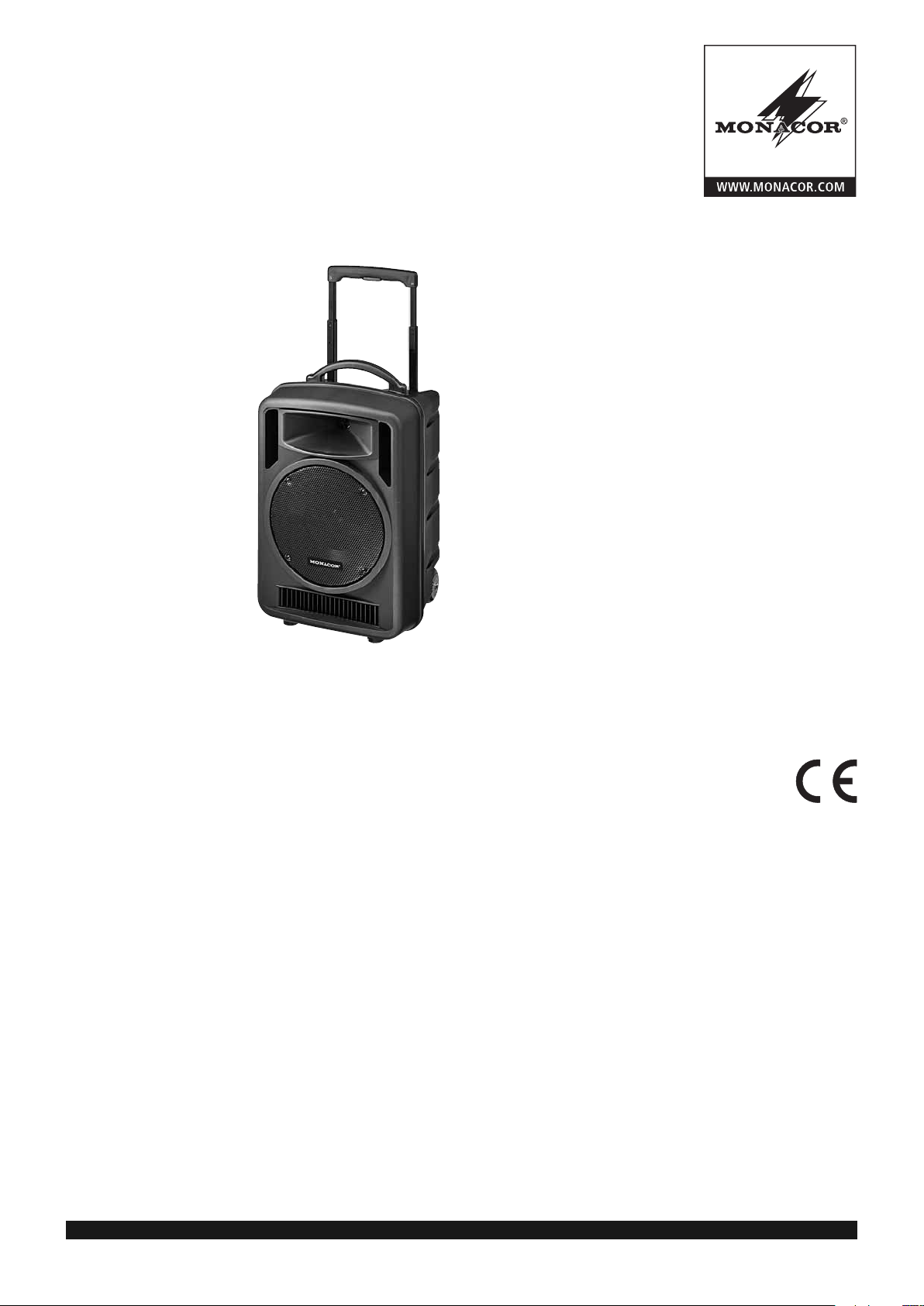
TXA-1020 Bestellnummer 17.4590
TXA-1020USB Bestellnummer 17.4600
ELECTRONICS FOR SPECIALISTS ELECTRONICS FOR SPECIALISTS ELECTRONICS FOR SPECIALISTS ELECTRONICS FOR SPECIALISTS
BEDIENUNGSANLEITUNG
INSTRUCTION MANUAL
MODE D’EMPLOI
ISTRUZIONI PER L’USO
GEBRUIKSAANWIJZING
MANUAL DE INSTRUCCIONES
INSTRUKCJA OBSŁUGI
SIKKERHEDSOPLYSNINGER
SÄKERHETSFÖRESKRIFTER
TURVALLISUUDESTA
Transportables
High-Power-Verstärkersystem
Portable High-Power Amplifier System
Page 2

2
Deutsch . . . . . . . . . . . . . . Seite 4
English . . . . . . . . . . . . . . . Page 9
Français . . . . . . . . . . . . . . Page 14
Italiano . . . . . . . . . . . . . . Pagina 19
Nederlands . . . . . . . . . . . Pagina 24
Polski . . . . . . . . . . . . . . . . Strona 29
Español . . . . . . . . . . . . . . Página 34
Dansk . . . . . . . . . . . . . . . Sida 40
Svenska . . . . . . . . . . . . . . Sidan 40
Suomi . . . . . . . . . . . . . . . Sivulta 41
ELECTRONICS FOR SPECIALISTS ELECTRONICS FOR SPECIALISTS ELECTRONICS FOR SPECIALISTS ELECTRONICS FOR SPECIALISTS
Page 3
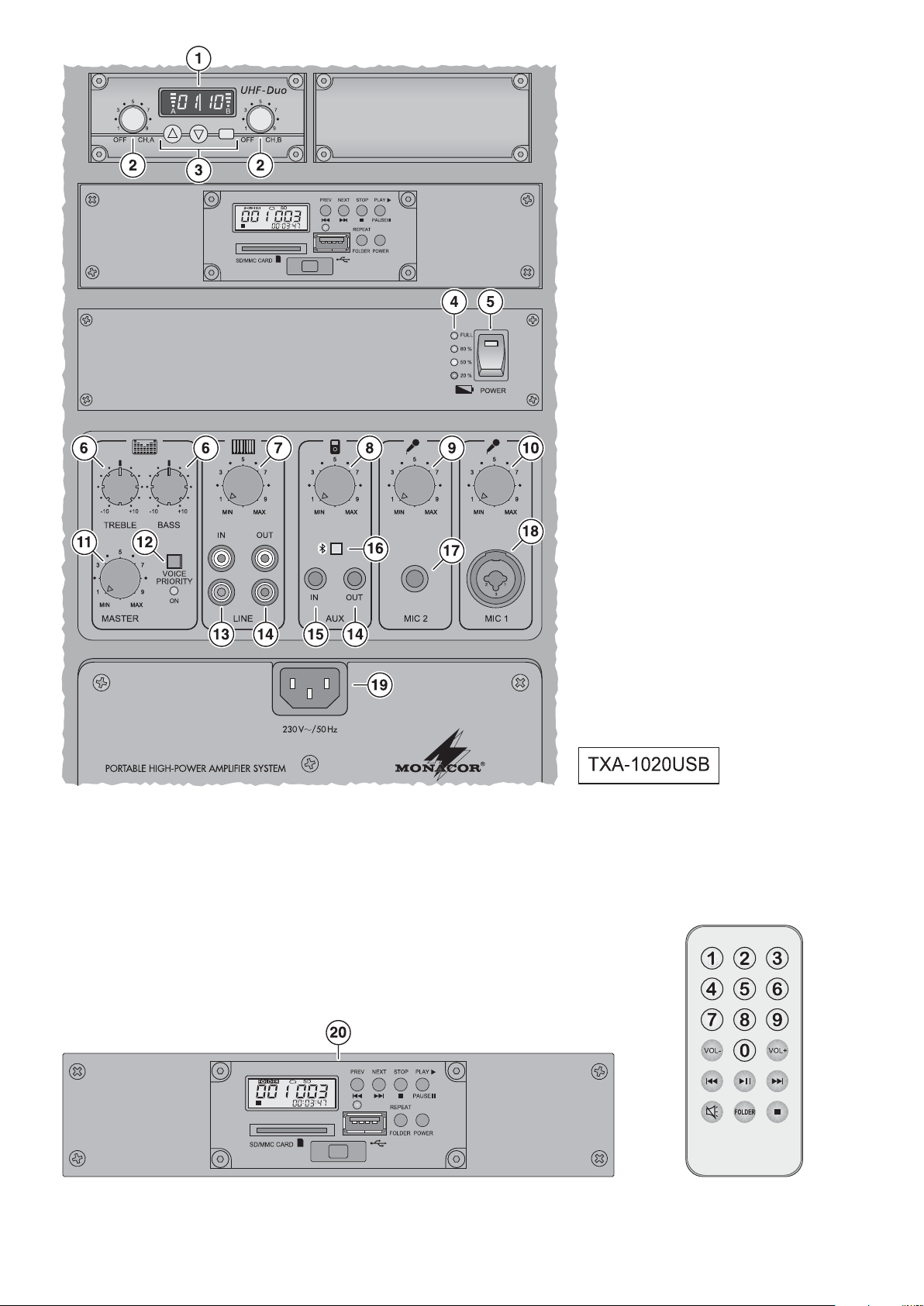
3
Page 4

4
Deutsch
Transportables
High-Power-Verstärkersystem
Diese Anleitung richtet sich an die Nutzer
des Verstärkersystems (z. B. DJs, Vortragende auf öffentlichen oder privaten Veranstaltungen etc.). Zum Verständnis ist
kein spezielles Fachwissen erforderlich.
Bitte lesen Sie die An leitung vor dem Be trieb gründlich durch und heben Sie sie für
ein späteres Nach lesen auf. Auf der ausklappbaren Seite 3 finden Sie alle be schriebenen Bedienelemente und An schlüsse.
Inhalt
1 Übersicht der Anschlüsse und
Bedienelemente . . . . . . . . . . . . . . 4
1.1 MP3-Player mit Fernbedienung
(nur bei dem Modell TXA-1020USB) . . . . . . 5
2 Hinweise für den sicheren
Gebrauch . . . . . . . . . . . . . . . . . . . . 6
3 Einsatzmöglichkeiten . . . . . . . . . . 6
3.1 Konformität und Zulassung . . . . . . . 6
4 Aufstellung / Transport . . . . . . . . . 6
5 Stromversorgung . . . . . . . . . . . . . 6
5.1 Netzbetrieb /Akkus laden . . . . . . . . . 6
5.2 Akku-Betrieb . . . . . . . . . . . . . . . . . . 6
6 Audioanschlüsse . . . . . . . . . . . . . . 6
6.1 Eingänge . . . . . . . . . . . . . . . . . . . . . 6
6.2 Ausgänge . . . . . . . . . . . . . . . . . . . . 6
7 Bedienung . . . . . . . . . . . . . . . . . . . 7
7.1 Empfangsmodul bedienen . . . . . . . . 7
7.1.1 Gruppeneinstellung ändern
(bei Betrieb mit 2 Empfangsmodulen) . . . 7
7.1.2 Squelch einstellen . . . . . . . . . . . . 8
7.2 Bluetooth-Empfänger bedienen . . . . 8
8 Technische Daten . . . . . . . . . . . . . 8
1 Übersicht der Anschlüsse
und Bedienelemente
1 Display des 2-Kanal-Empfangs mo duls,
zeigt den Übertragungskanal und über
eine Segmentanzeige die Empfangsstärke des Funksignals
(links: Empfangseinheit A, rechts: Emp fangseinheit B)
2 Ein-/Ausschalter und Lautstärkeregler,
jeweils für die Empfangseinheit A und
die Empfangseinheit B des 2-KanalEmpfangsmoduls
3 Tasten zum Einstellen des 2-Kanal-
Empfangsmoduls:
Kapitel 7.1
4 Statusanzeige für die Akkus
Im Akku-Betrieb:
Die jeweilige LED zeigt den Ladezu stand der Akkus an. Blinkt die LED
„20 %“ , sollten die Akkus so bald wie
möglich wieder aufgeladen werden.
Bei Netzanschluss:
Die LEDs leuchten kontinuierlich
nacheinander auf, wenn die Akkus
geladen werden. Sind die Akkus voll
geladen, leuchtet die LED „FULL“.
5 Ein-/Ausschalter POWER des Geräts,
leuchtet im Betrieb
6 Klangregler: TREBLE für die Hö hen
und BASS für die Bässe
7 Lautstärkeregler für das Eingangssig-
nal der Buchsen LINE IN (13)
8 Lautstärkeregler für das Eingangs -
signal der Buchse AUX IN (15) und
den integrierten Bluetooth-Empfänger
9 Lautstärkeregler für das Eingangssig-
nal der Buchse MIC 2 (17)
10 Lautstärkeregler für das Eingangssig-
nal der Buchse MIC 1 (18)
11 Regler MASTER für die Gesamtlaut-
stärke
12 Taste VOICE PRIORITY mit Kontroll-
LED für die Mikrofon-Vorrangfunktion:
Ist die Taste gedrückt (LED leuchtet),
wird bei Mikrofondurchsagen die Lautstärke der übrigen Tonquellen stark
ab gesenkt.
13 Eingang LINE IN (Cinch-Buchsen) zum
Anschluss einer Tonquelle mit LineSig nalpe gel wie z. B. CD/MP3-Player
14 Ausgänge LINE OUT (Cinch-Buchsen)
und AUX OUT (3,5-mm-Klinken buch se)
zum Weiterleiten des Mischsignals der
verwendeten Tonquellen, z. B. an eine
weitere Ak tiv box oder ein Aufnahme gerät
Hinweis: Die Klangregler (6) und der MASTER-Regler (11) haben keinen Einfluss auf
das Ausgangssignal an diesen Buchsen.
15 Eingang AUX IN (3,5-mm-Klinken -
buch se) zum Anschluss einer Tonquel le mit Line-Signalpe gel wie z. B.
CD/MP3-Player
16 Taste zum Einschalten (länger drü-
cken) und Ausschalten (kurz drücken)
des Bluetooth-Empfängers
(
Kapitel 7.2)
Taste blinkt:
keine Verbindung zur Bluetooth-Tonquelle
Taste leuchtet konstant:
Verbindung zur Bluetooth-Tonquelle
hergestellt
17 Eingang MIC 2 (6,3-mm-Klinken buch -
se) für den Anschluss eines Mikrofons
18 Eingang MIC 1 (kombinierte Buchse
6,3-mm-Klinke/XLR) für den An schluss
eines Mi krofons
19 Netzbuchse zum Anschluss an eine
Steckdose (230 V~/50 Hz) über das
beiliegende Netzkabel
20 Bei dem Modell TXA-1020USB:
MP3-Player (
Kapitel 1.1)
Page 5
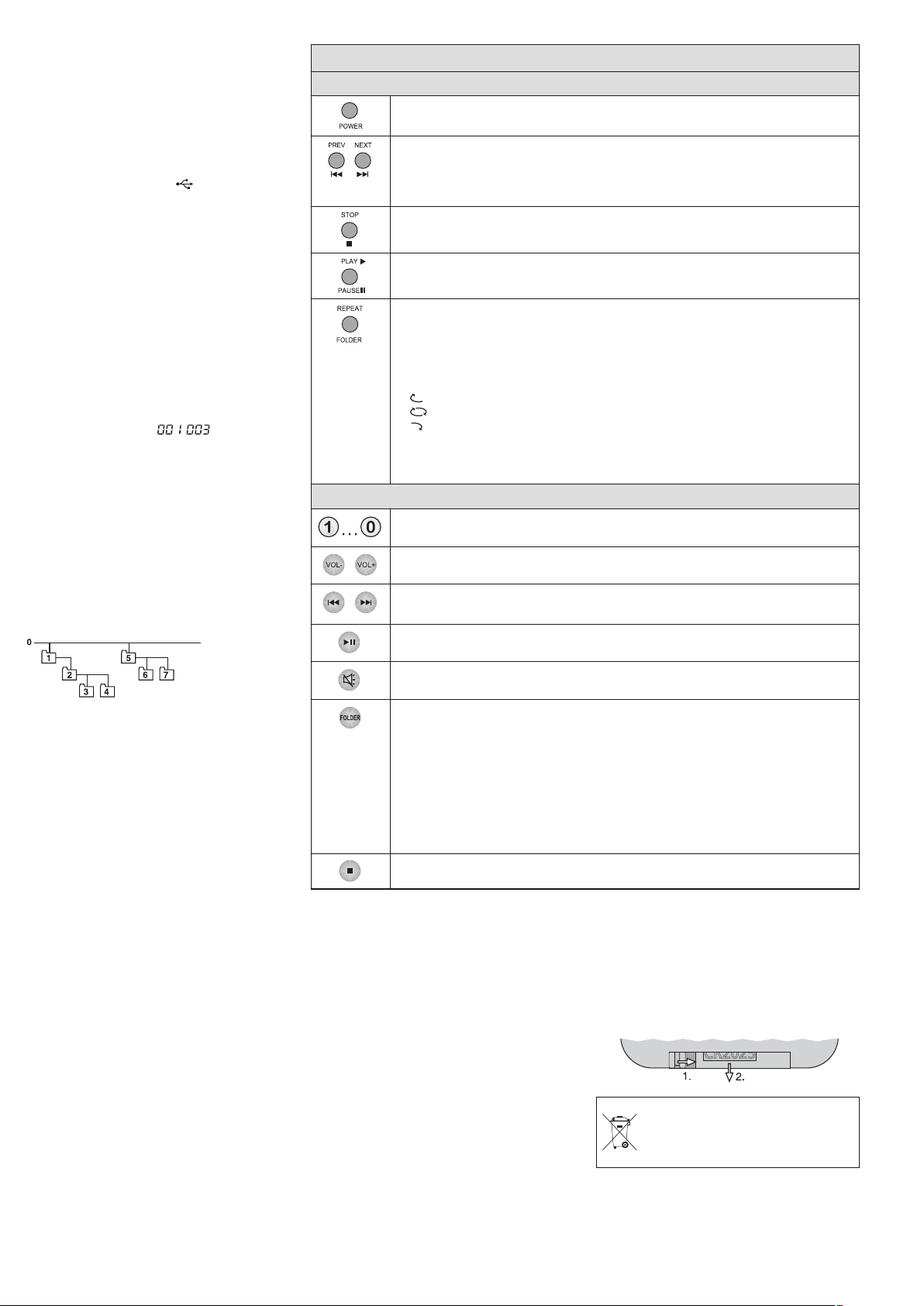
5
Deutsch
1.1 MP3-Player mit Fernbedienung
(nur bei dem Modell TXA-1020USB)
Über den Player lassen sich MP3-Dateien
1
von USB-Speichermedien und SD-/SDHCSpei cherkarten abspielen.
– Einen USB-Speicher
2
(z. B. USB-Stick,
USB-Festplatte mit eigener Stromversorgung) mit der Buchse verbinden.
– Eine SD- oder SDHC-Karte
2
(bis 32 GB)
so weit in den Schlitz SD/MMC CARD
schieben, bis sie einrastet. Die abgeschrägte Ecke der Karte muss nach
rechts und zum Gerät zeigen. Soll die
Karte wieder entfernt werden, sie et was
hineindrücken, so dass sie ausrastet.
Zum Einschalten des Players die Taste
POWER für ca. 1 Sekunde gedrückt halten.
Nach dem Einlesen eines Tonträgers startet sofort die Wiedergabe. Das Display zeigt
den Tonträger („USB“ oder „SD“), die Ordnernummer und die Nummer, die der Titel
im Ordner hat (z. B. = Titel 3 im
Ordner 1). Im Wiedergabe- und Pausenmodus wird rechts unten im Dis play die bereits
ge spielte Zeit des Titels (Std. : Min. : Sek.)
an gezeigt, im Stopp modus die Gesamtspielzeit des Titels.
Hinweis: Es gilt folgende Abspielreihenfolge:
erst alle Titel ohne Ordner auf der Hauptebene
(vom Player im Ordner 0 zusammengefasst),
danach der erste Ordner auf der Hauptebene mit
seinen Unterordnern, danach der nächste Ordner auf der Hauptebene mit seinen Unterordnern
usw. (Siehe folgendes Beispiel.)
Zum Um schalten zwischen zwei angeschlossenen Tonträgern die Speicherkarte
bzw. den USB-Speicher entfernen, der
Player schaltet dann automatisch auf den
anderen Ton träger um.
Die Bedienmöglichkeiten finden Sie in der
nebenstehenden Tabelle.
Die Infrarot-Fernbedienung wird mit Batterie geliefert. Vor dem ersten Betrieb die
Folie aus dem Batteriehalter ziehen. Beim
Drücken einer Tas te die Fernbedienung
auf den Infrarot-Sensor (über dem USBAnschluss) richten. Dabei muss Sichtverbindung zwischen Fernbedienung und
Sensor be stehen.
Nehmen Sie bei längerem Nichtgebrauch
die Batterie sicherheitshalber he raus, da mit die Fernbedienung bei einem eventuellen Auslaufen der Batterie nicht be schädigt
wird.
Lässt die Reichweite der Fernbedienung
nach, ist die Batterie verbraucht und muss
ausgewechselt werden: Auf der Rückseite
der Fernbedienung den kleinen Riegel mit
der Kerbe nach rechts drücken (1. Pfeil in
folgender Abbildung) und den Batteriehalter gleichzeitig he raus ziehen (2. Pfeil). Die
verbrauchte Batterie entfernen und eine
neue 3-V-Knopf zelle vom Typ CR 2025 mit
dem Pluspol nach oben in den Halter le gen. Den Halter wieder hineinschieben.
Titel A
Titel B
Titel C
…
Batterien dürfen nicht im Hausmüll
entsorgt werden. Geben Sie sie
nur in den Sondermüll (z. B. Sammelbehälter im Einzelhandel).
1
Der Player unterstützt auch die Wiedergabe von
Dateien im WMA-Format.
2
Aufgrund der Vielfalt von Speicher-Herstellern und
Gerätetreibern kann nicht garantiert werden, dass alle
Speichermedien mit diesem Player kompatibel sind.
Funktionen der Tasten
Tasten am Player
Ein- und Ausschalten des Players (Taste ca. 1 Sekunde gedrückt halten)
– im Stopp- und Pausenmodus:
= Sprung zum nächsten Titel, = Sprung zum vorherigen Titel.
Danach startet sofort die Wiedergabe des Titels.
– während der Wiedergabe: Lautstärke reduzieren (
) oder erhöhen ()
Stoppen der Wiedergabe und Rückkehr zum Titelanfang
Unterbrechen und Fortsetzen der Wiedergabe
– im Stopp- und Pausenmodus: Ordneranwahl
Die Taste drücken (Ordneranzeige blinkt). Dann den Ordner über die Taste oder
anwählen und mit der Taste bestätigen:
Der 1. Titel im angewählten Ordner startet.
– während der Wiedergabe: Wahl des Abspielmodus
Folgende Abspielmodi sind verfügbar:
= endlose Wiederholung aller Titel des Ordners
= endlose Wiederholung aller Titel des Tonträgers
= endlose Wiederholung des aktuellen Titels
Die Taste so oft drücken, bis das Symbol für den gewünschten Abspielmodus blinkt
und danach zur Bestätigung die Taste drücken.
Hinweis: Wird im Auswahlmodus für 5 Sekunden keine Taste gedrückt, wird er verlassen.
Tasten auf der Fernbedienung
Titelanwahl innerhalb des Ordners: Die Nummer, die der Titel im Ordner hat, eingeben
und danach die Taste drücken.
Lautstärke reduzieren (VOL-) oder erhöhen (VOL+)
– kurz drücken: Titelanwahl ( = vorwärts, = zurück)
– gedrückt halten: schneller Vorlauf (
), schneller Rücklauf ()
Unterbrechen und Fortsetzen der Wiedergabe
Ton auschalten und wieder einschalten
(Der Ton lässt sich auch durch Drücken einer Taste VOL wieder einschalten.)
– Ordneranwahl
Die Taste einmal drücken (Ordneranzeige blinkt). Dann zur Anwahl des Ordners
entweder die Taste oder verwenden oder über die Zifferntasten die Ordner nummer eingeben. Danach zur Bestätigung die Taste drücken: Der 1. Titel im
angewählten Ordner startet.
– Wahl des Abspielmodus
Die Taste so oft drücken, bis das Symbol für den gewünschten Abspielmodus blinkt
(drei Abspielmodi verfügbar Taste REPEAT/FOLDER am Player) und danach zur
Bestätigung die Taste drücken.
Hinweis: Wird im Auswahlmodus für 5 Sekunden keine Taste gedrückt, wird er verlassen.
Stoppen der Wiedergabe und Rückkehr zum Titelanfang
Page 6
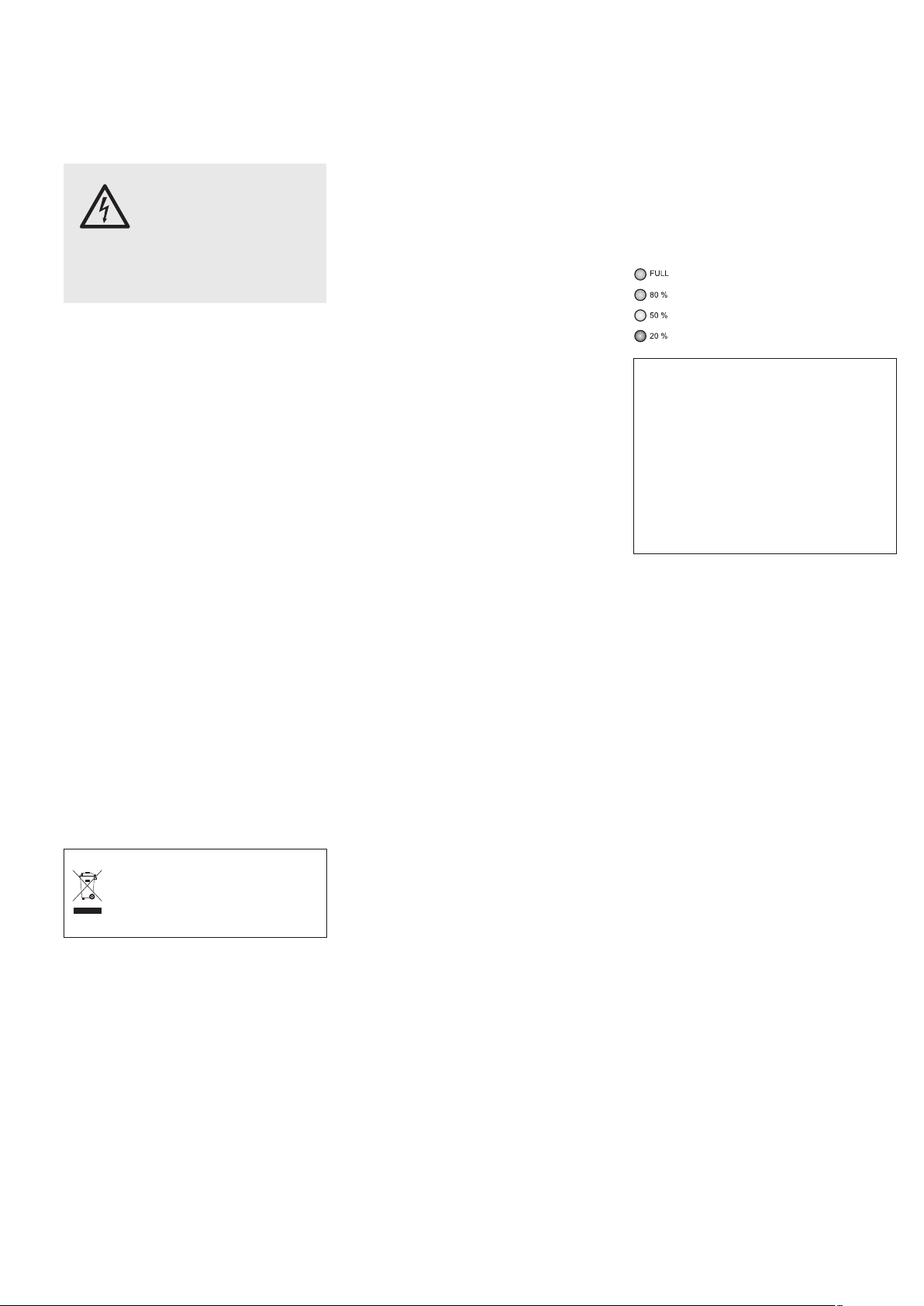
2 Hinweise für den
sicheren Gebrauch
Das Gerät (inkl. Fernbedienung bei Modell
TXA-1020USB) entspricht allen relevanten
Richtlinien der EU und ist deshalb mit
ge kennzeichnet.
Verwenden Sie das Gerät nur im In nen be reich und schützen Sie es vor Tropfund Spritzwasser, hoher Luftfeuchtigkeit
und Hitze (zu lässi ger Einsatztemperaturbereich 0 – 40 °C).
Stellen Sie keine mit Flüssigkeit gefüllten
Ge fäße, z. B. Trinkgläser, auf das Gerät.
Nehmen Sie das Gerät nicht in Betrieb
und ziehen Sie sofort den Netzstecker
aus der Steckdose, wenn:
1. sichtbare Schäden am Gerät oder am
Netzkabel vorhanden sind,
2. nach einem Sturz oder Ähnlichem der
Verdacht auf einen Defekt besteht,
3. Funktionsstörungen auftreten.
Geben Sie das Gerät in jedem Fall zur
Reparatur in eine Fachwerkstatt.
Ziehen Sie den Netzstecker nie am
Kabel aus der Steckdose, fassen Sie
immer am Stecker an.
Verwenden Sie für die Reinigung nur ein
trockenes, weiches Tuch, niemals Wasser oder Chemikalien.
Wird das Gerät zweckentfremdet, nicht
richtig angeschlossen/be dient oder nicht
fachgerecht repariert, kann kei ne Haftung für daraus re sul tierende Sach- oder
Personenschäden und kei ne Garantie
für das Gerät übernommen werden.
3 Einsatzmöglichkeiten
Diese Aktivbox der Serie TXA-1020 ist eine
Kombination aus einem 2-Wege-Lautspre chersystem und einem Klasse-D-Verstär ker. Sie ist speziell für einen netzunabhän gigen Betrieb ausgelegt. Zur Stromversor gung sind Blei-Gel-Akkus eingebaut, die
bei Netzanschluss aufgeladen werden.
Das Gerät eignet sich damit op timal für den
mobilen Einsatz zur Be schallung bei Veranstaltungen, Vorträgen, etc.
Die Aktivbox verfügt über regelbare
Eingänge zum Anschluss von zwei Mikrofonen und zwei Tonquellen mit Line-Signalpegel (z. B. CD/MP3-Player) sowie über
zwei Ausgänge (z. B. für den Anschluss
einer weiteren Aktivbox). Über den integrierten Bluetooth-Empfänger ist es möglich, Audio daten einer Bluetooth-Tonquelle
(z. B. Smart phone) wieder zugeben. Für
den Be trieb mit zwei Funksendern ist ein
2-Ka nal-Emp fangs mo dul (2 × 16 Ka näle im
UHF-Bereich 863,1 – 864,9 MHz) ein gebaut. Als passende Funksender eignen
sich z. B. die Sender der TXA-800-Serie.
Zusätzliche Ausstattung für Modell
TXA-1020USB:
Audioplayer zum Abspielen von USB-Speichermedien und Speicherkarten
3.1 Konformität und Zulassung
Hiermit erklärt MONACOR INTERNA TIO NAL, dass das Empfangsmodul des Ge räts TXA-1020/TXA-1020USB der Richt linie 2014/53/ EU entspricht. Die EU-Konformitäts erklä rung kann bei MONACOR
INTER NA TIO NAL an ge fordert werden.
Das Empfangsmodul ist für den Be trieb
in den EU- und EFTA-Staaten allgemein zu ge lassen und an melde- und ge bührenfrei.
4 Aufstellung/Transport
Das Gerät kann frei aufgestellt oder über
die Stativ hülse auf der Unterseite auf ein
PA-Boxenstativ montiert werden.
Für den Transport besitzt das Gerät
einen auszieh baren Teleskopgriff. Die Entriegelungstaste an der Griffunterseite he runter drü cken und den Griff wie gewünscht
he raus ziehen/ zu sammenschieben.
5 Stromversorgung
5.1 Netzbetrieb/Akkus laden
1) Soll das Gerät über das Netz be trieben
und/oder sollen die internen Akkus auf geladen werden, das beiliegende Netz kabel an die Netzbuchse (19) an schlie ßen und mit einer Steckdose (230 V~/
50 Hz) verbinden.
2) Bei Netzanschluss ist die Ladeautoma-
tik für die Akkus aktiv: Während des La dens leuchten die LEDs der Bat terie anzeige (4) kontinuierlich nacheinander
auf. Das Gerät muss zum Laden nicht
eingeschaltet sein, kann aber auch wäh-
rend des Ladens betrieben werden. Ist
der Ladevorgang beendet, leuchtet die
LED „FULL“ kontinuierlich.
3) Nach dem Betrieb oder nach dem Aufladen der Akkus das Gerät von der Netzsteckdose trennen, damit nicht unnötig
Strom verbraucht wird.
5.2 Akku-Betrieb
Im Akku-Be trieb lässt sich über die jeweilige LED der Batterieanzeige (4) der Ladezustand der Ak kus ablesen:
6 Audioanschlüsse
Alle Anschlüsse sollten nur bei ausgeschaltetem Gerät vorgenommen werden.
6.1 Eingänge
Es lassen sich zwei Mikrofone anschließen: über einen XLR- oder einen 6,3-mmKlinkenstecker an die Buchse MIC 1 (18)
und über einen 6,3-mm-Klin ken ste cker an
die Buchse MIC 2 (17).
An die Cinch-Buchsen LINE IN (13) und
an die 3,5-mm-Klinkenbuchse AUX IN (15)
können Audiogeräte mit Line-Signalpegel
(z. B. CD/MP3-Player, Mischpult, Tapedeck, Radio) an geschlos sen werden. Es
lassen sich sowohl Mono- als auch StereoGeräte anschließen, bei einem StereoEingangs signal werden der linke und der
rechte Kanal zu einem Monosignal addiert.
6.2 Ausgänge
An die Ausgänge LINE OUT und AUX OUT
(14) können weitere Audiogeräte angeschlossen werden, z. B. ein Aufnahmegerät oder eine weitere Aktivbox. An beiden
Ausgängen steht das Mischsignal der Tonquellen zur Verfügung, unbeeinflusst von
den Klangreglern (6) und dem Regler MASTER (11). An jeder Ausgangsbuchse – den
zwei Cinch-Buchsen und der 3,5-mm-Klin ken buchse – liegt ein Mono-Signal an.
Wichtig: Um Beschädigungen der Akkus durch
Tiefentladung zu vermeiden und eine Reduzierung ihrer Le bens dauer zu verhindern, beachten Sie bitte folgende Hinweise:
– Vor der 1. Inbetriebnahme und nach längerer
Lagerung die Akkus immer voll aufladen.
– Blinkt die LED „20 %“, sind die Akkus fast ent-
laden und sollten so bald wie möglich aufgeladen werden.
– Die Akkus vor jeder längeren Lagerung sowie
mindestens alle 2 Monate während der
Lagerzeit voll aufladen.
Ladung 80 – 100 %
Ladung unter 80 %
Ladung unter 50 %
Ladung unter 20 %
Soll das Gerät endgültig aus dem
Betrieb genommen werden, übergeben Sie es zur umweltgerechten Entsorgung einem örtlichen
Recyclingbetrieb.
WARNUNG Das Gerät wird mit lebens -
ge fährlicher Netzspannung
versorgt. Nehmen Sie deshalb niemals selbst Eingriffe
am Gerät vor. Durch un sach gemäßes Vorgehen be steht die Gefahr eines elektrischen Schlages.
6
Deutsch
Page 7
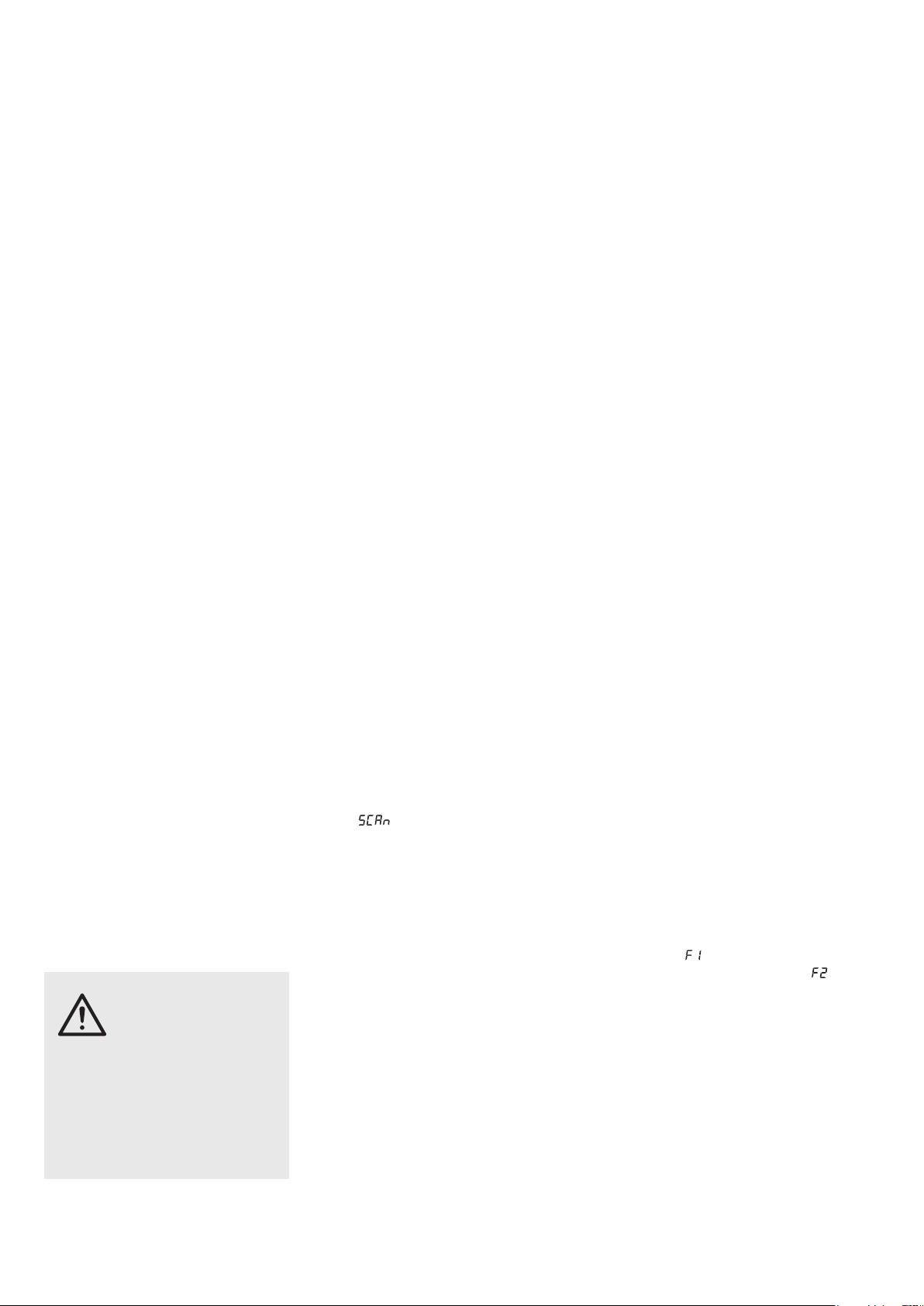
7 Bedienung
1) Vor dem Einschalten des Geräts den
Regler MASTER (11) auf „MIN“ drehen.
2) Zum Ein- und Ausschalten des Geräts
den Schalter POWER (5) verwenden.
Bei eingeschaltetem Gerät leuchtet der
Schalter. Die Batterieanzeige (4) gibt
den Ladezustand der Akkus an.
Um bei Akku-Betrieb eine Beschädigung der Akkus durch Tiefentladung zu
verhindern, sorgt ein Entladeschutz für
eine rechtzeitige automati sche Ab schaltung des Geräts. Aufgrund der Selbst entladung der Akkus kann eine Tiefentladung je doch auch auftreten, wenn das
Gerät länger nicht be trieben wird. Be achten Sie daher unbedingt den Kasten
„Wichtig“ in Kap. 5.2.
3) Die Tonquellen, die zu hören sein sollen,
einschalten und ihre gewünschte Lautstär ke mit den entsprechenden Reg lern/
Tasten einstellen (siehe un ten); mit dem
Regler MASTER (11) die Ge samt laut stärke für die Aktivbox einstellen.
Lautstärkeeinstellung der Tonquellen:
– für die zwei Empfangseinheiten des
2-Kanal-Empfangsmoduls (Bedienung
Kap. 7.1) den jeweiligen Laut stärkeregler (2), CH.A oder CH.B, verwenden
– bei Modell TXA-1020USB:
für den eingebauten Audioplayer (Be dienung
Kap. 1.1) die LautstärkeTasten am Player oder auf der Fernbedienung verwenden
– für ein Gerät am Eingang AUX IN (15)
und den Bluetooth-Empfänger (Bedienung
Kap. 7.2) den Lautstärkereg-
ler (8) im Bedienfeld AUX verwenden
Hinweis: Der Regler bestimmt die Lautstär ke des Mischsignals der beiden Quellen,
wenn diese gleichzeitig genutzt werden.
– für ein Gerät am Eingang LINE IN (13)
den Lautstärkeregler (7) im Bedienfeld LINE verwenden
– für ein angeschlossenes Mikrofon den
je weils darüber liegenden Lautstärkeregler (10 bzw. 9) verwenden
Die Lautstärke nicht benutzter Quellen
immer auf Minimum einstellen oder die
Quellen ganz ausschalten.
4) Mit dem Höhenregler TREBLE und dem
Tiefenregler BASS (6) den Klang für die
Aktivbox einstellen.
5) Mit der Taste VOICE PRIORITY (12)
lässt sich die Mikrofon-Vorrangfunktion
aktivieren. Ist die Taste gedrückt (LED
darunter leuchtet), wird bei Durchsagen
über ein angeschlossenes Mikrofon oder
über ein Funkmikrofon die Lautstär ke
der laufenden Musik stark abgesenkt.
Zum Deaktivieren der Funktion die Tas te wieder aus rasten.
Hinweis: Die Funktion wirkt sich auch auf
das Ausgangs signal der Buchsen LINE OUT
und AUX OUT (14) aus.
7.1 Empfangsmodul bedienen
Mit dem 2-Kanal-Empfangsmodul und zwei
passenden Sendern (z. B. Taschensender
TXA-800HSE, Funkmikrofon TXA-800HT)
lassen sich zwei Funkstrecken aufbauen.
1) Die Empfangseinheiten A und B des
Moduls haben jeweils einen Regler (2),
CH.A und CH.B, zum Einstellen der
Lautstärke und zum Ein-/Ausschalten.
Zum Einschalten ei ner Empfangseinheit
ihren Regler von der Position „OFF“
(„Aus“) aus aufdrehen. Die linke Hälfte
des Displays (1) gilt für Empfangseinheit A, die rechte für Empfangseinheit B.
Nach dem Einschalten einer Empfangseinheit zeigt das Display in der jewei ligen Hälfte den Übertragungskanal an.
Durch Drücken einer Pfeiltaste ( für
Einheit A, für Einheit B) lässt sich die
Funk fre quenz an zei gen. Nach 2 Sekunden wird zurück auf die vorherige
Anzeige gewechselt.
2) Mit den Tasten (3) des Moduls die Über-
tragungskanäle einstellen, entweder
ma nuell oder durch einen automatischen
Suchlauf. Die zugehörigen Sender vorerst noch ausgeschaltet lassen.
Kanalsuchlauf:
Die Tasten und gleichzeitig ca.
1 Sekunde ge drückt halten, bis das Display an zeigt. Der Suchlauf startet:
Die Empfangseinheiten werden auf freie
Kanäle eingestellt, die sich gegenseitig
nicht stören. Werden keine freien Ka näle ge funden, werden die eingestellten
beibehalten.
manuelle Kanalwahl:
Wenn beide Empfangseinheiten A und
B eingeschaltet sind:
1. Die Taste SET gedrückt halten, bis im
Display für Empfangseinheit A die
Kanalanzeige blinkt.
2. Den Kanal für Empfangseinheit A mit
der Taste oder auswählen und
mit der Taste SET bestätigen.
3. Im Display blinkt für Empfangsein-
heit B die Kanalanzeige. Den Kanal
für Empfangseinheit B mit der Taste
oder auswählen und mit der
Taste SET bestätigen.
Wenn nur eine Empfangseinheit A oder
B eingeschaltet ist:
Die Taste SET gedrückt halten, bis im
Display die Kanalanzeige blinkt. Den
Kanal mit der Taste oder auswäh-
len und mit der Taste SET bestätigen.
Wird ein Kanal nicht in nerhalb von
10 Sekunden mit der Tas te SET bestätigt, wird der Einstellmodus verlassen
und der vorher eingestellte Kanal beibehalten.
Hinweis: Die Empfangseinheiten lassen sich
nicht auf den gleichen Kanal einstellen.
Zeigt im Display die je weilige Segmentanzeige A oder B bei ausgeschaltetem
Sender Empfang an, werden Stör sig nale bzw. Signale an derer Sender empfangen. In diesem Fall einen anderen
Kanal auswählen.
3) Die Sender einschalten und auf die Ka näle des Empfangsmoduls einstellen:
Einen Sender auf den Kanal von Empfangseinheit A einstellen und den zweiten Sender auf den Kanal von Empfangseinheit B.
Im Display zeigen dann die jewei ligen Segmentanzeigen die Stärke des
Funkempfangs an. Mit den Reglern (2)
für jede Empfangseinheit die gewünsch te Lautstärke ein stellen.
Wird kein Empfang angezeigt oder ist
der Empfang schlecht, überprüfen ob:
– die Batterien/Akkus des Senders ver-
braucht sind.
– der Empfang durch Metallgegenstän -
de oder andere Hochfrequenz-Quellen gestört wird.
– der Abstand zwischen Sender und
Empfangsmodul zu groß ist.
– der Schwellwert für die Rauschsperre
(Squelch) zu hoch eingestellt ist.
Sie he dazu Kap. 7.1.2.
7.1.1 Gruppeneinstellung ändern
(bei Betrieb mit 2 Empfangsmodulen)
Das Gerät kann um ein weiteres 2-KanalEmpfangsmodul (als Ar ti kel TXA-1020MR
erhältlich) erweitert werden. Soll zur Einstellung der vier Übertragungskanäle der
Kanalsuchlauf genutzt werden, bei beiden
Empfangsmodulen die Gruppeneinstellung
umschalten:
1) Erst beide Empfangseinheiten A und B
ausschalten. Dann bei ge drückter Taste
SET eine Empfangseinheit einschalten.
Das Display zeigt die aktuelle Gruppeneinstellung (die Nummer blinkt).
2) Mit der Taste oder auf um schalten.
3) Zum Verlassen des Gruppen-Einstell modus die Taste SET drücken. Der
Squelch-Einstellmodus wird aufgerufen
und kann durch Drücken der Taste SET
verlassen werden.
Hinweis: Die Einstellmodi werden nach 5 Se kun den ohne Betätigung einer Taste auch automatisch verlassen. Durchgeführte Einstellungen
werden auch in diesem Fall gespeichert.
Den Kanalsuchlauf für das 1. Empfangs mo dul durchführen, die zwei zugehörigen
Sender einschalten und entsprechend ein stellen. Die zwei Sender dann eingeschaltet las sen, damit beim Kanalsuch lauf für
VORSICHT Stellen Sie die Lautstärke
niemals sehr hoch ein.
Hohe Lautstärken können
auf Dauer das Ge hör
schädigen! Das Ohr ge wöhnt sich an hohe Lautstärken und empfindet sie
nach einiger Zeit als nicht
mehr so hoch. Darum
erhöhen Sie eine hohe
Lautstärke nach der Ge wöhnung nicht weiter.
7
Deutsch
Page 8
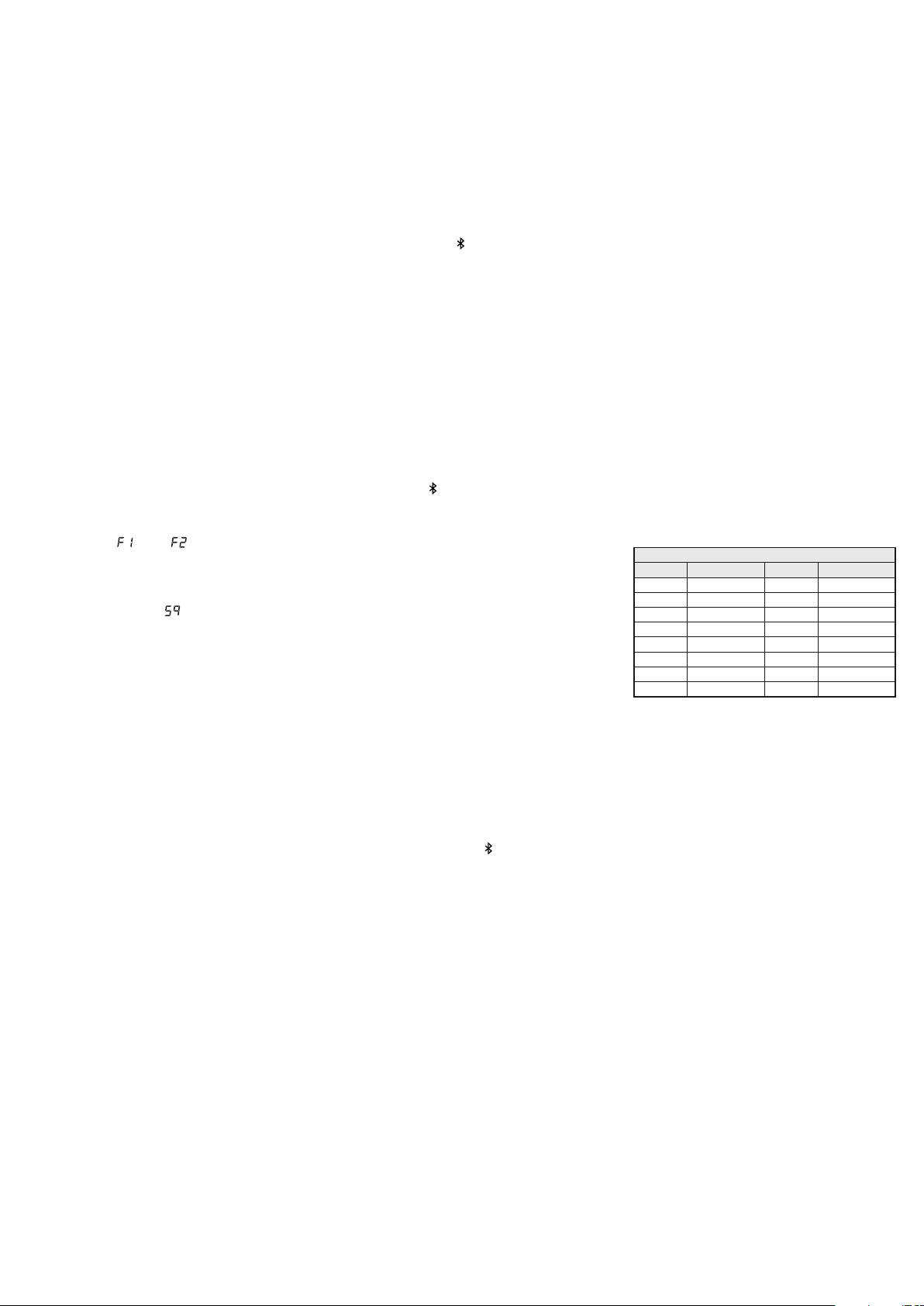
das 2. Empfangsmodul die schon belegten
Ka näle übersprungen werden. Dann den
Kanalsuchlauf für das 2. Empfangsmodul
durchführen, die zwei zugehörigen Sender
einschalten und entsprechend einstellen.
7.1.2 Squelch einstellen
Die Rauschsperre (Squelch) sorgt für eine
Stummschaltung der jeweiligen Empfangseinheit, wenn der Pegel des Funksignals
unter den eingestellten Schwell wert sinkt.
So wird verhindert, dass Störsignale zu
einem Aufrauschen führen, wenn der Sender ausgeschaltet oder sein Funksignal zu
schwach ist: Liegen die Pe gel der Stör signale unter dem Schwellwert, wird die
Empfangseinheit stummgeschaltet.
Ein höherer Schwellwert bietet größere
Stör sicherheit, reduziert allerdings auch die
Übertragungsreichweite. So kann bei gu tem Empfang ein höherer Schwellwert eingestellt werden, bei größerer Entfernung
zwischen Sender und Empfangsmodul da gegen sollte ein niedrigerer Wert gewählt
werden.
1) Erst beide Empfangseinheiten A und B
ausschalten. Dann bei ge drückter Taste
SET eine Empfangseinheit einschalten.
Das Display zeigt die Gruppeneinstellung ( oder , die Nummer blinkt).
2) Zum Verlassen des Gruppen-Einstell-
modus und Aufrufen des Squelch-Einstellmodus die Taste SET drücken: Das
Display zeigt (für „Squelch“) und den
aktuellen Wert (blinkt).
3) Mit der Taste oder den Wert ein-
stellen (Stufe 7 = höchster Schwellwert).
Zum Verlassen des Squelch-Einstellmodus die Taste SET drücken.
Hinweis: Die Einstellmodi werden nach 5 Se kun den ohne Betätigung einer Taste auch automatisch verlassen. Durchgeführte Einstellungen
werden auch in diesem Fall gespeichert.
7.2 Bluetooth-Empfänger bedienen
Über den Bluetooth-Empfänger kann eine
Funkverbindung zu einer Bluetooth-Tonquelle (z. B. Smart phone, Tablet-PC, MP3Player) hergestellt werden, um Audiodaten
über das Verstärkersystem abzuspielen.
Hinweis: Die Bluetooth-Quelle muss nach dem
A2DP-Protokoll arbeiten (Advanced Audio Distribution Profile). Anderenfalls ist keine Funkverbindung möglich.
1) Zum Einschalten des Bluetooth-Empfängers die Taste (16) für ca. 2 Sekunden
gedrückt halten. Die Taste blinkt und
signalisiert damit, dass keine Verbindung zur Bluetooth-Quelle be steht und
der Bluetooth-Empfänger zum „Pairing“
be reit ist (Koppeln von Bluetooth-Quelle
und Bluetooth-Empfänger).
2) An der Bluetooth-Quelle die BluetoothFunktion einschalten und das „Pairing“
durchführen (siehe ggf. Anleitung der
Blue tooth-Quelle). Der Bluetooth-Empfänger wird auf dem Display der Bluetooth-Quelle mit „TXA SERIES“ angezeigt. Nach erfolgter Kopplung leuchtet
die Taste konstant.
3) Die Audiowiedergabe an der BluetoothQuelle starten. Die Bluetooth-Quelle
kann wie gewünscht bedient werden
(Titelwahl, Einstellen der Lautstärke,
Unterbrechen der Wiedergabe etc.).
4) An der Aktivbox den AUX-Regler (8) zur
Einstellung der Lautstärke verwenden.
Hinweis: Der Lautstärkeregler gilt auch für
das Gerät am AUX-Eingang (15); daher diesen Eingang bei Bluetooth-Betrieb nicht verwenden. An derenfalls werden beide Tonquellen gleichzeitig wiedergegeben.
5) Bei Trennung der Bluetooth-Verbindung
(z. B. wenn die Bluetooth-Quelle aus der
Reichweite der Funkverbindung bewegt
wird) beginnt die Taste wieder zu blinken. Das „Pairing“ muss dann erneut
durchgeführt werden.
6) Zum Ausschalten des Bluetooth-Empfängers die Taste kurz drücken. Die
Tastenbeleuchtung er lischt.
8 Technische Daten
Verstärkerleistung: . . . . . 170 WMAX/120 WRMS
Frequenzbereich: . . . . . . 20 – 20 000 Hz
Eingangsempfindlichkeit: 6 mV (MIC 1/2),
300 mV (LINE/AUX IN)
Pegel LINE/AUX OUT: . 1 V
Anschlüsse
MIC 1: . . . . . . . . . . . . . kombinierte Buchse
XLR/6,3-mm-Klinke, sym.
MIC 2: . . . . . . . . . . . . . 6,3-mm-Klinkenbuchse,
sym.
LINE IN/OUT: . . . . . . . . Cinchbuchsen
AUX IN/OUT: . . . . . . . . . 3,5-mm-Klinkenbuchsen
Klangregelung: . . . . . . . ±10 dB/100 Hz (BASS)
±10 dB/10 kHz (TREBLE)
Stromversorgung: . . . . . über interne Blei-Gel-
Akkus (2 × 12 V/4,5 Ah)
oder über Netzanschluss
(230 V~/50 Hz/170 VA)
Akku-Betriebsdauer: . . . ca. 4 – 6 Stunden
Einsatztemperatur: . . . . 0 – 40 °C
Abmessungen: . . . . . . . . 360 × 580 × 320 mm
Gewicht: . . . . . . . . . . . . . 18,9 kg (TXA-1020),
19,1 kg (TXA-1020USB)
Funkübertragung
Reichweite: . . . . . . . . . . ca. 30 m
Änderungen vorbehalten.
Funkfrequenzen
Kanal Frequenz Kanal Frequenz
1 863,1 MHz 9 863,2 MHz
2 864,1 MHz 10 864,2 MHz
3 863,6 MHz 11 863,7 MHz
4 864,6 MHz 12 864,7 MHz
5 863,3 MHz 13 863,4 MHz
6 864,3 MHz 14 864,4 MHz
7 863,8 MHz 15 863,9 MHz
8 864,8 MHz 16 864,9 MHz
8
Deutsch
Diese Bedienungsanleitung ist urheberrechtlich für MONACOR®INTERNATIONAL GmbH & Co. KG
geschützt. Eine Reproduktion für eigene kommerzielle Zwecke – auch auszugsweise – ist untersagt.
Page 9

Portable
High-Power Amplifier System
These operating instructions are intended
for users of the amplifier system (e. g. DJs,
speakers at public and private events) and
do not require any specific technical knowledge. Please read these operating instructions carefully prior to operating the unit
and keep them for later reference. All operating elements and connections described
can be found on the fold-out page 3.
Contents
1 Operating Elements
and Connections . . . . . . . . . . . . . . 9
1.1 MP3 player with remote control
(for the model TXA-1020USB only) . . . . . . 10
2 Safety Notes . . . . . . . . . . . . . . . . . 11
3 Applications . . . . . . . . . . . . . . . . . 11
3.1 Conformity and approval . . . . . . . . 11
4 Setting Up/ Transporting . . . . . . 11
5 Power Supply . . . . . . . . . . . . . . . . 11
5.1 Mains operation /
recharging the batteries . . . . . . . . . 11
5.2 Battery operation . . . . . . . . . . . . . . 11
6 Audio Connections . . . . . . . . . . . 11
6.1 Inputs . . . . . . . . . . . . . . . . . . . . . . .11
6.2 Outputs . . . . . . . . . . . . . . . . . . . . . 11
7 Operation . . . . . . . . . . . . . . . . . . . 11
7.1 Operating the receiving module . . 12
7.1.1 Changing the group setting
(for operation with 2 receiving modules) .12
7.1.2 Setting the squelch . . . . . . . . . 12
7.2 Operating the Bluetooth receiver . . 13
8 Specifications . . . . . . . . . . . . . . . 13
1 Operating Elements
and Connections
1 Display of the 2-channel receiving mod-
ule, indicates the transmission channel
and, by means of a segment bar, the
strength of the radio signal received
(left: receiving unit A, right: receiving
unit B)
2 Power switch and volume control, for
receiving unit A and receiving unit B of
the 2-channel receiving module
3 Buttons to set the 2-channel receiving
module:
chapter 7.1
4 Status indicators for the rechargeable
batteries
When operated with rechargeable bat-
teries:
The respective LED indicates the
charging state of the batteries. When
the LED “20 %” starts flashing, re charge the batteries as soon as possible.
When connected to the mains:
The LEDs light up continuously one
after the other while the batteries are
being recharged. When the batteries
have been completely recharged, the
LED “FULL” will light up.
5 POWER switch of the unit, will light up
during operation
6 Tone controls: TREBLE for high fre-
quencies and BASS for low frequencies
7 Volume control for the input signal of
the jacks LINE IN (13)
8 Volume control for the input signal of
the jack AUX IN (15) and for the integrated Bluetooth receiver
9 Volume control for the input signal of
jack MIC 2 (17)
10 Volume control for the input signal of
jack MIC 1 (18)
11 Control MASTER for the overall vol-
ume
12 Button VOICE PRIORITY with LED
indicator for the microphone priority
function: When the button is pressed
(LED illuminated), the volume of the
other audio sources will be substantially reduced during microphone an nouncements.
13 Input LINE IN (RCA jacks) to connect
an audio source with line signal level,
e. g. CD / MP3 player
14 Outputs LINE OUT (RCA jacks) and
AUX OUT (3.5 mm jack) to feed the
mixed signal of the audio sources used
to another active speaker system or to
a recorder, for example
Note: The tone controls (6) and the control
MASTER (11) will not have any effect on
the output signals at these jacks.
15 Input AUX IN (3.5 mm jack) to connect
an audio source with line signal level,
e. g. CD / MP3 player
16 Button to switch the Bluetooth receiver
on (keep pressed for a longer period of
time) or off (press briefly)
(
chapter 7.2)
Button flashes:
no connection to the Bluetooth audio
source
Button continuously illuminated:
connection to Bluetooth audio source
established
17 Input MIC 2 (6.3mm jack) to connect a
microphone
18 Input MIC 1 (combined 6.3 mm jack/
XLR jack) to connect a microphone
19 Mains jack for connection to a mains
socket (230 V~ / 50Hz) via the mains
cable provided
20 For model TXA-1020USB:
MP3 player (
chapter 1.1)
9
English
Page 10
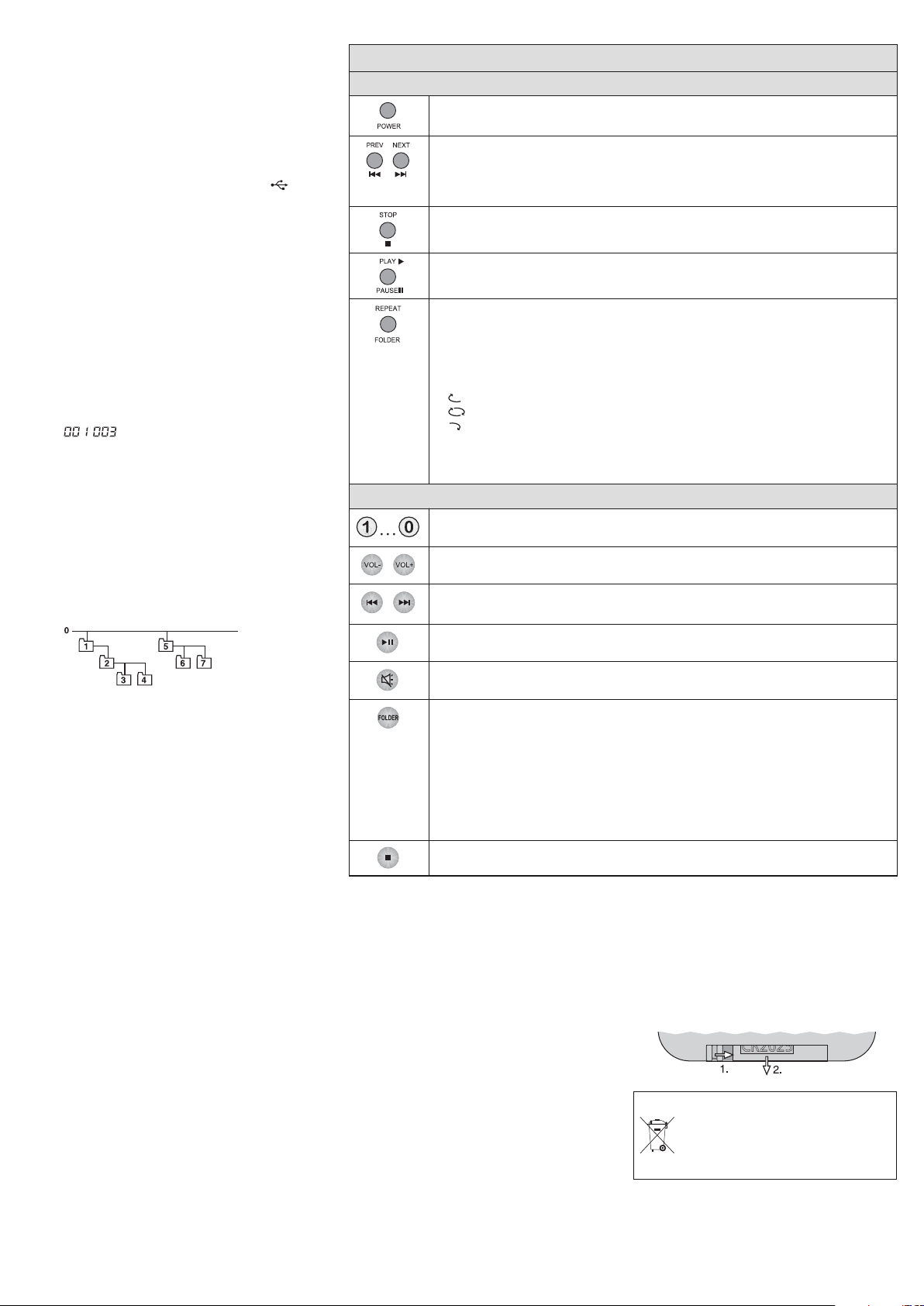
1.1
MP3 player with remote control
(for the model TXA-1020USB only)
With the player, MP3 files1from USB storage media and SD / SDHC memory cards
can be replayed.
– Connect a USB storage medium
2
(e. g.
USB flash drive, USB hard disk with separate power supply) to the jack .
– Insert an SD card or SDHC card
2
(32 GB
max.) into the slot SD / MMC CARD
(notched corner to the right and facing
the unit) until it engages. To remove the
card, push the card into the slot until it
disengages.
To switch the player on, keep the button
POWER pressed for approx. 1 second.
The player will immediately start the replay
once the sound carrier has been read. The
display will indicate the sound carrier
(“USB” or “SD”), the folder number and the
number of the title in the folder (e. g.
= title 3 in folder 1). In the replay
mode and in the pause mode, the lower right
section of the display will indicate the time
already played of the title (hour : min. : sec.);
in the stop mode, it will indicate the total
playing time of the title.
Note: The titles will be replayed in the following
order: first, all titles without any folder in the root
directory (compiled by the player in folder 0), then
the first folder of the root directory with its subfolders, then the next folder of the root directory
with its subfolders, etc. (see following example).
To switch between two sound carriers connected, remove the memory card or the
USB storage medium; the player will then
automatically switch to the other sound carrier.
The operating options can be found in the
table to the right.
The infrared remote control is supplied
with a battery. Prior to initial operation,
remove the foil from the battery holder.
When pressing a button, always point the
remote control to the infrared sensor
(above the USB port). Make sure that there
are no obstacles between the sensor and
the remote control.
If the remote control is not used for a
longer time, remove the battery as a precaution so that the remote control will not
be damaged in case the battery should
leak.
When the operating range of the remote
control decreases, the battery is discharged and must be replaced: On the rear
side of the remote control, push the small
latch with the groove to the right (first arrow
in the following figure) and remove the battery holder (second arrow). Remove the
discharged battery and insert a new 3 V
button cell of the type CR 2025 with the
positive pole showing upwards into the
holder. Then insert the holder into the
remote control.
Batteries must not be placed in
the household waste. Always take
them to a special waste disposal,
e. g. collection container at your
retailer.
Title A
Title B
Title C
…
10
English
Functions of the buttons
Buttons at the player
To switch the player on and off (keep the button pressed for approx. 1 sec.)
– in the stop mode and in the pause mode:
= go to the next title, = go to the previous title.
Then the replay of the title will be immediately started.
– during replay: to reduce (
) or increase () the volume.
To stop the replay and to return to the beginning of the title
To pause and continue the replay
– in the stop mode and in the pause mode: to select the folder
Press the button (folder indication starts flashing). Then select the folder with the
button or and confirm with the button :
The first title of the selected folder will be started.
– during replay: to select the replay mode
The following replay modes are available:
= all titles of the folder continuously repeated
= all titles of the sound carrier continuously repeated
= current title continuously repeated
Press the button repeatedly until the symbol for the replay mode desired starts
flashing, and then press the button to confirm.
Note: The player will exit the selection mode after 5 seconds if no button is pressed.
Buttons on the remote control
To select a title within a folder: Enter the number that the title has within the folder, and
then press the button .
To reduce (VOL-) or increase (VOL+) the volume
– press briefly: title selection ( = forward, = reverse)
– keep pressed: fast forward (
), fast reverse ()
To pause and continue the replay
To mute and unmute the sound
(The sound can also be unmuted by pressing one of the VOL buttons.)
– to select the folder
Press the button once (folder indication will start flashing). Then, to select the folder,
either use the button or or enter the folder number with the numeric keys. Then
press the button to confirm: The first title in the folder selected will be started.
– to select the replay mode
Press the button repeatedly until the symbol for the replay mode desired starts
flashing (three replay modes available
button REPEAT/ FOLDER at the player),
and then press the button to confirm.
Note: The player will exit the selection mode after 5 seconds if no button is pressed.
To stop the replay and to return to the beginning of the title
1
The player also supports the reproduction of WMA
files.
2
Due to the large number of storage device manufacturers and device drivers, it cannot be guaranteed that
all storage media are compatible with this player.
Page 11
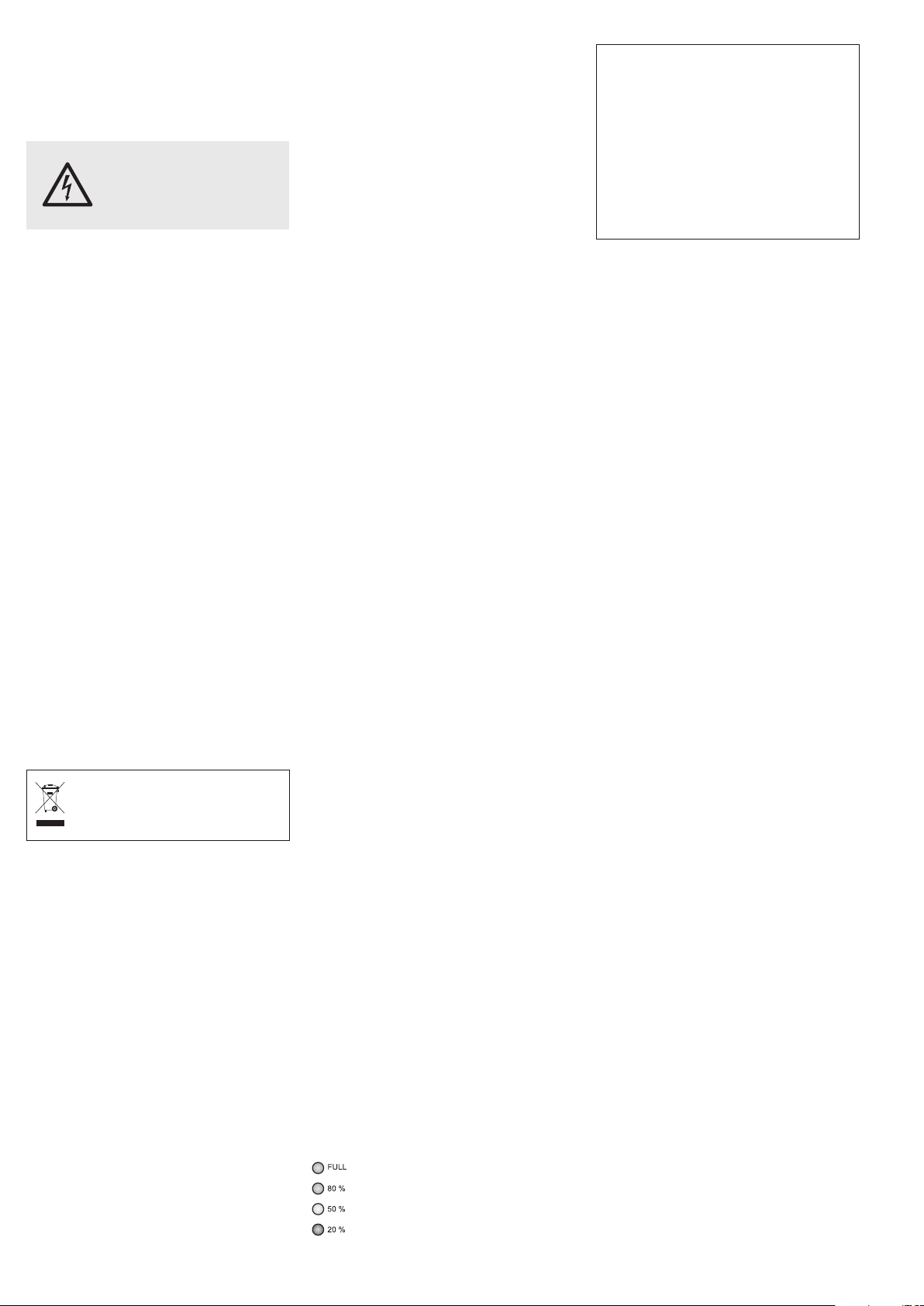
2 Safety Notes
The unit (incl. remote control for model
TXA-1020USB) corresponds to all relevant
directives of the EU and is therefore
marked with
.
The unit is suitable for indoor use only.
Protect it against dripping water and
splash water, high air humidity, and heat
(admissible ambient temperature range
0 – 40 °C).
Do not place any vessel filled with liquid
on the unit, e. g. a drinking glass.
Do not operate the unit and immediately
disconnect the mains plug from the socket
1. if the unit or the mains cable is visibly
damaged,
2. if a defect might have occurred after
the unit was dropped or suffered a
similar accident,
3. if malfunctions occur.
In any case the unit must be repaired by
skilled personnel.
Never pull the mains cable to disconnect
the mains plug from the socket; always
seize the plug.
For cleaning only use a dry, soft cloth;
never use water or chemicals.
No guarantee claims for the unit and no
liability for any resulting personal damage or material damage will be accepted
if the unit is used for other purposes than
originally intended, if it is not correctly
connected or operated, or if it is not re paired in an expert way.
3 Applications
This active speaker system of the series
TXA-1020 is a combination of a two-way
speaker system and a class D amplifier
and is especially designed for mains-independent operation. For power supply, the
unit is equipped with two lead gel batteries
that are charged when the unit is connected to the mains. Thus, the unit is ideally suited for mobile PA applications, e. g.
at events and lectures.
The active speaker system is equipped
with controllable inputs for the connection
of two microphones and two audio sources
with line signal level (e. g. CD / MP3 player)
as well as with two outputs (e. g. for the
connection of another active speaker system). Audio data of a Bluetooth audio
source (e. g. smartphone) can be reproduced via the integrated Bluetooth receiver.
For operation with two wireless trans mitters,
the unit includes a two-channel receiving
module (2 × 16 channels in the UHF frequency range 863.1 – 864.9 MHz). The
transmitters of the series TXA-800, for example, may be used as wireless transmitters.
Additional equipment for model
TXA-1020USB:
Audio player to replay USB storage media
and memory cards
3.1 Conformity and approval
Herewith, MONACOR INTERNATIONAL
de clare that the receiving module of the unit
TXA-1020 / TXA-1020USB complies with
the directive 2014 / 53 / EU. The EU declaration of conformity is available on request
from MONACOR INTERNATIONAL.
The receiving module is generally ap-
proved for operation in EU and EFTA countries; it is licence-free and requires no
registration.
4 Setting Up/Transporting
Place the unit as desired or mount it onto a
PA speaker stand via the stand sleeve on
its lower side.
For transporting, the unit is provided
with a telescopic handle. Push down the
unlock button at the lower side of the handle
and extract / retract the handle as de sired.
5 Power Supply
5.1 Mains operation/
recharging the batteries
1) To operate the unit via the mains and/or
to recharge the internal batteries, connect the mains cable provided to the
mains jack (19) and to a mains socket
(230 V~ / 50 Hz).
2) When the unit is connected to the mains,
the batteries will be automatically re charged: During the recharge, the LED
indicators for the battery status (4) will
light up continuously one after the other.
It is not necessary to switch on the unit
for recharging; however, it can be operated during the recharging process.
Once the recharging process has been
completed, the LED “FULL” will light up
continuously.
3) After operation or after recharging the
batteries, disconnect the unit from the
mains to avoid unnecessary power consumption.
5.2 Battery operation
During battery operation, the respective
LED (4) will indicate the charging state of
the rechargeable batteries:
6 Audio Connections
Switch off the unit prior to making any connection.
6.1 Inputs
Two microphones can be connected: via
an XLR plug or a 6.3 mm plug, to the jack
MIC 1 (18) or, via a 6.3mm plug, to the jack
MIC 2 (17).
Audio units with line signal level (e. g.
CD/ MP3 player, mixer, tape deck, radio)
can be connected to the RCA jacks LINE IN
(13) and the 3.5 mm jack AUX IN (15). It is
possible to connect both mono units and
stereo units; in case of a stereo input signal, the left channel and the right channel
are combined to a mono signal.
6.2 Outputs
Additional audio units such as a recorder or
another active speaker system can be connected to the outputs LINE OUT and AUX
OUT (14). At both outputs, the mixed signal
of the audio sources will be available, un affected by the tone controls (6) and the
control MASTER (11). At each output jack
– the two RCA jacks and the 3.5 mm jack –
a mono signal is available.
7 Operation
1) Prior to switching on the unit, set the
control MASTER (11) to “MIN”.
2) To switch the unit on and off, use the
POWER switch (5). The switch will be
illuminated when the unit is switched on.
The battery status indicators (4) will indicate the charging status of the rechargeable batteries.
To prevent damage to the batteries by
deep discharge during battery operation,
a discharge protection will automatically
switch off the unit when required. However, due to self-discharge of the batteries, a deep discharge may also occur
when the unit is not operated for a longer
period of time. Therefore, always observe the box “Important” in chap ter 5.2.
3) Switch on the audio sources that are to
be audible and then adjust their volume
with the corresponding controls / buttons
(see below); use the control MASTER
(11) to adjust the overall volume for the
active speaker system.
Important: To prevent damage to the batteries
due to deep discharge and to prevent a reduction of their lifetime, please observe the following notes:
– Always fully recharge the batteries prior to ini-
tial operation and after longer storage.
– When the LED “20 %” starts flashing, the bat-
teries are almost discharged and should be
recharged as soon as possible.
– Fully recharge the batteries prior to longer
storage and at least every two months during
storage.
80 – 100 %
charged
less than 80 % charged
less than 50 % charged
less than 20 % charged
If the unit is to be put out of operation definitively, take it to a local
recycling plant for a disposal which
is not harmful to the environment.
WARNING The unit uses dangerous
mains voltage. Leave servicing to skilled personnel. Inexpert handling may result in
electric shock.
11
English
Page 12
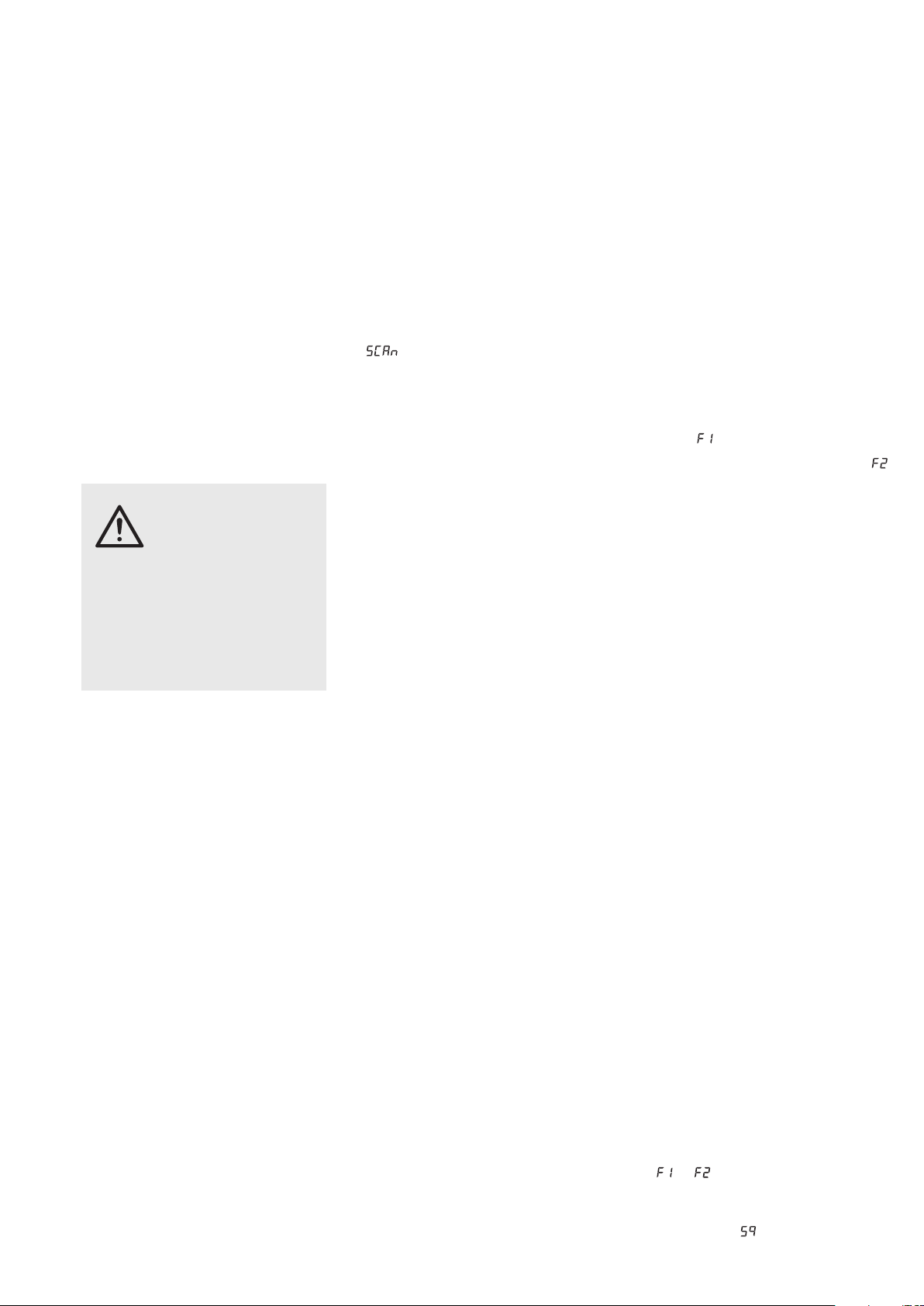
Volume adjustment of the audio sources:
– for the two receiving units of the
2-channel receiving module (operation chapter 7.1), use the corresponding volume control (2), CH.A
or CH.B
– for model TXA-1020USB:
for the integrated audio player (oper ation chapter 1.1), use the volume
buttons at the player or on the remote
control
– for a unit connected to the input AUX
IN (15) and the Bluetooth receiver
(operation chapter 7.2), use the
volume control (8) of the operating
panel AUX
Note: The control will determine the volume of the mixed signal of both sources
when they are used at the same time.
– for a unit connected to the input LINE
IN (13), use the volume control (7) of
the operating panel LINE
– for a microphone connected, use the
volume control (10 or 9) above the
corresponding input
4) Use the high frequency control TREBLE
and the low frequency control BASS (6)
to adjust the tone of the active speaker
system.
5) Use the button VOICE PRIORITY (12)
to activate the microphone priority function. When the button is pressed (LED
beneath the button illuminated), the volume of the music currently played will be
substantially reduced while announcements via a microphone connected or a
wireless microphone are being made.
To deactivate the function, disengage
the button again.
Note: The function will also have an effect on
the output signal of the jacks LINE OUT and
AUX OUT (14).
7.1 Operating the
receiving module
Using the 2-channel receiving module and
two appropriate transmitters (e. g. pocket
transmitter TXA-800HSE, wireless microphone TXA-800HT), two transmission
paths can be established.
1) The receiving units A and B of the
module provide a control (2), CH.A and
CH.B respectively, to adjust the volume
and to switch them on and off. To switch
a re ceiving unit on, advance the cor responding control from the position “OFF”.
The left half of the display (1) applies to
receiving unit A, the right half applies to
receiving unit B. When a receiving unit
has been switched on, the corresponding half of the display will indicate the
transmission channel. To indicate the
radio frequency, press an arrow button
( for unit A, for unit B). The previous
indication will reappear after 2 seconds.
2) Use the buttons (3) of the module to
set the transmission channels, either
manually or by means of an automatic
scan. Leave the corresponding transmitters switched off for the time being.
Channel scan:
Keep the buttons and simultane-
ously pressed for approx. 1 second until
appears on the display. The scan
will start: The receiving units will be set
to free channels without mutual interference. If no free channels are found, the
channels set will be kept.
Manual channel selection:
If both receiving units A and B are
switched on:
1.Keep the button SET pressed until the
channel indication for receiving unit A
starts flashing on the display.
2.Select the channel for receiving unit A
with the button or and then confirm with the button SET.
3.The channel indication for receiving
unit B starts flashing on the display.
Select the channel for receiving unit B
with the button or and then con-
firm with the button SET.
If only one receiving unit A or B is
switched on:
Keep the button SET pressed until the
channel indication starts flashing on the
display. Select the channel with the button or and then confirm with the
button SET.
If a channel is not confirmed within
10 seconds with the button SET, the setting mode will be exited and the channel
previously set will be kept.
Note: The receiving units cannot be set to the
same channel.
If, with the transmitter switched off, the
respective segment bar A or B on the
display indicates reception, interference
signals or signals from other transmitters are being received. In this case,
select a different channel.
3) Switch the transmitters on and set them
to the channels of the receiving module:
Set one transmitter to the channel of
receiving unit A and set the second
transmitter to the channel of receiving
unit B.
The respective segment bars on the
display will indicate the strength of the
radio signals received. Use the controls
(2) to adjust the desired volume for each
receiving unit.
If no reception is indicated or if the re ception is poor, check if:
– the batteries of the transmitter are dis-
charged.
– the reception is disturbed by metal ob-
jects or other high-frequency sources.
– the distance between the transmitter
and the receiving module is too long.
– the threshold value for interference
suppression (squelch) is too high (see
chapter 7.1.2).
7.1.1 Changing the group setting
(for operation with 2 receiving modules)
The unit can be extended by another
2-channel receiving module (available as
article TXA-1020MR). To set the four transmission channels via channel scan,
change the group setting of both receiving
modules:
1) Switch off the receiving units A and B.
Then keep the button SET pressed
while switching on a receiving unit. The
display will indicate the current group
setting (with the number flashing).
2) Use the button or to switch to .
3) Press the button SET to exit the group
setting mode. The squelch setting mode
will be activated; to exit the mode, press
the button SET.
Note: The setting modes will be automatically
exited after 5 seconds if no button is pressed.
Any settings made will be saved.
Perform the channel scan for the first
receiving module, switch on the appropriate two transmitters and set them accordingly. Leave the two transmitters switched
on so that channels already used will be
skipped during the channel scan for the
second receiving module. Then perform
the channel scan for the second receiving
module, switch on the two appropriate
transmitters and set them accordingly.
7.1.2 Setting the squelch
The squelch function will mute the respective receiving unit when the level of the
radio signal falls below the threshold value
adjusted. Thus, interference signals will not
cause noise when the transmitter is
switched off or when its radio signal is
insufficient: If the levels of the interference
signals are below the threshold value, the
receiving unit will be muted.
A high threshold value offers high interference resistance, but it will also reduce
the transmission range. Thus, when the
reception is good, a high threshold value
can be used; however, when the transmitter and the receiver are far apart, a low
threshold value is recommended.
1) Switch off the receiving units A and B.
Then keep the button SET pressed
while switching on a receiving unit. The
display will indicate the group setting
( or , with the number flashing).
2) Press the button SET to exit the group
setting mode and to activate the squelch
setting mode: (for Squelch”) and the
CAUTION Never adjust the active
speaker system to a very
high volume. Permanent
high volumes may damage
your hearing! Your ear will
get accustomed to high
volumes which do not
seem to be that high any
more after some time.
Therefore, do not further
increase a high volume
after getting used to it.
12
English
Page 13
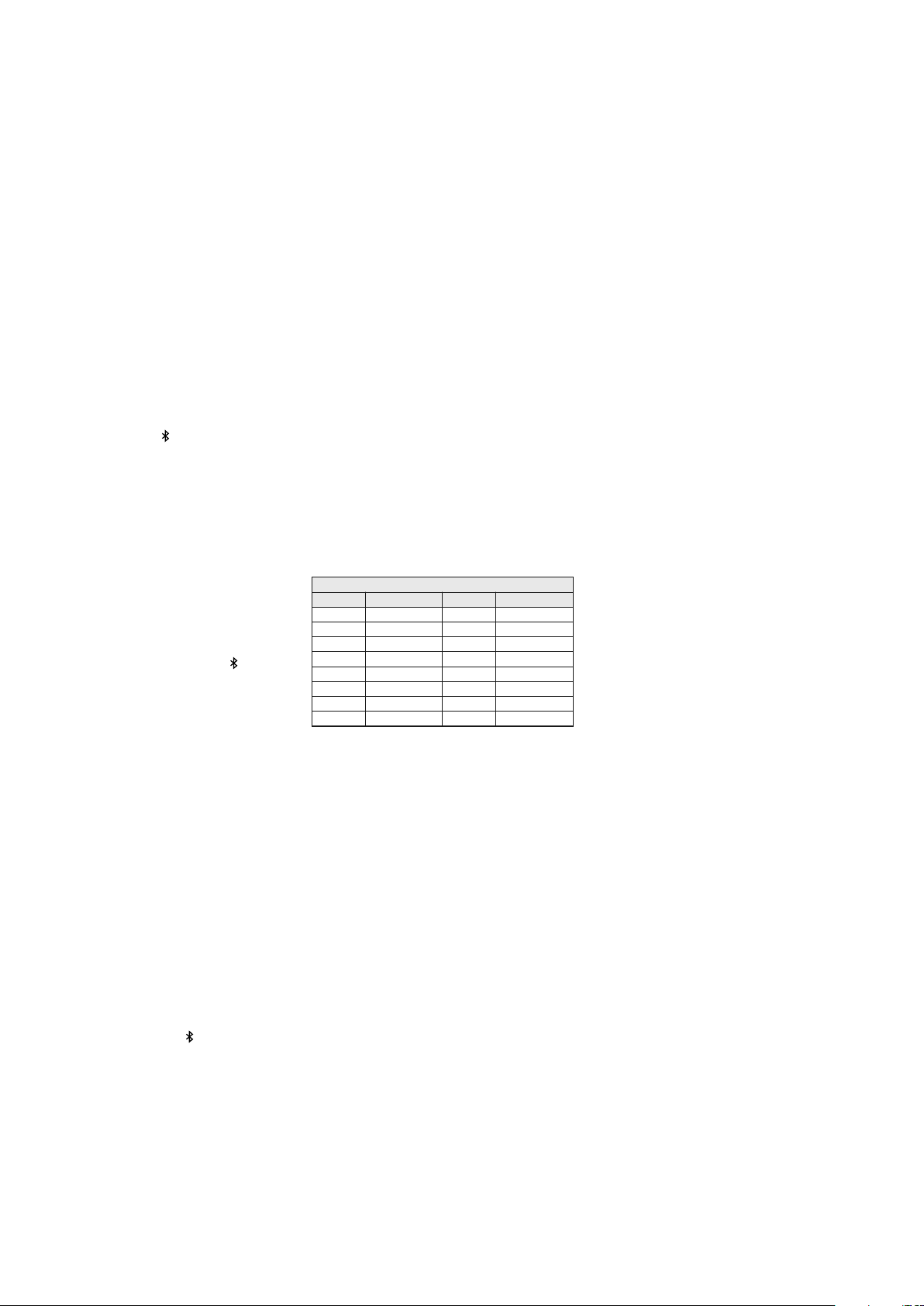
current value (flashing) will appear on
the display.
3) Use the button or to set the value
(level 7 = highest threshold value).
Press the button SET to exit the squelch
setting mode.
Note: The setting modes will be automatically
exited after 5 seconds if no button is pressed.
Any settings made will be saved.
7.2 Operating the
Bluetooth receiver
The Bluetooth receiver can be used to
establish a wireless connection to a Bluetooth audio source (e. g. smartphone,
tablet PC, MP3 player) which allows the
amplifier system to replay audio data.
Note: The Bluetooth source must be compatible
with the A2DP protocol (Advanced Audio Distribution Profile); otherwise, no wireless connection will be possible.
1) To switch on the Bluetooth receiver,
keep the button (16) pressed for
approx. 2 seconds. The button will start
flashing to indicate that there is no connection to the Bluetooth source and that
the Bluetooth receiver is ready for “pairing” (linking the Bluetooth source to the
Bluetooth receiver).
2) At the Bluetooth source, switch on the
Bluetooth function and perform the
“pairing” process (see the instructions
of the Bluetooth source, if required).
On the display of the Bluetooth source,
the Bluetooth receiver is indicated as
“TXA SERIES”. The button will be
continuously illuminated once the linkage has been completed.
3) At the Bluetooth source, start the replay
of audio data. The Bluetooth source can
be operated as desired (title selection,
volume adjustment, pause, etc.).
4) At the active speaker system, use the
control AUX (8) to adjust the volume.
Note: The volume control will also apply to
the unit that is connected to the AUX input
(15); therefore, do not use this input during
Bluetooth operation. Otherwise, both audio
sources will be reproduced at the same time.
5) When the Bluetooth connection is disconnected (e. g. when the Bluetooth
source is moved outside of the range
of the wireless connection), the button
will restart flashing, and the “pairing”
process must be performed again.
6) To switch off the Bluetooth receiver,
briefly press the button . The button will
not be illuminated anymore.
8 Specifications
Amplifier power: . . . . . . . 170 WMAX/120 WRMS
Frequency range: . . . . . 20 – 20 000 Hz
Input sensitivity: . . . . . . . 6 mV (MIC 1 / 2),
300 mV (LINE /AUX IN)
Level LINE /AUX OUT: . . 1V
Connections
MIC 1: . . . . . . . . . . . . . combined XLR
jack / 6.3 mm jack, bal.
MIC 2: . . . . . . . . . . . . . 6.3 mm jack, bal.
LINE IN / OUT: . . . . . . . . RCA jacks
AUX IN / OUT: . . . . . . . . . 3.5 mm jacks
Tone control: . . . . . . . . . ±10 dB / 100 Hz (BASS)
±10 dB/10 kHz (TREBLE)
Power supply: . . . . . . . . via internal rechargeable
lead gel batteries
(2 × 12 V/4.5 Ah)
or via mains connection
(230 V~/50 Hz/170 VA)
Operating time of
the rech. batteries: . . . . . approx. 4 – 6 hours
Ambient temperature: . . 0 – 40°C
Dimensions: . . . . . . . . . . 360 × 580 × 320 mm
Weight: . . . . . . . . . . . . . 18.9 kg (TXA-1020),
19.1 kg (TXA-1020USB)
Wireless transmission
Range: . . . . . . . . . . . . . approx. 30 m
Subject to technical modification.
Radio frequencies
Channel Frequency Channel Frequency
1 863.1 MHz 9 863.2 MHz
2 864.1 MHz 10 864.2 MHz
3 863.6 MHz 11 863.7 MHz
4 864.6 MHz 12 864.7 MHz
5 863.3 MHz 13 863.4 MHz
6 864.3 MHz 14 864.4 MHz
7 863.8 MHz 15 863.9 MHz
8 864.8 MHz 16 864.9 MHz
13
English
All rights reserved by MONACOR®INTERNATIONAL GmbH & Co. KG. No part of this instruction
manual may be reproduced in any form or by any means for any commercial use.
Page 14

Système amplifié portable
High Power
Cette notice sʼadresse aux utilisateurs du
système amplifié (par exemple DJs, orateurs lors de présentations publiques ou
privées…). Aucune connaissance spécifique nʼest nécessaire. Veuillez lire la présente notice avec attention avant le fonctionnement et conservez-la pour pouvoir
vous y reporter ultérieurement. Vous trouverez sur la page 3, dépliable, les éléments
et branchements décrits.
Table des matières
1 Eléments et branchements . . . . . 14
1.1 Lecteur MP3 avec télécommande
(uniquement sur le modèle TXA-1020USB) .15
2 Conseils dʼutilisation
et de sécurité . . . . . . . . . . . . . . . . 16
3 Possibilités dʼutilisation . . . . . . . 16
3.1 Conformité et autorisation . . . . . . . 16
4 Positionnement et transport . . . 16
5 Alimentation . . . . . . . . . . . . . . . . . 16
5.1 Fonctionnement secteur/
Charge des accumulateurs . . . . . . 16
5.2 Fonctionnement sur accumulateur 16
6 Branchements audio . . . . . . . . . . 16
6.1 Entrées . . . . . . . . . . . . . . . . . . . . . 16
6.2 Sorties . . . . . . . . . . . . . . . . . . . . . . 16
7 Utilisation . . . . . . . . . . . . . . . . . . . 17
7.1 Utilisation du module de réception 17
7.1.1 Modification du réglage de groupe
(fonctionnement avec deux
modules réception)
. . . . . . . . . . . . . 17
7.1.2 Réglage du squelch . . . . . . . . . 18
7.2 Utilisation du récepteur Bluetooth . 18
8 Caractéristiques techniques . . . 18
1 Eléments et
branchements
1 Affichage du module de réception
2 canaux, indique le canal de transmission et, via un bargraphe, la puissance de réception du signal radio
(gauche : unité de réception A, droite :
unité de réception B)
2 Interrupteur marche / arrêt et réglage
de volume, respectivement pour lʼunité
de réception A et lʼunité de réception B
du module de réception 2 canaux
3 Touches pour régler le module de ré -
ception 2 canaux :
chapitre 7.1
4 LEDs dʼétat pour les accumulateurs
En mode fonctionnement sur accumulateur :
La LED correspondante indique lʼétat
de charge des accus. Si la LED
“20 %” clignote, il faut recharger les
accus aussi vite que possible.
En mode fonctionnement sur secteur :
Les LEDs brillent en continu les unes
après les autres lorsque les accus
sont chargés. Lorsquʼils sont entièrement chargés, la LED “FULL” brille.
5 Interrupteur marche / arrêt POWER de
lʼappareil, brille pendant le fonctionnement
6 Egaliseurs : TREBLE pour les aigues
et BASS pour les graves
7 Réglage de volume pour le signal dʼen-
trée des prises LINE IN (13)
8 Réglage de volume pour le signal dʼen-
trée de la prise AUX IN (15) et du
récepteur Bluetooth intégré
9 Réglage de volume pour le signal dʼen-
trée de la prise MIC 2 (17)
10 Réglage de volume pour le signal dʼen-
trée de la prise MIC 1 (18)
11 Réglage MASTER pour le volume
général
12 Touche VOICE PRIORITY avec LED
de témoin pour la fonction priorité
micro : si la touche est enfoncée (la
LED brille), le volume des autres
sources audio est fortement diminué
lors dʼannonces micro.
13 Entrée LINE IN (prises RCA) pour
brancher une source audio avec ni veau de signal ligne, par exemple lecteur CD / MP3
14 Sorties LINE OUT (prises RCA) et
AUX OUT (prise jack 3,5) pour diriger
le signal de mixage des sources audio
utilisées par exemple vers une autre
enceinte active ou un enregistreur
Conseil : les réglages de tonalité (6) et le
réglage MASTER (11) nʼont pas dʼinfluence
sur le signal de sortie à ces prises.
15 Entrée AUX IN (prise jack 3,5) pour
brancher une source audio avec ni veau de signal ligne, par exemple lecteur CD / MP3
16 Touche pour activer (longue pression)
ou désactiver (brève pression) le
récepteur Bluetooth (
chapitre 7.2)
La touche clignote :
aucune liaison avec la source audio
Bluetooth
La touche brille en continu :
connexion avec la source audio Bluetooth établie
17 Entrée MIC 2 (prise jack 6,35) pour
brancher un micro
18 Entrée MIC 1 (prise combinée jack 6,35/
XLR) pour brancher un micro
19 Prise secteur à relier, via le cordon
secteur livré, à une prise secteur
230 V~ / 50 Hz
20 Sur le modèle TXA-1020USB :
lecteur MP3 (
chapitre 1.1)
14
Français
Page 15

1.1 Lecteur MP3
avec télécommande
(uniquement sur le modèle TXA-1020USB)
Via le lecteur, on peut lire des fichiers
MP3
1
depuis des supports de mémoire
USB et des cartes mémoire SD / SDHC.
– Reliez un support de mémoire USB
2
(par
exemple clé USB, disque dur USB avec
alimentation propre) à la prise .
– Insérez une carte SD ou SDHC
2
(jusquʼà
32 GO) dans la fente SD / MMC CARD
jusquʼà ce quʼelle sʼenclenche. Le coin
oblique de la carte doit être dirigé vers la
droite et vers lʼappareil. Pour retirer la
carte, enfonçez-la un peu pour quʼelle se
désenclenche.
Pour allumer le lecteur, maintenez la touche
POWER enfoncée pendant 1 seconde environ. Une fois le support audio reconnu, la
lecture démarre tout de suite. Lʼaffichage indique le support (“USB” ou “SD”), le numéro
de dossier et le numéro que le titre a dans
le dossier (par exemple = titre 3
dans le dossier 1). En mode lecture et
pause, la durée déjà lue du titre est indiquée en bas à droite sur lʼaffichage
(h :min : sec), en mode arrêt, la durée totale
du titre.
Conseil : lʼordre de lecture est le suivant : tout
dʼabord tous les titres sans dossier au niveau
principal (réunis dans le dossier 0), ensuite le
premier dossier au niveau principal avec ses
sous-dossiers, ensuite le dossier suivant sur le
niveau principal avec ses sous-dossiers (voir
exemple suivant).
Pour commuter entre deux supports audio
reliés, retirez la carte mémoire ou le support USB, le lecteur commute alors automatiquement sur lʼautre support.
Vous trouverez dans le tableau ci-après les
possibilités dʼutilisation.
La télécommande infrarouge est livrée
avec une batterie. Avant la première utilisation, retirez la feuille de protection du
support. Orientez la télécommande vers le
capteur infrarouge (au-dessus du port USB)
lorsque vous appuyez sur une touche. Il ne
doit pas y avoir dʼobstacle entre la télécommande et le capteur.
En cas de non utilisation prolongée,
retirez la batterie de la télécommande, elle
pourrait couler et endommager la télécommande.
Lorsque la portée de la télécommande faiblit, la batterie est morte et doit être remplacée : sur la face arrière de la télécommande, poussez le petit levier avec la
languette vers la droite (flèche 1 sur le dessin suivant) et retirez simultanément le
support de batterie (flèche 2). Retirez la
batterie usagée, insérez une pile bouton
3 V de type CR2025, pôle plus vers le haut,
puis repoussez le support.
Ne jetez pas les batteries usagées
dans la poubelle domestique, dé posez-les chez votre détaillant ou
dans un container spécifique.
Titre A
Titre B
Titre C
…
15
Français
1
Lʼappareil accepte également de lire des fichiers au
format WMA.
2
En raison de la multitude de fabricants de supports de
mémoire et de drivers de périphériques, il nʼest pas
possible de garantir que tous les supports de mémoire
soient compatibles avec ce lecteur.
Fonctions des touches
Touches sur le lecteur
Marche / arrêt du lecteur (touche maintenue enfoncée pendant une seconde environ)
– en mode arrêt et pause :
= saut au titre suivant, = saut au titre précédent.
Ensuite la lecture du titre démarre immédiatement.
– pendant la lecture : diminution (
) ou augmentation () du volume
Arrêt de la lecture et retour au début du titre
Interruption et poursuite de la lecture
– en mode arrêt et pause : sélection de dossier
Appuyez sur la touche (lʼaffichage de dossier clignote). Ensuite, sélectionnez le dossier via la touche ou et confirmez avec la touche : le premier titre dans le
dossier sélectionné démarre.
– pendant la lecture : sélection du mode de lecture
Les modes suivants sont disponibles :
= lecture continue de tous les titres du dossier
= lecture continue de tous les titres du support audio
= répétition continue du titre en cours
Appuyez sur la touche jusquʼà ce que le symbole pour le mode de lecture voulu clignote et appuyez sur la touche pour confirmer.
Conseil : si aucune touche nʼest activée pendant 5 secondes, vous quittez ce mode.
Touches sur la télécommande
Sélection de titre dans le dossier : saisissez le numéro que le titre a dans le dossier et
appuyez sur la touche .
Diminution (VOL-) ou augmentation (VOL+) du volume
– brièvement enfoncée : sélection de titre ( = vers lʼavant, = vers lʼarrière)
– maintenue enfoncée : avance rapide (
), retour rapide ()
Interruption et poursuite de la lecture
Coupure et réactivation du son
(On peut également réactiver le son en appuyant sur une touche VOL.)
– sélection de dossiers
Appuyez une fois sur la touche (lʼindication de dossier clignote). Ensuite, pour sélectionner le dossier, utilisez soit la touche ou la touche soit saisissez le numéro du
dossier via les touches numériques. Ensuite, appuyez sur la touche pour confirmer :
le premier titre du dossier sélectionné démarre.
– sélection du mode de lecture
Appuyez sur la touche jusquʼà ce que le symbole pour le mode de lecture souhaité
clignote (trois modes disponibles touche REPEAT/ FOLDER sur le lecteur) et
ensuite appuyez sur la touche pour confirmer.
Conseil : si aucune touche nʼest activée pendant 5 secondes, vous quittez ce mode.
Arrêt de la lecture et retour au début du titre
Page 16

2 Conseils dʼutilisation
et de sécurité
L'appareil (y compris télécommande sur le
modèle TXA-1020USB) répond à toutes
les directives nécessaires de l'Union européenne et porte donc le symbole
.
L'appareil n'est conçu que pour une utilisation en intérieur. Protégez-le de tout
type de projections d'eau, des éclaboussures, d'une humidité de l'air élevée et
de la chaleur (plage de température de
fonctionnement autorisée : 0 – 40 °C).
En aucun cas, vous ne devez poser d'objet contenant du liquide ou un verre sur
lʼappareil.
Ne faites pas fonctionner l'appareil et
débranchez-le immédiatement du secteur lorsque :
1. des dommages visibles apparaissent
sur l'appareil ou sur le cordon secteur,
2. après une chute ou un cas similaire,
vous avez un doute sur l'état de l'appareil,
3. des défaillances apparaissent.
Dans tous les cas, les dommages doivent être réparés par un technicien spécialisé.
Ne débranchez jamais l'appareil en tirant
sur le cordon secteur, tenez-le toujours
par la fiche.
Pour nettoyer, utilisez uniquement un
chiffon sec et doux, en aucun cas, de
produits chimiques ou d'eau.
Nous déclinons toute responsabilité en
cas de dommages matériels ou corporels consécutifs si l'appareil est utilisé
dans un but autre que celui pour lequel il
a été conçu, s'il n'est pas correctement
branché ou utilisé ou sʼil n'est pas réparé
par une personne habilitée ; en outre, la
garantie deviendrait caduque.
3 Possibilités dʼutilisation
L'enceinte active de la série TXA-1020 se
compose dʼune enceinte 2 voies et dʼun
amplificateur classe D. Elle est spécialement conçue pour un fonctionnement indépendant du secteur. Pour lʼalimentation,
des accumulateurs plomb gel sont intégrés, ils sont chargés lors du branchement
secteur. Lʼappareil est ainsi adapté de
manière optimale pour une utilisation mo bile pour sonoriser par exemple des manifestations, présentations …
Lʼenceinte active dispose dʼentrées réglables pour brancher deux microphones et
deux sources audio avec niveau de signal
ligne (par exemple lecteur CD / MP3) et de
deux sorties (par exemple pour brancher
une autre enceinte active). Via le récepteur
Bluetooth intégré, il est possible de lire des
données audio dʼune source audio Bluetooth (p. ex. smartphone). Pour le fonctionnement avec deux émetteurs sans fil, un
module de réception 2 canaux (2 × 16 canaux dans la plage UHF 863,1 – 864,9 MHz)
est intégré. Les émetteurs de la série TXA800 p. ex. sont adaptés comme émetteurs
sans fil adéquats.
Equipement supplémentaire pour le mo dèle TXA-1020USB :
Lecteur audio pour lire des supports de
mémoire USB et cartes mémoire
3.1 Conformité et autorisation
Par la présente, MONACOR INTERNATIO NAL déclare que le module de réception
de lʼappareil TXA-1020 / TXA-1020USB se
trouve en conformité avec la directive
2014/53/UE. La déclaration UE de con formité peut être demandée auprès de
MONACOR INTERNATIONAL.
Le module de réception est autorisé
pour un fonctionnement dans les pays de
l'Union européenne et de l'A.E.L.E. et ne
nécessite pas de déclaration.
4 Positionnement et transport
Lʼappareil peut être posé librement ou
placé sur un pied dʼenceinte via lʼinsert
pour pied sur la face inférieure.
Pour le transport, l'enceinte dispose
d'une poignée télescopique. Appuyez sur
la touche de déverrouillage sur la face inférieure de la poignée et selon le cas, tirez ou
appuyez sur la poignée.
5 Alimentation
5.1 Fonctionnement secteur/
Charge des accumulateurs
1) Si lʼappareil doit fonctionner via une
prise secteur et / ou si les accumulateurs
internes doivent être chargés, reliez le
cordon secteur livré à la prise (19) et à
une prise secteur 230 V~ / 50 Hz.
2) Dans le cas dʼun fonctionnement sec-
teur, le système automatique de charge
des accumulateurs est actif, les LEDs
du témoin batterie (4) brillent en continu
les unes après les autres. Pour charger,
lʼappareil nʼa pas besoin dʼêtre allumé, il
peut cependant fonctionner pendant la
charge. Lorsque le processus de charge
est terminé, la LED “FULL” brille en
continu.
3) Après le fonctionnement ou une fois
les accumulateurs chargés, débranchez
lʼappareil du secteur pour éviter toute
consommation inutile.
5.2 Fonctionnement sur
accumulateur
En fonctionnement sur accumulateur, on
peut visualiser, lʼétat de charge des accumulateurs via la LED correspondante du
témoin batterie (4) :
6 Branchements audio
Tous les branchements ne doivent être
effectués que lorsque lʼappareil est éteint.
6.1 Entrées
On peut brancher deux microphones : via
une prise XLR ou prise jack 6,35 à la prise
MIC 1 (18) et via une prise jack 6,35 à la
prise MIC 2 (17).
On peut relier des appareils audio avec
niveau de signal ligne (p. ex. lecteur CD/
MP3, table de mixage, tapedeck, radio) aux
prises RCA LINE IN (13) et à la prise jack 3,5
AUX IN (15). On peut relier des appareils
mono et stéréo ; pour un signal dʼentrée
stéréo, le canal gauche et le canal droit
sont combinés pour créer un signal mono.
6.2 Sorties
On peut relier dʼautres appareils audio,
p. ex. un enregistreur ou une autre enceinte
active, aux sorties LINE OUT et AUX OUT
(14). Le signal de mixage des sources
audio est présent aux deux sorties, il nʼest
pas influencé par les égaliseurs (6) ni le réglage MASTER (11). Un signal mono est
présent à chacune des prises de sortie
– les deux prises RCA et la prise jack 3,5.
CARTONS ET EMBALLAGE
PAPIER À TRIER
Important : Pour éviter tout dommage des
accumulateurs à cause d'une décharge profonde, et une réduction de la durée de vie des
accumulateurs, respectez les points suivants :
– Avant la première mise en service, et après
un long stockage, rechargez complètement
les accumulateurs.
– Si la LED “20%” clignote, les accumulateurs
sont presque déchargés et doivent être rechargés le plus vite possible.
– Chargez entièrement les accumulateurs
avant un stockage long et tous les 2 mois au
moins pendant le stockage.
charge 80 – 100 %
charge sous 80 %
charge sous 50 %
charge sous 20 %
Lorsque l'appareil est définitivement retiré du service, vous devez
le déposer dans une usine de
recyclage adaptée pour contribuer
à son élimination non polluante.
AVERTISSEMENT L'appareil est alimenté par
une tension dangereuse.
Ne touchez pas l'intérieur
de l'appareil car en cas de
mauvaise manipulation,
vous pourriez subir une
décharge électrique.
16
Français
Page 17

7 Utilisation
1) Avant dʼallumer lʼappareil, mettre le
réglage MASTER (11) sur “MIN”.
2) Pour allumer et éteindre lʼappareil, utilisez lʼinterrupteur POWER (5). Lorsque
lʼappareil est allumé, lʼinterrupteur brille.
Le témoin batterie (4) indique lʼétat de
charge des accumulateurs.
Pour éviter toute décharge profonde
qui pourrait endommager les accumulateurs, en mode accumulateur, une protection de décharge permet dʼéteindre
automatiquement lʼappareil. En raison
de lʼautodécharge des accumulateurs,
une décharge profonde peut cependant
intervenir si lʼappareil nʼest pas utilisé sur
une longue période. Prenez en compte
le point “Important” dans le chapitre 5.2.
3) Allumez les sources audio à écouter
et réglez le volume souhaité avec les
réglages/ touches correspondants (voir
ci-dessous) ; avec le réglage MASTER
(11), réglez le volume général pour lʼenceinte active.
Réglage de volume pour les sources
audio :
– pour les deux unités de réception du
module de réception 2 canaux (utilisation
chapitre 7.1), utilisez le ré glage de volume correspondant (2),
CH.A ou CH.B
– sur le modèle TXA-1020USB:
pour le lecteur audio intégré (utilisation,
chapitre 1.1), utilisez les
touches de volume sur le lecteur ou
sur la télécommande
– pour un appareil à lʼentrée AUX IN
(15) et le récepteur Bluetooth (utilisation,
chapitre 7.2), utilisez le réglage de volume (8) dans la zone de
commande AUX
Conseil : le réglage définit le volume du
signal de mixage des deux sources si elles
sont utilisées simultanément
– pour un appareil à lʼentrée LINE IN
(13), utilisez le réglage de volume (7)
dans la zone de commande LINE
– pour un microphone relié, utilisez le
réglage de volume au dessus de lʼentrée correspondante (10 ou 9)
Réglez toujours le volume des sources
non utilisées sur le minimum ou éteignez complètement les sources.
4) Avec le réglage des aigus TREBLE et le
réglage de graves BASS (6), réglez la
tonalité pour l'enceinte active.
5) Avec la touche VOICE PRIORITY (12),
vous pouvez activer la fonction priorité
micro. Si la touche est enfoncée (la LED
en-dessous brille), le volume de la
musique diffusée est fortement diminué
lors dʼannonces via un micro relié ou via
un micro sans fil. Pour désactiver la
fonction, désenclenchez la touche.
Conseil : la fonction agit également sur le
signal de sortie des prises LINE OUT et AUX
OUT (14).
7.1 Utilisation du
module de réception
Avec le module de réception 2 canaux
et deux émetteurs correspondants (par
exemple émetteur de poche TXA-800HSE,
micro sans fil TXA-800HT), on peut créer
deux voies de transmission sans fil.
1) Les unités de réception A et B du module
ont respectivement un réglage (2), CH.A
et CH.B, pour régler le volume et la
marche / arrêt. Pour allumer une unité de
réception, tournez son réglage de la position “OFF”. La partie gauche de lʼaffichage (1) est pour lʼunité de réception A,
la partie droite pour l'unité de réception B. Une fois une unité de réception
allumée, lʼaffichage indique le canal de
transmission dans la partie correspondante. En appuyant sur une touche
flèche ( pour unité A, pour unité B),
vous pouvez afficher la fréquence radio.
Deux secondes après, lʼaffichage revient
à lʼindication précédente.
2) Avec les touches (3) du module, réglez
les canaux de transmission, soit
manuellement, soit via une recherche
automatique. Les émetteurs correspondants doivent rester éteints.
Recherche de canaux :
Maintenez les touches et enfon-
cées simultanément pendant 1 seconde
environ jusquʼà ce que lʼaffichage in dique . La recherche démarre : les
unités de réception sont réglées sur les
canaux libres, qui ne créent pas dʼinterférences entre eux. Si aucun canal libre
nʼest trouvé, les canaux réglés sont
conservés.
Sélection manuelle de canaux :
Lorsque les deux unités de réception A
et B sont allumées :
1.Maintenez la touche SET enfoncée
jusquʼà ce que lʼindication du canal
pour lʼunité de réception A clignote sur
lʼaffichage.
2.Sélectionnez le canal pour lʼunité de
réception A avec la touche ou et
confirmez avec la touche SET.
3.Lʼindication du canal pour lʼunité de
réception B clignote sur lʼaffichage.
Sélectionnez le canal pour lʼunité de
réception B avec la touche ou et
confirmez avec la touche SET.
Si une seule unité de réception A ou B
est allumée :
Maintenez la touche SET enfoncée
jusquʼà ce que lʼindication de canal clignote sur lʼaffichage. Sélectionnez le
canal avec la touche ou et confirmez avec la touche SET.
Si aucun canal nʼest confirmé en lʼespace de 10 secondes avec la touche SET,
vous quittez le mode de réglage et le
canal préalablement réglé est conservé.
Conseil : on ne peut pas régler les unités de
réception sur le même canal.
Si sur lʼaffichage, le bargraphe A ou B
indique une réception alors que lʼémetteur est éteint, des signaux perturbateurs ou des signaux dʼautres émetteurs
sont reçus. Dans ce cas, sélectionnez
un autre canal.
3) Allumez les émetteurs et réglez-les sur
les canaux du module de réception : réglez un émetteur sur le canal de l'unité de
réception A et réglez le second émetteur
sur le canal de l'unité de réception B.
Sur lʼaffichage, les bargraphes correspondants indiquent la puissance de
la réception radio. Avec les réglages (2),
réglez le volume souhaité pour chaque
unité de réception.
Si aucune réception nʼest indiquée, ou si
la réception est mauvaise, vérifiez si :
– les batteries / accus de lʼémetteur ne
sont pas morts
– la réception est perturbée par des
objets métalliques ou des sources
hautes fréquences
– la distance entre lʼémetteur et le
module de réception est trop grande
– le seuil squelch est réglé trop haut
(voir chapitre 7.1.2).
7.1.1 Modification du réglage de groupe
(fonctionnement avec deux modules réception)
Lʼappareil peut être complété par un autre
module de réception 2 canaux (disponible
sous la référence TXA-1020MR). Si vous
utilisez la recherche de canaux pour régler
les quatre canaux de transmission, commutez le réglage de groupe sur les deux
modules de réception :
1) Tout dʼabord, éteignez les deux unités
de réception A et B. Ensuite, avec la
touche SET enfoncée, allumez une unité
de réception. Lʼaffichage indique le réglage actuel du groupe (le numéro
clignote).
2) Avec la touche ou , commutez sur
.
3) Pour quitter le réglage de groupe, appuyez sur la touche SET. Le mode de
réglage squelch est appelé, vous pouvez
le quitter en appuyant sur la touche SET.
Conseil : les modes de réglage sont automatiquement quittés si aucune touche nʼest activée
après 5 secondes. Les réglages effectués sont
dans ce cas aussi mémorisés.
Effectuez la recherche de canaux pour le
premier module de réception, allumez les
ATTENTION Ne réglez pas le volume
trop fort. Un volume trop
élevé peut, à long terme,
générer des troubles de
l'audition. L'oreille humaine s'habitue à des
volumes élevés et ne
les perçoit plus comme
tels au bout d'un certain
temps. Nous vous con seillons donc de régler le
volume et de ne plus
lʼaugmenter.
17
Français
Page 18

deux émetteurs correspondants et effectuez les réglages en conséquence. Laissez
ensuite les deux émetteurs allumés pour
que, lors de la recherche de canaux pour le
deuxième module, les canaux déjà configurés soient sautés. Ensuite, effectuez la
recherche pour le deuxième module, allumez les deux émetteurs correspondants et
effectuez les réglages en conséquence.
7.1.2 Réglage du squelch
Le squelch (seuil de déclenchement) permet de couper le son de lʼunité de réception correspondante lorsque le niveau du signal radio est sous le seuil réglé. Ainsi, on
évite que des signaux perturbateurs génèrent des bruits lorsque lʼémetteur est éteint
ou son signal radio est trop faible : si les niveaux des interférences sont sous le seuil,
le son de lʼunité de réception est coupée.
Un seuil réglé plus élevé assure une
plus grande sécurité contre les interférences mais diminue la portée de transmission. Ainsi, pour une bonne réception, on
peut régler un seuil plus élevé, pour une
plus grande distance entre lʼémetteur et le
module de réception en revanche, il faudrait sélectionner une valeur plus faible.
1) Tout dʼabord, éteignez les deux unités
de réception A et B. Ensuite, avec la
touche SET enfoncée, allumez une unité
de réception. Lʼaffichage indique le réglage de groupe ( ou ,le numéro
clignote).
2) Pour quitter le mode de réglage de
groupe et appeler le mode de réglage
squelch, appuyez sur la touche SET :
lʼaffichage indique (pour “Squelch”)
et la valeur actuelle (clignote).
3) Avec la touche ou , réglez la valeur
(niveau 7 = seuil le plus élevé). Pour
quitter le mode de réglage du squelch,
appuyez sur la touche SET.
Conseil : les modes de réglages sont automatiquement quittés si aucune touche nʼest activée
en lʼespace de 5 secondes. Les réglages effectués sont dans ce cas aussi mémorisés.
7.2 Utilisation du
récepteur Bluetooth
Via le récepteur Bluetooth, vous pouvez
créer une liaison radio vers une source
audio Bluetooth (par exemple smartphone,
tablette PC, lecteur MP3) pour lire des données audio via le système amplifié.
Conseil : la source Bluetooth doit fonctionner
selon le protocole A2DP (Advanced Audio Distribution Profile). Sinon, aucune liaison radio nʼest
possible.
1) Pour allumer le récepteur Bluetooth,
maintenez la touche (16) enfoncée
pendant 2 secondes environ. La touche
clignote et indique quʼil nʼy a pas de liaison vers la source Bluetooth et que le
récepteur Bluetooth est prêt pour lʼappairage (couplage de la source Bluetooth et du récepteur Bluetooth).
2) Allumez, sur la source Bluetooth, la fonc-
tion Bluetooth et effectuez lʼappairage
(voir également notice de la source Bluetooth). Le récepteur Bluetooth est signalé
sur lʼaffichage de la source Bluetooth par
“TXA SERIES”. Une fois lʼappairage effectué, la touche brille en continue.
3) Démarrez la lecture audio sur la source
Bluetooth. La source Bluetooth peut être
utilisée comme vous le souhaitez (sélection de titre, réglage du volume, interruption de la lecture …).
4) Sur lʼenceinte active, utilisez le réglage
AUX (8) pour régler le volume.
Conseil : le réglage de volume vaut également pour lʼappareil à lʼentrée AUX (15) ; nʼutilisez donc pas cette entrée pour le fonctionnement Bluetooth. Sinon, les deux sources
audio sont restituées en même temps.
5) Si la liaison Bluetooth est interrompue
(par exemple si la source Bluetooth est
hors de portée de la liaison radio), la
touche commence à clignote. Il faut
refaire lʼappairage.
6) Pour éteindre le récepteur Bluetooth,
appuyez brièvement sur la touche .
Lʼéclairage de la touche sʼéteint.
8 Caractéristiques
techniques
Puissance amplification : 170 WMAX/120 WRMS
Bande passante : . . . . . . 20 – 20 000 Hz
Sensibilité entrée : . . . . . 6 mV (MIC 1/ 2),
300 mV (LINE /AUX IN)
Niveau LINE /AUX OUT: 1 V
Branchements
MIC 1 : . . . . . . . . . . . . prise combinée
XLR / jack 6,35, sym.
MIC 2 : . . . . . . . . . . . . jack 6,35, sym.
LINE IN / OUT : . . . . . . . . prises RCA
AUX IN / OUT : . . . . . . . . prises jack 3,5
Egaliseur : . . . . . . . . . . . ±10 dB / 100 Hz (BASS)
±10 dB/10 kHz (TREBLE)
Alimentation : . . . . . . . . . par accus internes plomb
gel (2 × 12 V/4,5 Ah)
ou branchement secteur
(230 V~/50 Hz/170 VA)
Durée fonc. accus : . . . . 4 – 6 heures env.
Température fonc. : . . . . 0 – 40 °C
Dimensions : . . . . . . . . . 360 × 580 × 320 mm
Poids : . . . . . . . . . . . . . . 18,9kg (TXA-1020),
19,1 kg (TXA-1020USB)
Transmission sans fil
Portée : . . . . . . . . . . . . . 30 m env.
Tout droit de modification réservé.
Fréquences radio
Canal Fréquence Canal Fréquence
1 863,1 MHz 9 863,2 MHz
2 864,1 MHz 10 864,2 MHz
3 863,6 MHz 11 863,7 MHz
4 864,6 MHz 12 864,7 MHz
5 863,3 MHz 13 863,4 MHz
6 864,3 MHz 14 864,4 MHz
7 863,8 MHz 15 863,9 MHz
8 864,8 MHz 16 864,9 MHz
18
Français
Notice dʼutilisation protégée par le copyright de MONACOR®INTERNATIONAL GmbH & Co. KG.
Toute reproduction même partielle à des fins commerciales est interdite.
Page 19

Sistema dʼamplificazione
high-power trasportabile
Queste istruzioni sono rivolte agli utenti del
sistema d'amplificazione (p. es. DJ, relatori
durante manifestazioni pubbliche o private
ecc). Per comprenderle non è richiesta
nessuna conoscenza tecnica particolare.
Vi preghiamo di leggere attentamente le
presenti istruzioni prima della messa in funzione e di conservarle per un uso futuro.
A pagina 3, se aperta completamente,
vedrete tutti gli elementi di comando e i collegamenti descritti.
Indice
1 Collegamenti e elementi di
comando . . . . . . . . . . . . . . . . . . . 19
1.1 Lettore MP3 con telecomando
(solo con il modello TXA-1020USB) . . . . . 20
2 Avvertenze per l'uso sicuro . . . . 21
3 Possibilità d'impiego . . . . . . . . . . 21
3.1 Conformità e omologazione . . . . . 21
4 Collocamento / Trasporto . . . . . . 21
5 Alimentazione . . . . . . . . . . . . . . . 21
5.1 Funzionamento a rete /
Ricaricare le batterie . . . . . . . . . . . 21
5.2 Funzionamento con batterie . . . . . 21
6 Collegamenti audio . . . . . . . . . . . 21
6.1 Ingressi . . . . . . . . . . . . . . . . . . . . . 21
6.2 Uscite . . . . . . . . . . . . . . . . . . . . . . 21
7 Funzionamento . . . . . . . . . . . . . . 22
7.1 Funzionamento del
modulo ricevitore . . . . . . . . . . . . . . 22
7.1.1 Modificare l'impostazione di gruppi
(in caso di funzionamento con
2 moduli ricevitore)
. . . . . . . . . . . . . 22
7.1.2 Impostare la funzione squelch . 23
7.2 Funzionamento del
ricevitore Bluetooth . . . . . . . . . . . . 23
8 Dati tecnici . . . . . . . . . . . . . . . . . . 23
1 Collegamenti e
elementi di comando
1 Display del modulo ricevitore a 2 canali,
indica il canale di trasmissione, e tramite l'indicazione a segmenti visualizza
la potenza del segnale radio
(a sinistra: unità ricevitore A, a destra:
unità ricevitore B)
2 Interruttore on / off e regolatore volume
per l'unità ricevitore A e per l'unità ricevitore B del modulo ricevitore a 2 ca nali
3 Tasti per impostare il modulo ricevitore
a 2 canali:
Capitolo 7.1
4 Spie di stato per le batterie ricaricabili
Funzionamento con batterie ricaricabili:
Il relativo LED indica lo stato di carica
delle batterie. Se è lampeggiante il
LED “20 %”, occorre ricaricare le batterie il più presto possibile.
Funzionamento a rete:
I LED si accendono continuamente
uno dopo l'altro mentre si ricaricane
le batterie. Se le batterie sono cariche completamente, si accende il
LED “FULL”.
5 Interruttore on / off POWER dell'appa-
recchio, è illuminato durante il funzionamento
6 Regolatori toni: TREBLE per gli alti e
BASS per i bassi
7 Regolatore volume per il segnale d'in-
gresso delle prese LINE IN (13)
8 Regolatore volume per il segnale d'in-
gresso della presa AUX IN (15) e per il
ricevitore Bluetooth integrato
9 Regolatore volume per il segnale d'in-
gresso della presa MIC 2 (17)
10 Regolatore volume per il segnale d'in-
gresso della presa MIC 1 (18)
11 Regolatore MASTER per il volume glo-
bale
12 Tasto VOICE PRIORITY con LED di
controllo per la funzione prioritaria del
microfono: Se il tasto è premuto (il LED
è acceso), durante gli avvisi con il
microfono, il volume delle altre fonti
audio è fortemente abbassato.
13 Ingresso LINE IN (prese RCA) per il
collegamento di una fonte audio con
livello Line, come p. es. di un lettore
CD/ MP3
14 Uscite LINE OUT (prese RCA) e AUX
OUT (presa jack 3,5 mm) per inoltrare
il segnale miscelato delle fonti audio
utilizzate, p. es. a un'ulteriore cassa
attiva o a un registratore
N. B.: I regolatori toni (6) e il regolatore
MASTER (11) non influenzano il segnale
d'uscita di queste prese.
15 Ingresso AUX IN (presa jack 3,5 mm)
per il collegamento di una fonte audio
con livello Line, come p. es. di un lettore CD / MP3
16 Tasto per attivare (premere più a lungo)
e disattivare (premere brevemente) il
ricevitore Bluetooth (
Capitolo 7.2)
Tasto lampeggiante:
nessuna connessione con la fonte
Bluetooth
Tasto acceso costantemente:
connessione riuscita con la fonte
Bluetooth
17 Ingresso MIC 2 (presa jack 6,3 mm)
per il collegamento di un microfono
18 Ingresso MIC 1 (presa combi jack
6,3 mm/ XLR) per il collegamento di un
microfono
19 Presa per il collegamento con una
presa di rete (230 V~ / 50 Hz) per mezzo
del cavo in dotazione
20 Nel modello TXA-1020USB :
lettore MP3 (
Capitolo 1.1)
19
Italiano
Page 20

1.1 Lettore MP3 con telecomando
(solo con il modello TXA-1020USB)
Con il lettore si possono riprodurre dei file
MP3
1
memorizzati su mezzi USB di memoria e su schede SD / SDHC.
– Collegare una memoria USB
2
(p. es.
chiavetta USB, disco rigido USB con alimentazione propria) con la presa .
– Inserire una scheda SD o SDHC
2
(fino a
32 GB) nello slot SD / MMC CARD fino
allo scatto. L'angolo smussato della
sche da deve essere rivolto verso destro
e verso l'apparecchio. Per sfilare la
scheda, premerla leggermente indentro
per sbloccarla.
Per accendere il lettore, tener premuto per
1 secondo ca. il tasto POWER. Dopo la
scansione di un supporto audio, si avvia
subito la riproduzione. Il display visualizza
il supporto (“USB” o “SD”), il numero della
cartella e il numero del titolo nella cartella
(p. es. = titolo 3 nella cartella 1).
Nel modo di riproduzione e di pausa, in
basso a destra sul display è indicato il tempo
già trascorso del titolo (hh. : min.: sec.), nel
modo di stop la durata totale del titolo.
N. B.: L'ordine di riproduzione è il seguente: dapprima tutti i titoli senza cartella del livello principale (raccolti dal lettore nella cartella 0), quindi la
prima cartella del livello principale con le sue sottocartelle, dopodiché la cartella successiva del
livello principale con le sue sottocartelle ecc.
(Vedi l'esempio seguente.)
Per cambiare fra due supporti audio collegati, togliere la scheda di memoria oppure
la memoria USB; il lettore passerà automaticamente all'altro supporto.
Le possibilità di comando si trovano nella
tabella accanto.
Il telecomando a infrarossi viene conse-
gnato con la batteria. Prima di usarlo sfilare
la pellicola dal portabatteria. Premendo un
tasto, orientare il telecomando verso il sensore infrarosso (sopra il contatto USB).
Non ci devono essere degli ostacoli fra il
telecomando e il sensore.
In caso di mancato uso prolungato conviene togliere la batteria per escludere che,
perdendo, possa danneggiare il telecomando.
Se la portata del telecomando si riduce,
significa che la batteria è scarica e che
deve essere sostituita: Sul retro del telecomando spingere la piccola levetta con lʼincavo a destra (1. freccia nell'illustrazione
seguente) e contemporaneamente sfilare il
portabatteria (2. freccia). Togliere la batte-
ria scarica e inserire nel portabatteria una
nuova batteria bottone di 3 V del tipo
CR 2025 con il polo positivo rivolto verso
l'alto. Rispingere il portabatteria nella sua
sede.
Non gettare le batterie nelle im mondizie di casa bensì negli ap positi contenitori (p. es. presso il
vostro rivenditore).
Titolo A
Titolo B
Titolo C
…
20
Italiano
1
Il lettore accetta anche la riproduzione di file nel for-
mato WMA.
2
Dato il grande numero di produttori di memorie e di
driver non si può garantire che tutti i mezzi di memoria
siano compatibili con questo lettore.
Funzioni dei tasti
Tasti sul lettore
Accendere e spegnere il lettore (tener premuto il tasto per 1 secondo ca.)
– nel modo di stop e di pausa:
= salto al titolo successivo, = salto al titolo precedente.
Dopodiché si avvia subito la riproduzione del titolo.
– durante la riproduzione: ridurre il volume (
) oppure aumentarlo ()
Fermare la riproduzione e ritorno all'inizio del titolo
Interrompere e proseguire la riproduzione
– nel modo di stop e di pausa: scelta della cartella
Premere il tasto (l'indicazione della cartella è lampeggiante). Quindi scegliere la
cartella tramite il tasto o e confermare con il tasto :
si avvia il primo titolo della cartella scelta.
– durante la riproduzione: scelta del modo di riproduzione
Sono disponibili i seguenti modi di riproduzione:
= ripetizione senza fine di tutti i titoli della cartella
= ripetizione senza fine di tutti i titoli del supporto audio
= ripetizione senza fine del titolo attuale
Premere il tasto tante volte finché lampeggia il simbolo per il modo richiesto, e quindi
confermare con il tasto .
N. B.: Se nel modo di scelta non si preme nessun tasto entro 5 secondi, si esce da modo.
Tasti sul telecomando
Scelta del titolo all'interno di una cartella: Digitare il numero del titolo nella cartella e
quindi premere il tasto .
Ridurre il volume (VOL-) oppure aumentarlo (VOL+)
– premere brevemente: scelta del titolo ( = in avanti, = indietro)
– tenere premuto: avanzamento veloce (
), ritorno veloce ()
Interrompere e proseguire la riproduzione
Disattivare l'audio e riattivarlo
(L'audio può essere riattivato anche premendo un tasto VOL.)
– Scelta della cartella
Premere il tasto una volta (l'indicazione della cartella lampeggia). Quindi, per scegliere
la cartella usare o il tasto o oppure digitare il numero della cartella con i tasti
numerici. Quindi premere il tasto per confermare: Si avvia il primo titolo della cartella scelta.
– Scelta del modo di riproduzione
Premere il tasto tante volte finché lampeggia il simbolo per il modo richiesto (sono
disponibili tre modi di riproduzione tasto REPEAT / FOLDER sul lettore) e quindi
confermare con il tasto .
N. B.: Se nel modo di scelta non si preme nessun tasto entro 5 secondi, si esce da modo
Fermare la riproduzione e ritorno all'inizio del titolo
Page 21

2 Avvertenze per l'uso sicuro
Lʼapparecchio (compreso il telecomando
nel modello TXA-1020USB) è conforme a
tutte le direttive rilevanti dellʼUE e pertanto
porta la sigla
.
Usare lʼapparecchio solo allʼinterno di
locali. Proteggerlo dall'acqua gocciolante
e dagli spruzzi d'acqua, da alta umidità
dell'aria e dal calore (temperatura dʼimpiego ammessa fra 0 e 40 °C).
Non depositare sull'apparecchio dei contenitori riempiti di liquidi, p. es. bicchieri.
Non mettere in funzione lʼapparecchio e
staccare subito la spina rete se:
1. lʼapparecchio o il cavo rete presentano
dei danni visibili;
2. dopo una caduta o dopo eventi simili
sussiste il sospetto di un difetto;
3. lʼapparecchio non funziona correttamente.
Per la riparazione rivolgersi sempre ad
unʼofficina competente.
Staccare il cavo rete afferrando la spina,
senza tirare il cavo.
Per la pulizia usare solo un panno morbido, asciutto; non impiegare in nessun
caso prodotti chimici o acqua.
Nel caso dʼuso improprio, di collegamenti
sbagliati, dʼimpiego scorretto o di riparazione non a regola dʼarte dell'apparecchio, non si assume nessuna responsabilità per eventuali danni consequenziali
a persone o a cose e non si assume nessuna garanzia per l'apparecchio.
3 Possibilità d'impiego
Questa cassa attiva della serie TXA-1020 è
una combinazione fra un sistema di altoparlanti a 2 vie e un amplificatore class D.
È prevista specialmente per il funzionamento indipendente dalla rete. Per l'alimentazione sono integrati delle batterie
ricaricabili al piombo-gel che si ricaricano
se la cassa è collegata con la rete. Perciò,
l'apparecchio è indicato in modo ottimale
per impieghi mobili con la sonorizzazione
di manifestazioni, conferenze ecc.
La cassa attiva dispone di ingressi
regolabili per il collegamento di due microfoni e di due fonti audio con livello Line
(p. es. lettori CD / MP3) nonché di due
uscite (p. es. per il collegamento di un'ulteriore cassa attiva). Tramite il ricevitore
Bluetooth integrato è possibile riprodurre
dati audio di una fonte Bluetooth (p. es.
smartphone). Per il funzionamento con due
radiotrasmettitori è integrato un modulo
ricevitore a 2 canali (2 × 16 canali nel settore
UHF 863,1 – 864,9 MHz). Radiotrasmettitori
adatti sono p. es. i trasmettitori della serie
TXA-800.
Equipaggiamento supplementare per il mo dello TXA-1020USB:
Lettore audio per riprodurre mezzi USB di
memoria e schede di memoria
3.1 Conformità e omologazione
La MONACOR INTERNATIONAL dichiara
che il modulo ricevitore dell'apparecchio
TXA-1020 /TXA-1020USB è conforme alla
direttiva 2014 / 53 / UE. La dichiarazione UE
di conformità può es sere richiesta presso
MONACOR INTERNATIONAL.
Il modulo ricevitore è omologato per
l'impiego negli stati dell'UE e dell'EFTA e
non richiede né registrazione né pagamento di tasse.
4 Collocamento / Trasporto
La cassa può essere collocata liberamente
oppure può essere montata su uno stativo
per casse PA per mezzo della boccola per
stativo posta sul lato inferiore.
Per il trasporto, la cassa possiede una
maniglia telescopica allungabile. Premere
sul tasto di sblocco situato sulla parte inferiore della maniglia e allungare / abbassare
la maniglia secondo desiderio.
5 Alimentazione
5.1 Funzionamento a rete /
Ricaricare le batterie
1) Se la cassa deve essere alimentata tra-
mite la rete e / o se le batterie interne devono essere ricaricate, collegare il cavo
rete in dotazione con l'apposita presa
(19) e inserirlo in una presa di rete
(230 V~ / 50 Hz).
2) In caso di collegamento con la rete, la ri-
carica automatica delle batterie è attiva:
Durante la ricarica, i LED delle spie delle
batterie (4) si accendono continuamente
una dopo l'altra. Per la ricarica, non è necessario che la cassa sia accesa; tuttavia può essere usata anche durante la
ricarica. Al termine della ricarica, il LED
“FULL” rimane acceso continuamente.
3) Dopo l'uso o dopo la ricarica delle batterie conviene staccare l'apparecchio dal la rete per non consumare inutilmente
della corrente.
5.2 Funzionamento con batterie
Durante il funzionamento con batterie, il
relativo LED delle spie delle batterie (4)
segnala lo stato di ricarica delle batterie:
6 Collegamenti audio
Tutti i collegamenti dovrebbero essere eseguiti solo con l'apparecchio spento.
6.1 Ingressi
Si possono collegare due microfoni: tramite
un connettore XLR oppure un jack 6,3 mm
alla presa MIC 1 (18) e tramite un jack
6,3 mm alla presa MIC 2 (17).
Alle prese RCA LINE IN (13) e alla
presa jack 3,5 mm AUX IN (15) si possono
collegare apparecchi audio con livello Line
(p. es. lettori CD / MP3, mixer, tapedeck,
radio). Si possono collegare sia dispositivi
mono che dispositivi stereo; nel caso di
segnali d'ingresso stereo, i segnali del
canale sinistro e destro vengono uniti per
formare un segnale mono.
6.2 Uscite
Alle uscite LINE OUT e AUX OUT (14) si
possono collegare ulteriori apparecchi
audio, p. es. un registratore o un'ulteriore
cassa attiva. A entrambe le uscite è disponibile il segnale miscelato delle fonti audio,
indipendentemente dai regolatori toni (6) e
dal regolatore MASTER (11). A ogni presa
d'uscita – le due prese RCA e la presa jack
3,5 mm – è presente un segnale mono.
Importante: Per escludere danni alle batterie
per via della scarica profonda e per evitare una
riduzione della loro durata, si devono rispettare
le seguenti osservazioni:
– Prima della prima messa in funzione e dopo
uno stoccaggio prolungato, ricaricare le batterie sempre completamente.
– Se il LED “20%” lampeggia, significa che le
batterie sono quasi completamente scariche
e che dovrebbero essere ricaricate il più presto possibile.
– Ricaricare completamente le batterie prima di
ogni stoccaggio prolungato e per lo meno
ogni due mesi durante lo stoccaggio.
carica allʼ80 – 100 %
carica inferiore allʼ80 %
carica inferiore al 50 %
carica inferiore al 20 %
Se si desidera eliminare l'apparecchio definitivamente, consegnarlo
per lo smaltimento ad un'istituzione locale per il riciclaggio.
AVVERTIMENTO Lʼapparecchio funziona
con pericolosa tensione di
rete. Non intervenire mai
personalmente al suo interno! La manipolazione
scorretta può provocare
una scarica elettrica pericolosa.
21
Italiano
Page 22

7 Funzionamento
1) Prima di accendere l'apparecchio girare
il regolatore MASTER (11) su “MIN”.
2) Per accendere e spegnere l'apparecchio usare l'interruttore POWER (5).
Con l'apparecchio acceso, l'interruttore
è illuminato. Le spie per le batterie (4)
indicano lo stato di carica delle batterie.
Per escludere dei danni alle batterie
per via di una scarica profonda durante
il funzionamento con batterie, un circuito
di protezione dalla scarica provvede
allo spegnimento tempestivo automatico
dell'apparecchio. In seguito all'autoscarica delle batterie, una scarica profonda
è possibile anche se l'apparecchio non
è in uso per parecchio tempo. Da notare
quindi assolutamente il box “Importante”
nel cap. 5.2.
3) Accendere le fonti audio da ascoltare e
impostare il loro volume con i relativi
regolatori / tasti (vedi in basso); con il
regolatore MASTER (11) impostare il
volume globale della cassa attiva.
Impostazione del volume delle fonti
audio:
– per le due unità ricevitore del modulo
ricevitore a 2 canali (funzionamento
Cap. 7.1) usare il relativo regola-
tore (2), CH.A o CH.B
– nel modello TXA-1020USB:
per il lettore audio integrato (funzionamento
Cap. 1.1) usare i tasti vo-
lume sul lettore o sul telecomando
– per un apparecchio all'ingresso AUX IN
(15) e per il ricevitore Bluetooth (funzionamento
Cap. 7.2) usare il rego-
latore (8) nel settore di comando AUX
N. B.: Il regolatore determina il volume del
segnale miscelato delle due fonti se queste
sono usate contemporaneamente.
– per un apparecchio all'ingresso LINE
IN (13) usare il regolatore (7) nel settore di comando LINE
– per un microfono collegato usare il
regolatore sovrastante (risp. 10 e 9)
Portare il volume delle fonti non usate
sempre sul minimo oppure spegnere
completamente le fonti.
4) Con i regolatori degli alti TREBLE e dei
bassi BASS (6) impostare i toni per la
cassa attiva.
5) Con il tasto VOICE PRIORITY (12) si
può attivare la funzione di priorità del
microfono. Se il tasto è premuto (il LED
sottostante è acceso), durante gli avvisi
tramite un microfono collegato o tramite
un radiomicrofono, il volume della mu sica attuale viene fortemente ridotto.
Per disattivare la funzione sbloccare
nuovamente il tasto.
N. B.: La funzione ha effetto anche sul segnale d'uscita delle prese LINE OUT e AUX
OUT (14).
7.1 Funzionamento del
modulo ricevitore
Con il modulo ricevitore a 2 canali e con
due trasmettitori adatti (p. es. trasmettitore
tascabile TXA-800HSE, radiomicrofono
TXA-800HT) si possono creare due sistemi
di trasmissione.
1) Le unità ricevitore A e B del modulo
hanno ognuno un regolatore (2), CH.A
e CH.B, per impostare il volume e per
l'accensione e lo spegnimento. Per
accendere un'unità ricevitore, spostare
il suo regolatore dalla posizione “OFF”
(“spento”). La metà sinistra del display
(1) è per l'unità ricevitore A, quella
destra per l'unità B. Dopo l'accensione
di un'unità ricevitore, il display indica
nella relativa metà il canale di trasmissione. Premendo un tasto freccia ( per
l'unità A, per l'unità B), si può visualizzare la radiofrequenza. Dopo 2 se condi si torna indietro all'indicazione
precedente.
2) Con i tasti (3) del modulo impostare i
canali di trasmissione, o in modo
manuale o con la ricerca automatica.
Per il momento lasciare spenti i relativi
trasmettitori.
Ricerca automatica dei canali:
Tener premuti contemporaneamente i
tasti e per 1 secondo circa finché il
display visualizza . La ricerca automatica inizia: sulle unità ricevitore s'impostano i canali liberi che non si disturbano a vicenda. Se non si trovano dei
canali liberi, si mantengono quelli esistenti.
Scelta manuale dei canali:
Se entrambe le unità ricevitore A e B
sono accese:
1.Tener premuto il tasto SET, finché sul
display lampeggia l'indicazione del
canale per l'unità A.
2.Con il tasto o , scegliere il canale
per l'unità ricevitore A e confermare
con il tasto SET.
3.Sul display, per l'unità B è lampeggiante l'indicazione del canale. Con il
tasto o , scegliere il canale per
l'unità ricevitore B e confermare con il
tasto SET.
Se è accesa una sola unità ricevitore
AoB:
Tener premuto il tasto SET, finché sul
display lampeggia l'indicazione del
canale. Con il tasto o , scegliere il
canale e confermare con il tasto SET.
Se un canale non viene confermato
con il tasto SET entro 10 secondi, si esce
dal modo di impostazione e si mantiene
il canale impostato precedentemente.
N. B.: Sulle unità ricevitore non può essere
impostato un canale identico.
Se sul display la relativa indicazione a
segmenti A o B segnala una ricezione
mentre il trasmettitore è spento, significa che si ricevono delle interferenze
oppure dei segnali di altri trasmettitori.
In questo caso occorre scegliere un
canale differente.
3) Accendere i trasmettitori e impostare
sugli stessi i canali del modulo ricevitore:
su un trasmettitore impostare il canale
dell'unità ricevitore A e sul secondo trasmettitore il canale dell'unita B.
Sul display, le relative indicazioni a
segmento segnalano la potenza della
ricezione. Con i regolatori (2) impostare
per ogni unità ricevitore il volume desiderato.
Se non viene segnalata nessuna ricezione o se la ricezione è scarsa, controllare se:
– le batterie (ricaricabili o non) del tra-
smettitore sono scariche,
– la ricezione è disturbata da oggetti
metallici o altre fonti di alta frequenza,
– la distanza fra trasmettitore e modulo
ricevitore è troppo grande,
– il valore limite per la soppressione del
rumore (squelch) è impostato troppo
alto. Vedi anche cap. 7.1.2.
7.1.1 Modificare l'impostazione di gruppi
(in caso di funzionamento con 2 moduli
ricevitore)
L'apparecchio può essere ampliato con un
ulteriore modulo ricevitore a 2 canali
(disponibile come articolo TXA-1020MR).
Se si deve usare la ricerca automatica dei
canali per impostare i quattro canali di trasmissione, nei due moduli ricevitore cambiare l'impostazione di gruppi:
1) Dapprima spegnere entrambe le unità ricevitore A e B. Quindi, con il tasto SET
premuto, accendere un'unità ricevitore.
Il display visualizza l'impostazione attuale di gruppi (il numero lampeggia).
2) Con il tasto o passare a .
3) Per uscire dal modo d'impostazione di
gruppi, premere il tasto SET. Si apre il
modo d'impostazione squelch che si può
abbandonare premendo il tasto SET.
N. B.: Dai modi d'impostazione si esce anche automaticamente se per 5 secondi non si aziona
nessun tasto. Le impostazioni eseguite vengono
memorizzate anche in questo caso.
Eseguire la ricerca automatica dei canali
per il primo modulo ricevitore, accendere i
suoi due trasmettitori e effettuare le relative
impostazioni. Lasciare accesi i due trasmettitori affinché durante la ricerca automatica dei canali per il secondo modulo
ricevitore, i canali già occupati vengano
saltati. Quindi eseguire la ricerca automatica dei canali per il secondo modulo ricevitore, accendere i suoi trasmettitori e effettuare le relative impostazioni.
ATTENZIONE Mai impostare un volume
molto forte. A lungo an dare, il volume eccessivo
può procurare danni al lʼudito! Lʼorecchio si abitua agli alti volumi e dopo
un certo tempo non se ne
rende più conto. Perciò
non aumentare il volume
successivamente.
22
Italiano
Page 23

7.1.2 Impostare la funzione squelch
La soppressione del rumore (squelch)
provvede alla messa in muto della relativa
unità ricevitore se il radiosegnale si ab bassa sotto un valore limite impostato. In
questo modo si esclude che delle interferenze portino a rumori forti se il trasmettitore è spento o se il suo radiosegnale è
troppo debole: Se i livelli delle interferenze
si trovano sotto il valore limite, l'unità ricevitore viene messa in muto.
Un valore limite più alto offre una maggiore sicurezza contro le interferenze, ma
nello stesso tempo riduce la portata. Se la
ricezione è buona, si può impostare un
valore limite maggiore, con distanza maggiore fra trasmettitore e modulo ricevitore
invece è consigliabile un valore minore.
1) Dapprima spegnere entrambe le unità
ricevitore A e B. Quindi, con il tasto SET
premuto, accendere un'unità ricevitore.
Il display visualizza l'impostazione di
gruppi ( o ,il numero lampeggia).
2) Per uscire dal modo d'impostazione di
gruppi e per aprire il modo d'impostazione squelch, premere il tasto SET: Il
display visualizza (per “Squelch”) e il
valore attuale (lampeggiante).
3) Con il tasto o impostare il valore
(livello 7 = valore limite più alto). Per
uscire dal modo d'impostazione squelch,
premere il tasto SET.
N. B.: Dai modi d'impostazione si esce anche
automaticamente se per 5 secondi non si aziona
nessun tasto. Le impostazioni eseguite vengono
memorizzate anche in questo caso.
7.2 Funzionamento del
ricevitore Bluetooth
Tramite il ricevitore Bluetooth è possibile
creare una connessione wireless con una
fonte audio Bluetooth (p. es. smartphone,
tablet-PC, lettore MP3), per riprodurre dati
audio tramite il sistema d'amplificazione.
N. B.: La fonte Bluetooth deve funzionare secon do il protocollo A2DP (Advanced Audio Distribution Profile). Altrimenti, il collegamento wireless
non è possibile.
1) Per accendere il ricevitore Bluetooth,
tener premuto il tasto (16) per 2 se condi circa. Il tasto lampeggia segnalando che non esiste nessuna connessione con la fonte Bluetooth e che il
ricevitore Bluetooth è pronto per il “pairing” (accoppiamento fra fonte Bluetooth
e ricevitore Bluetooth).
2) Sulla fonte Bluetooth attivare la funzione
Bluetooth e eseguire il “pairing“ (vedere
eventualmente le istruzioni della fonte
Bluetooth). Il ricevitore Bluetooth è
segnalato sul display della fonte Blue tooth con “TXA SERIES”. Dopo l'accoppiamento riuscito, il tasto rimane
acceso costantemente.
3) Avviare la riproduzione audio sulla fonte
Bluetooth. La fonte Bluetooth può essere
comandata secondo piacere (scelta del
titolo, regolazione del volume, interruzione della riproduzione ecc.).
4) Sulla cassa attiva usare il regolatore
AUX (8) per impostare il volume.
N. B.: Il regolatore volume vale anche per
l'apparecchio all'ingresso AUX (15); perciò
conviene non usare questo ingresso durante
il funzionamento Bluetooth. Altrimenti, entrambe le fonti audio saranno riprodotte contemporaneamente.
5) Se si stacca la connessione Bluetooth
(p. es. se la fonte Bluetooth esce dalla
portata della connessione wireless), il
tasto ricomincia a lampeggiare. Occorre
quindi ripetere il “pairing”.
6) Per spegnere il ricevitore Bluetooth premere brevemente il tasto . L'illuminazione del tasto si spegne.
8 Dati tecnici
Potenza
dell'amplificatore: . . . . . . 170W
MAX/120 WRMS
Gamma di frequenze: . . 20 – 20 000 Hz
Sensibilità all'ingresso: . . 6 mV (MIC 1/ 2),
300 mV (LINE /AUX IN)
Livello LINE /AUX OUT: 1 V
Contatti
MIC 1: . . . . . . . . . . . . . presa combi
XLR / jack 6,3 mm, bil.
MIC 2: . . . . . . . . . . . . . presa jack 6,3 mm, bil.
LINE IN / OUT: . . . . . . . . prese RCA
AUX IN / OUT: . . . . . . . . . prese jack 3,5 mm
Regolazione toni: . . . . . . ±10 dB /100 Hz (BASS)
±10 dB /10 kHz (TREBLE)
Alimentazione: . . . . . . . . con batterie interne
al piombo-gel
(2 × 12 V/ 4,5 Ah)
o tramite rete
(230 V~ / 50 Hz / 170 VA)
Durata batterie: . . . . . . . ca. 4 —6 ore
Temperatura d'esercizio: 0 – 40 °C
Dimensioni: . . . . . . . . . . 360 × 580 × 320 mm
Peso: . . . . . . . . . . . . . . . 18,9 kg (TXA-1020),
19,1 kg (TXA-1020USB)
Trasmissione wireless
Portata: . . . . . . . . . . . . . . . . . ca. 30m
Con riserva di modifiche tecniche.
Radiofrequenze
Canale Frequenza Canale Frequenza
1 863,1 MHz 9 863,2 MHz
2 864,1 MHz 10 864,2 MHz
3 863,6 MHz 11 863,7 MHz
4 864,6 MHz 12 864,7 MHz
5 863,3 MHz 13 863,4 MHz
6 864,3 MHz 14 864,4 MHz
7 863,8 MHz 15 863,9 MHz
8 864,8 MHz 16 864,9 MHz
23
Italiano
La MONACOR®INTERNATIONAL GmbH & Co. KG si riserva ogni diritto di elaborazione in qualsiasi forma
delle presenti istruzioni per lʼuso. La riproduzione – anche parziale – per propri scopi commerciali è vietata.
Page 24

Transporteerbaar
High-Powerversterkersysteem
Deze handleiding is bedoeld voor de
gebruikers van het versterkersysteem (bv.
dj's, sprekers op publieke of private evenementen etc.). Om de handleiding te begrijpen, is geen bijzondere vakkennis vereist.
Lees de handleiding grondig door, alvorens
het apparaat in gebruik te nemen, en
bewaar ze voor latere raadpleging. Op de
uitklapbare pagina 3 vindt u een overzicht
van alle bedieningselementen en de aansluitingen.
Inhoudsopgave
1 Overzicht van de aansluitingen
en bedieningselementen . . . . . . 24
1.1 Mp3-speler met afstandsbediening
(alleen bij model TXA-1020USB) . . . . . . . 25
2 Veiligheidsvoorschriften . . . . . . 26
3 Toepassingen . . . . . . . . . . . . . . . 26
3.1 Conformiteit en goedkeuring . . . . . 26
4 Opstelling / transport . . . . . . . . . . 26
5 Voedingsspanning . . . . . . . . . . . 26
5.1 Gebruik op netstroom /
accu's laden . . . . . . . . . . . . . . . . . . 26
5.2 Gebruik met accuʼs . . . . . . . . . . . . 26
6 Audio-aansluitingen . . . . . . . . . . 26
6.1 Ingangen . . . . . . . . . . . . . . . . . . . . 26
6.2 Uitgangen . . . . . . . . . . . . . . . . . . . 26
7 Bediening . . . . . . . . . . . . . . . . . . . 27
7.1 De ontvangstmodule bedienen . . . 27
7.1.1 De groepsinstelling wijzigen
(bij gebruik met 2 ontvangstmodules) . . 27
7.1.2 De squelch instellen . . . . . . . . . 28
7.2 De Bluetooth-ontvanger bedienen . 28
8 Technische gegevens . . . . . . . . . 28
1 Overzicht van de
aansluitingen en
bedieningselementen
1 Display van de 2-kanaals ontvangst-
module, geeft het transmissiekanaal en
via een segmentaanduiding de ontvangststerkte van het radiosignaal weer
(links: ontvanger A, rechts: ontvanger B)
2 POWER-schakelaar en volumerege -
laar, respectievelijk voor de ontvanger
A en de ontvanger B van de 2-kanaals
ontvangstmodule
3 Toetsen voor het instellen van de
2-kanaals ontvangstmodule:
Hoofdstuk 7.1
4 Statusleds voor de accu's
In accubedrijf:
de betreffende led geeft de laadtoestand van de accu's aan. Als de led
“20 %” knippert, moeten de accu's zo
snel mogelijk opnieuw worden geladen.
Bij netstroomaansluiting:
De leds lichten permanent na elkaar
op, als de accu's worden geladen.
Als de accu's volledig geladen zijn,
licht de led “FULL” op.
5 POWER-schakelaar van het apparaat,
licht op tijdens het gebruik
6 Equalizer: TREBLE voor de hoge
tonen en BASS voor de lage tonen
7 Volumeregelaar voor het ingangssig-
naal van de jacks LINE IN (13)
8 Volumeregelaar voor het ingangssig-
naal van de jack AUX IN (15) en de
ingebouwde Bluetooth-ontvanger
9 Volumeregelaar voor het ingangssig-
naal van de bus MIC 2 (17)
10 Volumeregelaar voor het ingangssig-
naal van de bus MIC 1 (18)
11 Regelaar MASTER voor het totale
geluidsvolume
12 Toets VOICE PRIORITY met controle-
led voor de prioriteitsschakeling van de
microfoon: Als de toets ingedrukt (led
licht op) is, wordt het geluidsvolume
van de overige geluidsbronnen bij aankondigingen via een microfoon sterk
verminderd.
13 Ingang LINE IN (cinchjacks) voor de
aansluiting van een geluidsbron met
lijnsignaalniveau zoals een cd / mp3speler
14 Uitgangen LINE OUT (cinchaansluitin-
gen) en AUX OUT (3,5 mm-stekkerbus) voor het doorsturen van het
mengsignaal van de gebruikte geluidsbronnen, bv. naar een andere actieve
luidspreker of een opnameapparaat
Opmerking: De klankregelaars (6) en de
regelaar MASTER (11) hebben geen in vloed op het uitgangssignaal van deze
jacks.
15 Ingang AUX IN (3,5 mm-stekkerbus)
voor de aansluiting van een geluidsbron met lijnsignaalniveau zoals een
cd / mp3-speler
16 Toets voor het inschakelen (langer
drukken) en uitschakelen (kort drukken) van de Bluetooth-ontvanger
(
hoofdstuk 7.2)
Toets knippert: geen verbinding met
de Bluetooth-geluidsbron
Toets licht continu op: verbinding met
de Bluetooth-geluidsbron tot stand
gebracht
17 Ingang MIC 2 (6,3 mm-stekkerbus) voor
het aansluiten van een microfoon
18 Ingang MIC 1 (gecombineerde aanslui-
ting 6,3 mm-jack / XLR) voor de aansluiting van een microfoon
19 POWER-jack voor aansluiting op een
stopcontact (230 V~ / 50 Hz) met behulp
van het bijgeleverde netsnoer
20 Bij model TXA-1020USB:
Mp3-speler (
Hoofdstuk 1.1)
24
Nederlands
Page 25

1.1 Mp3-speler met
afstandsbediening
(alleen bij model TXA-1020USB)
Via de speler kunt u de mp3-bestanden
1
van USB-opslagmedia en SD- / SDHC-ge heugenkaarten afspelen.
– Verbind een USB-opslagmedium
2
(bv.
USB-stick, USB-schijf met autonome
voeding) met de jack .
– Schuif een SD- of SDHC-kaart
2
(tot 32 GB)
zo ver in de sleuf SD / MMC CARD, tot de
kaart vergrendelt. De afgeschuinde hoek
van de kaart moet naar rechts en naar
het apparaat zijn gericht. Als u de kaart
opnieuw moet verwijderen, drukt u ze iets
in, zodat ze ontgrendelt.
Om de speler in te schakelen, houdt u de
toets POWER gedurende ca. 1 seconde ingedrukt. Na het inlezen van een geluidsdrager wordt het afspelen onmiddellijk gestart. Op het display verschijnt de geluidsdrager (“USB” of “SD”), het mapnummer en
het nummer dat de track in de map heeft
(bv. = track 3 in map 1). In de
weergave- en pauzemodus wordt rechts
onderaan op het display de reeds verstreken speeltijd van de track (uur : min : sec)
weergegeven, in de stopmodus de totale
speeltijd van de track.
Opmerking: Volgende afspeelvolgorde geldt:
eerst alle tracks zonder map op het hoofdniveau
(door de speler in map 0 samengevat), daarna
de eerste map van op het hoofdniveau met zijn
submappen, daarna de volgende map op het
hoofdniveau met zijn submappen etc. (Zie
onderstaand voorbeeld.)
Om tussen twee aangesloten geluidsdragers om te schakelen, verwijdert u de
geheugenkaart of het USB-opslagmedium,
waarna de speler automatisch naar de
andere geluidsdrager omschakelt.
De bedieningsmogelijkheden vindt u in de
tabel hiernaast.
De infraroodafstandsbediening wordt
met batterij geleverd. Voor de eerste inbedrijfstelling trekt u de folie uit de batterijhouder. Bij drukken op een toets richt u de
afstandsbediening naar de infraroodsensor
(boven de USB-aansluiting). Zorg dat er
zich tussen de afstandsbediening en de
sensor geen obstakels bevinden.
Als de afstandsbediening langere tijd
niet wordt gebruikt, neemt u de batterij er
veiligheidshalve uit, zodat ze niet wordt
beschadigd door eventueel uitlopen van de
batterij.
Bij onvoldoende reikwijdte van de af standsbediening is de batterij leeg en moet
ze vervangen worden: Aan de achterzijde
van de afstandsbediening duwt u de kleine
grendel met de inkeping naar rechts (1ste
pijl in volgende afbeelding) en trekt u de
batterijhouder er tegelijk uit (2de pijl). Verwijder de lege batterij en plaats een nieuwe
batterij knoopcel van 3 V (type CR 2025)
met de positieve pool naar boven in de
houder. Schuif de houder er weer in.
Batterijen mogen niet via het huisvuil worden verwijderd. Verwijder
ze uitsluitend als KGA (bv. de inzamelbox in de detailhandel).
Track A
Track B
Track C
…
25
Nederlands
Functies van de toetsen
Toetsen op de speler
In- en uitschakelen van de speler (toets ca. 1 seconde ingedrukt houden)
– in de stop- en pauzemodus:
= sprong naar de volgende track, = sprong naar de vorige track.
Daarna wordt het afspelen van de track onmiddellijk gestart.
– tijdens het afspelen: geluidsvolume verminderen (
) of verhogen ()
Het afspelen stoppen en naar het begin van de track terugkeren
Het afspelen onderbreken en voortzetten
– in de stop- en pauzemodus: mapselectie
Druk op de toets (mapweergave knippert). Selecteer vervolgens de map via de toets
of en bevestig met de toets :
De 1ste track in de geselecteerde map start.
– tijdens het afspelen: selectie van de afspeelmodus
De volgende afspeelmodussen zijn beschikbaar:
= continu herhaling van alle tracks van de map
= continu herhaling van alle tracks van de geluidsdrager
= continu herhaling van de huidige track
Druk meerdere keren op de toets tot het symbool voor de gewenste afspeelmodus
knippert, en druk dan ter bevestiging op de toets .
Opmerking: Als in de selectiemodus 5 seconden lang niet op een toets wordt gedrukt, wordt
de modus verlaten.
Toetsen op de afstandsbediening
Een track in de map selecteren: Voer het nummer dat de track in de map heeft, in en
druk vervolgens op de toets .
Geluidsvolume verminderen (VOL-) of verhogen (VOL+)
– kort indrukken: trackselectie ( = vooruit, = terug)
– ingedrukt houden: snel vooruit zoeken (
), snel achteruit zoeken ()
Het afspelen onderbreken en voortzetten
Geluid uitschakelen en opnieuw inschakelen
(U kunt het geluid door drukken op een toets VOL ook weer inschakelen.)
– mapselectie
Druk eenmaal op de toets (mapaanduiding knippert). Dan voor selectie van de map
gebruikt u de toets of of voert u via de cijfertoetsen het mapnummer in. Druk
daarna op de toets om te bevestigen: De 1ste track in de geselecteerde map start.
– Selectie van de afspeelmodus
Druk meerdere keren op de toets tot het symbool voor de gewenste afspeelmodus
knippert (drie afspeelmodussen beschikbaar
toets REPEAT / FOLDER op de spe-
ler) en druk daarna op de toets om te bevestigen.
Opmerking: Als in de selectiemodus 5 seconden lang niet op een toets wordt gedrukt, wordt
de modus verlaten
Het afspelen stoppen en naar het begin van de track terugkeren
1
De speler ondersteunt ook het afspelen van bestan-
den in WMA-formaat.
2
Door de verscheidenheid aan opslaggeheugenfabri-
kanten en besturingsprogramma's kan niet gegarandeerd worden, dat alle opslagmedia compatibel zijn
met deze speler.
Page 26

2 Veiligheidsvoorschriften
Het apparaat (incl. afstandsbediening bij
model TXA-1020USB) beantwoordt
aan alle
relevante EU-richtlijnen en is daarom met
het
-kenmerk gemarkeerd.
Het apparaat is enkel geschikt voor
gebruik binnenshuis; vermijd druip- en
spatwater, plaatsen met een hoge vochtigheid en uitzonderlijk warme plaatsen
(toegestaan omgevingstemperatuurbereik: 0 – 40 °C).
Plaats geen bekers met vloeistof zoals
drinkglazen etc. op het apparaat.
Schakel het apparaat niet in en trek
onmiddellijk de stekker uit het stopcontact, wanneer:
1. het apparaat of de netsnoer zichtbaar
beschadigd is,
2. er een defect zou kunnen optreden
nadat het apparaat bijvoorbeeld ge vallen is,
3. het apparaat slecht functioneert.
Het apparaat moet in elk geval worden
hersteld door een gekwalificeerd vakman.
Trek de stekker nooit met het snoer uit
het stopcontact, maar met de stekker
zelf.
Verwijder het stof met een droge, zachte
doek. Gebruik zeker geen water of chemicaliën.
In geval van ongeoorloofd of gebruik, verkeerde aansluiting, foutieve bediening of
van herstelling door een niet-gekwalificeerd persoon vervalt de garantie en de
verantwoordelijkheid voor hieruit resulterende materiële of lichamelijke schade.
3 Toepassingen
Deze actieve luidspreker uit de TXA-1020serie is een combinatie van een tweewegluidsprekersysteem en een klasse-Dversterker. Hij is speciaal ontworpen voor
netonafhankelijk gebruik. De voeding ge beurt door ingebouwde loodgelaccu's die
bij netaansluiting geladen worden. Zo is het
apparaat optimaal geschikt voor mobiel
gebruik zoals het verzorgen van het geluid
bij voorstellingen, voordrachten etc.
De actieve luidspreker beschikt over
regelbare ingangen voor aansluiting van
twee microfoons en twee geluidsbronnen
met lijnsignaalniveau (bv. cd- / mp3-speler)
evenals over twee uitgangen (bv. voor de
aansluiting van een bijkomende actieve
luidspreker). Via de ingebouwde Bluetoothontvanger kunnen audiobestanden van een
Bluetooth-geluidsbron (bv. smartphone)
worden afgespeeld. Voor het gebruik met
twee radiozenders is een tweekanaalse
ontvangstmodule (2 × 16 kanalen in het
UHF-bereik 863,1 – 864,9 MHz) ingebouwd.
Als geschikte radiozenders zijn bv. de zenders uit de TXA-800-serie geschikt.
Bijkomende uitrusting voor model
TXA-1020USB:
audiospeler om USB-opslagmedia en ge heugenkaart af te spelen
3.1 Conformiteit en goedkeuring
Hiermee verklaart MONACOR INTER NATIO NAL dat de ontvangstmodule van
het apparaat TXA-1020 /TXA-1020USB
in overeenstemming is met de richtlijn
2014 / 53 / EU. De EU-verklaring van overeenstemming kan bij MONACOR INTERNATIONAL worden aan gevraagd.
Het gebruik van de ontvangstmodule is
algemeen toegelaten in de Lidstaten van
de EU en de EFTA, en is vrij van registra-
tie en van heffingen.
4 Opstelling / transport
Het apparaat kan vrij opgesteld of via de
statiefaansluiting aan de onderzijde op een
PA-luidsprekerstatief gemonteerd worden.
Voor het transport is het apparaat voorzien van een uittrekbare telescoopgreep.
Druk de ontgrendelingstoets aan de greeponderzijde naar beneden en schuif de
greep naar wens uit / in elkaar.
5 Voedingsspanning
5.1 Gebruik op netstroom /
accu's laden
1) Als u het apparaat op netstroom wilt
gebruiken en / of u de interne accu's wilt
opladen, sluit het bijgeleverde netsnoer
dan aan op de jack POWER (19) en plug
de stekker in een stopcontact (230 V~ /
50 Hz).
2) Bij aansluiting op netstroom schakelt het
automatisch laadsysteem voor accu's in:
Tijdens het laden lichten de leds van de
batterij-indicator (4) permanent achtereenvolgens op. Het apparaat moet niet
zijn ingeschakeld om te laden, maar kan
ook tijdens het laden worden ge bruikt.
Als het laden voltooid is, licht de bovenste led “FULL” permanent op.
3) Na gebruik of na het laden van de accuʼs
trekt u de stekker van het apparaat uit
het stopcontact, zodat er niet onnodig
stroom wordt verbruikt.
5.2 Gebruik met accuʼs
Tijdens het accubedrijf kunt u via de respectieve led van de batterij-indicator (4) de
laadtoestand van de accuʼs aflezen:
6 Audio-aansluitingen
Alle aansluitingen mogen alleen bij uitgeschakeld apparaat worden uitgevoerd.
6.1 Ingangen
U kunt twee microfoons aansluiten: de eerste microfoon via een XLR- of een 6,3 mmstekkerbus op de aansluiting MIC 1 (18) en
de tweede via een 6,3 mm-stekkerbus op
de jack MIC 2 (17).
Op de Cinchjacks LINE IN (13) en de
3,5 mm-jack AUX IN (15) kunt u audio apparatuur met lijnsignaalniveau (bv. cd-/
mp3-speler, mengpaneel, cassettedeck,
radio) aansluiten. U kunt zowel mono- als
stereoapparatuur aansluiten, bij een stereoingangssignaal worden het linker en rechter
kanaal aan een monosignaal toegevoegd.
6.2 Uitgangen
Op de uitgangen LINE OUT en AUX OUT
(14) kunt u andere audioapparatuur aansluiten, bv. een opnameapparaat of een bijkomende actieve luidspreker. Op beide uitgangen is het mengsignaal van de ge luidsbronnen beschikbaar, ongewijzigd door de
klankregelaars (6) en de regelaar MASTER
(11). Op elke uitgangsjack – de twee cinchjacks en de 3,5 mm-jack – is een monosignaal beschikbaar.
Belangrijk: Om beschadiging van de accu's
door volledige ontlading te vermijden en een
verminderde levensduur ervan te verhinderen,
neemt u de volgende aanwijzingen in acht:
– Voor de eerste ingebruikname en na langere
buitenbedrijfstelling moet u de accu's steeds
volledig opladen.
– Als de led “20 %” knippert, zijn de accu's bijna
ontladen en moeten ze zo snel mogelijk worden geladen.
– Zorg dat de accu's volledig worden geladen,
voordat u ze voor lange periode opbergt, en
herhaal dit ten minste om de twee maanden
tijdens de opbergperiode.
lading 80 – 100 %
lading minder dan 80 %
lading
minder dan
50 %
lading minder dan 20 %
Wanneer het apparaat definitief uit
bedrijf wordt genomen, bezorg het
dan voor milieuvriendelijke verwerking aan een plaatselijk recyclagebedrijf.
WAARSCHUWING De netspanning van de
apparaat is levensgevaarlijk. Open het apparaat niet, want door
onzorgvuldige ingrepen
loopt u het risico van
elektrische schokken.
26
Nederlands
Page 27

27
Nederlands
7 Bediening
1) Stel de regelaar MASTER (11) van het
apparaat in op de stand “MIN”, alvorens
het apparaat in te schakelen.
2) Om het apparaat in en uit te schakelen,
gebruikt u op de schakelaar POWER (5).
Bij ingeschakeld apparaat licht de schakelaar op. De batterij-indicator (4) geeft
de laadtoestand van de accuʼs aan.
Om bij accubedrijf een beschadiging
van de accu's door volledige ontlading
te vermijden, zorgt een ontladingsbeveiliging ervoor dat het apparaat automatisch uitschakelt. Door de zelfontlading
van de accu's kan een volledige ontlading echter ook optreden, als het apparaat niet langer wordt gebruikt. Let daarbij absoluut op de tekst in het kader
“Belangrijk” in hoofdstuk 5.2.
3) Schakel de geluidsbronnen die u wilt
horen, en stel het gewenste geluidsvolume in met de respectieve regelaars /
toetsen (zie hieronder); met de regelaar
MASTER (11) stelt u het totale geluidsvolume voor de actieve luidspreker in.
Regeling van het geluidsbronvolume:
– voor de twee ontvangers van het
tweekanaalse ontvangstmodule (bediening
hoofdstuk 7.1) gebruikt u
de respectieve volumeregelaar (2),
CH.A of CH.B.
– bij model TXA-1020USB:
voor de ingebouwde audiospeler (be diening
hoofdstuk 1.1) gebruikt u
de volumetoetsen op de speler of op
de afstandsbediening
– voor een apparaat op de ingang AUX
IN (15) en voor de Bluetooth-ontvanger (be diening
hoofdstuk 7.2)
gebruikt u de volumeregelaar (8) op
het bedieningspaneel AUX
Opmerking: De regelaar bepaalt het geluidsvolume van het mengsignaal van
beide bronnen, als ze gelijktijdig worden
gebruikt.
– voor een apparaat op de ingang LINE
IN (13) gebruikt u de volumeregelaar
(7) op het bedieningspaneel LINE
– voor een aangesloten microfoon ge-
bruikt u de respectieve volumerege laar (10 of 9) erboven
Stel het geluidsvolume van niet-ge bruikte
bronnen steeds in op de minimumstand
of schakel de bronnen volledig uit.
4) Stel met de regelaar van de hoge tonen
TREBLE en de regelaar van de lage
tonen BASS (6) de klank in voor de
actieve luidspreker.
5) Met de toets VOICE PRIORITY (12)
kunt u de voorrangsschakeling van de
microfoon activeren. Als de toets is
ingedrukt (led eronder licht op), wordt bij
aankondigingen via een aangesloten
microfoon of via een radiomicrofoon het
geluidsvolume van de muziek sterk
gedempt. Om de functie ongedaan te
maken, schakelt u de toets weer uit.
Opmerking: De functie heeft ook invloed op
het uitgangssignaal van de jacks LINE OUT
en AUX OUT (14).
7.1 De ontvangstmodule bedienen
Met de 2-kanaals ontvangstmodule en twee
geschikte zenders (bv. zakzender TXA800HSE, radiomicrofoon TXA-800HT) kunt
u twee radioverbindingen opzetten.
1) De ontvangers A en B van de module
hebben telkens een regelaar (2), CH.A
en CH.B om het geluidsvolume in te
stellen en om in en uit te schakelen. Om
een ontvanger in te schakelen, draait u
uw regelaar van de positie “OFF” (“Uit”)
uit. De linker helft van het display (1)
geldt voor ontvanger A, de rechter voor
ontvanger B. Na het in schakelen van
een ontvanger verschijnt het transmissiekanaal op de respectieve helft van
het display. Door op een pijltoets (
voor ontvanger A, voor ontvanger B)
te drukken, kunt u de radiofrequentie
weergeven. Na 2 seconden wordt terug
naar de vorige weergave geschakeld.
2) Stel met de toetsen (3) van de module
de transmissiekanalen in, ofwel hand matig of door middel van een automatische zoekfunctie. Laat de bijbehorende
zenders voorlopig nog uitgeschakeld.
Kanaalzoekfunctie:
Houd de toetsen en gelijktijdig ca.
1 se conde ingedrukt tot op het display verschijnt. De zoekfunctie start: De
ontvangers worden op vrije kanalen ingesteld die elkaar niet storen. Als er geen
vrije kanalen worden gevonden, worden
de ingestelde kanalen behouden.
handmatige kanaalselectie:
Als beide ontvangers A en B zijn ingeschakeld:
1. Houd de toets SET ingedrukt tot op
het display voor ontvanger A de
kanaalaanduiding knippert.
2. Selecteer het kanaal voor ontvanger
A met de toets of en bevestig
met de toets SET.
3. Op het display knippert voor ontvan-
ger B de kanaalaanduiding. Selecteer
het kanaal voor ontvanger B met de
toets of en bevestig met de toets
SET.
Als slechts een ontvanger A of B ingeschakeld is:
Houd de toets SET ingedrukt tot de
kanaalaanduiding op het display knip-
pert. Selecteer het kanaal met de toets
of en bevestig met de toets SET.
Als een kanaal niet binnen de 10 seconden met de toets SET wordt bevestigd, wordt de instelmodus verlaten en
het vooraf ingestelde kanaal behouden.
Opmerking: De ontvangers kunnen niet op
hetzelfde kanaal worden ingesteld.
Als de respectieve segmentaanduiding
A of B op het display bij uitgeschakelde
zender ontvangst aangeeft, dan worden
stoorsignalen of signalen van andere
zenders ontvangen. Selecteer in dit
geval een ander kanaal.
3) Schakel de zenders in en stel ze in op
de kanalen van de ontvangstmodule:
Stel een zender in op het kanaal van
ontvanger A en de tweede zender op het
kanaal van ontvanger B.
Op het display geven dan de betreffende segmentaanduidingen weer hoe
sterk de radio-ontvangst is. Stel met de
regelaars (2) voor elke ontvanger het
gewenste geluidsvolume in.
Als geen ontvangst wordt weergegeven
of als de ontvangst slecht is, controleer
dan of:
– de batterijen / accu's van de zender
leeg zijn;
– de ontvangst door metalen voorwer-
pen of andere hogefrequentiebronnen
wordt gestoord;
– de afstand tussen zender en ont-
vangstmodule te groot is;
– de drempelwaarde voor de ruisonder-
drukking (squelch) te hoog is ingesteld.
Zie hiervoor hoofdstuk 7.1.2.
7.1.1 De groepsinstelling wijzigen
(bij gebruik met 2 ontvangstmodules)
Het apparaat kan met een extra 2- kanaals
ontvangstmodule (als artikel TXA-1020MR
verkrijgbaar) worden uitgebreid. Als u voor
het instellen van de vier transmissiekanalen de kanaalzoekfunctie wilt gebruiken,
schakel dan bij beide ontvangstmodules de
groepsinstelling om:
1) Schakel eerst beide ontvangers A en B
uit. Schakel dan bij ingedrukte toets
SET een ontvanger in. Op het display
verschijnt de huidige groepsinstelling
(het nummer knippert).
2) Schakel met de toets of om naar
.
3) Om de groepeninstelmodus te verlaten,
drukt u op de toets SET. De squelchinstelmodus wordt opgeroepen en kan
door drukken op de toets SET worden
verlaten.
Opmerking: De instelmodi worden na 5 seconden zonder drukken op een toets ook automatisch verlaten. Doorgevoerde instellingen worden ook in dit geval opgeslagen.
Voer de kanaalzoekfunctie voor de 1ste
ontvangstmodule door, schakel de twee
bijbehorende zenders in en stel ze overeenkomstig in. Laat de twee zenders dan
ingeschakeld, zodat bij de kanaalzoekfunc-
OPGELET Stel het volume nooit te
hoog in. Langdurige blootstelling aan hoge volumes
kan het gehoor beschadigen! Het gehoor raakt aangepast aan hoge geluidsvolumes die na een tijdje niet
meer zo hoog lijken. Verhoog daarom het vo lu me
niet nog meer, nadat u er
gewoon aan bent geraakt.
Page 28

tie voor de 2de ontvangstmodule de reeds
bezette kanalen worden overgeslagen.
Voer dan de kanaalzoekfunctie voor de
2de ontvangstmodule door, schakel de
twee bijbehorende zenders in en stel ze
overeenkomstig in.
7.1.2 De squelch instellen
De ruisonderdrukking (squelch) zorgt voor
een demping van de respectieve ontvanger, als het niveau van het radiosignaal
onder de ingestelde drempelwaarde zakt.
Zo voorkomt u dat hoogfrequente stoorsignalen de ruis versterken, als de zender uitgeschakeld is of het radiosignaal ervan te
zwak is: Als de niveaus van de stoorsignalen onder de drempelwaarde liggen, wordt
de ontvanger volledig gedempt.
Een hogere drempelwaarde biedt grotere ruisongevoeligheid, maar reduceert
ook het transmissiebereik. Zo kan bij goede
ontvangst een hogere drempelwaarde ingesteld worden, bij grotere afstand tussen
zender en ontvanger daarentegen moet
een lagere waarde geselecteerd worden.
1) Schakel eerst beide ontvangers A en B
uit. Schakel dan bij ingedrukte toets
SET een ontvanger in. Op het display
verschijnt de huidige groepsinstelling
( of ,het nummer knippert).
2) Om de groepeninstelmodus te verlaten
en de squelch-instelmodus op te roepen, drukt u op de toets SET: Op het display verschijnt (voor “Squelch”) en
de huidige waarde (knippert).
3) Stel met de toets of de waarde in
(niveau 7 = hoogste drempelwaarde).
Om de squelch-instelmodus te verlaten,
drukt u op de toets SET.
Opmerking: De instelmodi worden na 5 seconden zonder drukken op een toets ook automatisch verlaten. Doorgevoerde instellingen worden ook in dit geval opgeslagen.
7.2 De Bluetooth-ontvanger
bedienen
Via de Bluetooth-ontvanger kan een radioverbinding met een Bluetooth-geluidsbron
(bv. smartphone, tablet-pc, mp3-speler) tot
stand worden gebracht, om audiobestanden via het versterkersysteem af te spelen.
Opmerking: De Bluetooth-bron moet volgens
het A2DP-protocol werken (Advanced Audio
Distribution Profile). Anders is er geen radioverbinding mogelijk.
1) Om de Bluetooth-ontvanger in te scha-
kelen, houdt u de toets (16) ca. 2 seconden lang ingedrukt. De toets knippert
en geeft daarmee aan dat er geen verbinding met de Bluetooth-bron bestaat,
en de Bluetooth-ontvanger gereed is
voor “pairing” (De Bluetooth-bron en
Bluetooth-ontvanger koppelen).
2) Schakel op de Bluetooth-bron de Blue-
tooth-functie in en voer de “pairing” door
(zie evt. handleiding van de Bluetoothbron). De Bluetooth-ontvanger wordt op
het display van de Bluetooth-bron aangegeven met “TXA SERIES”. Na succesvolle koppeling licht de toets constant op.
3) Start het afspelen van de audio op de
Bluetooth-bron. De Bluetooth-bron kan
zoals gewenst worden bediend (trackselectie, geluidsvolume instellen, afspelen onderbreken etc.).
4) Gebruik op de actieve luidspreker de
AUX-regelaar (8) om het geluidsvolume
in te stellen.
Opmerking: De volumeregelaar geldt ook
voor het apparaat op de AUX-ingang (15);
gebruik daarom deze ingang niet bij Bluetooth-gebruik. Anders worden beide geluidsbronnen gelijktijdig weergegeven.
5) Bij verbreken van de Bluetooth-verbin-
ding (bv. als de Bluetooth-bron buiten
het bereik van de radioverbinding wordt
geplaatst) begint de toets opnieuw te
knipperen. Het “pairen” moet dan op nieuw worden uitgevoerd.
6) Om de Bluetooth-ontvanger uit te scha-
kelen, drukt u op de toets . De toetsverlichting gaat uit.
8 Technische gegevens
Versterkervermogen: . . . 170 WMAX /120 WRMS
Frequentiebereik: . . . . . . 20 – 20 000 Hz
Ingangsgevoeligheid: . . . 6mV (MIC 1/ 2),
300 mV (LINE /AUX IN)
Niveau LINE /AUX OUT: 1 V
Aansluitingen
MIC 1: . . . . . . . . . . . . . gecombineerde aanslui-
ting XLR / 6,3 mm-jack,
gebalanceerd
MIC 2: . . . . . . . . . . . . . 6,3 mm-jack,
gebalanceerd
LINE IN / OUT: . . . . . . . . cinchjacks
AUX IN / OUT: . . . . . . . . . 3,5 mm-stekkerbussen
Klankregeling: . . . . . . . . ±10 dB /100 Hz (BASS)
±10 dB /10 kHz (TREBLE)
Voedingsspanning: . . . . via interne loodgelaccu's
(2 × 12 V/4,5 Ah)
of via netaansluiting
(230 V~ / 50 Hz / 170 VA)
Accugebruiksduur: . . . . . ca. 4 – 6 uur
Omgevings-
temperatuurbereik: . . . . 0 – 40 °C
Afmetingen: . . . . . . . . . . 360 × 580 × 320 mm
Gewicht: . . . . . . . . . . . . . 18,9 kg (TXA-1020),
19,1 kg (TXA-1020USB)
Draadloze transmissie
Reikwijdte: . . . . . . . . . . . ca. 30 m
Wijzigingen voorbehouden.
Radiofrequenties
Kanaal Frequentie Kanaal Frequentie
1 863,1 MHz 9 863,2 MHz
2 864,1 MHz 10 864,2 MHz
3 863,6 MHz 11 863,7 MHz
4 864,6 MHz 12 864,7 MHz
5 863,3 MHz 13 863,4 MHz
6 864,3 MHz 14 864,4 MHz
7 863,8 MHz 15 863,9 MHz
8 864,8 MHz 16 864,9 MHz
28
Nederlands
Deze gebruiksaanwijzing is door de auteurswet beschermd eigendom van MONACOR®INTERNATIONAL
GmbH & Co. KG. Een reproductie – ook gedeeltelijk – voor eigen commerciële doeleinden is verboden.
Page 29

Przenośny system
wzmacniający wysokiej mocy
Niniejsza instrukcja przeznaczona jest dla
użytkowników (DJ, organizatorów wystąpień publicznych), którzy nie posiadają wiedzy i doświadczenia technicznego. Przed
rozpoczęciem użytkowania proszę zapoznać się z instrukcją, a następnie zachować
ją do wglądu. Na stronie 3 pokazano elementy operacyjne oraz złącza.
Spis treści
1 Elementy operacyjne i złącza . . . 29
1.1 Odtwarzacz MP3
z pilotem sterującym
(tylko w modelu TXA-1020USB) . . . . . . . . 30
2 Środki bezpieczeństwa . . . . . . . . 31
3 Zastosowanie . . . . . . . . . . . . . . . . 31
3.1 Normy i zezwolenia . . . . . . . . . . . . 31
4 Przygotowanie do pracy/
transportowanie . . . . . . . . . . . . . 31
5 Zasilanie . . . . . . . . . . . . . . . . . . . . 31
5.1 Sieciowe / ładowanie baterii . . . . . . 31
5.2 Zasilanie z akumulatora . . . . . . . . 31
6 Złącza audio . . . . . . . . . . . . . . . . . 31
6.1 Wejścia . . . . . . . . . . . . . . . . . . . . . 31
6.2 Wyjścia . . . . . . . . . . . . . . . . . . . . . 31
7 Obsługa . . . . . . . . . . . . . . . . . . . . 32
7.1 Moduł odbiornika . . . . . . . . . . . . . . 32
7.1.1 Zmiana ustawień grupy
(przy obsłudze 2 modułów odbiornika) . . 32
7.1.2 Ustawianie progu działania
tłumika zakłóce (squelch) . . . . . 32
7.2 Odbiornik Bluetooth . . . . . . . . . . . . 33
8 Specyfikacja . . . . . . . . . . . . . . . . . 33
1 Elementy operacyjne
i złącza
1 Wyświetlacz 2-kanałowego odbior-
nika: pokazuje ustawiony kanał oraz
pasek graficzny sygnalizujący siłę
odbieranego sygnału radiowego
(lewy: odbiór kanału A, prawy: odbiór
kanału B)
2 Włączniki on / off oraz regulatory głoś-
ności, dla kanału A i B 2-kanałowego
odbiornika
3 Przyciski do ustawiania 2-kanałowego
odbiornika:
rozdz. 7.1
4 Wskaźnik stanu naładowania baterii
akumulatorowych
W przypadku zasilania bateryjnego:
Pokazywany jest stan naładowania
baterii. Jeżeli czerwona dioda “20 %”
miga, należy naładować baterie.
W przypadku zasilania sieciowego:
Kolejne diody zapalają się podczas
ładowania baterii. Po całkowitym naładowaniu zapala się górna dioda
“FULL”.
5 Włącznik POWER; zapala się po włą-
czeniu urządzenia
6 Regulatory TREBLE (wysokie) oraz
BASS (niskie tony) do ustawiania
barwy dźwięku
7 Regulator głośności dla sygnału wej-
ściowego z gniazd LINE IN (13)
8 Regulator głośności dla sygnału wej-
ściowego z gniazda AUX IN (15) oraz
odbiornika Bluetooth
9 Regulator głośności dla sygnału wej-
ściowego z gniazda MIC 2 (17)
10 Regulator głośności dla sygnału wej-
ściowego z gniazda MIC 1 (18)
11 Regulator MASTER głośności całkowi-
tej systemu
12 Przycisk VOICE PRIORITY ze wskaź-
nikiem diodowym dla funkcji priorytetu
głosowego dla mikrofonu:
Przy wciśniętym przycisku (dioda
świeci), podczas nadawania komunikatów przez nadajnik bezprzewodowy
lub podłączony mikrofon, sygnały z
pozostałych źródeł audio zostają przyciszone.
13 Wejście LINE IN (gniazda RCA) do
podłączania źródła sygnału audio z
wyjściem liniowym, np. odtwarzacza
CD / MP3
14 Wyjścia LINE OUT (gniazda RCA)
oraz AUX OUT (gniazdo 3,5 mm) do
podawania zmiksowanego sygnału np.
do rejestratora lub kolejnego zestawu
aktywnego
Uwaga: Sygnał na wyjściu LINE OUT / AUX
OUT nie zależy od ustawień regulatora
MASTER (11) oraz regulatorów barwy (6)
15 Wejście AUX IN (gniazdo 3,5 mm) do
podłączania źródła sygnału audio z
wyjściem liniowym, np. odtwarzacza
CD/MP3
16 Przycisk do włączania (przytrzymać
wciśnięty) i wyłączania (wcisnąć na
krótko) odbiornika Bluetooth
(
rozdz. 7.2)
Przycisk miga:
brak połączenia ze źródłem audio
Bluetooth
Przycisk świeci ciągle:
ustanowione połączenie ze źródłem
audio Bluetooth
17 Wejście MIC 2 (gniazdo 6,3 mm) do
podłączania mikrofonu
18 Wejście MIC 1 (gniazdo combo 6,3 mm/
XLR) do podłączania mikrofonu
19 Gniazdo zasilania do łączenia z
gniazdkiem sieciowym (230 V~/50 Hz)
za pomocą dołączonego kabla zasilającego
20 W modelu TXA-1020USB:
odtwarzacz MP3 (
rozdz. 1.1)
29
Polski
Page 30

1.1 Odtwarzacz MP3 z
pilotem sterującym
(tylko w modelu TXA-1020USB)
Odtwarzacz pozwala odczyt plików MP31z
nośników USB oraz kart pamięci SD / SDHC.
– Podłączyć nośnik USB
2
(np. pamięć
przenośną USB lub twardy dysk z własnym zasilaniem) do gniazda .
– Włożyć kartę SD lub SDHC
2
(max 32 GB)
do czytnika SD / MMC CARD (ściętym
rogiem w prawo i do przodu), aż zaskoczy. Aby wyjąć kartę z czytnika, należy ją
najpierw lekko wcisnąć.
Aby włączyć odtwarzacz, wcisnąć przycisk
POWER na około 1 sekundę. Po włączeniu, odtwarzacz automatycznie wczyta
zawartość nośnika i rozpocznie odtwarzanie. Na wyświetlaczu pokazany zostanie
wybrany nośnik (“USB” lub “SD”), numer
folderu oraz numer utworu w folderze (np.
= utwór 3 w folderze 1). W trybie
odtwarzania i pauzy, w prawym dolnym rogu
wyświetlacza pokazywany jest mi niony czas
odtwarzania utworu (godz. : min. : sek.); po
zatrzymaniu, pokazywany jest całkowity
czas utworu.
Uwaga: Kolejność odtwarzania utworów jest
następująca: najpierw utwory spoza folderów
(root, widziane przez odtwarzacz jako folder 0),
następnie utwory z pierwszego folderu wraz z
jego podfolderami, następnie utwory z kolejnego
folderu wraz z jego podfolderami itd. (patrz przykład poniżej).
Aby przełączyć się na inny nośnik,
konieczne jest wyjście karty pamięci z czytnika lub odłączenie nośnika USB; odtwarzacz automatycznie przełączy się na drugi
nośnik.
Sposób obsługi odtwarzacza opisano w
tabeli po prawej stronie.
Pilot zdalnego sterowania dostarczany
jest razem z baterią. Przed przystąpieniem
do pracy, należy usunąć folię z komory
bateryjnej, znajdującej się na tylnej stronie
pilota. Pilot należy kierować bezpośrednio
w stronę czujnika podczerwieni (nad portem USB) na odtwarzaczu. Podczas pracy,
pomiędzy odtwarzaczem a pilotem, nie
powinny znajdować się żadne przeszkody.
Jeżeli pilot nie będzie przez dłuższy
czas używany, należy wyjąć z niego baterię, aby uniknąć uszkodzenia na skutek
wylania baterii.
Jeżeli pilot przestaje działać lub znacznie
zmniejsza się jego zasięg należy wymienić
baterię na nową: Na tylnej stronie pilota
przesunąć zatrzask blokujący w prawo
(pierwsza strzałka na rysunku poniżej)
i wysunąć uchwyt na baterię (druga
strzałka). Wyjąć starą baterię z uchwytu i w
ich miejsce włożyć nową (3 V litowa, typ
CR 2025). Zwrócić uwagę na poprawną
polaryzację; dodatni biegun na górze
uchwytu. Wsunąć uchwyt z baterią ponownie do pilota.
Zużytą baterię należy wyrzucać do
specjalnie oznaczonych pojemników, nie do zwykłych koszy na
śmieci.
Utwór A
Utwór B
Utwór C
…
30
Polski
Funkcje przycisków
Przyciski na odtwarzaczu
Do włączania i wyłączania odtwarzacza
(przytrzymać wciśnięty przycisk przez około 1 sek.)
– po zatrzymaniu i w trybie pauzy:
= następny utwór, = poprzedni utwór.
Start odtwarzania następuje automatycznie.
– podczas odtwarzania: do zmniejszania (
) lub zwiększania () głośności
Do zatrzymywania odtwarzania i powrotu na początek utworu
Do przełączania między trybem odtwarzania i pauzy
– po zatrzymaniu i w trybie pauzy: do wyboru folderu
Wcisnąć przycisk (wskazanie folder zacznie migać). Następnie wybrać folder przyciskami oraz i zatwierdzić przyciskiem :
Start odtwarzania pierwszego utworu z folderu następuje automatycznie.
– podczas odtwarzania: do wyboru trybu odtwarzania
Dostępne są następujące tryby:
= ciągłe odtwarzanie utworów z wybranego folderu,
= ciągłe odtwarzanie kolejno wszystkich utworów z nośnika
= ciągłe odtwarzanie wybranego utworu
Wcisnąć przycisk kilka razy, aż symbol żądanego trybu zacznie migać, następnie
wcisnąć przycisk aby zatwierdzić.
Uwaga: Wybór trybu możliwy jest w ciągu 5 sekund.
Przyciski na pilocie sterującym
Do wyboru utworu z danego folderu: wpisać numer utworu w folderze i zatwierdzić przyciskiem .
Do zmniejszania (VOL-) lub zwiększania (VOL+) głośności
– wcisnąć na krótko: wybór utworu ( = w przód, = w tył)
– przytrzymać wciśnięty: szybkie przewijanie w przód (
), w tył ()
Do przełączania między trybem odtwarzania i pauzy
Do włączania i wyłączania wyciszania dźwięku
(Dźwięk można wyciszyć także przyciskami VOL)
– do wyboru folderu
Wcisnąć przycisk jeden raz (wskazanie folder zacznie migać). Następnie wybrać folder, przyciskami oraz lub wpisać jego numer przyciskami numerycznymi.
Następnie wcisnąć przycisk aby zatwierdzić: Rozpocznie się odtwarzanie pierwszego utworu z folderu.
– do wyboru trybu odtwarzania
Wcisnąć przycisk kilka razy aż symbol odtwarzania zacznie migać (dostępne są trzy
tryby odtwarzania przycisk REPEAT/ FOLDER na odtwarzaczu), i następnie wcisnąć przycisk aby zatwierdzić.
Uwaga: Wybór trybu możliwy jest w ciągu 5 sekund.
Do zatrzymywania odtwarzania i powrotu na początek utworu
1
Odtwarzacz obsługuje także pliki w formacie WMA.
2
Ze względu na dużą ilość producentów nośników, pro-
ducent nie gwarantuje kompatybilności odtwarzacza
MP3 ze wszystkimi dostępnymi na rynku nośnikami.
Page 31

2 Środki bezpieczeństwa
Urządzenie (oraz pilot sterujący w modelu
TXA-1020USB) spełnia wszystkie wymagania norm UE dlatego zostało oznaczone
symbolem
.
Urządzenie przeznaczone jest wyłącznie
do użytku wewnątrz pomieszczeń. Należy chronić je przez wodą, dużą wilgotnością oraz wysoką temperaturą (dopuszczalny zakres wynosi 0 – 40 °C).
Na urządzeniu nie należy stawiać żadnych pojemników z cieczą np. szklanek.
Nie wolno używać urządzenia oraz
natychmiast odłączyć wtyczkę zasilającą
z gniazdka sieciowego
1. jeżeli stwierdzono istnienie widocznego uszkodzenia urządzenia lub
kabla zasilającego,
2. jeżeli uszkodzenie urządzenia mogło
nastąpić w wyniku upadku lub innego
podobnego zdarzenia,
3. jeżeli urządzenie działa nieprawidłowo.
W każdym przypadku, naprawę należy
zlecić specjaliście.
Nie wolno odłączać urządzenia z gniazdka
sieciowego ciągnąc za kabel zasilania, należy zawsze chwytać za wtyczkę.
Do czyszczenia używać suchej miękkiej
ściereczki; nie używać wody ani środków
chemicznych.
Producent ani dostawca nie ponoszą
odpowiedzialności za wynikłe szkody:
uszkodzenie sprzętu lub obrażenia użytkownika, jeśli urządzenie było używane
niezgodnie z ich przeznaczeniem, nieprawidłowo zamontowane, podłączone
lub obsługiwane bądź poddane nieautoryzowanej naprawie.
3 Zastosowanie
System wzmacniający serii TXA-1020 jest
kombinacją 2-drożnego zestawu głośnikowego oraz wzmacniacza klasy D i przystosowany jest do pracy w warunkach bez
dostępnego zasilania sieciowego. Urządzenie może być zasilane z wbudowanych
baterii żelowych, które są ładowane po
podłączeniu zasilania sieciowego. Zapewnia to mobilność urządzenia, dzięki czemu
znajduje ono idealne zastosowanie np.
podczas promocji lub wykładów.
Urządzenie posiada regulowane wejścia
sygnałowe: 2 mikrofonowe oraz 2 liniowe –
do podłączania źródeł sygnału audio z wyjściem liniowym (np. odtwarzaczy CD / MP3)
oraz dwa wyjścia np. do podłączania kolejnego aktywnego systemu głośnikowego
lub rejestratora audio. Dodatkowo może
współpracować ze źródłami audio wyposażonymi w interfejs Bluetooth (np. smartfonami). Każdy z modeli posiada wbudowany
podwójny moduł odbiornika (2 × 16 kanałów UHF w zakresie 863,1 – 864,9 MHz).
Odpowiednie nadajniki dostępne są jako
wyposażenie dodatkowe: seria TXA-800.
Dodatkowe wyposażenie
model TXA-1020USB:
Odtwarzacz audio na nośnik USB oraz
karty pamięci
3.1 Normy i zezwolenia
Niniejszym firma MONACOR INTERNATIONAL oświadcza, że odbiornik urządzenia
TXA-1020 / TXA-1020USB spełnia wszystkie wy magania dyrektywy 2014 / 53 / UE. Deklaracja zgodności dostępna jest na żądanie
w firmie MONACOR INTERNATIONAL.
Odbiornik nie wymaga zezwolenia i
został dopuszczony do użytkowania w krajach UE oraz krajach należących do EFTA.
4 Przygotowanie do pracy/
transportowanie
Należy ustawić urządzenie w wybranym
miejscu lub nałożyć je na statyw głośnikowy, wykorzystując gniazdo znajdujące
się w dolnej części zestawu.
W celu ułatwienia transportowania,
zestaw został wyposażony w teleskopową
rączkę z blokadą różnych pozycjach. Aby
ją odblokować, należy najpierw wcisnąć
górną część rączki, a następnie ustawić
odpowiednią długość poprzez wysuwanie
lub wsuwanie.
5 Zasilanie
5.1 Sieciowe/ ładowanie baterii
1) Aby system pracował na zasilaniu sie-
ciowym, a także w celu naładowania
wewnętrznych akumulatorów żelowych,
podłączyć kabel zasilający do gniazda
(19), a następnie do gniazdka sieciowego (230 V~/50 Hz).
2) Po podłączeniu zasilania sieciowego, zawsze włączana jest ładowarka wewnętrznych akumulatorów. Wskaźniki
diodowe (4) zapalają się kolejno podczas ładowania. W czasie ładowania, nie
ma konieczności włączania systemu;
jednakże, urządzenie może normalnie
pracować w trakcie ładowania. Po zakończeniu procesu ładowania, dioda
“FULL” zaczyna świecić ciągłe.
3) Po zakończeniu pracy lub ładowania,
odłączyć zasilanie sieciowe aby uniknąć
niepotrzebnego poboru prądu.
5.2 Zasilanie z akumulatora
Podczas pracy na zasilaniu z wbudowanego akumulatora, poszczególne diody (4)
sygnalizują stan naładowania:
6 Złącza audio
Przed przystąpieniem do podłączania lub
zmiany połączeń należy wyłączyć system
wzmacniający.
6.1 Wejścia
Możliwe jest podłączenie dwóch mikrofonów: podłączyć pierwszy mikrofon z wtykiem XLR lub 6,3 mm do gniazda MIC 1
(18), podłączyć drugi mikrofon z wtykiem
6.3 mm do gniazda MIC IN 2 (17).
Źródła audio z wyjściem liniowym (np.
odtwarzacz CD / MP3, mikser, magnetofon,
tuner) można podłączać do gniazd RCA
LINE IN (13) oraz 3,5 mm AUX IN (15).
Możliwe jest podłączanie zarówno urządzeń mono, jak i stereo. W przypadku urządzeń stereo, sygnał wejściowy jest wewnętrznie miksowany do sygnału mono.
6.2 Wyjścia
Wyjścia LINE OUT oraz AUX OUT (14)
pozwalają na podłączenie urządzenia rejestrującego lub kolejnego aktywnego kolejnego zestawu aktywnego. Na obu wyjściach
dostępny jest zmiksowany sygnał z wejść, z
uwzględnieniem ustawień poszczególnych
regulatorów głośności. Ustawienie regulatorów barwy (6) oraz regulatora głośności
MASTER (11) nie ma wpływu na sygnał na
Ważne: Aby zapobiec uszkodzeniu baterii na
skutek głębokiego rozładowania oraz skróceniu ich żywotności, należy przestrzegać następujących zasad:
– Zawsze należy naładować całkowicie baterie
przed pierwszym użyciem oraz po dłuższych
przerwach w użytkowaniu.
– Jeżeli dioda “20%” miga w czasie pracy na
zasilaniu akumulatorowym, oznacza to konieczność szybkiego naładowania baterii.
– Należy ładować baterie co najmniej raz na
dwa miesiące, nawet w przerwach między
użytkowaniem.
naładowanie 80 – 100 %
naładowanie poniżej 80 %
naładowanie poniżej
50 %
naładowanie poniżej 20 %
Po całkowitym zakończeniu eksploatacji, urządzenie należy oddać
do punktu recyklingu, aby nie
zaśmiecać środowiska.
UWAGA Urządzenie pracuje na nie-
bezpiecznym napięciu. Wszelkie naprawy należy zlecić osobie przeszkolonej; nieprawidłowa obsługa może spowodować porażenie prądem elektrycznym.
31
Polski
Page 32

tych wyjściach. Na wyjściach – obu gniazdach RCA oraz 3,5 mm – dostępny jest sygnał mono.
7 Obsługa
1) Przed włączeniem urządzenia, ustawić
regulator MASTER (11) na “MIN”.
2) Włączyć urządzenie przełącznikiem
POWER (5). Włącznik świeci się podczas pracy. Wskaźniki diodowe (4) pokazują stan naładowania akumulatora.
Aby uniknąć uszkodzenia akumulatora na skutek głębokiego rozładowania,
układ ochronny wyłączy urządzenie w
odpowiednim momencie. Głębokie rozładowanie może nastąpić także samoczynnie w przypadku długiej przerwy w
użytkowaniu. Należy zapoznać się z
uwagami w rozdz. 5.2.
3) Włączyć wybrane źródła audio następnie zmiksować ich sygnały przy pomocy
odpowiednich regulatorów głośności/
przycisków (patrz poniżej); następnie za
pomocą regulatora MASTER (11) ustawić głośność całkowitą.
Regulacja głośności źródeł audio:
– dla 2-kanałowego odbiornika (obsługa
rozdz. 7.1), wykorzystać regula-
tory (2), CH.A oraz CH.B
– w modelu TXA-1020USB :
dla wbudowanego odtwarzacza audio
(obsługa
rozdz. 1.1), wykorzystać
przyciski głośności na odtwarzaczu
lub pilocie
– dla urządzeń podłączonych do wej-
ścia AUX IN (15) oraz połączonych
poprzez odbiornik Bluetooth (obsługa
rozdz. 7.2), wykorzystać regulator
(8) na panelu AUX
Uwaga: Ustawienie regulatora ma wpływ
na sygnały z obu tych wejść jednocześnie.
– dla urządzeń podłączonych do wej-
ścia LINE IN (13), wykorzystać regulator (7) na panelu LINE
– dla mikrofonów, wykorzystać regula-
tor (10 lub 9) nad odpowiednim wejściem
Regulatory głośności nieużywanych źródeł dźwięku zawsze skręcić na minimum.
4) Ustawić barwę dźwięku regulatorami
BASS oraz TREBLE (6).
5) Priorytet mikrofonu można aktywować
za pomocą przycisku VOICE PRIORITY
(12). Jeżeli przycisk jest wciśnięty (dioda
pod przyciskiem świeci), podczas nadawania komunikatu głosowego poprzez
mikrofon lub mikrofon bezprzewodowy,
odtwarzana muzyka zostanie znacznie
wyciszona. Aby wyłączyć funkcję priorytetu zwolnić przycisk.
Uwaga: Funkcja priorytetu mikrofonów wpływa
również na sygnał podawany na wyjścia LINE
OUT oraz AUX OUT (14).
7.1 Moduł odbiornika
2-kanałowy odbiornik w połączeniu z dwoma
odpowiednimi nadajnikami (np. kieszonkowymi TXA-800HSE lub doręcznymi TXA800HT) pozwala na stworzenie dwóch bezprzewodowych ścieżek audio.
1) Odbiornik posiada regulatory (2) CH.A
oraz CH.B do ustawiania głośności i
wyłączania kanałów A i B. Aby włączyć
żądany kanał odbiornika, przekręcić
odpowiedni regulator z pozycji “OFF”.
Lewa część wyświetlacza (1) dotyczy
części A odbiornika, prawa część – części B. Po włączeniu danej części, na
wyświetlaczu pokazany zostaje kanał
transmisji części. Aby sprawdzić częstotliwość ustawionego kanału, wcisnąć
przycisk ze strzałką ( dla części A,
dla części B). Powrót do poprzedniego
wskazania nastąpi po 2 sekundach.
2) Za pomocą przycisków (3) na module
ustawić kanały transmisji, manualnie
lub poprzez automatyczne skanowanie.
Początkowo nie włączać nadajników.
Automatyczne skanowanie:
Przytrzymać wciśnięte równocześnie
przyciski oraz przez około 1 sekundę, aż na wyświetlaczy pojawi się
. Rozpocznie się skanowanie: ustawione zostaną kanały wolne od zakłóceń. Jeżeli nie zostaną takowe znalezione, ustawienie pozostanie bez zmian.
Manualne ustawianie kanału:
Jeżeli obie części A i B są włączone:
1.Przytrzymać wciśnięty przycisk SET,
aż wskazanie kanału części A zacznie
migać.
2.Wybrać kanał transmisji dla części A,
przyciskami oraz i zatwierdzić
przyciskiem SET.
3.Zacznie migać teraz wskazanie ka-
nału części B. Wybrać kanał transmisji
dla części B przyciskami oraz i
zatwierdzić przyciskiem SET.
Jeżeli włączona jest tylko jedna część
odbiornika A lub B:
Przytrzymać wciśnięty przycisk SET, aż
wskazanie kanału zacznie migać.
Wybrać kanał transmisji dla włączonej
części, przyciskami oraz i zatwierdzić przyciskiem SET.
Jeżeli wybór nie zostanie potwierdzony w ciągu 10 sekund przyciskiem
SET, urządzenie powróci do poprzedniego ustawienia.
Uwaga: Poszczególne części nie mogą zostać ustawione na ten sam kanał.
Jeżeli mimo wyłączonego nadajnika, po
wybraniu kanału pasek graficzny A lub B
sygnalizuje odbiór sygnału, oznacza to,
że w danym kanale występują zakłócenia lub sygnały z innych nadajników.
Należy wówczas wybrać inny kanał.
3) Włączyć nadajniki i ustawić je na analogiczne kanały transmisji: jeden na kanał
z części A odbiornika, drugi – na kanał z
części B.
Paski graficzne sygnalizują siłę odbieranego sygnału radiowego. Za pomocą regulatorów (2) ustawić odpowiednią głośność dla sygnału z każdej
części odbiornika.
Jeżeli odbiór sygnału nie jest sygnalizowany lub odbiór jest słaby, sprawdzić czy:
– baterie nadajnika nie są wyczerpane.
– zakłócenia nie są powodowane obec-
nością metalowych przedmiotów lub
źródeł wysokich częstotliwości.
– odległość między nadajnikiem a od-
biornikiem nie jest zbyt duża.
– ustawienie progu działania tłumika
zakłóceń (squelch) nie jest zbyt wysokie (patrz rozdz. 7.1.2).
7.1.1 Zmiana ustawień grupy
(przy obsłudze 2 modułów odbiornika)
Możliwe jest rozszerzenie funkcjonalności
urządzenia poprzez zamontowanie kolejnego 2-kanałowego odbiornika (dostępny
jako osobny artykuł TXA-1020MR). W celu
automatycznego wyszukania czterech wolnych kanałów transmisji, należy zmienić
ustawienie grupy obu odbiorników:
1) Wyłączyć obie części A i B. Następnie,
trzymając wciśnięty przycisk SET włączyć odbiornik. Wyświetlacz pokaże bieżące ustawienie grupy (z migającym
numerem).
2) Za pomocą przycisków oraz zmie-
nić ustawienie na .
3) Wcisnąć przycisk SET, aby wyjść z
trybu ustawiania grupy. Aktywowany
zostanie tryb regulacji progu działania
tłumika zakłóceń; aby wyjść z tego trybu
wcisnąć przycisk SET.
Uwaga: Wyjście z trybu ustawiania następuje
automatycznie w ciągu 5 sekund po ostatnim
wciśnięciu przycisku. Wszystkie dokonane ustawienia zostają zapisane.
Przeprowadzić automatyczne skanowanie
kanałów dla pierwszego odbiornika, następnie włączyć i ustawić odpowiednio oba
dedykowane nadajniki. Pozostawić je włączone, aby nie zostały ponownie wyszukane podczas skanowania przez drugi nadajnik. Przeprowadzić automatyczne skanowanie kanałów dla drugiego odbiornika i
ustawić dedykowane jemu nadajniki.
7.1.2 Ustawianie progu działania
tłumika zakłóceń (squelch)
Tłumik wycisza wszystkie sygnały o poziomie poniżej ustawionej wartości progowej
np. przerwy pomiędzy wypowiedziami lub
piosenkami. Pozwala to na wycięcie zakłóceń i szumów powstających przy wyłączo-
UWAGA Nigdy nie należy ustawiać
urządzenia na maksymalną
głośność. Zbyt duże natężenie dźwięku może uszkodzić słuch! Ucho ludzkie
dostosowuje się do hałasu,
który po pewnym czasie nie
wydaje się uciążliwy. Nie
wolno zwiększać poziomu
głośności po przyzwyczajeniu się do poprzedniego
ustawienia.
32
Polski
Page 33

nym nadajniku lub zbyt słabym poziomie
sygnału.
Wysoki próg tłumienia pozwala na uniknięcie zakłóceń, ale zmniejsza dynamikę
systemu mikrofonowego. Ze względu na
to, zaleca się ustawianie wysokiego progu
jeżeli odbiór sygnału jest dobry, oraz niskiej
wartości jeżeli odległość między nadajnikiem a odbiornikiem jest duża.
1) Wyłączyć obie części A i B. Następnie,
trzymając wciśnięty przycisk SET włączyć odbiornik. Wyświetlacz pokaże bieżące ustawienie grupy ( lub ,z
migającym numerem).
2) Wcisnąć przycisk SET, aby wyjść z
trybu ustawiania grupy i aktywować tryb
regulacji progu działania tłumika zakłóceń: na wyświetlaczu pokazane zostanie (Squelch) oraz migająca wartość.
3) Za pomocą przycisków oraz usta-
wić wartość (poziom 7 = najwyższy próg).
Wcisnąć przycisk SET aby wyjść z trybu
ustawiania.
Uwaga: Wyjście z trybu ustawiania następuje
automatycznie w ciągu 5 sekund po ostatnim
wciśnięciu przycisku. Wszystkie dokonane ustawienia zostają zapisane.
7.2 Odbiornik Bluetooth
Odbiornik Bluetooth pozwala na bezprzewodowe połączenie ze źródłem sygnału
wyposażonym w nadajnik Bluetooth (np.
smartfonem, tabletem PC, odtwarzaczem
MP3) i odtwarzanie plików audio znajdujących się w ich pamięci.
Uwaga: Nadajnik Bluetooth podłączanego urządzenia musi być kompatybilny z protokołem
A2DP (Advanced Audio Distribution Profile); w
przeciwnym razie połączenie nie będzie możliwe.
1) Aby włączyć odbiornik Bluetooth, przy-
trzymać wciśnięty przycisk (16) przez
około 2 sekundy. Przycisk zacznie migać
sygnalizując brak połączenia ze źródłem
Bluetooth oraz gotowość do “parowania”
(łączenie źródła Bluetooth z odbiornikiem).
2) Na źródle Bluetooth włączyć proces ”pa-
rowania” (patrz jego instrukcja obsługi).
Na wyświetlaczu źródła, odbiornik
Bluetooth systemu wzmacniającego
oznaczony jest jako “TXA SERIES”.
Przycisk zacznie świecić ciągle oznaczając udane połączenie.
3) Rozpocząć odtwarzanie utworu ze źródła
Bluetooth. Źródło Bluetooth może być
teraz sterowane z poziomu odbiornika
(wybór utworów, regulacja głośności,
pauza, itp.).
4) Ustawić żądaną głośność sygnału regulatorem AUX (8).
Uwaga: Ustawienie tego regulatora wpływa
także na głośność sygnału z wejścia AUX
(15); dlatego nie zaleca się wykorzystywania
tego wejścia wraz z odbiornikiem Bluetooth.
5) Po rozłączeniu łączności Bluetooth (np.
po wyłączeniu źródła Bluetooth lub przeniesieniu poza zasięg działania odbiornika), przycisk ponownie zacznie migać,
i proces ”parowania” należy powtórzyć.
6) Aby wyłączyć odbiornik Bluetooth, wcisnąć przycisk na krótko. Zgaśnie podświetlenie przycisku.
8 Specyfikacja
Moc wzmacniacz
a: . . . . 170 W
MAX
/ 120 W
RMS
Pasmo przenoszenia: . . 20 – 20 000 Hz
Czułość wejść: . . . . . . . 6 mV (MIC 1 / 2),
300 mV (LINE /AUX IN)
Poziom LINE /AUX OUT: 1 V
Złącza
MIC 1: . . . . . . . . . . . . combo XLR / 6,3 mm,
sym.
MIC 2: . . . . . . . . . . . . 6,3 mm, sym.
LINE IN / OUT: . . . . . . . RCA
AUX IN / OUT: . . . . . . . . 3,5 mm
Regulatory barwy: . . . . ±10 dB /100 Hz (BASS)
±10 dB /10 kHz (TREBLE)
Zasilanie: . . . . . . . . . . . z wbudowanych akumu-
latorów żelowych
(2
×
12 V/ 4,5 Ah)
lub sieciowe
(230 V~ / 50 Hz / 170 VA)
Czas pracy na zasilaniu
z akumulatorów: . . . . . . około 4 – 6 h
Zakres temperatur: . . . . 0 – 40 °C
Wymiary: . . . . . . . . . . . 360 × 580 × 320 mm
Waga: . . . . . . . . . . . . . 18,9 kg (TXA-1020),
19,1 kg (TXA-1020USB)
Transmisja bezprzewodowa
Za
sięg: . . . . . . . . . . . . . około 30 m
Z zastrzeżeniem możliwości zmian.
Częstotliwości radiowe
Kanał Częstotliwość Kanał Częstotliwość
1 863,1 MHz 9 863,2 MHz
2 864,1 MHz 10 864,2 MHz
3 863,6 MHz 11 863,7 MHz
4 864,6 MHz 12 864,7 MHz
5 863,3 MHz 13 863,4 MHz
6 864,3 MHz 14 864,4 MHz
7 863,8 MHz 15 863,9 MHz
8 864,8 MHz 16 864,9 MHz
33
Polski
Instrukcje obsługi są chronione prawem copyright for MONACOR®INTERNATIONAL GmbH & Co. KG.
Przetwarzanie całości lub części instrukcji dla osobistych korzyści finansowych jest zabronione.
Page 34

Sistema Amplificador
de Gran Potencia Portátil
Estas instrucciones de funcionamiento van
dirigidas a los usuarios del sistema amplificador (p. ej. DJs, oradores en eventos
públicos o privados) y no se necesita ningún conocimiento técnico. Lea atentamente estas instrucciones de funcionamiento antes de utilizar el aparato y
guárdelas para usos posteriores. Todos los
elementos de funcionamiento y las conexiones que aquí se describen aparecen en
la página 3 desplegable.
Contenidos
1 Elementos de Funcionamiento
y Conexiones . . . . . . . . . . . . . . . . 34
1.1 Lector MP3 con control remoto
(sólo para el modelo TXA-1020USB) . . . . . 35
2 Notas de Seguridad . . . . . . . . . . . 36
3 Aplicaciones . . . . . . . . . . . . . . . . 36
3.1 Conformidad y aprobación . . . . . . 36
4 Colocación/ Transporte . . . . . . . 36
5 Alimentación . . . . . . . . . . . . . . . . 36
5.1 Funcionamiento por corriente /
recargar las baterías . . . . . . . . . . . 36
5.2 Funcionamiento por batería . . . . . 36
6 Conexiones de Audio . . . . . . . . . 36
6.1 Entradas . . . . . . . . . . . . . . . . . . . . 36
6.2 Salidas . . . . . . . . . . . . . . . . . . . . . . 36
7 Funcionamiento . . . . . . . . . . . . . . 37
7.1 Funcionamiento del
módulo de recepción . . . . . . . . . . . 37
7.1.1 Cambiar el ajuste de grupo
(para funcionar con
2 módulos de recepción)
. . . . . . . . . . 37
7.1.2 Ajuste del squelch . . . . . . . . . . . 38
7.2 Funcionamiento del
receptor Bluetooth . . . . . . . . . . . . . 38
8 Especificaciones . . . . . . . . . . . . . 38
1 Elementos de Funciona-
miento y Conexiones
1 Visualizador del módulo de recepción
de 2 canales, indica el canal de transmisión y, mediante una barra de segmentos, la fuerza de la señal de radio
recibida
(izquierda: unidad de recepción A,
derecha: unidad de recepción B)
2 Interruptor de corriente y control de
volumen, para la unidad de recepción
A y la unidad de recepción B del
módulo de recepción de 2 canales
3 Botones para ajustar el módulo de re-
cepción de 2 canales:
apartado 7.1
4 Indicadores de estado para las bate-
rías recargables
Cuando se utiliza con baterías recar-
gables: El LED respectivo indica el estado de carga de las baterías. Cuando
el LED “20 %” empieza a parpadear, recargue las baterías en cuando sea posible.
Cuando está conectado a la corriente:
Los LEDs se iluminan continuamente
uno tras el otro mientras las baterías
se están recargando. Cuando las ba terías se hayan cargado completamente, se iluminará el LED “FULL”.
5 Interruptor POWER del aparato, se ilu-
minará durante el funcionamiento
6 Controles de tono: TREBLE para las
frecuencias agudas y BASS para las
frecuencias graves
7 Control de volumen para la señal de
entrada de las tomas LINE IN (13)
8 Control de volumen para la señal de
entrada de la toma AUX IN (15) y para
el receptor Bluetooth integrado
9 Control de volumen para la señal de
entrada de la toma MIC 2 (17)
10 Control de volumen para la señal de
entrada de la toma MIC 1 (18)
11 Control MASTER para el volumen
general
12 Botón VOICE PRIORITY con indicador
LED para la función de prioridad de
micrófono: Cuando se pulsa el botón
(LED iluminado), el volumen de las
otras fuentes de audio se reduce substancialmente durante los anuncios de
micrófono.
13 Entrada LINE IN (tomas RCA) para
conectar una fuente de audio con nivel
de señal de línea, p. ej. lector CD /MP3
14 Salidas LINE OUT (tomas RCA) y AUX
OUT (jack 3,5 mm) para enviar la señal
mezclada de las fuentes de audio utilizadas a otro recinto activo o a un grabador, por ejemplo
Nota: En esas tomas, los controles de tono
(6) y el control MASTER (11) no tendrán
ningún efecto en las señales de salida.
15 Entrada AUX IN (jack 3,5 mm) para
conectar una fuente de audio con nivel
de línea, p. ej. lector CD / MP3
16 Botón para conectar el receptor Blue-
tooth (mantener pulsado durante unos
instantes) o para desconectarlo (pulsar brevemente) [
apartado 7.2]
Botón parpadea:
No hay conexión con la fuente de
audio Bluetooth
Botón iluminado continuamente:
Conexión establecida con la fuente
de audio Bluetooth
17 Entrada MIC 2 (jack 6,3 mm) para
conectar un micrófono
18 Entrada MIC 1 (combinada toma XLR/
jack 6,3 mm) para conectar un micrófono
20 Para el modelo TXA-1020USB:
Lector MP3 (
apartado 1.1)
34
Español
Page 35

1.1
Lector MP3 con control remoto
(sólo para el modelo TXA-1020USB)
Con el lector, se pueden reproducir archivos MP3
1
desde medios de almacenamiento USB y tarjetas de memoria SD/
SDHC.
– Conecte un medio de almacenamiento
USB
2
(p. ej. unidad flash USB, disco duro
USB con alimentación separada) a la
toma .
– Inserte una tarjeta SD o SDHC
2
(máx.
32 GB) en la ranura SD / MMC CARD
(esquina biselada hacia la derecha y
mirando el aparato) hasta que encaje.
Para extraer la tarjeta, presione la tarjeta
en la ranura hasta que se libere.
Para conectar el lector, mantenga pulsado
el botón POWER durante 1 segundo aprox.
El lector empezará inmediatamente la reproducción en cuando se haya leído el portador de sonido. El visualizador indicará
el portador de sonido (“USB” o “SD”), el
número de carpeta y el número de la pista
en la carpeta (p. ej. = pista 3 de la
carpeta 1). En el modo reproducción y en
el modo pausa, la sección inferior derecha
del visualizador indicará el tiempo transcurrido de la pista (hora : min. : seg.); en el
modo paro, indicará el tiempo total de reproducción de la pista.
Nota: Las pistas se reproducirán en el orden
siguiente: Primero, todas las pistas sin carpeta
del directorio raíz (compiladas por el lector en la
carpeta 0), luego la primera carpeta del directorio raíz con sus subcarpetas, luego la siguiente
carpeta del directorio raíz con sus subcarpetas,
etc. (ver ejemplo a continuación).
El control remoto IR se entrega con una
batería. Antes de iniciar el funcionamiento,
extraiga la lámina del soporte de la batería.
Cuando pulse un botón, dirija siempre el
control remoto hacia el sensor IR (encima
del puerto USB). Asegúrese de que no hay
obstáculos entre el sensor y el control
remoto.
Si el control remoto no se va a utilizar
du rante un largo periodo de tiempo, quite
la batería como precaución para que el
control remoto no se dañe si se derrama la
batería.
Si el rango de funcionamiento del control
remoto disminuye, significa que la batería
se está agotando y hay que cambiarla. En
la parte posterior del control remoto, pre-
sione el pequeño cierre con la ranura hacia
la derecha (primera flecha de la figura
siguiente) y extraiga el soporte de la batería (segunda flecha). Extraiga la batería
descargada e inserte una pila botón de 3 V
nueva del tipo CR 2025 con el polo positivo
mirando hacia arriba en el soporte. Luego
inserte el soporte en el control remoto.
Las baterías desgastadas no de ben depositarse en el contenedor
habitual. Llévelas siempre a un
contenedor especializado, p. ej. el
contenedor selectivo de su tienda.
Pista A
Pista B
Pista C
…
35
Español
Funciones de los botones
Botones del lector
Para conectar y desconectar el lector
(mantenga pulsado el botón durante 1 segundo aprox.)
– En el modo paro y en el modo pausa:
= ir a la pista siguiente, = ir a la pista anterior.
Luego empieza inmediatamente la reproducción de la pista.
– Durante la reproducción: Para reducir (
) o aumentar () el volumen.
Para parar la reproducción y volver al inicio de la pista
Para pausar y continuar la reproducción
– En el modo paro y en el modo pausa: Para seleccionar la carpeta
Pulse el botón (la indicación de carpeta empieza a parpadear). Luego seleccione la
carpeta con el botón o y confirme con el botón :
Empezará la primera pista de la carpeta seleccionada.
– Durante la reproducción: Para seleccionar el modo de reproducción
Los siguientes modos de reproducción están disponibles:
= todas las pistas de la carpeta se repiten continuamente
= todas las pistas del portador de sonido se repiten continuamente
= la pista actual se repite continuamente
Pulse el botón repetidamente hasta que el símbolo para el modo de reproducción
deseado empiece a parpadear, y luego pulse el botón para confirmar.
Nota: El lector saldrá del modo de selección después de 5 segundos si no se pulsa ningún
botón.
Botones del control remoto
Para seleccionar una pista en una carpeta: Introduzca el número que tiene la pista en la
carpeta y luego pulse el botón .
Para reducir (VOL-) o aumentar (VOL+) el volumen
– Pulsar brevemente: Selección de pista ( = hacia atrás, = hacia delante)
– Mantener pulsado: Avance rápido (
), retroceso rápido ()
Para pausar y continuar la reproducción
Para silenciar y devolver el sonido
(También se puede devolver el sonido pulsando uno de los botones VOL.)
– Para seleccionar la carpeta
Pulse el botón una vez (la indicación de carpeta empezará a parpadear). Luego, para
seleccionar la carpeta, utilice el botón o o introduzca el número de carpeta con
los botones numéricos. Luego pulse el botón para confirmar: Empezará la primera
pista de la carpeta seleccionada.
– Para seleccionar el modo de reproducción
Pulse el botón repetidamente hasta que el símbolo para el modo de reproducción
deseado empiece a parpadear (tres modos de reproducción disponibles
botón
REPEAT/ FOLDER en el lector), y luego pulse el botón para confirmar.
Nota: El lector saldrá del modo de selección después de 5 segundos si no se pulsa ningún
botón.
Para parar la reproducción y volver al inicio de la pista
1
El lector también soporta la reproducción de archivos
WMA.
2
Debido a la gran cantidad de fabricantes de medios de
almacenamiento y de drivers, no podemos garantizar
que todos los medios de almacenamiento sean compatibles con este lector.
Page 36

2 Notas de Seguridad
El aparato (incluyendo el control remoto
para el modelo TXA-1020USB) cumple con
todas las directivas relevantes de la UE y
por lo tanto está marcado con el símbolo
.
El aparato está adecuado sólo para utilizarlo en interiores. Proteja el aparato de
goteos y salpicaduras, elevada humedad
del aire y calor (temperatura ambiente
admisible: 0 – 40 ºC).
No coloque ningún recipiente con líquido
encima del aparato, p. ej. un vaso.
No utilice el aparato y desconecte inmediatamente la toma de corriente del en chufe si:
1. El aparato o el cable de corriente
están visiblemente dañados.
2. El aparato ha sufrido daños después
de una caída o accidente similar.
3. No funciona correctamente.
Sólo el personal cualificado puede reparar el aparato bajo cualquier circunstancia.
No tire nunca del cable de corriente para
desconectarlo de la toma, tire siempre
del enchufe.
Utilice sólo un paño suave y seco para la
limpieza; no utilice nunca ni agua ni productos químicos.
No podrá reclamarse garantía o responsabilidad alguna por cualquier daño personal o material resultante si el aparato
se utiliza para otros fines diferentes a los
originalmente concebidos, si no se co nec ta o se utiliza adecuadamente o no
se repara por expertos.
3 Aplicaciones
Este recinto activo de la gama TXA-1020 es
una combinación de un recinto de dos vías
y un amplificador de la clase D y está diseñado especialmente para un funcionamiento sin corriente. Para la alimentación,
el aparato está equipado con baterías de gel
que se cargan cuando el aparato está conectado a la corriente. De este modo, el
aparato está adecuado para aplicaciones
móviles, p. ej. en eventos y lecturas.
El recinto activo está equipado con
entradas controlables para la conexión de
dos micrófonos y de dos fuentes de audio
con nivel de señal de línea (p. ej. lector CD/
MP3), además de dos salidas (p. ej. para la
conexión de otro recinto activo). Se pueden reproducir los datos de audio de una
fuente de audio Bluetooth (p. ej. smartphone) mediante el receptor Bluetooth
integrado. Para el funcionamiento con dos
emisores inalámbricos, el aparato incluye
un módulo de recepción de 2 canales (2 ×
16 canales en el rango de frecuencias UHF
863,1 – 864,9MHz). Los emisores de la
gama TXA-800, por ejemplo, pueden utilizarse como emisores inalámbricos.
Equipamiento adicional para el modelo
TXA-1020USB:
Lector de audio para reproducir medios de
almacenamiento USB y tarjetas de me moria
3.1 Conformidad y aprobación
Por la presente, MONACOR INTERNATIONAL declara que el módulo de recepción del aparato TXA-1020/TXA-1020USB
cumple con la directiva 2014 / 53 / UE. La
declaración de conformidad UE está dis ponible bajo petición en MONACOR INTERNATIONAL.
El módulo de recepción no requiere
ninguna licencia y está aprobado para el
funcionamiento en la UE y en los países de
la AELC.
4 Colocación/Transporte
Coloque el aparato como desee o móntelo
en un pie de altavoz mediante el vaso para
pie de su parte inferior.
Para el transporte, el aparato contiene
un asa telescópica. Presione el botón de
desbloqueo de la parte inferior del asa y
extraiga / repliegue el asa según convenga.
5 Alimentación
5.1 Funcionamiento por corriente/
recargar las baterías
1) Para utilizar el aparato mediante la
corriente y/o para recargar las baterías
internas, conecte el cable de corriente
entregado a la toma de corriente (19) y
a un enchufe (230 V~ / 50 Hz).
2) Cuando el aparato esté conectado a la
corriente, las baterías se recargarán
automáticamente: Durante la recarga,
los indicadores LED para el estado de la
batería (4) se iluminarán continuamente
uno tras otro. No es necesario conectar
el aparato para la recarga; sin embargo,
puede funcionar durante el proceso de
carga. En cuanto se complete el proceso de carga, el LED “FULL” se iluminará continuamente.
3) Después del funcionamiento o después
de recargar las baterías, desconecte el
aparato de la corriente para prevenir un
consumo innecesario.
5.2 Funcionamiento por batería
Durante el funcionamiento por batería, el
LED correspondiente (4) indicará el estado
de carga de las baterías recargables:
6 Conexiones de Audio
Desconecte el aparato antes realizar cualquier conexión.
6.1 Entradas
Se pueden conectar dos micrófonos: me diante un conector XLR o jack 6,3 mm, a la
toma MIC 1 (18) o, mediante un conector
jack 6,3 mm, a la toma MIC 2 (17).
Los aparatos de audio con nivel de
señal de línea (p. ej. lector CD / MP3, mezclador, pletina, radio) pueden conectarse a
las tomas RCA LINE IN (13) y a la toma
jack 3,5 mm AUX IN (15). Se pueden
conectar aparatos mono y estéreo; en caso
de una señal de entrada estéreo, el canal
izquierdo y el canal derecho se combinan
en una señal mono.
6.2 Salidas
Los aparatos de audio adicionales como
un grabador u otro recinto activo se pueden conectar a las salidas LINE OUT y
AUX OUT (14). La señal mezclada de las
fuentes de audio estará disponible en
ambas salidas sin que la afecten ni los controles de tono (6) ni el control MASTER
(11). En cada toma de salida – las dos
tomas RCA y la toma jack 3,5 mm – hay
una señal mono disponible.
ADVERTENCIA El aparato utiliza un voltaje
peligroso. Deje el mantenimiento en manos del personal cualificado. El manejo
inexperto puede provocar
una descarga.
Si va a poner el aparato definitivamente fuera de servicio, llévelo a
la planta de reciclaje más cercana
para que su eliminación no sea
perjudicial para el medioambiente.
Importante: Para prevenir daños en las baterías por una descarga profunda y para prevenir
una reducción de la vida de la batería, preste
atención a las notas siguientes:
– Recargue siempre las baterías completa-
mente antes del funcionamiento inicial y después de un largo periodo de almacenamiento.
– Si el LED “20 %” empieza a parpadear, signi-
fica que las baterías están casi descargadas
y deberían recargarse lo más pronto posible.
– Recargue completamente las baterías antes
de un largo periodo de almacenamiento y por
lo menos cada 2 meses durante el almacenamiento.
80 – 100 % cargado
Menos del 80 % cargado
Menos del 50 % cargado
Menos del 20 % cargado
36
Español
Page 37

7 Funcionamiento
1) Antes de conectar el aparato, ponga el
control MASTER (11) en “MIN”.
2) Para conectar y desconectar el aparato,
utilice el interruptor POWER (5). Se iluminará el interruptor cuando el aparato
esté conectado. Los indicadores del estado de la batería (4) indicarán el estado
de carga de las baterías recargables.
Para prevenir daños en las baterías recargables por una descarga profunda durante el funcionamiento con baterías, la
protección contra descargas desconectará automáticamente el aparato en
cuando sea necesario. De todos modos,
debido a la propia descarga de las baterías, una descarga profunda también
puede suceder cuando el aparato no se
utiliza durante un periodo de tiempo
largo. Así pues, preste atención siempre
al recuadro “Importante” del apartado 5.2.
3) Conecte las fuentes de audio que se tienen que escuchar y luego ajuste su volumen con los controles / botones correspondientes (ver a continuación); utilice
el control MASTER (11) para ajustar el
volumen general del recinto activo.
Ajuste de volumen de las fuentes de
audio:
– Para las dos unidades de recepción
del módulo de recepción de 2 canales
(funcionamiento
apartado 7.1),
utilice el control de volumen correspondiente (2), CH.A o CH.B
– Para el modelo TXA-1020USB :
Para el lector de audio integrado (funcionamiento
apartado 1.1), utilice
los botones de volumen del lector o
del control remoto
– Para un aparato conectado a la en-
trada AUX IN (15) y para el receptor
Bluetooth (funcionamiento
apartado 7.2), utilice el control de volumen
(8) del panel de funcionamiento AUX
Nota: El control determinará el volumen
de la señal mezclada de ambas fuentes
cuando se utilizan al mismo tiempo.
– Para un aparato conectado a la en -
trada LINE IN (13), utilice el control de
volumen (7) del panel de funcionamiento LINE
– Para un micrófono conectado, utilice
el control de volumen (10 ó 9) sobre la
entrada correspondiente
Desconecte las fuentes sin uso o ajuste
su volumen al mínimo.
4) Utilice el control de frecuencias agudas
TREBLE y el control de frecuencias graves BASS (6) para ajustar el tono del
recinto activo.
5) Utilice el botón VOICE PRIORITY (12)
para activar la función de prioridad de
micrófono. Cuando se pulsa el botón
(LED bajo el botón iluminado), el volumen de la música reproducida en ese
momento se reducirá substancialmente
mientras se realizan anuncios a través
de un micrófono conectado o de un
micrófono inalámbrico. Para desactivar
la función, libere el botón.
Nota: La función también tendrá un efecto en
la señal de salida de las tomas LINE OUT y
AUX OUT (14).
7.1 Funcionamiento del
módulo de recepción
Si utiliza el módulo de recepción de 2 canales y dos emisores apropiados (p. ej. emisor de petaca TXA-800HSE, micrófono
inalámbrico TXA-800HT), se pueden crear
dos vías de transmisión.
1) Las unidades de recepción A y B del
módulo tienen un control (2), CH.A y
CH.B respectivamente, para ajustar el
volumen y para conectarlas y desconectarlas. Para conectar una unidad de recepción, avance el control correspondiente desde la posición “OFF” (“Desconectado”). La mitad izquierda del visualizador (1) es para la unidad de recepción A, la mitad derecha para la unidad
de recepción B. Cuando se haya conectado una unidad de recepción, la mitad
correspondiente del visualizador indicará el canal de transmisión. Para indicar la frecuencia de radio, pulse un
botón de flecha ( para A, para B).
La indicación previa reaparecerá 2 segundos después.
2) Utilice los botones (3) del módulo para
ajustar los canales de transmisión,
ya sea manualmente o mediante un
escaneo automático. Deje los emisores
correspondientes desconectados por el
momento.
Escaneo de canal:
Mantenga pulsados simultáneamente
los botones y durante 1 segundo
aprox. hasta que aparezca en el
visualizador. Empezará el escaneo: Las
unidades de recepción se ajustarán en
canales libres sin interferencias mutuas.
Si no se encuentran canales libres, se
mantendrá el ajuste de los canales.
Selección manual de canal:
Si ambas unidades de recepción A y B
están conectadas:
1.Mantenga pulsado el botón SET
hasta que la indicación de canal de la
unidad de recepción A empiece a parpadear en el visualizador.
2.Seleccione el canal para la unidad de
recepción A con el botón o y
luego confirme con el botón SET.
3.La indicación de canal de la unidad de
recepción B empieza a parpadear en
el visualizador. Seleccione el canal
para la unidad de recepción B con el
botón o y luego confirme con el
botón SET.
Si sólo se ha conectado una unidad de
recepción A o B:
Mantenga pulsado el botón SET hasta
que la indicación de canal empiece a
parpadear en el visualizador. Seleccione el canal con el botón o y
luego confirme con el botón SET.
Si un canal no se confirma en 10 se gundos con el botón SET, saldrá del
modo de ajuste y se mantendrá el canal
previamente ajustado.
Nota: Las unidades de recepción no se pueden ajustar en el mismo canal.
Si, con el emisor desconectado, la barra
de segmentos A o B del visualizador
indica recepción, significa que hay interferencias o que se reciben señales de
otros emisores. En este caso, utilice un
canal diferente.
3) Conecte los emisores y ajústelos en
los canales del módulo de recepción:
Ajuste un emisor en el canal de la unidad de recepción A y ajuste el segundo
emisor en el canal de la unidad de
recepción B.
La barra de segmentos respectiva del
visualizador indicará la fuerza de las
señales de radio recibidas. Utilice los
controles (2) para ajustar el volumen
deseado para cada unidad de recepción.
Si no se indica ninguna recepción o si la
recepción es pobre, compruebe si:
– Las baterías del emisor se han des-
cargado.
– La recepción está obstaculizada por
objetos de metal u otras fuentes de
gran frecuencia.
– La distancia entre el emisor y el
módulo de recepción es demasiado
grande.
– El valor de umbral para la supresión
de interferencias (squelch) es muy
alto (ver apartado 7.1.2).
7.1.1 Cambiar el ajuste de grupo
(para funcionar con 2 módulos de recepción)
El aparato se puede ampliar con otro
módulo de recepción de 2 canales (disponible como artículo TXA-1020MR). Para
ajustar los cuatro canales de transmisión
mediante un escaneo de canal, cambie el
ajuste de grupo de ambos módulos de
recepción:
1) Desconecte las unidades de recepción
A y B. Luego mantenga pulsado el botón
SET mientras conecta una unidad de
recepción. El visualizador indicará el
ajuste de grupo actual (con el
número parpadeando).
2) Utilice el botón o para cambiar a
.
PRECAUCIÓN No ajuste nunca el re cinto
activo en un volumen muy
elevado. Los volúmenes
altos permanentes pueden dañar su oído. Su
oído se acostumbrará a
los volúmenes altos que
no lo parecen tanto después de un rato. Por lo
tanto, no aumente un
volumen alto después de
acostumbrarse a él.
37
Español
Page 38

3) Pulse el botón SET para salir del modo
de ajuste de grupo. Se activará el modo
de ajuste squelch; para salir del modo,
pulse el botón SET.
Nota: Se sale de los modos de ajuste automáticamente después de 5 segundos si no se pulsa
ningún botón. Se guardará cualquier ajuste realizado.
Realice el escaneo de canal para el primer
módulo de recepción, active los dos emisores apropiados y ajústelos según corresponda. Deje los dos emisores conectados
para que se salten los canales utilizados
durante el escaneo del segundo módulo de
recepción. Luego realice el escaneo de
canal para el segundo módulo de recepción, active los dos emisores apropiados y
ajústelos según corresponda.
7.1.2 Ajuste del squelch
La función squelch silenciará la unidad de
recepción correspondiente cuando el nivel
de la señal de radio recibida caiga por debajo del valor de umbral ajustado. Por lo
tanto, las señales de interferencia no provocarán ruidos cuando el emisor se desconecte o cuando la señal de radio sea insuficiente: Si los niveles de las señales de interferencia están por debajo del valor de
umbral, la unidad de recepción se silenciará.
Un valor de umbral alto ofrecerá una
mayor resistencia a las interferencias pero
también reducirá el rango de transmisión.
Por lo tanto, cuando la recepción es buena,
se puede utilizar un valor de umbral alto;
sin embargo, cuando el emisor y el receptor están muy separados entre sí, se recomienda un valor de umbral bajo.
1) Desconecte las unidades de recepción
A y B. Luego mantenga pulsado el botón
SET mientras conecta una unidad de
recepción. El visualizador indicará el
ajuste de grupo ( o ,con el número
parpadeando).
2) Pulse el botón SET para salir del modo
de ajuste de grupo y para activar el
modo de ajuste squelch: (para
“Squelch”) y el valor actual (parpadeando) aparecerán en el visualizador.
3) Utilice el botón o para ajustar el
valor (nivel 7 = valor de umbral más
alto). Pulse el botón SET para salir del
modo de ajuste squelch.
Nota: Se sale de los modos de ajuste automáticamente después de 5 segundos si no se pulsa
ningún botón. Se guardará cualquier ajuste realizado.
7.2 Funcionamiento del receptor
Bluetooth
El receptor Bluetooth se puede utilizar para
establecer una conexión inalámbrica con
una fuente de audio Bluetooth (p. ej. smartphone, tableta, lector MP3) que permite al
sistema amplificador reproducir datos de
audio.
Nota: La fuente Bluetooth tiene que ser compatible con el protocolo A2DP (Advanced Audio
Distribution Profile); de lo contrario no se podrá
realizar ninguna conexión inalámbrica.
1) Para conectar el receptor Bluetooth,
mantenga pulsado el botón (16) du ran te 2 segundos aprox. El botón empezará a parpadear para indicar que no
hay conexión con la fuente Bluetooth y
que el receptor Bluetooth está listo para
“emparejarse” (enlazar la fuente Blue tooth con el receptor Bluetooth).
2) En la fuente Bluetooth, conecte la función
Bluetooth y realice el proceso de “emparejamiento” (ver instrucciones de la fuen te Bluetooth, si es necesario). En el visualizador de la fuente Bluetooth, el receptor Bluetooth aparecerá como “TXA
SERIES”. El botón se iluminará continuamente en cuanto se complete el enlace.
3) Inicie la reproducción de datos de audio
en la fuente de señal Bluetooth. La
fuente Bluetooth se puede utilizar como
desee (selección de pista, ajuste de
volumen, pausa, etc.).
4) Utilice el control AUX (8) del recinto
activo para ajustar el volumen.
Nota: El control de volumen también se aplicará al aparato que está conectado a la
entrada AUX (15); por lo tanto, no utilice esta
entrada durante el funcionamiento Bluetooth.
De lo contrario, ambas fuentes se reproducirán al mismo tiempo.
5) Cuando se desconecte la conexión
Bluetooth (p. ej. cuando la fuente Bluetooth se mueve fuera del rango de la
conexión inalámbrica), el botón volverá
a parpadear y habrá que realizar de
nuevo el proceso de “emparejamiento”.
6) Para desconectar el receptor Bluetooth,
pulse brevemente el botón . El botón
ya no se iluminará más.
8 Especificaciones
Potencia de
amplificación: . . . . . . . . . 170 W
MAX/120 WRMS
Rango de frecuencias: . . 20 – 20 000 Hz
Sensibilidad de entrada: 6 mV (MIC 1/ 2),
300 mV (LINE /AUX IN)
Nivel LINE /AUX OUT: . . 1 V
Conexiones
MIC 1: . . . . . . . . . . . . . Toma combinada
XLR / jack 6,3 mm, sim.
MIC 2: . . . . . . . . . . . . . Jack 6,3 mm, sim.
LINE IN / OUT: . . . . . . . . Tomas RCA
AUX IN / OUT: . . . . . . . . . Jacks 3,5 mm
Control de tono: . . . . . . ±10 dB/100 Hz (BASS)
±10 dB/10 kHz (TREBLE)
Alimentación: . . . . . . . . . Mediante baterías de plo -
mo gel recargables integradas (2 × 12 V/4,5 Ah)
o mediante conexión a la
corriente
(230 V~ / 50 Hz / 170 VA)
Tiempo de funcionamiento
de las baterías rec.: . . . . Aprox. 4 – 6 horas
Temperatura ambiente: 0 – 40 °C
Dimensiones: . . . . . . . . . 360 × 580 × 320 mm
Peso: . . . . . . . . . . . . . . 18,9 kg (TXA-1020),
19,1 kg (TXA-1020USB)
Transmisión inalámbrica
Rango: . . . . . . . . . . . . . . . . . Aprox. 30m
Sujeto a modificaciones técnicas.
Frecuencias de radio
Canal Frecuencia Canal Frecuencia
1 863,1 MHz 9 863,2 MHz
2 864,1 MHz 10 864,2 MHz
3 863,6 MHz 11 863,7 MHz
4 864,6 MHz 12 864,7 MHz
5 863,3 MHz 13 863,4 MHz
6 864,3 MHz 14 864,4 MHz
7 863,8 MHz 15 863,9 MHz
8 864,8 MHz 16 864,9 MHz
38
Español
Manual de instrucciones protegido por el copyright de MONACOR®INTERNATIONAL GmbH & Co. KG.
Toda reproducción mismo parcial para fines comerciales está prohibida.
Page 39

39
Page 40

40
Læs nedenstående sikkerhedsoplysninger
grundigt igennem før ibrugtagning af enheden. Bortset fra sikkerhedsoplysningerne
henvises til den engelske tekst.
Vigtige sikkerhedsoplysninger
Denne enhed (fjernbetjening inkluderet til
TXA-1020USB) overholder alle relevante
EU direktiver og er derfor mærket med
.
Vær altid opmærksom på følgende:
Enheden er kun beregnet til indendørs
brug. Beskyt den mod vanddråber og
stænk, høj luftfugtighed og varme (tilladt
temperatur område 0 – 40 °C).
Undgå at placere væskefyldte genstande,
som f. eks. glas, ovenpå enheden.
Tag ikke enheden i brug og tag straks stikket ud af stikkontakten i følgende tilfælde:
1. hvis der er synlig skade på enheden
eller netkablet.
2. hvis der kan være opstået skade, efter
at enheden er tabt eller lignende.
3. hvis der forekommer fejlfunktion.
Enheden skal altid repareres af autoriseret personel.
Træk aldrig i kablet for at fjerne strømkablet fra kontakten. Tag altid fat i selve
stikket.
TXA-1020USB: Hvis fjernbetjeningen ikke
skal benyttes i længere tid, skal batteriet
fjernes. Herved sikrer man, at fjernbetjeningen ikke beskadiges som følge af
eventuel batteri-lækage.
Til rengøring må kun benyttes en tør,
blød klud; der må under ingen omstændigheder benyttes kemikalier eller vand.
Hvis enheden benyttes til andre formål,
end den oprindeligt er beregnet til, hvis
den ikke er korrekt tilsluttet, hvis den
betjenes forkert, eller hvis den ikke repareres af autoriseret personel, omfattes
eventuelle skader ikke af garantien.
Brugte batterier må aldrig smides ud sammen med den øvrige
husholdningsaffald. Aflever dem
altid i genbrugsstationens battericontainere.
ADVARSEL Der bør aldrig skrues meget
højt op for lydsystemets lydniveau. Et permanent højt
lydniveau kan skade menneskers hørelse! Det menneskelige øre vænner sig til
et højt lydniveau, og efter
nogen tid opfattes dette lydniveau ikke som højt. Undlad derfor at øge volumen
efter tilvænning.
Hvis enheden skal tages ud af drift
for bestandigt, skal den bringes til
en lokal genbrugsstation for bortskaffelse.
ADVARSEL Enheden benytter livsfarlig
net spænding. Overlad venligst al service til autoriseret
personel. Uautoriseret reparation og modifikation kan
medføre elektrisk stød.
Läs igenom säkerhetsföreskrifterna innan
enheten tas i bruk. Ytterligare information
återfinns på övriga språk i manualen.
Säkerhetsföreskrifter
Enheten (inklusive fjärrkontroll för modell
TXA-1020USB) uppfyller alla relevanta direktiv i EU och har därför försetts med symbolen
.
Ge ovillkorligen även akt på följande:
Enheten är endast avsedd för inomhusbruk. Skyd da enheten mot droppande
vatten och stänk, hög luftfuktighet och
värme (arbetstemperatur 0 – 40 °C).
Placera inte någon behållare med vätska
på enheten, tex dricksglas.
Använd inte enheten och tag omedelbart
ut kontakten ur eluttaget om något av
följande uppstår:
1. Enheten eller elsladden har synliga
skador.
2. Enheten är skadad av fall e. d.
3. Enheten har andra felfunktioner.
Enheten skall alltid lagas av kunnig personal.
Dra aldrig i nätkabeln för att koppla ur
enheten ur vägguttaget, ta alltid tag i
kontakten.
TXA-1020USB: Om fjärrkontrollen inte
ska användas under en längre tid, ta ur
batteriet som en försiktighetsåtgärd, så
att fjärrkontrollen ej att skadas i händelse
av att batteriet läcker.
Använd en torr, mjuk trasa för rengörning; använd aldrig vatten eller kemikalier.
Om enheten används på annat sätt än
som avses, om den inte kopplas in
ordentligt, om den används på fel sätt
eller inte repareras av auktoriserad personal upphör alla garantier att gäll. I
dessa fall tas inget ansvar för uppkommen skada på person eller materiel
Förbrukade batterier får inte
slängas bland hushållssopor.
Lämna alltid in dem hos uppsamlingsställen (som t. ex. batteriholkar eller hos er återförsäljare).
Om enheten ska tas ur drift slutgiltigt, ta den till en lokal återvinningsanläggning för en avyttring
som inte är skadligt för miljön.
OBSERVERA Justera aldrig ljudsyste-
met till en väldigt hög ljudnivå. Permanent höga volymer kan ge upphov till
hörselskador! Örat vänjer
sig vid höga volymer vilken efter ett tag inte längre
verkar så hög. Därför bör
man ej ytterligare höja volymen efter att man vant
sig.
VARNING Enheten använder farlig
nätspänning. Lämna endast serviceåtaganden till
utbildad personal. Ovan
hantering av enheten kan
resultera I elektrisk chock.
DanskSvenska
Page 41

41
Ole hyvä ja tutustu seuraaviin ohjeisiin varmistaaksesi tuotteen turvallisen käytön.
Tarvitessasi lisätietoja tuotteen käytöstä
löydät ne muun kielisistä käyttöohjeista.
Turvallisuudesta
Laite (TXA-1020USB: sisältää kauko-ohjaimen) vastaa kaikkia vaadittuja EU direktiivejä, joten se on varustettu
merkinnällä.
Huomioi seuraavat seikat:
Tämä laite soveltuu vain sisätilakäyttöön.
Suojele lai tetta kosteudelta, vedeltä ja
kuumuudelta (sallittu ympä röivä lämpötila 0 – 40 °C).
Älä sijoita laitteen päälle mitään nestettä
sisältävää, kuten vesilasia tms.
Irrota virtajohto pistorasiasta, äläkä käynnistä laitetta jos:
1. laitteessa tai virtajohdossa on havaittava vaurio
2. putoaminen tai muu vastaava vahinko
on saattanut aiheuttaa vaurion
3. laitteessa esiintyy toimintahäiriöitä
Kaikissa näissä tapauksissa laite tulee
toimittaa valtuutettuun huoltoliikkeeseen.
Älä koskaan irrota virtajohtoa pistorasiasta johdosta vetämällä.
TXA-1020USB: Jos kauko-ohjainta ei käytetä pidempään
aikaan, irrota patteri var-
muuden vuoksi,
jotta kauko-ohjain ei vau-
rioituisi mikäli patteri sattuisi vuotamaan.
Käytä puhdistamiseen pelkästään kuivaa, pehmeää kangasta. Älä käytä kemikaaleja tai vettä.
Laitteen takuu raukeaa, eikä valmistaja,
maahantuoja tai myyjä ota vastuuta
mahdollisista välittömis tä tai välillisistä
vahingoista, jos laitetta on käytetty muuhun kuin alkuperäiseen käyttötarkoitukseen, laitet ta on taitamattomasti käytetty
tai kytketty tai jos laitetta on huollettu
muussa kuin valtuutetussa huollossa.
VAROITUS Älä koskaan säädä laitteiston
äänitasoa huippulukemille.
Jatkuva kova äänenvoimakkuus vaurioittaa kuuloasi! Ihmiskorva tottuu koviin äänenvoimakkuuksiin, jotka eivät
tunnu hetken kuluttua enää
niin kovailta. Älä lisää äänenvoimakkuutta sen vuoksi, että
olet jo tottunut siihen.
Käytöstä poistettavat patterit on
vietävä niille tarkoitettuihin keräyspisteisiin, eikä niitä saa hävittää muun sekäjätteen mukana.
Kun laite poistetaan lopullisesti käytöstä, vie se paikalliseen kierrätyskeskukseen jälkikäsittelyä varten.
VAROITUS Tämä laite toimii hengenvaa-
rallisella jännitteellä. Välttääksesi sähköiskun, älä
avaa laitteen koteloa. Jätä
huoltotoimet valtuutetulle,
ammattitaitoiselle huoltoliikkeelle.
Suomi
Page 42

MONACOR INTERNATIONAL GmbH & Co. KG • Zum Falsch 36 • 28307 Bremen • Germany
Copyright
©
by MONACOR INTERNATIONAL. All rights reserved. A-1682.99.02.07.2015
®
