Page 1

ELECTRONICS FOR SPECIALISTS ELECTRONICS FOR SPECIALISTS ELECTRONICS FOR SPECIALISTS ELECTRONICS FOR SPECIALISTS
Stereo-Mischverstärker
Stereo Mixing Amplifier
SA-440/SW
Bestell-Nr. • Order No. 25.3880
BEDIENUNGSANLEITUNG
INSTRUCTION MANUAL
MODE D’EMPLOI
ISTRUZIONI PER L’USO
MANUAL DE INSTRUCCIONES
INSTRUKCJA OBSŁUGI
VEILIGHEIDSVOORSCHRIFTEN
SIKKERHEDSOPLYSNINGER
SÄKERHETSFÖRESKRIFTER
TURVALLISUUDESTA
Page 2
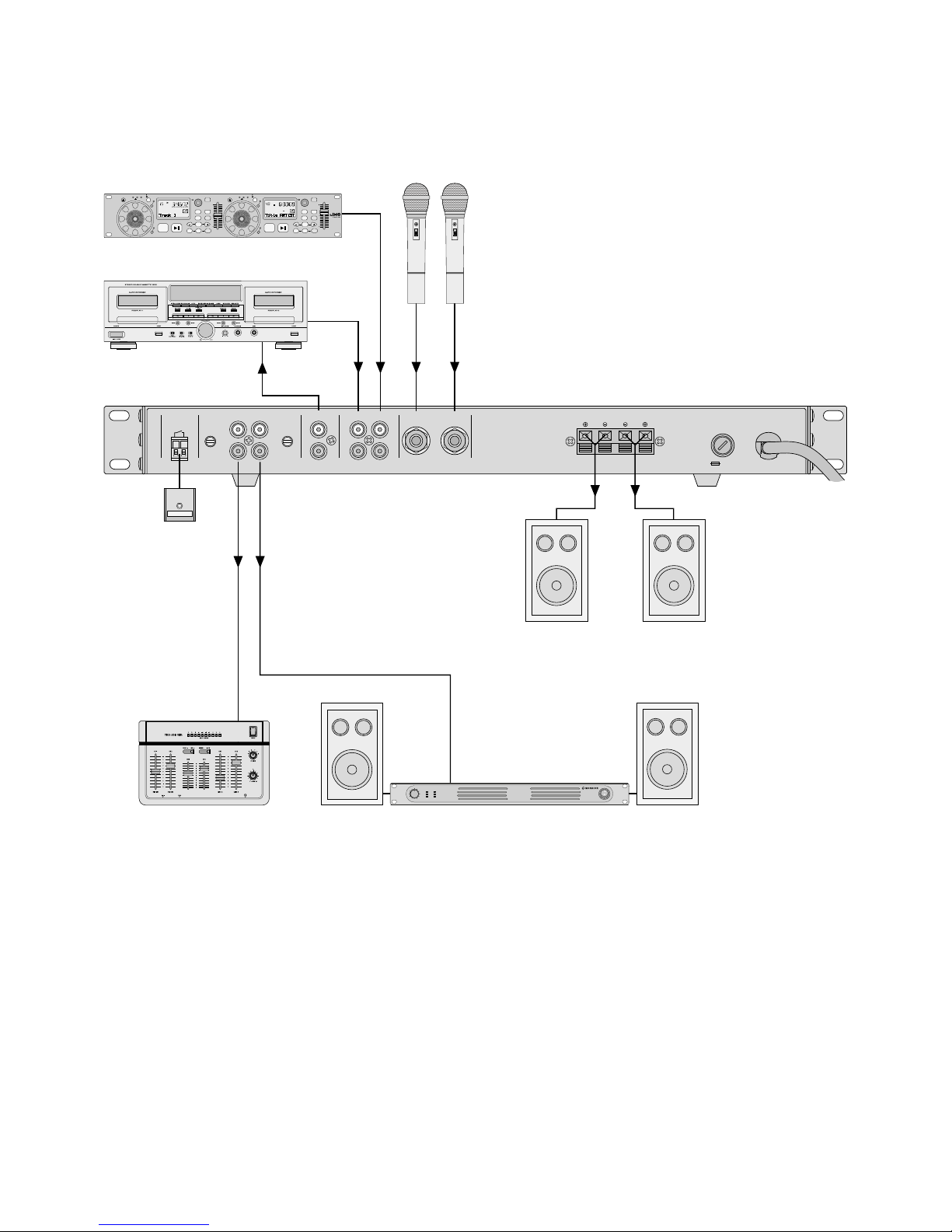
2
230V~ /50 Hz
SPEAKER 4-8Ω
RIGHT LEFT
MIN MAX
MIN MAX
12 AMP OUTPUTMUTE REC MUSIC 1 12 2 VOICE
LEVEL
L
R
L
R
L
R
L
R
L
R
LEVEL
FUSE
CUE
Pitch
OUT
Reloop
IN
PITCH
REMAIN
TRACK
SINGLE
PITCH
TRACK
MP3
CUE
ELAPSED
CUE
Pitch
OUT
Reloop
IN
S F
ELAPSED
MS F
REMAIN
M
TRACK / FOLDER /
SEARCH
CD / USB /
SD
REPEAT
TIME
LOOP
PGM
SINGLE
PUSH
PITCH
CD
REV FWD
USB SD
PITCH BEND
SEARCH
SCRATCH
DSP/
BRAKE
DSP /
REVERSE
TRACK / FOLDER /
SEARCH
CD / USB /
SD
REPEAT
TIME
LOOP
PGM
SINGLE
PUSH
PITCH
OPEN/
CLOSE
A
CD
REV FWD
USB SD
PITCH BEND
SEARCH
SCRATCH
DSP/
BRAKE
DSP /
REVERSE
OPEN/
CLOSE
B
CD-230USB
PA-912S
PROT
CLIP
SIG
PWR
100V
70V
LEVEL
Tape Deck
CD Player
Speakers
Mic 2 Mic 1
Switch
Mixer Amplifier System
DE Anschlussbeispiel
EN Example for connection
FR Exemple de connexion
IT Esempio di collegamento
ES Ejemplo para conexión
PL Przykład połączen
Page 3

ELECTRONICS FOR SPECIALISTS ELECTRONICS FOR SPECIALISTS ELECTRONICS FOR SPECIALISTS ELECTRONICS FOR SPECIALISTS
3
Deutsch ...........Seite 4
English ............Page 6
Français ...........Page 8
Italiano............Pagina 10
Español ...........Página 12
Polski .............Strona 14
Nederlands ........Pagina 16
Dansk .............Sida 16
Svenska ...........Sidan 17
Suomi.............Sivulta 17
Page 4
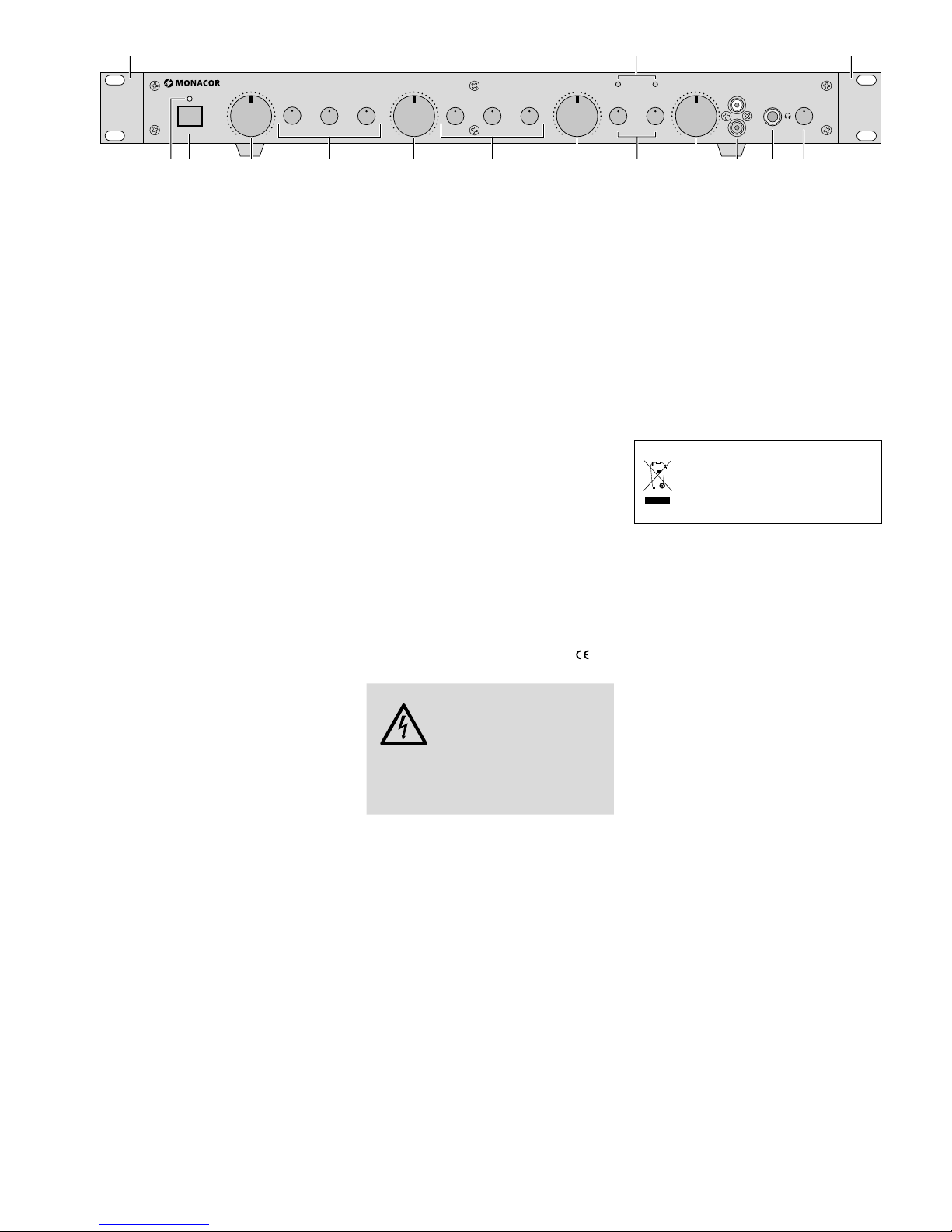
4
Deutsch
CLIP CLIP
MUSIC
INPUT2
L
R
LOW
MID HIGH
−12
dB
+12 −12dB+12 −12dB+12
LOW
MID HIGH
−12dB+12 −12dB+12 −12dB+12 −12dB+12 −12dB+12
VOICE1
SA-440/SW
LOW
HIGH
0 10
VOICE2
0 100 10
MUSIC1 MUSIC2
0 100 10
POWER
1 2
1
3
4 5 6 7 8 9 10 11 12 13 14
Stereo-Mischverstärker
Diese Bedienungsanleitung richtet sich an
Benutzer ohne besondere Fachkenntnisse.
Bitte lesen Sie die Anleitung vor dem Betrieb
gründlich durch und heben Sie sie für ein späteres Nachlesen auf.
1 Übersicht
1.1 Front
1
Montagewinkel zum Einbau des Geräts
in ein Rack (482 mm / 19”)
2
Übersteuerungsanzeigen CLIP (linker
Kanal / rechter Kanal) für die interne Endstufe
3 Betriebsanzeige
4 Ein- /Ausschalter POWER
5
Lautstärkeregler für den Mikrofonkanal
VOICE 1
6
3-fach-Klangregelung für den Mikrofonkanal VOICE 1
7
Lautstärkeregler für den Mikrofonkanal
VOICE 2
8
3-fach-Klangregelung für den Mikrofonkanal VOICE 2
9
Lautstärkeregler für den Stereo-Kanal
MUSIC 1
10
2-fach-Klangregelung, gemeinsam für
beide Stereo-Kanäle MUSIC 1 und 2
11
Lautstärkeregler für den Stereo-Kanal
MUSIC 2
12 Stereo-Line-Eingang MUSIC INPUT 2, al-
ternativ zum Eingang MUSIC 2 auf der
Rückseite verwendbar (☞ Position 21)
13
Buchse für den Anschluss eines Stereo-Kopfhörers zum Abhören des Ausgangssignals;
beim Anschluss werden die Ausgänge
AMP OUTPUT (17 und 18) und die Lautsprecherausgänge (25) stummgeschaltet
Hinweis: Die Regler LEVEL (16, 19) haben kei-
nen Einfluss auf den Pegel des Kopfhörersignals.
14 Lautstärkeregler für den Kopfhörer
1.2 Rückseite
15 Schraubklemmen MUTE (vom Gerät ab-
ziehbar) für den Anschluss eines Schalters /
Tasters zum Stummschalten der Ausgänge
AMP OUTPUT (17 und 18) und der Lautsprecherausgänge (25)
16
Pegelregler LEVEL 2 für den Ausgang AMP
OUTPUT 2 (17)
17 und 18
Summenausgänge AMP OUTPUT 1 und
2 für den Anschluss von Endverstärkern
bzw. anderer Geräte mit Line-Eingangspegel, z. B. Mischpult
19 Pegelregler LEVEL 1 für die interne End-
stufe und den Ausgang AMP OUTPUT 1
(18)
20
Aufnahmeausgang REC für den Anschluss
an den Eingang eines Aufnahmegeräts
Hinweis: Die Regler LEVEL (16, 19) haben kei-
nen Einfluss auf den Pegel des Aufnahmesignals.
21 und 22
Stereo-Eingänge MUSIC 1 und 2 für
den Anschluss von Audio-Geräten mit
Line-Ausgangspegel z. B. CD- oder DVDPlayer, Tapedeck, Tuner
23 und 24
Mono-Eingänge VOICE 1 und 2 zum
Anschluss von Mikrofonen
25
Anschlussklemmen SPEAKER für die Lautsprecherboxen (Impedanz min. 4 Ω)
26 Halterung für die Netzsicherung;
eine durchgebrannte Sicherung nur durch
eine gleichen Typs ersetzen
27 Netzkabel zum Anschluss an eine Steck-
dose (230 V/ 50 Hz)
2 Hinweise für den
sicherenGebrauch
Das Gerät entspricht allen relevanten Richtlinien der EU und trägt deshalb das -Zeichen.
WARNUNG
Das Gerät wird mit lebensgefährlicher Netzspannung versorgt. Nehmen Sie deshalb niemals selbst Eingriffe am Gerät
vor und stecken Sie nichts
durch die Lüftungsöffnungen!
Es besteht die Gefahr eines
elektrischen Schlages.
•
Das Gerät ist nur zur Verwendung im Innenbereich geeignet. Schützen Sie es vor
Tropf- und Spritzwasser, hoher Luftfeuchtigkeit und Hitze (zulässiger Einsatztemperaturbereich 0 – 40 °C).
•
Stellen Sie keine mit Flüssigkeit gefüllten
Gefäße, z. B. Trinkgläser, auf das Gerät.
•
Die in dem Gerät entstehende Wärme muss
durch Luftzirkulation abgegeben werden.
Decken Sie darum die Lüftungsöffnungen
am Gehäuse nicht ab.
•
Nehmen Sie das Gerät nicht in Betrieb und
ziehen Sie sofort den Netzstecker aus der
Steckdose:
1. wenn sichtbare Schäden am Gerät oder
am Netzkabel vorhanden sind,
2. wenn nach einem Sturz oder Ähnlichem
der Verdacht auf einen Defekt besteht,
3. wenn Funktionsstörungen auftreten.
Geben Sie das Gerät in jedem Fall zur Reparatur in eine Fachwerkstatt.
•
Ein beschädigtes Netzkabel darf nur durch
eine Fachwerkstatt ersetzt werden.
•
Ziehen Sie den Netzstecker nie am Kabel
aus der Steckdose, fassen Sie immer am
Stecker an!
•
Verwenden Sie zum Säubern nur ein trockenes weiches Tuch, niemals Chemikalien
oder Wasser.
•
Wird das Gerät zweckentfremdet, nicht
richtig angeschlossen, falsch bedient oder
nicht fachgerecht repariert, kann keine Garantie für das Gerät und keine Haftung für
daraus resultierende Sach- oder Personenschäden übernommen werden.
Soll das Gerät endgültig aus dem
Betrieb genommen werden, übergeben Sie es zur umweltgerechten Entsorgung einem örtlichen Recyclingbetrieb.
3 Einsatzmöglichkeiten
Dieser Stereo-Mischverstärker ist universell
einsetzbar. Er bietet die Möglichkeit, bis zu
zwei Audio-Geräte mit Line-Ausgangspegel
(z. B. CD- oder DVD-Player, Tapedeck) und
bis zu zwei Mikrofone anzuschließen und
ihre Signale auf zwei Summenausgänge
zu mischen. Außerdem ist ein zusätzlicher
Aufnahmeausgang und ein regelbarer Kopfhörerausgang vorhanden. Die beiden Sum
menausgänge und die Lautsprecherausgänge
lassen sich über einen optionalen Fernschalter
stummschalten. Die Stummschaltung wird
auch bei Anschluss eines Kopfhörers aktiviert.
4 Aufstellung
Mit den zwei beiliegenden Montagewinkeln
lässt sich der Verstärker in ein Rack für Geräte
mit einer Breite von 482 mm (19”) einbauen.
Er kann aber auch ohne Winkel als Tischgerät
verwendet werden. In jedem Fall muss Luft
ungehindert durch alle Lüftungsöffnungen
strömen können, damit eine ausreichende
Kühlung gewährleistet ist.
4.1 Rackeinbau
Die Winkel (1) vorn an der rechten und linken
Seite mit jeweils drei Schrauben befestigen.
Im Rack wird eine Höhe von 1 HE (Höheneinheit) = 44,45 mm benötigt. Dabei sollte
jedoch ober- und unterhalb des Verstärkers
zusätzlich Platz frei bleiben, damit eine ausreichende Belüftung sichergestellt ist. Bei unzureichendem Wärmeabfluss in das Rack eine
Lüftereinheit einsetzen. Andernfalls kommt es
im Rack zu einem Hitzestau, wodurch nicht
nur der Verstärker, sondern auch weitere
Geräte im Rack beschädigt werden können.
Page 5

5
Deutsch
CLIP CLIP
MUSIC
INPUT2
L
R
LOW
MID HIGH
−12
dB
+12 −12dB+12 −12dB+12
LOW
MID HIGH
−12dB+12 −12dB+12 −12dB+12 −12dB+12 −12dB+12
VOICE1
SA-440/SW
LOW
HIGH
0 10
VOICE2
0 100 10
MUSIC1 MUSIC2
0 100 10
POWER
230V~ /5 0Hz
SPEAKER 4-8Ω
RIGHT LEFT
MIN MAX
MIN MAX
12 AMP OUTPUTMUTE REC MUSIC 1 12 2 VOICE
LEVEL
L
R
L
R
L
R
L
R
L
R
LEVEL
FUSE
1 2
1
3
15 16 17 18 19 20 21 22 23 24 25 26 27
4 5 6 7 8 9 10 11 12 13 14
5 Anschlüsse herstellen
(Anschlussbeispiel ☞ Seite 2)
Vor dem Anschließen von Geräten oder
Ändern bestehender Anschlüsse sollten der
Verstärker und die verwendeten Geräte ausgeschaltet sein.
1)
Die Tonquellen an die Eingänge anschlie-
ßen:
– Mikrofone an die 6,3-mm-Klinkenbuch-
sen VOICE 1 (24) und VOICE 2 (23),
– Stereo-Geräte mit Line-Ausgangspegel
(z. B. CD- oder DVD-Player, Tapedeck,
Tuner) an die Cinch-Buchsen MUSIC1 (22)
und MUSIC 2 (21): weiße Buchse L=linker Kanal, rote Buchse R = rechter Kanal
Anstelle des rückseitigen Eingangs
MUSIC 2 kann auch der frontseitige
Eingang MUSIC INPUT 2 (12) verwendet
werden.
2) Die Lautsprecherboxen an die Klemmen
SPEAKER (25) anschließen (RIGHT = rechter
Kanal, LEFT = linker Kanal). Die Impedanz
der Lautsprecher darf 4 Ω nicht unterschreiten, anderenfalls kann der Verstärker beschädigt werden. Beim Anschluss jeweils
die gekennzeichnete Ader der Lautsprecherleitung mit der roten Klemme verbinden, so dass keine Verpolung und Signalauslöschungen auftreten.
3) Zwei zusätzliche Endverstärker oder an-
dere Geräte mit Line-Eingangspegel
(z. B. Mischpult, Effektgerät) lassen sich jeweils an die Cinch-Buchsen der Ausgänge
AMP OUTPUT 1 (18) und AMP OUTPUT 2
(17) anschließen.
4) Ein Aufnahmegerät kann an die CinchBuchsen REC (20) angeschlossen werden
und ein Stereo-Kopfhörer (Impedanz
min. 32 Ω) zum Abhören des Ausgangssignals an die 6,3-mm-Klinkenbuchse
(13). Einstellungen der Pegelregler LEVEL
(16 und 19) haben keinen Einfluss auf das
Ausgangssignal am Aufnahme- und am
Kopfhörerausgang.
Beim Anschluss eines Kopfhörers
werden die Ausgänge AMP OUTPUT (17
und 18) und die Lautsprecherausgänge
(25) stummgeschaltet. Die Stummschaltung lässt sich auch über einen an den
Schraubklemmen MUTE (15) angeschlossenen Schalter oder Taster aktivieren. Zur
besseren Handhabung können die Klemmen vom Gerät abgezogen und nach dem
Festschrauben der Leitung für den Schalter
einfach wieder aufgesteckt werden.
5)
Zuletzt den Stecker des Netzkabels (27)
in eine Steckdose (230 V/ 50 Hz) stecken.
6 Bedienung
VORSICHT
Stellen Sie die Lautstärke der
Audioanlage und des Kopfhörers nie sehr hoch ein. Hohe
Lautstärken können auf Dauer
das Gehör schädigen! Das Ohr gewöhnt sich
an hohe Lautstärken und empfindet sie nach
einiger Zeit als nicht mehr so hoch. Darum
erhöhen Sie eine hohe Lautstärke nach der
Gewöhnung nicht weiter.
1) Als Grundeinstellung vor der ersten Inbetriebnahme die Pegelregler LEVEL (16 und
19) bis zum Anschlag nach links drehen.
Dazu einen kleinen Schraubendreher verwenden.
2)
Zur Vermeidung von lauten Schaltgeräuschen den Endverstärker in einer Audioanlage immer nach allen anderen Geräten
einschalten und ihn nach dem Betrieb als
erstes Gerät wieder ausschalten.
Den Verstärker mit dem Ein- /Ausschalter POWER (4) einschalten, die Betriebsanzeige (3) leuchtet.
3)
Mit den jeweiligen Lautstärkereglern das
gewünschte Lautstärkeverhältnis der Tonquellen einstellen:
– Regler VOICE 1 (5) für das Mikrofon am
Eingang VOICE 1 (24)
– Regler VOICE 2 (7) für das Mikrofon am
Eingang VOICE 2 (23)
– Regler MUSIC 1 (9) für das Gerät am
Eingang MUSIC 1 (22)
– Regler MUSIC 2 (11) für das Gerät am
Eingang MUSIC (INPUT) 2 (12 bzw. 21)
Die Regler nicht benutzter Kanäle stets
ganz nach links auf „0“ drehen.
4) Die Kanäle VOICE 1 und 2 sind jeweils mit
einer 3-fach-Klangregelung (6 und 8) ausgestattet, die Kanäle MUSIC 1 und 2 verfügen über eine gemeinsame 2-fach-Klangregelung (10). Die Frequenzbereiche (LOW=
Bässe, MID = Mitten, HIGH = Höhen) können mit den jeweiligen Reglern um max.
12 dB angehoben und abgesenkt werden.
5)
Der Regler LEVEL 1 (19) dient zur Pegelanhebung für das Summensignal, das auf
die interne Endstufe gegeben wird und am
Ausgang AMP OUTPUT 1 (18) zur Verfügung steht. Den Regler entsprechend aufdrehen, wenn selbst bei einer hoch eingestellten Lautstärke die Wiedergabe über
die angeschlossenen Lautsprecher zu leise
und /oder der Signalpegel für das Gerät am
Ausgang AMP OUTPUT 1 zu niedrig ist.
Der Regler LEVEL 2 (16) dient zur Pe-
gelanhebung des Summensignals, das am
Ausgang AMP OUTPUT 2 (17) zur Verfügung steht. Ist der Pegel zu niedrig für
das hier angeschlossene Gerät, den Regler
entsprechend aufdrehen.
6) Bei Übersteuerung der Endstufe leuchten
die LEDs CLIP (2), jeweils für den linken
und den rechten Kanal. In diesem Fall den
Regler LEVEL 1 (19) und /oder zu weit aufgedrehte Lautstärkeregler der Eingangskanäle entsprechend zurückdrehen.
7) Den Lautstärkeregler (14) für den Kopfhörerausgang (13) wie gewünscht aufdrehen. Über den Kopfhörer ist das von den
Reglern LEVEL (16 und 19) unbeeinflusste
Ausgangssignal zu hören.
7 Technische Daten
Ausgangsleistung
Sinusleistung an 4 Ω: � � � � � 2 × 50 W
Sinusleistung an 8 Ω: � � � � � 2 × 30 W
Maximale Leistung: � � � � � � � 2 × 100 W
2 Mikrofoneingänge (VOICE)
Empfindlichkeit / Impedanz: � 1,3 mV/ 600 Ω
Anschluss: � � � � � � � � � � � � � 6,3-mm-Klinke, sym�
2 Line-Eingänge (MUSIC)
Empfindlichkeit / Impedanz: � 125 mV/ 10 kΩ
Anschluss: � � � � � � � � � � � � � Cinch, Links / Rechts
2 Summenausgänge (AMP):
Nennpegel / Impedanz: � � � � � 1 – 3 V/ 100 Ω
Anschluss: � � � � � � � � � � � � � Cinch, Links / Rechts
1 Aufnahmeausgang (REC):
Nennpegel / Impedanz: � � � � � 1 V/ 100 Ω
Anschluss: � � � � � � � � � � � � � Cinch, Links / Rechts
1 Kopfhörerausgang ( )
Impedanz / Leistung: � � � � � � ≥ 32 Ω / 2 × 24 mW
Anschluss: � � � � � � � � � � � � � 6,3-mm-Klinke,
stereo
Frequenzbereich:
� � � � � � � � � � 20 – 20 000 Hz
Klirrfaktor: � � � � � � � � � � � � � � � 0,05 %
Störabstand: � � � � � � � � � � � � � > 60 dB
Klangregler
Tiefen: � � � � � � � � � � � � � � � � ±12 dB / 30 Hz
Mitten (nur VOICE): � � � � � � � ±12 dB / 1 kHz
Höhen: � � � � � � � � � � � � � � � � ±12 dB / 12 kHz
Stromversorgung: � � � � � � � � � 230 V/ 50 Hz
Leistungsaufnahme: � � � � � � � 220 VA max�
Einsatztemperatur: � � � � � � � � 0 – 40 °C
Maße (inkl� Montagewinkel): � 482 × 52 × 275 mm
(B × H × T), 1 HE
Gewicht: � � � � � � � � � � � � � � � � 3,5 kg
Änderungen vorbehalten.
Diese Bedienungsanleitung ist urheberrechtlich für MONACOR ® INTERNATIONAL GmbH & Co. KG
geschützt. Eine Reproduktion für eigene kommerzielle Zwecke – auch auszugsweise – ist untersagt.
Page 6
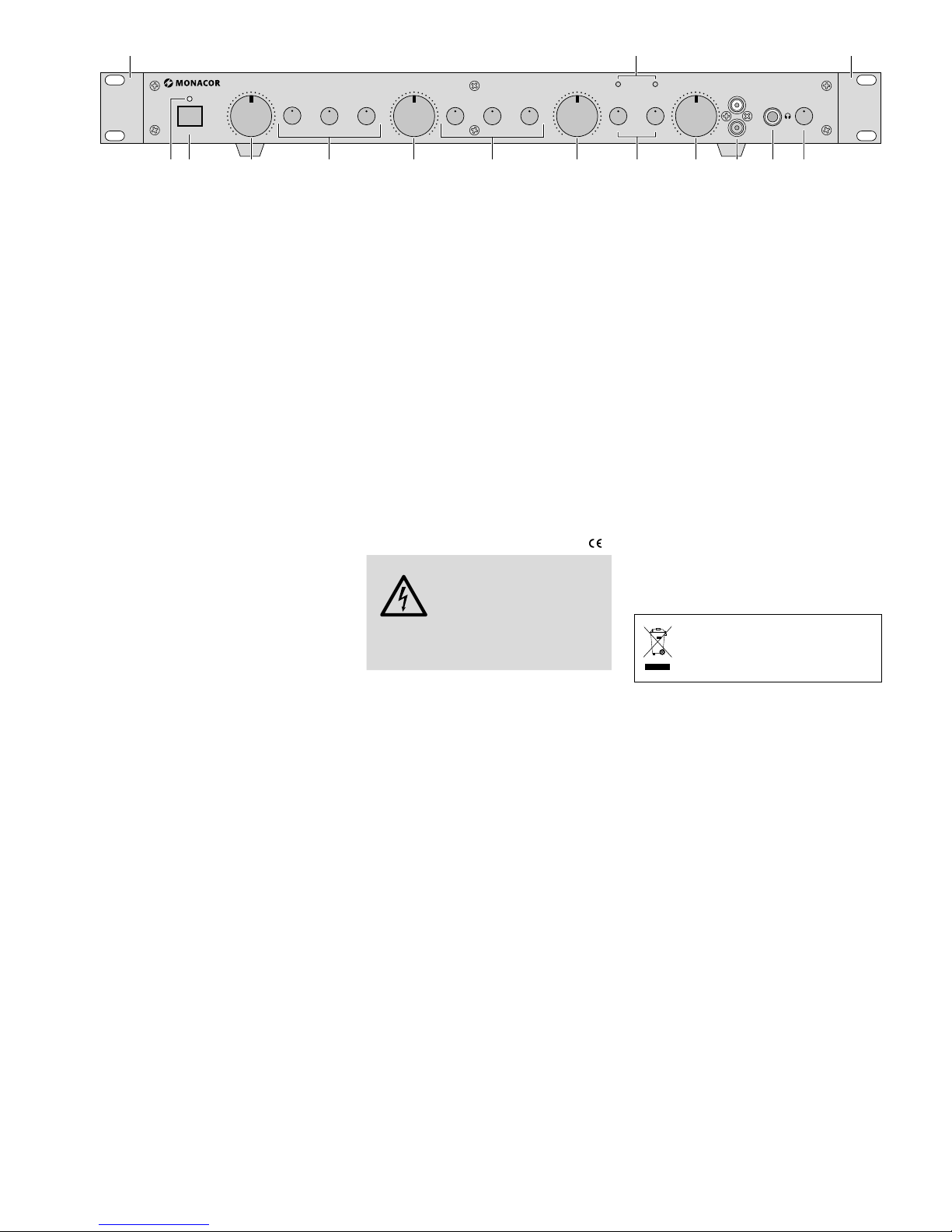
6
English
CLIP CLIP
MUSIC
INPUT2
L
R
LOW
MID HIGH
−12
dB
+12 −12dB+12 −12dB+12
LOW
MID HIGH
−12dB+12 −12dB+12 −12dB+12 −12dB+12 −12dB+12
VOICE1
SA-440/SW
LOW
HIGH
0 10
VOICE2
0 100 10
MUSIC1 MUSIC2
0 100 10
POWER
1 2
1
3
4 5 6 7 8 9 10 11 12 13 14
Stereo Mixing Amplifier
These operating instructions are intended for
users without any specific technical knowledge. Please read the instructions carefully
prior to operation and keep them for later
reference.
1 Overview
1.1 Front panel
1
Mounting brackets to install the amplifier
into a rack (482 mm / 19”)
2
Overload LEDs CLIP (left channel / right
channel) for the internal power amplifier
3 POWER LED
4 POWER switch
5
Volume control for the microphone channel VOICE 1
6
3-way equalizer for the microphone channel VOICE 1
7
Volume control for the microphone channel VOICE 2
8
3-way equalizer for the microphone channel VOICE 2
9
Volume control for the stereo channel
MUSIC 1
10
2-way equalizer, for both stereo channels
MUSIC 1 and MUSIC 2 together
11
Volume control for the stereo channel
MUSIC 2
12 Stereo line input MUSIC INPUT 2, to be
used as an alternative to the corresponding input on the rear panel (☞ item 21)
13
Jack for connection of stereo headphones
to monitor the output signal; when you
connect headphones to this jack, the out
puts AMP OUTPUT (17 and 18) and the
speaker outputs (25) are muted
Note: The controls LEVEL (16, 19) have no effect
on the level of the headphone signal.
14 Volume control for the headphones
1.2 Rear panel
15
Screw terminals MUTE (disconnectable
from the amplifier) for connection of a
switch / momentary pushbutton to mute
the outputs AMP OUTPUT (17 and 18)
and the speaker outputs (25)
16
Level control LEVEL 2 for the output AMP
OUTPUT 2 (17)
17 and 18
Master outputs AMP OUTPUT 1 and 2 to
connect power amplifiers or other units
with line input level, e. g. mixer
19
Level control LEVEL 1 for the internal
power amplifier and the output AMP
OUTPUT 1 (18)
20
Recording output REC to connect the
input of a recorder
Note: The controls LEVEL (16, 19) have no effect
on the level of the recording signal.
21 and 22
Stereo inputs MUSIC 1 and 2 to connect
audio units with line output level, e. g.
CD player or DVD player, tape deck, tuner
23 and 24
Mono inputs VOICE 1 and 2 to connect
microphones
25
Terminals SPEAKER for the speaker systems (minimum impedance 4 Ω)
26
Support for the mains fuse; replace a
blown fuse by one of the same type only
27
Mains cable for connection to a socket
(230 V/ 50 Hz)
2 Safety Notes
This unit corresponds to all relevant directives
of the EU and is therefore marked with .
WARNING
The unit uses dangerous mains
voltage. Leave servicing to
skilled personnel only and do
not insert anything into the
air vents! Inexpert handling of
the unit may result in electric
shock.
•
The unit is suitable for indoor use only. Pro
tect it against dripping water and splash
water, high air humidity and heat (admissible ambient temperature range 0 – 40 °C).
•
Do not place any vessel filled with liquid on
the unit, e. g. a drinking glass.
•
The heat generated inside the unit must be
dissipated by air circulation; never cover the
air vents of the housing.
•
Do not operate the unit and immediately
disconnect the mains plug from the socket
1.
if the unit or the mains cable is visibly
damaged,
2. if a defect might have occurred after the
unit was dropped or suffered a similar
accident,
3. if malfunctions occur.
In any case the unit must be repaired by
skilled personnel.
•
A damaged mains cable must be replaced
by skilled personnel only.
•
Never pull the mains cable to disconnect
the mains plug from the socket, always
seize the plug.
•
For cleaning only use a dry, soft cloth; never
use water or chemicals.
•
No guarantee claims for the unit and no liability for any resulting personal damage or
material damage will be accepted if the unit
is used for other purposes than originally
intended, if it is not correctly connected
or operated, or if it is not repaired in an
expert way.
•
Important for UK Customers!
The wires in the mains lead are coloured in
accordance with the following code:
green / yellow = earth
blue = neutral
brown = live
As the colours of the wires in the mains
lead of this appliance may not correspond
with the coloured markings identifying the
terminals in your plug, proceed as follows:
1.
The wire which is coloured green and yel
low must be connected to the terminal in
the plug which is marked with the letter
E or by the earth symbol ⏚, or coloured
green or green and yellow.
2.
The wire which is coloured blue must
be connected to the terminal which is
marked with the letter N or coloured
black.
3. The wire which is coloured brown must
be connected to the terminal which is
marked with the letter L or coloured red.
Warning – This appliance must be earthed.
If the unit is to be put out of operation definitively, take it to a local
recycling plant for a disposal which
is not harmful to the environment.
3 Applications
This stereo mixing amplifier is suitable for universal applications. It allows to connect up to
two audio units with line output level (e. g.
CD player or DVD player, tape deck) and up
to two microphones and to mix their signals
to two master outputs. It is also equipped
with an additional recording output and an
adjustable headphone output. An optional remote control switch can be used to mute the
two master outputs and the speaker outputs.
The muting feature is also activated when you
connect headphones.
4 Setting Up
Via the two mounting brackets provided,
the amplifier can be installed into a rack for
units of a width of 482 mm (19”); however,
it can also be used as a desktop unit without
brackets. Always make sure that air is aible
to flow freely through all air vents to ensure
sufficient cooling.
4.1 Rack installation
Attach the brackets (1) to the left and right
sides of the front panel via three screws
each. In the rack, a height of 1 rack space
(44.45 mm) is required. Provide additional
Page 7

7
English
CLIP CLIP
MUSIC
INPUT2
L
R
LOW
MID HIGH
−12
dB
+12 −12dB+12 −12dB+12
LOW
MID HIGH
−12dB+12 −12dB+12 −12dB+12 −12dB+12 −12dB+12
VOICE1
SA-440/SW
LOW
HIGH
0 10
VOICE2
0 100 10
MUSIC1 MUSIC2
0 100 10
POWER
230V~ /5 0Hz
SPEAKER 4-8Ω
RIGHT LEFT
MIN MAX
MIN MAX
12 AMP OUTPUTMUTE REC MUSIC 1 12 2 VOICE
LEVEL
L
R
L
R
L
R
L
R
L
R
LEVEL
FUSE
1 2
1
3
15 16 17 18 19 20 21 22 23 24 25 26 27
4 5 6 7 8 9 10 11 12 13 14
space above and below the amplifier to ensure sufficient ventilation. If the heat dissipation is insufficient, install a ventilation unit
into the rack; otherwise heat will accumulate
in the rack and may not only damage the
amplifier but also other units in the rack.
5 Connections
(Example for connection ☞ page 2)
Prior to making or changing any connections,
switch off the amplifier and the units used.
1) Connect the audio sources to the inputs:
– microphones to the 6.3 mm jacks VOICE1
(24) and VOICE 2 (23)
– stereo units with line output level (e. g. CD
player or DVD player, tape deck, tuner)
to the RCA jacks MUSIC 1 (22) and
MUSIC2 (21): white jack = left channel,
red jack R = right channel
Instead of the input MUSIC 2 on the rear
panel, the corresponding input (12) on
the front panel can also be used.
2) Connect the speaker systems to the ter-
minals SPEAKER (25) [RIGHT = right channel, LEFT = left channel]. The impedance
of the speakers must not fall below 4 Ω;
otherwise you may damage the amplifier.
When you connect the speakers, always
connect the marked core of the speaker
cable to the red terminal to prevent reverse
polarity and signal cancellation.
3)
It is possible to connect two additional
power amplifiers or other units with
line input level (e. g. mixer, effect unit)
each to the RCA jacks of the outputs AMP
OUTPUT1 (18) and AMP OUTPUT 2 (17).
4) It is possible to connect a recorder to the
RCA jacks REC (20) and stereo head-
phones (minimum impedance 32 Ω) to
monitor the output signal to the 6.3 mm
jack (13). Adjustments of the controls
LEVEL (16 and 19) have no effect on the
output signal at the recording output and
the headphone output.
When you connect headphones, the
outputs AMP OUTPUT (17 and 18) and the
speakers outputs (25) are muted. The muting feature is also activated via a switch or
momentary pushbutton connected to
the screw terminals MUTE (15). To facilitate
handling, disconnect the terminals from
the unit and reconnect them after screwing
on the cable for the switch.
5)
Finally connect the plug of the mains cable
(27) to a socket (230 V/ 50 Hz).
6 Operation
CAUTION
Never adjust the audio system and the headphones
to a very high volume. Per-
manent high volumes may
damage your hearing! Your ear will get
accustomed to high volumes which do
not seem to be that high after some time.
Therefore, do not further increase a high
volume after getting used to it.
1)
As a basic setting, prior to initial operation,
set the controls LEVEL (16 and 19) to the
left stop using a small screwdriver.
2)
To prevent loud switching noise, always
switch on all other units of the audio system before switching on the power amplifier; after operation, switch off the power
amplifier first.
Switch on the amplifier with the
POWER switch (4); the POWER LED (3)
lights up.
3)
Use the corresponding volume controls
to adjust the desired volume ratio of the
audio sources:
– control VOICE 1 (5) for the microphone
at the input VOICE 1 (24)
– control VOICE 2 (7) for the microphone
at the input VOICE 2 (23)
– control MUSIC 1 (9) for the unit at the
input MUSIC 1 (22)
– control MUSIC 2 (11) for the unit at the
input MUSIC (INPUT) 2 (12 or 21)
Always set the controls of channels that are
not used to the left stop to “0”.
4)
The channels VOICE 1 and VOICE 2 are
equipped with a 3-way equalizer (6 and 8)
each; the channels MUSIC 1 and MUSIC 2
have a joint 2-way equalizer (10). To boost
or attenuate the frequency ranges (LOW,
MID, HIGH) by up to 12 dB, turn the corresponding controls.
5) The control LEVEL 1 (19) is used to boost
the level of the master signal fed to the
internal power amplifier and available at
the output AMP OUTPUT 1 (18). If the
reproduction via the speakers connected
is too low even though a high volume has
been adjusted and /or if the signal level for
the unit at the output AMP OUTPUT 1 is
too low, turn up the control as required.
The control LEVEL 2 (16) is used to
boost the level of the master signal available at the output AMP OUTPUT 2 (17). If
the level is too low for the unit connected
to this output, turn up the control as
required.
6)
In case of overload of the amplifier, the
LEDs CLIP (2) light up for the right channel
and the left channel each. In this case, turn
back the control LEVEL 1 (19) as required
and /or turn back any volume controls of
the input channels that have been set too
high.
7)
Turn up the volume control (14) for the
headphone output (13) as desired. The
headphones reproduce the output signal unaffected by the controls LEVEL (16
and19).
7 Specifications
Output power
RMS power at 4 Ω: � � � � � � � 2 × 50 W
RMS power at 8 Ω: � � � � � � � 2 × 30 W
Maximum power: � � � � � � � � 2 × 100 W
2 microphone inputs (VOICE)
Sensitivity / impedance: � � � � 1�3 mV/ 600 Ω
Connection: � � � � � � � � � � � � 6�3 mm jack, bal�
2 line inputs (MUSIC)
Sensitivity / impedance: � � � � 125 mV/ 10 kΩ
Connection: � � � � � � � � � � � � RCA, Left / Right
2 master outputs (AMP)
Rated level / impedance:� � � � 1 – 3 V/ 100 Ω
Connection: � � � � � � � � � � � � RCA, Left / Right
1 recording output (REC)
Rated level / impedance:� � � � 1 V/ 100 Ω
Connection: � � � � � � � � � � � � RCA, Left / Right
1 headphone output ( )
Impedance / power:: � � � � � � � ≥ 32 Ω / 2 × 24 mW
Connection: � � � � � � � � � � � � 6�3 mm jack, stereo
Frequency range: � � � � � � � � � � 20 – 20 000 Hz
THD: � � � � � � � � � � � � � � � � � � � 0�05 %
S / N ratio: � � � � � � � � � � � � � � � > 60 dB
Equalizer
LOW: � � � � � � � � � � � � � � � � � ±12 dB / 30 Hz
MID (VOICE only): � � � � � � � � ±12 dB / 1 kHz
HIGH: � � � � � � � � � � � � � � � � � ±12 dB / 12 kHz
Power supply: � � � � � � � � � � � � 230 V/ 50 Hz
Power consumption: � � � � � � � 220 VA max�
Ambient temperature: � � � � � � 0 – 40 °C
Dimensions
(incl� mounting brackets): � � � � 482 × 52 × 275 mm
(W × H × D),
1 rack space
Weight:
� � � � � � � � � � � � � � � � � 3�5 kg
Subject to technical modification.
All rights reserved by MONACOR ® INTERNATIONAL GmbH & Co. KG. No part of this instruction manual
may be reproduced in any form or by any means for any commercial use.
Page 8

8
Français
CLIP CLIP
MUSIC
INPUT2
L
R
LOW
MID HIGH
−12
dB
+12 −12dB+12 −12dB+12
LOW
MID HIGH
−12dB+12 −12dB+12 −12dB+12 −12dB+12 −12dB+12
VOICE1
SA-440/SW
LOW
HIGH
0 10
VOICE2
0 100 10
MUSIC1 MUSIC2
0 100 10
POWER
1 2
1
3
4 5 6 7 8 9 10 11 12 13 14
Amplificateur mixeur stéréo
Cette notice s’adresse aux utilisateurs sans
connaissances techniques particulières. Veuillez lire la présente notice avec attention avant
le fonctionnement et conservez-la pour pouvoir vous y reporter ultérieurement.
1 Vue d’ensemble
1.1 Face avant
1
Etriers de montage pour installer l’appareil
dans un rack 482 mm / 19”
2
LEDs CLIP témoin d’écrêtage (canal gauche /
canal droit) pour l’amplificateur de puissance interne
3 Témoin de fonctionnement
4 Interrupteur POWER Marche /Arrêt
5
Réglage de volume pour le canal micro
VOICE 1
6
Egaliseur 3 voies pour le canal micro
VOICE 1
7
Réglage de volume pour le canal micro
VOICE 2
8
Egaliseur 3 voies pour le canal micro
VOICE 2
9 Réglage de volume pour le canal stéréo
MUSIC 1
10
Egaliseur 2 voies, ensemble pour les deux
canaux stéréo MUSIC 1 et MUSIC 2
11 Réglage de volume pour le canal stéréo
MUSIC 2
12 Entrée ligne stéréo MUSIC INPUT 2, utili-
sable à la place de l’entrée MUSIC 2 sur
la face arrière (
☞
position 21)
13
Prise pour brancher un casque stéréo pour
écouter le signal de sortie ; lorsqu’elle est
branchée, le son des sorties AMP OUTPUT
(17 et 18) et des sorties haut-parleurs (25)
est coupé
Remarque: Les réglages LEVEL (16, 19) n’ont
pas d’influence sur le niveau du signal du casque.
14 Réglage de volume pour le casque
1.2 Face arrière
15
Bornes à vis MUTE (démontables de
l’appareil) pour brancher un interrupteur / bouton poussoir pour couper le son
des sorties AMP OUTPUT (17 et 18) et des
sorties haut-parleurs (25)
16 Réglage de niveau LEVEL 2 pour la sortie
AMP OUTPUT 2 (17)
17 et 18
Sorties master AMP OUTPUT 1 et 2 pour
brancher des amplificateurs de puissance
ou autres appareils avec niveau d’entrée
ligne, par exemple table de mixage
19 Réglage de niveau LEVEL 1 pour l’ampli-
ficateur de puissance interne et la sortie
AMP OUTPUT 1 (18)
20
Sortie enregistrement REC pour brancher
à l’entrée d’un enregistreur
Remarque : Les réglages LEVEL (16, 19) n’ont
pas d’influence sur le niveau du signal d’enregistrement.
21 et 22
Entrées stéréo MUSIC 1 et 2 pour brancher des appareils audio avec niveau de
sortie ligne, par exemple lecteur CD ou
DVD, tape deck, tuner
23 et 24
Entrées mono VOICE 1 et 2 pour brancher
des microphones
25
Bornes de branchement SPEAKER pour
les enceintes (impédance minimale 4 Ω)
26
Porte-fusible : tout fusible fondu doit être
impérativement remplacé par un fusible
de même type
27
Cordon secteur à relier à une prise secteur
230 V/ 50 Hz
2 Conseils d’utilisation et
desécurité
L’appareil répond à toutes les directives nécessaires de l’Union européenne et porte donc
le symbole .
AVERTISSEMENT
L’appareil est alimenté par
une tension dangereuse.
Ne touchez jamais l’intérieur de l’appareil et ne
faites rien tomber dans les
ouïes de ventilation car, en
cas de mauvaise manipulation, vous pouvez subir
une décharge électrique.
•
L’appareil n’est conçu que pour une utilisation en intérieur. Protégez-le des éclaboussures, de tout type de projections
d’eau, d’une humidité élevée de l’air et de
la chaleur (plage de température de fonctionnement admissible 0 – 40 °C).
•
En aucun cas, vous ne devez poser d’objet contenant du liquide ou un verre sur
l’appareil.
•
La chaleur dégagée par l’appareil doit être
évacuée par une circulation d’air correcte.
N’obstruez pas les ouïes de ventilation du
boîtier.
•
Ne faites pas fonctionner l’appareil et débranchez le cordon secteur immédiatement
dans les cas suivants :
1. l’appareil ou le cordon secteur présente
des dommages visibles.
2.
après une chute ou accident similaire,
vous avez un doute sur l’état de l’appareil.
3. des dysfonctionnements apparaissent.
Dans tous les cas, les dommages doivent
être réparés par un technicien spécialisé.
•
Tout cordon secteur endommagé doit être
remplacé par un technicien habilité.
•
Ne débranchez jamais l’appareil en tirant
sur le cordon secteur ; retirez toujours le
cordon secteur en tirant la fiche.
•
Pour le nettoyage, utilisez uniquement un
chiffon sec et doux, en aucun cas de produits chimiques ou d’eau.
•
Nous déclinons toute responsabilité en
cas de dommages corporels ou matériels
résultants si l’appareil est utilisé dans un
but autre que celui pour lequel il a été
conçu, s’il n’est pas correctement branché
ou utilisé ou s’il n’est pas réparé par une
personne habilitée ; en outre, la garantie
deviendrait caduque.
Lorsque l’appareil est définitivement
retiré du service, vous devez le déposer dans une usine de recyclage
adaptée pour contribuer à son élimination non polluante.
CARTONS ET EMBALLAGE
PAPIER À TRIER
3 Possibilités d’utilisation
Cet amplificateur mixeur stéréo est prévu
pour une utilisation universelle. Il permet de
relier jusqu’à deux appareils audio avec niveau de sortie ligne (par exemple lecteur CD,
lecteur DVD, tape deck) et deux microphones
au plus et de mixer leurs signaux sur deux
sorties master. Il dispose en plus d’une sortie
d’enregistrement supplémentaire et d’une
sortie casque réglable. Le son des deux sorties
master et des sorties haut-parleurs peut être
coupé via un interrupteur à distance optionnel. La coupure du son est également activée
lorsqu’un casque est branché.
4 Positionnement
L’amplificateur peut être intégré dans un rack
pour appareils avec une largeur de 482 mm
(19”) via les deux étriers de montage livrés.
Il peut également être utilisé directement sur
une table sans les étriers. Dans chaque cas,
l’air doit pouvoir circuler librement via les
ouïes de ventilation afin d’assurer un refroidissement suffisant.
4.1 Montage en rack
Fixez les étriers (1) à l’avant sur le côté droit
et le côté gauche avec trois vis respectivement. Dans le rack, une hauteur de 1 unité =
44,45 mm est nécessaire. Il faut laisser assez
de place au-dessus et au-dessous de l’amplificateur pour assurer une ventilation suffisante.
En cas de dissipation de chaleur insuffisante,
insérez dans le rack une unité de ventilation.
Page 9

9
Français
CLIP CLIP
MUSIC
INPUT2
L
R
LOW
MID HIGH
−12
dB
+12 −12dB+12 −12dB+12
LOW
MID HIGH
−12dB+12 −12dB+12 −12dB+12 −12dB+12 −12dB+12
VOICE1
SA-440/SW
LOW
HIGH
0 10
VOICE2
0 100 10
MUSIC1 MUSIC2
0 100 10
POWER
230V~ /5 0Hz
SPEAKER 4-8Ω
RIGHT LEFT
MIN MAX
MIN MAX
12 AMP OUTPUTMUTE REC MUSIC 1 12 2 VOICE
LEVEL
L
R
L
R
L
R
L
R
L
R
LEVEL
FUSE
1 2
1
3
15 16 17 18 19 20 21 22 23 24 25 26 27
4 5 6 7 8 9 10 11 12 13 14
Sinon, il y a accumulation de chaleur dans le
rack, ce qui peut endommager non seulement
l’amplificateur mais aussi les autres appareils
placés dans le rack.
5 Branchements
(Exemple de connexion ☞ page 2)
Avant d’effectuer les branchements ou de
modifier les branchements existants, veillez
à éteindre l’amplificateur et les appareils utilisés.
1) Reliez les sources audio aux entrées :
– microphones aux prises jack 6,35 VOICE1
(24) et VOICE 2 (23)
– appareils stéréo avec niveau de sortie ligne
(par exemple lecteur CD, lecteur DVD,
tape deck, tuner) aux prises RCA MUSIC1
(22) et MUSIC 2 (21) : prise blanche
L = canal gauche, prise rouge R = canal
droit
A la place de l’entrée MUSIC 2 sur la face
arrière, on peut utiliser l’entrée MUSIC
INPUT 2 (12) sur la face avant.
2) Reliez les enceintes aux bornes SPEAKER
(25) (RIGHT = canal droit, LEFT = canal
gauche). L’impédance des haut-parleurs
ne doit pas être inférieure à 4 Ω sinon l’amplificateur pourrait être endommagé. Lors
du branchement, reliez respectivement le
conducteur repéré du câble haut-parleur à
la borne rouge afin d’éviter toute inversion
de polarité et élimination du signal.
3)
Il est possible de relier deux amplificateurs
supplémentaires ou d’autres appareils
avec niveau d’entrée ligne (par exemple
table de mixage, appareil à effets) respectivement aux prises RCA des sorties AMP
OUTPUT1 (18) et AMP OUTPUT 2 (17).
4) On peut relier un enregistreur aux prises
RCA REC (20) et un casque stéréo (impédance minimale 32 Ω) pour écouter le
signal de sortie, à la prise jack 6,35 (13).
Les réglages de niveau LEVEL (16 et 19)
n’ont pas d’influence sur le signal de sortie à la sortie enregistrement et à la sortie
casque.
Lorsque vous branchez un casque, le
son des sorties AMP OUTPUT (17 et 18) et
des sorties haut-parleurs (25) est coupé.
La coupure du son est également activée
via un interrupteur ou bouton poussoir
relié aux bornes à vis MUTE (15). Pour une
meilleure maniabilité, les bornes peuvent
être retirées de l’appareil et replacées une
fois le câble pour l’interrupteur vissé.
5)
Reliez enfin la fiche du cordon secteur (27)
à une prise secteur 230 V/ 50 Hz.
6 Utilisation
ATTENTION Ne réglez jamais le volume de
manière très élevée. Un volume trop élevé peut, à long
terme, générer des troubles de
l’audition.
L’oreille s’habitue à des volumes élevés et ne
les perçoit plus comme tels au bout d’un
certain temps. Nous vous conseillons donc
de régler le volume et de ne plus le modifier.
1) Comme réglage de base avant la première
utilisation, tournez les réglages de niveau
LEVEL (16 et 19) vers la gauche, jusqu’à la
butée. Utilisez un petit tournevis.
2) Pour éviter tout bruit fort à l’allumage, allumez toujours l’amplificateur de puissance
dans une installation audio après tous les
autres appareils et après le fonctionnement, éteignez-le en premier.
Allumez l’amplificateur avec l’interrupteur POWER (4), le témoin de fonctionnement (3) brille.
3) Avec chaque réglage de volume, réglez le
rapport de volume souhaité des sources
audio :
– réglage VOICE 1 (5) pour le micro à l’en-
trée VOICE 1 (24)
– réglage VOICE 2 (7) pour le micro à l’en-
trée VOICE 2 (23)
– réglage MUSIC 1 (9) pour l’appareil à
l’entrée MUSIC 1 (22)
– réglage MUSIC 2 (11) pour l’appareil à
l’entrée MUSIC (INPUT) 2 (12 ou 21)
Tournez à gauche sur «0» les réglages des
canaux inutilisés.
4) Les canaux VOICE 1 et VOICE 2 sont chacun équipés d’un égaliseur 3 voies (6 et 8),
les canaux MUSIC 1 et MUSIC 2 disposent
d’un égaliseur commun 2 voies (10). Les
bandes passantes (LOW = graves, MID=
médiums, HIGH = aigus) peuvent être
augmentées ou diminués de 12 dB au plus
avecleur réglage respectif.
5) Le réglage LEVEL 1 (19) sert à augmenter
le niveau pour le signal master appliqué
à l’amplificateur de puissance interne
et disponible à la sortie AMP OUTPUT 1
(18). Tournez le réglage en conséquence
lorsque, même pour un volume élevé, la
restitution via les haut-parleurs reliés est
trop faible et / ou le niveau du signal pour
l’appareil à la sortie AMP OUTPUT 1 est
trop bas.
Le réglage LEVEL 2 (16) sert pour augmenter le niveau du signal master disponible à la sortie AMP OUTPUT 2 (17). Si le
niveau est trop faible pour l’appareil relié
ici, augmentez le réglage en conséquence.
6) En cas de surcharge de l’amplificateur de
puissance, les LEDs CLIP (2) brillent respectivement pour le canal gauche et le canal
droit. Dans ce cas, tournez le réglage
LEVEL1 (19) et / ou les réglages de volume
des canaux d’entrée trop poussés, en
conséquence vers la gauche pour diminuer.
7)
Tournez le réglage de volume (14) pour
la sortie casque (13) comme souhaité.
Via le casque, le signal de sortie non influencé par les réglages LEVEL (16 et 19)
est audible.
7 Caractéristiques techniques
Puissance de sortie
Puissance RMS sous 4 Ω : � � 2 × 50 W
Puissance RMS sous 8 Ω : � � 2 × 30 W
Puissance maximale : � � � � � 2 × 100 W
2 entrées micro (VOICE)
Sensibilité / Impédance : � � � � 1,3 mV/ 600 Ω
Branchement : � � � � � � � � � � jack 6,35, sym�
2 entrées ligne (MUSIC)
Sensibilité / Impédance : � � � � 125 mV/ 10 kΩ
Branchement : � � � � � � � � � � RCA, gauche /droit
2 sorties master (AMP) :
Niveau nominal / Impédance :
1 – 3 V/ 100 Ω
Branchement : � � � � � � � � � � RCA, gauche / droit
1 sortie enregistrement (REC)
Niveau nominal / Impédance :
1 V/ 100 Ω
Branchement : � � � � � � � � � � RCA, gauche /droit
1 sortie casque ( )
Impédance / Puissance : � � � � ≥ 32 Ω / 2 × 24 mW
Branchement : � � � � � � � � � � jack 6,35, stéréo
Bande passante :
� � � � � � � � � � 20 – 20 000 Hz
Taux de distorsion : � � � � � � � � 0,05 %
Rapport signal / bruit : � � � � � � > 60 dB
Egaliseur
Graves : � � � � � � � � � � � � � � � ±12 dB / 30 Hz
Médiums
(uniquement VOICE) : � � � � � ±12 dB / 1 kHz
Aigus � � � � � � � � � � � � � � � � � ±12 dB / 12 kHz
Alimentation : � � � � � � � � � � � � 230 V/ 50 Hz
Consommation : � � � � � � � � � � 220 VA max�
Température fonc� : � � � � � � � � 0 – 40 °C
Dimensions
(avec étriers de montage) :
� � 482 × 52 × 275 mm
(l × h × p), 1 U
Poids : � � � � � � � � � � � � � � � � � � 3,5 kg
Tout droit de modification réservé.
Notice d’utilisation protégée par le copyright de MONACOR ® INTERNATIONAL GmbH & Co. KG. Toute
reproduction même partielle à des fins commerciales est interdite.
Page 10

10
Italiano
CLIP CLIP
MUSIC
INPUT2
L
R
LOW
MID HIGH
−12
dB
+12 −12dB+12 −12dB+12
LOW
MID HIGH
−12dB+12 −12dB+12 −12dB+12 −12dB+12 −12dB+12
VOICE1
SA-440/SW
LOW
HIGH
0 10
VOICE2
0 100 10
MUSIC1 MUSIC2
0 100 10
POWER
1 2
1
3
4 5 6 7 8 9 10 11 12 13 14
Amplificatore mixer stereo
Queste istruzioni sono rivolte all‘utente senza
conoscenze tecniche specifiche. Vi preghiamo
di leggerle attentamente prima della messa in
funzione e di conservarle per un uso futuro.
1 Panoramica
1.1 Pannello frontale
1
Angoli di montaggio per il montaggio
dell’apparecchio in un rack (482 mm / 19”)
2 Spie di sovrapilotaggio CLIP (canale sini-
stro / canale destro) per il finale interno
3 Spia di funzionamento
4 Interruttore on / off POWER
5
Regolatore volume per il canale microfono
VOICE 1
6
Regolazione toni con 3 frequenze diverse
per il canale microfono VOICE 1
7
Regolatore volume per il canale microfono
VOICE 2
8
Regolazione toni con 3 frequenze diverse
per il canale microfono VOICE 2
9
Regolatore volume per il canale stereo
MUSIC 1
10
Regolazione toni con 2 frequenze diverse,
in comune per i due canali stereo MUSIC
1 e MUSIC 2
11
Regolatore volume per il canale stereo
MUSIC 2
12
Ingresso stereo Line MUSIC INPUT 2, utilizzabile in alternativa all’ingresso MUSIC2
sul retro (☞ posizione 21)
13
Presa per il collegamento di una cuffia
stereo per ascoltare il segnale d’uscita;
in caso di collegamento, le uscite AMP
OUTPUT (17 e 18) e le uscite per altoparlanti (25) sono messe in muto
Nota: I regolatori LEVEL (16, 19) non influenzano
il livello del segnale nella cuffia.
14 Regolatore volume per la cuffia
1.2 Pannello posteriore
15 Morsetti a vite MUTE (staccabili dall’ap-
parecchio) per il collegamento di un interruttore / pulsante per la funzione muto
delle uscite AMP OUTPUT (17 e 18) e delle
uscite per altoparlanti (25)
16
Regolatore livello LEVEL 2 per l’uscita AMP
OUTPUT 2 (17)
17 e 18
Uscite delle somme AMP OUTPUT 1 e 2
per il collegamento di amplificatori finali
oppure di altri apparecchi con ingresso
Line, p. es. mixer
19
Regolatore livello LEVEL 1 per il finale
interno e per l’uscita AMP OUTPUT1(18)
20
Uscita registrazione REC per il collegamento con l’ingresso di un registratore
Nota: I regolatori LEVEL (16, 19) non influenzano
il livello del segnale di registrazione.
21 e 22
Ingressi stereo MUSIC 1 e 2 per il collegamento di apparecchi audio con uscita
Line, p. es. lettori CD o DVD, tapedeck,
tuner
23 e 24
Ingressi mono VOICE 1 e 2 per il collegamento di microfoni
25 Morsetti SPEAKER per le casse acustiche
(impedenza min. 4 Ω)
26 Portafusibile;
sostituire un fusibile difettoso sempre con
uno dello stesso tipo
27 Cavo per il collegamento con una presa
di rete (230 V/ 50 Hz)
2 Avvertenze di sicurezza
L’apparecchio è conforme a tutte le direttive
rilevanti dell’UE e pertanto porta la sigla .
AVVERTIMENTO L’apparecchio funziona con
pericolosa tensione di rete.
Non intervenire mai personalmente al suo interno
e non inserire niente nelle
fessure d’aerazione! Esiste
il pericolo di una scarica
elettrica.
•
L’apparecchio è previsto solo per l’uso
all’interno di locali. Proteggerlo dall’acqua
gocciolante e dagli spruzzi d’acqua, da alta
umidità dell’aria e dal calore (temperatura
d’impiego ammessa fra 0 e 40 °C).
•
Non depositare sull’apparecchio dei contenitori riempiti di liquidi, p. es. bicchieri.
•
Dev’essere garantita la libera circolazione
dell’aria per dissipare il calore che viene
prodotto all’interno dell’apparecchio. Non
coprire in nessun modo le fessure d’aerazione del contenitore.
•
Non mettere in funzione l’apparecchio e
staccare subito la spina rete se:
1.
l’apparecchio o il cavo rete presentano
dei danni visibili
2.
dopo una caduta o dopo eventi simili
sussiste il sospetto di un difetto;
3.
l’apparecchio non funziona correttamente.
Per la riparazione rivolgersi sempre ad
un’officina competente.
•
Il cavo rete, se danneggiato, deve essere sostituito solo da un laboratorio specializzato.
•
Staccare il cavo rete afferrando la spina,
senza tirare il cavo.
•
Per la pulizia usare solo un panno morbido,
asciutto; non impiegare in nessun caso
acqua o prodotti chimici.
•
Nel caso d’uso improprio, di collegamenti
sbagliati, d’impiego scorretto o di riparazione non a regola d’arte dell’apparecchio,
non si assume nessuna responsabilità per
eventuali danni consequenziali a persone
o a cose e non si assume nessuna garanzia
per l’apparecchio.
Se si desidera eliminare l’apparecchio definitivamente, consegnarlo
per lo smaltimento ad un’istituzione
locale per il riciclaggio.
3 Possibilità d’impiego
Questo amplificatore mixer stereo è previsto
per impieghi universali. Offre la possibilità di
collegare fino a due apparecchi audio con
uscita Line (p. es. lettori CD o DVD, tapedeck) e fino a due microfoni, miscelando le
loro segnali su due uscite delle somme dei
segnali. Inoltre sono presenti un’uscita supplementare per la registrazione e un’uscita
regolabile per una cuffia. Le due uscite delle
somme e le uscite per gli altoparlanti, possono
essere messe in muto con un telecomando
opzionale. La funzione muto viene attivata
collegando una cuffia.
4 Collocazione
Con l’aiuto dei due angoli di montaggio in
dotazione è possibile montare l’amplificatore
in un rack per apparecchi della larghezza di
482 mm (19”). Tuttavia può essere usato
anche senza gli angoli come apparecchio da
tavolo. In ogni caso, l’aria deve poter circolare liberamente attraverso tutte le fessure
d’aerazione per garantire un raffreddamento
sufficiente.
4.1 Montaggio in un rack
Fissare gli angoli (1) sul davanti, sul lato destro
e sinistro, ogni volta con tre viti. Nel rack è
richiesta 1 U (unità d’altezza) = 44,45 mm.
Comunque, sotto e sopra l’amplificatore dovrebbe rimanere dello spazio supplementare
per garantire un raffreddamento sufficiente.
In caso di dissipazione insufficiente del calore,
conviene montare un ventilatore nel rack.
Altrimenti, nel rack può prodursi un accumulo
di calore che può danneggiare non solo l’amplificatore ma anche altri apparecchi sistemati
nel rack.
Page 11

11
Italiano
CLIP CLIP
MUSIC
INPUT2
L
R
LOW
MID HIGH
−12
dB
+12 −12dB+12 −12dB+12
LOW
MID HIGH
−12dB+12 −12dB+12 −12dB+12 −12dB+12 −12dB+12
VOICE1
SA-440/SW
LOW
HIGH
0 10
VOICE2
0 100 10
MUSIC1 MUSIC2
0 100 10
POWER
230V~ /5 0Hz
SPEAKER 4-8Ω
RIGHT LEFT
MIN MAX
MIN MAX
12 AMP OUTPUTMUTE REC MUSIC 1 12 2 VOICE
LEVEL
L
R
L
R
L
R
L
R
L
R
LEVEL
FUSE
1 2
1
3
15 16 17 18 19 20 21 22 23 24 25 26 27
4 5 6 7 8 9 10 11 12 13 14
5 Effettuare i collegamenti
(Esempio di collegamento ☞ Pagina 2)
Prima di collegare degli apparecchi o di modificare dei collegamenti esistenti, l’amplificatore e gli apparecchi impiegati dovrebbero
essere spenti.
1)
Collegare le sorgenti audio con gli ingressi:
– microfoni con le prese jack 6,3 mm
VOICE1 (24) e VOICE 2 (23),
– apparecchi stereo con uscita Line (p. es.
lettori CD o DVD, tapedeck, tuner) con le
prese RCA MUSIC 1 (22) e MUSIC 2 (21):
presa bianca L = canale sinistro, presa
rossa R = canale destro
Al posto dell’ingresso sul retro MUSIC2
si può usare l’ingresso MUSIC INPUT 2
sul pannello frontale (12).
2)
Collegare le casse acustiche con i morsetti
SPEAKER (25) (RIGHT = canale destro, LEFT
= canale sinistro). L’impedenza degli altoparlanti non deve essere inferiore a 4 Ω,
altrimenti, l’amplificatore può subire dei
danni. Durante il collegamento collegare il
conduttore contrassegnato con il morsetto
rosso in modo da escludere una polarità
sbagliata e delle cancellazioni di segnali.
3)
Due amplificatori supplementari o altri
apparecchi con ingresso Line (p. es.
mixer, unità per effetti) possono essere collegati con le prese RCA delle uscite AMP
OUTPUT1 (18) e AMP OUTPUT 2 (17).
4) Un registratore può essere collegato con
le prese RCA REC (20), e un cuffia stereo
(impedenza min. 32 Ω) per l’ascolto del
segnale d’uscita con la presa jack 6,3 mm
(13). Le impostazioni dei regolatori di
livello LEVEL (16 e 19) non hanno nessuna
influenza sul segnale d’uscita alle uscite
registrazione e cuffia.
Collegando una cuffia, le uscite AMP
OUTPUT (17 e 18) e le uscite per altoparlanti (25) sono messe in muto. La funzione
muto può essere attivata anche per mezzo
di un interruttore o pulsante collegato
con i morsetti MUTE (15). Per maggiore
comodità, i morsetti possono essere sfilate dall’apparecchio, e dopo aver avvitato
i conduttori dell’interruttore, i morsetti si
rimettono semplicemente.
5) Alla fine inserire la spina del cavo (27) in
una presa di rete (230 V/ 50 Hz).
6 Funzionamento
ATTENZIONE
Mai tenere molto alto il volume
dell’impianto audio e della
cuffia. A lungo andare, il vo
-
lume eccessivo può procurare
danni all’udito! L’orecchio si abitua agli alti
volumi e dopo un certo tempo non se ne
rende più conto. Perciò non aumentare il
volume successivamente.
1)
Come impostazione base, prima della
prima messa in funzione girare i regolatori dei livelli LEVEL (16 e 19) tutto a sinistra, fino all’arresto, usando un piccolo
cacciavite.
2) Per evitare forti rumori di commutazione,
accendere l’amplificatore finale in un impianto audio sempre dopo tutti gli altri apparecchi, e dopo l’uso spegnerlo sempre
per primo.
Accendere l’amplificatore con l’interruttore on / off POWER (4), si accende la
spia di funzionamento (3).
3) Con i relativi regolatori di volume, impostare il rapporto desiderato per il volume
delle sorgenti audio:
– regolatore VOICE 1 (5) per il microfono
all’ingresso VOICE 1 (24)
– regolatore VOICE 2 (7) per il microfono
all’ingresso VOICE 2 (23)
– regolatore MUSIC 1 (9) per l’apparecchio
all’ingresso MUSIC 1 (22)
– regolatore MUSIC 2 (11) per l’apparecchio
all’ingresso MUSIC (INPUT) 2 (12 o 21)
Girare tutto a sinistra, sullo “0”, i regolatori
del canali non utilizzati.
4)
I canali VOICE 1 e VOICE 2 sono equipaggiati con una regolazione toni a 3 frequenze diverse (6 e 8), i canali MUSIC 1 e
MUSIC 2 dispongono invece di una regolazione toni a 2 frequenze diverse (10). Con
i relativi regolatori, le gamme di frequenze
(LOW = bassi, MID = medi, HIGH = alti)
possono essere aumentate e abbassate di
12 dB max.
5)
Il regolatore LEVEL 1 (19) serve per aumentare il livello per il segnale delle somme
che viene portato sul finale interno e che è
disponibile all’uscita AMP OUTPUT 1 (18).
Aprire il regolatore in corrispondenza se
anche con un volume impostato alto la riproduzione tramite gli altoparlanti collegati
è troppo debole e / o se il livello del segnale
è troppo basso per l’apparecchio all’uscita
AMP OUTPUT 1.
Il regolatore LEVEL 2 (16) serve per au-
mentare il livello per il segnale delle somme
che è disponibile all’uscita AMP OUTPUT 2
(17). Se il livello è troppo basso per l’apparecchio collegato qui, aprire il regolatore in
corrispondenza.
6) In caso di sovrapilotaggio del finale i LED
CLIP (2) si accendono, uno per il canale
sinistro e uno per il canale destro. In questo caso chiudere in corrispondenza il
regolatore LEVEL1 (19) e / o i regolatori del
volume dei canali d’ingresso aperti troppo.
7)
Aprire il regolatore volume (14) per l’uscita
cuffia (13) come desiderato. Tramite
la cuffia si sente il segnale d’uscita non
influenzato dai regolatori LEVEL (16 e 19).
7 Dati tecnici
Potenza all’uscita
Potenza efficace con 4 Ω: � � 2 × 50 W
Potenza efficace con 8 Ω: � � 2 × 30 W
Potenza massima: � � � � � � � � 2 × 100 W
2 Ingressi microfoni (VOICE)
Sensibilità / Impedenza: � � � � 1,3 mV/ 600 Ω
Contatto: � � � � � � � � � � � � � � jack 6,3 mm, bil�
2 Ingressi Line (MUSIC)
Sensibilità / Impedenza: � � � � 125 mV/ 10 kΩ
Contatto: � � � � � � � � � � � � � � RCA, sinistra / destra
2 Uscite delle somme (AMP):
Livello nominale / Impedenza: 1 – 3 V/ 100 Ω
Contatto: � � � � � � � � � � � � � � RCA, sinistra / destra
1 Uscita registrazione (REC):
Livello nominale / Impedenza: 1 V/ 100 Ω
Contatto: � � � � � � � � � � � � � � RCA, sinistra / destra
1 Uscita cuffia ( )
Impedenza / Potenza: � � � � � � ≥ 32 Ω / 2 × 24 mW
Contatto: � � � � � � � � � � � � � � jack 6,3 mm, stereo
Gamma di frequenze: � � � � � � 20 – 20 000 Hz
Fattore di distorsione: � � � � � � 0,05 %
Rapporto S / R: � � � � � � � � � � � � > 60 dB
Regolatori toni
bassi: � � � � � � � � � � � � � � � � � ±12 dB / 30 Hz
medi (solo VOICE): � � � � � � � ±12 dB / 1 kHz
alti: � � � � � � � � � � � � � � � � � � ±12 dB / 12 kHz
Alimentazione: � � � � � � � � � � � 230 V/ 50 Hz
Potenza assorbita: � � � � � � � � � 220 VA max�
Temperatura d’esercizio: � � � � 0 – 40 °C
Dimensioni
(con angoli di montaggio):
� � � 482 × 52 × 275 mm
(l × h × p), 1 U
Peso: � � � � � � � � � � � � � � � � � � � 3,5 kg
Con riserva di modifiche tecniche.
La MONACOR ® INTERNATIONAL GmbH & Co. KG si riserva ogni diritto di elaborazione in qualsiasi forma
delle presenti istruzioni per l’uso. La riproduzione – anche parziale – per propri scopi commerciali è vietata.
Page 12

12
Español
CLIP CLIP
MUSIC
INPUT2
L
R
LOW
MID HIGH
−12
dB
+12 −12dB+12 −12dB+12
LOW
MID HIGH
−12dB+12 −12dB+12 −12dB+12 −12dB+12 −12dB+12
VOICE1
SA-440/SW
LOW
HIGH
0 10
VOICE2
0 100 10
MUSIC1 MUSIC2
0 100 10
POWER
1 2
1
3
4 5 6 7 8 9 10 11 12 13 14
Amplificador Mezclador Estéreo
Estas instrucciones van dirigidas a usuarios
sin ningún conocimiento técnico específico.
Lea atentamente estas instrucciones antes
de utilizar el aparato y guárdelas para usos
posteriores.
1 Vista General
1.1 Panel frontal
1 Soportes de montaje para instalar el am-
plificador en un rack (482 mm / 19”)
2
LEDs CLIP de sobrecarga (canal izquierdo /
canal derecho) para el amplificador interno
3 LED POWER
4 Interruptor POWER
5 Control de volumen para el canal de mi-
crófono VOICE 1
6 Ecualizador de 3 vías para el canal de mi-
crófono VOICE 1
7 Control de volumen para el canal de mi-
crófono VOICE 2
8 Ecualizador de 3 vías para el canal de mi-
crófono VOICE 2
9 Control de volumen para el canal estéreo
MUSIC 1
10
Ecualizador de 2 vías, para ambos canales
estéreo MUSIC 1 y MUSIC 2 juntos
11 Control de volumen para el canal estéreo
MUSIC 2
12 Entrada de línea estéreo MUSIC INPUT2,
para utilizarse como alternativa a la entrada correspondiente en el panel posterior (
☞
punto 21)
13 Toma para la conexión de auriculares es-
téreo para monitorizar la señal de salida;
cuando conecta unos auriculares a esta
toma, se silencian las salidas AMP OUTPUT (17 y 18) y las salidas de altavoz (25)
Nota: Los controles LEVEL (16, 19) no tienen
efecto en el nivel de la señal de auriculares.
14 Control de volumen para los auriculares
1.2 Panel posterior
15
Terminales de tornillo MUTE (desconectables del amplificador) para la conexión
de un interruptor / pulsador para silenciar
las salidas AMP OUTPUT (17 y 18) y las
salidas de altavoz (25)
16
Control de nivel LEVEL 2 para la salida
AMP OUTPUT 2 (17)
17 y 18
Salidas Master AMP OUTPUT 1 y 2 para
conectar amplificadores u otros aparatos
con nivel de entrada de línea, p. ej. un
mezclador
19
Control de nivel LEVEL 1 para el amplificador interno y la salida AMP OUTPUT1(18)
20 Salida de grabación REC para conectar la
entrada de un grabador
Nota: Los controles LEVEL (16, 19) no tienen
efecto en el nivel de la señal de grabación.
21 y 22
Entradas estéreo MUSIC 1 y 2 para conectar aparatos de audio con nivel de salida
de línea, p. ej. lector CD o lector DVD,
pletina, sintonizador
23 y 24
Entradas mono VOICE 1 y 2 para conectar
micrófonos
25
Terminales SPEAKER para los recintos (im
-
pedancia mínima: 4 Ω)
26
Soporte para el fusible de corriente; cambie un fusible fundido sólo por otro del
mismo tipo
27
Cable de corriente para conectar a una
toma de corriente (230 V/ 50 Hz)
2 Notas de Seguridad
Este aparato cumple con todas las directivas
relevantes de la UE y por lo tanto está marcado con el símbolo .
ADVERTENCIA
El aparato utiliza un voltaje
peligroso. Deje el mantenimiento para el personal cualificado y no inserte nunca
nada en las rejillas de ventilación. El manejo inexperto
del aparato puede provocar
una descarga.
•
El aparato está adecuado sólo para utilizarlo en interiores. Protéjalo de goteos y
salpicaduras, elevada humedad del aire y
calor (temperatura ambiente admisible:
0 – 40 ºC).
•
No coloque ningún recipiente con líquido
encima del aparato, p. ej. un vaso.
•
El calor generado dentro del aparato tiene
que disiparse mediante la circulación del
aire; no tape nunca las rejillas de la carcasa.
•
No utilice el aparato y desconéctelo inmediatamente de la corriente si:
1. El aparato o el cable de corriente están
visiblemente dañados.
2. El aparato ha sufrido daños después de
una caída o accidente similar.
3. No funciona correctamente.
Sólo el personal cualificado puede reparar el
aparato bajo cualquier circunstancia.
•
Un cable de corriente dañado sólo puede
repararse por el personal cualificado.
•
No tire nunca del cable de corriente para
desconectarlo de la toma, tire siempre del
enchufe.
•
Utilice sólo un paño suave y seco para la
limpieza; no utilice nunca ni productos químicos ni agua.
•
No podrá reclamarse garantía o responsabilidad alguna por cualquier daño personal
o material resultante si el aparato se utiliza
para otros fines diferentes a los originalmente concebidos, si no se conecta o se
utiliza adecuadamente o no se repara por
expertos.
Si va a poner el aparato definitivamente fuera de servicio, llévelo a la
planta de reciclaje más cercana para
que su eliminación no sea perjudicial
para el medioambiente.
3 Aplicaciones
Este amplificador mezclador estéreo está adecuado para todo tipo de aplicaciones. Permite conectar hasta dos aparatos de audio
con nivel de salida de línea (p. ej. lector CD o
lector DVD, pletina) y hasta dos micrófonos
y mezclar sus señales en dos salidas Master.
También está equipado con una salida de grabación adicional y una salida de auriculares
ajustable. Se puede utilizar un interruptor
de control remoto opcional para silenciar las
dos salidas Master y las salidas de altavoz. La
función de silenciamiento también se activará
cuando conecte los auriculares.
4 Configuración
Mediante los dos soportes de montaje entregados, el amplificador se puede instalar en
un rack para aparatos con una profundidad
de 482 mm (19”); sin embargo, también se
puede utilizar como aparato de sobremesa
sin soportes. Procure siempre una circulación
libre del aire por las rejillas para asegurar un
enfriamiento suficiente.
4.1 Instalación rack
Sujete los soportes (1) en la parte izquierda
y derecha del panel frontal mediante tres
tornillos en cada lado. En el rack se necesita 1 unidad de rack (44,45 mm). Procure
espacio adicional encima y bajo el amplificador para asegurar una ventilación suficiente. Si la disipación de calor es insuficiente, instale un ventilador en el rack;
de lo contrario el calor se acumulará en el
rack y podría no sólo dañar el amplificador
sino también el resto de los aparatos del rack.
Page 13

13
Español
CLIP CLIP
MUSIC
INPUT2
L
R
LOW
MID HIGH
−12
dB
+12 −12dB+12 −12dB+12
LOW
MID HIGH
−12dB+12 −12dB+12 −12dB+12 −12dB+12 −12dB+12
VOICE1
SA-440/SW
LOW
HIGH
0 10
VOICE2
0 100 10
MUSIC1 MUSIC2
0 100 10
POWER
230V~ /5 0Hz
SPEAKER 4-8Ω
RIGHT LEFT
MIN MAX
MIN MAX
12 AMP OUTPUTMUTE REC MUSIC 1 12 2 VOICE
LEVEL
L
R
L
R
L
R
L
R
L
R
LEVEL
FUSE
1 2
1
3
15 16 17 18 19 20 21 22 23 24 25 26 27
4 5 6 7 8 9 10 11 12 13 14
5 Conexiones
(Ejemplo de conexión ☞ página 2)
Antes de hacer o modificar cualquier conexión, desconecte el amplificador y los aparatos que hay que conectar.
1)
Conecte las fuentes de audio a las entradas:
– Micrófonos a los jacks 6,3 mm VOICE 1
(24) y VOICE 2 (23)
– Aparatos estéreo con nivel de salida
de línea (p. ej. lector CD o lector DVD,
pletina, sintonizador) a las tomas RCA
MUSIC 1(22) y MUSIC 2 (21):
toma blanca L = canal izquierdo,
toma roja R= canal derecho
En vez de la entrada MUSIC 2 en el panel
posterior, también puede utilizarse la entrada correspondiente (12) en el panel
frontal.
2)
Conecte los recintos a los terminales
SPEAKER (25) [RIGHT = canal derecho,
LEFT = canal izquierdo]. La impedancia
de los altavoces no puede ser inferior a
4 Ω; de lo contrario podría dañar el amplificador. Cuando conecte los altavoces,
conecte siempre el hilo marcado del cable
de altavoz al terminal rojo para prevenir inversiones de polaridad y pérdidas de señal.
3) Existe la posibilidad de conectar dos am-
plificadores u otros aparatos con nivel
de entrada de línea adicionales (p. ej.
mezclador, aparato de efectos), uno a cada
una de las tomas RCA de las salidas AMP
OUTPUT 1 (18) y AMP OUTPUT 2 (17).
4) Existe también la posibilidad de conectar
un grabador a las tomas RCA REC (20)
y unos auriculares estéreo (impedancia
mínima 32 Ω) para monitorizar la señal de
salida en el jack 6,3 mm (13). Los ajustes
de los controles LEVEL (16 a 19) no tienen
efecto en la señal de salida de la salida
de grabación y de la salida de auriculares.
Cuando conecte los auriculares, se
silenciarán las salidas AMP OUTPUT (17 y
18) y las salidas de altavoz (25). La función
de silenciamiento también se puede activar
mediante un interruptor o pulsador conectado a los terminales de tornillo MUTE
(15). Para facilitar el manejo, desconecte
los terminales del aparato y reconéctelos
después de atornillar el cable para el interruptor.
5)
Finalmente conecte el conector del cable de
corriente (27) a un enchufe (230 V/ 50 Hz).
6 Funcionamiento
PRECAUCIÓN
No ajuste nunca el sistema
de audio y los auriculares en
un volumen muy elevado. Los
volúmenes altos permanentes
pueden dañar su oído. Su oído se acostumbrará a los volúmenes altos que no lo parecen tanto después de un rato. Por lo tanto,
no aumente un volumen alto después de
acostumbrarse a él.
1)
Como ajuste básico, antes del funcionamiento inicial, ponga los controles de nivel
LEVEL (16 y 19) en el tope izquierdo. Gírelos con un pequeño destornillador.
2)
Para prevenir el ruido de conexión, conecte siempre los demás aparatos antes de
conectar el amplificador; después del funcionamiento, desconéctelo en primer lugar.
Conecte el amplificador con el interruptor POWER (4); se ilumina el LED
POWER(3).
3)
Utilice los controles de volumen correspondientes para ajustar el nivel de volumen de
las fuentes de audio:
– control VOICE 1 (5) para el micrófono en
la entrada VOICE 1 (24)
– control VOICE 2 (7) para el micrófono en
la entrada VOICE 2 (23)
– control MUSIC 1 (9) para el aparato en
la entrada MUSIC 1 (22)
– control MUSIC 2 (11) para el aparato en
la entrada MUSIC (INPUT) 2 (12 ó 21)
Ponga siempre los controles de los canales
que no se van a utilizar en el tope izquierdo
“0”.
4)
Los canales VOICE 1 y VOICE 2 están
equipados con un ecualizador de 3 vías
(6 y 8) cada uno; los canales MUSIC 1 y
MUSIC 2 tienen un ecualizador de 2 vías
conjunto (10). Para ampliar o atenuar los
rangos de frecuencias (LOW = frecuencias
graves, MID = frecuencias medias, HIGH
= frecuencias agudas) hasta en 12 dB, gire
los controles correspondientes.
5) El control LEVEL 1 (19) se utiliza para ampliar el nivel de la señal Master enviada al
amplificador interno y presente en la salida
AMP OUTPUT 1 (18). Si la reproducción
mediante los altavoces conectados es muy
baja incluso si se ha ajustado un volumen
elevado y / o si el nivel de señal para el aparato en la salida AMP OUTPUT1 es muy
bajo, aumente el control cuanto sea necesario.
El control LEVEL 2 (16) se utiliza para
ampliar el nivel de la señal Master presente
en la salida AMP OUTPUT 2 (17). Si el nivel
es muy bajo para el aparato conectado en
esta salida, aumente el control cuanto sea
necesario.
6) En caso de sobrecarga en el amplificador,
los LEDs CLIP (2) se iluminan en el canal
derecho y en canal izquierdo. En este caso,
retroceda el control LEVEL 1 (19) cuanto
sea necesario y /o retroceda cual control
de volumen de los canales de entrada que
esté demasiado elevado.
7) Avance el control de volumen (14) para la
salida de auriculares (13) como desee.
Los auriculares reproducen la señal de
salida no afectada por los controles LEVEL
(16 y 19).
7 Especificaciones
Potencia de salida
Potencia RMS a 4 Ω: � � � � � � 2 × 50 W
Potencia RMS a 8 Ω: � � � � � � 2 × 30 W
Potencia máxima: � � � � � � � � 2 × 100 W
2 entradas de micrófono (VOICE)
Sensibilidad / impedancia: � � 1,3 mV/ 600 Ω
Conexión: � � � � � � � � � � � � � � Jack 6,3 mm, sim�
2 entradas de línea (MUSIC)
Sensibilidad / impedancia: � � 125 mV/ 10 kΩ
Conexión: � � � � � � � � � � � � � � RCA, Iz� / Der�
2 salidas Master (AMP)
Nivel nominal / impedancia: � 1 – 3 V/ 100 Ω
Conexión: � � � � � � � � � � � � � � RCA, Iz� / Der�
1 salida de grabación (REC)
Nivel nominal / impedancia: � 1 V/ 100 Ω
Conexión: � � � � � � � � � � � � � � RCA, Iz� / Der�
1 salida de auriculares ( )
Impedancia / potencia: � � � � � ≥ 32 Ω / 2 × 24 mW
Conexión: � � � � � � � � � � � � � � Jack 6,3 mm, estéreo
Rango de frecuencias: � � � � � � 20 – 20 000 Hz
THD: � � � � � � � � � � � � � � � � � � � 0,05 %
Relación sonido/ruido: � � � � � � > 60 dB
Ecualizador
LOW: � � � � � � � � � � � � � � � � � ±12 dB / 30 Hz
MID (sólo VOICE): � � � � � � � � ±12 dB / 1 kHz
HIGH: � � � � � � � � � � � � � � � � � ±12 dB / 12 kHz
Alimentación: � � � � � � � � � � � � 230 V/ 50 Hz
Consumo: � � � � � � � � � � � � � � � 220 VA máx�
Temperatura ambiente: � � � � � 0 – 40 °C
Dimensiones
(incl� soportes de montaje): � � 482 × 52 × 275 mm
(B × H × P), 1 U
Peso: � � � � � � � � � � � � � � � � � � � 3,5 kg
Sujeto a modificaciones técnicas.
Manual de instrucciones protegido por el copyright de MONACOR ® INTERNATIONAL GmbH & Co. KG.
Toda reproducción mismo parcial para fines comerciales está prohibida.
Page 14

14
Polski
CLIP CLIP
MUSIC
INPUT2
L
R
LOW
MID HIGH
−12
dB
+12 −12dB+12 −12dB+12
LOW
MID HIGH
−12dB+12 −12dB+12 −12dB+12 −12dB+12 −12dB+12
VOICE1
SA-440/SW
LOW
HIGH
0 10
VOICE2
0 100 10
MUSIC1 MUSIC2
0 100 10
POWER
1 2
1
3
4 5 6 7 8 9 10 11 12 13 14
Wzmacniacz miksujący stereo
Niniejsza instrukcja przeznaczona jest dla
użytkowników, którzy nie posiadają wiedzy i
doświadczenia technicznego. Przed rozpoczęciem użytkowania proszę zapoznać się z instrukcją, a następnie zachować ją do wglądu.
1 Elementy operacyjne i
połączeniowe
1.1 Panel przedni
1
Uchwyty do montażu wzmacniacza w
racku (482 mm / 19”)
2 Diodowe wskaźniki przesterowania CLIP
(lewy kanał / prawy kanał) dla wbudowanego wzmacniacza
3 Dioda zasilania POWER
4 Włącznik POWER
5 Regulator głośności dla kanału mikrofo-
nowego VOICE 1
6
3-punktowy korektor dla kanału mikrofonowego VOICE 1
7 Regulator głośności dla kanału mikrofo-
nowego VOICE 2
8
3-punktowy korektor dla kanału mikrofonowego VOICE 2
9
Regulator głośności dla kanału stereo
MUSIC 1
10
2-punktowy korektor, wspólny dla obu
kanałów stereo MUSIC 1 oraz MUSIC 2
11
Regulator głośności dla kanału stereo
MUSIC 2
12
Wejście liniowe stereo MUSIC INPUT 2,
jako alternatywne dla wejścia na tylnym
panelu (☞ punkt 21)
13
Gniazdo do podłączania słuchawek ste
reo, do odsłuchu sygnału wyjściowego;
po podłączeniu słuchawek do tego
gniazda, wyjścia AMP OUTPUT (17 i 18)
oraz wyjścia głośnikowe (25) zostają wyciszone
Uwaga: Ustawienie regulatorów LEVEL (16, 19)
nie ma wpływu na poziom sygnału na wyjściu
słuchawkowym.
14 Regulator głośności dla wyjścia słuchaw-
kowego
1.2 Panel tylny
15
Terminal śrubowe MUTE (odłączany od
wzmacniacza) do podłączania zewnętrznego przełącznika / przełącznika chwilowego wyciszającego wyjścia AMP OUTPUT (17 i 18) oraz wyjścia głośnikowe (25)
16
Regulator poziomu LEVEL 2 dla wyjścia
AMP OUTPUT 2 (17)
17 i 18
Wyjścia master AMP OUTPUT 1 i 2 do
podłączania zewnętrznego wzmacniacza
lub innych urządzeń z wejściem liniowym,
np. miksera
19 Regulator poziomu LEVEL 1 dla wbudo-
wanego wzmacniacza oraz wyjścia AMP
OUTPUT 1 (18)
20 Wyjście nagrywania REC do podłączania
rejestratora
Uwaga: Ustawienie regulatorów LEVEL (16, 19)
nie ma wpływu na poziom sygnału na wyjściu
nagrywania.
21 i 22
Wejścia stereo MUSIC 1 i 2 do podłączania urządzeń audio z wyjściem liniowym,
np. odtwarzacza CD lub DVD, tunera
23 i 24
Wejścia mono VOICE 1 i 2 do podłączania
mikrofonów
25
Terminale SPEAKER do podłączania głośników (impedancja 4 Ω minimum)
26 Pokrywa bezpiecznika;
Spalony bezpiecznik wymieniać na nowy
o identycznych parametrach.
27
Kabel zasilający do łączenia z gniazdkiem
sieciowym (230 V/ 50 Hz)
2 Środki bezpieczeństwa
Urządzenie spełnia wszystkie wymagania
norm UE i dlatego posiada oznaczenie symbolem .
UWAGA
Urządzenie zasilane jest wysokim napięciem. Jego naprawą powinien zajmować się
tylko przeszkolony personel.
Nie wolno wkładać niczego
do otworów wentylacyjnych.
Może to spowodować porażenie prądem elektrycznym.
•
Urządzenie przeznaczone jest do użytku
tylko wewnątrz pomieszczeń. Należy chronić je przed wodą i wilgocią oraz wysoką
temperaturą (dopuszczalny zakres wynosi
0 – 40 ºC).
•
Nie wolno stawiać na urządzeniu żadnych
pojemników z cieczą np.: szklanek.
•
Ciepło wytwarzane podczas pracy urządzenia musi być odprowadzane przez otwory
wentylacyjne. W związku z tym nie wolno
ich nigdy zasłaniać.
•
Nie wolno używać oraz należy natychmiast
odłączyć urządzenie od zasilania jeżeli:
1.
widoczne są jakiekolwiek uszkodzenia
urządzenia lub kabla zasilającego,
2.
urządzenie upadło lub uległo podobnemu wypadkowi, który mógł spowodować jego uszkodzenie,
3. urządzenie działa nieprawidłowo.
W każdym z powyższych przypadków urządzenie musi zostać poddane naprawie przez
odpowiednio wyszkolony personel.
•
Wymianę uszkodzonego kabla zasilającego
należy zlecić specjaliście.
•
Nie wolno odłączać urządzenia z gniazda
sieciowego ciągnąc za kabel zasilający, należy zawsze chwytać za wtyczkę.
•
Do czyszczenia obudowy należy używać
tylko suchej, miękkiej ściereczki. Nie wolno
używać wody lub innych środków chemicznych.
•
Dostawca oraz producent nie ponoszą
odpowiedzialności za ewentualnie wynikłe szkody materialne lub uszczerbki na
zdrowiu, jeśli urządzenie było używane
niezgodnie z przeznaczeniem, zostało niepoprawnie zainstalowane lub obsługiwane
oraz było poddawane naprawom przez nie
-
autoryzowany personel.
Jeśli urządzenie nie będzie już nigdy
więcej używane, wskazane jest przekazanie go do miejsca utylizacji odpadów, aby zostało zniszczone bez
szkody dla środowiska.
3 Zastosowanie
Niniejszy wzmacniacz miksujący stereo przeznaczony jest do uniwersalnych zastosowań.
Pozwala na podłączenie do dwóch urządzeń
audio z wyjściem liniowym (np. odtwarzaczy
CD lub DVD, tunera) i do dwóch mikrofonów, oraz na zmiksowanie sygnałów na dwa
wyjścia master. Wyposażony jest ponadto
wyjście nagrywania oraz regulowane wyjście
słuchawkowe. Możliwe jest także podłączenie zewnętrznego przełącznika do wyciszania
obu wyjść master oraz wyjść głośnikowych.
Wyciszanie następuje także po podłączeniu
słuchawek.
4 Przygotowanie do pracy
Dzięki dołączonym uchwytom, wzmacniacz
może być montowany w racku (482 mm / 19”),
ale może pracować również jako urządzenie
wolnostojące. W każdym przypadku należy
zapewnić mu wystarczającą ilość miejsca
wokół otworów wentylacyjnych pozwalającą
na swobodną cyrkulację powietrza.
4.1 Montaż w racku
Przykręcić uchwyty (1) do lewej i prawej
ścianki wzmacniacza, za pomocą trzech
śrub każdy. Urządzenie zajmuje przestrzeń
1 U (44,45 mm). Należy zapewnić dodatkową
przestrzeń nad wzmacniaczem, w celu odpowiedniej wentylacji. W przypadku niedostatecznej wentylacji należy dodatkowo zamon-
Page 15

15
Polski
CLIP CLIP
MUSIC
INPUT2
L
R
LOW
MID HIGH
−12
dB
+12 −12dB+12 −12dB+12
LOW
MID HIGH
−12dB+12 −12dB+12 −12dB+12 −12dB+12 −12dB+12
VOICE1
SA-440/SW
LOW
HIGH
0 10
VOICE2
0 100 10
MUSIC1 MUSIC2
0 100 10
POWER
230V~ /5 0Hz
SPEAKER 4-8Ω
RIGHT LEFT
MIN MAX
MIN MAX
12 AMP OUTPUTMUTE REC MUSIC 1 12 2 VOICE
LEVEL
L
R
L
R
L
R
L
R
L
R
LEVEL
FUSE
1 2
1
3
15 16 17 18 19 20 21 22 23 24 25 26 27
4 5 6 7 8 9 10 11 12 13 14
tować w stojaku wentylatory. W przeciwnym
razie, ciepło generowane przez wzmacniacz
może spowodować uszkodzenie nie tylko
wzmacniacza, ale i innych urządzeń w stojaku.
5 Podłączanie
(Przykład połączenia ☞ Strona 2)
Wszelkich połączeń należy dokonywać przy
wyłączonym wzmacniaczu!
1)
Źródła sygnału należy podłączać do wejść:
– mikrofony do gniazd 6,3 mm VOICE 1
(24) oraz VOICE 2 (23)
– urządzenia stereo z wyjściem liniowym
(np. odtwarzacze CD lub DVD, tuner) do
gniazd RCA MUSIC 1 (22) oraz MUSIC2
(21): białe gniazdo L = lewy kanał, czerwone gniazdo R = prawy kanał
Zamiast wejścia MUSIC 2 na tylnym
panelu, można wykorzystać wejście(12)
na przednim panelu.
2)
Głośniki należy podłączać do terminali
SPEAKER (25) [RIGHT = prawy kanał, LEFT =
lewy kanał]. Wypadkowa impedancja podłączonych głośników nie może spaść poniżej 4 Ω; w przeciwnym razie wzmacniacz
ulegnie uszkodzeniu. Przy podłączaniu
głośników należy pamiętać o konieczności
jednakowej polaryzacji na wszystkich głośnikach, np. podłączać zawsze oznaczoną
żyłę do czerwonego terminala.
3)
Do wzmacniacza można podłączyć dwa
zewnętrzne wzmacniacze lub inne urzą-
dzenia z wejściem liniowym (np. mikser, urządzenie efektowe), wykorzystując
gniazda RCA na wyjściach AMP OUTPUT1
(18) i AMP OUTPUT 2 (17).
4) Do wzmacniacza można podłączyć także
rejestrator do gniazd RCA REC (20) oraz
słuchawki stereo (impedancja 32 Ω mi-
nimum) monitorujące sygnał wyjściowy,
do gniazda 6,3 mm (13). Ustawienie regulatorów LEVEL (16, 19) nie ma wpływu
na poziom sygnału na wyjściu nagrywania
oraz na wyjściu słuchawkowym.
Po podłączeniu słuchawek, wyjścia
AMP OUTPUT (17 i 18) oraz wyjścia głośnikowe (25) zostają wyciszone. Funkcję
wyciszania można również aktywować
zdalnie, za pomocą przełącznika lub
przełącznika chwilowego podłączonego
do terminali MUTE (15). Dla ułatwienia,
terminale można odłączyć od wzmacniacza
na czas podłączania.
5) Na końcu, podłączyć kabel zasilający (27)
do gniazdka sieciowego
(230 V/ 50 Hz).
6 Obsługa
UWAGA
Nigdy nie ustawiać bardzo
dużej głośności wzmacniacza! Stały, bardzo wysoki po-
ziom dźwięku może uszkodzić
narząd słuchu. Ucho ludzkie adaptuje się
do wysokiego poziomu dźwięku, który po
pewnym czasie nie jest już odbierany jako
wysoki. Dlatego nie wolno przekraczać raz
już ustawionego maksymalnego poziomu
głośności.
1)
Przed pierwszym włączeniem wzmacniacza, ustawić regulatory LEVEL (16 i 19)
maksymalnie w lewo. Do ich regulacji wykorzystać mały śrubokręt.
2) Aby uniknąć trzasku w głośnikach, należy
włączać wzmacniacz na końcu, po wszystkich źródłach sygnału, natomiast wyłączać
jako pierwszy.
Włączyć wzmacniacz włącznikiem
POWER (4); zapali się dioda POWER (3).
3)
Za pomocą regulatorów zmiksować sygnały audio z poszczególnych wejść:
– regulatorem VOICE 1 (5) sygnał z wejścia
mikrofonowego VOICE 1 (24)
– regulatorem VOICE 2 (7) sygnał z wejścia
mikrofonowego VOICE 2 (23)
– regulatorem MUSIC 1 (9) sygnał z wejścia
MUSIC 1 (22)
– regulatorem MUSIC 2 (11) sygnał z wej-
ścia MUSIC (INPUT) 2 (12 lub 21)
Regulatory niewykorzystywanych wejść
należy skręcić na “0”.
4)
Kanały VOICE 1 i VOICE 2 wyposażone
są w 3-punktowe korektory (6 i 8); natomiast kanały MUSIC 1 i MUSIC 2 posiadają wspólny 2-punktowy korektor (10).
Poszczególne regulatory pozwalają na podbicie lub wytłumienie pasm częstotliwości
(LOW = niskie tony, MID = średnie tony,
HIGH = wysokie tony) o max 12 dB.
5)
Regulator LEVEL 1 (19) służy do ustawiania
poziomu sygnału master, podawanego na
wbudowany wzmacniacz oraz na wyjście
AMP OUTPUT 1 (18). Pozwala on na podbicie głośności w przypadku, gdy mimo
ustawienia wysokiej głośności, sygnał w
głośnikach lub na wyjściu AMP OUTPUT 1
jest zbyt słaby.
Regulator LEVEL 2 (16) służy do ustawiania poziomu sygnału master na wyjściu
AMP OUTPUT 2 (17). Pozwala on na podbicie głośności w przypadku, gdy sygnał
jest zbyt słaby.
6)
W przypadku przesterowania wzmacniacza, zapalają się diody CLIP (2) na prawym
i lewym kanale. W tym przypadku, należy
skręcić regulator LEVEL 1 (19) i / lub regulatory głośności na odpowiednich wejściach.
7)
Ustawić żądaną głośność na wyjściu słuchawkowym (13), za pomocą regulatora
(14). Na wyjściu słuchawkowym dostępny
jest sygnał wyjściowy, niezależny od ustawienia regulatorów LEVEL (16 i 19).
7 Specyfikacja
Moc wyjściowa
Moc RMS przy 4 Ω: � � � � � � � 2 × 50 W
Moc RMS przy 8 Ω: � � � � � � � 2 × 30 W
Moc maksymalna: � � � � � � � � 2 × 100 W
2 wejścia mikrofonowe (VOICE)
Czułość / impedancja: � � � � � � 1,3 mV/ 600 Ω
Złącza: � � � � � � � � � � � � � � � � gniazdo 6,3 mm,
sym�
2 wejścia liniowe (MUSIC)
Czułość / impedancja: � � � � � � 125 mV/ 10 kΩ
Złącza: � � � � � � � � � � � � � � � � RCA, Lewy / Prawy
2 wyjścia master (AMP)
Poziom / impedancja: � � � � � � 1 – 3 V/ 100 Ω
Złącza: � � � � � � � � � � � � � � � � RCA, Lewy / Prawy
1 wyjście nagrywania (REC)
Poziom / impedancja: � � � � � � 1 V/ 100 Ω
Złącza: � � � � � � � � � � � � � � � � RCA, Lewy / Prawy
1 wyjście słuchawkowe ( )
Impedancja / moc: � � � � � � � � ≥ 32 Ω / 2 × 24 mW
Złącze: � � � � � � � � � � � � � � � � gniazdo 6,3 mm,
stereo
Pasmo przenoszenia:
� � � � � � � 20 – 20 000 Hz
THD: � � � � � � � � � � � � � � � � � � � 0,05 %
Stosunek S / N: � � � � � � � � � � � � > 60 dB
Korektor barwy
LOW: � � � � � � � � � � � � � � � � � ±12 dB / 30 Hz
MID (tylko VOICE): � � � � � � � ±12 dB / 1 kHz
HIGH: � � � � � � � � � � � � � � � � � ±12 dB / 12 kHz
Zasilanie: � � � � � � � � � � � � � � � 230 V/ 50 Hz
Pobór mocy: � � � � � � � � � � � � � 220 VA max
Zakres temperatur: � � � � � � � � 0 – 40 °C
Wymiary (z uchwytami): � � � � � 482 × 52 × 275 mm
(S × W × D), 1 U
Waga: � � � � � � � � � � � � � � � � � � 3,5 kg
Z zastrzeżeniem możliwości zmian.
Instrukcje obsługi są chronione prawem copyright for MONACOR ® INTERNATIONAL GmbH & Co. KG.
Przetwarzanie całości lub części instrukcji dla osobistych korzyści finansowych jest zabronione.
Page 16

16
NederlandsDansk
Læs nedenstående sikkerhedsoplysninger
opmærksomt igennem før ibrugtagning af
enheden. Bortset fra sikkerhedsoplysningerne
henvises til den engelske tekst.
Sikkerhedsoplysninger
Denne enhed overholder alle relevante EU-direktiver og er som følge deraf mærket .
ADVARSEL Dette produkt benytter livsfar-
lig netspænding. Udfør aldrig
nogen form for modifikationer
på produktet og indfør aldrig
genstande i ventilationshullerne, da du dermed risikere
at få elektrisk stød.
•
Enheden er kun beregnet til indendørs
brug. Beskyt den mod vanddråber og
-stænk, høj luftfugtighed og varme (tilladt
omgivelsestemperatur 0 – 40 °C).
•
Undgå at placere væskefyldte genstande,
som f. eks. glas, ovenpå enheden.
•
Varmen, der udvikles i enheden, skal kunne
slippe ud ved hjælp af luftcirkulation. Enhedens ventilationshuller må derfor aldrig
tildækkes.
•
Tag ikke enheden i brug og tag straks stikket ud af stikkontakten i følgende tilfælde:
1. hvis der er synlig skade på enheden eller
netkablet,
2.
hvis der kan være opstået skade, efter at
enheden er tabt eller lignende,
3. hvis der forekommer fejlfunktion.
Enheden skal altid repareres af autoriseret
personel.
•
Et beskadiget netkabel må kun repareres
af autoriseret personel.
•
Tag aldrig netstikket ud af stikkontakten
ved at trække i kablet, tag fat i selve stikket.
•
Til rengøring må kun benyttes en tør, blød
klud; der må under ingen omstændigheder
benyttes kemikalier eller vand.
•
Hvis enheden benyttes til andre formål, end
den oprindeligt er beregnet til, hvis den
ikke er korrekt tilsluttet, hvis den betjenes
forkert, eller hvis den ikke repareres af autoriseret personel, omfattes eventuelle skader
ikke af garantien.
ADVARSEL
Der bør aldrig skrues meget
højt op for lydsystemets og
hovedtelefonens lydniveau. Et
permanent højt lydniveau kan
skade menneskers hørelse!
Det menneskelige øre vænner sig til et højt
lydniveau, og efter nogen tid opfattes dette
lydniveau ikke som højt. Undlad derfor at
øge volumen efter tilvænning.
Hvis enheden skal tages ud af drift
for bestandigt, skal de afleveres på
en genbrugsstation, for at undgå
skader på miljøet.
Lees aandachtig de onderstaande veiligheidsvoorschriften, alvorens het apparaat in gebruik te nemen. Voor meer informatie over
de bediening van het apparaat raadpleegt u
de anderstalige handleidingen.
Veiligheidsvoorschriften
Het apparaat is in overeenstemming met alle
relevante EU-richtlijnen en is daarom gekenmerkt met
.
WAARSCHUWING
De netspanning van het
apparaat is levensgevaarlijk. Open het apparaat
niet, en zorg dat u niets
in de ventilatieopeningen
steekt. U loopt het risico
van een elektrische schok.
•
Het apparaat is uitsluitend geschikt voor
gebruik binnenshuis. Vermijd druip- en
spatwater, uitzonderlijk warme plaatsen
en plaatsen met een hoge vochtigheid
(toegestaan omgevingstemperatuurbereik:
0 – 40 °C).
•
Plaats geen bekers met vloeistof zoals
drinkglazen etc. op het apparaat.
•
De warmte die in het apparaat ontstaat,
moet door ventilatie afgevoerd worden.
Dek daarom de ventilatieopeningen van
de behuizing niet af.
•
Schakel het apparaat niet in en trek onmiddellijk de stekker uit het stopcontact:
1.
wanneer het apparaat of het netsnoer
zichtbaar beschadigd is,
2. wanneer er een defect zou kunnen optreden nadat het apparaat bijvoorbeeld
is gevallen,
3.
wanneer het apparaat slecht functioneert.
Het apparaat moet in elk geval worden
hersteld door een gekwalificeerd vakman.
•
Een beschadigd netsnoer mag enkel door
een gekwalificeerd persoon worden hersteld.
•
Trek de stekker nooit met het snoer uit het
stopcontact, maar met de stekker zelf!
•
Verwijder het stof enkel met een droge
doek. Gebruik zeker geen chemicaliën of
water.
•
In geval van ongeoorloofd of verkeerd gebruik, verkeerde aansluiting, foutieve bediening of van herstelling door een niet-ge-
kwalificeerd persoon vervalt de garantie en
de verantwoordelijkheid voor hieruit resulterende materiële of lichamelijke schade.
OPGELET
Stel het volume van de geluidsinstallatie en dat van de
hoofdtelefoon nooit te hoog
in. Langdurige blootstelling
aan hoge volumes kan het
gehoor beschadigen!
Het ge hoor raakt aangepast aan hoge volumes die na een tijdje niet meer zo hoog
lijken. Verhoog daarom het volume niet nog
meer, nadat u er gewoon aan bent geraakt.
Wanneer het apparaat definitief uit
bedrijf wordt genomen, bezorg het
dan voor milieuvriendelijke verwerking aan een plaatselijk recyclagebedrijf.
Deze gebruiksaanwijzing is door de auteurswet be schermd eigendom van MONACOR ® INTERNATIONAL
GmbH & Co. KG. Een reproductie – ook gedeeltelijk – voor eigen commerciële doeleinden is verboden.
Alle rettigheder til denne brugsvejledning tilhører MONACOR ® INTERNATIONAL GmbH & Co. KG. Ingen
dele af denne vejledning må reproduceres under ingen omstændigheder til kommerciel anvendelse.
Page 17

17
SvenskaSuomi
Ole hyvä ja tutustu seuraaviin ohjeisiin varmistaaksesi tuotteen turvallisen käytön. Tarvitessasi lisätietoja tuotteen käytöstä löydät
ne muun kielisistä käyttöohjeista.
Turvallisuudesta
Tämä laite täyttää kaikki siihen kohdistuvat
EU-direktiivit ja sille on myönnetty hyväksyntä.
VAROITUS
Laite toimii hengenvaarallisella
jännitteellä. Älä koskaan tee
mitään muutoksia laitteeseen
taikka asenna mitään ilmanvaihto aukkoihin, koska siitä
saattaa seurata sähköisku.
•
Tämä laite soveltuu vain sisätilakäyttöön.
Suojele laitetta kosteudelta, vedeltä ja
kuumuudelta (sallittu ympäröivä lämpötila
0 – 40 °C).
•
Älä sijoita laitteen päälle mitään nestettä
sisältävää, kuten vesilasia tms.
•
Laitteessa kehittyvä lämpö poistetaan il
manvaihdolla. Tämän vuoksi laitteen tuuletusaukkoja ei saa peittää.
•
Irrota virtajohto pistorasiasta, äläkä käynnistä laitetta jos:
1. laitteessa tai virtajohdossa on havaittava
vaurio
2.
putoaminen tai muu vastaava vahinko
on saattanut aiheuttaa vaurion
3. laitteessa esiintyy toimintahäiriöitä
Kaikissa näissä tapauksissa laite tulee toimittaa valtuutettuun huoltoliikkeeseen.
•
Vioittuneen virtajohdon saa vaihtaa vain
valtuutettu huoltohenkilö.
•
Älä koskaan irrota virtajohtoa pistorasias ta
johdosta vetämällä.
•
Käytä puhdistamiseen pelkästään kuivaa,
pehmeää kangasta. Älä käytä kemikaaleja
tai vettä.
•
Laitteen takuu raukeaa, eikä valmistaja,
maahantuoja tai myyjä ota vastuuta mahdollisista välittömistä tai välillisistä vahin-
goista, jos laitetta on käytetty muuhun kuin
alkuperäiseen käyttötarkoitukseen, laitetta
on taitamattomasti käytetty tai kytketty tai
jos laitetta on huollettu muussa kuin valtuutetussa huollossa.
HUOMIO
Älä koskaan säädä audiolaitteiston eikä myöskään kuulokkeiden äänitasoa huippulukemille. Pysyvä korkea
äänenvoimakkuus voi vauri-
oittaa kuuloa!
Korva tottuu suuriin äänenvoimakkuuksiin.
Älä siis lisää äänenvoimakkuutta totuttuasi
siihen.
Kun laite poistetaan lopullisesti käy
töstä, vie se paikalliseen kierrätyskeskukseen jälkikäsittelyä varten.
Ge akt på säkerhetsinformationen innan enheten tas i bruk. Skulle ytterliggare information behövas kan den återfinnas i manualen
för andra språk.
Säkerhetsföreskrifter
Denna enhet uppfyller alla relevanta direktiv
inom EU och har därför fått märkning.
VARNING
Enheten använder farlig nätspänning. Gör inga modifieringar i enheten eller stoppa
föremål i ventilhålen. Risk för
elskador föreligger.
•
Enheten är endast avsedd för inomhusbruk.
Skydda enheten mot vätskor, hög luftfuktighet och hög värme (tillåten omgivningstemperatur 0 – 40 °C).
•
Placera inte föremål innehållande vätskor,
t. ex. dricksglas, på enheten.
•
Värmen som alstras vid användning leds
bort ge nom självcirkulering. Täck därför
aldrig över enheten eller ställ den så att
luftcirkuleringen försämras.
•
Använd inte enheten och ta omedelbart
kontakten ur eluttaget om något av följande fel uppstår:
1.
Enheten eller elsladden har synliga
skador.
2. Enheten är skadad av fall e. d.
3. Enheten har andra felfunktioner.
Enheten skall alltid lagas av kunnig personal.
•
En skadad elsladd skall bytas på verkstad.
•
Drag aldrig ur kontakten genom att dra
i sladden, utan ta tag i kontaktkroppen.
•
Rengör endast med en mjuk och torr trasa,
använd aldrig kemikalier eller vatten vid rengöring.
•
Om enheten används för andra ändamål än
avsett, om den kopplas in felaktigt, om den
an vänds på fel sätt eller inte repareras av
auktoriserad personal upphör alla garantier
att gälla och inget ansvar tas heller för uppkommen skada på person eller materiel.
OBS!
Justera aldrig ljudsystemet och
hörlurarna till en väldigt hög
ljudnivå. Permanent höga voly-
mer kan skada hörseln!
Örat vänjer sig vid höga volymer vilka inte
verka vara högt efter en tid. Öka därför inte
en hög volym ytterligare efter att man vänt
sig.
Om enheten ska tas ur drift slutgiltigt, ta den till en lokal återvinningsanläggning för en avyttring som inte
är skadligt för miljön.
Alla rättigheter är reserverade av MONACOR ® INTERNATIONAL GmbH & Co. KG. Ingen del av denna
instruktionsmanual får eftertryckas i någon form eller på något sätt användas i kommersiellt syfte.
Kaikki oikeudet pidätetään MONACOR ® INTERNATIONAL GmbH & Co. KG. Mitään tämän käyttöohjeen
osaa ei saa jäljentää miltään osin käytettäväksi mihinkään kaupallisiin tarkoituksiin.
Page 18

MONACOR INTERNATIONAL GmbH & Co. KG • Zum Falsch 36 • 28307 Bremen • Germany
Copyright© by MONACOR INTERNATIONAL. All rights reserved.
A-1229.99.02.10.2018
