Page 1

ELECTRONICS FOR SPECIALISTS ELECTRONICS FOR SPECIALISTS ELECTRONICS FOR SPECIALISTS ELECTRONICS FOR SPECIALISTS
BEDIENUNGSANLEITUNG
INSTRUCTION MANUAL
MODE D’EMPLOI
ISTRUZIONI PER L’USO
M-32CD
Bestell-Nr. • Order No. 17.3350
CD/MP3-Spieler-Modul
CD/MP3 Player Module
Page 2

Page 3

3
ELECTRONICS FOR SPECIALISTS ELECTRONICS FOR SPECIALISTS ELECTRONICS FOR SPECIALISTS ELECTRONICS FOR SPECIALISTS
Deutsch ..........Seite 4
English ...........Page 8
Français ..........Page 12
Italiano...........Pagina 16
Page 4
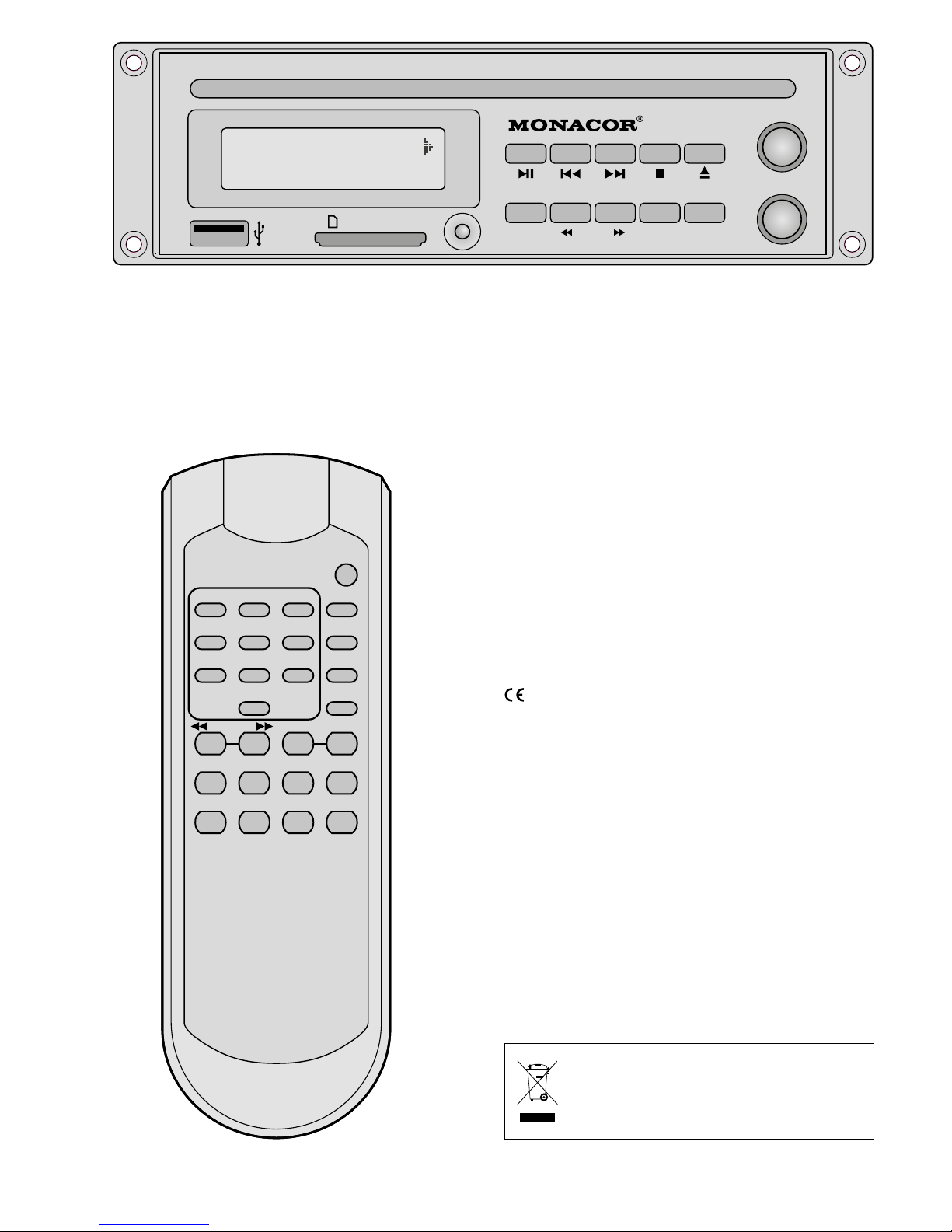
CD
TR 03 03:19 CDA
SD/MMC CARD
FUNC REPEAT PROG
MUTE
REMAIN
FOLDER
2 31
5 64
8 97
0
REV – SKIP – CUE
REPEAT
FOLDER
FIND A-B
STOP
PROG
ID3
DISPLAY
FUNC
REMAIN PLAY 1MUTEEJECT
PLAY
PAUSE
M-32CD
4
Deutsch
CD/MP3-Spieler-Modul
Diese Bedienungsanleitung richtet sich an
Benutzer ohne besondere Fachkenntnisse. Das
Modul darf jedoch nur von einer qualifizierten
Fachkraft eingesetzt werden (Kap. 3). Bitte
lesen Sie die Anleitung vor dem Betrieb gründlich durch und heben Sie sie für ein späteres
Nachlesen auf.
1 Hinweise für den
sicherenGebrauch
Das CD-Spieler-Modul entspricht allen relevanten Richtlinien der EU und trägt deshalb das
-Zeichen.
•
Das Modul ist nur zur Verwendung im Innenbereich geeignet. Schützen Sie es vor Tropfund Spritzwasser, hoher Luftfeuchtigkeit und
Hitze (zulässiger Einsatztemperaturbereich
0 – 40 °C).
•
Verwenden Sie zum Säubern nur ein trockenes, weiches Tuch, niemals Wasser oder
Chemikalien.
•
Wird das Modul zweckentfremdet, falsch bedient oder nicht fachgerecht installiert oder
repariert, kann keine Haftung für daraus resultierende Sach- oder Personenschäden und
keine Garantie für das Modul übernommen
werden.
Soll das Modul endgültig aus dem Betrieb genommen werden, übergeben
Sie es zur umweltgerechten Entsorgung einem örtlichen Recycling betrieb.
Page 5
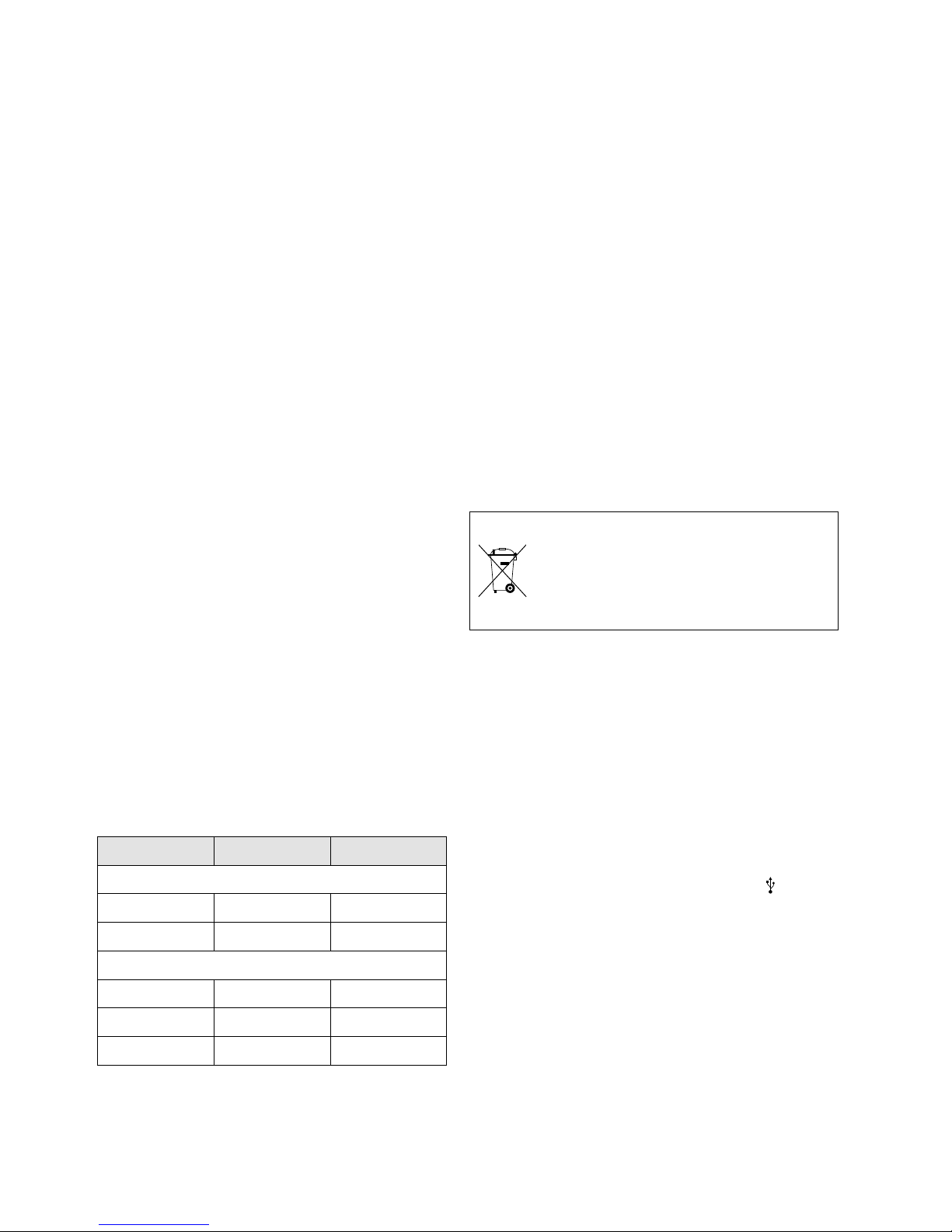
5
Deutsch
2 Einsatzmöglichkeiten
Das CD-Spieler-Modul M-32CD ist für den Einbau in ein Basisgerät (z. B. Aktivbox, Verstärker)
vorgesehen und bietet umfangreiche Funktionen, wie z. B. Endloswiederholung, Zufallswiedergabe, Programmierung einer eigenen
Titelfolge, MP3-Wiedergabe von USB-Speichermedien und Speicherkarten (max. 32 GB)*.
Mit dem Gerät können Audio-CDs, selbst
gebrannte Audio-CDs (Audio CD-R) sowie CDs
mit Titeln im MP3-Format abgespielt werden.
Bei wiederbeschreibbaren CDs (CD-RW) kann es
jedoch je nach CD-Typ, verwendetem CD-Brenner und Brennprogramm beim Abspielen zu
Problemen kommen.
* Hinweis: Aufgrund der Vielfalt von Speicher-Herstel-
lern und Gerätetreibern kann nicht garantiert werden,
dass alle Speichermedien mit dem M-32CD kompatibel
sind.
3 Einbau und Anschluss
•
Das CD-Spieler-Modul darf nur von einer
qualifizierten Fachkraft eingebaut werden!
•
Das Modul muss waagerecht in das Basisgerät
eingebaut werden.
1) Vor dem Einbau des Moduls das Basisgerät
unbedingt vom 230-V-Stromnetz trennen.
2) Für die Aufnahme des Moduls ist am Basis-
gerät ein Ausschnitt von 155 mm × 50 mm
erforderlich.
3)
Den elektrischen Anschluss zum Basisgerät
herstellen:
Beschriftung Aderfarbe Anschluss für
Betriebsspannung
+12V rot +12 V (0,8 A)
GND schwarz Masse
Audioausgang
L-CH weiß linker Kanal
S-GND schwarz Masse
R-CH rot rechter Kanal
4)
Das Modul durch die Einbauöffnung am
Basis gerät schieben und über seine Frontplatte mit vier Schrauben befestigen.
4 Bedienung
4.1 Fernbedienung
1)
Zum Einsetzen der Batterien (2 × 1,5 V, Größe
AAA = Micro) auf der Rückseite der Fernbedienung den Batteriefachdeckel abnehmen.
Die Batterien, wie im Batteriefach angegeben,
einsetzen. Das Fach mit dem Deckel wieder
schließen.
Bei längerem Nichtgebrauch die Batterien
herausnehmen, damit die Fernbedienung bei
einem eventuellen Auslaufen der Batterien
nicht beschädigt wird.
2)
Die Fernbedienung beim Drücken einer Taste
immer in Richtung des Moduls halten. Dabei
muss Sichtverbindung zwischen der Fernbedienung und dem Modul bestehen.
3)
Lässt die Reichweite der Fernbedienung nach,
sind die Batterien verbraucht und müssen
ausgewechselt werden.
Batterien dürfen nicht in den Hausmüll
geworfen werden. Geben Sie sie zur
umweltgerechten Entsorgung nur in
den Sondermüll (z. B. Sammelbehälter
im Einzelhandel).
4.2 Musiktitel abspielen
Nach dem Anlegen der 12-V-Betriebsspannung
ist der CD / MP3-Spieler eingeschaltet. Auf dem
Display erscheint die Anzeige Welcome.
Eine CD, mit der Beschriftung nach oben zeigend, in den Einzugschlitz schieben, bis sie automatisch eingezogen wird
und / oder
einen USB-Stick in den USB-Anschluss stecken
oder eine Festplatte (ggf. mit eigener Stromversorgung) mit dem USB-Anschluss verbinden
und / oder
eine Speicherkarte in den Schlitz SD/ MMC CARD
stecken. Dabei muss die abgeschrägte Ecke der
Karte nach rechts zeigen. Soll die Karte wieder
entnommen werden, sie etwas hineindrücken,
sodass sie ausrastet.
Alle weiteren Bedienmöglichkeiten sind in der
Tabelle auf der nächsten Seite aufgeführt.
Page 6
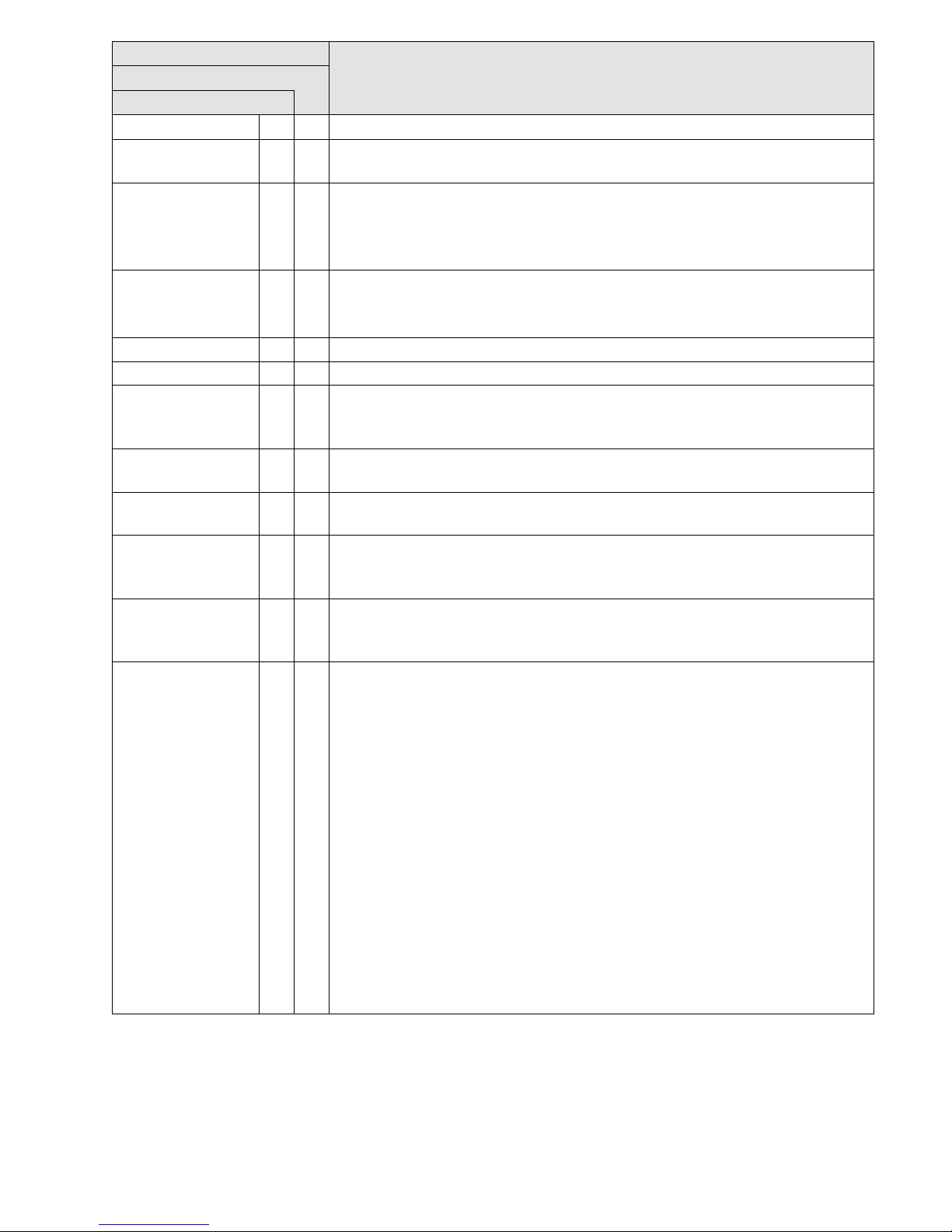
6
Deutsch
Taste
Funktionauf der Fernbedienung
am Gerät
FUNC × × Umschalten zwischen CD, USB-Anschluss und Speicherkarte
II
PLAY/ PAUSE
×
×
Wiedergabe starten und
Umschalten zwischen Wiedergabe und Pause
1… 9, 0 ×
Direktwahl eines Titels, Beispiele:
Titel 8 = Tasten 8 und II
Titel 30 = Tasten 3, 0 und II
Titel 125 = Tasten 1, 2, 5 und II
REV − SKIP − CUE
I I ×
×
Titelanfang, vorheriger / nächster Titel:
Taste kurz drücken
schneller Vor- / Rücklauf: Taste gedrückt halten (Ton dabei stumm)
FOLDER
× × auf den ersten Titel des vorherigen/ nächsten Ordners springen
MUTE × × Ton aus- und einschalten
PLAY 1 ×
Einzeltitelwiedergabe (Anzeige 1Ɗ):
Am Ende eines Titels schaltet das Gerät auf Pause.
Zum Starten des nächsten Titels die Taste II drücken.
REMAIN × ×
Umschalten zwischen der Anzeige der bereits gespielten Zeit eines Titels
und der Restzeit einesTitels
DISPLAY ×
Umschalten der Informationen in der unteren Displayzeile
während der Wiedergabe von MP3-Dateien
ID3 ×
Aus- und Wiedereinblenden der durchlaufenden Informationen in der
oberen Displayzeile bei MP3-Dateien (Name der Datei, des Titels, des
Künstlers und des Albums)
A-B ×
Titelabschnitt wiederholen (Endlosschleife):
Jeweils am Anfang und am Ende des Abschnitts die Taste drücken.
Zum Verlassen der Schleife die Taste erneut drücken.
REPEAT × ×
Wiederholfunktionen und Zufallswiedergabe
Grundeinstellung PLAY ALL
alle Titel werden einmal abgespielt
erster Tastendruck PLAY ALL RANDOM
einmalige Wiedergabe der Titel in zufälligerReihenfolge
nächster Tastendruck REPEAT TRACK
ständige Wiederholung des angewähltenTitels
nächster Tastendruck REPEAT FOLDER
ständige Wiederholung aller Titel im angewählten Ordner (Funktion
nur bei MP3-Dateien vorhanden)
nächster Tastendruck REPEAT ALL
ständige Wiederholung aller Titel
nächster Tastendruck RANDOM REPEAT
ständiges Abspielen der Titel in zufälliger Reihenfolge
nächster Tastendruck PLAY ALL
Zurückschalten auf die Grundeinstellung
Page 7

Diese Bedienungsanleitung ist urheberrechtlich für MONACOR ® INTERNATIONAL GmbH & Co. KG geschützt. Eine
Reproduktion für eigene kommerzielle Zwecke – auch auszugsweise – ist untersagt.
Taste
Funktionauf der Fernbedienung
am Gerät
FIND ×
Alphabetische Suche von MP3-Titeln
1. Die Taste FIND drücken. Ein Lupensymbol erscheint blinkend unten
links im Display. Rechts daneben wird der Buchstabe A angezeigt und
in der oberen Displayzeile der Name der ersten Datei, die mit dem
Buchstaben A beginnt.
2. Mit der Taste CUE [vorwärts laufend] oder REV [rückwärts laufend] den
Buchstaben wählen, mit dem der gesuchte Dateiname beginnt. Hierbei
können auch die Ziffern 0 – 9 gewählt werden. Bei Buchstaben und
Ziffern, mit denen kein Dateiname beginnt, wird None angezeigt.
3. Wenn mehrere Dateinamen mit dem gleichen Anfangsbuchstaben
vorkommen, nach dem Wählen des Suchbuchstabens die Taste REV
oder CUE gedrückt halten, bis der Buchstabe neben dem Lupensymbol
blinkt. Alle Dateinamen mit dem angezeigten Anfangsbuchstaben können nun mit der Taste REV oder CUE nacheinander angewählt werden.
4. Bei der Suche zeigt das Display stets die Nummer des Ordners und des
Titels unten rechts an. Ist der gewünschte Titel gefunden, die Wiedergabe mit der Taste II starten.
PROG × ×
Eigene Titelfolge programmieren:
1. Taste PROG drücken
2. Nur bei MP3-Dateien: Ordner-Nr. eingeben und Taste PROG drücken
3. Titel-Nr. eingeben und Taste PROG drücken
4. Alle weiteren Titel genauso programmieren
(max. 64)
5. Abspielen mit Taste starten
Programmierung löschen oder abbrechen:
Taste STOP drücken
STOP
× × Wiedergabe beenden
EJECT × × CD auswerfen
5 Pflege
Das Gerät vor Staub, Vibrationen, Feuchtigkeit
und Hitze schützen (zulässiger Einsatztemperaturbereich 0 – 40 °C). Für die Reinigung nur ein
weiches, trockenes Tuch verwenden, auf keinen
Fall Wasser oder Chemikalien.
Hinweis zu Tonaussetzern und Lesefehlern
Zigarettenrauch und Staub dringen leicht durch
alle Öffnungen des Gerätes und setzen sich auch
auf der Optik der Laser-Abtastsysteme ab. Sollte
dieser Belag zu Lesefehlern und Tonaussetzern
führen, muss das Gerät in einer Fachwerkstatt
gereinigt werden. Diese Reinigung ist kostenpflichtig, auch während der Garantiezeit!
6 Technische Daten
Frequenzgang: . . . . . . . . . 20 – 20 000 Hz
Klirrfaktor: . . . . . . . . . . . . < 0,1 %
Kanaltrennung: . . . . . . . . . > 60 dB
Störabstand: . . . . . . . . . . . > 70 dB
Audioausgang: . . . . . . . . . 1,2 V
Stromversorgung: . . . . . . . 12 V (⎓), 800 mA
Einsatztemperatur: . . . . . . 0 – 40 °C
Abmessungen (B × H × T): 174 × 52 × 160 mm
Einbauöffnung: . . . . . . . 155 × 50 × 150 mm
Gewicht: . . . . . . . . . . . . . . 1,2 kg
Änderungen vorbehalten.
Page 8

CD
TR 03 03:19 CDA
SD/MMC CARD
FUNC REPEAT PROG
MUTE
REMAIN
FOLDER
2 31
5 64
8 97
0
REV – SKIP – CUE
REPEAT
FOLDER
FIND A-B
STOP
PROG
ID3
DISPLAY
FUNC
REMAIN PLAY 1MUTEEJECT
PLAY
PAUSE
M-32CD
8
English
CD/MP3 Player Module
These instructions are intended for users without
any specific technical knowledge. The CD player
module must only be installed by qualified personnel (chapter 3). Please read these instructions
carefully prior to operating the unit and keep
them for later reference.
1 Safety Notes
The CD player module corresponds to all relevant directives of the EU and is therefore marked
with .
•
The module is suitable for indoor use only.
Protect it against dripping water and splash
water, high air humid ity and heat (admissible
ambient temperature range 0 – 40 °C).
•
For cleaning only use a dry, soft cloth; never
use water or chemicals.
•
No guarantee claims for the module and no
liability for any resulting personal damage or
material damage will be accepted if the module is used for other pur pos es than originally
intended, if it is not correctly operat ed or not
installed or repaired in an expert way.
If the module is to be put out of
operation defin itively, take it to a local
recycling plant for a disposal which is
not harmful to the environment.
Page 9

9
English
2 Applications
The CD player module M-32CD is designed for
installation into a basic unit (e. g. active speaker
system, amplifier) and offers extensive functions,
such as continuous repeat, random replay,
programming of an individual title sequence,
MP3 replay of USB storage media and memory
cards (32 GB max.)*.
It is able to play audio CDs, audio CDs you
have burnt yourself (audio CD-R) and CDs with
titles in MP3 format. However, problems may
occur when replaying rewriteable CDs (CD-RW)
depending on the type of CD, the CD burner
and the burning program used.
* Note: Due to the large number of storage device
manufacturers and device drivers, it cannot be guaranteed that all storage media are compatible with
the M-32CD.
3 Installation and Connection
•
The CD player module must only be installed
by qual ified personnel!
•
The module must be installed into the basic
unit in a horizontal way.
1)
Prior to the installation of the module,
always disconnect the basic unit from the
230 V mains.
2)
To accommodate the module, make a cutout
of 155 mm × 50 mm on the basic unit.
3) Make the electrical connection to the basic
unit:
Marking Core colour Connection for
Operating Voltage
+12V red +12 V (0.8 A)
GND black ground
Audio Output
L-CH white left channel
S-GND black ground
R-CH red right channel
4) Push the module through the cutout on the
basic unit and fix it via its front panel with
four screws.
4 Operation
4.1 Remote control
1) To insert the batteries (2 × 1,5 V, size AAA),
remove the battery compartment cover on
the rear side of the remote control. Insert the
batteries as indicated in the battery compart
-
ment. Close the compartment with the cover.
If the remote control is not in use for a
longer period of time, remove the batteries to
prevent any damage due to battery leakage.
2)
When you press a button on the remote control, always direct the remote control towards
the module. There must be no obstacles between the remote control and the module.
3) If the range of the remote control decreases,
the batteries are exhausted and must be replaced.
Used batteries must not be placed
in the household waste; always take
them to a special waste disposal, e. g.
collection container at your retailer.
4.2 Replaying music titles
After applying the 12 V operating voltage, the
CD / MP3 player is switched on. The display will
show Welcome.
Insert a CD with the lettering facing up into the
slot until it is pulled in automatically
and / or
connect a USB flash drive to the USB port
or connect a hard disk (with individual power
supply, if required) to the USB port
and / or
insert a memory card into the slot SD / MMC
CARD, the notched corner of the card to the
right. To remove the card, slightly push it in to
eject the card from the slot.
All other operating options are listed in the table
on the following page.
Page 10

10
English
Button
Function
on the remote controle
on the unit
FUNC × × to switch between CD, USB port and memory card
II
PLAY/ PAUSE
×
×
to start the replay and
to switch between replay and pause
1… 9, 0 ×
direct title selection, examples:
title 8 = buttons 8 and II
title 30 = buttons 3, 0 and II
title 125 = buttons 1, 2, 5 and II
REV − SKIP − CUE
I I ×
×
beginning of title, previous / next title:
Press button briefly.
fast forward / reverse: Keep button pressed
(sound muted in the process).
FOLDER
× × to go to the first title of the previous / next folder
MUTE × × to mute and unmute the sound
PLAY 1 ×
single title replay (indication 1Ɗ):
At the end of a title, the player is set to pause.
To start the next title,
press the button II .
REMAIN × ×
to switch between the indication of the time already played of a title and
the remaining time of a title
DISPLAY ×
to change the information in the lower line of the display during replay of
MP3 files
ID3 ×
to activate / deactivate information
on MP3 files scrolling through the upper line of the display (file name, title
name, name of artist and album)
A-B ×
repeat of title section (continuous loop)
Press button at the beginning and at the end of the section.
Press button once again to exit the loop.
REPEAT × ×
repeat functions and random replay
basic setting PLAY ALL
all titles will be replayed once
first actuation of button PLAY ALL RANDOM
the titles will be replayed once in random order
next actuation of button REPEAT TRACK
the title selected will be repeated continuously
next actuation of button REPEAT FOLDER
all titles in the folder selected will be repeated continuously (function
available for MP3 files only)
next actuation of button REPEAT ALL
all titles will be repeated continuously
next actuation of button RANDOM REPEAT
all titles will be replayed continuously in random order
next actuation of button PLAY ALL
return to basic setting
Page 11

11
English
5 Maintenance
Protect the player from dust, vibrations, humidity and heat (admissible ambient temperature
range 0 – 40 °C). For cleaning only use a dry, soft
cloth; never use water or chemicals.
Note concerning sound interruptions and
reading errors
Cigarette smoke and dust will easily penetrate
through all openings of the unit and will also settle on the optics of the laser sampling systems.
If this deposit should cause reading errors and
sound interruptions, the unit must be cleaned
by skilled personnel. Please note that there will
be a charge on cleaning, even during the warranty period!
6 Specifications
Frequency range: . . . . . . . 20 – 20 000 Hz
THD: . . . . . . . . . . . . . . . . . < 0.1 %
Channel separation: . . . . . > 60 dB
S / N ratio: . . . . . . . . . . . . . > 70 dB
Audio output: . . . . . . . . . . 1.2 V
Power supply: . . . . . . . . . . 12 V (⎓), 800 mA
Ambient temperature: . . . . 0 – 40 °C
Dimensions (W × H × D): . 174 × 52 × 160 mm
Mounting cutout: . . . . . 155 × 50 × 150 mm
Weight: . . . . . . . . . . . . . . 1.2 kg
Subject to technical modification.
Button
Function
on the remote controle
on the unit
FIND ×
Alphabetic search for MP3 titles
1. Press the button FIND. A magnifying glass symbol will flash on the left at
the bottom of the display. On the right of it, the letter A will appear and
in the upper line of the display the name of the first file beginning with
the letter A.
2. Press the button CUE [forward direction] or REV [reverse direction] to
select the first letter of the desired file name. The numerals 0 – 9 are
also available. If there are no file names beginning with certain letters or
numbers, these letters or numbers are marked None.
3. If there are several file names beginning with the same letter, select
the desired letter and keep the button REV or CUE pressed until the
letter starts flashing next to the magnifying glass symbol. All file names
beginning with the letter will now be available to be selected one after
the other with the button REV or CUE.
4. When searching, the display will always show the number of the folder
and of the title on the right at the bottom. When you have found the
desired title, start the replay with the button II.
PROG × ×
to program an individual title sequence:
1. Press the button PROG.
2. for MP3 files only: Enter the folder number and press the button PROG.
3. Enter the title number and press the button PROG.
4. Repeat these steps to program all further titles (64 max.).
5. Press the button PROG to start the replay.
To delete or cancel the sequence, press the button STOP .
STOP
× × to stop the replay
EJECT × × to eject the CD
All rights reserved by MONACOR ® INTERNATIONAL GmbH & Co. KG. No part of this instruction manual may be
reproduced in any form or by any means for any commercial use.
Page 12

CD
TR 03 03:19 CDA
SD/MMC CARD
FUNC REPEAT PROG
MUTE
REMAIN
FOLDER
2 31
5 64
8 97
0
REV – SKIP – CUE
REPEAT
FOLDER
FIND A-B
STOP
PROG
ID3
DISPLAY
FUNC
REMAIN PLAY 1MUTEEJECT
PLAY
PAUSE
M-32CD
12
Français
Module lecteur CD / MP3
Cette notice s‘adresse aux utilisateurs sans
connaissances techniques particulières. Le module lecteur CD ne doit être installé que par
un technicien qualifié (chapitre 3). Veuillez lire
la présente notice avant le fonctionnement et
conservez-la pour pouvoir vous y reporter ultérieurement.
1 Conseils d’utilisation et
desécurité
Le module répond à toutes les directives nécessaires de l’Union européenne et porte donc le
symbole .
•
Le module n’est conçu que pour une utilisation en in térieur. Protégez-le des éclaboussures, de tout type de projections d’eau,
d’une humidité d’air élevée et de la chaleur
(température ambiante admissible 0 – 40 °C).
•
Pour le nettoyage, utilisez uniquement un
chiffon doux et sec, en aucun cas de produits
chimiques ou d’eau.
•
Nous déclinons toute responsabilité en cas de
dommages corporels ou matériels résultants
si le module est utilisé dans un but autre que
celui pour lequel il a été conçu, s’il n’est pas
correctement utilisé ou installé ou s’il n’est
pas ré paré par une personne habilitée ; de
même, la garantie deviendrait caduque.
Lorsque le module est définitivement retiré
du service, vous devez le déposer dans une
usine de recyclage adaptée pour contribuer à son élimination non polluante.
CARTONS ET EMBALLAGE
PAPIER À TRIER
Page 13

13
Français
2 Possibilités d’utilisation
Le module lecteur CD M-32CD est conçu pour
une installation dans un élément de base (p.
ex. enceinte active, amplificateur) et propose
les fonctions variées comme la répétition sans
fin, la lecture aléatoire, la programmation d’une
suite individuelle de titres, la lecture MP3 de
supports de stockage USB et cartes mémoire
(32 GO max.)*.
On peut lire des CDs audio, des CD-R (CDs
audio gravés) et des CDs avec titres au format
MP3. Pour des CD-RW (CDs réinscriptibles), on
peut rencontrer des problèmes lors de la lecture
selon le type de CD, le graveur et le programme
de gravure utilisés.
* Conseil : En raison de la multitude de fabricants de
supports de mémoire et de drivers d’appareils, il n’est
pas possible de garantir que tous les supports de
mémoire soient compatibles avec le M-32CD.
3 Installation et branchement
•
Le module lecteur CD ne doit être installé que
par un technicien qualifié!
•
Le module doit être placé à l’horizontale dans
l’appareil de base.
1)
Avant l’installation du module, débranchez
impérativement l’appareil de base du secteur
230 V.
2)
Une découpe de 155 mm × 50 mm est nécessaire dans l’appareil de base pour recevoir
le module.
3) Faites le branchement électrique vers l’appa-
reil de base :
Marquage
Coleur
conducteur
Branchement
pour
Tension fonctionnement
+12V rouge +12 V (0,8 A)
GND noir masse
Sortie audio
L-CH blanc canal gauche
S-GND noir masse
R-CH rouge canal droite
4) Poussez le module dans l’ouverture de mon-
tage et fixez-le via sa façade avec quatre vis.
4 Utilisation
4.1 Télécommande
1)
Pour insérer les batteries (2 × 1,5 V, type R03),
retirez le couvercle du compartiment batterie
sur la face arrière de la télécommande. Insérez
les batteries comme indiqué dans le com
partiment, refermez le compartiment avec
le couvercle.
En cas de non utilisation prolongée de
la télécommande, retirez les batteries, elles
pourraient couler et endommager la télécommande.
2)
Maintenez toujours la télécommande dans
la direction du module lorsque vous activez
une touche. Il ne faut aucun obstacle entre
la télécommande et le module.
3)
Si la portée de la télécommande diminue,
les batteries sont épuisées et doivent être
remplacés.
Ne jetez pas les batteries usagées dans
la poubelle domestique, déposez-les
dans un container spécifique ou ramenez-les chez votre revendeur.
4.2 Lecture de titres de musique
Une fois la tension de fonctionnement de 12 V
est appliquée, le lecteur CD / MP3 est allumé.
Sur l’affichage, le message
Welcome
s’affiche.
Insérez un CD, inscription vers le haut, dans la
fente jusqu’à ce qu’il soit automatiquement
inséré
et / ou
mettez une clé USB dans le port USB ou bran-
chez un disque dur (le cas échéant avec alimentation propre) au port USB
et / ou
mettez une carte mémoire dans la fente
SD / MMC CARD, le coin oblique de la carte
vers la droite. Pour retirer la carte, enfoncez-la
légèrement pour qu’elle se désenclenche.
Toutes les autres possibilités d’utilisation sont
décrites dans le tableau sur la prochaine page.
Page 14

14
Français
Touche
Fonctionsur la télécommande
sur l’appareil
FUNC × × Commutation entre CD, port USB et carte mémoire
II
PLAY/ PAUSE
×
×
Démarrer la lecture et
commuter entre lecture et pause
1… 9, 0 ×
Sélection directe d’un titre, exemples :
titre 8 = touches 8 et II
titre 30 = touches 3, 0 et II
titre 125 = touches 1, 2, 5 et II
REV − SKIP − CUE
I I ×
×
Début de titre, titre précédent / suivant :
Appuyez brièvement sur la touche
Avance / retour rapide :
Maintenez la touche enfoncée (son coupé)
FOLDER
× × Aller au premier titre du dossier précédent / suivant
MUTE × × Son activé ou désactivé
PLAY 1 ×
Lecture titre par titre (affichage 1Ɗ) :
A la fin d’un titre, l’appareil commute sur Pause. Pour démarrer le titre
suivant, appuyez sur la touche II.
REMAIN × ×
Commuter entre l’affichage de la durée déjà lue d’un titre et de la durée
restante d’un titre
DISPLAY ×
Commuter les informations dans la ligne inférieure de l’affichage pendant la
lecture de fichiers MP3
ID3 ×
Activer / désactiver les informations pour des fichiers MP3 défilant dans la ligne
supérieure de l’affichage (nom du fichier, du titre, de l’artiste, de l’album)
A-B ×
Répétition segment d’un titre (boucle continue) :
Appuyez sur la touche au début et à la fin du segment.
Pour quitter la boucle, appuyez une nouvelle fois sur la touche.
REPEAT × ×
Fonctions répétition et lecture aléatoire
réglage de base PLAY ALL
tous les titres sont lus une fois.
première pression PLAY ALL RANDOM
une seule lecture de tous les titres dans un ordre aléatoire
pression suivante REPEAT TRACK
répétition continue du titre sélectionné
pression suivante REPEAT FOLDER
répétition continue de tous les titres dans le dossier sélectionné
(fonction uniquement pour des fichiers MP3)
pression suivante REPEAT ALL
répétition continue de tous les titres
pression suivante RANDOM REPEAT
lecture continue des titres dans un ordre aléatoire
pression suivante PLAY AL
retour au réglage de base
Page 15

15
Français
5 Entretien
Protégez l’appareil de la poussière, des vibrations,
de l’humidité et de la chaleur (température de
fonctionnement admissible 0 – 40 °C). Pour le nettoyer, utilisez uniquement un chiffon sec et doux,
en aucun cas, de produits chimiques ou d’eau.
Remarque sur les coupures du son et les
erreurs de lecture
La fumée de cigarettes et la poussière s’introduisent facilement dans les ouvertures du lecteur et se déposent sur l’optique du système
laser. Cela peut générer des erreurs de lecture
et des coupures de son. Dans ce cas, confiez
impérativement le nettoyage du lecteur à un
technicien spécialisé. Cette opération est à la
charge de l’utilisateur, même lorsque l’appareil
est sous garantie !
6 Caractéristiques techniques
Bande passante : . . . . . . . . 20 – 20 000 Hz
Taux de distorsion : . . . . . . < 0,1 %
Séparation de canaux : . . . > 60 dB
Rapport signal sur bruit : . . > 70 dB
Sortie audio : . . . . . . . . . . 1,2 V
Alimentation : . . . . . . . . . . 12 V (⎓), 800 mA
Température fonc. : . . . . . . 0 – 40 °C
Dimensions (L × H × P) : . . 174 × 52 × 160 mm
Ouverture de montage : 155 × 50 × 150 mm
Poids : . . . . . . . . . . . . . . . . 1,2 kg
Tout droit de modification réservé.
Notice d’utilisation protégée par le copyright de
MONACOR ® INTERNATIONAL GmbH & Co. KG. Toute
reproduction même partielle à des fins commerciales
est interdite.
Touche
Fonctionsur la télécommande
sur l’appareil
FIND ×
Recherche alphabétique des titres MP3
1. Appuyez sur la touche FIND. Un symbole de loupe s’affiche en clignotant
en bas à gauche sur l’affichage. A sa droite s’affiche la lettre A et dans la
ligne supérieure le nom du premier fichier commençant par la lettre A.
2. Avec la touche CUE [avance] ou REV [retour], sélectionnez la première
lettre du nom du fichier voulu. Les chiffres 0 à 9 peuvent également être
sélectionnés. Les lettres et chiffres qui ne débutent aucun titre sur le CD
sont toujours repérés par None.
3. Si plusieurs noms de fichiers ont la même lettre initiale, sélectionnez la
lettre clé puis maintenez la touche REV ou CUE enfoncée jusqu’à ce que
la lettre à côté du symbole loupe clignote. Tous les noms de fichiers commençant par la lettre clé peuvent être sélectionnés avec la touche REV ou
CUE les uns après les autres.
4. Lors de la recherche, l’affichage indique toujours le numéro du dossier
et du titre en bas à droite. Lorsque le titre voulu est trouvé, démarrez la
lecture avec la touche II.
PROG × ×
Programmation d’une suite de titres :
1. Appuyez sur la touche PROG.
2. Uniquement pour des fichiers MP3 : Saisissez le numéro du dossier et
appuyez sur la touche PROG.
3. Saisissez le numéro du titre et appuyez sur la touche PROG.
4. Programmez tous les titres de la même manière (64 max.).
5. Démarrez la lecture avec la touche PROG.
Effacer ou interrompre la programmation : Appuyez sur la touche STOP .
STOP
× × Arrêter la lecture
EJECT × × Éjecter le CD
Page 16

CD
TR 03 03:19 CDA
SD/MMC CARD
FUNC REPEAT PROG
MUTE
REMAIN
FOLDER
2 31
5 64
8 97
0
REV – SKIP – CUE
REPEAT
FOLDER
FIND A-B
STOP
PROG
ID3
DISPLAY
FUNC
REMAIN PLAY 1MUTEEJECT
PLAY
PAUSE
M-32CD
16
Italiano
Modulo lettore CD/MP3
Queste istruzioni sono rivolte all’utente senza
conoscenze tecniche specifiche. Il modulo lettore CD deve essere montato solo da un esperto
qualificato (cap. 3). Vi preghiamo di leggerle
attentamente prima della messa in funzione e
di conservarle per un uso futuro.
1 Avvertenze di sicurezza
L’apparecchio è conforme a tutte le direttive
rilevanti dell’UE e pertanto porta la sigla .
•
Il modulo è adatto solo per l’uso all’interno
di locali. Proteggerlo dall’acqua gocciolante e
dagli spruzzi d’acqua, da alta umidità dell’aria
e dal calore (temperatura d’impiego ammessa
fra 0 °C e 40 °C).
•
Per la pulizia usare solo un panno morbido,
asciutto; non impiegare in nessun caso prodotti chimici o acqua.
•
Nel caso d’uso improprio, d’impiego scorretto, di installazione sbagliata o di riparazione non a regola d’arte del modulo, non si
assume nessuna responsabilità per eventuali
danni consequenziali a persone o a cose e
non si assume nessuna garanzia per il modulo.
Se si desidera eliminare il modulo definitivamente, consegnarlo per lo smaltimento ad un’istituzione locale per il
riciclaggio.
Page 17

17
Italiano
2 Possibilità d’impiego
Il modulo lettore CD M-32CD è previsto per
il montaggio in un apparecchio di base (p. es.
cassa acustica attiva, amplificatore) ed offre
molte funzioni, come p. es. la ripetizione senza
fine, la riproduzione in ordine casuale, la programmazione di una propria sequenza di titoli,
la riproduzione di mezzi di memoria USB e di
schede di memoria (max. 32 GB)*.
Con questo apparecchio si possono riprodurre CD audio, CD audio masterizzati in proprio
(CD-R) nonché CD con titoli nel formato MP3.
Nel caso di CD riscrivibili (CD-RW) è possibile che
vi siano dei problemi durante la riproduzione a
seconda del tipo di CD, del masterizzatore e del
programma usato.
* Nota: Dato il grande numero di produttori di memorie
e di driver per apparecchi, non si può garantire che tutti
i mezzi di memoria siano compatibili con il M-32CD.
3 Montaggio e collegamento
•
Il modulo lettore CD deve essere montato
solo da un esperto qualificato!
•
Il modulo deve essere montato nell’apparecchio base in senso orizzontale.
1) Prima di montare il modulo, separare assolu-
tamente l’apparecchio base dalla rete 230 V.
2)
Per il montaggio del modulo, nell’apparecchio base deve essere applicata un’apertura
di 155 mm × 50 mm.
3) Effettuare il collegamento elettrico con l’ap-
parecchio base:
Scitta
Colore
conduttore
Collegamento
per
Tensione d’eserciozio
+12V rosso +12 V (0,8 A)
GND nero massa
Uscita audio
L-CH bianco canale sinistro
S-GND nero massa
R-CH rosso canale destro
4)
Inserire il modulo nell’apparecchio base attraverso l’apertura di montaggio e fissare il
pannello frontale con l’aiuto di quattro viti.
4 Funzionamento
4.1 Telecomando
1)
Per inserire le batterie (2 × 1,5 V, tipo AAA
= ministilo), togliere il coperchio del vano
batterie sul retro del telecomando. Inserire
le batterie come indicato nel vano stesso e
richiudere il vano con il coperchio.
In caso di mancato uso prolungato conviene togliere le batterie per non danneggiare il telecomando se le batterie dovessero
perdere.
2)
Premendo un tasto del telecomando, tenerlo
sempre in direzione del modulo. Non ci devono essere ostacoli fra il telecomando e il
modulo.
3)
Se la portata del telecomando diminuisce,
significa che le batterie sono scariche e che
devono essere sostituite.
Non gettare le batterie scariche nelle
immondizie di casa bensì negli appositi contenitori (p. es. presso il vostro
rivenditore).
4.2 Riprodurre titoli musicali
Dopo aver applicato la tensione d’esercizio 12 V,
il lettore CD / MP3 è acceso. Sul display si legge
Welcome.
Inserire un CD, con la scritta rivolta in alto,
nella fessura finché non viene ritirata automaticamente
e / o
inserire una chiavetta USB nella porta USB o
collegare un disco rigido (eventualmente con
alimentazione individuale) con la porta USB
e / o
inserire una scheda di memoria nella fessura
SD / MMC CARD, con l’angolo smussato a destra.
Per togliere nuovamente la scheda, spingerla un
po’ indentro per sbloccarla.
Tutte le ulteriori possibilità di funzionamento
sono segnalate nella tabella della pagina seguente.
Page 18

18
Italiano
Tasto
Funzionesul telecomando
sull’apparecchio
FUNC × × Cambio fra CD, porta USB e scheda di memoria
II
PLAY/ PAUSE
×
×
Avviare la riproduzione e
cambio fra riproduzione e pausa
1… 9, 0 ×
Selezione diretta di un titolo, esempi:
Titolo 8 = tasti 8 e II
Titolo 30 = tasti 3, 0 e II
Titolo 125 = tasti 1, 2, 5 e II
REV − SKIP − CUE
I I ×
×
Inizio del titolo, titolo precedente / successivo:
Premere il tasto brevemente
Avanzamento / ritorno veloce: tenere premuto il tasto (audio disattivato)
FOLDER
× × Saltare sul primo titolo della cartella precedente / successiva
MUTE × × Disattivare e attivare l‘audio
PLAY 1 ×
Riproduzione di titoli singoli (indicazione 1Ɗ):
Alla fine di un titolo, l‘apparecchio va in pausa.
Per avviare il titolo successivo premere il tasto II.
REMAIN × ×
Cambiare fra la visualizzazione del tempo già riprodotto di un titolo e il
tempo residuo del titolo
DISPLAY ×
Cambiare, durante la riproduzione di file MP3, le informazioni nella riga
inferiore del display.
ID3 ×
Dissolvenza IN e OUT delle informazioni che scorrono per i file MP3 nella
riga superiore del display (nome del file, del titolo, dell‘artista e dell‘albo)
A-B ×
Ripetere una parte del titolo (loop senza fine):
All‘inizio e alla fine della parte premere il tasto.
Per uscire dal loop, premere nuovamente il tasto.
REPEAT × ×
Funzioni di ripetizione e di riproduzione casuale
Impostazione base PLAY ALL
tutti i titoli sono riprodotti una volta
prima pressione del tasto PLAY ALL RANDOM
riproduzione unica dei titoli in ordine ca suale
ulteriore pressione del tasto REPEAT TRACK
ripetizione continua del titolo scelto
ulteriore pressione del tasto REPEAT FOLDER
ripetizione continua di tutti i titoli della cartella scelta (la funzione è
presente solo per i file MP3)
ulteriore pressione del tasto REPEAT ALL
ripetizione continua di tutti i titoli
ulteriore pressione del tasto RANDOM REPEAT
riproduzione continua dei titoli in ordine ca suale
ulteriore pressione del tasto PLAY ALL
ritorna all’impostazione base
Page 19

19
Italiano
Tasto
Funzionesul telecomando
sull’apparecchio
FIND ×
Ricerca alfabetica di titoli MP3
1. Premere il tasto FIND. In basso a sinistra del display appare, lampeggiante, il simbolo di una lente d’ingrandimento. A destra della stessa è
visualizzata la lettera A, e nella riga superiore del display si vede il nome
del primo file che inizia con la lettera A.
2. Con il tasto CUE [scorrendo in avanti] o REV [scorrendo indietro] scegliere la lettera con la quale inizia il nome del file desiderato. Si pos sono
digitare anche le cifre 0 – 9. Per le lettere e le cifre con le quali non inizia
nessun nome di un file, sarà indicato None.
3. Se sono presenti più nomi che iniziano con la stessa lettera, dopo la
scelta della lettera tener premuto il tasto REV o CUE finché la lettera
vicino al simbolo della lente comincia a lampeggiare. Ora, con il tasto
REV o CUE si possono scegliere, uno dopo l’altro, tutti i nomi di file con
l’iniziale indicata.
4. Durante la ricerca, il display indica sempre, in basso a destra, il numero
della cartella e del titolo. Se il titolo cercato è stato trovato, avviare la
riproduzione con il tastoII.
PROG × ×
Programmare una sequenza individuale dei titolo:
1. Premere il tasto PROG.
2. Solo per i file MP3: Digitare il numero della cartella
e premere il tasto PROG.
3. Digitare il numero del titolo e premere il tasto PROG.
4. Programmare in questo modo tutti gli altri titoli (max. 64).
5. Avviare la riproduzione con il tasto PROG.
Cancellare o interrompere la programmazione:
premere il tasto STOP .
STOP
× × Terminare la riproduzione
EJECT × × Espellere il CD
5 Cura dell’apparecchio
Proteggere l’apparecchio da polvere, vibrazioni,
umidità e calore (temperatura d’esercizio ammessa 0 – 40 °C). Per la pulizia usare solo un
panne morbido, asciutto, in nessun caso acqua
o prodotti chimici.
Note su possibili buchi nella riproduzione
e su errori di lettura
Il fumo di sigarette e polvere penetrano facilmente fra tutte le aperture dell’apparecchio e
si depositano sul sistema ottico della scansione
ai raggi laser. Se ciò dovesse provocare errori di
lettura e buchi nella riproduzione, l’apparecchio
deve essere pulito in un laboratorio specializzato. Una tale pulizia è a pagamento, anche
durante il periodo di garanzia!
6 Dati tecnici
Risposta in frequenza: . . . . 20 – 20 000 Hz
Fattore di distorsione: . . . . < 0,1 %
Separazione canali: . . . . . . > 60 dB
Rapporto S / R: . . . . . . . . . . > 70 dB
Uscita audio: . . . . . . . . . . . 1,2 V
Alimentazione: . . . . . . . . . 12 V (⎓), 800 mA
Temperatura d’esercizio: . . 0 – 40 °C
Dimensioni (l × h × p): . . . . 174 × 52 × 160 mm
Apertura di montaggio: . 155 × 50 × 150 mm
Peso: . . . . . . . . . . . . . . . . . 1,2 kg
Con riserva di modifiche tecniche.
La MONACOR ® INTERNATIONAL GmbH & Co. KG si
riserva ogni diritto di elaborazione in qualsiasi forma
delle presenti istruzioni per l’uso. La riproduzione –
anche parziale – per propri scopi commerciali è vietata.
Page 20

MONACOR INTERNATIONAL GmbH & Co. KG • Zum Falsch 36 • 28307 Bremen • Germany
Copyright © by MONACOR INTERNATIONAL. All rights reserved. A-1188.99.04.07.2017
