Page 1

BEDIENUNGSANLEITUNG
INSTRUCTION MANUAL
MODE D’EMPLOI
ISTRUZIONI PER L’USO
GEBRUIKSAANWIJZING
MANUAL DE INSTRUCCIONES
INSTRUKCJA OBSLUGI
CD-SPIELER-MODUL
CD PLAYER MODULE
®
M-20CD
Best.-Nr. 17.1310
Page 2
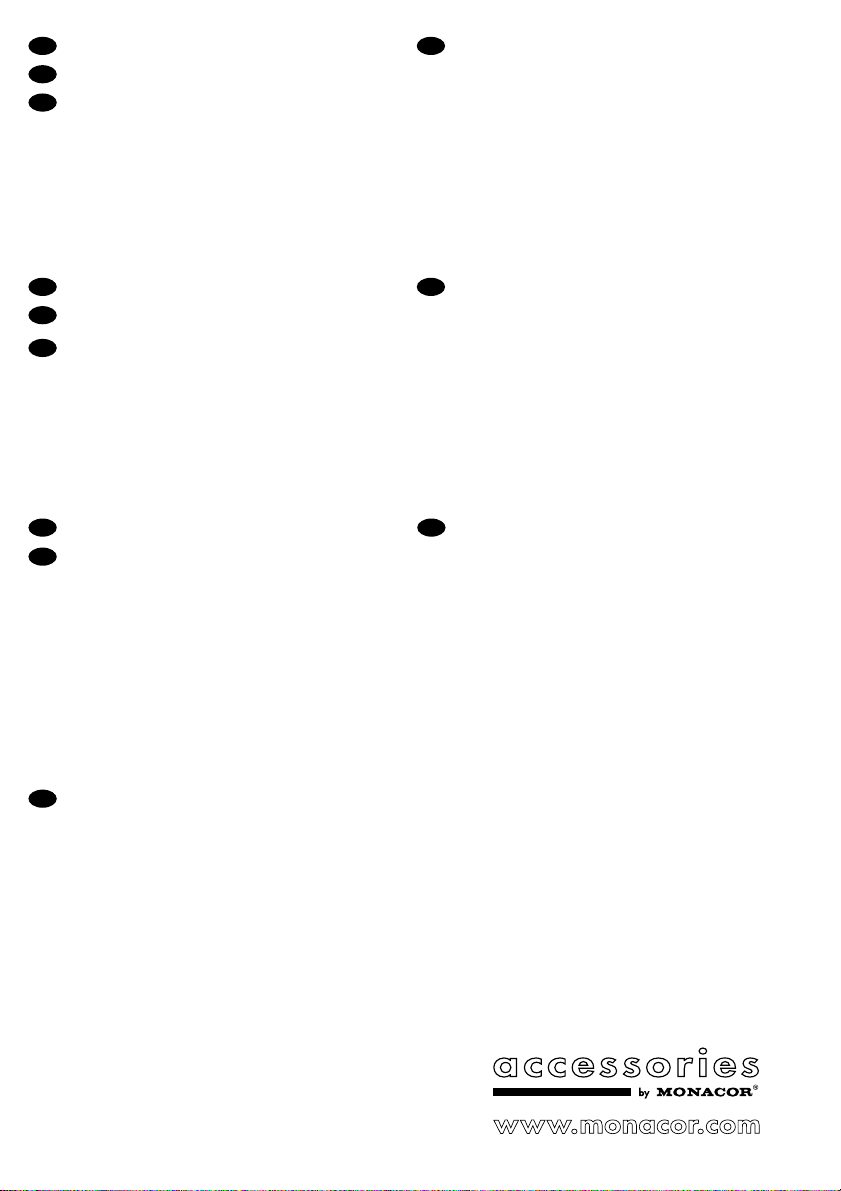
2
Przed Uruchomieniem
...
Życzymy zadowolenia z nowego produktu
MONACOR. Dzięki tej instrukcji obsługi będą
państwo w stanie poznać wszystkie funkcje
tego urządzenia. Stosując się do instrukcji
unikną państwo błędów i ewentualnego uszkodzenia urządzenia na skutek nieprawidłowego użytkowania.
Tekst polski zaczyna się na stronie 22.
PL
Voordat u inschakelt ...
Wij wensen u veel plezier met uw nieuw
toestel van MONACOR. Met behulp van bijgaande gebruiksaanwijzing zal u alle functiemogelijkheden leren kennen. Door deze
instructies op te volgen zal een slechte werking vermeden worden, en zal een eventueel
letsel aan uzelf en schade aan uw toestel
tengevolge van onzorgvuldig gebruik worden
voorkomen.
De nederlandstalige tekst begint op pagina 16.
NL
Avant toute mise en service ...
Nous vous remercions d’avoir choisi un appareil MONACOR et vous souhaitons beaucoup de plaisir à l’utiliser. Cette notice a pour
objectif de vous aider à mieux connaître les
multiples facettes de l’appareil et à vous éviter toute mauvaise manipulation.
La version française commence à la page 10.
F
B
CH
Prima di accendere ...
Vi auguriamo buon divertimento con il Vostro
nuovo apparecchio MONACOR. Le istruzioni
per l’uso Vi possono aiutare a conoscere
tutte le possibili funzioni. E rispettando quanto spiegato nelle istruzioni, evitate di commettere degli errori, e così proteggete Voi
stessi, ma anche l’apparecchio, da eventuali
rischi per uso improprio.
Il testo italiano inizia a pagina 13.
I
Bevor Sie einschalten ...
Wir wünschen Ihnen viel Spaß mit Ihrem neuen Gerät von MONACOR. Dabei soll Ihnen
diese Bedienungsanleitung helfen, alle Funktionsmöglichkeiten kennen zu lernen. Die Beachtung der Anleitung vermeidet außerdem
Fehlbedienungen und schützt Sie und Ihr Gerät vor eventuellen Schäden durch unsachgemäßen Gebrauch.
Der deutsche Text beginnt auf der Seite 4.
D
A
CH
Before you switch on ...
We wish you much pleasure with your new
MONACOR unit. With these operating instructions you will be able to get to know all
functions of the unit. By following these
instructions false operations will be avoided,
and possible damage to you and your unit
due to improper use will be prevented.
The English text starts on page 7.
GB
Antes de cualquier instalación ...
Tenemos de agradecerle el haber adquirido
un aparato MONACOR y le deseamos un
agradable uso. Este manual quiere ayudarle
a conocer las multiples facetas de este
aparato. La observación de las instrucciones
evita operaciones erróneas y protege Vd. y
vuestro aparato contra todo daño posible por
cualquier uso inadecuado.
La versión española comienza en la página 19.
E
B
Page 3
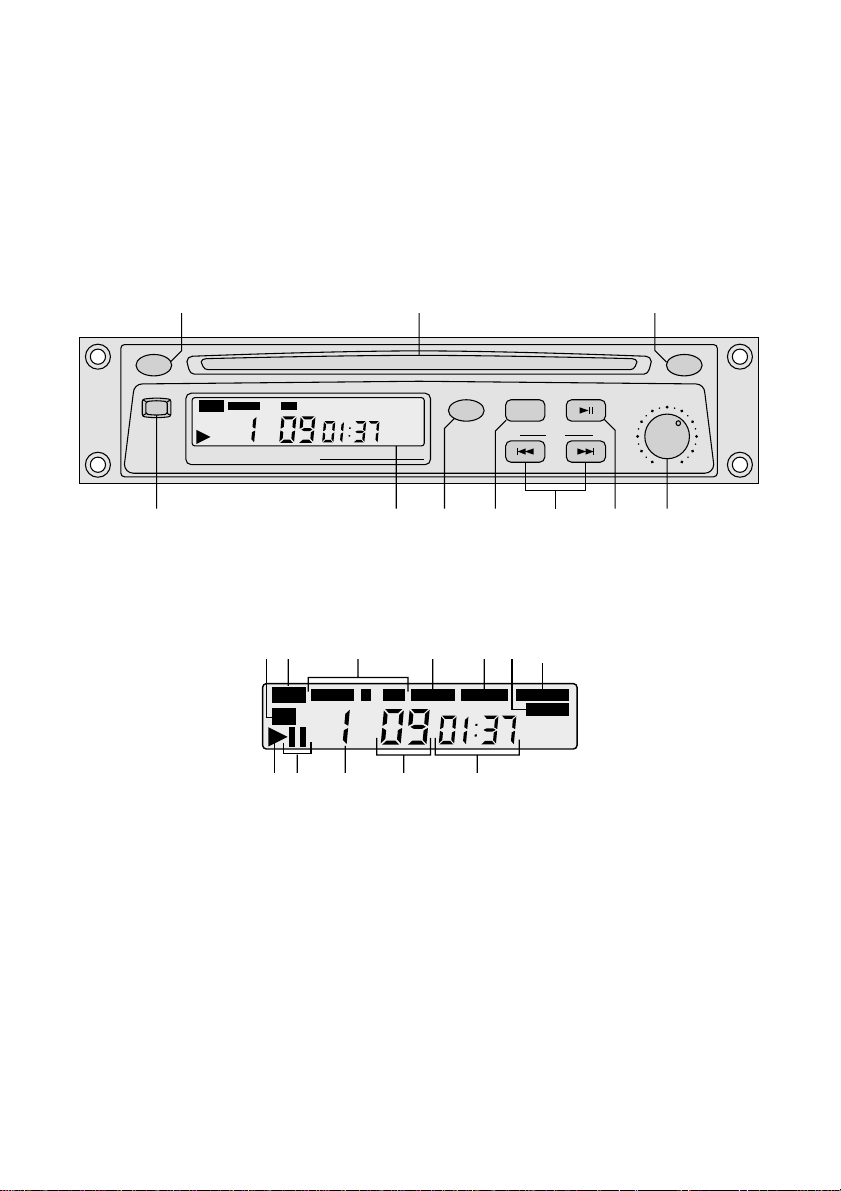
3
CD
MEMORY
SHUFFLE
FOLDER1
PROGRAM STOP/ E J
COMPACT DISC PLAYER
POWER
FOLDER
RPT / SHUF PLAY / PAUSE
ENTER
REV SKIP F.WD
LEVEL
MIN MAX
MP3
REPEAT ALL
MP3
45678910
123
CD
REPEAT ALL1
MP3
SHUFFLE
FOLDER
MEMORY
PROGRAM
ab c d e f g
hi j k l
➀
➁
Page 4

Bitte klappen Sie die Seite 3 heraus. Sie sehen dann
immer die beschriebenen Bedienelemente.
1 Übersicht der Bedienelemente
1 Taste PROGRAM, um zum Zusammenstellen einer
eigenen Titelfolge in den Programmiermodus zu
schalten
2 CD-Einzugsschlitz; die CD so weit in den Schlitz
schieben, bis sie automatisch eingezogen wird
3 Taste STOP/EJ:
1. Tastendruck Beenden des Abspielens
2. Tastendruck Auswerfen der CD
4 Ein-/Ausschalter POWER für den CD-Spieler
5 Multifunktionsdisplay (Details siehe Abb. 2)
a Einblendung „CD“ bei Betrieb mit einer Audio-CD
b Einblendung „MP3“ bei Betrieb mit einer CD mit
Titeln im MP3-Format
c Einblendungen bei aktivierter Wiederholfunktion
– siehe auch Taste RPT/SHUF, Pos. 7
„REPEATALL“
Wiederholung aller Titel der CD bzw. einer programmierten Titelfolge
„REPEAT1“
Wiederholung des aktuellen Titels
„REPEAT“ (nur bei MP3-CDs)
Wiederholung aller Titel des aktuellen Ordners
d Einblendung „FOLDER“ bei aktiviertem Ordneran-
wahlmodus – siehe Taste FOLDER, Pos. 6
e Einblendung „SHUFFLE“ bei Wiedergabe der Titel
in zufallsbedingter Reihenfolge
f Einblendung „MEMORY“ beim Abspielen einer
programmierten Titelfolge
g Einblendung „PROGRAM“ während des Program-
mierens einer eigenen Titelfolge
h Symbol für den Wiedergabemodus
i Symbol für den Pausenmodus
j nur bei MP3-CDs:
Anzeige der Ordneranzahl auf der CD (im StoppModus) bzw. der Nummer des aktuellen Ordners
(im Wiedergabe- und Pausenmodus)
k Anzeige der Titelanzahl auf der CD (im Stopp-Mo-
dus) bzw. der Nummer des aktuellen Titels (im
Wiedergabe- und Pausenmodus)
l Anzeige der bereits gespielten Zeit (Min. : Sek.) des
aktuellen Titels
6 T aste FOLDER für die Anwahl von Ordnern (Dateien-
verzeichnissen) auf MP3-CDs:
Zum Aktivieren des Ordneranwahlmodus die Taste
FOLDER drücken [Einblendung „FOLDER“ (d)],
dann den Ordner mit einer der SKIP-Tasten (8) anwählen. Zum Deaktivieren des Ordneranwahlmodus
die Taste FOLDER erneut drücken.
7 Taste RPT/SHUF (ENTER), dient:
– zum Anwählen der Wiederholfunktionen und der
Funktion „SHUFFLE”
Grundeinstellung („REPEATALL“):
Wiederholung aller Titel der CD bzw. einer programmierten Titelfolge
erster Tastendruck („SHUFFLE“):
Wiedergabe der Titel in zufallsbedingter Reihenfolge
nächster Tastendruck:
Funktion „SHUFFLE“ ausgeschaltet, keine
Wiederholfunktion eingeschaltet
nächster Tastendruck („REPEA T1“):
Wiederholung des aktuellen Titels
nächster Tastendruck („REPEA T“):
Wiederholung aller Titel des aktuellen Ordners
(Funktion nur bei MP3-CDs aufrufbar)
nächster Tastendruck:
Zurückschalten auf die Grundeinstellung
– beim Programmieren einer eigenen Titelfolge zum
Bestätigen einer Titelanwahl
8 SKIP-Tasten für die Titelanwahl, Ordneranwahl (bei
MP3-CDs) und den schnellen Vor- und Rücklauf
innerhalb eines Titels
Titelanwahl
Mit jedem Drücken der Taste F.WD wird ein Titel
vorgesprungen, mit jedem Drücken der T aste REV
ein Titel zurück.
Ordneranwahl (bei MP3-CDs)
Erst die Taste FOLDER (6) drücken [Einblendung
„FOLDER“ (d)], dann mit der Vorwärtstaste F.WD
oder der Rückwärtstaste REV den gewünschten
Ordner anwählen.
schneller Vor-/Rücklauf
Für den Vorlauf die Taste F.WD gedrückt halten,
für den Rücklauf die Taste REV.
9 T aste PLA Y/PAUSE zum Umschalten zwischen Wie-
dergabe und Pause
10 Lautstärkeregler für den CD-Spieler
2 Hinweise für den sicheren Gebrauch
Das CD-Spieler-Modul entspricht der EU-Richtlinie für
elektromagnetische Verträglichkeit 89/336/EWG.
●
Verwenden Sie das Modul nur im Innenbereich.
●
Wird das Modul zweckentfremdet, falsch bedient oder
nicht fachgerecht installiert oder repariert, kann keine
Haftung für daraus resultierende Sach- oder Personenschäden und keine Garantie für das Modul übernommen werden.
●
Soll das Modul endgültig aus dem Betrieb genommen
werden, übergeben Sie es zur umweltgerechten Entsorgung einem örtlichen Recyclingbetrieb.
3 Einsatzmöglichkeiten
Das CD-Spieler-Modul M-20CD ist für den Einbau in ein
Basisgerät (z. B. Aktivbox, Verstärker) vorgesehen und
bietet umfangreiche Funktionen, wie z.B. Endloswiederholung, Zufallswiedergabe, Programmierung einer eigenen Titelfolge, gezielte Anwahl von Ordnern (Dateienverzeichnissen) auf MP3-CDs. Es können AudioCDs, selbst gebrannte Audio-CDs (Audio CD-R) sowie
CDs mit Titeln im MP3-Format abgespielt werden.
Der CD-Spieler ist mit einem Anti-Schock-Speicher
ausgestattet, in den vor der Wiedergabe die Musik eingelesen wird. Bei einer Störung der CD-Abtastung durch
Stöße oder Vibration wird die Musik aus dem Speicher
D
A
CH
4
Page 5
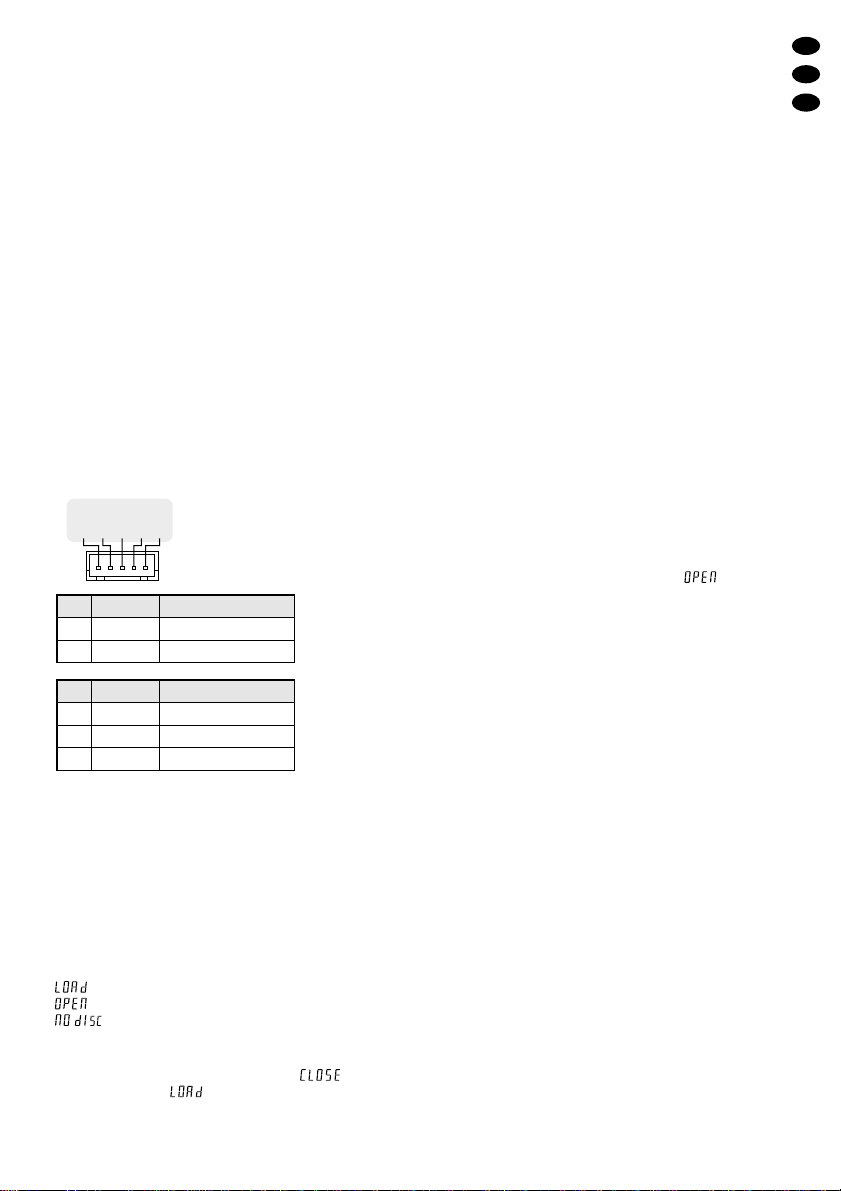
gelesen. So werden Tonunterbrechungen umgangen.
Das Anti-Schock-System kann jedoch keine anhaltenden, heftigen Stöße oder Vibrationen ausgleichen. Aus
diesem Grund muss der CD-Spieler immer stationär
betrieben werden, d. h. das Basisgerät mit dem eingebauten Modul muss bei CD-Betrieb auf standfestem,
unbeweglichem Untergrund stehen und darf keinen starken Erschütterungen ausgesetzt sein.
4 Einbau und Anschluss
●
Das CD-Spieler-Modul darf nur von einer qualifizierten
Fachkraft eingebaut werden!
●
Das Modul muss waagerecht in das Basisgerät eingebaut werden.
1) Vor dem Einbau des Moduls das Basisgerät unbedingt vom 230-V-Stromnetz trennen.
2) Für die Aufnahme des Moduls ist am Basisgerät ein
Ausschnitt von 172mm x 41,5 mm erforderlich.
3) Den 5-poligen Stecker des beiliegenden Anschlusskabels in die 5-polige Anschlussbuchse auf der Modulrückseite stecken. Den 2-poligen Steckverbinder
des Kabels mit der Betriebsspannung verbinden und
den 3-poligen Steckverbinder mit dem Audioeingang
des Basisgeräts (siehe Anschlussbelegung, Abb. 3).
➂
4) Das Modul durch die Einbauöffnung am Basisgerät
schieben und über seine Frontplatte mit vier Schrauben befestigen.
5 Bedienung
5.1 CD abspielen
1) Zum Einschalten des CD-Spielers den Ein-/Ausschalter POWER (4) betätigen. Auf dem Display (5)
erscheinen nacheinander folgende Anzeigen:
(laden)
(öffnen)
(keineCD) –wenn keine CD eingelegt ist
2) Eine CD mit der Beschriftung nach oben so weit in
den Einzugsschlitz (2) schieben, bis sie automatisch
eingezogen wird. Im Display erscheint (schließen), gefolgt von , danach wird entweder „CD“
(a) bei Audio-CDs oder „MP3“ (b) bei CDs mit Titeln
im MP3-Format eingeblendet.
3) Nach dem Einlesen der CD zeigt das Display kurz die
Gesamtanzahl aller Titel (k) und bei MP3-CDs zusätzlich die Gesamtanzahl aller Ordner (j), in denen sich
die MP3-Dateien befinden (siehe den Hinweis unten
und den Hinweis in Kap. 5.1.2).
Danach wird der erste Titel (k) angezeigt bzw. bei
MP3-CDs der erste Titel (k) des ersten Ordners (j).
Soll mit einem anderen als dem ersten Titel gestartet
werden, diesen anwählen, solange die Zeitangabe (l)
für den ersten Titel „- - : - -“ anzeigt, siehe dazu
Kap. 5.1.1 bzw. 5.1.2.
Hinweis: Wenn die MP3-CD keine Ordnerstruktur
aufweist, fasst der CD-Spieler alle Titel der
CD in einem Ordner (Ordner 1) zusammen.
4) Die Wiedergabe startet. Während des Abspielens ist
das Wiedergabesymbol (h) eingeblendet und die
Zeitangabe (l) zeigt die bereits verstrichene Abspielzeit des Titels an (Min. : Sek.).
5) Den gewünschten Lautstärkepegel mit dem Regler
LEVEL (10) einstellen.
6) Mit der Taste PLAY/PAUSE (9) kann zwischen Wiedergabe und Pause gewechselt werden. Im Pausenmodus ist das Pausensymbol (i) eingeblendet und die
Zeitangabe (l) blinkt.
7) Nach dem Einschalten ist als Grundeinstellung die
Funktion „Wiederholung aller Titel“ aktiviert (siehe
dazu Kap. 5.3), d.h. die CD wird endlos wiederholt.
Soll das Abspielen vorzeitig beendet werden, die
T aste ST OP/EJ (3) drücken. Der CD-Spieler schaltet
dann in den Stopp-Modus.
8) Zum Auswerfen der CD im Stopp-Modus die Taste
STOP/EJ drücken. Das Display zeigt , die CD
wird herausgefahren und kann entnommen werden.
Sie kann aber auch durch erneutes Drücken der
Taste STOP/EJ wieder eingefahren werden.
Wird die CD nicht aus dem Einzugsschlitz entnommen, zieht der CD-Spieler sie nach ca. 15s wieder automatisch ein.
5.1.1 Titelanwahl
Zur Titelanwahl die jeweilige SKIP-Taste (8) drücken
(nicht im Pausenmodus möglich):
Mit jedem Drücken der Taste F.WD wird ein Titel
vorgesprungen.
Mit jedem Drücken der Taste REV wird ein Titel zurückgesprungen.
Nach der Anwahl des Titels startet seine Wiedergabe.
5.1.2 Ordneranwahl bei MP3-CDs
Bei MP3-CDs mit mehreren Ordnern (Dateienverzeichnissen) kann jeder Ordner direkt angewählt werden
(nicht im Pausenmodus):
1) Die Taste FOLDER (6) drücken. Zur Anzeige, dass
der Ordneranwahlmodus aktiviert ist, erscheint im
Display die Einblendung „FOLDER“ (d).
2) Den gewünschten Ordner mit den SKIP-Tasten (8)
anwählen: Mit jedem Drücken der Taste F.WD wird
ein Ordner weitergesprungen. Mit jedem Drücken der
Taste REV wird ein Ordner zurückgesprungen.
Hinweis: Die Durchnummerierung und damit die Rei-
henfolge der Ordner entspricht der Ordnerstruktur auf der CD: erst alle Ordner der
Hauptebene, dann alle Ordner der 2. Ebene,
dann alle Ordner der 3. Ebene usw.
OUTPUT 12V
L G R
– +
D
A
CH
5
Ader
rot
Pin
+
-
Betriebsspannung
+12V
schwarz Masse
schwarzG
Ader
Masse
rot
weiß
R rechts
Pin
L
Audioausgang
links
Page 6

Titel auf der Hauptebene, die keinem Ordner
zugeordnet sind, werden vom CD-Spieler
immer zu Ordner Nr. 1 zusammengefasst
und allen Ordnern vorangestellt.
3) Nach der Ordneranwahl startet die Wiedergabe mit
dem ersten Titel des Ordners. Zum Anwählen eines
anderen Titels zuerst den Ordneranwahlmodus durch
Drücken der Taste FOLDER (6) wieder ausschalten
[Einblendung „FOLDER“ (d) erlischt] und den Titel mit
einer der SKIP-Tasten anwählen.
5.1.3 Schneller Vor-/Rücklauf
Während des Abspielens kann mit den SKIP-Tasten (8)
innerhalb eines Titels schnell vor- oder zurückgefahren
werden: Für den schnellen Vorlauf die Taste
F.WD
gedrückt halten, für den schnellen Rücklauf die Taste REV
gedrückt halten.
Hinweis: Solange die Taste gedrückt gehalten wird, läuft
die Wiedergabe in normaler Geschwindigkeit
weiter, erst nach dem Lösen der Taste startet
die Wiedergabe ab der mit dem Vor-/Rücklauf
erreichten Stelle.
5.2 Eigene Titelfolge zusammenstellen
1) Um in den Programmiermodus zu schalten, die Taste
PROGRAM (1) drücken. Im Display erscheinen die
Einblendung „PROGRAM“ (g), die Titelnummer (k)
des ersten Titels bzw. bei MP3-CDs die Titelnummer
(k) des ersten Titels im ersten Ordner (j) sowie die
Speicherplatznummer 1 (l).
2) Den ersten Titel für die gewünschte Titelfolge an-
wählen – siehe dazu Kap. 5.1.1 oder 5.1.2.
3) Zur Bestätigung der Titelanwahl die Taste ENTER
(7) drücken. Das Display zeigt die Speicherplatznummer 2 (l).
4) Die Bedienschritte 2 und 3 für alle weiteren ge-
wünschten Titel wiederholen, bis die gesamte Titelfolge programmiert ist.
5) Zum Starten der Titelfolge die Taste PLAY/PAUSE (9)
drücken: Im Display erscheint „MEMORY“ (f) und die
Titelfolge wird abgespielt.
6) Mit den SKIP-Tasten (8) kann jeder Titel der Titelfol-
ge angewählt werden oder, durch Gedrückthalten der
jeweiligen SKIP-Taste, der schnelle Vor-/Rücklauf
innerhalb eines Titels aktiviert werden.
7) Nach dem Abspielen der Titelfolge oder bei einmali-
gem Drücken der Taste STOP /EJ (3) schaltet der
CD-Spieler auf Stopp. Mit der T aste PLAY/PAUSE (9)
kann das Abspielen der Titelfolge neu gestartet werden.
Mit der T aste RPT/SHUF (7) lassen sich folgende Wiederholfunktionen einschalten (siehe dazu Kap. 5.3):
1. Tastendruck: „REPEA T1“
2. Tastendruck: „REPEA TALL“
3. Tastendruck: Wiederholung wieder ausgeschaltet
8) Um wieder in den normalen Betriebsmodus (Abspie-
len der CD) zurückzukehren, die Taste PROGRAM
(1) drücken. Im Display erlischt „MEMORY“ (f). Die
Titelfolge ist dann gelöscht. (Auch das Auswerfen der
CD führt zu einem Löschen der Titelfolge.)
5.3 Wiederholfunktionen/Funktion SHUFFLE
Nach dem Einschalten ist immer „Wiederholung aller
Titel“ aktiviert, d.h. endloses Abspielen der gesamten CD
bzw. einer selbst programmierten T itelfolge [Einblendung
„REPEATALL“].
Durch mehrmaliges Drücken der T aste RPT/SHUF (7)
lassen sich andere Wiederholfunktionen sowie die Funktion „SHUFFLE“ anwählen. Die gewählte Funktion wird
im Display durch die entsprechende „REPEAT“-Einblendung (c) bzw. die Einblendung „SHUFFLE“ (e) angezeigt:
1. Tastendruck (Einblendung „SHUFFLE“):
Funktion „SHUFFLE“: Wiedergabe der Titel in zu-
fallsbedingter Reihenfolge.
Nächster Tastendruck:
Funktion „SHUFFLE“ ausgeschaltet, keine Wieder-
holfunktion eingeschaltet: Die Titel der CD bzw. der
programmierten Titelfolge werden nacheinander ab-
gespielt, danach schaltet der CD-Spieler auf Stopp.
Nächster Tastendruck (Einblendung „REPEAT1“)
Wiederholung des aktuellen Titels
Nächster Tastendruck (Einblendung „REPEAT“)
Wiederholung aller Titel des aktuellen Ordners
(Funktion nur bei MP3-CDs aufrufbar)
Nächster Tastendruck (Einblendung „REPEATALL“)
Zurückschalten auf die Grundeinstellung „Wiederho-
lung aller Titel“
6 Pflege
Das CD-Spieler-Modul vor Staub, Vibrationen, direktem
Sonnenlicht, Feuchtigkeit und Hitze schützen (zulässiger Einsatztemperaturbereich 0– 40°C). Für die Reinigung nur ein weiches, trockenes Tuch verwenden, auf
keinen Fall Wasser oder Chemikalien
Hinweis zu Tonaussetzern und Lesefehlern
Zigarettenrauch dringt leicht durch alle Geräteöffnungen
und setzt sich auch auf der Optik des Laser-Abtastsystems ab. Dieser Belag kann zu Lesefehlern und Tonaussetzern führen. Da sich Zigarettenrauch nicht immer vermeiden lässt (z. B. in der Discothek), muss das Gerät
dann in einer Fachwerkstatt gereinigt werden. Diese Reinigung ist kostenpflichtig, auch während der Garantiezeit!
7 Technische Daten
Stromversorgung: . . . . . . 12 V , 500mA
Audioausgang:. . . . . . . . . 1 V
Abmessungen:. . . . . . . . . 190 x 43 x 185 mm
Laut Angaben des Herstellers.
Änderungen vorbehalten.
D
A
CH
6
Diese Bedienungsanleitung ist urheberrechtlich für MONACOR®INTERNATIONALGmbH & Co. KG geschützt.
Eine Reproduktion für eigene kommerzielle Zwecke – auch auszugsweise – ist untersagt.
Page 7

Please unfold page 3. Then you can always see the
operating elements described.
1 Operating Elements
1 Button PROGRAM to switch to the programming
mode to compile an individual title sequence
2 CD slot; slide the CD so far into the slot until it is
pulled in automatically
3 Button STOP/EJ:
1st pressing of button to stop the playing
2nd pressing of button to eject the CD
4 On/off switch POWER for the CD player
5 Multifunctional display (details see fig. 2)
a insertion “CD” in case of operation with an audio
CD
b insertion “MP3” in case of operation with a CD with
titles in the MP3 format
c insertions with activated repeat function
– also see button RPT/SHUF, item 7
“REPEATALL”
repeat of all titles of the CD or of a programmed
title sequence
“REPEAT1”
repeat of the current title
“REPEAT” (only with MP3-CDs)
repeat of all titles of the current folder
d insertion “FOLDER” with activated folder selecting
mode – see button FOLDER, item 6
e insertion “SHUFFLE” in case of replay of the titles
in a random sequence
f insertion “MEMORY” while playing a programmed
title sequence
g insertion “PROGRAM” while programming an in-
dividual title sequence
h symbol for the replay mode
i symbol for the pause mode
j only for MP3-CDs:
display of the number of folders on the CD (in the
stop mode) or of the number of the current folder
(in the replay and pause modes)
k display of the number of titles on the CD (in the
stop mode) or of the number of the current title (in
the replay and pause modes)
l display of the time already played (min. : sec.) of
the current title
6 Button FOLDER for the selection of folders (file direc-
tories) on MP3-CDs:
To activate the folder selecting mode, press the button FOLDER [insertion “FOLDER” (d)], then select
the folder with one of the SKIP buttons (8). To deactivate the folder selecting mode, press the button
FOLDER again.
7 Button RPT/SHUF (ENTER), serves:
– to select the repeat functions and the function
“SHUFFLE”
basic setting (“REPEATALL”):
repeat of all titles of the CD or of a programmed
title sequence
first pressing of button (“SHUFFLE”):
repeat of the titles in a random sequence
next pressing of button:
function “SHUFFLE” switched off, no repeat
function switched on
next pressing of button (“REPEAT1”):
repeat of the current title
next pressing of button (“REPEAT”):
repeat of all titles of the current folder (function
can only be called for MP3-CDs)
next pressing of button:
reset to the basic setting
– while programming an individual title sequence to
confirm a title selection
8 SKIP buttons for the title selection, folder selection
(for MP3-CDs) and the fast forward and reverse within a title
Title selection
Each time the button F.WD is pressed, a title is
advanced, each time the button REV is pressed, a
title is reversed.
Folder selection (for MP3-CDs)
First press the button FOLDER (6) [insertion
“FOLDER” (d)], then select the desired folder with
the forward button F.WD or the reverse button
REV.
Fast forward/reverse
For the fast forward keep the button F.WD
pressed, for the reverse the button REV.
9 Button PLAY/ PAUSE for switching between replay
and pause
10 Volume control for the CD player
2 Safety Notes
The CD player module corresponds to the directive
89/336/EEC for electromagnetic compatibility.
●
The module is suitable for indoor use only.
●
No guarantee claims for the module and no liability for
any resulting personal damage or material damage
will be accepted if the module is used for other purposes than originally intended, if it is not correctly operated, or not installed or repaired in an expert way.
●
If the module is to be put out of operation definitively,
take it to a local recycling plant for disposal which is
not harmful to the environment.
3 Applications
The CD player module M-20CD is provided for the installation into a basic unit (e.g. active system, amplifier) and
offers extensive functions, like continuous repeat, random replay, programming of an individual title sequence,
purposeful selection of folders (file directories) on MP3CDs. It is possible to play audio CDs, audio CDs you
have burnt yourself (audio CD-R), and CDs with titles in
the MP3 format.
The CD player is equipped with an anti-shock memory
in which the music is read in prior to the replay. In case of
an interference of the CD sampling by shocks or vibrations the music is read from the memory. Thus, sound
interruptions are prevented. However, the anti-shock
GB
7
Page 8
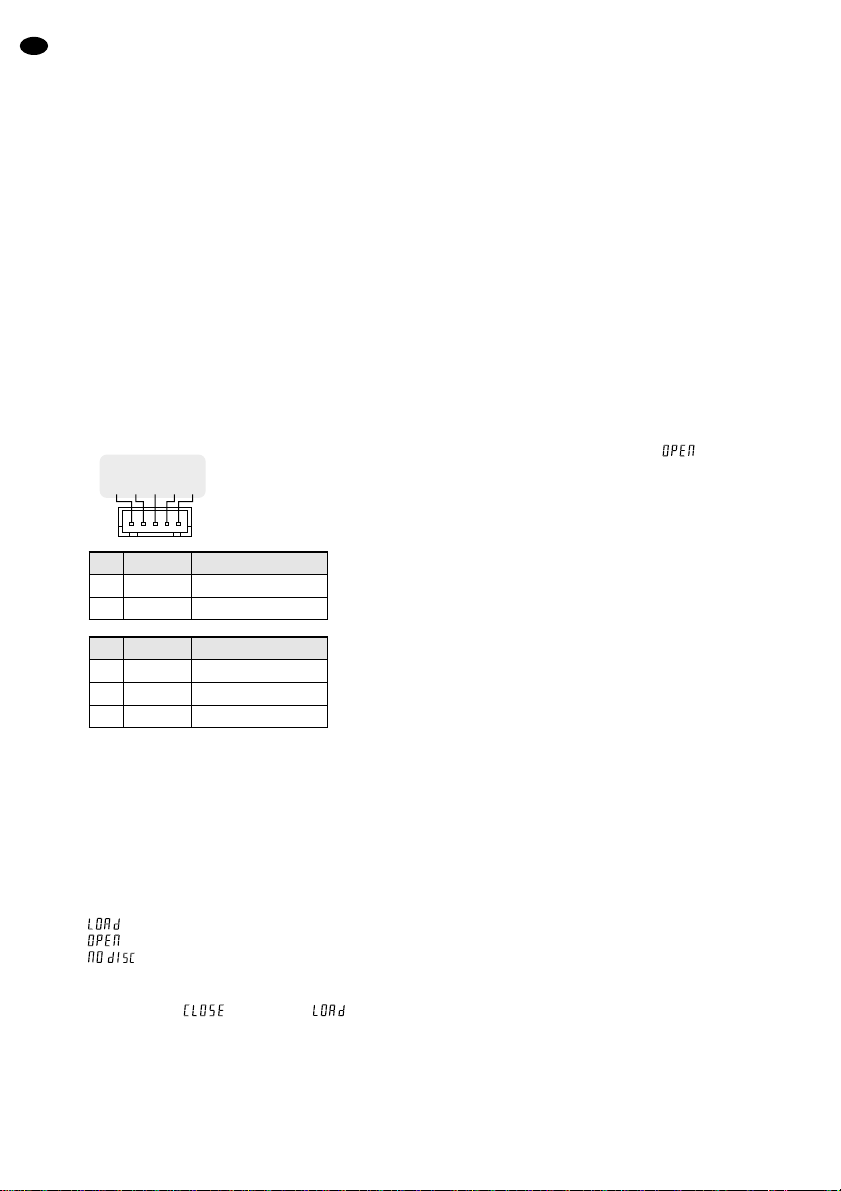
GB
8
system cannot equalize continuous, heavy shocks or
vibrations. For this reason the CD player must always be
operated in a stationary way, i.e. the basic unit with the
built-in module must stand on a steady, immobile
ground and must not be exposed to heavy shocks during
CD operation.
4 Installation and Connection
●
The CD player module must only be installed by qualified personnel!
●
The module must be installed into the basic unit in a
horizontal way.
1) Prior to the installation of the module, it is indispensable to disconnect the basic unit from the 230 V
mains.
2) For accommodating the module, at the basic unit a
cutout of 172 mm x 41.5mm is required.
3) Connect the 5-pole plug of the supplied cable to the
5-pole jack on the rear side of the module. Connect
the 2-pole plug connector of the cable to the operating voltage and the 3-pole plug connector to the audio
input of the basic unit (see pin configuration, fig. 3).
➂
4) Slide the module through the mounting opening at the
basic unit and fix it via its front panel with four screws.
5 Operation
5.1 Playing a CD
1) To switch on the CD player, actuate the on/off switch
POWER (4). The following messages are successively shown on the display (5):
–if no CD has been inserted
2) Slide a CD with the lettering facing upwards so far
into the slot (2) until it is automatically pulled in. The
display shows , followed by , then either
“CD” (a) for audio CDs or “MP3” (b) for CDs with titles
in the MP3 format is inserted.
3) After reading the CD, the display shortly shows the total number of all titles (k) and for MP3-CDs in addition
the total number of all folders (j) containing the MP3
files (see the note below and the note in chap. 5.1.2).
Then the first title (k) is shown or for MP3-CDs the
first title (k) of the first folder (j). To start with another
title than the first, select this title as long as the time
indication (l) for the first title shows “- - : - -”, see chapter 5.1.1 or 5.1.2.
Note: If the MP3-CD does not show a folder struc-
ture, the CD player comprises all titles of the
CD in one folder (folder 1).
4) The replay starts. While replaying, the replay symbol
(h) is inserted and the time indication (l) shows the
playing time of the title already elapsed (min. : sec.).
5) Adjust the desired volume level with the control
LEVEL (10).
6) With the button PLAY/PAUSE (9) it is possible to
change between replay and pause. In the pause
mode, the pause symbol (i) is inserted and the time
display (l) flashes.
7) After switching on, the function “Repeat of all titles” is
activated as a basic setting (see chapter 5.3), i.e. the
CD is repeated continuously. To stop the replay before the end, press the button STOP/EJ (3). Then the
CD player switches to the stop mode.
8) To eject the CD in the stop mode, press the button
STOP/EJ. The display shows , the CD is ejected and can be taken out. However, it is also possible
to retract the CD by pressing the button STOP/ EJ
again.
If the CD is not removed from the slot, it is automat-
ically retracted by the CD player after approx. 15s.
5.1.1 Title selection
Press the respective SKIP button (8) for title selection
(not possible in the pause mode):
Each time the button F.WD is pressed, a title is
advanced.
Each time the button REV is pressed, a title is reversed.
After selection of the title, the replay of this title starts.
5.1.2 Folder selection for MP3-CDs
For MP3-CDs with several folders (file directories) each
folder can directly be selected (not in the pause mode):
1) Press the button FOLDER (6). T o indicate that the folder selecting mode has been activated, the display
shows the insertion “FOLDER” (d).
2) Select the desired folder with the SKIP buttons (8):
Each time the button F.WD is pressed, the unit
advances one folder. Each time the button REV is
pressed, the unit reverses one folder.
Note: The numbering and thus the order of the fol-
ders corresponds to the folder structure on the
CD: First all folders of the main level, then all
folders of the second level, then all folders of
the third level, etc. Titles on the main level
which are not assigned to a folder are always
comprised to folder No. 1 by the CD player
and placed ahead of all folders.
3) After the folder selection, the replay starts with the first
title of the folder. To select another title, first press the
button FOLDER (6) to switch off the folder selecting
mode again [insertion “FOLDER (d) is extinguished]
and select the title with one of the SKIP buttons.
OUTPUT 12V
L G R
– +
Core
red
Pin
+
-
Operating Voltage
+12V
black ground
blackG
Core
ground
red
white
R right
Pin
L
Audio Output
left
Page 9

5.1.3 Fast forward/reverse
While replaying, fast forward or reverse within a title is
possible with the SKIP buttons (8): For the fast forward
keep the button F.WD pressed, for the fast reverse keep
the button REV pressed.
Note: As long as the button is kept pressed, the replay
runs at standard speed, only after releasing the
button, the replay starts from the spot reached
with the forward/reverse.
5.2 Compiling an individual title sequence
1) T o switch to the programming mode, press the button
PROGRAM (1). The display shows the insertion
“PROGRAM” (g), the title number (k) of the first title
or for MP3-CDs the title number (k) of the first title in
the first folder (j) and the memory space number 1 (l).
2) Select the first title for the desired title sequence –
see chapter 5.1.1 or 5.1.2.
3) T o confirm the title selection, press the button ENTER
(7). The display shows the memory space number 2
(l).
4) Repeat the operating steps 2 and 3 for all further desired titles until the entire title sequence has been
programmed.
5) To start the title sequence, press the button PLAY /
PAUSE (9): The display shows “MEMORY” (f) and
the title sequence is replayed.
6) With the SKIP buttons (8) each title of the title sequence can be selected or, by keeping the respective
SKIP button pressed, the fast forward/reverse within
one title can be activated.
7) After playing the title sequence or by pressing the
button STOP/EJ (3) once, the CD player switches to
stop. With the button PLAY/ PAUSE (9) it is possible
to start the playing of the title sequence again.
With the button RPT/SHUF (7) it is possible to switch
on the following repeat functions (see chapter 5.3):
1st pressing of button: “REPEAT1”
2nd pressing of button: “REPEATALL”
3rd pressing of button: repeat is switched off again
8) To return again to the normal operating mode (replay
of the CD), press the button PROGRAM (1). The insertion “MEMORY” (f) is extinguished in the display.
Then the title sequence is cancelled. (The title
sequence will also be cancelled if the CD is ejected.)
5.3 Repeat functions/function SHUFFLE
After switching on, always “Repeat of all titles” is activated, i.e. continuous playing of the entire CD or of a title
sequence programmed individually [insertion “REPEAT
ALL”].
By pressing the button RPT/SHUF (7) several times
it is possible to select other repeat functions and the
function “SHUFFLE”. The selected function is displayed
by the corresponding “REPEAT” insertion (c) or the insertion “SHUFFLE” (e):
1st pressing of button (insertion “SHUFFLE”):
Function “SHUFFLE”: Repeat of the titles in a random
order.
Next pressing of button:
Function “SHUFFLE” switched off, no repeat function
switched on: The titles of the CD or of the programmed title sequence are successively replayed,
then the CD player switches to stop.
Next pressing of button (insertion “REPEAT1”)
Repeat of the current title
Next pressing of button (insertion “REPEAT”)
Repeat of all titles of the current folder
(function can only be called for MP3-CDs)
Next pressing of button (insertion “REPEATALL”)
Switching back to the basic setting “Repeat of all
titles”.
6 Maintenance
Protect the CD player module against dust, vibrations,
direct sunlight, humidity, and heat (admissible ambient
temperature range 0 – 40 °C). For cleaning only use a
soft, dry cloth, by no means water or chemicals.
Note on sound interruptions and reading errors
Cigarette smoke easily penetrates through all openings
of the unit and settles on the optics of the laser system.
This deposit may cause reading errors and sound interruptions. As cigarette smoke cannot always be avoided
(e. g. in a discothèque), the unit must in this case be
cleaned by authorized personnel. There is a charge on
this cleaning, even during the warranty time!
7 Specifications
Power supply: . . . . . . . . . 12 V , 500mA
Audio output: . . . . . . . . . . 1V
Dimensions:. . . . . . . . . . . 190 x 43 x 185mm
Subject to technical modification.
According to the manufacturer.
GB
9
All rights reserved by MONACOR®INTERNATIONAL GmbH & Co. KG. No part of this instruction manual may
be reproduced in any form or by any means for any commercial use.
Page 10

Ouvrez le présent livret page 3 de manière à visualiser les éléments.
1 Eléments
1 Touche PROGRAM pour passer en mode program-
mation pour programmer une suite individuelle de titres
2 Fente insertion de CD ; poussez le CD dans la fente
jusqu’à ce qu’il soit automatiquement avalé
3 Touche STOP/EJ :
1. pression arrêter la lecture
2. pression éjection du CD
4 Interrupteur POWER Marche/Arrêt pour le lecteur CD
5 Affichage multifonctions (voir détails schéma 2)
a Affichage “CD” pour le fonctionnement d’un CD
audio
b Affichage “MP3” pour le fonctionnement avec un
CD avec des titres au format MP3
c Affichages pour la fonction répétition activée (voir
également touche RPT/SHUF, position 7)
“REPEATALL”
répétition de tous les titres du CD ou d’une suite
de titres programmée
“REPEAT1”
répétition du titre en cours
“REPEAT” (uniquement sur CDs au format MP3)
répétition de tous les titres du dossier en cours
d Affichage “FOLDER” avec le mode de sélection de
dossier activé (voir touche FOLDER, position 6)
e Affichage “SHUFFLE” pour la lecture des titres en
ordre aléatoire
f Affichage “MEMORY” pour la lecture d’une suite
de titre programmée
g Affichage “PROGRAM” pendant la programma-
tion d’une suite individuelle de titres
h Symbole pour le mode lecture
i Symbole pour le mode pause
j Uniquement sur CDs MP3 :
affichage du nombre de dossiers sur le CD (en
mode stop) ou du numéro du dossier actuel (en
mode lecture ou pause)
k Affichage du nombre de titres sur le CD (en mode
stop) ou du numéro du titre en cours (en mode lecture ou pause)
l Affichage de la durée déjà lue (min : sec) du titre
en cours
6 Touche FOLDER pour la sélection des dossiers
(répertoires des fichiers) sur CDs MP3 :
pour activer le mode de sélection des dossiers,
enfoncez la touche FOLDER [affichage “FOLDER”
(d)], puis sélectionnez le dossier avec une des touches SKIP (8). Pour désactiver le mode de sélection
des dossiers, enfoncez une nouvelle fois la touche
FOLDER.
7 Touche RPT/SHUF (ENTER) sert à :
– Sélectionner les fonctions répétition et la fonction
“SHUFFLE”
Réglage de base (“REPEATALL”)
répétition de tous les titres du CD ou d’une suite
de titres programmée
1ère pression (“SHUFFLE”) :
lecture des titres en ordre aléatoire
Pression suivante :
fonction “SHUFFLE” déconnectée, aucune
fonction répétition activée
Pression suivante (“REPEAT1”) :
répétition du titre en cours
Pression suivante (“REPEAT”):
répétition de tous les titres du dossier en cours
(fonction appelable uniquement pour CDs MP3)
Pression suivante :
retour au réglage de base
– Confirmer, en mode programmation, la sélection
d’un titre d’une suite individuelle de titres
8 T ouches SKIPpour la sélection de titres, de dossiers
(uniquement CD MP3) et l’avance et retour rapides
au sein d’un titre
Sélection de titres :
à chaque pression sur la touche F .WD, on avance
d’un titre, à chaque pression sur la touche REV, on
recule d’un titre.
Sélection de dossier (uniquement CD MP3) :
enfoncez tout d’abord la touche FOLDER (6)
[affichage “FOLDER” (d)], puis avec la touche
F.WD ou la touche de retour REV, sélectionnez le
dossier souhaité.
Avance et retour rapides :
pour l’avance, maintenez la touche F.WD enfoncée, pour le retour, la touche REV.
9 Touche PLAY/ PAUSE pour commuter entre lecture
et pause
10 Réglage de volume pour le lecteur CD
2 Conseils d’utilisation et de sécurité
Le module lecteur CD répond à la norme européenne
89/336/CEE relative à la compatibilité électromagnétique.
●
Le module n’est conçu que pour une utilisation en
intérieur.
●
Nous déclinons toute responsabilité en cas de dommages corporels ou matériels résultants si l’appareil
est utilisé dans un but autre que celui pour lequel il a
été conçu, s’il n’est pas correctement installé ou
réparé par une personne habilitée ; de même, la
garantie deviendrait caduque.
●
Lorsque l’appareil est définitivement retiré du service,
vous devez le déposer dans une usine de recyclage
de proximité pour contribuer à son élimination non polluante.
3 Possibilités d’utilisation
Le module lecteur CD M-20CD est conçu pour une
installation dans un élément de base (p. ex. enceinte
active, amplificateur) et propose les fonctions variées
comme la répétition sans fin, la lecture aléatoire, la programmation d’une suite individuelle de titres, la sélection
ciblée de dossiers (répertoires de fichiers) sur CDs MP3.
Il est possible de lire des CDs audio et des CD-R audio
gravés et des CDs avec titres au format MP3.
F
B
CH
10
Page 11

Le lecteur CD est doté d’une mémoire anti-chocs
dans laquelle la musique est stockée avant la lecture. En
cas d’interruption de la lecture du CD par des coups ou
vibrations, la musique est lue depuis la mémoire. On
évite ainsi les coupures de son. Le système anti-chocs ne
peut cependant pas compenser des vibrations ou chocs
forts, permanents. Pour cette raison, le lecteur CD doit
toujours fonctionner en position fixe, c’est-à-dire que l’appareil de base avec le module intégré doit être sur une
base fixe, immobile lors du fonctionnement du CD. Il ne
doit pas être exposé à des secousses et chocs violents.
4 Installation et branchement
●
Le module CD ne doit être installé que par un technicien qualifié!
●
Le module doit être placé à l’horizontale dans l’appareil de base.
1) Avant l’installation du module, débranchez impérativement l’appareil de base du secteur 230V~.
2) Une découpe de 172mm x 41,5 mm est nécessaire
dans l’appareil de base pour recevoir le module.
3) Reliez la fiche 5 pôles mâle du cordon de branchement livré à la fiche 5 pôles femelle sur la face arrière du module. Reliez le connecteur 2 pôles du cordon
à la tension de fonctionnement et le connecteur 3 pôles à l’entrée audio de l’appareil de base (voir configuration de branchement schéma 3).
➂
4) Poussez le module dans l’ouverture de montage et
fixez-le via sa façade avec quatre vis.
5 Utilisation
5.1 Lecture d’un CD
1) Pour allumer le lecteur CD, activez l’interrupteur
POWER (4) marche/ arrêt ; sur l’affichage (5), les
indications suivantes s’affichent :
(
charger)
(ouvrir)
(aucun CD)– si aucun CD n’est inséré
2) Placez un CD, inscription sur le dessus, dans la fente
(2), jusqu’à ce qu’il soit automatiquement avalé. Sur
l’affichage (fermer) est visible, puis
(charger), puis soit “CD” (a) pour des CDs audio soit
MP3 (b) pour des CDs avec titres au format MP3.
3) Après lecture du CD, l’affichage indique brièvement
le nombre total de titres (k) et pour des CDs MP3, en
plus le nombre total de tous les dossiers (j) dans lesquels les fichiers MP3 se trouvent (voir la remarque
ci-dessous et la remarque du chapitre 5.1.2).
Ensuite, le premier titre (k) est affiché et pour des
CDs MP3, le premier titre (k) du premier dossier (j). Si
vous souhaitez commencer avec un titre autre que le
premier, sélectionnez-le tant que l’affichage de durée
(l) pour le premier titre “- - : - -” est visible, voir chapitre 5.1.1 et 5.1.2.
Remarque : si le CD MP3 ne présente pas de structu-
re du dossier, le lecteur CD réunit tous les
titres du CD dans un dossier (dossier 1).
4) La lecture démarre ; pendant la lecture, le symbole
de lecture (h) s’affiche, l’affichage de durée (l) indique
la durée déjà écoulée du titre (min : sec).
5) Réglez le niveau du volume souhaité avec le réglage
LEVEL (10).
6) Avec la touche PLAY/PAUSE (9), il est possible de
passer de lecture à pause ; en mode pause, le symbole de pause (i) est affiché et l’indication de temps (l)
clignote.
7) Après l’allumage, la fonction “répétition de tous les titres” est activée comme réglage de base (voir chapitre 5.3) : le CD est lu en continu. Si la lecture doit être
arrêtée avant, enfoncez la touche STOP/ EJ (3), le
lecteur CD passe alors en mode stop.
8) Pour éjecter le CD en mode stop, enfoncez la touche
STOP/EJ. L’affichage indique , le CD est éjecté
et peut être récupéré ; par une nouvelle pression sur
la touche STOP/ EJ, il peut toutefois être inséré à
nouveau.
Si le CD n’est pas retiré de la fente, le lecteur CD
l’insère à nouveau au bout de 15 secondes environ
automatiquement.
5.1.1 Sélection de titre
Pour sélectionner un titre, enfoncez la touche SKIP (8)
correspondante (impossible en mode pause) :
A chaque pression sur la touche F.WD, on avance
d’un titre.
A chaque pression sur la touche REV, on recule d’un
titre.
Après la sélection du titre, sa lecture démarre.
5.1.2 Sélection de dossier pour CDs MP3
Sur les CDs MP3 avec plusieurs dossiers (répertoires de
fichiers), chaque dossier peut être sélectionné directement (pas en mode pause) :
1) Enfoncez la touche FOLDER (6) ; pour indiquer que
le mode de sélection de dossier est activé, “FOLDER” (d) est visible sur l’affichage.
2) Sélectionnez le dossier voulu avec les touches SKIP
(8) ; à chaque pression sur la touche F.WD, on avance d’un dossier. A chaque pression sur la touche
REV, on recule d’un dossier.
Remarque : la numérotation et donc la suite des dos-
siers correspond à la structure des dossiers sur le CD : tout d’abord tous les
dossiers de la plage principale puis tous
les dossiers de la plage 2, puis ceux de
la plage 3 etc. Les titres de la plage principale qui ne sont pas attribués à un dos-
OUTPUT 12V
L G R
– +
F
B
CH
11
Conducteur
rouge
Pin
+
-
Tension fonctionnement
+12V
noir masse
noir
G
Conducteur
masse
rouge
blanc
R
droit
Pin
L
Sortie audio
gauche
Page 12

sier sont toujours réunis par le lecteur
dans le dossier numéro 1 et placés avant
tous les autres dossiers.
3) Une fois le dossier sélectionné, la lecture démarre
avec le premier titre du dossier. Pour sélectionner un
autre titre, déconnectez dans un premier temps le
mode de sélection de dossier en appuyant sur la touche FOLDER (6) [“FOLDER” (d) s’éteint sur l’affichage]
puis sélectionnez le titre avec une des touches SKIP.
5.1.3 Avance et retour rapides
Pendant la lecture, il est possible, avec les touches SKIP
(8), d’avancer ou reculer rapidement au sein d’un titre :
pour une avance rapide, maintenez la touche F.WD
enfoncée, pour un retour rapide la touche REV.
Conseil : tant que la touche est maintenue enfoncée, la
lecture se poursuit en vitesse normale, lorsque
la touche est relâchée, la lecture démarre à
partir de l’endroit atteint par l’avance/retour.
5.2 Programmation d’une suite individuelle de
titres
1) Pour commuter en mode programmation, enfoncez la
touche PROGRAM (1). Sur l’affichage “PROGRAM”
(g), le numéro du premier titre (k) ou sur les CDs MP3
le numéro du premier titre (k) dans le premier dossier
(j) et le numéro de l’emplacement de mémoire 1 (l)
sont visibles.
2) Sélectionnez le premier titre pour la suite de titres
souhaitée – voir chapitre 5.1.1 et 5.1.2.
3) Pour confirmer la sélection, enfoncez la touche
ENTER (7), l’affichage indique le numéro de l’emplacement de mémoire 2 (l).
4) Répétez les points 2 et 3 pour tous les autres titres
jusqu’à complète programmation de la suite de titres.
5) Pour démarrer la suite de titres, enfoncez la touche
PLAY/ PAUSE (9) : sur l’affichage “MEMORY” (f) est
visible et la suite de titres est lue.
6) Avec les touches SKIP (8), chaque titre de la programmation peut être sélectionné ou en maintenant
la touche SKIP correspondante enfoncée, l’avance /
retour rapide au sein d’un titre peut être activée.
7) Après la lecture de la suite de titres, ou par une seule
pression sur la touche STOP/ EJ (3), le lecteur CD
commute sur stop. La lecture de la suite de titres peut
être redémarrée par une pression sur la touche
PLAY/PAUSE (9).
Avec la touche RPT/SHUF (7), les fonctions de répétition suivantes peuvent être activées (voir chap. 5.3).
première pression : “REPEAT1”
deuxième pression : “REPEATALL”
troisième pression : répétition déconnectée
8) Pour revenir au mode de fonctionnement normal (lecture du CD), enfoncez la touche PROGRAM (1), sur
l’affichage “MEMORY” (f) s’éteint, la suite de titres est
effacée (l’éjection du CD entraîne également l’effacement de la suite de titres).
5.3 Fonctions répétition/fonction SHUFFLE
Une fois le lecteur allumé, la fonction “répétition de tous
les titres” est toujours activée, c’est-à-dire lecture continue de tout le CD ou d’une programmation individuelle
d’une suite de titres (affichage “REPEATALL”).
Par plusieurs pressions sur la touche RPT/SHUF (7),
il est possible de sélectionner d’autres fonctions de répétition ainsi que la fonction “SHUFFLE”. La fonction sélectionnée est repérée sur l’affichage par “REPEAT” (c)
ou “SHUFFLE” (e) :
Première pression (affichage “SHUFFLE”) :
fonction “SHUFFLE” : lecture de tous les titres dans
un ordre aléatoire
pression suivante :
fonction “SHUFFLE” désactivée : aucune fonction
répétition activée : les titres du CD ou de la suite pro-
grammée sont lus les uns après les autres puis le lec-
teur CD passe sur stop.
pression suivante : (affichage “REPEAT 1”) :
répétition du titre en cours
pression suivante : (affichage “REPEAT”) :
répétition de tous les titres du dossier en cours (fonc-
tion appelable uniquement pour CDs MP3)
pression suivante : (affichage “REPEATALL”) :
retour au réglage de base “répétition de tous les titres”
6 Entretien de l’appareil
Protégez l’appareil de la poussière, des vibrations, de la
lumière directe du soleil, de l’humidité et de la chaleur
(plage de fonctionnement autorisée 0 – 40 °C). Pour le
nettoyer, utilisez uniquement un chiffon sec et doux, en
aucun cas, de produits chimiques ou d’eau.
Remarques sur les coupures du son et les erreurs
de lecture
La fumée de cigarettes s’introduit dans toutes les ouvertures du lecteur et se dépose sur l’optique du système
laser. Cela peut générer des erreurs de lecture et des
coupures de son. On ne peut pas toujours éviter la
fumée de cigarettes (par exemple en discothèque), confiez impérativement le nettoyage du lecteur à un technicien spécialisé. Cette opération est à la charge de l’utilisateur, même lorsque l’appareil est sous garantie.
7 Caractéristiques techniques
Alimentation . . . . . . . . . . 12V , 500mA
Sortie audio . . . . . . . . . . . 1V
Dimensions . . . . . . . . . . . 190 x 43 x 185mm
D’après les données du constructeur.
Tout droit de modification réserve.
F
B
CH
12
Notice d’utilisation protégée par le copyright de MONACOR®INTERNATIONAL GmbH & Co. KG. Toute reproduction même partielle à des fins commerciales est interdite.
Page 13

Vi preghiamo di aprire completamente la pagina 3. Così vedrete sempre gli elementi di comando
descritti.
1 Elementi di comando
1 Tasto PROGRAM per attivare la modalità di pro-
grammazione per creare una propria sequenza di
titoli
2 Fessura di introduzione del CD; inserire il CD finché
non viene ritirato automaticamente
3 Tasto STOP/EJ:
1. pressione del tasto termine della riproduzione
2. pressione del tasto espulsione del CD
4 Interruttore on/off POWER per il lettore CD
5 Display multifunzionale (per particolari vedi fig. 2)
a scritta “CD” con un CD audio
b scritta “MP3” nel caso di CD con titoli nel formato
MP3
c scritte con funzione di ripetizione attivata
– vedi anche tasto RPT/SHUF, Pos. 7
“REPEATALL”
ripetizione di tutti i titoli del CD o della sequenza programmata
“REPEAT1”
ripetizione del titolo attuale
“REPEAT” (solo con CD nel formato MP3)
ripetizione di tutti i titoli della cartella attuale
d scritta “FOLDER” con modalità attivata di selezio-
ne cartella – vedi tasto FOLDER, Pos. 6
e scritta “SHUFFLE” con riproduzione in ordine
casuale
f scritta “MEMORY” con riproduzione di una se-
quenza programmata
g scritta “PROGRAM” durante la programmazione
di una propria sequenza
h simbolo per la modalità di riproduzione
i simbolo per la modalità di pausa
j solo per CD nel formato MP3:
indicazione del numero delle cartelle sul CD (nella
modalità di Stop) oppure del numero della cartella
attuale (nelle modalità di riproduzione e di pausa)
k indicazione del numero di titoli sul CD (nella mo-
dalità di Stop) oppure del numero del titolo attuale
(nelle modalità di riproduzione e di pausa)
l indicazione del tempo già trascorso (min. : sec.)
del titolo attuale
6 Tasto FOLDER per la selezione delle cartelle (elen-
chi dei file) sui CD nel formato MP3:
per attivare la modalità di selezione delle cartelle premere il tasto FOLDER [si vede “FOLDER” (d)], quindi selezionare la cartella con uno dei tasti SKIP (8).
Per disattivare la modalità premere di nuovo il tasto
FOLDER.
7 Tasto RPT/SHUF (ENTER), serve:
– per chiamare le funzioni di ripetizione e la funzio-
ne “SHUFFLE”
impostazione base (“REPEATALL”):
ripetizione di tutti i titoli del CD o della sequenza programmata
prima pressione del tasto (“SHUFFLE”):
riproduzione in ordine casuale
pressione successiva del tasto:
funzione “SHUFFLE” disattivata, nessuna funzione di ripetizione è attivata
pressione successiva (“REPEAT1”):
ripetizione del titolo attuale
pressione successiva (“REPEAT”):
ripetizione di tutti i titoli della cartella attuale
(disponibile solo per CD con MP3)
pressione successiva:
ritorno all’impostazione base
– durante la programmazione di una sequenza pro-
pria, per confermare la scelta di un titolo
8 Tasti SKIP per la scelta di un titolo, di una cartella
(CD con MP3) e per il ritorno/avanzamento veloce
all’interno di un titolo
Scelta di un titolo
Con ogni pressione del tasto F.WD si salta avanti
di un titolo, con ogni pressione del tasto REV si
salta indietro di un titolo.
Scelta di una cartella (CD con MP3)
Premere prima il tasto FOLDER (6) [scritta “FOLDER” (d)], quindi con il tasto avanti F.WD o indietro REV scegliere la cartella desiderata.
Avanzamento/ritorno veloce
Per l’avanzamento tener premuto il tasto F.WD,
per il ritorno il tasto REV.
9 Tasto PLAY/PAUSE per passare fra riproduzione e
pausa
10 Regolatore volume del lettore CD
2 Avvertenze di sicurezza
Il modulo lettore CD è conforme alla direttiva CE 89/336/
CEE sulla compatibilità elettromagnetica.
●
Il modulo è previsto solo per l’uso all’interno di locali.
●
Nel caso d’uso improprio, d’impiego scorretto, di installazione sbagliata o di riparazione non a regola d’arte del modulo, non si assume nessuna responsabilità
per eventuali danni consequenziali a persone o a cose
e non si assume nessuna garanzia per il modulo.
●
Se si desidera eliminare il modulo definitivamente,
consegnarlo per lo smaltimento ad un’istituzione locale per il riciclaggio.
3 Possibilità d’impiego
Il modulo lettore CD M-20CD è previsto per il montaggio
in un apparecchio di base (p.es. cassa acustica attiva,
amplificatore) ed offre molte funzioni, come p.es. la ripetizione senza fine, la riproduzione in ordine casuale, la
programmazione di una propria sequenza di titoli, la
scelta mirata di cartelle (elenchi dei file) sui CD nel formato MP3. Si possono riprodurre CD-audio, CD masterizzati in proprio (CD-R audio) nonché CD con titoli nel
formato MP3.
Il lettore CD è equipaggiato con una memoria antishock che legge la musica prima della riproduzione. Se
la scansione del CD viene disturbata da scosse o vibrazioni, la musica viene letta dalla memoria escludendo in
questo modo delle interruzioni. Tuttavia, il sistema anti-
I
13
Page 14

shock non è in grado di compensare colpi o vibrazioni
violenti e persistenti. Per questo motivo, il lettore CD
deve essere usato come strumento fisso: durante il funzionamento del modulo, l’apparecchio di base deve trovarsi su un piano solido, immobile e non deve essere
esposto a forti urti o scosse.
4 Montaggio e collegamento
●
Il modulo lettore CD deve essere montato solo da un
esperto qualificato!
●
Il modulo deve essere montato nell’apparecchio base
in senso orizzontale.
1) Prima di montare il modulo, separare assolutamente
l’apparecchio base dalla rete 230V.
2) Per il montaggio del modulo, nell’apparecchio base
deve essere applicata un’apertura di 172mm x
41,5mm.
3) Inserire il connettore a 5 poli del cavo di collegamento in dotazione nella presa a 5 poli sul retro del modulo. Collegare il connettore a 2 poli del cavo con la
tensione d’esercizio e il connettore a 3 poli con l’ingresso audio dell’apparecchio base (per i contatti
vedi fig. 3).
➂
4) Inserire il modulo nell’apparecchio base attraverso
l’apertura di montaggio e fissare il pannello frontale
con l’aiuto di quattro viti.
5 Funzionamento
5.1 Riproduzione di un CD
1) Per accendere il lettore CD azionare l’interruttore on/
off POWER (4). Sul display (5) si legge in successione:
(caricare)
(aprire)
(nessun CD) – se non è inserito nessun CD
2) Inserire un CD con la scritta rivolta verso l’alto nella
fessura di introduzione (2) finché viene ritirato automaticamente. Sul display si legge (chiudere),
seguito da , quindi si vede o “CD” (a) nel caso di
un CD audio, o “MP3” (b) nel caso di un CD con titoli
nel formato MP3.
3) Dopo la scansione del CD, il display indica brevemente il numero totale di tutti i titoli (k) e nel caso dei
CD con MP3 in più il numero totale delle cartelle (j),
in cui si trovano i file MP3 (vedi N.B. qui sotto e nel
capitolo 5.1.2).
A questo punto viene indicato il primo titolo (k)
oppure, nel caso di un CD con MP3, il primo titolo (k)
della prima cartella (j). Se si desidera iniziare con un
titolo diverso occorre selezionarlo finché l’indicazione
del tempo (l) del primo titolo segnala “- - : - -”, vedi
anche capitolo 5.1.1 e 5.1.2.
N.B.: Se il CD con MP3 non è strutturato in cartelle,
il lettore CD raccoglie tutti i titoli del CD in un’unica cartella (cartella 1).
4) Inizia la riproduzione. Durante la riproduzione si vede il
simbolo di riproduzione (h) e l’indicazione del tempo (l)
fa vedere il tempo già trascorso del titolo (min. : sec.).
5) Con il regolatore LEVEL (10) impostare il volume.
6) Con il tasto PLAY/PAUSE (9) si può passare fra riproduzione e pausa. Nella modalità di pausa si vede il
simbolo di pausa (i), e l’indicazione del tempo (l) lampeggia.
7) Dopo l’accensione, come impostazione base è attivata la funzione “Ripetizione di tutti i titoli” (vedi anche
cap. 5.3): il CD viene ripetuto senza fine. Per terminare la riproduzione premere il tasto STOP/EJ (3). Il
lettore CD passa nella modalità di Stop.
8) Per espellere il CD nella modalità di Stop, premere il
tasto STOP/EJ. Il display indica , il CD esce e
può essere prelevato. Lo si può anche inserire di
nuovo premendo ancora il tasto STOP/EJ.
Se il CD non viene prelevato dalla fessura di introduzione, il lettore CD lo introduce automaticamente
dopo 15 secondi circa.
5.1.1 Scelta di un titolo
Per scegliere un titolo premere il relativo tasto SKIP (8)
(non è possibile in pausa):
con ogni pressione del tasto F .WD si salta avanti di un
titolo;
con ogni pressione del tasto REV si salta indietro di
un titolo.
Dopo la scelta del titolo, la riproduzione inizia.
5.1.2 Scelta di una cartella nei CD con MP3
Nei CD con MP3 che contengono più cartelle è possibile chiamare ogni cartella direttamente (non è possibile in
pausa):
1) Premere il tasto FOLDER (6). Per indicare che è attiva la modalità di selezione di una cartella, il display
segnala “FOLDER” (d).
2) Selezionare la cartella con i tasti SKIP (8): con ogni
pressione del tasto F .WD si salta avanti di una cartella. Con ogni pressione del tasto REV si salta indietro
di una cartella.
N.B.: La numerazione delle cartelle, e quindi l’ordine
in cui appaiono, corrisponde alla struttura delle
cartelle sul CD: le prime sono le cartelle del
livello principale, poi quelle del 2. livello, poi
quelle del 3. livello ecc. I titoli del livello principale non assegnati a nessuna cartella vengono
raccolti dal lettore CD nella cartella n. 1 che sta
davanti a tutte le altre cartelle.
OUTPUT 12V
L G R
– +
I
14
Conduttore
rosso
Pin
+
-
Tensione d’esercizio
+12V
nero massa
neroG
Conduttore
massa
rosso
bianco
R destra
Pin
L
Uscita audio
sinistra
Page 15

3) Dopo la scelta della cartella, la riproduzione inizia con
il primo titolo della cartella. Per chiamare un altro titolo, disattivare prima la modalità di selezione di una
cartella premendo il tasto FOLDER (6) [la scritta
“FOLDER” (d) si spegne] e scegliere il titolo con uno
dei tasti SKIP.
5.1.3 Avanzamento/ritorno veloce
Durante la riproduzione, con i tasti SKIP (8) ci si può
muovere velocemente in avanti o indietro all’interno del
titolo: per muoversi in avanti tener premuto il tasto F .WD,
per muoversi indietro tener premuto il tasto REV.
N.B.: Finché si tiene premuto il tasto, la riproduzione
continua a velocità normale; solo dopo aver lasciato il tasto, la riproduzione inizia dal punto raggiunto in avanti o indietro.
5.2 Compilare una propria sequenza di titoli
1) Per attivare la modalità di programmazione, premere
il tasto PROGRAM (1). Sul display si vedono “PROGRAM” (g), il numero (k) del primo titolo o, nel caso
di un CD con MP3, il numero (k) del primo titolo della
prima cartella (j) nonché il numero del posto in
memoria 1 (l).
2) Selezionare il primo titolo della sequenza – vedi capitolo 5.1.1 o 5.1.2.
3) Per confermare la scelta premere il tasto ENTER (7).
Il display indica il numero del posto in memoria 2 (l).
4) Ripetere i passi 2 e 3 per gli altri titoli fino al termine
della programmazione.
5) Per avviare la sequenza premere il tasto PLAY/
PAUSE (9): sul display si vede “MEMORY” (f), e la
sequenza viene riprodotta.
6) Con i tasti SKIP (8) si può selezionare un qualsiasi
titolo della sequenza oppure, tenendo premuto il relativo tasto SKIP, si può attivare l’avanzamento/ritorno
veloce all’interno del titolo.
7) Alla fine della riproduzione della sequenza, oppure
con una pressione del tasto STOP/ EJ (3), il lettore
CD va su Stop. Con il tasto PLAY/PAUSE (9) si può
avviare una nuova riproduzione della sequenza.
Con il tasto RPT/ SHUF (7) si possono attivare le
seguenti funzioni di ripetizione (vedi cap. 5.3):
1. pressione del tasto: “REPEAT1”
2. pressione del tasto: “REPEATALL”
3. pressione del tasto: ripetizione disattivata
8) Per ritornare alla normale modalità di funzionamento
(riproduzione del CD), premere il tasto PROGRAM
(1). Sul display si spegne “MEMORY” (f). La sequenza è così cancellata. (Anche l’espulsione del CD provoca la cancellazione della sequenza.)
5.3 Funzioni di ripetizione/funzione SHUFFLE
Dopo l’accensione è sempre attiva la “Riproduzione di
tutti i titoli” ovvero la riproduzione senza fine dell’intero
CD o di una sequenza programmata individualmente
[scritta “REPEATALL”].
Premendo più volte il tasto RPT/SHUF (7), si possono
selezionare altre funzioni di ripetizione nonché la funzione “SHUFFLE”. La funzione selezionata viene indicata
sul display con la scritta “REPEAT” (c) o “SHUFFLE” (e):
1. pressione del tasto (scritta “SHUFFLE”):
funzione “SHUFFLE”: riproduzione dei titoli in ordine
casuale.
Pressione successiva del tasto:
funzione “SHUFFLE” disattivata, nessuna funzione di
ripetizione è attiva: i titoli del CD o della sequenza
programmata vengono riprodotti in successione;
quindi il lettore va su Stop.
Pressione successiva del tasto (scritta “REPEAT1”)
ripetizione del titolo attuale
Pressione successiva del tasto (scritta “REPEAT”)
ripetizione di tutti i titoli della cartella attuale
(funzione disponibile solo per i CD con MP3)
Pressione successiva del tasto (scritta “REPEATALL”)
Ritorno all’impostazione base “Ripetizione di tutti i
titoli”
6 Manutenzione
Proteggere il modulo lettore CD dalla polvere, da vibrazioni, dalla luce diretta del sole, dall’umidità e dal calore
(temperatura d’impiego ammessa fra 0 e 40°C). Per la
pulizia usare solo un panno asciutto e morbido; non
impiegare in nessun caso prodotti chimici o acqua.
Note su possibili errori di lettura
Il fumo di sigarette penetra facilmente fra tutte le aperture dell’apparecchio e si deposita sul sistema ottico della
scansione ai raggi laser. Ciò può provocare errori di lettura e buchi nella riproduzione. Poiché non si può escludere sempre il fumo di sigarette (p.es. in una discoteca),
l’apparecchio deve eventualmente essere pulito in un
laboratorio specializzato. Una tale pulizia è a pagamento, anche durante il periodo di garanzia!
7 Dati tecnici
Alimentazione:. . . . . . . . . 12 V , 500 mA
Uscita audio: . . . . . . . . . . 1V
Dimensioni: . . . . . . . . . . . 190 x 43 x 185mm
Dati forniti dal produttore.
Con riserva di modifiche tecniche.
I
15
La MONACOR®INTERNATIONALGmbH & Co. KG si riserva ogni diritto di elaborazione in qualsiasi forma delle
presenti istruzioni per l’uso. La riproduzione– anche parziale–per propri scopi commerciali è vietata.
Page 16

Vouw bladzijde 3 helemaal open, zodat u steeds
een overzicht hebt van de bedieningselementen.
1 Overzicht van bedieningselementen
1 Toets PROGRAM voor het schakelen naar de pro-
grammeermodus om een reeks tracks te kunnen
samenstellen
2 Cd-invoersleuf; schuif de cd in de sleuf tot ze auto-
matisch wordt ingetrokken
3 Toets STOP/EJ:
1ste keer drukken op de toets Weergave wordt
beëindigd
2de keer drukken op de toets Cd wordt uitgeworpen
4 POWER-schakelaar voor de cd-speler
5 Multifunctioneel display (details zie figuur 2)
a Aanduiding “CD” bij het afspelen van een audio-cd
b Aanduiding “MP3” bij het afspelen van een cd met
tracks in mp3-formaat
c Aanduidingen bij ingeschakelde herhalingsfunctie
– zie ook toets RPT/SHUF, Pos. 7
“REPEATALL”
Herhaling van alle tracks van de cd resp. van
een zelf geprogrammeerde reeks tracks
“REPEAT1”
Herhaling van de huidige track
“REPEAT” (alleen bij mp3-cd’s)
Herhaling van alle tracks in de geselecteerde
map
d Aanduiding “FOLDER” bij ingeschakelde mapse-
lectiemodus – zie toets FOLDER, pos. 6
e Aanduiding “SHUFFLE” bij weergave van de
tracks in willekeurige volgorde
f Aanduiding “MEMORY” bij het afspelen van een
geprogrammeerde reeks tracks
g Aanduiding “PROGRAM” tijdens het programme-
ren van een eigen reeks tracks
h Symbool voor de weergavemodus
i Symbool voor de pauzemodus
j alleen bij mp3-cd’s:
Aanduiding van het aantal mappen op de cd (in de
stopmodus) resp. het nummer van de huidige map
(in weergave- en pauzemodus)
k Aanduiding van het totale aantal tracks op de cd
(in stopmodus) resp. het nummer van de huidige
track (in weergave- en pauzemodus)
l Aanduiding van de verstreken speeltijd (min : sec)
van de huidige track
6 Toets FOLDER voor het selecteren van mappen
(bestandsmappen) op mp3-cd’s:
Om de mapselectiemodus te activeren, drukt u op de
toets FOLDER [Aanduiding “FOLDER” (d)], en selecteer dan de map met een van de toetsen SKIP(8).
Om de mapselectiemodus uit te schakelen, drukt u
nogmaals op de toets FOLDER.
7 Toets RPT/SHUF (ENTER):
– voor het selecteren van de herhalingsfunctie en
de functie SHUFFLE
Basisinstelling (“REPEATALL”):
Herhaling van alle tracks van de cd resp. van
een zelf geprogrammeerde reeks tracks
eerste keer drukken op de toets (“SHUFFLE”):
Weergave van de tracks in willekeurige volgorde
volgende druk op de toets:
Functie “SHUFFLE” uitgeschakeld, geen herhalingsfunctie ingeschakeld
volgende druk op de toets (“REPEAT1”):
Herhaling van de huidige track
volgende druk op de toets (“REPEAT”):
Herhaling van alle tracks in de geselecteerde
map (functie alleen bij mp3-cd’s beschikbaar)
volgende druk op de toets:
Terugschakelen naar de basisinstelling
– bij het programmeren van een eigen reeks tracks
om een trackselectie te bevestigen
8 T oetsen SKIPom tracks en mappen (bij mp3-cd’s) te
selecteren en om binnen een track snel vooruit en
achteruit te zoeken
Een track selecteren
T elkens u op de toets F.WD drukt, gaat u een track
verder; met de toets REV gaat u telkens een track
terug.
Mapselectie (bij mp3-cd’s)
Druk eerst op de toets FOLDER (6) [aanduiding
“FOLDER” (d)], selecteer dan met de toets F.WD
of de toets REV de gewenste map.
snel vooruit/achteruit zoeken
Houd de toets F.WD ingedrukt om vooruit te zoeken, de toets REV om achteruit te zoeken.
9 Toets PLAY/PAUSE om tussen afspelen en pauze
om te schakelen
10 Volumeregelaar voor de cd-speler
2 Veiligheidsvoorschriften
De cd-spelermodule beantwoordt aan de EU-richtlijn
89/336/EEG voor elektromagnetische compatibiliteit.
●
Het apparaat is uitsluitend geschikt voor gebruik binnenshuis.
●
In geval van ongeoorloofd gebruik, foutieve bediening
of van installatie of herstelling door een niet-gekwalificeerd persoon vervalt de garantie en de verantwoordelijkheid voor hieruit resulterende materiële of lichamelijke schade.
●
Wanneer de module definitief uit bedrijf wordt genomen, bezorg het dan voor milieuvriendelijke verwerking aan een plaatselijk recyclagebedrijf.
3 Toepassingen
De cd-spelermodule M-20CD is bedoeld voor inbouw in
een basisapparaat (b.v. actieve luidspreker, versterker)
en beschikt over talrijke functies zoals continu herhalen,
willekeurige weergave, programmeren van eigen reeks
tracks, precieze selectie van mappen (bestandsmappen) op mp3-cd’s. U kunt zowel audio-cd’s en zelfgebrande audio-cd’s (audio-cd-r) als cd’s met tracks in
mp3-formaat afspelen.
De cd-speler is uitgerust met een anti-schokgeheugen, een buffer waarin de muziek vóór afspelen opgeslagen wordt. Bij een storing van de cd-aftasting als gevolg
van schokken of trillingen wordt de muziek uit het geheugen afgespeeld. Zo worden geluidsonderbrekingen vermeden. Het anti-schoksysteem kan evenwel geen aan-
NL
B
16
Page 17

houdende, hevige schokken of vibraties elimineren. Daarom moet de cd-speler steeds stationair worden gebruikt,
d.w. z. het basisapparaat met de geïntegreerde module
moet bij cd-gebruik op een stabiele, vaste ondergrond
staan. Vermijd tevens hevige schokken en stoten.
4 Montage en aansluiting
●
De cd-spelermodule mag uitsluitend door een gekwalificeerd vakman worden gemonteerd!
●
Monteer de module horizontaal in het basisapparaat.
1) Koppel het basisapparaat in elk geval los van de netspanning (230V), alvorens de module in te bouwen.
2) Voor de montage van de module is in het basisapparaat een uitsparing van 172mm x 41,5 mm nodig.
3) Steek de 5-polige stekker van de bijgeleverde aansluitkabel in de 5-polige aansluitjack aan de achterzijde van de module. Verbind de 2-polige aansluitstekker van de kabel met de bedrijfsspanning en de
3-polige aansluitstekker met de audio-ingang van het
basisapparaat (zie penaansluiting, figuur 3).
➂
4) Schuif de module door de montage-opening van het
basisapparaat en schroef ze via het frontpaneel met
vier schroeven vast.
5 Bediening
5.1 De cd afspelen
1) Om de cd-speler in te schakelen, gebruikt u de
POWER-schakelaar (4). Op het display (5) verschijnen na elkaar volgende meldingen:
(laden)
(openen)
(geen cd) – wanneer geen cd in de lade is
geplaatst
2) Breng een cd met het label naar boven in de cd-invoersleuf (2) aan tot de cd automatisch wordt ingetrokken. Op het display verschijnt (sluiten),
gevolgd door , daarna wordt ofwel “CD” (a) bij
audio-cd’s of “MP3” (b) bij cd’s met tracks in mp3formaat weergegeven.
3) Na het inlezen van de cd geeft het display kortstondig
het totale aantal tracks (k) weer en bij mp3-cd’s ook
het totale aantal mappen (j) waarin de mp3-bestanden zich bevinden (zie aanwijzing hieronder en de
aanwijzing in hoofdstuk. 5.1.2).
Daarna wordt de eerste track (k) weergegeven
resp. bij mp3-cd’s de eerste track (k) van de eerste
map (j). Wilt u met een andere track dan de eerste
starten, selecteer deze dan, zolang de tijdsaanduiding (l) voor de eerste track “- - : - -” weergeeft, zie
hiervoor hoofdstuk 5.1.1 resp. 5.1.2.
Aanwijzing: Wanneer de mp3-cd geen mapstructuur
heeft, voegt de cd-speler alle tracks van
de cd in één map (map 1) samen.
4) De weergave start. Tijdens het afspelen wordt het
weergavesymbool (h) weergegeven en de tijdsaanduiding (l) geeft de verstreken speeltijd van de track
aan (min : sec).
5) Stel het gewenste volumeniveau in met de regelaar
LEVEL (10).
6) Met de toets PLAY/PAUSE (9) kunt u tussen afspelen
en pauze wisselen. In de pauzemodus wordt het pauzesymbool (i) weergegeven, en de tijdsaanduiding (l)
knippert.
7) Na het inschakelen is als basisinstelling de functie
“Herhaling van alle tracks” geactiveerd (zie hiervoor
5.3), d.w.z. de cd wordt continu herhaald. Indien u het
afspelen wilt onderbreken, druk dan op de toets
STOP/ EJ (3). De cd-speler schakelt dan naar de
stopmodus.
8) Om de cd in stopmodus uit te werpen, drukt u op de
toets STOP/ EJ. Op het display verschijnt , de
cd komt uit de lade geschoven en u kunt ze wegnemen. U kunt ze opnieuw laden door opnieuw op de
toets STOP/EJ te drukken.
Indien de cd niet uit de invoersleuf wordt genomen, trekt de cd-speler ze na ca. 15 seconden weer
automatisch in.
5.1.1 Een track selecteren
Om een track te selecteren, drukt u op de betreffende
toets SKIP (8) (niet mogelijk in de pauzemodus):
Telkens u op de toets F.WD drukt, gaat u een track
verder.
Telkens u op de toets REV drukt, keert u een track
terug.
Na het selecteren van een track, start de weergave
ervan.
5.1.2 Mapselectie bij mp3-cd’s
Bij mp3-cd’s met meerdere mappen (bestandsmappen)
kan elke map rechtstreeks worden geselecteerd (niet in
de pauzemodus):
1) Druk op de toets FOLDER (6). Om weer te geven dat
de mapselectiemodus is ingeschakeld, verschijnt op
het display de aanduiding “FOLDER” (d).
2) Selecteer de gewenste map met de toetsen SKIP (8):
Telkens u op de toets F.WD drukt, gaat u een map
verder. Telkens u op de toets REV drukt, keert u een
map terug.
Aanwijzing: De doorlopende nummering en bijgevolg
de volgorde van de mappen komt overeen
met de mapstructuur op de cd: eerst alle
mappen op hoofdniveau, dan alle mappen
op het 2de niveau, dan alle mappen op
het 3de niveau etc. Tracks op het hoofdniveau die niet in een map staan, worden
door de cd-speler in map 1 samengevoegd en vóór alle mappen geplaatst.
OUTPUT 12V
L G R
– +
NL
B
17
Ader
rood
Pen
+
-
Bedrijfsspanning
+12V
zwart massa
zwartG
Ader
massa
rood
wit
R rechts
Pen
L
Audio-uitgang
links
Page 18

3) Na de mapselectie start de weergave met de eerste
track van de map. Om een andere track te selecteren, schakelt u de mapselectiemodus eerst opnieuw
uit door op de toets FOLDER (6) te drukken [aanduiding “FOLDER” (d) verdwijnt] en selecteer de track
met een van de toetsen SKIP.
5.1.3 Snel vooruit/achteruit zoeken
Tijdens het afspelen kunt u met de toetsen SKIP(8) binnen een track snel vooruit of achteruit zoeken: Om op de
cd snel vooruit te zoeken, houdt u de toets F.WD ingedrukt, om snel achteruit te zoeken, houdt u de toets REV
ingedrukt.
Aanwijzing: Zolang u de toets ingedrukt houdt, gebeurt
het afspelen aan normale snelheid, pas na
het loslaten van de toets start het afspelen
vanaf de plaats die werd bereikt met snel
vooruit/achteruit zoeken.
5.2 Eigen trackvolgorde samenstellen
1) Om naar de programmeermodus te schakelen, drukt
u op de toets PROGRAM (1). Op het display verschijnt de melding “PROGRAM” (g), het tracknummer
(k) van de eerste track resp. mp3-cd’s het tracknummer (k) van de eerste track in de eerste map (j)
evenals het geheugenplaatsnummer 1 (l).
2) Selecteer de eerste track voor de gewenste reeks
tracks – zie hiervoor hoofdstuk 5.1.1 of 5.1.2.
3) Druk op de toets ENTER (7) om de reeks tracks te
bevestigen. Op het display wordt het geheugenplaatsnummer 2 (l) weergegeven.
4) Herhaal de stappen 2 en 3 voor alle volgende gewenste tracks tot de volledige reeks tracks is geprogrammeerd.
5) Om de reeks tracks te starten, drukt u op de toets
PLAY/PAUSE (9): Op het display verschijnt “MEMORY” (f) en de reeks tracks wordt afgespeeld.
6) Met de toetsen SKIP(8) kunt u elke track van de reeks
selecteren, of u kunt – door de betreffende toets SKIP
ingedrukt te houden – de functie Snel vooruit/achteruit zoeken binnen een track inschakelen.
7) Na het afspelen van de tracks of na één keer drukken
op de toets STOP/EJ (3) schakelt de cd-speler naar
de stopstand. Met de toets PLAY/ PAUSE (9) kunt u
het afspelen van de reeks tracks opnieuw starten.
Met de toets RPT/SHUF (7) kunt u volgende herhalingsfuncties inschakelen (zie hiervoor hoofdstuk 5.3):
1ste keer drukken op de toets:“REPEAT 1”
2de keer drukken op de toets: “REPEATALL”
3de keer drukken op de toets: herhaling opnieuw uit-
geschakeld
8) Om opnieuw naar de normale bedrijfsmodus terug te
keren (afspelen van de cd), drukt u op de toets PROGRAM (1). Op het display verdwijnt “MEMORY” (f).
De reeks tracks is dan gewist. (Ook door de cd uit te
werpen, kunt u een reeks tracks wissen.)
5.3 Herhalingsfuncties/functie SHUFFLE
Na het inschakelen is steeds “Herhaling van alle tracks”
geactiveerd, d.w.z. continu afspelen van dezelfde cd
resp. van een zelf geprogrammeerde reeks tracks [aanduiding “REPEATALL”].
Door meerdere keren op de toets RPT/SHUF (7) te
drukken, kunt u andere herhalingsfuncties evenals de
functie SHUFFLE selecteren. De geselecteerde functie
verschijnt op het display door de aanduiding “REPEAT”
(c) resp. “SHUFFLE” (e):
1ste keer drukken op de toets (aanduiding “SHUFFLE”):
Functie “SHUFFLE”: Weergave van de tracks in wil-
lekeurige volgorde.
Volgende keer drukken op de toets:
Functie “SHUFFLE” uitgeschakeld, geen herhalings-
functie ingeschakeld: De tracks van de cd resp. de
geprogrammeerde reeks tracks worden na elkaar
afgespeeld, daarna schakelt de cd-speler naar de
stopstand.
Volgende druk op de toets: (aanduiding “REPEAT 1”)
Herhaling van de huidige track
Volgende druk op de toets: (aanduiding “REPEAT”)
Herhaling van alle tracks in de geselecteerde map
(functie alleen bij mp3-cd’s beschikbaar)
Volgende druk op de toets: (aanduiding “REPEAT ALL”)
Terugschakelen naar de basisinstelling “Herhaling
van alle tracks”
6 Reiniging
Bescherm de cd-spelermodule tegen stof, trillingen,
rechtstreeks zonlicht, hoge vochtigheid en warmte (toegelaten omgevingstemperatuur 0– 40°C). Verwijder het
stof met een zachte, droge doek. Gebruik zeker geen
water of chemicaliën.
Opmerking in verband met klankstoringen en leesfouten
Sigarettenrook dringt makkelijk in alle openingen van het
apparaat en zet zich ook af op de optische onderdelen
van het laser-aftastsysteem. Deze aanslag kan leiden
tot leesfouten en klankstoringen. Omdat sigarettenrook
niet steeds te vermijden valt (b.v. in de discotheek), moet
de cd-speler door een gekwalificeerd vakman worden
gereinigd. De kosten voor deze reiniging draagt de
koper, ook tijdens de garantietermijn!
7 Technische gegevens
Voedingsspanning: . . . . . 12 V , 500mA
Audio-uitgang: . . . . . . . . . 1V
Afmetingen: . . . . . . . . . . . 190 x 43 x 185mm
Opgemaakt volgens de gegevens van de fabrikant.
Wijzigingen voorbehouden.
NL
B
18
Deze gebruiksaanwijzing is auteursrechterlijk beschermd voor MONACOR®INTERNATIONALGmbH & Co. KG.
Reproductie voor eigen commerciële doeleinden – ook bij wijze van uitzondering – is niet toegestaan.
Page 19

Abrir el presente libro página 3 de manera a visualizar los elementos.
1 Elementos operativos
1 Botón PROGRAM para conectar el modo programa-
dor para compilar una secuencia individual de títulos
2 Ranura de CD; deslizar el CD dentro de la ranura
hasta que se introduzca automáticamente
3 Botón STOP/EJ:
primera presión del botón para parar la reproduc-
ción
segunda presión del botón para sacar el CD
4 On/off tecla POWER para el lector de CD
5 Pantalla multifuncional (detalles en figura 2)
a inserción “CD” en caso de reproducir un CD de
audio
b inserción “MP3” en caso de reproducir un CD con
títulos en formato MP3
c inserciones con la función repetición activada:
– ver también el botón RPT/SHUF, artículo 7
“REPEATALL”
repetición de todos los títulos del CD o de una
secuencia de títulos programada
“REPEAT1”
repetición del título actual
“REPEAT” (sólo para CDs MP3)
repetición de todos los títulos del archivo actual
d inserción “FOLDER” con el modo de selección de
archivos activado – ver botón FOLDER, artículo 6
e inserción “SHUFFLE” en caso de reproducir títu-
los en una secuencia al azar
f inserción “MEMORY” mientras se reproduce una
secuencia de títulos programada
g inserción “PROGRAM” mientras se programa una
secuencia individual de títulos
h símbolo para el modo de reproducción
i símbolo para el modo pausa
j sólo para CDs MP3:
se muestra en pantalla el número de archivos en
el CD (en el modo stop) o el número del archivo
actual (en el modo de reproducción y pausa)
k se muestra en pantalla el número de títulos del CD
(en el modo stop) o el número del título actual (en
el modo reproducción y pausa)
l se muestra en pantalla el tiempo ya reproducido
(min. : sec.) del título actual
6 Botón FOLDER para la selección de archivos (direc-
torios) en CDs MP3:
Para activar el modo de selección de archivos, presionar la tecla FOLDER [inserción “FOLDER” (d)],
luego seleccionar el archivo con uno de los botones
SKIP (8). Para desactivar el modo de selección de
archivos, presionar la tecla FOLDER de nuevo.
7 Botón RPT/SHUF (ENTER), que sirve:
– para seleccionar las funciones de repetición y la
función “SHUFFLE”
colocación básica (“REPEATALL”):
repetición de todos los títulos del CD o de una
secuencia programada de títulos
primera presión del botón (“SHUFFLE”):
repetición de los títulos de una secuencia al
azar
siguiente presión del botón:
función “SHUFFLE” desconectada, ninguna
función de repetición está conectada
siguiente presión del botón (“REPEAT1”):
repetición del título actual
siguiente presión del botón (“REPEAT”):
repetición de todos los títulos del archivo actual
(esta función sólo es aplicable a los CDs MP3)
siguiente presión del botón:
retorno a la colocación básica
– mientras se programa una secuencia individual de
títulos para confirmar una selección de título
8 Botones SKIP para la selección de títulos, selección
de archivos (para CDs MP3) y el rebobinado y avance rápido en un título
Selección de título:
cada vez que se presiona el botón F .WD, se avanza un título; cada vez que se presiona el botón
REV, se retrocede un título
Selección de archivos (para CDs MP3):
primero presionar el botón FOLDER (6) [inserción
“FOLDER” (d)], luego seleccionar el archivo
deseado con el botón de avance F.WD o el de
retroceso REV.
Avance/retroceso rápido
para avanzar, mantenga el botón F.WD pulsada
para retroceder, el botón REV.
9 Botón PLAY/ PAUSE para escoger entre reproduc-
ción y pausa
10 Control de volumen para el lector de CD
2 Notas de seguridad
Este módulo de lector CD cumple la norma europea
89/336/CEE relativa a la compatibilidad electromagnética.
●
Este módulo está concebido sólo para una utilización
en interior.
●
Declinamos cualquier responsabilidad en caso de
daños corporales o materiales resultantes si el módulo es utilizado para otro fin que no sea por el que ha
sido concebido, si no está correctamente utilizado o
instalado o reparado por una persona debidamente
habilitada.
●
Cuando el módulo se retira definitivamente del servicio, debe depositarse en una fábrica de reciclaje
adaptada.
3 Aplicaciones
El módulo de lector CD M-20CD está preparado para la
instalación en una unidad básica (p.ej. sistema activo,
amplificador…) y ofrece distintas funciones, como p.ej.
repeticiones continuas, reproducción al azar, programación de una secuencia individual de títulos, selección
intencionada de archivos (directorios) en CDs MP3. Es
posible reproducir CDs de audio, CDs de audio creados
por usted (CD-R) y CDs con títulos en formato MP3.
E
19
Page 20

El lector de CD está equipado con una memoria antichoque de manera que la música se lee antes de ser
reproducida. En caso de interferencia de la reproducción
del CD por choques o vibraciones, la música es leída de
la memoria. Así se previenen interrupciones de sonido.
Aún así, el sistema anti-choque no puede compensar
vibraciones o choque fuertes o continuos. Por esta
razón, el lector de CD debe funcionar siempre en modo
estático, es decir la unidad básica con el módulo en su
interior debe mantenerse en un suelo inmóvil y constante y no debe ser expuesto a choque bruscos.
4 Instalación y conexión
●
¡El lector de CD debe ser instalado sólo por personal
cualificado!
●
El módulo debe ser instalado en la unidad básica de
forma horizontal.
1) Antes de la instalación del módulo, es indispensable
desconectar la unidad básica de la corriente de 230V.
2) Para colocar el módulo, en la unidad básica se nece-
sita un espacio de 172mm x 41,5 mm.
3) Conectar el enchufe de 5-polos del cable proporcio-
nado al jack de 5-polos de la parte trasera del módu-
lo. Conectar el enchufe conector de 2-polos del cable
al voltaje funcional y el enchufe conector de 3-polos
a la entrada de audio de la unidad básica (ver la con-
figuración en la figura 3).
➂
4) Deslizar el módulo a través de la apertura de monta-
je en la unidad básica y fijarlo vía su parte delantera
del panel con 4 tornillos.
5 Funcionamiento
5.1 Reproducir un CD
1) Para conectar el lector de CD, utilizar la tecla
POWER (4) en función on/ off. Los siguientes men-
sajes se muestran sucesivamente en la pantalla (5):
(cargar)
(abrir)
(ningún CD)–si no se ha insertado ningún CD
2) Deslizar un CD con las letras mirando hacia arriba
dentro de la ranura (2) hasta que se introduzca
automáticamente. Luego la pantalla muestra
(cerrar), seguido de , luego se inserta “CD” (a)
para CDs audio (a) o “MP3” (b) para CDs con títulos
en formato MP3.
3) Después de leer el CD, la pantalla muestra en breve
el número total de todos los títulos (k) y para un CD
MP3 añade el número total de todos los archivos (j)
en los cuales se contienen las carpetas del MP3 (ver
la nota abajo y la nota del capítulo 5.1.2).
Después el primer título (k) se muestra o para un
CD MP3 el primer título (k) del primer archivo (j). Para
empezar con otro título que no sea el primero, seleccionar el título mientras el indicador de tiempo (l) para
el primer título muestra “- -:- -”, ver cap. 5.1.1 o 5.1.2.
Nota: si el CD MP3 no muestra una estructura de
archivos, el lector de CD comprime todos los
títulos del CD en un solo archivo (archivo 1).
4) La reproducción empieza. Mientras reproduce, el
símbolo de reproducción (h) se inserta y el indicador
de tiempo (l) muestra el tiempo de reproducción del
título ya transcurrido (min.: sec.).
5) Ajustar el volumen deseado con el control LEVEL(10).
6) Con el botón PLAY/ PAUSE (9) es posible cambiar
entre reproducción y pausa. En el modo pausa, el
símbolo de pausa (i) se inserta y el tiempo en pantalla (l) parpadea.
7) Después de conectarlo, la función “Repetición de
todos los títulos” está activada como colocación básica (ver capítulo 5.3) es decir el CD se repite constantemente. Para parar la reproducción antes que
finalice, pulsar el botón STOP/EJ (3). Luego el lector
de CD conecta el modo stop.
8) Para sacar el CD en el modo stop, pulsar el botón
STOP/EJ. La pantalla muestra , el CD es
expulsado y puede ser sacado. Aún así puede reinsertarse de nuevo el CD presionando otra vez el
botón STOP/EJ.
Si el CD no se saca de la ranura, es automáticamente reintroducido por el lector de CD después de
15 seg.
5.1.1 Selección de título
Presionar el botón respectivo SKIP (8) para una selección de título (no es posible en el modo pausa):
Cada vez que el botón F.WD es pulsado, un título
avanza.
Cada vez que el botón REV es pulsado, un título es
retrocedido.
Después de una selección de título, la reproducción de
este título empieza.
5.1.2 Selección de archivos para CDs MP3
Para los CDs MP3 con varios archivos (directorios),
cada archivo puede ser seleccionado directamente (no
en el modo pausa):
1) Pulsar el botón FOLDER (6). Para indicar que el
modo de selección de archivos ha sido activado, la
pantalla muestra la inserción “FOLDER” (d).
2) Seleccionar el archivo deseado con los botones SKIP
(8): cada vez que el botón F .WD es pulsado, un archivo avanza. Cada vez que el botón REV es pulsado,
un archivo es retrocedido.
Nota: la numeración y así el orden de los archivos
corresponde a la estructura de los archivos en
el CD: primero todos los archivos del nivel
principal, luego todos los archivos de segundo
nivel, luego los de tercer nivel, etc… Los títulos en el nivel principal que no están asigna-
OUTPUT 12V
L G R
– +
E
20
Conductor
rojo
Pin
+
-
Tensión funcionamiento
+12V
negro masa
nero
G
Conductor
masa
rojo
blanco
R
derecha
Pin
L
Salida audio
izquierda
Page 21

dos a un archivo siempre son comprimidos al
archivo número 1 por el lector CD y colocados
delante de los otros archivos.
3) Después de la selección de archivos, la reproducción
empieza con el primer título del archivo. Para seleccionar otro título, primero pulsar el botón FOLDER (6)
para desconectar el modo de selección de archivos
de nuevo [modo “FOLDER” (d) se apaga] y seleccionar el título con los botones SKIP.
5.1.3 Avanzar/retroceder rápidamente
Mientras se reproduce, el avanzado o el retroceso rápido en un título es posible con los botones SKIP (8): para
avanzar mantener el botón F.WD pulsado, para el retroceso mantener el botón REV pulsado.
Nota: mientras el botón está mantenido pulsado, la
reproducción se lleva a cabo a velocidad estándar, sólo
después de soltar el botón la reproducción tiene lugar
desde el punto conseguido con el avance/retroceso.
5.2 Compilando una secuencia individual de
títulos
1) Para conectar el modo de programación, pulsar el
bóton PROGRAM (1). La pantalla muestra la inserción “PROGRAM” (g), el número de título (k) del primer título o para un CD MP3 el número de título (k)
del primer título del primer archivo (j) y el número del
espacio de memoria 1 (l).
2) Seleccionar el primer título para la secuencia de títulos deseada (ver capítulo 5.1.1 o 5.1.2).
3) Para confirmar la selección de título, pulsar el botón
ENTER (7). La pantalla muestra el número de espacio de memoria 2 (l).
4) Repetir los pasos 2 y 3 para tantos títulos como se
desee hasta que la secuencia entera de títulos sea
programada.
5) Para empezar la secuencia de títulos, pulsar el botón
PLAY/P AUSE (9): la pantalla muestra “MEMORY” (f)
y la secuencia de títulos se reproduce.
6) Con los botones SKIP (8) cada título de la secuencia
puede ser seleccionado o, manteniendo el respectivo
botón SKIP presionado, el avance / retroceso rápido
en un título puede ser activado.
7) Después de reproducir la secuencia de títulos o presionando una vez el botón STOP/EJ (3), el lector de
CD se conmuta en Stop. Con el botón PLAY/P AUSE
(9) es posible empezar la reproducción de la secuencia de títulos de nuevo.
Con el botón RPT/SHUF (7) es posible de conectar las
siguientes funciones de repetición (ver cap. 5.3):
primera presión del botón: “REPEAT1”
segunda presión del botón: “REPEATALL”
tercera presión del botón: repetición es desconecta-
da de nuevo
8) Para volver de nuevo al modo de función normal
(reproducción del CD), pulsar el botón PROGRAM
(1). La inserción “MEMORY” (f) se apaga en la pantalla. Luego la secuencia de títulos es cancelada. (La
secuencia de títulos será también cancelada si se
saca el CD.)
5.3 Funciones de repetición/función SHUFFLE
Después de conectar, siempre está activado “Repetición
de todos los títulos”, es decir reproducción continua del
CD completo o de una secuencia programada individualmente de títulos (inserción “REPEATALL”).
Pulsando el botón RPT/SHUF (7) unas cuantas
veces es posible seleccionar otras funciones de repetición y la función “SHUFFLE”. La función escogida es
reproducida con la inserción “REPEAT” (c) o la inserción
“SHUFFLE” (e):
Primera presión de la tecla (inserción “SHUFFLE”):
función “SHUFFLE”: reproducción de títulos en orden
al azar
Siguiente presión de la tecla:
La función “SHUFFLE” está desactivada, ninguna
función de repetición activada: los títulos del CD o de
la secuencia programada de títulos se reproducen
sucesivamente, luego el lector de CD se conmuta en
Stop.
La siguiente presión del botón (inserción “REPEAT1”)
repetición del título actual
La siguiente presión del botón (inserción “REPEAT”)
repetición de todos los títulos del archivo actual (esta
función sólo es aplicable a los CDs MP3).
La siguiente presión del botón (inserción “REPEATALL”)
vuelve a la colocación básica “Repetición de todos
los títulos”
6 Mantenimiento
Proteger el módulo del lector CD del polvo, de las vibraciones, del sol directo, de la humedad y del calor (temperatura admitida para el funcionamiento 0– 40°C).
Para limpiarlo utilizar sólo un trapo seco y blando sin
ningún tipo de producto químico o agua.
Nota de interrupción del sonido y errores de lectura
El humo del tabaco penetra fácilmente a través de todas
las aperturas de la unidad y se coloca en las ópticas del
sistema láser. Esto puede causar errores de lectura y
interrupciones del sonido. Como el humo del tabaco no
puede ser siempre evitado (p. ej. en una discoteca), la
unidad debe ser limpiada por personal autorizado. ¡Hay
una carga de limpieza incluso durante la garantía!
7 Especificaciones
Alimentación:. . . . . . . . . . 12 V , 500 mA
Salida de audio:. . . . . . . . 1V
Dimensiones:. . . . . . . . . . 190 x 43 x 185mm
Datos según el fabricante.
Sujeto a modificaciones técnicas.
E
21
Manual de instrucciones protegido por el copyright de MONACOR®INTERNATIONAL GmbH & Co. KG. Toda
reproducción incluida parcial con fines comerciales está prohibida.
Page 22

Proszę otworzyć niniejszą instrukcję na stronie 3.
Dzięki temu będą Państwo mogli obserwować opisywane elementy sterujące.
1 Elementy użytkowe
1 Przycisk PROGRAM – włączenie trybu programo-
wania, programowanie własnej sekwencji utworów
2 Kieszeń na płyty CD: wkładać dopóki mechanizm
sam automatycznie nie pobierze płyty
3 Przycisk STOP/EJ:
pierwsze naciśnięcie: zatrzymanie odtwarzania
drugie naciśnięcie: wyjęcie płyty
4 Włącznik zasilania odtwarzacza.
5 Wyświetlacz wielofunkcyjny (szczegóły opisano na
rys. 2)
a wskaźnik “CD” – informuje o pracy z płytami
Audio CD
b wskaźnik “MP3” – informuje o pracy z płytami
zawierającymi utwory w formacie mp3
c wskaźniki informujące o aktywnej funkcji powta-
rzania utworów
(zob. także opis przycisku RPT/SHUF, pozycja 7)
“REPEAT ALL”
odtwarzanie wszystkich utworów z płyty CD
lub zaprogramowanej sekwencji
“REPEAT 1”
powtarzanie wybranego utworu
“REPEAT” (tylko przy mp3)
powtarzanie wszystkich utworów z wybranego
katalogu
d wskaźnik “FOLDER” – informuje o włączeniu
trybu wybierania folderu – patrz także opis przycisku FOLDER, pozycja 6
e wskaźnik “SHUFFLE” – informuje o włączeniu
trybu przypadkowego odtwarzania utworów
f wskaźnik “MEMORY” – informuje o odtwarzaniu
zaprogramowanej sekwencji
g wskaźnik “PROGRAM” – informuje o włączonym
trybie programowania utworów
h wskaźnik odtwarzania
i wskaźnik pauzy
j tylko dla utworów w formacie mp3:
wyświetla liczbę folderów zawartych na płycie
CD (w czasie zatrzymania) lub numer wybranego
folderu (w czasie odtwarzania lub pauzy)
k wyświetla liczbę utworów zawartych na płycie CD
(w czasie zatrzymania) lub numer wybranego
utworu (w czasie odtwarzania lub pauzy)
l wyświetla aktualny czas odtwarzanego utworu
(min. sek.)
6 Przycisk FOLDER – wybieranie folderów dla płyt CD
z utworami w formacie mp3:
Aby uruchomić tryb wybierania folderów, należy
nacisnąć FOLDER [wskaźnik “FOLDER” (d)],
następnie za pomocą przycisków SKIP (8) wybrać
katalog. Aby wyłączyć ten tryb, nacisnąć przycisk
FOLDER ponownie.
7 Przycisk RPT/SHUF (ENTER), służy do:
– wybrania funkcji powtarzania lub przypadkowe-
go odtwarzania SHUFFLE
podstawowe ustawienie (“REPEAT ALL”):
odtwarzanie wszystkich utworów na płycie
CD, lub zaprogramowanej sekwencji
pierwsze naciśnięcie przycisku (“SHUFFLE”):
powtórne odtworzenie utworów w przypadkowej kolejności
następne naciśnięcie przycisku:
wyłączenie funkcji SHUFFLE, oraz powtarzania
następne naciśnięcie przycisku (“REPEAT 1”):
powtarzanie wybranego utworu
następne naciśnięcie przycisku (“REPEAT”):
powtórne odtworzenie wszystkich utworów z
wybranego folderu (tylko dla mp3)
następne naciśnięcie przycisku:
powrót do ustawień domyślnych
– programowania własnej sekwencji utworów.
8 Przyciski SKIP – wybieranie utworów, folderów
(tylko dla mp3), szybkie przewijanie utworów do
przodu lub do tyłu
Wybór utworów
Każde naciśnięcie przycisku F.WD powoduje wybranie kolejnego utworu, natomiast naciśnięcie
przycisku REV: poprzedniego utworu.
Wybieranie folderu (dla mp3)
Nacisnąć przycisk FOLDER (6) [wskaźnik “FOLDER” (d)], wybrać folder przyciskami F.WD lub
REV.
Szybkie przewijanie do przodu lub do tyłu
Aby przewinąć do przodu, przytrzymać przycisk
F.WD, aby przewinąć do tyłu, przytrzymać przycisk REV.
9 Przycisk PLAY/PAUSE – przełączanie pomiędzy
odtwarzaniem a pauzą
10 Regulator głośności
2 Środki ostrożności
Urządzenie jest zgodne z wymaganiami normy o zgodności elektromagnetycznej 89/336/ EEC.
●
Moduł jest przeznaczony tylko do użytku wewnątrz
pomieszczeń.
●
Nie ponosi się odpowiedzialności za wynikłe uszkodzenia sprzętu lub obrażenia użytkownika w przypadku gdy urządzenie jest wykorzystywane w innych
celach niż to się przewiduje lub jeśli jest nieodpowiednio zainstalowane, użytkowane lub naprawiane.
●
Aby nie zaśmiecać środowiska po całkowitym zakończeniu eksploatacji urządzenia należy je oddać
do punktu recyklingu.
3 Zastosowanie
Moduł odtwarzacza CD M-20CD jest przeznaczony do
montażu w innych urządzeniach (np. wzmacniaczach),
posiada oprócz standardowych funkcji, funkcję powtarzania wybranych utworów lub zaprogramowanej
sekwencji, odtwarzania w przypadkowej kolejności,
wybierania folderów z utworami mp3. Umożliwia odtwarzanie oryginalnych płyt audio CD, nagrywanych
samodzielnie (CDR) lub płyt CD z utworami w formacie
mp3.
PL
22
Page 23

Odtwarzacz CD posiada układ anty-wstrząsowy,
zabezpieczający przed przerwami w odtwarzaniu.
Dane są ładowane do pamięci i następnie z niej odczytywane. Jednak niemożliwa jest praca przy ciągłych
zakłóceniach i wstrząsach. Dlatego też, odtwarzacz
należy użytkować stacjonarnie i zapewnić mu stabilne
podłoże, odizolowane od silnych wstrząsów.
4 Instalacja i podłączanie
●
Moduł odtwarzacza CD może być montowany tylko
przez wyszkolony personel.
●
Moduł odtwarzacza może być montowany w urządzeniu tylko w pozycji poziomej.
1) Odłączyć od zasilania urządzenie w którym ma być
instalowany moduł.
2) Do instalacji modułu potrzebna jest wnęka o wymia-
rach 172mm x 41,5 mm.
3) Podłączyć 5 pinowy wtyk do gniazda znajdującego
się na panelu tylnim. Podłączyć zasilanie za pomocą
2 pinowego wtyku, natomiast 3 pinowy do wejścia
audio urządzenia podstawowego (zob. konfigurację
pinów na rys. 3).
➂
4) Wsunąć moduł do wnęki i przykręcić do urządzenia
za pomocą czterech śrub.
5 Obsługa
5.1 Odtwarzanie
1) Włączyć odtwarzacz przyciskiem POWER (4). Na
wyświetlaczu (5) kolejno pojawią się napisy:
(ładowanie)
(otwieranie)
(brak płytyCD) jeśli nie włożono płyty CD
2) Wsadzić płytę CD nadrukiem do góry do kieszeni
(2), dopóki mechanizm sam nie pobierze płyty. Na
wyświetlaczu pojawi się napis , poprzedzony
. W zależności od włożonej płyty zapalą się
wskaźniki “CD” (a) lub “MP3”(b).
3) Po włożeniu płyty CD, na wyświetlaczu na krótko
pojawi się liczba utworów zawartych na płycie (k) lub
dodatkowo dla płyt z mp3 liczba wszystkich fol-
derów (j) [zob. opis w rozdz. 5.1.2].
Zostanie wybrany pierwszy utwór na płycie audio
CD (segment k na wyświetlaczu), a dla płyty z mp3
pierwszy utwór z pierwszego katalogu (segmenty k
oraz j). Aby wybrać inny tytuł, należy to zrobić
dopóki na wyświetlaczu wskazanie czasu (l) dla
pierwszego utworu wyświetla “- -:- -”, zob. rozdz.
5.1.1 lub 5.1.2.
Uwaga: Jeśli płyta CD z utworami mp3 nie zawiera
struktury katalogów, odtwarzacz umieści
wszystkie utwory z płyty w jednym folderze
(o numerze 1).
4) Rozpocznie się odtwarzanie, będzie to sygnalizowa-
ne wskaźnikiem (h) a na wyświetlaczu pokaże się
aktualny czas utworu (min. : sek.).
5) Ustawić wymagany poziom głośności regulatorem
LEVEL (10).
6) Przyciskiem PLAY/PAUSE (9) można włączyć pauzę
(na wyświetlaczu sygnalizowane jest to wskaźnikiem i). W czasie pauzy będzie migał wskaźnik
czasu utworu (l).
7) Po włączeniu odtwarzacza aktywna będzie funkcja
odtwarzania wszystkich utworów (jako ustawienie
domyślne: patrz rozdział 5.3), czyli ciągłe odtwarzanie zawartości płyty. Aby zatrzymać odtwarzanie i
przejść w tryb zatrzymania należy nacisnąć przycisk
STOP/EJ (3).
8) Aby wyjąć płytę CD w trybie zatrzymania, należy
nacisnąć przycisk STOP/EJ. Na wyświetlaczu pojawi się napis , a płyta wyjedzie z kieszeni. Aby z
powrotem wsunąć płytę do środka należy ponownie
nacisnąć przycisk STOP/EJ.
Jeśli płyta nie zostanie całkowicie wyjęta z kieszeni, odtwarzacz sam automatycznie ją wsunie z
powrotem po około 15 s.
5.1.1 Wybór utworów
Aby wybrać utwór należy nacisnąć jeden z przycisków
SKIP (8) ( nie jest to możliwe w czasie pauzy):
Każde naciśnięcie przycisku F.WD spowoduje wybranie kolejnego utworu.
Każde naciśnięcie przycisku REV, spowoduje wybranie poprzedniego utworu.
Po wybraniu utworu rozpocznie się jego odtwarzanie.
5.1.2 Wybieranie folderów z utworami mp3
Aby wybrać konkretny folder z utworami mp3 (nie w
czasie pauzy):
1) Nacisnąć przycisk FOLDER (6). Na wyświetlaczu
zapali się wskaźnik “FOLDER” (d).
2) Wybrać żądany folder przyciskami SKIP (8). Przycis-
kiem F.WD kolejny, przyciskiem REV poprzedni.
Uwaga: Numeracja folderów odpowiada ich struk-
turze na płycie CD. Na początku foldery z
głównego katalogu, następnie podkatalogi z głównego, itd. Utwory z głównego
katalogu, które nie są przyporządkowane
do żadnego folderu zostaną przypisane do
folderu nr 1 na pierwszym miejscu.
3) Po wyborze folderu, rozpocznie się odtwarzanie
pierwszego utworu z tego katalogu. Aby wybrać inny
utwór, nacisnąć przycisk FOLDER (6) – wyłączenie
trybu wybierania folderów [wskazanie “FOLDER” (d)
zgaśnie]. Wybrać utwór przyciskiem SKIP.
OUTPUT 12V
L G R
– +
PL
23
Kabel
czerwony
Pin
+
-
Napięcie
+12V
czarny masa
czarny
G
Kabel
masa
czerwony
biały
R
prawy
Pin
L
Wyjście audio
lewy
Page 24

5.1.3 Szybkie przewijanie do przodu/do tyłu
Aby przewinąć szybko do przodu lub do tyłu utwór
należy przytrzymać odpowiedni przycisk SKIP (8):
odpowiednio F.WD lub REV.
Uwaga: Po zwolnieniu przycisku przewijania odtwa-
rzacz rozpocznie normalne odtwarzanie.
5.2 Programowanie własnej sekwencji
utworów
1) Aby włączyć tryb programowania, należy nacisnąć
przycisk PROGRAM (1). Na wyświetlaczu zapali się
wskaźnik “PROGRAM” (g), numer pierwszego utworu (k) lub dla płyt z mp3 numer pierwszego utworu
(k) oraz numer pierwszego katalogu (j) a także nr 1
komórki pamięci (l).
2) Wybrać pierwszy utwór sekwencji – zob. rozdział
5.1.1 lub 5.1.2.
3) Zatwierdzić wybór przyciskiem ENTER (7). Na
wyświetlaczu pokaże się nr 2 komórki pamięci (l).
4) Powtarzać kroki od 2 do 3 dla dalszych utworów, aż
do zaprogramowania całej sekwencji.
5) Aby odtworzyć sekwencję, nacisnąć przycisk PLAY/
PAUSE (9): na wyświetlaczu pojawi się napis
“MEMORY” (f).
6) Za pomocą przycisków SKIP (8) można wybrać
odpowiedni utwór z sekwencji lub przewinąć go szybko do przodu lub do tyłu.
7) Po zakończeniu odtwarzania sekwencji lub po naciśnięciu jeden raz przycisku STOP/EJ (3) odtwarzacz przejdzie w tryb zatrzymania. Aby ponownie
odtworzyć sekwencję należy nacisnąć ponownie
przycisk PLAY/PAUSE (9).
Do włączenia trybów powtarzania należy nacisnąć
przycisk RPT/SHUF (7) (zob. rozdział 5.3):
pierwsze naciśnięcie:“REPEAT 1”.
drugie naciśnięcie: “REPEAT ALL”.
trzecie naciśnięcie: wyłączenie trybu powtarzania
8) Aby powrócić no normalnego trybu odtwarzania
należy jeszcze raz nacisnąć przycisk PROGRAM (1).
Zgaśnie wskaźnik “MEMORY” (f). Zaprogramowana
sekwencja zostanie skasowana (skasować sekwencję można także przez wyjęcie płyty CD.)
5.3 Funkcja powtarzania/funkcja SHUFFLE
Po włączeniu odtwarzacza aktywna będzie funkcja odtwarzania wszystkich utworów (jako ustawienie
domyślne), czyli ciągłe odtwarzanie zawartości płyty
(wskaźnik “REPEAT ALL”).
Za pomocą przycisku RPT/SHUF można wybrać
tryb powtarzania lub funkcję SHUFFLE. Wybrana
funkcja jest sygnalizowana za pomocą wskaźników
“REPEAT” (c) oraz “SHUFFLE” (e):
Pierwsze naciśnięcie przycisku (wskaźnik “SHUFFLE”):
Funkcja “SHUFFLE”: odtwarzanie utworów w przypadkowej kolejności.
Kolejne naciśnięcie przycisku:
Wyłączona funkcja “SHUFFLE”, oraz powtarzania.
Utwory z płyty lub zaprogramowanej sekwencji będą
kolejno odtwarzane a następnie odtwarzacz przejdzie w tryb zatrzymania.
Następne naciśnięcie przycisku (wskaźnik “REPEAT 1”):
Powtórne odtwarzanie wybranego utworu.
Następne naciśnięcie przycisku (wskaźnik “REPEAT”):
Powtórne odtwarzanie wszystkich utworów z wybranego folderu (tylko dla mp3).
Następne naciśnięcie przycisku (wskaźnik “REPEAT
ALL”):
Powrót do ustawień domyślnych.
6 Konserwacja
Urządzenie należy chronić przed kurzem, wstrząsami,
bezpośrednim nastawieniem na promienie słoneczne,
wilgocią, ciepłem (dopuszczalna temperatura otocznia
powinna zawierać się w zakresie 0– 40°C). Do czyszczenia należy używać suchych, miękkich ściereczek
bez dodatku wody lub innych detergentów.
Uwagi dotyczące niepoprawnego odtwarzania
dźwięku oraz błędów odczytu
Dym papierosowy w łatwy sposób przechodzi przez
wszelkie otwory urządzenia osadzając się na elementach optycznych odtwarzacza. Może to powodować błędy odczytu płyt CD oraz niepoprawne odtwarzanie dźwięku. Ponieważ nie można zagwarantować użytkowania urządzenia w pomieszczeniach bez
dymu papierosowego (np. dyskoteka), należy w tym
przypadku zadbać o czyszczenie układu optycznego
przez odpowiedni personel. Takie operacje należy
wykonywać nawet w okresie trwania gwarancji.
7 Dane techniczne
Zasilanie: . . . . . . . . . . . . . 12 V , 500 mA
Wyjście audio: . . . . . . . . . 1 V
Wymiary: . . . . . . . . . . . . . 190 x 43 x 185 mm
Zgodnie z danymi producenta.
Z zastrzeżeniem do możliwych zmian.
PL
24
Wszelkie prawa zastrzeżone dla MONACOR ®INTERNATIONAL GmbH & Co. KG. Żadna część tej instrukcji nie
może być dobrowolnie powielana lub wykorzystywana do celów komercyjnych.
Page 25

Copyright©by MONACOR INTERNATIONAL GmbH & Co. KG, Bremen, Germany. All rights reserved. A-0247.99.01.07.2004
®
