Monacor JTS SIEM-111/5, JTS SIEM-111/R5 Instruction Manual

Bedienungsanleitung
Instruction Manual
Mode d’emploi
Manual de Instrucciones
Vertrieb von JTS-Produkten – Distribution of JTS products
In-Ear Monitoring System
Système In Ear Monitor 518 – 542 MHz
Sistema In-Ear Monitoring
Bestell-Nr. • Order No. 25.5510
Bestell-Nr. • Order No. 25.5520
SIEM-111/5
SIEM-111/ R5

2
Deutsch . . . . Seite 4
English. . . . .Page 12
Français . . . . Page 20
Español . . . . Página 28
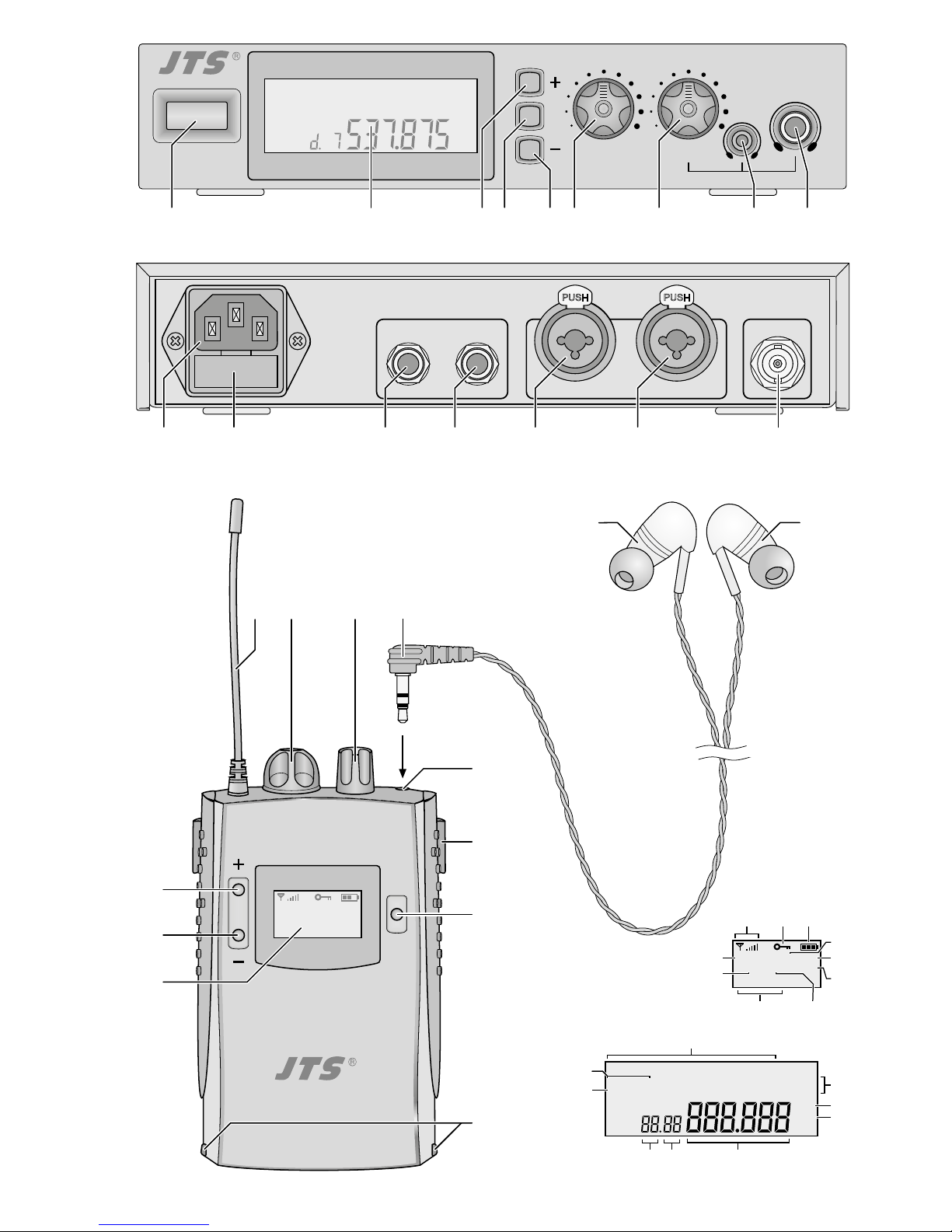
3
SIEM-111R Receiver
SET
537.875
MHz
LIM
G:D CH:7
STEREO
HF
G CH
ST MONO
ATT-10dBLR
IIIIIIIIIIIIIIIIIII
IIIIIIIIIII
MHz
537.875
MHz
LIM
G:D CH:7
STEREO
MUTE
2 1
3
PUSH
2 1
3
PUSH
VOLUME MONITOR
POWER
SIEM-111T
Transmitter
SET
LOOP OUT
CH 1 CH 2 LEFT / CH 1 IN RIGHT / CH 2 IN
ANTENNA OUT
RL
G CH
FREQ. GROUP MODE ATT.
LOCK
ST MONO
ATT-10dBLR
IIIIIIIIIIIIIIIIIIIIIIIIIIIIIIIIIIIIII
IIIIIIIIIIIIIIIIIIIIIIIIIIIIIIIIIIIIII
PEAK
PEAK
MHz
MUTE
1
10 11 12
17 18 19 20
13 14 15
28 29
g
h
i
a b
k
d
l
m
e
c
j
n
o
p
q r s
f
16
21
24
25
26
27
22
23
2 3 4 5 6 7 8 9
➀
➁
➂
➃
➄
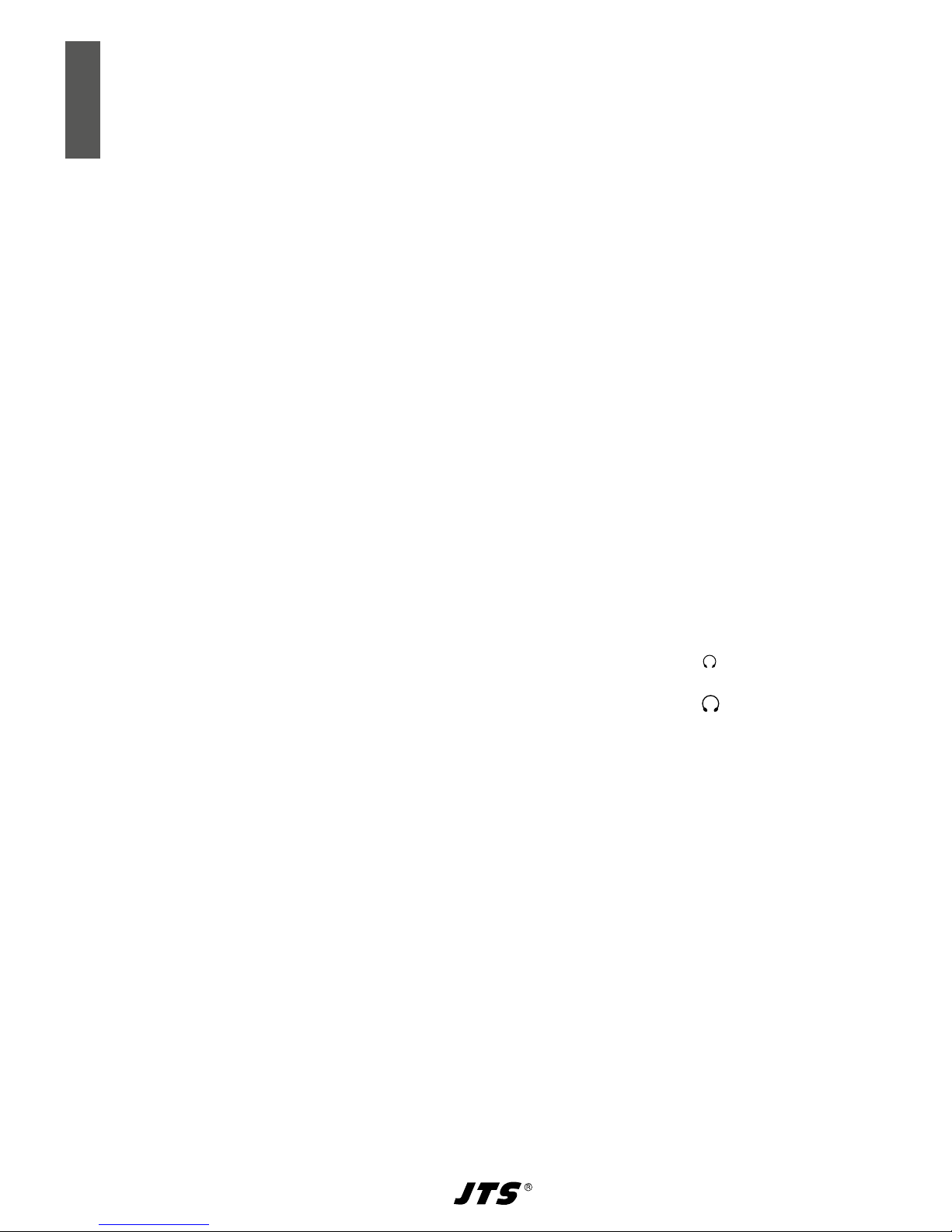
4
Inhalt
1 Übersicht . . . . . . . . . . . . . . . . . 4
1.1 Sender SIEM-111T (Abb. 1 und 2) . . . . . 4
1.2 Empfänger SIEM-111 / R5, Ohrhörer IE-1
(Abb.3). . . . . . . . . . . . . . . . . . . 5
1.3 Display am Empfänger (Abb. 4) . . . . . . . 5
1.4 Display am Sender (Abb. 5) . . . . . . . . . 5
2 Sicherheitshinweise . . . . . . . . . . . 6
3 Einsatzmöglichkeiten. . . . . . . . . . . 6
3.1 Konformität und Zulassung . . . . . . . . . 6
4 Inbetriebnahme. . . . . . . . . . . . . . 7
4.1 Sender aufstellen . . . . . . . . . . . . . . 7
4.2 Sender anschließen . . . . . . . . . . . . . 7
4.3 Stromversorgung des Empfängers . . . . . 7
4.4 Ohrhörer anschließen. . . . . . . . . . . . 7
4.5 Wahl der Sende- und Empfangsfrequenz . . 8
4.5.1 Frequenz am Empfänger einstellen . . . . 8
4.5.2 Frequenz am Sender einstellen . . . . . . 8
5 Bedienung. . . . . . . . . . . . . . . . . 9
5.1 Eingangspegel am Sender einstellen . . . . 9
5.2 Kontrolle des Senders über Kopfhörer . . . 9
5.3 Einsetzen der Ohrhörer . . . . . . . . . . . 9
5.4 Lautstärke und Balance einstellen. . . . . . 9
5.5 Weitere Optionen des Empfängers . . . . . 9
5.5.1 Menüpunkt „Stereo / Mono“ . . . . . . . 10
5.5.2 Menüpunkt „Hi Freq. Boost“ . . . . . . . 10
5.5.3 Menüpunkt „Limiter“. . . . . . . . . . .10
5.5.4 Menüpunkt „Key lock“ . . . . . . . . . .10
5.5.5 Menüpunkt „Contrast“ . . . . . . . . . .10
5.5.6 Menüpunkt „Light time“ . . . . . . . . . 10
5.6 Befestigung des Empfängers . . . . . . . . 10
5.7 Weitere Optionen des Senders . . . . . . . 10
5.7.1 Betriebsart MONO / STEREO . . . . . . . . 10
5.7.2 Sperrfunktion „LOCK“ . . . . . . . . . . 11
5.8 Geräte ausschalten . . . . . . . . . . . . . 11
6 Technische Daten . . . . . . . . . . . . . 11
Deutsch
In-Ear-Monitoring-System
Diese Bedienungsanleitung richtet sich an Benutzer ohne besondere Fachkenntnisse. Bitte lesen Sie
die Anleitung vor dem Betrieb gründlich durch und
heben Sie sie für ein späteres Nachlesen auf.
Auf der ausklappbaren Seite 3 finden Sie alle
beschriebenen Bedienelemente.
1 Übersicht
1.1 Sender SIEM-111T (Abb. 1 und 2)
1 Taste POWER zum Ein- und Ausschalten
2 LC-Display (☞ Kapitel 1.4)
3
Taste + zum Umschalten einer Funktion oder
zum Erhöhen eines Wertes im Einstellmenü; bei
gedrückt gehaltener Taste erhöht sich der Wert
kontinuierlich
4 Taste SET zum Aufrufen des Einstellmenüs, zur
Wahl des Menüpunktes und zur Bestätigung
durchgeführter Einstellungen
5
Taste − zum Umschalten einer Funktion oder
zum Verringern eines Wertes im Einstellmenü;
bei gedrückt gehaltener Taste verringert sich der
Wert kontinuierlich
6
Regler VOLUME zur Einstellung des Eingangspegels
7
Lautstärkeregler MONITOR für einen an der
Buchse (8) oder (9) angeschlossenen Kopfhörer
8 3,5-mm-Klinkenbuchse zum Anschluss eines
Stereo-Kopfhörers (Impedanz 2 × ≥ 16 )
9 6,3-mm-Klinkenbuchse zum Anschluss eines
Stereo- Kopfhörers (Impedanz 2 × ≥ 16 )
10 Netzeingangsbuchse zum Anschluss an
100 – 240 V (~) über das beiliegende Netzkabel
11
Sicherungshalter; eine durchgebrannte Sicherung
nur durch eine gleichen Typs ersetzen!
12
Durchschleifausgang LOOP OUT für den Kanal
CH. 1 zum Weiterführen des Eingangssignals
an der Buchse LEFT / CH. 1 IN (14) zum Eingang
eines weiteren Audiogeräts, z. B. eines weiteren
Senders
13
Durchschleifausgang LOOP OUT für den Kanal
CH. 2 zum Weiterführen des Eingangssignals an
der Buchse RIGHT / CH. 2 IN (15) zum Eingang
eines weiteren Audiogeräts, z. B. eines weiteren
Senders
14 kombinierte XLR- / 6,3-mm-Klinken buchse LEFT /
CH. 1 IN zum symmetrischen Anschluss des linken
Kanals einer Stereo-Signalquelle (z. B. Mischpult,
CD-Spieler) oder einer Mono-Signal quelle
15
kombinierte XLR- / 6,3-mm-Klinkenbuchse
RIGHT /CH. 2 IN zum symmetrischen Anschluss

5
Deutsch
des rechten Kanals einer Stereo-Signalquelle
(z. B. Mischpult, CD-Spieler) oder einer MonoSignalquelle
16 BNC-Buchse für die beiliegende Antenne
1.2 Empfänger SIEM-111 / R5, Ohrhörer IE-1
(Abb.3)
17 Empfangsantenne
18 Lautstärkeregler für die Ohrhörer kombiniert mit
einem Ein- /Ausschalter; bei Einrasten des Reglers
am Linksanschlag ist der Empfänger ausgeschaltet
19
Balanceregler zum Einstellen des Lautstärkeverhältnisses zwischen dem linken und rechten
Kanal im Stereo-Betrieb bzw. zwischen dem Signal am Eingang CH. 1 (14) und dem am Eingang
CH. 2 (15) im Mix / Mono-Betrieb
20 Stecker der Ohrhörer zum Anschluss an die Ohr-
hörerbuchse (24)
21
Taste + zur Anwahl eines Menüpunktes, zum Um-
schalten einer Funktion oder zum Erhöhen eines
Wertes im Einstellmenü; bei gedrückt gehaltener
Taste erhöht sich der Wert kontinuierlich
22
Taste − zur Anwahl eines Menüpunktes, zum
Umschalten einer Funktion oder zum Verringern
eines Wertes im Einstellmenü; bei gedrückt gehaltener Taste verringert sich der Wert kontinuierlich
23 LC-Display (☞ Kapitel 1.3)
24
3,5-mm-Stereo-Klinkenbuchse zum Anschluss
der beiliegenden Ohrhörer
25 Gürtelklemme
26
Taste SET zum Aufrufen des Einstellmenüs, zur
Bestätigung eines angewählten Menüpunktes
und zur Bestätigung durchgeführter Einstellungen
27 Entriegelung für das Batteriefach; Handhabung
siehe Abb. 6 Seite 37 und vergl. Kapitel 4.3
28 Ohrhörer für das linke Ohr
29 Ohrhörer für das rechte Ohr
1.3 Display am Empfänger (Abb. 4)
a
Empfangsanzeige; die Anzahl der senkrechten
Striche neben dem Antennensymbol gibt die
Stärke eines empfangenen Signals an: je mehr
Striche zu sehen sind, desto besser ist der Empfang. Wird kein Strich angezeigt, ist der Sender
ausgeschaltet oder auf einer anderen Frequenz
eingestellt.
b
Schlüsselsymbol; wird angezeigt, wenn die Sperrfunktion (Lock) aktiv ist
c Ladezustandsanzeige für die Batterien:
voll leer
d Betriebsart-Anzeige:
MONO: beide Kanäle sind auf beiden Ohren zu
hören; der Balanceregler (19) bestimmt
das Mischungsverhältnis beider Signale
STEREO: jedes Ohr bekommt nur das Signal sei-
nes Kanals zu hören; der Balanceregler
bestimmt das Lautstärkeverhältnis zwischen beiden Ohren
e
Anzeige der gewählten Kanalgruppe A, B, C
oder D
f Anzeige HF, wenn die Hervorhebung hoher Fre-
quenzen (high frequencies boost) gewählt ist
g Anzeige LIM, wenn die Begrenzerschaltung (Li-
miter) aktiviert ist
h
Anzeige MUTE, wenn der Empfänger das Audiosignal stummschaltet (z. B. beim Umschalten
der Frequenz oder wenn das empfangene Signal
zu schwach ist)
i
Anzeige der gewählten Kanalnummer 1 – 16 aus
der vorgegebenen Kanalgruppe (e)
j Anzeige der Empfangsfrequenz
1.4 Display am Sender (Abb. 5)
k Anzeige der Menüpunkte im Einstellmenü; der
entsprechende Menüpunkt blinkt, wenn er gewählt ist
l Betriebsart-Anzeige:
MONO: die Eingangssignale beider Kanäle
werden gemischt und als Mono-Signal
gesendet
ST: die Eingangssignale beider Kanäle wer-
den getrennt als Stereo-Signal gesendet
m
Anzeige ATT −10dB, wenn die Eingangsdämpfung eingeschaltet ist
n Aussteuerungsanzeige für die Signale des linken
„L“ und rechten Eingangs „R”; je größer ein Signal ist, desto mehr Segmente hat der entsprechende Balken. Wird „PEAK“ rechts von einem
Balken angezeigt, ist der entsprechende Kanal
übersteuert: Den Eingangspegel mit dem Regler
VOLUME (6) entsprechend reduzieren oder die
Eingangsdämpfung einschalten. (☞Kap. 5.1)
o Anzeige LOCK, wenn die Sperrfunktion aktiv ist
p
Anzeige MUTE, wenn der Sender das Audio signal
stummschaltet, was z. B. beim Ändern der Sendefrequenz für einige Sekunden geschieht
q Anzeige der gewählten Kanalgruppe A – D
r
Anzeige der gewählten Kanalnummer 1 – 16 aus
der angezeigten Kanalgruppe (q )
s Anzeige der Sendefrequenz
Deutsch
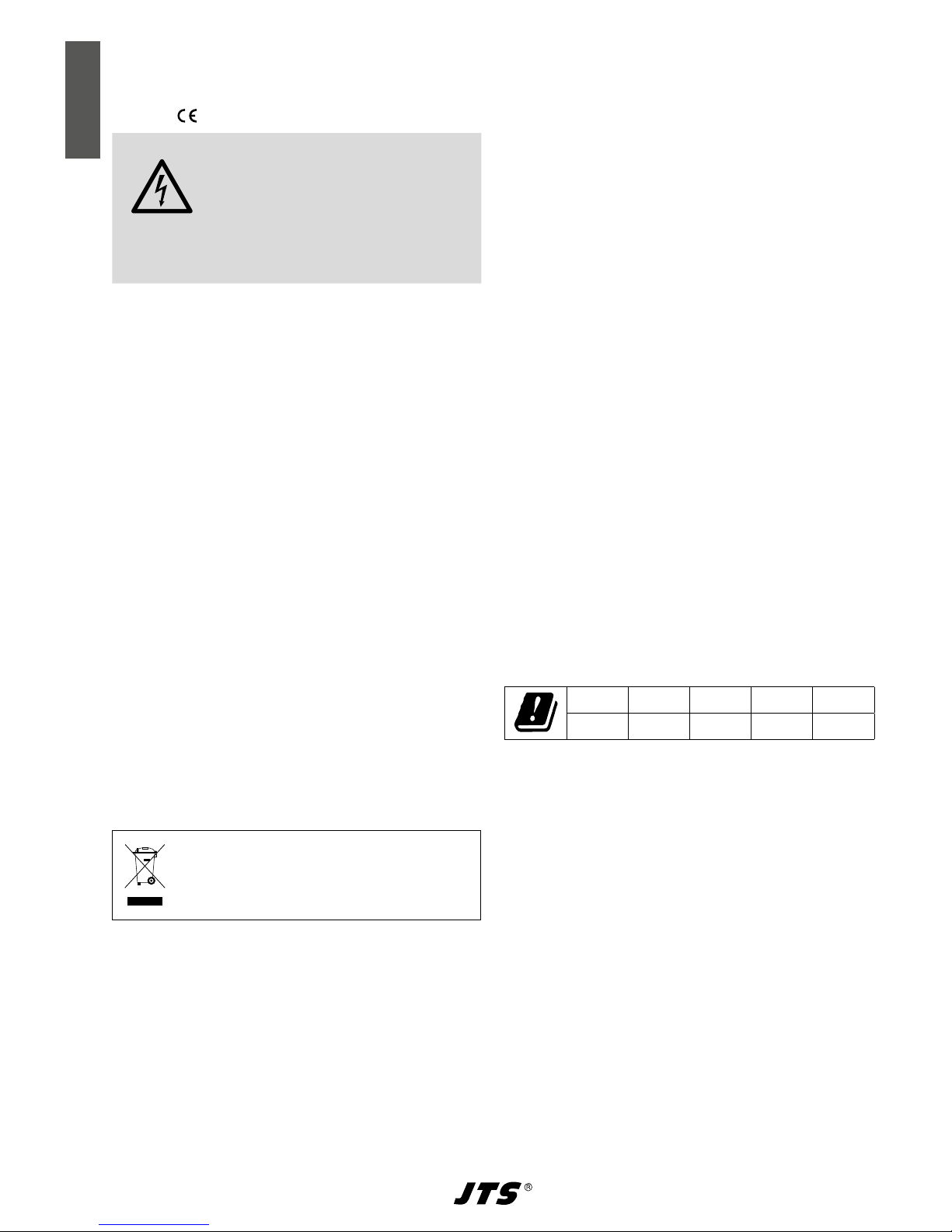
6
Deutsch
2 Sicherheitshinweise
Die Geräte (Sender und Empfänger) entsprechen
allen relevanten Richtlinien der EU und tragen deshalb das -Zeichen.
WARNUNG Der Sender SIEMT-111T wird mit le-
bensgefährlich hoher Netzspannung
versorgt. Nehmen Sie deshalb niemals
selbst Eingriffe an diesem Gerät vor.
Durch unsachgemäßes Vorgehen besteht die Gefahr eines elektrischen
Schlages.
•
Verwenden Sie die Geräte nur im Innenbereich.
•
Schützen Sie die Geräte vor Tropf- und Spritzwas
ser, hoher Luftfeuchtigkeit und Hitze (zulässiger
Einsatztemperaturbereich 0 – 40 °C).
•
Stellen Sie keine mit Flüssigkeit gefüllten Gefäße,
z. B. Trinkgläser, auf die Geräte.
•
Nehmen Sie den Sender nicht in Betrieb oder ziehen Sie sofort den Netzstecker aus der Steckdose,
wenn:
1. sichtbare Schäden am Gerät vorhanden sind,
2.
nach einem Sturz oder Ähnlichem der Verdacht
auf einen Defekt besteht,
3. Funktionsstörungen auftreten.
Geben Sie die Geräte in jedem Fall zur Reparatur
in eine Fachwerkstatt.
•
Ziehen Sie den Netzstecker nie am Kabel aus der
Steckdose. Fassen Sie immer am Stecker an.
•
Verwenden Sie für die Reinigung nur ein trockenes, weiches Tuch, auf keinen Fall Chemikalien
oder Wasser.
•
Werden die Geräte zweckentfremdet, nicht richtig
installiert, falsch be dient oder nicht fachgerecht
repariert, kann keine Haftung für daraus resultierende Sach- oder Personenschäden und keine
Garantie für die Geräte übernommen werden.
Sollen die Geräte endgültig aus dem
Betrieb genommen werden, übergeben
Sie sie zur umweltgerechten Entsorgung
einem örtlichen Recyclingbetrieb.
3 Einsatzmöglichkeiten
Das Set SIEM-111 / 5 ist ein drahtloses Audio-Übertragungssystem, das für Monitoranwendungen auf der
Bühne konzipiert ist (In-Ear-Monitoring), sich aber
auch für zahlreiche andere mobile Audiosignal-Übertragungen, wie z. B. Regie- oder Kommandofunk,
einsetzen lässt. Es besteht aus dem Sender SIEM111T und dem Empfänger SIEM-111 / R5 mit den
Ohrhörern IE-1. Empfänger und Ohrhörer sind zur
Erweiterung des Systems auch separat erhältlich. So
können beliebig viele Empfänger mit einem Sender
betrieben werden.
Der Einsatz eines In-Ear-Monitoring-Systems hat
gegenüber herkömmlichen Bühnenmonitoren erhebliche Vorteile. Jeder Musiker kann seine Monitorlautstärke jederzeit individuell einstellen und der Klang
bleibt immer gleich, unabhängig von der momentanen Position des Musikers auf der Bühne und unabhängig von der Raumakustik an unterschiedlichen
Veranstaltungsorten. Der Klang auf der Bühne ist
durch das Fehlen der Monitorlautsprecher transparenter und leiser (was Gehör und Nerven schont) und es
gibt praktisch keine Rückkopplungsgefahr. Durch die
drahtlose Übertragung des Audiosignals zur Büh ne
behält der Musiker seine Be wegungsfreiheit.
Das System lässt sich mono, stereo oder mit
zwei unabhängigen Mono-Signalen (Mix / Mono) betreiben, wobei im Mix / Mono-Betrieb der Musiker auf
der Bühne jederzeit selbst die Möglichkeit hat, das
Mischungsverhältnis der beiden Signale (z. B. seiner
Solo-Stimme und der Band) zu ändern.
3.1 Konformität und Zulassung
Hiermit erklärt MONACOR INTERNATIONAL, dass die
Geräte SIEM-111 / 5 und SIEM-111 / R5 der Richtlinie
2014 / 53 / EU entsprechen. Die EU-Konformitätserklärungen sind im Internet verfügbar:
www.jts-europe.de
Es bestehen Beschränkungen oder Anforderungen in folgenden Ländern:
CZ DE EL FI FR
IT LT MT PL
Die Geräte müssen im Gebiet der Bundes republik
Deutschland eine Frequenzzuteilung (kostenpflichtig) erhalten. Die Formulare und Hinweise zur Anmeldung finden Sie im Intern et auf der Seite der
Bundesnetzagentur:
www.bundesnetzagentur.de
In anderen Ländern muss eine entsprechende Ge-
nehmigung beantragt werden. Informieren Sie sich
bitte vor der Inbetriebnahme des Geräts außerhalb
Deutschlands bei der MONACOR-Niederlassung
oder der entsprechenden Behörde des Landes. Links
zu den nationalen Behörden finden Sie über die
folgende Internetadresse:
www.cept.org
t ECC
t Topics
t Other spectrum topics: SRD Regulations and
indicative list of equipment sub-classes
t EFIS and National Frequency Tables
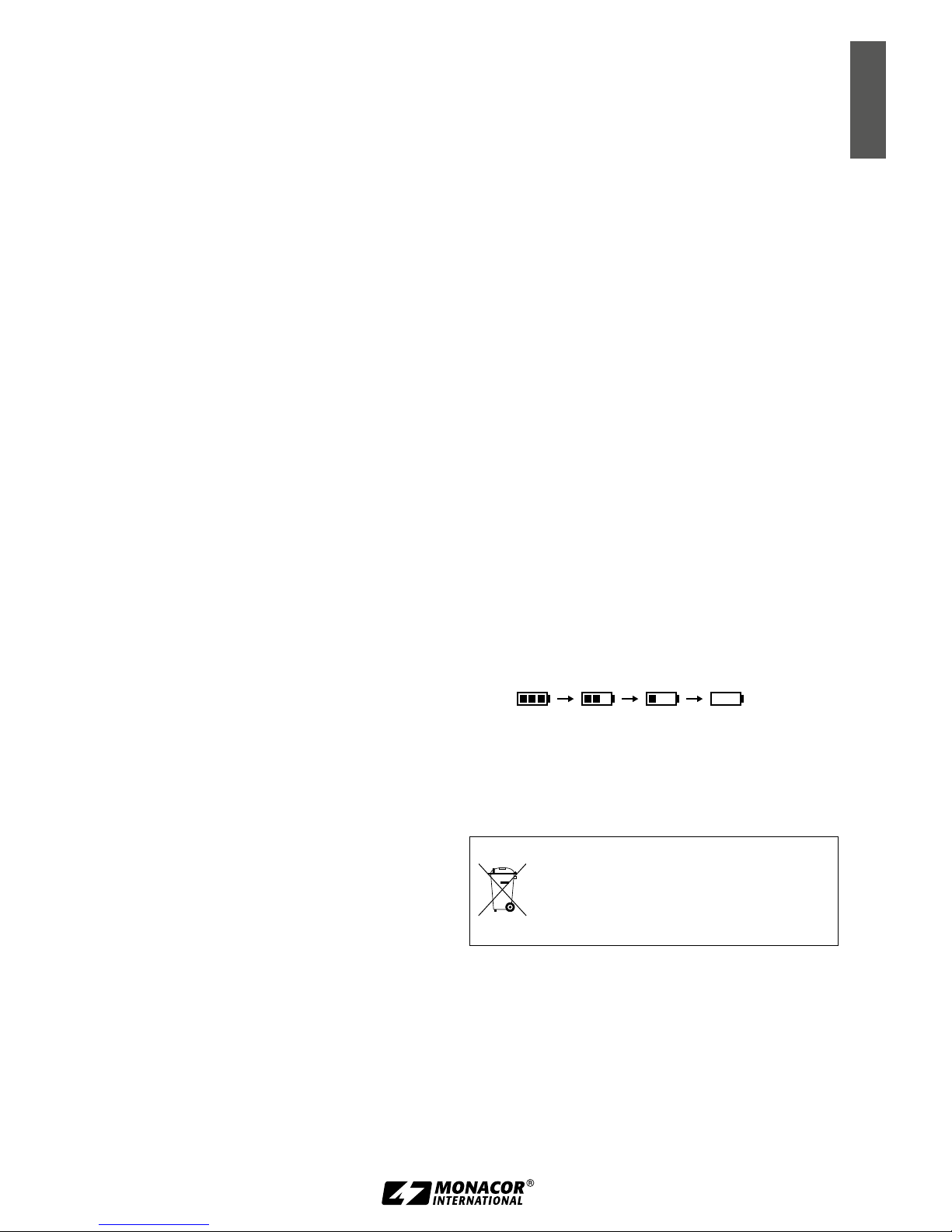
7
Deutsch
4 Inbetriebnahme
4.1 Sender aufstellen
Die beste Übertragungsqualität erhält man, wenn
der Sender in Höhe des Empfängers platziert wird
(ca. 1 m über dem Boden) und freie Sicht zum Empfänger besteht. Der Sender sollte auch ca. 1 m Abstand zu seitlichen Wänden haben.
Für die Rackmontage die beiden Montagewinkel
links und rechts an das Gehäuse schrauben. Mit
einem Verlängerungskabel kann die Antenne an
der Frontseite eines Montagewinkels in der dafür
vorgesehenen Öffnung montiert werden. Das Kabel
ist als Zubehör erhältlich.
4.2 Sender anschließen
1) Zur Stromversorgung das beiliegende Netzkabel
mit der Netzanschlussbuchse (10) ver binden und
in eine Steckdose (100 – 240 V) stec ken.
2)
Die Audioquelle(n), z. B. Stereoausgang oder
Monitorausgänge eines Mischpultes, an die kombinierten XLR- / 6,3-mm-Klin ken buchsen LEFT / CH. 1
IN (14) und RIGHT / CH. 2 IN (15) anschließen.
Die Anschlüsse sind für symmetrische Signale
beschaltet; die Kontaktbelegungen sind in den
Abbildungen 7 und 8 auf Seite 37 dargestellt.
Das Eingangssignal sollte Line-Pegel aufweisen.
Steht am Ausgang der Signalquelle nur ein
asymmetrisches Signal zur Verfügung, kann dieses
auch mit Mono-Klinkensteckern an die Eingangsbuchsen angeschlossen werden.
3) An den Durchschleifausgängen LOOP OUT CH. 1
(12) und CH. 2 (13) stehen die Signale der Eingänge LEFT / CH. 1 IN (14) und RIGHT / CH. 2 IN (15)
zur Weiterführung an zusätzliche Geräte, wie z. B.
weitere Sender oder Aufnahmegeräte, zur Verfügung. So können beispielsweise die CH. 1-Kanäle
mehrerer Sender mit unterschiedlichen Solo-Signalen für die Musiker gespeist werden, während
die Mischung der gesamten Band auf den Kanal
CH. 2 des ersten Senders gegeben wird und vom
Durchschleifausgang LOOP OUT CH. 2 auf den Eingang CH. 2 IN des zweiten Senders weitergeführt
wird, von dessen LOOP OUT CH. 2 auf den Eingang
CH. 2 IN des dritten, usw. Die Belegung der LOOPOUT-Buchsen entspricht Abb. 8 auf Seite 37.
Die Buchsen LOOP OUT sind mit der jeweiligen Eingangsbuchsen direkt verbunden, d. h. bei
einem asymmetrischen Signal an einem Eingang
steht dieses an der LOOP-OUT-Buchse auch nur
asymmetrisch zur Verfügung.
4)
Zum Abhören des Audiosignals direkt am Sender
einen Stereo-Kopfhörer (Impedanz 2 × ≥16 ) an
die 6,3-mm-Klinkenbuchse (9) oder die 3,5-mmKlinken buchse (8) anschließen. Die beiden Buchsen sind parallel geschaltet. Bei gleichzeitiger
Nutzung beider Buchsen darauf achten, dass die
Gesamtimpedanz beider Kopfhörer 16 je Kanal
nicht unterschreitet (2× ≥ 32 je Kopfhörer bei
gleichen Kopfhörern).
Die Belegung der Kopfhörerbuchsen ist in den
Abbildungen 9 und 10 auf Seite 37 dargestellt.
5)
Die beiliegende Antenne an die BNC-Buchse
ANTENNA OUT (16) anschließen und senkrecht
nach oben ausrichten.
4.3 Stromversorgung des Empfängers
Der Empfänger wird von zwei Batterien oder Akkus
der Größe Mignon (AA) versorgt. Zum Einlegen der
Batterien die beiden Entriegelungen (27) zusammendrücken und den Batteriehalter nach unten aus
dem Empfänger ziehen (vgl. Abb. 6 auf Seite 37).
Die Klappe des Batteriefachs nach oben schieben
und nach oben aufschwenken. Beim Einlegen der
Batterien unbedingt die auf dem Batteriehalter aufgedruckte Polarität beachten. Das Batteriefach in
umgekehrter Reihenfolge wieder schließen und den
Batteriehalter zurück in den Empfänger schieben,
bis er einrastet.
Der Ladezustand der Batterien wird im Betrieb
als Symbol (c) im Display (23) angezeigt:
voll leer
Wird der Empfänger längere Zeit nicht benutzt, soll
ten die Batterien herausgenommen werden, um
Schäden des Gerätes durch ein eventuelles Auslaufen der Batterien zu vermeiden.
Verbrauchte Batterien und defekte Akkus
dürfen nicht in den Hausmüll geworfen
werden. Geben Sie sie zur umweltgerechten Entsorgung nur in den Sondermüll
(z. B. Sammelbehälter im Einzelhandel).
4.4 Ohrhörer anschließen
Die mitgelieferten Ohrhörer (28 und 29) über den
Anschlussstecker (20) an die Ausgangsbuchse (24)
des Empfängers anschließen. Die Belegung der Ohrhörerbuchse entspricht Abb. 10 auf Seite 37.

8
Deutsch
4.5 Wahl der Sende- und
Empfangsfrequenz
Die Funkübertragung erfolgt in dem Frequenz bereich
518 – 542 MHz. In 25-kHz-Schritten lassen sich so
961 verschiedene Frequenzen einstellen. Sender
und Empfänger müssen auf die gleiche Frequenz
eingestellt sein, anderenfalls ist kei ne Signalübertragung möglich. Zur einfacheren Einrichtung des
Systems verfügen die Geräte über vier voreingestellte
Frequenzgruppen (GROUP A – D) mit je 16 Kanälen
(CH. 1– 16).
Hinweis: Bei gleichzeitiger Verwendung mehrerer Funksysteme sollten die Funkfrequenzen der einzelnen Sys teme
sorgfältig aufeinander abgestimmt werden, um Störungen
zu vermeiden. Es können z. B. die voreingestellten Frequenzen innerhalb einer Gruppe (GROUP A – D) gewählt werden.
4.5.1 Frequenz am Empfänger einstellen
Da es möglich ist, dass am Einsatzort einige Frequenzen bereits durch andere Nutzer von Funksystemen
belegt sind, sollte zunächst bei ausgeschaltetem Sender der Empfänger auf die gewünschte Frequenz
eingestellt werden. Wird auf der Frequenz schon ein
Signal empfangen [ein oder mehrere Segmente der
Empfangsanzeige (a) sind im Display des Empfängers zu sehen], sollte zur Vermeidung gegenseitiger
Störung eine andere Frequenz ausgewählt werden.
Zur Einstellung der Frequenz folgende Schritte durchführen:
1)
Den Empfänger durch Drehen des Lautstärkereglers (18) vom Linksanschlag einschalten. Das
Display (23) zeigt die aktuellen Einstellungen.
2) Die Taste SET (26) drücken. Das Menü wird an-
gezeigt und der erste Menüpunkt „Frequency“
ist angewählt.
Die Frequenz kann entweder in 25-kHz-Schritten
frei eingestellt oder es kann eine voreingestellte Frequenz gewählt werden.
Zur freien Einstellung der Frequenz:
a) Die Taste SET drücken. Das Untermenü „Fre-
quency“ wird angezeigt und ein blinkendes
Dreieck zeigt auf die aktuelle Empfangsfrequenz.
b) Mit der Taste + (21) oder − (22) die neue Fre-
quenz wählen. Entspricht die gewählte Frequenz einer der voreingestellten Frequenzen,
werden die Gruppe und die Kanalnummer im
Display (e, i) angezeigt.
c)
Die Taste SET (26) drücken. Bei der Sicherheitsabfrage „Setup is Changed. Do you Want to
Save? [+] Yes / [−] No“ die Änderung mit der
Taste + bestätigen oder mit der Taste − verwer-
fen. Nach kurzer Einblendung „Saving...“ oder
„Cancel“ wird das Menü wieder angezeigt.
Eine der voreingestellten Frequenzen aus den
vier Frequenzgruppen auswählen:
a)
Mit der Taste − (22) den 2. Menüpunkt
„Group / Channel“ anwählen und mit der
Taste SET bestätigen. Das Untermenü „Setup
Group“ wird angezeigt und ein blinkendes
Dreieck zeigt auf die aktuelle Gruppe „G:“.
b)
Mit der Taste + (21) oder − (22) die neue
Gruppe (A – D) wählen und mit der Taste SET
bestätigen. Das blinkende Dreieck zeigt jetzt
auf den aktuellen Kanal „CH:“.
c)
Mit der Taste + oder − den neuen Kanal (1–16)
wählen. Die für diesen Kanal voreingestellte
Frequenz wird darunter angezeigt (j).
d)
Die Taste SET drücken. Bei der Sicherheitsabfrage „Setup is Changed. Do you Want to
Save? [+] Yes / [−] No“ die Änderung mit der
Taste + bestätigen oder mit der Taste − verwer-
fen. Nach kurzer Einblendung „Saving...“ oder
„Cancel“ wird das Menü wieder angezeigt.
3)
Zum Verlassen des Menüs mit der Taste + (21)
oder − (22) den Menüpunkt „Exit“ wählen und
mit der Taste SET (26) bestätigen. Im Display
werden jetzt wieder alle aktuellen Einstellungen
angezeigt.
4.5.2 Frequenz am Sender einstellen
1)
Den Sender mit der Taste POWER (1) einschalten.
Das Display (2) zeigt die aktuellen Einstellungen.
2)
Die Taste SET (4) länger als ca. 3 s drücken. In
der oberen Zeile (k) des Displays blinkt „FREQ.“.
Die Frequenz kann entweder in 25-kHz-Schritten
frei eingestellt oder es kann eine voreingestellte Frequenz gewählt werden.
Zur freien Einstellung der Frequenz:
a)
Mit der Taste + (3) oder − (5) die neue Frequenz
wählen und mit der Taste SET (4) bestätigen.
Eine der voreingestellten Frequenzen aus den
vier Frequenzgruppen auswählen:
a) Die Taste SET (4) erneut drücken. Jetzt blinkt
„GROUP“ in der oberen Zeile (k) des Displays
und „G“ oberhalb der aktuell eingestellten
Gruppe (q).
b) Mit der Taste + (3) oder − (5) die neue Gruppe
(A – D) wählen und mit der Taste SET (4) bestätigen. Jetzt blinkt „CH“ oberhalb des aktuell
eingestellten Kanals (r).
c) Mit der Taste + (3) oder − (5) den neuen Kanal
(1–16) wählen und mit der Taste SET (4) bestätigen.
Nach einer kurzen Einblendung wird die Frequenzeinstellung wieder verlassen.
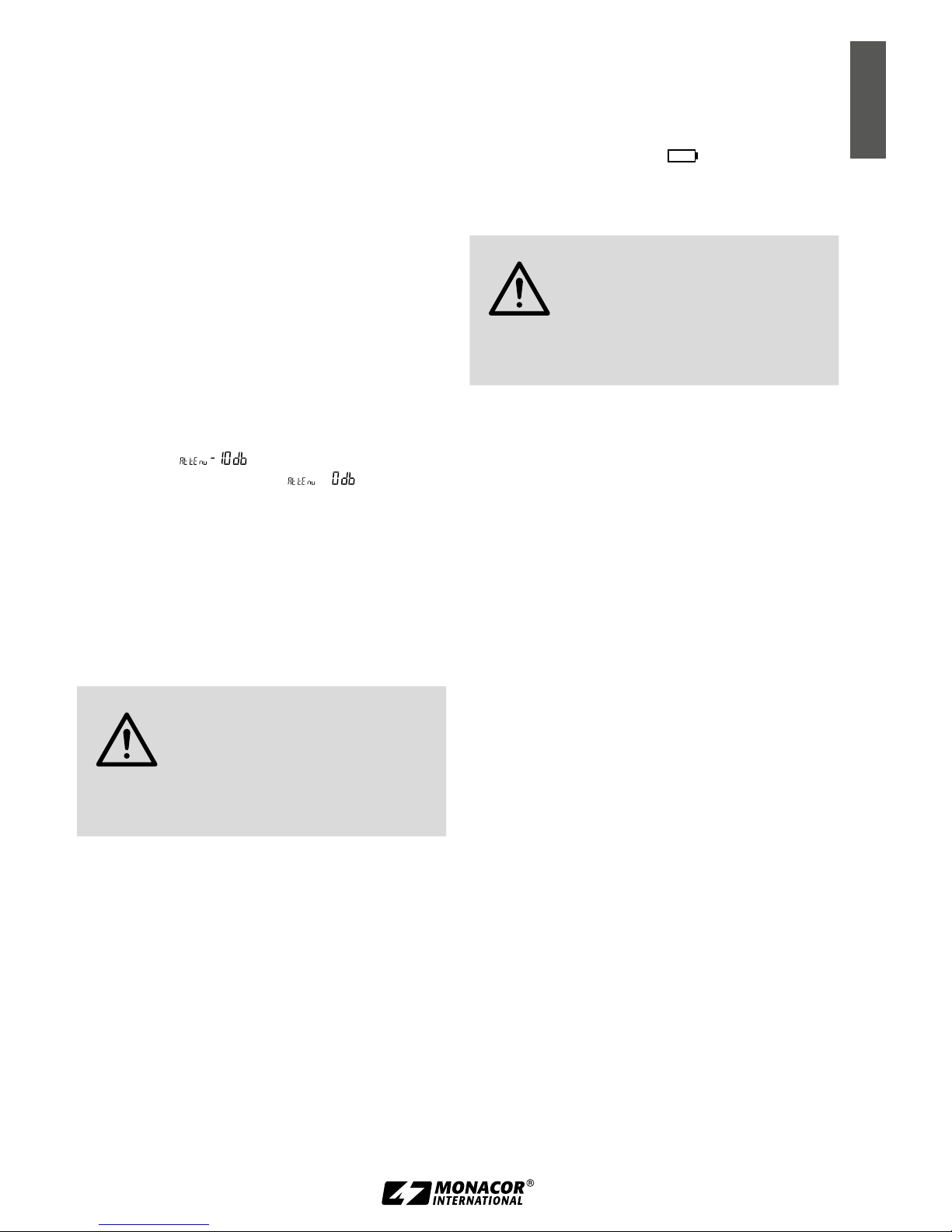
9
Deutsch
5 Bedienung
5.1 Eingangspegel am Sender einstellen
Den Sender mit der Taste POWER (1) einschalten.
Ein Eingangssignal auf den Sender geben und mit
dem Eingangsregler VOLUME (6) so einstellen, dass
der Sender optimal ausgesteuert ist. Der Eingangspegel wird über die Balkenanzeige (n) für den linken
„L“ und rechten „R“ Kanal getrennt dargestellt.
Erscheint „PEAK“ rechts neben der Balkenanzeige,
ist der entsprechende Eingangskanal übersteuert. In
diesem Fall den Regler VOLUME zurückdrehen oder
den Pegel der Signalquelle reduzieren. Zusätzlich besteht die Möglichkeit, das Eingangssignal um 10 dB
zu dämpfen. Dazu folgende Schritte durchführen:
1)
Die Taste SET (4) länger als ca. 3 s drücken. In
der oberen Zeile des Displays blinkt „FREQ.“ (k).
2) Die Taste SET so oft drücken, bis in der oberen
Zeile „ATT.“ blinkt.
3) Mit der Taste − (5) kann jetzt die Dämpfung eingeschaltet ( ) oder mit der Taste + (3) die
Dämpfung ausgeschaltet ( ) werden.
4) Mit der Taste SET die Auswahl bestätigen.
Bei aktiver Eingangsdämpfung wird im Display
„ATT −10 dB“ (m) angezeigt.
5.2 Kontrolle des Senders über Kopfhörer
Das Signal des Senders kann über einen an der
Buchse (8) oder (9) angeschlossenen Kopfhörer kontrolliert werden. Die Kopfhörerlautstärke mit dem
Regler MONITOR (7) einstellen.
WARNUNG
Stellen Sie die Lautstärke nie sehr hoch
ein. Hohe Lautstärken können auf
Dauer das Gehör schädigen! Das Ohr
gewöhnt sich an große Lautstärken
und empfindet sie nach einiger Zeit als nicht mehr
so hoch. Darum eine hohe Lautstärke nach der
Gewöhnung nicht weiter erhöhen.
5.3 Einsetzen der Ohrhörer
Um optimalen Halt in verschiedenen Ohren zu
gewährleisten, werden die Ohrhörer mit drei Paar
Silikonpassstücken unterschiedlicher Größe gelie
fert. Die für die eigenen Ohren am besten geeignete
Größe auswählen und auf die Ohrhörer aufstecken.
Alternativ können auch individuelle, vom Hörgeräteakustiker angefertigte Ohrpassstücke (Otoplastiken)
eingesetzt werden.
Die Ohrhörer für das linke Ohr mit dem Aufdruck „L“ (28) und für das rechte Ohr mit dem Aufdruck „R“ (29) in die Ohren einsetzen und das Kabel
jeweils über die Ohrmuschel hinweg zum Hinterkopf
führen. Dies bietet einen besseren Halt, als wenn das
Kabel direkt nach unten geführt wird.
5.4 Lautstärke und Balance einstellen
Den Empfänger durch Drehen des Lautstärkereglers
(18) vom Linksanschlag einschalten. Auf dem Display
(23) werden die aktuellen Einstellungen angezeigt.
Ist auf dem Display nichts zu sehen oder wird an
der Position (c) das Symbol angezeigt, sind die
Batterien verbraucht und müssen ausgewechselt
werden (☞ Kap. 4.3). Mit dem Lautstärkeregler
(18) die gewünschte Lautstärke einstellen.
WARNUNG
Stellen Sie die Lautstärke nie sehr hoch
ein. Hohe Lautstärken können auf
Dauer das Gehör schädigen! Das Ohr
gewöhnt sich an große Lautstärken
und empfindet sie nach einiger Zeit als nicht mehr
so hoch. Darum eine hohe Lautstärke nach der
Gewöhnung nicht weiter erhöhen.
Falls kein Ton zu hören ist, prüfen Sie, ob:
– der Sender eingeschaltet ist (
☞
Kapitel 5.1)
– ein Audiosignal im Sender ankommt (
☞
Kap. 5.2)
– die Empfangsanzeige (a) den Empfang eines Funk-
signals anzeigt (einer oder mehrere senkrechte
Striche neben dem Antennensymbol)
– die Entfernung zum Sender zu groß ist oder sich
Hindernisse in der Übertragungstrecke befinden,
die das Funksignal abschirmen können
– Sender und Empfänger auf dieselbe Frequenz ein-
gestellt sind
Zum Schutz des Gehörs vor plötzlichen Signalspitzen wird das Einschalten des Limiters empfohlen
(☞Kapitel 5.5.3).
Der Balance-Regler (19) hat zwei unterschiedliche Funktionen: Arbeitet der Empfänger im StereoModus [das Display zeigt „STEREO“ (d)], wird über
den Balance-Regler das Lautstärkeverhältnis zwischen dem linken und rechten Ohrhörer eingestellt.
Ist der Empfänger auf Mono-Betrieb gestellt [das
Display zeigt „MONO“ (d)] und werden zwei unabhängige Mono-Signale als Stereo gesendet, kann mit
dem Balance-Regler das Mischungsverhältnis dieser
Signale eingestellt werden. Das gemischte Signal
gelangt identisch auf beide Ohrhörer.
5.5 Weitere Optionen des Empfängers
Über das Menü lassen sich weitere Einstellungen
am Empfänger vornehmen. Dazu folgende Schritte
vornehmen:
1) Die Taste SET (26) drücken. Das Menü wird an-
gezeigt und der erste Menüpunkt „Frequency“
ist angewählt.
2) Mit der Taste + (21) oder − (22) den gewünsch-
ten Menüpunkt anwählen und mit der Taste SET

10
Deutsch
bestätigen. Das entsprechende Untermenü wird
angezeigt.
3)
Mit der Taste + oder − die gewünschte Änderung
durchführen und mit der Taste SET bestätigen.
Die Einstellmöglichkeiten sind in den folgenden
Kapiteln erklärt.
4)
Wurde eine Einstellung geändert, wird kurz
„Saving...“ angezeigt, bleibt die Einstellung
unverändert, erscheint stattdessen kurz „Cancel“.
Das Menü wird wieder angezeigt.
5)
Zum Verlassen des Menüs den Menüpunkt „Exit“
anwählen und mit SET bestätigen.
5.5.1 Menüpunkt „Stereo / Mono“
Mit der Taste + (21) den Stereo-Betrieb oder mit der
Taste − (22) den Mono-Betrieb wählen.
Im Stereobetrieb gelangt jedes der beiden Signale nur auf seinen entsprechenden Ohrhörer. Das
Laut stärkeverhältnis zwischen den beiden Ohr hörern
ist mit dem Balance-Regler (19) einstellbar.
Im Mono-Betrieb werden beide Signale zu einem
Mono-Signal gemischt und identisch auf beide Ohrhörer gegeben. Der Balance-Regler bestimmt das
Mischungsverhältnis. Der Mono-Betrieb empfiehlt
sich auch, wenn nur ein Stereo-Kanal empfangen
wird und dieses Signal auf beiden Ohren gehört
werden soll. (Dies ist der Fall, wenn nur ein MonoSignal vorhanden und der Sender auf Stereo-Betrieb
eingestellt ist.)
5.5.2 Menüpunkt „Hi Freq. Boost“
Bei dieser Funktion werden die höheren Frequenzen
betont. Sie kann mit der Taste + (21) eingeschaltet
(ON) oder mit der Taste − (22) ausgeschaltet (OFF)
werden. Bei eingeschalteter Funktion wird im Display
„HF“ (f) angezeigt.
5.5.3 Menüpunkt „Limiter“
Der integrierte Limiter dient zum Begrenzen des
Signalpegels für die am Empfänger angeschlossenen Ohrhörer. Überschreitet der Pegel einen von
der Einstellung des Lautstärkereglers (18) abhängigen Maximalwert, wird er vom Limiter auf diesen
Wert heruntergeregelt. Dies schützt das Gehör vor
plötzlich auftretenden Signalspitzen und ermöglicht
eine höhere Abhörlautstärke bei niedrigeren und
mittleren Signalpegeln. Aus diesem Grund ist es
empfehlenswert, den Limiter mit der Taste + (21)
einzuschalten (ON). Im Display wird der eingeschaltete Limiter mit „LIM“ (g) signalisiert. Soll die Dynamik des Musiksignals dagegen erhalten bleiben, den
Limi ter mit der Taste − (22) ausstellen (OFF).
Hinweis: Die Aufgabe des Limiters ist es, das Ohr vor
kurzzeitigen Signalspitzen zu schützen. Er kann nicht verhindern, dass bei zu hoch eingestellter Lautstärke und
langer Hördauer das Gehör geschädigt wird.
5.5.4 Menüpunkt „Key lock“
Diese Funktion erschwert das unbeabsichtigte
Ändern von Einstellungen. Ist die Key-lock-Funktion aktiv, kann das Hauptmenü nicht aufgerufen
werden.
Die Funktion mit der Taste + (21) einschalten
(ON) oder mit Taste − (22) nicht einschalten (OFF).
Eine aktive Key-lock-Funktion wird im Display durch
das Schlüsselsymbol (b) signalisiert.
Zum Deaktivieren nach dem Drücken der Taste
SET (26) die Frage „Unlock keypad? [+] Yes / [−] No“
mit der Taste + beantworten.
5.5.5 Menüpunkt „Contrast“
Mit der Taste + (21) kann der Kontrast des Displays
erhöht, mit der Taste − (22) vermindert werden. Der
eingestellte Wert wird dabei numerisch (von −3 bis 3)
und zusätzlich grafisch, in Form eines Schiebereglers,
dargestellt.
5.5.6 Menüpunkt „Light time“
Die Dauer, nach der die Anzeigebeleuchtung automatisch erlöschen soll, kann mit der Taste + (21)
erhöht, mit der Taste − (22) vermindert werden. Der
eingestellte Wert wird dabei in Sekunden angezeigt
und zusätzlich grafisch in Form eines Schiebereglers
dargestellt. Die beiden Endpositionen bedeuten:
ON = die Beleuchtung bleibt immer eingeschaltet
OFF = die Beleuchtung bleibt immer ausgeschaltet
Hinweis: Bei kürzeren Leuchtzeiten halten die Batterien
länger.
5.6 Befestigung des Empfängers
Über die Gürtelklemme (25), die in die Schlitze auf
beiden Seiten des Empfängers eingerastet wird,
kann der Empfänger z. B. an der Kleidung befestigt
werden. Bei gleichzeitiger Verwendung eines Funkmikrofons oder Senders für ein Musikinstrument ist
darauf zu achten, dass Sender und Empfänger nicht
direkt nebeneinander getragen werden, weil diese
sich sonst stören könnten. Besser ist es, die beiden
Geräte z. B. auf der linken und rechten Seite des
Körpers zu platzieren.
5.7 Weitere Optionen des Senders
5.7.1 Betriebsart MONO / STEREO
Unabhängig vom Empfänger kann auch beim Sender zwischen den Betriebsarten MONO und STEREO
gewählt werden. Den Sender auf Mono schalten,
wenn nur ein Eingang verwendet wird. Das Signal
wird dann auf beide Seiten geleitet. Dagegen muss
zur Nutzung des Systems im Mix / Mono-Betrieb der
Sender auf STEREO gestellt werden, während der
Empfänger auf MONO eingestellt wird.
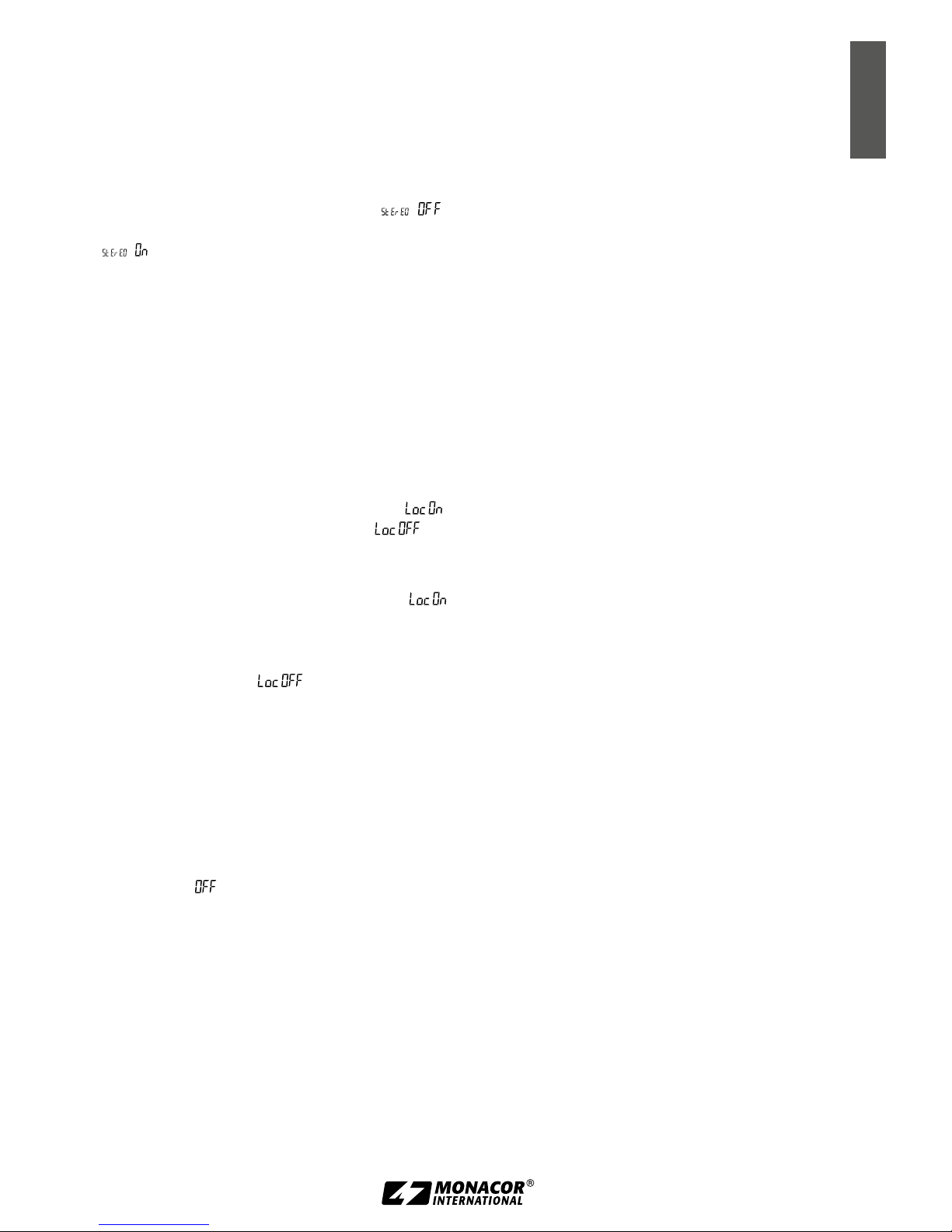
11
Deutsch
Die aktuelle Betriebsart wird im Display an der
Position (l) als „ST“ oder „MONO“ angezeigt.
Zum Umschalten der Betriebsart:
1)
Die Taste SET (4) länger als ca. 3 s drücken. In
der oberen Zeile (k) des Displays blinkt „FREQ.“.
2) Die Taste SET so oft drücken, bis in der oberen
Zeile „MODE“ blinkt.
3) Mit der Taste − (5) den Mono-Betrieb ( )
oder mit der Taste + (3) den Stereo-Betrieb
( ) wählen.
4) Mit der Taste SET die Auswahl bestätigen.
5.7.2 Sperrfunktion „LOCK“
Ähnlich wie beim Empfänger kann auch beim Sender
eine Sperrfunktion aktiviert werden, die ein unbeabsichtigtes Verändern von Einstellungen erschwert.
Zum Aktivieren der Funktion:
1)
Die Taste SET (4) länger als ca. 3 s drücken. In
der oberen Zeile (k) des Displays blinkt „FREQ.“.
2) Die Taste SET so oft drücken, bis an der Position
(o) im Display „LOCK“ blinkt.
3)
Die Funktion mit der Taste + (3) einschalten ( )
oder mit Taste − (5) nicht einschalten ( ).
4) Mit der Taste SET die Auswahl bestätigen.
Im Display wird jetzt „LOCK“ (o) angezeigt. Wird
eine Taste gedrückt, erscheint zusätzlich kurz
an der Position (s).
Zum Deaktivieren der Funktion die Taste SET
länger als ca. 3 s drücken, die Funktion mit der
Taste − (5) ausschalten ( ) und mit der Taste
SET bestätigen.
5.8 Geräte ausschalten
Nach Gebrauch und, um die Batterien zu schonen,
in längeren Nutzungspausen den Empfänger ausschalten. Dazu den Lautstärkeregler (18) an den
Linksanschlag drehen, bis er einrastet.
Zum Ausschalten des Senders die Taste POWER
(1) länger als ca. 3 s drücken. Das Display zeigt an der
Position (s) kurz , bevor sich der Sender abschaltet. Bei längerem Nichtgebrauch das Gerät vom Netz
trennen, da es auch in ausgeschaltetem Zustand
einen geringen Strom verbraucht.
6 Technische Daten
Allgemeine Daten
Trägerfrequenzen: � � � � � � � � 518 – 542 MHz, in
25-kHz-Schritten einstellbar
(961 Frequenzen)
voreingestellte
Frequenzgruppen:
� � � � � � � � 4, mit je 16 Frequenzen
Audio-Frequenzbereich:
� � � � 50 – 15 000 Hz (−3 dB)
Signal / Rausch-Abstand: � � � > 80 dB (A-gewichtet)
Klirrfaktor: � � � � � � � � � � � � � � 1 %, typisch
Stereo-Kanaltrennung: � � � � � 35 dB
Einsatztemperatur: � � � � � � � 0 – 40 °C
Sender
Sendeleistung: � � � � � � � � � � � 10 mW
Frequenzstabilität: � � � � � � � � ±0,005 %
Nennhub: � � � � � � � � � � � � � � ±40 kHz
Audio-Eingänge
Impedanz: � � � � � � � � � � � � 20 kΩ
Nenneingangspegel: � � � � � −10 dBV
max� Eingangspegel: � � � � � 20 dBV (ATT 10 dB)
Signalabschwächung: � � � � 10 dB (schaltbar)
Spannungsversorgung: � � � � 100 – 240 V (~)
Stromaufnahme: � � � � � � � � � max� 200 mA
Abmessungen (B × H × T): � 212 × 44 × 239 mm
Gewicht: � � � � � � � � � � � � � � � 1,3kg
Empfänger
Empfindlichkeit: � � � � � � � � � � 1 µV
Spiegelfrequenz-
unterdrückung:
� � � � � � � � � � 80 dB
Ohrhörer-Ausgang
Ausgangsleistung: � � � � � � max� 60 mW
min� Impedanz: � � � � � � � � � 16 Ω
Stromversorgung: � � � � � � � � 2 × 1,5-V-Batterie Größe:
Mignon (AA)
Batterie-Lebensdauer:
� � � � � > 8 h (lautstärkeabhängig)
Abmessungen (B × H × T): � 74 × 196 × 34 mm
Gewicht: � � � � � � � � � � � � � � � 300 g
Ohrhörer
Frequenzbereich: � � � � � � � � � 10 – 20 000 Hz
Wandlertyp: � � � � � � � � � � � � dynamisch
Impedanz:
� � � � � � � � � � � � � � 16 Ω
Empfindlichkeit: � � � � � � � � � � 114 dB / mW (bei 1 kHz)
Klirrfaktor: � � � � � � � � � � � � � � < 0,3 %
Kabellänge: � � � � � � � � � � � � � 1,3 m
Gewicht (ohne Kabel): � � � � � 6 g
Änderungen vorbehalten.
Diese Bedienungsanleitung ist urheberrechtlich für
MONACOR ® INTERNATIONAL GmbH & Co. KG geschützt.
Eine Reproduktion für eigene kommerzielle Zwecke – auch
auszugsweise – ist untersagt.
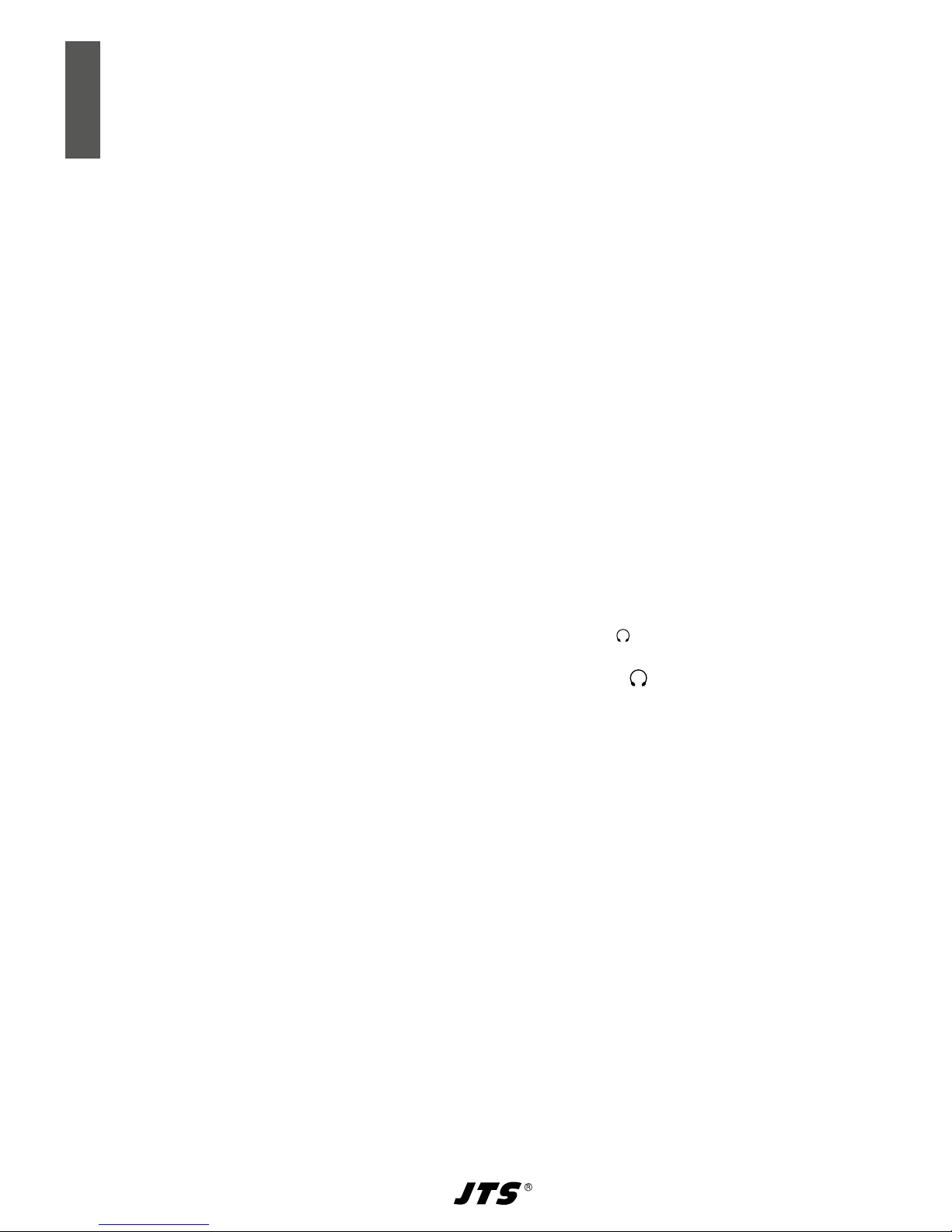
12
In-Ear Monitoring System
These instructions are intended for users without
any specific technical knowledge. Please read the
instructions carefully prior to operation and keep
them for later reference.
All operating elements and connections de-
scribed can be found on the fold-out page 3.
1 Overview
1.1 Transmitter SIEM-111T (figs. 1 and 2)
1 POWER button
2 LC display (☞ chapter 1.4)
3
Button + for switching over a function or for
increas ing a value in the adjusting menu; when
the button is kept pressed, the value will increase
continu ously
4
Button SET for calling the adjusting menu, for
se lecting the menu item and for confirming the
adjustments made
5
Button − for switching over a function or for
decreas ing a value in the adjusting menu; when
the button is kept pressed, the value will decrease
continu ously
6 VOLUME control for adjusting the input level
7 Volume control MONITOR for headphones con-
nected to the jack (8) or (9)
8
3.5 mm jack for connecting stereo headphones
(impedance 2 × ≥ 16 )
9
6.3 mm jack for connecting stereo headphones (impedance 2 × ≥ 16 )
10
Mains input jack for connection to 100 – 240 V(~)
via the mains cable supplied
11 Fuse holder; always replace a blown fuse by one
of the same type!
12
Feed-through output LOOP OUT for channel
CH. 1 for routing the input signal at the jack LEFT /
CH. 1 IN (14) to the input of another audio unit,
e. g. an other transmitter
13
Feed-through output LOOP OUT for channel
CH. 2 for routing the input signal at the jack
RIGHT / CH. 2 IN (15) to the input of another audio
unit, e. g. another transmitter
14
Combined XLR / 6.3 mm jack LEFT / CH. 1 IN for
balanced connection of the left channel of a
stereo signal source (e. g. mixer, CD player) or a
mono signal source
15 Combined XLR/6.3 mm jack RIGHT / CH. 2 IN for
balanced connection of the right channel of a
ster eo signal source (e. g. mixer, CD player) or a
mono signal source
16 BNC jack for the antenna supplied
Contents
1 Overview . . . . . . . . . . . . . . . . . 12
1.1 Transmitter SIEM-111T (figs. 1 and 2) . . . .12
1.2 Receiver SIEM-111 / R5, earphones IE-1
(fig. 3) . . . . . . . . . . . . . . . . . . . 13
1.3 Display on the receiver (fig. 4) . . . . . . . 13
1.4 Display on the transmitter (fig. 5) . . . . . .13
2 Safety Notes . . . . . . . . . . . . . . . 14
3 Applications. . . . . . . . . . . . . . . .14
3.1 Conformity and approval . . . . . . . . . . 14
4 Before Operation . . . . . . . . . . . . . 15
4.1 Setting up the transmitter . . . . . . . . . 15
4.2 Connecting the transmitter . . . . . . . . .15
4.3 Power supply of the receiver . . . . . . . . 15
4.4 Connecting the Earphones . . . . . . . . . 15
4.5 Selecting the transmission frequency
and the received frequency
. . . . . . . . . 16
4.5.1 Adjusting the frequency on the receiver. .16
4.5.2 Adjusting the frequency
on the transmitter
. . . . . . . . . . . . 16
5 Operation . . . . . . . . . . . . . . . . . 17
5.1 Adjusting the input level onthetransmitter 17
5.2 Monitoring the transmitter viaheadphones 17
5.3 Inserting the earphones. . . . . . . . . . .17
5.4 Adjusting the volume and thebalance . . . 17
5.5 Further optional features ofthereceiver . . 17
5.5.1 Menu item “Stereo / Mono” . . . . . . . .18
5.5.2 Menu item “Hi Freq. Boost” . . . . . . . 18
5.5.3 Menu item “Limiter” . . . . . . . . . . . 18
5.5.4 Menu item “Key lock” . . . . . . . . . . 18
5.5.5 Menu item “Contrast” . . . . . . . . . . 18
5.5.6 Menu item “Light time” . . . . . . . . . 18
5.6 Fastening the receiver. . . . . . . . . . . .18
5.7 Further optional features ofthetransmitter 18
5.7.1 Operating mode MONO / STEREO . . . . . 18
5.7.2 “LOCK” function . . . . . . . . . . . . . 19
5.8 Switching off the units . . . . . . . . . . . 19
6 Specifications . . . . . . . . . . . . . . . 19
English
