Page 1

Bedienungsanleitung
Instruction Manual
Mode d’emploi
Manual de Instrucciones
Vertrieb von JTS-Produkten – Distribution of JTS products
R-4TBM / 5
Taschensender für Audioübertragungen
Pocket Transmitter for Audio Transmission
Emetteur de poche pour transmissions audio
Emisor de Petaca para Transmisiones de Audio
Bestell-Nr. • Order No. 25.9841
506 – 542 MHz
Page 2

2
Page 3

Deutsch . . . . Seite 4
English. . . . .Page 12
Français . . . . Page 20
Español . . . . Página 28
3
Page 4
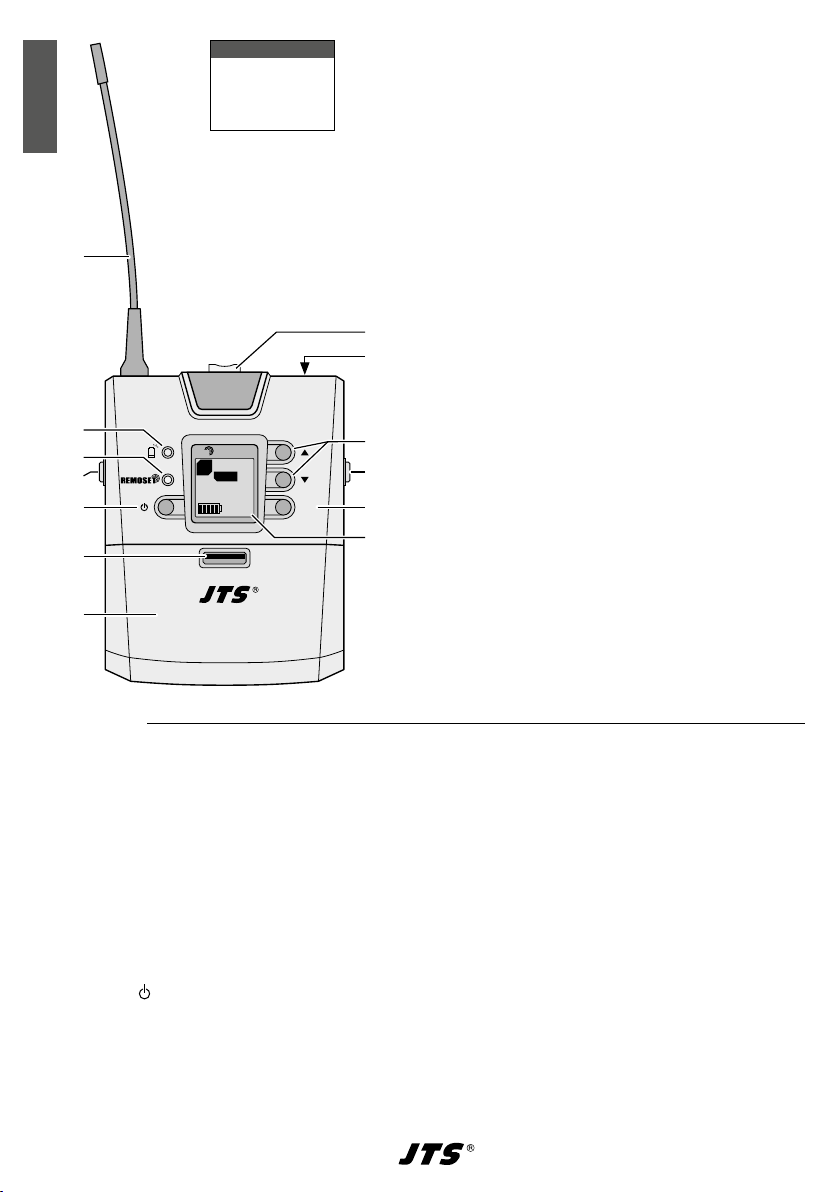
1
2
3
4
5
6
7
Deutsch
Frequency
Group/Chan
Sensitivity
Attenuate
Low Cut
Remoset ID
Remoset
RF Power
Contrast
Light Time
Reset
KeyLock
Exit
R -4TBM
2
RFLo
G:1 C: 2
508.500 MHz
ID2
0dB
UHF PLL Transmitter
SET
Abb. 1
Menü
8
9
10
4
11
12
Inhalt
1 Wichtige Hinweise . . . . . . . . . . . . . .5
2 Einsatzmöglichkeiten . . . . . . . . . . . . . 5
2.1 Konformität und Zulassung . . . . . . . . . .5
3 Inbetriebnahme . . . . . . . . . . . . . . . .5
3.1 Batterien einsetzen oder wechseln. . . . . . .5
3.2 Betrieb mit Akkus . . . . . . . . . . . . . . . 6
3.3 Mikrofon anschließen undSenderbefestigen . 6
3.4 Sender ein- und ausschalten . . . . . . . . . .6
3.5 Einstellungen über das Menü . . . . . . . . .6
3.6 Grundeinstellungen und Reset . . . . . . . . .6
3.7 Übertragungsfrequenz einstellen. . . . . . . .7
3.7.1 REMOSET-Funktion . . . . . . . . . . . . . .7
3.7.2 Frequenz manuell einstellen . . . . . . . . .8
3.7.3 Frequenz aus einer Gruppe wählen . . . . . .8
3.8 Sendeleistung einstellen . . . . . . . . . . . .8
3.9 Eingangsempfindlichkeit einstellen. . . . . . .9
3.10 Low-Cut-Filter . . . . . . . . . . . . . . . . . 9
3.11 Mikrofon stummschalten. . . . . . . . . . . .9
3.12 Tastensperre . . . . . . . . . . . . . . . . . .9
4 Technische Daten . . . . . . . . . . . . . . 10
Übersicht der Gruppen und Kanäle . . . . . .35
Abb. 2
R-4TBM / 5
Übersicht
1 Sendeantenne
2 Batterieanzeige: leuchtet rot auf, wenn die
Batterien verbraucht sind
3
Anzeige REMOSET: leuchtet 5 Sek. lang,
wenn mit der REMOSET-Funktion Einstellungen vom Empfänger auf den Taschensender
übertragen werden (☞Kap. 3.7.1)
4
Kontakte für eine Ladestation
(z. B. Modell CH-2 oder CH-8)
5 Taste zum Ein- /Ausschalten und zum Ver-
lassen des Menüs / eines Menüpunkts
Einschalten oder Menü(punkt) verlassen:
Taste kurz drücken
Ausschalten: Taste 2 Sek. lang gedrückt hal-
ten, bis das Display
Power OFF
anzeigt.
6
Entriegelungstaste zum Öffnen des Batteriefachs(7)
7 Batteriefachdeckel
8
Schiebeschalter zum Stummschalten des
angeschlossenen Mikrofons
9
Mikrofonanschluss
(4-polige Mini-XLR-Buchse)
10
Tasten und zum Anwählen eines
Menüpunktes und zum Ändern von Einstellungen
11 Taste SET zum Aufrufen des Einstellmenüs
Abb. 1 (Taste 2 s lang gedrückt halten, bis
das Menü im Display erscheint). Zum Aufrufen eines Menüpunktes und zum Speichern
einer Einstellung siehe Kap. 3.5.
12 Display, Details siehe Kap. 3.4, Abb.3
4
Page 5
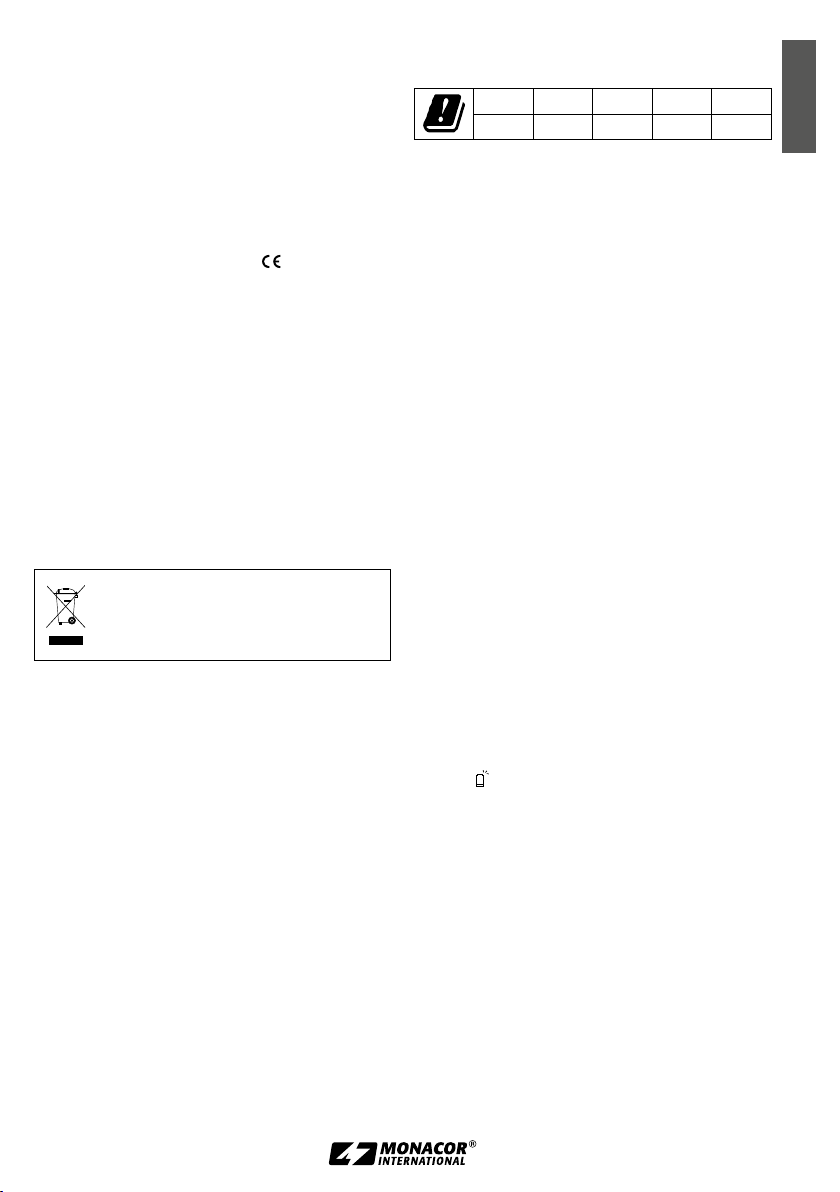
Taschensender für
Audioübertragungen
Diese Anleitung richtet sich an Bediener ohne
besondere Fachkenntnisse. Bitte lesen Sie die
Anleitung vor dem Betrieb gründlich durch und
heben Sie sie für ein späteres Nachlesen auf.
1 Wichtige Hinweise
Das Gerät entspricht allen relevanten Richtlinien
der EU und trägt deshalb das -Zeichen.
Das Gerät ist nur zur Verwendung im Innen-
•
bereich geeignet. Schützen Sie es vor Tropfund Spritzwasser, hoher Luftfeuchtigkeit,
Hitze und Kälte (zulässiger Einsatztemperaturbereich 0 – 40 °C).
Verwenden Sie für die Reinigung nur ein tro-
•
ckenes, weiches Tuch, niemals Wasser oder
Chemikalien.
Wird das Gerät zweckentfremdet, falsch be-
•
dient oder nicht fachgerecht repariert, kann
keine Haftung für daraus resultierende Sachoder Personenschäden und keine Garantie für
das Gerät übernommen werden.
Soll das Gerät endgültig aus dem Betrieb genommen werden, übergeben
Sie es zur umweltgerechten Entsorgung einem örtlichen Recyclingbetrieb.
Es bestehen Beschränkungen oder Anforderungen in folgenden Ländern:
CZ DE EL FI FR
IT LT MT PL
Das Gerät R-4TBM / 5 muss im Gebiet der Bundesrepublik Deutschland eine Frequenzzutei-
lung (kostenpflichtig) erhalten. Die Formulare
und Hinweise zur Anmeldung finden Sie im
Internet auf der Seite der Bundesnetzagentur:
www.bundesnetzagentur.de
In anderen Ländern muss eine entsprechende
Genehmigung beantragt werden. Informieren
Sie sich bitte vor der Inbetriebnahme des Geräts
außerhalb Deutschlands bei der MONACORNiederlassung oder der entsprechenden Behörde
des Landes. Links zu den nationalen Behörden
finden Sie über die folgende Internetadresse:
www.cept.org
t ECC
t Topics
t Other spectrum topics: SRD Regulations
and indicative list of equipment sub-classes
t EFIS and National Frequency Tables
3 Inbetriebnahme
Deutsch
2 Einsatzmöglichkeiten
Der Taschensender R-4TBM / 5 bildet mit dem
Empfänger R-4 / 5 von JTS ein drahtloses AudioÜbertragungssystem. Besonders komfortabel
ist die Bedienung des Systems durch die REMOSET®-Funktion. Damit wird per Knopfdruck über
ein 2,4-GHz-Funksignal der Taschensender z. B.
auf die am Empfänger gewählte Übertragungsfrequenz eingestellt.
Für die Audioübertragung wird ein Mikrofon
benötigt. Dazu bietet JTS eine große Auswahl an:
Es lassen sich alle Mikrofone mit einem 4-poligen
Mini-XLR-Stecker verwenden.
2.1 Konformität und Zulassung
Hiermit erklärt MONACOR INTERNATIONAL,
dass der Taschensender R-4TBM / 5 der Richtlinie
2014 / 53 / EU entspricht. Die EU-Konformitätserklärung ist im Internet verfügbar:
www.jts-europe.de
3.1 Batterien einsetzen oder wechseln
Für die Stromversorgung werden zwei 1,5-V-Batterien der Größe Mignon (A A) benötigt. Leuchtet
die LED (2) rot, sind die Batterien verbraucht
und sollten gewechselt werden.
Setzen Sie nur Batterien des gleichen Typs ein
•
und tauschen Sie sie immer zusammen aus.
Nehmen Sie bei längerem Nichtgebrauch die
•
Batterien sicherheitshalber heraus. So bleibt
das Gerät bei einem eventuellen Auslaufen
der Batterien unbeschädigt.
1)
Die Entriegelungstaste (6) nach unten drücken und den Batteriefachdeckel (7) aufklappen.
2) Die Batterien, mit den Plus- und Minuspolen
wie im Fach aufgedruckt, einsetzen.
3)
Den Batteriefachdeckel zuklappen, sodass
er einrastet.
5
Page 6
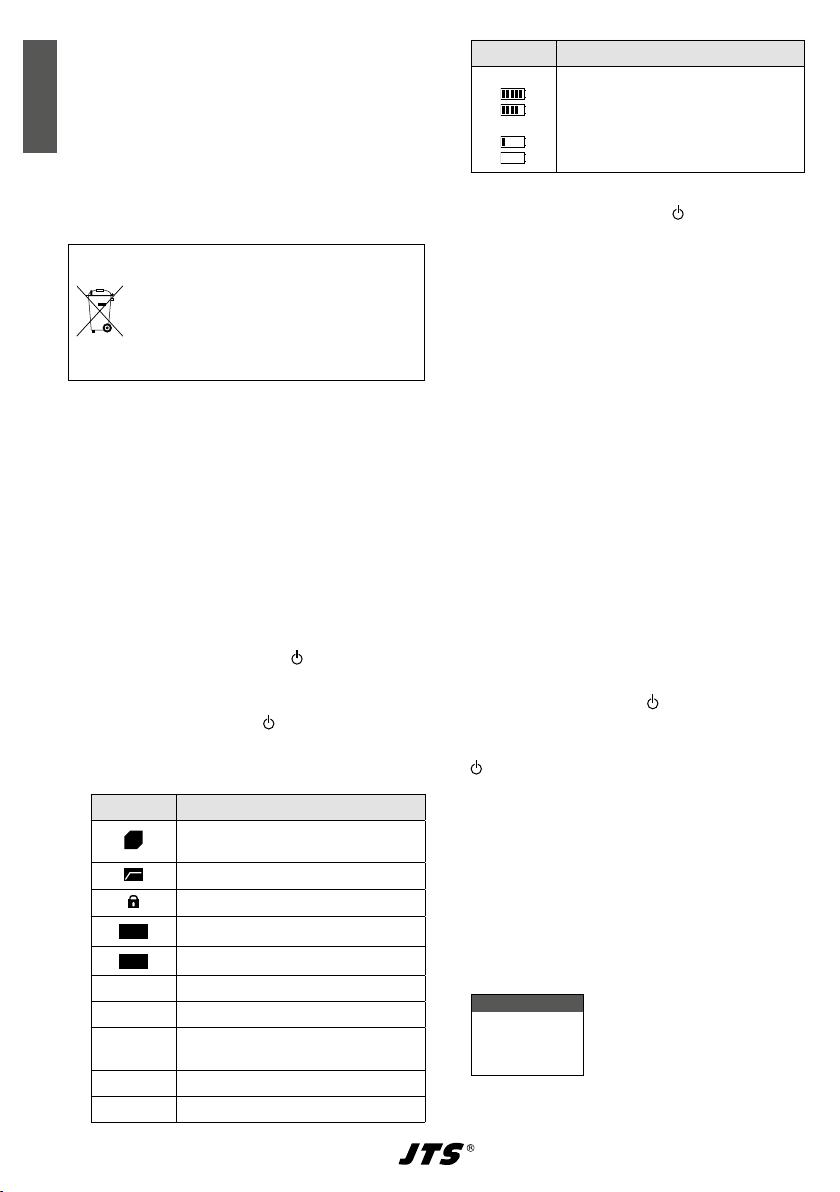
3.2 Betrieb mit Akkus
3
Anstelle von Batterien können auch zwei
NiMH-Akkus (Nickel-Metallhydrid) der Größe
AA eingesetzt werden. Zum Aufladen der Akkus
Deutsch
eignet sich optimal die Ladestation CH-2 oder
CH-8: Die Akkus können im Taschensender
verbleiben. Den Sender einfach in einen Ladeschacht stecken. Über die seitlichen Kontakte
(4) erfolgt die Stromzufuhr.
Verbrauchte Batterien und defekte
Akkus dürfen nicht in den Hausmüll
geworfen werden. Geben Sie sie zur
umweltgerechten Entsorgung nur in
den Sondermüll (z. B. Sammelbehälter
im Einzelhandel).
3.3 Mikrofon anschließen
undSenderbefestigen
1) Ein geeignetes Mikrofon (☞Kap. 2) an die
Mini-XLR-Buchse (9) anschließen.
2)
Wenn alle Einstellungen am Sender durchgeführt sind, den Sender mit der rückseitigen
Klemme an der Kleidung befestigen, z. B. am
Gürtel oder am Hosenbund.
3.4 Sender ein- und ausschalten
1) Den Sender mit der Taste (5) einschalten.
Die Hintergrundbeleuchtung des Displays
(12) leuchtet einige Sekunden lang. Beim
Betätigen einer Taste ( , , , SET) schaltet die Beleuchtung erneut ein.
2)
Das Display zeigt folgende Informationen an:
Zeichen Bedeutung
Nummer (1– 4) des zugehörigen Empfangsteil am Empfänger R-4 / 5
Low-Cut-Filter eingeschaltet
Tastensperre aktiviert
Sendeleistung Hi (hoch) / Lo (niedrig)
RF
Abschwächung eingeschaltet
AT
Gruppennummer (1 … 6)
G
Kanalnummer (1 … 22)
C
MHz
Übertragungsfrequenz
(506,000 … 542,000 MHz)
Identifikations-Nr. des Taschensenders
ID
eingestellte Mikrofonempfindlichkeit
dB
Zeichen Bedeutung
Batteriezustand
voll
…
entladen
Abb. 3 Informationen im Display
3)
Zum Ausschalten die Taste 2 Sek. gedrückt
halten, bis das Display Power OFF anzeigt.
3.5 Einstellungen über das Menü
Alle Einstellungen erfolgen über ein Menü:
1) Zum Aufrufen des Hauptmenüs (Abb. 1) die
Taste SET (11) zwei Sekunden gedrückt halten, bis das Menü im Display (12) erscheint.
2) Den gewünschten Menüpunkt mit der Taste
oder (10) anwählen und mit der Taste
SET den Menüpunkt aufrufen.
3) Die Einstellung mit der Taste oder vornehmen.
4)
Sind bei einem Menüpunkt mehrere Einstellfunktionen vorhanden (z. B. Gruppen- und
Kanalnummer), mit der Taste SET von einer
Funktion zur nächsten weiterspringen.
5)
Zum Speichern einer Einstellung die Taste
SET drücken. Das Display zeigt kurz
Saving
an, dann erscheint wieder das Hauptmenü.
Um einen Menüpunkt ohne Änderung
zu verlassen, die Taste (5) drücken. Es erscheint wieder das Hauptmenü.
Zum Verlassen des Hauptmenüs die Taste
drücken oder den Menüpunkt Exit mit
der Taste oder anwählen und die Taste
SET drücken.
Alle Einstellmöglichkeiten über das Menü sind
in den folgenden Kapiteln beschrieben.
3.6 Grundeinstellungen und Reset
1) Lässt sich das Display nicht gut ablesen, zur
Kontrast einstellung den Menüpunkt Con-
trast aufrufen:
Contrast
10
Abb. 4
Den Kontrast mit der Taste oder einstellen. Das Display zeigt den eingestellten
6
Page 7
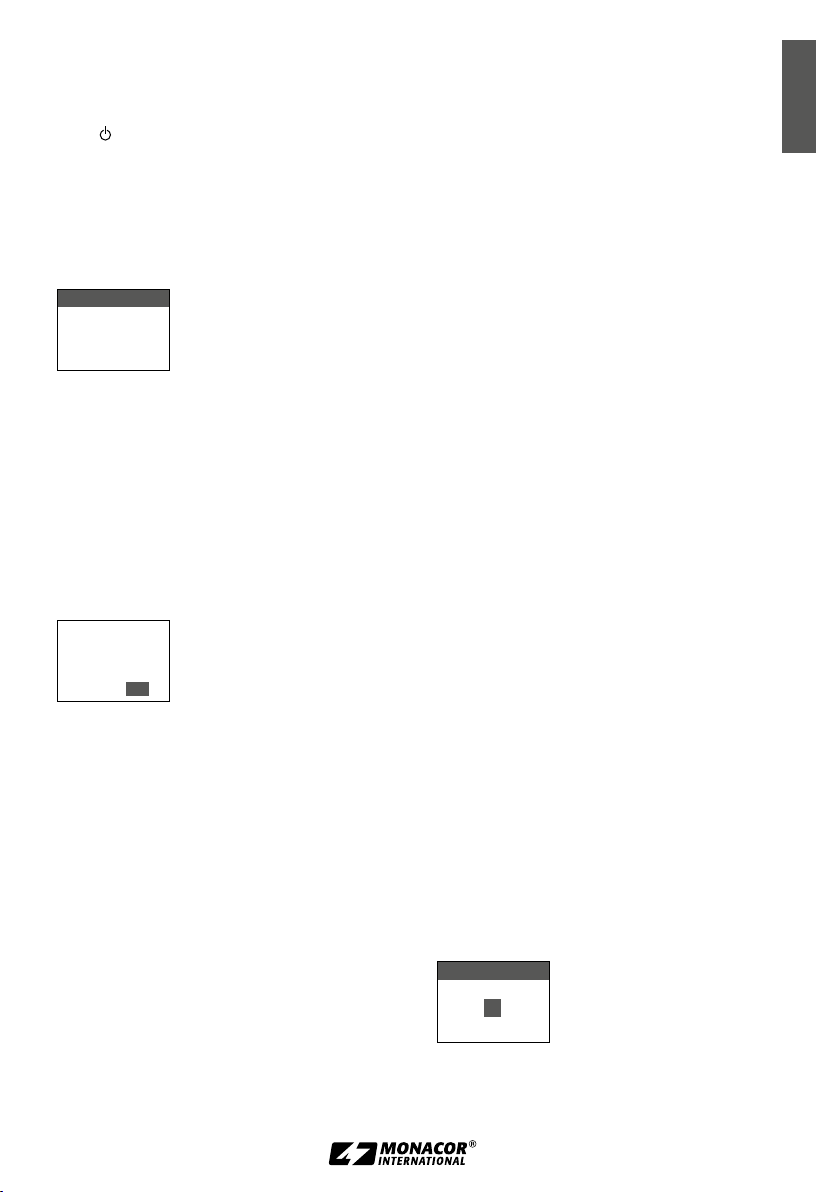
Wert zwischen 0 und 20 an. Die Einstellung
mit der Taste SET speichern. Das Hauptmenü
erscheint wieder.
Zum Ausblenden des Hauptmenüs die
Taste drücken oder zum Ändern einer anderen Einstellung den entsprechenden Menüpunkt mit der Taste oder anwählen und
die Taste SET drücken.
2)
Die Dauer der Displaybeleuchtung lässt
sich über den Menüpunkt Light Time
ein stellen:
Light Time
15 Sec.
Abb. 5
Always OFF = keine Beleuchtung
5 – 30 Sec. = Zeit in Sekunden
Always ON = ständige Beleuchtung
Tipp: Um die Batterien zu schonen, sollte Always
nicht als ständige Einstellung gewählt werden.
ON
3) Zum Zurückstellen auf die Werkseinstellung
den Menüpunkt Reset anwählen
(Reset)
und die Taste SET drücken. Es erscheint der
Hinweis, dass alle gespeicherten Daten gelöscht werden:
All stored
data will be
erased.
Yes / No
Abb. 6
Zum Abbrechen des Vorgangs die Auswahl
No belassen und die Taste SET drücken oder
zum Rücksetzen mit der Taste
Yes
anwäh-
len und die Taste SET drücken.
3.7 Übertragungsfrequenz einstellen
Den Taschensender noch ausgeschaltet lassen.
Zuerst den Empfänger auf eine störungsfreie
Frequenz einstellen, siehe Bedienungsanleitung
des Empfängers. Dann den Sender auf dieselbe
Frequenz einstellen. Dazu gibt es drei Möglichkeiten:
1. Wird der Taschensender mit dem Empfän-
ger R-4 / 5 betrieben, ist es am einfachsten
die patentierte REMOSET-Funktion zu nutzen. Durch Drücken der Taste REMOSET am
Empfänger stellt sich der Sender auf die am
Empfänger gewählte Übertragungsfrequenz
ein (Kap. 3.7.1).
2. Die Übertragungsfrequenz lässt sich zwischen
506,000 MHz und 542,000 MHz manuell einstellen (Kap. 3.7.2).
3. Für den Betrieb von mehreren Audio-Übertragungssystemen gleichzeitig sind in 6 Gruppen bis zu 22 Kanäle pro Gruppe zusammengestellt (siehe Tabelle Seite 35). Unter
optimalen Bedingungen können aus einer
Gruppe alle Kanäle gleichzeitig für die AudioÜbertragungen genutzt werden. Wurde
der Empfänger auf einen Kanal aus diesen
Gruppen eingestellt, denselben Kanal für den
Taschen sender auswählen (Kap. 3.7.3).
3.7.1 REMOSET-Funktion
Für die REMOSET-Funktion müssen folgende Bedingungen erfüllt sein:
1. Weder am Taschensender noch am Empfänger darf ein Menü aufgerufen sein.
2. Der Sender muss eingeschaltet sein und sich
in der Nähe des Empfängers befinden (Reichweite der REMOSET-Übertragung ca. 10 m).
3. Der Sender muss auf dieselbe Identifikationsnummer (ID-Nr.) wie der Empfänger eingestellt sein oder die Funktion ID-Nr. muss
ausgeschaltet sein (siehe Absatz „Identifikationsnummer“).
4. Die REMOSET-Funktion darf nicht gesperrt sein
(siehe Absatz „REMOSET-Funktion sperren“).
– Identifikationsnummer –
Jedem Sender / Empfänger-Paar muss eine andere Identifikationsnummer (ID-Nr.) zugewiesen
werden, damit sich die einzelnen Paare bei der
REMOSET-Übertragung nicht gegenseitig beeinflussen. Wird nur ein Sender / Empfänger-Paar
verwendet, kann die voreingestellte ID-Nr. 1
beibehalten werden. Zum Ändern der ID-Nr.:
1)
Über den Menüpunkt Remoset ID des
Hauptmenüs die Einstellung für die ID-Nr.
aufrufen.
Remoset ID
1
ID : ON
2)
Die ID-Nr. mit der Taste oder einstellen.
Abb. 7
3) Die Taste SET drücken. Jetzt mit der Taste
die Funktion ausschalten (OFF) oder mit der
Deutsch
7
Page 8
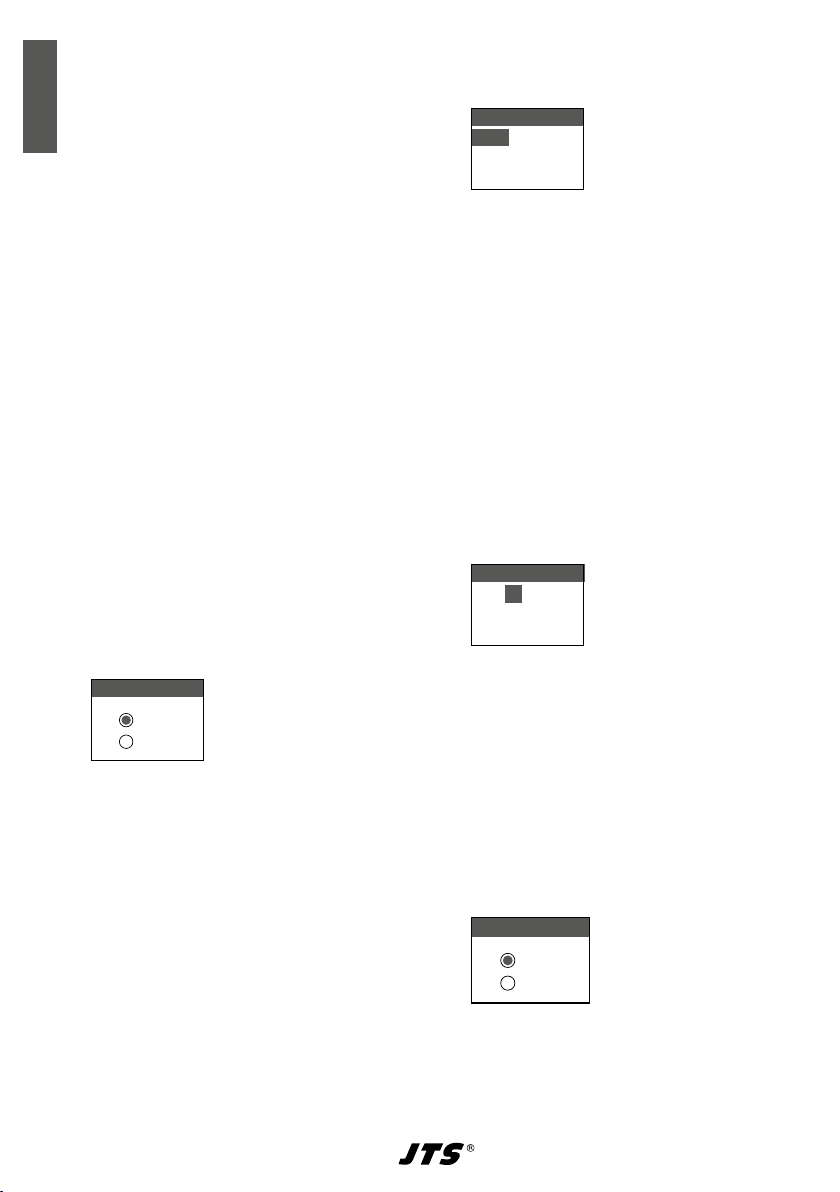
Taste einschalten (ON). Bei ausgeschalteter Funktion kann die REMOSET-Übertragung von jedem Empfänger R-4 / 5 erfolgen,
bei eingeschalteter Funktion nur von einem
Empfänger mit derselben ID-Nr.
Deutsch
4) Die Einstellung mit der Taste SET speichern.
– REMOSET-Übertragung –
Am Empfänger die Taste REMOSET drücken.
So bald der Taschensender auf die Übertragungs
frequenz bzw. auf die Gruppe und den Übertragungskanal des Empfängers eingestellt ist,
leuchtet die LED REMOSET (3) fünf Sekunden
lang blau und das Display zeigt Sync...
Leuchtet die LED REMOSET nicht auf,
konnte der Sender nicht automatisch eingestellt werden. Am Empfänger blinkt dann die
Taste REMOSET langsam. Zur möglichen Fehlerursache siehe die Punkte 1– 4 am Anfang des
Kapitels. Die Einstellungen am Sender und eventuell am Empfänger überprüfen und korrigieren.
Dann die Taste REMO SET des Empfängers erneut
betätigen.
– REMOSET-Funktion sperren –
Um eine automatische Einstellung zu verhindern, lässt sich die REMOSET-Funktion sperren.
1) Im Hauptmenü den Menüpunkt Remoset
aufrufen.
Remoset
ON
OFF
Abb. 8
2) Die Funktion mit der Taste sperren (OFF)
oder mit der Taste einschalten (ON).
3) Die Einstellung mit der Taste SET speichern.
3.7.2 Frequenz manuell einstellen
1)
Über den Menüpunkt Frequency des
Hauptmenüs die Frequenzeinstellung aufrufen.
Frequency
506.500
G:-- C:--
Abb. 9
2)
Die Frequenz mit der Taste oder in
1-MHz-Schritten einstellen.
-
3)
Die Taste SET drücken, sodass die Ziffern
nach dem Punkt (= Komma) markiert sind.
Eine Feineinstellung in 0,025-MHz-Schritten mit der Taste oder vornehmen. Ist
die Frequenz identisch mit der eines Kanals
in einer Gruppe, wird die Gruppen- und
Kanalnummer in der unteren Zeile angezeigt.
4)
Zum Speichern der eingestellten Frequenz die
Taste SET ein zweites Mal drücken.
3.7.3 Frequenz aus einer Gruppe wählen
1)
Über den Menüpunkt Group/Chan des
Hauptmenüs die Gruppen- und Kanalauswahl aufrufen.
Group/Chan
G: 2
C: 15
541.625 MHz
2)
Die Gruppe mit der Taste oder aus-
Abb. 10
wählen.
3) Die Taste SET drücken, sodass die Kanalzahl
markiert ist. Dann mit der Taste oder
den Kanal auswählen. Die zugehörige Übertragungsfrequenz wird in der unteren Zeile
angezeigt.
4) Die Einstellung mit der Taste SET speichern.
3.8 Sendeleistung einstellen
1) Den Menüpunkt RF Power aufrufen.
RF Power
High
Low
2)
Mit der Taste die Einstellung
der Taste die Einstellung High wählen.
High = hohe Leistung (50 mW) für eine
8
Abb. 11
Low
oder mit
große Reichweite, jedoch kürzere
Betriebsdauer der Batterien
Page 9
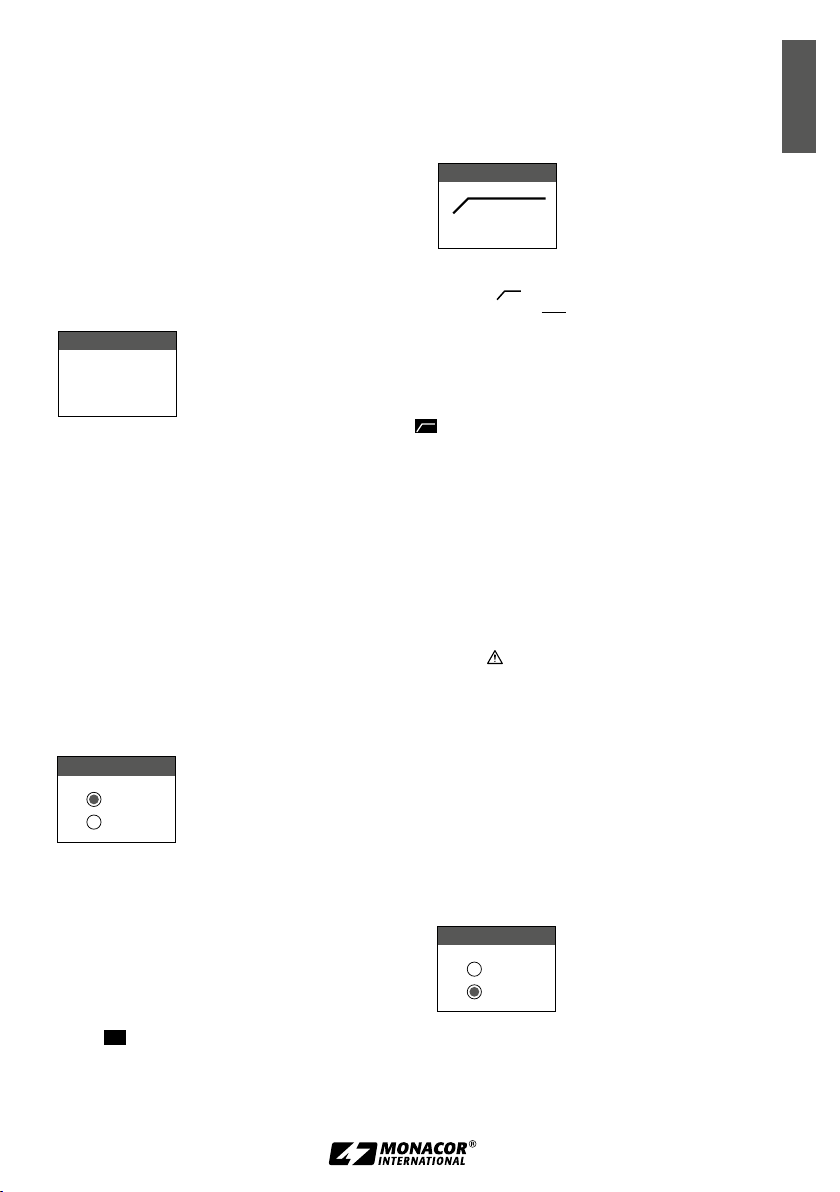
Low
= geringe Leistung (10 mW) für eine
längere Betriebsdauer, jedoch
dafür kürzere Reichweite
3)
Die Einstellung mit der Taste SET speichern.
Hinweis: Die Einstellung
direkt am Empfänger R-4 / 5 über die REMOSET-Funktion
vornehmen, siehe Bedienungsanleitung des Empfängers.
RF Power
lässt sich auch
3.10 Low-Cut-Filter
Um tiefe Frequenzen zu unterdrücken (z. B. Trittschall, Rumpelgeräusche) lässt sich ein Low-CutFilter (80 Hz) einschalten.
1) Den Menüpunkt Low Cut aufrufen.
Low Cut
Deutsch
3.9 Eingangsempfindlichkeit einstellen
Mit der Einstellung der Empfindlichkeit wird der
Eingang des Senders [Mini-XLR-Buchse (9)] an
den Mikrofonsignalpegel angepasst.
1) Den Menüpunkt Sensitivity aufrufen.
Sensitivity
0 dB
Abb. 12
2)
Die Empfindlichkeit nach der Anzeige AF des
Empfängers so einstellen, dass ein optimaler Signalpegel erreicht wird. Bei zu hoher
Empfindlichkeit verzerrt das Mikrofonsignal,
dann mit der Taste einen niedrigeren Wert
einstellen (min. −15 dB). Bei zu geringer Lautstärke ergibt sich ein schlechter Rauschabstand, dann mit der Taste einen höheren
Wert einstellen (max. +15 dB).
3) Sollte bei der Einstellung −15 dB das Signal
weiterhin verzerrt sein und die rote LED
der Anzeige AF des Empfängers zeitweise
aufleuchten, kann über den Menüpunkt
Attenuate die Empfindlichkeit zusätzlich
um 20 dB verringert werden.
Attenuate
ON
OFF
Abb. 13
4) Mit der Taste ON wählen oder mit der
Taste
ON = Empfindlichkeit um 20 dB verringert
OFF = keine Verringerung
OFF.
5) Die Einstellung mit der Taste SET speichern.
Hinweise:
1. Bei ausgeblendetem Menü erscheint im Display bei
der Einstellung Attenuate ON zur Kontrolle das
Symbol AT.
2. Die Einstellungen
lassen sich auch direkt am Empfänger R-4 / 5 über die
REMOSET-Funktion vornehmen, siehe Bedienungsanleitung des Empfängers.
Sensitivity
und
Attenuate
ON
Abb. 14
2) Das Filter mit der Taste einschalten (ON,
Symbol ) oder mit der Taste ausschalten
(OFF, Symbol ).
3)
Die Einstellung mit der Taste SET speichern.
Hinweis:
Bei ausgeblendetem Menü erscheint im Display bei der
Einstellung Low Cut ON zur Kontrolle das Symbol
.
3.11 Mikrofon stummschalten
Um das angeschlossene Mikrofon für kurze
Zeit stummzuschalten, z. B. in Sprech- oder
Gesangspausen, den Plexiglas-Schiebeschalter
(8) in die Position MUTE stellen. Dieser leuchtet dann rot und das Display signalisiert periodisch
Mute ON
. Auf dem Display des Empfängers R-4 / 5 erscheint ebenfalls periodisch die
Meldung
Mic. Mute
. Der Sender überträgt
dann keinen Ton. Zum Wiedereinschalten des
Tons den Schalter zurückschieben.
3.12 Tastensperre
Zum Schutz gegen ein versehentliches Ausschalten und Verstellen des Senders kann eine
Tastensperre aktiviert werden.
– Sperre aktivieren –
1) Über den Menüpunkt KeyLock die Sperr-
funktion aufrufen.
Keylock
ON
OFF
2) Die Sperre mit der Taste einschalten (ON).
3) Die Einstellung mit der Taste SET speichern.
Wird jetzt eine Taste gedrückt, erscheint die
Meldung:
Abb. 15
9
Page 10

Press Set
for 2 Sec.
to unlock
keypad.
Deutsch
Hinweise:
1. Bei aktivierter Sperre und ausgeblendetem Menü
erscheint im Display das Symbol .
2. Die Tastensperre lässt sich auch direkt am Empfänger
R-4 / 5 über die REMOSET-Funktion vornehmen, siehe
Bedienungsanleitung des Empfängers.
– Sperre deaktivieren –
1) Die Taste SET zwei Sekunden gedrückt hal-
ten, bis das Menü KeyLock erscheint.
Keylock
ON
OFF
Abb. 16
2) Die Einstellung OFF mit der Taste anwäh-
len und mit der Taste SET speichern.
4 Technische Daten
Trägerfrequenzbereich: .506 – 542 MHz
Frequenzstabilität: . . . . . ±0,005 %
Sendeleistung (EIRP)
Low: . . . . . . . . . . . . . .10 mW
High: . . . . . . . . . . . . .50 mW
REMOSET-Frequenz: . . .2,4 GHz
Audiofrequenzbereich: .50 – 18 000 Hz
Low-Cut-Filter: . . . . . . . 80 Hz
Einsatztemperatur: . . . . 0 – 40 °C
Stromversorgung: . . . . . 2 Batterien /Akkus der
Größe Mignon (AA)
Betriebsdauer:
Abmessungen
(B × H × T):
Gewicht: . . . . . . . . . . . .90 g
Mikrofonanschluss: . . . .4-polige Mini-XLR-
1
4
2
3
. . . . . . . . > 20 h mit
3400-mAh-Akkus
. . . . . . . . . . 62 × 170 × 23 mm
Buchse
Abb. 17 Mikrofonbuchse
1 = Masse
2 = Betriebsspannung 5 V für das Mikrofon
3 = Signaleingang
4 = Impedanzkorrektur
Änderungen vorbehalten.
Diese Bedienungsanleitung ist urheberrechtlich für MONACOR ® INTERNATIONAL GmbH & Co. KG geschützt.
Eine Reproduktion für eigene kommerzielle Zwecke – auch auszugsweise – ist untersagt.
10
Page 11

11
Page 12

1
2
3
4
5
6
7
English
Frequency
Group/Chan
Sensitivity
Attenuate
Low Cut
Remoset ID
Remoset
RF Power
Contrast
Light Time
Reset
KeyLock
Exit
R -4TBM
2
RFLo
G:1 C: 2
508.500 MHz
ID2
0dB
UHF PLL Transmitter
SET
Fig. 1
Menu
8
9
10
4
11
12
Fig. 2
R-4TBM / 5
Contents
1 Important Notes . . . . . . . . . . . . . . 13
2 Applications. . . . . . . . . . . . . . . . . 13
2.1 Conformity and approval. . . . . . . . . . . 13
3 Operation . . . . . . . . . . . . . . . . . . 13
3.1 Inserting or replacing thebatteries. . . . . . 13
3.2 Operation with rechargeablebatteries . . . .14
3.3 Connecting the microphone and
attachingthetransmitter. . . . . . . . . . . 14
3.4 Switching the transmitter on or off. . . . . . 14
3.5 Settings via the menu . . . . . . . . . . . . 14
3.6 Basic settings and reset . . . . . . . . . . . 14
3.7 Setting the transmission frequency. . . . . . 15
3.7.1 REMOSET function . . . . . . . . . . . . . 15
3.7.2 Setting the frequency manually . . . . . . .16
3.7.3 Selecting a frequency from a group. . . . . 16
3.8 Adjusting the transmission power . . . . . . 16
3.9 Adjusting the input sensitivity . . . . . . . . 17
3.10 Low-cut filter . . . . . . . . . . . . . . . . 17
3.11 Muting the microphone . . . . . . . . . . . 17
3.12 Key lock . . . . . . . . . . . . . . . . . . . 18
4 Specifications . . . . . . . . . . . . . . . . 18
Overview of groups and channels . . . . . .35
Overview
1 Transmitting antenna
2
Battery status LED; shows red when the batteries are discharged
3
LED REMOSET: lights up for 5 seconds to
indicate that the REMOSET function transfers settings from the receiver to the pocket
transmitter (☞chapter 3.7.1)
4
Contacts for a charging station
(e. g. model CH-2 or CH-8)
5
Button to switch on / off and to exit a
menu / menu item
To switch on or to exit a menu (item), press
the button briefly.
To switch off, keep the button pressed
for 2 seconds until the display indicates
Power OFF.
6
Unlock button to open the battery compartment (7)
7 Battery compartment cover
8
Sliding switch to mute the microphone connected
9
Microphone connection
(4-pole mini XLR jack)
10 Arrow buttons and to select a menu
item and to change settings
11
Button SET to call up the setup menu shown
in Fig. 1 (keep the button pressed for 2 seconds until the menu appears on the display).
To call up a menu item and to save a setting,
refer to chapter 3.5.
12
Display, for details refer to chapter 3.4, Fig. 3
12
Page 13

Pocket Transmitter for
AudioTransmission
These instructions are intended for users without
any specific technical knowledge. Please read
the instructions carefully prior to operation and
keep them for later reference.
1 Important Notes
The unit corresponds to all relevant directives of
the EU and is therefore marked with .
The unit is suitable for indoor use only. Protect
•
it against dripping water and splash water,
high air humidity and heat (admissible ambient temperature range: 0 – 40 °C).
For cleaning only use a dry, soft cloth; never
•
use water or chemicals.
No guarantee claims for the unit and no li-
•
ability for any resulting personal damage or
material damage will be accepted if the unit
is used for other purposes than originally intended, if it is not correctly operated, or if it
is not repaired in an expert way.
If the unit is to be put out of operation
definitively, take it to a local recycling
plant for a disposal which is not harmful to the environment.
2 Applications
Combined with the JTS receiver R-4 / 5, the
pocket transmitter R-4TBM / 5 creates a wireless
audio transmission system. The REMOSET® function is a most convenient feature for operating
the system: Simply press a button and, via a
2.4 GHz radio signal, the pocket transmitter is
matched to the transmission frequency selected
on the receiver.
For audio transmission, a microphone is
required. A wide range of microphones is available from JTS: All microphones with a 4-pole
mini XLR plug are suitable.
Restrictions or requirements apply in the
following countries:
CZ DE EL FI FR
IT LT MT PL
In the Federal Republic of Germany, the pocket
transmitter R-4TBM / 5 requires a frequency
assignment (for which a fee is charged).
In other countries, it is necessary to apply
for a corresponding approval. Prior to operating the system outside Germany, please contact
the MONACOR subsidiary or the corresponding
authorities of the respective country. Links to
the national authorities can be found via the
following Internet address:
www.cept.org
t ECC
t Topics
t Other spectrum topics: SRD Regulations
and indicative list of equipment sub-classes
t EFIS and National Frequency Tables
3 Operation
3.1 Inserting or replacing thebatteries
For power supply, two 1.5 V batteries of size
AA are required. If the LED (2) shows red, the
batteries are discharged and should be replaced.
Only insert batteries of the same type and
•
always replace both of them.
If the transmitter is not in use for a longer
•
period of time, always remove the batteries
as a precaution to prevent damage due to
battery leakage.
1)
Push down the unlock button (6) to open the
battery compartment cover (7).
2)
Insert the batteries with the positive and
negative poles as indicated in the battery
compartment.
3)
Close the battery compartment cover so that
it is locked.
English
2.1 Conformity and approval
Herewith, MONACOR INTERNATIONAL declare
that the pocket transmitter R-4TBM / 5 complies
with the directive 2014 / 53 / EU. The EU declaration of conformity is available on the Internet:
www.jts-europe.com
13
Page 14

3.2 Operation with
3
rechargeablebatteries
Instead of batteries it is also possible to insert
two rechargeable NiMH (nickel-metal hydrate)
English
batteries of size AA. To charge these batteries,
the charging station CH-2 or CH-8 is ideally
suited: Leave the batteries in the pocket transmitter and insert the transmitter into a charging
slot. Power is supplied via the lateral contacts (4).
Used batteries and defective rechargeable batteries must not be placed in
the household waste. To protect the
environment, always take them to a
special waste disposal, e. g. collection
container at your retailer.
3.3 Connecting the microphone and
attachingthetransmitter
1)
Connect a suitable microphone (☞chapter2) to the mini XLR jack (9).
2)
When all settings have been made on the
transmitter, use the clip on the rear of the
transmitter to attach it to your clothes (e. g.
belt or waistband).
3.4 Switching the transmitter on or off
1) Press the button (5) to switch on the trans-
mitter. The backlight of the display (12) lights
up for a few seconds. When you press a button ( , , , SET), the backlight is switched
on again.
2)
The display shows the following information:
Symbol Meaning
Number (1– 4) of the corresponding
receiver section on receiver R-4 / 5
Low-cut filter activated
Key lock activated
Transmission power Hi (high) / Lo (low)
RF
Attenuation activated
AT
Group number (1 … 6)
G
Channel number (1 … 22)
C
MHz
Transmission frequency
(506.000 … 542.000 MHz)
Identification number of
ID
the pocket transmitter
Microphone sensitivity adjusted
dB
Symbol Meaning
Battery status
full
…
discharged
Fig. 3 Display information
3) To switch off, keep the button pressed for
2 s until the display indicates Power OFF.
3.5 Settings via the menu
All settings are made via a menu:
1) To call up the main menu (Fig. 1), keep the
button SET (11) pressed for two seconds until
the menu appears on the display (12).
2) Press the button or (10) to select the
desired menu item. Then call up the menu
item with the button SET.
3)
To make the setting, press the button
or .
4) If multiple setup functions are available for a
menu item (e. g. group number and channel
number), press the button SET to go from
one function to the next one.
5) To save a setting, press the button SET. The
display briefly indicates Saving before the
main menu reappears.
To exit a menu item without a change,
press the button (5). The main menu
reappears.
To exit the main menu, press the button
or press the button or to select the
menu item
Exit
and then press the button
SET.
All setting options via the menu can be found
in the following chapters.
3.6 Basic settings and reset
1)
If it is difficult to read the display, call up
the contrast setting via the menu item
Contrast:
Contrast
10
Fig. 4
Press the button or to set the contrast. The display indicates the value adjusted
14
Page 15

between 0 and 20. Press the button SET to
save the setting. The main menu reappears.
To deactivate the main menu, press the
button or to change another setting, press
the button or to select the corresponding menu item and press the button SET.
2)
To set the time for the display backlight, go
to the menu item Light Time:
Light Time
15 Sec.
Fig. 5
Always OFF = no backlight
5 – 30 Sec. = time in seconds
Always ON = backlight always on
Hint: To save the batteries, it is advisable not to use
Always ON as a permanent setting.
3) For a reset to the factory settings, select the
menu item
Reset
and press the button SET.
A message appears to warn you that resetting will erase any data stored:
All stored
data will be
erased.
Yes / No
Fig. 6
To cancel the process, retain the option No
and press the button SET; to reset, use the
button to select Yes and press the button SET.
3.7 Setting the transmission frequency
Before switching on the pocket transmitter, set
the receiver to an interference-free frequency
(refer to the instruction manual of the receiver).
Then set the transmitter to the same frequency.
There are three methods to do this:
1. If you operate the pocket transmitter together
with the receiver R-4 / 5, the easiest way is to
use the patented REMOSET function. When
you press the button REMOSET on the receiver, the transmitter is set to the transmission frequency selected on the receiver
(chapter3.7.1).
2. The transmission frequency can be adjusted manually between 506.000 MHz and
542.000 MHz (chapter 3.7.2).
3. For operating multiple audio transmission systems at the same time, there are 6 groups
with up to 22 channels in each group (refer
to the table on page 35). In ideal conditions, all channels from a group can be used
for audio transmission at the same time. If
the receiver has been set to a channel from
these groups, select the same channel for the
pocket transmitter (chapter 3.7.3).
3.7.1 REMOSET function
For the REMOSET function always make sure
that
1. no menu is called up on the pocket transmitter or on the receiver.
2. the transmitter is switched on and close to
the receiver (REMOSET transmission range:
approx. 10 m).
3. the transmitter and the receiver are set to
the same identification number (ID No.) or
that the function ID No. is deactivated (see
paragraph “Identification number”).
4. the REMOSET function is not disabled (see
paragraph “Disabling the REMOSET function”).
– Identification number –
To prevent mutual interference of individual
pairs of transmitter / receiver during REMOSET
transmission, each pair must have a different
identification number (ID No.). If you only use
one pair of transmitter / receiver, there is no need
to change the preset ID No. 1. To change the
ID No.:
1)
Call up the setting for the ID No. via the
menu item
Remoset ID
ID : ON
Remoset ID
1
Fig. 7
of the main menu.
2) Press the button or to set the ID No.
3) Press the button SET. Then press the button
to deactivate the function (OFF) or the
button to activate the function (ON). If the
function has been deactivated, the REMOSET
transmission will be possible from any R-4 / 5
receiver; if the function has been activated,
the REMOSET transmission will only be possible from a receiver with the same ID No.
4) Press the button SET to save the setting.
English
15
Page 16

– REMOSET transmission –
Press the button REMOSET on the receiver. As
soon as the pocket transmitter has been set to
the transmission frequency or to the group and
English
the transmission channel of the receiver, the LED
REMOSET (3) shows blue for five seconds and
the display indicates Sync...
If the LED REMOSET does not light up, the
automatic synchronization of the transmitter
has failed. In this case, the button REMOSET on
the receiver keeps flashing slowly. For troubleshooting see steps 1– 4 at the beginning of this
chapter. Check the settings on the transmitter
and possibly on the receiver and correct them.
Then press the button REMOSET on the receiver
again.
– Disabling the REMOSET function –
The REMOSET function can be disabled to prevent automatic setting:
1)
Call up the menu item
Remoset
in the main
menu.
Remoset
ON
OFF
2)
Press the button to disable the func-
Fig. 8
tion (OFF) or the button to enable the
function (ON).
3) Press the button SET to save the setting.
3.7.2 Setting the frequency manually
1) Call up the frequency setting via the menu
item Frequency of the main menu.
Frequency
506.500
G:-- C:--
Fig. 9
2)
Press the button or to set the frequency
in steps of 1 MHz.
3) Press the button SET so that the digits after
the decimal point are highlighted. To make a
fine adjustment in steps of 0.025 MHz, press
the button or . If the frequency is identical to the frequency of a channel in a group,
the group and channel numbers are indicated
in the lower line.
4) Press the button SET a second time to save
the frequency selected.
3.7.3 Selecting a frequency from a group
1) Call up the group and channel selections via
the menu item Group/Chan of the main
menu.
Group/Chan
G: 2
C: 15
541.625 MHz
2)
Press the button or to select the group.
3)
Press the button SET to highlight the channel
Fig. 10
number. Then press the button or to select the channel. The corresponding transmission frequency is indicated in the lower line.
4) Press the button SET to save the setting.
3.8 Adjusting the transmission power
1) Call up the menu item RF Power.
RF Power
High
Low
2) Press the button for the setting Low or
the button for the setting High.
High = high power (50 mW): high range,
Low = low power (10 mW): long battery
3) Press the button SET to save the setting.
Note:
The setting RF Power can also be made directly on
the receiver R-4 / 5 via the REMOSET function (refer to
the instruction manual of the receiver).
Fig. 11
but short battery life
life, but short range
16
Page 17

3.9 Adjusting the input sensitivity
The sensitivity adjustment is used to match the
input of the transmitter [mini XLR jack (9)] to
the level of the microphone signal.
1) Call up the menu item Sensitivity.
Sensitivity
0 dB
Fig. 12
2) Adjust the sensitivity according to the indication AF of the receiver in such a way that
an optimum signal level is obtained. If the
sensitivity is too high, the microphone signal
will distort; in this case, press the button to
set a lower value (min. −15 dB). If the volume
is too low, there will be a poor signal-to-noise
ratio; in this case, press the button to set
a higher value (max. +15 dB).
3)
It the signal is still distorted at −15 dB and the
red LED of the indication AF on the receiver
lights up occasionally, it will be possible to
reduce the sensitivity additionally by 20 dB
via the menu item Attenuate.
Attenuate
ON
OFF
4)
Select ON with the button or OFF with
Fig. 13
the button .
ON = sensitivity reduced by 20 dB
OFF = no reduction
5) Press the button SET to save the setting.
Notes:
1. In the setting Attenuate ON, when the menu is
deactivated, the symbol AT appears on the display
as an indication.
2. The settings
also be made directly on the receiver R-4 / 5 via the
REMOSET function (refer to the instruction manual
of the receiver).
Sensitivity
and
Attenuate
can
3.10 Low-cut filter
To suppress low frequencies (e. g. impact sound,
rumble), a low-cut filter (80 Hz) can be activated.
1) Call up the menu item Low Cut.
Low Cut
ON
Fig. 14
2) Press the button to activate the filter (ON,
symbol ) or press the button to deactivate the filter (OFF, symbol ).
3) Press the button SET to save the setting.
Note:
In the setting Low Cut ON, when the menu is deactivated, the symbol appears on the display as an
indication.
3.11 Muting the microphone
To briefly mute the microphone connected, e. g.
in speech / music pauses, set the acrylic sliding
switch (8) to the position MUTE. The switch lights
up in red and the display periodically indicates
Mute ON
odically indicates the message
The transmitter will not transmit any sound. To
unmute, slide back the switch.
. The display of the receiver R-4 / 5 peri-
Mic. Mute
English
.
17
Page 18

3.12 Key lock
The transmitter is provided with a key lock to
prevent inadvertent switch-off or operation.
English
– Activating the lock –
1) Call up the lock function via the menu item
KeyLock.
Keylock
ON
OFF
2) Press the button to activate the key lock
(ON).
3) Press the button SET to save the setting.
When a button is pressed, the following message appears:
Press Set
for 2 Sec.
to unlock
keypad.
Notes:
1. When the key lock is activated and the menu is
deactivated, the symbol appears on the display.
2. The key lock can also be activated or deactivated
directly on the receiver R-4 / 5 via the REMOSET function (refer to the instruction manual of the receiver).
– Deactivating the lock –
1)
Keep the button SET pressed for two seconds
until the menu KeyLock appears.
Keylock
ON
OFF
2)
Press the button to select the setting
and press the button SET to save the setting.
Fig. 15
Fig. 16
4 Specifications
Carrier frequency range: 506 – 542 MHz
Frequency stability: . . . .±0.005 %
Transmission power (EIRP)
Low: . . . . . . . . . . . . . .10 mW
High: . . . . . . . . . . . . .50 mW
REMOSET frequency: . .2.4 GHz
Audio frequency range: 50 – 18 000 Hz
Low-cut filter: . . . . . . . . 80 Hz
Ambient temperature: .0 – 40 °C
Power supply: . . . . . . . . 2 (rech.) batteries
of size AA
Operating time:
Dimensions
(W × H × D):
Weight: . . . . . . . . . . . .90 g
Microphone
connection:
1
4
2
3
Fig. 17 Microphone jack
1 = ground
2 = 5 V operating voltage for the microphone
3 = signal input
4 = impedance correction
OFF
Subject to technical modification.
. . . . . .> 20 h with
3400 mAh rech. batteries
. . . . . . . .62 × 170 × 23 mm
. . . . . . . . . . 4-pole mini XLR jack
All rights reserved by MONACOR ® INTERNATIONAL GmbH & Co. KG. No part of this instruction manual may
be reproduced in any form or by any means for any commercial use.
18
Page 19

19
Page 20

1
2
3
4
5
6
7
Français
Frequency
Group/Chan
Sensitivity
Attenuate
Low Cut
Remoset ID
Remoset
RF Power
Contrast
Light Time
Reset
KeyLock
Exit
R -4TBM
2
RFLo
G:1 C: 2
508.500 MHz
ID2
0dB
UHF PLL Transmitter
SET
Schéma 1
Menu
8
9
10
4
11
12
Table des matières
1 Conseils importants. . . . . . . . . . . . .21
2 Possibilités d’utilisation. . . . . . . . . . .21
2.1 Conformité et autorisation. . . . . . . . . . 21
3 Fonctionnement. . . . . . . . . . . . . . . 22
3.1 Insérer ou remplacer les batteries . . . . . . 22
3.2 Fonctionnement avec desaccumulateurs. . . 22
3.3 Brancher le micro et fixer l’émetteur . . . . . 22
3.4 Allumer et éteindre l’émetteur . . . . . . . . 22
3.5 Réglages via le menu . . . . . . . . . . . . 22
3.6 Réglages de base et Reset . . . . . . . . . .23
3.7 Réglage de la fréquence detransmission. . . 23
3.7.1 Fonction REMOSET . . . . . . . . . . . . . 23
3.7.2 Réglage manuel de la fréquence . . . . . . 24
3.7.3 Sélection d’une fréquence dans ungroupe . 25
3.8 Réglage de la puissance d’émission . . . . . 25
3.9 Réglage de la sensibilité d’entrée . . . . . . 25
3.10 Filtre Low Cut . . . . . . . . . . . . . . . . 25
3.11 Coupure du son du micro . . . . . . . . . . 26
3.12 Verrouillage des touches. . . . . . . . . . . 26
4 Caractéristiques techniques. . . . . . . . . 27
Vue d’ensemble des groupes et canaux. . . .35
Schéma 2
R-4TBM / 5
Vue d’ensemble
1 Antenne émettrice
2 Témoin de batterie : brille en rouge lorsque
les batteries sont mortes
3 LED REMOSET : brille pendant 5 secondes
lorsque les réglages sont transmis du récepteur à l’émetteur de poche via la fonction
REMOSET (☞chapitre 3.7.1)
4 Contacts pour une station de charge
(par exemple modèle CH-2 ou CH-8)
5
Touche pour allumer / éteindre et pour quitter le menu / un point de menu
Allumer ou quitter le menu (un point de
menu): appuyez brièvement sur la touche
Eteindre : maintenez la touche enfoncée
pendant 2 secondes jusqu’à ce que l’affichage indique Power OFF.
6
Touche de déverrouillage pour ouvrir le compartiment batterie (7)
7 Couvercle du compartiment batterie
8 Interrupteur à glissière pour couper le son
du microphone relié
9
Branchement micro (prise mini XLR, 4 pôles)
10
Touches flèche et pour sélectionner
un point de menu et modifier des réglages
11
Touche SET pour appeler le menu de réglage,
schéma 1 (maintenez la touche enfoncée
pendant 2 secondes jusqu’à ce que le menu
soit visible sur l’affichage). Pour appeler un
point de menu et mémoriser un réglage,
voir chapitre 3.5.
12
Affichage, détails voir chapitre 3.4, schéma 3
20
Page 21

Emetteur de poche pour
transmission audio
Cette notice s’adresse aux utilisateurs sans
connaissances techniques particulières. Veuillez lire la notice avec attention avant le fonctionnement et conservez-la pour pouvoir vous
y reporter ultérieurement.
1 Conseils importants
L’appareil répond à toutes les directives nécessaires de l’Union européenne et porte donc le
symbole
L’appareil n’est conçu que pour une utilisation
•
en intérieur. Protégez-le de tout type de projections d’eau, des éclaboussures, d’une humidité
de l’air élevée, du froid et de la chaleur (plage
de température de fonctionnement autorisée:
0 – 40 °C
Pour le nettoyer, utilisez uniquement un chif-
•
fon sec et doux, en aucun cas de produits
chimiques ou d’eau.
Nous déclinons toute responsabilité en cas de
•
dommages matériels ou corporels si l’appareil
est utilisé dans un but autre que celui pour
lequel il a été conçu, s’il n’est pas correctement
utilisé ou n’est pas réparé par un technicien
habilité; en outre, la garantie deviendrait
caduque.
.
).
Lorsque l’appareil est définitivement
retiré du service, vous devez le déposer
dans une usine de recyclage de proximité pour contribuer à son élimination
non polluante.
CARTONS ET EMBALLAGE
PAPIER À TRIER
2 Possibilités d’utilisation
L’émetteur de poche R-4TBM / 5 constitue, avec
le récepteur R-4R / 5 de JTS, un système de transmission audio sans fil. L’utilisation du système est
très agréable grâce à la fonction REMOSET®. Par
une simple pression sur un bouton, l’émetteur
de poche se règle, via un signal radio 2,4 GHz,
sur la fréquence de transmission réglée sur le
récepteur.
Pour la transmission audio, un microphone
est nécessaire. JTS propose un vaste choix de
produits : tous les micros avec fiche mini XLR
4pôles peuvent être utilisés.
2.1 Conformité et autorisation
Par la présente, MONACOR INTERNATIONAL
déclare que l’émetteur de poche R-4TBM / 5
se trouve en conformité avec la directive
2014 / 53 / UE. La déclaration UE de conformité
est disponible sur Internet :
www.jts-europe.com
Il existe des limitations ou exigences d’utilisation dans les pays suivants :
CZ DE EL FI FR
IT LT MT PL
En Allemagne, l’émetteur de poche R-4TBM / 5
doit recevoir une attribution de fréquence
(payante). Dans les autres pays, une autorisation correspondante doit être demandée. Avant
la mise en service de l’appareil en dehors de
l’Allemagne, renseignez-vous auprès de la succursale MONACOR ou des autorités nationales
du pays correspondant. Vous trouverez les liens
permettant d’accéder aux agences nationales
compétentes à l’adresse suivante :
www.cept.org
t ECC
t Topics
t Other spectrum topics : SRD Regulations
and indicative list of equipment sub-classes
t EFIS and National Frequency Tables
Français
21
Page 22

3 Fonctionnement
3
3.1 Insérer ou remplacer les batteries
Deux batteries 1,5 V de type R6 sont nécessaires pour l’alimentation. Si la LED (2) brille
Français
en rouge, les batteries sont mortes et doivent
être remplacées.
Insérez uniquement des batteries de même
•
type et remplacez-les toujours ensemble.
En cas de non-utilisation prolongée, retirez
•
les batteries par précaution, elles pourraient
couler et endommager l’émetteur.
1) Poussez vers le bas la touche de déverrouillage (6) et ouvrez le couvercle du compartiment batterie (7).
2) Insérez les batteries en respectant les pôles
plus et moins comme indiqué dans le compartiment.
3)
Refermez le couvercle pour qu’il s’enclenche.
3.2 Fonctionnement avec
desaccumulateurs
A la place de batteries, vous pouvez utiliser deux
accumulateurs NiMH (nickel-hydrure métallique)
de type R6. Pour charger les accumulateurs, la
station de charge CH-2 ou CH-8 est idéalement adaptée: les accus peuvent rester dans
l’émetteur de poche. Placez tout simplement
l’émetteur dans un compartiment de charge. Le
courant est délivré via les contacts latéraux (4).
Ne jetez pas les batteries usagées et les
accumulateurs défectueux dans la poubelle domestique; déposez-les dans un
container spécifique ou ramenez-les à
votre détaillant pour contribuer à leur
élimination non polluante.
3.3 Brancher le micro et fixer l’émetteur
1) Reliez un micro adapté (☞chapitre 2) à la
prise mini XLR (9).
2) Lorsque tous les réglages sont effectués sur
l’émetteur, fixez-le sur le vêtement avec la
pince arrière, par exemple à la ceinture ou
pantalon.
3.4 Allumer et éteindre l’émetteur
1) Allumez l’émetteur avec la touche (5). Le
rétroéclairage de l’affichage (12) brille pendant quelques secondes. Lorsque vous activez une touche ( , , , SET), l’éclairage
se rallume.
2)
L’affichage indique les informations suivantes:
Symbole Signification
numéro (1– 4) de l’élément de réception
sur le récepteur R-4 / 5
filtre Low Cut activé
verrouillage touches activé
puissance émission Hi (élevée) / Lo
RF
(faible)
atténuation activée
AT
numéro groupe (1 … 6)
G
numéro canal (1 … 22)
C
MHz
Schéma 3 Informations sur l’affichage
3)
Pour éteindre, maintenez la touche en-
fréquence transmission
(506,000 … 542,000 MHz)
numéro identification de l’émetteur
ID
depoche
sensibilité micro réglée
dB
état batterie
plein
…
déchargé
foncée pendant 2 secondes jusqu’à ce que
l’affichage indique Power OFF.
3.5 Réglages via le menu
Tous les réglages s’effectuent via un menu :
1) Pour appeler le menu principal (schéma1),
maintenez la touche SET (11) enfoncée pendant 2 secondes jusqu’à ce que le menu soit
visible sur l’affichage (12).
2)
Sélectionnez le point de menu souhaité avec
la touche ou (10) et appelez le point de
menu voulu avec la touche SET.
3) Effectuez le réglage avec la touche ou .
4)
Si pour un point de menu, il y a plusieurs
réglages (par exemple numéro du groupe et
22
Page 23

du canal), passez avec la touche SET d’une
fonction à une autre.
5) Pour mémoriser un réglage, appuyez sur la
touche SET. L’affichage indique brièvement
Saving, puis le menu principal s’affiche.
Pour quitter un point de menu sans
modification, appuyez sur la touche (5).
Le menu principal s’affiche à nouveau.
Pour quitter le menu principal, appuyez
sur la touche ou sélectionnez le point de
menu Exit avec la touche ou et appuyez sur la touche SET.
Toutes les possibilités de réglage via le menu
sont décrites dans les chapitres suivants.
3.6 Réglages de base et Reset
1) Si l’affichage n’est pas assez lisible, appelez,
via le point de menu Contrast, le réglage
du contraste :
Contrast
10
Schéma 4
Réglez le contraste avec la touche ou .
L’affichage indique la valeur réglée entre 0
et 20. Mémorisez le réglage avec la touche
SET. Le menu principal s’affiche à nouveau.
Pour désactiver le menu principal, appuyez sur la touche ou pour modifier un
autre réglage, sélectionnez le point de menu
correspondant avec la touche ou et
appuyez sur la touche SET.
2)
Il est possible de régler la durée d’éclai-
rage de l’affichage, via le point de menu
Light Time:
Light Time
15 Sec.
Schéma 5
Always OFF = pas d’éclairage
5 – 30 Sec. = durée en secondes
Always ON = éclairage constant
Conseil : Pour économiser les batteries,
ON ne devrait pas être le réglage permanent.
3)
Pour revenir aux réglages d’usine (Reset),
sélectionnez le point de menu Reset et
appuyez sur la touche SET. Le message aver-
Always
tissant que toutes les données mémorisées
vont être écrasées, s’affiche :
All stored
data will be
erased.
Yes / No
Schéma 6
Pour interrompre le processus, sélectionnez
le choix No et appuyez sur la touche SET ou,
pour réinitialiser, sélectionnez
Yes
avec la
touche et appuyez sur la touche SET.
3.7 Réglage de la fréquence
detransmission
Laissez l’émetteur de poche encore éteint.
Réglez tout d’abord le récepteur sur une fréquence sans interférence (voir notice d’utilisation du récepteur). Réglez ensuite l’émetteur
sur la même fréquence. Il y a trois possibilités :
1. Si l’émetteur est utilisé avec le récepteur
R-4 / 5, le plus simple est d’utiliser la fonction REMO SET (déposée). En appuyant sur
la touche REMOSET sur le récepteur, l’émetteur se règle sur la fréquence de transmission sélectionnée sur le récepteur (voir chapitre3.7.1).
2. Vous pouvez régler manuellement la fré-
quence de transmission entre 506,000 MHz
et 542,000 MHz (chapitre 3.7.2).
3. Pour le fonctionnement simultané de plu-
sieurs systèmes de transmission audio, jusqu’à
22canaux par groupe sont rassemblés en
6groupes (voir tableau page35). Dans des
conditions optimales, on peut utiliser simultanément tous les canaux d’un groupe pour la
transmission audio. Si le récepteur est réglé
sur un canal de ces groupes, sélectionnez le
même canal pour l’émetteur de poche (chapitre 3.7.3).
3.7.1 Fonction REMOSET
Pour la fonction REMOSET, il faut remplir les
conditions suivantes :
1. Un menu ne doit pas être appelé ni sur l’émet-
teur de poche ni sur le récepteur.
2. L’émetteur doit être allumé et être à proxi-
mité du récepteur (portée de la transmission
REMOSET : 10 m environ).
Français
23
Page 24

3. L’émetteur doit être réglé sur le même
numéro d’identification (ID N°) que le récepteur ou la fonction ID No doit être désactivée
(voir point «Numéro d’identification»).
Français
4. La fonction REMOSET ne doit pas être verrouillée (voir point «Verrouillage de la fonction REMOSET»).
– Numéro d’identification –
Chaque paire émetteur / récepteur doit recevoir
un autre numéro d’identification (ID No) pour
que les paires individuelles ne s’influencent pas
lors de la transmission REMOSET. Si seule une
paire émetteur / récepteur est utilisée, on peut
conserver le préréglage ID No 1. Pour modifier
le numéro d’identification :
1)
Via le point de menu Remoset ID du
menu principal, appelez le réglage pour le
numéro d’identification.
Remoset ID
1
ID : ON
2)
Réglez le numéro d’identification avec la
Schéma 7
touche ou .
3)
Appuyez sur la touche SET. Maintenant, avec
la touche , désactivez la fonction (OFF) ou
avec la touche , activez-la (ON). Si la fonction est désactivée, la transmission REMOSET
peut s’effectuer de chaque récepteur R-4 / 5;
si la fonction est activée, la transmission
REMOSET n’est possible que depuis un récepteur avec le même numéro d’identification.
4) Mémorisez le réglage avec la touche SET.
– Transmission REMOSET –
Sur le récepteur, appuyez sur la touche REMOSET. Dès que l’émetteur de poche est réglé sur
la fréquence de transmission ou le groupe et
le canal de transmission du récepteur, la LED
REMOSET (3) brille pendant 5 secondes en bleu
et l’affichage indique Sync...
Si la LED REMOSET ne brille pas, le réglage
automatique de l’émetteur a échoué. Dans ce
cas, la touche REMOSET sur le récepteur clignote
lentement. En cas de problème, voir les points
1 à 4 au début du chapitre. Vérifiez les réglages
sur l’émetteur et éventuellement sur le récepteur
et faites les corrections nécessaires. Ensuite, appuyez une nouvelle fois sur la touche REMOSET
du récepteur.
– Verrouillage de la fonction REMOSET –
Pour empêcher tout réglage automatique
de fréquence, on peut verrouiller la fonction
REMOSET.
1)
Sur le menu principal, appelez le point de
menu Remoset.
Remoset
ON
OFF
2)
Désactivez (OFF) la fonction avec la touche
Schéma 8
ou activez-la (ON) avec la touche .
3) Mémorisez le réglage avec la touche SET.
3.7.2 Réglage manuel de la fréquence
1) Appelez le réglage de fréquence via le point
de menu Frequency du menu principal.
Frequency
506.500
G:-- C:--
Schéma 9
2)
Réglez la fréquence par palier de 1 MHz avec
la touche ou .
3)
Appuyez sur la touche SET pour que les
chiffres après le point (= virgule) soient mis en
surbrillance. Effectuez un réglage précis avec
la touche ou par palier de 0,025 MHz.
Si la fréquence est identique avec celle d’un
canal dans un groupe, le numéro du groupe
et du canal est indiqué sur la ligne inférieure.
4)
Pour mémoriser la fréquence réglée, appuyez
une seconde fois sur la touche SET.
24
Page 25

3.7.3 Sélection d’une fréquence dans
ungroupe
1)
Via le point de menu Group/Chan du
menu principal, appelez la sélection de
groupe et de canal.
Group/Chan
G: 2
C: 15
541.625 MHz
2)
Sélectionnez le groupe avec la touche
Schéma 10
ou.
3)
Appuyez sur la touche SET pour que le
numéro du canal soit repéré. Avec la touche
ou , sélectionnez le canal. La fréquence
de transmission correspondante est indiquée
sur la ligne inférieure.
4) Mémorisez le réglage avec la touche SET.
3.8 Réglage de la puissance d’émission
1) Appelez le point de menu RF Power.
RF Power
High
Low
2)
Avec la touche , sélectionnez le réglage Low
ou, avec la touche , le réglage High.
High = puissance élevée (50 mW) pour une
Low = puissance faible (10 mW) pour une
3) Mémorisez le réglage avec la touche SET.
Conseil :
Le réglage
directement sur le récepteur R-4 / 5 via la fonction REMOSET, voir notice d’utilisation du récepteur.
RF Power
Schéma 11
portée importante mais une durée
de vie des batteries plus courte
durée de vie des batteries plus
longue mais une portée plus courte
peut également être effectué
2) Réglez la sensibilité selon l’affichage AF du
récepteur pour atteindre un niveau de signal optimal. Si la sensibilité est trop élevée,
il y a des distorsions sur le signal du micro,
réglez alors une valeur inférieure (minimum
−15 dB) avec la touche . Si le volume est
trop faible, on a un mauvais rapport signal
sur bruit, réglez alors une valeur plus élevée
(+15 dB maximum) avec la touche .
3)
Si avec le réglage −15 dB, le signal continue à
être distordu, et si la LED rouge de l’affichage
AF du récepteur brille par moment, on peut,
via le point de menu Attenuate, diminuer
la sensibilité de 20 dB en plus.
Attenuate
ON
OFF
Schéma 13
4) Sélectionnez ON avec la touche ou OFF
avec la touche
ON = sensibilité diminuée de 20 dB
OFF = pas de diminution
:
5) Mémorisez le réglage avec la touche SET.
Conseils :
1. Dans le réglage Attenuate ON, si le menu n’est
pas affiché, le symbole AT est visible sur l’affichage.
2. Les réglages Sensitivity et Attenuate
peuvent également être effectués directement sur le
récepteur R-4 / 5 via la fonction REMOSET, voir notice
d’utilisation du récepteur.
3.10 Filtre Low Cut
Pour éliminer les fréquences basses (par exemple
bruit de pas, rumble / bruit sourd), vous pouvez
activer un filtre Low Cut (80 Hz).
1) Appelez le point de menu Low Cut.
Low Cut
Français
3.9 Réglage de la sensibilité d’entrée
Avec le réglage de la sensibilité, on peut adapter
l’entrée de l’émetteur [prise mini XLR (9)] au
niveau du signal du micro.
1) Appelez le point de menu Sensitivity.
Sensitivity
0 dB
Schéma 12
ON
Schéma 14
2) Activez le filtre avec la touche (ON, symbole
(OFF, symbole
) ou désactivez-le avec la touche
).
3) Mémorisez le réglage avec la touche SET.
Conseil :
Dans le réglage
le symbole est visible sur l’affichage.
Low Cut ON
, si le menu est désactivé,
25
Page 26

3.11 Coupure du son du micro
Pour couper brièvement le son du micro relié,
par exemple dans des pauses de discours ou
de chant, mettez l’interrupteur à glissière
en plexiglas (8) sur la position MUTE. Il brille
Français
alors en rouge, l’affichage indique périodiquement
R-4 / 5 indique périodiquement le message
Mic. Mute. L’émetteur ne transmet pas de
son. Pour rallumer le son, poussez l’interrupteur
dans l’autre sens.
Mute ON
. L’affichage du récepteur
3.12 Verrouillage des touches
Pour éviter que l’émetteur ne soit éteint ou
déréglé par inadvertance, on peut activer le
verrouillage des touches.
– Activer le verrouillage –
1)
Via le point de menu
fonction de verrouillage.
Keylock
ON
OFF
2)
Activez (ON) le verrouillage avec la touche .
3) Mémorisez le réglage avec la touche SET.
Si maintenant vous appuyez sur une touche, le
message suivant s’affiche
Press Set
for 2 Sec.
to unlock
keypad.
Conseils :
1. Lorsque le verrouillage est activé et le menu non
affiché, le symbole est visible sur l’affichage.
2. Le verrouillage des touches peut également être activé
et désactivé directement sur le récepteur R-4 / 5 et
via la fonction REMOSET, voir notice du récepteur.
KeyLoc
Schéma 15
, appelez la
26
– Désactiver le verrouillage –
1)
Maintenez la touche SET enfoncée pendant 2se-condes jusqu’à ce que le menu
KeyLock s’affiche.
Keylock
ON
OFF
Schéma 16
2) Sélectionnez le réglage OFF avec la touche
et mémorisez avec la touche SET.
Page 27

4 Caractéristiques techniques
Plage fréquence
porteuse :
Stabilité fréquence : . . .±0,005 %
Puissance émission (EIRP)
Low : . . . . . . . . . . . . .10 mW
High : . . . . . . . . . . . . .50 mW
Fréquence REMOSET : . . 2,4 GHz
Plage fréquence audio : 50 – 18 000 Hz
Filtre Low Cut : . . . . . . . 80 Hz
Température fonc. : . . . .0 – 40 °C
Alimentation : . . . . . . . .2 batteries / accus
Durée fonc. : . . . . . . . . . > 20 h avec accus
Dimensions
(l × h × p) :
Poids : . . . . . . . . . . . . . . 90 g
Branchement micro : . . . prise mini XLR,
2
. . . . . . . . . . . 506 – 542 MHz
typeR6
3400 mAh
. . . . . . . . . .62 × 170 × 23 mm
4pôles
1
4
3
Français
Schéma 17 Prise micro
1 = masse
2 = tension fonctionnement 5 V
pour le micro
3 = entrée signal
4 = correction impédance
Tout droit de modification réservé.
Notice d’utilisation protégée par le copyright de MONACOR ® INTERNATIONAL GmbH & Co. KG. Toute reproduction même partielle à des fins commerciales est interdite.
27
Page 28

1
2
3
4
5
6
7
Español
Frequency
Group/Chan
Sensitivity
Attenuate
Low Cut
Remoset ID
Remoset
RF Power
Contrast
Light Time
Reset
KeyLock
Exit
R -4TBM
2
RFLo
G:1 C: 2
508.500 MHz
ID2
0dB
UHF PLL Transmitter
SET
Fig. 1
Menú
8
9
10
4
11
12
Contenidos
1 Notas Importantes . . . . . . . . . . . . . 29
2 Aplicaciones. . . . . . . . . . . . . . . . . 29
2.1 Conformidad y aprobación. . . . . . . . . .29
3 Funcionamiento. . . . . . . . . . . . . . .29
3.1 Insertar o cambiar las baterías . . . . . . . .29
3.2 Funcionamiento con bateríasrecargables . . 30
3.3 Conexión del micrófono y sujecióndel emisor 30
3.4 Conexión y desconexión del emisor . . . . . 30
3.5 Ajustes mediante el menú . . . . . . . . . . 30
3.6 Ajustes básicos y reajuste . . . . . . . . . . 30
3.7 Ajuste de la frecuencia de transmisión . . . . 31
3.7.1 Función REMOSET . . . . . . . . . . . . . 31
3.7.2 Ajuste manual de la frecuencia . . . . . . .32
3.7.3 Seleccionar una frecuencia en ungrupo . . 32
3.8 Ajuste de la potencia de transmisión. . . . . 32
3.9 Ajuste de la sensibilidad de entrada . . . . . 33
3.10 Filtro low cut. . . . . . . . . . . . . . . . .33
3.11 Silenciar el micrófono . . . . . . . . . . . . 33
3.12 Bloqueo . . . . . . . . . . . . . . . . . . . 33
4 Especificaciones. . . . . . . . . . . . . . . 34
Resumen de grupos y canales . . . . . . . .35
Fig. 2
R-4TBM / 5
Vista General
1 Antena de transmisión
2 LED de estado de la batería, se ilumina en
rojo cuando las baterías están descargadas
3 LED REMOSET: Se ilumina 5 segundos para
indicar que la función REMOSET ha transferido los ajustes del receptor al emisor de
petaca (☞apartado 3.7.1)
4 Contactos para una estación de carga
(p. ej. modelo CH-2 o CH-8)
5 Botón para conectar / desconectar y para
salir de un menú / objeto de menú
Para conectar o salir de un menú (objeto),
pulse brevemente el botón.
Para la desconexión, mantenga pulsado el
botón durante 2 segundos hasta que en el
visualizador aparezca Power OFF.
6 Botón de desbloqueo para abrir el compar-
timento de la batería (7)
7 Tapa del compartimento de la batería
8
Interruptor deslizante para silenciar el micrófono conectado
9
Conexión de micrófono
(toma XLR mini de 4 polos)
10
Botones de flecha y para seleccionar un
objeto del menú y para cambiar los ajustes
11 Botón SET para abrir el menú de configura-
ción mostrado en la Fig. 1 (mantenga pulsado el botón durante 2 segundos hasta que
el menú aparezca en el visualizador). Para
activar un objeto de menú y para guardar
un ajuste, consulte el apartado
3.5.
12 Visualizador, para más detalles, consulte el
apartado
3.4, Fig. 3
28
Page 29

Emisor de Petaca para
Transmisiones de Audio
Estas instrucciones van dirigidas a usuarios sin
ningún conocimiento técnico específico. Lea
atentamente estas instrucciones antes de funcionamiento y guárdelas para usos posteriores.
1 Notas Importantes
El aparato cumple con todas las directivas relevantes de la UE y por lo tanto está marcado
con el símbolo .
El aparato está adecuado sólo para utilizarlo
•
en interiores. Protéjalo de goteos y salpicaduras, elevada humedad del aire y calor (temperatura ambiente admisible:
Utilice sólo un paño suave y seco para la lim-
•
pieza; no utilice nunca ni agua ni productos
químicos.
No podrá reclamarse garantía o responsa-
•
bilidad alguna por cualquier daño personal
o material resultante si el aparato se utiliza
para otros fines diferentes a los originalmente
concebidos, si no se utiliza adecuadamente o
no se repara por expertos.
0 – 40 °C
).
2.1 Conformidad y aprobación
Por la presente, MONACOR INTERNATIONAL declara que el emisor de petaca R-4TBM / 5 cumple
con la directiva 2014 / 53 / UE. La declaración de
conformidad de la UE está disponible en Internet: www.jts-europe.com
Se aplican restricciones o requisitos en los
siguientes países:
CZ DE EL FI FR
IT LT MT PL
En la República Federal Alemana, el emisor de
petaca R-4TBM / 5 necesita una asignación de
frecuencia (para lo que hay que pagar un cargo).
En otros países, se necesita presentar la
aprobación correspondiente. Antes de utilizar
el sistema de micrófono fuera de Alemania, póngase en contacto con la filial de MONACOR o
con las autoridades competentes del país. Puede
encontrar enlaces a las autoridades nacionales
desde las siguientes direcciones de Internet:
www.cept.org
t ECC
t Topics
t Other spectrum topics: SRD Regulations
and indicative list of equipment sub-classes
t EFIS and National Frequency Tables
Español
Si va a poner el aparato definitivamente fuera de servicio, llévelo a la
planta de reciclaje más cercana para
que su eliminación no sea perjudicial
para el medioambiente.
2 Aplicaciones
En combinación con el receptor de JTS R-4 / 5,
el emisor de petaca R-4TBM / 5 crea un sistema
de audio de transmisión inalámbrica. La función
REMOSET® es una función muy adecuada para
utilizar el sistema: Simplemente pulse un botón
y, mediante una señal de radio de 2,4 GHz, el
emisor de petaca se empareja con la frecuencia
de transmisión seleccionada en el receptor.
Se necesita un micrófono para transmitir
el audio. Hay un amplio rango de micrófonos
de JTS disponibles: Están adecuados todos los
micrófonos con conector mini XLR de 4 polos.
3 Funcionamiento
3.1 Insertar o cambiar las baterías
Para la alimentación, se necesitan dos baterías
de 1,5 V tipo AA. Si se ilumina en rojo el LED
(2), significa que las baterías están descarga-
das y deberían cambiarse.
Inserte sólo dos baterías del mismo tipo y sus-
•
titúyalas siempre ambas a la vez.
Si el emisor no se va a utilizar durante un largo
•
periodo de tiempo, extraiga las baterías para
prevenir daños por culpa de algún derrame.
1)
Presione el botón de desbloqueo (6) hacia
abajo para abrir la tapa del compartimento
de la batería(7).
2)
Inserte las baterías con los polos positivo y negativo como se indica en el compartimento.
3) Cierre la tapa del compartimento de la batería para que quede bloqueada.
29
Page 30

3.2 Funcionamiento con
3
bateríasrecargables
En vez de baterías, se pueden insertar dos bate
rías recargables NiMH (níquel-metal hidruro) tipo
Español
AA. Para cambiar estas baterías, la estación de
carga CH-2 o CH-8 encaja perfectamente: Deje
las baterías en el emisor de petaca e inserte el
emisor en una ranura de carga. La corriente se
suministra por los contactos laterales (4).
Las baterías desgastadas no deben de
positarse en el contenedor habitual.
Llévelas siempre a un contenedor especializado, p. ej. el contenedor selectivo
de su tienda.
3.3 Conexión del micrófono y
sujecióndel emisor
1) Conecte un micrófono adecuado (☞apar-
tado 2) a la toma mini XLR (9).
2) Cuando se hayan realizado todos los ajustes
en el emisor, utilice la pinza de la parte posterior del emisor para fijarlo en su ropa (p. ej.
cinturón o fajín).
3.4 Conexión y desconexión del emisor
1)
Pulse el botón (5) para conectar el emisor. La luz de fondo del visualizador (12) se
ilumina durante unos segundos. Cuando se
pulsa un botón ( , , , SET), la luz de
fondo se activa de nuevo.
2)
En el visualizador se muestra la siguiente
información:
Símbolo Significado
Número (1– 4) de la parte receptora
correspondiente en el receptor R-4 / 5
Filtro low cut activado
Bloqueo activado
Potencia de transmisión Hi (alta) /
RF
Lo(baja)
Atenuación activada
AT
Número de grupo (1 … 6)
G
Número de canal (1 … 22)
C
MHz
Frecuencia de transmisión
(506,000 … 542,000 MHz)
Número de identificación del emisor
ID
depetaca
Sensibilidad del micrófono ajustada
dB
Símbolo Significado
Estado de la batería
-
Fig. 3 Información del visualizador
3)
Para la desconexión, mantenga pulsado el
Llena
…
Descargada
botón durante 2 segundos hasta que en el
-
visualizador aparezca Power OFF.
3.5 Ajustes mediante el menú
Todos los ajustes se hacen mediante un menú:
1)
Para abrir el menú principal (Fig. 1), mantenga
pulsado el botón SET (11) dos segundos hasta
que aparezca el menú en el visualizador (12).
2) Pulse el botón o (10) para seleccionar
el objeto de menú que quiera. Luego active
el objeto de menú con el botón SET.
3) Para hacer el ajuste, pulse el botón o .
4) Si hay varias funciones de ajuste disponibles
para un objeto de menú (p. ej. número de
grupo y número de canal), pulse el botón SET
para ir de una función a la siguiente.
5)
Para guardar un ajuste, pulse el botón SET. En
el visualizador se indica brevemente
antes de que reaparezca el menú principal.
Para salir de un objeto de menú sin cambios, pulse el botón (5). Reaparecerá el
menú principal.
Para salir del menú principal, pulse el
botón o pulse el botón o para seleccionar el objeto de menú Exit y luego
pulse el botón SET.
Todas las opciones de ajuste mediante el menú
se pueden encontrar en los apartados siguientes.
3.6 Ajustes básicos y reajuste
1) Si tiene dificultades para leer el visualizador,
abra el ajuste de contraste mediante el
objeto de menú Contrast:
Contrast
10
Fig. 4
Pulse el botón o para ajustar el contraste. El visualizador muestra el valor ajus-
Saving
30
Page 31

tado entre 0 y 20. Pulse el botón SET para
guardar el ajuste. Reaparecerá el menú principal.
Para desactivar el menú principal, pulse el
botón o para cambiar otro ajuste, pulse el
botón o para seleccionar el objeto de
menú correspondiente y pulse el botón SET.
2) Para ajustar la duración de la luz de fondo
del visualizador, vaya al objeto de menú
Light Time:
Light Time
15 Sec.
Fig. 5
Always OFF = sin luz de fondo
5 – 30 Sec. = tiempo en segundos
Always ON = luz de fondo siempre encen-
dida
Consejo: Para ahorrar batería, no se recomienda
utilizar Always ON como ajuste permanente.
3)
Para un reajuste de los valores de fábrica
(Reset), seleccione el objeto de menú Reset
y pulse el botón SET. Aparecerá un mensaje
para advertir de que el reajuste borrará todos
los datos guardados:
All stored
data will be
erased.
Yes / No
Fig. 6
Para cancelar el proceso, mantenga la opción
No
y pulse el botón SET; para el reajuste,
utilice el botón para seleccionar
Yes
y
pulse el botón SET.
3.7 Ajuste de la frecuencia de
transmisión
Antes de conectar el emisor de petaca, ponga
el receptor en una frecuencia sin interferencias
(consulte el manual de instrucciones del receptor). Luego ajuste el emisor en la misma frecuen
cia. Hay tres métodos para hacer esto:
1. Si utiliza el emisor de petaca con el receptor
R-4 / 5, el modo más sencillo es utilizar la función patentada REMOSET. Cuando se pulsa
el botón REMOSET en el receptor, el emisor
se ajusta en la frecuencia de transmisión seleccionada en el receptor (apartado 3.7.1).
2. La frecuencia de transmisión se puede ajustar manualmente entre 506,000 MHz y
542,000 MHz (apartado 3.7.2).
3. Para utilizar varios sistemas de transmisión de
audio al mismo tiempo, hay 6 grupos de hasta
22 canales por grupo (consultar la tabla en la
página 35). En condiciones ideales, todos
los canales de un grupo se pueden utilizar
para la transmisión de audio. Si el receptor
se ha ajustado en un canal de estos grupos,
seleccione el mismo canal para el emisor de
petaca (apartado 3.7.3).
3.7.1 Función REMOSET
Para la función REMOSET, asegúrese siempre
de que
1. No hay ningún menú abierto en el emisor de
petaca o en el receptor.
2. El emisor está conectado y cerca del receptor (rango de transmisión REMOSET: 10 m
aprox.).
3. El emisor y el receptor están ajustados en el
mismo número de identificación (ID No.) o
que la función ID No. está desactivada (ver
parágrafo “Número de identificación”).
4. La función REMOSET no está deshabilitada
(ver parágrafo “Deshabilitar la función REMOSET”).
– Número de identificación –
Para prevenir interferencias mutuas de parejas individuales de emisor / receptor durante la
transmisión REMOSET, cada pareja debe tener
un número de identificación diferente (ID No.).
Si sólo utiliza una pareja de emisor / receptor,
no necesita cambiar el preajuste ID No. 1. Para
cambiar el ID No.:
1)
Active el ajuste del ID No. mediante el objeto
de menú Remoset ID del menú principal.
Remoset ID
-
ID : ON
1
Fig. 7
2) Pulse el botón o para ajustar el ID No.
3) Pulse el botón SET. Luego pulse el botón
para desactivar la función (OFF) o el botón
para activar la función (ON). Si se ha desactivado la función, la transmisión REMOSET
Español
31
Page 32

se podrá realizar desde cualquier receptor
R-4 / 5; si se ha activado, la transmisión REMOSET sólo será posible desde un receptor con
el mismo ID No.
Español
4) Pulse el botón SET para guardar el ajuste.
– Transmisión REMOSET –
Pulse el botón REMOSET del receptor. En cuanto
el emisor de petaca se haya ajustado en la frecuencia de transmisión o en el grupo y el canal
de transmisión del receptor, el LED REMOSET (3)
se iluminará en azul durante cinco segundos y
en el visualizador aparecerá Sync...
Si el LED REMOSET no se ilumina, significa
que la sincronización automática del emisor ha
fallado. En este caso, el botón REMOSET del
receptor se mantiene parpadeando lentamente.
Para solver el problema, vea los pasos 1– 4 del
principio de este apartado. Compruebe los ajustes del emisor y si es necesario también en el
receptor y corríjalos. Luego pulse de nuevo el
botón REMOSET del receptor.
– Deshabilitar la función REMOSET –
La función REMOSET se puede deshabilitar para
prevenir la configuración automática:
1)
Active el objeto de menú Remoset en el
menú principal.
Remoset
ON
OFF
2)
Pulse el botón para deshabilitar la fun-
Fig. 8
ción (OFF) o el botón para habilitar la función (ON).
3) Pulse el botón SET para guardar el ajuste.
3.7.2 Ajuste manual de la frecuencia
1)
Abra el ajuste de frecuencia mediante el
objeto de menú Frequency del menú
principal.
Frequency
506.500
G:-- C:--
Fig. 9
2)
Pulse el botón o para ajustar la frecuencia en niveles de 1 MHz.
3) Pulse el botón SET para que se iluminen los
dígitos después del punto decimal. Para hacer
un ajuste fino en niveles de 0,025 MHz, pulse
el botón o . Si la frecuencia es idéntica
a la frecuencia de un canal de un grupo, el
número de grupo y el canal se indicarán en
la línea inferior.
4)
Pulse el botón SET una segunda vez para
guardar la frecuencia seleccionada.
3.7.3 Seleccionar una frecuencia en
ungrupo
1)
Abra la selección de grupo y de canal mediante el objeto de menú
Group/Chan
del
menú principal.
Group/Chan
G: 2
C: 15
541.625 MHz
2)
Pulse el botón o para seleccionar el
Fig. 10
grupo.
3) Pulse el botón SET para iluminar el número
de canal. Luego pulse el botón o para
seleccionar el canal. La frecuencia de transmisión correspondiente se indicará en la línea
inferior.
4) Pulse el botón SET para guardar el ajuste.
3.8 Ajuste de la potencia de transmisión
1) Active el objeto de menú RF Power.
RF Power
High
Low
2)
Pulse el botón para el ajuste Low o el
botón para el ajuste High.
High = potencia alta (50 mW): Rango elevado
Low
=
3) Pulse el botón SET para guardar el ajuste.
Nota:
El ajuste
mente en el receptor R-4 / 5 mediante la función REMOSET (consultar el manual de instrucciones del receptor).
RF Power
Fig. 11
pero poca duración de la batería
potencia baja (10 mW): Larga duración de la batería pero rango corto
también se puede realizar directa-
32
Page 33

3.9 Ajuste de la sensibilidad de entrada
El ajuste de sensibilidad se utiliza para igualar
la entrada del emisor [toma XLR mini (9)] con el
nivel de la señal del micrófono.
1) Active el objeto de menú Sensitivity.
Sensitivity
3.10 Filtro low cut
Para suprimir frecuencias graves (p. ej. golpes,
temblores), se puede activar un filtro low cut
(80 Hz ).
1) Active el objeto de menú Low Cut.
Low Cut
Español
0 dB
Fig. 12
2) Ajuste la sensibilidad según la indicación AF
del receptor hasta conseguir un nivel de señal
óptimo del micrófono. Si la sensibilidad es
demasiado alta, la señal del micrófono se
distorsionará; en este caso, pulse el botón
para ajustar un valor inferior (mín. −15 dB).
Si el volumen es demasiado bajo, habrá una
relación ruido / sonido pobre; en este caso,
pulse el botón para ajustar un valor superior (máx. +15 dB).
3)
Si la señal todavía está distorsionada a −15 dB
y el LED rojo de la indicación AF del receptor
se ilumina ocasionalmente, se puede reducir adicionalmente la sensibilidad en 20 dB
mediante el objeto de menú Attenuate.
Attenuate
ON
OFF
4)
Seleccione ON con el botón o
Fig. 13
OFF
con
el botón .
ON = sensibilidad reducida en 20 dB
OFF = sin reducción
5) Pulse el botón SET para guardar el ajuste.
Notas:
1. En el ajuste Attenuate ON, cuando se desactiva
el menú, el símbolo AT aparece en el visualizador
como indicación.
2. Los ajustes
pueden realizarse directamente en el receptor R-4 / 5
mediante la función REMOSET (consultar el manual
de instrucciones del receptor).
Sensitivity
y
Attenuate
también
ON
Fig. 14
2) Pulse el botón para activar el filtro (ON,
symbolo ) o pulse el botón para desactivar el filtro (OFF, símbolo ).
3) Pulse el botón SET para guardar el ajuste.
Nota:
En el ajuste Low Cut ON, cuando se desactiva el
menú, el símbolo aparece en el visualizador como
indicación.
3.11 Silenciar el micrófono
Para silenciar brevemente el micrófono conectado, p. ej. en pausas de discurso / música,
coloque el interruptor deslizante acrílico (8) en
la posición MUTE. El interruptor se iluminará
en rojo y el visualizador indicará periódicamente Mute ON. El visualizador del receptor R-4 / 5 indicará periodicamente el mensaje
Mic. Mute. El emisor no transmitirá ningún
sonido. Para quitar el silencio, deslice el interruptor de nuevo.
3.12 Bloqueo
El emisor está provisto con un botón de bloqueo
para prevenir que el emisor se desconecte o
utilice involuntariamente.
– Activar el bloqueo –
1)
Active la función de bloqueo mediante el
objeto de menú KeyLock.
Keylock
ON
OFF
2)
Pulse el botón para activar el bloqueo (ON)
3) Pulse el botón SET para guardar el ajuste.
Fig. 15
33
Page 34

Cuando se pulse un botón, aparecerá el siguiente mensaje:
Press Set
for 2 Sec.
Español
to unlock
keypad.
Notas:
1. Cuando se active el bloqueo y se desactive el menú,
aparecerá el símbolo en el visualizador.
2. El bloqueo también se puede activar o desactivar
directamente en el receptor R-4 / 5 mediante la función REMOSET (consultar el manual de instrucciones
del receptor).
– Desactivar el bloqueo –
1)
Mantenga pulsado el botón SET durante
dos segundos hasta que aparezca el menú
KeyLock.
Keylock
ON
OFF
Fig. 16
2) Pulse el botón para seleccionar el ajuste
OFF
y pulse el botón SET para guardar el
ajuste.
4 Especificaciones
Rango de frecuencias
portadoras: . . . . . . . . . .506 – 542 MHz
Estabilidad
de frecuencia: . . . . . . . .±0,005 %
Potencia de transmisión (EIRP)
Low (baja): . . . . . . . . . 10 mW
High (alta): . . . . . . . . . 50 mW
Frecuencia REMOSET: . .2,4 GHz
Rango de frecuencias
de audio: . . . . . . . . . . .50 – 18 000 Hz
Filtro low cut: . . . . . . . .80 Hz
Temperatura ambiente: . 0 – 40 °C
Alimentación: . . . . . . . .2 baterías (rec.)
tipoAA
Tiempo de
funcionamiento:
Dimensiones
(B × H × P) : . . . . . . . . .62 × 170 × 23 mm
Peso: . . . . . . . . . . . . . . . 90 g
Conexión de micrófono: Toma XLR mini de
1
4
2
3
. . . . . .> 20 h con baterías
rec. de 3400 mAh
4polos
Fig. 17 Toma de micrófono
1 = masa
2 = voltaje de funcionamiento de 5 V
para el micrófono
3 = entrada de señal
4 = corrección de impedancia
Sujeto a modificaciones técnicas.
Manual de instrucciones protegido por el copyright de MONACOR ® INTERNATIONAL GmbH & Co. KG. Toda
reproducción mismo parcial para fines comerciales está prohibida.
34
Page 35

Übersicht der Gruppen und Kanäle
Overview of groups and channels
Vue d’ensemble des groupes et canaux
Resumen de grupos y canales
Group 1 Group 2 Group 3 Group 4 Group 5 Group 6
Channel MHz Channel MHz Channel MHz Channel MHz Channel MHz Channel MHz
CH 1 507,500 CH 1 507,625 CH 1 506,400 CH 1 506,375 CH 1 506,175 CH 1 507,300
CH 2 508,500 CH 2 510,000 CH 2 508,275 CH 2 507,375 CH 2 506,925 CH 2 508,425
CH 3 512,000 CH 3 513,125 CH 3 509,650 CH 3 509,250 CH 3 508,675 CH 3 509,925
CH 4 514,125 CH 4 514,000 CH 4 511,650 CH 4 510,625 CH 4 509,300 CH 4 510,925
CH 5 514,875 CH 5 516,875 CH 5 513,400 CH 5 513,625 CH 5 510,175 CH 5 513,175
CH 6 518,125 CH 6 518,250 CH 6 516,525 CH 6 516,250 CH 6 511,375 CH 6 515,800
CH 7 520,375 CH 7 521,625 CH 7 517,550 CH 7 517,825 CH 7 513,050 CH 7 517,050
CH 8 522,875 CH 8 523,125 CH 8 520,025 CH 8 518,500 CH 8 516,175 CH 8 519,800
CH 9 525,625 CH 9 527,250 CH 9 521,900 CH 9 520,250 CH 9 518,300 CH 9 520,425
CH 10 530,500 CH 10 529,750 CH 10 522,900 CH 10 521,650
CH 11 534,875 CH 11 534,250 CH 11 524,275 CH 11 523,875 CH 11 521,300 CH 11 527,300
CH 12 538,750 CH 12 537,000 CH 12 527,525 CH 12 524,625 CH 12 524,675 CH 12 528,175
CH 13 539,875 CH 13 538,125 CH 13 530,025 CH 13 528,500 CH 13 525,925 CH 13 530,300
CH 14 541,875 CH 14 540,000 CH 14 531,450 CH 14 530,375 CH 14 528,625 CH 14 532,675
CH 15 541,625 CH 15 533,900 CH 15 532,000 CH 15 531,675 CH 15 533,800
CH 16 534,775 CH 16 534,500 CH 16 533,725 CH 16 535,300
CH 17 535,950 CH 17 536,375 CH 17 535,300 CH 17 539,050
CH 18 536,650 CH 18 537,375 CH 18 537,175 CH 18 539,800
CH 19 539,150 CH 19 538,875 CH 19 538,175 CH 19 541,175
CH 20 540,650 CH 20 539,750 CH 20 539,550 CH 20 541,925
CH 21 541,275 CH 21 541,000 CH 21 540,300
CH 22 541,700 CH 22 541,300
CH 10 519,675 CH 10 522,800
35
Page 36

www.jts-europe.com
MONACOR INTERNATIONAL GmbH & Co. KG, Zum Falsch 36, 28307 Bremen, Germany
Copyright© by MONACOR INTERNATIONAL. All rights reserved. A-1962.99.01.03.2019
