Page 1
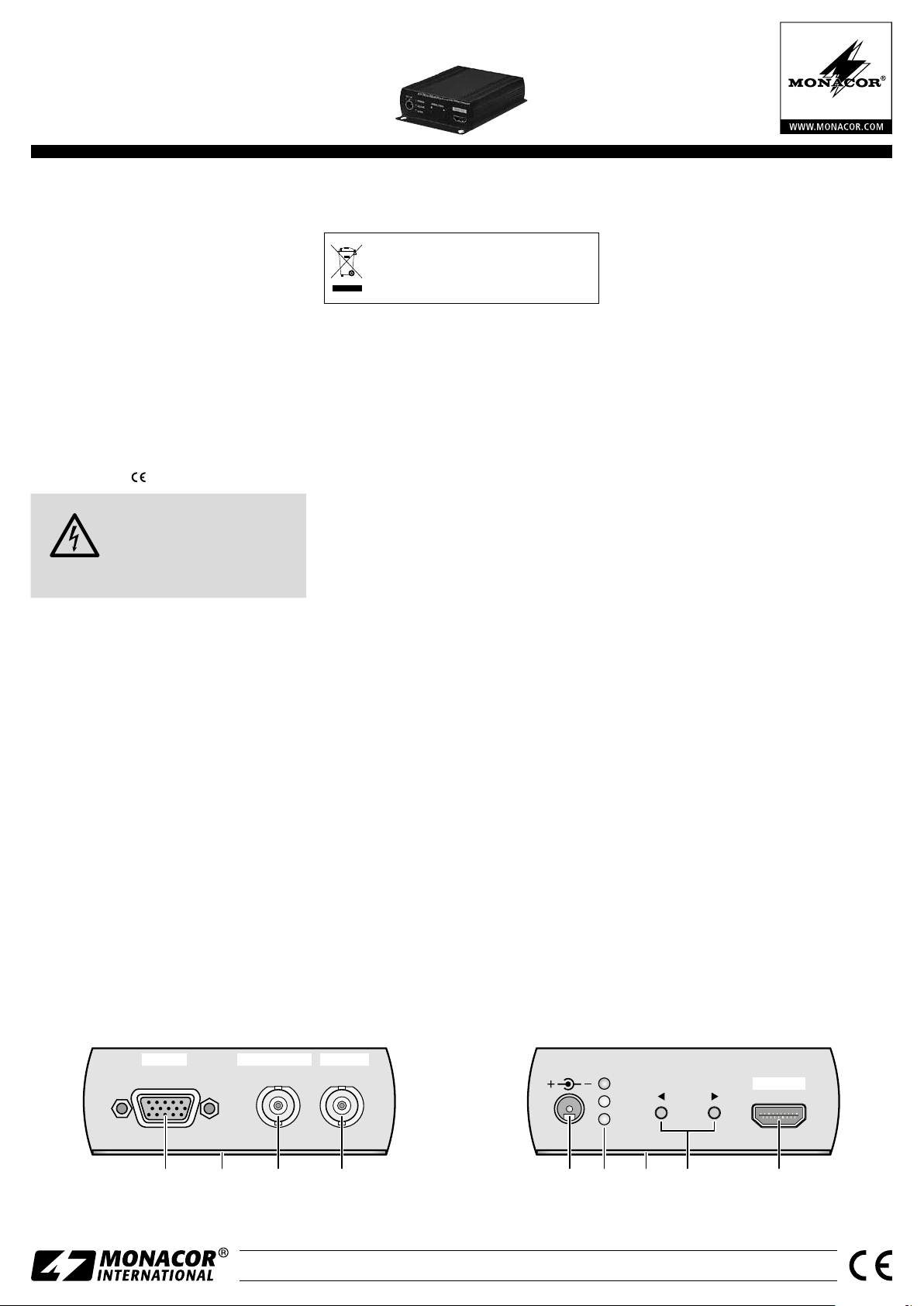
HDTVI-100 CON
Bestellnummer 18.7990
ELECTRONICS FOR SPECIALISTS ELECTRONICS FOR SPECIALISTS ELECTRONICS FOR SPECIALISTS ELECTRONICS FOR SPECIALISTS ELECTRONICS FOR SPECIALISTS ELECTRONICS FOR SPECIALISTS ELECTRONICS
HD-TVI-Videosignalkonverter
Diese Anleitung richtet sich an Installateure von Videoüberwachungsanlagen. Bitte
Deutsch
lesen Sie die Anleitung vor dem Betrieb
gründlich durch und heben Sie sie für ein
späteres Nachlesen auf.
1 Einsatzmöglichkeiten
Mit diesem Konverter lässt sich ein TVI-Videosignal, z. B. von einer Kamera, in ein HDMI™ -,
VGA- und FBAS-(Composite-Video-)Signal umwandeln, um es z. B. auf einem Monitor oder
Fernsehgerät anzuzeigen.
2 Hinweise für den sicheren Gebrauch
Die Geräte (Konverter und Netzgerät) entsprechen allen relevanten Richtlinien der EU und
sind deshalb mit
WARNUNG Das Netzgerät wird mit lebens-
Verwenden Sie die Geräte nur im Innenbe-
•
reich und schützen Sie sie vor Tropf- und
Spritzwasser sowie vor hoher Luftfeuchtigkeit. Der zulässige Einsatztemperaturbereich
beträgt 0 – 40 °C.
Nehmen Sie den Konverter nicht in Betrieb
•
und ziehen Sie sofort das Netzgerät aus der
Steckdose,
1. wenn sichtbare Schäden an einem der Geräte vorhanden sind,
2. wenn nach einem Sturz oder Ähnlichem
der Verdacht auf einen Defekt besteht,
3. wenn Funktionsstörungen auftreten.
Geben Sie die Geräte in jedem Fall zur Reparatur in eine Fachwerkstatt.
Verwenden Sie zum Reinigen nur ein tro-
•
ckenes, weiches Tuch, niemals Wasser oder
Chemikalien.
Werden die Geräte zweckentfremdet, falsch
•
angeschlossen oder nicht fachgerecht repariert, kann keine Haftung für daraus resul-
gekennzeichnet.
gefähr licher Netzspannung versorgt. Nehmen Sie deshalb nie
selbst Eingriffe daran vor. Es
besteht die Gefahr eines elektrischen Schlages.
tierende Sach- oder Personenschäden und
keine Garantie für die Geräte übernommen
werden.
Sollen die Geräte endgültig aus dem
Betrieb genommen werden, übergeben
Sie sie zur umweltgerechten Entsorgung einem örtlichen Recyclingbetrieb.
3 Montage und Inbetriebnahme
Der Konverter kann über seine Montagewinkel
(2) z. B. an einer Wand befestigt werden.
1) Die Videoquelle (z. B. Kamera) über ein
75-Ω-Kabel an die BNC-Buchse HD-TVI IN
(4) anschließen.
2) Nach Bedarf:
– Den HDMI-Eingang eines Monitors oder
Fernsehgeräts mit dem Ausgang HDMIOUT
(8) verbinden.
– Den VGA-Eingang eines Computermoni-
tors mit dem Ausgang VGAOUT (1) verbinden.
– Den Video-Eingang für FBAS-Signale
(Composite Video) eines Überwachungsmonitors oder Videorekorders mit dem
Ausgang CompositeOUT (3) verbinden.
Hinweis: Die Ausgänge können auch gleichzeitig
verwendet werden.
3) Das beiliegende Steckernetzgerät mit der
Kleinspannungsbuchse DC 12 V (5) verbinden und in eine Netzsteckdose (230 V/
50 Hz) stecken. Damit ist der Konverter eingeschaltet; die Betriebsanzeige POWER (6)
leuchtet.
4) Die LED SIGNAL (6) leuchtet, wenn ein gültiges Signal am Eingang HD-TVIIN anliegt. Die
LED HDMI leuchtet, wenn eine HDMI-Verbindung aufgebaut ist.
5) Für die Ausgänge VGAOUT und HDMIOUT
durch kurzes Drücken der Tasten (7) die Bildauflösung erhöhen () oder verringern ()
[480p/60 576p/50 720p/60 720p/50
1080i /60 1080i /50 1080p/60 1080p/50].
Hinweis: Es werden nicht alle Bildauflösungen von
jedem Monitor unterstützt.
6) Das Signal am Ausgang Composite OUT ist
ebenfalls von der in Schritt 5 gewählten Einstellung abhängig (PAL / NTSC). Sollte das Bild
auf einem Monitor nicht vollständig zu sehen
sein, lässt es sich durch längeres Drücken (>1 s)
der Taste oder in der Größe anpassen (in
2-%-Schritten, minimal auf 80 %).
4 Einstellungen zurücksetzen
1) Den Konverter von der Stromversorgung
trennen.
2) Die Taste (7) gedrückt halten und dabei
die Stromversorgung wiederherstellen.
3) Die Taste loslassen.
Grundeinstellung:
Composite OUT = NTSC, max. Größe
HDMI OUT, VGA OUT: 480p/60
5 Technische Daten
Videosystem: . . . . . . . PAL / NTSC
Eingang HD-TVI
Auflösung:
Ausgänge HDMI, VGA
Auflösung:
Ausgang Composite: . PAL / NTSC
Stromversorgung: . . . . ⎓ 12 V, 300 mA
Einsatztemperatur: . . . 0 … 40 °C
Abmessungen: . . . . . . 90 × 33 × 130 mm
Gewicht: . . . . . . . . . . . 270 g
Änderungen vorbehalten.
. . . . . . . . . 720p bei
25 / 30 / 50 / 60 Hz
1080p bei 25 / 30 Hz
. . . . . . . . . 480p bei 60 Hz
576p bei 50 Hz
720p bei 50 / 60 Hz
1080i bei 50 / 60 Hz
1080p bei 50 / 60 Hz
über beiliegendes
Netzgerät
an 230 V/ 50 Hz
Composite OUTVGA OUT HD-TVI IN
1 2 3 4
MONACOR INTERNATIONAL GmbH & Co. KG • Zum Falsch 36 • 28307 Bremen • Germany
Copyright
©
by MONACOR INTERNATIONAL. All rights reserved.
DC 12V
POWER RESOLUTION HDMI OUT
SIGNAL
HDMI
5 6 2 7 8
A-1746.99.01.03.2016
Page 2
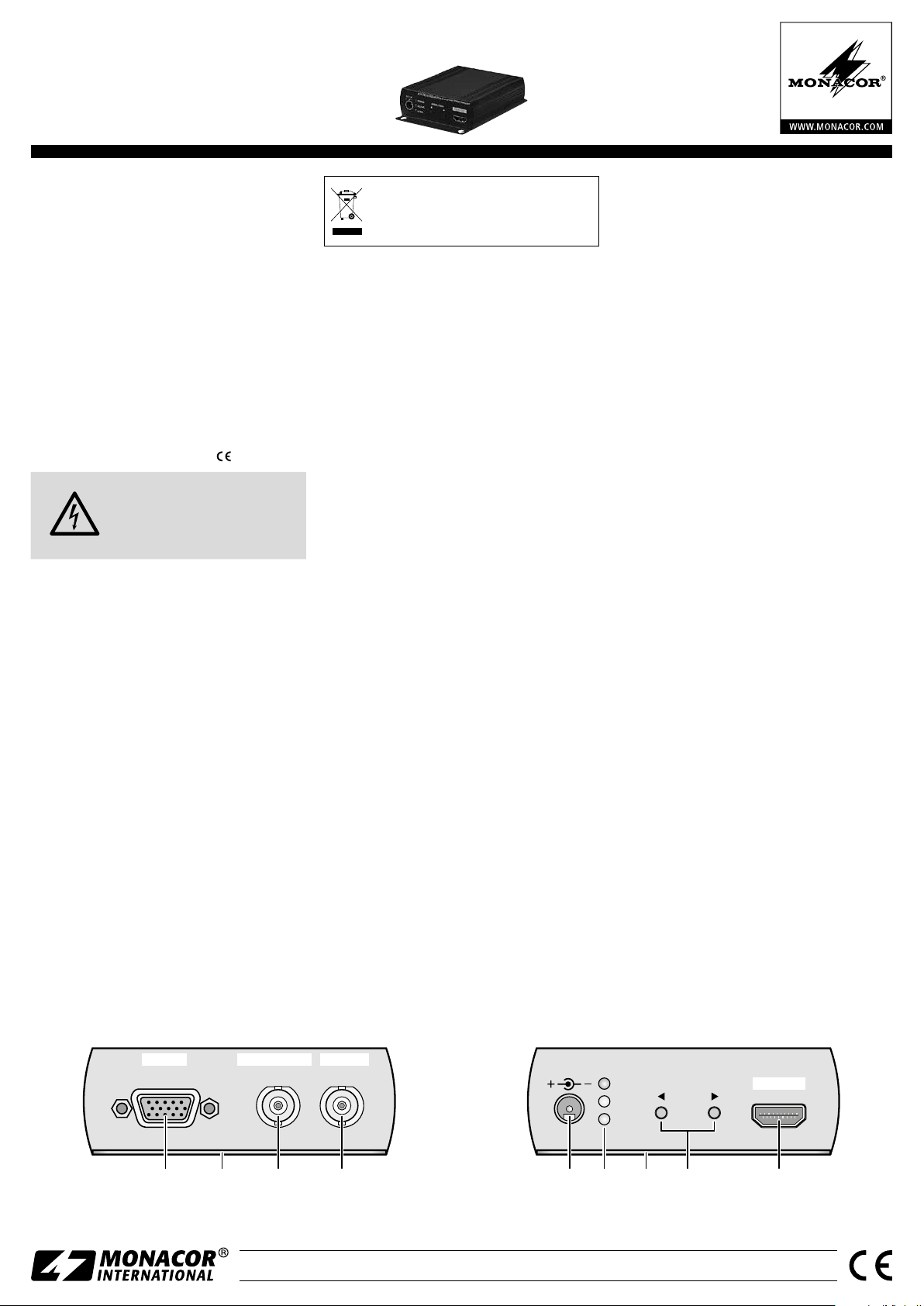
HDTVI-100 CON
Order number 18.7990
ELECTRONICS FOR SPECIALISTS ELECTRONICS FOR SPECIALISTS ELECTRONICS FOR SPECIALISTS ELECTRONICS FOR SPECIALISTS ELECTRONICS FOR SPECIALISTS ELECTRONICS FOR SPECIALISTS ELECTRONICS
HD TVI Video Signal Converter
These instructions are intended for installers of video surveillance systems. Please
English
read the instructions carefully prior to
operation and keep them for later reference.
1 Applications
This converter is used to convert a TVI video
signal (e. g. from a camera) into an HDMI™,
VGA or composite video signal, e. g. for display
on a monitor or TV set.
2 Safety Notes
The units (converter and power supply unit)
correspond to all relevant directives of the EU
and are therefore marked with
WARNING The power supply unit uses
dangerous mains voltage. Leave
servicing to skilled personnel
only. Inexpert handling may
result in electric shock.
The units are suitable for indoor use only.
•
Protect them against dripping water, splash
water and high air humidity. The admissible
ambient temperature range is 0 – 40 °C.
Do not operate the converter and immedi-
•
ately disconnect the power supply unit from
the mains socket
1. if one of the units is visibly damaged,
2. if a defect might have occurred after a unit
was dropped or suffered a similar accident,
3. if malfunctions occur.
In any case, the units must be repaired by
skilled personnel.
For cleaning only use a dry, soft cloth; never
•
use water or chemicals.
No guarantee claims for the units and no
•
liability for any resulting personal damage or
material damage will be accepted if the units
are used for other purposes than originally
intended, if they are not correctly connected,
or if they are not repaired in an expert way.
.
If the units are to be put out of operation definitively, take them to a local
recycling plant for a disposal which is
not harmful to the environment.
3 Installation and Operation
The mounting brackets (2) can be used to install the converter, e. g. on a wall.
1) Use a 75 Ω cable to connect the video source
(e. g. camera) to the BNC jack HD-TVI IN (4).
2) Proceed as required:
– Connect the HDMI input of a monitor or
TV set to the output HDMI OUT (8).
– Connect the VGA input of a computer
monitor to the output VGA OUT (1).
– Connect the video input for composite
video signals of a surveillance monitor or
video recorder to the output Composite
OUT (3).
Note: The outputs can be used at the same time.
3) Connect the plug-in power supply provided
to the low-voltage jack DC 12 V (5) and to a
mains socket (230 V/50 Hz). The converter is
switched on; the POWER LED (6) lights up.
4) The LED SIGNAL (6) lights up when a valid
signal is available at the input HD-TVI IN. The
LED HDMI lights up when an HDMI connection has been made.
5) Briefly press the buttons (7) to increase
() or reduce () the resolution for
the outputs VGA OUT and HDMI OUT
[480p/60 576p/50 720p/60 720p/50
1080i /60 1080i /50 1080p/60 1080p/50].
Note: Not every monitor will support every resolution.
6) The signal at the output Composite OUT also
depends on the setting selected in step 5
(PAL / NTSC). If the image on the monitor
is not fully visible, keep the button or
pressed (>1 s) to adjust its size (in steps of
2 %, with 80 % as a minimum).
4 Reset
1) Disconnect the converter from the power
supply.
2) Keep the button (7) pressed while reconnecting the converter to the power supply.
3) Release the button.
Basic setting:
Composite OUT = NTSC, maximum size
HDMI OUT, VGA OUT: 480p/60
5 Specifications
Video system: . . . . . . . PAL / NTSC
Input HD-TVI
Resolution:
Outputs HDMI, VGA
Resolution:
Output Composite: . . . PAL / NTSC
Power supply: . . . . . . . ⎓ 12 V, 300 mA
Ambient temperature: 0 … 40 °C
Dimensions: . . . . . . . . 90 × 33 × 130 mm
Weight:
Subject to technical modification.
. . . . . . . . . 720p at
25 / 30 / 50 / 60 Hz
1080p at 25 / 30 Hz
. . . . . . . . . 480p at 60 Hz
576p at 50 Hz
720p at 50 / 60 Hz
1080i at 50 / 60 Hz
1080p at 50 / 60 Hz
via power supply unit
provided and
connected to
230 V/50 Hz
. . . . . . . . . . . 270 g
Composite OUTVGA OUT HD-TVI IN
1 2 3 4
MONACOR INTERNATIONAL GmbH & Co. KG • Zum Falsch 36 • 28307 Bremen • Germany
Copyright
©
by MONACOR INTERNATIONAL. All rights reserved.
DC 12V
POWER RESOLUTION HDMI OUT
SIGNAL
HDMI
5 6 2 7 8
A-1746.99.01.03.2016
Page 3

HDTVI-100 CON
Référence numerique 18.7990
ELECTRONICS FOR SPECIALISTS ELECTRONICS FOR SPECIALISTS ELECTRONICS FOR SPECIALISTS ELECTRONICS FOR SPECIALISTS ELECTRONICS FOR SPECIALISTS ELECTRONICS FOR SPECIALISTS ELECTRONICS
Convertisseur de signal vidéo
HD-TVI
Cette notice s’adresse aux installateurs de
Français
vidéo surveillance. Veuillez lire la présente
notice avec attention avant le fonctionnement et conservez-la pour pouvoir vous y
reporter ultérieurement.
1 Possibilités d’utilisation
Avec ce convertisseur, on peut convertir un
signal vidéo TVI, par exemple d’une caméra,
en un signal HDMI™, VGA ou signal vidéo
composite pour l’afficher, par exemple, sur un
moniteur ou téléviseur.
2 Conseils d’utilisation et de sécurité
Les appareils (convertisseur et bloc secteur)
répondent à toutes les directives nécessaires
de l’Union européenne et portent donc le symbole
.
AVERTISSEMENT Le bloc secteur est alimenté
par une tension dangereuse.
Ne touchez jamais l’intérieur
de l’appareil ! Risque de décharge électrique.
Les appareils ne sont conçus que pour une
•
utilisation en intérieur. Protégez-les des éclaboussures, de tout type de projections d’eau
et d’une humidité d’air élevée. La plage de
température ambiante admissible est de
0 – 40 °C.
N’utilisez pas le convertisseur et débranchez
•
immédiatement le bloc secteur lorsque :
1. des dommages visibles apparaissent sur un
des appareils,
2. après une chute ou un cas similaire, vous
avez un doute sur l’état de l’appareil,
3. des dysfonctionnements apparaissent.
Dans tous les cas, les dommages doivent être
réparés par un technicien spécialisé.
Pour le nettoyage, utilisez uniquement un
•
tissu sec et doux, en aucun cas de produits
chimiques ou d’eau.
Nous déclinons toute responsabilité en cas de
•
dommages matériels ou corporels résultants
si les appareils sont utilisés dans un but autre
que celui pour lequel ils ont été conçus, s’ils
ne sont pas correctement branchés ou s’ils ne
sont pas réparés par une personne habilitée,
en outre, la garantie deviendrait caduque.
Lorsque les appareils sont définitivement retirés du service, vous devez les
déposer dans une usine de recyclage
adaptée pour contribuer à leur élimination non polluante.
CARTONS ET EMBALLAGE
PAPIER À TRIER
3 Montage et utilisation
Via ses étriers de montage (2), le convertisseur
peut être fixé sur un mur par exemple.
1) Reliez la source vidéo (p. ex. caméra) via un
câble 75 Ω à la prise BNC HD-TVI IN (4).
2) Si besoin :
– Reliez l’entrée HDMI d’un moniteur ou
d’un téléviseur à la sortie HDMI OUT (8).
– Reliez l’entrée VGA d’un moniteur d’ordi-
nateur à la sortie VGA OUT (1).
– Reliez l’entrée vidéo pour signaux vidéo
composite d’un moniteur de surveillance
ou d’un enregistreur vidéo à la sortie
Composite OUT (3).
Remarque : Les sorties peuvent être utilisées simultanément.
3) Reliez le bloc secteur livré à la prise d’alimentation DC 12 V (5) et à une prise secteur
230 V/50 Hz. Le convertisseur est ainsi allumé:
le témoin de fonctionnement POWER (6) brille.
4) La LED SIGNAL (6) brille si un signal valable
est présent à l’entrée HD-TVI IN. La LED HDMI
brille lorsqu’une liaison HDMI est établie.
5) Pour les sorties VGA OUT et HDMI OUT, appuyez brièvement sur les touches (7) pour
augmenter () ou diminuer () la résolution d’image [480p/60
720p/50 1080i /60 1080i /50 1080p/60
1080p/50].
Remarque : Tous les moniteurs n’acceptent pas
toutes ces résolutions d’image.
576p/50 720p/60
6) Le signal à la sortie Composite OUT dépend
du réglage sélectionné au point 5 (PAL /NTSC).
Si l’image sur le moniteur n’est pas visible
en totalité, on peut adapter la taille par une
longue pression (>1 s) sur la touche ou
(en palier de 2 %, minimum à 80 %).
4 Réinitialiser les réglages
1) Débranchez le convertisseur de l’alimentation.
2) Maintenez la touche (7) enfoncée, l’alimentation est rétablie.
3) Relâchez la touche.
Réglage de base :
Composite OUT = NTSC, taille max.
HDMI OUT, VGA OUT: 480p/60
5 Caractéristiques techniques
Système vidéo : . . . . . . PAL / NTSC
Entrée HD-TVI
Résolution :
Sorties HDMI, VGA
Résolution :
Sortie Composite : . . . PAL / NTSC
Alimentation : . . . . . . . ⎓ 12 V, 300 mA
Température fonc. : . . . 0 … 40 °C
Dimensions : . . . . . . . . 90 × 33 × 130 mm
Poids : . . . . . . . . . . . . . 270 g
Tout droit de modification réservé.
. . . . . . . . . 720p à
25 / 30 / 50 / 60 Hz
1080p à 25 / 30 Hz
. . . . . . . . . 480p à 60 Hz
576p à 50 Hz
720p à 50 / 60 Hz
1080i à 50 / 60 Hz
1080p à 50 / 60 Hz
via bloc secteur livré
relié à 230 V/ 50 Hz
Composite OUTVGA OUT HD-TVI IN
1 2 3 4
MONACOR INTERNATIONAL GmbH & Co. KG • Zum Falsch 36 • 28307 Bremen • Germany
Copyright
©
by MONACOR INTERNATIONAL. All rights reserved.
DC 12V
POWER RESOLUTION HDMI OUT
SIGNAL
HDMI
5 6 2 7 8
A-1746.99.01.03.2016
Page 4

HDTVI-100 CON
Codice 18.7990
ELECTRONICS FOR SPECIALISTS ELECTRONICS FOR SPECIALISTS ELECTRONICS FOR SPECIALISTS ELECTRONICS FOR SPECIALISTS ELECTRONICS FOR SPECIALISTS ELECTRONICS FOR SPECIALISTS ELECTRONICS
Convertitore di segnali video
HD-TVI
Queste istruzioni sono rivolte a installatori
Italiano
di impianti di sorveglianza video. Vi preghiamo di leggerle attentamente prima
della messa in funzione e di conservarle
per un uso futuro.
1 Possibilità d’impiego
Con questo convertitore è possibile convertire
un segnale video TVI, per esempio di una telecamera, in un segnale HDMI™ , VGA e composito, per esempio per la riproduzione su un
monitor o su un televisore.
2 Avvertenze per l’uso sicuro
Gli apparecchi (convertitore e alimentatore)
sono conformi a tutte le direttive rilevanti
dell’UE e pertanto portano la sigla
AVVERTIMENTO L’alimentatore è alimentato
con pericolosa tensione di
rete. Non intervenire mai
personalmente al suo interno. Esiste il pericolo di una
scarica elettrica.
Usare gli apparecchi solo all’interno di locali
•
e proteggerli dall’acqua gocciolante e dagli
spruzzi d’acqua nonché da alta umidità
dell’aria. La temperatura d’esercizio ammessa è 0 – 40 °C.
Non mettere in funzione il convertitore e
•
staccare subito la spina rete se:
1. uno degli apparecchi presenta dei danni
visibili;
2. dopo una caduta o dopo eventi simili sussiste il sospetto di un difetto;
3. gli apparecchi non funzionano correttamente.
Per la riparazione rivolgersi sempre ad un’officina competente.
Per la pulizia usare solo un panno morbido,
•
asciutto; non impiegare in nessun caso acqua
o prodotti chimici.
Nel caso d’uso improprio, di collegamenti
•
sbagliati o di riparazione non a regola d’arte
.
degli apparecchi, non si assume nessuna responsabilità per eventuali danni consequenziali a persone o a cose e non si assume nessuna garanzia per gli apparecchi.
Se si desidera eliminare gli apparecchi
definitivamente, consegnarli per lo
smaltimento ad un’istituzione locale
per il riciclaggio.
3 Montaggio e messa in funzione
Per mezzo dei suoi angoli di montaggio (2), il
convertitore può essere fissato per esempio a
una parete
1) Collegare la fonte video (p. es. telecamera)
con la presa BNC HD-TVI IN (4) per mezzo di
un cavo 75 Ω.
2) Secondo necessità:
– Collegare l’ingresso HDMI di un monitor o
televisore con l’uscita HDMI OUT (8).
– Collegare l’ingresso VGA di un monitor
per computer con l’uscita VGA OUT (1).
– Collegare l’ingresso video per segnali
compositi di un monitor di sorveglianza o
di un videoregistratore con l’uscita Composite OUT (3).
N. B.: Le uscite possono essere utilizzate anche contemporaneamente.
3) Collegare l’alimentatore a spina in dotazione
con la presa DC 12 V (5) e inserirlo in una
presa di rete (230 V/ 50 Hz). In questo modo,
il convertitore è acceso; è accesa la spia di
funzionamento POWER (6).
4) Il LED SIGNAL (6) è acceso se all’ingresso
HD-TVI IN è presente un segnale valido. Il
LED HDMI è acceso se è stato creato il collegamento HDMI.
5) Per le uscite VGA OUT e HDMI OUT,
con breve pressione dei tasti (7) aumentare () o ridurre () la risoluzione
[480p/60 576p/50 720p/60 720p/50
1080i /60 1080i /50 1080p/60 1080p/50].
N. B.: Non tutti i monitor supportano tutte le risoluzioni.
6) Anche il segnale all’uscita Composite OUT
dipende dall’impostazione scelta al punto5
(PAL / NTSC). Se non dovesse essere possibile
vedere l’intera immagine sul monitor, con
una pressione prolungata (> 1 s) del tasto
o è possibile adattare le sue dimensioni
(apassi del 2 %, minimo a 80 %).
4 Resettare le impostazioni
1) Staccare il convertitore dall’alimentazione.
2) Tener premuto il tasto (7) mentre si ripristina l’alimentazione.
3) Lasciare libero il tasto.
Impostazioni base:
Composite OUT = NTSC, dimensioni max.
HDMI OUT, VGA OUT: 480p/60
5 Dati tecnici
Sistema video: . . . . . . . PAL / NTSC
Ingresso HD-TVI
Risoluzione:
Uscite HDMI, VGA
Risoluzione:
Uscita Composite: . . . . PAL / NTSC
Alimentazione: . . . . . . ⎓ 12 V, 300 mA
Temperatura
d’esercizio:
Dimensioni: . . . . . . . . . 90 × 33 × 130 mm
Peso: . . . . . . . . . . . . . . 270 g
Con riserva di modifiche tecniche.
. . . . . . . . 720p con
25 / 30 / 50 / 60 Hz
1080p con 25 / 30 Hz
. . . . . . . . 480p con 60 Hz
576p con 50 Hz
720p con 50 / 60 Hz
1080i con 50 / 60 Hz
1080p con 50 / 60 Hz
tramite alimentatore
in dotazione
con 230 V/ 50 Hz
. . . . . . . . . 0 … 40 °C
Composite OUTVGA OUT HD-TVI IN
1 2 3 4
MONACOR INTERNATIONAL GmbH & Co. KG • Zum Falsch 36 • 28307 Bremen • Germany
Copyright
©
by MONACOR INTERNATIONAL. All rights reserved.
DC 12V
POWER RESOLUTION HDMI OUT
SIGNAL
HDMI
5 6 2 7 8
A-1746.99.01.03.2016
