Page 1

INSTRUCTION MANUAL
DMP-250
MP3 Player with USB and SD Slot
Best. Nr.: 17.3610
Page 2
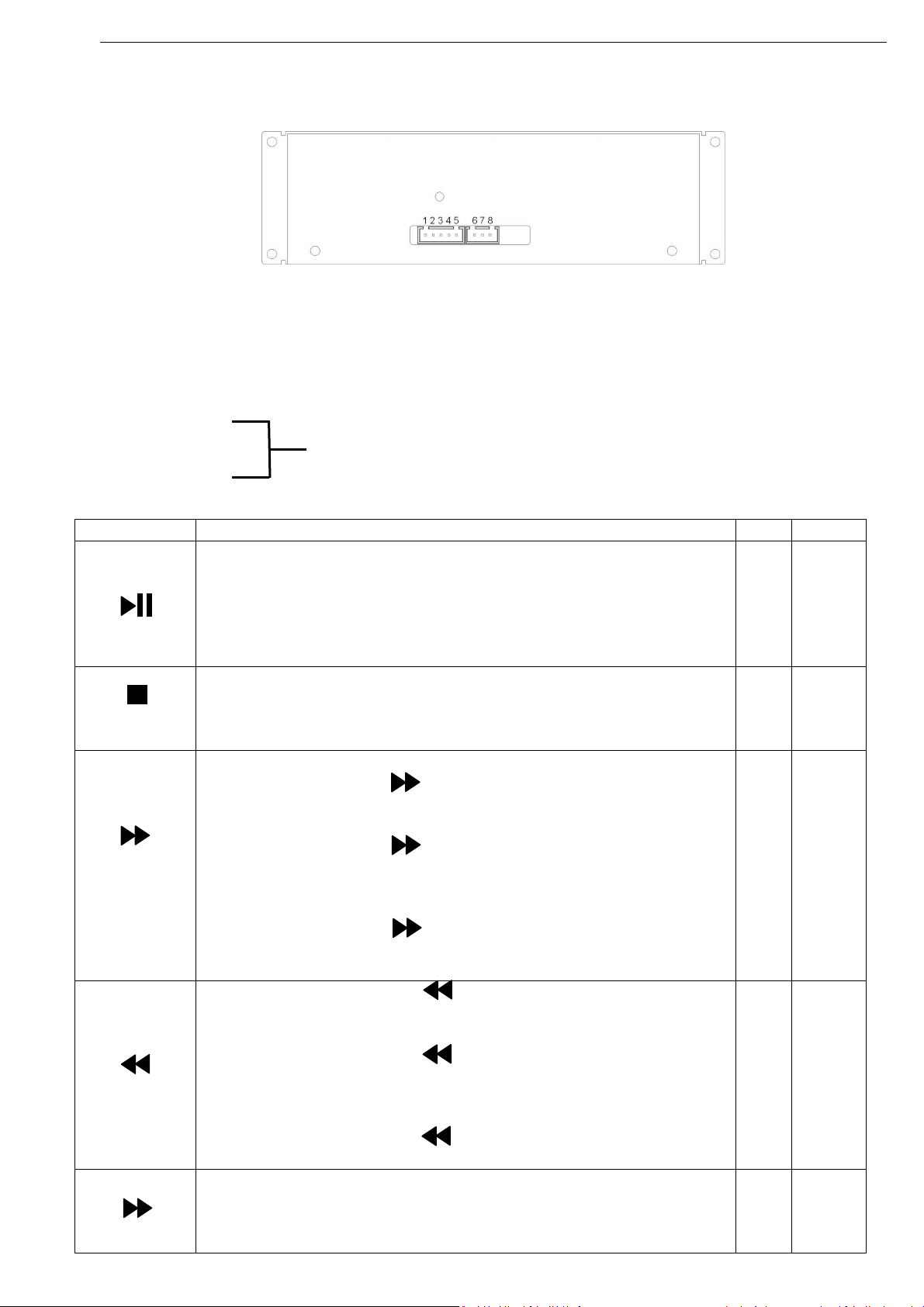
Keys
Explanation
Panel
Remote
While in the stop mode, press PLAY/PAUSE will turn the player into PLAY
When in PLAY/PAUSE mode, pressing stop key the player will stop and shows
When pressing the DOWN/REV key in the STOP mode, the player will
When press this key in play mode, the player will skip to next folder and play
Input/output connector:
1. +12V
2. POWER GND
3. L-CH
4. SIGNAL GND
5. R-CH
6. IR IN
7. GND connector for extra remote receiver or remote controller
8. VCC 3.3V
PLAY/PAUSE
STOP
UP/CUE
DOWN/REV
mode.
While in the PLAY mode, press PLAY/PAUSE will turn the player into PAUSE
mode.
While in the PAUSE mode, press PLAY/PAUSE will turn the player into PLAY
mode.
TOC.
When pressing the UP/CUE key in the STOP mode, the player will skip to
the next track. Pressing and holding this key, the player will continuingly skip
to the next track.
When pressing the UP/CUE key in the PLAY mode, it will skip to the next
track and play that song from the beginning. Pressing and holding down the
key will continuingly skip to the next track and releasing the key will play the
current track.
When pressing the UP/CUE key in the PAUSE mode, the player will skip
to the next track and play that track.
skip to the previous track. Pressing and holding this key the player will
continuingly skip to the previous track.
When pressing the DOWN/REV key in the PLAY mode, it will skip to the
previous track and play that song. Pressing and holding this key the player
will keep skipping to the previous track and releasing the key will play the
current track.
When pressing the DOWN/REV key in the PAUSE mode, the player will
skip to the previous track and play that track.
√ √
√ √
√ √
√ √
FOLDER UP
the first track of this folder.
Pressing this key once in stop mode, the player will skip to the next folder
and indicate how many tracks in the folder. Pressing and holding down the
√ √
Page 3

key will continuingly skip to the next folder.
When press this key in play mode, the player will skip to previous folder and
[repeat] mode is changed cyclically shown below
By pressing this key once, the
player will play one track once and then stop.
and the LCD will indicate
When first pressing this key in PLAY mode, the player will record A.
PROG
When pressing PROG in STOP mode, the play will turn into PROG mode
√
Player will mute when pressing this key. When pressing the key
again, the
When pressing this key. The player will play each track for 10 seconds.
When pressing this key, it will play tracks randomly. When press
ing the key
For a large of music of your pen driver or SD card, it is easily to choose the
One Touch play: you can store some often play
music into your pen driver or
FOLDER
DOWN
REPEAT
FUNC
play the first track of this folder.
Pressing this key once in stop mode, the player will skip to the previous
folder and indicate how many tracks in the folder. Pressing and holding
down the key will continuingly skip to the previous folder.
REPEAT 1 REPEAT ALBUM REPEAT ALL REPEAT OFF
When the card is inserted in the USB mode, pressing FUNC key will switch to
the CARD mode.
When in USB mode and if the card is not inserted, pushing FUNC key will do
nothing.
When in CARD mode and if the USB stick is plugged in, pressing FUNC key
will switch to the USB mode.
When in CARD mode and if the USB stick is not plugged in, pressing FUNC
key will do nothing.
√
√ √
√ √
POWER
ID3
1 STOP
A-B
MUTE
INTRO
RAND
If the player is switched off, press the POWER button to turn on the player.
If the player is switched on, press the POWER button to turn off the player.
When pressing this key, the LCD will indicate ID3 message.
When pressing this key again, the mode will be cancelled.
Pressing the key again the function will be cancelled
OFF.
When later pressing this key, the player will record B and begin cyclically
playing from A to B.
When pressing this key again, the mode will be cancelled.
mute mode will be cancelled.
When pressing the key again, the mode will be cancelled.
again, the mode will be cancelled.
√ √
√
√
√
√
√
√
0~9;
1-12
track you want .For example: press 556 then play key the 556th
SD/MMC card, just press one key it immediately play the track, in some
situation the function is very imagination.
√ √
√
