Page 1

BEDIENUNGSANLEITUNG • INSTRUCTION MANUAL
MODE D’EMPLOI • ISTRUZIONI PER L’USO • GEBRUIKSAANWIJZING • MANUAL DE INSTRUCCIONES
SIKKERHEDSOPLYSNINGER • SÄKERHETSFÖRESKRIFTER • TURVALLISUUDESTA
PROFESSIONELLER CD-SPIELER FÜR
MP3-CDs UND DIGITAL-AUDIO-CDs
PROFESSIONAL CD PLAYER FOR MP3 CDS AND DIGITAL AUDIO CDS
LECTEUR CD PROFESSIONNEL POUR CDS AUDIO ET CDS MP3
LETTORE CD PROFESSIONALE PER CD MP3 E CD AUDIO DIGITALI
MODE
SELECT
SEARCH
SCAN
TOTAL TRACK
POWER
PITCH CONTROL
PITCH BEND
PROG.
TIME/
STOP
SGL
0123456789CFM
PROFESSIONAL
CD/ MP3 PLAYER
SGL
CD-192DJ Best.-Nr. 21.2060
Page 2
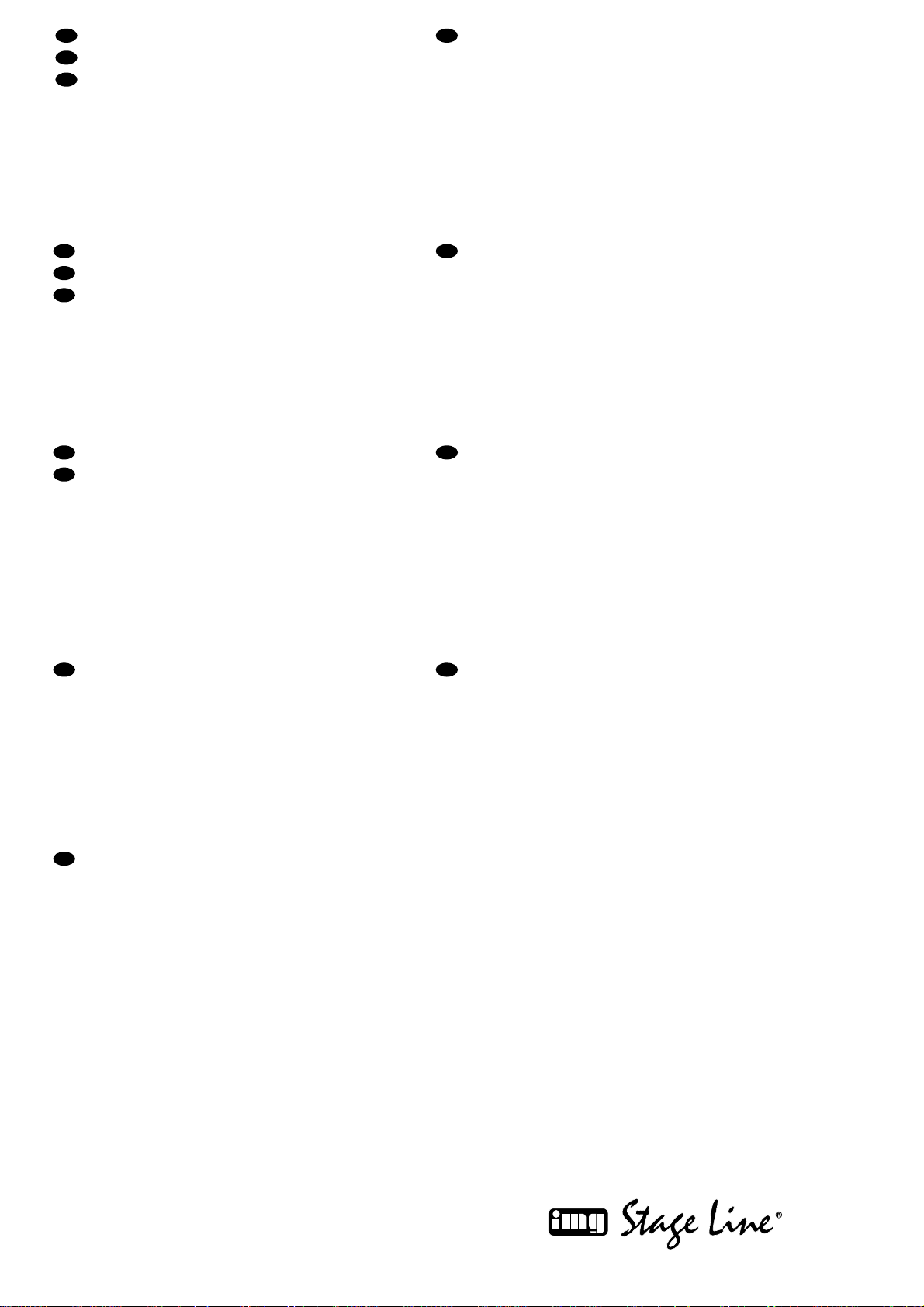
2
wwwwww..iimmggssttaaggeelliinnee..ccoomm
Bevor Sie einschalten ...
Wir wünschen Ihnen viel Spaß mit Ihrem neuen Gerät
von „img Stage Line“. Dabei soll Ihnen diese Bedienungsanleitung helfen, alle Funktionsmöglichkeiten kennen zu lernen. Die Beachtung der Anleitung vermeidet
außerdem Fehlbedienungen und schützt Sie und Ihr
Gerät vor eventuellen Schäden durch unsachgemäßen
Gebrauch.
Den deutschen Text finden Sie auf den Seiten 4 –13.
Before you switch on ...
We wish you much pleasure with your new unit by “img
Stage Line”. With these operating instructions you will be
able to get to know all functions of the unit. By following
these instructions false operations will be avoided, and
possible damage to you and your unit due to improper
use will be prevented.
You will find the English text on the pages 4–13.
D
A
CH
GB
Avant toute mise en service ...
Nous vous remercions d’avoir choisi un appareil “img
Stage Line” et vous souhaitons beaucoup de plaisir à
l’utiliser. Cette notice a pour objectif de vous aider à
mieux connaître les multiples facettes de l’appareil et à
vous éviter toute mauvaise manipulation.
La version française se trouve pages 14– 23.
Prima di accendere ...
Vi auguriamo buon divertimento con il Vostro nuovo apparecchio “img Stage Line”. Le istruzioni per l’uso Vi possono
aiutare a conoscere tutte le possibili funzioni. E
rispettando quanto spiegato nelle istruzioni, evitate di
commettere degli errori, e così proteggete Voi stessi, ma
anche l’apparecchio, da eventuali rischi per uso improprio.
Il testo italiano lo potete trovare alle pagine 14– 23.
F
B
CH
I
Voordat u inschakelt ...
Wij wensen u veel plezier met uw nieuw toestel van “img
Stage Line”. Met behulp van bijgaande gebruiksaanwijzing zal u alle functiemogelijkheden leren kennen.
Door deze instructies op te volgen zal een slechte werking vermeden worden, en zal een eventueel letsel aan
uzelf en schade aan uw toestel tengevolge van onzorgvuldig gebruik worden voorkomen.
U vindt de nederlandstalige tekst op de pagina’s 24– 33.
Antes de cualquier instalación ...
Tenemos de agradecerle el haber adquirido un aparato
“img Stage Line” y le deseamos un agradable uso. Este
manual quiere ayudarle a conocer las multiples facetas
de este aparato. La observación de las instrucciones
evita operaciones erróneas y protege Vd. y vuestro aparato contra todo daño posible por cualquier uso inadecuado.
La versión española se encuentra en las páginas 24– 33.
NL
B
E
Inden De tænder for apparatet ...
Vi ønsker Dem god fornøjelse med Deres nye “img Stage
Line” apparat. Læs oplysningerne for en sikker brug af apparatet før ibrugtagning. Følg sikkerhedsoplysningerne for
at undgå forkert betjening og for at beskytte Dem og
Deres apparat mod skade på grund af forkert brug.
Sikkerhedsoplysningerne finder De på side 34.
Förskrift
Vi önskar dig mycket nöje med din nya enhet från “img
Stage Line”. Läs gärna säkerhetsinstruktionerna innan
du använder enheten. Genom att följa säkerhetsinstruktionerna kan många problem undvikas, vilket annars kan
skada enheten.
Du finner säkerhetsinstruktionerna på sidan 34.
DK
S
Ennen virran kytkemistä...
T oivomme, että uusi “img Stage Line”-laitteesi tuo sinulle
paljon iloa ja hyötyä. Ole hyvä ja lue käyttöohjeet ennen
laitteen käyttöönottoa. Luettuasi käyttöohjeet voit käyttää laitetta turvallisesti ja vältyt laitteen väärinkäytöltä.
Käyttöohjeet löydät sivulta 34.
FIN
Page 3
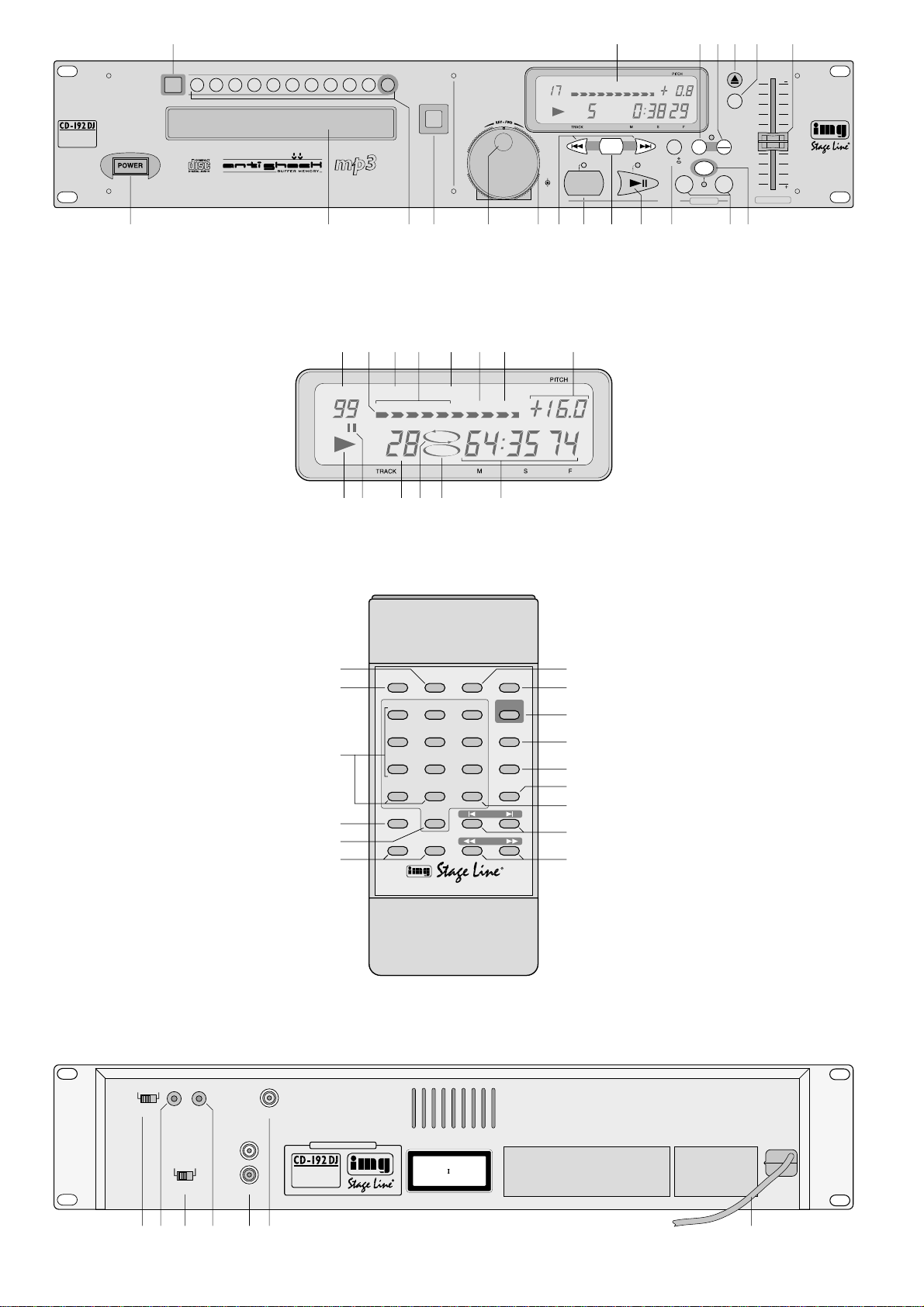
3
8 9 10 11 12 13 14 15 16 17 18 19 20
➁
456789
CUE
TIME
SGL
0123
TOTAL TRACK
AUTO CUE SINGLE REMAIN
MODE
SELECT
SEARCH
SCAN
PITCH CONTROL
PITCH BEND
TIME/
STOP
PROFESSIONAL
CD/ MP3 PLAYER
CFMPROG.
PITCH
START
LOOP
EXIT
+10
— +
1 234567
➃
TOTAL TRA CK
CONTINUE
AUTO CUE SINGLE OUTRO REMAIN
LOOP
MP3
PROGRAM
LASER KLASSE 1
CLASS LASER
LASER CLASSE 1
LINE OUT
L
R
DIGITAL OUT
TACTSWLOCK
SW
REMOTERELAY
REMOTE
SELECT
ANTI-SHOCK
40s 10s
230V~ /
50Hz
WWW.IMGSTAGELINE.COM
PROFESSIONAL
CD/ MP3 PLAYER
22 23 24 25 26 27 28
➀
abcd e fg h
ij klm n
PROFESSIONAL CD MP3 PLAYER CONTROLLER
OPEN/CLOSE TIME
PLAY/
PAUSE CUE
123
SINGLE
START
LOOP/
EXIT
456
789
CONFIRM 0 PROG.
PITCH +10
– PITCH BEND +
SCAN
SKIP
STOP
➂
15
4
1
3
6
21
17
14
13
18
5
10
20
19
16
Page 4
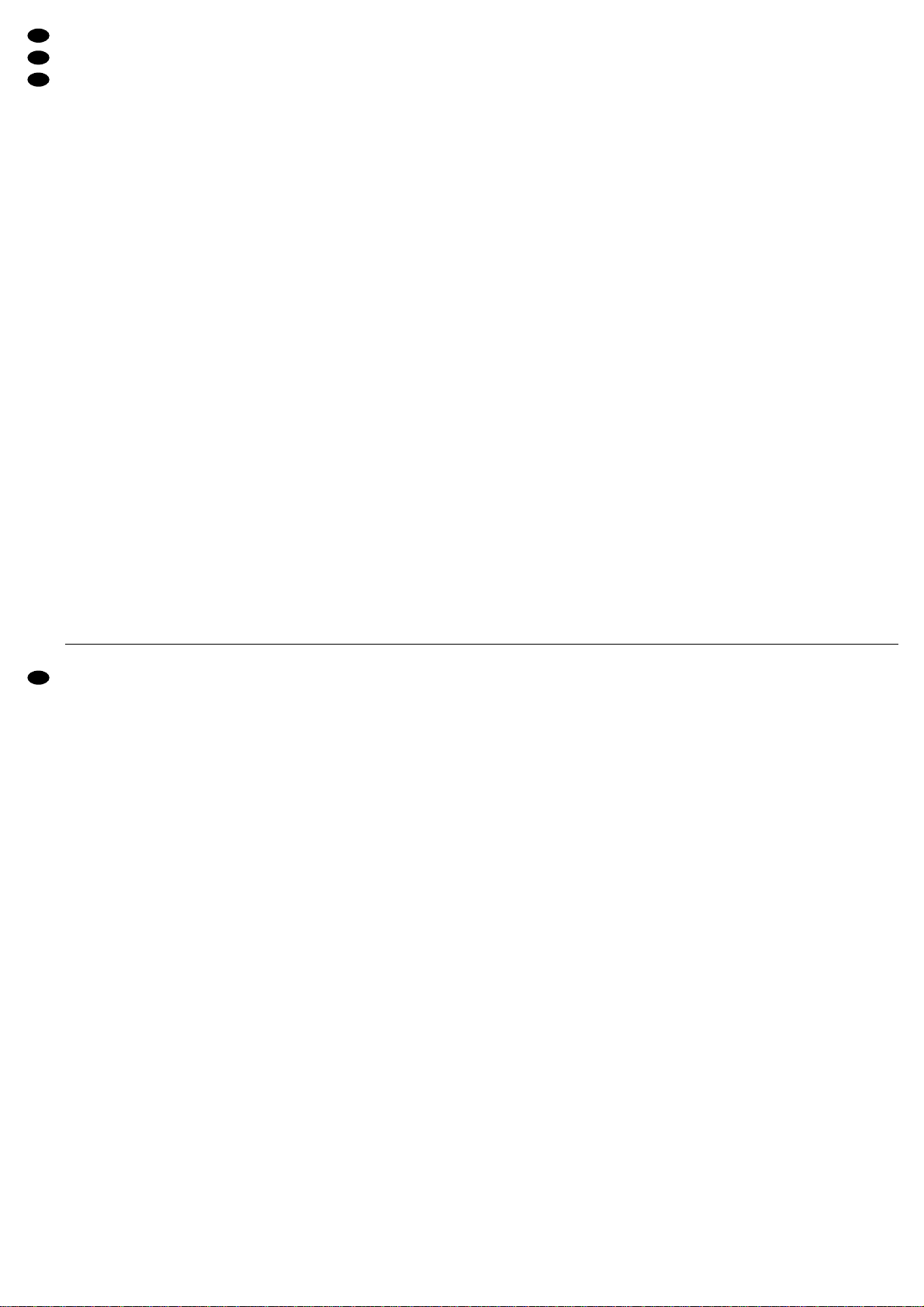
Bitte klappen Sie die Seite 3 heraus. Sie sehen
dann immer die beschriebenen Bedienelemente
und Anschlüsse.
Inhalt
1 Übersicht der Bedienelemente und
Anschlüsse . . . . . . . . . . . . . . . . . . . . . . . . 4
1.1 Frontseite . . . . . . . . . . . . . . . . . . . . . . . . . . 4
1.2 Fernbedienung . . . . . . . . . . . . . . . . . . . . . . 6
1.3 Rückseite . . . . . . . . . . . . . . . . . . . . . . . . . . 6
2 Hinweise für den sicheren Gebrauch . . . 6
3 Einsatzmöglichkeiten . . . . . . . . . . . . . . . . 6
4 Inbetriebnahme . . . . . . . . . . . . . . . . . . . . . 7
4.1 Gerät aufstellen und anschließen . . . . . . . . 7
4.2 Fernbedienung . . . . . . . . . . . . . . . . . . . . . . 7
4.3 Zwischenspeicher zur Vermeidung von
Unterbrechungen der Wiedergabe
(Anti Shock Buffer Memory) . . . . . . . . . . . . 7
5 Bedienung . . . . . . . . . . . . . . . . . . . . . . . . . 7
5.1 Hinweise zum Abspielen von CDs
mit Titeln im MP3-Format . . . . . . . . . . . . . .7
5.2 CD abspielen . . . . . . . . . . . . . . . . . . . . . . . 7
5.3 Die Laufzeitanzeige umschalten und
die Funktion OUTRO aktivieren . . . . . . . . . 8
5.3.1 Bargraph . . . . . . . . . . . . . . . . . . . . . . . . . 8
5.4 Titelanwahl . . . . . . . . . . . . . . . . . . . . . . . . . 8
5.4.1 Eingabe der Titelnummer . . . . . . . . . . . . 8
5.4.2 Titel vor- oder zurückspringen . . . . . . . . . 9
5.5 Umschalten zwischen Einzeltitel- und
Gesamttitelwiedergabe . . . . . . . . . . . . . . . . 9
5.6 Anspielen eines Titels . . . . . . . . . . . . . . . . . 9
5.6.1 Bei Digital-Audio-CDs . . . . . . . . . . . . . . . 9
5.6.2 Bei Titeln im MP3-Format . . . . . . . . . . . . 9
5.7 Schneller Vor- und Rücklauf . . . . . . . . . . . . 9
5.8 Genaues Anfahren einer bestimmten Stelle
auf Digital-Audio-CDs . . . . . . . . . . . . . . . . . 9
5.9 Rücksprung zu einer zuvor bestimmten
Stelle auf Digital-Audio-CDs . . . . . . . . . . . 10
5.10 Endlosschleife auf Digital-Audio-CDs
abspielen . . . . . . . . . . . . . . . . . . . . . . . . . 10
5.11 Geschwindigkeit und Tonhöhe verändern 10
5.12 Takt zwischen 2 Musikstücken angleichen 11
5.13 Eigene Titelfolge zusammenstellen . . . . . 11
5.13.1 Titelfolge programmieren . . . . . . . . . . . . 11
5.13.2 Programmierung überprüfen . . . . . . . . . 11
5.13.3 Programmierte Titelfolge abspielen . . . . 11
5.13.4 Programmierte Titelfolge löschen . . . . . 11
5.14 Relay-Betrieb mit zwei CD-192DJ . . . . . . 11
6 Faderstart über ein Mischpult . . . . . . . . 12
7 Pflege des Gerätes . . . . . . . . . . . . . . . . . 12
8 Technische Daten . . . . . . . . . . . . . . . . . . 12
9 Erklärung der Fachbegriffe . . . . . . . . . . 13
1 Übersicht der Bedienelemente und
Anschlüsse
1.1 Frontseite
1 Taste PROG. zum Programmieren einer be-
liebigen Titelfolge (siehe Kapitel 5.13)
2 Multifunktionsdisplay (Details siehe Abb. 2)
Die Farbe der Display-Hintergrundbeleuchtung
ist Grün, ändert sich jedoch auf Gelb, sobald ein
Titel im MP3-Format erkannt wurde.
a Anzeige der Titelanzahl auf der CD
b Bargraph:
gibt durch seine Länge die Restzeit von einem
Titel an [Anzeige „REMAIN“ (g) eingeblendet]
oder die bereits gespielte Zeit eines Titels
(Anzeige „REMAIN“ ausgeblendet)
Hinweis: Wurde mit der Taste TIME (18) auf
die Anzeige der CD-Restlaufzeit umschaltet,
ist der Bargraph ausgeblendet.
c Anzeige „CONTINUE“:
ist eingeblendet, wenn mit der Taste SGL (6)
auf Gesamttitelwiedergabe geschaltet wurde,
siehe auch Position 6
d Anzeige „AUTO CUE SINGLE“:
ist nach dem Einschalten eingeblendet und signalisiert die Betriebsart Einzeltitelwiedergabe
e Anzeige „PROGRAM“:
ist eingeblendet, wenn eine eigene Titelfolge
programmiert oder abgespielt wird
f Anzeige „OUTRO“:
ist eingeblendet, wenn mit der Taste TIME
(18) die Funktion OUTRO aktiviert wurde
g Anzeige „REMAIN“:
ist eingeblendet, wenn die Restzeit eines Titels
oder einer CD angezeigt wird, siehe auch
Position 18 (Taste TIME)
h Anzeige der mit dem Regler PITCH CON-
TROL (7) eingestellten prozentualen Abweichung von der Standardgeschwindigkeit
i Symbol für den Wiedergabemodus
j Symbol für den Pausenmodus
Please unfold page 3. Then you can always see the
operating elements and connections described.
Contents
1 Operating Elements and Connections . .4
1.1 Front panel . . . . . . . . . . . . . . . . . . . . . . . . . 4
1.2 Remote control . . . . . . . . . . . . . . . . . . . . . . 6
1.3 Rear panel . . . . . . . . . . . . . . . . . . . . . . . . . 6
2 Safety Notes . . . . . . . . . . . . . . . . . . . . . . . 6
3 Applications . . . . . . . . . . . . . . . . . . . . . . . 6
4 Setting into Operation . . . . . . . . . . . . . . . 7
4.1 Setting up and connecting the unit . . . . . . . 7
4.2 Remote control . . . . . . . . . . . . . . . . . . . . . . 7
4.3 Temporary memory to avoid interruptions
of the replay (Anti Shock Buffer Memory) . . 7
5 Operation . . . . . . . . . . . . . . . . . . . . . . . . . . 7
5.1 Notes on playing CDs with titles
in the MP3 format . . . . . . . . . . . . . . . . . . . . 7
5.2 Playing a CD . . . . . . . . . . . . . . . . . . . . . . . . 7
5.3 Switching over the display of the playing
time and activating the function OUTRO . . 8
5.3.1 Bar graph . . . . . . . . . . . . . . . . . . . . . . . . 8
5.4 Title selection . . . . . . . . . . . . . . . . . . . . . . . 8
5.4.1 Input of the title number . . . . . . . . . . . . . 8
5.4.2 Advancing or reversing a title . . . . . . . . . 9
5.5 Switching between single title replay and
total title replay . . . . . . . . . . . . . . . . . . . . . . 9
5.6 Short playing of a title beginning . . . . . . . . 9
5.6.1 In case of digital audio CDs . . . . . . . . . . 9
5.6.2 In case of titles in the MP3 format . . . . . . 9
5.7 Fast forward and reverse run . . . . . . . . . . . 9
5.8 Exact positioning of a special spot
on digital audio CDs . . . . . . . . . . . . . . . . . . 9
5.9 Return to a spot on digital audio CDs
previously defined . . . . . . . . . . . . . . . . . . . 10
5.10 Playing a continuous loop
on digital audio CDs . . . . . . . . . . . . . . . . . 10
5.11 Changing the speed and the pitch . . . . . . 10
5.12 Matching the beat between
2 music pieces . . . . . . . . . . . . . . . . . . . . . 11
5.13 Compiling an individual title sequence . . . 11
5.13.1 Programming a title sequence . . . . . . . . 11
5.13.2 Checking the programming . . . . . . . . . . 11
5.13.3 Playing a programmed title sequence . . 11
5.13.4 Cancelling a programmed
title sequence . . . . . . . . . . . . . . . . . . . . 11
5.14 Relay operation with two CD-192DJ . . . . . 11
6 Fader Start via a Mixer . . . . . . . . . . . . . . 12
7 Maintenance of the Unit . . . . . . . . . . . . . 12
8 Specifications . . . . . . . . . . . . . . . . . . . . . 12
9 Explanation of the Technical Terms . . . 13
1 Operating Elements and Connections
1.1 Front panel
1 Button PROG. for programming a desired title
sequence (see chapter 5.13)
2 Multifunctional display (details see fig. 2)
The background illumination of the display is of
green colour, but it changes to yellow as soon as
a title in the MP3 format was recognized.
a display of the title number on the CD
b bar graph:
indicates by its length the remaining time of a
title [display “REMAIN” (g) inserted] or the
time already played of a title (display
“REMAIN” extinguished)
Note: if the display of the remaining CD playing time was switched with the button TIME
(18), the bar graph disappears.
c display “CONTINUE”:
is inserted if the unit was switched to total title
replay with the button SGL(6). also see item 6
d display “AUTO CUE SINGLE”:
is inserted after switching-on and signalizes
the operating mode of single title replay
e display “PROGRAM”:
is inserted if an individual title sequence is
programmed or played
f display “OUTRO”:
is inserted if the function OUTRO was activated with the button TIME (18)
g display “REMAIN”:
is inserted if the remaining time of a title or a CD
is displayed, also see item 18 (button TIME)
h display of the deviation in per cent from the
standard speed adjusted with the control
PITCH CONTROL (7)
i symbol for the replay mode
j symbol for the pause mode
k title number
l symbol “LOOP” is inserted if a continuous
loop is played
4
GB
D
A
CH
Page 5
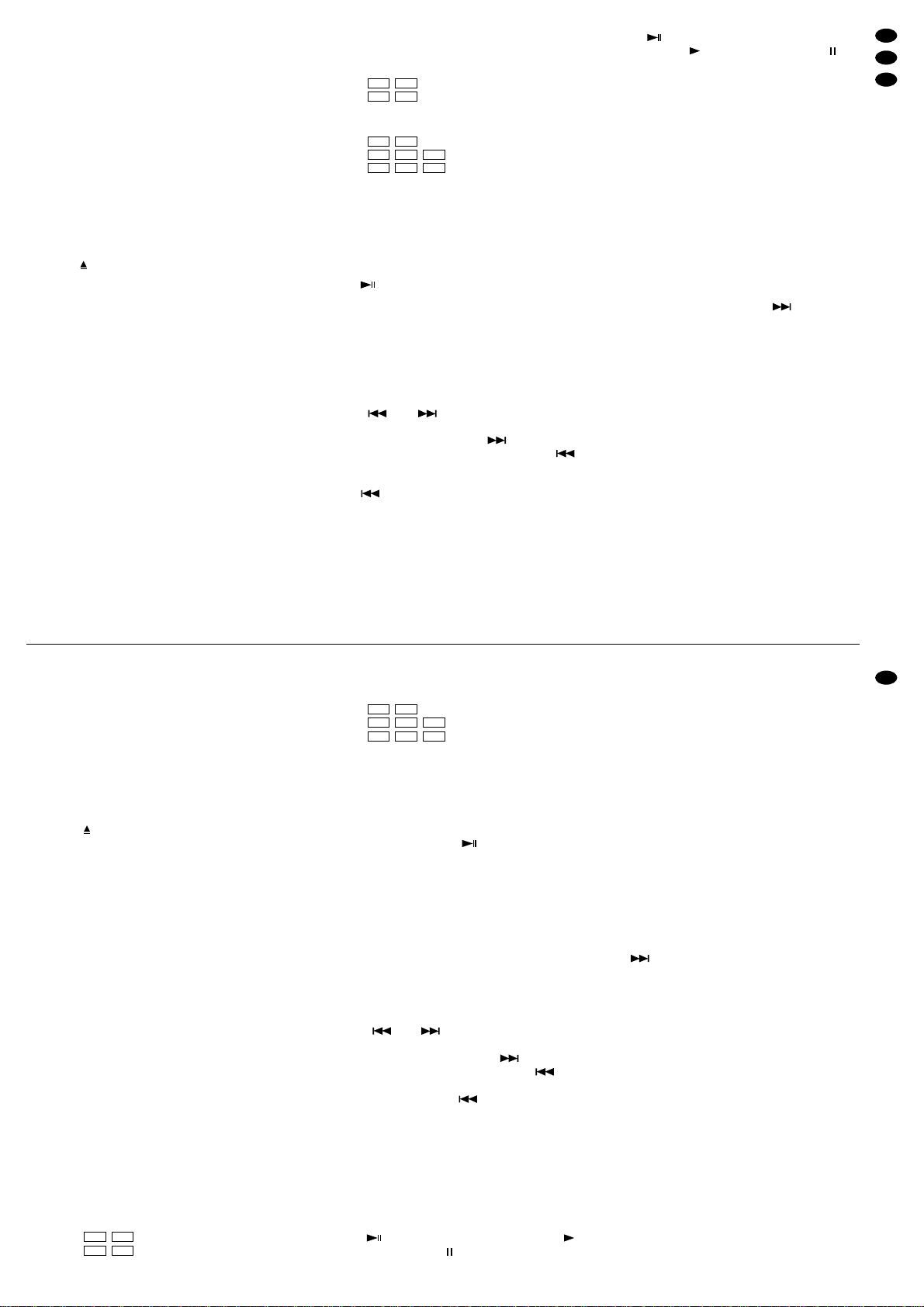
k Titelnummer
l Symbol „LOOP“:
ist eingeblendet, wenn eine Endlosschleife
abgespielt wird
m Symbol „MP3“:
ist eingeblendet, wenn ein Titel im MP3-Format erkannt wurde
n Laufzeitanzeige;
siehe Position 18 (Taste TIME)
3 Taste START zum Bestimmen des Startpunktes
einer Endlosschleife (siehe Kapitel 5.10)
4 Taste LOOP/EXIT zum Bestimmen des End-
punktes einer Endlosschleife und gleichzeitigem
Starten der Schleife (siehe Kapitel 5.10);
durch einen zweiten T astendruck wird die Schleife
wieder verlassen
5 Taste zum Öffnen und Schließen der CD-
Schublade (9); während des Abspielens einer
CD ist die CD-Schublade gegen unbeabsichtigtes Öffnen verriegelt
6 Taste SGL (SINGLE) zur Auswahl der Betriebsart
Grundeinstellung nach dem Einschalten:
Einzeltitelwiedergabe; das Gerät schaltet
nach dem Abspielen eines Titels immer auf
Pause und im Display wird „AUTO CUE
SINGLE“ (d) angezeigt
1. Tastendruck:
fortlaufende Wiedergabe aller Titel der CD;
im Display wird „CONTINUE“ (c) angezeigt
2. Tastendruck:
Grundeinstellung – Einzeltitelwiedergabe
7 Schieberegler PITCH CONTROL zum Ändern
der Geschwindigkeit und Tonhöhe (±16 %);
die Einstellung des Reglers ist nur bei gedrückter
Taste PITCH (20) wirksam, wenn die LED unter
der Taste PITCH leuchtet
8 Ein-/Ausschalter POWER
9 CD-Schublade
10 Zifferntasten zur Titeldirektwahl und Taste CFM
(CONFIRM) zur Bestätigung einstelliger Titelnummern und zusätzlich bei CDs mit mehr als
99 Titel im MP3-Format zur Bestätigung zweistelliger Titelnummern:
Titel Tasten
4.
10.
bei CDs mit mehr als 99 Titel im MP3-Format
8.
16.
147.
11 Sensor für die Signale der Fernbedienung
12 Drehrad SEARCH zum exakten Anfahren einer
bestimmten Stelle im Pausenmodus. Bei eingeschalteter Pause wird auf der CD so lange und
so schnell vor- oder zurückgefahren, wie der
Knopf gedreht wird. Nach dem Drehen wird die
momentane Stelle so lange wiederholt, bis die
Taste (17) gedrückt oder die T aste CUE (15)
zweimal angetippt wird. Diese Funktion ist nicht
bei Titeln im MP3-Format möglich.
Bei laufender CD kann durch Vor- und Zurückdrehen des Rads ein „Leier“-Effekt erzeugt werden.
13 Drehring SCAN für den schnellen Vor- und Rück-
lauf je nach Drehrichtung des Rings
Hinweis: Bei Titeln im MP3-Format lässt sich der
Vor- und Rücklauf nicht akustisch verfolgen.
14 Tasten und zum Anwählen des näch-
sten gewünschten Titels:
Mit jedem Betätigen der Taste wird ein Titel
weitergesprungen. Beim Drücken der Taste
wird an den Anfang des gerade laufenden Titels
gesprungen. Durch mehrfaches Drücken der
Taste wird immer ein Titel weiter zurückgesprungen. Zum Überspringen mehrerer Titel die
entsprechende Taste gedrückt halten.
15 Taste CUE zum Anspielen eines Titels und für
den Rücksprung zu einer zuvor bestimmten
Stelle (siehe Kapitel 5.6 bzw. 5.9)
16 Taste +10 zur Titelanwahl;
mit jedem Tastendruck erfolgt ein Sprung über
10 Titel vorwärts
17 Taste zum Umschalten zwischen Wieder-
gabe [Anzeige (i)] und Pause [Anzeige (j)]
18 Taste TIME:
wird die Taste am CD-Spieler länger als 3 Sekunden gedrückt halten, stoppt das Laufwerk;
zur Umschaltung der Laufzeitanzeige (n) und
zum Einschalten der Funktion OUTRO die Taste
nur kurz antippen:
Grundeinstellung nach dem Einschalten:
Anzeige der Restzeit des laufenden Titels
1.Tastendruck:
Anzeige der bereits gespielten Zeit des laufenden Titels
2.Tastendruck:
Anzeige der Restzeit des laufenden Titels
und Einschalten der Funktion OUTRO zum
Abspielen der jeweils letzten 30 Sekunden
der folgenden Titel;
die Funktion OUTRO ist erst ab dem nächsten Titel aktiv , ggf. die Taste (14) drücken
3.Tastendruck:
Anzeige der Restlaufzeit der gesamten CD
4.Tastendruck:
Zurückschalten auf die Grundeinstellung =
Anzeige der Restzeit des laufenden Titels
Hinweis: Beim Abspielen von Titeln im MP3-Format kann nur zwischen der Restzeit und der
bereits gespielten Zeit des laufenden Titels umgeschaltet werden. Die Funktion OUTRO und
die Anzeige der CD-Restlaufzeit kann nicht aktiviert werden.
19 Tasten PITCH BEND zur Synchronisation des
gerade laufenden Titels an den Takt eines auf
einem anderen Gerät laufenden Musikstückes.
Solange eine der Tasten betätigt wird, läuft der
Titel 16% schneller bzw. langsamer als mit Standardgeschwindigkeit und die LED zwischen diesen Tasten blinkt.
20 Taste PITCH zum Aktivieren der mit dem Regler
PITCH CONTROL (7) eingestellten Geschwindigkeitsabweichung
741
CFM61
CFM8
01
CFM4
m symbol “MP3”; is inserted if a title in the MP3
format was recognized
n display of the playing time;
see item 18 (button TIME)
3 Button START for defining the starting point of a
continuous loop (see chapter 5.10)
4 Button LOOP/EXIT for defining the ending point
of a continuous loop and simultaneous starting of
the loop (see chapter 5.10);
press the button a second time to quit the loop
5 Button to open and close the CD drawer (9);
while playing a CD, the CD drawer is locked
against unintentional opening
6 Button SGL (SINGLE) to select the operating
mode
basic adjustment after switching-on:
single title replay; the unit always switches to
pause after playing a title and “AUTO CUE
SINGLE” (d) appears in the display
1st pressing of button:
continuous replay of all titles of the CD;
“CONTINUE” (c) is displayed
2nd pressing of button:
basic setting – single title replay
7 Sliding control PITCH CONTROL to change the
speed and the pitch (±16%);
the adjustment of the control is only effective with
the button PITCH (20) pressed if the LED below
the button PITCH lights up
8 POWER switch
9 CD drawer
10 Numerical keys for direct title selection and but-
ton CFM (CONFIRM) to confirm one-digit title
numbers and in addition to confirm two-digit title
numbers in case of CDs with more than 99 titles
in the MP3 format:
Title Buttons
4.
10.
for CDs with more than 99 titles in the MP3 format
8.
16.
147.
11 Sensor for the signals of the remote control
12 Rotary wheel SEARCH for exact positioning of a
special spot in the pause mode. With the pause
switched on, the unit advances and reverses so
frequently and so quickly on the CD as the knob
is turned. After turning, the present spot is
repeated until the button (17) is pressed or
the button CUE (15) is shortly pressed twice.
This function is not possible for titles in the MP3
format.
With a playing CD, a “dragging” effect can be
produced by turning the wheel forward and backward.
13 Rotary ring SCAN for the fast forward and
reverse run according to the rotary direction of
the ring
Note: the forward and reverse run cannot be followed acoustically in case of titles in the MP3 format.
14 Buttons and to select the next desired
title:
With each pressing of the button one title is
advanced. With pressing of the button the
unit goes to the beginning of the currently playing
title. Press the button several times to
always go back one title. To skip several titles,
keep the corresponding button pressed.
15 Button CUE for short playing of a title beginning
and to go back to a spot defined before (see
chapter 5.6 or 5.9)
16 Button +10 for title selection;
with each pressing of the button 10 titles are
skipped forward
17 Button to switch between replay [display
(i)] and pause [display (j)]
18 Button TIME:
if the button is kept pressed at the CD player for
more than 3 seconds, the player mechanism
stops;
for switching over the display of the playing time
(n) and for switching on the function OUTRO,
press the button only shortly:
basic setting after switching-on:
display of the remaining time of the current
title
1st pressing of button:
display of the time already played of the current title
2nd pressing of button:
display of the remaining time of the current
title and switching-on of the function OUTRO
to play the last 30 seconds of the following titles in each case;
the function OUTRO is only active as from
the next title, if necessary, press the button
(14)
3rd pressing of button:
display of the remaining time of the entire CD
4th pressing of button:
switching back to the basic setting = display
of the remaining time of the current title
Note: while playing titles in the MP3 format it is
only possible to switch between the remaining
time and the time already played of the current
title. The function OUTRO and the display of the
remaining playing time of the CD cannot be
activated.
19 Buttons PITCH BEND to synchronize the cur-
rently playing title to the beat of a music piece
playing on another unit. As long as one of the
buttons is pressed, the title is played 16% faster
or slower than at standard speed, and the LED
between these buttons flashes.
20 Button PITCH to activate the deviation of the
speed adjusted with the control PITCH CONTROL (7)
741
CFM61
CFM8
01
CFM4
5
GB
D
A
CH
Page 6
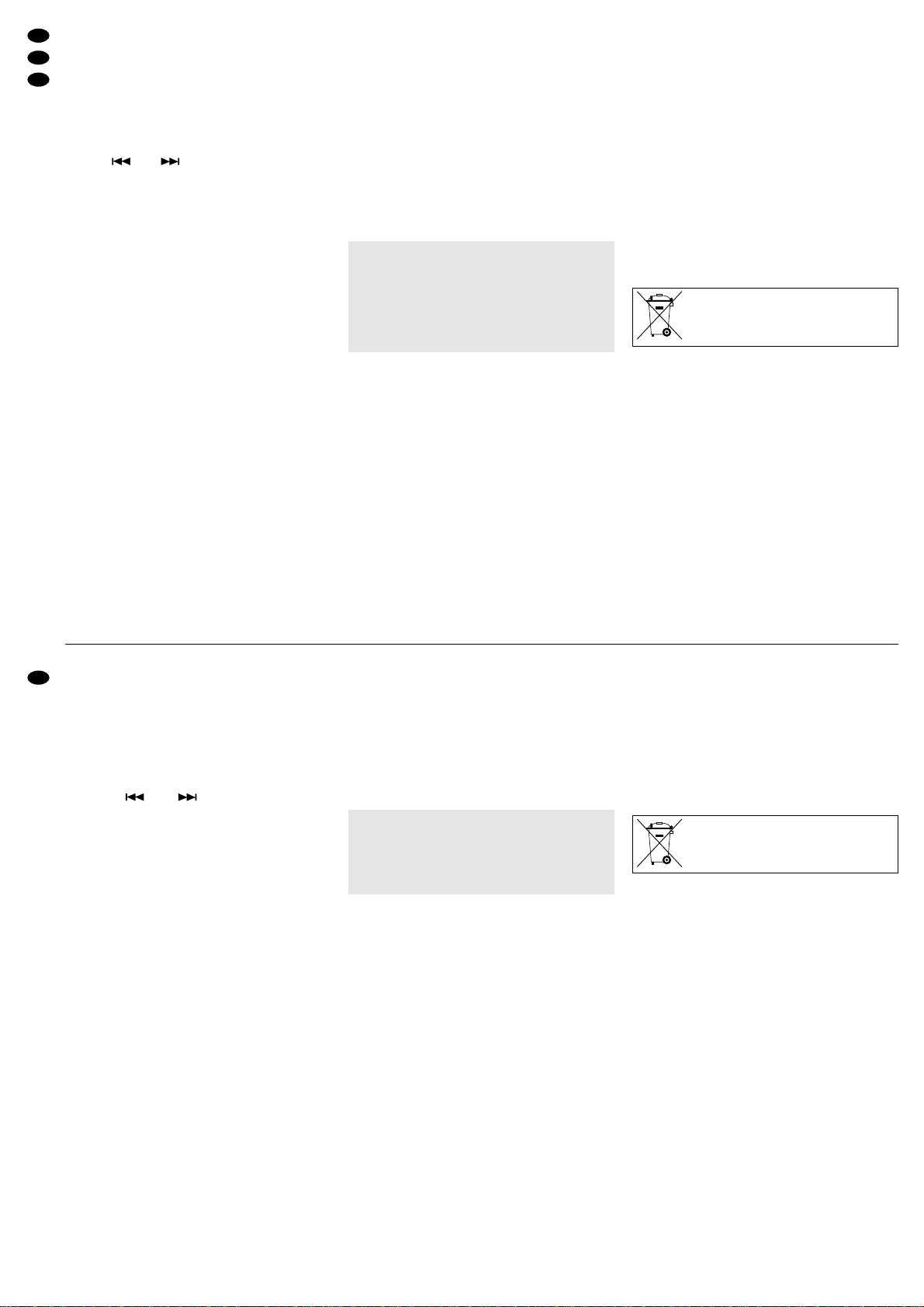
1.2 Fernbedienung
Die Tasten auf der Fernbedienung entsprechen
denen am CD-Spieler. Jedoch sind auf der Fernbedienung für die Doppelfunktion der Taste TIME (18)
zwei getrennte Tasten vorhanden:
18 T aste TIMEzur Umschaltung der Laufzeitanzeige
(n) und zum Einschalten der Funktion OUTRO
21 Taste STOP zum Beenden der Wiedergabe
Anstelle und [Tasten (14) am CD-Spieler]
sind auf der Fernbedienung diese Tasten mit SKIP
beschriftet und anstelle des Drehrings SCAN (13)
sind auf der Fernbedienung die Tasten SCAN vorhanden.
1.3 Rückseite
22 Umschalter REMOTE SELECT für die Art der
Fernsteuerung über die Buchse REMOTE (25)
– siehe Kapitel 6
Position TACTSW
Für die Steuerung über einen Taster
Position LOCK SW
Für die Steuerung über einen Ein-/Ausschalter
23 3,5-mm-Klinkenbuchse RELAY für den Relais-
Betrieb mit einem zweiten CD-192DJ
(siehe Kapitel 5.14)
24 Umschalter ANTI-SHOCK für den Zwischenspei-
cher zur Vermeidung von Wiedergabeunterbre-
chungen (siehe Kapitel 4.3)
Position 40s
Unterbrechungen der Wiedergabe bis 40 Sekunden können ausgeglichen werden, jedoch
ist die Wiedergabequalität etwas geringer
Position 10s
Unterbrechungen der Wiedergabe bis 10 Sekunden können mit guter Wiedergabequalität
ausgeglichen werden
Hinweis: Für Titel im MP3-Format ist, unabhängig
von der Schalterposition, nur eine Überbrückung
von Unterbrechungen bis 8 Sekunden möglich.
25 3,5-mm-Klinkenbuchse REMOTE zum Fernsteu-
ern der Funktionen Start und Pause über ein
Mischpult (siehe Kapitel 6)
26 analoger Audioausgang LINE OUT (L/R) mit
Line-Pegel
27 digitaler Audioausgang DIGITALOUT
28 Netzkabel zum Anschluss an eine Steckdose
(230V~/50Hz)
2 Hinweise für den sicheren Gebrauch
Dieses Gerät entspricht der Richtlinie für elektromagnetische Verträglichkeit 89/ 336/ EWG und der
Niederspannungsrichtlinie 73/23/EWG.
Beachten Sie auch unbedingt die folgenden Punkte:
●
Vorsicht! Blicken Sie bei geöffneter CD-Schublade
nicht in den CD-Schacht. Eventuell austretende
Laserstrahlen können zu Augenschäden führen.
●
Verwenden Sie das Gerät nur im Innenbereich.
Schützen Sie es vor Tropf- und Spritzwasser,
hoher Luftfeuchtigkeit und Hitze (zulässiger Einsatztemperaturbereich 0– 40°C).
●
Stellen Sie keine mit Flüssigkeit gefüllten Gefäße,
z.B. Trinkgläser, auf das Gerät.
●
Die in dem Gerät entstehende Wärme muss durch
Luftzirkulation abgegeben werden. Decken Sie
darum die Lüftungsöffnungen der Rückseite nicht
ab. Stecken Sie auch nichts durch die Lüftungsöffnungen. Dabei kann es zu einem elektrischen
Schlag kommen!
●
Nehmen Sie das Gerät nicht in Betrieb bzw. ziehen Sie sofort den Netzstecker, wenn:
1. sichtbare Schäden am Gerät oder an der Netzanschlussleitung vorhanden sind,
2. nach einem Sturz oder Ähnlichem der Verdacht
auf einen Defekt besteht,
3. Funktionsstörungen auftreten.
Geben Sie das Gerät in jedem Fall zur Reparatur
in eine Fachwerkstatt.
●
Eine beschädigte Netzanschlussleitung darf nur
durch den Hersteller oder eine autorisierte Fachwerkstatt ersetzt werden.
●
Ziehen Sie den Netzstecker nie an der Zuleitung
aus der Steckdose, fassen Sie immer am Stecker
an!
●
Wird das Gerät zweckentfremdet, falsch angeschlossen bzw. bedient oder nicht fachgerecht repariert, kann keine Haftung für daraus resultierende Sach- oder Personenschäden und keine
Garantie für das Gerät übernommen werden.
3 Einsatzmöglichkeiten
Der CD-Spieler CD-192DJ ist speziell für den professionellen DJ-Bereich konzipiert. Viele Funktionsmöglichkeiten sind genau auf diesen Einsatzbereich
abgestimmt, z. B. Einzeltitelwiedergabe und manuelle Taktsynchronisation mit einem zweiten Gerät.
Auf dem CD-192DJ können Digital-Audio-CDs
und CDs mit Titeln im MP3-Format abgespielt
werden, auch selbst gebrannte CDs (Audio CD-R).
Bei wiederbeschreibbaren CDs (CD-RW) kann es
jedoch je nach CD-Typ und verwendetem CD-Brenner beim Abspielen zu Problemen kommen.
Soll das Gerät endgültig aus dem Betrieb genommen werden, übergeben Sie
es zur umweltgerechten Entsorgung
einem örtlichen Recyclingbetrieb.
Achtung! Das Gerät wird mit lebensgefährlicher
Netzspannung (230 V~) versorgt. Nehmen Sie deshalb nie selbst Eingriffe im
Gerät vor. Durch unsachgemäßes Vorgehen besteht die Gefahr eines elektrischen Schlages. Außerdem erlischt
beim Öffnen des Gerätes jeglicher
Garantieanspruch.
1.2 Remote control
The buttons on the remote control correspond to
those at the CD player. However , on the remote control there are two separate buttons for the dual function of the button TIME (18):
18 Button TIME to switch over the display of the play-
ing time (n) and to switch on the function OUTRO
21 Button STOP to stop the replay
Instead of and [buttons (14) at the CD
player] these buttons are lettered SKIPon the remote
control and instead of the rotary ring SCAN (13) the
buttons SCAN are provided on the remote control.
1.3 Rear panel
22 Selector switch REMOTE SELECT for the type
of remote control via the jack REMOTE (25)
– see chapter 6
position TACTSW
for the control via a momentary pushbutton
position LOCK SW
for the control via an on/off switch
23 3.5mm jack RELAYfor the relay operation with a
second CD-192DJ (see chapter 5.14)
24 Selector switch ANTI-SHOCK for the temporary
memory to avoid interruptions of the replay
(see chapter 4.3)
position 40 s: interruptions of the replay up to
40 seconds can be compensated, however,
the quality of the replay is slightly inferior
position10 s: interruptions of the replay up to
10 seconds can be compensated with good
quality of the replay
Note: for titles in the MP3 format, independent of
the switch position, only interruptions up to
8 seconds can be bridged.
25 3.5 mm jack REMOTE for the remote control of
the functions Start and Pause via a mixer (see
chapter 6)
26 Analog audio output LINE OUT (L/ R) with line
level
27 Digital audio output DIGITAL OUT
28 Mains cable for connection to a mains socket
(230V~/50Hz)
2 Safety Notes
This unit corresponds to the directive 89/336 / EEC
for electromagnetic compatibility and to the low voltage directive 73/23/EEC.
It is essential to observe the following items:
●
Caution! Do not look into the CD mechanism
when the CD drawer is opened. Laser beams
could be emitted resulting in eye damage.
●
The unit is suitable for indoor use only. Protect it
against dripping water and splash water, high
humidity, and heat (admissible ambient temperature range 0– 40°C).
●
Do not place any vessels filled with liquid, e. g.
drinking glasses, on the unit.
●
The heat being generated in the unit has to be
removed via air circulation. Therefore, the air
vents at the rear side must not be covered. Do not
insert anything into the air vents! This could result
in an electric shock!
●
Do not set the unit into operation, and immediately
disconnect the mains plug from the mains socket if
1. there is visible damage to the unit or to the
mains cable,
2. a defect might have occurred after a drop or
similar accident,
3. there are malfunctions.
The unit must in any case be repaired by skilled
personnel.
●
Adamaged mains cable must only be replaced by
the manufacturer or by authorized, skilled personnel.
●
Never pull the mains cable to disconnect the
mains plug from the mains socket!
●
No guarantee claims for the unit and no liability for
any resulting personal damage or material damage will be accepted if the unit is used for other
purposes than originally intended, if it is not correctly connected, operated, or not repaired in an
expert way.
●
Important for U.K. Customers!
The wires in this mains lead are coloured in
accordance with the following code:
blue = neutral; brown = live
As the colours of the wires in the mains lead of this
appliance may not correspond with the coloured
markings identifying the terminals in your plug,
proceed as follows:
1. The wire which is coloured blue must be connected to the terminal in the plug which is
marked with the letter N or coloured black.
2. The wire which is coloured brown must be connected to the terminal which is marked with the
letter L or coloured red.
3 Applications
The CD player CD-192DJ is especially designed for
professional DJ applications. Many functional features exactly match this field of application, e. g.
single title replay and manual beat synchronization
with a second unit.
It is possible to replay on the CD-192DJ: digital
audio CDs and CDs with titles in the MP3 format, also
CDs which you have burnt yourself (audio CD-R). In
case of rewritable CDs (CD-RW) problems may arise
during replaying depending on the CD type and the
CD burner used.
If the unit is to be put out of operation
definitively, take it to a local recycling
plant for disposal which is not harmful to
the environment.
Attention!The unit is supplied with hazardous
mains voltage (230V~). Leave servicing
to skilled personnel only. Inexpert handling may cause an electric shock hazard.
Furthermore, any guarantee claim will
expire if the unit has been opened.
6
GB
D
A
CH
Page 7
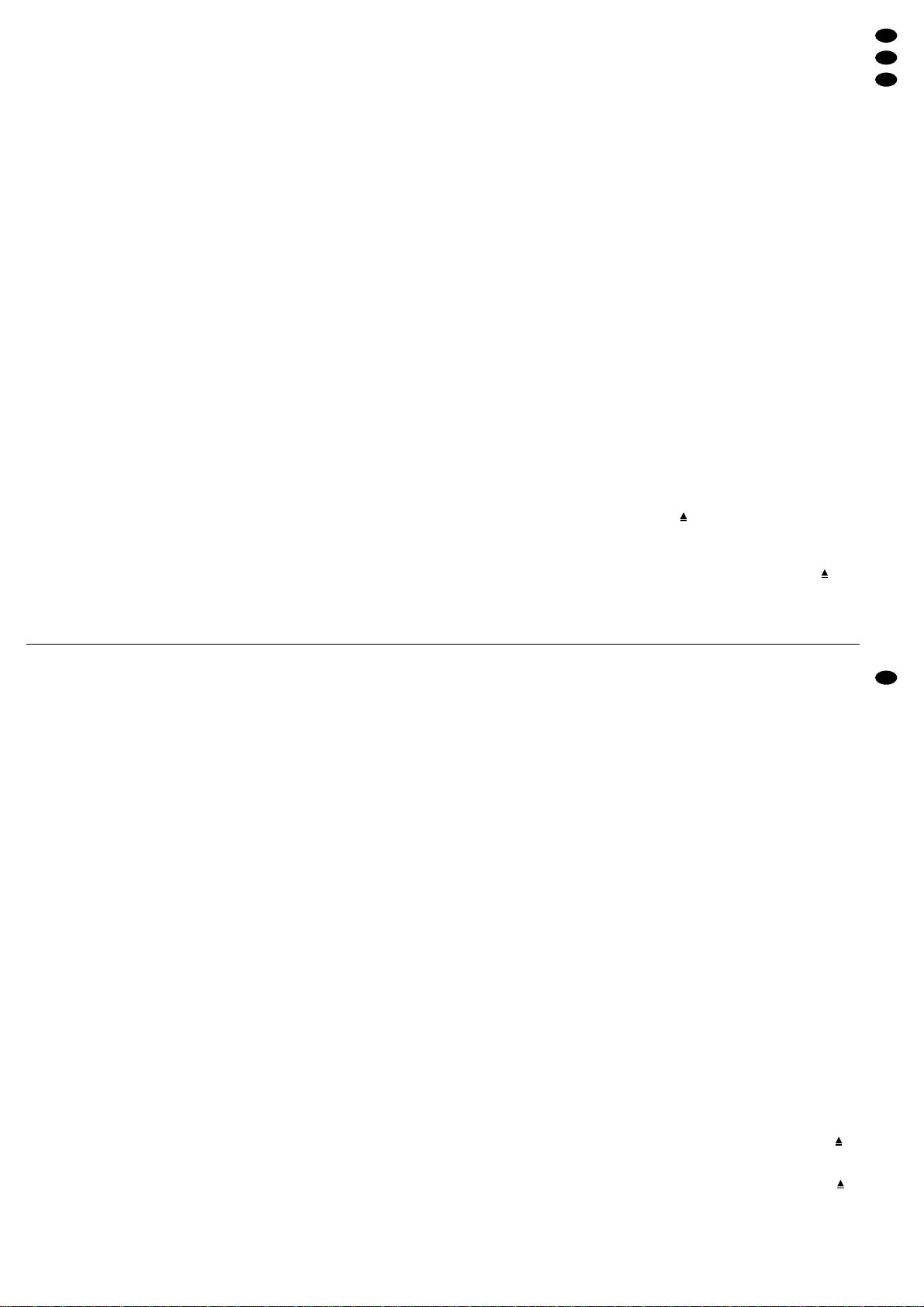
4 Inbetriebnahme
4.1 Gerät aufstellen und anschließen
Der CD-Spieler ist für die Montage in ein Rack
(482mm/19") vorgesehen. Hierzu werden 2 Höheneinheiten benötigt (1 Höheneinheit = 44,45mm).
Der CD-Spieler lässt sich aber auch als freistehendes Tischgerät verwenden. In diesem Fall muss er
auf einer ebenen, waagerechten Fläche aufgestellt
werden.
Vor dem Anschluss bzw . vor dem V erändern von Anschlüssen den CD-Player und die anzuschließenden Geräte ausschalten.
1) Ist an Ihrem Mischpult oder Verstärker ein Digitaleingang vorhanden, diesen an den Digitalausgang DIGITALOUT (27) anschließen.
Bei Geräten ohne Digitaleingang den StereoAusgang LINE OUT (26) – linker Kanal L und
rechter Kanal R – über ein Cinch-Kabel mit
einem CD-Spieler-Eingang am Mischpult oder
am Verstärker verbinden.
2) Der CD-Spieler kann ferngesteuert über ein
Mischpult mit Faderstart-Funktion gestartet und
wieder auf Pause geschaltet werden. Zum
Anschluss der Steuerverbindung siehe Kapitel 6.
3) Mit einem zweiten CD-Spieler CD-192DJ kann
ein wechselseitiges Starten der Wiedergabe
jeweils am Ende eines Titels oder am Ende der
CD erfolgen – siehe auch Kapitel 5.14. Dazu die
Buchse RELAY (23) über ein Audio-Kabel mit
3,5-mm-Klinkensteckern an die gleiche Buchse
des zweiten CD-Spielers anschließen.
4) Zuletzt den Netzstecker des Anschlusskabels
(28) in eine Steckdose (230V~/50Hz) stecken.
4.2 Fernbedienung
In das Batteriefach der beiliegenden Fernbedienung
zwei 1,5-V-Microbatterien (Typenbezeichnung AAA)
einsetzen. Dabei auf die richtige Polarität achten
(siehe Aufdruck im Batteriefach).
Wird die Fernbedienung für längere Zeit nicht
benutzt, sollten die Batterien herausgenommen
werden. So bleibt bei einem eventuellen Auslaufen
der Batterien die Fernbedienung unbeschädigt.
●
Werfen Sie verbrauchte Batterien oder defekte
Akkus nicht in den Hausmüll, sondern geben Sie
sie nur in den Sondermüll (z. B. Sammelbehälter
bei Ihrem Einzelhändler).
4.3 Zwischenspeicher zur Vermeidung von
Unterbrechungen der Wiedergabe
(Anti Shock Buffer Memory)
Der CD-Spieler ist mit einem Zwischenspeicher ausgestattet, in den vor der Wiedergabe die Musik eingelesen wird. Bei einer Störung der CD-Abtastung
durch Stöße oder Vibration wird die Musik aus diesem Speicher gelesen. So werden Tonunterbrechungen umgangen. Das System kann jedoch keine
anhaltenden Stöße oder Erschütterungen ausgleichen.
Für Digital-Audio-CDs lässt sich mit dem Umschaltet ANTI-SHOCK (24) auf der Geräterückseite die
Speicherkapazität und damit gleichzeitig die Wiedergabequalität beim Auslesen des Speichers auswählen:
Position 10s
Unterbrechungen der Wiedergabe bis 10 Sekun-
den können mit guter Wiedergabequalität ausge-
glichen werden. Diese Einstellung sollte bevor-
zugt verwendet werden.
Position 40s
Unterbrechungen der Wiedergabe bis 40 Sekun-
den können ausgeglichen werden, jedoch ist die
Wiedergabequalität etwas geringer.
Für Titel im MP3-Format ist, unabhängig von der
Schalterposition, technisch bedingt nur eine Überbrückung von Unterbrechungen der Wiedergabe bis
8 Sekunden möglich.
5 Bedienung
Die Bedienung des CD-Spielers kann wahlweise
über die Tasten an der Gerätevorderseite oder über
die Fernbedienung erfolgen. Beim Betätigen der
Fernbedienung diese immer auf den Infrarotsensor
(11) des CD-Spielers richten.
Sollte die Fernbedienung nicht funktionieren oder
die Reichweite nachlassen, sind wahrscheinlich die
Batterien verbraucht und müssen ersetzt werden –
siehe dazu Kapitel 4.2.
5.1 Hinweise zum Abspielen von CDs mit
Titeln im MP3-Format
1. Bei CDs, die nicht entsprechend dem Standard
ISO9660 gebrannt wurden, entspricht die Ab-
spielfolge nicht der festgelegten Reihenfolge vor
dem Brennen.
2. Enthält der Datenbereich der CD ein Foto, kann
die CD nicht abgespielt werden kann.
3. Ist der erste Titel einer CD im Digital-Audio-For-
mat gespeichert, lassen sich nachfolgende Titel
im MP3-Format nicht abspielen.
4. Bei Titeln im MP3-Format sind einige Funktionen
nicht möglich. Ein Hinweis ist jeweils im entspre-
chenden Kapitel angegeben.
5.2 CD abspielen
1) Mit dem Ein-/Ausschalter POWER (8) den CD-
Spieler einschalten. Auf dem Display (2) erschei-
nen nacheinander folgende Anzeigen:
„close“ (schließen)
„read“ (lesen)
„nodisc“ (keine CD)–wenn keine CD eingelegt ist
2) Mit der T aste bzw. OPEN/CLOSE* (5) die CD-
Schublade (9) öffnen. Im Display erscheint
„OPEN“ (offen).
3) Eine CD mit der Beschriftung nach oben einlegen
und die CD-Schublade mit der Taste bzw.
OPEN/CLOSE* schließen. Bei korrekt eingeleg-
4 Setting into Operation
4.1 Setting-up and connecting the unit
The CD player is provided for mounting into a rack
(482mm/19"). For this two rack spaces are required
(1 rack space = 44.45mm). However, the CD player
can also be used as a table top unit. In this case it
must be placed on an even, horizontal surface.
Prior to the connection or changing of connections switch off the CD player and the units to be
connected.
1) If a digital input is provided at your mixer or ampli-
fier, connect it to the digital output DIGITAL OUT
(27).
In case of units without digital input connect
the stereo output LINE OUT (26) – left channel L
and right channel R – via a phono cable to a CD
player input at the mixer or amplifier.
2) Start of the CD player can be remote-controlled
via a mixer with fader start function and be
switched to pause again. For the connection of
the control cable see chapter 6.
3) With a second CD player CD-192DJ the replay
can alternately be started in each case at the end
of a title or at the end of the CD – also see chapter 5.14. For this purpose connect the jack
RELAY(23) via an audio cable with 3.5 mm plugs
to the same jack of the second CD player.
4) Finally connect the mains plug of the cable (28)
to a mains socket (230V~/50Hz).
4.2 Remote control
Insert two 1.5V batteries of size AAAinto the battery
compartment of the supplied remote control. Observe the correct polarity (see imprint in the battery
compartment).
If the remote control is not used for a longer time,
the batteries should be taken out. Thus, the remote
control will not be damaged in case the batteries
should leak.
●
Do not put exhausted batteries or defective
rechargeable batteries into the household rubbish
but take them to the special waste disposal (e.g.
collective container at your retailer).
4.3 Temporary memory to avoid interruptions
of the replay
(Anti Shock Buffer Memory)
The CD player is equipped with a temporary
memory into which the music is read in prior to the
replay. In case of an interruption of the CD sampling
by shocks or vibrations the music is read from the
memory. Thus, sound interruptions are prevented.
However, the system cannot compensate permanent shocks and vibrations.
For digital audio CDs it is possible to select the
memory capacity with the selector switch ANTISHOCK (24) on the rear side of the unit and thus at
the same time the quality of the replay when reading
from the memory:
Position 10s
interruptions of the replay up to 10 seconds can
be compensated with good quality of the replay.
This adjustment should preferably be used.
Position 40s
interruptions of the quality of the replay up to
40 seconds can be compensated, but the quality
of the replay is slightly inferior.
For titles in the MP3 format, independent of the
switch position, it is only possible to bridge interruptions of the replay up to 8 seconds due to technical
reasons.
5 Operation
The operation of the CD player can either be made
via the buttons on the front side of the unit or via the
remote control. When actuating the remote control,
always direct it to the infrared sensor (11) of the CD
player.
If the remote control should not function or the
range should decrease, the batteries are probably
exhausted and have to be replaced – see chapter 4.2.
5.1 Notes on playing CDs with titles in the
MP3 format
1. In case of CDs which were not burnt according to
the ISO9660 standard, the playing sequence
does not correspond to the defined order before
burning.
2. If the data range of the CD includes a photo, the
CD cannot be played.
3. If the first title of a CD is memorized in the digital
audio format, the following titles in the MP3 for-
mat cannot be played.
4. For titles in the MP3 format some functions are
not possible. A note is indicated in each case in
the corresponding chapter.
5.2 Playing a CD
1) Switch on the CD player with the POWER switch
(8). The following indications appear succes-
sively on the display (2):
“close”
“read”
“no disc” if no disc is inserted
2) Open the CD drawer (9) with the button or
OPEN/CLOSE* (5). The display shows “OPEN”.
3) Insert a CD with the lettering facing upwards and
close the CD drawer with the button button or
OPEN/ CLOSE*. With correctly inserted CD the
display indicates after a short time the total title
number (a) and the total playing time (n) of the
7
GB
D
A
CH
* Beschriftung auf der Fernbedienung
* lettering on the remote control
Page 8
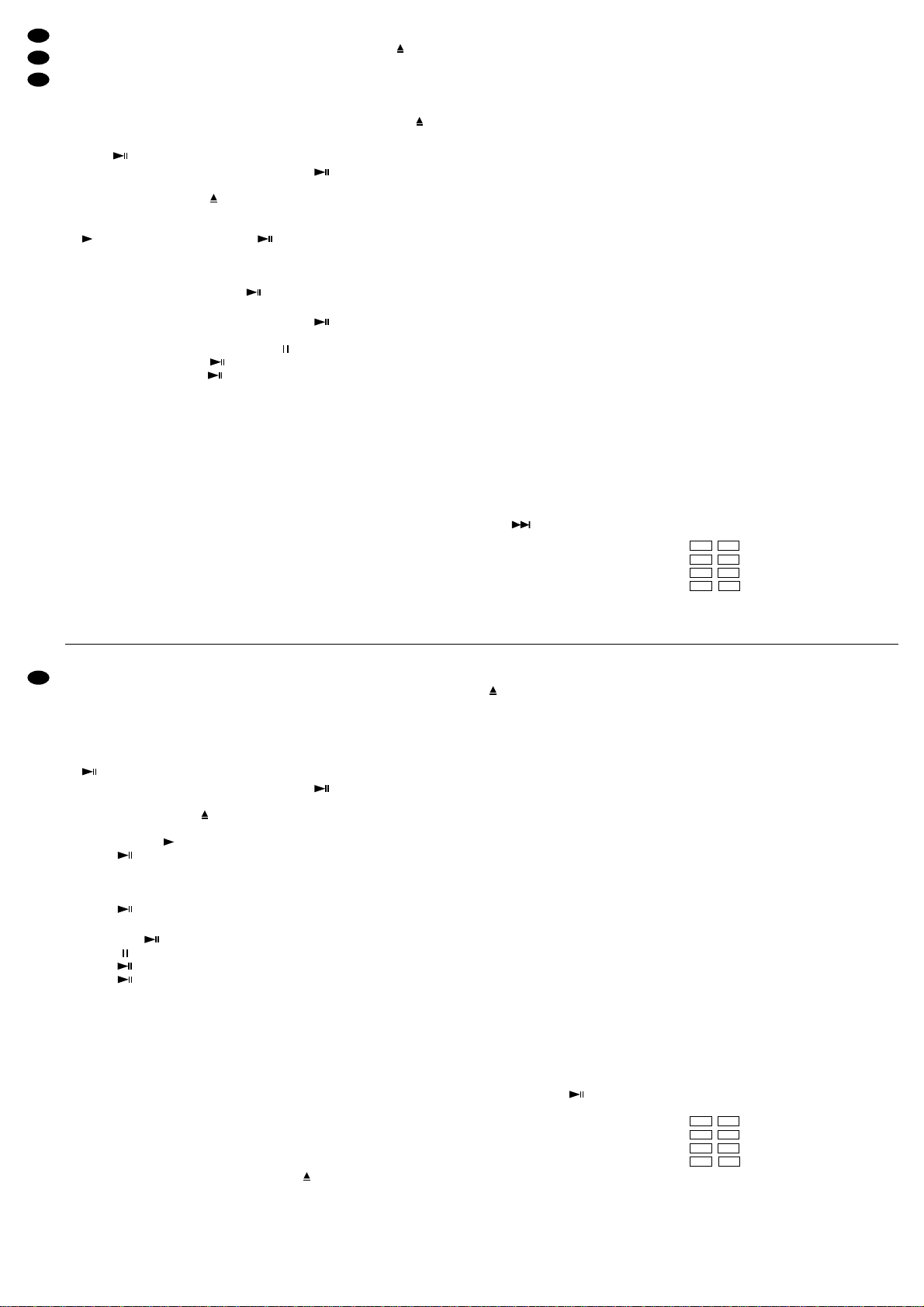
ter CD gibt das Display nach kurzer Zeit die
Gesamttitelanzahl (a) und die Gesamtspieldauer
(n) der CD an und anschließend die Spieldauer
(n) des ersten Titels. Bei einem Titel im MP3-Format wechselt die Farbe der Display-Hintergrundbeleuchtung von Grün auf Gelb und das Symbol
„MP3“ (m) erscheint.
Soll nach dem Einlegen der CD sofort der
erste Titel starten, die CD-Schublade mit der
Taste bzw. PLAY/PAUSE* (17) schließen.
4) Zum Starten mit dem ersten Titel die Taste
bzw. PLAY/PAUSE* (17) drücken – falls die CDSchublade mit der Taste bzw. OPEN/CLOSE*
geschlossen wurde. Solange die CD abgespielt
wird, zeigt das Display das Wiedergabesymbol
(i) und die LED über der Taste leuchtet.
Zum Starten mit einem anderen Titel die
gewünschte Titelnummer, z. B. mit den Zifferntasten (10), anwählen (siehe Kapitel 5.4) und
dann den Titel mit der Taste bzw. PLAY/
PAUSE* starten.
5) Das Abspielen kann jederzeit mit der Taste
bzw. PLAY/PAUSE* unterbrochen werden. Im
Display erscheint das Pausensymbol ( j) und
die LED über der Taste blinkt. Zum Weiterlaufen der CD die Taste bzw. PLAY/ PAUSE*
erneut drücken.
6) Nach dem Einschalten steht das Gerät immer
auf Einzeltitelwiedergabe: das Display zeigt
„AUTO CUE SINGLE“ (d). Ist ein Titel zu Ende
gespielt, schaltet das Gerät am Anfang des nächsten Titels auf Pause. Soll jedoch automatisch der
nächste Titel gespielt werden, muss mit der Taste
SGL bzw. SINGLE* (6) auf Gesamttitelwiedergabe geschaltet werden (siehe auch Kapitel 5.5).
7) Während des Abspielens und bei eingeschalteter
Pause kann ein anderer Titel angewählt werden.
Siehe dazu Kapitel 5.4.
8) Soll das Abspielen einer CD beendet werden, mit
der Taste PLAY/PAUSE auf Pause schalten oder
die Taste STOP (21) auf der Fernbedienung
drücken. Die CD-Schublade kann nun mit der
Taste bzw. OPEN/CLOSE* geöffnet werden.
Hinweis: Während der Wiedergabe ist die CDSchublade gegen unbeabsichtigtes Öffnen verriegelt.
9) Vor dem Ausschalten des Gerätes immer mit
der Taste bzw . OPEN/CLOSE* die CD-Schublade schließen, um das Laser-Abtastsystem vor
Verschmutzung zu schützen. Erst dann das
Gerät mit dem Ein-/Ausschalter POWER (8) abschalten.
5.3 Die Laufzeitanzeige umschalten und die
Funktion OUTRO aktivieren
In der Grundeinstellung nach dem Einschalten gibt
das Display (Abb. 2) während der Wiedergabe einer
CD und bei eingeschalteter Pause die Nummer (k)
und die Restzeit (n) des gerade laufenden Titels an.
Zur Kennzeichnung der Restzeit signalisiert das
Display „REMAIN“ (g). Die Zeit wird in Minuten (M)
und Sekunden (S) angezeigt. Beim Abspielen von
Digital-Audio-CDs (nicht im MP3-Format) sind die
Sekunden noch einmal in 75 sogenannte „Frames”
(F) unterteilt. EinFrame entspricht
1
/75 Sekunde.
Durch mehrfaches, kurzes Betätigen der Taste
TIME (18) lässt sich die Laufzeitanzeige (n) umschalten und die Funktion OUTRO aktivieren (wird
die Taste TIME am CD-Spieler länger gedrückt,
schaltet das Laufwerk auf Stopp):
1. Tastendruck
Anzeige der bereits gespielten Zeit des momentanen Titels; „REMAIN“ (g) erlischt
2. Tastendruck
Aktivieren der Funktion OUTRO zum Abspielen
der jeweils letzten 30 Sekunden ab dem nächsten Titel – ggf. die Taste (14) betätigen;
„OUTRO“ (f) und die Restzeit des laufenden
Titels werden angezeigt
3. Tastendruck
Anzeige der CD-Restlaufzeit; der Bargraph (b)
erlischt und die Funktion OUTRO ist wieder
deaktiviert
4. Tastendruck
Grundeinstellung: Anzeige der Restzeit des laufenden Titels
Hinweis: Beim Abspielen von T iteln im MP3-Format
kann nur zwischen der Restzeit und der bereits
gespielten Zeit des laufenden Titels umgeschaltet
werden, d.h. die Funktion OUTRO und die Anzeige
der CD-Restlaufzeit sind nicht möglich.
5.3.1 Bargraph
Der Bargraph (b) stellt die Restzeit oder die bereits
gespielte Zeit eines Titels durch seine Länge graphisch dar, je nachdem welche Laufzeitanzeige (n)
mit der Taste TIME (18) gewählt wurde. Die letzten
30 Sekunden eines Titels signalisiert der Bargraph
durch Blinken in seiner vollen Länge, wobei die letzten 15 Sekunden durch ein schnelleres Blinken angezeigt werden.
Hinweis: Bei der Anzeige der CD-Restlaufzeit ist
der Bargraph ausgeblendet.
5.4 Titelanwahl
Durch Anwählen eines Titels ist es möglich,
1. die CD mit einem bestimmten Titel zu starten,
2. bei der Wiedergabe oder bei eingeschalteter
Pause auf einen anderen Titel zu springen oder
3. zur Programmierung einer eigenen Titelfolge die
entsprechenden Titel auszuwählen.
5.4.1 Eingabe der Titelnummer
Am einfachsten ist die Wahl der Titelnummer über
die Zifferntasten und der Taste CFM bzw. CONFIRM* (10), z.B.:
Titel Tasten
4.
10.
16.
47.
74
61
01
CFM4
CD and then the playing time (n) of the first title. In
case of a title in the MP3 format the colour of the
background illumination of the display changes
from green to yellow and the symbol “MP3” (m)
appears.
For immediate start of the first title after insert-
ing the CD, close the CD drawer with the button
or PLAY/PAUSE* (17).
4) To start with the first title, press the button
or PLAY/PAUSE* (17) – if the CD drawer was
closed with the button or OPEN /CLOSE*. As
long as the CD is played, the display shows the
replay symbol (i) and the LED above the
button lights up.
To start with another title, select the desired
title number, e. g. with the numerical keys (10)
[see chapter 5.4] and then start the title with the
button or PLAY/PAUSE*.
5) The playing can be interrupted at any time with
the button or PLAY/PAUSE*. The pause
symbol (j) is displayed and the LED above the
button flashes. To continue the CD, press the
button or PLAY/PAUSE* again.
6) After switching on, the unit is always in the single
title replay mode: the display shows “AUTO CUE
SINGLE” (d). If a title is played to the end, the unit
switches to pause at the beginning of the next
title. For automatic playing of the next title, the
unit must be set to total title replay with the button
SGL or SINGLE* (6) [also see chapter 5.5].
7) While playing and with the pause switched on,
another title can be selected. For this see chapter
5.4.
8) To stop the playing of a CD, switch to pause with
the button PLAY/PAUSE or press the button
STOP (21) on the remote control. The CD drawer
can now be opened with the button or
OPEN/CLOSE*.
Note: While replaying, the CD drawer is locked
against unintentional opening.
9) Prior to switching off the unit, always close the CD
drawer with the button or OPEN/ CLOSE* to
protect the laser system against impurities. Only
then switch off the unit with the POWER switch (8).
5.3 Switching over the display of the play-
ing time and activating the function
OUTRO
In the basic setting after switching on, the display
(fig. 2) indicates the number (k) and the remaining
time (n) of the currently playing title while replaying
a CD and with the pause switched on. To mark the
remaining time, the display signalizes “REMAIN” (g).
The time is indicated in minutes (M) and seconds
(S). When playing digital audio CDs (not in the
MP3 format), the seconds are again subdivided in
75 so-called “frames” (F). A frame corresponds to
1
/75 second.
By multiple, short activating of the button TIME
(18), the display of the playing time (n) can be
switched over and the function OUTRO can be
activated (if the button TIME at the CD player is
pressed for a longer time, the player mechanism
switches to stop):
1st pressing of button
display of the time already played of the current
title; “REMAIN” (g) extinguishes
2nd pressing of button
activation of the function OUTRO for playing in
each case the last 30 seconds as from the next
title – if necessary, press the button (14);
“OUTRO” (f) and the remaining time of the current title are displayed
3rd pressing of button
display of the remaining time of the CD; the bar
graph (b) extinguishes and the function OUTRO
is deactivated again
4th pressing of button
basic setting: display of the remaining time of the
current title
Note: When playing titles in the MP3 format, it is
only possible to switch between the remaining time
and the time already played of the current title, i.e.
the function OUTRO and the display of the remaining time of the CD are not possible.
5.3.1 Bar graph
There is a graphic display by the length of the bar
graph (b) of the remaining time or the time already
played of a title according to the display of the playing time (n) selected with button TIME (18). The last
30 seconds of a title are signalized by the bar graph
by flashing in its full length, the last 15 seconds are
displayed by faster flashing.
Note: The bar graph is extinguished if the remaining
time of the CD is displayed.
5.4 Title selection
By selecting a title it is possible
1. to start the CD with a defined title,
2. to go to another title while replaying or with the
pause switched on or
3. to select the corresponding titles to programme
an individual title sequence.
5.4.1 Input of the title number
The easiest way is the selection of the title number
via the numerical keys and the button CFM or CONFIRM* (10), e.g.:
Title Buttons
4.
10.
16.
47.
Finally press the button CFM or CONFIRM* in case
of one-digit title numbers. In case of CDs with more
than 99 titles in the MP3 format finally press the button likewise after two-digit title numbers:
74
61
01
CFM4
8
GB
D
A
CH
* Beschriftung auf der Fernbedienung
* lettering on the remote control
Page 9
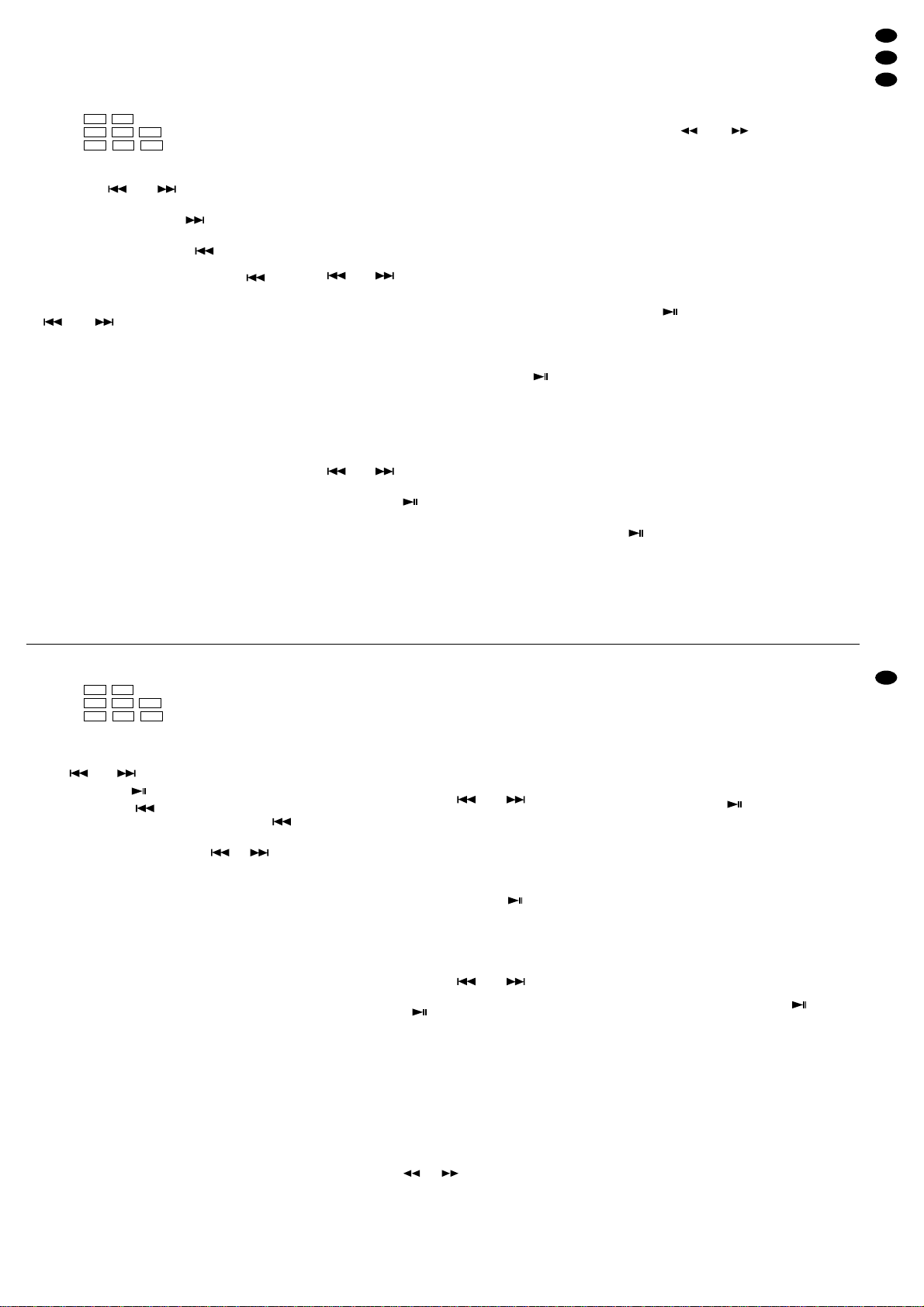
Die Taste CFM bzw. CONFIRM* bei einstelligen
Titelnummern abschließend drücken. Bei CDs mit
mehr als 99 Titeln im MP3-Format die Taste ebenfalls nach zweistelligen Titelnummern abschließend
betätigen:
Titel Tasten
9.
38.
127.
5.4.2 Titel vor- oder zurückspringen
Mit den Tasten und bzw. SKIP* (14) kann
auf Titel vor- und zurückgesprungen werden.
1. Durch Drücken der Taste wird immer ein
Titel weitergeschaltet.
2. Beim Betätigen der Taste wird an den
Anfang des gerade laufenden Titels gesprungen.
Durch mehrfaches Drücken der Taste wird
immer ein Titel weiter zurückgesprungen.
3. Zum Überspringen mehrerer Titel kann die Taste
bzw. auch gedrückt gehalten werden.
4. Mit jedem Betätigen der Taste +10 (16) erfolgt ein
Sprung über 10 Titel vorwärts.
5.5 Umschalten zwischen Einzeltitel- und
Gesamttitelwiedergabe
Nach dem Einschalten des CD-Spielers ist die Einzeltitelwiedergabe aktiviert, die speziell für den Einsatz in einer Diskothek vorgesehen ist:
1. Das Display signalisiert „AUTO CUE SINGLE“ (d).
2. Beim Anwählen eines Titels steht der CD-Spieler
exakt an der Stelle, an der die Musik beginnt und
nicht bei dem Zeitindex 00:00:00. Diese Stelle ist
gleichzeitig als Startpunkt automatisch gespeichert. Nach dem Starten des Titels kann mit der
Taste CUE (15) auf diesen Startpunkt zurückgesprungen werden.
3. Nach dem Spielen eines Titels schaltet das Gerät
wieder exakt an der Stelle auf Pause, an der die
Musik des nächsten Titels beginnt. Diese Stelle
ist dann als neuer Startpunkt gespeichert.
Soll ein Titel nach dem anderen kontinuierlich abgespielt werden, mit der Taste SGL bzw. SINGLE* (6)
auf Gesamttitelwiedergabe umschalten:
1. Das Display signalisiert „CONTINUE“ (c), die
Anzeige „AUTO CUE SINGLE“ (d) erlischt.
2. Die Pausen zwischen den Titeln werden eingehalten.
Zum Zurückschalten auf die Einzeltitelwiedergabe
die Taste SGL bzw. SINGLE* erneut betätigen.
5.6 Anspielen eines Titels
5.6.1 Bei Digital-Audio-CDs
1) Zuerst mit den Zifferntasten (10) oder den T asten
und bzw. SKIP* (14) den gewünschten
Titel anwählen.
2) Erscheint im Display die Laufzeit (n) des Titels,
die T aste CUE (15) gedrückt halten. Der Titel wird
so lange angespielt, wie die Taste gedrückt wird.
3) Nach dem Loslassen der Taste CUE springt das
Gerät auf den Titelanfang zurück und schaltet auf
Pause. Zum Starten des Titels die Taste bzw.
PLAY/PAUSE* (17) drücken. Mit der Taste CUE
kann weiterhin auf den Titelanfang zurückgesprungen werden.
5.6.2 Bei Titeln im MP3-Format
1) Zuerst mit den Zifferntasten (10) oder den T asten
und bzw. SKIP* (14) den gewünschten
Titel anwählen.
2) Mit der Taste bzw. PLAY/PAUSE* (17) die
Wiedergabe starten.
3) Zum Zurückspringen auf den Titelanfang die Taste
CUE (15) drücken. Das Gerät steht dort auf Pause.
5.7 Schneller Vor- und Rücklauf
Soll während des Abspielens einer CD der Titel
schnell weiter- oder zurückgefahren werden, den
Drehring SCAN (13) nach rechts bzw. links drehen.
Je weiter der SCAN-Ring gedreht wird, desto
schneller ist der Vor- bzw. Rücklauf. Um den Vorbzw. Rücklauf über die Fernbedienung zu aktivieren,
die Taste SCAN bzw. (13) gedrückt halten.
Hinweise:
a Bei der Einzeltitelwiedergabe fährt der Rücklauf
bis zum Anfang des momentanen Titels. Dann
schaltet das Gerät auf Pause. Wird mit dem Vorlauf der nächste Titel erreicht, schaltet das Gerät
ebenfalls auf Pause.
b Bei der Gesamttitelwiedergabe fährt der Vor- und
Rücklauf auch über mehrere Titel, wird jedoch
am Anfang und am Ende der CD beendet.
c Bei Digital-Audio-CDs wird im Pausenmodus
nach einem Vor- oder Rücklauf die momentane
Stelle ständig wiederholt, bis die Wiedergabe mit
der Taste bzw. PLAY/PAUSE* (17) gestartet
oder die Taste CUE (15) zweimal angetippt wird.
d Bei Titeln im MP3-Format lässt sich der Vor- und
Rücklauf akustisch nicht verfolgen.
5.8 Genaues Anfahren einer bestimmten
Stelle auf Digital-Audio-CDs
Zum exakten Anfahren einer gewünschten Stelle bei
eingeschalteter Pause das Drehrad SEARCH (12)
drehen. Auf der CD wird so lange und so schnell voroder zurückgefahren, wie das Rad nach rechts oder
links gedreht wird. Dabei kann auf dem Display in
der Zeitanzeige die genaue Position abgelesen und
in Schritten von 1 „Frame“ (F) angefahren werden
(1 Frame =
1
/75 Sekunde). Nach dem Drehen wird
die momentane Stelle so lange wiederholt, bis die
Taste bzw. PLAY/ PAUSE* (17) gedrückt oder
die Taste CUE (15) kurz zweimal angetippt wird.
Bei laufender CD können durch Vor- und Zurückdrehen des Drehrads „Leier“-Effekte erzeugt werden (auch bei Titeln im MP3-Format).
721
CFM83
CFM9
Title Buttons
9.
38.
127.
5.4.2 Advancing or reversing a title
It is possible to advance and reverse a title with the
buttons and or SKIP* (14).
1. Press the button to advance one more title.
2. Press the button to go to the beginning of
the currently playing title. Press the button
several times to always go back one title.
3. To skip several titles, the button or can
also be kept pressed.
4. With each pressing of button +10 (16) 10 titles
are skipped forward.
5.5 Switching between single title replay
and total title replay
After switching on the CD player, the single title
replay is activated which is especially provided for
disco applications:
1. The display signalizes “AUTO CUE SINGLE” (d).
2. When selecting a title, the CD player is exactly at
the spot where the music starts and not at the
time index 00:00:00. At the same time this spot is
automatically memorized as a starting point. After
starting the title it is possible to return to this starting point with the button CUE (15).
3. After playing a title, the unit switches to pause
exactly at the spot where the music of the next
title starts. Then this spot is memorized as the
new starting point.
For playing one title after the other continuously,
switch to total title replay with the button SGL or
SINGLE* (6):
1. The display signalizes “CONTINUE” (c), the display “AUTO CUE SINGLE” (d) extinguishes.
2. The pauses between the titles are kept.
To switch back to single title replay, press the button
SGL or SINGLE* again.
5.6 Short playing of a title beginning
5.6.1 In case of digital audio CDs
1) First select the desired title with the numerical
keys (10) or the buttons and or SKIP*
(14).
2) If the playing time (n) of the title appears in the display, keep the button CUE (15) pressed. The title
is played as long as the button is kept pressed.
3) After releasing the button CUE, the unit goes
back to the title beginning and switches to pause.
To start the title, press the button or PLAY/
PAUSE* (17). It is still possible to go back to the
title beginning with the button CUE.
5.6.2 In case of titles in the MP3 format
1) First select the desired title with the numerical
keys (10) or the buttons and or SKIP*
(14).
2) With the button or PLAY/PAUSE* (17) start
the replay.
3) To go back to the title beginning, press the button
CUE (15). The unit is set to pause at this spot.
5.7 Fast forward and reverse run
For the fast forward and reverse run of the title while
playing a CD, turn the rotary ring SCAN (13) to the
right or left. The further the SCAN ring is turned, the
quicker the forward and reverse run. To activate the
forward or reverse run via the remote control, keep
the button SCAN or (13) pressed.
Notes:
a During single title replay the reverse run goes to
the beginning of the current title. Then the unit
switches to pause. If the next title is reached with
the forward run, the unit switches likewise to
pause.
b During total title replay the forward and reverse
run also goes beyond several titles, but it stops at
the beginning and at the end of the CD.
c If digital audio CDs are played, in the pause
mode after a forward or reverse run the current
spot is continuously repeated until the replay is
started with the button or PLAY/PAUSE* (17)
or the button CUE (15) is shortly pressed twice.
d In case of titles in the MP3 format the forward and
reverse run cannot be followed acoustically.
5.8 Exact positioning of a special spot on
digital audio CDs
For exact positioning of a desired spot with the
pause switched-on, turn the rotary wheel SEARCH
(12). The unit advances or reverses as long and as
quickly on the CD as the wheel is turned to the right
or left. The exact position can be read from the time
indication on the display and be positioned in steps
of 1 “frame” (F) [=
1
/75 second]. After turning, the current spot is repeated until the button or PLAY/
PAUSE* (17) is pressed or the button CUE (15) is
shortly pressed twice.
With playing CD, “dragging” effects can be produced by turning the rotary wheel forward and backward (also in case of titles in the MP3 format).
721
CFM83
CFM9
9
GB
D
A
CH
* Beschriftung auf der Fernbedienung
* lettering on the remote control
Page 10
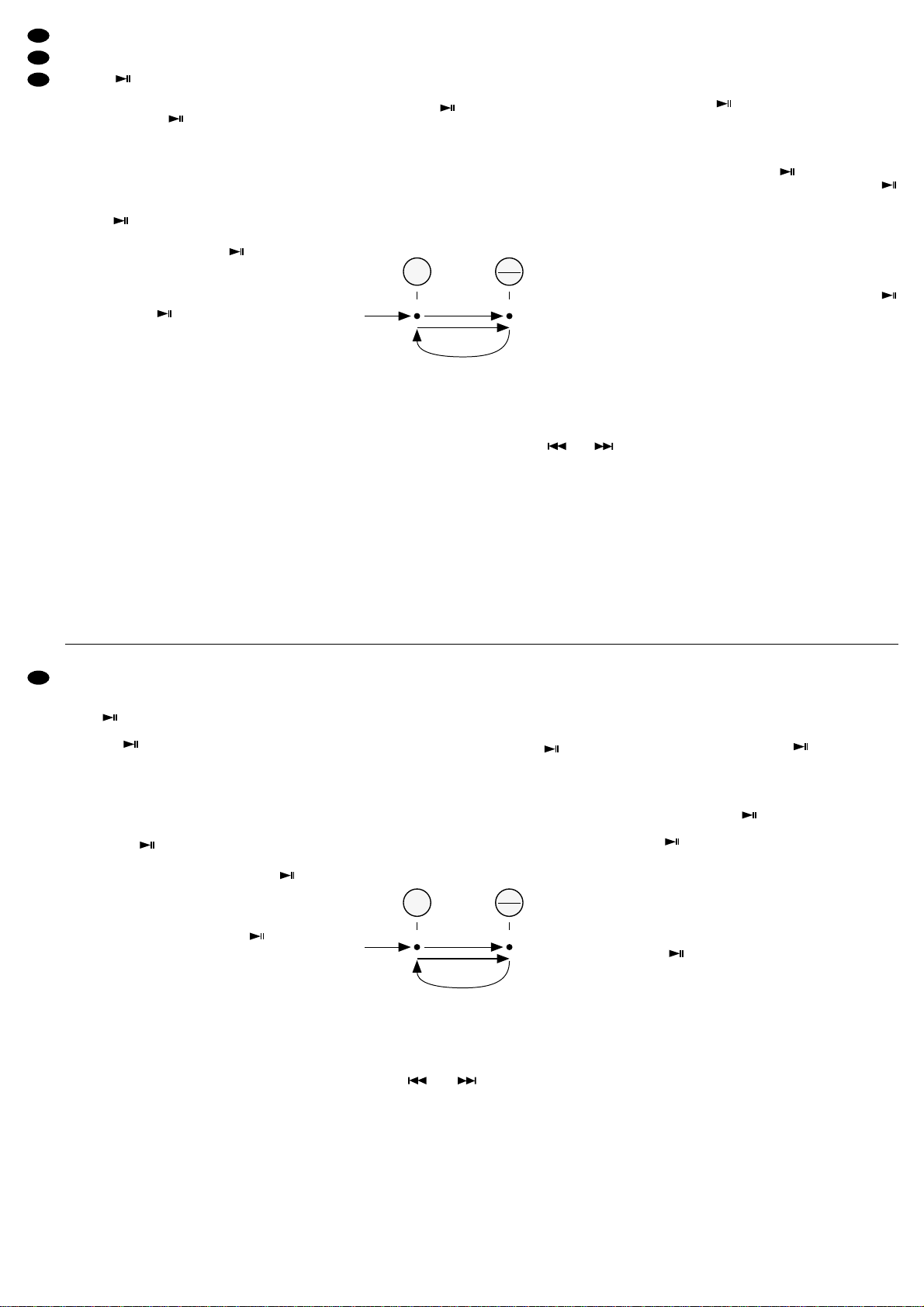
5.9 Rücksprung zu einer zuvor bestimmten
Stelle auf Digital-Audio-CDs
1) Während des Abspielens eines Titels mit der
Taste bzw. PLAY/PAUSE* (17) auf Pause
schalten, wenn die Stelle erreicht ist, zu der später zurückgesprungen werden soll. Die LEDs
über den Tasten und CUE (15) blinken.
2) Bei Bedarf kann mit dem Drehrad SEARCH (12)
die Stelle exakter angefahren werden. Die
momentane Stelle ist fortlaufend zu hören.
3) Die T aste CUE (15) antippen. Dadurch wird intern
die Stelle markiert. Die LED über der Taste CUE
leuchtet jetzt kontinuierlich. Die LED über der
Taste blinkt weiter als Aufforderung die Wiedergabe zu starten.
4) Das Abspielen mit der Taste wieder starten.
5) Mit der Taste CUE kann nun auf die markierte
Stelle zurückgesprungen werden. Das Laufwerk
steht dann auf Pause.
6) Mit der Taste die Wiedergabe starten oder
die Taste CUE gedrückt halten. Nach dem Loslassen der Taste CUE steht das Laufwerk wieder
an der markierten Stelle auf Pause. Durch erneutes Gedrückthalten der Taste CUE kann so ab
der markierten Stelle beliebig oft eine Wiederholung erfolgen.
Hinweise:
a Bei der Einzeltitelwiedergabe kann der Rück-
sprung nur innerhalb eines Titels erfolgen.
b Bei Titeln im MP3-Format wird mit der Taste CUE
immer auf den Titelanfang zurückgesprungen.
5.10 Endlosschleife auf Digital-Audio-CDs
abspielen
Ein bestimmter Abschnitt auf einer Digital-Audio-CD
kann als Endlosschleife beliebig oft wiederholt
werden.
1) Mit der Taste bzw. PLAY/ PAUSE* (17) auf
Wiedergabe schalten. Ist der Startpunkt der gewünschten Schleife erreicht (Punkt a in Abb. 5), die
Taste START (3) antippen.
2) Ist beim Weiterlaufen der Wiedergabe das ge-
wünschte Ende der Schleife erreicht (Punkt b),
die Taste LOOP/EXIT (4) drücken. Der Abschnitt
zwischen den Punkten a und b wird fortlaufend
wiederholt. Im Display erscheint die Anzeige
„LOOP“ (l).
➄ Endlosschleife abspielen
3) Soll die Schleife beendet werden und der Titel
normal weiterlaufen, wieder die Taste LOOP/
EXIT drücken. Die Anzeige „LOOP“ erlischt.
Durch Anwählen eines anderen T itels mit den Zifferntasten (10) oder mit den Tasten und
bzw. SKIP* (14) wird die Schleife ebenfalls verlassen.
Tipps
a Der Start- und der Endpunkt einer Endlosschleife
lassen sich auch auf einen Frame (
1
/75
Sekunde)
genau festlegen:
1) Beim Erreichen des Startpunktes zuerst mit
der Taste auf Pause schalten. Den Punkt
genau mit dem Drehrad SEARCH (12) anfahren. Dann die Taste START (3) drücken.
2) Jetzt entweder den Endpunkt mit dem Drehrad SEARCH anfahren oder zuerst die Wiedergabe mit der Taste starten, beim Erreichen des Endpunktes wieder mit der T aste
auf Pause schalten und dann den Endpunkt
genau mit dem Drehrad SEARCH anfahren.
3) Nachdem der Endpunkt genau angefahren ist,
die Taste LOOP/EXIT (4) betätigen. Die Endlosschleife startet.
b Soll der Titelanfang als Startpunkt dienen, das
Gerät mit der Taste SGL bzw. SINGLE* (6) auf
Einzeltitelwiedergabe schalten. Mit der Taste
den Titel starten und am Endpunkt der Schleife
nur die Taste LOOP/EXIT drücken.
5.11 Geschwindigkeit und Tonhöhe verändern
Die Geschwindigkeit und damit gleichzeitig die Tonhöhe lässt sich mit dem Schieberegler PITCH CONTROL(7) um max. ±16 % in 0,1-%-Schritten ändern.
Bei Titeln im MP3-Format ist das nur möglich, wenn
diese mit einer Abtastrate von 44,1kHz gespeichert
sind.
1) Die T aste PITCH (20) drücken. Die LED unter der
Taste leuchtet.
2) Die Geschwindigkeit mit dem Schieberegler
PITCH CONTROL(7) verändern. Im Display wird
die mit dem Schieberegler eingestellte prozentuale Abweichung (h) von der Standardgeschwindigkeit angezeigt.
3) Mit der Taste PITCH kann zwischen der mit dem
Schieberegler eingestellten Geschwindigkeit und
der Standardgeschwindigkeit hin- und hergeschaltet werden.
5.9 Return to a spot on digital audio CDs
previously defined
1) While playing a title, switch to pause with the but-
ton or PLAY/PAUSE* (17) when the spot is
reached to go back to later. The LEDs above the
buttons and CUE (15) flash.
2) If required, the spot can more exactly be posi-
tioned with the rotary wheel SEARCH (12). The
current spot can continuously be heard.
3) Shortly press the button CUE (15). Thus, the spot
is internally marked. The LED above the button
CUE now lights up continuously. The LED above
the button flashes as a request to start the
replay.
4) Start the playing again with the button .
5) With the button CUE it is now possible to go back
to the marked spot. Then the playing mechanism
is in the pause mode.
6) Start the replay with the button or keep the
button CUE pressed. After releasing the button
CUE, the player mechanism is at the marked
spot in the pause mode again. Keep the button
CUE pressed again to repeat as from the marked
spot as many times as desired.
Notes:
a In case of single title replay it is only possible to
return within a title.
b In case of titles in the MP3 format, the unit
always returns to the title beginning with the button CUE.
5.10 Playing a continuous loop on digital
audio CDs
A defined section on a digital audio CD can be
repeated as a continuous loop as many times as
desired.
1) Switch to replay with the button or PLAY/
PAUSE* (17). If the starting point of the desired
loop is reached (point a in fig. 5), shortly press
the button START (3).
2) If the desired end of the loop is reached (point b)
when continuing the replay, press the button
LOOP/EXIT (4). The section between the points
a and b is continuously repeated. The indication
“LOOP” (l) appears in the display.
➄ Playing a continuous loop
3) To end the loop and to continue the title as
usually, press the button LOOP/EXIT again. The
indication “LOOP” extinguishes. If another title is
selected with the numerical keys (10) or with the
buttons and or SKIP* (14), the loop is
quit as well.
Hints
a The starting and ending points of a continuous
loop can also be defined exactly to one frame
(
1
/75 second):
1) When reaching the starting point, first switch
to pause with the button . Exactly position
the point with the rotary wheel SEARCH (12).
Then press the button START (3).
2) Now either position the ending point with the
rotary wheel SEARCH or first start the replay
with the button . When reaching the ending
point, switch to pause again with the button
and then exactly position the ending point
with the rotary wheel SEARCH.
3) After the ending point is exactly positioned,
press the button LOOP/EXIT (4). The continuous loop starts.
b If the title beginning is to be the starting point,
switch the unit with the button SGL or SINGLE*
(6) to single title replay. Start the title with the button and only press the button LOOP/EXIT at
the ending point of the loop.
5.11 Changing the speed and the pitch
The speed and thus at the same time the pitch can
be changed with the sliding control PITCH CONTROL (7) by max. ±16 % in steps of 0.1 %. In case
of titles in the MP3 format this is only possible if they
are memorized with a sampling rate of 44.1kHz.
1) Press the button PITCH (20). The LED below the
button lights up.
2) Change the speed with the sliding control PITCH
CONTROL (7). The display indicates the deviation in per cent (h) from the standard speed adjusted with the sliding control.
3) It is possible to switch with the button PITCH between the speed adjusted with the sliding control
and the standard speed.
10
GB
D
A
CH
* Beschriftung auf der Fernbedienung
* lettering on the remote control
1.
START
ab
PLAY PLAY
LOOP
2.
LOOP
EXIT
1.
START
ab
PLAY PLAY
LOOP
2.
LOOP
EXIT
Page 11
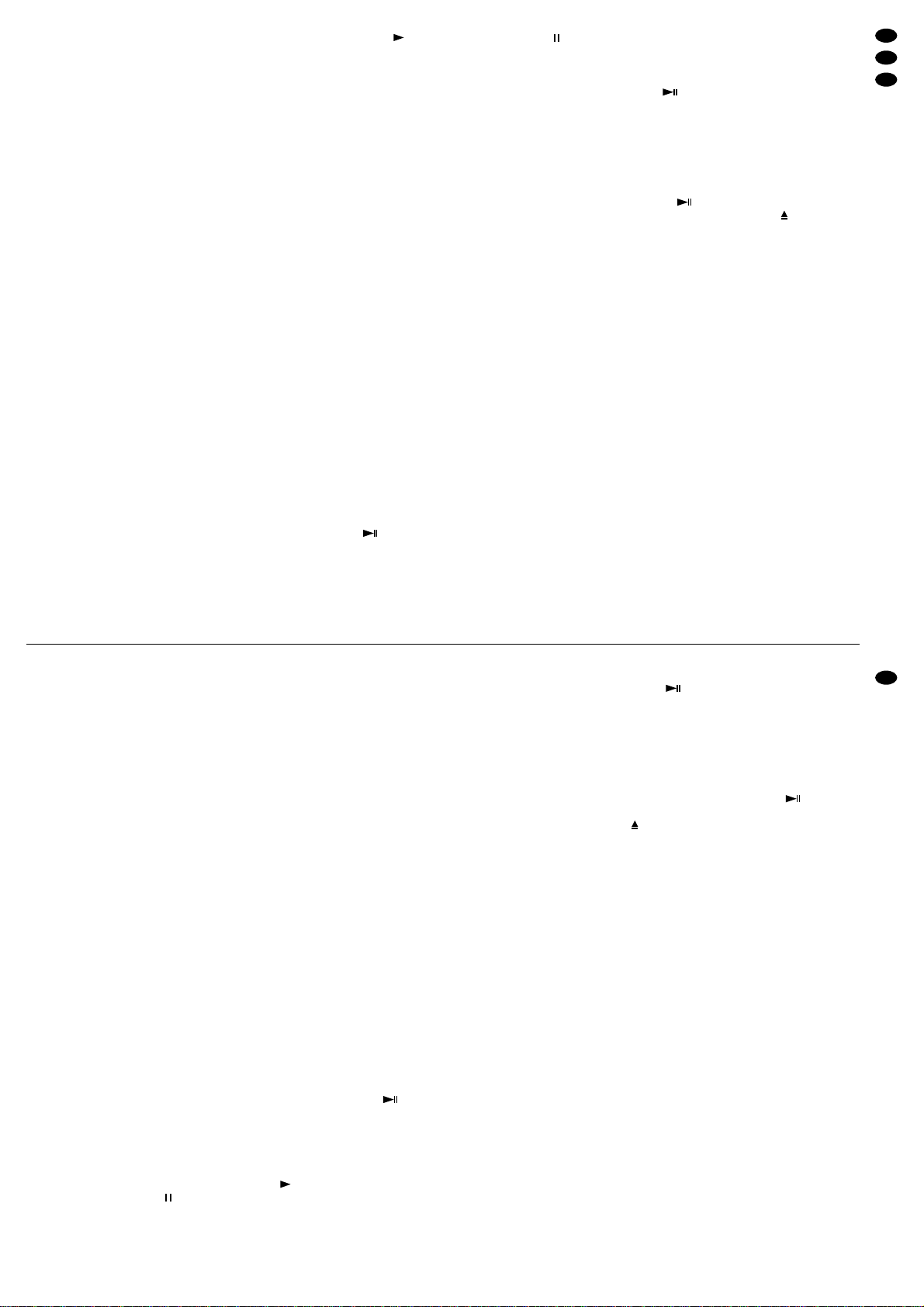
5.12 Takt zwischen zwei Musikstücken angleichen
Mit den Tasten PITCH BEND (19) kann der Takt des
gerade laufenden Titels an den Takt eines auf einem
anderen Gerät laufenden Musikstückes angepasst
(synchronisiert) werden.
1) Mit der Taste PITCH (20) den Schieberegler
PITCH CONTROL (7) aktivieren. Die LED unter
der Taste muss leuchten.
2) Mit dem Regler PITCH CONTROL die Geschwin-
digkeit des laufenden Musikstückes an die Geschwindigkeit des zweiten Musikstückes angleichen.
3) Mit den T asten PITCH BEND die Taktschläge bei-
der Musikstücke genau übereinander legen: Solange die Taste+ oder
-
gedrückt gehalten wird,
läuft der Titel 16 % schneller bzw. langsamer als
mit Standardgeschwindigkeit und die LED unter
der Taste PITCH sowie die Geschwindigkeitsanzeige (h) blinken.
4) Durch Drehen des Drehrads SEARCH (12) kann
ebenfalls eine Geschwindigkeitsänderung zur
Taktanpassung erfolgen.
Hinweis: Die Taste PITCH BEND + ist bei einer mit
dem Regler PITCH CONTROL (7) eingestellten
Geschwindigkeit von +16% unwirksam und die
Taste
-
bei einer Geschwindigkeit von -16%.
5.13 Eigene Titelfolge zusammenstellen
Mit dem CD-Spieler lässt sich eine eigene Titelfolge
mit bis zu 30 Titeln von einer CD zusammenstellen
und abspielen. Die ausgewählten Titel können in
beliebiger Reihenfolge programmiert werden.
5.13.1 Titelfolge programmieren
1) Für die Titelprogrammierung das Gerät auf Stopp
schalten: Auf der Fernbedienung die Taste STOP
(21) drücken oder am Gerät die Taste TIME (18)
ca. 3Sekunden gedrückt halten, bis das Wieder-
gabesymbol (i) bzw. das Pausensymbol (j)
erlischt.
2) Die Taste PROG. (1) drücken. Das Display schaltet
auf die Anzeige „– – P– 01“ um und „PROGRAM“
(e) wird eingeblendet.
3) Mit den Zifferntasten (10)den gewünschten ersten
Titel anwählen und mit der Taste CFM bzw. CONFIRM* bestätigen. Das Display schaltet auf den
zweiten Speicherplatz „– – P–02“ um.
4) Den Programmiervorgang für alle weiteren Titel
wiederholen. Ein Titel kann auch mehrfach, d. h.
unter mehreren Speicherplatznummern, programmiert werden.
Nach 30 programmierten Titeln signalisiert
das Display „FULL“ (voll). Mehr Titel lassen sich
nicht programmieren.
5.13.2 Programmierung überprüfen
1) Mit der Taste CFM bzw. CONFIRM* (10) nacheinander alle Speicherplätze aufrufen. Das Display zeigt jeweils die dazu gespeicherte Titelnummer an.
Wenn jedoch zuvor die Wiedergabe gestartet
wurde, muss zur Überprüfung der Programmierung zuerst auf Stopp geschaltet und die Taste
PROG. (1) gedrückt werden.
2) Wenn auf einem Speicherplatz ein anderer Titel
gespeichert werden soll, lässt sich die momentane Nummer mit den Zifferntasten einfach überschreiben. Anschließend wieder zur Bestätigung
die Taste CFM bzw. CONFIRM* drücken.
5.13.3 Programmierte Titelfolge abspielen
1) Zum Abspielen der programmierten Titelfolge die
Taste bzw. PLAY/PAUSE* (17) drücken.
Wurde zuvor die Programmierung mit der Taste
CFM bzw. CONFIRM* (10) überprüft, startet der
Titel, der nach dem letzten Drücken der Taste CFM
bzw. CONFIRM* im Display angezeigt wurde.
2) Während der Wiedergabe lässt sich mit der T aste
PROG. (1) die Speicherplatznummer des gerade
laufenden Titels kurz anzeigen.
3) Die Wiedergabe kann jederzeit durch Drücken
der Taste unterbrochen oder durch Schalten
auf Stopp vorzeitig beendet werden.
Nach dem Abspielen der programmierten Titelfolge
schaltet das Gerät auf Pause. Solange im Display
„PROGRAM“ (e) angezeigt wird, ist die programmierte Titelfolge weiterhin abrufbar.
5.13.4 Programmierte Titelfolge löschen
Mit der Taste bzw. PLAY/PAUSE* (17) auf
Pause schalten und mit der Taste bzw. OPEN/
CLOSE* (5) die CD-Schublade öffnen. Die Anzeige
„PROGRAM“ (e) erlischt und die Programmierung
ist gelöscht.
Das Löschen ist auch durch Ausschalten des
Gerätes mit der Taste POWER (8) möglich.
5.14 Relay-Betrieb mit zwei CD-192DJ
Ist ein zweiter CD-Spieler des Modells CD-192DJ an
der Buchse RELAY(23) angeschlossen, lassen sich
die beiden CD-Spieler automatisch wechselseitig
starten:
1. Bei der Einzeltitelwiedergabe [„AUTO CUE
SINGLE“ (d) ist eingeblendet] startet am Ende
eines Titels jeweils der andere CD-Spieler.
2. Bei der Gesamttitelwiedergabe [„CONTINUE“ (c)
ist eingeblendet] startet am Ende der CD jeweils
der andere CD-Spieler.
5.12 Matching the beat between two music
pieces
With the buttons PITCH BEND (19) the beat of the
currently playing title can be matched (synchronized) to the beat of a music piece playing on another unit.
1) Activate the sliding control PITCH CONTROL (7)
with the button PITCH (20). The LED below the
button must light up.
2) Match the speed of the currently playing music
piece to the speed of the second music piece
with the control PITCH CONTROL.
3) Exactly coincide the beats of both music pieces
with the buttons PITCH BEND: as long as the
button + or
-
is kept pressed, the title goes 16%
quicker or slower than at standard speed and the
LED below the button PITCH and the speed indication (h) flash.
4) If the rotary wheel SEARCH (12) is turned, it is
possible to change the speed for beat matching
as well.
Note: the button PITCH BEND + is ineffective at a
speed of +16 % adjusted with the control PITCH
CONTROL(7) and the button
-
at a speed of -16%.
5.13 Compiling an individual title sequence
With the CD player it is possible to compile and play
an individual title sequence of up to 30 titles of a CD.
The selected titles can be programmed in any desired order.
5.13.1 Programming a title sequence
1) For title programming switch the unit to stop:
press the button STOP(21) on the remote control
or keep the button TIME (18) at the unit pressed
for approx. 3 seconds until the replay symbol
(i) or the pause symbol (j) extinguishes.
2) Press the button PROG. (1). The display switches to the indication “– – P– 01” and “PROGRAM” (e) is inserted.
3) Select the first desired title with the numerical
keys (10) and confirm with the button CFM or
CONFIRM*. The display switches to the second
memory location “– – P– 02”.
4) Repeat the programming procedure for all further
titles. A title can also be programmed several
times, i. e. under several memory location numbers.
After 30 programmed titles the display signal-
izes “FULL”. More titles cannot be programmed.
5.13.2 Checking the programming
1) Successively call all memory locations with the
button CFM or CONFIRM* (10). The display
shows in each case the title number memorized
for the location.
However, if the replay was started before, it
must first be switched to stop for checking the
programming and the button PROG. (1) must be
pressed.
2) For memorizing another title on a memory location, just overwrite the current number with the
numerical keys. Then press the button CFM or
CONFIRM* to confirm.
5.13.3 Playing a programmed title sequence
1) For playing the programmed title sequence press
the button or PLAY/PAUSE* (17). If the programming was checked before with the button
CFM or CONFIRM* (10), the title starts which
was indicated in the display after pressing the
button CFM or CONFIRM* the last time.
2) While replaying it is possible to shortly display the
memory location number of the currently playing
title with the button PROG. (1).
3) The replay can be interrupted at any time: press
the button or switch to stop before the end of
the title.
After playing the programmed title sequence, the
unit switches to pause. As long as “PROGRAM” (e)
is displayed, the programmed title sequence can still
be called.
5.13.4 Cancelling the programmed title sequence
Switch to pause with the button or PLAY/
PAUSE* (17) and open the CD drawer with the
button or OPEN /CLOSE* (5). The display “PROGRAM” (e) extinguishes and the programming is
cancelled.
Cancelling is also possible if the unit is switched
off with the button POWER (8).
5.14 Relay operation with two CD-192DJ
If a second CD player of model CD-192DJ is connected to the jack RELAY (23), the two CD players
can alternately be started automatically:
1. In case of single title replay [“AUTO CUE
SINGLE” (d) is inserted] the other CD player
starts at the end of a title in each case.
2. In case of total title replay [“CONTINUE” (c) is
inserted] the other CD player starts at the end of
the CD in each case.
11
GB
D
A
CH
* Beschriftung auf der Fernbedienung
* lettering on the remote control
Page 12

6 Faderstart über ein Mischpult
Der CD-Spieler lässt sich über ein Mischpult mit
Faderstart-Funktion fernbedienen. Mit dem Schalter
REMOTE SELECT (22) auf der Rückseite des CDSpielers die Art des Faderstart-Schalters des Mischpults einstellen:
Position LOCK SW für Ein-/Ausschalter
Für meisten Mischpulte aus dem Sortiment von
„img Stage Line“ muss diese Schalterposition
gewählt werden. Mit dem Öffnen des zugehörigen Mischpult-Faders wird ein Schalter im Mischpult geschlossen, der den CD-Spieler startet.
Beim Schließen des Faders öffnet der Schalter
und schaltet dadurch den CD-Spieler auf Pause.
Mixer
➅ Faderstart über Ein-/Ausschalter
Position TACT SW für Taster
Wird der Taster das erste Mal beim Öffnen des
zugehörigen Faders am Mischpult betätigt, startet der CD-Spieler. Wird der Taster zum zweiten
Mal beim Schließen des Faders betätigt, schaltet
der CD-Spieler auf Pause.
Mixer
➆ Faderstart über Taster
Im Mischpult dürfen die Kontakte des Tasters bzw.
des Schalters mit Masse verbunden sein, jedoch
nicht mit einer Spannung! Damit es nicht zu einer
Fehlfunktion kommen kann, zuerst den CD-Spieler
und das Mischpult ausschalten. Die entsprechende
Faderstartbuchse am Mischpult über ein Verbindungskabel (siehe Abb.6 oder 7) an die Buchse
REMOTE (25) anschließen.
Ist das Mischpult mit einer Vorhörfunktion (Monitorfunktion) ausgestattet, kann trotz geschlossenem
Fader für den CD-Spieler ein Titel angespielt und
über einen Kopfhörer abgehört werden. Dazu den
CD-Spieler, wie im Kapitel 5.6 „Anspielen eines
Titels“ beschrieben, bedienen.
Hinweis: Die Steuerung über Mischpult-Fader ist
bei Relais-Betrieb (siehe Kap. 5.14) nicht sinnvoll,
weil unabhängig von den zugehörigen Fadern die
Wiedergabe automatisch am Ende eines Titels bzw.
am Ende der CD stoppt und der andere CD-Spieler
gestartet wird.
7 Pflege des Gerätes
Das Gerät vor Staub, Erschütterungen, direktem
Sonnenlicht, Feuchtigkeit und Hitze schützen (zulässiger Einsatztemperaturbereich 0– 40°C). Für
die Reinigung nur ein weiches, trockenes Tuch verwenden, auf keinen Fall Wasser oder Chemikalien.
Hinweis zu Tonaussetzern und Lesefehlern
Zigarettenrauch dringt leicht durch alle Öffnungen
des Gerätes und setzt sich auch auf der Optik des
Laser-Abtastsystems ab. Dieser Belag kann zu
Lesefehlern und Tonaussetzern führen. Da sich
Zigarettenrauch nicht immer vermeiden lässt (z. B.
in der Diskothek), muss das Gerät dann in einer
Fachwerkstatt gereinigt werden. Diese Reinigung ist
kostenpflichtig, auch während der Garantiezeit!
8 Technische Daten
Frequenzbereich: . . . . . . . 20– 20000Hz
Klirrfaktor: . . . . . . . . . . . . . < 0,05%
Kanaltrennung: . . . . . . . . . > 80dB
Dynamikumfang: . . . . . . . . > 90dB
Störabstand: . . . . . . . . . . . > 90dB
Gleichlaufschwankungen: . nicht messbar,
quarzgenau
Ausgang
LINE OUT: . . . . . . . . . . . 2V
DIGITALOUT: . . . . . . . . 3,5V
Stromversorgung: . . . . . . . 230V~/50Hz/15VA
Einsatztemperatur: . . . . . . 0 –40 °C
Abmessungen (Bx HxT): . 482 x 90 x 270 mm,
2Höheneinheiten
Gewicht: . . . . . . . . . . . . . . 4,2kg
Laut Angaben des Herstellers.
Änderungen vorbehalten.
6 Fader Start via a Mixer
The CD player can be remote-controlled via a mixer
with fader start function. Adjust the type of fader start
switch of the mixer with the switch REMOTE SELECT (22) on the rear side of the CD player:
Position LOCK SW for the on/off switch
This switch position must be selected for most
mixers of the “img Stage Line” range. By opening
the corresponding fader at the mixer a switch in
the mixer is closed which starts the CD player.
When closing the fader, the switch opens and
thus switches the CD player to pause.
Mixer
➅ Fader start via on/off switch
Position TACT SW for momentary pushbutton
If the momentary pushbutton is pressed for the
first time when opening the corresponding fader at
the mixer, the CD player is started. If the momentary pushbutton is pressed for the second time
when closing the fader, the CD player switches to
pause.
Mixer
➆ Fader start via momentary pushbutton
In the mixer, the contacts of the momentary pushbutton or switch may be connected to ground, however not to a voltage! To prevent a malfunction, first
switch off the CD player and the mixer. Connect the
corresponding fader start jack at the mixer via a
cable (see fig. 6 or 7) to the jack REMOTE (25).
If the mixer is equipped with a pre fader listening
function (monitor function), it is possible to play the
beginning of a title in spite of closed fader for the CD
player and to monitor it via headphones. For this
purpose operate the CD player as described in the
chapter 5.6 “Short playing of a title beginning”.
Note: The control via mixer fader is pointless during
relay operation (see chapter 5.14) because, independent of the corresponding faders, the replay is
automatically stopped at the end of a title or at the
end of the CD and the other CD player is started.
7 Maintenance of the Unit
Protect the unit against dust, vibrations, direct sunlight, humidity, and heat (admissible ambient temperature range 0– 40°C). For cleaning only use a soft,
dry cloth, by no means water or chemicals.
Note on sound interruptions and reading errors
Cigarette smoke easily penetrates through all openings of the unit and deposits on the optics of the
laser system. This deposit may cause reading errors
and sound interruptions. As cigarette smoke cannot
always be avoided (e.g. in the discothèque), the unit
must be cleaned in a specialized workshop. There is
a charge on this cleaning, even during the warranty
time!
8 Specifications
Frequency range: . . . . . . . 20 –20 000Hz
THD: . . . . . . . . . . . . . . . . . < 0.05%
Channel separation: . . . . . > 80 dB
Dynamic range: . . . . . . . . . > 90dB
S/N ratio: . . . . . . . . . . . . . > 90dB
Wow and flutter: . . . . . . . . not measurable,
quartz precision
Output
LINE OUT: . . . . . . . . . . . 2V
DIGITALOUT: . . . . . . . . 3.5V
Power supply: . . . . . . . . . . 230V~/50 Hz/15 VA
Ambient temperature: . . . . 0–40°C
Dimensions (W x H x D): . . 482 x 90 x 270mm,
2 rack spaces
Weight: . . . . . . . . . . . . . . . 4.2 kg
According to the manufacturer.
Subject to change.
12
GB
D
A
CH
Start
Stop
1.x Start
2.x Stop
Start
Stop
1.x Start
2.x Stop
Page 13

9 Erklärung der Fachbegriffe
Kursiv gedruckte Wörter sind Stichwörter, die weitererklärt werden.
Anti Shock Buffer Memory: Elektronischer Speicher, in dem
die Musik nach dem Lesen von der CD zwischengespeichert
wird, um bei Erschütterungen Unterbrechungen der Wiedergabe zu vermeiden.
Auto Cue: Beim Anwählen eines Titels steht der CD-Player
exakt an der Stelle, an der die Musik beginnt und nicht bei
dem Zeitindex 00:00:00. Dadurch startet nach dem Drücken
der Taste die Musik sofort ohne Pause.
Bargraph: Im Multifunktionsdisplaywird ein Balken gezeigt, der
durch seine Länge die Restzeit oder die bereits gespielte Zeit
eines Titels graphisch darstellt.
CE ( -Zeichen) franz. Communauté Européenne = Europäi-
sche Gemeinschaft: bestimmte Produkte, die in der EU verkauft werden sollen, müssen das CE-Zeichen tragen. Damit
bestätigt der Hersteller bzw. der Vertreiber, dass das Produkt
alle entsprechenden Richtlinien der EU erfüllt (z. B. Nieder-
spannungsrichtlinie, Richtlinie für Elektromagnetische Verträglichkeit etc.).
Continue ➔ Gesamttitelwiedergabe
CUE-Funktion: Rücksprung zu einer zuvor mit der Taste CUE
bestimmten Stelle (bei Einzeltitelwiedergabe nur innerhalb
eines Titels möglich, nicht möglich bei Titeln im MP3-Format).
digital: Informationen in Ziffern dargestellt; die von einem
Mikrofon aufgenomme Schallwellen werden von einem Analog-Digital-Wandler in eine schnell hintereinander folgende
Serie von Einsen und Nullen (Binärzahlen, z. B. „1001“ = 9)
umgesetzt, die auf der CD gespeichert werden. Jede Binärzahl entspricht einem momentanen Wert einer Schallschwingung. Durch ein ausgeklügeltes Fehlerkorrektursystem können Aussetzer und Störungen herausgerechnet werden,
wodurch die hohe Wiedergabequalität entsteht. Ein DigitalAnalog-Wandler setzt die Binärzahlen wieder in elektrische
Schwingungen um, die dann verstärkt zu einem Lautsprecher
gelangen.
Display ➔ Multifunktionsdisplay
Einzeltitelwiedergabe: Spezielle Betriebsart für Diskothek-
Anwendungen: Nach dem Spielen eines Titels schaltet das
Gerät auf Pause, im Gegensatz zur Gesamttitelwiedergabe.
Elektromagnetische Verträglichkeit (EMV): Die EMV-Richt-
linie 89/ 336 / EWG schreibt vor, wie groß die Störstrahlung
eines Gerätes maximal sein darf und mit welcher Störstrahlung es ohne Probleme belastet werden darf (Störfestigkeit).
Faderstart engl. to fade in = einblenden: Mit einem Schiebe-
regler (Fader) an einem Mischpult, der mit einem Schalter
oder Taster gekoppelt ist, kann das CD-Laufwerk beim Aufziehen des Faders gestartet und beim Zuziehen des Faders
wieder auf Pause geschaltet werden.
Frame eng. Rahmen: Die Musik auf einer CD ist in Daten-
blöcken (Rahmen) gespeichert (nicht bei Titeln im MP3-Format). In einem Block ist die Musikinformation für eine 1/75
Sekunde gespeichert. Eine Stelle auf der CD kann dadurch in
Schritten von 1/75 Sekunde präzise angefahren werden.
Gesamttitelwiedergabe: Betriebsart zum Abspielen eines
Titels nach dem anderen, im Gegensatz zur Einzeltitelwieder-
gabe.
LED engl. light emitting diode: Elektronisches Bauteil, das elek-
trischen Strom direkt in Licht umwandelt (ohne Erzeugung
von Hitze wie bei einer Glühlampe); leuchtet je nach Material
in verschiedenen Farben oder auch in Weiß.
Line (-Ausgang, -Eingang, -Pegel) engl. Leitung: Um Signale
von einem Gerät zum anderen übertragen zu können, müssen diese einen festgelegten Spannungswert haben, sonst ist
keine optimale Übertragung möglich. Dieser Wert liegt zwischen 0,1 V und 2 V (Volt) und wird als Line-Pegel bezeichnet. Ein- und Ausgänge, die für diese Pegel vorgesehen sind,
tragen meistens die Beschriftung LINE.
Monitorfunktion ➔ Vorhörfunktion
MP3 engl. Moving Picture Experts Group Layer-3 Audio: Datei-
format für digitale Audiosignale, welches eine hohe Reduzierung (Komprimierung) der Datenmenge ermöglicht und kaum
hörbare Qualitätseinbußen verursacht. Audiodateien im die-
sem Format lassen sich z. B. schnell über das Internet herunterladen und benötigen viel weniger Speicherplatz z. B. auf
einer CD als nicht komprimierte digitale Audiosignale.
Multifunktionsdisplay: Numerische und graphische Anzeige
von Funktionen, Betriebszuständen und Titel- bzw. CD-Spielzeiten.
Niederspannungsrichtlinie (73/ 23 /EWG): Vorschrift für Ge-
räte, die mit Spannungen von 50 V bis 1500 V arbeiten und
darum für den Benutzer entsprechend sicher aufgebaut sein
müssen.
Outro: Funktion, bei der nur die letzten 30 Sekunden eines
Titels abgespielt werden (nicht bei Titeln im MP3-Format
möglich).
Pitch engl. Tonhöhe: Mit dem Regler PITCH CONTROL lässt sich
die Abspielgeschwindigkeit und damit die Tonhöhe verändern.
Pitch Bend: Funktion, mit der kurzzeitig die Abspielgeschwin-
digkeit erhöht oder verringert werden kann. Der Takt eines
gerade gespielten Titels kann so mit dem Takt eines Titels,
der auf einem anderen Gerät abgespielt wird, zeitgleich laufen. Beim Überblenden von einem zum anderen Titel wird
dadurch der Tanzrhythmus nicht gestört.
Rack engl. Gestell: In ein Rack für Geräte mit einer genormten
Breite von 482 mm (19") lassen sich z. B. CD-Spieler, Mischpult, Equalizer, Verstärker zu kompletten Audioanlagen
zusammenstellen.
Single ➔ Einzeltitelwiedergabe
Taster: Schalter, dessen Kontakt nur so lange geschlossen ist,
wie der Schalterknopf gedrückt gehalten wird, Beispiel Klingelschalter.
Track: engl. Spur, Musikstück, z. B. auf einer CD.
Vorhörfunktion(Pre Fader Listening): Möglichkeit, am Mischpult
trotz zugezogenem Fader (Schieberegler) das Musiksignal,
z. B. von einem CD-Player, über einen Kopfhörer abzuhören,
um den nächsten Titel oder einen Startpunkt auszuwählen.
9 Explanation of the Technical Terms
Words printed in italics are key-words which are further explained.
Anti-shock buffer memory: electronic memory in which the
music is temporarily memorized after reading from the CD to
avoid interruptions of the replay in case of shocks
Auto Cue: When selecting a title, the CD player is exactly at the
spot where the music starts and not at the time index
00:00:00. For this reason the music starts immediately without pause after pressing the button .
Bar graph: In the multifunctional display there is a graphic dis-
play of a bar which shows by its length the remaining time or
the time already played of a title
CE ( sign) French: Communauté Européenne = European
Community: certain products to be sold in the EU must carry
the CE sign. This way the manufacturer or distributor confirms
that the product fulfils all corresponding directives of the EU
(e. g. Low voltage directive, Directive for Electromagnetic
compatibility etc.).
Continue ➔ Total title replay
CUE function: return to a certain spot defined before with the
CUE button (in case of single title replay only possible within
a title, not possible for titles in the MP3 format)
Digital: information presented in figures; the sound waves
picked up by a microphone are converted by an analog-digital
converter into a series of ones and zeros quickly following
each other (binary numbers, e. g. “1001” = 9). These figures
are memorized on the CD. Each binary number corresponds
to a momentary value of a sound vibration. Due to a sophisticated error correction system, interruptions and disturbances
can be excluded by calculation, so that a high reproduction
quality comes into being. A digital-analog converter converts
the binary numbers into electrical vibrations again which then
arrive at the speaker in an amplified way.
Display ➔ Multifunctional display
Electromagnetic compatibility (EMC): the EMC directive
89/ 336 / EEC stipulates the max. admissible interference
radiation of a unit and by which interference it may be charged
without problems (resistance to interference)
Fader start: with a special fader (sliding control) provided at a
mixer and connected with a switch or momentary pushbutton,
the player mechanism can be started when advancing the
fader and be switched to pause when closing the fader
Frame: the music on a CD is memorized in data blocks (frames)
[not in case of titles in the MP3 format]. The music information
for a 1/75 second is memorized in one block. A spot on the CD
can thus precisely be positioned in steps of 1/75 second
LED = light emitting diode: electronic component which directly
converts electric current into light (without generating heat like
a bulb); lights according to material in different colours or also
in white
Line (line output, line input, line level): to be able to transmit
signals from one unit to the other, the signals must have a defined voltage value, otherwise no optimum transmission is
possible. This value is between 0.1 V and 2 V (volt) and is
called line level. Inputs and outputs provided for these levels
mostly have the lettering LINE.
Low voltage directive (73/ 23 / EEC): regulation according to
which units operating with voltages from 50 V to 1500 V must
be built up in a correspondingly safe way to protect the user
Momentary pushbutton: switch, the contact of which is only
closed as long as the switch knob is kept pressed, example
bell button
Monitor function ➔ Prefader listening function
MP3 = Moving Picture Experts Group Layer-3 Audio: data for-
mat for digital audio signals which allows a high reduction (compression) of the data quantity and hardly causes audible quality
losses. Audio data in this format can e. g. quickly be download-
ed via the internet and require less memory location e. g. on a
CD than digital audio signals which are not compressed.
Multifunctional display: numerical and graphic display of
functions, operating conditions, and playing times of title or
CD
Outro: function for playing only the last 30 seconds of a title (not
in case of titles in the MP3 format)
Pitch: with the control PITCH CONTROL it is possible to
change the playing speed and thus the pitch
Pitch Bend: function for short-time increase or decrease of the
playing speed. The beat of a title just played is thus synchronous to the beat of a title being played on another player
mechanism. When changing over from one to the other title,
the dancing rhythm will not be disturbed by this.
Pre Fader Listening function: facility at the mixer to monitor
the music signal e. g. of a CD player via headphones in spite
of a closed fader (sliding control) to select the next title or a
starting point
Rack: in a rack for units with a standardized width of 482 mm
(19") it is possible to compile e. g. CD player, mixer, equalizer,
amplifier to complete audio systems
Single ➔ single title replay
Single title replay: special operating mode for disco applica-
tions: after playing a title the unit switches to pause, contrary
to the total title replay
Total title replay: operating mode for playing one title after the
other, contrary to the single title replay
Track: music piece, e. g. on a CD
13
GB
D
A
CH
Page 14

Ouvrez le présent livret page 3 de manière à
visualiser les éléments et branchements.
Table des matières
1 Eléments et branchements . . . . . . . . . . 14
1.1 Face avant . . . . . . . . . . . . . . . . . . . . . . . . 14
1.2 Télécommande . . . . . . . . . . . . . . . . . . . . . 16
1.3 Face arrière . . . . . . . . . . . . . . . . . . . . . . . 16
2 Conseils d’utilisation et de sécurité . . . 16
3 Possibilités d’utilisation . . . . . . . . . . . . 16
4 Fonctionnement . . . . . . . . . . . . . . . . . . . 17
4.1 Positionnement de l’appareil
et branchements . . . . . . . . . . . . . . . . . . . . 17
4.2 Télécommande . . . . . . . . . . . . . . . . . . . . . 17
4.3 Mémoire tampon pour éviter les interruptions de lecture (anti shock buffer memory) 17
5 Utilisation . . . . . . . . . . . . . . . . . . . . . . . . 17
5.1 Conseils pour la lecture de CDs
avec titres au format MP3 . . . . . . . . . . . . . 17
5.2 Lecture de CD . . . . . . . . . . . . . . . . . . . . . 17
5.3 Commutation de l’affichage et activation
de la fonction OUTRO . . . . . . . . . . . . . . . 18
5.3.1 Bargraphe . . . . . . . . . . . . . . . . . . . . . . . 18
5.4 Sélection d’un titre . . . . . . . . . . . . . . . . . . 18
5.4.1 Saisie des numéros de titres . . . . . . . . . 18
5.4.2 Avance et retour de titres . . . . . . . . . . . 19
5.5 Commutation entre lecture titre
par titre et lecture de tous les titres . . . . . 19
5.6 Lecture des premières notes d’un titre . . . 19
5.6.1 CD audio digital . . . . . . . . . . . . . . . . . . . 19
5.6.2 Titres au format MP3 . . . . . . . . . . . . . . . 19
5.7 Avance et retour rapides . . . . . . . . . . . . . 19
5.8 Positionnement à un endroit donné
pour des CDs audio digitaux . . . . . . . . . . 19
5.9 Retour à un endroit préalablement
déterminé pour des CDs audio digitaux . . 19
5.10 Lecture d’une boucle continue
pour des CDs audio digitaux . . . . . . . . . . 20
5.11 Modification de la vitesse et
de la hauteur tonale . . . . . . . . . . . . . . . . . 20
5.12 Adaptation du rythme entre
deux morceaux de musique . . . . . . . . . . . 21
5.13 Création d’une séquence de titres . . . . . . 21
5.13.1 Programmation d’une séquence . . . . . . 21
5.13.2 Vérification d’une programmation . . . . . 21
5.13.3 Lecture d’une programmation . . . . . . . . 21
5.13.4 Effacement d’une programmation . . . . . 21
5.14 Fonctionnement relais avec
deux lecteurs CD-192DJ . . . . . . . . . . . . . 21
6 Démarrage électrique
via une table de mixage . . . . . . . . . . . . . 22
7 Entretien de l’appareil . . . . . . . . . . . . . . 22
8 Caractéristiques techniques . . . . . . . . . 22
9 Glossaire technique . . . . . . . . . . . . . . . . 23
1 Eléments et branchements
1.1 Face avant
1 Touche PROG. : pour programmer une sé-
quence souhaitée de titres (voir chapitre 5.13)
2 Affichage multifonctions (voir schéma 2 pour les
détails complémentaires)
La couleur de l’éclairage de l’affichage en arrière
plan est vert, elle devient jaune dès qu’un titre au
format MP3 est reconnu.
a affichage du nombre de titres sur le CD
b bargraphe :
indique par sa longueur, la durée restante
d’un titre [“REMAIN” (g) affiché] ou la durée
déjà lue d’un titre (affichage “REMAIN” éteint)
remarque : si l’affichage est commuté sur la
durée restante du CD avec la touche TIME
(18), le bargraphe est éteint.
c affichage “CONTINUE” :
s’affiche lorsque le mode de fonctionnement
Lecture de tous les titres est activé avec la
touche SGL (6) – voir également position 6.
d affichage “AUTO CUE SINGLE” :
s’affiche après la mise sous tension et indique
le mode de fonctionnement Lecture titre par
titre
e affichage “PROGRAM” :
s’affiche lorsqu’une séquence personnalisée
de titres est programmée ou lue
f affichage “OUTRO” :
s’affiche lorsque la fonction OUTRO est
activée avec la touche TIME (18)
g affichage “REMAIN” :
s’affiche lorsque la durée restante d’un titre ou
d’un CD est affichée (voir également position
18, touche TIME)
h affichage de la déviation, en pourcentage, de
la vitesse standard, réglée avec le potentiomètre PITCH CONTROL (7)
i symbole du mode de lecture
j symbole du mode pause
Vi preghiamo di aprire completamente la pagina 3.
Così vedrete sempre gli elementi di comando e i
collegamenti descritti.
Indice
1 Elementi di comando e collegamenti . . 14
1.1 Pannello frontale . . . . . . . . . . . . . . . . . . . . 14
1.2 Telecomando . . . . . . . . . . . . . . . . . . . . . . 16
1.3 Pannello posteriore . . . . . . . . . . . . . . . . . . 16
2 Avvertenze di sicurezza . . . . . . . . . . . . .16
3 Possibilità d’impiego . . . . . . . . . . . . . . . 16
4 Messa in funzione . . . . . . . . . . . . . . . . . . 17
4.1 Collocamento e collegamenti . . . . . . . . . . 17
4.2 Telecomando . . . . . . . . . . . . . . . . . . . . . . 17
4.3 Memoria tampone per evitare
interruzioni nella riproduzione
(anti shock buffer memory) . . . . . . . . . . . . 17
5 Funzionamento . . . . . . . . . . . . . . . . . . . . 17
5.1 Consigli per la riproduzione di CD
con titoli nel formato MP3 . . . . . . . . . . . . . 17
5.2 Riprodurre un CD . . . . . . . . . . . . . . . . . . . 17
5.3 Commutazione dell’indicazione della durata
ed attivazione della funzione OUTRO . . . . 18
5.3.1 Diagramma a barre . . . . . . . . . . . . . . . . 18
5.4 Scelta dei titoli . . . . . . . . . . . . . . . . . . . . . 18
5.4.1 Impostazione del numero dei titoli . . . . . 18
5.4.2 Saltare i titoli in avanti o indietro . . . . . . 19
5.5 Commutazione fra riproduzione
di un singolo titolo e di tutti i titoli . . . . . . . 19
5.6 Riproduzione dell’inizio di un titolo . . . . . . 19
5.6.1 CD audio digitali . . . . . . . . . . . . . . . . . . 19
5.6.2 Titoli nel formato MP3 . . . . . . . . . . . . . . 19
5.7 Avanzamento/ritorno veloce . . . . . . . . . . 19
5.8 Posizionarsi con esattezza
su un determinato punto . . . . . . . . . . . . . . 19
5.9 Ritorno ad un punto predeterminato
su CD audio . . . . . . . . . . . . . . . . . . . . . . . 20
5.10 Riproduzione senza fine
con CD audio digitali . . . . . . . . . . . . . . . . . 20
5.11 Variare la velocità e l’altezza del suono . . 20
5.12 Adattamento del ritmo fra due brani . . . . . 21
5.13 Compilare una sequenza individuale . . . . 21
5.13.1 Programmare la sequenza dei titoli . . . . 21
5.13.2 Controllare la programmazione . . . . . . . 21
5.13.3 Riprodurre la sequenza programmata . 21
5.13.4 Cancellare la sequenza programmata . 21
5.14 Funzionamento Relay con due CD-192DJ 21
6 Avviamento tramite fader dal mixer . . . 22
7 Manutenzione . . . . . . . . . . . . . . . . . . . . . 22
8 Dati tecnici . . . . . . . . . . . . . . . . . . . . . . . 22
9 Spiegazione dei termini tecnici . . . . . . . 23
1 Elementi di comando e collegamenti
1.1 Pannello frontale
1 Tasto PROG. per programmare una qualsiasi
sequenza di titoli (vedi cap. 5.13)
2 Display multifunzionale (per i particolari vedi
fig. 2)
Il colore della retroilluminazione è verde, ma
diventa giallo non appena viene riconosciuto un
titolo nel formato MP3
a indicazione del numero di titoli sul CD
b diagramma a barre:
con la sua lunghezza indica il tempo restante
di un titolo [si vede “REMAIN” (g)] oppure il
tempo già trascorso di un titolo [non si vede
più “REMAIN”]
N.B.: Se con il tasto TIME (18) è stata impostata
l’indicazione del tempo restante del CD, il diagramma a barre non viene visualizzato.
c indicazione “CONTINUE”:
si vede se con il tasto SGL (6) è stata impostata la riproduzione di tutti i titoli;
vedi anche pos. 6
d indicazione “AUTO CUE SINGLE”:
si vede dopo l’accensione e segnala la modalità di riproduzione di singoli titoli
e indicazione “PROGRAM”:
si vede se una sequenza individuale di titoli è
stata programmata o viene riprodotta
f indicazione “OUTRO”:
si vede se con il tasto TIME (18) è stata attivata la funzione OUTRO
g indicazione “REMAIN”:
si vede se viene indicato il tempo restante di un
titolo o del CD; vedi anche pos. 18 (tasto TIME)
h indicazione della deviazione percentuale dalla
velocità standard, impostata con il regolatore
PITCH CONTROL (7)
i simbolo per la modalità di riproduzione
j simbolo per la modalità di pausa
14
I
F
B
CH
Page 15

k numéro du titre
l affichage “LOOP” :
s’affiche lorsqu’une boucle est lue
m symbole “MP3” :
s’affiche lorsqu’un titre au format MP3 est
reconnu
n affichage de la durée de lecture :
voir position 18 (touche TIME)
3 Touche START pour déterminer le point de
départ d’une boucle (voir chapitre 5.10)
4 Touche LOOP/EXIT pour déterminer le point
d’arrivée d’une boucle et le démarrage simultané
de la boucle (voir chapitre 5.10) ;
la boucle est quittée par une seconde pression
sur la touche.
5 Touche pour ouvrir et fermer le tiroir CD (9) ;
pendant la lecture d’un CD, le tiroir CD est verrouillé contre toute ouverture intempestive.
6 Touche SGL (SINGLE) pour sélectionner le
mode de fonctionnement
réglage de base après l’allumage :
lecture titre par titre : l’appareil commute
après la lecture d’un titre toujours sur pause
et “AUTO CUE SINGLE” (d) s’affiche.
Première pression :
lecture continue de tous les titres du CD : sur
l’affichage “CONTINUE” (c) est visible
Deuxième pression :
réglage de base : lecture titre par titre
7 Potentiomètre PITCH CONTROL pour modifier la
vitesse et par là même la hauteur tonale (±16%) ;
le réglage du potentiomètre n’est actif que si la
touche PITCH (20) est enfoncée, lorsque la LED
sous la touche PITCH brille
8 Interrupteur POWER marche/arrêt
9 Tiroir CD
10 Touches numériques pour sélectionner directe-
ment les titres et touche CFM (CONFIRM) pour
confirmer les numéros de titres à 1 position et en
plus, pour confirmer les numéros à deux positions
Titre touches
4.
10.
pour les CDs avec plus de 99 titres au format MP3
8.
16.
147.
11 Capteur pour les signaux de la télécommande
12 Molette SEARCH pour un positionnement exact
à un endroit donné en mode Pause. En mode
Pause, le CD avance ou recule aussi longtemps
et aussi vite que la molette est tournée vers la
gauche ou la droite. Après avoir tourné la
molette, l’endroit est répété jusqu’à ce que la
touche (17) soit enfoncée ou la touche CUE
(15) soit enfoncée deux fois brièvement. Cette
fonction n’est pas possible pour des titres au format MP3.
Lorsque le CD est en cours de lecture, vous pouvez produire un effet “gondolé” en tournant le
bouton dans un sens puis dans l’autre.
13 Anneau SCAN pour l’avance et retour rapide
selon le sens de rotation de l’anneau.
Remarque : pour des titres au format MP3, l’avance et retour ne peuvent pas être suivis acoustiquement.
14 Touches et pour sélectionner le pro-
chain titre :
à chaque pression sur la touche , vous avancez d’un titre. Par une pression sur la touche
, vous revenez au début du titre en cours de
lecture. Par plusieurs pressions sur la touche
, vous reculez d’un titre à chaque fois. Pour
sauter plusieurs titres, maintenez la touche correspondante enfoncée.
15 Touche CUE pour la lecture des premières notes
d’un titre et pour revenir à un endroit précédemment déterminé (voir chapitre 5.6 ou 5.9)
16 Touche +10 pour sélectionner un titre :
à chaque pression, le lecteur fait un saut de 10
titres
17 Touche pour commuter entre lecture [affi-
chage (i)] et Pause [affichage (j)]
18 Touche TIME :
si la touche sur le lecteur est maintenue enfoncée plus de 3 secondes, le lecteur s’arrête.
Pour commuter l’affichage de la durée de lecture
(n) et activer la fonction OUTRO, enfoncez
brièvement la touche :
réglage de base après l’allumage :
affichage de la durée restante du titre en cours
première pression :
affichage de la durée déjà lue du titre en cours
deuxième pression :
affichage de la durée restante du titre en
cours et allumage de la fonction OUTRO
pour lire les 30 dernières secondes des titres
suivants : la fonction OUTRO n’est active
qu’à partir du prochain titre, si besoin, enfoncez la touche (14).
troisième pression :
affichage de la durée restante de tout le CD
quatrième pression :
retour au réglage de base : affichage de la
durée restante du titre en cours
Remarque : lors de la lecture de titres au format
MP3, on ne peut commuter qu’entre la durée
restante et la durée déjà lue du titre en cours ; la
fonction OUTRO et l’affichage de la durée
restante du CD ne peuvent pas être activés.
19 Touches PITCH BEND : synchronisation du titre
en cours avec le rythme d’un morceau lu sur un
autre lecteur. Tant qu’une des touches est
activée, le lecteur lit 16% plus vite ou moins vite
par rapport à la vitesse standard et la LED entre
les touches clignote.
20 T ouche PITCH pour activer la déviation de vitesse
réglée avec le réglage PITCH CONTROL (7)
741
CFM61
CFM8
01
CFM4
k numero del titolo
l simbolo “LOOP”:
si vede se viene riprodotta una sequenza
senza fine
m simbolo “MP3”:
si vede se è stato riconosciuto un titolo nel formato MP3
n indicazione della durata;
vedi pos. 18 (tasto TIME)
3 T asto START per determinare il punto di partenza
di una sequenza senza fine (vedi cap. 5.10)
4 Tasto LOOP /EXIT per determinare il punto di
fine di una sequenza senza fine e nello stesso
tempo per avviare la sequenza senza fine (vedi
cap. 5.10);
con una seconda pressione del tasto si esce
dalla sequenza
5 Tasto per aprire e chiudere il cassetto del CD
(9); durante la riproduzione di un CD, il cassetto
è bloccato per evitare un’apertura involontaria
6 Tasto SGL (SINGLE) per selezionare la modalità
di funzionamento
Impostazione base dopo l’accensione:
riproduzione di un titolo singolo; alla fine del
titolo, il lettore va in “pausa” e il display segnala “AUTO CUE SINGLE” (d)
1. pressione del tasto:
riproduzione continua di tutti di titoli del CD; il
display segnala “CONTINUE” (c)
2. pressione del tasto:
ritorno all’impostazione base – riproduzione
di un titolo singolo
7 Cursore PITCH CONTROL per modificare la
velocità e quindi l’altezza del suono (±16%);
l’impostazione del regolatore è valida solo se è
premuto il tasto PITCH (20) con il led sotto il
tasto PITCH acceso
8 Interruttore on/off POWER
9 Cassetto CD
10 Tasti numerici per la selezione diretta del titolo e
tasto CFM (CONFIRM) per confermare i numeri
di una sola cifra, e nei CD con più di 99 titoli nel
formato MP3 per confermare i numeri di due cifre:
Titolo Tasti
4.
10.
CD con più di 99 titoli nel formato MP3
8.
16.
147.
11 Sensore per i segnali del telecomando
12 Manopola SEARCH per posizionarsi esattamente
su un determinato punto nella modalità di pausa.
Se è attivata la pausa, il lettore passa sul CD in
avanti e indietro seguendo il movimento della
manopola. Dopo l’azionamento della manopola, il
punto momentaneo viene ripetuto tante volte finché si preme il tasto (17) oppure si preme due
volte brevemente il tasto CUE (15). La funzione
non è possibile con i titoli nel formato MP3.
Con il CD in movimento, girando la manopola nei
due sensi si ottiene un particolare effetto acustico.
13 Anello girevole SCAN per l’avanzamento/ritorno
veloce, a seconda della direzione di rotazione
dell’anello
N.B.: Nei titoli nel formato MP3, l’avanzamento/
ritorno veloce non può essere seguito acusticamente
14 Tasti e per selezionare il prossimo titolo
desiderato:
con ogni pressione sul tasto si salta al titolo
successivo. Premendo il tasto , si torna all’
inizio del titolo corrente. Con ogni ulteriore
pressione del tasto si salta indietro di un
titolo. Per saltare più titoli, il tasto può rimanere
premuto.
15 Tasto CUE per riprodurre l’inizio di un titolo e per
ritornare su un punto marcato precedentemente
(vedi capp. 5.6 e 5.9)
16 Tasto +10 per selezionare un titolo;
con ogni pressione del tasto si saltano 10 titoli in
avanti
17 Tasto per passare fra riproduzione [simbolo
(i)] e pausa [simbolo ( j)].
18 Tasto TIME
se il tasto sul lettore CD viene premuto per più di
3 secondi, il lettore si arresta;
per passare dall’indicazione del tempo (n) alla
funzione OUTRO premere solo brevemente:
Impostazione base dopo l’accensione:
indicazione del tempo restante del titolo corrente
1. pressione del tasto:
indicazione del tempo già passato del titolo
corrente
2. pressione del tasto:
indicazione del tempo restante del titolo corrente e attivazione della funzione OUTRO
per riprodurre gli ultimi 30 secondi dei titoli
seguenti;
la funzione OUTRO è attiva solo a partire dal
titolo successivo; eventualmente premere il
tasto (14)
3. pressione del tasto:
indicazione del tempo restante dell’intero CD
4. pressione del tasto:
ritorno all’impostazione base = indicazione
del tempo restante del titolo corrente
N.B.: Durante la riproduzione di titoli nel formato
MP3 si può passare solo fra l’indicazione del
tempo restante e del tempo già trascorso del titolo
corrente. Non è possibile attivare la funzione
OUTRO e l’indicazione del tempo restante del CD.
19 Tasti PITCH BEND per sincronizzare il ritmo del
titolo corrente con quello di un titolo su un altro
apparecchio. Mentre si spinge uno dei tasti, la
velocità aumenta o si riduce del 16 % rispetto
alla velocità standard e il led fra i tasti lampeggia.
20 Tasto PITCH per attivare la variazione della velo-
cità impostata con il regolatore PITCH CONTROL (7)
741
CFM61
CFM8
01
CFM4
15
I
F
B
CH
Page 16

1.2 Télécommande
Les touches de la télécommande correspondent à
celles sur le lecteur ; mais sur la télécommande,
pour la fonction TIME (18) double, deux touches
distinctes sont prévues :
18 Touche TIME pour commuter sur l’affichage (n)
et pour activer la fonction OUTRO
21 Touche STOP pour terminer la lecture
Ala place de et [touches (14) sur le lecteur
CD], ces touches sur la télécommande sont repérées par SKIP et à la place de l’anneau SCAN (13),
les touches SCAN sont prévues sur la télécommande.
1.3 Face arrière
22 Sélecteur REMOTE SELECT pour le type de
commande à distance via la prise REMOTE (25)
– voir chapitre 6
position TACTSW :
pour la commande via un bouton poussoir
momentané
position LOCK SW :
pour la commande via un interrupteur marche/
arrêt
23 Prise jack 3,5 RELAY pour le fonctionnement
relais avec un second lecteur CD-192DJ
(voir chapitre 5.14)
24 Sélecteur ANTI-SHOCK pour la mémoire tam-
pon pour éviter les interruptions de lecture
(voir chapitre 4.3)
Position 40s :
les interruptions de la lecture jusqu’à 40 secondes peuvent être compensées mais la
qualité de restitution est un peu plus faible.
Position 10s :
les interruptions de la lecture jusqu’à 10 secondes peuvent être compensées avec une
bonne qualité.
Note : Pour des titres au format MP3, seule une
compensation des interruptions de 8 secondes
au plus, indépendamment de la position du
sélecteur est possible.
25 Prise jack 3,5 REMOTE pour la commande à
distance des fonctions STAR T& PAUSE via une
table de mixage (voir chapitre 6)
26 Sortie audio analogique LINE OUT (L/ R) avec
niveau ligne
27 Sortie audio digitale DIGITAL OUT
28 Cordon secteur à relier à une prise 230V~/50 Hz
2 Conseils d’utilisation et de sécurité
Cet appareil répond à la norme européenne
89/ 336/ CEE relative à la compatibilité électromagnétique et à la norme 73/ 23 / CEE portant sur les
appareils à basse tension.
Respectez scrupuleusement les points suivants :
●
Attention ! Ne regardez jamais le compartiment
CD lorsque le tiroir est ouvert. Des rayons laser
peuvent générer des troubles de la vision.
●
L’appareil n’est conçu que pour une utilisation en
intérieur. Protégez-le de tout type de projections
d’eau, des éclaboussures, d’une humidité élevée
et la chaleur (plage de température de fonctionnement autorisée : 0– 40°C).
●
En aucun cas, vous ne devez poser d’objet contenant du liquide ou un verre sur l’appareil.
●
La chaleur dégagée par l’appareil doit être évacuée par la circulation d’air. N’obstruez pas les
ouïes de ventilation de la face arrière. Ne faites
rien tomber à travers les ouïes de ventilation, vous
pourriez vous électrocuter.
●
Ne le faites jamais fonctionner et débranchez-le
immédiatement lorsque :
1. des dommages sur l’appareil et sur le cordon
secteur apparaissent.
2. après une chute ou accident similaire..., l’appareil peut présenter un défaut.
3. des dysfonctionnements apparaissent.
Dans tous les cas, les dommages doivent être
réparés par un technicien spécialisé.
●
T out cordon secteur endommagé ne doit être remplacé que par le fabricant ou un technicien habilité.
●
Ne débranchez jamais l’appareil en tirant sur le
cordon secteur ; tenez-le toujours par la prise.
●
Nous déclinons toute responsabilité en cas de
dommages matériels ou corporels résultants si
l’appareil est utilisé dans un but autre que celui
pour lequel il a été conçu, s’il n’est pas correctement branché, utilisé ou n’est pas réparé par une
personne habilitée, en outre, la garantie deviendrait caduque.
3 Possibilités d’utilisation
Le lecteur CD-192DJ est spécialement conçu pour
une utilisation DJ professionnelle. De nombreuses
possibilités de fonctionnement sont précisément
définies dans ce but, p.ex., une lecture titre par titre
ou la synchronisation manuelle du rythme avec un
second appareil.
Sur le CD-192DJ, il est possible de lire des CDs
audio digitaux, des CDs avec titres au format MP3
ainsi que des CDs gravés par l’utilisateur (CD-R
audio). Pour des CDs réinscriptibles (CD-RW), des
problèmes lors de la lecture peuvent survenir selon
le type de CD et le graveur utilisé.
Lorsque l’appareil est définitivement retiré du marché, vous devez le déposer
dans une usine de recyclage de proximité pour contribuer à son élimination
non polluante.
Attention ! Cet appareil est alimenté par une ten-
sion dangereuse 230 V~. Ne touchez
jamais l’intérieur de l’appareil car, en
cas de mauvaise manipulation, vous
pourriez subir une décharge électrique
mortelle. En outre, l’ouverture de l’appareil rend tout droit à la garantie
caduque.
1.2 Telecomando
I tasti del telecomando corrispondono a quelli del
lettore CD. Tuttavia, il telecomando possiede due
tasti separati per la doppio funzione del tasto TIME
(18):
18 Tasto TIME per cambiare l’indicazione del tempo
(n) e per attivare la funzione OUTRO
21 Tasto STOP per terminare la riproduzione
Invece di e [tasti (14) sul lettore CD], que-
sto tasti sono contrassegnati sul telecomando con
SKIP, e al posto dell’anello girevole SCAN (13), il
telecomando possiede i tasti SCAN.
1.3 Pannello posteriore
22 Commutatore REMOTE SELECT per il tipo di
telecomando tramite la presa REMOTE (25)
– vedi cap. 6
posizione TACTSW
per il comando tramite un pulsante
posizione LOCK SW
per il comando tramite un interruttore on/off
23 Presa jack 3,5 mm RELAY per il funzionamento
di scambio con un secondo CD-192DJ
(vedi cap. 5.14)
24 Commutatore ANTI-SHOCK per la memoria
tampone per evitare interruzioni nella riprodu-
zione (vedi cap. 4.3)
posizione 40s
si possono compensare interruzioni della
riproduzione fino a 40 secondi; tuttavia, la
qualità di riproduzione ne risente leggermente
posizione 10s
si possono compensare interruzioni della
riproduzione fino a 10 secondi e con buona
qualità di riproduzione
N.B.: Indipendentemente dalla posizione del
commutatore, per i titoli nel formato MP3 è pos-
sibile una compensazione delle interruzioni fino
a soli 8 secondi
25 Presa jack 3,5mm REMOTE per il telecomando
delle funzioni Start e Pausa tramite un mixer
(vedi cap. 6)
26 Uscita audio analogica LINE OUT (L/R) con
livello Line
27 Uscita audio digitale DIGITAL OUT
28 Cavo rete per il collegamento ad una presa di
rete (230V~/50Hz)
2 Avvertenze di sicurezza
Quest’apparecchio è conforme alle direttive CE
89/ 336 / CEE sulla compatibilità elettromagnetica e
73/23/CEE per apparecchi a bassa tensione.
Si devono osservare assolutamente anche i seguenti punti:
●
Attenzione! Non guardare dentro il pozzetto del
CD mentre il cassetto è aperto. Eventuali raggi
laser possono danneggiare gli occhi.
●
Far funzionare l’apparecchio solo all’interno di
locali. Proteggerlo dall’acqua gocciolante e dagli
spruzzi d’acqua, da alta umidità dell’aria e dal
calore (temperatura d’impiego ammessa fra 0 °C
e 40°C).
●
Non depositare sull’apparecchio dei contenitori
riempiti di liquidi, p.es. bicchieri.
●
Dev’essere garantita la libera circolazione dell’
aria per dissipare il calore che viene prodotto
all’interno dell’apparecchio. Non coprire in nessun
modo le fessure d’aerazione e non inserire oggetti
nelle fessure d’aerazione. Altrimenti si potrebbe
provocare una scarica elettrica!
●
Non mettere in funzione l’apparecchio e staccare
subito la spina rete se:
1. l’apparecchio o il cavo rete presentano dei
danni visibili;
2. dopo una caduta o dopo eventi simili sussiste il
sospetto di un difetto;
3. l’apparecchio non funziona correttamente.
Per la riparazione rivolgersi sempre ad un’officina
competente.
●
Il cavo rete, se danneggiato, deve essere sostituito solo dal costruttore o da un laboratorio autorizzato.
●
Staccare il cavo rete afferrando la spina, senza
tirare il cavo!
●
Nel caso di uso improprio, di collegamento sbagliato, di impiego scorretto o di riparazione non a
regola d’arte non si assume nessuna responsabilità per eventuali danni consequenziali a persone
o a cose e non si assume nessuna garanzia per
l’apparecchio.
3 Possibilità d’impiego
Il lettore CD-192DJ è stato realizzato specialmente
per usi DJ professionali. Infatti, molte funzioni sono
previste appositamente per quell’impiego, p. es. la
riproduzione di singoli titoli e la sincronizzazione
manuale del ritmo rispetto ad un secondo apparecchio.
Con il CD-192DJ è possibile riprodurre CD audio
digitali e CD con titoli nel formato MP3 nonché CD
masterizzati in proprio (CD-R audio). Con CD riscrivibili (CD-RW) ci possono essere dei problemi durante la riproduzione, a seconda del tipo di CD e del
masterizzatore usato.
Se si desidera eliminare l’apparecchio
definitivamente, consegnarlo per lo smaltimento ad un’istituzione locale per il riciclaggio.
Attenzione! Quest’apparecchio funziona con ten-
sione di rete di 230 V~. Non intervenire mai al suo interno; la manipolazione scorretta può provocare delle
scariche pericolose. Se l’apparecchio
viene aperto, cessa ogni diritto di
garanzia.
16
I
F
B
CH
Page 17

4 Fonctionnement
4.1 Positionnement de l’appareil et branchements
Le lecteur est prévu pour une installation en rack 19"
= 482mm mais il peut être directement posé sur une
table et, dans ce cas, être placé à l’horizontale. Pour
un montage en rack, 2 U (1 unité = 44,5 mm) sont
nécessaires.
Avant d’effectuer ou de modifier les branchements,
assurez-vous que le lecteur CD et les autres
appareils reliés sont éteints.
1) Si une entrée digitale est prévue sur la table de
mixage ou l’amplificateur, reliez-la à la sortie digitale DIGITALOUT (27).
Sur des appareils sans sortie digitale, reliez la
sortie stéréo LINE OUT (26) – canal gauche L et
canal droit R – via un cordon RCA à une entrée
lecteur CD de la table de mixage ou de l’amplificateur.
2) Le lecteur CD peut être démarré à distance par
une table de mixage dotée d’une fonction démarrage électrique et être mis ensuite sur pause.
Reportez-vous au chapitre 6 pour le branchement du cordon de liaison.
3) Avec un second lecteur CD-192DJ, la lecture
peut être démarrée alternativement à la fin d’un
titre ou à la fin du CD (voir chapitre 5.14). Pour ce
faire, reliez la prise RELAY (23) via un cordon
audio doté de prises jack 3,5 à la même prise du
second lecteur CD.
4) Reliez enfin la prise du cordon secteur (28) à une
prise 230V~/50Hz.
4.2 Télécommande
Insérez deux batteries 1,5V type R03 dans le compartiment batterie de la télécommande livrée ; veillez à respecter la polarité (voir repère dans le compartiment batterie).
En cas de non utilisation prolongée de la télécommande, retirez les batteries. Elles pourraient
couler et endommager la télécommande.
●
Ne jetez pas les batteries usagées ou les accumulateurs défectueux dans la poubelle domestique, rapportez-les dans une poubelle spécifique
(p.ex. conteneur chez votre revendeur).
4.3 Mémoire tampon pour éviter les inter-
ruptions de lecture
(anti shock buffer memory)
Le lecteur CD est doté d’une mémoire tampon, dans
laquelle la musique est placée avant la lecture. En
cas de dysfonctionnement du système de lecture,
par des chocs ou vibrations, la musique est lue à
partir de cette mémoire. On évite ainsi les interruptions de son. Le système ne peut pas cependant
compenser les chocs ou vibrations permanents.
Pour les CDs audio digitaux, on peut sélectionner
avec le sélecteur ANTI-SHOCK (24) sur la face
arrière de l’appareil la capacité de mémoire et ainsi
sélectionner en même temps la qualité de lecture
lors de la diffusion de la mémoire :
Position 10s :
les interruptions de la lecture jusqu’à 10 secon-
des peuvent être compensées avec une bonne
qualité ; ce réglage doit être de préférence utilisé.
Position 40s :
les interruptions de la lecture jusqu’à 40 secon-
des peuvent être compensées mais la qualité de
restitution est un peu plus faible.
Pour des titres au format MP3, les contingences
techniques imposent une durée de 8 secondes au
plus des interruptions de lecture, indépendamment
de la position du commutateur.
5 Utilisation
L’utilisation du lecteur CD peut s’effectuer au choix
via les touches sur la face avant ou via la télécommande ; lorsque vous utilisez la télécommande, veillez à toujours la diriger vers le capteur infrarouge
(11) du lecteur CD.
Si la télécommande ne fonctionne pas, ou si la portée s’amoindrit, les batteries sont vraisemblablement
usées et doivent être remplacées – voir chapitre 4.2.
5.1 Conseils pour la lecture de CDs avec
titres au format MP3
1. Pour des CDs qui n’ont pas été gravés selon le
standard ISO 9660, la séquence de lecture ne
correspond pas à la séquence définie avant la
gravure.
2. Si la plage de données du CD contient une
photo, le CD ne peut pas être lu.
3. Si le premier titre d’un CD est mémorisé au for-
mat audio digital, les titres suivants au format
MP3, ne peuvent pas être lus.
4. Pour des titres au format MP3, certaines fonctions
ne sont pas possibles. Une mention est stipulée
dans chaque cas, dans le chapitre correspondant.
5.2 Lecture de CD
1) Avec l’interrupteur POWER (8), allumez le lec-
teur CD. Sur l’affichage (2), les informations sui-
vantes apparaissent les unes après les autres :
“close” : fermeture
“read” : lecture
“no disc” : pas de CD inséré
2) Avec la touche /OPEN/ CLOSE* (5), ouvrez le
tiroir CD (9). Sur l’affichage “OPEN” (ouvert) s’af-
fiche.
3) Placez un CD, inscription vers le haut, et refermez
le tiroir avec la touche /OPEN / CLOSE*. Si le
CD est correctement inséré, l’affichage indique,
après quelques instants, le nombre total de titres
4 Messa in funzione
4.1 Collocamento e collegamenti
Il lettore CD è previsto per il montaggio in un rack
(482mm/19") e richiede 2 unità di altezza (1 unità di
altezza = 44,45mm). Tuttavia, il lettore CD può
essere collocato anche liberamente su un tavolo. In
questo caso è richiesto un piano perfettamente orizzontale.
Prima di eseguire il collegamento o eventuali modifiche spegnere il lettore CD e tutti gli apparecchi da
collegare.
1) Se il mixer o amplificatore è equipaggiato con un
ingresso digitale, collegarlo con l’uscita digitale
DIGITALOUT (27).
Nel caso di apparecchi senza ingresso digitale, collegare l’uscita stereo LINE OUT (26) –
canale sinistro LEFT e destro RIGHT – con l’ingresso per lettori CD del mixer/amplificatore servendosi di un cavo RCA.
2) Il lettore CD può essere avviato o messo in
pausa tramite un mixer con funzione di avviamento con fader. Per il collegamento vedi capitolo 6.
3) Con un secondo lettore CD-192DJ è possibile
l’avvio della riproduzione con scambio del lettore
alla fine di un titolo o del CD – vedi anche cap.
5.14. Per fare ciò collegare la presa RELAY (23)
con la medesima presa del secondo lettore servendosi si un cavo audio con connettori jack
3,5mm.
4) Alla fine inserire la spina del cavo rete (28) in una
presa (230V~/50Hz).
4.2 Telecomando
Inserire due batterie micro 1,5V (tipo AAA) nel vano
batterie del telecomando rispettando la corretta
polarità (vedi la sovrastampa nel vano batterie).
Se il telecomando non viene usato per un tempo
prolungato conviene togliere le batterie per escludere che, perdendo, possano danneggiare il telecomando.
●
Non gettare le batterie scariche o difettose nelle
immondizie di casa bensì negli appositi contenitori
(p.es. presso il vostro rivenditore).
4.3 Memoria tampone per evitare interru-
zioni nella riproduzione
(anti shock buffer memory)
Il lettore CD è equipaggiato con una memoria antishock che legge la musica prima della riproduzione.
Se la scansione del CD viene disturbata da colpi o
vibrazioni, la musica viene letta da questa memoria.
Tuttavia, il sistema anti-shock non può compensare
ripetuti colpi o vibrazioni lunghe.
Per CD audio digitali, con il commutatore ANTISHOCK (24) posto sul retro dell’apparecchio si può
selezionare la capacità della memoria e contemporaneamente la qualità di riproduzione durante la lettura della memoria:
posizione 10s
si possono compensare interruzioni della ripro-
duzione fino a 10 secondi e con buona qualità di
riproduzione. Questa è l’impostazione consi-
gliata;
posizione 40s
si possono compensare interruzioni della ripro-
duzione fino a 40 secondi; tuttavia, la qualità di
riproduzione ne risente leggermente
Indipendentemente dalla posizione del commuta-
tore, per i titoli nel formato MP3 è possibile una
compensazione delle interruzioni fino a soli 8 secondi.
5 Funzionamento
Il lettore CD può essere comandato a scelta per
mezzo dei tasti sul panello frontale dell’apparecchio
o attraverso il telecomando. Se si usa il telecomando occorre indirizzarlo sempre sul sensore a
raggi infrarossi (11) del lettore.
Se il telecomando non dovesse funzionare o se
dovesse diminuirne la portata, vuol dire che probabilmente le batterie sono consumate e che devono
essere sostituite – vedi cap. 4.2.
5.1 Consigli per la riproduzione di CD con
titoli nel formato MP3
1. Nei CD che non sono stati masterizzati secondo
lo standard ISO 9660, la sequenza di riprodu-
zione con corrisponde alla sequenza stabilita
prima della masterizzazione.
2. Se il campo dati contiene una foto, il CD non può
essere riprodotto.
3. Se il primo titolo di un CD è stato memorizzato
nel formato audio digitale, non è possibile ripro-
durre i successivi titoli nel formato MP3.
4. Con i titoli nel formato MP3, alcune funzioni non
sono possibili. I particolari si trovano nei relativi
capitoli.
5.2 Riprodurre un CD
1) Accendere l’apparecchio con l’interruttore on /off
POWER (8). Sul display (2) appaiono una dopo
l’altra le seguenti scritte:
“close” (chiudere)
“read” (leggere)
“no disc” (nessun CD) – se non è inserito nessun
CD.
2) Aprire il cassetto del CD (9) premendo il tasto
o OPEN/ CLOSE* (5). Il display indica “OPEN”
(aperto).
3) Inserire il CD con la scritta rivolta in alto e richiu-
dere il cassetto premendo di nuovo il tasto o
17
I
F
B
CH
* Inscription sur la télécommande
* sul telecomando
Page 18

(a) et la durée totale de lecture (n) du CD puis la
durée du premier titre (n). Pour un titre au format
MP3, la couleur de l’éclairage d’arrière-plan passe
du vert au jaune et le symbole “MP3” (m) apparaît.
Si le premier titre doit être lu immédiatement
après avoir inséré le CD, fermez le tiroir avec la
touche PLAY/PAUSE* (17).
4) Pour démarrer avec le premier titre, enfoncez la
touche / PLAY/PAUSE* (17), si le tiroir CD a
été fermé avec la touche /OPEN/CLOSE*.
L’affichage indique le symbole de lecteur (i), la
LED au-dessus de la touche brille, tant que le
CD est lu.
Pour démarrer avec un autre titre, sélectionnez le numéro de titre souhaité, p. ex. avec
les touches (10) [voir chapitre 5.4] et démarrez le
titre avec la touche /PLAY/PAUSE*.
5) La lecture peut être interrompue à tout moment
avec la touche /PLAY/PAUSE*. Sur l’affichage, le symbole pause (j) apparaît, la LED
au-dessus de la touche clignote. Pour poursuivre le CD, enfoncez une nouvelle fois la touche / PLAY/PAUSE*.
6) Une fois allumé, l’appareil est toujours sur lecture
titre par titre ; l’affichage indique “AUTO CUE
SINGLE” (d). Si un titre est lu jusqu’à la fin, l’appareil passe en mode pause au début du titre suivant. Si cependant, le titre suivant doit être automatiquement lu, il faut commuter sur lecture de
tous les titres avec la touche SGL/ SINGLE*(6)
(voir chapitre 5.5).
7) Pendant la lecture et lorsque le mode pause est
sélectionné, il est possible de sélectionner un
autre titre – voir chapitre 5.4.
8) Pour arrêter la lecture d’un CD, passez en mode
pause avec la touche PLAY/PAUSE ou enfoncez
la touche STOP (21) sur la télécommande. Le
tiroir CD peut être ouvert maintenant avec la touche /OPEN/CLOSE*.
Remarque : Pendant la lecture, le tiroir est verrouillé contre toute ouverture intempestive.
9) Avant d’éteindre l’appareil, fermez toujours le tiroir
CD avec la touche /OPEN/CLOSE* pour protéger les systèmes laser des salissures. Eteignez
ensuite l’appareil avec l’interrupteur POWER (8).
5.3 Commutation de l’affichage et activa-
tion de la fonction OUTRO
Dans le réglage de base, une fois allumé, l’affichage
(schéma 2) indique pendant la lecture d’un CD et en
mode Pause, le numéro (k) et la durée restante (n)
du titre en cours. Pour signaler la durée restante,
l’affichage indique “REMAIN” (g). La durée est
affichée en minutes (M) et secondes (S). Lors de la
lecture de CDs audio digitaux (pas au format MP3),
les secondes sont divisées en 75 “Frames” (F)
(1 frame =
1
/75 seconde).
Par plusieurs pressions courtes sur la touche
TIME (18), l’affichage (n) peut être commuté et la
fonction OUTRO activée (si la touche TIME sur le
lecteur CD est enfoncée plus longtemps, le lecteur
passe sur stop).
1ère pression :
la durée déjà lue du titre en cours, “REMAIN” (g)
s’éteint
2ème pression :
activation de la fonction OUTRO pour lire les 30
dernières secondes à partir du titre suivant/ si
besoin, enfoncez la touche (14) : “OUTRO”
(f) et la durée restante du titre en cours sont
affichés.
3ème pression :
durée restante de tout le CD ; le bargraphe (b)
s’éteint, la fonction OUTRO est à nouveau
désactivée.
4ème pression :
réglage de base (affichage de la durée restante
du titre en cours)
Remarque : lors de la lecture de titres au format
MP3, on ne peut commuter qu’entre la durée
restante et la durée déjà écoulée du titre en cours,
c’est-à-dire que la fonction OUTRO et l’affichage de
la durée restante du CD ne sont pas possibles.
5.3.1 Bargraphe
Le bargraphe (b) indique par sa longueur, la durée
restante ou la durée déjà lue d’un titre en fonction de
l’affichage de la durée de lecture sélectionné avec la
touche TIME (18). Il clignote dans toute sa longueur
pour signaler les 30 dernières secondes d’un titre,
les 15 dernières secondes sont signalées par un
clignotement plus rapide.
Remarque : le bargraphe est éteint si la durée
restante de tout le CD est affichée.
5.4 Sélection d’un titre
En sélectionnant un titre, il est possible de :
1. démarrer le CD avec un titre donné
2. aller à un autre titre en mode lecture ou pause ou
si le mode pause est activé ou de
3. sélectionner les titres pour réaliser une programmation d’une séquence personalisée
5.4.1 Saisie des numéros de titres
Le plus simple est de choisir les numéros de titres
via les touches numérotées et la touche CFM/CONFIRM* (10) p.ex. :
Titre Touches
4.
10.
16.
47.
Enfoncez la touche CFM/CONFIRM* pour des
numéros de CDs à 1 position. Pour des CDs avec
plus de 99 titres au format MP3, activez la touche
aussi après les numéros de titres à deux positions :
Titre Touches
9.
38.
127.
721
CFM83
CFM9
74
61
01
CFM4
OPEN/CLOSE*. Se il CD è inserito correttamente, dopo breve tempo, il display indica il numero
globale dei titoli (a) nonché la durata complessiva
del CD (n). Successivamente viene indicata la
durata del primo titolo (n). Nel caso di un titolo nel
formato MP3, il colore della retroilluminazione
cambia da verde a giallo e si vede il simbolo
“MP3” (m).
Se dopo l’inserimento del CD deve partire
subito il primo brano, chiudere il cassetto con il
tasto o PLAY/PAUSE* (17).
4) La riproduzione del primo titolo viene avviata con
il tasto o PLAY/PAUSE* (17) – se il cassetto
CD è stato chiuso con il tasto o OPEN/
CLOSE*. Durante la riproduzione del CD, sul display è visibile il simbolo di riproduzione (i) e il
led sopra il tasto rimane acceso.
Se si desidera iniziare con un altro titolo, comporre il numero desiderato, p.es. con i tasti
numerici (10) [vedi cap. 5.4] e quindi avviare la
riproduzione con il tasto o PLAY/PAUSE*.
5) Con il tasto o PLAY/PAUSE*, si può in qualsiasi momento interrompere la riproduzione. Sul
display si vede il simbolo di pausa (j), e il LED
sopra il tasto lampeggia. Per riprendere la
riproduzione premere di nuovo il tasto o
PLAY/PAUSE*.
6) Dopo l’accensione, l’apparecchio è sempre in
funzione di riproduzione di un singolo titolo e il
display indica “AUTO CUE SINGLE” (d). Al termine del titolo, l’apparecchio si ferma in pausa
all’inizio del titolo successivo. Per riprodurre
automaticamente il titolo successivo, attivare la
riproduzione dell’intero CD mediante il tasto SGL
o SINGLE* (6) – vedi anche cap. 5.5.
7) Durante la riproduzione o durante la pausa, si
può selezionare un altro titolo. Vedi cap. 5.4.
8) Per terminare la riproduzione di un CD, attivare la
pausa con il tasto PLAY/PAUSE oppure premere
il tasto STOP(21) del telecomando. Quindi si può
aprire il cassetto del CD con il tasto o
OPEN/CLOSE*.
N.B.: Durante la riproduzione, il cassetto è bloccato per escludere l’apertura involontaria.
9) Prima di spegnere il lettore CD, chiudere sempre
il cassetto con il tasto o OPEN/ CLOSE* per
proteggere il sistema di scansione laser dallo
sporco. Quindi spegnere l’apparecchio con l’interruttore POWER (8).
5.3 Commutazione dell’indicazione della
durata ed attivazione della funzione
OUTRO
Nell’impostazione base e durante la riproduzione di
un CD o con la pausa attivata, il display (fig. 2)
indica, dopo l’accensione, il numero (k) e il tempo
restante (n) del titolo attuale. Il tempo restante viene
segnalato sul display con “REMAIN” (g). L’indicazione del tempo è in minuti (M) e secondi (S).
Durante la riproduzione di CD audio digitali (non nel
formato MP3), i secondi sono suddivisi ancora in 75
cosiddetti “frames” (F) – 1 frame =
1
/75 sec.
Con la pressione breve, ripetuta del tasto TIME
(18), l’indicazione della durata (n) può essere commutata per attivare la funzione OUTRO (se il tasto
TIME sul lettore viene premuto più a lungo, il lettore
va in Stop):
1. pressione del tasto:
indicazione del tempo già passato del titolo corrente; “REMAIN” (g) si spegne
2. pressione del tasto:
attivazione della funzione OUTRO per riprodurre gli ultimi 30 secondi a partire dal titolo seguente; eventualmente premere il tasto
(14); sono indicati OUTRO (f) e il tempo
restante del titolo corrente
3. pressione del tasto:
indicazione del tempo restante dell’intero CD; il
diagramma a barre (b) si spegne e la funzione
OUTRO è nuovamente disattivata
4. pressione del tasto:
ritorno all’impostazione base: indicazione del
tempo restante del titolo corrente
N.B.: Durante la riproduzione di titoli nel formato
MP3 si può passare solo fra l’indicazione del tempo
restante e del tempo già trascorso del titolo corrente. Non è possibile attivare la funzione OUTRO e
l’indicazione del tempo restante del CD.
5.3.1 Diagramma a barre
Il diagramma a barre (b) offre, con la sua lunghezza,
una visualizzazione grafica del tempo, ovvero del
tempo residuo o già trascorso di un titolo, a seconda
dell’indicazione della durata (n) selezionata sul display con il tasto TIME (18). Gli ultimi 30 secondi di
un titolo sono segnalati con il lampeggìo del diagramma a barre in tutta la sua lunghezza, con
aumento della frequenza negli ultimi 15 secondi.
N.B.: Durante la visualizzazione del tempo restante
dell’intero CD, il diagramma a barre non è visibile.
5.4 Scelta dei titoli
Scegliendo un titolo è possibile
1. avviare un CD con un determinato titolo
2. durante la riproduzione o con la pausa attivata
saltare ad un altro titolo
3. selezionare i titoli per programmare una sequen-
za individuale.
5.4.1 Impostazione del numero dei titoli
Il modo più semplice per scegliere il numero di un
titolo è quello attraverso i tasti numerici e il tasto
CFM o CONFIRM* (10), p.es.
Titolo Tasti
4.
10.
16.
47.
74
61
01
CFM4
18
I
F
B
CH
* sul telecomando
* Inscription sur la télécommande
Page 19

5.4.2 Avance et retour de titres
Avec les touches et / SKIP* (14), on peut
avancer ou reculer d’un titre.
1. En enfonçant la touche , vous avancez toujours d’un titre.
2. En activant la touche , vous revenez au
début du titre en cours. Par plusieurs pressions
sur la touche , vous reculez toujours d’un
titre.
3. Pour sauter plusieurs titres, maintenez la touche
ou enfoncée.
4. A chaque pression sur la touche +10 (16), vous
faites un bond de 10 titres vers l’avant.
5.5 Commutation entre lecture titre par titre
et lecture de tous les titres
Une fois le lecteur CD allumé, la lecture titre par titre
est activée, elle est spécialement prévue pour une
utilisation en discothèque.
1. L’affichage indique “AUTO CUE SINGLE” (d).
2. Lorsqu’un titre est sélectionné, le lecteur est exactement à l’endroit où la musique commence et pas
à l’index de temps 00:00:00. Cet endroit est automatiquement mémorisé comme point de départ.
Une fois le titre démarré, vous pouvez revenir
avec la touche CUE (15) à ce point de départ.
3. Après la lecture d’un titre, l’appareil se met à nouveau sur Pause, exactement à l’endroit où la
musique du titre suivant commence. Cet endroit
est mémorisé comme nouveau point de départ.
Si un titre doit être lu dans la continuité d’un autre,
commutez avec la touche SGL/SINGLE* (6) sur le
mode de lecture de tous les titres :
1. L’affichage indique “CONTINUE” (c), “AUTO
CUE SINGLE “ (d) s’éteint.
2. Les pauses entre les titres sont maintenues.
Pour revenir à la lecture titre par titre, enfoncez une
nouvelle fois la touche SGL/SINGLE*.
5.6 Lecture des premières notes d’un titre
5.6.1 CD audio digital
1) Avec les touches (10) ou les touches et
/SKIP* (14), sélectionnez le titre souhaité.
2) Si sur l’affichage, la durée du titre (n) apparaît,
maintenez la touche CUE (15) enfoncée. Le titre
est lu tant que la touche est enfoncée.
3) Lorsque vous relâchez la touche, le lecteur
revient au début du titre et commute sur pause ;
pour démarrer le titre, enfoncez la touche /
PLAY/PAUSE* (17). Avec la touche CUE, vous
pouvez revenir au début du titre.
5.6.2 Titres au format MP3
1) Avec les touches (10) ou les touches et /
SKIP* (14), sélectionnez le titre souhaité.
2) Avec la touche /PLAY/PAUSE * (17), démar-
rez la lecture.
3) Pour revenir au début du titre, enfoncez la touche
CUE (15). L’appareil est sur pause.
5.7 Avance et retour rapides
Si pendant la lecture d’un CD, vous souhaitez avancer ou reculer rapidement la lecture, tournez l’anneau SCAN (13) vers la gauche ou la droite. Plus
l’anneau SCAN est tourné, plus l’avance/retour est
rapide. Pour activer l’avance/retour via la télécommande, maintenez la touche SCAN / (13)
enfoncée.
Remarques :
a) Pour la lecture titre par titre, le retour va jusqu’au
début du titre en cours. L’appareil passe ensuite
sur pause. Si le titre suivant est atteint avec l’avance, l’appareil passe également sur pause.
b) Lors de la lecture de tous les titres, l’avance/
retour rapide se fait sur plusieurs titres mais
s’arrête à la fin/début du CD
c) Pour des CDs audio digitaux, en mode pause,
après une avance ou un retour rapide, l’endroit
est répété en continu jusqu’à ce que la lecture
soit démarrée avec la touche /PLAY/PAUSE*
(17) ou que la touche CUE (15) soit enfoncée
brièvement deux fois.
d) Pour des titres au format MP3, l’avance /retour
ne peuvent être acoustiquement suivis.
5.8 Positionnement à un endroit donné
pour des CDs audio digitaux
Pour aller à un endroit donné, en mode Pause
activé, tournez la molette SEARCH (12) ; le CD
avance ou recule aussi longtemps et aussi vite que
la molette est tournée vers la gauche ou la droite.
Sur l’affichage, dans la zone durée, on peut lire la
position exacte et procéder par palier de 1 frame
(1 frame =
1
/75 seconde). Le segment est ensuite
répété jusqu’à ce que la touche /PLAY/PAUSE*
(17) soit enfoncée ou que la touche CUE (15) soit
enfoncée brièvement deux fois.
Pour un CD en cours de lecture, l’avance et
retour rapides de la molette peuvent permettre de
créer des effets “gondolés” (sur les titres au format
MP3, également).
5.9 Retour à un endroit préalablement
déterminé pour des CDs audio digitaux
1) Pendant la lecture d’un titre, passez en mode
Pause avec la touche /PLAY/PAUSE* (17)
lorsque l’endroit où il faudra revenir ultérieure-
ment est atteint. Les LEDs au-dessus des tou-
ches et CUE (15) clignotent.
2) Si besoin, vous pouvez vous positionner avec
plus d’exactitude à l’endroit voulu avec la molette
SEARCH (12). Le segment est répété en continu.
3) Enfoncez brièvement la touche CUE (15). L’en-
droit est repéré de manière interne ; la LED au-
dessus de la touche CUE brille en continu. La LED
au-dessus de la touche clignote, incitant à
démarrer la lecture.
Nel caso di numeri di una cifra premere i tasti CFM
o CONFIRM* per confermare. Nei CD con più di 99
titoli nel formato MP3 premere il tasto per confermare i numeri con due cifre:
Titolo Tasti
9.
38.
127.
5.4.2 Saltare i titoli in avanti o indietro
Con i tasti e o SKIP* (14) si può saltare in
avanti o indietro per selezionare altri titoli.
1. Con ogni pressione sul tasto si salta al titolo
successivo.
2. Premendo il tasto , si torna all’inizio del titolo
corrente. Con ogni ulteriore pressione del tasto
si salta indietro di un altro titolo.
3. Per saltare più titoli, il tasto o può rimanere premuto.
4. Con ogni pressione sul tasto +10 (16) si saltano
10 titoli in avanti.
5.5 Commutazione fra riproduzione di un
singolo titolo e di tutti i titoli
Dopo l’accensione è attivata sempre la riproduzione
di singoli titoli, prevista specialmente per l’uso in discoteca.
1. Il display segna “AUTO CUE SINGLE” (d).
2. Dopo la selezione di un titolo, il lettore si trova
esattamente sul punto dove inizia la musica e
non sull’indice di tempo 00:00:00. Questo punto
è memorizzato automaticamente come punto di
partenza. Dopo l’avvio del titolo, con il tasto CUE
(15) si può ritornare su questo punto di partenza.
3. Dopo la riproduzione di un titolo, il lettore si mette
in pausa esattamente nel punto dove inizia la
musica del titolo successivo. Questo punto è
memorizzato automaticamente come nuovo
punto di partenza.
Se si desidera riprodurre un titolo dopo l’altro senza
interruzione, attivare la riproduzione di tutti i titoli con
il tasto SGL o SINGLE* (6).
1. Il display segnala “CONTINUE” (c), l’indicazione
“AUTO CUE SINGLE” (d) si spegne.
2. Le pause fra i titoli vengono rispettate.
Per ritornare alla riproduzione di un singolo titolo
premere di nuovo il tasto SGL o SINGLE*.
5.6 Riproduzione dell’inizio di un titolo
5.6.1 CD audio digitali
1) Selezionare dapprima il titolo desiderato con i
tasti numerici (10) oppure con i tasti e
oppure SKIP* (14).
2) Se sul display si vede la durata (n) del titolo,
tenere premuto il tasto CUE (15). Il titolo viene
riprodotto per tutto il tempo in cui si tiene premuto
il tasto.
3) Se si libera il tasto CUE, l’apparecchio torna all’
inizio del titolo e va in pausa. Per avviare il titolo,
premere il tasto oppure PLAY/PAUSE* (17).
Quindi, con il tasto CUE si può tornare di nuovo
all’inizio del titolo.
5.6.2 Titoli nel formato MP3
1) Selezionare dapprima il titolo desiderato con i
tasti numerici (10) oppure con i tasti e
oppure SKIP* (14).
2) Avviare la riproduzione con il tasto oppure
PLAY/PAUSE* (17).
3) Per ritornare di nuovo all’inizio del titolo premere
il tasto CUE (15). Il lettore si mette in pausa.
5.7 Avanzamento/ritorno veloce
Se durante la riproduzione di un CD è richiesto l’avanzamento o il ritorno veloce, girare l’anello girevole SCAN (13) a destro o a sinistra. Più si gira l’anello, più aumenta la velocità dell’avanzamento/
ritorno. Per attivare l’avanzamento/ritorno attraverso il telecomando tenere premuti i tasti SCAN
o (13).
N.B.:
a Con la riproduzione di un singolo titolo, il ritorno
veloce va fino all’inizio del titolo attuale, quindi il
lettore va in pausa. Se con l’avanzamento veloce
si raggiunge il titolo successivo, il lettore va pure
in pausa.
b Con la riproduzione di tutti i titoli l’avanzamento/
ritorno veloce passa sopra diversi titoli, ma termina all’inizio e alla fine del CD.
c Con i CD audio digitali, nella modalità di pausa,
dopo l’avanzamento/ritorno veloce si ripete il
punto attuale fino all’avvio della riproduzione con
il tasto o PLAY/PAUSE* (17) oppure fino ad
una doppia pressione del tasto CUE (15).
d Con i titoli nel formato MP3, l’avanzamento/
ritorno veloce non può essere seguito acusticamente.
5.8 Posizionarsi con esattezza su un determinato punto
Per posizionarsi con esattezza su un determinato
punto girare la manopola SEARCH (12) mentre è
attivata la pausa. Lo spostamento sul CD segue il
movimento della manopola; la posizione esatta è
visibile sul display tramite l’indicazione del tempo in
passi di 1 frame (1 F =
1
/75 sec.). Dopo aver girato la
manopola, il punto attuale viene ripetuto fino alla
pressione del tasto o PLAY/PAUSE* (17) o fino
a due brevi pressioni del tasto CUE (15).
Con il CD in movimento, girando la manopola si
possono generare particolari effetti sonori (anche
con i titoli nel formato MP3).
721
CFM83
CFM9
19
I
F
B
CH
* Inscription sur la télécommande
* sul telecomando
Page 20

4) Démarrez à nouveau la lecture avec la touche
.
5) Avec la touche CUE, il est possible de revenir à
l’endroit marqué. Le lecteur est sur Pause à l’endroit marqué.
6) Démarrez la lecture avec la touche ou en
gardant la touche CUE enfoncée. Lorsqu’elle est
relâchée, le lecteur est à nouveau à l’endroit marqué en mode Pause. Si vous maintenez la touche CUE enfoncée, une nouvelle fois, il est possible de répéter souvent que souhaité à partir de
l’endroit marqué.
Remarque :
a) En mode lecture titre par titre, le retour ne peut
s’effectuer qu’au sein d’un titre
b) Pour des titres au format MP3, on revient tou-
jours au début du titre avec la touche CUE.
5.10 Lecture d’une boucle continue pour des
CDs audio digitaux
Un segment donné sur un CD audio digital peut être
répété aussi souvent que souhaité en boucle.
1) Avec la touche /PLAY/PAUSE* (17), commu-
tez le lecteur sur le mode Lecture. Si le point de
départ de la boucle voulue est atteint (point a,
schéma 5), enfoncez brièvement la touche
START (3).
2) Lorsque, une fois la lecture lancée, la fin voulue
de la boucle est atteinte (point b), enfoncez la
touche LOOP/ EXIT (4). Le segment entre les
points a et b est répété en continu ; sur l’affichage, “LOOP” (l) est visible.
➄ Lecture d’une boucle
3) Pour arrêter la boucle et poursuivre le titre nor-
malement, enfoncez une nouvelle fois la touche
LOOP/EXIT. L’affichage “LOOP” s’éteint. En sélectionnant un autre titre avec les touches (10) ou
les touches et /SKIP* (14), la boucle est
également quittée.
Trucs :
a) Le point de départ ou le point d’arrivée d’une
boucle peut également être défini avec la précision de 1 frame (
1
/
75 seconde) :
1) Lorsque le point de départ est atteint, passez
tout d’abord sur Pause avec la touche .
Allez avec précision à l’endroit avec la molette
SEARCH (12) puis enfoncez la touche STAR T
(3).
2) Maintenant, soit allez au point d’arrivée avec la
molette SEARCH ou démarrez tout d’abord la
lecture avec la touche ; lorsque le point
d’arrivée est atteint, mettez le lecteur sur
Pause avec la touche puis utilisez la
molette SEARCH pour affiner le point d’arrivée.
3) Une fois le point d’arrivée localisé avec précision, enfoncez la touche LOOP/ EXIT (4), la
boucle démarre.
b) Si le début du titre doit servir de point de départ,
mettez le lecteur sur lecture titre par titre avec la
touche SGL/ SINGLE* (6). Avec la touche ,
démarrez la lecture, et n’enfoncez la touche
LOOP/EXIT que lorsque le point d’arrivée de la
boucle est atteint.
5.11 Modification de la vitesse et de la hauteur tonale
La vitesse et donc la hauteur tonale peuvent être
simultanément modifiés de ±16% au maximum, par
palier de 0,1%, avec le potentiomètre PITCH CONTROL (7). Sur les titres au format MP3, cela n’est
possible que s’ils sont mémorisés avec un taux de
sampling de 44,1 kHz.
1) Enfoncez la touche PITCH (20), la LED sous la
touche brille.
2) Modifiez la vitesse avec le potentiomètre PITCH
CONTROL (7). Sur l’affichage, la déviation en
pourcentage (h) de la valeur réglée avec le
potentiomètre par rapport à la vitesse standard
est indiquée.
3) Avec la touche PITCH, vous pouvez passer de la
vitesse réglée avec le potentiomètre à la vitesse
standard et inversement.
5.9 Ritorno ad un punto predeterminato su
CD audio
1) Durante la riproduzione di un titolo, attivare la
pausa con il tasto o PLAY/PAUSE* (17) non
appena è raggiunto il punto su cui tornare successivamente. I led sopra i tasti e CUE (15)
lampeggiano.
2) Se necessario, con la manopola SEARCH (12)
posizionarsi esattamente su questo punto. Il
punto attuale viene riprodotto continuamente.
3) Toccare brevemente il tasto CUE (15). Così, tale
punto è marcato internamente. Il led sopra il tasto
CUE rimane ora acceso. Il led sopra il tasto
continua a lampeggiare come invito ad avviare la
riproduzione.
4) Avviare la riproduzione con il tasto .
5) Con il tasto CUE si può tornare sul punto mar-
cato. Il lettore CD si mette in pausa.
6) Avviare la riproduzione con il tasto oppure
tenendo premuto il tasto CUE. Lasciando il tasto
CUE, il lettore torna sul punto marcato e va in
pausa. Tenendo ancora premuto il tasto CUE è
possibile una ripetizione illimitata a partire dal
punto marcato.
N.B.:
a Nella modalità di riproduzione di un titolo singolo,
il ritorno è possibile solo all’interno di un titolo.
b Con i titoli nel formato MP3, con il tasto CUE si
ritorna sempre all’inizio del titolo.
5.10 Riproduzione senza fine con CD audio
digitali
È possibile la riproduzione senza fine di una determinata parte del CD audio digitale.
1) Con il tasto o PLAY/ PAUSE* (17) attivare la
riproduzione. Se è stato raggiunto il punto di inizio del loop desiderato (punto a in fig. 5), premere brevemente il tasto START (3).
2) Se poi si raggiunge la fine del loop (punto b), pre-
mere il tasto LOOP/EXIT (4). Il brano contenuto
fra i punti a e b viene ripetuto ininterrottamente. Il
display segnala “LOOP” (l).
➄ Riproduzione senza fine di un brano
3) Per terminare il loop e per proseguire normal-
mente, premere il tasto LOOP/EXIT. L’indicazione “LOOP” si spegne. Anche selezionando un
altro titolo con i tasti numerici (10) o con i tasti
o o SKIP* (14) si esce dal loop.
Alcuni consigli:
a È possibile fissare i punti di inizio e di fine di un
loop con l’esattezza di un frame (
1
/75 secondo):
1) Arrivati al punto di partenza attivare dapprima
la pausa con il tasto . Quindi fissare il
punto con esattezza servendosi della manopola SEARCH (12) e premere il tasto START
(3).
2) Selezionare la fine con la manopola SEARCH
oppure avviare la riproduzione dapprima con il
tasto . Arrivando al punto finale attivare
nuovamente la pausa con il tasto e quindi
individuare con esattezza il punto finale con la
manopola SEARCH.
3) Dopo aver individuato bene il punto della fine
del loop azionare il tasto LOOP/EXIT (4). La
riproduzione del loop ha inizio.
b Se l’inizio del titolo deve servire come punto di
partenza, attivare la riproduzione di titoli singoli
con il tasto SGL o SINGLE* (6). Avviare il titolo
con il tasto e al termine del loop premere
solamente il tasto LOOP/EXIT.
5.11 Variare la velocità e l’altezza del suono
Mediante il cursore PITCH CONTROL (7), la velocità e quindi anche l’altezza del suono possono
essere modificate del ±16 % max. in passi dello
0,1 %. Con i titoli nel formato MP3 ciò è possibile
solo se sono memorizzati con un campionamento di
44,1kHz.
1) Premere il tasto PITCH (20). Si accende il led
sotto il tasto.
2) Modificare la velocità con il cursore PITCH CONTROL (7). Il display indica la deviazione percentuale dalla velocità standard (h), impostata con il
cursore.
3) Con il tasto PITCH si può passare fra la velocità
impostata con il cursore e la velocità standard.
20
I
F
B
CH
* sul telecomando
* Inscription sur la télécommande
1.
START
ab
PLAY PLAY
LOOP
2.
LOOP
EXIT
1.
START
ab
PLAY PLAY
LOOP
2.
LOOP
EXIT
Page 21

5.12 Adaptation du rythme entre deux morceaux de musique
Avec les touches PITCH BEND (19), vous pouvez
adapter le rythme d’un titre lu sur le lecteur au rythme
d’un titre lu sur un autre lecteur (synchronisé).
1) Avec la touche PITCH (20), activez le poten-
tiomètre PITCH CONTROL (7), la LED sous la
touche doit briller.
2) Avec le potentiomètre PITCH CONTROL, adap-
tez la vitesse du morceau en cours à la vitesse
du second morceau.
3) Avec les touches PITCH BEND, faites exacte-
ment coïncider les deux rythmes : tant que la touche + ou
-
est maintenue enfoncée, le titre est lu
16 % plus vite ou moins vite qu’avec la vitesse
standard, la LED sous la touche PITCH et l’affichage de la vitesse (h) clignotent.
4) En tournant la molette SEARCH (12), on peut
également modifier la vitesse pour adapter le
rythme.
Remarque : la touche PITCH BEND + est inefficace
avec une vitesse de +16 % réglée par le potentiomètre PITCH CONTROL (7) et la touche
-
pour
une vitesse de
-
16%.
5.13 Création d’une séquence de titres
Le lecteur CD permet de composer une séquence
personnalisée de 30 titres au plus d’un CD et de les
lire. Les titres sélectionnés peuvent être programmés dans l’ordre voulu.
5.13.1 Programmation d’une séquence
1) Pour la programmation, mettez l’appareil sur
STOP : sur la télécommande, enfoncez la touche
STOP (21) ou sur l’appareil la touche TIME (18)
pendant trois secondes environ jusqu’à ce que le
symbole (i) ou le symbole pause ( j) s’éteigne.
2) Enfoncez la touche PROG (1). L’affichage commute sur “– – P– 01” et “PROGRAM” (e) s’affiche.
3) Avec les touches numériques (10), sélectionnez
le premier titre voulu et confirmez avec la touche
CFM/ CONFIRM*. L’affichage passe sur le deuxième emplacement de mémorisation “– –
P–02”.
4) Répétez le processus pour tous les autres titres ;
un titre peut être programmé plusieurs fois sous
plusieurs numéros.
Lorsque 30 titres sont programmés, l’affichage indique “FULL” (plein). Il n’est plus possible de programmer d’autres titres.
5.13.2 Vérification d’une programmation
1) Avec la touche CFM/CONFIRM* (10), appelez
l’un après l’autre tous les emplacements. L’affichage indique respectivement le numéro de titre
mémorisé.
Si cependant la lecture doit débuter plus tôt, il
faut passer sur stop pour vérifier la programmation et enfoncer la touche PROG. (1).
2) Si un autre titre doit être mémorisé à un emplacement, le numéro actuel peut être facilement
écrasé avec les touches numériques. Confirmez
ensuite avec la touche CFM/CONFIRM*.
5.13.3 Lecture d’une programmation
1) Pour lire une séquence programmée de titres,
enfoncez la touche /PLAY/PAUSE* (17). Si la
programmation a été préalablement vérifiée avec
la touche CFM/CONFIRM* (10), le titre qui a été
affiché après la dernière pression sur la touche
CFM/CONFIRM*, démarre.
2) Pendant la lecture, il est possible d’afficher
brièvement le numéro de mémorisation du titre
en cours, avec la touche PROG. (1).
3) La lecture peut être interrompue à tout instant en
enfonçant la touche ou en passant sur stop,
elle peut être arrêtée avant terme.
Une fois la séquence programmée lue, l’appareil
passe sur pause ; tant que “PROGRAM” (e) est visible sur l’affichage, la séquence programmée peut
être appelée.
5.13.4 Effacement d’une programmation
Avec la touche /PLAY/PAUSE* (17), passez
sur pause et ouvrez le tiroir avec la touche /
OPEN/CLOSE* (5). L’affichage “PROGRAM” (e)
s’éteint, la programmation est effacée. L’effacement
est également possible lorsque l’appareil est éteint
avec la touche POWER (8).
5.14 Fonctionnement relais avec deux lecteurs CD-192DJ
Si un second lecteur CD-192DJ est branché à la prise
RELAY(23), il est possible de faire démarrer les deux
lecteurs automatiquement et alternativement :
1. En mode lecture titre par titre [“AUTO CUE
SINGLE” (d) affiché], l’autre lecteur CD démarre
respectivement à la fin d’un titre.
2. En mode lecture globale, [“CONTINUE” (c)
affiché], l’autre lecteur démarre respectivement
à la fin du CD.
5.12 Adattamento del ritmo fra due brani
Con i tasti PITCH BEND (19) è possibile adattare
(sincronizzare) il ritmo di un titolo corrente a quello
di un brano musicale riprodotto con un altro apparecchio.
1) Con il tasto PITCH (20) attivare il cursore PITCH
CONTROL (7). Il led sotto il tasto deve essere
acceso.
2) Con il regolatore PITCH CONTROL adattare la
velocità del titolo corrente a quella dell’altro titolo.
3) Con i tasti PITCH BEND far si che le battute
dei due brani coincidano. Tenendo premuto i tasti
+ o
-
, la velocità aumenta o diminuisce del 16%
rispetto alla velocità standard, e il led sotto il tasto
PITCH nonché l’indicazione della velocità (h)
lampeggiano.
4) Una modifica della velocità per adattare il ritmo è
possibile anche girando la manopola SEARCH
(12).
N.B.: Il tasto PITCH BEND + è disattivato con una
velocità di +16% impostata con il regolatore PITCH
CONTROL (7). Lo stesso vale per il tasto
-
nel caso
di una velocità di
-
16%.
5.13 Compilare una sequenza individuale
Con il lettore CD si può compilare e riprodurre una
sequenza individuale di un massimo di 30 titoli di un
CD. I titoli selezionati possono essere programmati
in qualsiasi ordine.
5.13.1 Programmare la sequenza dei titoli
1) Per la programmazione dei titoli mettere il lettore
su Stop: premere il tasto STOP sul telecomando
(21) oppure tener premuto per 3 secondi ca. il
tasto TIME (18) del lettore finché non si spegne il
simbolo di riproduzione (i) o di pausa (j).
2) Premere il tasto PROG. (1). Il display indica
“– – P– 01” e si vede “PROGRAM” (e).
3) Selezionare il primo titolo desiderato con i tasti
numerici (10) e confermare con il tasto CFM o
CONFIRM*. Il display passa al secondo posto da
memorizzare “– – P– 02”.
4) Ripetere la programmazione per tutti gli altri titoli.
È possibile programmare lo stesso titolo più
volte, con diversi numeri di memoria.
Dopo 30 titoli programmati, il display segnala
“FULL” (pieno). Non si possono programmare
altri titoli.
5.13.2 Controllare la programmazione
1) Con il tasto CFM o CONFIRM* (10) chiamare
uno dopo l’altro tutti i posti della memoria. Il display indica per ognuno il numero di titolo memorizzato.
Se prima è stata attivata la riproduzione, per
potere controllare la programmazione occorre
ora attivare lo stop e premere il tasto PROG. (1).
2) Se in una memoria si deve memorizzare un altro
titolo, il numero attuale può essere semplicemente sovrascritto con i tasti numerici. Quindi
confermare con CFM o CONFIRM*.
5.13.3 Riprodurre la sequenza programmata
1) Per riprodurre la sequenza programmata premere il tasto o PLAY/PAUSE* (17). Se la programmazione è stata prima controllata con il
tasto CFM o CONFIRM* (10), si inizia con il titolo
indicato sul display dopo l’ultima pressione del
tasto CFM o CONFIRM*.
2) Con il tasto PROG. (1) si può visualizzare brevemente il numero di memoria del titolo attuale
durante la riproduzione.
3) Con il tasto o mettendo il lettore su stop si
può interrompere la riproduzione prima del
tempo in qualsiasi momento.
Dopo la riproduzione della sequenza programmata,
il lettore va in pausa. Finché il display indica “PROGRAM” (e), la sequenza programmata rimane a disposizione.
5.13.4 Cancellare la sequenza programmata
Con il tasto o PLAY/PAUSE* (17) attivare la
pausa ed aprire il cassetto CD con il tasto o
OPEN/ CLOSE* (5). Si spegne l’indicazione “PROGRAM” (e) e la programmazione è cancellata.
La cancellazione è possibile anche spegnendo il
lettore con il tasto POWER (8).
5.14 Funzionamento Relay con due CD-192DJ
Se alla presa RELAY (23) è collegato un secondo
lettore CD del modello CD-192DJ è possibile l’avvio
automatico intermittente dei due lettori CD:
1. Nel caso di riproduzione di singoli titoli [si legge
“AUTO CUE SINGLE” (d)], al termine di un titolo
parte l’altro lettore.
2. Nel caso di riproduzione di tutti i titoli [si legge
“CONTINUE” (c)], al termine del CD parte l’altro
lettore.
21
I
F
B
CH
* Inscription sur la télécommande
* sul telecomando
Page 22

6 Démarrage électrique via une table
de mixage
Le lecteur CD peut être activé à distance depuis une
table de mixage équipée d’une fonction démarrage
électrique ; avec l’interrupteur REMOTE SELECT
(22) sur la face arrière du lecteur, réglez le type de
démarrage électrique de la table :
Position LOCK SW pour l’interrupteur marche/
arrêt
Pour la majorité des tables de mixage de la
gamme “img Stage Line”, cette position d’interrupteur doit être choisie. Avec l’ouverture du
fader correspondant de la table, un interrupteur
sur la table se ferme et démarre le lecteur. Lorsque le fader est fermé, l’interrupteur s’ouvre, le
lecteur passe sur Pause.
Table de mixage
➅ Démarrage électrique via l’interrupteur
marche/arrêt
Position TACT SW pour le bouton poussoir
momentané
Si le bouton poussoir momentané est activé la
première fois lors de l’ouverture du fader correspondant sur la table, le lecteur CD démarre. Si le
bouton poussoir momentané est activé pour la
deuxième fois en fermant le fader, le lecteur
passe sur pause.
Table de mixage
➆ Démarrage électrique via bouton poussoir
momentané
Sur la table de mixage, les contacts de cet interrupteur/ du bouton poussoir momentané peuvent être
reliés à la masse mais en aucun cas à une tension !
Pour éviter tout dysfonctionnement, débranchez
tout d’abord le lecteur et la table de mixage. Reliez
la prise de démarrage électrique de la table via un
cordon (schémas 6 ou 7) à la prise REMOTE (25).
Si la table de mixage est dotée d’une fonction préécoute (fonction moniteur), il est possible même si le
fader pour le lecteur CD est fermé, de lire le début
d’un titre et de faire une préécoute via un casque.
Utilisez alors le lecteur comme décrit dans le chapitre 5.6 “Lecture des premières notes d’un titre”.
Remarque : la commande par le fader de la table de
mixage en mode relais (voir chapitre 5.14) n’a pas
de sens puisque la lecture s’arrête automatiquement à la fin d’un titre ou du CD et que l’autre lecteur
démarre, indépendamment des faders correspondants.
7 Entretien de l’appareil
Protégez l’appareil de la poussière, des vibrations,
de la lumière directe du soleil, de l’humidité et de la
chaleur (température de fonctionnement admissible
0–40°C).
Pour le nettoyer, utilisez un chiffon sec et doux,
en aucun cas, de produits chimiques ou d’eau.
Remarques sur les coupures du son et les
erreurs de lecture
La fumée de cigarettes s’introduit facilement dans les
ouvertures du lecteur et se dépose sur l’optique du
système laser. Cela peut générer des erreurs de lecture et des coupures de son. On ne peut pas toujours
éviter la fumée de cigarettes (p.ex. en discothèque),
confiez impérativement l’entretien du lecteur à un
technicien spécialisé. Cette opération est à la charge
de l’utilisateur, même lorsque l’appareil est sous
garantie.
8 Caractéristiques techniques
Bande passante : . . . . . . . 20– 20000Hz
Taux de distorsion : . . . . . . < 0,05%
Séparation des canaux : . . > 80dB
Dynamique : . . . . . . . . . . . > 90 dB
Rapport signal sur bruit : . . > 90dB
Pleurage et scintillement : . non mesurable,
régulé par quartz
Sorties
LINE OUT : . . . . . . . . . . 2V
DIGITALOUT : . . . . . . . 3,5V
Alimentation : . . . . . . . . . . 230 V~/50Hz/15 VA
Température
de fonctionnement : . . . . . 0– 40°C
Dimensions (L x H x P) : . . 482 x 90 x 270 mm,
2 U
Poids : . . . . . . . . . . . . . . . . 4,2kg
D’après les données du constructeur.
Tout droit de modification réservé.
6 Avviamento tramite fader dal mixer
Il lettore CD può essere telecomandato mediante un
mixer con avviamento con fader. Con il commutatore REMOTE SELECT (22) sul retro del lettore
impostare il modo di commutazione dell’avviamento
con fader:
Posizione LOCK SW per un interruttore on/off
Per la maggior parte dei mixer del programma
“img Stage Line” si deve scegliere questa posizione. Aprendo il relativo fader del mixer si chiude un interruttore nel mixer che attiva il lettore
CD. Chiudendo il fader, l’interruttore si apre mettendo il lettore CD in pausa.
Mixer
➅ Avviamento con fader mediante interruttore on/off
Posizione TACT SW per un pulsante
Se il pulsante viene azionato per la prima volta
mentre si apre il relativo fader sul mixer, il lettore
CD si avvia. Se il pulsante viene azionato per la
seconda volta con la chiusura del fader, il lettore
va in pausa.
Mixer
➆ Avviamento con fader mediante pulsante
Sul mixer, i contatti del pulsante o dell’interruttore
possono essere collegati con la massa, ma non con
una tensione! Per escludere un funzionamento
errato spegnere prima il lettore CD e il mixer. Collegare la relativa presa per l’avviamento tramite fader
del mixer con la presa REMOTE (25), servendosi di
un cavo di collegamento (vedi figg. 6 e 7).
Se il mixer dispone della funzione di preascolto
(monitor), è possibile il preascolto di un titolo tramite
cuffia nonostante il fader sia chiuso. Per fare ciò fare
funzionare il lettore CD come descritto nel capitolo
5.6 “Riproduzione dell’inizio di un titolo”.
N.B.: Con le modalità Relay non ha senso il
comando attraverso il fader (vedi anche cap. 5.14),
dato che la riproduzione si arresta automaticamente
alla fine di un titolo o del CD e passa automaticamente all’altro lettore, il tutto indipendentemente
dalla posizione dei relativi fader.
7 Manutenzione
Proteggere l’apparecchio dalla polvere, da vibrazioni, dalla luce diretta del sole, dall’umidità e dal
calore (temperatura d’impiego ammessa fra 0 °C e
40°C). Per la pulizia usare solo un panno asciutto;
non impiegare in nessun caso prodotti chimici o
acqua.
Note su possibili errori di lettura
Il fumo di sigarette penetra facilmente fra tutte le
aperture dell’apparecchio e si deposita sul sistema
ottico della scansione ai raggi laser. Ciò può provocare errori di lettura e buchi nella riproduzione.
Poiché non si può escludere sempre il fumo di sigarette (p. es. in una discoteca), l’apparecchio deve
eventualmente essere pulito in un laboratorio specializzato. Una tale pulizia è a pagamento, anche
durante il periodo di garanzia!
8 Dati tecnici
Banda passante: . . . . . . . . 20– 20000 Hz
Fattore di distorsione: . . . . < 0,05%
Separazione canali: . . . . . > 80dB
Range dinamico: . . . . . . . . > 90dB
Rapporto S/R: . . . . . . . . . . > 90dB
Wow and flutter: . . . . . . . . non misurabile,
precisione del quarzo
Uscite
LINE OUT: . . . . . . . . . . . 2V
DIGITALOUT: . . . . . . . . 3,5V
Alimentazione: . . . . . . . . . 230V~/50Hz/15VA
Temperatura d’impiego: . . 0– 40°C
Dimensioni (l x h x p): . . . . 482 x 90 x 270 mm,
2 unità di altezza
Peso: . . . . . . . . . . . . . . . . . 4,2 kg
Dati forniti dal costruttore.
Con riserva di modifiche tecniche.
22
I
F
B
CH
Start
Stop
1.x Start
2.x Stop
Start
Stop
1.x Start
2.x Stop
Page 23

9 Glossaire technique
Les termes indiqués en italique sont expliqués ultérieurement.
Affichage multifonctions : affichage numérique et graphique
des fonctions, états de fonctionnement, durées de titres ou de
CD.
Auto Cue : lors de la sélection d’un titre, le lecteur CD est exac-
tement à l’endroit où la musique commence et pas à l’index
temps 00:00:00. Ainsi, lorsqu’on active la touche , la
musique démarre immédiatement, sans pause.
Bargraphe : dans l’affichage multifonctions, un affichage gra-
phique sous forme de barre indique, par sa longueur, la durée
restante ou la durée déjà lue d’un titre.
Bouton poussoir : interrupteur dont le contact est maintenu
fermé tant que le bouton est maintenu enfoncé (p. ex. interrupteur de sonnette).
CE ( ) : certains produits distribués dans la communauté
européenne doivent porter le symbole CE. Le fabricant ou le
distributeur assure ainsi que le produit répond à toutes les
directives correspondantes de l’union européenne (p. ex.
directive basse tension, directive sur la compatibilité électromagnétique ...).
Compatibilité électromagnétique : la directive 89/ 336 / CEE
définit la radiation d’interférences maximale admissible d’un
appareil et le degré de radiations d’interférences auquel l’appareil peut être soumis sans problème.
Continue ➔ lecture globale, de tous les titres
Digital : informations représentées en chiffres ; les ondes sono-
res captées par un micro sont converties par un convertisseur
analogique/ digital en une succession de uns et de zéros
(nombres binaires par exemple “1001” = 9) qui sont mémorisés sur le CD. Chaque nombre binaire correspond à une
valeur momentanée d’une vibration sonore. Par un système
perfectionné de corrections d’erreurs, on peut exclure par des
calculs les interruptions et interférences pour obtenir une
meilleure qualité de lecture. Un convertisseur digital/ analogique convertit les nombres binaires à nouveau, en ondulations
électriques qui parviennent amplifiées à un haut-parleur.
Directive basse tension (73/ 23 / CEE) : directive selon
laquelle des appareils qui fonctionnent avec des tensions de
50 V à 1500 V, doivent être construits de manière sûre pour
assurer la protection de l’utilisateur.
Display ➔ affichage multifonctions
Faderstart : démarrage électrique : avec un potentiomètre spé-
cifique (fader) sur une table de mixage et relié à un interrupteur
ou un bouton poussoir, le lecteur peut être démarré lorsque le
fader est poussé, ou mis sur pause lorsque le fader est fermé.
Fonction CUE : retour à un endroit préalablement déterminé
avec la touche CUE (dans le mode lecture titre par titre, possible uniquement au sein d’un titre, pas possible pour les titres au format MP3 ).
Fonction monitor ➔ fonction préécoute
Fonction préécoute : pre fader listening : possibilité sur la
table de mixage malgré le fader poussé, d’écouter le signal
par exemple depuis un lecteur CD via un casque pour sélectionner le titre suivant ou un point de départ.
Frame : la musique est stockée sur un CD en blocs de données
(pas sur les titres au format MP3 ) ; dans un bloc, l’information
est stockée pour
1
/75 seconde. On peut ainsi aller à un endroit
précis sur le CD par palier de 1/75 seconde.
Lecture globale, de tous les titres : mode de fonctionnement
pour lire un titre l’un après l’autre, à l’inverse de la lecture titre
par titre.
Lecture titre par titre : mode de fonctionnement particulier
pour des utilisations en discothèque ; après la lecture d’un
titre, l’appareil passe sur pause, à l’inverse de la lecture glo-
bale (de tous les titres).
LED : light emitting diode : composant électronique qui convertit
directement un courant électrique en lumière (sans production
de chaleur comme pour une lampe à incandescence) ; brille
selon le matériau dans diverses couleurs ou même en blanc.
Line : ligne : (sortie, entrée, niveau Ligne) : pour pouvoir trans-
mettre des signaux d’un appareil à un autre, les signaux doivent avoir une valeur de tension constatée sinon aucune
transmission optimale n’est possible. Cette valeur est entre
0,1 V et 2 V (Volt) et est définie comme niveau Ligne ; les entrées et sorties prévues pour ces niveaux portent généralement l’inscription LINE.
Mémoire anti chocs : mémoire électronique dans laquelle la
musique est temporairement stockée après la lecture d’un CD
pour éviter, en cas de secousses, toute interruption du son.
MP3 (Moving Picture Experts Group Layer-3 Audio) : format de
données pour des signaux audio digitaux qui permet une
réduction (compression) importante de la quantité d’informations et génère des petites imperfections de qualités à peine
audibles. Les données audio dans ce format peut être
téléchargées rapidement sur Internet p. ex. et requièrent bien
moins de place de stockage sur un CD que des signaux audio
digitaux non comprimés.
Outro : fonction pour laquelle seules les 30 dernières secondes
d’un titre sont lues (impossibles pour les titres au format MP3 ).
Pitch : hauteur tonale : avec le réglage PITCH CONTROL, il est
possible de modifier la vitesse de lecture et donc la hauteur
tonale.
Pitch Bend : fonction avec laquelle la vitesse de lecture peut
être brièvement augmentée ou diminuée. Le rythme d’un
morceau peut être adapté au rythme d’un morceau d’un titre
sur un autre lecteur. Si on passe d’un titre à l’autre, le rythme
n’est pas perturbé.
Rack : baie : dans un rack pour appareils avec une largeur nor-
malisée de 482 mm (19”), il est possible de placer un lecteur
CD, une table de mixage, un égaliseur, un amplificateur pour
monter des installations audio complètes.
Single ➔ lecture titre par titre
Track : voie, morceau de musique sur un CD par exemple
9 Spiegazione dei termini tecnici
I vocaboli in corsivo sono spiegati con i relativi lemmi.
Anti shock buffer memory: memoria elettronica dove la
musica viene memorizzata provvisoriamente dopo la lettura
del CD per evitare interruzioni della riproduzione in caso di
vibrazioni.
Auto Cue: selezionando un titolo, il lettore CD si trova esatta-
mente sul punto dove inizia la musica e non sull’indice di
tempo 00:00:00. Così la musica inizia subito quando si preme
il tasto .
Avviamento tramite fader ingl. to fade = aprire in dissolvenza:
con un particolare cursore (fader) sul mixer, collegato con un
interruttore o un pulsante, si può avviare ed mettere in pausa
il lettore aprendo e chiudendo il fader.
CE (simbolo ) franc. Communauté Européenne = Comunità
europea: determinati prodotti destinati alla vendita nell’UE
devono avere il simbolo CE con il quale il costruttore o distributore certifica che il prodotto è conforme alle relative norme
dell’UE (p. es. Direttiva per la compatibilità elettromagnetica o
Direttiva per apparecchi a bassa tensione ecc.).
Compatibilità elettromagnetica (ingl. EMC): la direttiva EMC
89/ 336 / CEE stabilisce il valore massimo dei disturbi che un
apparecchio può emanare e a quali disturbi può essere esposto senza problemi (resistenza ai disturbi).
Continue ➔ Riproduzione di tutti i titoli
Diagramma a barre: sul display multifunzionale viene visualiz-
zata una barra che con la sua lunghezza indica il tempo
restante oppure il tempo già trascorso del titolo.
Digitale: informazioni in cifre; le onde sonore captate da un
microfono vengono convertite da un convertitore analogico/
digitale in una serie di 1 e 0 (numeri binari, p. es. 1001 = 9) e
memorizzate sul CD. Ogni numero binario corrisponde al
valore momentaneo di un onda sonora. Un sofisticato sistema
di correzioni permette di compensare eventuali difetti sul CD
il che garantisce un’alta qualità di riproduzione. Un convertitore digitale/ analogico riconverte i numeri binari in oscillazioni
elettriche che vengono poi portate all’altoparlante.
Direttiva per apparecchi a bassa tensione (73/ 23 / CEE):
Direttive per apparecchi che lavorano con tensioni da 50 V a
1500 V e che per questo devono essere strutturati per garantire la sicurezza per gli utenti.
Display multifunzionale: visualizzazione numerica e grafica di
funzioni, modalità di funzionamento e titoli e durate.
Frame ingl. cornice: la musica sul CD è memorizzata in blocchi
di dati (non nel caso di titoli nel formato MP3 ). In un blocco,
l’informazione è memorizzata per 1/75 di secondo. Pertanto è
possibile trovare un punto sul CD con l’esattezza di un 1/75 di
secondo.
Funzione CUE: ritorno ad un punto fissato prima con il tasto
CUE (con riproduzione di un singolo titolo possibile solo all’in-
terno di un titolo; non è possibile con i titoli nel formato MP3 ).
Funzione monitor ➔ Funzione preascolto
Funzione preascolto (PFL = pre fader listening, ascolto prima
del fader): possibilità di ascoltare il brano musicale, p. es. di
un lettore CD, attraverso una cuffia, anche se il fader sul
mixer è chiuso; serve per selezionare il titolo successivo o il
punto di partenza.
LED ingl. light emitting diode: componente elettronico che con-
verte la corrente elettrica direttamente in luce (senza produrre
calore come la lampada ad incandescenza). A seconda del
materiale sono possibili diversi colori, compreso il bianco.
Line (uscita, ingresso, livello Line): per trasmettere i segnali da
un apparecchio all’altro è richiesto una tensione fissa; altrimenti non è possibile una trasmissione ottimale. Tale valore si
trova fra 0,1 V e 2V ed è chiamato livello Line. Gli ingressi e
le uscite previste per tale livello sono generalmente contrassegnati con LINE.
MP3 ingl. Moving Picture Experts Group Layer-3Audio: formato
per segnali digitali audio che permette una forte riduzione
(compressione) dei dati con perdite di qualità appena avvertibili. I file audio in questo formato possono essere scaricati
velocemente dall’Internet e richiedono molto meno memoria
sul CD rispetto ai segnali audio non compressi.
Outro: funzione in cui si riproducono gli ultimi 30 secondi di un
titolo (non nei titoli nel formato MP3 ).
Pitch ingl. altezza del suono: con il regolatore PITCH CON-
TROL si può modificare la velocità di riproduzione e quindi
l’altezza del suono.
Pitch Bend: funzione con cui si può aumentare o ridurre breve-
mente la velocità di riproduzione. In questo modo è possibile
sincronizzare il ritmo di un brano riprodotto con un altro apparecchio con quello del lettore. Così, nel caso di dissolvenza
fra due titoli, il differente ritmo non disturba più.
Pulsante: un interruttore il cui contatto è chiuso solo finché si
preme il pulsante; esempio: quello dei campanelli.
Rack: in un rack per apparecchi con larghezza normalizzata di
482 mm (19") si possono assemblare per esempio lettori CD,
mixer, equalizzatori, amplificatori per costruire impianti audio
completi.
Riproduzione di tutti i titoli: modalità in cui un titolo viene
riprodotto dopo l’altro contrariamente alla riproduzione di un
singolo titolo.
Riproduzione di un singolo titolo: modalità speciale per
applicazioni in discoteca: dopo la riproduzione di un titolo, il
lettore va in pausa; il contrario è la riproduzione di tutti i titoli.
Single ➔ Riproduzione di un singolo titolo
Track ingl. traccia: pezzo musicale, per es. su un CD
23
I
F
B
CH
Page 24

Vouw bladzijde 3 helemaal open, zodat u steeds
een overzicht hebt van de bedieningselementen
en de aansluitingen.
Inhoud
1 Overzicht van de bedieningselementen
en aansluitingen . . . . . . . . . . . . . . . . . . . 24
1.1 Frontpaneel . . . . . . . . . . . . . . . . . . . . . . . 24
1.2 Afstandsbediening . . . . . . . . . . . . . . . . . . 26
1.3 Achterzijde van het toestel . . . . . . . . . . . . 26
2 Veiligheidsvoorschriften . . . . . . . . . . . . 26
3 Toepassingen . . . . . . . . . . . . . . . . . . . . . 26
4 Ingebruikname . . . . . . . . . . . . . . . . . . . . 27
4.1 De cd-speler opstellen en aansluiten . . . . 27
4.2 Afstandsbediening . . . . . . . . . . . . . . . . . . 27
4.3 Tijdelijk geheugen om onderbrekingen
in de weergave te vermijden
(Anti Shock Buffer Memory) . . . . . . . . . . . 27
5 Bediening . . . . . . . . . . . . . . . . . . . . . . . . 27
5.1 Aanwijzingen om cd’s af te spelen
met tracks in MP3-formaat . . . . . . . . . . . . 27
5.2 De cd afspelen . . . . . . . . . . . . . . . . . . . . . 27
5.3 De weergave van de speeltijd omschakelen en de functie OUTRO activeren 28
5.3.1 Bargrafiek . . . . . . . . . . . . . . . . . . . . . . . 28
5.4 Een track selecteren . . . . . . . . . . . . . . . . . 28
5.4.1 Het tracknummer invoeren . . . . . . . . . . 28
5.4.2 Naar een volgende of vorige track gaan 29
5.5 Wisselen tussen afspelen van een indivi-
duele track en van de volledige cd . . . . . . 29
5.6 Een track kort voorbeluisteren . . . . . . . . . 29
5.6.1 Bij digitale audio-cd’s . . . . . . . . . . . . . . 29
5.6.2 Bij tracks in MP3-formaat . . . . . . . . . . . 29
5.7 Versneld vooruit en achteruit zoeken . . . . 29
5.8 Een bepaalde plaats nauwkeurig op-
zoeken op digitale audio-cd’s . . . . . . . . . . 29
5.9 Naar een bepaalde plaats terugkeren
op digitale audio-cd’s . . . . . . . . . . . . . . . . 30
5.10 Naadloze loop op digitale
audio-cd’s afspelen . . . . . . . . . . . . . . . . . . 30
5.11 Afspeelsnelheid en toonhoogte wijzigen . 30
5.12 Het ritme van 2 muziekfragmenten op
elkaar afstemmen . . . . . . . . . . . . . . . . . . . 31
5.13 Eigen trackvolgorde samenstellen . . . . . . 31
5.13.1 Een reeks tracks programmeren . . . . . . 31
5.13.2 Programmering controleren . . . . . . . . . 31
5.13.3 Geprogrammeerde reeks tracks
afspelen . . . . . . . . . . . . . . . . . . . . . . . . . 31
5.13.4 Geprogrammeerde reeks tracks wissen . 31
5.14 Relay-bedrijf met twee toestellen
CD-192DJ . . . . . . . . . . . . . . . . . . . . . . . . . 31
6 Faderstart via een mengpaneel . . . . . . . 32
7 Onderhoud van de cd-speler . . . . . . . . . 32
8 Technische gegevens . . . . . . . . . . . . . . 32
9 Verklaring van de vakbegrippen . . . . . . 33
1 Overzicht van de bedieningselemen-
ten en aansluitingen
1.1 Frontpaneel
1 Toets PROG. om een willekeurige reeks tracks
te programmeren (zie hoofdstuk 5.13)
2 Multifunctioneel display (details zie figuur 2)
De kleur van de display-achtergrondverlichting is
groen, verandert evenwel in geel, van zodra een
track in MP3-formaat werd herkend.
a Weergave van het aantal tracks op de cd
b Bargrafiek:
duidt door zijn lengte de resterende speeltijd
van een track aan [de melding “REMAIN” (g)
verschijnt op het display] of de verstreken
speeltijd van een track (de melding “REMAIN”
verdwijnt van het display)
Opmerking: Indien met de toets TIME (18)
naar de weergave van de resterende speeltijd
van de cd werd omgeschakeld, verschijnt de
bargrafiek niet op het scherm.
c De melding “CONTINUE”:
wordt weergegeven, wanneer met de toets
SGL (6) naar afspelen van de volledige cd
werd geschakeld, zie ook pos. 6
d De melding “SINGLE AUTO CUE”:
verschijnt na inschakelen op het display en
signaleert de bedrijfsmodus Afspelen van een
individuele track
e Melding “PROGRAM”:
wordt weergegeven, wanneer een eigen reeks
tracks wordt geprogrammeerd of afgespeeld
f Melding “OUTRO” verschijnt op het display,
wanneer de functie OUTRO met de toets
TIME (18) werd geactiveerd
g Weergave “REMAIN”:
verschijnt op het display, wanneer de resterende speeltijd van een track of een cd wordt
weergegeven, zie ook positie 18 (toets TIME)
h Weergave van de met regelaar PITCH CON-
TROL (7) ingestelde procentuele afwijking ten
opzichte van de standaardsnelheid
Abrir el libro página 3 de manera a visualizar los
elementos y las conexiones.
Índice
1 Elementos y conexiones . . . . . . . . . . . . 24
1.1 Parte delantera . . . . . . . . . . . . . . . . . . . . . 24
1.2 Mando . . . . . . . . . . . . . . . . . . . . . . . . . . . . 26
1.3 Parte trasera . . . . . . . . . . . . . . . . . . . . . . . 26
2 Consejos de utilización y de seguridad 26
3 Posibilidades de utilización . . . . . . . . . . 26
4 Funcionamiento . . . . . . . . . . . . . . . . . . . 27
4.1 Instalación del aparato y conexiones . . . . 27
4.2 Mando . . . . . . . . . . . . . . . . . . . . . . . . . . . . 27
4.3 Memoria intermedia para evitar las
interrupciones de la lectura
(anti shock buffer memory) . . . . . . . . . . . . 27
5 Utilización . . . . . . . . . . . . . . . . . . . . . . . . 27
5.1 Consejos para la lectura de CDs
con canciones de formato MP3 . . . . . . . . 27
5.2 Lectura de CD . . . . . . . . . . . . . . . . . . . . . 27
5.3 Conmutación de la pantalla y
activación de la función OUTRO . . . . . . . 28
5.3.1 Barra gráfica . . . . . . . . . . . . . . . . . . . . . 28
5.4 Selección de una canción . . . . . . . . . . . . . 28
5.4.1 Entrada de los números de canciones . 28
5.4.2 Avance y retorno de canciones . . . . . . . 29
5.5 Conmutación entre lectura canción por
canción y lectura de todas las canciones . 29
5.6 Lectura de las primeras notas
de una canción . . . . . . . . . . . . . . . . . . . . . 29
5.6.1 CD audio digital . . . . . . . . . . . . . . . . . . . 29
5.6.2 Canción con formato MP3 . . . . . . . . . . . 29
5.7 Avance y retorno rápidos . . . . . . . . . . . . . 29
5.8 Posicionamiento exacto en un lugar predeterminado para los CDs audios digitales . . 29
5.9 Retorno en un lugar anteriormente determinado para los CDs audios digitales . . . 30
5.10 Lectura de un bucle continuo
para los CDs audios digitales . . . . . . . . . . 30
5.11 Modificación de la velocidad
y la altura tonal . . . . . . . . . . . . . . . . . . . . . 30
5.12 Adaptación del ritmo entre dos canciones 31
5.13 Creación de una secuencia de canciones 31
5.13.1 Programación de una secuencia . . . . . . 31
5.13.2 Verificación de una programación . . . . . 31
5.13.3 Lectura de una programación . . . . . . . . 31
5.13.4 Borrar una programación . . . . . . . . . . . 31
5.14 Funcionamiento relé con
dos lectores CD-192DJ . . . . . . . . . . . . . . 31
6 Arranque eléctrico vía una
mesa de mezcla . . . . . . . . . . . . . . . . . . . 32
7 Mantenimiento del aparato . . . . . . . . . . 32
8 Características técnicas . . . . . . . . . . . . 32
9 Glosario técnico . . . . . . . . . . . . . . . . . . . 33
1 Elementos y conexiones
1.1 Parte delantera
1 Tecla PROG.: para programar una secuencia
deseada de canciones (vea capítulo 5.13)
2 Visualización multifunciones (vea esquema 2
para más detalles complementarios)
El color de la pantalla trasera es verde, se cambia en amarillo cuando una canción en formato
MP3 se reconoce.
a visualización del número de canción en el CD
b barra gráfica:
indica por su longitud, la duración restante de
una canción [“REMAIN” (g) se visualiza en
pantalla] o la duración ya reproducida de una
canción (pantalla “REMAIN” apagado)
Ojo: si la pantalla está conmutada en la duración restante del CD con la tecla TIME (18), la
barra gráfica está apagada.
c visualización “CONTINUE”:
se visualiza cuando el modo de funcionamiento
Lectura de todas las canciones está activado
con la tecla SGL (6) – vea también posición 6.
d visualización “AUTO CUE SINGLE”:
se visualiza después de la puesta en marcha
e indica el modo de funcionamiento Lectura
canción por canción
e visualización “PROGRAM”:
sé visualiza cuando una secuencia de canciones individual está programada o reproducida
f visualización “OUTRO”:
se visualiza cuando la funcion OUTRO está
activada con la tecla TIME (18)
g visualización “REMAIN”:
se visualiza cuando la duración restante de
una canción o de un CD está en pantalla, vea
también posición 18 (tecla TIME)
h visualización del desvío, en porcentaje, de la
velocidad estándar, regulada con el potenciómetro PITCH CONTROL (7)
i símbolo del modo de lectura
24
E
NL
B
Page 25

i Symbool voor de weergavemodus
j Symbool voor de pauzemodus
k Tracknummer
l Symbool “LOOP” wordt weergegeven, wan-
neer een naadloze loop wordt gespeeld
m Symbool “MP3” wordt weergegeven, wanneer
een titel in MP3-formaat werd herkend
n Weergave van de speeltijd
zie positie 18 (TIME-toets)
3 Toets START om het startpunt van een naadloze
loop vast te leggen (zie hoofdstuk 5.10)
4 Toets LOOP/EXIT om het eindpunt van een
naadloze loop vast te leggen en de loop tegelijk
te starten (zie hoofdstuk 5.10);
door een tweede keer op de knop te drukken,
wordt de loop opnieuw verlaten
5 Toets om de cd-lade (9) te openen en te slui-
ten; tijdens het afspelen van een cd is de cd-lade
beveiligd tegen onbedoeld openen
6 Toets SGL (SINGLE) voor selectie van de be-
drijfsmodus
Basisinstelling na het inschakelen:
Afspelen van een individuele track: Het toestel schakelt na afspelen van een track
steeds in pauze en op het display verschijnt
de melding “AUTO CUE SINGLE” (d)
1. drukken op de toets:
continue weergave van alle tracks van de cd:
op het display verschijnt de melding “CONTINUE” (c)
2. drukken op de toets:
Basisinstelling – Afspelen van een individuele
track
7 Schuifregelaar PITCH CONTROL om de snel-
heid en toonhoogte te veranderen (±16%);
de instelling van de regelaar is enkel bij ingedrukte toets PITCH (20) werkzaam, wanneer de
LED onder de toets PITCH oplicht
8 POWER-schakelaar
9 cd-lade
10 Cijfertoetsen voor rechtstreekse selectie van de
track en toets CFM (CONFIRM) voor bevestiging
van tracknummers met één cijfer en bovendien bij
cd’s met meer dan 99 tracks in MP3-formaat ter
bevestiging van tracknummers met twee cijfers:
Track toetsen
4.
10.
bij cd’s met meer dan 99 tracks in MP3-formaat
8.
16.
147.
11 Sensor voor de afstandsbedieningssignalen
12 Draaiknop SEARCH om in pauzemodus een
bepaalde plaats nauwkeurig op te zoeken. Bij
ingeschakelde pauze wordt de cd zo lang en zo
snel vooruit of achteruit gespeeld als met de
knop gedraaid wordt. Na het zoeken met de
knop wordt de geselecteerd plaats continu herhaald tot éénmaal op de toets (17) of tweemaal op de toets CUE (15) wordt gedrukt. Deze
functie is niet mogelijk bij tracks in MP3-formaat.
Bij een spelende cd kan u een “draailier”-effect
genereren door de knop vooruit en achteruit te
draaien.
13 Draairing SCAN om versneld vooruit of achteruit
te zoeken naargelang de draairichting van de ring
Opmerking: Bij tracks in MP3-formaat kan het
vooruit en achteruit zoeken niet akoestisch gebeuren.
14 Toetsen en om de volgende gewenste
track te selecteren:
Door op de toets te drukken, wordt telkens
een track verder gesprongen. Door op de toets
te drukken, springt de cd-speler terug naar
het begin van de geselecteerde track. Door verschillende keren op de toets te drukken,
wordt telkens een track teruggesprongen. U kunt
de toets ook ingedrukt houden om deze functie
over verschillende tracks te laten werken.
15 Toets CUE om een track voor te beluisteren en
om terug te keren naar een bepaalde plaats (zie
hoofdstuk 5.6 resp. 5.9)
16 Toets +10 om tracks te selecteren;
door op de toets te drukken, springt u telkens 10
tracks vooruit
17 Toets om te wisselen tussen afspelen [weer-
gave (i)] en pauze [weergave (j)]
18 Toets TIME:
indien u de toets op de cd-speler langer dan
3 seconden ingedrukt houdt, stopt het afspeelmechanisme; druk even op de toets om naar de
weergave van de speeltijd (n) om te schakelen
en de functie OUTRO in te schakelen:
Basisinstelling na het inschakelen:
Weergave van de resterende tijd van de geselecteerde track
1. drukken op de toets:
Weergave van de verstreken afspeeltijd van
de geselecteerde track
2. drukken op de toets:
Weergave van de resterende tijd van de huidige track, en inschakelen van de functie
OUTRO om telkens de laatste 30 seconden
van de volgende track af te spelen;
de functie OUTRO is pas vanaf de volgende
track actief, druk eventueel op de toets
(14)
3. drukken op de toets:
Weergave van de resterende speeltijd van de
volledige cd
4. drukken op de toets:
Terugschakelen naar de basisinstelling =
weergave van de resterende tijd van de geselecteerde track
Opmerking: Bij het afspelen van tracks in MP3formaat kan enkel tussen de resterende speeltijd
en de verstreken speeltijd van de geselecteerde
track worden gewisseld. De functie OUTRO en
de weergave van de resterende speeltijd van de
cd kan niet worden geactiveerd.
19 Toetsen PITCH BEND voor synchronisatie van
de geselecteerde track aan een geselecteerd
muziekfragment in een ander toestel. Zolang
een van de toetsen wordt ingedrukt, loopt de
741
CFM61
CFM8
01
CFM4
j símbolo del modo pausa
k número de la canción
l símbolo “LOOP”:
se visualiza cuando un bucle está reproducido
m símbolo “MP3”:
se visualiza cuando una canción en formato
MP3 está reconocido
n visualización de la duración de lectura:
vea posición 18 (tecla TIME)
3 Tecla START para determinar el punto de arran-
que de un bucle continuo (vea capítulo 5.10)
4 Tecla LOOP / EXIT para determinar el punto de
llegada de un bucle y el arranque simultáneo del
bucle (vea capítulo 5.10);
para salir del bucle pulse de nuevo la tecla
5 Tecla para abrir y cerrar la bandeja CD (9);
durante la lectura de un CD, la bandeja CD está
cerrada en contra de toda apertura intempestiva
6 Tecla SGL (SINGLE) para seleccionar el modo
de funcionamiento
Reglaje de base después de la conexión:
lectura canción por canción; el aparato conmuta después de la lectura de una canción
siempre en pausa y “AUTO CUE SINGLE”
(d) se visualiza
pimera presión:
lectura continua de todas las canciones del
CD: en pantalla se visualiza “CONTINUE” (c)
segunda presión:
reglaje de base: lectura canción por canción
7 Potenciómetro PITCH CONTROLpara modificar
la velocidad y la altura tonal (±16%);
el reglaje del potenciómetro está activo solo si la
tecla PITCH (20) está pulsada, cuando el LED
bajo la tecla PITCH brilla
8 Interruptor POWER ON/OFF
9 Bandeja CD
10 Teclas numéricas para seleccionar directamente
las canciones y la tecla CFM (CONFIRM) para
confirmar los números de canciones a una posición y adicionalmente para confirmar los núme-
ros de dos posiciones para los CDs con más de
99 canciones en formato MP3:
Canción Teclas
4.
10.
para los CDs con más de 99 canciones en formato MP3
8.
16.
147.
11 Sensor para las señales de mando
12 Rueda SEARCH para posicionamiento exacto
en un lugar determinado en modo pausa.
En modo Pausa, el CD avanza o vuelve según el
tiempo y la velocidad que haga girar la rueda
hacia la derecha o la izquierda. Después de
haber girado la rueda, el lugar actual se repite
hasta que la tecla (17) esté pulsada o la
tecla CUE (15) esté pulsada dos veces brevemente. Esta función no es posible para las canciones en formato MP3.
Cuando el CD está en curso de lectura, puede
producir un efecto “ondulado” girando el botón
en un sentido o en el otro.
13 Anilla SCAN para el avance y retorno rápido
según el sentido de rotación de la anilla
Ojo: para canciones en formato MP3, el avance
y retorno no pueden estar seguido acústicamente.
14 Teclas y para seleccionar la próxima
canción deseada:
A cada presión en la tecla , avanza de una
canción. Por una presión en la tecla , vuelve
al principio de la canción en curso de lectura. Por
varias presiones en la tecla , retrocede de
una canción cada vez. Para saltar varias canciones, mantenga la tecla correspondiente pulsada.
15 Tecla CUE para la lectura breva del principio de
una canción y volver a un lugar precedente
determinado (vea capítulo 5.6 o 5.9)
16 Tecla +10 para la selección de una canción:
a cada presión, el lector hace un salto de 10 canciones hacia adelante
17 Tecla para conmutar entre lectura [visualiza-
ción (i)] y Pausa [visualización (j)]
18 Tecla TIME: si la tecla en el lector está man-
tenida pulsada más de 3 segundos, el lector se
para. Para conmutar la visualización de la duración de lectura (n) y activar la función OUTRO,
pulse brevemente la tecla:
reglaje de base después de la conexión:
visualización de la duración restante de la
canción en curso
pimera presión:
visualización de la duración ya reproducida
de la canción en curso
segunda presión:
visualización de la duración restante de la
canción en curso y conexión de la función
OUTRO para reproducir los 30 últimos segundos de las canciones siguientes; la funcion OUTRO está activada a partir de la próxima canción, si es necesario, pulse la tecla
(14)
tercera presión:
visualización de la duración restante de todo
el CD
cuatro presión:
retorno al reglaje de base: visualización de la
duración restante de la canción en curso
Ojo: durante la lectura de canciones en formato
MP3, solo puede conmutar entre la duración
restante y la duración ya reproducida de la canción en curso; la funcion OUTRO y la visualización de la duración restante del CD no pueden
estar activadas.
19 Teclas PITCH BEND: sincronización de la can-
ción en curso con el ritmo de una canción reproducida en otro lector. Mientras que una de las
teclas esté activada, el lector reproduce 16 %
más rápido o menos rápido según la velocidad
estándar y el LED entre las teclas parpadea.
741
CFM61
CFM8
01
CFM4
25
E
NL
B
Page 26

track 16% sneller resp. trager ten opzichte van
de standaardsnelheid, en de LED tussen deze
toetsen knippert.
20 Toets PITCH om de snelheid te activeren die met
de regelaar PITCH CONTROL (7) is ingesteld.
1.2 Afstandsbediening
De toetsen op de afstandsbediening komen overeen
met deze op de cd-speler. Op de afstandsbediening
zijn echter voor de dubbele functie van de toets
TIME (18) twee afzonderlijke toetsen voorzien:
18 Toets TIME om naar het display met weergave
van de speeltijd (n) te schakelen en om de func-
tie OUTRO in te schakelen
21 Toets STOP om het afspelen te beëindigen
In de plaats van het opschrift en [toetsen
(14) op de cd-speler] dragen deze toetsen op de afstandsbediening het opschrift SKIP, en in de plaats
van de draairing SCAN (13) zijn op de afstandsbediening de toetsen SCAN voorzien.
1.3 Achterzijde van het toestel
22 Keuzeschakelaar REMOTE SELECT voor het
type afstandsbediening via de jack REMOTE
(25) – zie hoofdstuk 6
Stand TACTSW
Voor de bediening via een drukknop
Stand LOCK SW
Voor de bediening via een in-/uitschakelaar
23 3,5 mm-jack RELAY voor de relaiswerking met
een tweede toestel CD-192DJ
(zie hoofdstuk 5.14)
24 Keuzeschakelaar ANTI-SHOCK voor het tijde-
lijke geheugen om onderbrekingen van de weer-
gave te vermijden (zie hoofdstuk 4.3)
Stand 40 s: Onderbrekingen van de weergave
van maximaal 40 seconden kunnen worden
gecompenseerd; de weergavekwaliteit is
evenwel iets minder
Stand 10 s: Onderbrekingen van de weergave
van maximaal 10 seconden kunnen worden
gecompenseerd met behoud van goede
weergavekwaliteit
Opmerking: Voor tracks in MP3-formaat is enkel
een overbrugging van onderbrekingen van maximaal 8 seconden mogelijk, ongeacht de stand
van de schakelaar.
25 3,5 mm-jack REMOTE om de functies Start en
Pauze via een mengpaneel op afstand te sturen
(zie hoofdstuk 6)
26 analoge audio-uitgang LINE OUT (L/R) met lijn-
niveau
27 digitale audio-uitgang DIGITAL OUT
28 Netsnoer voor aansluiting op een stopcontact
(230V~/50Hz)
2 Veiligheidsvoorschriften
Dit toestel is in overeenstemming met de EU-richtlijn
89/ 336/ EEG voor elektromagnetische compatibiliteit en 73/23/EEG voor toestellen op laagspanning.
Let eveneens op het volgende:
●
Opgelet! Kijk bij geopende cd-lade niet in het binnenwerk van de cd-speler, want eventueel actieve
laserstralen kunnen oogletsels veroorzaken.
●
Het toestel is enkel geschikt voor gebruik binnenshuis. Vermijd druip- en spatwater, uitzonderlijk warme plaatsen en plaatsen met een hoge
vochtigheid (toegestaan omgevingstemperatuurbereik: 0– 40°C).
●
Plaats geen bekers met vloeistof zoals drinkglazen etc. op het toestel.
●
De warmte die in het toestel ontstaat, moet door
ventilatie afgevoerd worden. Dek daarom de ventilatieopeningen aan de achterzijde niet af. Zorg ook
dat u niets in de ventilatieopeningen steekt. Er
bestaat immers gevaar voor elektrische schokken!
●
Schakel het toestel niet in resp. trek onmiddellijk
de stekker uit het stopcontact, wanneer:
1. het toestel of het netsnoer zichtbaar beschadigd zijn,
2. er een defect zou kunnen optreden nadat het
toestel bijvoorbeeld is gevallen,
3. het toestel slecht functioneert.
Het toestel moet in elk geval hersteld worden door
een gekwalificeerd vakman.
●
Een beschadigd netsnoer mag enkel door de
fabrikant of door een gekwalificeerd persoon hersteld worden.
●
Trek de stekker nooit met het snoer uit het stopcontact, maar met de stekker zelf!
●
In geval van ongeoorloofd of verkeerd gebruik,
verkeerde aansluiting, foutieve bediening of van
herstelling door een niet-gekwalificeerd persoon
vervalt de garantie en de verantwoordelijkheid
voor hieruit resulterende materiële of lichamelijke
schade.
3 Toepassingen
De cd-speler CD-192DJ is speciaal ontworpen voor
professionele DJ-toepassingen. Vele functiemogelijkheden zijn precies op dit toepassingsbereik afgestemd, b. v. het afspelen van een individuele track
en de manuele ritmesynchronisatie met een tweede
toestel.
Op de CD-192DJ kunnen digitale audio-cd’s en
cd’s met tracks in MP3-formaat worden gespeeld,
evenals zelf gebrande cd’s (audio cd-r of cd recordable). Bij herbeschrijfbare cd’s (CD-RW of cd rewritable) kan het afspelen naargelang het cd-type en
gebruikte cd-brander problematisch verlopen.
Wanneer het toestel definitief uit bedrijf
genomen wordt, bezorg het dan voor
milieuvriendelijke verwerking aan een
plaatselijk recyclagebedrijf.
Opgelet! De netspanning (230 V~) van het toestel
is levensgevaarlijk. Open het toestel
niet, want door onzorgvuldige ingrepen
loopt u het risico op elektrische schokken. Bovendien vervalt elke garantie bij
het eigenhandig openen van het toestel.
20 Tecla PITCH para activar el desvío de velocidad
regulada con el reglaje PITCH CONTROL (7)
1.2 Mando
Las teclas del mando corresponden a las de lector;
pero en el mando, para la función TIME (18) doble,
dos teclas distintas están previstas:
18 Tecla TIME para conmutar la visualización de la
duración de lectura (n) y para activar la función
OUTRO
21 Tecla STOP para terminar la lectura
En vez de y [teclas (14) en el lector CD],
estas teclas en el mando están señaladas por SKIP
y en vez de la anilla SCAN (13), de las teclas SCAN
están previstas en el mando.
1.3 Parte trasera
22 Selector REMOTE SELECT para el tipo de
mando a distancia vía la toma REMOTE (25) –
vea capítulo 6
Posición TACTSW:
para el mando vía un botón pulsador
momentáneo
posición LOCK SW:
para el mando vía un interruptor ON/OFF
23 Toma jack 3,5 RELAY para el funcionamiento
relé con un segundo lector CD-192DJ
(vea capítulo 5.14)
24 Selector ANTI-SHOCK de memoria intermedia
para evitar las interrupciones de lectura
(vea capítulo 5.4.3)
Posición40 s:
las interrupciones de la lectura hasta 40 segundos pueden estar compensadas pero la
calidad de restitución es un poco inferior
Posición10 s:
las interrupciones de la lectura hasta 10 segundos pueden estar compensadas con
buena calidad
Nota: Para canciones en formato MP3, solo una
compensación de las interrupciones de 8 segundos como mucho, independientemente de la
posición del selector, es posible.
25 Toma jack 3,5 REMOTE para el mando a dis-
tancia de las funciones STAR Ty PAUSE vía una
mesa de mezcla (vea capítulo 6)
26 Salida audio analógica LINE OUT(L/R) con nivel
línea
27 Salida audio DIGITAL OUT
28 Cable de red para conectar con una toma
230V~/50Hz
2 Consejos de utilización y seguridad
Este aparato responde a la normativa europea
89/336/CEE relacionada con la compatibilidad
electromagnética y con la normativa 73/23/CEE
relacionada con los aparatos de baja tensión.
Respete escrupulosamente los puntos siguientes:
●
¡Atención! No mire nunca el compartimiento CD
cuando la bandeja está abierta. Rayos láser emitiendo pueden generar daños en la vista.
●
El aparato está fabricado solo para una utilización
en interior. Protégelo de todo tipo de proyección
de agua, de salpicaduras, de la humedad y del
calor (temperatura de funcionamiento autorizada:
0–40°C).
●
En ningún caso, debe depositar objetos que contiene líquidos o un vaso encima del aparato.
●
El calor destacado por el aparato debe estar evacuado por circulación de aire. No obstruye los
agujeros de ventilación de la parte trasera. No
haga caer en los agujeros de ventilación, puede
sufrir una descarga eléctrica.
●
No lo haga nunca funcionar y no lo desconecte
inmediatamente de la red cuando:
1. Daños aparecen en el aparato y en el cable de
red.
2. Después de una caída o accidente similar..., el
aparato pueda presentar un defecto.
3. Mal funcionamiento aparece.
En todos los casos, los daños deben repararse
por un técnico cualificado y especializado.
●
Todo cable de red dañado debe cambiarse solamente por un técnico habilitado o por el fabricante.
●
No desconecte nunca el aparato tirando del cable
de red directamente, siempre saque la clavija del
cable.
●
Rechazamos todo tipo de responsabilidad en caso
de daños materiales o corporales resultandos si el
aparato se utiliza en otro fin para el cual ha sido
fabricado, si no está correctamente conectado, utilizado o reparado por una persona habilitada.
3 Posibilidades de utilización
El lector CD-192DJ está especialmente fabricado
para una utilización DJ profesional. Numerosas
posibilidades de funcionamiento están exactamente
definidas para este efecto, p. ej., una lectura canción por canción o la sincronización manual del
ritmo con un segundo aparato.
En el CD-192DJ, es posible reproducir CDs
audio digitales, CDs con canciones en formato MP3
y también CDs gravados por el utilizador (CD-R
audio). Para los CDs regrabables (CD-RW), pueden
surgir problemas durante la lectura según el tipo de
CD y del grabador utilizado.
Cuando el aparato está definitivamente
sacado del servicio, debe depositarlo en
una fábrica de reciclaje de proximidad
para contribuir a una eliminación no contaminante.
¡Atención! Este aparato está alimentado por una
tensión peligrosa 230V~. No manipule
nunca el interior del aparato, puede en
caso de manipulación inadecuada,
sufrir una descarga eléctrica. La apertura del aparato, niega todo derecho
de garantía.
26
E
NL
B
Page 27

4 Ingebruikname
4.1 De cd-speler opstellen en aansluiten
De cd-speler is ontworpen voor montage in een
19"-rack (482 mm). Hiervoor zijn 2 rack-eenheden
nodig (1 rack-eenheid = 44,45 mm). De cd-speler
kan ook als vrijstaand tafelmodel gebruikt worden.
In dit geval dient hij op een vlakke en horizontale
ondergrond geplaatst te worden.
De in- en uitgangen mogen enkel aangesloten en
gewijzigd worden, wanneer de cd-speler en de aan
te sluiten apparatuur uitgeschakeld is.
1) Indien uw mengpaneel of versterker uitgerust is
met een digitale ingang, verbind deze dan met de
digitale uitgang DIGITALOUT (27).
Bij apparatuur zonder digitale ingang verbind
u de stereo-uitgang LINE OUT (26) – linker
kanaal L en rechter kanaal R – via een cinchkabel met een cd-speleringang op het mengpaneel of de versterker.
2) De cd-speler kan via een mengpaneel met faderstart-functie op afstand worden gestart en opnieuw in pauze geschakeld. Voor de aansluiting
van de stuurverbinding gaat u naar hoofdstuk 6.
3) Met een tweede cd-speler CD-192DJ kan u de
muziek afwisselend starten telkens aan het einde
van een track of aan het einde van de cd – zie
ook hoofdstuk 5.14.
Sluit hiervoor de jack RELAY (23) via een
audio-kabel met 3,5 mm-jacks aan op dezelfde
jack van de tweede cd-speler.
4) Plug ten slotte de netstekker van het aansluitsnoer (28) in een stopcontact (230V~/50Hz).
4.2 Afstandsbediening
Breng in het batterijvak van de meegeleverde
afstandsbediening twee 1,5V-microbatterijen (typebenaming AAA) aan. Let daarbij op de correcte polariteit (zie opdruk in het batterijvak).
Indien de afstandsbediening voor een langere
periode niet wordt gebruikt, dient u de batterijen
eruit te nemen. Zo blijft de afstandsbediening onbeschadigd bij eventueel uitlopen van de batterijen.
●
Geef lege batterijen of defecte accu’s niet met het
gewone huisvuil mee, maar verwijder het als KGA
(bijvoorbeeld de inzamelbox in de gespecialiseerde elektrozaak).
4.3 Tijdelijk geheugen om onderbrekingen
in de weergave te vermijden
(Anti Shock Buffer Memory)
De cd-speler is uitgerust met een tijdelijk geheugen
waarin de muziek voor afspelen wordt ingelezen. Bij
een storing van de cd-aftasting als gevolg van
schokken of trillingen wordt de muziek uit dit geheugen afgespeeld. Zo worden geluidsonderbrekingen
vermeden. Het systeem kan evenwel geen aanhoudende schokken of hevige bewegingen elimineren.
Voor digitale audio-cd’s kan u met de keuzescha-
kelaar ANTI-SHOCK (24) op de achterzijde van het
toestel de opslagcapaciteit en bijgevolg de kwaliteit
van de weergave bij het uitlezen van het geheugen
selecteren:
Stand 10s
Onderbrekingen van de weergave van maximaal 10 seconden kunnen worden gecompenseerd met behoud van goede weergavekwaliteit. Deze instelling moet bij voorkeur worden
gebruikt.
Stand 40s
Onderbrekingen van de weergave van maximaal 40 seconden kunnen worden gecompenseerd; de weergavekwaliteit is evenwel iets
minder.
Voor tracks in MP3-formaat is om technische redenen enkel een overbrugging van onderbrekingen de
weergave van maximaal 8 seconden mogelijk,
ongeacht de stand van de schakelaar.
5 Bediening
De bediening van de cd-speler kan naar keuze via
de toetsen op het toestelfront of via de afstandsbediening gebeuren. Bij gebruik van de afstandsbediening richt u deze steeds op de infraroodsensor (11)
van de cd-speler.
Indien de afstandsbediening niet zou functioneren of de reikwijdte onvoldoende zijn, dan zijn de
batterijen waarschijnlijk leeg en moeten ze worden
vervangen – zie hiervoor hoofdstuk 4.2.
5.1 Aanwijzingen om cd’s af te spelen met
tracks in MP3-formaat
1. Bij cd’s die niet conform de norm ISO 9660 wer-
den gebrand, komt de volgorde van afspelen niet
overeen met de vastgelegde volgorde voor het
branden.
2. Indien de gegevens op de cd’s een foto bevatten,
dan kan de cd niet worden afgespeeld.
3. Indien de eerste track van een cd in digitaal audio-
formaat is opgeslagen, dan kunnen latere tracks
op de cd in MP3-formaat niet worden afgespeeld.
4. Bij tracks in MP3-formaat zijn enkele functies niet
mogelijk. Aanwijzingen vindt u telkens in het
betreffende hoofdstuk.
5.2 De cd afspelen
1) Schakel de cd-speler in met de POWER-schake-
laar (8). Op het display (2) verschijnen na elkaar
volgende meldingen:
“close” (sluiten)
“read” (lezen)
“no disc” (geen cd) – wanneer geen cd in de
lade is geplaatst
2) Druk op de toets resp. OPEN/ CLOSE* (5) om
de cd-lade (9) te openen. Op het display ver-
schijnt de melding “OPEN”.
3) Leg een cd in de lade met het label naar boven
en sluit de cd-lade met de toets resp. OPEN /
CLOSE*. Bij correct ingelegde cd verschijnen na
4 Funcionamiento
4.1 Instalación del aparato y conexiones
El lector CD está previsto para una instalación en
rack 19" = 482 mm pero se puede colocar directamente sobre una mesa. El lector CD debe, en este
caso, instalarse horizontalmente. Para un montaje
en rack, 2 U (1 unidad = 44,5mm) son necesarias.
Antes de efectuar o modificar las conexiones,
asegúrese que el lector CD y los otros aparatos
estén desconectados.
1) Si una entrada digital está prevista en la mesa de
mezcla o el amplificador, conéctela con la salida
DIGITALOUT (27).
En los aparatos sin salida digital, conecte la
salida estéreo LINE OUT (26) – canal izquierdo L
y el canal derecho R – vía un cable RCAcon una
entrada lector CD a la mesa de mezcla o al
amplificador.
2) El lector CD puede arrancar a distancia por una
mesa de mezcla que dispone de una función de
arranque eléctrico y después conmutar en pausa.
Vea él capítulo 6 para la conexión del cable.
3) Con un segundo lector CD-192DJ, la lectura
puede arrancar alternativamente al final de una
canción o al final del CD respectivamente (vea
capítulo 5.14). Para efectuar, conecte la toma
RELAY (23) vía un cable audio que dispone de
tomas jack 3,5 con la misma toma del segundo
lector CD.
4) Conecte por fin la toma del cable de red (28) con
una toma 230V~/50Hz.
4.2 Mando
Inserte dos baterías 1,5V tipo R03 (AAA) en el compartimiento batería del mando entregado; verifique
la polaridad (vea señal en el compartimento batería).
En caso de no-utilización prolongada del mando,
saque las baterías. Podrían perder líquido y dañar el
mando.
●
No tire las baterías usadas o los acumuladores
defectuosos en la basura e doméstica, deposítelas en una basura específica (p.ej. en el contenedor de su proveedor).
4.3 Memoria intermedia para evitar las interrupciones de lectura
(anti shock buffer memory)
El lector CD está dotado de una memoria intermedia, en la cual la música está colocada antes de la
lectura. En caso de disfunciones del sistema de lectura, por golpes o vibraciones, la música se reproduce a partir de esta memoria. Evita las interrupciones de sonido. El sistema no puede a pesar de todo
compensar los golpes o vibraciones permanentes.
Para los CDs audios digitales podrá seleccionar
con el selector ANTI-SHOCK (24) en la parte trasera
del aparato la capacidad de memoria y así seleccionar al mismo tiempo la calidad de lectura durante la
difusión de la memoria:
Posición 10s:
las interrupciones de la lectura hasta 10 segundos pueden estar compensadas con buena
calidad; este reglaje debe ser utilizado de preferencia.
Posición 40s:
las interrupciones de lectura hasta 40 segundos
pueden estar compensadas pero la calidad de
restitución es un poco inferior.
Para canciones en formato MP3, las contingencias
técnicas tienen una compensación de las interrupciones de la lectura de 8 segundos como mucho,
independiente de la posición del conmutador.
5 Utilización
La utilización del lector CD se puede efectuar como
desee vía las teclas en la parte delantera o vía el
mando; cuando utilice el mando, dirígelo siempre
hacia el sensor infrarrojo (11) del lector CD.
Si el mando no funciona, o si el alcance disminuye, las baterías están seguramente usadas y
deberá cambiarlas – vea capítulo 4.2.
5.1 Consejos para la lectura de CDs con
canciones de formato MP3
1. Para los CDs que no están grabados según el
estándar ISO 9660, la secuencia de lectura no
corresponde a la secuencia definida antes de la
grabación.
2. Si los datos del CD contienen una foto, el CD no
puede estar reproducido.
3. Si la primera canción de un CD está memorizada
en formato audio digital, las canciones siguientes
en formato MP3 no pueden estar reproducidas.
4. Para canciones en formato MP3, algunas funcio-
nes no son posibles. Una mención está estipulada
en cada caso, en él capítulo correspondiente.
5.2 Lectura de CD
1) Con el interruptor POWER (8), conecte el lector
CD. En la pantalla (2), las informaciones siguien-
tes aparecen unas tras otras:
“close”: cerrar
“read”: lectura
“No-disc”: no-CD insertado
2) Con la tecla /OPEN/CLOSE* (5), abra la ban-
deja CD (9). En la pantalla “OPEN” (abierto) se
visualiza.
3) Ponga un CD, inscripción hacia arriba, y cierre la
bandeja con la tecla /OPEN/CLOSE*. Si el CD
está correctamente insertado, la pantalla indica,
después de unos instantes, la cantidad total de
canciones (a) y la duración total de lectura (n) del
CD y por fin la duración de la primera canción (n).
27
E
NL
B
* Opdruk op afstandsbedienung
* Inscripción en el mando a distancia
Page 28

korte tijd het totale aantal tracks (a) en de totale
speelduur (n) van de cd en vervolgens de speelduur (n) van de eerste track op het display. Bij
een track in MP3-formaat verandert de kleur van
de display-achtergrondverlichting van groen naar
geel, en het symbool “MP3” (m) verschijnt.
Wenst u na het inleggen van de cd onmiddellijk
de eerste track te starten, dan kunt u de lade ook
met de toets resp. PLAY/PAUSE* (17) sluiten.
4) Om met de eerste track van de cd te starten, drukt
u op de toets resp. PLAY/PAUSE*(17) –
indien de cd-lade met de toets resp. OPEN/
CLOSE* werd gesloten. Zolang de cd wordt gespeeld, geeft het display het weergavesymbool
(i) weer, en de LED boven de toets licht op.
Wenst u met een andere track te starten, selecteer dan het gewenste tracknummer, b.v. met
de cijfertoetsen (10) [zie hoofdstuk 5.4], en start
vervolgens de track met de toets resp. PLAY/
PAUSE*.
5) Het afspelen kan op elk moment met de toets
resp. PLAY/PAUSE* worden onderbroken. Op
het display verschijnt het pauzesymbool (j), en
de LED boven de toets knippert. Druk
opnieuw op de toets resp. PLAY/PAUSE* om
de cd verder af te spelen.
6) Bij inschakelen is de cd-speler steeds ingesteld
op afspelen van een individuele track: op het display verschijnt “AUTO CUE SINGLE” (d). Na het
afspelen van een track schakelt de cd-speler aan
het begin van de volgende track in pauze. Wenst
u echter de volgende track automatisch af te
spelen, schakel dan met de toets SGL resp.
SINGLE* (6) naar Afspelen van de volledige cd
(zie ook hoofdstuk 5.5).
7) Tijdens het afspelen en bij ingeschakelde pauze
kan u een andere track selecteren. Zie hiervoor
hoofdstuk 5.4.
8) Wenst u het afspelen van een cd te beëindigen,
schakel dan met de toets PLAY/PAUSE naar
pauze of druk op de toets STOP (21) van de
afstandsbediening. Met de toets resp. OPEN /
CLOSE* kan u nu de cd-lade openen.
Opmerking: Zolang de cd afgespeeld wordt, is
de cd-lade beveiligd tegen onbedoeld openen.
9) Alvorens de speler uit te schakelen, dient u met behulp van de toets resp. OPEN /CLOSE* de cdlade steeds te sluiten. Zo vermijdt u dat er vuil in
het laser-aftastsysteem geraakt. Schakel pas dan
de cd-speler uit met de POWER-schakelaar (8).
5.3 De weergave van de speeltijd omscha-
kelen en de functie OUTRO activeren
In de beginstand na inschakelen worden op het display (fig. 2) tijdens het afspelen van een cd en bij
ingeschakelde pauze de nummers (k) en de resterende tijd (n) van de geselecteerde track weergegeven. Voor weergave van de resterende tijd verschijnt
de melding “REMAIN” (g) op het display. De tijd
wordt in minuten (M) en seconden (S) aangeduid.
Bij het afspelen van digitale audio-cd’s (niet in MP3formaat) zijn de seconden nog eens in 75 zogenaamde “Frames” (F) ingedeeld. Eén frame komt
overeen met
1
/75 ste seconde.
Door verschillende keren kort op de toets TIME
(18) te drukken, kan u de weergave van de speeltijd
(n) omschakelen en de functie OUTRO activeren
(indien u de toets TIME op de cd-speler langer ingedrukt houdt, stopt het afspeelmechanisme):
1. drukken op de toets
weegave van de verstreken afspeeltijd van de
geselecteerde track; “REMAIN” (g) verdwijnt
van het display
2. drukken op de toets
de functie OUTRO om telkens de laatste 30 seconden vanaf de volgende track af te spelen –
resp. de toets (14) in te drukken; “OUTRO”
(f) en de resterende speeltijd van de geselecteerde track worden weergegeven
3. drukken op de toets
weergave van de resterende speeltijd van de volledige cd; de bargrafiek (b) verdwijnt van het display en de functie OUTRO is weer uitgeschakeld
4. drukken op de toets
Basisinstelling: Weergave van de resterende
tijd van de geselecteerde track
Opmerking: Bij het afspelen van tracks in MP3-formaat kan enkel tussen de resterende speeltijd en de
verstreken speeltijd van de geselecteerde track worden gewisseld, d.w.z. de functie OUTRO en de
weergave van de resterende speeltijd van de volledige cd zijn niet mogelijk.
5.3.1 Bargrafiek
De bargrafiek (b) geeft de resterende speeltijd of de
reeds gespeelde tijd van een track door zijn lengte
grafisch weer, in functie van de speeltijdweergave
(n) die met de toets TIME (18) werd geselecteerd.
De bargrafiek geeft de laatste 30 seconden van een
track aan door over de volledige lengte te knipperen.
Tijdens de laatste 15 seconden gaat de bargrafiek
sneller knipperen.
Opmerking: Bij de weergave van de resterende
speeltijd wordt de bargrafiek niet op het display
weergegeven.
5.4 Een track selecteren
Door een track te selecteren is het mogelijk om
1. de cd met een bepaalde track te starten,
2. bij de weergave of bij ingeschakelde pauze naar
een andere track te springen of
3. voor de programmering van een eigen reeks
tracks de betreffende tracks te selecteren.
5.4.1 Het tracknummer invoeren
De eenvoudigste manier om de tracknummers te
selecteren, is via de cijfertoetsen en de toets CFM
resp. CONFIRM* (10), b.v.:
Track toetsen
4.
10.
16.
47.
74
61
01
CFM4
Para una canción en formato MP3, el color de la
pantalla cambia de verde a amarillo y el símbolo
“MP3” (m) aparece.
Si la primera canción debe reproducirse inmediatamente después de haber insertado el CD,
cierre la bandeja con la tecla /PLAY/ P AUSE*
(17).
4) Para arrancar con la primera canción, pulse la
tecla / PLAY/PAUSE* (17), sí la bandeja CD
está cerrada con la tecla /OPEN /CLOSE*. La
pantalla indica el símbolo de lectura (i), el
LED encima de la tecla brilla, mientras que el
CD se reproduce.
Para arrancar con otra canción, seleccione él
número de la canción deseada, por ejemplo con
las teclas (10) [vea capítulo 5.4] y arranque la
canción con la tecla /PLAY/PAUSE*.
5) La lectura puede ser interrumpida en todo
momento con la tecla / PLAY/PAUSE*. En la
pantalla, el símbolo pausa (j) aparece, el LED
encima de la tecla parpadea. Para volver del
CD, pulse de nuevo la tecla /PLAY/PAUSE*.
6) Una vez conectado, el aparato está siempre en
lectura canción por canción; la pantalla indica
“AUTO CUE SINGLE” (d). Si una canción se
reproduce hasta el final, el aparato pasa en modo
pausa al principio de la canción siguiente. Si la
canción siguiente debe ser automáticamente
reproducida, debe conmutar en lectura todas las
canciones con la tecla SGL/SINGLE*(6)
– vea también capítulo 5.5.
7) Durante la lectura y cuando el modo pausa está
seleccionado, es posible seleccionar otra canción – vea capítulo 5.4.
8) Para terminar la lectura de un CD, pase en modo
pausa con la tecla PLAY/PAUSE o pulse la tecla
STOP (21) en el mando. La bandeja CD puede
abrirse ahora con la tecla /OPEN/CLOSE*.
Ojo: durante la lectura, la bandeja está cerrada
en contra de toda apertura.
9) Antes de desconectar el aparato, cierre siempre
la bandeja CD con la tecla /OPEN /CLOSE*
para proteger los sistemas láser de las suciedades. Desconecte después él aparato con el
interruptor POWER (8).
5.3 Conmutación de la pantalla y activación
de la función OUTRO
En el reglaje de base, una vez conectado, la pantalla (esquema 2) indica durante la lectura de un CD
y en modo pausa, él número (k) y la duración
restante (n) de la canción en curso. Para señalar la
duración restante, la pantalla indica “REMAIN” (g).
La duración se visualiza en minutos (M) y segundos
(S). Durante la lectura de CDs audios digitales (no
en formato MP3), los segundos se dividen en 75
“Frames” (F): 1 frame =
1
/75 segundo.
Con varias presiones cortas en la tecla TIME
(18), la visualización de la duración de lectura (n) se
conmuta y la función OUTRO se activa (sí la tecla
TIME en el lector CD está pulsada más tiempo, el
lector pasa en STOP).
Primera presión:
la duración ya reproducida de la canción en
curso, “REMAIN” (g) se apaga
Segunda presión:
activación de la función OUTRO para reproducir los 30 últimos segundos a partir de la canción siguiente/ si es necesario, pulse la tecla
(14); “OUTRO” (f) y la duración restante de
la canción en curso se visualiza en pantalla
Tercera presión:
duración restante de todo el CD; la barra gráfica
(b) se apaga, la función OUTRO está de nuevo
desactivada
Quatro presión:
reglaje de base: visualización de la duración
restante de la canción en curso
Ojo: Durante la lectura de canciones con formato
MP3, solo puede conmutar entre la duración restante
y la duración ya reproducida de la canción en curso,
es decir, que la función OUTRO y la visualización de
la duración restante del CD no son posibles.
5.3.1 Barra gráfica
La barra gráfica (b) indica por su longitud, la duración
restante o la duración ya reproducida de una canción
en función de la visualización de la duración de la
lectura (n) seleccionada con la tecla TIME (18). La
barra gráfica parpadea para señalar los 30 últimos
segundos de una canción, los 15 últimos segundos
están señalados por un parpadeo más rápido.
Ojo: la barra gráfica está apagada sí la duración
restante de todo el CD está en pantalla.
5.4 Selección de una canción
Seleccionando una canción, es posible de:
1. arrancar el CD con una canción específica
2. ir a otra canción en modo lectura o pausa activada
3. seleccionar las canciones para realizar una programación de una secuencia individual
5.4.1 Entrada de los números de canciones
Lo más simple es de elegir el número de la canción
vía las teclas numéricas y la tecla CFM/CONFIRM*
(10) p.ej.:
Canción Teclas
4.
10.
16.
47.
Pulse la tecla CFM/ CONFIRM* para números de
CDs con una posición. Para CDs con más de 99 canciones en formato MP3, active la tecla después de
los números de canciones con dos posiciones:
Canción Teclas
9.
38.
127.
721
CFM83
CFM9
74
61
01
CFM4
28
E
NL
B
* Opdruk op afstandsbedienung
* Inscripción en la mando a distancia
Page 29

Druk ten slotte op de toets CFM resp. CONFIRM* bij
tracknummers met één cijfer. Bij cd’s met meer dan
99 tracks in MP3-formaat drukt u afsluitend eveneens op de toets na tracknummers met twee cijfers:
Track toetsen
9.
38.
127.
5.4.2 Naar een volgende of vorige track gaan
Met de toetsen en resp. SKIP* (14) kan u
naar volgende of vorige tracks gaan.
1. Door verschillende keren op de toets te
drukken, wordt telkens een track verdergegaan.
2. Door op de toets te drukken, springt de cdspeler terug naar het begin van de geselecteerde
track. Door verschillende keren op de toets
te drukken, wordt telkens een track teruggesprongen.
3. U kunt de toets resp. ook ingedrukt
houden om deze functie over verschillende
tracks te laten werken.
4. Door op de toets +10 (16) te drukken, springt u
telkens 10 tracks vooruit.
5.5 Wisselen tussen afspelen van een indi-
viduele track en van de volledige cd
Bij het inschakelen van de cd-speler is steeds de
modus Afspelen van een individuele track geactiveerd. Deze instelling is speciaal voor gebruik in
een discotheek bedoeld:
1. Op het display verschijnt “AUTO CUE SINGLE”
(d).
2. Bij de selectie van een track staat de cd-speler
precies op de plaats, waar de muziek begint, dus
niet bij de tijdsindex 00:00:00. Deze plaats wordt
tegelijk als startpunt automatisch opgeslagen.
Nadat het afspelen van de track begonnen is,
kan u met de toets CUE (15) naar deze plaats
terugspringen.
3. Na het afspelen van een track schakelt de cdspeler weer in pauze exact op de plaats, waar de
muziek van de volgende track begint. Deze plaats
wordt dan als het nieuwe startpunt opgeslagen.
Wenst u tracks continu na elkaar af te spelen, schakel dan met de toets SGL resp. SINGLE* (6) om
naar Afspelen van de volledige cd:
1. Op het display verschijnt de melding “CONTINUE” (c), de melding “AUTO CUE SINGLE”
(d) verdwijnt.
2. De pauzes tussen de tracks blijven behouden.
Om terug te schakelen naar het afspelen van een
individuele track drukt u opnieuw op de toets SGL
resp. SINGLE*.
5.6 Een track kort voorbeluisteren
5.6.1 Bij digitale audio-cd’s
1) Selecteer eerst de gewenste track met de cijfertoetsen (10) of de toetsen en resp.
SKIP* (14).
2) Indien op het display de looptijd (n) van de track
verschijnt, houdt u de toets CUE (15) ingedrukt.
De track wordt afgespeeld zolang de toets wordt
ingedrukt.
3) Na loslaten van de toets CUE keert de cd-speler
terug naar het begin van de track en schakelt hij
in pauze. Druk op de toets resp. PLAY/
PAUSE* (17) om de track te starten. Vervolgens
kan u met de toets CUE op elk moment naar het
begin van de track terugspringen.
5.6.2 Bij tracks in MP3-formaat
1) Selecteer eerst de gewenste track met de cijfertoetsen (10) of de toetsen en resp.
SKIP* (14).
2) Start het afspelen met de toets resp. PLAY/
PAUSE* (17).
3) Druk op de toets CUE (15) om naar het begin van
de track terug te springen. De cd-speler staat
daar in pauze.
5.7 Versneld vooruit en achteruit zoeken
Wenst u tijdens het afspelen van een cd de geselecteerde track snel vooruit of achteruit te spelen, draai
dan de draairing SCAN (13) naar rechts resp. links.
Hoe verder de draairing SCAN gedraaid wordt, des
te sneller het vooruit- of achteruit zoeken gebeurt.
Om het vooruit resp. achteruit zoeken via de
afstandsbediening te activeren, houdt u de toets
SCAN resp. (13) ingedrukt.
Opmerkingen:
a In de modus Afspelen van een individuele track
keert de cd-speler terug tot aan het begin van de
geselecteerde track. Dan schakelt het toestel in
pauze. Wanneer u met de modus V ooruit zoeken
de volgende track bereikt, schakelt het toestel
eveneens in pauze.
b In de modus Afspelen van de volledige cd werkt
de functie vooruit/achteruit zoeken ook over
meerdere tracks, maar eindigt ze aan begin en
einde van de cd.
c Bij digitale audio-cd’s wordt in de pauzemodus na
vooruit/achteruit zoeken de geselecteerde plaats
continu herhaald tot het afspelen wordt gestart
met de toets resp. PLAY/PAUSE* (17) of de
wanneer tweemaal op de toets CUE (15) wordt
gedrukt.
d Bij tracks in MP3-formaat kan het vooruit en ach-
teruit zoeken niet akoestisch gebeuren.
5.8 Een bepaalde plaats nauwkeurig opzoe-
ken op digitale audio-cd’s
Om in pauzestand een plaats zo precies mogelijk te
zoeken, gebruikt u het draaiwiel SEARCH (12). Het
vooruit- of achteruitspelen van de cd gebeurt zo lang
en zo snel als het wiel naar rechts of links wordt
gedraaid. De precieze plaats kunt u hierbij van de
721
CFM83
CFM9
5.4.2 Avance y retorno de canciones
Con las teclas y / SKIP* (14), puede avanzar o retroceder de una canción.
1. Pulsando la tecla , puede avanzar siempre
de una canción.
2. Activando la tecla , vuelve al principio de la
canción en curso. Con varias presiones en la
tecla , retrocede siempre de una canción.
3. Para saltar varias canciones, mantenga la tecla
o pulsada.
4. A cada presión en la tecla +10 (16), hace un salto
de 10 canciones hacia delante.
5.5 Conmutación entre lectura canción por
canción y lectura de todas las canciones
Una vez el lector CD conectado, la lectura canción
por canción está activada, especialmente prevista
para una utilización en discotecas:
1. La pantalla indica “AUTO CUE SINGLE” (d)
2. Cuando una canción está seleccionada, el lector
está exactamente en el lugar donde la música
empieza y no en el índice de tiempo 00:00:00.
Este lugar se memoriza automáticamente como
punto de arranque. Una vez la canción empezada, puede volver con la tecla CUE (15) a este
punto de arranque.
3. Después de la lectura de una canción, el aparato
se pone de nuevo en Pausa, exactamente en el
lugar donde la música de la canción siguiente
empieza. Este lugar está memorizado como
nuevo punto de arranque.
Si una canción debe reproducirse en continuidad de
otra, conmute con la tecla SGL/SINGLE* (6) en el
modo de lectura de todos las canciones:
1. La pantalla indica “CONTINUE” (c), “AUTO CUE
SINGLE “ (d) se apaga.
2. Las pausas entre las canciones se mantienen.
Para volver a la lectura canción por canción, pulse
de nuevo la tecla SGL/SINGLE*.
5.6 Lectura de las primeras notas de una
canción
5.6.1 CD audio digital
1) Con las teclas numéricas (10) o las teclas y
/SKIP* (14), seleccione la canción deseada.
2) Si en la pantalla, la duración de la canción (n)
aparece, mantenga la tecla CUE (15) pulsada.
La canción se reproduce mientras la tecla esté
pulsada.
3) Cuando suelte la tecla, el lector vuelve al princi-
pio de la canción y conmuta en pausa; para
arrancar la canción, pulse la tecla /PLAY/
PAUSE* (17). Con la tecla CUE, puede volver al
principio de la canción.
5.6.2 Canciones con formato MP3
1) Con las teclas numéricas (10) o las teclas y
/SKIP* (14), seleccione la canción deseada.
2) Con la tecla /PLAY/PAUSE* (17), arranque la
lectura.
3) Para volver al principio de la canción, pulse la
tecla CUE (15). El aparato está en pausa.
5.7 Avance y retorno rápidos
Si durante la lectura de un CD, desea avanzar o
retroceder rápidamente la lectura, gire la anilla
SCAN (13) hacia la izquierda o la derecha. Más se
gira la anilla, más el avance/retorno es rápido. Para
activar el avance/retorno vía el mando, mantenga la
tecla SCAN / (13) pulsada.
Ojo:
a Para la lectura canción por canción, el retorno va
hasta el principio de la canción en curso. El aparato pasa después en pausa. Si la canción
siguiente está alcanzada con el avance, el aparato pasa también en pausa.
b Durante la lectura de todas las canciones, el
avance/retorno rápido se hace en varias canciones pero se detiene al final/principio del CD
c Para los CDs audios digitales, en modo pausa,
después de un avance o un retorno rápido, el
lugar está repetido en continuo hasta que la lectura arranque con la tecla /PLAY/PAUSE*
(17) o que la tecla CUE (15) esté pulsada brevemente dos veces.
d Para canciones con formato MP3, el avance/
retorno no puede ser seguido acústicamente.
5.8 Posicionamiento exacto en un lugar
predeterminado para los CDs audios
digitales
Para ir hasta el lugar deseado, en modo Pausa
activado, gire la rueda SEARCH (12); el CD avanza
o retrocede tanto tiempo y tan rápido según los giros
de la rueda hacia la derecha o la izquierda. En la
pantalla, en la zona duración, puede leer la posición
exacta y proceda por escalón de 1 frame (1 frame =
1
/75 segundos). El lugar está entonces repetido
hasta que la tecla /PLAY/PAUSE* (17) esté
pulsada o que la tecla CUE (15) se pulse brevemente dos veces.
Para un CD en curso de lectura, el avance y
retorno rápidos de la rueda pueden crear efectos
“ondulados” (en las canciones con formato MP3,
también).
29
E
NL
B
* Opdruk op afstandsbedienung
* Inscripción en el mando a distancia
Page 30

tijdsaanduiding op het display aflezen en in stappen
van 1 “frame” (F) geselecteerd worden (1 frame =
1
/75
seconde). Na het zoeken met de knop wordt de
geselecteerd plaats continu herhaald tot éénmaal
op de toets resp. PLAY/PAUSE* (17) of tweemaal kort op de toets CUE (15) wordt gedrukt.
Bij een spelende cd kunnen “draailier”-effecten
worden gegenereerd door de knop vooruit en achteruit te draaien (ook bij tracks in MP3-formaat).
5.9 Naar een bepaalde plaats terugkeren op
digitale audio-cd’s
1) Schakel tijdens het afspelen van een track met
de toets resp. PLAY/PAUSE* (17) in pauze,
wanneer de plaats is bereikt, naar welke later
moet worden teruggesprongen. De LED’s boven
de toetsen en CUE (15) knipperen.
2) Indien nodig, kan de plaats op de cd met behulp
van het draaiwiel SEARCH (12) preciezer wor-
den geselecteerd. De huidige plaats is continu te
horen.
3) Druk op de toets CUE (15). Hierdoor wordt de
plaats intern gemarkeerd. De LED boven de
toets CUE licht nu continu op. De LED boven de
toets blijft knipperen als teken om het afspe-
len te starten.
4) Herstart het afspelen met de toets .
5) Met behulp van de toets CUE kunt u nu terug-
springen naar de gemarkeerde plaats. De afspeel-
eenheid staat dan in de pauzestand.
6) Start het afspelen met de toets , of druk
opnieuw op de toets CUE en houd deze inge-
drukt. Na loslaten van de toets CUE staat de af-
speeleenheid weer op de gemarkeerde plaats in
pauze. Door de toets CUE opnieuw ingedrukt te
houden, kunnen vanaf de gemarkeerde plaats
zoveel herhalingen gemaakt worden als gewenst.
Opmerkingen:
a Bij het Afspelen van een individuele track kan
enkel binnen een track worden teruggekeerd.
b Bij tracks in MP3-formaat wordt met de toets
CUE steeds naar het begin van de track teruggesprongen.
5.10 Naadloze loop op digitale audio-cd’s
afspelen
U kan een bepaald fragment van een digitale audiocd continu herhalen zo vaak u wenst.
1) Schakel naar afspelen met de toets resp.
PLAY/PAUSE* (17). Wanneer het startpunt van
de gewenste loop is gevonden (punt a in figuur
5), drukt u op toets START (3).
2) Wanneer tijdens het afspelen van de cd het ge-
wenste eindpunt van de loop is bereikt (punt b),
drukt u op toets LOOP/EXIT (4). Het muziekfragment tussen de punten a en b wordt continu herhaald. Op het display verschijnt de melding
“LOOP” (l).
➄ Naadloze loop spelen
3) Om de herhaling te beëindigen en de track nor-
maal verder af te spelen, drukt u opnieuw op de
toets LOOP/EXIT. De melding “LOOP” verdwijnt
van het display. Wanneer u met de cijfertoetsen
(10) of met de toetsen en resp. SKIP*
(14) een andere track selecteert, wordt de loop
eveneens afgebroken.
Tips
a Het begin- en eindpunt van een naadloze loop
kunnen tot op een frame (
1
/75 seconde) nauwkeu-
rig worden vastgelegd:
1) Schakel het toestel bij het bereiken van het
beginpunt eerst met de toets in pauze.
Zoek het punt met de draaiwiel SEARCH (12)
nauwkeurig op. Druk op de toets START (3).
2) Zoek nu ofwel het eindpunt manueel op met
het draaiwiel SEARCH of start eerst het afspelen met de toets , schakel bij het eindpunt opnieuw in pauze met de toets en
zoek dan het eindpunt nauwkeurig op met het
draaiwiel SEARCH.
3) Nadat het eindpunt precies is bepaald, drukt u
op de toets LOOP/EXIT (4). De naadloze loop
wordt gestart.
b Indien het begin van de track als startpunt moet
dienen, schakelt u de cd-speler met de toets SGL
resp. SINGLE* (6) naar Afspelen van een individuele track. Start de track met de toets en
druk aan het einde van de loop enkel op de toets
LOOP/EXIT.
5.11 Afspeelsnelheid en toonhoogte wijzigen
De afspeelsnelheid en bijgevolg de toonhoogte kan
u met de schuifregelaar PITCH CONTROL (7) met
max. ±16% wijzigen in stappen van 0,1 %. Bij tracks
in MP3-formaat is dit enkel mogelijk, wanneer ze met
een aftastsnelheid van 44,1kHz zijn opgeslagen.
1) Druk op de toets PITCH (20). De LED onder de
toets licht op.
2) Wijzig de afspeelsnelheid met de schuifregelaar
PITCH CONTROL (7). Op het display wordt de
met de schuifregelaar ingestelde procentuele
afwijking (h) ten opzichte van de standaardsnelheid weergegeven.
3) Met de toets PITCH kan tussen de met de schuifregelaar ingestelde afspeelsnelheid en de standaard afspeelsnelheid worden heen- en weergeschakeld.
30
E
NL
B
* Opdruk op afstandsbedienung
* Inscripción en la mando a distancia
5.9 Retorno en un lugar anteriormente
determinado para CDs audios digitales
1) Durante la lectura de una canción, pase en modo
Pausa con la tecla /PLAY/PAUSE* (17)
cuando el lugar donde tendrá que volver está
apagado. Los LEDs encima de las teclas y
CUE (15) parpadean.
2) Si es necesario, puede estar en la posición más
exacta con la rueda SEARCH (12). El segmento
se repite en continuo.
3) Pulse la tecla CUE (15) brevemente. El lugar
repetido está señalado de manera interna; el
LED encima de la tecla CUE brilla en continuo. El
LED encima de la tecla parpadea, incitando
a empezar la lectura.
4) Arranque de nuevo la lectura con la tecla .
5) Con la tecla CUE, es posible volver al lugar seña-
lado. El lector está en Pausa en el lugar señalado.
6) Arranque la lectura con la tecla o guardando
la tecla CUE pulsada. Cuando suelte la tecla, el
lector está de nuevo en el lugar señalado en
modo Pausa. Si deja la tecla CUE pulsada, de
nuevo, es posible repetir tantas veces como
deseado a partir del lugar señalado.
Ojo:
a En modo lectura canción por canción, el retorno
se puede efectuar solo por una canción
b Para canciones con formato MP3, volverá siem-
pre al principio de la canción con la tecla CUE.
5.10 Lectura de un bucle continuo para los
CDs audios digitales
Un segmento señalado en un CD audio digital
puede estar repetido tanto como lo desea en bucle
continuo.
1) Con la tecla / PLAY/ PAUSE* (17), conmute el
lector en el modo Lectura. Si el punto de arranque
del bucle deseado está alcanzado (punto a,
esquema 5), pulse brevemente la tecla STAR T(3).
2) Una vez la lectura empezada, y el final del bucle
alcanzado (punto b), pulse la tecla LOOP/ EXIT
(4). El segmento entre los puntos a y b se repite
en continuo; en pantalla, “LOOP” (l) es visible.
➄ Lectura de un bucle continuo
3) Para parar el bucle y seguir la canción normal-
mente, pulse la tecla LOOP/EXIT de nuevo. En la
pantalla “LOOP” se apaga. Seleccionando otra
canción con las teclas (10) o las teclas /
o SKIP (14), el bucle se acaba también.
Trucos
a El punto de arranque o el punto de llegada de un
bucle continuo puede también estar definido con
la precisión de 1 frame (
1
/75 segundos):
1) Cuando el punto de arranque está alcanzado,
pase antes de todo en Pausa con la tecla .
Posicione con precisión el punto con la rueda
SEARCH (13) y pulse la tecla STAR T(3).
2) Ir al punto de llegada con la rueda SEARCH o
arranque antes de todo la lectura con la tecla
; cuando el punto de llegada está alcan-
zado, ponga el lector en Pausa con la tecla
y utilice la rueda SEARCH para afinar el
punto de llegada.
3) Una vez el punto de llegada localizado con
precisión, pulse la tecla LOOP/ EXIT (4), el
bucle arranca.
b Si el principio de la canción debe servir de punto
de arranque, ponga el lector en lectura canción
por canción con la tecla SGL/ SINGLE*(6). Con
la tecla , arranque la lectura, y solo pulse la
tecla LOOP/EXIT cuando el punto de llegada del
bucle está alcanzado.
5.11 Modificación de la velocidad y altura
tonal
La velocidad y al mismo tiempo la altura tonal pueden estar simultáneamente modificadas de ±16 %
máx. al máximo, por escalones de 0,1 %, con el
potenciómetro PITCH CONTROL(7). En las canciones con formato MP3, es posible solo si están
memorizadas con un nivel de sampling de 44,1kHz.
1) Pulse la tecla PITCH (20), el LED debajo de la
tecla brilla.
2) Modifique la velocidad con el potenciómetro
PITCH CONTROL (7). En pantalla, el desvío en
porcentaje (h) del valor regulado con el potenciómetro con relación a la velocidad estándar se
visualiza.
3) Con la tecla PITCH, puede pasar de la velocidad
regulada con el potenciómetro con velocidad
estándar e inversamente.
1.
START
ab
PLAY PLAY
LOOP
2.
LOOP
EXIT
1.
START
ab
PLAY PLAY
LOOP
2.
LOOP
EXIT
Page 31

5.12 Het ritme van twee muziekfragmenten
op elkaar afstemmen
Met de toetsen PITCH BEND (19) kan u het ritme
van een geselecteerde track afstemmen (synchroniseren) op dat van een track in een ander toestel.
1) Activeer met de toets PITCH (20) de schuifrege-
laar PITCH CONTROL (7). De LED onder de
toets moet oplichten.
2) Stem met de regelaar PITCH CONTROL de snel-
heid van het geselecteerde muziekfragment af
op de snelheid van het tweede muziekfragment.
3) Gebruik de toetsen PITCH BEND om de beats
van beide muziekfragmenten gelijk te laten
lopen: Zolang de toets + of
-
wordt ingedrukt
gehouden, loopt de track 16% sneller resp. trager ten opzichte van de standaardsnelheid, en de
LED onder de toets PITCH evenals de snelheidsindicator (h) knipperen.
4) Door met het draaiwiel SEARCH (12) te draaien,
kan de afspeelsnelheid in functie van de ritmeaanpassing eveneens worden gewijzigd.
Opmerking: De toetsen PITCH BEND + en
-
zijn bij
een afspeelsnelheid van +16 % resp.
-
16 %, ingesteld met de regelaar PITCH CONTROL (7), niet
werkzaam.
5.13 Eigen trackvolgorde samenstellen
Met de cd-speler kan u een eigen reeks tracks met
maximaal 30 tracks van een cd samenstellen en afspelen. De geselecteerde tracks kunnen in willekeurige volgorde worden geprogrammeerd.
5.13.1 Een reeks tracks programmeren
1) Schakel het toestel voor programmering van de
tracks in de stopstand: Druk op de toets STOP
(21) van de afstandsbediening of houd de toets
TIME (18) op cd-speler ca. 3 sec ingedrukt, tot
het weergavesymbool (i) resp. het pauzesymbool (j) van het display verdwijnt.
2) Druk op de toets PROG. (1). Het display schakelt
naar de weergave “– – P – 01” en de melding
“PROGRAM” (e) verschijnt.
3) Selecteer de gewenste eerste track met de cijfertoetsen (10) en bevestig met de toets CFM resp.
CONFIRM*. Het display springt naar de tweede
geheugenplaats “– – P– 02”.
4) Herhaal de procedure voor alle andere tracks. U
kan een track ook meerdere keren programmeren, d.w.z. onder verschillende geheugenplaatsnummers.
Na 30 geprogrammeerde tracks verschijnt op
de melding “FULL” (vol) op het display. Er kunnen
geen tracks meer worden geprogrammeerd.
5.13.2 Programmering controleren
1) Roep met de toets CFM resp. CONFIRM* (10)
achtereenvolgens alle geheugenplaatsen op. Op
het display verschijnt telkens het overeenkomstig
opgeslagen tracknummer.
Indien de weergave echter vroeger werd
gestart, moet voor de controle van de programmering de cd-speler eerst worden gestopt en de
toets PROG. (1) ingedrukt.
2) Wanneer op een geheugenplaats een andere
track moet worden opgeslagen, kan u het huidige
nummer met de cijfertoetsen gewoon overschrijven. Druk vervolgens weer op de toets CFM
resp. CONFIRM* om te bevestigen.
5.13.3 Geprogrammeerde reeks tracks afspelen
1) Druk op de toets resp. PLAY/ PAUSE* (17)
om de geprogrammeerde reeks tracks af te spelen. Indien de programmering voorafgaand met
de toets CFM resp. CONFIRM* (10) werd gecontroleerd, wordt de track afgespeeld die na de
laatste keer drukken op de toets CFM resp.
CONFIRM* op het display werd weergegeven.
2) Tijdens het afspelen kan u met de toets PROG.
(1) het geheugenplaatsnummer van de geselecteerde track kort weergeven.
3) Het afspelen kan door drukken op de toets
op elk moment worden onderbroken of door in de
stopstand te schakelen voortijdig worden beëindigd.
Na afspelen van de geprogrammeerde reeks tracks
schakelt het toestel in pauze. Zolang op het display
de melding “PROGRAM” (e) wordt weergegeven, is
de geprogrammeerde reeks tracks verder opvraagbaar.
5.13.4 Geprogrammeerde reeks tracks wissen
Schakel met de toets resp. PLAY/PAUSE* (17)
naar pauze en open de cd-lade met de toets resp.
OPEN/ CLOSE* (5). De melding “PROGRAM” (e)
verdwijnt en de programmering is gewist.
Het wissen kan ook gebeuren door het toestel
met de toets POWER (8) uit te schakelen.
5.14 Relay-bedrijf met twee toestellen
CD-192DJ
Bij aansluiting van een tweede cd-speler CD-192DJ
op de jack RELAY (23) kunnen beide cd-spelers
automatisch om beurt worden gestart:
1. Bij het afspelen van een individuele track [op het
display verschijnt “AUTO CUE SINGLE” (d)] start
aan het einde van een track telkens de andere
cd-speler.
2. Bij het afspelen van de volledige cd [op het display verschijnt “CONTINUE (c)] start aan het
einde van de cd telkens de andere cd-speler.
5.12 Adaptación del ritmo entre dos canciones
Con las teclas PITCH BEND (19), puede adaptar el
ritmo de una canción reproducida en el lector con el
ritmo de una canción del otro lector (sincronizado).
1) Con la tecla PITCH (20), active el potenciómetro
PITCH CONTROL (7), el LED abajo de la tecla
debe brillar.
2) Con el potenciómetro PITCH CONTROL, adapte
la velocidad de la canción en curso con la velocidad de la segunda canción.
3) Con la tecla PITCH BEND, haga exactamente
coincidir los ritmos de las dos canciones: mientras que la tecla + o
-
está mantenida pulsada, la
canción está reproducida 16% más rápida o más
lento que con la velocidad estándar, el LED
debajo de la tecla PITCH y la visualización de la
velocidad (h) parpadean.
4) Girando la rueda SEARCH (12), puede también
modificar la velocidad según el ritmo.
Ojo: la tecla PITCH BEND + es ineficaz con una
velocidad de +16% regulada por el potenciómetro
PITCH CONTROL (7) y la tecla
-
para una veloci-
dad
-
16%.
5.13 Creación de una secuencia de cancio-
nes
El lector CD permite componer una secuencia individual de 30 canciones como mucho de un CD y
reproducirlas. Las canciones seleccionadas pueden
estar programadas en el orden deseado.
5.13.1 Programación de una secuencia
1) Para la programación, ponga el aparato en
STOP: en el mando, pulse la tecla STOP (21) o
en el aparato mantenga la tecla TIME (18)
pulsada durante tres segundos aproximadamente hasta que el símbolo de lectura (i) o el
símbolo pausa (j) se apague.
2) Pulse la tecla PROG (1). La pantalla conmuta en
“– – P– 01” y “PROGRAM” (e) se visualiza.
3) Con las teclas numéricas (10), seleccione la primera canción deseada y confirme con la tecla
CFM/CONFIRM*. La pantalla pasa a la segunda
memorización “– – P– 02”.
4) Repita el proceso para todas las canciones; una
canción puede estar programada varias veces
bajo varios números.
Cuando 30 canciones están programadas, la
pantalla indica “FULL” (pleno). Ya no es posible
programar otras canciones.
5.13.2 Verificación de una programación
1) Con la tecla CFM /CONFIRM* (10), seleccione
uno tras otro todos los “lugares” de memorización. La pantalla indica respectivamente él
número de canción memorizada.
Si a pesar de todo la lectura debe empezar
antes, debe pasar en STOP para verificar la programación y pulsar la tecla PROG. (1).
2) Si otra canción debe memorizarse, él número
actual puede ser fácilmente tecleado con las
teclas numéricas. Confirme después con la tecla
CFM/CONFIRM*.
5.13.3 Lectura de una programación
1) Para reproducir una secuencia programada de
canciones, pulse la tecla /PLAY/PAUSE*
(17). Si la programación está anteriormente verificada con la tecla CFM/CONFIRM* (10), la canción visualizada después la última presión en la
tecla CFM/CONFIRM*, arranca.
2) Durante la lectura, es posible de visualizar brevemente él número de memorización de la canción en curso, con la tecla PROG. (1).
3) La lectura puede estar interrumpida en todo
momento pulsando la tecla o estando en
STOP, puede dejar de funcionar antes de acabar.
Una vez la secuencia programada reproducida, el
aparato pasa en pausa; mientras que “PROGRAM”
(e) es visible en pantalla, la secuencia programada
puede elegirse.
5.13.4 Borrar una programación
Con la tecla / PLAY/PAUSE* (17), pase en pausa y abra la bandeja con la tecla /OPEN/CLOSE*
(5). En pantalla “PROGRAM” (e) se apaga, la programación está borrada.
La eliminación es también posible cuando el apa-
rato se apaga con la tecla POWER (8).
5.14 Funcionamiento relé con dos lectores
CD-192DJ
Si un segundo lector CD-192DJ está conectado con
la toma RELAY(23), es posible arrancar los dos lectores automáticamente y alternativamente:
1. En modo lectura canción por canción [“AUTO
CUE SINGLE” (d) en pantalla], el otro lector CD
arranca al final de una canción respectivamente.
2. En modo lectura global, [“CONTINUE” (c) en
pantalla], el otro lector arranca al final del CD respectivamente.
31
E
NL
B
* Opdruk op afstandsbedienung
* Inscripción en la mando a distancia
Page 32

6 Faderstart via een mengpaneel
De cd-speler kan via een mengpaneel met faderstart-functie op afstand worden aangestuurd. Stel
met de schakelaar REMOTE SELECT (22) op de
achterzijde van de cd-speler het type faderstartschakelaar van het mengpaneel in:
Stand LOCK SW voor in-/uitschakelaar
Voor de meeste mengpanelen uit het gamma van
“img Stage Line” moet deze schakelaar worden
geselecteerd. Bij het openen van de bijbehorende
schuifregelaar op het mengpaneel wordt een schakelaar in het mengpaneel gesloten. Hierdoor start
de cd-speler. Bij het sluiten van de schuifregelaar,
gaat de schakelaar in het mengpaneel weer open,
waardoor de cd-speler in pauze schakelt.
Mengpaneel
➅ Faderstart via in-/uitschakelaar
Stand TACT SW voor druktoets
Indien een eerste keer op de drukknop wordt
gedrukt, wanneer de bijbehorende schuifregelaar
op het mengpaneel wordt openschoven, start de
cd-speler met afspelen. Indien een tweede keer
op de drukknop wordt gedrukt, wanneer de
schuifregelaar wordt dichtgeschoven, schakelt
de cd-speler in pauze.
Mengpaneel
➆ Faderstart via druktoetsen
Op het mengpaneel mogen de contacten van de
drukknop resp. van de schakelaar massageschakeld zijn, maar niet spanninggeschakeld! Om geen
besturingsfouten te veroorzaken, moet u eerst de
cd-speler en het mengpaneel uitschakelen. Sluit de
overeenkomstige faderstartjack op het mengpaneel
via een verbindingskabel (zie figuur 6 of 7) aan op
de jack REMOTE (25).
Indien het mengpaneel met een voorbeluisteringsfunctie (monitorfunctie) is uitgerust, kan ondanks
gesloten schuifregelaar voor de cd-speler een track
via een hoofdtelefoon worden afgespeeld. Gebruik
hiervoor de cd-speler zoals beschreven in het
hoofdstuk 5.6 “Een track kort voorbeluisteren”.
Opmerking: De besturing via de schuifregelaar van
het mengpaneel is niet zinvol bij relaiswerking (zie
hoofdstuk 5.14), omdat de weergave onafhankelijk
van de overeenkomstige regelaars automatisch
stopt aan het einde van een track resp. aan het einde
van de cd, en de andere cd-speler wordt gestart.
7 Onderhoud van de cd-speler
Bescherm de cd-speler tegen stof, hevige bewegingen, rechtstreeks zonlicht, hoge vochtigheid en warmte (toegelaten omgevingstemperatuur 0 – 40 ° C).
Verwijder het stof met een zachte, droge doek.
Gebruik zeker geen water of chemicaliën.
Opmerking in verband met klankstoringen en
leesfouten
Sigarettenrook dringt makkelijk in alle openingen
van de cd-speler en zet zich ook af op de optische
onderdelen van het laser-aftastsysteem. Deze
aanslag kan leiden tot leesfouten en klankstoringen.
Omdat sigarettenrook niet steeds te vermijden valt
(b.v. in de discotheek), moet de cd-speler door een
gekwalificeerd vakman worden gereinigd. De kosten
voor deze reiniging draagt de koper, ook tijdens de
garantietermijn!
8 Technische gegevens
Frequentiebereik: . . . . . . . 20– 20000Hz
THD: . . . . . . . . . . . . . . . . . < 0,05%
Kanaalscheiding: . . . . . . . . > 80dB
Dynamisch bereik: . . . . . . > 90dB
Signaal/Ruis-verhouding: . > 90dB
Wow en flutter: . . . . . . . . . niet meetbaar,
kwartsprecisie
Uitgang
LINE OUT: . . . . . . . . . . . 2V
DIGITALOUT: . . . . . . . . 3,5V
Voedingsspanning: . . . . . . 230 V~/50 Hz/15VA
Omgevingstemperatuur-
bereik: . . . . . . . . . . . . . . . . 0–40°C
Afmetingen (B x H x D): . . 482 x 90 x 270 mm,
2 rack-eenheden
Gewicht: . . . . . . . . . . . . . . 4,2kg
Opgemaakt volgens de gegevens van de fabrikant.
Deze behoudt zich het recht voor de technische
gegevens te veranderen.
6 Arranque eléctrico vía una mesa de
mezcla
El lector CD puede estar activado a distancia desde
una mesa de mezcla que dispone de una función
arranque eléctrico; con el interruptor REMOTE SELECT (22) en la parte trasera del lector, regule el
tipo de interruptor de arranque eléctrico de la mesa:
Posición LOCK SW para el interruptor ON/OFF
Para la mayoría de las mesas de mezclas de la
gama “img Stage Line”, esta posición de interruptor debe elegirse. Con la apertura del fader
correspondiente de la mesa de mezcla, un interruptor en la mesa se cierra y arranca el lector.
Cuando el fader está cerrado, el interruptor se
abre, el lector pasa en pausa.
Mesa de mezcla
➅ Arranque eléctrico vía el interruptor ON/OFF
Posición TACT SW para el botón pulsador momentáneo
Si el botón está activado la primera vez durante
la apertura del fader correspondiente en la mesa,
el lector CD arranca. Si el botón está activado
por segunda vez cerrando el fader, el lector pasa
en pausa.
Mesa de mezcla
➆ Arranque eléctrico vía un botón pulsador momen-
táneo
En la mesa de mezcla, los contactos de este interruptor/del botón pulsador momentáneo pueden
estar conectados con la masa pero en ningún caso
a una tensión. Para evitar todas disfunciones, desconecte antes de todo el lector y la mesa de mezcla.
Conecte la toma de arranque eléctrico de la mesa
vía un cable (esquemas 6 o 7) con la toma REMOTE (25).
Si la mesa de mezcla dispone de una función pre
escucha (función monitor), es posible mismo si el
fader para el lector CD está cerrado, reproducir el
principio de una canción y hacer una pre escucha
vía un auricular. Utilice entonces el lector como
explicado en él capítulo 5.6 “Lectura de las primeras
notas de una canción”.
Ojo: el mando por el fader de la mesa de mezcla en
modo relé (vea capítulo 5.14) no tiene sentido porque la lectura se para automáticamente al final de
una canción o del CD y que el otro lector arranca,
independientemente de los faders correspondientes.
7 Mantenimiento del aparato
Proteja el aparato del polvo, de las vibraciones, de
la luz directa del sol, de la humedad y del calor (temperatura de funcionamiento admisible 0– 40°C).
Para limpiarlo, utilice un trapo seco y suave, en
ningún caso, productos químicos o agua.
Ojo: en los cortes de sonido y los errores de lectura
El humo de cigarros se introduce ligeramente en las
aperturas del lector y se queda en la óptica del
sistema láser. Esto puede generar errores de lectura y de cortes de sonido. No puede siempre evitar
el humo de tabaco (p.ej. en discotecas), confíe
imperativamente el mantenimiento del lector a un
técnico especializado. Esta operación está a la
carga del utilizador, aunque el aparato esté bajo
garantía.
8 Características técnicas
Gama de frecuencias: . . . . 20 –20 000Hz
Tasa de distorsión: . . . . . . < 0,05%
Separación de los canales: > 80 dB
Dinámica: . . . . . . . . . . . . . > 90dB
Relación señales/ruido: . . > 90 dB
Lloro y centelleo: . . . . . . . . no mesurable,
regulado por cuarzo
Salidas
LINE OUT: . . . . . . . . . . . 2V
DIGITALOUT: . . . . . . . . 3,5V
Alimentación: . . . . . . . . . . 230V~/50Hz/15VA
Temperatura de func.: . . . . 0–40°C
Dimensiones (L x Ax P): . . 482 x 90 x 270mm,
2 U
Peso: . . . . . . . . . . . . . . . . . 4,2 kg
Según datos del fabricante.
Todo derecho de modificación reservado.
32
E
NL
B
Start
Stop
1.x Start
2.x Stop
Start
Stop
1.x Start
2.x Stop
Page 33

9 Verklaring van de vakbegrippen
Cursief gedrukte woorden zijn trefwoorden die nader worden
verklaard.
Afspelen van de volledige cd: Bedrijfsmodus om tracks na
elkaar af te spelen, in tegenstelling tot de bedrijfsmodus af-
spelen van een individuele track
Afspelen van een individuele track: speciale bedrijfsmodus
voor toepassing in discotheek: Na afspelen van een track
schakelt het toestel in pauze, in tegenstelling tot bij het afspe-
len van de volledige cd
Anti Shock Buffer Memory: elektronisch geheugen waarin de
muziek na het aflezen van de cd tijdelijk wordt opgeslagen om
bij hevige bewegingen onderbrekingen in de weergave te vermijden
Auto Cue: Bij de selectie van een track staat de cd-speler pre-
cies op de plaats waar de muziek begint en niet bij de tijdsindex 00:00:00. Daarom start de muziek onmiddellijk zonder
pauze na indrukken van de toets .
Bargrafiek: In het multifunctionele display wordt een balk ge-
toond die door zijn lengte de resterende speeltijd of de verstreken tijd van een track grafisch weergeeft
CE ( -kenmerk) Fra. Communauté Européenne = Europese
Gemeenschap: bepaalde producten die in de EU worden verkocht, moeten het CE-kenmerk dragen. Daarmee bevestigt
de producent resp. de verkoper dat het product beantwoordt
aan alle betreffende EU-richtlijnen (b. v. laagspanningsricht-
lijn, richtlijn voor elektromagnetische compatibiliteit etc.).
Continue ➔ afspelen van de volledige cd
Digitaal: Informatie in cijfers weergegeven; de door een micro-
foon geregistreerde geluidsgolven worden met een analoogdigitaalomzetter omgezet in een snel opeenvolgende reeks
van enen en nullen (binaire getallen, b.v. “1001” = 9) die op de
cd worden opgeslagen. Elk binair getal komt overeen met een
momentwaarde van een geluidstrilling. Door een uitgekiend
foutencorrectiesysteem kunnen haperingen en storingen worden uitgefilterd, wat leidt tot de hoge weergavekwaliteit. Een
digitaal-analoogomzetter zet de binaire getallen weer om in
elektrische trillingen die dan versterkt naar een luidspreker
worden gestuurd.
Display ➔ multifunctioneel display
Drukknop: schakelaar waarvan het contact zolang wordt ge-
sloten als de schakelaarknop wordt ingedrukt; voorbeeld belschakelaar
Elektromagnetische compatibiliteit (EMC): De EMC-richtlijn
89/ 336/EEG bepaalt hoe groot de stoorstraling van een toestel maximaal mag zijn en met welke stoorstraling het zonder
problemen mag worden belast (storingsongevoeligheid)
Faderstart Eng. to fade in = inmengen: met een schuifregelaar
(fader) op een mengpaneel die aan een schakelaar of drukknop is gekoppeld, kan het cd-afspeelmechanisme bij het
openschuiven van de fader worden gestart en bij het dichtschuiven van de fader weer in pauze worden geschakeld
Frame Eng. frame: de muziek op een cd is in gegevensblokken
(frames) opgeslagen (niet bij tracks in MP3-formaat). In een
blok is de muziekinformatie voor 1/75
seconde opgeslagen.
Een plaats op de cd kan daardoor in stappen van
1
/75
seconde
nauwkeurig worden benaderd.
Functie CUE: Terugkeren naar een plaats die voorheen met de
toets CUE is vastgelegd (bij afspelen van een individuele
track enkel binnen een track mogelijk, niet mogelijk bij tracks
in MP3-formaat)
Laagspanningsrichtlijn (73/ 23 / EEG): Richtlijn voor appara-
tuur die met spanningswaarden tussen 50 V en 1500V functioneert en daarom voor de gebruiker aangepast veilig moet
zijn geconstrueerd
LED Eng. light emitting diode: elektronische component die
elektrische stroom direct omzet in licht (zonder opwekking
van hitte zoals bij de gloeilamp); licht op in verschillende kleuren naargelang van het materiaal, ook in het wit
Line (-uitgang, -ingang, -niveau) Eng. leiding: om signalen van
een apparaat naar een ander te kunnen sturen, moeten de
apparatuur een welbepaalde spanning hebben, anders is een
optimale overdracht niet mogelijk. Deze waarde ligt tussen 0,1 V
en 2 V (Volt) en wordt lijnniveau genoemd. In- en uitgangen, die
voor dit niveau zijn voorzien, hebben meestal het opschrift LINE.
Monitorfunctie ➔ Voorbeluisteringsfunctie
MP3 Engl. Moving Picture Experts Group Layer-3 Audio: Be-
standsformaat voor digitale audiosignalen dat een hoge reductie (comprimering) van de gegevens mogelijk maakt, en nauwelijks tot hoorbaar kwaliteitsverlies leidt. Audiobestanden in
dit formaat kunnen b.v. snel via het internet worden gedownload en nemen veel minder opslagruimte in b. v. op een cd in
vergelijking met gecomprimeerde digitale audiosignalen.
Multifunctioneel display: numerieke en grafische weergave
van functies, bedrijfstoestanden en track- resp. cd-speeltijden
Outro: functie waarbij enkel de laatste 30 seconden van een
track worden afgespeeld (niet mogelijk bij tracks in MP3-for-
maat)
Pitch Engl. toonhoogte: met de regelaar PITCH CONTROL kan
de afspeelsnelheid en zodoende de toonhoogte worden gewijzigd
Pitch Bend: Functie waarmee voor korte tijd de afspeelsnel-
heid kan worden verhoogd of verlaagd. Het ritme van een net
gespeelde track kan zo worden gesynchroniseerd met dat
van een track die op een andere cd-speler wordt afgespeeld.
Zo wordt bij het mixen van de ene naar de andere track het
dansritme niet gestoord.
Rack Eng. rek: in een rack voor apparatuur met een standaard
breedte van 482 mm (19") kunnen met b.v. cd-speler, mengpaneel, equalizer, versterker volledige geluidsinstallaties worden samengesteld
Single ➔ afspelen van een individuele track
Track: Eng. spoor; muziekstuk b. v. op een cd
Voorbeluisteringsfunctie (Pre Fader Listening): Mogelijkheid
die het mengpaneel biedt om, ondanks de dichtgeschoven
fader (schuifregelaar) het muzieksignaal, b. v. van een cdspeler, via een hoofdtelefoon te beluisteren om de volgende
track of een startpunt te selecteren
9 Glosario técnico
Las palabras indicadas en itálica están explicadas ulteriormente.
Auto Cue: durante la selección de una canción, el lector CD
está exactamente en el lugar donde la música empieza y no
en índex de tiempo 00:00:00. Así, cuando de activa la tecla
, la música arranca inmediatamente, sin pausa.
Barra gráfica: en la visualización multifunciones, una visualiza-
ción gráfica bajo forma de barra indica, por su longitud, la duración restante o la duración ya reproducida de una canción.
Botón pulsador: interruptor en el cual el contacto está man-
tenido pulsado (p. ej. interruptor de timbre).
CE ( ): algunos productos distribuidos en la comunidad euro-
pea deben llevar este símbolo CE. El fabricante o el distribuidor asegura así que el producto responde a todas las directivas correspondientes de la unión europea (p. ej. directiva
baja tensión, directiva de la compatibilidad electromagnética).
Compatibilidad electromagnética: la directiva 89/ 336 / CEE
define la radiación de interferencias máxima admisible de un
aparato y el grado de radiaciones de interferencias en el cual
el aparato puede someterse sin problema.
Continuo ➔ lectura global, de todas las canciones
Digital: informaciones representadas en cifras; las ondas
sonoras captadas por un micro se convierten por un convertidor analógico/ digital en una sucesión de unos y de ceros
(números binarios por ejemplo “1001” = 9) que se memorizan
en el CD. Cada número binario corresponde a un valor
momentáneo de una vibración sonora. Por un sistema perfeccionado de correcciones de errores, puede excluir por cálculos las interrupciones y interferencias para obtener una
mejor calidad de lectura. Un convertidor digital/ analógico
convierte los números binarios de nuevo, en ondulaciones
eléctricas que llegan amplificadas a un altavoz.
Directiva baja tensión (73/ 23 / CEE): directiva según la cual
aparatos que funcionan con tensiones de 50 V a 1500 V,
deben construirse e manera segura para asegurar la protección del utilizador.
Display ➔ visualización multifunciones
Faderstart: arranque eléctrico: con un potenciómetro especí-
fico (fader) en una mesa de mezcla y conectada a un interruptor o un botón pulsador, el lector puede arrancar cuando el
fader está pulsado, o en pausa cuando el fader está cerrado.
Frame: la música está estocada en un CD en bloques de datos
(no para las canciones en formato MP3 ); en un bloque, la
información de música está estocada para
1
/75 segundo.
Puede entonces ir a un lugar preciso del CD por escalones de
1
/
75 segundo.
Función CUE: retorno a un lugar permeablemente determi-
nado con la tecla CUE (en el modo lectura canción por can-
ción, posible únicamente para una canción, no es posible
para las canciones en formato MP3 ).
Función monitor ➔ funcion pre escucha
Función pre escucha: pre fader listening: posibilidad en una
mesa de mezcla a pesar del fader pulsado, de escuchar la
señal por ejemplo desde un lector CD vía un auricular para
seleccionar la canción siguiente o un punto de arranque.
Lectura canción por canción: modo de funcionamiento parti-
cular para utilizaciones en discotecas; después la lectura de
una canción, el aparato pasa en pausa, a inversa de la lectura
global, de todas las canciones.
Lectura global, de todas las canciones: modo de funcio-
namiento para reproducir las canciones unas tras otras, a la
inversa de la lectura canción por canción.
LED: light emitting diode: componente electrónico que con-
vierte directamente una corriente eléctrica en luz (sin producción de calor como para una lámpara); brilla según el material
en diversos colores o también en blanco.
Line: línea: (salida, entrada, nivel línea): para poder transmitir
señales desde un aparato a otro, las señales deben tener un
valor de tensión constatado si no ninguna transmisión óptima
es posible. Este valor está entre 0,1 V y 2 V (Volt) y está defi-
nido como nivel línea; las entradas y salidas previstas para
estos niveles protegen generalmente la inscripción LINE.
Memoria anti chocs: memoria electrónica en la cual la música
está temporalmente estocada después de la lectura de un CD
para evitar, en caso de sacudidas, toda interrupción del
sonido.
MP3 (Moving Picture Experts Group Layer-3 Audio): formato de
datos para señales audios digitales que permiten una reducción (compresión) importante de la calidad de informaciones y
generan pequeñas imperfecciones de calidad a pena audible.
Los datos audio en este formato pueden telé cargarse rápidamente en Internet p. ej. necesitan menos espacio de estocaje
que un CD con señales audio digitales no comprimidas.
Outro: función para la cual solos los 30 últimos segundos de
una canción se reproducen (imposibles para las canciones en
formato MP3 )
Pitch: altura tonal: con el reglaje PITCH CONTROL, es posible
modificar la velocidad de lectura y entonces la lectura tonal.
Pitch Bend: función con la cual la velocidad de lectura puede
brevemente aumentar o disminuir. El ritmo de la canción
puede adaptarse con ritmo de una canción del otro lector. Si
pasa de una canción a otra, el ritmo no está perturbado.
Rack: en un rack para aparatos con una longitud normalizada
de 482 mm (19"), es posible colocar un lector CD, una mesa
de mezcla, un ecualizador, un amplificador para montar
instalaciones audio completas.
Single ➔ lectura canción por canción
Track: vía, trozo de música en un CD por ejemplo.
Visualización multifunciones: visualización numérica y grá-
fica de las funciones, estado de funcionamiento, duración de
canciones o de CD
33
E
NL
B
Page 34

34
CD soitin CD-192DJ
Ole hyvä ja huomioi aina seuraavat turvallisuutta
koskevat ohjeet ennen laitteen käyttöön ottoa. Katso
käyttöön liittyviä ohjeita Englannin kielisistä ohjeista,
jos tarvitset lisää tietoa laitteen käytöstä.
Turvallisuudesta
Laite vastaa direktiiviä 89/336/EEC sähkömagneettisesta yhteensopivuudesta sekä matalajännitedirektiiviä 73/ 23/EEC.
Huomioi myös seuraavat seikat:
●
Huomio! Älä katso CD mekanismiin, kun CD
kelkka on ulkona. Lasersäteiden säteily voi vahingoittaa silmiä.
●
Tämä laite soveltuu vain sisätilakäyttöön. Suojele
laitetta kosteudelta, vedeltä ja kuumuudelta (sal-
Huomio!
Tämä laite toimii hengenvaarallisella 230V~ jännitteellä. Välttääksesi sähköiskun, älä avaa laitteen
koteloa. Jätä huoltotoimet valtuutetulle, ammattitaitoiselle huoltoliikkeelle. Huomioi myös, että takuu
raukeaa, jos laite on avattu.
littu ympäröivä lämpötila 0– 40°C).
●
Älä sijoita laitteen päälle mitään nestettä sisältävää, kuten vesilasia tms.
●
Laitteen tuottaman lämmön on saatava poistua
ilmankierron avulla. Älä tämän vuoksi milloinkaan
peitä laitteen tuuletusaukkoja. Älä pudota tai
työnnä mitään esineitä laitteen tuuletusaukoista
sisään. Tämä voi aiheuttaa sähköiskunvaaran.
●
Irrota virtajohto pistorasiasta välittömästi, äläkä
ota laitetta käyttöön jos:
1. laitteessa tai virtajohdossa on näkyvä vaurio,
2. putoaminen tai vastaava vaurio on saattanut
aiheuttaa vian,
3. laitteessa on toimintahäiriöitä.
Laite täytyy kaikissa näissä tapauksissa huollattaa valtuutetussa huoltoliikkeessä.
●
Virtajohdon saa vaihtaa vain valmistaja tai valtuutettu huoltohenkilö.
●
Älä koskaan irrota virtajohtoa pistokkeesta johdosta vetämällä.
●
Laitteen takuu raukeaa, eikä valmistaja, maahantuoja tai myyjä ota vastuuta mahdollisista välittömistä tai välillisistä vahingoista, jos laitetta on
käytetty muuhun kuin alkuperäiseen käyttötarkoitukseen, laitetta on taitamattomasti käytetty tai
kytketty tai jos laitetta on huollettu muussa kuin
valtuutetussa huollossa..
Laitteen huolto ja ylläpito
Suojele laitetta pölyltä, värähtelyiltä, suoralta auringonpaisteelta, kosteudelta ja kuumuudelta (sallittu
ympäröivä lämpötila 0 –40 °C). Käytä puhdistamiseen vain kuivaa, pehmeää kangasta. Älä käytä
vettä tai kemikaaleja.
Huomioitavaa ääni- ja levynlukuhäiriöistä
Tupakansavu tunkeutuu helposti laiteen raoista ja
kiinnittyy optiseen lasersysteemiin. Tämä lika saattaa aiheuttaa lukuhäiriöitä ja äänen pätkimistä.
Koska tupakansavua ei aina voida välttää, laite tulee
puhdistuttaa valtuutetussa huoltoliikkeessä. Tällainen puhdistaminen maksaa myös takuuaikana!
Huolehdi laitteen kierrättämisestä, kun
laite lopullisesti poistetaan käytöstä.
S
FIN
DK
CD-afspiller CD-192DJ
Læs nedenstående sikkerhedsoplysninger opmærksomt igennem før ibrugtagning af enheden. Bortset
fra sikkerhedsoplysningerne henvises til den engelske tekst.
Vigtige sikkerhedsoplysninger
Denne enhed overholder EU-direktivet vedrørende
elektromagnetisk kompatibilitet 89/336/EØF og lavspændingsdirektivet 73/23/EØF.
Vær altid opmærksom på følgende:
●
Advarsel! Undlad at kigge ind i CD-mekanismen,
når CD-skuffen er åben. Der kan udsendes laserstråler, som kan forårsage øjenskader.
●
Enheden er kun beregnet til indendørs brug. Beskyt enhederne mod vanddråber og -stænk, høg
luftfugtighed og varme (tilladt temperaturområde i
drift 0– 40°C).
Forsigtig!
Enheden benytter livsfarlig netspænding (230V~).
For at undgå fare for elektrisk stød må kabinettet
ikke åbnes. Overlad servicering til autoriseret personel. Desuden bortfalder enhver reklamationsret,
hvis enheden har været åbnet.
●
Undgå at placere væskefyldte genstande, som
f.eks. glas, ovenpå enheden.
●
Varmen, der udvikles i enheden, skal kunne afgives ved hjælp af luftcirkulation. Ventilationshullerne i kabinettet må derfor ikke tildækkes. Undlad
at indføre eller tabe noget i ventilationshullerne!
Dette kan forårsage elektrisk stød.
●
T ag ikke enheden i brug og tag straks stikket ud af
stikkontakten i følgende tilfælde:
1. hvis der er synlig skade på enheden eller netkablet
2. hvis der kan være opstået skade, efter at enheden er tabt eller lignende
3. hvis der forekommer fejlfunktion.
Enheden skal altid repareres af autoriseret personel.
●
Et beskadiget netkabel må kun repareres af producenten eller af autoriseret personel.
●
Tag aldrig stikket ud af stikkontakten ved at
trække i kablet, tag fat i selve stikket.
●
Hvis enheden benyttes til andre formål, end den
oprindeligt er beregnet til, hvis den betjenes forkert,
eller hvis den ikke repareres af autoriseret personel, omfattes eventuelle skader ikke af garantien.
Vedligeholdelse af enheden
Beskyt enheden mod støv, vibrationer, direkte sollys, fugt og varme (tilladt temperatur i drift 0– 40°C).
Til rengøring må kun benyttes en blød, tør klud; der
må under ingen omstændigheder benyttes vand
eller kemikalier.
Bemærkninger vedrørende lydafbrydelser og
læsefejl
Tobaksrøg trænger let ind i alle åbninger på enheden og sætter sig så fast på lasersystemets optiske
dele. Denne hinde af nikotin på laserens optik kan
medføre fejl i forbindelse med læsning af CD’er og
således forårsage forstyrrelser i afspilningen. Da det
ikke altid er muligt at undgå brug af enheden i lokaler med tobaksrøg (f.eks. et diskotek), skal enheden
i tilfælde af funktionsfejl renses af autoriseret personel. Sådan rensning vil kun blive udført mod betaling
– selv hvis reklamationsretten stadig er gældende.
Hvis enheden skal tages ud af drift for
bestandigt, skal den bringes til en lokal
genbrugsstation for bortskaffelse.
CD spelare CD-192DJ
Innan enheten tas i bruk observera följande säkerhetsinstruktioner. Behövs ytterligare information för
handhavande utav enheten finner Ni det i den
Engelska delen i manualen.
Säkerhetsföreskrifter
Enheten uppfyller EG-direktiv 89/336/EWG avseende elektromagnetiska störfält samt EG-direktiv
73/23/EWG avseende lågspänningsapplikationer.
Ge även akt på följande:
●
Varning! Titta aldrig in i spelmekanismen då
luckan är öppen. Laserstrålen kan skada ögonen.
●
Enheten är endast avsedd för inomhusbruk.
OBS!
Enheten använder hög spänning internt (230 V~).
För att undvika elskador, öppna aldrig chassiet på
egen hand utan överlåt all service till auktoriserad
verkstad. Alla garantier upphör att gälla om egna
eller oauktoriserade ingrepp görs i enheten. I
dessa fall tas heller inget ansvar för skada på person eller materiel.
Enheten skall skyddas mot vätskor, hög luftfuktighet och hög värme (arbetstemperatur 0– 40°C).
●
Placera inte föremål innehållande vätskor, t. ex.
dricksglass, på enheten.
●
Värmen som alstras vid användning måste ledas
bort genom luftcirkulation. Täck därför inte över
ventilationshålen på enheten då den används.
Stoppa aldrig föremål i lufthålet då detta kan ge
elektriska chocker.
●
Tag omedelbart ut kontakten ur elurtaget om
något av följande uppstår.
1. Elsladden eller enheten har synliga skador.
2. Enheten är skadad av fall ed.
3. Enheten har andra felfunktioner.
Enheten skall alltid repareras på verkstad av
utbildad personal.
●
En skadad elsladd skall bytas på verkstad eller
hos tillverkaren.
●
Drag aldrig ut kontakten genom att dra sladden
utan ta tag i kontaktkroppen.
●
Om enheten används på annat sätt än som avses
eller om den används på felaktigt sätt eller repa-
reras av obehörig personal upphör alla garantier
att gälla. Dessutom tas i dessa fall inget ansvar för
skada som uppkommit på person eller materiel.
Skötsel av enheten
Skydda enheten mot damm, vibrationer, direkt solljus, fukt och värme (arbetstemperatur 0– 40°C).
Rengör endast med en ren och torr trasa. Använd
aldrig vätskor i någon form då dessa kan rinna in
och orsaka kortslutning.
Vid ljudavbrott och läsfel
Cigarettrök kan lätt komma in i CD-spelaren och ge
upphov till små partiklar som fastnar på lasernålen.
Denna orenhet kan orsaka läsfel. Då rök inte alltid
kan undvikas (på disco od.) skall enheten lämnas för
rengöring på verkstad. Denna rengöring är avgiftsbelagd även under gällande garantitid.
Om enheten skall kasseras bör den lämnas till återvinning.
Page 35

Copyright©by MONACOR INTERNATIONAL GmbH & Co. KG, Bremen, Germany. All rights reserved. A-0313.99.01.10.2004
®
