Page 1

ELECTRONICS FOR SPECIALISTS ELECTRONICS FOR SPECIALISTS ELECTRONICS FOR SPECIALISTS ELECTRONICS FOR SPECIALISTS
INSTALLATIONS- und BEDIENUNGSANLEITUNG
INSTALLATION and INSTRUCTION MANUAL
NOTICE D’INSTALLATION et D’UTILISATION
ISTRUZIONI PER L’INSTALLAZIONE e PER L'USO
WLAN-HiFi-Multiroom-Verstärker
WLAN Hi-Fi Multi-Room Amplifier
AKB-90WIFI Bestellnummer 32.0090
Page 2

2
Page 3

3
Deutsch . . . . . . . . . . . . . Seite 4
English . . . . . . . . . . . . . . Page 8
Français . . . . . . . . . . . . Page 12
Italiano . . . . . . . . . . . . . Pagina 16
ELECTRONICS FOR SPECIALISTS ELECTRONICS FOR SPECIALISTS ELECTRONICS FOR SPECIALISTS ELECTRONICS FOR SPECIALISTS
Page 4
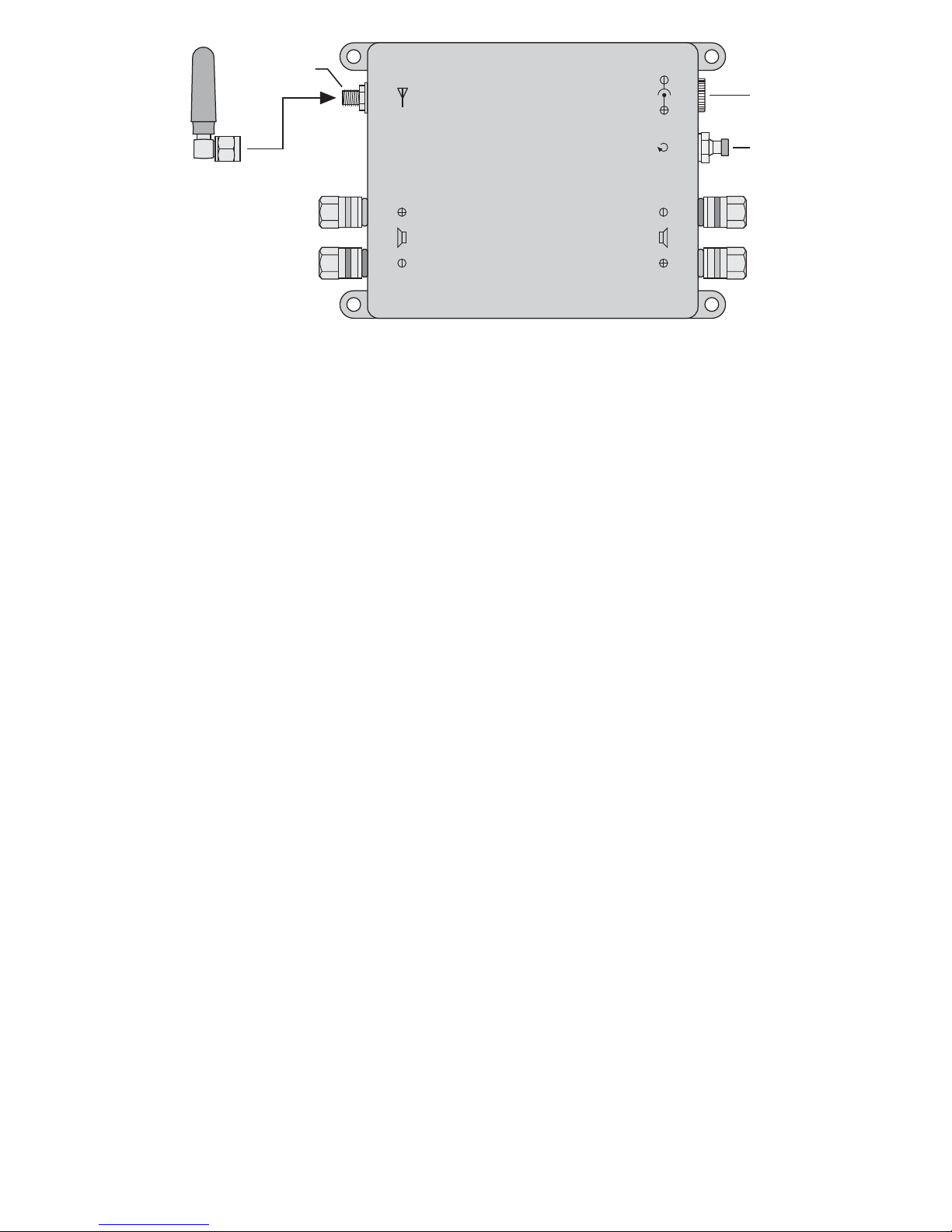
4
Deutsch
WLAN-HiFi-Multiroom-Verstärker
Diese Anleitung ist auf Benutzer mit Grundkenntnissen in der drahtlosen Netzwerktechnik ausgerichtet. Bitte lesen Sie die Anleitung
vor dem Betrieb gründlich durch und heben
Sie sie für ein späteres Nachlesen auf.
1 Einsatzmöglichkeiten
Der AKB-90WIFI dient zur Musikwiedergabe
in HiFi-Qualität über ein drahtloses lokales
Netzwerk (WLAN). Als Abspielgerät wird ein
DLNA-fähiger Audiospieler benötigt, der auf
einem Smartphone, Tablet-PC, Computer
etc. installiert sein muss.
Einige DLNA-Audiospieler bieten eine
Mehrraumnutzung (Multiroom-Möglichkeit):
In verschiedenen Räumen ist jeweils ein
AKB-90WIFI installiert. Von einem DLNASpieler aus kann dann den einzelnen Verstärkern unterschiedliche Musik zugespielt
werden.
DLNA = Digital Living Network Alliance
internationale Vereinigung von Computer-, Mobil telefon- und Unterhaltungselektronik-Herstellern, die
sich auf einen gemeinsamen Standard zur digitalen
Datenübertragung geeinigt haben und den Standard
ständig weiterentwickeln
2 Bedienelemente
1 Antenne
2 Antennenbuchse ANT
3 Buchse DC IN für das beiliegende Netz -
gerät
4 Taster RST
kurz drücken:
Verstärker mit einem WLAN-Router verbinden
min. 5 s gedrückt halten:
Zurücksetzen auf die Werkseinstellung
5 Lautsprecheranschlüsse
(Lautsprecherimpedanz min. 4 Ω)
LEFT OUT
RST >5 s
ANT
RIGHT OUT
DC IN
1 2
55
3
4
Page 5
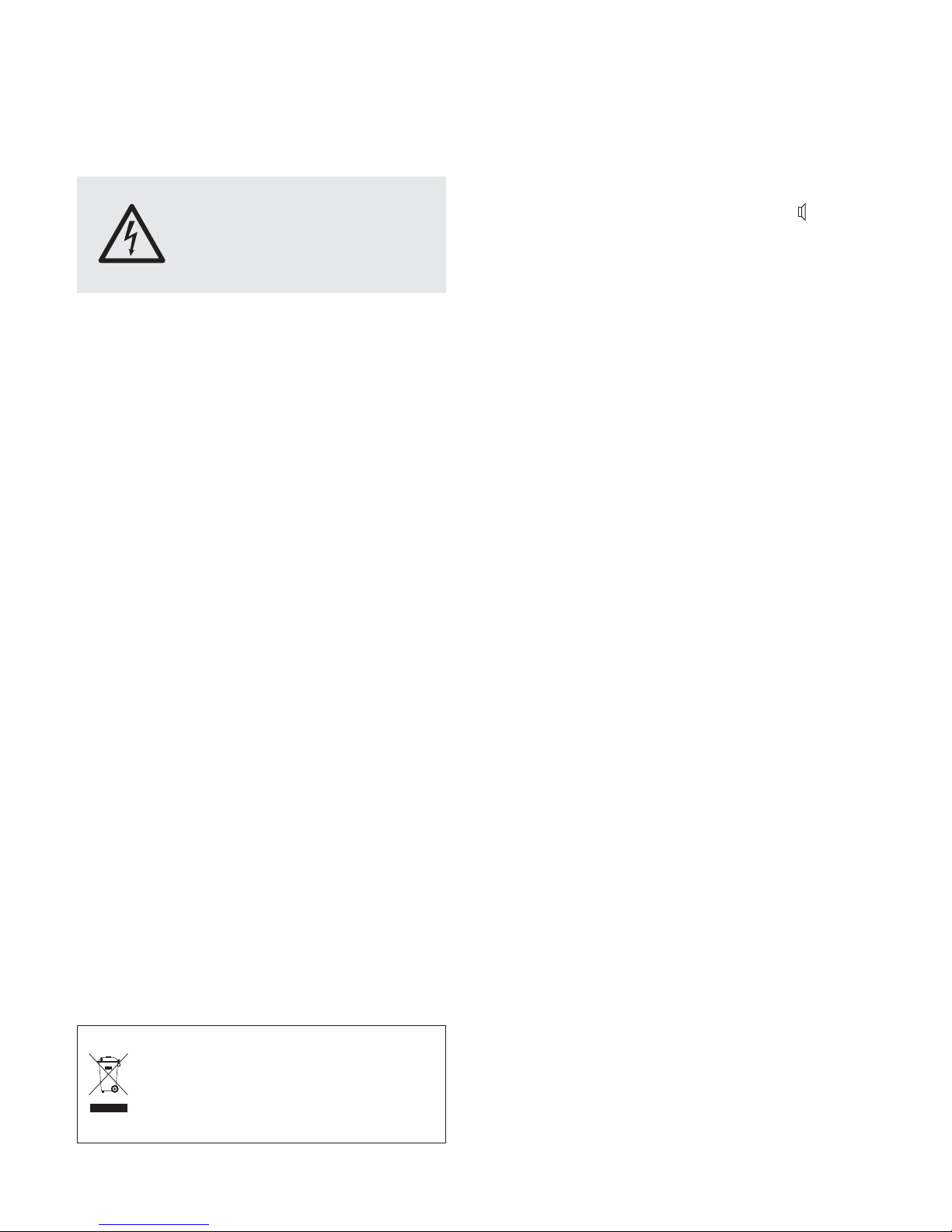
5
Deutsch
3 Hinweise für den
sicheren Gebrauch
Das Gerät (Verstärker mit Netzgerät) entspricht allen relevanten Richtlinien der EU
und ist deshalb mit
gekennzeichnet.
G
Verwenden Sie das Gerät nur im Innen bereich. Schützen Sie es vor Tropf- und
Spritzwasser, hoher Luftfeuchtigkeit und
Hitze (zulässiger Einsatztemperaturbereich
0 – 40 °C).
G
Stellen Sie keine mit Flüssigkeit gefüllten
Gefäße z. B. Trinkgläser, auf das Gerät.
G
Ziehen Sie sofort den Netzstecker aus der
Steckdose,
1. wenn sichtbare Schäden am Verstärker,
Netzgerät oder Netzkabel vorhanden
sind,
2. wenn nach einem Sturz oder Ähnlichem
der Verdacht auf einen Defekt besteht,
3. wenn Funktionsstörungen auftreten.
Geben Sie das Gerät in jedem Fall zur
Reparatur in eine Fachwerkstatt.
G
Ziehen Sie den Netzstecker nie am Kabel
aus der Steckdose, fassen Sie immer am
Stecker an.
G
Verwenden Sie zum Säubern nur ein trockenes, weiches Tuch, niemals Wasser
oder Chemikalien.
G
Wird das Gerät zweckentfremdet, nicht
fachgerecht installiert, falsch bedient oder
nicht fachgerecht repariert, kann keine Haftung für daraus resultierende Sach- oder
Personenschäden und keine Garantie für
das Gerät übernommen werden.
4 Installation
1) Den Verstärker an geeigneter Stelle platzieren und ggf. festschrauben.
2) Die Antenne (1) auf die Buchse ANT (2)
stecken, festschrauben und senkrecht
stellen.
3) Die Lautsprecher an die Buchsen (5)
anschließen (RIGHT OUT für den rechten
und LEFT OUT für den linken Kanal).
Die größte Ausgangsleistung wird beim
Anschluss von Lautsprechern mit einer
Impedanz von 4 Ω erreicht. Es können
auch Lautsprecher mit einer höheren
Impedanz angeschlossen werden, jedoch
verringert sich dann die Ausgangsleistung
entsprechend.
4) Zum Schluss das Netzgerät an die Buchse
DC IN (3) anschließen und den Netz stecker in eine Steckdose (230 V~ / 50 Hz)
stecken. Der Verstärker ist damit eingeschaltet.
Wird der Verstärker für einen längeren
Zeitraum nicht genutzt, zum Stromsparen
das Netzgerät aus der Steckdose ziehen.
5 Bedienung
1) Am Abspielgerät (Smartphone, Tablet-PC,
Computer etc.) die WLAN-Funktion einschalten.
2) Die Verbindung mit dem Verstärker herstellen. Der Verstärker wird auf dem Ab spielgerät mit „WiFi-HiFi_“ und vier Ziffern
angezeigt. Jeder Verstärker hat eine
andere Ziffernfolge, damit bei der Verwendung von mehreren Verstärkern diese
separat angewählt werden können.
3) Den DLNA-Spieler starten.
5.1 Konfiguration des AKB-90WIFI
Über den integrierten Webserver lässt sich
der Verstärker konfigurieren. In einem Internet-Browser die IP-Adresse des AKB-90WIFI
eingeben: 10.10.10.254
Es kann z. B. der angezeigte Name „WiFiHiFi_xxxx“ und die Menüsprache des Web-
Soll das Gerät endgültig aus dem
Betrieb genommen werden, übergeben Sie es zur umweltgerechten Entsorgung einem örtlichen Recyclingbetrieb.
WARNUNG Das Netzgerät wird mit lebens-
gefährlicher Netzspannung versorgt. Nehmen Sie daran keine
Eingriffe vor. Es besteht die Ge fahr eines elektrischen Schlags.
Page 6

6
Deutsch
servers geändert oder die neueste Firmware
installiert werden.
Soll der Verstärker auf die Werkseinstellung
zurückgesetzt werden, die Taste RST (4) mindestens 5 s gedrückt halten.
5.2 Verbindung mit einem
WLAN-Router
Soll der AKB-90WIFI mit einem WLANRouter verbunden werden, kann dies auf einfache Weise durch die WPS-Funktion (WiFi
protected setup) erfolgen, wenn der Router
WPS unterstützt. Dazu die Taste RST (4) kurz
drücken. Der AKB-90WIFI übermittelt einem
im Empfangsbereich befindlichen WLANRouter automatisch alle erforderlichen Daten.
Alternativ lässt sich der AKB-90WIFI
manuell über seine Web-Bedienoberfläche
mit dem Router verbinden, z. B. wenn der
Router WPS nicht unterstützt.
6 Technische Daten
Verstärker
Sinusausgangsleistung: 2 × 45 W an 4 Ω
Verstärkerklasse: . . . . . Klasse D
Lautsprecherimpedanz: min. 4 Ω
Frequenzbereich: . . . . . 20 – 20 000 Hz
Störabstand: . . . . . . . . . > 98 dB
Datenübertragung
WLAN-Standard: . . . . . 802.11 B / G / N,
2,4 GHz
Reichweite: . . . . . . . . . ca. 110m ohne
Hindernisse in der
Übertragungsstecke
Unterstützte
Audioformate: . . . . . . . . MP3, WMA, AAC,
AAC+, ALAC,
FLAC, APE, WAV
Netzwerkprotokolle: . . . TCP/ IP, UDP,
HTTP, UPNP
Audio-Protokolle: . . . . . DLNA, AirPlay,
QPlay
SSID: . . . . . . . . . . . . . . WiFi-HiFi_xxxx
IP-Adresse: . . . . . . . . . 10.10.10.254
Allgemein
Stromversorgung: . . . . 19 V über beilie-
gendes Netzgerät
an 230V~ / 50Hz
Stromverbrauch
in Stand-by: . . . . . . . . . 200 mA
Einsatztemperatur: . . . . 0 – 40 °C
Abmessungen: . . . . . . . 170 × 34 × 100 mm
Gewicht: . . . . . . . . . . . . 750 g
Änderungen vorbehalten.
Diese Bedienungsanleitung ist urheberrechtlich für MONACOR®INTERNATIONAL GmbH & Co. KG ge schützt. Eine Reproduktion für eigene kommerzielle Zwecke – auch auszugsweise – ist untersagt.
Page 7

7
Page 8

English
8
WLAN Hi-Fi Multi-Room Amplifier
These instructions are intended for users with
basic knowledge of wireless network technology. Please read these instructions carefully
prior to operating the amplifier and keep them
for later use.
1 Applications
The amplifier AKB-90WIFI is designed to
reproduce music in hi-fi quality via a wireless
local network (WLAN). A DLNA-enabled
audio player installed on a smartphone, tablet
PC, computer etc. is required as a player.
Some DLNA audio players provide a
multi-room option: an AKB-90WIFI is installed
in different rooms; using a DLNA player,
different pieces of music can be transmitted
to the individual amplifiers.
DLNA = Digital Living Network Alliance
International organisation of computer, mobile phone
and consumer product manufacturers that have
agreed on a common standard for digital data transmission and that work constantly on its further development
2 Control Elements
1 Antenna
2 Antenna jack ANT
3 Jack DC IN for the power supply unit pro-
vided
4 Pushbutton RST
press briefly:
to connect the amplifier to a WLAN
router
keep pressed for at least 5 seconds:
to reset the amplifier to its factory settings
5 Speaker connections
(speaker impedance: 4 Ω min.)
LEFT OUT
RST >5 s
ANT
RIGHT OUT
DC IN
1 2
55
3
4
Page 9

English
9
3 Safety Notes
The unit (amplifier with power supply unit)
corresponds to all relevant directives of the
EU and is therefore marked with
.
G
The unit is suitable for indoor use only. Protect it against dripping water and splash
water, high air humidity and heat (admissible ambient temperature range:
0–40°C
).
G
Do not place any vessel filled with liquid on
the unit, e. g. a drinking glass.
G
Immediately disconnect the mains plug
from the socket
1. if the amplifier, the power supply unit or
the mains cable is visibly damaged,
2. if a defect might have occurred after the
unit was dropped or suffered a similar
accident,
3. if malfunctions occur.
In any case the unit must be repaired by
skilled personnel.
G
Never pull the mains cable to disconnect
the mains plug from the socket; always
seize the plug.
G
For cleaning only use a dry, soft cloth;
never use water or chemicals.
G
No guarantee claims for the unit and no l iability for any resulting personal damage or
material damage will be accepted if the unit
is used for other purposes than originally
intended, if it is not correctly installed or
operated or if it is not repaired in an expert
way.
4 Installation
1) Place the amplifier at a suitable location
and, if required, fasten it using screws.
2) Insert the antenna (1) into the jack ANT (2);
then tighten the antenna and place it in a
vertical position.
3) Connect the speakers to the jacks (5)
[Right OUT for the right channel, LEFT
OUT for the left channel].
To obtain the highest output power,
connect speakers with an impedance of
4 Ω. It is also possible to connect speakers
with higher impedance; this, however, will
reduce the output power accordingly.
4) Finally, connect the power supply unit to
the jack DC IN (3) and the mains plug to a
mains socket (230 V~ / 50Hz). The amplifier will be switched on.
When the amplifier is not used for a
longer period of time, disconnect the
power supply unit from the mains socket to
save power.
5 Operation
1) At the player (smartphone, tablet PC, computer, etc.), switch on the WLAN function.
2) Establish the connection to the amplifier.
On the player, the amplifier will be indicated by “WiFi-HiFi_” and four digits. Each
amplifier has a digit sequence of its own so
that it is possible to select individual amplifiers when multiple amplifiers are used.
3) Start the DLNA player.
5.1 Configuring the AKB-90WIFI
The amplifier can be configured by means of
the integrated web server. Enter the IP
address of the AKB-90WIFI in an Internet
browser: 10.10.10.254
It is, for example, possible to change the
shown name “WiFi-HiFi_xxxx” and the menu
If the unit is to be put out of operation
definitively, take it to a local recycling
plant for a disposal which is not
harmful to the environment.
WARNING The power supply unit uses dan-
gerous mains voltage. Leave
servicing to skilled personnel
only. Inexpert handling of the
unit may result in electric shock.
Page 10

All rights reserved by MONACOR®INTERNATIONAL GmbH & Co. KG. No part of this instruction manual
may be reproduced in any form or by any means for any commercial use.
English
10
language of the web server or to install the
latest firmware.
To reset the amplifier to its factory settings,
keep the pushbutton RST (4) pressed for at
least 5 seconds.
5.2 Connection to a WLAN router
With the WPS function (WiFi Protected
Setup), the AKB-90WIFI can be easily connected to a WLAN router provided that the
router supports WPS: Briefly press the pushbutton RST (4). The AKB-90WIFI will automatically transfer the data required to a
WLAN router in the reception range.
As an alternative, use the web user interface of the AKB-90WIFI to connect it manually to a router, e.g. when WPS is not supported by the router.
6 Specifications
Amplifier
RMS output power: . . . 2 × 45 W at 4 Ω
Amplifier class: . . . . . . . class D
Speaker impedance: . . 4 Ω min.
Frequency range: . . . . . 20 – 20 000 Hz
S / N ratio: . . . . . . . . . . . > 98 dB
Data transmission
WLAN standard: . . . . . . 802.11 B / G / N,
2.4 GHz
Range: . . . . . . . . . . . . . approx. 110m with-
out obstacles in the
transmission path
Supported
audio formats: . . . . . . . MP3, WMA, AAC,
AAC+, ALAC,
FLAC, APE, WAV
Network protocols: . . . . TCP/ IP, UDP,
HTTP, UPNP
Audio protocols: . . . . . . DLNA, AirPlay,
QPlay
SSID: . . . . . . . . . . . . . . WiFi-HiFi_xxxx
IP address: . . . . . . . . . . 10.10.10.254
General
Power supply: . . . . . . . 19 V,
via power supply
unit provided and
connected to
230 V~ / 50 Hz
Power consumption
in standby mode: . . . . . 200 mA
Ambient temperature: . 0 – 40 °C
Dimensions: . . . . . . . . . 170 × 34 × 100 mm
Weight: . . . . . . . . . . . . . 750 g
Subject to technical modification.
Page 11

11
Page 12

Français
12
LEFT OUT
RST >5 s
ANT
RIGHT OUT
DC IN
1 2
55
3
4
Amplificateur
WLAN Hi-Fi multi-pièces
Cette notice sʼadresse aux utilisateurs avec
des connaissances de base dans la technologie réseau sans fil. Veuillez lire la présente
notice avec attention avant le fonctionnement
et conservez-la pour pouvoir vous y reporter
ultérieurement.
1 Possibilités dʼutilisation
Le AKB-90WIFI permet de restituer de la
musique en qualité Hi-Fi via un réseau local
sans fil (WLAN). Un lecteur audio compatible
DLNA est nécessaire comme lecteur, il doit
être installé sur un smartphone, tablette PC,
ordinateur…
Certains lecteurs audio DLNA permettent
une utilisation en multi-pièces : un AKB-90WIFI
est installé dans différentes pièces. Depuis un
lecteur DLNA, on peut envoyer à chaque am plificateur une musique différente.
DLNA = Digital Living Network Alliance
Alliance internationale de fabricants dʼappareils électroniques, informatiques, dʼordinateurs, pour définir
un standard commun de transmission numérique de
données et poursuivre ensemble son développement
2 Eléments de fonctionnement
1 Antenne
2 Prise dʼantenne ANT
3 Prise DC IN pour le bloc secteur livré
4 Bouton poussoir RST
enfoncé brièvement : pour relier lʼamplifi-
cateur avec un routeur WLAN
maintenu enfoncé pendant 5 secondes au
moins : pour réinitialiser lʼamplificateur
sur le réglage usine
5 Branchements haut-parleur
(impédance haut-parleur minimale 4 Ω)
Page 13

Français
13
3 Conseils dʼutilisation
et de sécurité
Lʼappareil (amplificateur et bloc secteur) ré pond à toutes les directives nécessaires de
lʼUnion européenne et porte donc le symbole
.
G
Lʼappareil nʼest conçu que pour une utilisation en intérieur. Protégez-le de tout type
de projections dʼeau, des éclaboussures,
dʼune humidité élevée de lʼair et de la chaleur (plage de température de fonctionnement autorisée :
0–40°C
).
G
En aucun cas, vous ne devez poser dʼobjet
contenant du liquide, p. ex. un verre, sur
lʼappareil.
G
Débranchez immédiatement lʼappareil du
secteur lorsque :
1. des dommages visibles apparaissent sur
lʼamplificateur, le bloc secteur ou le cordon secteur,
2. après une chute ou un cas similaire,
vous avez un doute sur lʼétat de lʼappareil,
3. des dysfonctionnements apparaissent.
Dans tous les cas, les dommages doivent
être réparés par un technicien spécialisé.
G
Ne débranchez jamais lʼappareil en tirant
sur le cordon secteur ; retirez toujours le
cordon secteur en tirant la fiche.
G
Pour nettoyer, utilisez uniquement un chiffon sec et doux, en aucun cas de produits
chimiques ou dʼeau.
G
Nous déclinons toute responsabilité en cas
de dommages matériels ou corporels résultants si lʼappareil est utilisé dans un but autre que celui pour lequel il a été conçu, sʼil
nʼest pas correctement installé ou utilisé ou
sʼil nʼest pas réparé par une personne habilitée, en outre, la garantie deviendrait caduque.
4 Installation
1) Placez lʼamplificateur à lʼendroit adapté et
si besoin, vissez-le.
2) Branchez lʼantenne (1) sur la prise ANT (2),
vissez-la et mettez-la à la verticale.
3) Reliez les haut-parleurs aux prises (5)
[RIGHT OUT pour le canal droit et LEFT
OUT pour le canal gauche].
La puissance de sortie la plus importante est atteinte lorsque des haut-parleurs avec une impédance de 4 Ω sont
branchés. On peut également brancher
des haut-parleurs avec une impédance
supérieure mais cela diminue dʼautant la
puissance de sortie.
4) Pour finir, reliez le bloc secteur à la prise
DC IN (3) et la fiche secteur à une prise
230 V~ / 50 Hz. Lʼamplificateur est alors
allumé.
En cas de non utilisation prolongée de
lʼamplificateur, débranchez le bloc secteur
pour faire des économies dʼénergie.
5 Utilisation
1) Sur le lecteur (smartphone, tablette PC,
ordinateur…), activez la fonction WLAN.
2) Etablissez la liaison avec lʼamplificateur. Il
est indiqué sur le lecteur par “WiFi-HiFi_”
et quatre chiffres. Chaque amplificateur a
une autre suite de chiffres pour quʼils puissent être sélectionnés séparément si vous
utilisez plusieurs amplificateurs.
3) Démarrez le lecteur DLNA.
CARTONS ET EMBALLAGE
PAPIER À TRIER
AVERTISSEMENT Le bloc secteur est alimenté
par une tension dangereuse.
Ne touchez jamais lʼintérieur
de lʼappareil ! Risque de dé charge électrique.
Lorsque lʼappareil est définitivement
retiré du service, vous devez le déposer dans une usine de recyclage
adaptée pour contribuer à son élimination non polluante.
Page 14

Notice dʼutilisation protégée par le copyright de MONACOR®INTERNATIONAL GmbH & Co. KG. Toute
reproduction même partielle à des fins commerciales est interdite.
Français
14
5.1 Configuration du AKB-90WIFI
Via le serveur web intégré, vous pouvez configurer lʼamplificateur. Dans le navigateur internet, saisissez lʼadresse IP du AKB-90WIFI :
10.10.10.254
Il est possible par exemple de modifier le nom
affiché “WiFi-Hi-Fi_xxx” et la langue du menu
du serveur web ou dʼinstaller la dernière version du Firmware.
Si lʼamplificateur doit être réinitialisé sur les
réglages dʼusine, maintenez le bouton poussoir RST (4) enfoncé pendant 5 secondes au
moins.
5.2 Connexion avec un routeur WLAN
Si le AKB-90WIFI doit être relié à un routeur
WLAN, cela peut se faire facilement via la
fonction WPS (WiFi Protected Setup) si le
routeur accepte WPS. Pour ce faire, appuyez
brièvement sur le bouton poussoir RST (4).
Le AKB-90WIFI transmet automatiquement
toutes les données nécessaires à un routeur
WLAN se trouvant dans la zone de réception.
A la place, le AKB-90WIFI peut être relié
manuellement via son interface web, par
exemple si le routeur nʼaccepte pas WPS.
6 Caractéristiques techniques
Amplificateur
Puissance
de sortie rms : . . . . . . . 2 × 45 W sous 4 Ω
Classe amplificateur : . . classe D
Impédance
haut-parleur : . . . . . . . . 4 Ω min.
Bande passante : . . . . . 20 – 20 000 Hz
Rapport signal / bruit : . . > 98 dB
Transmission de données
Standard WLAN : . . . . . 802.11 B / G / N,
2,4 GHz
Portée : . . . . . . . . . . . . 110m environ
sans obstacle dans
la voie de transmission
Formats audio
acceptés : . . . . . . . . . . . MP3, WMA, AAC,
AAC+, ALAC,
FLAC, APE, WAV
Protocoles réseau : . . . TCP/ IP, UDP,
HTTP, UPNP
Protocoles audio : . . . . DLNA, AirPlay,
QPlay
SSID : . . . . . . . . . . . . . . WiFi-HiFi_xxxx
Adresse IP : . . . . . . . . . 10.10.10.254
Généralités
Alimentation : . . . . . . . . 19 V via
bloc secteur relié à
230 V~ / 50 Hz
Consommation
en mode stand-by : . . . 200 mA
Température fonc. : . . . 0 – 40 °C
Dimensions : . . . . . . . . 170 × 34 × 100 mm
Poids : . . . . . . . . . . . . . 750 g
Tout droit de modification réservé.
Page 15

15
Page 16

Italiano
16
Amplificatore
WLAN hi-fi multiroom
Queste istruzioni sono rivolte a utenti con
conoscenze base nella tecnica wireless per
reti. Vi preghiamo di leggerle attentamente
prima della messa in funzione e di conservarle per un uso futuro.
1 Possibilità dʼimpiego
LʻAKB-90WIFI serve per la riproduzione di
musica in qualità hi-fi per mezzo di una rete
locale wireless (WLAN). Come dispositivo di
riproduzione è richiesto un lettore audio previsto per DLNA che deve essere installato su
uno smartphone, tablet-PC, computer ecc.
Alcuni lettori DLNA offrono la possibilità
multiroom: In ognuno dei vari vani è installato
un AKB-90WIFI. Da un solo lettore DLNA si
può inoltrare ai singoli amplificatori della
musica differente.
DLNA = Digital Living Network Alliance
associazione internazionale di costruttori di computer, cellulari e elettronica di consumo che hanno
accettato uno standard comune per la trasmissione
digitale di dati e che continuano a sviluppare ulteriormente tale standard
2 Elementi di comando
1 Antenna
2 Presa per lʼantenna ANT
3 Presa DC IN per lʼalimentatore in dota-
zione
4 Pulsante RST
premere brevemente:
collegare lʼamplificatore con un router
WLAN
tener premuto per 5 s:
reset alle impostazioni della fabbrica
5 Contatti per altoparlanti
(impedenza min. 4 Ω)
LEFT OUT
RST >5 s
ANT
RIGHT OUT
DC IN
1 2
55
3
4
Page 17

Italiano
17
3 Avvertenze per lʼuso sicuro
Lʼapparecchio (amplificatore con alimentatore) è conforme a tutte le direttive rilevanti
dellʼUE e pertanto porta la sigla
.
G
Usare lʼapparecchio solo allʼinterno di locali. Proteggerlo dallʼacqua gocciolante e
dagli spruzzi dʼacqua, da alta umidità dellʼaria e dal calore (temperatura dʼimpiego
ammessa fra 0 e 40 °C).
G
Non depositare sullʼapparecchio dei contenitori riempiti di liquidi, p. es. bicchieri.
G
Staccare subito la spina rete se:
1. lʼamplificatore, lʼalimentatore o il cavo
rete presentano dei danni visibili;
2. dopo una caduta o dopo eventi simili
sussiste il sospetto di un difetto;
3. gli apparecchi non funzionano correttamente.
Per la riparazione rivolgersi sempre ad
unʼofficina competente.
G
Staccare il cavo rete afferrando la spina,
senza tirare il cavo.
G
Per la pulizia usare solo un panno morbido,
asciutto; non impiegare in nessun caso acqua o prodotti chimici.
G
Nel caso dʼuso improprio, dʼinstallazione
non a regola dʼarte, dʼimpiego scorretto o di
riparazione non a regola dʼarte dellʼapparecchio, non si assume nessuna responsabilità per eventuali danni consequenziali a
persone o a cose e non si assume nessuna
garanzia per lʼapparecchio.
4 Installazione
1) Posizionare lʼamplificatore in un posto
adatto e eventualmente fissarlo con delle
viti.
2) Inserire lʼantenna (1) sulla presa ANT (2),
avvitarla e metterla i posizione verticale.
3) Collegare gli altoparlanti con le prese (5)
[RIGHT OUT per il canale destro e LEFT
OUT per quello sinistro].
La potenza massima dʼuscita si raggiunge collegando altoparlanti dellʼimpedenza di 4 Ω. Si possono collegare anche
altoparlanti con impedenza maggiore, ma
in questo caso la potenza dʼuscita si riduce
corrispondentemente.
4) Alla fine collegare lʼalimentatore con la
presa DC IN (3) e inserire la spina in una
presa di rete (230 V~ / 50 Hz). Lʼamplificatore è ora acceso.
Se lʼamplificatore non viene usato per
un certo periodo, conviene staccare lʼalimentatore dalla tensione per risparmiare
la corrente.
5 Funzionamento
1) Sul dispositivo di riproduzione (smart phone, tablet-PC, computer ecc.) attivare
la funzione WLAN.
2) Effettuare il collegamento con lʼamplificatore. Sul dispositivo di riproduzione, lʼamplificatore è identificato con “WiFi-HiFi_”
più quattro cifre. Ogni amplificatore ha una
sua sequenza di cifre perché usando più
amplificatori, ognuno possa essere scelto
separatamente.
3) Avviare il lettore DLNA.
5.1 Configurazione dellʼAKB-90WIFI
Tramite il webserver integrato, è possibile
configurare lʼamplificatore. In un browser
Internet digitare lʼindirizzo IP dellʼAKB-90WIFI:
10.10.10.254
Si può modificare p. es. il nome visualizzato
“WiFi-HiFi_xxxx” e la lingua del menu del
Se si desidera eliminare lʼapparecchio definitivamente, consegnarlo
per lo smaltimento ad unʼistituzione
locale per il riciclaggio.
AVVERTIMENTO Lʼalimentatore è alimentato
con pericolosa tensione di
rete. Non intervenire mai
personalmente al suo interno. Esiste il pericolo di
una scarica elettrica.
Page 18

La MONACOR®INTERNATIONAL GmbH & Co. KG si riserva ogni diritto di elaborazione in qualsiasi forma
delle presenti istruzioni per lʼuso. La riproduzione – anche parziale – per propri scopi commerciali è vietata.
Italiano
18
webserver, oppure si può installare il firm ware più recente.
Se si deve resettare lʼamplificatore alle impostazioni della fabbrica, tener premuto per non
meno di 5 s il pulsante RST (4).
5.2 Collegamento con
un router WLAN
Se si vuole collegare lʼAKB-90WIFI con un
router WLAN, lo si può fare in modo semplice
per mezzo della funzione WPS (WiFi Pro tected Setup), se il router supporta WPS. Per
fare ciò, premere brevemente il pulsante
RST (4). LʼAKB-90WIFI trasmette automaticamente tutti i dati richiesti a un router WLAN
che si trova nel suo settore di ricezione.
In alternativa, lʻAKB-90WIFI può essere
collegato manualmente con il router per
mezzo della sua interfaccia utente Web,
p. es. se il router non supporta WPS.
6 Dati tecnici
Amplificatore
Potenza efficace: . . . . . 2 × 45 W con 4 Ω
Classe dʻamplificazione: classe D
Impedenza altoparlanti: min. 4 Ω
Gamma di frequenze: . 20 – 20 000 Hz
Rapporto S / R: . . . . . . . > 98 dB
Trasmissione dati
Standard WLAN: . . . . . 802.11 B / G / N,
2,4 GHz
Portata: . . . . . . . . . . . . ca. 110m senza
ostacoli su tutto il
percorso di trasmissione
Formati audio supportati: MP3, WMA, AAC,
AAC+, ALAC,
FLAC, APE, WAV
Protocolli di rete: . . . . . TCP/ IP, UDP,
HTTP, UPNP
Protocolli audio: . . . . . . DLNA, AirPlay,
QPlay
SSID: . . . . . . . . . . . . . . WiFi-HiFi_xxxx
Indirizzo IP: . . . . . . . . . 10.10.10.254
Dati generali
Alimentazione: . . . . . . . 19 V tramite
alimentatore
i dotazione con
230 V~ / 50 Hz
Consumo corrente
in stand-by: . . . . . . . . . 200 mA
Temperatura dʼesercizio:0 – 40 °C
Dimensioni: . . . . . . . . . 170 × 34 × 100 mm
Peso: . . . . . . . . . . . . . . 750 g
Con riserva di modifiche tecniche.
Page 19

19
Page 20

MONACOR INTERNATIONAL GmbH & Co. KG • Zum Falsch 36 • 28307 Bremen • Germany
Copyright
©
by MONACOR INTERNATIONAL. All rights reserved. A-1655.99.01.04.2015
®
