Page 1
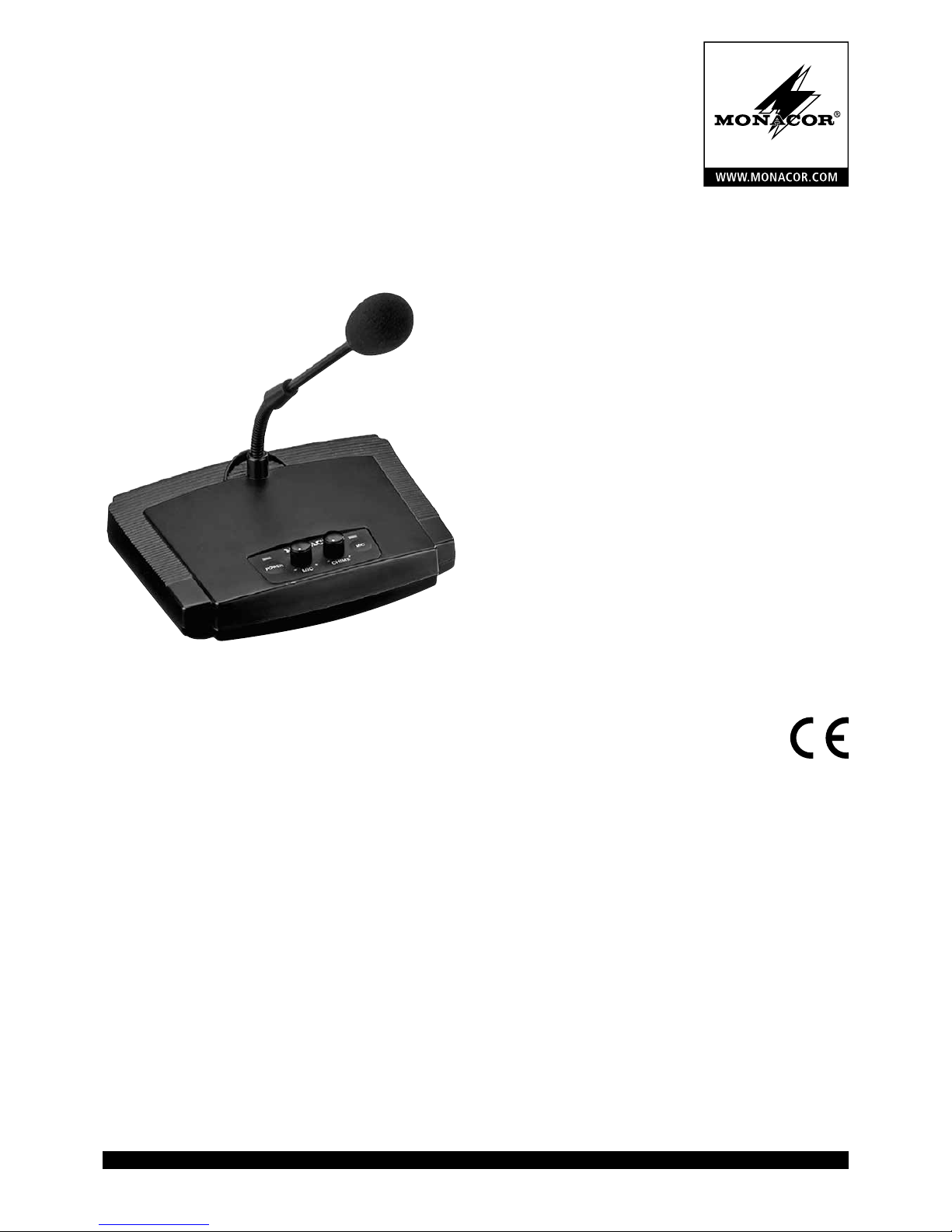
ELECTRONICS FOR SPECIALISTS ELECTRONICS FOR SPECIALISTS ELECTRONICS FOR SPECIALISTS ELECTRONICS FOR SPECIALISTS
ELA-Tischmikrofon
PA Desktop Microphone
ECM-450
Bestell-Nr. • Order No. 23.3370
BEDIENUNGSANLEITUNG
INSTRUCTION MANUAL
MODE D’EMPLOI
ISTRUZIONI PER L’USO
MANUAL DE INSTRUCCIONES
INSTRUKCJA OBSŁUGI
Page 2
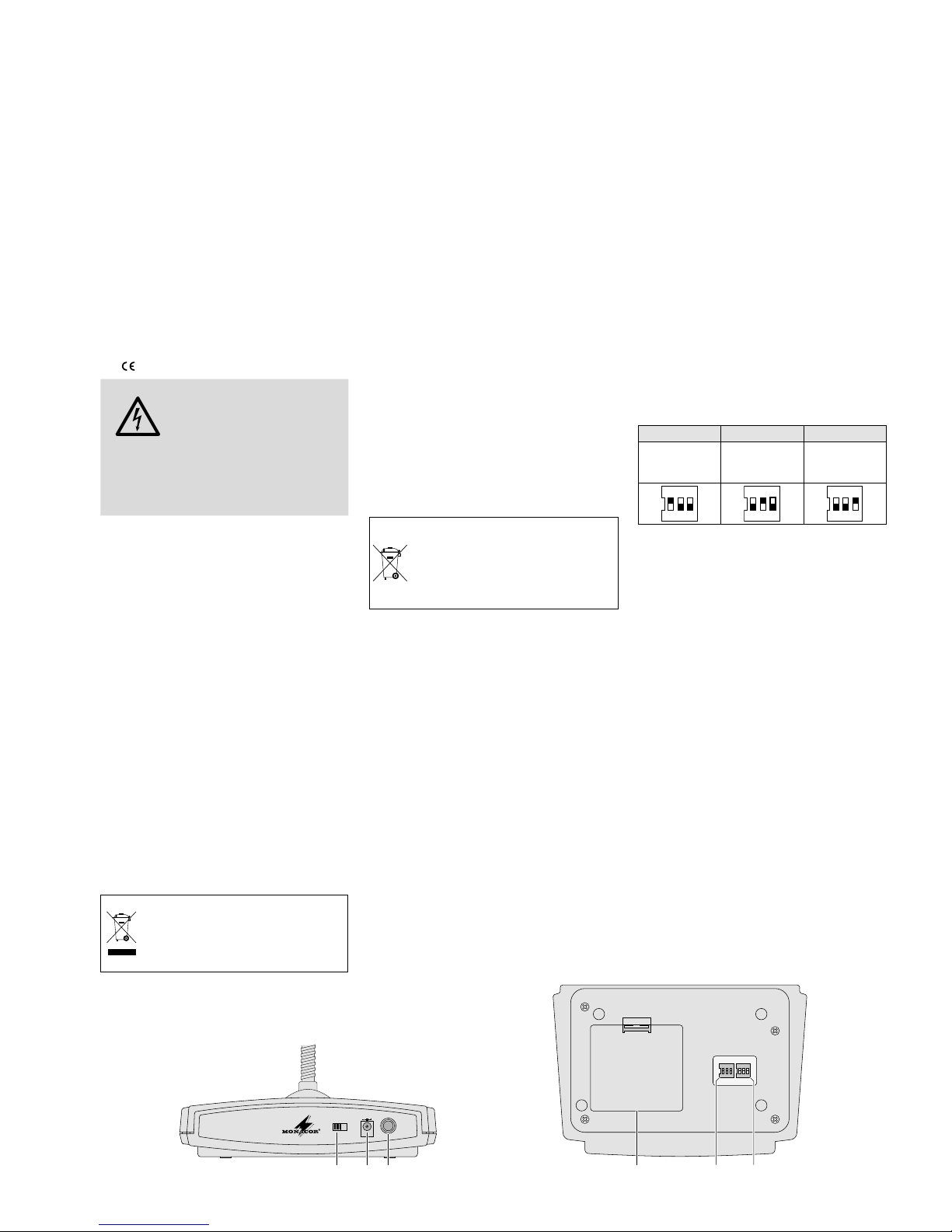
2
Deutsch
DC5V
BATT/EXT
AUDIO OUT
ON
1 2 3ON1 2 3
4 5 6
ECM-450 PA DESK MICROPHONE
1 2 3
ELA-Tischmikrofon
Diese Bedienungsanleitung richtet sich an Benutzer ohne besondere Fachkenntnisse. Bitte
lesen Sie die Anleitung vor dem Betrieb gründlich durch und heben Sie sie für ein späteres
Nachlesen auf.
1 Einsatzmöglichkeiten
Dieses Schwanenhals-Tischmikrofon mit GongFunktion ist speziell für den Einsatz in ELAAnlagen konzipiert sowie für weitere Anwendungen geeignet, bei denen ein standfestes
Tischmikrofon für Durchsagen benötigt wird
(z. B. in Bürogebäuden, Krankenhäusern, Kaufhäusern etc.).
2 Hinweise für den
sicherenGebrauch
Die Geräte (das Tischmikrofon und das beiliegende Steckernetzgerät) entsprechen allen relevanten Richtlinien der EU und tragen deshalb
das
-Zeichen.
WARNUNG Das Steckernetzgerät wird mit
lebensgefährlicher Netzspannung versorgt. Nehmen Sie des-
halb nie selbst Eingriffe in diesem
diesem Gerät vor. Durch unsachgemäßes Vorgehen besteht die Gefahr eines elektrischen
Schlages. Außerdem erlischt beim Öffnen des
Netzgerätes oder des Tischmikrofons jeglicher
Garantieanspruch.
•
Verwenden Sie das Tischmikrofon und das
Netzgerät nur im Innenbereich und schützen
Sie die Geräte vor Tropf- und Spritzwasser,
hoher Luftfeuchtigkeit und Hitze (zulässiger
Einsatztemperaturbereich 0 – 40 °C).
•
Nehmen Sie das Tischmikrofon nicht in Betrieb bzw. ziehen Sie das Netzgerät sofort
aus der Steckdose, wenn:
1. wenn sichtbare Schäden am Tischmikrofon oder am Netzgerät vorhanden sind,
2. nach einem Sturz oder Ähnlichem der Verdacht auf einen Defekt besteht,
3. Funktionsstörungen auftreten.
Lassen Sie die Geräte in jedem Fall in einer
Fachwerkstatt reparieren.
•
Verwenden Sie für die Reinigung nur ein trockenes, weiches Tuch, auf keinen Fall Chemikalien oder Wasser.
•
Wird das Tischmikrofon oder das Netzgerät
zweckentfremdet, nicht richtig angeschlossen,
falsch bedient oder nicht fachgerecht repariert, kann keine Haftung für daraus resultierende Sach- oder Personenschäden und keine
Garantie für das Gerät übernommen werden.
Sollen Tischmikrofon und Netzgerät
endgültig aus dem Betrieb genommen
werden, übergeben Sie die Geräte zur
umweltgerechten Entsorgung einem
örtlichen Recyclingbetrieb.
3 Stromversorgung
Die Stromversorgung kann über das beiliegende Steckernetzgerät oder über Batterien
(nicht mitgeliefert) erfolgen. Mit dem Umschalter (1) auf der Rückseite das Gerät auf die Art
der Stromversorgung einstellen:
– bei Versorgung über das Steckernetzgerät:
den Schalter in die rechte Position EXT stellen.
– bei Versorgung über Batterien:
den Schalter in die linke Position BATT stellen.
3.1 Steckernetzgerät
Das Netzgerät mit der Buchse „DC 5V“ (2)
verbinden und in eine Steckdose (230 V/ 50 Hz)
stecken.
Wird das Mikrofon längere Zeit nicht verwendet, das Netzgerät vom Stromnetz trennen, weil es auch bei ausgeschaltetem Mikrofon einen geringen Strom verbraucht.
3.2 Batterien
Den Batteriefachdeckel (4) auf der Geräteunterseite abnehmen. Zwei 1,5-V-Batterien der
Größe Baby (C), mit den Plus- und Minusanschlüssen wie im Fach aufgedruckt, einsetzen.
Das Batteriefach wieder schließen.
•
Nehmen Sie bei längerem Nichtgebrauch
des Mikrofons (z. B. länger als eine Woche)
die Batterien heraus. So bleibt das Gerät bei
einem eventuellen Auslaufen der Batterien
unbeschädigt.
Verbrauchte Batterien und defekte
Akkus dürfen nicht in den Hausmüll
geworfen werden. Geben Sie sie zur
umweltgerechten Entsorgung nur in
den Sondermüll (z. B. Sammelbehälter
im Einzelhandel).
4 Audioanschluss
Die Buchse AUDIO OUT (3) über das beiliegende Anschlusskabel mit einer Mikrofoneingangsbuchse (6,3-mm-Klinke) eines Verstärkers
oder Mischpults verbinden.
5 Inbetriebnahme
1) Den beiliegenden Windschutz (7) aufstecken.
2) Zum Einschalten des Geräts die Taste POWER
(8) drücken. Das Gerät befindet sich dann im
Bereitschaftsmodus (Stand-By). Die Kontroll-
anzeige über der Taste leuchtet.
3) Um eine Durchsage zu machen, die Taste
MIC (11) drücken. Die Kontrollanzeige über
der Taste leuchtet und es ertönt ein Gong zur
Einleitung der Durchsage. Nach dem Gong
in das Mikrofon sprechen. Mit dem Regler
MIC (9) die Lautstärke für die Durchsage ein-
stellen: Je weiter der Regler nach rechts auf-
gedreht wird, desto höher ist die Lautstärke.
Am Ende der Durchsage die Taste MIC er-
neut drücken. Die Kontrollanzeige über der
Taste erlischt wieder und es ertönt ein Gong,
der das Ende der Durchsage markiert.
Für die beiden Gongs, die jeweils Anfang und Ende der Durchsage markieren,
lässt sich separat aus drei Einstellungen der
gewünschte Gongtyp auswählen – siehe
dazu Kapitel 5.1.
4) Mit dem Regler CHIME (10) die Gong-Lautstärke einstellen: Je weiter der Regler nach
rechts aufgedreht wird, desto lauter sind die
beiden Gongs.
Sollen keine Gongs ertönen, den Regler
ganz nach links auf Position „–“ drehen.
5) Wird das Mikrofon längere Zeit nicht benötigt, das Gerät über die Taste POWER ausschalten.
5.1 Gongtyp einstellen
Es stehen für den Einleitungsgong und den Abschlussgong jeweils drei Gongvarianten (siehe
unten) zur Verfügung, die über die DIP-Schalter
auf der Geräteunterseite ausgewählt werden.
Mit den linken drei DIP-Schaltern (5) den Einleitungsgong einstellen und mit den rechten drei
DIP-Schaltern (6) den Abschlussgong.
Gongtyp 1 Gongtyp 2 Gongtyp 3
Tonfolge
aufsteigend
C, E, G, C
Tonfolge
absteigend
C, G, E, C
Tonfolge
absteigend
E, C
ON
1 2 3
ON
1 2 3
ON
1 2 3
ON
1 2 3
ON
1 2 3
ON
1 2 3
Hinweis: Soll der Einleitungs- oder der Abschlussgong
unterdrückt werden, alle drei DIP-Schalter für den jeweiligen Gong in die untere Position stellen.
6 Technische Daten
Typ / Richtcharakteristik: � � � � Elektret-Mikrofon / Niere
Frequenzbereich: � � � � � � � � � 100 – 12 000 Hz
Empfindlichkeit: � � � � � � � � � � 3,2 mV/ Pa bei 1 kHz
Impedanz: � � � � � � � � � � � � � � 600 Ω
Signal / Rausch-Abstand: � � � > 40 dB
Einsatztemperatur: � � � � � � � 0 – 40 °C
Stromversorgung: � � � � � � � � 5 V (⎓) / 50 mA über
beiliegendes Netzgerät
oder 2 × 1,5-V-Batterien
der Größe Baby (C)
Maße des Pultgehäuses:
� � � 180 × 50 × 130 mm
Schwanenhalslänge: � � � � � � 210 mm
Gewicht: � � � � � � � � � � � � � � � 925 g
Audioanschluss: � � � � � � � � � 6,3-mm-Klinke
Änderungen vorbehalten.
Diese Bedienungsanleitung ist urheberrechtlich für
MONACOR ® INTERNATIONAL GmbH & Co. KG geschützt. Eine Reproduktion für eigene kommerzielle
Zwecke – auch auszugsweise – ist untersagt.
Page 3
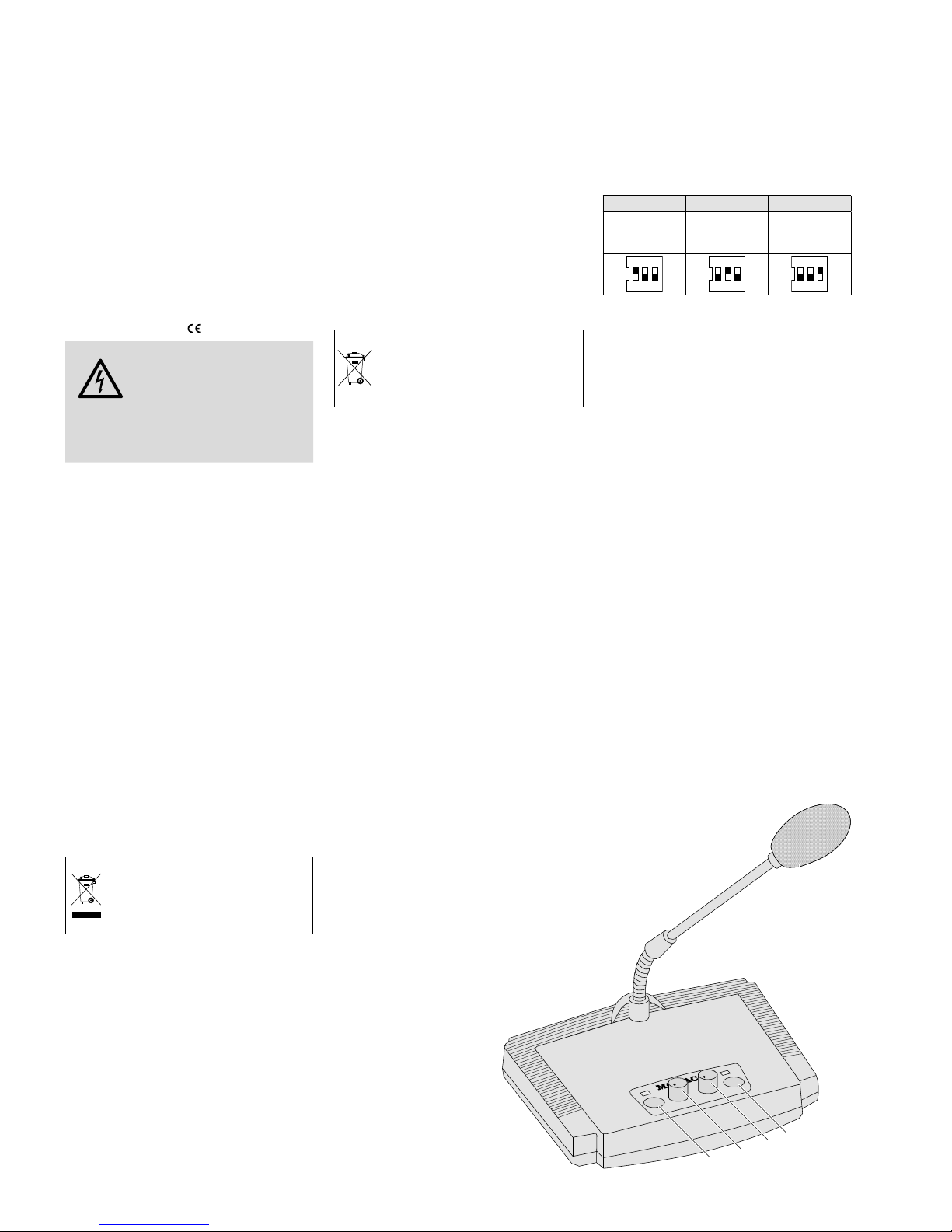
3
English
MIC
CHIME
-
+
-
+
MIC
POWER
7
9
10
11
8
PA Desktop Microphone
These instructions are intended for users without any specific technical knowledge. Please
read these instructions carefully prior to operating the unit and keep them for later reference.
1 Applications
This gooseneck desktop microphone with
chime function has especially been designed
for application in PA systems and for other
applications for which a stable desktop microphone is required for announcements (e. g. in
office build ings, hospitals, stores, etc.).
2 Safety Notes
The units (the desktop microphone and the
supplied plug-in power supply unit) correspond
to all relevant di rectives of the EU and are
therefore marked with .
WARNING The plug-in power supply unit is
supplied with hazardous mains
voltage. Leave servicing to skilled
personnel only. Inexpert handling
may cause an electric shock hazard. Furthermore, any guarantee claim will expire if the
power supply unit or the desktop microphone
is opened.
•
The desktop microphone and the power supply unit are suit able for indoor use only. Protect them against dripp ing water and splash
water, high air humidity, and heat (admissible ambient temperature range 0 – 40 °C).
•
Do not set the desktop microphone into
operation, and immediately disconnect the
power supply unit from the mains socket if
1. there is visible damage to the desk microphone or to the power supply unit,
2. a defect might have occurred after a drop
or similar accident,
3. there are malfunctions.
The units must in any case be repaired by
skilled personnel.
•
For cleaning only use a dry, soft cloth, by no
means chem icals or water.
•
No guarantee claims for the desktop microphone or the power supply unit and no liability for any resulting personal damage or
material damage will be accepted if the units
are used for other purposes than originally
intended, if they are not correctly connected
or operated, or if they are not repaired in an
expert way.
If the desktop microphone and the
power supply unit are to be put out of
operation definitively, take them to a
local recycling plant for disposal which
is not harmful to the environment.
3 Power Supply
The power supply can be provided via the supplied plug-in power supply unit or via batteries
(not supplied). With the selector switch (1) on
the rear side of the unit, set the unit to the type
of power supply:
– in case of supply via the plug-in power supply
unit:
set the switch to the right position “EXT”.
– in case of supply via batteries:
set the switch to the left position “BATT”.
3.1 Plug-in power supply unit
Connect the power supply unit to the jack
“DC 5V” (2) and to a mains socket (230 V/
50 Hz).
If the microphone is not used for a longer
period, disconnect the power supply unit from
the mains as it con sumes a low current even
when the microphone is switched off.
3.2 Batteries
Remove the battery compartment cover (4) on
the lower side of the unit. Insert two 1.5 V batteries of C size, with the positive and negative
connections as printed in the compartment.
Close the battery compartment.
•
Remove the batteries if the microphone is
not used for a longer time (e. g. more than a
week). Thus, the unit remains undamaged in
case the batteries should leak.
Do not throw discharged batteries or
defective rechargeable batteries into
the household rubbish but put them
into special waste only (e. g. collector
at your retailer).
4 Audio Connection
Connect the jack “AUDIO OUT” (3) via the supplied cable to a microphone input jack (6.3 mm
jack) of an amplifier or mixer.
5 Setting into Operation
1) Place the windshield supplied (7) onto the
microphone.
2) Press the “POWER” button (8) to switch on
the unit. The unit will be in stand-by mode; the
LED indicator above the button will light up.
3) To make an announcement, press the but-
ton “MIC” (11). The LED indicator above the
button will light up and a chime will sound
to introduce the announcement. When
the chime has stopped, speak into the mi-
crophone. Use the control “MIC” (9) to
adjust the volume for the announcement:
the further the control is turned clockwise,
the higher the volume. At the end of the an-
nouncement, press the button “MIC” again.
The LED indicator above the button will
extinguish and a chime will sound, marking
the end of the announcement.
Three chime types are available for the
two chimes that mark the beginning and the
end of the announcement respectively: For
each of the two chimes, a separate chime
type can be selected – see chapter 5.1.
4) Use the control “CHIME” (10) to adjust the
chime volume: the further the control is
turned clockwise, the higher the volume of
both chimes.
If no chimes are desired, turn the control
counterclockwise to position “–“ (left stop).
5) If the microphone is not used for a longer
period, switch the unit off with the “POWER”
button.
5.1 Setting the chime type
For each of the two chimes (marking the beginning and the end of the announcement respectively), three chime types are available: To select
the chime type desired, use the DIP switches
on the lower side of the unit; the three left
switches (5) apply to the chime marking the
beginning of the announcement, the three
right switches (6) apply to the chime marking
the end.
Chime type 1 Chime type 2 Chime type 3
Tone sequence
ascending
C, E, G, C
Tone sequence
descending
C, G, E, C
Tone sequence
descending
E, C
ON
1 2 3
ON
1 2 3
ON
1 2 3
ON
1 2 3
ON
1 2 3
ON
1 2 3
Note: To suppress a chime, set all three DIP switches of
the respective chime to the lower position.
6 Specifications
Type, directivity: � � � � � � � � � � electret microphone,
cardioid
Frequency range:
� � � � � � � � � 100 – 12 000 Hz
Sensitivity: � � � � � � � � � � � � � � 3�2 mV/ Pa at 1 kHz
Impedance: � � � � � � � � � � � � � 600 Ω
S / N ratio: � � � � � � � � � � � � � � > 40 dB
Ambient temperature: � � � � � 0 – 40 °C
Power supply: � � � � � � � � � � � 5 V (⎓) / 50 mA via sup-
plied power supply unit
or 2 × 1�5 V batteries of
C size
Dimensions of
the console housing:
� � � � � � 180 × 50 × 130 mm
Gooseneck length:� � � � � � � � 210 mm
Weight: � � � � � � � � � � � � � � � � 925 g
Audio connection: � � � � � � � � 6�3 mm jack
Subject to modification.
All rights reserved by MONACOR ® INTERNATIONAL
GmbH & Co. KG. No part of this instruction manual
may be reproduced in any form or by any means for
any commercial use.
Page 4

4
Français
DC5V
BATT/EXT
AUDIO OUT
ON
1 2 3ON1 2 3
4 5 6
ECM-450 PA DESK MICROPHONE
1 2 3
Microphone de table
PublicAdress
Cette notice s‘adresse aux utilisateurs sans
connaissances techniques particulières. Veuillez
lire la présente notice avant le fonctionnement
et conservez-la pour pouvoir vous y reporter
ultérieurement.
1 Possibilités d’utilisation
Ce microphone de table col de cygne avec fonction gong est spécialement conçu pour une utilisation dans des installations de Public Adress
et s’adapte également bien pour d’autres utilisations pour lesquelles un microphone de table
fixe est nécessaire pour effectuer des annonces
(p. ex. dans des bureaux, hôpitaux, magasins …).
2 Conseils d’utilisation et de sécurité
Les appareils (microphone et bloc secteur livré)
répondent à toutes les directives nécessaires de
l’Union Européenne et portent donc le symbole .
AVERTISSEMENT
Le bloc secteur est alimenté
par une tension, dangereuse.
Ne touchez jamais l’intérieur
de l’appareil car vous pourriez
subir une décharge électrique dangereuse. En
outre, l’ouverture du bloc secteur ou du micro
de table rend tout droit à la garantie caduque.
•
Le micro et le bloc secteur ne sont conçus
que pour une utilisation en intérieur. Protégez-les de tout type de projections d’eau,
des éclaboussures, d’une humidité élevée et
de la chaleur (plage de température de fonctionnement autorisée : 0 – 40 °C).
•
Ne faites pas fonctionner le micro et débranchez le bloc secteur immédiatement lorsque :
1. le micro ou le bloc secteur présente des
dommages
2. après une chute ou accident similaire...,
l’appareil peut présenter un défaut.
3. des dysfonctionnements apparaissent.
Dans tous les cas, faites appel à un technicien
spécialisé pour effectuer les réparations.
•
Pour nettoyer les appareils, utilisez uniquement un chiffon sec et doux, en aucun cas
de produit chimique ou d’eau.
•
Nous déclinons toute responsabilité en cas
de dommages matériels ou corporels résultants si le micro ou le bloc secteur sont utilisés dans un but autre que celui pour lequel
ils ont été conçus, s’ils ne sont pas correctement branchés ou utilisés ou s’ils ne sont pas
réparés par un technicien habilité ; en outre,
la garantie deviendrait caduque.
Lorsque le micro et le bloc secteur sont
définitivement retirés du service, vous
devez les déposer dans une usine de
recyclage de proximité pour contribuer
à leur élimination non polluante.
CARTONS ET EMBALLAGE
PAPIER À TRIER
3 Alimentation
L’alimentation peut s’effectuer via le bloc secteur livré soit via des batteries (non livrées).
Avec le sélecteur (1) sur la face arrière de l’appareil, réglez le type d’alimentation :
– pour une alimentation via le bloc secteur :
mettez le sélecteur sur la position droite
«EXT»
– pour une alimentation via des batteries :
mettez le sélecteur sur la position gauche
«BATT».
3.1 Bloc secteur
Reliez le bloc secteur à la prise «DC 5V» (2) et à
une prise secteur 230 V/ 50 Hz.
Si le micro n’est pas utilisé pendant une
longue pé riode, débranchez le bloc secteur car
même si le micro est éteint, le bloc secteur a
une faible consommation.
3.2 Batteries
Retirez le couvercle du compartiment batterie
(4) sur la face inférieure de l’appareil. Insérez
deux batteries 1,5 V, type R14, en respectant les
connexions plus et moins comme inscrit dans
le compartiment. Refermez le compartiment
batterie.
•
En cas de non-utilisation prolongée du micro
(p. ex. su périeure à une semaine), retirez les
batteries. On évite ainsi tout dommage sur
l’appareil si les batteries ve naient à couler.
Ne jetez pas les batteries usagées ou
accumulateurs défectueux dans la
poubelle domestique ; apportez-les à
votre revendeur ou déposez-les dans
un lieu de recyclage adapté.
4 Branchement audio
Reliez la prise «AUDIO OUT» (3) via le cordon
livré à une prise d’entrée micro (jack 6,35) d’un
amplificateur ou d’une table de mixage.
5 Fonctionnement
1) Placez la bonne anti-vent livrée (7).
2) Pour allumer l’appareil, enfoncez la touche
«POWER» (8). L’appareil est en mode
stand-by (prêt à fonctionner) ; le témoin de
contrôle au-dessus de la touche brille.
3) Pour effectuer une annonce, enfoncez la
touche «MIC» (11). Le témoin de contrôle
au-dessus de la touche brille et un gong
retentit pour introduire l’annonce. Parlez
dans le micro après le gong. Avec le po-
tentiomètre de réglage «MIC» (9), réglez le
volume de l’annonce ; plus le potentiomètre
est tourné vers la droite, plus le volume est
élevé. A la fin de l’annonce, enfoncez une
nouvelle fois la touche «MIC» ; le témoin de
contrôle au-dessus de la touche s’éteint, un
gong retentit, signalant la fin de l’annonce.
Pour les deux gongs, repérant respectivement le début et la fin de l’annonce, on
peut sélectionner séparément le type de
gong souhaité parmi trois réglages – voir
chapitre 5.1.
4) Avec le potentiomètre «CHIME» (10), réglez
le volume du gong ; plus le potentiomètre
est tourné vers la droi te, plus le volume des
deux gongs est fort.
Si aucun gong ne doit retentir, tournez
le potentiomètre entièrement à gauche sur
la position «–».
5) Si le micro ne doit pas être utilisé pendant
une longue période, éteignez-le avec la
touche «POWER».
5.1 Réglage du type de gong
Trois variantes de gong (voir ci-dessous) sont
disponibles pour le gong d’introduction et le
gong de fin, elles sont sélectionnables via les interrupteurs DIP sur la face in férieure de l’appareil. Avec les trois interrupteurs DIP (5) gauches,
réglez le gong d’introduction, avec les trois interrupteurs DIP droits (6), réglez le gong de fin.
Type gong 1 Type gong 2 Type gong 3
Suite de sons
montants
C, E, G, C
Suite de sons
descendants
C, G, E, C
Suite de sons
descendants
E, C
ON
1 2 3
ON
1 2 3
ON
1 2 3
ON
1 2 3
ON
1 2 3
ON
1 2 3
Remarque : si le gong d’introduction ou de fin doit
être supprimé, mettez l’ensemble des trois interrupteurs DIP pour chaque gong sur la posi tion inférieure.
6 Caractéristiques techniques
Type / caractéristique : � � � � � microphone électret /
cardioïde
Bande passante :
� � � � � � � � � 100 – 12 000 Hz
Sensibilité : � � � � � � � � � � � � � 3,2 mV/ Pa à 1 kHz
Impédance : � � � � � � � � � � � � 600 Ω
Rapport signal / bruit : � � � � � > 40 dB
Température fonc� : � � � � � � � 0 – 40 °C
Alimentation : � � � � � � � � � � � 5 V (⎓)/ 50 mA par bloc
secteur livré ou
2×batteries1,5 V,
typeR14
Dimensions du boîtier :
� � � � 180 × 50 × 130 mm
Longueur col de cygne : � � � � 210 mm
Poids : � � � � � � � � � � � � � � � � � 925 g
Branchement audio : � � � � � � jack 6,35
Tout droit de modification réservé.
Notice d’utilisation protégée par le copyright de
MONACOR ® INTERNATIONAL GmbH & Co. KG. Toute
reproduction même partielle à des fins commerciales
est interdite.
Page 5

5
Italiano
MIC
CHIME
-
+
-
+
MIC
POWER
7
9
10
11
8
Microfono PA da tavolo
Queste istruzioni sono rivolte all‘utente senza
conoscenze tecniche specifiche. Vi preghiamo
di leggerle attentamente prima della messa in
funzione e di conservarle per un uso futuro.
1 Possibilità d’impiego
Questo microfono da tavolo con collo di cigno
e con funzione gong è stato realizzato specialmente per impianti PA ed è adatto anche per
altre applicazioni dove è richiesto un microfono
stabile da tavolo per fare degli avvisi (p. es. in
uffici, ospedali, grandi magazzini ecc.).
2 Avvertenze di sicurezza
Gli apparecchi (il microfono da tavolo e l’alimentatore a spina in dotazione) sono conformi
a tutte le direttive rilevanti dell’UE e pertanto
portano la sigla .
AVVERTIMENTO L’alimentatore funziona con
tensione di rete. Non intervenire mai al suo interno; la
manipolazione scorretta può
provocare delle scariche pericolose. Se l’alimentatore o il microfono vengono aperti,
cessa ogni diritto di garanzia.
•
Far funzionare il microfono da tavolo e l’alimentatore solo all’interno di locali. Proteggerli dall’acqua gocciolante e dagli spruzzi
d’acqua, da alta umidità dell’aria e dal
calore (temperatura d’impiego ammessa fra
0e40 °C).
•
Non mettere in funzione il microfono da
tavolo o staccare subito l’alimentatore dalla
presa di rete se:
1. il microfono o l’alimentatore presentano
dei danni visibili;
2. dopo una caduta o dopo eventi simili sussiste il so spetto di un difetto;
3. il microfono non funziona correttamente.
Per la riparazione rivolgersi sempre ad un’officina competente.
•
Per la pulizia usare solo un panno morbido,
asciutto; non impiegare in nessun caso prodotti chimici o acqua.
•
Nel caso d’uso improprio, di collegamenti
sbagliati, d’impiego scorretto o di riparazione
non a regola d’arte del microfono o dell’alimentatore, non si assume nessuna responsabilità per eventuali danni consequenziali a
persone o a cose e non si assume nessuna
garanzia per lo strumento.
Se si desidera eliminare il microfono o
l’alimentatore definitivamente, consegnarli per lo smaltimento ad un’istituzione locale per il riciclaggio.
3 Alimentazione
L’alimentazione è possibile attraverso l’alimentatore in dotazione oppure tramite delle batterie (non comprese). Con il commutatore (1) sul
retro si imposta il tipo di alimentazione:
– alimentazione attraverso l’alimentatore:
portare il commutatore nella posizione di
destra “EXT”.
– alimentazione attraverso batterie:
portare il commutatore nella posizione di
sinistra “BATT”.
3.1 Alimentatore
Collegare l’alimentatore con la presa “DC 5V”
(2) e inse rirlo in una presa di rete (230 V/ 50 Hz).
Se il microfono non viene usato per un certo
periodo conviene separare l’alimentatore dalla
rete perché consuma un po’ di corrente anche
con il microfono spento.
3.2 Batterie
Togliere il coperchio del vano batterie (4) sul
fondo dell’apparecchio. Inserire due batterie
di 1,5 V del tipo “torcia” (C), con il positivo e il
negativo come indicati nel vano stesso. Richiudere il vano batterie.
•
Se non si usa il microfono per un periodo
prolungato (p. es. più di una settimana) conviene togliere le batterie. In questo modo
l’apparecchio non subisce dei danni se le
batterie perdono.
Non gettare le batterie scariche o difettose nelle immondizie di casa bensì
negli appositi contenitori (p. es. presso
il vostro rivenditore).
4 Collegamento audio
Collegare la presa “AUDIO OUT” (3) con una
presa d’ingresso per microfono (jack 6,3 mm)
di un amplificatore o di un mixer, servendosi del
cavo di collegamento in dotazione.
5 Messa in funzione
1) Applicare la spugna antivento (7) in dota-
zione.
2) Per accendere il microfono premere il tasto
“POWER” (8). Il microfono è ora nello stato
di stand-by e la spia di controllo sopra il tasto
è accesa.
3) Per fare un avviso premere il tasto “MIC”
(11). La spia di controllo sopra il tasto si
accende e si sente il gong per annunciare
l’avviso. Dopo il segnale del gong parlare
nel microfono. Con il regolatore “MIC” (9) si
im posta il volume dell’avviso: più è girato a
destra, più è alto il volume. Alla fine del-
l’avviso premere di nuovo il tasto “MIC”. La
spia di controllo sopra il tasto si spegne e
un suono del gong segna la fine dell’avviso.
Per i due suoni del gong che segnano
l’inizio e la fine dell’avviso, sono disponibili
tre tipi – vedi cap. 5.1.
4) Impostare il volume del gong con il regolatore “CHIME” (10): più il regolatore viene
girato a destra, più sono alti i suoni dei due
gong.
Se i suoni del gong non sono desiderati,
girare il regolatore tutto a sinistra, in posizione “–”.
5) Se il microfono non viene usato per un certo
periodo, spegnere l’apparecchio con il tasto
“POWER”.
5.1 Impostare il tipo di gong
Per i gong d’inizio e di fine avviso sono disponibili tre va rianti a volta (vedi sotto), che possono
essere selezionate per mezzo dei dip-switch sul
fondo dell’apparecchio. Con i tre dip-switch di
sinistra (5) si imposta il gong iniziale e con i tre
dip-switch di destra (6) si imposta il gong finale.
Tipo di gong 1 Tipo di gong 2 Tipo di gong 3
Sequenza
ascendente
do, mi, sol, do
Sequenza
discendente
do, sol, mi, do
Sequenza
discendente
mi, do
ON
1 2 3
ON
1 2 3
ON
1 2 3
ON
1 2 3
ON
1 2 3
ON
1 2 3
N. B.: Per sopprimere il gong iniziale o finale portare
tutti i tre i dip-switch del relativo gong in posizione inferiore.
6 Dati tecnici
Tipo / caratteristica: � � � � � � � � microfono a elettrete /
a cardioide
Gamma di frequenze:
� � � � � 100 – 12 000 Hz
Sensibilità: � � � � � � � � � � � � � 3,2 mV/ Pa a 1 kHz
Impedenza: � � � � � � � � � � � � � 600 Ω
Rapporto S / R: � � � � � � � � � � � > 40 dB
Temperatura d’impiego: � � � � 0 – 40 °C
Alimentazione: � � � � � � � � � � 5 V (⎓)/ 50 mA tramite
alimentatore in dotazione
oppure 2 × batterie 1,5V
del tipo “torcia”(C)
Dimensione della base:
� � � � 180 × 50 × 130 mm
Lunghezza collo di cigno: � � � 210 mm
Peso: � � � � � � � � � � � � � � � � � � 925 g
Contatto audio: � � � � � � � � � � jack 6,3 mm
Con riserva di modifiche tecniche.
La MONACOR ® INTERNATIONAL GmbH & Co. KG si
riserva ogni diritto di elaborazione in qualsiasi forma
delle presenti istruzioni per l’uso. La riproduzione
–anche parziale – per propri scopi commerciali è vietata.
Page 6

6
Español
DC5V
BATT/EXT
AUDIO OUT
ON
1 2 3ON1 2 3
4 5 6
ECM-450 PA DESK MICROPHONE
1 2 3
Micrófono de Sobremesa para
Megafonía
Estas instrucciones van dirigidas a usuarios sin
ningún conocimiento técnico específico. Lea
atentamente estas instrucciones antes de utilizar el aparato y guárdelas para usos posteriores.
1 Posibilidades de utilización
Este micrófono de sobremesa con cuello de
cisne dispone de una función gong y está especialmente fabricado para una utilización en
instalaciones de megafonía. También se adapta
para utilizaciones en las cuales es necesario un
micrófono de sobremesa fijo, para efectuar
anuncios (por ejemplo despachos, hospitales,
almacenes, etc.).
2 Notas de seguridad
Los aparatos (el micrófono y el alimentador entregado) cumplen con todas las directivas relevantes de la UE y por lo tanto están marcados
con el símbolo .
ADVERTENCIA El alimentador utiliza un vol-
taje peligroso. ¡Deje el mantenimiento en manos del per-
sonal cualificado! El manejo
inexperto o la modificación del aparato pueden provocar una descarga. Además, todo
tipo de garantía caduca si se abra el micrófono
de sobremesa o el alimentador.
•
El micrófono de sobremesa y el alimentador
están adecuados para utilizarse sólo en interiores. Protéjalos de goteos y salpicaduras,
elevada humedad del aire y calor (temperatura ambiente admisible: 0 – 40 ºC).
•
No utilice el micrófono y inmediatamente
desconecte el alimentador de la corriente si:
1. El micrófono o el alimentador están visiblemente dañados.
2. El micrófono o el alimentador han sufrido
daños después de una caída o accidente
similar.
3. No funcionan correctamente.
Sólo el personal técnico puede reparar los
aparatos, bajo cualquier circunstancia.
•
Utilice sólo un paño suave y seco para la limpieza; no utilice nunca ni agua ni productos
químicos.
•
No podrá reclamarse garantía o responsabilidad alguna por cualquier daño personal o
material resultante si el micrófono de sobremesa o el alimentador se utilizan para otros
fines diferentes a los originalmente concebidos, si no se conectan o se utilizan adecuadamente, o si no se reparan por expertos.
Si va a poner el micrófono de sobremesa
o el alimentador definitivamente fuera
de servicio, llévelos a la planta de reciclaje
más cercana para que su eliminación no
sea perjudicial para el medioambiente.
3 Alimentación
La alimentación puede efectuarse vía el alimentador en tregado o vía baterías (no entregadas).
Con el selector (1) en la parte trasera del aparato, regule el tipo de alimentación:
– para una alimentación vía el alimentador:
ponga el selector en la posición derecha
“EXT”.
– para una alimentación vía baterías:
ponga el selector en la posición izquierda
“BATT”.
3.1 Alimentador
Conecte el alimentador a la toma “DC 5V”(2) y
a una toma 230 V/ 50 Hz.
Si no utiliza el micrófono de sobremesa durante un largo periodo, desconecte el alimentador, aunque el micrófono de sobremesa esté
apagado, el alimentador tiene un bajo consumo.
3.2 Baterías
Saque la tapa (4) del compartimiento baterías
de la parte inferior del aparato. Inserte dos
baterías de 1,5 V, tipo R14, respetando las
conexiones positivas y negativas como inscrito.
Cierre la tapa.
•
En caso de no utilizar el micrófono de sobremesa durante una temporada larga (por ejemplo superior a una semana), saque las baterías. Evitará así todo daño en el aparato si las
baterías se derramarían.
No tire las baterías usadas o defectuosas en la basura dómestica; devuélvalas a su vendedor o deposítelas en una
container adaptado.
4 Conexión audio
Conecte la toma “AUDIO OUT” (3) vía el cable
entregado a una toma de entrada micrófono
(jack6,3 mm) de un amplificador o de un mezclador.
5 Funcionamiento
1) Ponga la espuma antiviento (7).
2) Para conectar el aparato, pulse la tecla
“POWER” (8). El aparato está en modo
stand-by (listo para funcionar); el testigo de
control encima de la tecla brilla.
3) Para efectuar un anuncio, pulse la tecla
“MIC” (11). El testigo de control encima de
la tecla brilla y suena un gong para intro-
ducir el anuncio. Hable en el micro después
del gong. Con el potenciómetro de reglaje
“MIC” (9), regule el volumen del anuncio;
más el potenciómetro está girado hacia la
derecha, más el volumen es alto. Al final
del anuncio, pulse de nuevo la tecla “MIC”;
el testigo de control encima de la tecla se
apaga, suena un gong que señala el final del
anuncio.
Puede seleccionar separadamente el tipo
de gong según los 3 reglajes disponibles
para el gong de introducción del anuncio y
del final del anuncio – vea capítulo 5.1.
4) Con el potenciómetro “CHIME” (10), regule
el volumen del gong; más el potenciómetro
está girado hacia la derecha, más el volumen
de los dos gong es alto.
Si no debe sonar ningún gong, gire el
potenci ómetro totalmente hacia la izquierda
en la posición “–”.
5) Si no debe utilizar el micrófono de sobremesa durante un largo periodo, desconéctelo con la tecla “POWER”.
5.1 Reglaje del tipo de gong
Puede elegir entre 3 tipos diferentes de gong
(vea seguidamente) para el gong de introducción y del final, se se leccionan vía los interruptores DIP en la parte inferior del aparato. Con
los tres interruptores DIP (5) izquierdos, regule
el gong de introducción, con los tres interruptores DIP derechos (6), regule el gong del final.
Tipo gong 1 Tipo gong 2 Tipo gong 3
Sonidos
ascendentes
do, mi, sol, do
Sonidos
descendentes
do, sol, mi, do
Sonidos
descendentes
mi, do
ON
1 2 3
ON
1 2 3
ON
1 2 3
ON
1 2 3
ON
1 2 3
ON
1 2 3
Nota: si debe suprimir el gong de introducción o del
final, ponga el conjunto de los tres interruptores DIP
delgong correspondiente en la posición inferior.
6 Características técnicas
Tipo / directividad: � � � � � � � � micro electret / cardioide
Banda pasante: � � � � � � � � � � 100 – 12 000 Hz
Sensibilidad: � � � � � � � � � � � � 3,2 mV/ Pa a 1 kHz
Impedancia : � � � � � � � � � � � � 600 Ω
Relación señal / ruido: � � � � � > 40 dB
Temperatura func�: � � � � � � � 0 – 40 °C
Alimentación: � � � � � � � � � � � 5 V (⎓) / 50 mA por
alimentador entregado
o 2× baterías 1,5 V,
tipoR14
Dimensiones de la caja:
� � � 180 × 50 × 130 mm
Longitud cuello cisne: � � � � � 210 mm
Peso: � � � � � � � � � � � � � � � � � 925 g
Conexión audio: � � � � � � � � � jack 6,3 mm
Sujeto a modificaciones técnicas.
Manual de instrucciones protegido por el copyright de
MONACOR ® INTERNATIONAL GmbH & Co. KG. Toda
reproducción mismo parcial para fines comerciales está
prohibida.
Page 7

7
Polski
MIC
CHIME
-
+
-
+
MIC
POWER
7
9
10
11
8
Mikrofon Pulpitowy PA
Niniejsza instrukcja przeznaczona jest dla użytkowników, którzy nie posiadają wiedzy i doświadczenia technicznego. Przed rozpoczęciem
użytkowania proszę zapoznać się z instrukcją, a
następnie zachować ją do wglądu.
1 Zastosowanie
Mikrofon pulpitowy ECM-450 przeznaczony
jest do stosowania w systemach PA oraz w
innych systemach, w których istnieje potrzeba
stosowania mikrofonu do zapowiedzi (np.: w
biurowcach, szpitalach, sklepach, etc.). Posiada
funkcję gongu. Wkładka mikrofonowa umieszczona jest na gęsiej szyi.
2 Informacje Dotyczące
Bezpieczeństwa
Ponieważ urządzenia (mikrofon oraz zasilacz)
spełniają wymogi obowiązujące w Unii Europejskiej, są oznaczone symbolem
.
UWAGA Zasilacz podłączony jest do prądu
elektrycznego o napięciu. Wszelkie naprawy powinny być prze-
prowadzane tylko przez osoby do
tego upoważnione. Nieostrożne obchodzenie
się z zasilaczem może spowodować porażenie
prądem. Wszelkie roszczenia gwarancyjne nie
będą respektowane jeżeli zostanie on otworzony przez osobę nieupoważnioną.
•
Urządzenie oraz zasilacz przeznaczone są do
użytku tylko wewnątrz pomieszczeń. Należy
chronić je przed zalaniem i wilgocią oraz wysoką temperaturą (dopuszczalna temperatura otoczenia pracy to 0 – 40 ºC).
•
Nie wolno używać urządzenia oraz należy
natychmiast odłączyć zasilacz z sieci:
1. jeżeli widoczne są jakiekolwiek uszkodzenia mikrofonu lub zasilaca,
2. jeżeli urządzenie upadło lub uległo podobnemu wypadkowi, który mógł spowodować jego uszkodzenie,
3. jeżeli występują nieprawidłowości w działaniu urządzenia.
W każdym z powyższych przypadków urządzenie musi zostać poddane naprawie przez
odpowiednio wyszkolony personel.
•
Do czyszczenia urządzenia zawsze używać
czystego i suchego kawałka materiału; nigdy
nie należy używać wody, ani środków chemicznych.
•
Dostawca oraz producent nie ponoszą odpowiedzialności za ewentualnie wynikłe szkody
materialne lub uszczerbki na zdrowiu, jeśli
urządzenie było używane niezgodnie z przeznaczeniem, zostało niepoprawnie zainstalowane lub obsługiwane oraz było poddawane
naprawom przez nieautoryzowany personel.
Jeśli urządzenie nie będzie już nigdy
więcej używane, wskazane jest przekazanie go do miejsca utylizacji odpadów, aby zostało utylizowane bez
szkody dla środowiska.
3 Zasilanie
Zasilanie urządzenia odbywa się poprzez dołączony zasilacz sieciowy, lub za pomocą baterii
(nie dołączonych do zestawu). Typ zasilania należy ustawić za pomocą przełącznika (1) znajdującego się w tylnej części mikrofonu:
– jeżeli urządzenie zasilane jest poprzez zasilacz
zewnętrzny:
należy ustawić przełącznik w pozycji EXT
– jeżeli urządzenia zasilane jest za pomocą
baterii:
należy ustawić przełącznik w pozycji BATT.
3.1 Zasilacz
Zasilacz należy podłączyć do gniazda DC 5V (2)
oraz do gniazda sieciowego (230 V/ 50 Hz).
Jeżeli mikrofon nie będzie używany przez
dłuższy okres czasu należy odłączyć zasilacz z
sieci, ponieważ nawet wtedy dochodzi do niewielkiego zużycia energii.
3.2 Baterie
Należy usunąć pokrywę ochronną przedziału
baterii (4) znajdującą się w dolnej części urządzenia. Włożyć dwie baterie 1,5 V, rozmiar C.
Należy zwrócić uwagę na odpowiednią polaryzację. Założyć pokrywę ochronną.
•
Należy koniecznie usunąć baterie z urządzenia jeżeli nie będzie ono używane przez dłuższy okres czasu (np.: dłużej niż jeden tydzień).
Dzięki temu urządzenie nie zostanie uszkodzone w wyniku wycieku elektrolitu baterii.
Zużytych baterii nie należy wrzucać do
domowego kosza na śmieci. Należy
wrzucać je do specjalnie przeznaczonych
do tego pojemników (znajdujących się
np.: w punkcie sprzedającym baterie).
4 Połączenie Audio
Należy połączyć urządzenie za pomocą załączonego kabla podłączonego do gniazda AUDIO
OUT (3) z wejściem mikrofonowym wzmacniacza lub miksera.
5 Włączanie Mikrofonu
1) Nałożyć załączony wiatrochron (7).
2) W celu włączenia urządzenia wcisnąć przy-
cisk POWER (8). Urządzenie włączy się w tryb
czuwania. Dioda wskaźnika zasilania znajdu-
jąca się powyżej włącznika zaświeci się.
3) W celu ogłoszenia zapowiedzi, należy przy-
cisnąć przycisk MIC (11). Dioda wskaźnika
powyżej przycisku zaświeci się i rozlegnie się
sygnał gongu. Po zakończeniu odgrywania
sygnału gongu należy rozpocząć wygłasza-
nie zapowiedzi. Należy wyregulować gło-
śność zapowiedzi za pomocą regulatora MIC
(9): im dalej zgodnie z kierunkiem wskazó-
wek zegara ustawiony jest regulator, tym
głośniejsza jest zapowiedź. Po zakończeniu
zapowiedzi należy ponownie wcisnąć przy-
cisk MIC (11). Dioda wskaźnika znajdująca
się powyżej gaśnie oraz rozlega się sygnał
gongu kończącego zapowiedź.
Typy obu gongów sygnalizujących rozpoczęcie i zakończenie zapowiedzi można
wybrać z trzech i ustawić za pomocą przełączników znajdujących się w spodniej części
mikrofonu – patrz rozdział 5.1.
4) Ustawić poziom głośności gongu za pomocą regulatora CHIME (10) im dalej
w kierunku zgodnym
z ruchem wskazówek
zegara ustawiony jest
regulator, tym głośniejszy jest gong.
Jeżeli sygnał gongu
ma nie być słyszalny,
należy przekręcić go
maksymalnie w kierunku przeciwnym do
ruch wskazówek zegara “–”.
5) Jeżeli mikrofon nie jest używany przez dłuższy okres czasu należy wyłączyć go za pomocą włącznika POWER.
5.1 Ustawianie typu gongu
Są trzy typu gongów. Każdy z nich można
ustawić osobno jako sygnał gongu rozpoczynającego, jak i kończącego zapowiedź. Do
ustawiania służą przełączniki znajdujące się w
spodniej części mikrofonu. Gong rozpoczynający zapowiedź ustawia się za pomocą trzech
lewych przełączników (5), a gong zakańczający
za pomocą trzech prawych przełączników (6).
typ gongu 1 typ gongu 2 typ gongu 3
Sekwencja tonów
wzmagająca
C, E, G, C
Sekwencja tonów
malejąca
C, G, E, C
Sekwencja tonów
malejąca
E, C
ON
1 2 3
ON
1 2 3
ON
1 2 3
ON
1 2 3
ON
1 2 3
ON
1 2 3
Uwaga: Aby wyłączyć gong rozpoczynający lub kończący należy ustawić wszystkie przełączniki dla odpowiedniego gongu w dolnej pozycji.
6 Dane Techniczne
Typ, charakterystyka
kierunkowości: � � � � � � � � � � elektret, kardioidalny
Zakres częstotliwości:
� � � � � 100 – 12 000 Hz
Czułość: � � � � � � � � � � � � � � � 3,2 mV/ Pa przy 1 kHz
Impedancja � � � � � � � � � � � � 600 Ω
Współczynnik S / N:� � � � � � � � > 40 dB
Dopuszczalna temperatura
otoczenia pracy: � � � � � � � � � 0 – 40 °C
Zasialnie: � � � � � � � � � � � � � � 5 V (⎓) / 50 mA za
pomocą załączonego
zasilacza lub za pomocą
dwóch baterii 1,5 V,
rozmiar C
Wymiary obudowy mikro�: � � 180 × 50 × 130 mm
Długość gęsiej szyi: � � � � � � � 210 mm
Waga: � � � � � � � � � � � � � � � � � 925 g
Połaczenie audio: � � � � � � � � jack 6,3 mm
Z zastrzeżeniem możliwości zmian.
Instrukcje obsługi są chronione prawem copyright
for MONACOR ® INTERNATIONAL GmbH & Co. KG.
Przetwarzanie całości lub części instrukcji dla osobistych
korzyści finansowych jest zabronione.
Page 8

MONACOR INTERNATIONAL GmbH & Co. KG • Zum Falsch 36 • 28307 Bremen • Germany
Copyright© by MONACOR INTERNATIONAL. All rights reserved.
A-0160.99.04.07.2016
