Monaco Internet Box Quick Installation Manual
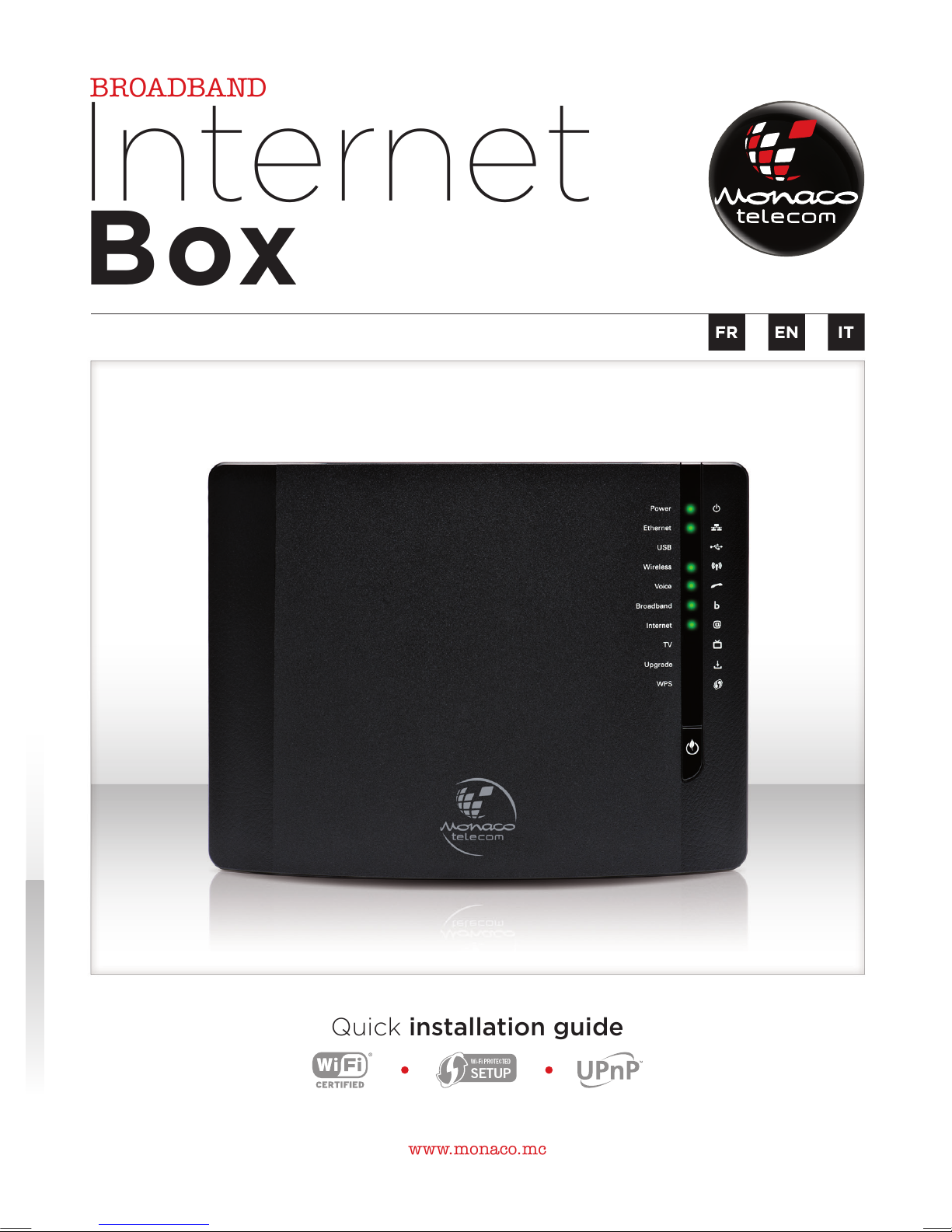
BROADBAND
Internet
Box
Quick installation guide
www.monaco.mc
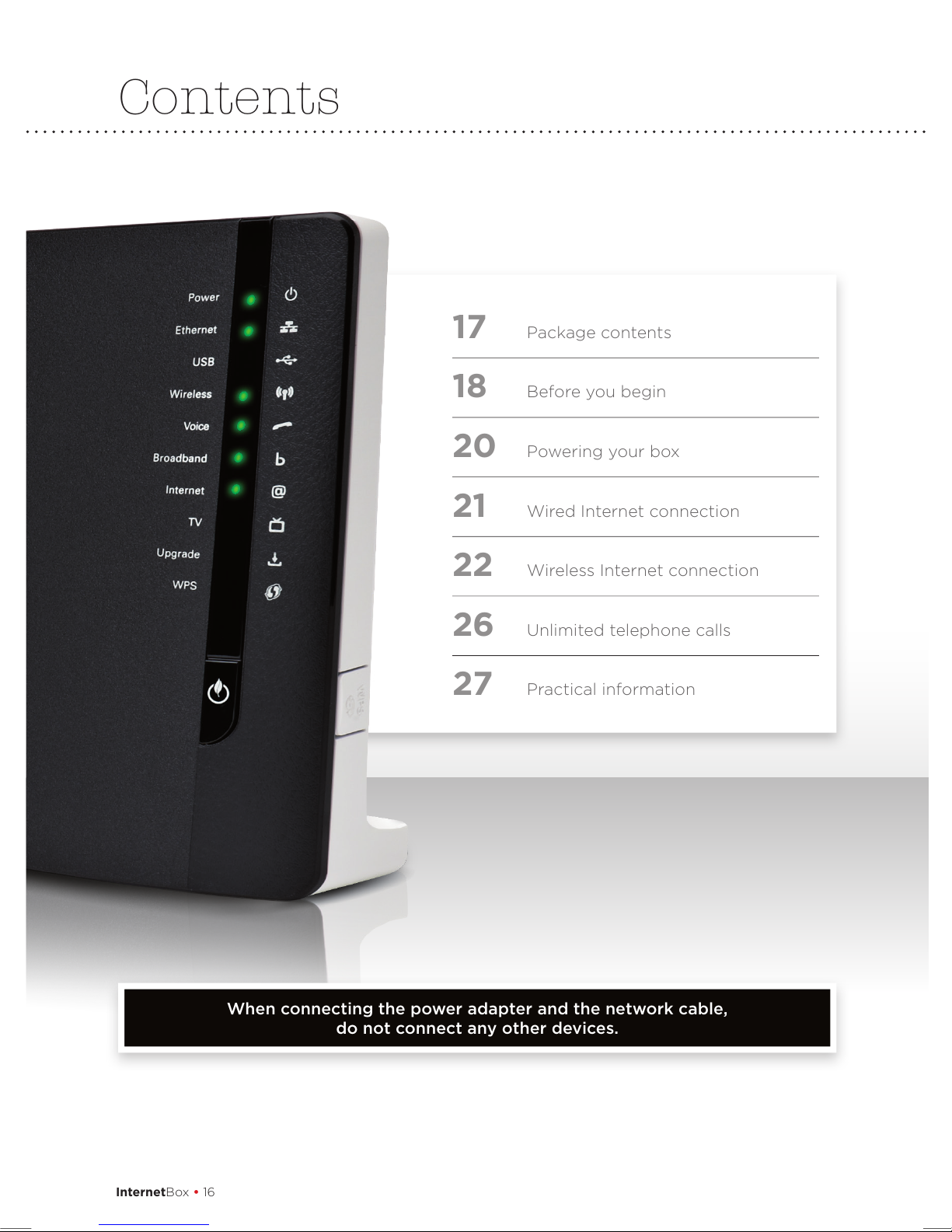
Contents
17 Package contents
18 Before you begin
20 Powering your box
21 Wired Internet connection
22 Wireless Internet connection
26 Unlimited telephone calls
27 Practical information
When connecting the power adapter and the network cable,
do not connect any other devices.
InternetBox đ 16
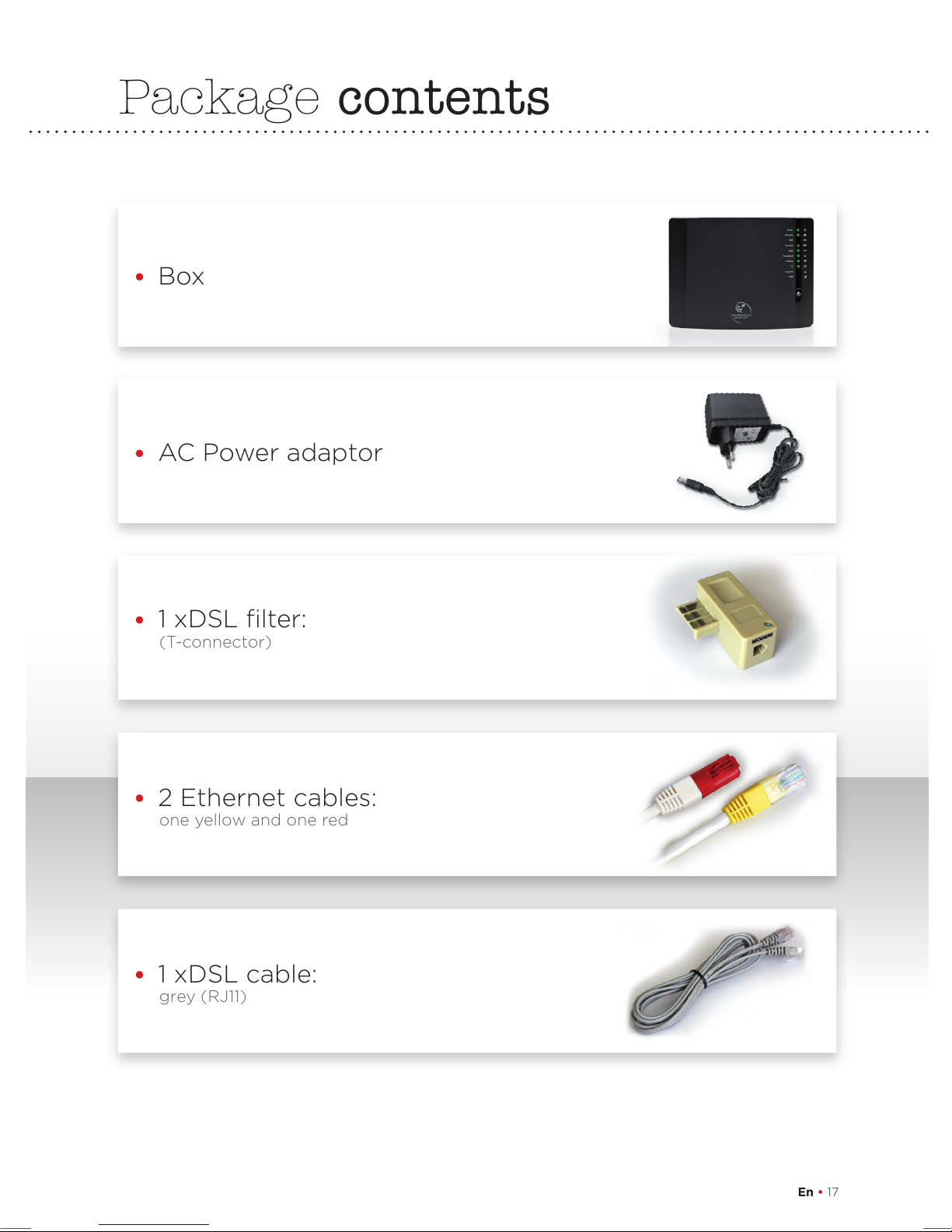
Package contents
Box
AC Power adaptor
1 xDSL filter:
(T-connector)
2 Ethernet cables:
one yellow and one red
1 xDSL cable:
grey (RJ11)
En đ 17
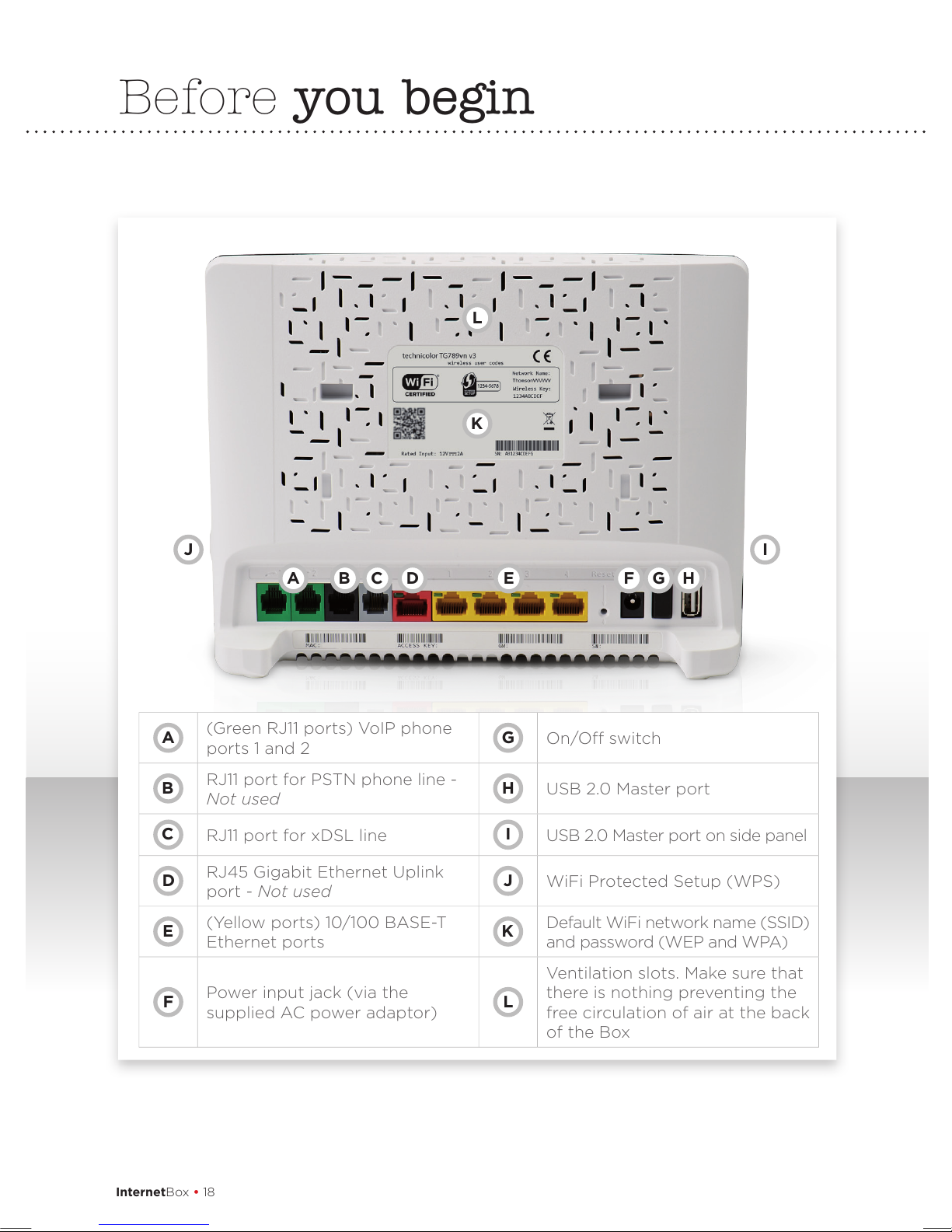
Before you begin
L
K
J
A
(Green RJ11 ports) VoIP phone
A
ports 1 and 2
RJ11 port for PSTN phone line -
B
Not used
C
RJ11 port for xDSL line
RJ45 Gigabit Ethernet Uplink
D
port - Not used
(Yellow ports) 10/100 BASE-T
E
Ethernet ports
Power input jack (via the
F
supplied AC power adaptor)
B C
D
E F
G
On/O switch
H
USB 2.0 Master port
I
USB 2.0 Master port on side panel
J
WiFi Protected Setup (WPS)
Default WiFi network name (SSID)
K
and password (WEP and WPA)
Ventilation slots. Make sure that
there is nothing preventing the
L
free circulation of air at the back
of the Box
G H
I
InternetBox đ 18
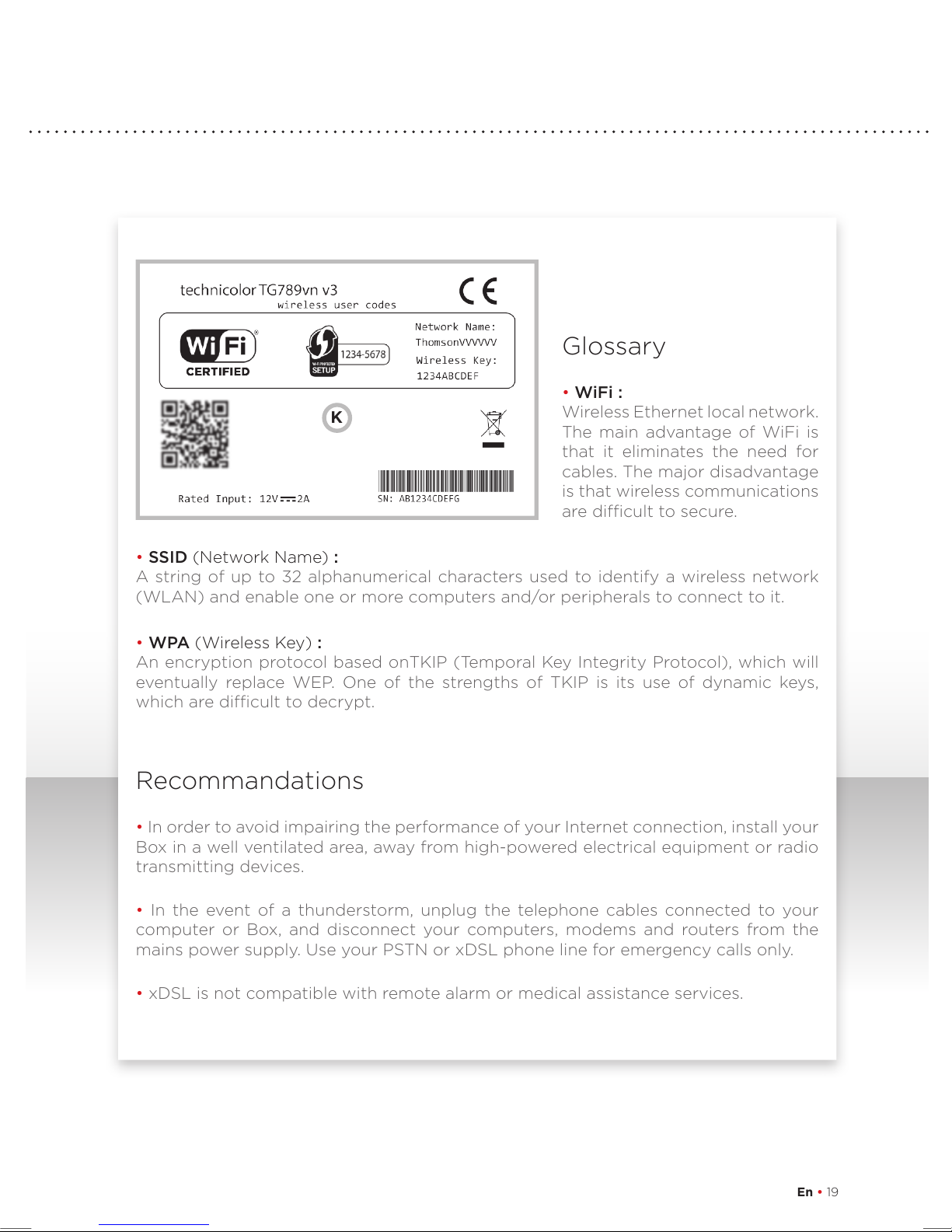
Glossary
đŏWiFi :
K
đŏSSID (Network Name):
A string of up to 32 alphanumerical characters used to identify a wireless network
(WLAN) and enable one or more computers and/or peripherals to connect to it.
đŏWPA(Wireless Key) :
An encryption protocol based onTKIP (Temporal Key Integrity Protocol), which will
eventually replace WEP. One of the strengths of TKIP is its use of dynamic keys,
which are dicult to decrypt.
Wireless Ethernet local network.
The main advantage of WiFi is
that it eliminates the need for
cables. The major disadvantage
is that wireless communications
are dicult to secure.
Recommandations
đŏIn order to avoid impairing the performance of your Internet connection, install your
Box in a well ventilated area, away from high-powered electrical equipment or radio
transmitting devices.
đŏ In the event of a thunderstorm, unplug the telephone cables connected to your
computer or Box, and disconnect your computers, modems and routers from the
mains power supply. Use your PSTN or xDSL phone line for emergency calls only.
đŏxDSL is not compatible with remote alarm or medical assistance services.
En đ 19
