Page 1
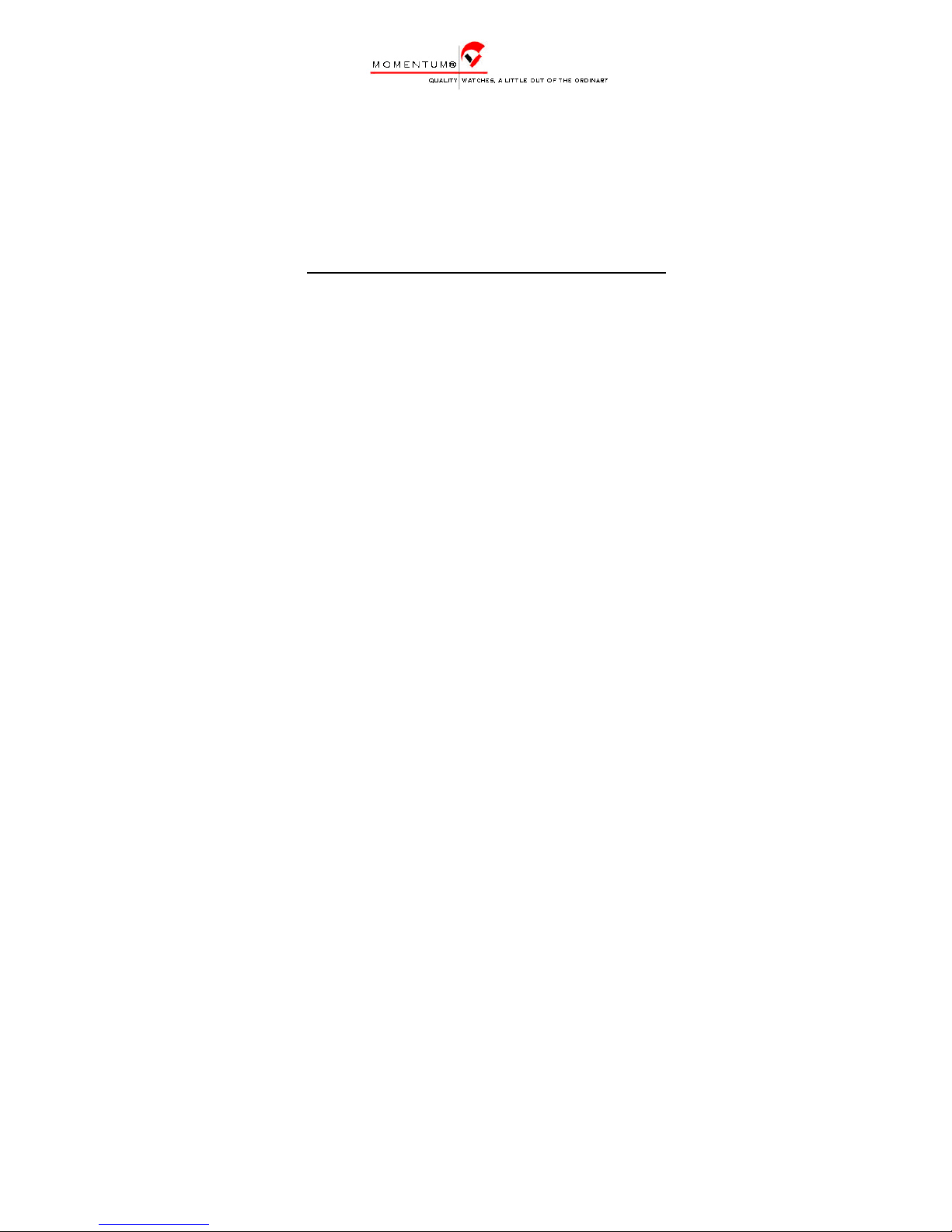
VS-1 CHRONOGRAPH INSTRUCTIONS © COPYRIGHT ST. MORITZ WATCH CORP. 2006
1
VS-1 Chronograph
Instructions &
2/4/6 YEAR Extendible Warranty.
Page 2

VS-1 CHRONOGRAPH INSTRUCTIONS © COPYRIGHT ST. MORITZ WATCH CORP. 2006
2
INSTRUCTION MANUAL for MOMENTUM® VS-1 CHRONOGRAPH (4-Button) English
Congratulations on your purchase of this MOMENTUM® VS-1 CHRONOGRAPH. This watch represents the state-of-the-art in recreational sensor
watches. We use the finest Swiss sensors to create the most accurate and dependable products possible.
The VS-1 unit features an altimeter/barometer/weather station along with a full selection of advanced watch and chronograph functions. The
VS-1also features a highly accurate digital compass.
Please keep in mind, your watch is a sensitive technical instrument. With proper care and maintenance, it will last for many years. However,
improper care and handling can cause the various sensors to be damaged and to stop functioning.
Please read all sections of this manual carefully and become fully familiar with the operation of the watch before using it in the field.
NOTE
: Before starting any exercise program or performing any vigorous physical activity, we strongly recommend you visit your doctor for a
complete physical and to discuss your plans.
CAUTION: Your watch is designed to be water resistant to a static pressure of 5 ATM and can be worn while showering and light swimming.
However, we recommend that extensive use of the unit in the water be avoided whenever possible as water could enter the unit through the
altimeter sensor port and damage the unit.
The unit should not be worn while snorkeling or scuba diving as these activities can damage the altimeter sensor.
CAUTION: Care should be taken not to press any pushbuttons while the unit is wet or submerged as this can force moisture past the pushbutton-
seals and damage the unit.
CAUTION: Exposure to strong magnetic fields will cause the compass unit to malfunction and may even permanently damage the compass
sensor. Keep the unit away from magnetic sources (TV, large metal objects, etc.).
WARNING: This product is NOT designed to be used as a PRIMARY altitude instrument for flying, skydiving, hang gliding or other sports where
significant changes in altitude may occur suddenly, or when there is a need for industrial precision.
Your VS-1 CHRONOGRAPH should be protected from shocks, extreme heat and extended exposure to direct sunlight. Servicing procedures
should only be carried out by an authorized Service Center. NEVER attempt to disassemble or otherwise service your watch, as this may void your
warranty. Store your watch in a clean, dry area at room temperature.
Normal battery life is approximately 12-18 months.
NOTE: Heavy usage of the Altimeter, Compass or Backlight system may reduce battery life.
NOTE: A blank display or inaccurate altimeter or compass readings are indications that the battery is getting weak and should be replaced.
INTRODUCTION
As well as normal time and date functions, the VS-1 CHRONOGRAPH provides DUAL TIME, COMPASS, BAROMETER, ALTIMETER,
ALTIMETER DATA, SKI CHRONOGRAPH (“SPORT”), CHRONOGRAPH, CHRONOGRAPH DATA and ALARM functions.
Features:
Time
- 2 time zones, selectable.
- Displays day of the week, date, hours, minutes and seconds (year and month can also be set).
- 12/24-hour formats, selectable.
- Auto-calendar to 2049.
Compass
- Electronic compass providing 16 cardinal indications together with bearing in degrees.
- Magnetic Declination correction provided.
Barometer
- 1 mbar/hPa resolution, with working range from 300 mbar/hpa to 1100 mbar/hpa.
- Graphical expression of changes provided.
- 24 hours barometric Data recall
- Both sea level pressure and absolute pressure can be shown.
- Weather forecast.
- Temperature displayed in °F or °C selectable.
Altimeter
- 1 meter (or foot) resolution and with working range from -700 meters (-2296 feet) to 9000 meters (29520 feet).
- Graphical expression of changes provided.
- Unit in meters or feet selectable.
- 20 memories LOG with date, time and altitude reading.
Ski Chronograph (“SPORT” MODE)
-
Automatic timing of ski run/descent.
Chronograph
- 1/100-second resolution with working range up to 24 hours.
- 100 memories for lap/split times stored in a maximum of 30 runs.
Alarm
- 2 daily alarms.
- Hourly chime.
Electro-luminescent backlight
- EL backlight with 3 second delay/light up.
Page 3

BASIC OPERATION OF BUTTONS
USING THE PUSHBUTTONS – QUICK PRESS vs. PRESS AND HOLD
There are two actions used to program the watch:
QUICK PRESS: Button is pressed quickly and immediately released. This is the most common action and is used for most operations.
PRESS & HOLD: Button is pressed and held for 2-3 seconds. This action is generally used to initiate a programming sequence, or to change
an on-screen variable.
NOTE 1:
Generally, when a PRESS & HOLD action is required, the word HOLD will appear on the center line of the display.
NOTE 2:
In this manual we will indicate when a PRESS & HOLD is required. Otherwise, a QUICK PRESS should be assumed.
PROGRAMMING THE WATCH – COMMON PUSHBUTTON ACTIONS
ENTER A PROGRAMMING SEQUENCE
PRESS & HOLD D.
The words HOLD – ADJUST will appear in the center and bottom lines of the display. Continue
to hold the pushbutton until the display automatically advances to the first variable in the programming sequence.
ADJUST VARIABLE IN A PROGRAMMING SEQUENCE
QUICK PRESS A or B.
Variables in a programming sequence are adjusted up using a QUICK PRESS of the A key and down using a QUICK
PRESS of the B key.
* In many programming modes, a PRESS & HOLD of either A or B will cause the variable to fast advance, allowing quicker setting.
VS-1 CHRONOGRAPH INSTRUCTIONS © COPYRIGHT ST. MORITZ WATCH CORP. 2006
3
Page 4

VS-1 CHRONOGRAPH INSTRUCTIONS © COPYRIGHT ST. MORITZ WATCH CORP. 2006
4
OVERVIEW OF MAIN FUNCTIONS OF EACH BUTTON.
A:
- Change view/display (within Time and Barometer modes)
- Take a Compass bearing
- Recall barometric data (Press and hold)
- Store information in Altimeter mode. (Press and hold)
- Step forward in Altitude Data recall mode
- Start/lap/split action in Chronograph mode
- Retrieve data in run
- Turn daily alarms on and off
- Advance variable (in Setting or Calibration mode)
B:
- View/ switch between Time 1 and Time 2 in normal Time of day mode.
- View/ switch between ˚C / ˚F, or Hg / mbar in Barometer mode.
-View/ switch between FEET and METERS in Altimeter mode.
- Step back in Altitude Data recall mode
- Stop chronograph
- Store chronograph data (press and hold)
- Select run/workout number
- Switch between Alarm 1 and Alarm 2
- Decrease variable (in Setting or Calibration mode)
C: - Advance/ change Mode with each QUICK PRESS
- Instant switch to Time Mode (press and hold)
- Advance to next setting (in Setting or Calibration mode)
D:
- Activate EL Backlight
- Enter (PRESS & HOLD) or Exit (PRESS) setting or calibration mode
- Clear data in Chronograph or Altimeter Memory (PRESS & HOLD)
- Exit (set or calibration)
EL BACKLIGHT
Press D for EL Backlight (with 3 seconds auto light-up)
Page 5

CHANGING OPERATION MODE
There are 10 modes: Normal Time, Dual Time, Compass, Barometer, Altimeter, Altimeter Data, Ski Chrono (Sport), Chronograph, Chronograph
Data and Alarm.
Press C to change from mode to mode. From Time mode, hold down B to switch between T1 (Normal Time) and T2 (Dual Time) mode as follows:
C
C
C
C
C
C
C
NORMAL TIME
COMPASS
BAROMETER
ALTIMETER
ALTIMETER DATA
DUAL TIME
View/switch T1-T2
Hold B
CHRONOGRAPH
CHRONOGRAPH DATA
ALARM
SKI CHRONO (SPORT)
C
C
* In any mode, PRESS and HOLD C to change directly to Time mode.
VS-1 CHRONOGRAPH INSTRUCTIONS © COPYRIGHT ST. MORITZ WATCH CORP. 2006
5
Page 6
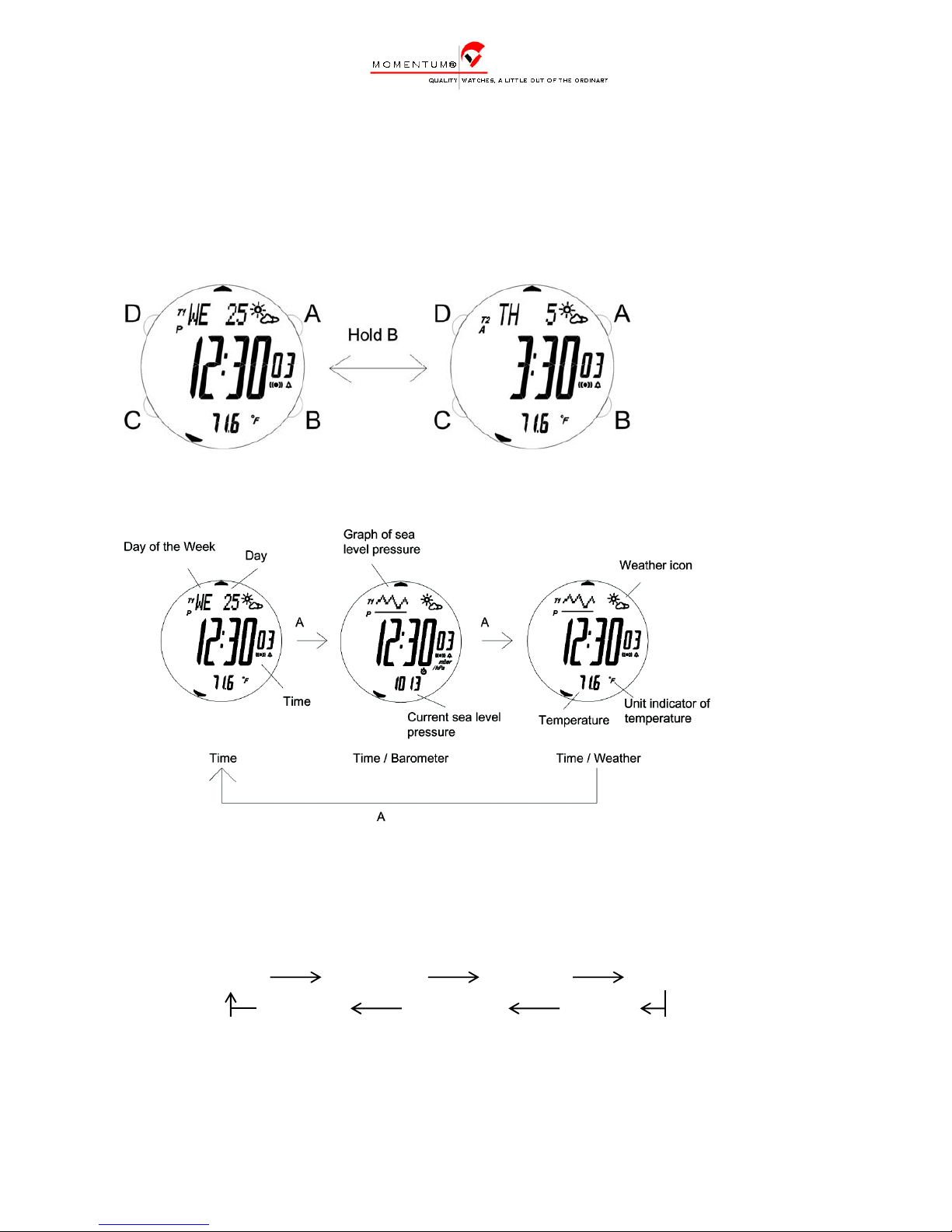
TIME MODE
Use C to enter TIME mode. (* Mode prompt “TIME” is displayed briefly)
- There are 2 TIME modes, NORMAL TIME (indicated by T1) and DUAL TIME (indicated by T2). Seconds in T2 are synchronized automatically
with T1.
- There are 3 display options in the Time Mode. They are Time with Day/Date, Time with Barometer and Time with Weather.
- The calendar is pre-programmed until the year 2049.
To switch between Normal Time and Dual Time
QUICK PRESS B to view alternate time zone. PRESS & HOLD B until the mode indicator (T1 or T2) stops flashing to switch between Normal Time
mode and Dual Time mode.
To switch among the 3 Time display options
You can select one of 3 display options in the normal time mode. Press A to switch among the 3 displays.
* “TIME” (Time + Day/date), “BAROMETER” (Time + baro. pressure graph) or “WEATHER” (Time + temperature)
* Graph of sea level pressure is described in BAROMETER MODE.
To set the time, date and select AM/PM or 24HR display mode
1. PRESS AND HOLD D until the hour digits start to flash on the display, which indicates the setting screen.
2. Use A (+) and B (-) to change the setting. (PRESS AND HOLD either button for high speed setting.)
3. Press C to advance to the next setting as follows:
HOUR MINUTE SECOND YEAR
C C C
C C C C
12/24H DAY MONTH
* When second digits are flashing, press A or B to reset the digits to 00. Resetting seconds between 00 and 29 will leave the minute digits
unchanged; resetting between 30 to 59 seconds will increase the minute digits by one.
* When 12 or 24 is flashing, press A or B to toggle between AM/PM or 24HR (Military) formats. If 12HR format is chosen, an A or P indicator will
show to indicate AM or PM.
4. Press D to exit the setting screen and day of the week will be adjusted automatically.
NOTE: If no button is pressed for 2-3 minutes, the display will return to Time mode automatically.
VS-1 CHRONOGRAPH INSTRUCTIONS © COPYRIGHT ST. MORITZ WATCH CORP. 2006
6
Page 7

COMPASS MODE
The VS-1 is equipped with a highly accurate digital magnetic compass with reading in one degree increments. The compass can be adjusted to
compensate for the magnetic declination corresponding to the area where the compass is being used.
CALIBRATING THE COMPASS
The COMPASS of the VS-1 must be calibrated on a regular basis. The compass should be calibrated any time it does not seem to be working
properly. We recommend calibrating the compass prior to any activity where optimal accuracy is desired, such as a long back country trip.
NOTE: For the optimum accuracy, the
compass must be held completely level, both during the calibration process and when taking a bearing.
While performing the calibration, we recommend placing the unit on top of a drinking glass to hold it level and turn it.
1. Press C to select COMPASS mode.
2. PRESS & HOLD D to enter the calibration sequence.
3. CAL will appear in the center line of the display.
4. Rotate the watch slowly clockwise for two complete rotations of approximately 15-seconds per rotation.
5. To exit the calibration sequence at this point QUICK PRESS A. * This will end the calibration, skipping the declination angle setting and setting
the Compass to 0˚ declination.
…SETTING DECLINATION
6.…Or advance to setting the magnetic declination using a QUICK PRESS of D. The ten-degree digit will start to flash on the display, and show
dEC in the lower display, indicating the declination angle setting screen.
7. Advance from variable to variable by QUICK PRESSING C. Adjust each variable by using the A (+) and B (-) pushbuttons. Holding down either
button scrolls the setting at high speed.
TENS OF DEGREE DEGREE E/W
C
C C
* When E or W is flashing, press A or B to toggle between East and West.
8. If you do not know the Magnetic Declination for your area, leave this setting at ZERO.
9. When you have completely entered the magnetic declination, exit the calibration sequence by pressing D.
10. If the calibration was successful the display will show END in the upper line and CAL in the center line and automatically advance to the
compass display.
11. If the calibration was unsuccessful, an ERR message will appear and you must repeat the calibration sequence.
* You should consult local authorities for information on declination. Magnetic Declination for specific areas is usually marked on corresponding
topographical maps. Declination angles for major cities are listed below for reference only.
City Declination Angle City Declination Angle City Declination Angle
Anchorage 22° E London 4° W Rio De Janeiro 21° W
Atlanta 4° W Little Rock 3° E San Francisco 15° E
Bombay 1° W Livingston, MT 14° E Seattle 19° E
Boston 16° W Munich 1° E Shanghai 5° W
Calgary 18° W New York City 14° W Toronto 11° W
Chicago 3° W Orlando 5° W Vancouver 20° W
Denver 10° E Oslo 2° W Washington DC 10° W
Jerusalem 3° E Paris 2° W Waterbury, CT 14° W
MAGNETIC DECLINATION Explained
VS-1 CHRONOGRAPH INSTRUCTIONS © COPYRIGHT ST. MORITZ WATCH CORP. 2006
7
Page 8

VS-1 CHRONOGRAPH INSTRUCTIONS © COPYRIGHT ST. MORITZ WATCH CORP. 2006
8
A magnetic compass points to the earth’s magnetic north pole. Depending on your location, this may differ from True North shown on your map.
Adjusting the MAGNETIC DECLINATION allows you to compensate for this variation. Declination can change over time and distance. Make sure
the source for your declination settings is up to date. The following websites are good sources for finding local Magnetic Declination.
http://www.geolab.nrcan.gc.ca/geomag/apps/mdcal_e.php (English)
http://www.geolab.nrcan.gc.ca/geomag/apps/mdcal_f.php (français)
http://www.ngdc.noaa.gov/seg/geomag/jsp/Declination.jsp
TAKING A COMPASS BEARING
Press C to enter Compass mode. * Mode prompt “COMP” is displayed briefly and bearing will be taken automatically.
- Compass mode indicator is shown.
- When you take bearings, readings are shown in 16 cardinal indications together with bearing in degrees.
* The bearing shown in degrees in the center of the display indicates the direction that the VS-1’s 12 o’clock position is pointing to.
- North-South arrows are shown on the outer edge of the display. (* North is indicated by 1 flag and South is indicated by 3 flags.)
REACTIVATING COMPASS
To save power, the compass feature of the VS-1 will remain active for approximately 10 seconds after you release A, then turn off.
To reactivate the compass display, QUICK PRESS A.
IMPORTANT NOTES to ensure Accurate Compass Bearings
1. The compass should be calibrated before use.
2. The compass must be held in a level position when in use.
3. Correct setting of magnetic declination ensures more accurate bearings.
4. Compass readings are easily affected by sources of magnetism, such as large metal objects, buildings, televisions, etc. To ensure accurate
bearings, the compass should be used outdoors.
Page 9

BAROMETER
The VS-1 is equipped with a highly sensitive barometer/weather station. The BAROMETER measures the Absolute Barometric Pressure and
calculates the Barometric Pressure corrected to Mean Sea Level (MSL). Barometric pressure may be displayed in either Inches of Mercury
(inHg) or Millibar/HectoPascals (mbar/hPa).
BAROMETER MODE
Graph of Sea
Level pressure
Current Sea
Level pressure
Barometer
Weather
indicator
Unit indicator
Of pressure
Mode indicator
NOTE: Do not randomly adjust the barometric pressure setting of the watch. Inaccurate setting of the barometric pressure may result in inaccurate
altimeter and weather readings. If you are not certain of the proper use of this function, it is better to leave this variable at its factory setting. The
Mean Sea Level barometric pressure may be adjusted if desired to achieve greater accuracy.
- The barometer has a resolution of 1 mbar/hPa and a working range from 300 mbar/hPa to 1100 mbar/hPa.
- Both sea level pressure and absolute pressure can be shown.
- A graph showing the changes in sea level pressure is provided. * Graph will be cleared only after battery replacement or reset.
- NOTE: There are four different weather icons: SUNNY, PARTLY CLOUDY, CLOUDY and RAIN. The icon will change to indicate an estimate of
what the weather will be like for the next 24-48 hours.
NOTE: Forecast is accurate only if the barometer has been functioning for at least 12 hours.
- Temperature is of 0.1 degree resolution and a working range from -4°F (-20°C) to 158°F (70°C). Readout in
°F or °C is user-selectable.
NOTE: Temperature readings are affected by body warmth. If more accurate temperature readings are required, it is recommended that you
remove the VS-1 from your wrist.
- There are 3 display options in the Barometer mode.
VS-1 CHRONOGRAPH INSTRUCTIONS © COPYRIGHT ST. MORITZ WATCH CORP. 2006
9
Page 10

TO SWITCH AMONG THE 3 DISPLAYS FOR BAROMETER MODE
Press A to switch among the 3 displays for barometer mode.
Reading the graph of sea level pressure
The graph shows the relative changes in sea level pressure, with the current pressure represented on the right. Each horizontal point represents
one hour while each vertical point represents the relative reading of pressure in that time.
• The graph is designed to show only the trend of changes in pressure. Exact readings can be obtained by recalling date from the past 24
hours. (see below)
To recall Barometric Data for past 24 hours
It is possible to recall exact data from the past 24 hours (with graph and pressure reading).
1. QUICK PRESS C to switch to Barometer mode.
2. PRESS & HOLD A until the recall display is shown.
3. QUICK PRESS A to scroll forward, and B to scroll back through memorized data.
To switch between mbar/hPa and inHg
1. QUICK PRESS A in Barometer mode, until display shows Sea level and actual pressure in lower display.
2. PRESS & HOLD B until the unit indicator (mbar/hPa or inHg) stops flashing to switch between mbar/hPa and inHg.
To switch between °F and °C
1. In Barometer mode, QUICK PRESS A until display shows temperature in lower display.
2. PRESS & HOLD B until the unit indicator (°F or °C) stops flashing, to switch temperature between °F and °C.
NOTE: The TEMPERATURE or BAROMETRIC PRESSURE units chosen while in the BAROMETER mode will be the units displayed in the TIME
OF DAY and ALTIMETER modes.
VS-1 CHRONOGRAPH INSTRUCTIONS © COPYRIGHT ST. MORITZ WATCH CORP. 2006
10
Page 11

To set sea level pressure reading
1. Hold down D until “WEATHER” scrolls on the display, which indicates the weather icon setting screen.
* The weather indicators start to flash.
2. Press C, “SEA LEVEL” scrolls on the display, which indicates Sea Level pressure setting screen.
* The current sea level pressure reading starts to flash.
3. Use A (+) and B (-) to change the setting. Holding down either button scrolls the setting at high speed.
4. Press D to exit the setting screen.
NOTE: If there is no button operation for 2-3 minutes in setting mode, display will automatically return to Barometer mode.
NOTE: Do not randomly adjust the absolute barometric pressure setting of the watch. Inaccurate setting of the barometric pressure may result
in inaccurate altimeter and weather readings. If you are not certain of the proper use of this function, it is better to leave this variable at its factory
setting. The Mean Sea Level barometric pressure may be adjusted, if desired, to achieve the highest levels of accuracy.
To set current weather
1. PRESS & HOLD D until “WEATHER” scrolls on the display, which indicates the weather forecast setting screen.
* The weather icon starts to flash.
2. QUICK PRESS A (+) and B (-) to change the setting as follows:
A
BARO
B
A
BARO
B
A
B
BARO
B
A
BARO
3. QUICK PRESS D to exit the setting screen.
* If there is no button operation for 2-3 minutes, the display will automatically return to Barometer mode.
VS-1 CHRONOGRAPH INSTRUCTIONS © COPYRIGHT ST. MORITZ WATCH CORP. 2006
11
Page 12

ALTIMETER MODE
QUICK PRESS C to select ALTIMETER mode. * Mode prompt “ALTI” is displayed briefly.
- The altimeter has 1M (or 1 FT) resolution and a working range from -700 meters (-2296 feet) to 9000 meters (29520 feet).
- Altitude reading in meters or feet is user-selectable.
- The altitude can be calibrated for greater accuracy.
- A graph showing the changes in altitude is provided. * Graph will be cleared only after battery replacement or reset.
- User can store altitude data in the VS-1 memory. (Maximum 20 sets of data)
Reading the altitude graph
The altitude graph shows the relative changes in altitude in the past with the current altitude represented on the right. Each horizontal point
represents 15 minutes while each column represents the relative reading of altitude at that time.
• NOTE: the graph is designed to show the trend of relative altitude changes, not exact altitude.
To switch Altitude readout between meters and feet
To briefly view altitude in alternate units of measure, QUICK PRESS B.
To switch altitude display between METERS and FEET, PRESS & HOLD B until the unit indicator (M or FT) stops flashing.
To store altitude data in Memory
In the ALTIMETER mode, PRESS & HOLD A until “DATA” flashes in center of display. HOLD until “DATA” stops flashing. *The display will briefly
show “STORED” in upper display, and data number in lower display. Current altitude data is now stored. (Memory max. 20 sets of data.)
To view Acc. & Max Data
- Accumulated “ACC” and Maximum “MAX” altitude will automatically scroll across the upper display when you first switch to ALTIMETER mode. If
already in the ALTIMETER mode, QUICK PRESS A to restart the scrolling
- The maximum altitude and the accumulated altitude can be reset individually. This is done at the end of the Altimeter Calibration sequence.(see
below)
- For maximum and accumulated altitude reset, press button A or B to reset to zero.
- After all calibrations are completed, press button D to exit altitude calibration mode.
- Press and hold button A for 3 seconds can store the current altitude data. Characters “STORED” will be displayed at the top row when data is
stored. Maximum 20 altitude data can be stored and when memory is full, characters “FULL” will be displayed and no further data can be stored.
Each altitude data stores the data number, month, day, hours, minutes and altitude reading.
VS-1 CHRONOGRAPH INSTRUCTIONS © COPYRIGHT ST. MORITZ WATCH CORP. 2006
12
Page 13

ALTIMETER CALIBRATION
1. PRESS & HOLD D until the current altitude reading starts to flash on the display, which indicates the setting screen.
2. QUICK PRESS A (+) or B (-) to change the setting. PRESS & HOLD either button for high speed setting.
3. If you do not wish to reset the accumulated or maximum altitude data from the VS-1 memory, QUICK PRESS D to exit the Altimeter calibration
mode, or…..
4. QUICK PRESS C to select maximum altitude (MAX), then QUICK PRESS A to reset/clear data.
5. QUICK PRESS C again to select accumulated altitude (ACC), then QUICK PRESS A to reset/ clear data.
6. NOTE: If there is no button operation for 2-3 minutes in setting mode, display will return to Altimeter mode
ALTITUDE LOCK
If the altitude does not change significantly for a period of 30 minutes the VS-1 will automatically activate the ALTITUDE LOCK function.
ALTITUDE LOCK is INDICATED BY THE WEATHER ICONS APPEARING ON THE ALTIMETER DISPLAY. When the unit enters the Altitude
Lock mode, the current altitude is locked in memory and will not change in response to gradual external barometric pressure changes. You can
unlock the Altitude Lock function at any time simply by pressing any key. The Altitude Lock function will automatically deactivate if the sensor
detects any major change in pressure/altitude over a short period of time.
ALTIMETER DATA MODE
VS-1 CHRONOGRAPH INSTRUCTIONS © COPYRIGHT ST. MORITZ WATCH CORP. 2006
13
Time
Month-Day
Data number
Altitude reading
QUICK PRESS C to select ALTIMETER LOG DATA mode. * Mode prompt “ALTI DATA” is displayed briefly.
- Data number, time, date and altitude reading can be retrieved.
The watch will display the most recently recorded ALTIMETER LOG FILE. The LOG NUMBER appears in the upper display, with the lower
displays alternating every 3 seconds, showing first the Log File Time and Log File Date, then showing Log File Altitude and ”ALTI” flag.
To retrieve the altitude data
Use A (+) and B (-) to scroll through the recorded files.
To clear the altitude data
PRESS & HOLD D until “----” is shown on the display to clear all altitude data stored.
* Altitude data cannot be cleared individually.
Page 14

CHRONOGRAPH MODE
The VS-1 features a sophisticated digital CHRONOGRAPH capable of storing up to 100 split/lap times and up to 30 different timed workouts. The
chronograph has a resolution of 0.01 seconds for the first hour, and 1 second thereafter. It has a timing range of 24 hours, with lap time and split
time on screen simultaneously.
QUICK PRESS C to enter Chronograph mode. * Mode prompt “CHRO” is displayed briefly.
- The chronograph has a timing range up to 24 hours. After 24 hours, the chronograph stops automatically.
- There are 100 memories for lap/split times, which can be stored in a maximum of 30 different runs/workouts.
- The chronograph lets you measure elapsed time, lap/split times and two (or more) finishes.
* When you take lap/split times, the display will freeze to show lap time, split time and lap number. After approx. 6 seconds, the display will release
automatically to show the current running times.
WHAT ARE LAPS AND SPLITS
The VS-1 Chronograph displays both LAP (sequential) and SPLIT (cumulative) times on screen. .A LAP is a discrete period of time from when the
CHRONOGRAPH has started (Lap 1), or since the end of a previous lap. A SPLIT is the cumulative total of all previous LAPS. Any time an
individual lap is timed, it also automatically generates a corresponding split. Thus, a runner running 10 second laps on a hypothetical track would
show the following:
1. QUICK PRESS of A at the start. (Lap and Split timers start at 00’00.00
2. QUICK PRESS A again at the end of lap 1. This causes the display to freeze, showing LAP 1 time of 10’00.00 seconds at the top, a
SPLIT time of 10’00.00 seconds in the center and “LAP 01” at the bottom. While the display is frozen, inside, the LAP timer resets to
00’00.00 and begins timing the new lap; the SPLIT timer continues timing, even though the display is frozen. (NOTE: After 6 seconds,
the lap number disappears and the frozen display releases to show running time.)
3. A second QUICK PRESS of A at the end of Lap 2 will show LAP 02 at the bottom, a new LAP time of 10 seconds and a new SPLIT time
of 20 seconds.
4. A third QUICK PRESS of A at the end of Lap 3 will show LAP 03 at the bottom, a new LAP time of 10 seconds and a new SPLIT time of
30 seconds, etc., up to a maximum of 100 LAPS.
5. At the end of the race or workout, QUICK PRESS B to stop the chronograph.
To measure simple elapsed time
1. QUICK PRESS A to start the chronograph.
2. QUICK PRESS B to stop the chronograph.
* You can resume the measurement operation by pressing A.
3. To start a new run or workout, PRESS & HOLD B until the next run number is shown on the display.
* Data of the current run is automatically stored in the Chrono Data Log Memory; chronograph is reset to all zeros.
To measure lap/split times
1. QUICK PRESS A to start a time measurement.
2. QUICK PRESS A again when you want to take the first lap/split time.
3. QUICK PRESS A again when you want to take the next lap/split time.
* You may take up to 100 lap/split times by pressing A.
4. QUICK PRESS B to stop the time measurement.
5. To start a new run or workout, PRESS & HOLD B until the next run number is shown on the display.
* Data of the current run is automatically stored in the Chrono Data Log Memory; chronograph is reset to all zeros.
.
To measure two (or more) finishes
1. QUICK PRESS A to start a time measurement.
2. QUICK PRESS A again when the first runner finishes.
3. QUICK PRESS A again when the second runner finishes.
* You may record the finish time of up to 100 runners by pressing A.
4. QUICK PRESS B when the last runner finishes.
* Time measurement is stopped.
5. PRESS & HOLD B until the next run number is shown on the display.
* Data of the current run is automatically stored in the Chrono Data Log Memory; chronograph is reset to all zeros.
* The finish times for the runners 1 & 2 are the corresponding split times stored in Chronograph Data Log Memory.
To clear times in current run
1. QUICK PRESS B to stop the chronograph.
2. PRESS & HOLD D until the chronograph shows all zeros.
* Times in current run are cleared.
VS-1 CHRONOGRAPH INSTRUCTIONS © COPYRIGHT ST. MORITZ WATCH CORP. 2006
14
Page 15

CHRONOGRAPH DATA LOG MEMORY MODE
QUICK PRESS C to select Chronograph Data Log mode. * Mode prompt “CHRO DATA” is displayed briefly.
- Run number, date, lap/split time of each lap, best lap time and average lap time can be retrieved.
- If chronograph is running, chronograph data cannot be cleared.
To retrieve the CHRONOGRAPH LOG DATA
1. QUICK PRESS B to select the Run to be retrieved.
* Run/workout number and date are displayed for about 2 seconds first.
2. QUICK PRESS A to scroll through log of all Laps/Splits for the selected run.
3. Display will scroll through LAP/SPLIT times in the LOG, starting with the most recent LAP/SPLIT. After LAP 1, the VS-1 will scroll to show the
BEST (fastest) LAP/SPLIT time, then the AVERAGE (calculated) LAP/SPLIT time.
* Display examples:
VS-1 CHRONOGRAPH INSTRUCTIONS © COPYRIGHT ST. MORITZ WATCH CORP. 2006
15
Lap/split time of lap 1
A
L L
SPL
P
Lap number
Best lap time
L
P
A
A
P
Average lap time
To clear a specific run
1. QUICK PRESS B to select the Run to be cleared.
2. PRESS & HOLD D until “CLEAR HOLD ALL” begins to flash on the display; release D and the selected run will be cleared.
To clear all runs
PRESS & HOLD D.
CONTINUE to hold until “----” is shown on the display.
• All runs are cleared.
Page 16

VS-1 CHRONOGRAPH INSTRUCTIONS © COPYRIGHT ST. MORITZ WATCH CORP. 2006
16
SKI CHRONOGRAPH (“SPORT”) MODE
The VS-1 is equipped with a timer system which is started at the top of a run and will track the time of your ski runs back to the base, stopping at
a preset base altitude.
SETTING THE SKI CHRONOGRAPH
The primary display of the Ski Chronograph shows your current altitude in the top line, a 10-second count-down timer in the center line and your
stored base altitude in the lower line.
STORING A BASE ALTITUDE
A Base Altitude can be stored either automatically or manually.
AUTOMATIC STORE –
When you are physically at the location you want to establish as your base altitude (e.g. if you are standing at the bottom of a run you want to time),
simply PRESS & HOLD B. The top line of the display will flash “STORE” and the center line will flash “ALTI”. Release B when the display stops
flashing and the top line shows “STORED”. Your current altitude is now stored as the base altitude, and will be displayed in the lower line of the
display.
MANUAL STORE –
If you wish to manually store a base altitude, PRESS & HOLD D. The display will show HOLD in the center line and “ADJUST” in the top line for a
period of approximately 3 seconds and then automatically change to the screen for manual adjustment of the BASE ALTITUDE with “base” in the
top line and altitude flashing in the center line. ADJUST the BASE ALTITUDE using the A (+) and B (-) buttons, until your chosen base altitude is
displayed. QUICK PRESS D to exit the setting mode and return to the primary SKI CHRONOGRAPH screen.
NOTE: We recommend that you store your base altitude often, as local pressure changes may cause it to shift up or down and affect the accuracy
of the timing.
OPERATING THE SKI CHRONOGRAPH
Once you have set a BASE ALTITUDE, go to the top of a ski run. To start your run, simply QUICK PRESS A. The 10 second countdown timer w ill
start, with the watch beeping each second for the final 5 seconds of the countdown. When the countdown reaches zero (0), the timer starts and a
longer beep indicates that you should begin skiing. The timer will automatically stop once you reach your programmed BASE ALTITUDE. At the
end of a run, the display will show the time for your run in the center line.
To clear the information from the display and get ready for another run, QUICK PRESS D to return to the initial SKI CHRONOGRAPH screen.
NOTE: If you reach the bottom of the run and the SKI CHRONOGRAPH does not stop automatically, this means a pressure change has caused
the base altitude setting to become inaccurate. To manually stop the timing, QUICK PRESS B.
* Altitude reading is taken every second in the first 8 minutes, then it is taken every 1 minute.
* If reaching Base altitude has not stopped the timer within 60 minutes, the SKI CHRONO stops automatically.
Page 17

ALARM MODE AND CHIME
The VS-1 is equipped with two individual daily alarms which can be set to synchronize with either Time Zone 1 or Time Zone 2.
QUICK PRESS C to select the ALARM mode. * Mode prompt “ALRM” is displayed briefly.
- There are 2 daily alarms. Each can be set to synchronize with Normal Time (T1) or Dual Time (T2).
- Daily alarm sounds at the same time each day, while it is turned on.
- The alarm sounds at the preset time for about 20 seconds, or until you stop it by pressing any button.
- The alarm-on icon is only displayed in the TIME mode that the alarm is synchronized to.
- Hourly chime sounds every hour on the hour, while it is turned on.
* Turning on the CHIME activates the ACOUSTIC BUTTON feature, causing the VS-1 to beep as a confirmation, whenever a button is pressed.
SELECTING ALARM 1 OR 2
QUICK PRESS B to toggle between alarm 1 (indicated by AL-1) and alarm 2 (indicated by AL-2).
TURNING AN ALARM ON/OFF
1. QUICK PRESS C to select ALARM mode.
2. The top line of the display will show either T1 or T2 (indicating whether the alarm being viewed is synchronized to Normal Time or Dual Time)
and AL1 or AL2 (indicating the alarm currently being viewed).
The center line will display the Current Alarm Setting.
The lower line will show either “ON” or “OFF”.
3. An alarm symbol will appear to the right of the ALARM TIME if the alarm is on (ON) and disappear if the alarm is off (OFF). TOGGLE between
ON and OFF by QUICK PRESSING A.
SETTING THE DAILY ALARM AND TURNING CHIME ON OR OFF
1. QUICK PRESS C to select ALARM mode.
2. PRESS & HOLD D to enter the programming sequence.
3. HOUR variable will flash in center line. QUICK PRESS A (+) or B (-) to ADJUST the HOURS.
4. QUICK PRESS C. MINUTE variable will flash. QUICK PRESS A (+) or B (-) to ADJUST MINUTES.
5. QUICK PRESS C. “TIME 1” or “TIME 2” will flash. QUICK PRESS A to toggle and select between T1 (Normal Time) and T2 (Dual Time)
synchronization.
6. QUICK PRESS C to select CHIME**. Either “ON” or “OFF” will flash. QUICK PRESS A to toggle and select whether to turn CHIME on
(ON) or off (OFF).
7. QUICK PRESS D to EXIT the setting sequence.
8. * If there is no button operation for 2-3 minutes, the watch will exit the setting mode, and will return to Alarm mode
HOUR MINUTE
C
C
CHIME ON/OFF
SYNCH TO T1/T2
C
C
**NOTE: If the CHIME is turned ON, in either the AL-1 or AL-2 Alarm setting sequence, the VS-1 will give a double beep at the start of each hour.
**IMPORTANT: Turning the CHIME on (in either the AL-1 or AL-2 Alarm setting sequence) also switches on the ACOUSTIC BUTTON (Button
Chime) feature. This will cause the watch to give a single beep each time any button is pressed.
VS-1 CHRONOGRAPH INSTRUCTIONS © COPYRIGHT ST. MORITZ WATCH CORP. 2006
17
Page 18

VS-1 CHRONOGRAPH INSTRUCTIONS © COPYRIGHT ST. MORITZ WATCH CORP. 2006
18
ALL-RESET FUNCTION
To RESET the watch back to its default values PRESS & HOLD the A, B, C and D keys down at the same time. The display will light up, showing
all segments, followed by a sequence of screens showing various numbers. The watch will then automatically change to the TIME OF DAY screen
at 12 o’clock on the first of January.
NOTE: Resetting the watch will clear ALL information stored in the watch. This should be done only as a last resort.
* After reset, there will not be any measurement of altitude, pressure or temperature until A or C is pressed.
* After reset, entering Compass mode will change to calibration screen directly.
BATTERY REPLACEMENT
Replace the exhausted battery with a CR2032 cell or equivalent.
NOTE: Very frequent use of display backlight, alarms, compass or altimeter can reduce expected battery life.
Altimeter mode with altitude change: measures every 2 seconds
Altimeter mode without altitude change (barometer mode): every 2.5 minutes
Barometer mode: measures every 4 minutes. Changes to Time mode after 24 hours
Temperature: measures every 2.5 minutes.
CE
TWO YEAR WARRANTY
Great care has been taken to ensure that your watch will give you years of reliable service. It is guaranteed for two y ears against any defect caused
by a fault in its manufacture*. The best possible materials and components have gone into your watch. To keep it in top condition, please treat it
with care and have it professionally serviced at regular intervals.
* Loss or damage caused by accident, negligence, or opening, repair by unauthorized persons is excluded from this warranty, as is cosmetic
deterioration of the case or bracelet caused by wear & tear or abuse.
NOTE: Replacement batteries are not covered under the warranty. Increased use of alarm, backlight, or compass may shorten battery life.
FULL SERVICE - SIX YEAR EXTENDED WARRANTY
After the regular 2 year warranty expires, we recommend that you extend your warranty to 4 years by sending your watch to a St. Moritz Service
Center for a St. Moritz Full Service. (Typical cost $30). This includes: battery replacement; cleaning, lubrication or replacement of all seals;
accuracy tuning check; waterproof testing to original specification; return shipping and insurance. At the end of 4 years, send it in for another Full
Service and extend the warranty to 6 years.
Nobody knows your watch like we do! Expert technicians, original parts and the latest equipment will ensure that your watch is serviced right.
RETURNING YOUR WATCH FOR SERVICE OR MAINTENANCE:
If your watch requires service, please return it to the nearest St. Moritz Service Center. Current Service addresses are available on our website at
http://www.st-moritz.com/pages/servicelocations.php , otherwise please use the address shown on the enclosed Repair Tracking Card. A service
return form is also available on our website at
http://www.st-moritz.com/pages/serviceinformation.php . Our Service Centers can provide repairs,
service and replacement bands promptly and at reasonable prices. To return your watch, please print and fill out the form, or complete the details
on the enclosed card and include it with the watch: please do not send the giftbox.
Questions?
1-800-663-1881
(Weekdays, 9am-5pm Pacific Time)
Email:
watches@st-moritz.com website: www.st-moritz.com
