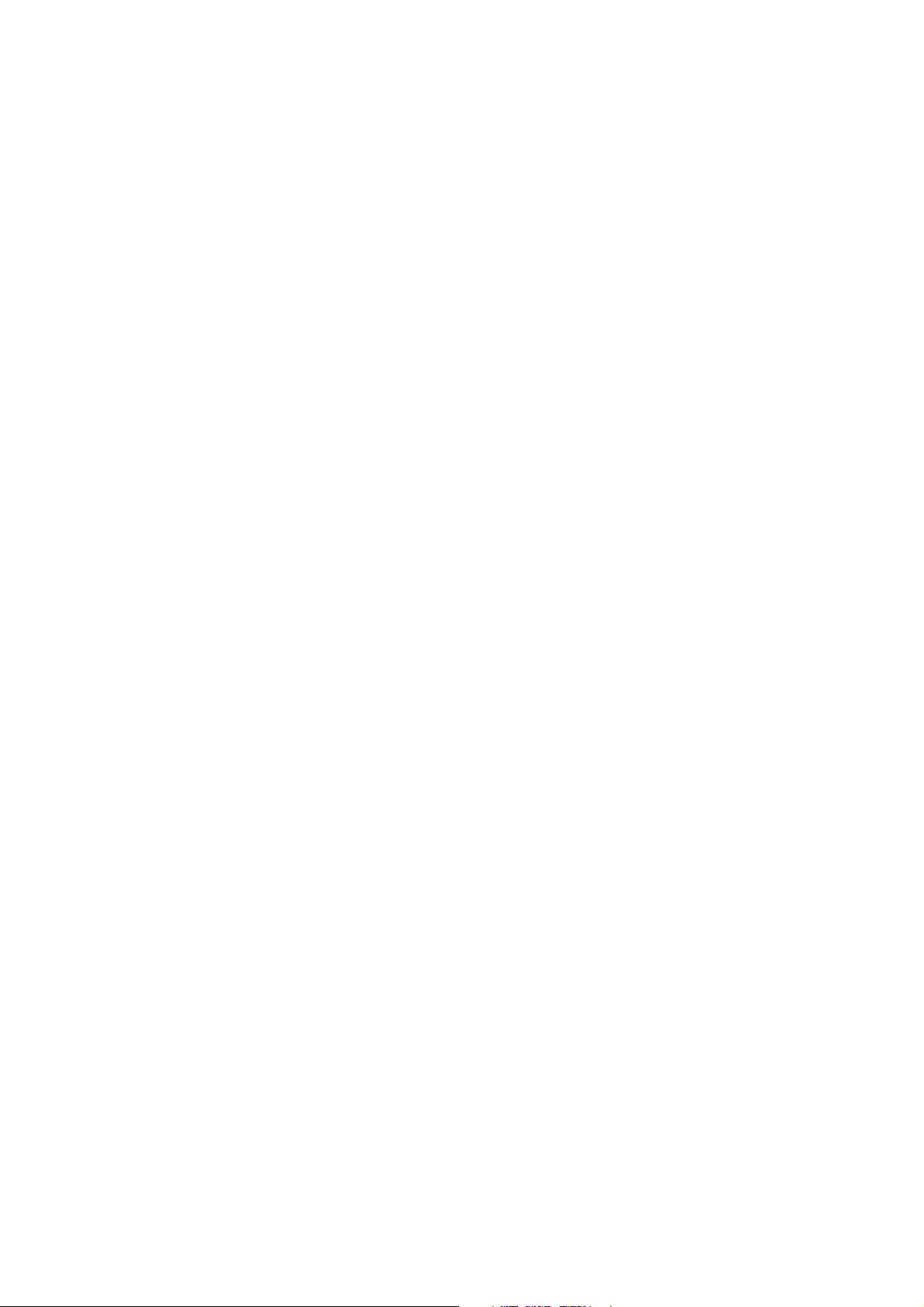
Wireless Audio Module
User’s Manual

Federal Communication Commission Interference Statement
This device complies with Part 15 of the FCC Rules. Operation is subject to the following two
conditions: (1) This device may not cause harmful interference, and (2) this device must accept
any interference received, including interference that may cause undesired operation.
This equipment has been tested and found to comply with the limits for a Class B digital device,
pursuant to Part 15 of the FCC Rules. These limits are designed to provide reasonable
protection against harmful interference in a residential installation. This equipment generates,
uses and can radiate radio frequency energy and, if not installed and used in accordance with
the instructions, may cause harmful interference to radio communications. However, there is
no guarantee that interference will not occur in a particular installation. If this equipment
does cause harmful interference to radio or television reception, which can be determined by
turning the equipment off and on, the user is encouraged to try to correct the interference by
one of the following measures:
- Reorient or relocate the receiving antenna.
- Increase the separation between the equipment and receiver.
- Connect the equipment into an outlet on a circuit different from that
to which the receiver is connected.
- Consult the dealer or an experienced radio/TV technician for help.
FCC Caution: Any changes or modifications not expressly approved by the party responsible
for compliance could void the user's authority to operate this equipment.
This transmitter must not be co-located or operating in conjunction with any other antenna or
transmitter.
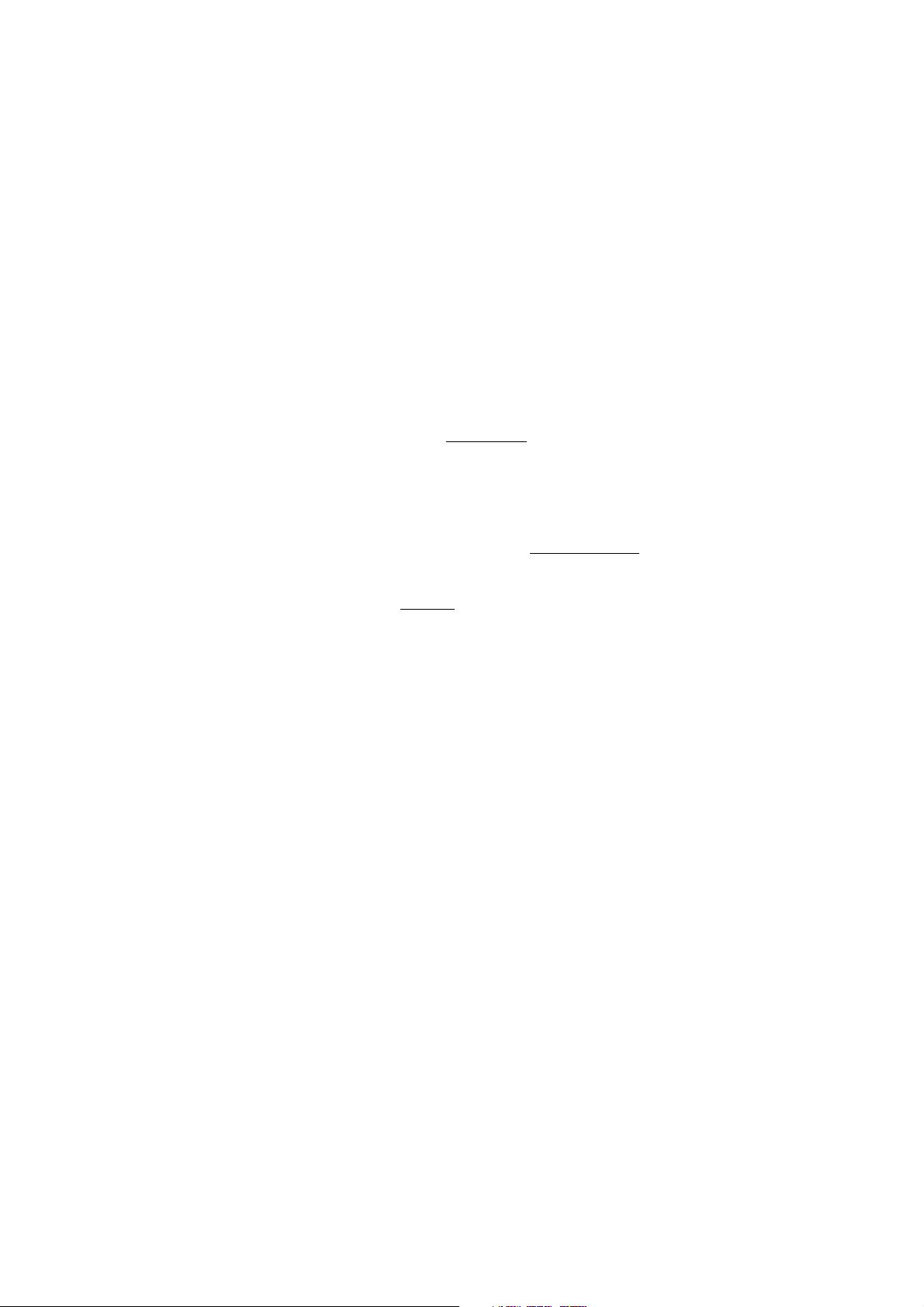
Radiation Exposure Statement:
This equipment complies with FCC radiation exposure limits set forth for an uncontrolled
environment. This equipment should be installed and operated with minimum distance 20cm
between the radiator & your body.
This device is intended only for OEM integrators under the following conditions:
1) The antenna must be installed such that 20 cm is maintained between the antenna and
users, and
2) The transmitter module may not be co-located with any other transmitter or antenna.
As long as 2 conditions above are met, further transmitter test will not be required. However,
the OEM integrator is still responsible for testing their end-product for any additional
compliance requirements required with this module installed
IMPORTANT NOTE: In the event that these conditions can not be met (for example certain
laptop configurations or co-location with another transmitter), then the FCC authorization is no
longer considered valid and the FCC ID can not be used on the final product. In these
circumstances, the OEM integrator will be responsible for re-evaluating the end product
(including the transmitter) and obtaining a separate FCC authorization.
End Product Labeling
This transmitter module is authorized only for use in device where the antenna may be installed
such that 20 cm may be maintained between the antenna and users. The final end product must
be labeled in a visible area with the following: “Contains FCC ID:
2AAEFMOLUWA2013XXV1”. The grantee's FCC ID can be used only when all FCC
compliance requirements are met.
Manual Information To the End User
The OEM integrator has to be aware not to provide information to the end user regarding how
to install or remove this RF module in the user’s manual of the end product which integrates
this module.
The end user manual shall include all required regulatory information/warning as show in this
manual.

Index
1 Introduction ...................................................................................................................... 1
1.1 Product Layout ........................................................................................................ 1
1.2 Features ..................................................................................................................... 2
1.3 Package Content ..................................................................................................... 2
1.4 Specification Table ................................................................................................. 2
2 Installation Steps ............................................................................................................ 3
3 Important Notice .............................................................................................................. 3

1 Introduction
AW-WS067 is a 2.4G WiFi 1T1R Wireless Audio module. It is design for transmit audio
via WiFi signal.
1.1 Product Layout
Front View
1

1.2 Features
Wireless Audio Receiver Module
802.11n 1x1 module with built-in processor for specific audio protocol.
Sampling Rate: 44.1K / 48K Samples/sec.
Sample Size: 16 bits/sample
Latency: 200-3000 ms (depends on customer request)
Digital Audio Output Interface: I2S and S/PDIF
Support DLNA - Audio format : MP3, AAC WMA
Support embedded PCB antenna or antenna connector
Support Wi-Fi Station / AP mode network connections
Application:
Wireless Speaker
Wireless Subwoofer
Wireless Sound Device
Wireless Audio Receiver Box
1.3 Package Content
The package include the below package content:
One set of AW-WS067 and AW-WS067C
User’s Manual
1.4 Specification Table
Model Name
Main Chip
Processor 11 b/g/n single chip
I/O Interface
UART For debug
WA-2013
I2S Stereo digital audio output interface
S/PDIF Optical audio output interface
LED Green color : Blinking for configuration mode (AP mode)
Solid for Wi-Fi connected
Red color: Blinking for Wi-Fi disconnect.
Reset Button Press 5 sec to enter configuration mode ( AP mode)
GPIO General purpose I/O
2

Wireless
Standard IEEE 802.11 b/g/n 1x1
Operation Modes Station and Access point for configuration only
Range Outdoor: 100m (may vary according to the environment)
Encryptions
Frequency 2.4 GHz
Antenna I-PEX connector or embedded PCB antenna
Supply Power
Input Voltage 3.3V (RF board)
Input Current Max 800 mA @ 5V (Codec board)
Input Ripple & Noise 150mV
Operating Temperature
Storage Temperature
Dimension
RF Board 65x28x1.0(H) mm
Codec Board 65x63x1.0(H) mm
WEP 64-bit and 128-bit
WPA-PSK / WPA2-PSK
0 ℃℃℃℃ ~ +70 ℃℃℃℃
-40 ℃℃℃℃ ~ +85 ℃℃℃℃
2 Installation Steps
1. Connect WS067 audio module with WS067C audio daughter board
2. Power on with micro usb input 5V / 800mA
3. Press reset button
4. Connect phone or PC’s WiFi with WS067 AP mode
5. Configure WS067 WiFi setting and reboot it
6. Playback audio with DLAN app
7. Listen audio from phone jet or S/PDIF output
3 Important Notice
3
