Molpir MM23001VH User Manual

User manual
Monitor 23" TFT LCD 9-30V; 1680x1050;
aluminium frame; VGA; HDMI
Ord. code: MM23001VH
Date: 29/06/2018
NU_MM23001VH_000_29
062018_EN
Page 1 /
4
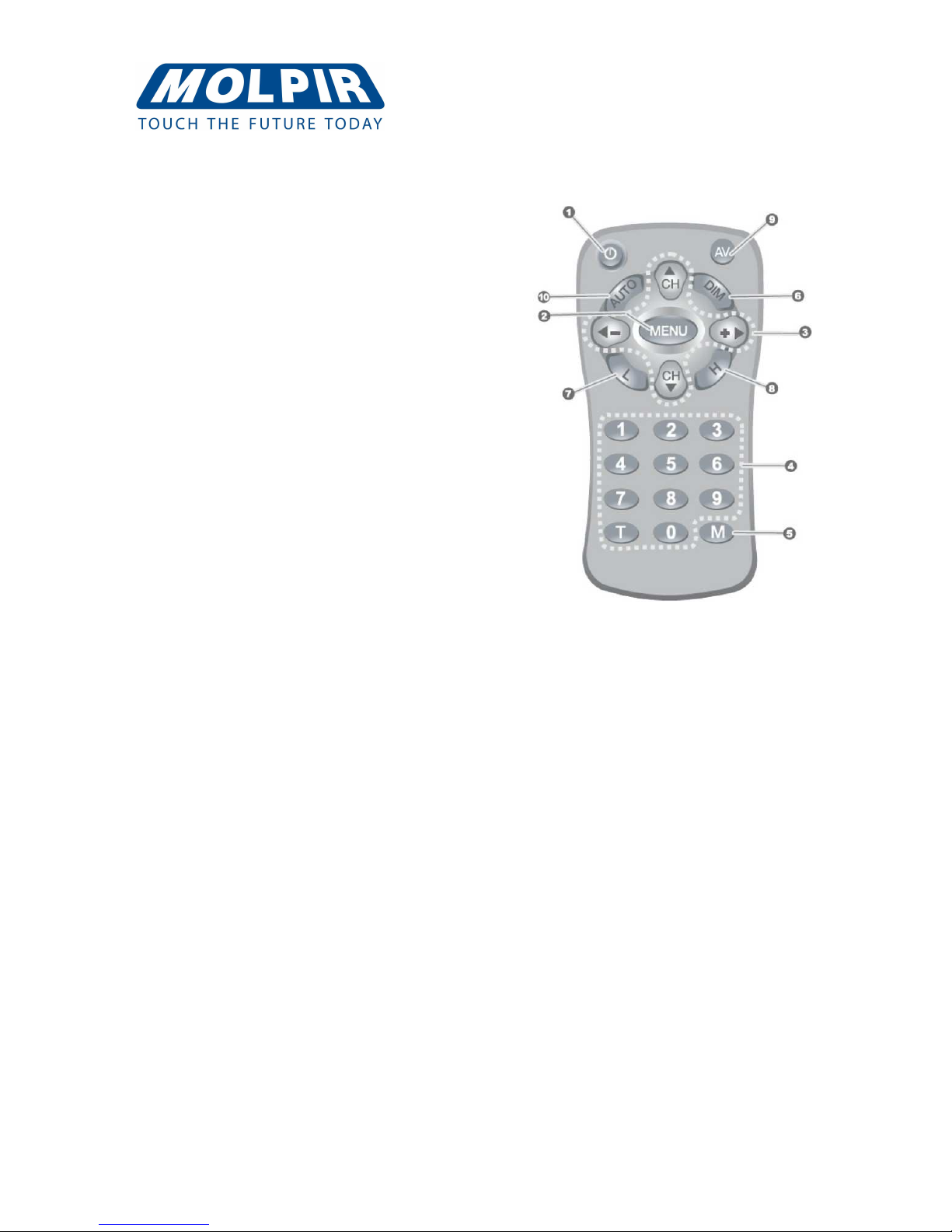
Remote control:
Quick start (Power Trigger Mode)
1. User connects all cables in the following line: RED: +ACC (12~30V); BLACK: GND
2. ACC is linked to POWER TRIGGER and turns ON the monitor.
3. In the option MENU / FUNCTION / TRIGGER MODE you can choose the POWER mode function.
4. If the Yellow cable ACC is disconnected and TRIGGER MODE is in POWER, the monitor will turn OFF.
Quick start (Video Trigger Mode)
1. User connects all cables in the following line: RED: +ACC (12~30V); BLACK: GND
2. Monitor turns ON automatically if a VIDEO signal is detected.
3. In the option MENU / FUNCTION / TRIGGER MODE you can choose the VIDEO mode function.
4. In there is no VIDEO INPUT, the monitor will turn OFF automatically.
➊
P ON / OFF
➋
MENU ON / OFF
➌
UP / DOWN menu select / adjust
➍
NUMBER disabled
➎
M disabled
➏
DIM disabled
➐
L disabled
➑
H disabled
➒
AV switch video mode
➓
AUTO ENTER (select)
Date: 29/06/2018
NU_ MM23001VH
_000_29
062018_EN
Page 2 / 4
