Molpir FMS5723 Installation Manual

INSTALLATION GUIDE FOR 7“ DIGITAL
MONITOR WITH 60° HINGE/BRACKET.
1. Package content
2. Tools needed for installation
MOLPIR 010/2010 FMS5723 & FMS5723-HH-60
Screwdriver PH2
Screwdriver PH0
Hinge 60° Degree
Monitor Holder
/ Plastic frame
Screws:
8 pcs M5 x 10mm
2 pcs M2 x 6mm
Monitor
cable
FMS5723
FMS5723
-HH-60
Date 07/06/2010
Page 1 / 4
TI_MOLPIR_
0
10_
FMS5723
_
001_
07062010
_EN
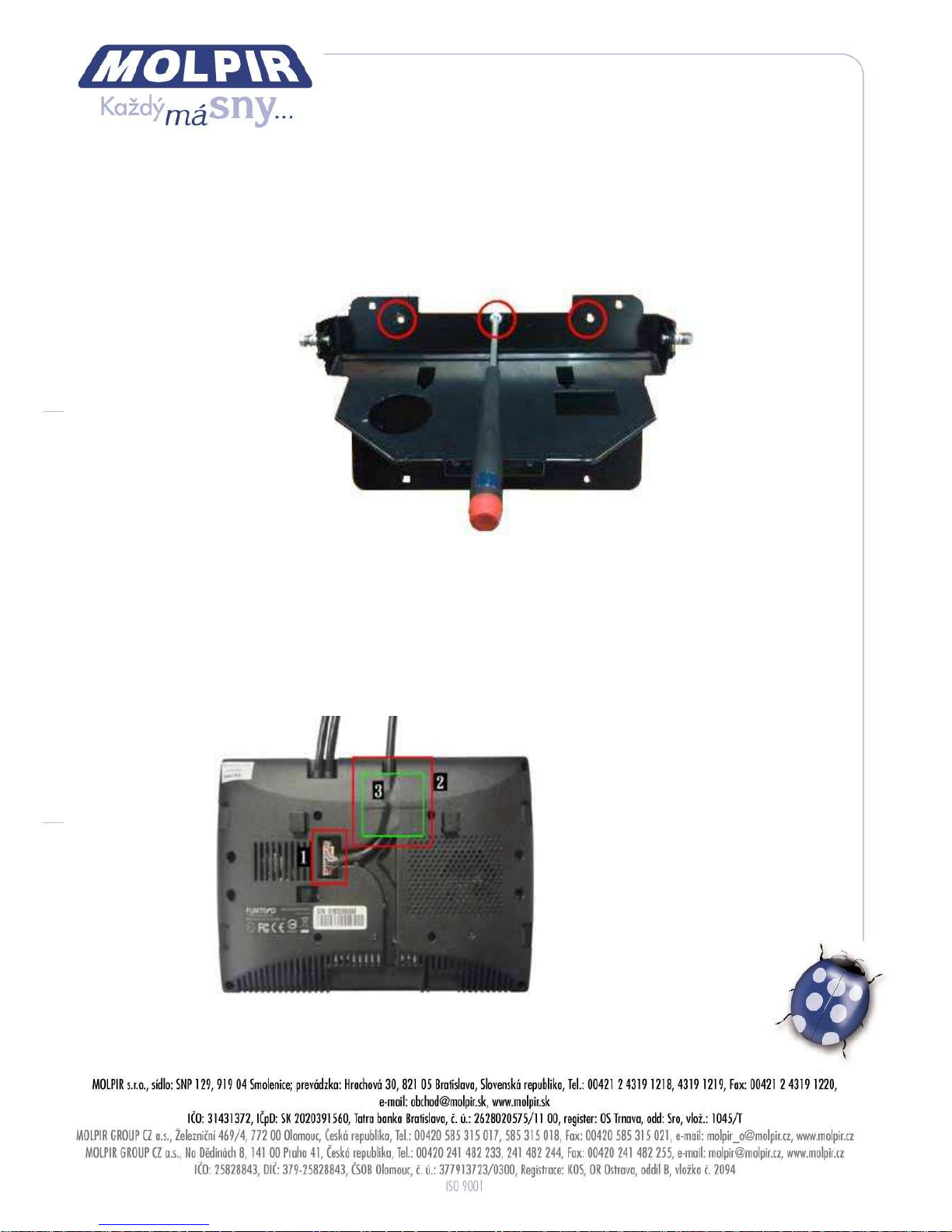
3. Installation Guide
Step 1: Insert metal hinge into the seat and fix it by 3 pcs screws
(M5 x 10 mm) through holes marked in red.
Step 2: Monitor cabling:
1) Plug POE cable (FMS-CA04-.......) to monitor
2) Put the cable into groove
3) Stick tape to fix cable in the groove
Figure
1 -
fit hinge
into
seat
and fix it by screws
Figure
2 -
monitor cabling
Date 07/06/2010
Page 2 / 4
TI
_MOLPIR_
0
10_
FMS5723
_
001_07062010_EN
