Page 1
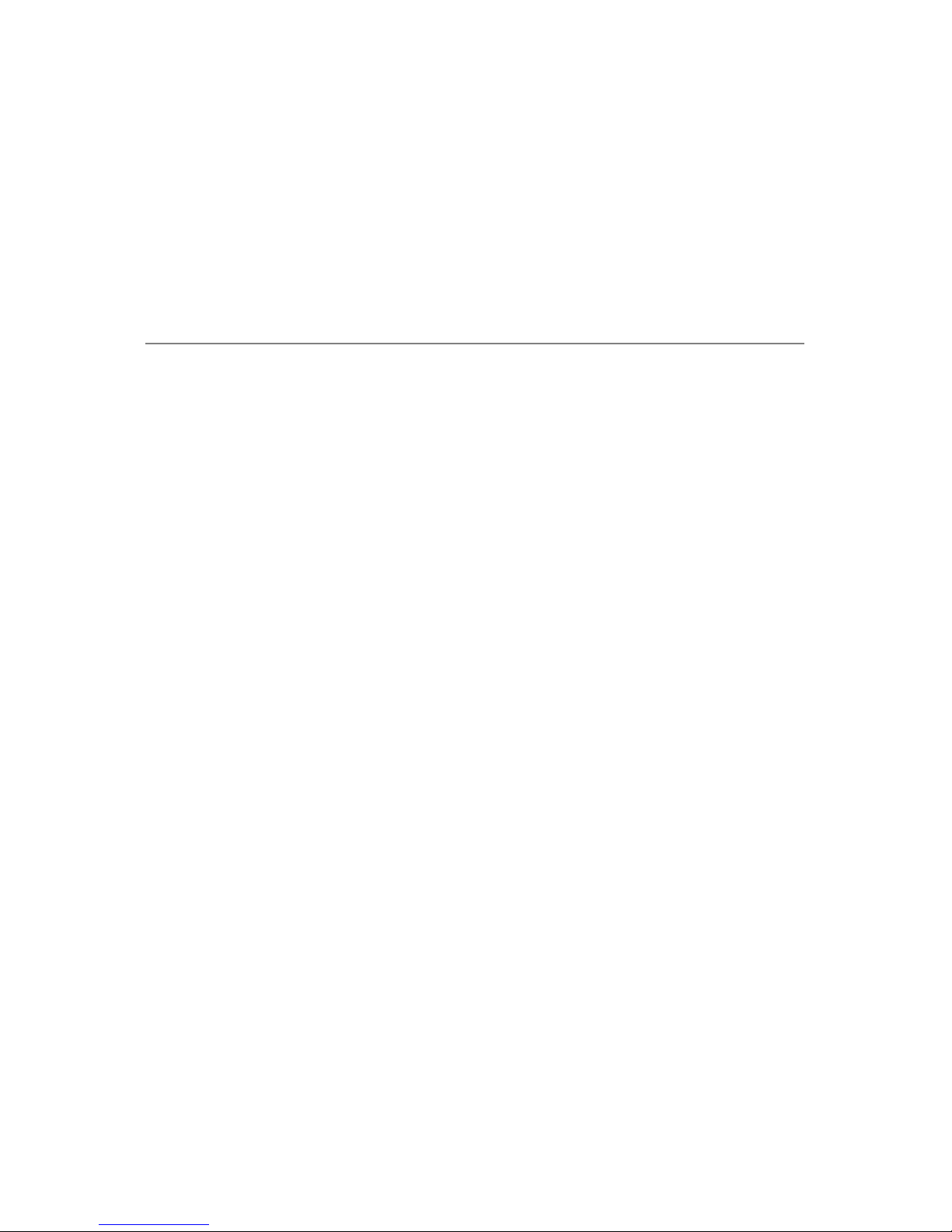
BradCommunications
from Molex Inc.
IP67 Industrial Ethernet Switches
™
Hardware Reference Guide
Document Edition: 1.1
Document #: 715-5000
Document Edition: 1.1
Page 2

Hardware Reference Guide IP67 Industrial Ethernet Switches
Date: February 8th, 2016
This document applies to the following Ethernet switch products: DRL-750, DRL-780,
DRL-781 and DRL-782.
Copyright ©2016 Woodhead Software & Electronics, a division of Molex
This document and its contents are the proprietary and confidential property of Molex and/or
its subsidiaries and may not be used or disclosed to others without the express prior written
consent of Molex and/or its subsidiaries.
All other trade names are trademarks or registered trademarks of their respective companies.
At Molex, we strive to ensure accuracy in our documentation. However, due to rapidly
evolving products, software or hardware changes occasionally may not be reflected in our
documents. If you notice any inaccuracies, please contact us (see Appendix C of this
document).
Written and designed at Molex, Zone d’Activité du Thuit Anger, 185 H Voie Romaine,
27370 Le Thuit Anger, France.
Hardcopies are not controlled.
ii
Use, duplication or disclosure of this document or any of the information contained herein is subject to the restrictions on page ii of this document.
Document Edition: 1.1, Document # 715-5000
© Molex Inc.
Page 3

IP67 Industrial Ethernet Switches Hardware Reference Guide
Preface
Preface Sections:
• Purpose of this Guide
• Conventions
Preface iii
Use, duplication or disclosure of this document or any of the information contained herein is subject to the restrictions on page ii of this document.
© Woodhead Software & Electronics, a division of Molex
Document Edition: 1.1, Document # 715-5000
Page 4
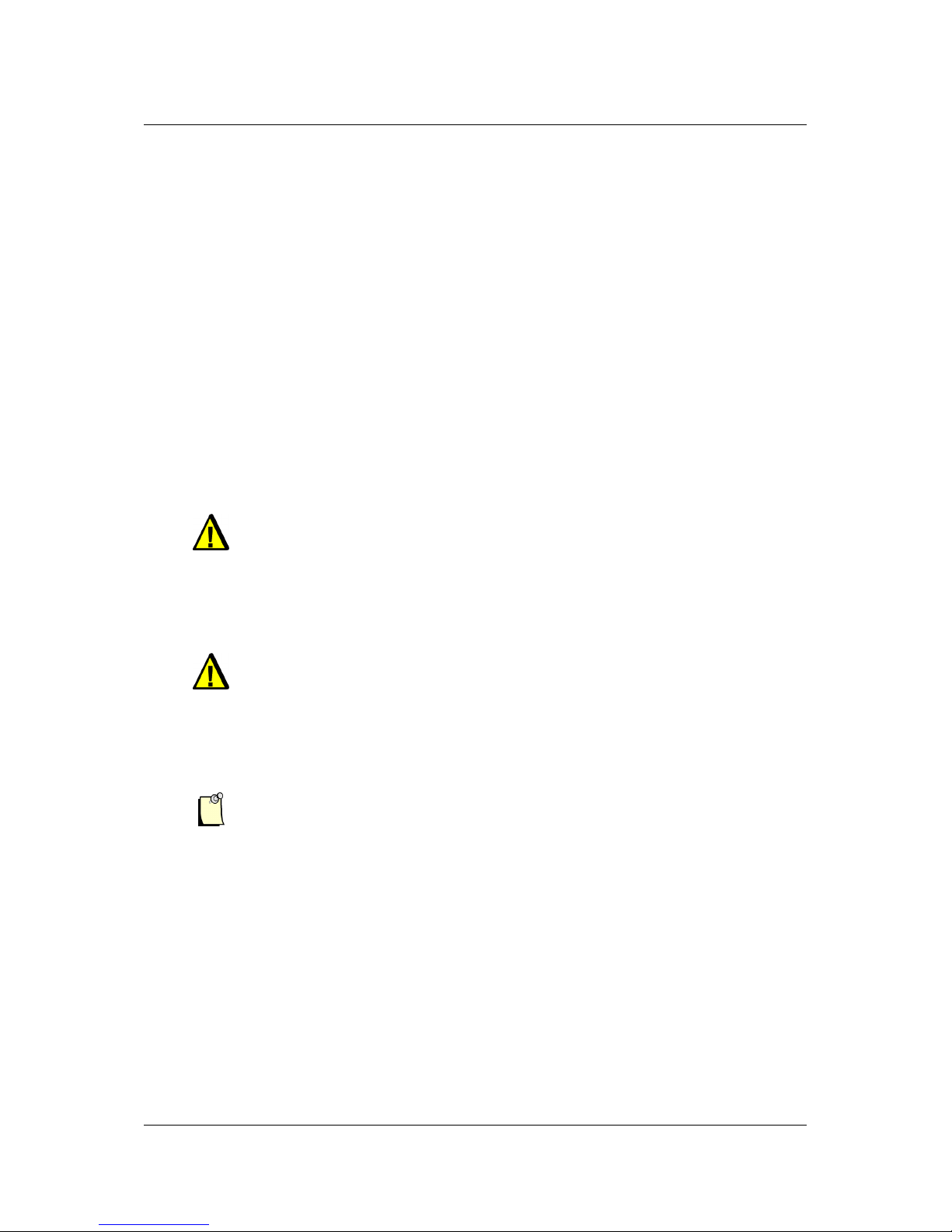
Hardware Reference Guide IP67 Industrial Ethernet Switches
Purpose of this Guide
This manual explains how to install and maintain the IP-67 Industrial Ethernet Switches.
Conventions
This guide uses special notation to help enhance your understanding.
Special Notation
The following special notations are used throughout this guide:
Warning
Warning messages alert the reader to situations where personal injury
may result. Warnings are accompanied by the symbol shown, and
precede the topic to which they refer.
Caution
Caution messages alert the reader to situations where equipment damage
may result. Cautions are accompanied by the symbol shown, and
precede the topic to which they refer.
Note
A note provides additional information, emphasizes a point, or gives a
tip for easier operation. Notes are accompanied by the symbol shown,
and follow the text to which they refer.
iv
Use, duplication or disclosure of this document or any of the information contained herein is subject to the restrictions on page ii of this document.
© Woodhead Software & Electronics, a division of Molex
Document Edition: 1.1, Document # 715-5000
Preface
Page 5

Contents
Preface .......................................................................................................................... iii
Purpose of this Guide .............................................................................................................. iv
Conventions ............................................................................................................................ iv
1.General Information ................................................................................................... 7
Overview ................................................................................................................................. 8
Part Numbering........................................................................................................................ 8
Operation ................................................................................................................................. 9
Performance Specifications ...................................................................................................... 9
2.LED Indicators .......................................................................................................... 10
Overview ............................................................................................................................... 11
Power LEDs .......................................................................................................................... 12
ACT/LNK LEDs .................................................................................................................... 13
10/100 LEDs .......................................................................................................................... 13
3.Installation ................................................................................................................ 14
Overview ............................................................................................................................... 15
Procedure ............................................................................................................................... 15
Typical Cabling ..................................................................................................................... 16
4.Power Wiring ............................................................................................................ 17
Overview ............................................................................................................................... 18
Power-supply Redundancy ..................................................................................................... 20
Daisy-Chaining Module’s Power-supply ................................................................................ 20
5.Communication Ports Wiring .................................................................................. 21
Overview ............................................................................................................................... 22
M12 Ethernet Wiring ............................................................................................................. 22
Ethernet Connector Pinout ..................................................................................................... 23
Ethernet Cable Length ........................................................................................................... 23
Duplex Operation ................................................................................................................... 23
Verifying Connectivity .......................................................................................................... 23
6.Switch Features ........................................................................................................ 24
Switch Features...................................................................................................................... 25
7.Technical Specifications ......................................................................................... 28
Technical Specifications ........................................................................................................ 29
Preface v
Use, duplication or disclosure of this document or any of the information contained herein is subject to the restrictions on page ii of this document.
© Woodhead Software & Electronics, a division of Molex
Document Edition: 1.1, Document # 715-5000
Page 6

Hardware Reference Guide IP67 Industrial Ethernet Switches
Dimensions ............................................................................................................................ 31
Cable Flow...………………………………………………………………………………… 34
8.Cabling Guidelines ................................................................................................... 35
Overview ............................................................................................................................... 36
Cable Categories .................................................................................................................... 36
Cable Routing ........................................................................................................................ 37
Bonding and Grounding ......................................................................................................... 37
Data Cable Shielding ............................................................................................................. 38
Conforming to IP67 ............................................................................................................... 38
Planning your installation ...................................................................................................... 38
A.Standards and Safety .............................................................................................. 39
CE Statement ......................................................................................................................... 40
General Warnings .................................................................................................................. 40
B.Warranty and Support ............................................................................................. 41
Statement of Limited Warranty .............................................................................................. 42
Technical Support .................................................................................................................. 43
Getting Help .......................................................................................................................... 45
vi
Use, duplication or disclosure of this document or any of the information contained herein is subject to the restrictions on page ii of this document.
© Woodhead Software & Electronics, a division of Molex
Document Edition: 1.1, Document # 715-5000
Preface
Page 7

IP67 Industrial Ethernet Switches Hardware Reference Guide
1
General Information
Chapter Sections:
• Overview
• Part Numbering
• Operation
• Performance Specifications
General Information 7
Use, duplication or disclosure of this document or any of the information contained herein is subject to the restrictions on page ii of this document.
© Woodhead Software & Electronics, a division of Molex
Document Edition: 1.1, Document # 715-5000
Page 8
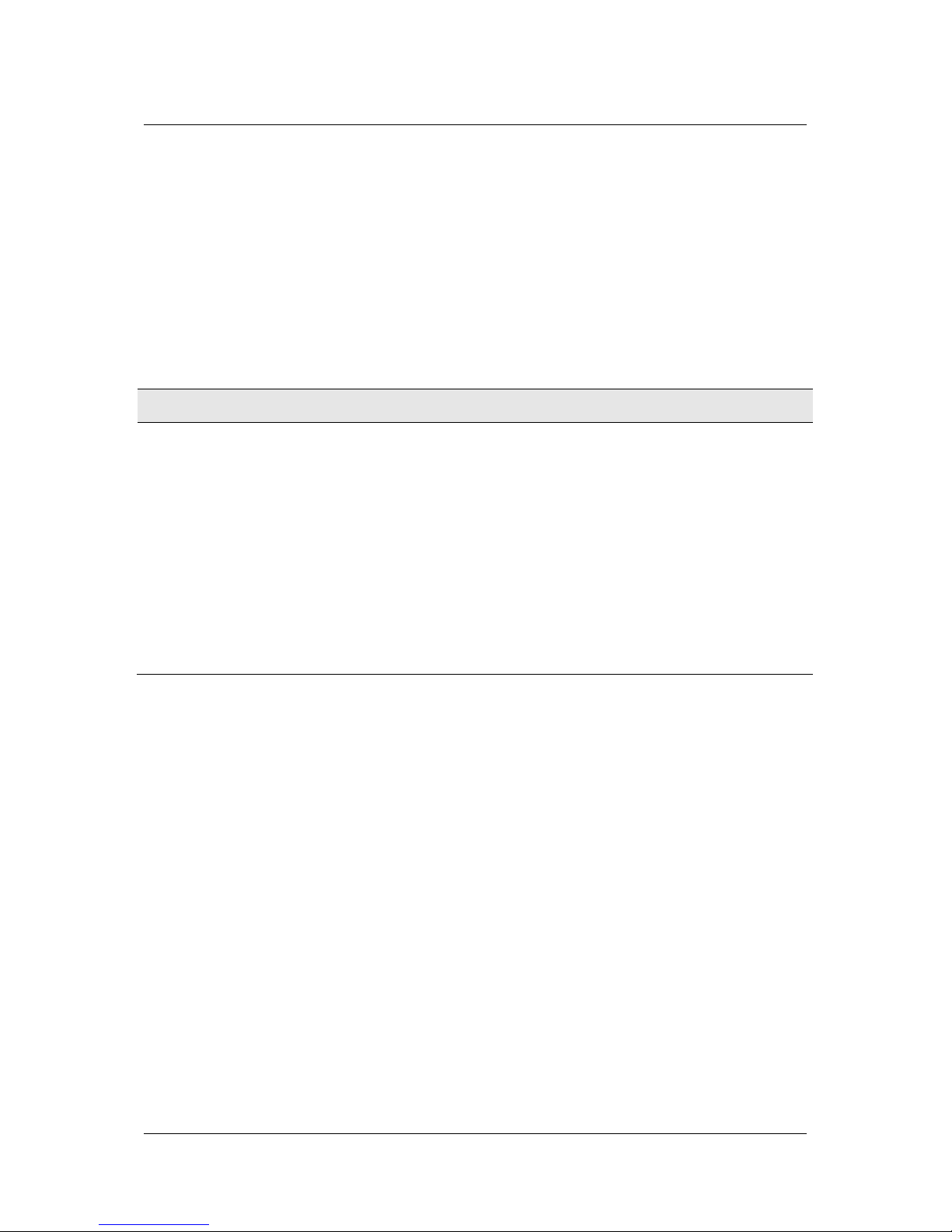
Hardware Reference Guide IP67 Industrial Ethernet Switches
Overview
This manual will help you install and maintain the IP-67 Industrial Ethernet Switches. These
switches are designed to interconnect Ethernet nodes in a harsh environment and increase
network performance.
Part Numbering
Part Number Device
DRL-750 IP67 Fast Ethernet Unmanaged Switch
DRL-780 IP67 Fast Ethernet Unmanaged Switch
DRL-781 IP67 Fast Ethernet Unmanaged Switch
DRL-782 IP67 Fast Ethernet Unmanaged Switch
Network : 5 ports M12
Power : 5 pins M12 (redundant 9 to 36 VDC)
Network : 8 ports M12
Power : 5 pins Mini-Change Power in / Power out connectors (redundant 9 to 36 VDC)
Network : 8 ports M12
Power : 4 pins Mini-Change Power in / Power out connectors (redundant 9 to 36 VDC)
Network : 8 ports M12
Power : 5 pins M12 Power in / Power out connectors (redundant 9 to 36 VDC)
8 General Information
Use, duplication or disclosure of this document or any of the information contained herein is subject to the restrictions on page ii of this document.
© Woodhead Software & Electronics, a division of Molex
Document Edition: 1.1, Document # 715-5000
Page 9

IP67 Industrial Ethernet Switches Hardware Reference Guide
Operation
Unlike an Ethernet hub, which broadcasts all messages received out all ports, the DRL-7xx
series route Ethernet messages to the appropriate port. In other words, it prepares the network
for optimal bandwidth conditions, reduces the number of collisions.
The DRL-7xx series supports 10BaseT (10 Mbps) or 100BaseT (100 Mbps) on the M-12
ports. Each port, independent of the others, will auto-negotiate the speed and duplex mode.
This allows both 10 Mbps (full or half duplex) and 100Mbps (full or half duplex) devices to
be connected to the same DRL-7xx series Switch.
Performance Specifications
The performance specifications are as follows. For complete technical specifications,
including switch dimensions, refer to Appendix A.
Table 1: Performance Specifications
Ethernet Switch Type Unmanaged
Ports 10BaseT/100BaseTx M12
Required Voltage 9-36VDC (See Appendix A for power consumption for each model)
Ethernet Standards IEEE 802.3 (10BaseT), 802.3u (100BaseTX), 802.3x (Full Duplex)
Ethernet Protocols All standard IEEE 802.3 protocols supported
Speed Per Port 10 Mbps/100Mbps
Ethernet Isolation 1500 Volts RMS (for 1 minute)
Operating Temperature -40 to 80°C
Humidity 5 to 95% (non-condensing)
General Information 9
Use, duplication or disclosure of this document or any of the information contained herein is subject to the restrictions on page ii of this document.
© Woodhead Software & Electronics, a division of Molex
Document Edition: 1.1, Document # 715-5000
Page 10

Hardware Reference Guide IP67 Industrial Ethernet Switches
2
LED Indicators
Chapter Sections:
• Overview
• Power LEDs
• ACT / LNK LEDs
• 10 / 100 LEDs
10
Use, duplication or disclosure of this document or any of the information contained herein is subject to the restrictions on page ii of this document.
© Woodhead Software & Electronics, a division of Molex
Document Edition: 1.1, Document # 715-5000
LED Indicators
Page 11
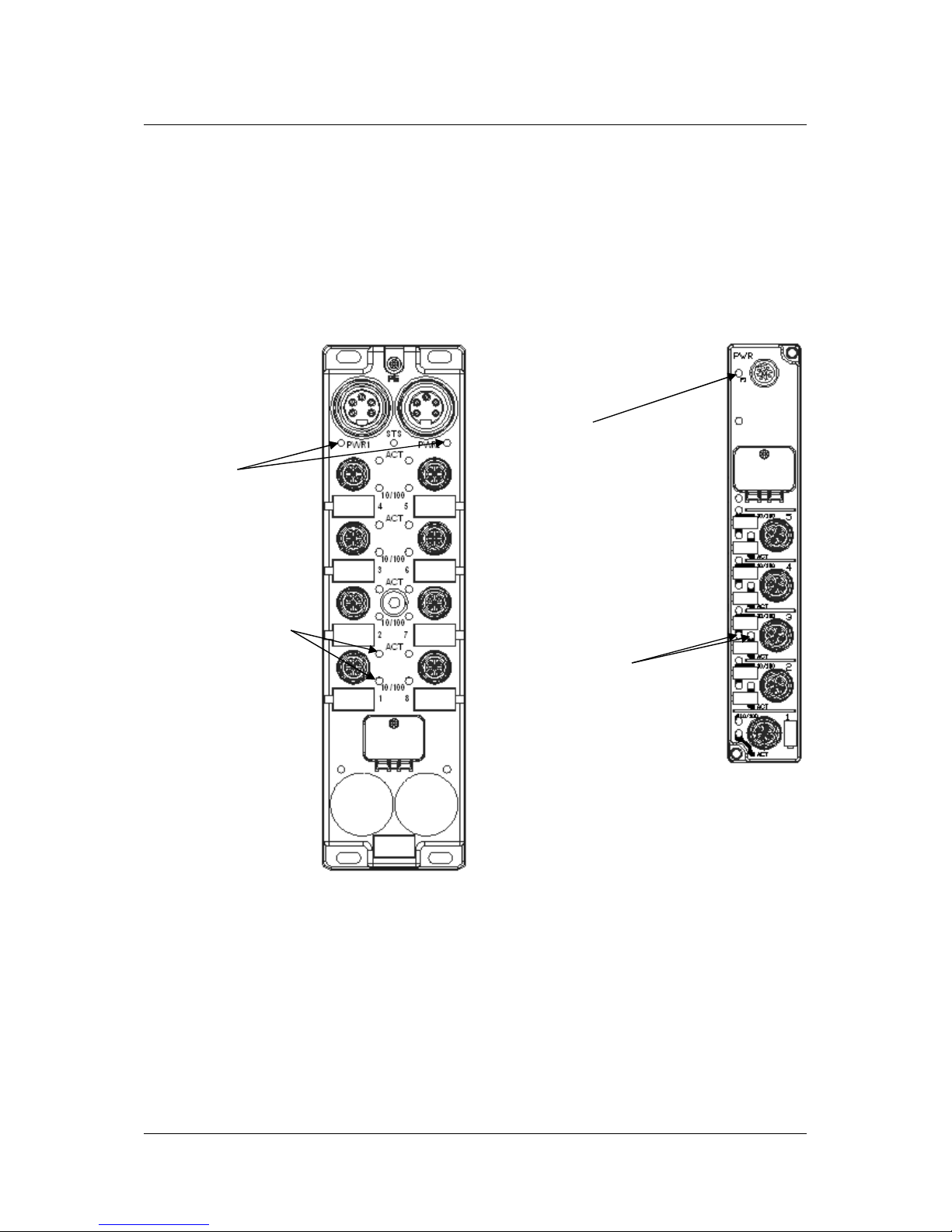
IP67 Industrial Ethernet Switches Hardware Reference Guide
Overview
The DRL-7xx series have communication LEDs for each port and power LEDs. Refer to the
sample pictures below for LED locations.
Power LEDs
PWR1/PWR2
Power LEDs
PWR1/PWR2
Each Port has its own
Activity and Speed LEDs
Each Port has its own
Activity and Speed LEDs
Figure 1 - LEDs on DRL-78x Figure 2 - LEDs on DRL-750
LEDs Indicators 11
Use, duplication or disclosure of this document or any of the information contained herein is subject to the restrictions on page ii of this document.
© Woodhead Software & Electronics, a division of Molex
Document Edition: 1.1, Document # 715-5000
Page 12
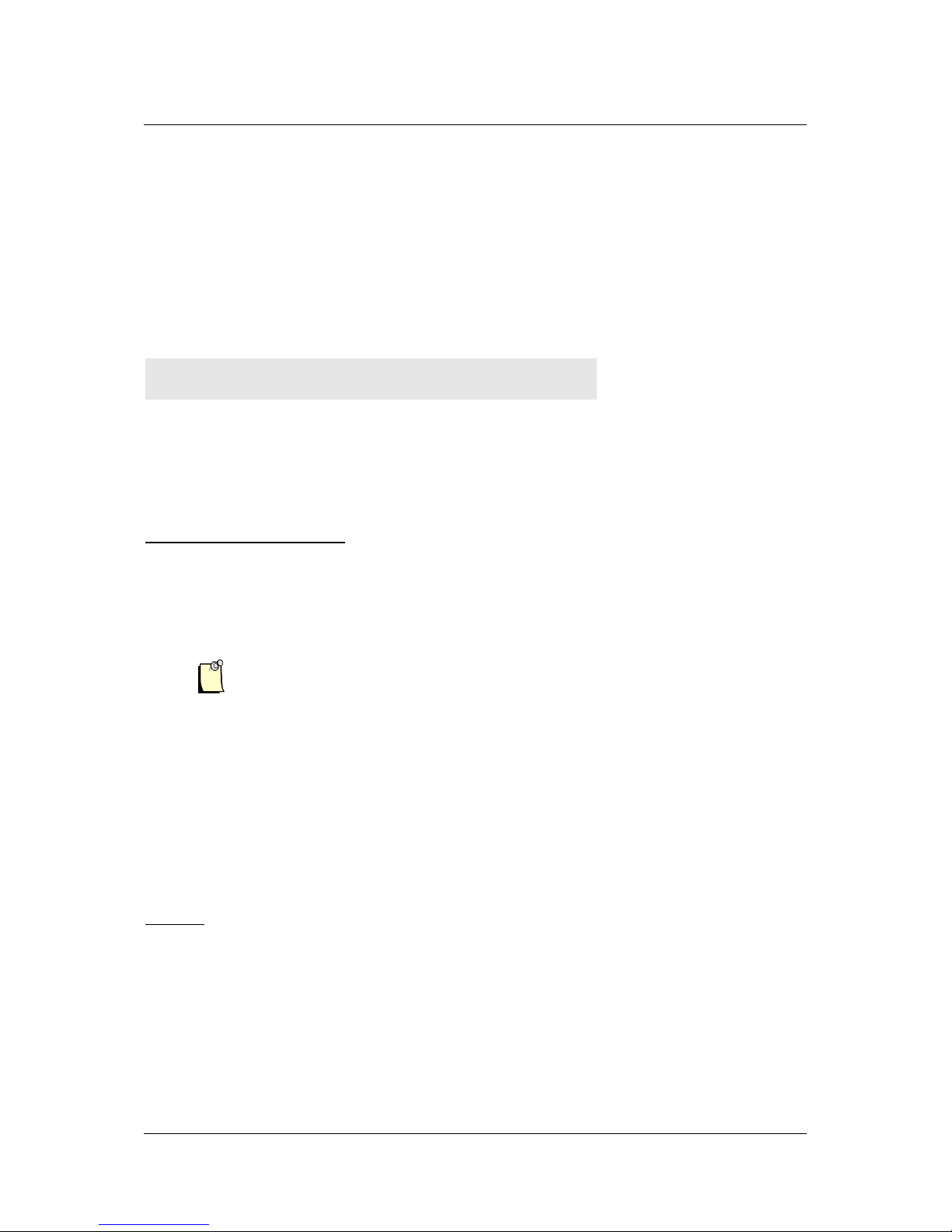
Hardware Reference Guide IP67 Industrial Ethernet Switches
Power LEDs
The Power LEDs indicate the switch is correctly powered.
LED State Meaning
Off Device is powered Off
Green Power is connected correctly
DRL-780 / DRL-781 / DRL-782
There are two Power LEDs on the DRL-78x Switches. PWR1 is used for primary power, and
PWR2 is used for secondary power. Both indicate if power is being applied to the respective
terminal.
Note
The DRL-780/DRL-781/DRL-782 operates while either (or both)
DRL-750
The DRL-750 has only one Power LED. The LED will be lit if power is applied to one or
both of the +24VDC terminals.
PWR1/PWR2 LED lit.
In power redundancy mode, both PWR1 and PWR2 will be lit.
12
Use, duplication or disclosure of this document or any of the information contained herein is subject to the restrictions on page ii of this document.
© Woodhead Software & Electronics, a division of Molex
Document Edition: 1.1, Document # 715-5000
LED Indicators
Page 13
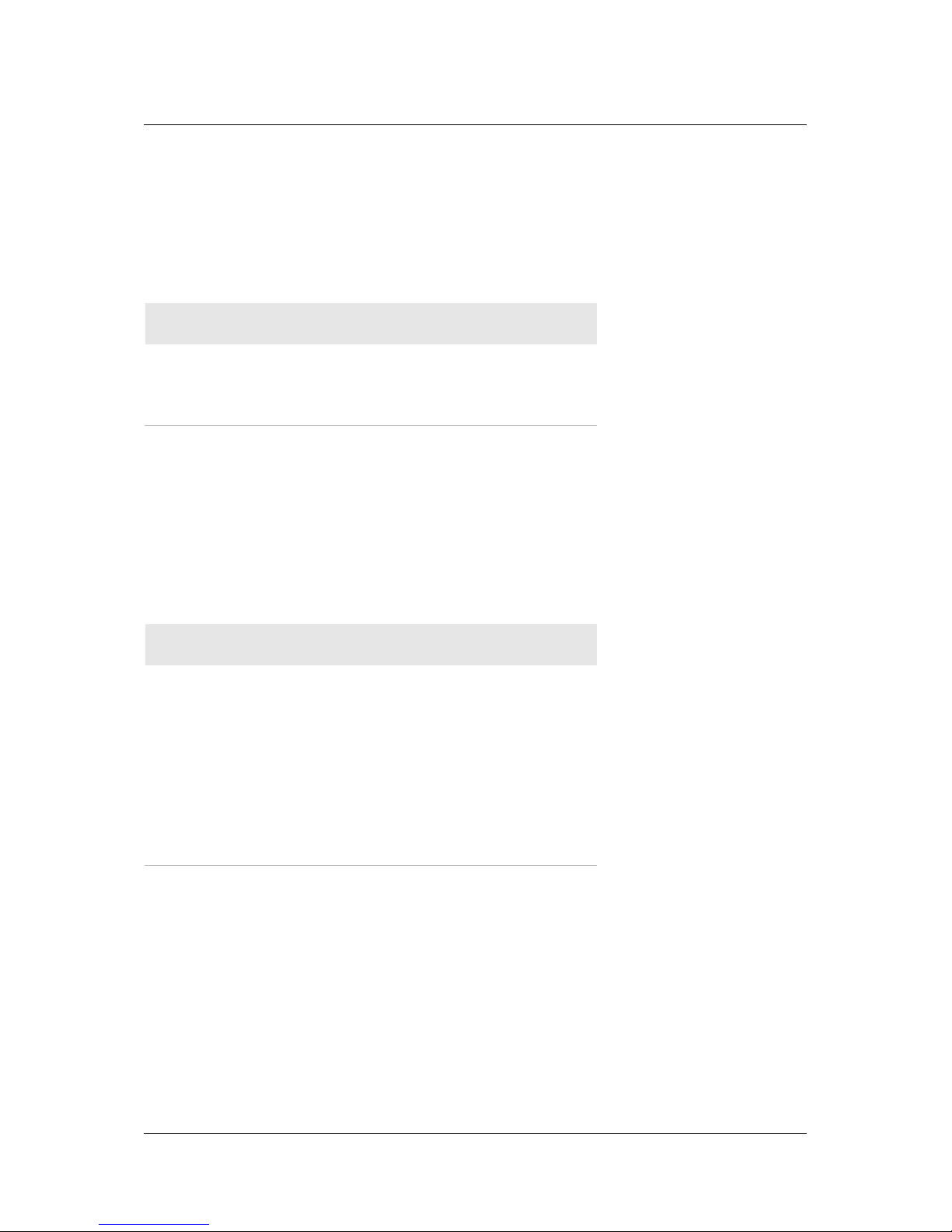
IP67 Industrial Ethernet Switches Hardware Reference Guide
ACT/LNK LEDs
The Ethernet activity (ACT) is reported through one LED. There is one of these LEDs per
M12 port.
LED State Meaning
Off There is no activity on this port
Flashing Green Communication activity detected.
10/100 LEDs
These LEDs indicate the communication speed detected on the port. There is one of these
LEDs per M12 port.
LED State Meaning
Off There is no proper Ethernet connection (link)
Yellow A 10 Mbps (10BaseT) connection is detected.
Green A 100 Mbps (100BaseTx) connection is detected.
between the port and another Ethernet device.
Make sure the cabling is correct and that all cables
are plugged securely into the ports, at both ends.
For Ethernet wiring directions, refer to Section 5.
LEDs Indicators 13
Use, duplication or disclosure of this document or any of the information contained herein is subject to the restrictions on page ii of this document.
© Woodhead Software & Electronics, a division of Molex
Document Edition: 1.1, Document # 715-5000
Page 14

Hardware Reference Guide IP67 Industrial Ethernet Switches
3
Installation
Chapter Contents:
• Overview
• Procedure
• Dimensions
• Cables flow
14 Installation
Use, duplication or disclosure of this document or any of the information contained herein is subject to the restrictions on page ii of this document.
© Woodhead Software & Electronics, a division of Molex
Document Edition: 1.1, Document # 715-5000
Page 15

IP67 Industrial Ethernet Switches Hardware Reference Guide
Overview
The IP67 Switches should be screwed directly to a flat panel or on a machine frame. Refer to
the pictures below.
Note
Mounting the Switch to a surface that is not flat can cause the circuit
board inside the device to be flexed, possibly damaging it.
Procedure
Connect Protective Earth to the Ground Nut.
Connect Ethernet ports.
Note
Allow for enough room to route the Ethernet cables.
Warning
Install the IP67 Industrial Ethernet Switch in accordance with local and
national electrical codes.
Connect the Power Supply to the power terminals. This will start the switch operation.
Installation 15
Use, duplication or disclosure of this document or any of the information contained herein is subject to the restrictions on page ii of this document.
© Woodhead Software & Electronics, a division of Molex
Document Edition: 1.1, Document # 715-5000
Page 16

Hardware Reference Guide IP67 Industrial Ethernet Switches
Typical Cabling
From Power Supply
To other Ethernet
Equipments
Protection Earth
To downstream powered equipments
DRL-780/781 IP67
Ethernet Switch
(*)
See P/N references in IP67 HarshIO product catalog
16 Installation
Use, duplication or disclosure of this document or any of the information contained herein is subject to the restrictions on page ii of this document.
Ethernet connection
Figure 3 - Typical Switch Cabling
© Woodhead Software & Electronics, a division of Molex
Document Edition: 1.1, Document # 715-5000
TCDxx-yyy(*) IP67
Ethernet I/O Block
Device
Page 17

IP67 Industrial Ethernet Switches Hardware Reference Guide
4
Power Wiring
Chapter Contents:
• Overview
• Power Supply Redundancy
• Daisy-Chaining Module’s Power-supply
Power Wiring 17
Use, duplication or disclosure of this document or any of the information contained herein is subject to the restrictions on page ii of this document.
© Woodhead Software & Electronics, a division of Molex
Document Edition: 1.1, Document # 715-5000
Page 18

Hardware Reference Guide IP67 Industrial Ethernet Switches
Overview
IP67 Switches can be powered from the same DC source that is used to power your I/O
devices. 9 to 36 VDC needs to be applied across the +24VDC1 and Common (0v) terminals.
The third terminal (PE) should be tied to panel or chassis ground, first making sure the
possible grounding point is free of electrical noise.
To reduce downtime resulting from power loss, the switch can be powered redundantly by
connecting a second power supply to the +24VDC2 terminal and the Common terminal (0v).
Pin Signal
1 0V 1
2 0V 1
Mini-change 5-pins power input, male
connector
Figure 4 - 5 Pins Mini-Change Power Connector Pinout
3 PE2
4 +24VDC1
5 +24VDC2
Shell PE2
Mini-change 5-pins power output, female
connector
1
Both 0V terminals are connected internally
2
Both PE terminals are connected internally
18
Use, duplication or disclosure of this document or any of the information contained herein is subject to the restrictions on page ii of this document.
© Woodhead Software & Electronics, a division of Molex
Document Edition: 1.1, Document # 715-5000
Power Wiring
Page 19

IP67 Industrial Ethernet Switches Hardware Reference Guide
Pin Signal
1 0V 1
2 0V 1
3 +24VDC1
4 +24VDC2
Shell PE
Mini-change 4-pins power input, male
connector
Figure 5 - 4 Pins Mini-Change Power connector Pinout
M12 A-Coded 5-pins power male
Figure 6 - 5 Pins M12 Power connector Pinout
connector
Mini-change 4-pins power output, female
Pin Signal
1 +24VDC1
2 +24VDC2
3 0V 1
4 0V 1
5 PE 2
Shell PE 2
connector
Note
Connecting the power supply will start device operation.
1
Both 0V terminals are connected internally
2
Both PE terminals are connected internally
Power Wiring 19
Use, duplication or disclosure of this document or any of the information contained herein is subject to the restrictions on page ii of this document.
© Woodhead Software & Electronics, a division of Molex
Document Edition: 1.1, Document # 715-5000
Page 20

Hardware Reference Guide IP67 Industrial Ethernet Switches
Warning
Equipment should be installed in accordance with local and national
country wiring codes.
Power-supply Redundancy
IP67 switches can operate from either +24VDC1 or +24VDC2. When using power supply
redundancy, two different power supplies shall be used. If one of these power supplies would
fail, the DRL-7xx Industrial Switch will continue to operate transparently.
Daisy-Chaining Module’s Power-supply
The DRL-78x has 2 power ports to allow daisy chaining power from one device to another.
This feature could be used to power additional I/O blocks or switches without power tees or
taps.
Warning
While daisy-chaining power between modules, the total current (amps)
needs to be calculated for the whole chain and that value must not exceed
8 A (DRL-780, DRL-781) or 4 A (DRL-782) per power-supply pin, either
+24VDC or 0V terminal. The power requirements of the DRL-78x also need
to be considered in power budgeting (refers to Fig. 10).
20
Use, duplication or disclosure of this document or any of the information contained herein is subject to the restrictions on page ii of this document.
© Woodhead Software & Electronics, a division of Molex
Document Edition: 1.1, Document # 715-5000
Power Wiring
Page 21

IP67 Industrial Ethernet Switches Hardware Reference Guide
5
Communication Ports Wiring
Chapter Contents:
• Overview
• M12 Ethernet Wiring
• Ethernet Connector Pinout
• Ethernet Cable Length
• Duplex Operation
• Verifying Connectivity
Communication Ports Wiring 21
Use, duplication or disclosure of this document or any of the information contained herein is subject to the restrictions on page ii of this document.
© Woodhead Software & Electronics, a division of Molex
Document Edition: 1.1, Document # 715-5000
Page 22

Hardware Reference Guide IP67 Industrial Ethernet Switches
Overview
Switches provide connections to standard Ethernet devices, such as PLCs, Ethernet I/O and
industrial computers. These devices are connected to the switch using standard M12
communication ports.
Figure 7 - Switch Connections
M12 Ethernet Wiring
Use data-quality (not voice-quality) twisted pair cable, rated category 5 (or better), with M12
D-Coded connectors. For best performance, use shielded cable. Straight through or crossover
M12 cable can be used, regardless of the device the switch is to be connected to, as all the
DRL-700 Series Switches are capable of auto-mdi/mdix-crossover detection.
The M12 Ethernet port connector bodies are metallic and are connected to the PE connection
point (either terminal or screw). Therefore, shielded cables may be used to provide further
protection.
To prevent ground loops, the cable shield should be tied to the metal connector body at one
end of the cable only. For increased reliability, electrical isolation is also provided on the
Ethernet ports.
22
Use, duplication or disclosure of this document or any of the information contained herein is subject to the restrictions on page ii of this document.
© Woodhead Software & Electronics, a division of Molex
Document Edition: 1.1, Document # 715-5000
Communication Ports Wiring
Page 23

IP67 Industrial Ethernet Switches Hardware Reference Guide
Ethernet Connector Pinout
Table 6: Ethernet Connector Pinouts
Pin Signal
1 TX+
2 RX+
3 TX-
4 RX-
Figure 8 - M12 Ethernet D-Coded Connector
Ethernet Cable Length
The maximum cable length for 10BaseT / 100BaseTx is typically 100 meters (328 ft.).
Duplex Operation
All Ethernet ports will auto-sense for Full or Half duplex operation.
Verifying Connectivity
When all Ethernet connections have been made, check the LEDs corresponding to the ports
with devices connected. Each port that is in use, the LED should be ON or blinking. If a port
LED is off, check for connectivity problems between that port and the network device
connected to it. In addition, the LED color should indicate the speed your device is connected
at (for more details, refer to Chapter 2, LED Indicators).
Communication Ports Wiring 23
Use, duplication or disclosure of this document or any of the information contained herein is subject to the restrictions on page ii of this document.
© Woodhead Software & Electronics, a division of Molex
Document Edition: 1.1, Document # 715-5000
Page 24

Hardware Reference Guide IP67 Industrial Ethernet Switches
6
Switch Features
Chapter Contents:
• Switch Features
24
Use, duplication or disclosure of this document or any of the information contained herein is subject to the restrictions on page ii of this document.
© Woodhead Software & Electronics, a division of Molex
Document Edition: 1.1, Document # 715-5000
Switch Features
Page 25

IP67 Industrial Ethernet Switches Hardware Reference Guide
Switch Features
Below is a brief description of the features of the IP67 Industrial Ethernet Switches DRL-7xx
series.
10BaseT and 100BaseTx Auto-Negotiation
Standard Ethernet (10BaseT) has a maximum speed of 10 Mbps. Fast Ethernet (100BaseTx)
has a maximum speed of 100 Mbps. The M12 ports on the switches automatically select the
appropriate speed.
1K / 8K MAC Addresses with Automatic Learning, Aging and Migration
Each Ethernet device inserts its unique “MAC” address into each message it sends out. The
port on the switch used for a given MAC address is automatically learned when a frame is
received from that address. Once an address is learned, the switch will route messages to the
appropriate port only, instead of broadcasting messages out all ports, like a hub. A timestamp
is also placed in memory when a new address is learned. This timestamp is used with the
aging feature, which will remove unused MAC addresses from the table after 300 seconds. If
a device moves, the associated port on the switch will be changed (migrated) as needed. Up
to 1,024 MAC addresses can be stored and monitored at any time on the DRL-750 and 8,192
on the DRL-78x.
Auto-Crossover (Auto-MDI/MDI-X)
The switch ports will automatically detect the cable type (straight-thru vs. cross-over) and reconfigure accordingly.
Auto-Sensing or Auto-Negotiating Speed
The switch ports will auto-negotiate with the connected device to determine the optimal
speed (10 Mbps vs. 100 Mbps).
Backoff Operation
The switches will drop a packet after 16 consecutive retransmit attempts.
Switch Features 25
Use, duplication or disclosure of this document or any of the information contained herein is subject to the restrictions on page ii of this document.
© Woodhead Software & Electronics, a division of Molex
Document Edition: 1.1, Document # 715-5000
Page 26

Hardware Reference Guide IP67 Industrial Ethernet Switches
Back Pressure for Half-Duplex
The switches will apply “back pressure” when necessary with half-duplex operation. This
will reduce congestion on busy networks.
Buffering
SRAM is used for buffering the messages. The DRL-750 has an internal 512 Kbit SRAM for
buffering, and the DRL-78x have 1 Mbit.
Unmanaged Operation
The switches require no supervisory processor to operate properly.
Flow Control
The switches automatically support flow control frames on both transmit and receive sides.
Forwarding
The switches support store and forward mode. They forward messages with known addresses
out the appropriate port only. Messages with unknown addresses, broadcast messages, and
multicast messages get forwarded out all ports, except the source port. The switches will not
forward error packets, 802.3x pause frames, or “local” packets.
Full/half-Duplex Operation
The switches’ ports support both full and half duplex flow control.
Illegal Frames
Illegal frames, as defined by IEEE 802.3, will be dropped. This includes short frames, long
frames and FCS error frames.
26
Use, duplication or disclosure of this document or any of the information contained herein is subject to the restrictions on page ii of this document.
© Woodhead Software & Electronics, a division of Molex
Document Edition: 1.1, Document # 715-5000
Switch Features
Page 27

IP67 Industrial Ethernet Switches Hardware Reference Guide
IEEE 802.3 Compliant
The switches abide to the IEEE 802.3 standard for 10BaseT and 100BaseTX Ethernet
communications.
Late Collision
If a packet experiences collisions after 512 bit times of transmission, it will be dropped.
Latency
The typical latency of a message is 5 microseconds or faster. The latency is the time it takes a
message to be routed internally to a switch from one port to another.
Plug and Play
This means that most of the switches’ functions or features are automatic and that no optional
parameters need to be set. Just plug in your Ethernet cables, apply power, and the unit will
immediately begin to operate.
Protocol Independent
The switches simultaneously support all popular Ethernet protocols and networks, such as
TCP/IP and NetBEUI that run over standard Ethernet (IEEE 802.3).
Switch Features 27
Use, duplication or disclosure of this document or any of the information contained herein is subject to the restrictions on page ii of this document.
© Woodhead Software & Electronics, a division of Molex
Document Edition: 1.1, Document # 715-5000
Page 28

Hardware Reference Guide IP67 Industrial Ethernet Switches
7
Technical Specifications
Appendix Contents:
• Technical Specifications
• Dimensions
• Cable flow
28
Use, duplication or disclosure of this document or any of the information contained herein is subject to the restrictions on page ii of this document.
© Woodhead Software & Electronics, a division of Molex
Document Edition: 1.1, Document # 715-5000
Technical Specifications
Page 29

IP67 Industrial Ethernet Switches Hardware Reference Guide
Technical Specifications
The hardware technical specifications for the Unmanaged Switches are as follows.
10/100BaseT Ports Shielded M12
Protocols supported All standard IEEE 802.3
Ethernet compliancy IEEE 802.3, 802.3u, 802.3x
Auto-crossover Yes, allows you to use straight or cross wired cables
Auto-sensing operation Full and half duplex
Auto-negotiating 10BaseT and 100BaseTx
Auto-polarity Yes, on the TD and RD pair
Flow control Automatic
Ethernet isolation 1500 VRMS 1 minute
Plug and play Yes
Cable requirements Twisted pair (Cat. 5 or better) (shielded recommended)
Max. cable distance 100 meters
Figure 9 - Copper Ports: (10BaseT or 100BaseTx)
Technical Specifications 29
Use, duplication or disclosure of this document or any of the information contained herein is subject to the restrictions on page ii of this document.
© Woodhead Software & Electronics, a division of Molex
Document Edition: 1.1, Document # 715-5000
Page 30

Hardware Reference Guide IP67 Industrial Ethernet Switches
DRL-75x DRL-78x
Ethernet switch type
Ethernet ports
Switching technology
Latency for 10Mbps ports
Latency for 100Mbps ports
Duplex operation
Mounting
Power in connector
Power out connector (daisy-chain)
Power input
Input power (max)
(all ports active at 100Mbps)
Input voltage (all models)
Ethernet isolation
Unmanaged
5 x M12 Fast Ethernet 8 x M12 Fast Ethernet
Store and forward
16us + frame time (typical)
5us + frame time (typical)
Full or half
Direct panel mounting
Mini Change Male 5 pins (DRL-780)
M12 Male A-Coded 5 pins
Mini Change Male 4 pins (DRL-781)
M12 Male A-Coded 5 pins (DRL-782)
Mini Change Female 5 pins (DRL-780)
N/A
Mini Change Female 4 pins (DRL-781)
M12 Female A-Coded 5 pins (DRL-782)
Redundant Input Terminals
2.0 W 2.4 W
9-36VDC (continuous)
1500 VRMS 1 minute
Operating temperature range
Storage temperature range
Humidity (non-condensing)
Vibration
Shock
Electrical safety
EMI emissions
EMC immunity
Packaging
Dimensions
Weight
30
Use, duplication or disclosure of this document or any of the information contained herein is subject to the restrictions on page ii of this document.
-40 to +80°C
-40 to +90°C
5 to 95% RH
7g (IEC68-2-6)
50g (IEC68-2-29)
EN61010-1
EN55022 class B EN55022 class A
EN61000-4-3 10V/m radiated
EN61000-4-6 10V conducted
EN61000-4-4
EN61000-4-5
EN61000-4-2 8Kv contact / 16Kv air
IP67 protection
220 x 60 x 37 mm
See figure 11 for details.
230 g 580g
Figure 10 - General Specifications
© Woodhead Software & Electronics, a division of Molex
Document Edition: 1.1, Document # 715-5000
EN61000-4-3 10V/m radiated
EN61000-4-6 10V conducted
EN61000-4-4
EN61000-4-5
EN61000-4-2 4Kv contact / 8Kv air
176 x 30 x 34 mm
See figure 12 & 13 for details.
Technical Specifications
Page 31

IP67 Industrial Ethernet Switches Hardware Reference Guide
Dimensions
Technical Specifications 31
Use, duplication or disclosure of this document or any of the information contained herein is subject to the restrictions on page ii of this document.
Figure 11 - DRL-750 Dimensions
© Woodhead Software & Electronics, a division of Molex
Document Edition: 1.1, Document # 715-5000
Page 32

Hardware Reference Guide IP67 Industrial Ethernet Switches
Figure 12 - DRL-780, DRL-781 Dimensions
32
Use, duplication or disclosure of this document or any of the information contained herein is subject to the restrictions on page ii of this document.
© Woodhead Software & Electronics, a division of Molex
Document Edition: 1.1, Document # 715-5000
Technical Specifications
Page 33

IP67 Industrial Ethernet Switches Hardware Reference Guide
Technical Specifications 33
Use, duplication or disclosure of this document or any of the information contained herein is subject to the restrictions on page ii of this document.
Figure 13 - DRL-782 Dimensions
© Woodhead Software & Electronics, a division of Molex
Document Edition: 1.1, Document # 715-5000
Page 34

Hardware Reference Guide IP67 Industrial Ethernet Switches
Cable Flow
Figure 14 - Cable flow on DRL-78x Figure 13 - Cable flow on DRL-750
34
Use, duplication or disclosure of this document or any of the information contained herein is subject to the restrictions on page ii of this document.
© Woodhead Software & Electronics, a division of Molex
Document Edition: 1.1, Document # 715-5000
Technical Specifications
Page 35

IP67 Industrial Ethernet Switches Hardware Reference Guide
8
Cabling Guidelines
Appendix Sections
• Overview
• Cable Categories
• Cable Routing
• Bonding and Grounding
• Data Cable Shielding
• Conforming to IP67
• Planning your Installation
Cabling Guidelines 35
Use, duplication or disclosure of this document or any of the information contained herein is subject to the restrictions on page ii of this document.
© Woodhead Software & Electronics, a division of Molex
Document Edition: 1.1, Document # 715-5000
Page 36

Hardware Reference Guide IP67 Industrial Ethernet Switches
Overview
The following chapter highlights some basic cabling rules that must be implemented to
achieve reliable operation of your network. Industrial networks must be robust enough to
avoid costly process downtime. Every part of the design should be carefully selected to
perform in a harsh environment over its lifetime. Specifically Devices, Connectors and
Cables should be chosen based on their behavior regarding:
- Vibrations
- Climatic stresses
- Electric noise
- Chemical aggression
Cable Categories
IEEE Guide for the Installation of Electrical Equipment to Minimize Electrical Noise Inputs to
Controllers from External Sources (IEEE Std 518-1982)
planning the network, every cable shall be assigned a category to help routing.
Cable Category Cable Type
Aggressors High-power AC lines
DC I/O lines connecting solenoids, relays or switches
These conductors correspond to IEEE levels 3 (low susceptibility) & 4 (power)
Victims Low-power analog or digital lines
Communication lines
These conductors correspond to IEEE levels 1 (high susceptibility) & 2 (medium
susceptibility)
defines 4 cables categories. When
36
Use, duplication or disclosure of this document or any of the information contained herein is subject to the restrictions on page ii of this document.
© Woodhead Software & Electronics, a division of Molex
Document Edition: 1.1, Document # 715-5000
Cabling Guidelines
Page 37

IP67 Industrial Ethernet Switches Hardware Reference Guide
Cable Routing
As a general guide:
- Cables of the same category shall be routed together and never cross each other.
- If crossing cables is necessary it should be done at right angles to reduce any negative
impact. This is especially important when crossing communication and power wires.
- When running disturbing cables (class 1 and 2) parallel they should be kept apart from
Data cables with a minimum separation of 0.30m to limit capacitive and radiated
coupling.
- All cables should be routed in metal cableways.
Bonding and Grounding
Proper bonding and grounding of your equipments is a key point to meet safety regulations. It
will also help in reducing EMI and ground noise effects.
The PE on power connector needs to be connected only when no earth connection is
available. In order to avoid ground loops, it is recommended that the one of the Protected
Earth connection points (PE in Power connector OR FE screw to the chassis) be grounded.
Connecting the DRL-78x to earth
requires a bonding lead with an M3 ring
terminals. See picture below for details.
The DRL_750 can be grounded through its top
right or bottom left holes using either a bonding
lead with an M3 ring terminal or directly to an
earthed chassis with M3 screws.
Cabling Guidelines 37
Use, duplication or disclosure of this document or any of the information contained herein is subject to the restrictions on page ii of this document.
© Woodhead Software & Electronics, a division of Molex
Document Edition: 1.1, Document # 715-5000
Page 38

Hardware Reference Guide IP67 Industrial Ethernet Switches
Data Cable Shielding
The IP67 Industrial Ethernet Switches are designed for mounting directly on machine frames.
This kind of environment, subject to high electrical noise, requires usage of suitable cable
type. Shielded Cables (STP) shall be selected for this type of application, as they provide
good noise immunity to the whole system.
Conforming to IP67
To ensure the device is IP67 rated, all connectors (Power supply, Ethernet ports) need to be
connected to an IP67 cable, or terminated with the appropriate caps.
Planning your installation
Always use cables/connectors suitable for your application. It’s important to go with
cables/connectors designed for an industrial environment.
Caution
A DC power source that complies with the Safety Extra Low Voltage
(SELV) requirements of UL 1950, CSA C22.2 No. 950-95, EN 60950,
and IEC 60950 must be used when powering the DRL-700 Series of IP67
Industrial Ethernet Switches.
38
Use, duplication or disclosure of this document or any of the information contained herein is subject to the restrictions on page ii of this document.
© Woodhead Software & Electronics, a division of Molex
Document Edition: 1.1, Document # 715-5000
Cabling Guidelines
Page 39

IP67 Industrial Ethernet Switches Hardware Reference Guide
A
Standards and Safety
Appendix Sections
• CE Statement
• General Warnings
Standards and Safety 39
Use, duplication or disclosure of this document or any of the information contained herein is subject to the restrictions on page ii of this document.
© Woodhead Software & Electronics, a division of Molex
Document Edition: 1.1, Document # 715-5000
Page 40

Hardware Reference Guide IP67 Industrial Ethernet Switches
The applicable standards and certifications are:
CE Mark
Electrical safety - EN61010-1 (IEC61010)
EMI emissions - EN55011
EMC immunity – EN61326
General Warnings
Caution
This equipment is neither designed for, nor intended for operation in
installations where it is subject to hazardous voltages and hazardous
currents.
Note
To maintain compliance with the limits and requirements of the EMC
Directive, it is required to use quality interfacing cables and connectors
when connecting to this device.
Note
The supply voltage for this equipment must be delivered as Separated
Extra Low Voltage (SELV).
40
Use, duplication or disclosure of this document or any of the information contained herein is subject to the restrictions on page ii of this document.
© Woodhead Software & Electronics, a division of Molex
Document Edition: 1.1, Document # 715-5000
Standards and Safety
Page 41

IP67 Industrial Ethernet Switches Hardware Reference Guide
B
Warranty and Support
Appendix Sections:
• Statement of Limited Warranty
• Technical Support
Warranty and Support 41
Use, duplication or disclosure of this document or any of the information contained herein is subject to the restrictions on page ii of this document.
© Woodhead Software & Electronics, a division of Molex
Document Edition: 1.1, Document # 715-5000
Page 42

Hardware Reference Guide IP67 Industrial Ethernet Switches
Statement of Limited Warranty
Brad™ from Molex, manufacturer of DRL-7xx products, warrants to Buyer that products,
except software, manufactured by Brad ™ will be free from defects in material and
workmanship. Brad ™ obligation under this warranty will be limited to repairing or replacing
the defective parts within one year of the date of installation. Products may be returned by
Buyer only after permission has been obtained from Brad ™. Buyer will prepay all freight
charges to return any products to the repair facility designated by Brad ™.
Brad ™ further warrants that any software supplied as part of a product sale, except obsolete
products, will be free from non-conformances with Brad ™ published specifications for a
period of 90 days from the time of delivery. While Brad ™ endeavors to improve the features
and performance of its products, no effort on the part of Brad ™ to investigate, improve or
modify DRL-7xx modules at the request of a customer will obligate Brad ™ in any way.
For the convenience of existing customers, Brad ™ continues to supply certain products that
are classified as obsolete. No warranty on the software features of these products is stated or
implied and Brad ™ specifically is not obligated to improve the design of these products in
any way. Information about the status of any product is available upon request and customers
are advised to inquire about the status of older products prior to making a purchase.
This limited warranty does not cover losses or damages which occur in shipment to or from
Buyer or due to improper installation, maintenance, misuse, neglect or any cause other than
ordinary commercial or industrial applications. In particular, Brad ™ makes no warranties
whatsoever with respect to implied warranties of merchantability or fitness for any particular
purpose. All such warranties are hereby expressly disclaimed. No oral or written information
or advice given by Brad ™ or Brad representative shall create a warranty or in any way
increase the scope of this warranty. This limited warranty is in lieu of all other warranties
whether oral or written, expressed or implied. Brad liability shall not exceed the price of the
individual units, which are the basis of the claim. In no event shall Brad ™ be liable for any
loss of profits, loss of use of facilities or device, or other indirect, incidental or consequential
damages.
Although every effort has been made to ensure the accuracy of this document, all information
is subject to change without any notice. Brad ™ takes no liability for any errors in this
document or for direct, indirect, or consequential damage resulting from the use of this
manual.
42
Use, duplication or disclosure of this document or any of the information contained herein is subject to the restrictions on page ii of this document.
© Woodhead Software & Electronics, a division of Molex
Document Edition: 1.1, Document # 715-5000
Warranty and Support
Page 43

IP67 Industrial Ethernet Switches Hardware Reference Guide
The examples and diagrams in this manual are included solely for illustrative purposes.
Because of the many variables and requirements associated with any particular installation,
Brad ™ cannot assume responsibility or liability for actual use based on the examples and
diagrams.
COPYRIGHTS and TRADEMARKS
Reproduction of the contents of this manual, in whole or in part, without written permission
of Brad ™ is prohibited.
Mini-Change®, Ultra-Lock™, Brad™ are all registered trademarks of Molex, Inc.
All other products or trademarks are the property of their respective owners.
Warranty and Support 43
Use, duplication or disclosure of this document or any of the information contained herein is subject to the restrictions on page ii of this document.
© Woodhead Software & Electronics, a division of Molex
Document Edition: 1.1, Document # 715-5000
Page 44

Hardware Reference Guide IP67 Industrial Ethernet Switches
Technical Support
Please ensure that you have the following information readily available before calling for
technical support:
Switch type and serial number
Details of the problem you are experiencing: switch type and version, target network,
and circumstances that may have caused the problem
Note
Your switch identification is located on the backside of the device.
Serial number
Switch type
Locate required support information on back label
(DRL-78x)
Serial number
Switch type
Locate required support information on back label
(DRL-75x)
44
Use, duplication or disclosure of this document or any of the information contained herein is subject to the restrictions on page ii of this document.
© Woodhead Software & Electronics, a division of Molex
Document Edition: 1.1, Document # 715-5000
Warranty and Support
Page 45

IP67 Industrial Ethernet Switches Hardware Reference Guide
Getting Help
Technical support is available during regular business hours by email or telephone.
To get more information, please go to our Brad® Automation products Support Center where
you can find:
• Support Request - For technical inquiries and product support, you can initiate a
support ticket and a member of our team will respond.
• Download Center - Download software, demo software, user manuals, quick-start
guides, and technical notes. The Download Center can be searched by part number,
protocol or keyword.
•
Knowledge Base - Connects you to technical documentation, what’s new!, and the
latest patches.
Worldwide Technical Support Contacts - Our Worldwide Technical Support covers
Europe, Middle East, Africa, North America, South America, and Asia. Our Support Teams
have extensive knowledge in the commissioning, diagnostics, and configuration of our
automation products portfolio. They will be glad to assist you with any further questions you
might have.
Warranty and Support 45
Use, duplication or disclosure of this document or any of the information contained herein is subject to the restrictions on page ii of this document.
© Woodhead Software & Electronics, a division of Molex
Document Edition: 1.1, Document # 715-5000
