Page 1
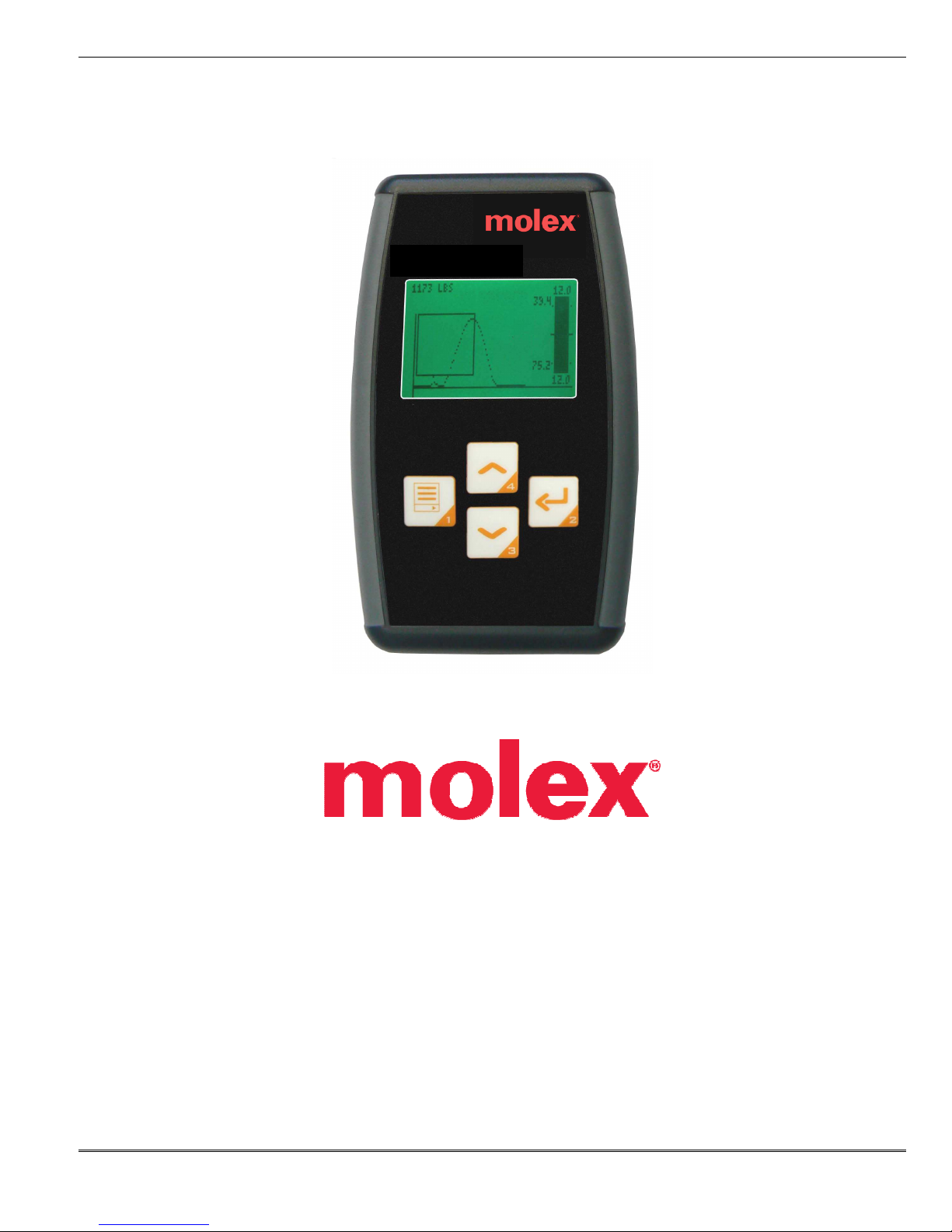
Crimp Force Monitor
63800
-
7950
Doc. No: TM-638007950 Release Date: 03-21-13 UNCONTROLLED COPY Page 1 of 21
Revision: A Revision Date: 03-21-13
Crimp Force Monitor
Instruction Manual
Order No. 63800-7950
Page 2
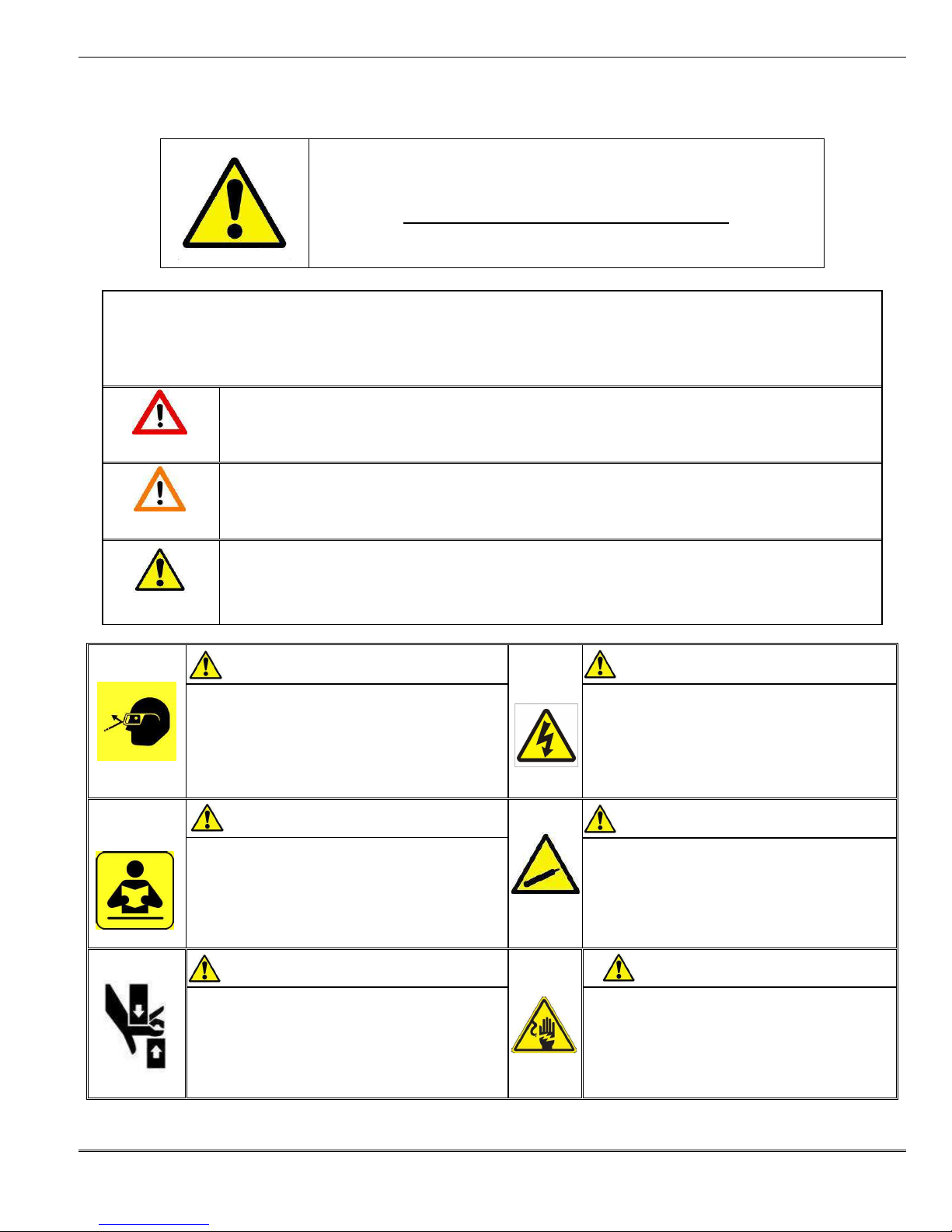
Crimp Force Monitor
Read
and
understand
all of the instructions and safety information in this
CAUTION:
WARNING
WARNING
Never
install or service this
unit while
WARNING
WARNING
Do not use
compressed air to clean
WARNING
WARNING
Never
operate a press
without safety devices
Do
not
expose
this equipment to moistur
e.
This symbol is used to call your attention to hazards or unsafe practices which could result in an injury
or property damage. The signal word, defined below, indicates the severity of the hazard. The message
after the signal word provides information for preventing or avoiding the hazard.
DANGER
WARNING
Safety Warnings and Information
manual before operating or servicing this tool.
Keep this manual available when using this tool.
Replacement manuals are available for download at no charge at
SAFETY ALERT SYMBOL
DANGER:
Indicates an imminently hazardous situation which, if not avoided, could result in death or serious injury.
WARNING:
Indicates a potentially hazardous situation which, if not avoided, could result in death or serious injury.
www.molex.com.
CAUTION
Indicates a potentially hazardous situation which, if not avoided, may result in minor or moderate injury.
CAUTION may also be used to alert against unsafe practices associated with events that could lead
to personal injury.
Always wear proper eye protection when
operating or servicing a press.
Failure to wear eye protection could result
in serious eye injury from flying debris during test.
Never operate, service, install, or adjust this
equipment without proper instruction and without
first reading and understanding the instructions
in this manual and all applicable press and/or
wire processing machine manuals.
that are intended to prevent hands from remaining
in the tool.
Failure to observe this warning could
result in severe injury or death.
connected to any electrical power source.
Disconnect power by unplugging the AC adapter.
Failure to observe this warning could result
In severe injury or death.
this equipment. The forces created by
compressed air can force debris into the unit.
Failure to observe these precautions may
result in injury or property damage.
To prevent fire and shock hazard,
always unplug the AC line cord prior to servicing.
Failure to observe this warning could result
In severe injury or death.
Doc. No: TM-638007950 Release Date: 03-21-13 UNCONTROLLED COPY Page 2 of 21
Revision: A Revision Date: 03-21-13
Page 3
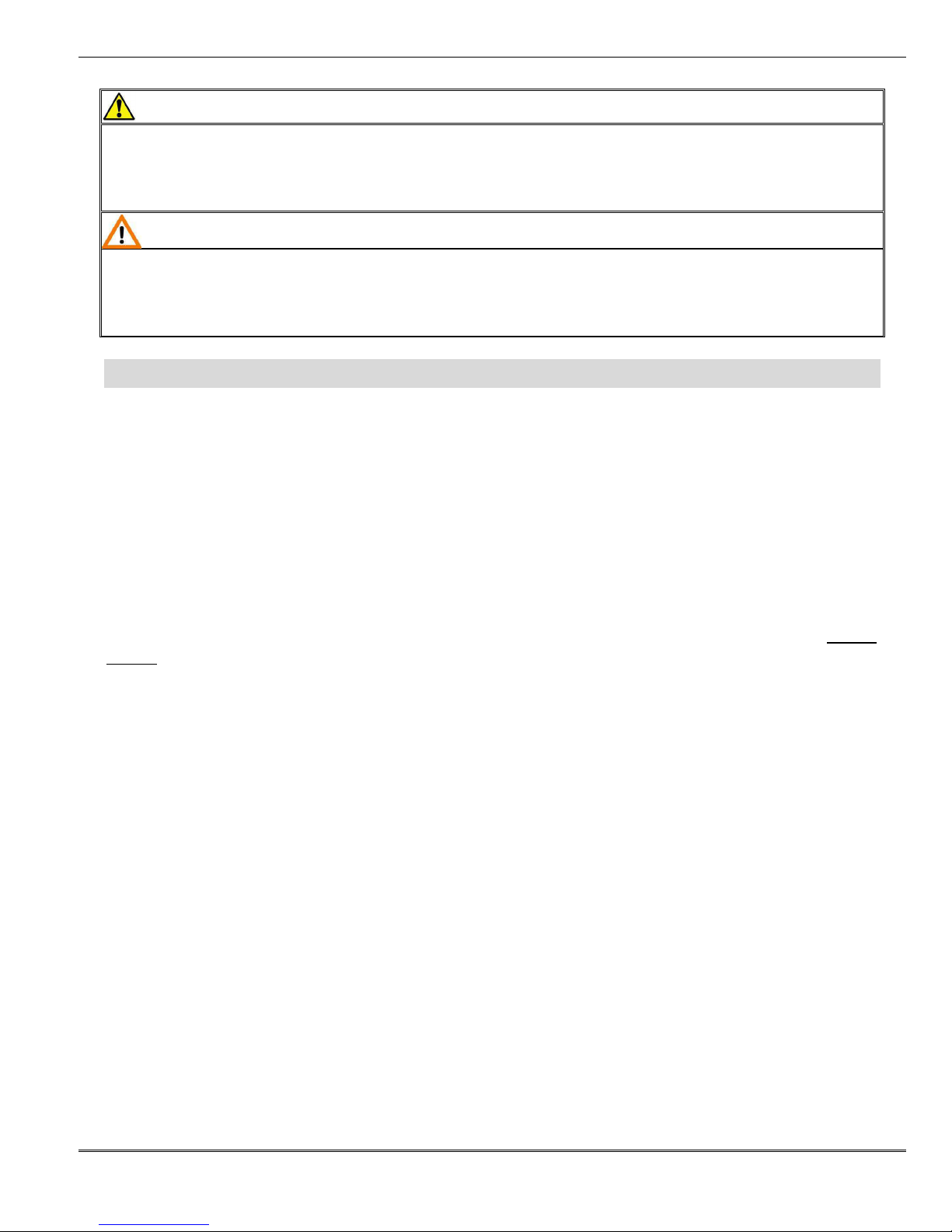
Crimp Force Monitor
WARNING
Do not
exceed the rated force capacity
of the sensor
. The unit may be damaged,
and the operator or others in
CAUTION
Never
perform any service or maintenance other than as described
in this manual.
the immediate vicinity injured under extreme force conditions.
Do not remove the disassemble the display module. Disassembly will void the warranty.
Never modify, alter or misuse this equipment
Failure to observe this precaution may result in injury and / or property damage.
Application Tooling Technical Assistance
Application tooling technical assistance is available for customers who may need some guidance for tooling
adjustments. This support can be accessed by calling either of the two numbers listed below and asking for the
Molex Tooling Group.
Call Toll Free 1-800-786-6539(US) 1-630-969-4550(Global).
This assistance is limited to the operation and set-up of a customer’s Molex tool. Questions with regard to Molex
connector products or how to identify the proper tooling and/ or tooling documentation should be directed to your
local Molex personnel or Customer Service Representative.
When calling for service on the crimp force monitor it is recommended to have the following: a copy of this Tooling
Manual and a person familiar with the crimp force monitor should be present. The following information is also
recommended to supply:
1. Customer name
2. Customer address
3. Person to contact such as (name, title, e-mail, and telephone number)
4. Crimp force monitor part number (638007950)
5. Urgency of request
6. Nature of problem
Molex Application Tooling Group
2200 Wellington Court
Lisle, IL 60532, USA
Tel: +1 (630) 969-4550
Fax:+1 (630) 505-0049
Visit our Web site at http://www.molex.com
Doc. No: TM-638007950 Release Date: 03-21-13 UNCONTROLLED COPY Page 3 of 21
Revision: A Revision Date: 03-21-13
Page 4

Crimp Force Monitor
Table of Contents
Contents
Safety Warnings and Information .................................................................................................................................................2
Application Tooling Technical Assistance .....................................................................................................................................3
Section 1 .......................................................................................................................................................................................5
General Description ..................................................................................................................................................................5
1.1 Features .........................................................................................................................................................................5
1.2 Technical Specification ...................................................................................................................................................5
1.3 Description .....................................................................................................................................................................5
1.4 Delivery Check ...............................................................................................................................................................6
1.5 Tools ..............................................................................................................................................................................6
Section 2 .......................................................................................................................................................................................7
Setup and Installation ...............................................................................................................................................................7
2.1 Controls Overview of the Crimp Force Monitor ..............................................................................................................7
2.2 Set-Up ............................................................................................................................................................................8
2.3 Ram Sensor Installation .................................................................................................................................................8
2.4 Mounting the Control Module .........................................................................................................................................8
2.5 Cable Connections .........................................................................................................................................................9
2.6 Power Supply Connection ..............................................................................................................................................9
Section 3 .....................................................................................................................................................................................10
Operation................................................................................................................................................................................10
3.1 Learning a Process ......................................................................................................................................................10
3.2 Auto-Gain Feature ........................................................................................................................................................10
3.3 Information Screen .......................................................................................................................................................10
3.4 Run Screens.................................................................................................................................................................11
3.4.1 Main Screen ...................................................................................................................................................11
3.4.2 Counter Screen ..............................................................................................................................................12
3.5 Operator Interaction .....................................................................................................................................................12
Section 4 .....................................................................................................................................................................................14
Process Setup ........................................................................................................................................................................14
4.1 Signature Analysis and Tolerances ..............................................................................................................................14
4.2 Part Number Database .................................................................................................................................................14
4.2.1 Loading a Part Number ..................................................................................................................................15
4.2.2 Creating a New Part Number .........................................................................................................................15
4.2.3 Deleting a Part Number ..................................................................................................................................15
4.2.4 Run Screen ....................................................................................................................................................16
4.3 Setup Menu ..................................................................................................................................................................16
4.3.1 Signature Capture ..........................................................................................................................................16
4.3.2 Learn Parameters ..........................................................................................................................................17
4.3.3 Machine Interface ..........................................................................................................................................18
4.3.4 Other Settings ................................................................................................................................................19
Appendix A – Configuration Worksheet ......................................................................................................................................20
Appendix B – Spare Parts ..........................................................................................................................................................20
Appendix C – Typical Force Signatures of Crimp Defects ..........................................................................................................21
Warranty .....................................................................................................................................................................................21
Doc. No: TM-638007950 Release Date: 03-21-13 UNCONTROLLED COPY Page 4 of 21
Revision: A Revision Date: 03-21-13
Page 5

Crimp Force Monitor
Section 1
General Description
1.1 Features
Accurate discrimination of crimp defects from normal production
Simple operator function – easy to set up
Graphics color changes for visual indication of crimp defect
Audible alarm when defect is found
Press can be inhibited when defect is found
USB2.0 interface for PC software
Password protected set up
Mounts directly on the TM-3000 and TM-4000 presses
Not for use on the TM-2000 press
1.2 Technical Specification
Environmental:
Operating temperature: 15° to 50°C
(60° to 120°F)
Electrical Input:
85-264VAC, 47-63Hz
(Adapter output 24VDC ±10% 350mA)
Sensor Input:
AC coupled, Inverting or Non-inverting
(selectable), SMA connector
Communication
USB 2.0 (Mini B connector)
1.3 Description
The crimp force monitor measures the force signature of a crimped terminal and compares it to a reference crimp.
Depending on the limits programmed, the measurement will pass, fail, or be suspect.
When a measurement is suspect, the display backlight will turn yellow to warn the operator. A failed measurement
will cause the backlight to turn red and an audible alarm to sound. The operator must press a button to silence the
alarm and reset the monitor. If connected, the crimp force monitor can inhibit the press foot switch when a failure
occurs.
The crimp force monitor can be set to display peak force in pound, kilograms, or newton units. A production
counter is also included as well as job storage.
Inputs and Outputs:
Input 1: 24VDC discrete input
Output 1: 1A @ 30VDC, 1A @ 240VAC
Output 2: 1A @ 30VDC, 1A @ 240VAC
Dimensions:
Height: 147mm (5.6in)
Width: 89mm (3.5in)
Depth: 25mm (1.0in)
Doc. No: TM-638007950 Release Date: 03-21-13 UNCONTROLLED COPY Page 5 of 21
Revision: A Revision Date: 03-21-13
Page 6
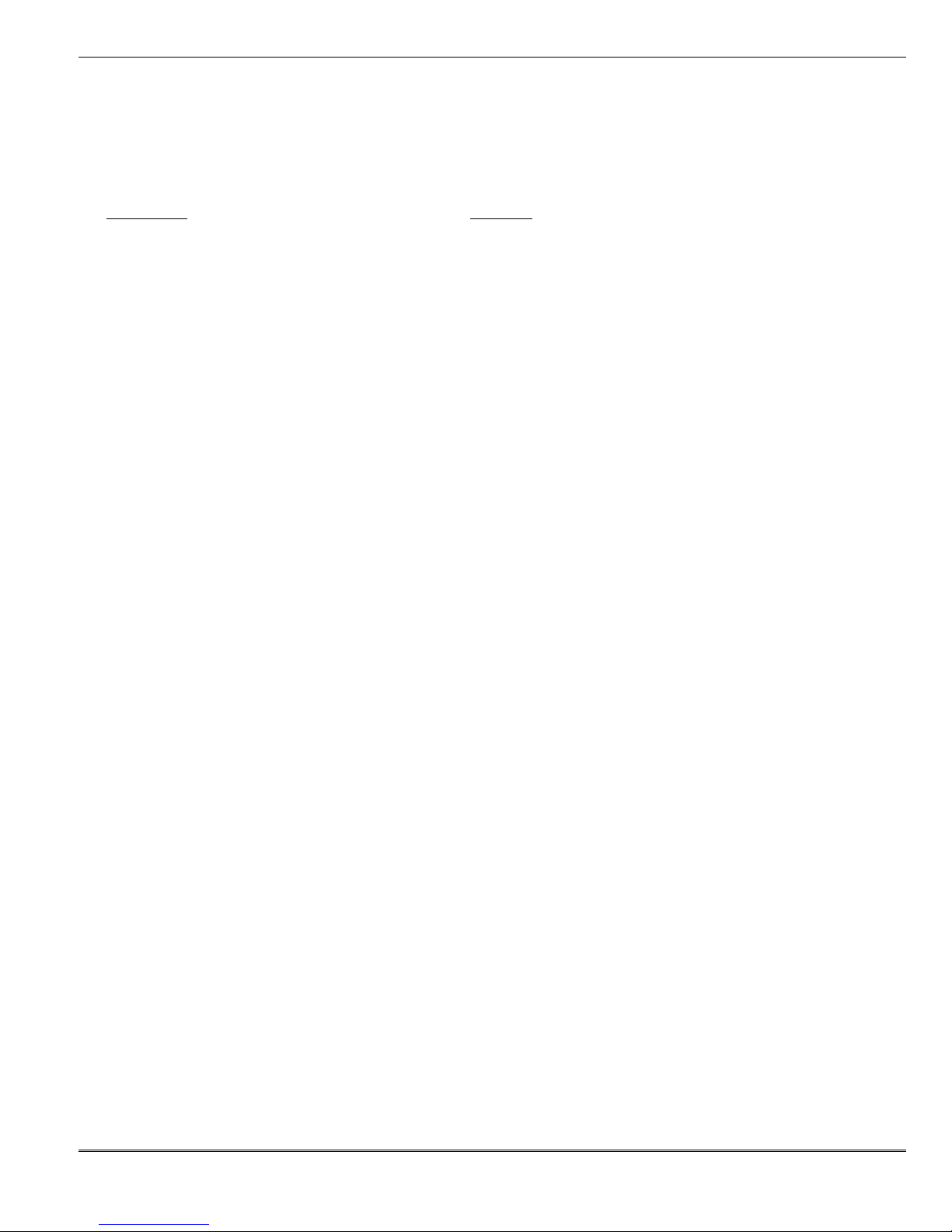
Crimp Force Monitor
1.4 Delivery Check
Carefully remove the crimp force monitor from its shipping carton and determine the following items are included
in the package.
Decription: Quantity
Control Module 1
Force Sensor with Ram Mount 1
SMB sensor cable 1
Mini-USB cable 1
DC power supply 1
Foot switch cable 1
Press Mounting kit 1
CD for PC software 1
CD for operating manual 1
Crimp Force Monitor Manual TM-638007950 1
FoceView Software Manual TM-638007958 1
1.5 Tools
The following tools are recommended for installation of the crimp force monitor:
1. 3mm hex wrench (to install ram sensor)
2. 4mm hex wrench (to install mounting bracket)
3. Adjustable wrench (to install mounting bracket)
Doc. No: TM-638007950 Release Date: 03-21-13 UNCONTROLLED COPY Page 6 of 21
Revision: A Revision Date: 03-21-13
Page 7

Crimp Force Monitor
BLACK BAR:
PEAK CRIMP
ANALYSIS
CRIMP
GROSS LIMIT (%)
SENSOR CA
BLE
24VDC INPUT
RS232 I/O
POWER SWITCH
Section 2
Setup and Installation
2.1 Controls Overview of the Crimp Force Monitor
FORCE
REGION
SIGNATURE
63800-7950
TARGET
PROCESS ERROR
MINI-USB PORT
INPUT
MENU KEY: Return to previous screen or cancel
DOWN KEY: Move down to next menu item or screen
UP KEY: Move up to next menu item or screen
ENTER KEY: Move to selected screen or select current item
Doc. No: TM-638007950 Release Date: 03-21-13 UNCONTROLLED COPY Page 7 of 21
Revision: A Revision Date: 03-21-13
Page 8

Crimp Force Monitor
RAM ADAPTER
2.2 Set-Up
Read the following instructions before attempting to operate the crimp force monitor.
This unit ships from the factory assembled, calibrated, and tested. For best results, users should familiarize
themselves with the setup and operation of the unit before placing it in service.
As a load sensing device, the unit should be handled with care. Dropping either the control module or ram sensor
assemblies can cause damage to the unit. Applying excessive force to the ram sensor, either by exceeding
10,000 lbs (45kN) during a press crash, or by dropping the sensor assembly, can cause irreparable damage to the
sensor.
2.3 Ram Sensor Installation
M6 SET SCREW
The ram adapter in the press must be removed and replaced with the
ram sensor furnished with crimp force monitor.
CAUTION: Always disconnect power supply before installing or
removing tooling.
1. Using a 3mm hex wrench, remove the M6 set screw from the right
side of the press ram. There is a second set screw that must be
loosened (not removed) to free the ram adapter. See Figure 1.
2. Install the ram sensor with the set screw notch in the shoulder
facing the set screw.
ANVIL
Figure 1
3. Tighten the set screw and add the second set screw behind it.
2.4 Mounting the Control Module
An adjustable mount is included with the crimp force monitor. This is intended to be mounted to the terminal
guide bracket as shown in Figure 2.
Figure 2
Doc. No: TM-638007950 Release Date: 03-21-13 UNCONTROLLED COPY Page 8 of 21
Revision: A Revision Date: 03-21-13
Page 9

Crimp Force Monitor
RAM SENSOR
MINI-USB CABLE
FOOT SWITCH
POWER SUPPLY CABLE
MOVE TAB IN DIRECTION
Figure 4
2.5 Cable Connections
With the control module and ram sensor installed, connect the cables as shown in Figure 3. The sensor cable
should be looped behind the press to avoid interfering with the press guard door.
NOTE: Use care when connecting the sensor cable. The SMA terminals are fragile and easily damaged.
INTERFACE CABLE
(IF USED)
(IF USED)
Figure 3
The foot switch interface cable is used if the crimp force monitor is to inhibit the foot switch during a fault. One
end of the cable connects to the back of the press, one end connects to the foot switch plug, and the last end
connects to the DB9 I/O receptacle on the back of the control module.
The mini-USB cable is used to connect the crimp force monitor to a PC for data logging. See TM-638007958 for
installing the ForceView software on a PC.
2.6 Power Supply Connection
The power supply accepts a range of input AC voltage
and can be changed depending on the AC receptacle
available. To change the style of plug, move the tab on
the back of the AC adapter in the direction of the arrow
and remove the plug. The new plug is installed in the
reverse order. See Figure 4.
Doc. No: TM-638007950 Release Date: 03-21-13 UNCONTROLLED COPY Page 9 of 21
Revision: A Revision Date: 03-21-13
Page 10

Crimp Force Monitor
Section 3
Operation
3.1 Learning a Process
1. From the main menu select the LEARN icon.
2. After the press has been set up and the crimp verified, press the ENTER key to start the learn process.
NOTE: BE SURE THE CRIMP IS VERIFIED. THE CRIMP MONITOR WILL LEARN ITS LIMITS BASED ON
THIS CRIMP.
3. The CFM GAIN has already been set in the setup configuration. After the first crimp, the internal signal
conditioning circuits will be configured and the learning process will begin.
4. The crimp force monitor requires a minimum number of samples set in the configuration and then following
successful learn, will automatically change to the RUN mode.
3.2 Auto-Gain Feature
At the start of the learning process and following the first press cycle, the crimp force monitor automatically adjusts
the force sensor input gain or amplification factor relative to the peak crimp force. Small gauge wire crimping for
example, will have a higher gain to optimize the analysis. In some very low crimp force applications, it may not be
possible to detect the crimp force signal following the press cycle.
If no signal is detected while in the GAIN stage, press the key to initialize the Auto-Gain feature.
1. After crimping a wire, press the key.
2. The crimp force monitor will automatically adjust the internal signal conditioning circuits based on this sample
crimp and the learning process can continue as normal
3. If no signal is detected during the Auto-Gain process, the crimp force monitor will display the following error
message.
Please check the sensor and sensor cabling for damage and/or proper installation.
3.3 Information Screen
From the main menu select the information icon.
Gain Level is showing the selected level the unit is using.
Headroom is the comparison between the peak force of the reference signature and the peak force of a crimp
with no wire (terminal only). Headroom is the amount of crimping force specifically related to the compression of
the wire core bundle and is calculated using the following formula:
Doc. No: TM-638007950 Release Date: 03-21-13 UNCONTROLLED COPY Page 10 of 21
Revision: A Revision Date: 03-21-13
Page 11

Crimp Force Monitor
HEADROOM
PEAK FORCE REFERENCE
PEAK FORCE OF CRIMP
INITIAL POWER ON
Black Bar = +/
- error
Fo
rce Signature
Gross Tolerance Limit
Suspect limit
– dashed line
Peak Force of Reference Signature – Peak Force of Crimp with No Wire
X 100
Peak Force of Reference Signature
SCREEN
SIGNATURE
WITH NO WIRE
Performing the Headroom Calculation
The Headroom is automatically calculated after every crimp using the peak force of the last machine cycle and the
peak force of the reference signature. Because the headroom calculation is based on the peak force of the
reference, signature it is important to ensure the process is properly set-up and learned by the crimp force
monitor. When a headroom measurement is required simply, crimp a terminal without a wire.
3.4 Run Screens
3.4.1 Main Screen
The Main screen provides a snapshot signature of the last machine cycle, relative to the learned signature.
The box displayed is the analysis region of the crimp force signature. The error bar on the right side of the
display indicates both the + and - signature error variation relative to the learned signature. Two levels of
failure – “Suspect” and “Gross Fail” are determined if the + or – error exceeds the limits shown on the bar.
The Peak crimp force is displayed in engineering units in the top left corner for reference purpose.
There are two failure modes – Suspect, and Fail with suspect tolerances indicated by a dashed line and fail
tolerances indicted by the outlined box. If the signature error exceeds either the “+” or “-“dashed marker, then
a suspect condition is annunciated in Yellow on the screen as shown below.
Doc. No: TM-638007950 Release Date: 03-21-13 UNCONTROLLED COPY Page 11 of 21
Revision: A Revision Date: 03-21-13
Page 12

Crimp Force Monitor
Suspect Fail
-
ve
Gross Fail
-
ve
If the signature error exceeds either the outline box then the fail condition is annunciated in Red on the screen
as shown below.
3.4.2 Counter Screen
The Counter Screen totals the number of “Pass”, “Suspect” and “Fail” parts while automatically calculating
the scrap rate.
To clear the production counters, press enter while viewing (password may need to be entered depending on
settings)
3.5 Operator Interaction
The crimp force monitor includes several special features to help control access and limit uncontrolled
adjustment.
3.5.1 Password Access
Passwords can be optionally activated to control access to the tolerances and analysis regions and setup
menus.
The crimp force monitor utilizes 2 user accounts – “Operator” and “Supervisor”, each of which have a
unique 4 number password and access permissions.
The Passwords can be changed at any time by first entering the correct password and then entering the new
password.
Doc. No: TM-638007950 Release Date: 03-21-13 UNCONTROLLED COPY Page 12 of 21
Revision: A Revision Date: 03-21-13
Page 13

Crimp Force Monitor
3.5.2 Press Inhibit
The crimp force monitor can be programmed to inhibit the press immediately after a bad crimp. This
functionality is associated with the operation of the FAIL or SUSPECT output. Several methods are available
to reset the machine allowing the operator to continue production. With the reset method set to Keypad, the
operator will be required to press a button on the keypad continue. Alternatively, if more control is required,
the INPUT option requires that the digital input to be activated before production can continue. This option
allows for external devices such as a key switch.
Doc. No: TM-638007950 Release Date: 03-21-13 UNCONTROLLED COPY Page 13 of 21
Revision: A Revision Date: 03-21-13
Page 14

Crimp Force Monitor
Determines the lower limit of the analysis region and is adjust
able from 0%
Defines the right side limit of the analysis region and is adjustable from 0%
FAIL [+]
Fail tolerance for positive variation
FAIL [
-]
Fail tolera
nce for negative variation
SUSPECT(+)
Suspect tolerance for positive variation inside the FAIL + tolerance
SUSPECT (
-)
Suspect tolerance for negative variation inside the FAIL
- tolerance
Section 4
Process Setup
4.1 Signature Analysis and Tolerances
The region of the force signature analyzed is represented by the box as shown below. This region can be
adjusted from the RUN screen by pressing the key. If a password is enabled you will be required to enter
it before proceeding. Use the or keys to select the desired setting to adjust.
Cutoff 1(%)
Cutoff 2(%)
(bottom of curve) to 100% (peak of curve)
(start of curve) to 100% (end of curve)
4.2 Part Number Database
The part number database allows up to 50 different parameter configurations to be stored in the crimp force
monitor’s internal memory. Each parameter configuration or Part Number can be individually named with up to 15
letters or numbers. During production, the operator simply selects the part number to be produced from the screen
menu and the specific parameters for the application are automatically loaded. Additionally the crimp force
monitor will automatically proceed to the learn screen simplifying the changeover. Once the machine has been
set-up and verified production can immediately begin.
Doc. No: TM-638007950 Release Date: 03-21-13 UNCONTROLLED COPY Page 14 of 21
Revision: A Revision Date: 03-21-13
Page 15

Crimp Force Monitor
4.2.1 Loading a Part Number
1. From the main menu, select the icon.
2. Scroll through the part number list with the and keys.
3. Press the button to select the highlighted part number.
4. Confirm the selection.
5. The crimp force monitor will automatically load the stored parameters and proceed to the learn screen.
6. After the machine has been set-up and verified press to start the learn process.
4.2.2 Creating a New Part Number
1. From the main menu, select the icon.
2. Select Create New Part Number in the Part Number Database tab.
Configuration Parameters Stored in a New Part Number
The CFM will save the current configuration parameters under the entered name. The parameters from
the Signature Capture, Signature Analysis, Gross Tolerances and Learn Parameters are stored in the part
number database. Please refer to Appendix A for more information on the parameters stored for each
mode of operation.
3. Enter a name for the new part number using the keypad.
Forward: Move the cursor to the next character
Down: Scroll down through available characters
Up: Scroll up through available characters
Enter: Finished entering Part Number name
4. Confirm the selection.
4.2.3 Deleting a Part Number
1. From the main menu, select the icon.
2. Select Delete Part Number in the Part Number Database tab.
3. Scroll through the part number list with the and keys.
4. Press the button to delete the highlighted part number.
5. Confirm the selection.
Doc. No: TM-638007950 Release Date: 03-21-13 UNCONTROLLED COPY Page 15 of 21
Revision: A Revision Date: 03-21-13
Page 16

Crimp Force Monitor
Capture Mode
Defines the trigger point for data capture. For example, a Start Level of 5% and a
Pre-Trig (ms)
Amount of time that data is captured prior to the trigger point.
Amount of time that data is captured after the trigger point.
Sensor input must remain above the start level for the defined time before data capture
Scale
Full scale output o
f the ram force sensor
Units
The desired displayed units of measure (pounds, Newtons, kilograms)
INVERTING
: Used with ram
-
mounted force sensor.
Area of the curve where the referenc
e and production curves will be overlapped.
Determines the exact point on either the Rising or Falling edge of the curve to be used
4.2.4 Run Screen
The part number selected is displayed at the bottom of the run screen only.
When this part number appears, the part number shown has gone through the learn procedure and is currently
running with all the correct parameters intact. If any of the parameters of this part number are changed. The part
number will disappear. This is a very useful tool for set-up, maintenance and production schedulers to confirm
that each machine is using the approved set-up when running specific part numbers.
4.3 Setup Menu
To access the Setup configuration press the key.
4.3.1 Signature Capture
Mode
Start Level (%)
Duration (ms)
Filter
Polarity
Alignment
Height
AUTO – utilize internal auto trigger
EXT – utilize internal auto trigger along with digital input (not used)
force sensor with a full-scale value of 5000lbs would have a trigger point set at 250lbs.
The CFM will automatically shorten the duration time to an optimal value if applicable.
will begin. The filter option is often used to eliminate false triggers that are caused
by mechanical noise during a press cycle.
NON INVERTING: Not used with the crimp force monitor.
Alignment can be set to the peak of the curve or a point on either the rising or falling
edge of the curve.
as the alignment point. Adjustable from 0% (bottom of curve) to 100% (peak of curve).
Doc. No: TM-638007950 Release Date: 03-21-13 UNCONTROLLED COPY Page 16 of 21
Revision: A Revision Date: 03-21-13
Page 17

Crimp Force Monitor
At the start of the learning process, the crimp force monitor
uses the GAIN setting
During the
learn process, signatures are captured and compared prior to the calculation
Minimum number of signatures required to establish the reference or learn curve.
Maximum number
of machine cycles permissible to learn a process.
The crimp force monitor utilize
s a variety of methods to continually monitor the current
Rate at which the crimp force
monitor performs adjustments to the reference curve,
4.3.2 Learn Parameters
Learn Gain
Learn
Tolerance (%)
configured in the Learn Gain parameter.
For certain low force crimping applications where more sensor signal amplification is
required, the GAIN can be increased to achieve more signal amplification to ensure
the force signal is detected by the crimp force monitor.
of the reference or learn curve.
The learn tolerance is the maximum allowable variation between the individual
signatures. If during the learn procedure the signature exceeds the learn tolerance
when compared to the other learn signatures, it will be excluded from the calculation of
the reference target curve.
Min. Samples
Max. Samples
Max.
Proc Dev
Each signature must not vary from the other signatures by more than the Learn Tolerance.
In Learn mode, the first press cycle determines the gain level, and is in addition to the
minimum number of cycles required to complete the learn process.
If the crimp force monitor does not learn a process after the maximum press cycle limit is
reached, then the learn process has failed and will be restarted.
state of the process and adjust the reference force signature accordingly. These
adjustments allow the crimp force monitor to accommodate normal variations such
as terminal stock thickness changes or minor tooling wear.
The adjusted reference curve is compared to the reference curve established by
the learn
Process at the start of production and should it vary by more than the allowable
limit as defined by the Maximum Process Deviation parameter the crimp force
monitor will immediately stop production.
This ensures that the adjusted reference curve remains within an allowable
range from the initial reference curve calculated by the learn process.
Target Recalc
selectable from 2 to 64 good pieces
Doc. No: TM-638007950 Release Date: 03-21-13 UNCONTROLLED COPY Page 17 of 21
Revision: A Revision Date: 03-21-13
Page 18

Crimp Force Monitor
Input functionality can be assigned to 1 of 4 options.
Output functionality can be assigned to 1 of 4 options
4.3.3 Machine Interface
Input
Output
1 and 2
Empty Crimp Without Internal Trigger
It is possible for the crimp force monitor to not detect the failure when an empty crimp is made. When an
empty crimp is made, the crimping force will be very low. If the crimping force is less than the trigger point,
the trigger conditions will not be satisfied and the crimp force monitor will not acknowledge that a crimp has
been made. In this case, the crimp force monitor will still display the crimp status for the last piece
potentially causing confusion for the operator.
None – Input is not used. This is the default setting of the crimp force monitor.
External Trigger – The signature capture will only commence after the Input is
Activated and sensor input trigger level reached. Not used.
Activate Learn – Learn is activated by input. Not used.
Reset Fail – Crimp Fail condition reset by input. Not used.
None – output is not used.
OK – output active after good part with configurable duration
Suspect – output active after suspect part.
Fail – output active after fail part.
This option must be selected if the foot switch interface cable is used.
For both Suspect and Fail output there are 3 output reset options available:
Timed – the output will turn ON for the time duration selected in milliseconds.
Not used.
Keypad – the output will be reset by pressing any key. Default setting.
Input- the output will be reset following a digital input is activated. Not used.
Doc. No: TM-638007950 Release Date: 03-21-13 UNCONTROLLED COPY Page 18 of 21
Revision: A Revision Date: 03-21-13
Page 19

Crimp Force Monitor
Restores all of the Setup parameters to the factory settings
The crimp force monitor provides support for two distinct user accounts. The user
Language
Selects the displayed language.
Edit Contrast
Adjusts the LCD screen contrast
Shows the real time status of the input, both outputs
and force sensor input for
This screen totals the number of cycles of the crimp force monitor at different
Reset Counters
Resets the production counters on the RUN screen
4.3.4 Other Settings
Set Defaults
Password
Setup
– See Appendix A for factory settings
accounts are called Operator and Supervisor, to closely match the types of users
typically working with the crimp force monitor. The permissions and password of
each user account can be edited by the password holder.
Edit Limits: Access to adjust the tolerances and analysis region is controlled by the
assigned password.
Edit Setup: Access to the setup menu is controlled by the assigned password.
Change Password: Change the password for the selected user account
I/O Data
diagnostic purposes.
percentage
ranges of the sensors maximum range
Service
Doc. No: TM-638007950 Release Date: 03-21-13 UNCONTROLLED COPY Page 19 of 21
Revision: A Revision Date: 03-21-13
Page 20

Crimp Force Monitor
Parameter
Default Setting
Custom Setting
Signature Capture
Scale
5000
Units
LBS
Trigger
AUTO
Trigger Start (%)
10
Pre-Trig (ms)
10
Duration (ms)
40
Polarity
Inverting
Filter
5
Signature Analysi
s
Cutoff 1 (%)
15
Cutoff 2 (%)
70
Gross Tolerances
FAIL[ + ]
12
FAIL[
- ] 12
SUSPECT [+]
10
SUSPECT [
-] 10
Signature Learn Parameters
Learn Gain
2
Learn Tol (%)
5.0
Min Samples
5
Max Samples
16
Machine Interface
Output 1
Fail / NC
/ Keypad
Output 2
None
Input
None
Molex Part Number
Description
638007951
Control Module For 638007950
638007952
Force Sensor, Ram Mounted
638007953
Sensor Cable
638007954
USB Cable
638007955
DC Power Supply
6380079
56 Foot Switch Cable
638007957
Press Mounting Kit
Appendix A – Configuration Worksheet
Doc. No: TM-638007950 Release Date: 03-21-13 UNCONTROLLED COPY Page 20 of 21
Revision: A Revision Date: 03-21-13
Appendix B – Spare Parts
Page 21

Crimp Force Monitor
REFERENCE CURVE
REFERENCE
CURVE
REFERENCE
CURVE
Appendix C – Typical Force Signatures of Crimp Defects
Good Crimp
BAD CRIMP
Strand(s) Out
BAD CRIMP
Insulation in Conductor Grip
REFERENCE CURVE
BAD CRIMP
No Conductor Brush
Warranty
Molex warrants its products to the original purchaser to be free from defects in workmanship and material under
normal use and proper maintenance for two years from original purchase. This warranty shall not be effective if
the product has been subject to overload, shock load, misuse, negligence, accident, or repairs attempted by
others than Molex.
During the warranty period, we will, at our option, either repair or replace defective products. Please call our
customer service department for a return authorization number and return the defective product to us with freight
prepaid.
The foregoing warranty constitutes the SOLE AND EXCLUSIVE WARRANTY, and we hereby disclaim all other
warranties, express, statutory or implied, applicable to the products and/or software, including but not limited to all
implied warranties of merchantability, fitness, non-infringement, results, accuracy, security and freedom from
computer virus. In no event shall Molex be liable for any incidental, consequential or punitive damages in
connection with the use of its products and/or software.
Visit our Web site at http://www.molex.com
Doc. No: TM-638007950 Release Date: 03-21-13 UNCONTROLLED COPY Page 21 of 21
Revision: A Revision Date: 03-21-13
