
MKBN02 series BLE Module Datasheet
1. Product Description
MKBN02 series BLE module is a highly integrated BLE® 4.0 module with NFC function, it was designed for high data rate , short-
range wireless communication in the 2.4GHz ISM band. The module is designe d based on Nordic® Semiconductor nRF52832 radio
Transceiver IC, has a 32 bit ARM® Corte x-M4 CPU, flash memory and analog and digital pe riphe rals. MKBN02 prov ide s a low powe r
and ultra-low cost BLE and proprietary protocols for wireless transmission applications.
2. Product Classification
Product Mode l PCB Ante nna External Antenna LED
MKBN02A00 YES NONE YES
MKBN02A01 NONE YES NONE
3. Key Features
32 bits ARM® Cortextm-M4 @ 16MHz
2.4GHz multi-protocol transceiver
64KB SRAM
512KB Flash
30 configurable I/O pins, 22 General Purpose I/O pins(MKBN02A00)
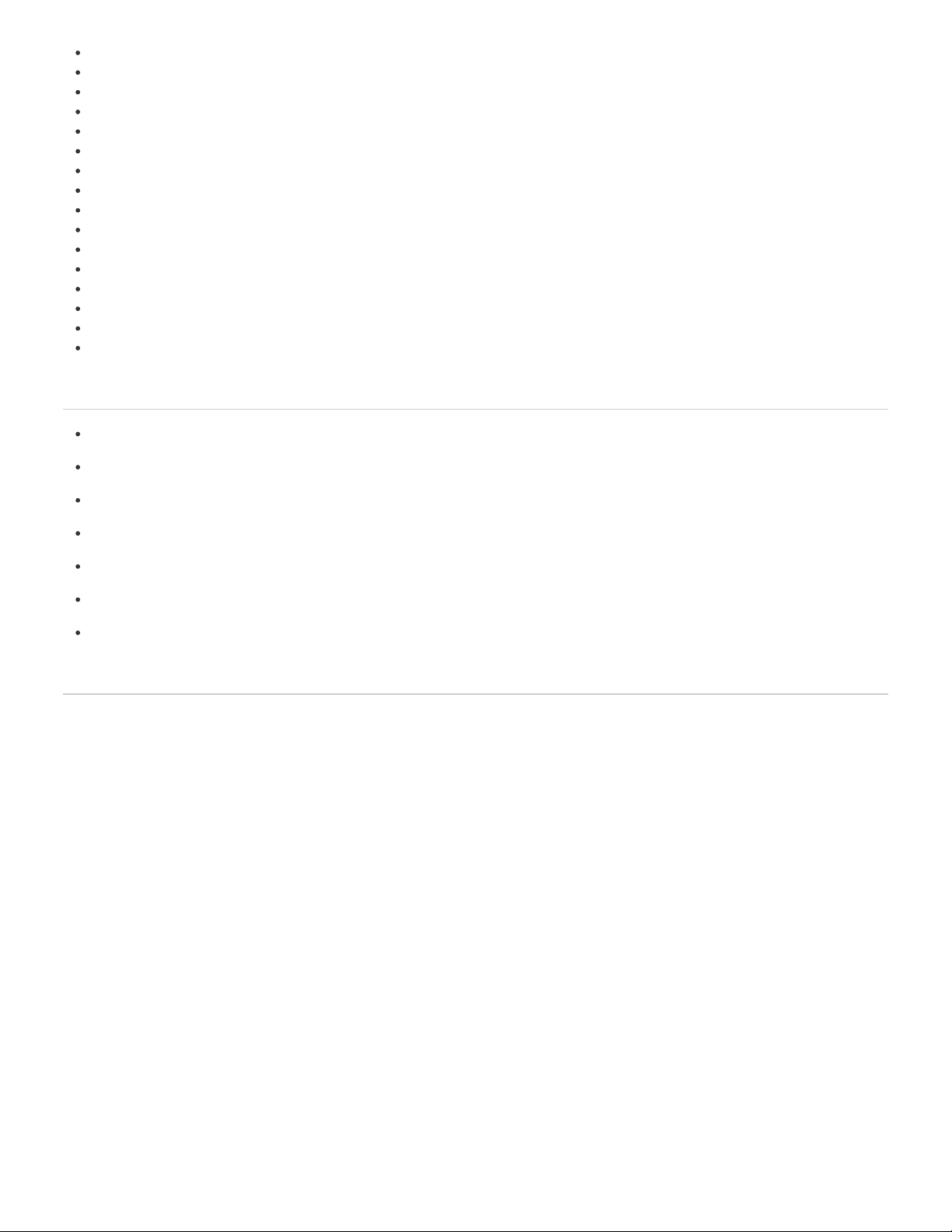
One 32 and two 16 bit timers with counter mode
20 channel CPU independent Programmable Peripheral Interconnect (PPI)
Encryption -128 bit AES ECB/CCM/AAR co-processor
RNG, RTC
Temperature sensor
Digital interfaces SPI Master/Slave, 2-wire Master (I2C compatible), UART (CTS/RTS),IIS,PDM
Quadrature decoder
12bit 200KSPS ADC - 8 configurable channels
Low power comparator
-96dBm sensitivity
Single-ended antenna
NFC-A tag
Tx Power -40 to +4 dBm in 8 dB steps
7.5mA TX at +4dBm
Operating voltage : 1.8V to 3.6V
Dimension :23x13.8x0.8mm
4. Applications
Computer peripherals and I/O devices Mouse Keyboard Multi-touch trackpad
Interactive entertainment devices Remote control 3D Glasses Gaming controller
Personal Area Networks Health/fitness sensor and monitor devices Medical devices Key-fobs + wrist watches
Remote control toys
Beacons
Bluetooth Gateway
Indoor Location
5. Interfaces
5.1 Power Supply
Regulated power for the MKBN02 is required. The input voltage VCC range should be 1.8V to 3.6V. Suitable decoupling must be provided by
external decoupling circuitry (10uF and 0.1uF). It can reduce the noise from power supply and increase power stability.
5.2 System Function Interfaces
5.2.1 GPIOs
The general purpose I/O is organized as one port with up to 22 I/Os enabling access and control of up to 22 pins through one port. Each GPIO can
be accessed individually with the following user configurable features:
◆ Input/output direction
◆ Output drive strength
◆ Internal pull-up and pull-down resistors
◆ Wake-up from high or low level triggers on all pins
◆ Trigger interrupt on all pins
◆ All pins can be used by the PPI task/event system; the maximum number of pins that can be interfaced through the PPI at the same time is
limited by the number of GPIOTE channels
◆ All pins can be individually configured to carry serial interface or quadrature demodulator signals

◆ All pins can be configured as PWM signal
5.2.2 Two-wire Interface (I2C Compatible)
The two-wire interface can communicate with a bi-directional wired-AND bus with two lines (SCL, SDA). The protocol makes it possible to
interconnect up to 127 individually addressable devices. The interface is capable of clock stretching, supporting data rates of 100 kbps ,250kbps
and 400 kbps. The module has 2 TWI ports and they properties like following table.
Instance Maste r/Slave
TWI 0 Master
TWI 1 Master
5.2.3 Flash Program I/Os
The module has two programmer pins, respectively SWDCLK pin and SWDIO pin. The two pin Serial Wire Debug (SWD) interface provided as a
part of the Debug Access Port (DAP) offers a flexible and powerful mechanism for non- intrusive debugging of program code. Breakpoints and
single stepping are part of this support.
5.2.4 Serial Peripheral Interface
The SPI interfaces enable full duplex synchronous communication between devices. They support a three-wire (SCK, MISO, MOSI) bi-directional
bus with fast data transfers. The SPI Master can communicate with multiple slaves using individual chip select signals for each of the slave devices
attached to a bus. Control of chip select signals is left to the application through use of GPIO signals. SPI Master has double buffered I/O data.
The SPI Slave includes EasyDMA for data transfer directly to and from RAM allowing Slave data transfers to occur while the CPU is IDLE. The
GPIOs are used for each SPI interface line can be chosen from any GPIOs on the device and independently. This enables great flexibility in device
pinout and efficient use of printed circuit board space and signal routing.
5.2.5 UARTs
The Universal Asynchronous Receiver/Transmitter offers fast, full-duplex, asynchronous serial communication with built-in flow control (CTS, RTS),
support in hardware up to 1 Mbps baud. Parity checking is supported. Support the following baudrate in bps unit:
1200/2400/4800/9600/14400/19200/28800/38400/57600/76800/115200. * Note: The GPIOs are used for each SPI/TWI/UART interface line can be
chosen from any GPIOs on the device and configed independently.
5.2.6 Analog to Digital Converter (ADC)
The 12 bit incremental Analog to Digital Converter (ADC) enables sampling of up to 8 external signals through a front-end multiplexer. The ADC
has configurable input and reference prescaling, and sample resolution (8,10, and 12 bit). * Note: The ADC module uses the same analog inputs
as the LPCOMP module. Only one of the modules can be enabled at the same time.
MKBN02 Pin Number Pin Number Description
4 P0.28 Digital I/O; Analog input 4
5 P0.29 Digital I/O; Analog input 5
6 P0.30 Digital I/O; Analog input 6
7 P0.31 Digital I/O; Analog input 7
8 P0.02 Digital I/O; Analog input 0
11 P0.03 Digital I/O; Analog input 1
12 P0.04 Digital I/O; Analog input 2
13 P0.05 Digital I/O; Analog input 3
5.2.7 Low Power Comparator (LPCOMP)

In System ON, the block can generate separate events on rising and falling edges of a signal, or sample the current state of the pin as being
above or below the threshold. The block can be configured to use any of the analog inputs on the device. Additionally, the low power comparator
can be used as an analog wakeup source from System OFF or System ON. The comparator threshold can be programmed to a range of fractions
of the supply voltage.
5.2.8 Reset
The reset pin of the MKBN02 series module is in the internal pull-high state , when the reset pin of the module is input to a low level , the module
will be automatically reset .After the reset pin is used , the parameters of the current setting will not be reserved .
5.2.9 NFC
The NFC peripheral (referred to as the 'NFC peripheral' from now on) supports communication signal interface type A and 106 kbps bit rate from
the NFC Forum. With appropriate software, the NFC peripheral can be used to emulate the listening device NFC-A as specified by the NFC Forum.
Listed here are the main features for the NFC peripheral:
◆NFC-A listen mode operation
◆13.56 MHz input frequency
◆Bit rate 106 kbps
◆Wake-on-field low power field detection (SENSE) mode
◆Frame assemble and disassemble for the NFC-A frames specified by the NFC Forum
◆Programmable frame timing controller
◆Integrated automatic collision resolution, CRC and parity functions
MKBN04A00 Pin Numbe r Pin Number Description
17 P0.09 Digital I/O; NFC1
18 P0.10 Digital I/O; NFC2
6. Module Pinout and Pin Description
6.1 Module Pinout

6.2 Pin Description
Pin NO. Pin Name Description Remark
1 P0.25 General Purpose I/O Digital I/O
2 P0.26 General Purpose I/O Digital I/O
3 P0.27 General Purpose I/O Digital I/O
4 P0.28 Digital I/O; Analog input 4 SAADC/COMP/LPCOMP input
5 P0.29 Digital I/O; Analog input 5 SAADC/COMP/LPCOMP input
6 P0.30 Digital I/O; Analog input 6 SAADC/COMP/LPCOMP input
7 P0.31 Digital I/O; Analog input 7 SAADC/COMP/LPCOMP input

8 P0.02 Digital I/O; Analog input 0 SAADC/COMP/LPCOMP input
9 VCC Power Supply 1.8V-3.6V
10 GND Ground -
11 P0.03 Digital I/O; Analog input 1 SAADC/COMP/LPCOMP input
12 P0.04 Digital I/O; Analog input 2 SAADC/COMP/LPCOMP input
13 P0.05 Digital I/O; Analog input 3 SAADC/COMP/LPCOMP input
14 P0.06 General Purpose I/O Digital I/O
15 P0.07 General Purpose I/O Digital I/O / LED
16 P0.08 General Purpose I/O Digital I/O
17 P0.09/NFC1 General Purpose I/O; NFC1 Digital I/O
18 P0.10/NFC2 General Purpose I/O; NFC2 Digital I/O
19 SWDCLK Digital input Hardware Debug and Flash Program I/O
20 SWDIO Digital I/O Hardware Debug and Flash Program I/O
21 P0.22 General Purpose I/O Digital I/O
22 P0.23 General Purpose I/O Digital I/O
23 P0.11 General Purpose I/O Digital I/O
24 P0.12 General Purpose I/O Digital I/O
25 P0.13 General Purpose I/O Digital I/O
26 P0.14 General Purpose I/O Digital I/O
27 P0.15 General Purpose I/O Digital I/O
28 P0.16 General Purpose I/O Digital I/O
29 P0.17 General Purpose I/O Digital I/O
30 P0.18 General Purpose I/O Digital I/O
31 P0.19 General Purpose I/O Digital I/O
32 P0.20 General Purpose I/O Digital I/O
33 P0.21/RESET General Purpose I/O; nRESET Digital I/O
34 P0.24 General Purpose I/O
Digital I/O
External antenna(MKBN02A01)
REMARK:
1. P07 is for LED. The user can request to remove the LED and use P07 as General Purpose I/O;
2. User can choose P24 to lead external antenna. If P24 is used to lead external antenna, the PCB antenna will not work and P24 can not be
used as General Purpose I/O. The module with external antennal is named MKBN02A01. User needs to select the appropriate external
antenna to match the module.
7. PCB Design Guide((MKBN02A00))

Please reserve empty area for PCB antenna when you are going to design a device’s board, the empty range minimum size : 13.8×5.03mm ,
please kindly check the picture below for reference.
8. PCB Footprint and Dimensions


9.
Host Information
The host will Satisfy Class I or Class Ⅱ permissive change based this module FCC ID. The host will be electronic product that uses the BLE
function of the MKBN02 series module.
FCC Statement
This device complies with Part 15 of the FCC Rules. Operation is subject to the following two conditions: (1) this device may not cause harmful
interference, and (2) this device must accept any interference received, including interference that may cause undesired operation. Changes or
modifications not expressly approved by the party responsible for compliance could void the user's authority to operate the equipment.
NOTE: This equipment has been tested and found to comply with the limits for a Class B digital device, pursuant to Part 15 of the FCC Rules.
These limits aredesigned to provide reasonable protection against harmful interference in aresidential installation. This equipment generates, uses
and can radiate radio frequency energy and, if not installed and used in accordance with the instructions, may cause harmful interference to radio
communications. However, there is no guarantee that interference will not occur in a particular installation.If this equipment does cause harmful
interference to radio or television reception, which can be determined by turning the equipment off and on, the user is encouraged to try to correct
the interference by one or more of the following measures:
Reorient or relocate the receiving antenna.
Increase the separation between the equipment and receiver.
Connect the equipment into an outlet on a circuit different from that to which the receiver is connected.
Consult the dealer or an experienced radio/TV technician for help.
Changes or modifications not expressly approved by the party responsible for compliance could void the user's authority to operate the equipment.
If the FCC identification number is not visible when the module is installed inside the host, then the outside of the device into which the module is
installed must also display a label referring to the enclosed module. This exterior label can use wording such as the following: “Contains
Transmitter Module Contains FCC ID:2AO94-MKBN02” or “Contains FCC ID: 2AO94-MKBN02 Any similar wording that expresses the same
meaning may be used. RF warning statement: The device has been evaluated to meet general RF exposure requirement. The device can be used
10.

in public exposure condition without restriction.
FCC RF warning state ment:
The device has been evaluated to meet general RF exposure requirement. The device can be used in portable exposure condition without
restriction.
Information for Manufacture
Temperature analysis re port
Declaration
The contents of this datasheet are subject to change without prior notice for further improvement. MOKO team reserves all the rights for the final
explanation. Please contact MOKO sales team or visit http://www.mokosmart.com to get more related information if needed.
Contact Information
MOKO TECHNOLOGY LTD. Address : 4F,Buidling2, Guanghui Technology Park, MinQing Rd, Longhua, Shenzhen, Guangdong, China
Telephone : 86-75523573370 Fax : 86-75523573370-808
Website : http://www.mokosmart.com
Revision History
11.
12.

Rev ision Description of changes Approv e d Rev ision Date
V1.0 Initial Release Kevin 2018.06
V1.1 Added product classification Kevin 2018.07.18
