
MokiPods FAQ
AU +613 9540 4111
NZ 0800 555 312
USA +1 213 325 2668
UK +44 330 808 5128
sales@mokiinternational.com
mokiinternational.com
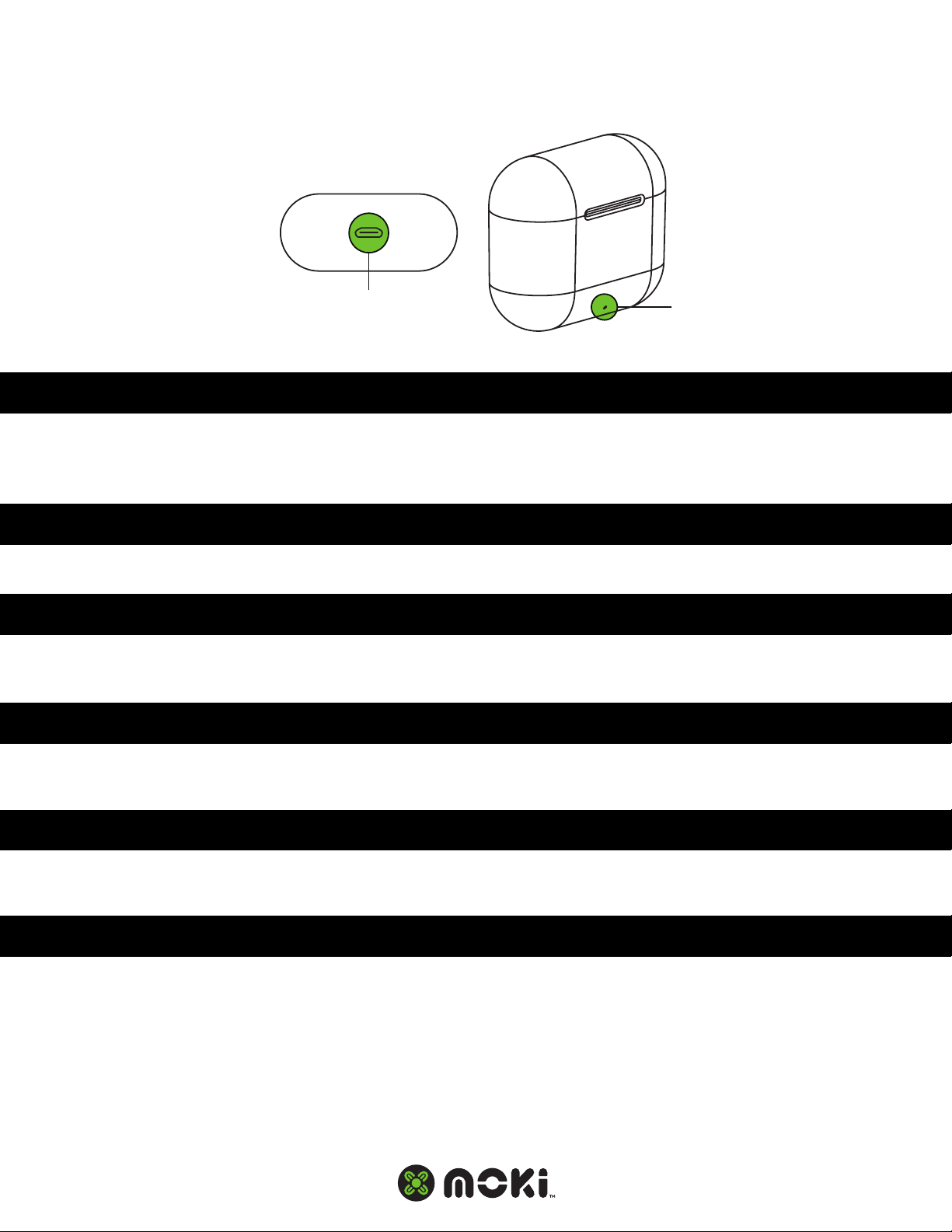
MokiPods ChargeDock
Bottom of ChargeDock
MicroUSB port
LED indicator
How do I charge my MokiPods ChargeDock?
With the supplied MicroUSB cable, plug the USB-A connector end into a car or wall adaptor with a
USB-A port, or a device with a USB-A port like a computer or television. The LED indicator on the
ChargeDock will blink blue.
What does a blinking blue LED indicator mean on the ChargeDock?
This signals that the ChargeDock is charging, and isn’t yet fully charged.
How do I know when the ChargeDock is full charged?
When the ChargeDock is plugged in and charging, the LED indicator will blink blue until fully
charged. Once fully charged, the ChargeDock LED indicator will be solid blue.
What does a solid green LED indicator mean on the ChargeDock?
This signals that the ChargeDock is charging the earbuds. When the light turns o, the earbuds are
charged.
What type of cable do I need to charge the ChargeDock with?
The MokiPods come with a MicroUSB to USB-A Charge Cable. The USB-A connector is to be
plugged into a power source, while the MicroUSB connector is for the ChargeDock.
What power source can I charge the ChargeDock with?
The MokiPods come with a MicroUSB to USB-A charge cable. The USB-A connector is to be
plugged into a power source, which can be anything from a wall adaptor with a USB-A port, a
computer with a USB-A port or a power bank with a USB-A port.

MokiPods Earbuds
Smart Touch Area
Pause / Play
Answer / Hang Up
Microphone
LED indicator
How do I charge my MokiPods?
Charging your MokiPods are as easy as placing each earbud in to the ChargeDock. Make sure the
ChargeDock is also charged, or plugged in and charging, otherwise your MokiPods won’t charge. A
LED indicator will be solid green which means the ChargeDock is charging the earbuds.
How do I pair my MokiPods to each other?
The MokiPods are designed to pair with each other when you remove from the ChargeDock. They
will blink blue until they have paired to each other in stereo sound. Once they are paired to each
other, they will enter Bluetooth pairing mode, ready to pair with a device.
How do I pair my MokiPods to a Bluetooth enabled device?
Once the MokiPods have paired to each other, after removing them both from the ChargeDock
(see above), the MokiPods will enter Bluetooth pairing mode. Each earbud will blink blue and red.
This mode will stay on for a couple of minutes until you succesfully pair to a device. On your
Bluetooth enabled device, enable Bluetooth mode (see device instructions for Bluetooth mode).
Search for new devices and select MokiPods when it appears in the list.
Do I need to pair my MokiPods everytime I want to use them?
Once you have paired a Bluetooth enabled device to your MokiPods, the pairing will be
remembered by your device. Simply remove both earbuds from the ChargeDock, and the MokiPods
will pair to each other, then pair to the remembered device.
I have previously paired my MokiPods with my device, but now they won’t pair.
Make sure Bluetooth is enabled on your device. Place both the earbuds in the ChargeDock, remove
them and make sure they pair to each other (see above). The MokiPods will then enter Bluetooth
pairing mode and will look for any previously paired devices.

MokiPods Earbuds
How do I answer an incoming call?
Double tap the Smart Touch Area on the earbuds. To hang up, double tap the area again. This
works on both earbuds.
How to I pause music?
Double tap the Smart Touch Area on the earbuds. To resume playing music, double tap the area
again. This works on both earbuds.
Only one of my Earbuds is working.
Place both earbuds in the ChargeDock. Make sure they are both charged (see above). Remove
both earbuds and make sure they both blink blue, indicating they are searching for each other.
When they are successfully paired, they will enter Bluetooth pairing mode and look for a device.
Can the silicone buds be replaced?
Yes, and most silicone buds made for earphones will fit the MokiPods.
Can I pair one earbud only to my device?
Yes you can. Simply remove one earbud from the ChargeDock, and follow the instructions on
pairing to a Bluetooth enabled device.

MokiPods Charge Cable
USB-A connectorMicroUSB connector
I lost my charge cable. Where can I get a new one?
The MokiPods need a MicroUSB cable to charge, so any cable with a MicroUSB connection will
work, providing the opposite end is capable of being charged. Moki has a range of MicroUSB
cables available.
Can I use my iPhone cable to charge the MokiPods?
No. The charge port on the MokiPods ChargeDock is suited to only fit MicroUSB connections.
My charge cable is not charging my MokiPods.
Make sure the MicroUSB cable is not damaged in any way. Then confirm that the source of power
is on and working, and that the cable is plugged into the source. Then confirm the MicroUSB
connector has clicked into the charge port on the MokiPods ChargeDock.
