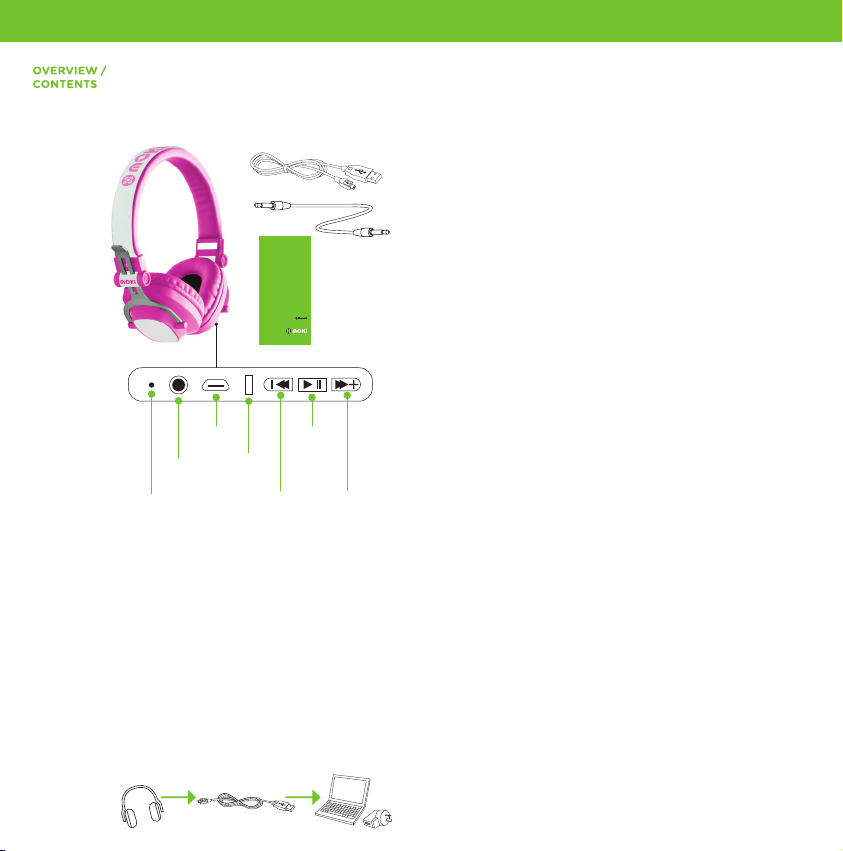
Moki EXO Bluetooth Headphones
CHARGING
• Moki EXO Kids Bluetooth Headphones
• USB to MicroUSB charge cable
• 3.5 mm - 3.5 mm stereo audio cable
• User Guide
User Guide
EXO Kids
Bluetooth® Headphones
TM
MicroUSB
charge port
3.5 mm
socket
Microphone Previous track/
LED
indicator
Volume down
Play/Pause/
Power on/
Power o
Track forward/
Volume up
Please charge headphones before first use
Connect the supplied charge cable to a USB port
on a PC or USB charge adaptor. Confirm orientation
and connect the MicroUSB to the port on your
headphones.
The LED on the headphones will glow solid RED
indicating the headphones are charging. Depending
on the power of the charge port used, charge time
will be 2-4hrs.
When headphones are fully charged the LED will
turn o. Disconnect charge cable.
Note: Headphones will not work if charge cable is
still connected.
PAIR WITH
BLUETOOTH
DEVICES
FIRST TIME
USE / PAIR TO
NEW DEVICE
SPECS
You must pair your Moki headphones with a Bluetooth
device before it can be used wirelessly.
You only need to pair your headphones to each play
device once. They will automatically reconnect to
each device when turned on in their vicinity. If two or
more devices are available, the last device paired will
be the one that reconnects.
On your Bluetooth play device go to
•“Settings” >> “Bluetooth” - turn on Bluetooth
Play device should automatically start searching for
new play devices. (Some older players may require
you to select “search for / add new device”)
•With the headphone o, HOLD the “Play / Pause
button for about 5 seconds until the LED starts
blinking RED / BLUE which indicates it is now
searching for a new Bluetooth device.
(If headphones do not pair with a new device within
90 seconds they will enter “Standby mode”)
•On your phone or play device under “Bluetooth” you
will see Moki Kids listed under “Available devices”
•Select “Moki Kids” on your device to pair your
headphones (older devices may require a code to
complete pairing. Enter “0000” if requested).
•When pairing is successful the LED on your Moki
EXO Kids Bluetooth Headphones will glow solid blue.
Moki headphones may be paired to PCs and laptops
with Bluetooth capability. Go to your computers’
Bluetooth settings and follow the prompts to connect
in a similar way as described above. After pairing
ensure the “Sound Output” is set to “Play through
Bluetooth”, (not “Internal Speakers”). Some
computers may require Bluetooth audio output to be
enabled each time you connect.
Speaker diameter: Φ40mm
Impedance: 32Ω
Sensitivity: 96dB @1KHz
Rated power: 3.2mW
Frequency response: 20Hz-2000Hz
Bluetooth Mode:
Bluetooth Version: Version 2.1+EDR
Remote control to the player: Volume up and down,
Previous /Next, Pause/Play
Range: 10m
Frequency response: 20Hz – 20,000Hz
Play time: Approximately 8 hours
Standby time: Approximately 100 hours
