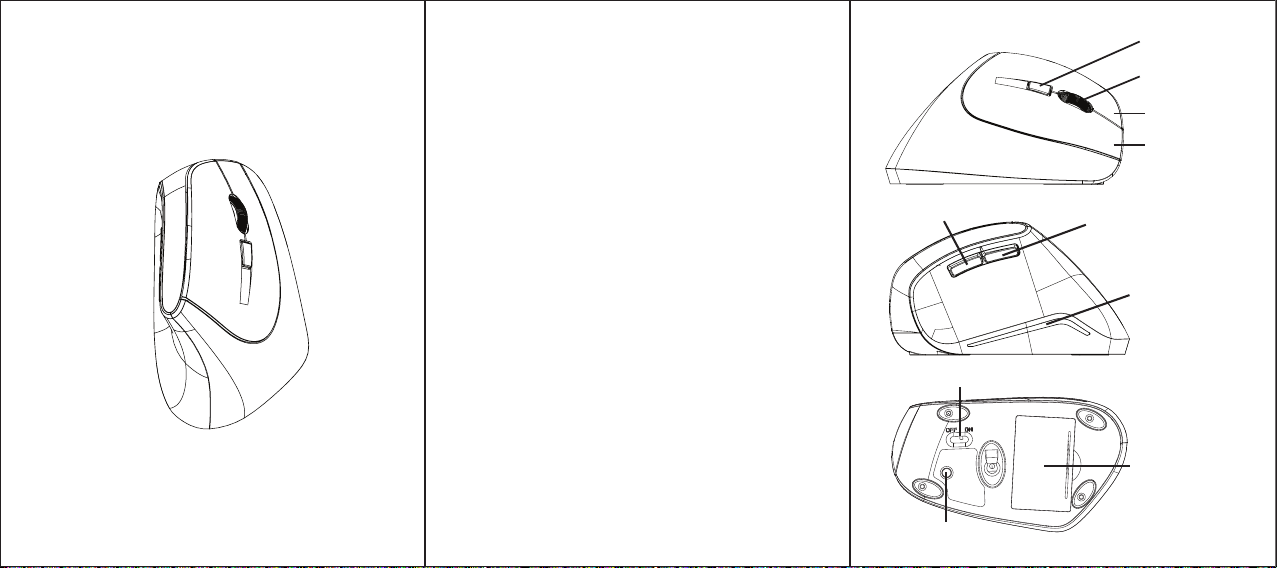
MOJO Bluetooth
Silent Vertical Mouse
Introduction
Thank you for purchasing our MOJO
Bluetooth Silent Vertical Mouse.
Our mouse is ergonomically designed
for comfortable daily use in the
office, classroom, or at home. The
unique hand-sculpted shape is
designed to reduce stress in your wrist,
elbows, and shoulders by maintaining
a neutral “handshake” grip.
Next page button
(for web
browsing)
DPI Switch : (press to
adjust the sensitivity
of the mouse)
Scroll wheel / Middle
mouse click
Left mouse click
Right mouse click
Previous page button
(for web browsing)
MJ - 185B
User Manual
With all silent buttons, this mouse is
perfect for working quietly so you don’t
disturb your roommates or when you
don’t want people to hear that you
are using the computer.
Our mouse is easy to connect and will
stay paired to your computer for
convenient, wireless use whenever you
need it. With an advanced optical tracking
sensor, our mouse is highly responsive
and precise.
2 3
On/O Switch
Bluetooth Pairing Button
LED Indicator will
ash red light when
ready to pair / also
low battery indicator
Battery Compartment
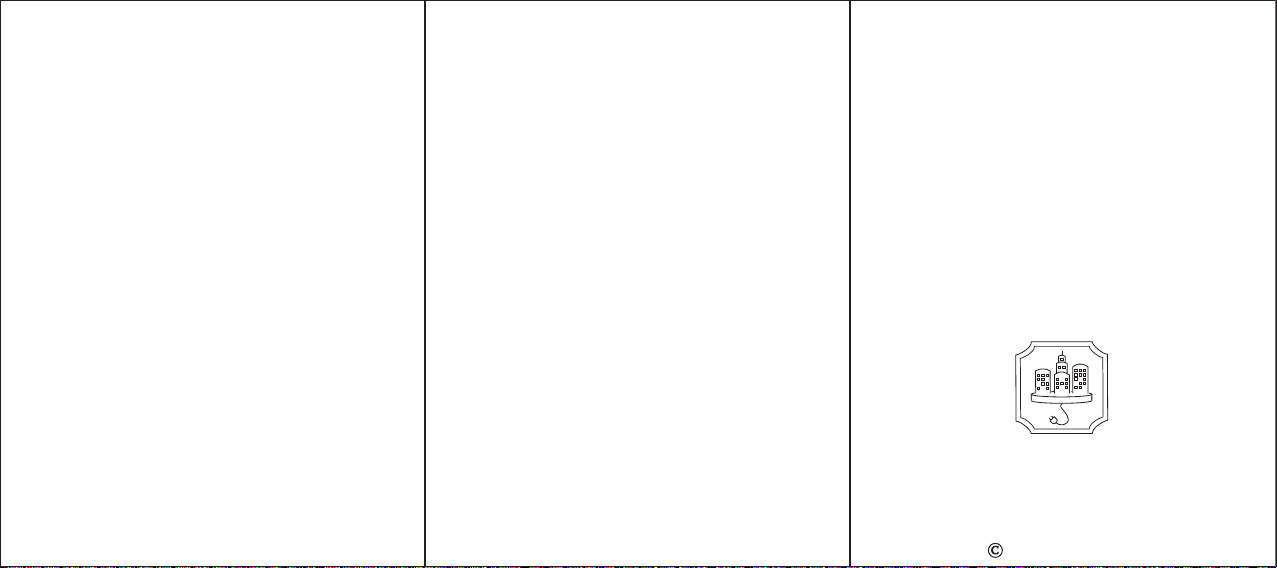
Instructions
1. Open battery compartment and install
two AAA batteries
2. Turn on mouse and computer
3. Activate bluetooth on your computer
4. Press pairing button on bottom of mouse
for 1-2 seconds, a red LED light on the
side of the mouse will blink slowly
5. Mouse should be visible from computer
as “Bluetooth 3.0 Mouse”, follow your
computer’s directions to pair with mouse
Troubleshooting / Tips
If pairing is not successful. Try pressing the
pairing button again, turning on and off the
Bluetooth feature on your computer/laptop,
or turning off the mouse and trying again.
With an adjustable DPI button this mouse is
perfect for any application. Click the button
as you switch between internet browsing,
photo editing, and playing videogames.
Bluetooth wireless connection
Features
Compatible with Windows, Mac, Android
Number of Buttons: 6 (plus scroll wheel)
Adjustable DPI button
Bluetooth pairing button
Low battery indicator
On/Off button
Silent design
Specifications
Dimensions: 118mm x 68mm x 66mm
Weight : 118g
Adjustable DPI : 800, 1200, 1600
Connectivity: Bluetooth 3.0
Battery Type : 2 x AAA
Battery Life: 2-3 months
Working Voltage : 3V
Working Current : 6mA
Working Range : 8m
Operating Freqency : 2.4GHz
FCC ID: 2ANVZ-TM185
54
Satisfaction Guarantee
If you’re not happy with you purchase please let us
know. We offer free returns or exchanges for all
customers who are not satisfied with their buying
experience.
Warranty and Returns
MOJO LLC offers an exclusive manufacturers
warranty for 60 days with the purchase of this
mouse. This warranty is exclusive to sales through
MOJO and authorized resellers only. Purchases made
from unauthorized resellers are not eligible for this
warranty.
This warranty covers all defects in workmanship and
construction, and does not cover damage caused by
drops, damage, or user misuse.
If you have any questions or comments about our
product, contact us at:
mojo-llc.com
info@mojomojo.co
Designed in USA by MOJO
MOJO LLC 2017

This device complies with part 15 of the FCC Rules.
Operation is subject to the following two conditions:
(1) This device may not cause harmful interference, and
(2) this device must accept any interference received, including interference that may
cause undesired operation.
Warning: Changes or modifications to this unit not expressly approved by the part
responsible for compliance could void the user’s authority to operate the equipment.
FCC Radiation Exposure Statement
The device has been evaluated to meet general RF exposure requirement.
The device can be used in portable exposure condition without restriction.
Note: This equipment has been tested and found to comply with the limits for a Class
B digital device, pursuant to Part 15 of the FCC Rules. These limits are designed to
provide reasonable protection against harmful interference in a residential installation.
This equipment generates, uses and can radiate radio frequency energy and, if not
installed and used in accordance with the instructions, may cause harmful interference
to radio communications.
However, there is no guarantee that interference will not occur in a particular
installation. If this equipment does cause harmful interference to radio or television
reception, which can be determined by turning the equipment off and on, the user is
encouraged to try to correct the interference by one or more of the following
measures:
Reorient or relocate the receiving antenna.
Increase the separation between the equipment and receiver.
Connect the equipment into an outlet on a circuit different from that to which the
receiver is connected.
Consult the dealer or an experienced radio/TV technician for help.
