Mohu Airwave User Manual
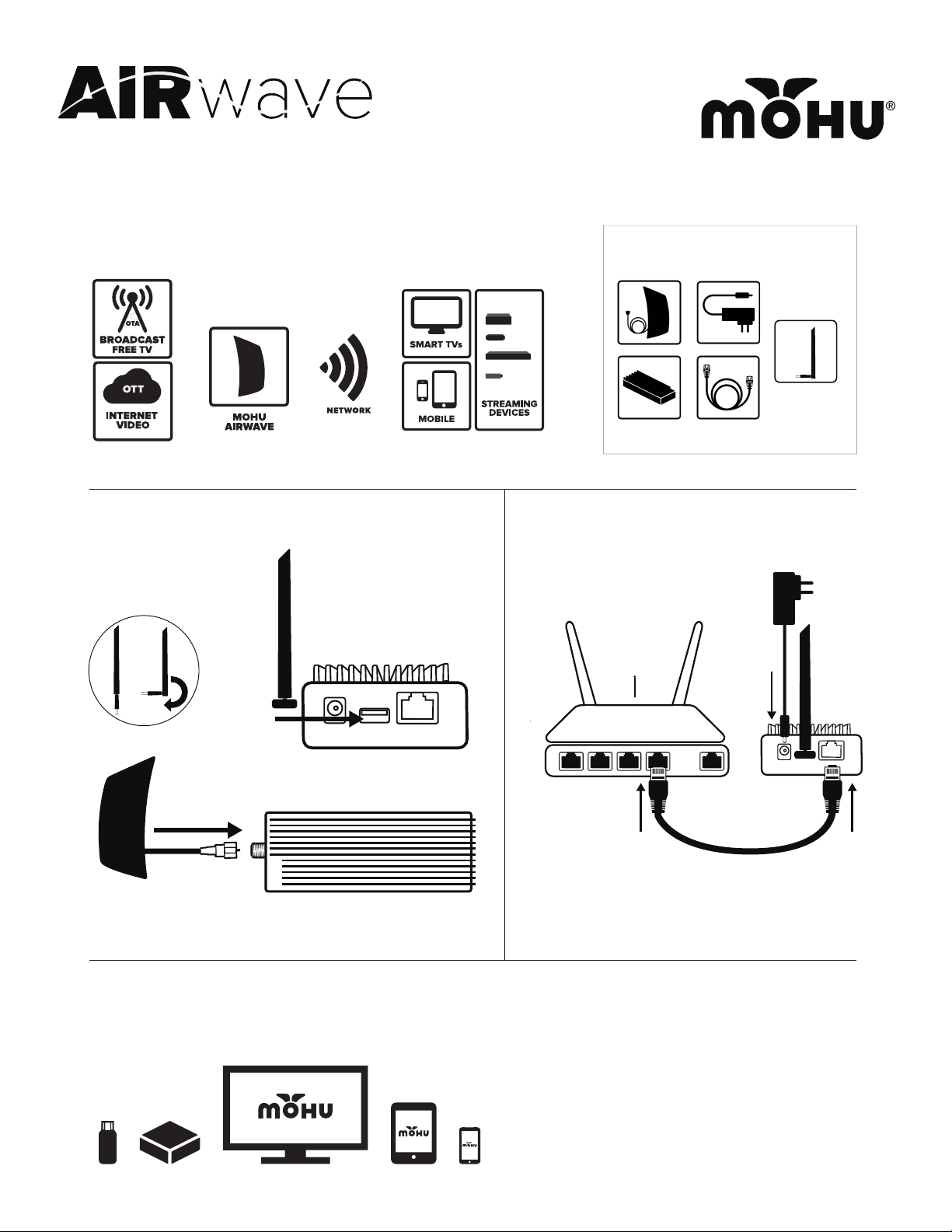
OTT
QUICKSTART
How it works:
MODELS VARY
Includes:
Step 1: Step 2:
Your Network
Router
1a:
Step 3:
1b:
Don’t have access to a router?
Go to gomohu.com/AirWaveHelp
Get the Free Mohu TV App
3a:
3b:
On a web browser visit:
http://gomohu.com/apps
Follow the instuctions on the
app’s setup wizard.
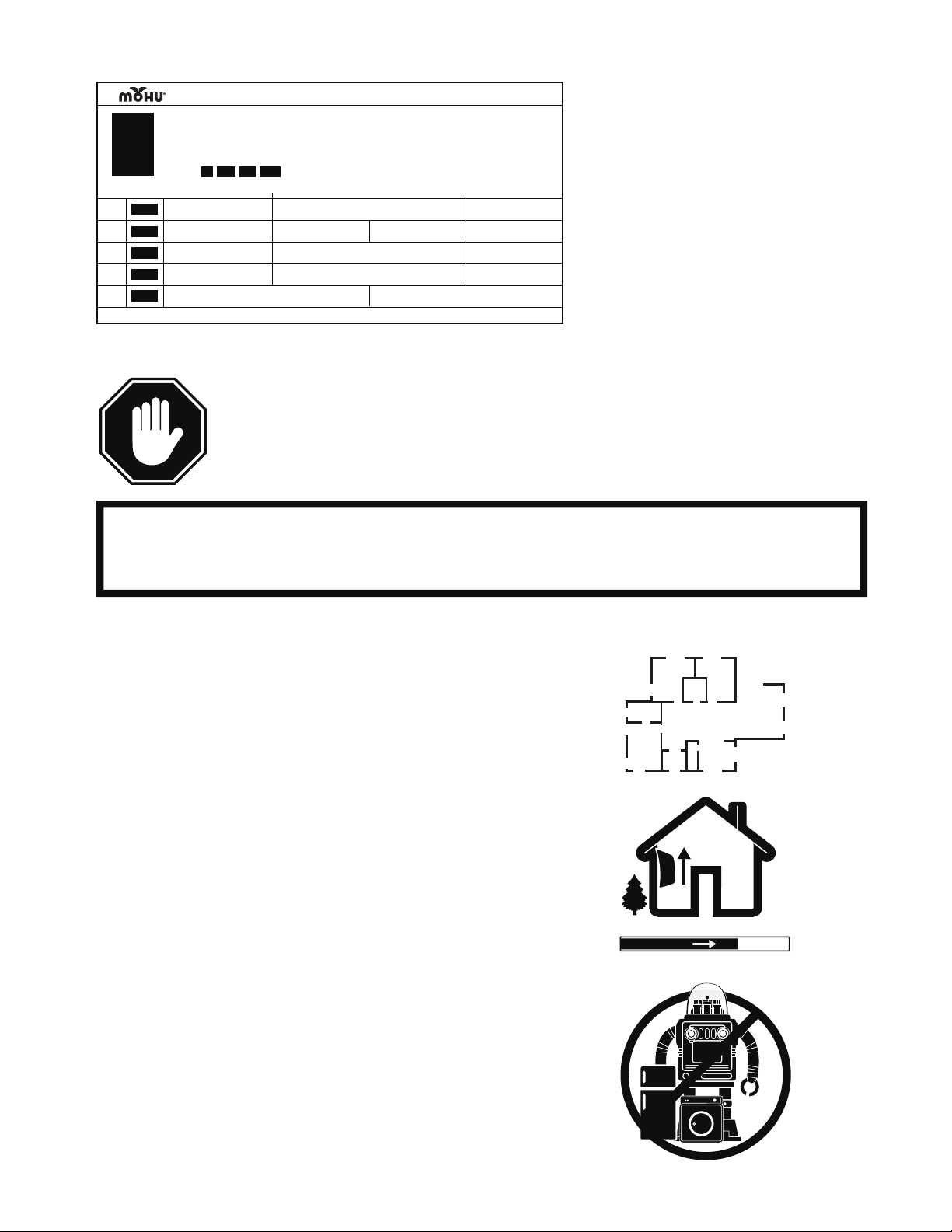
Guide
My Channels Settings
Program Name
1:30pm | 30min | Episode
Long program episode description
CC HDTV New Stereo
Today 1:30pm 2:00pm 2:30pm 3:00pm
17.1
17.3
1001
1002
Program Title
Program Title17.2
Program Title
Program Title
Program Title
Program Title
Program Title
Program Title
Program Title
Program Title
Program Title
STOP!
Do not return. Try this first:
Program Title
Program Title
Program Title
Program Title
Step 4:
Enjoy the Mohu TV App
Select the “Guide” menu option to
view and access content.
Use “My Channels” to quickly access
your favorite content.
Go to www.gomohu.com/AirWaveHelp
Move Around Your House
You can place the AirWave antenna wherever you get the strongest TV signals,
regardless of where your TV is located.
Just make sure you have a strong WiFi signal.
Get It Up High
The higher you can get it, the better reception you will have. Reception can
even be improved by placing the antenna in windows that are facing the
direction of the towers. Most customers try several locations until they locate
the spot where they get the most channels. Please remember that every time
you move your antenna you will need to run your channel scan again.
SIGNAL STRENGTH
Get It Away From Metal
Many types of buildings can block reception because of the materials used to
construct your home/condo/apartment. Metal acts as a barrier that in essence
cages the signals and bounces them around making it almost impossible for
the signals to "land" on the antenna. For an antenna to work eectively in this
situation it must be moved away from large metal objects, placed in a window
facing the direction of the towers. Upgrading to an outdoor antenna may be
needed to get the antenna up and over the blockage.
