MOHOC MOHOC, MHDBK, MHIRBK, MOHOC IR Quick Start Manual

QUICK START GUIDE
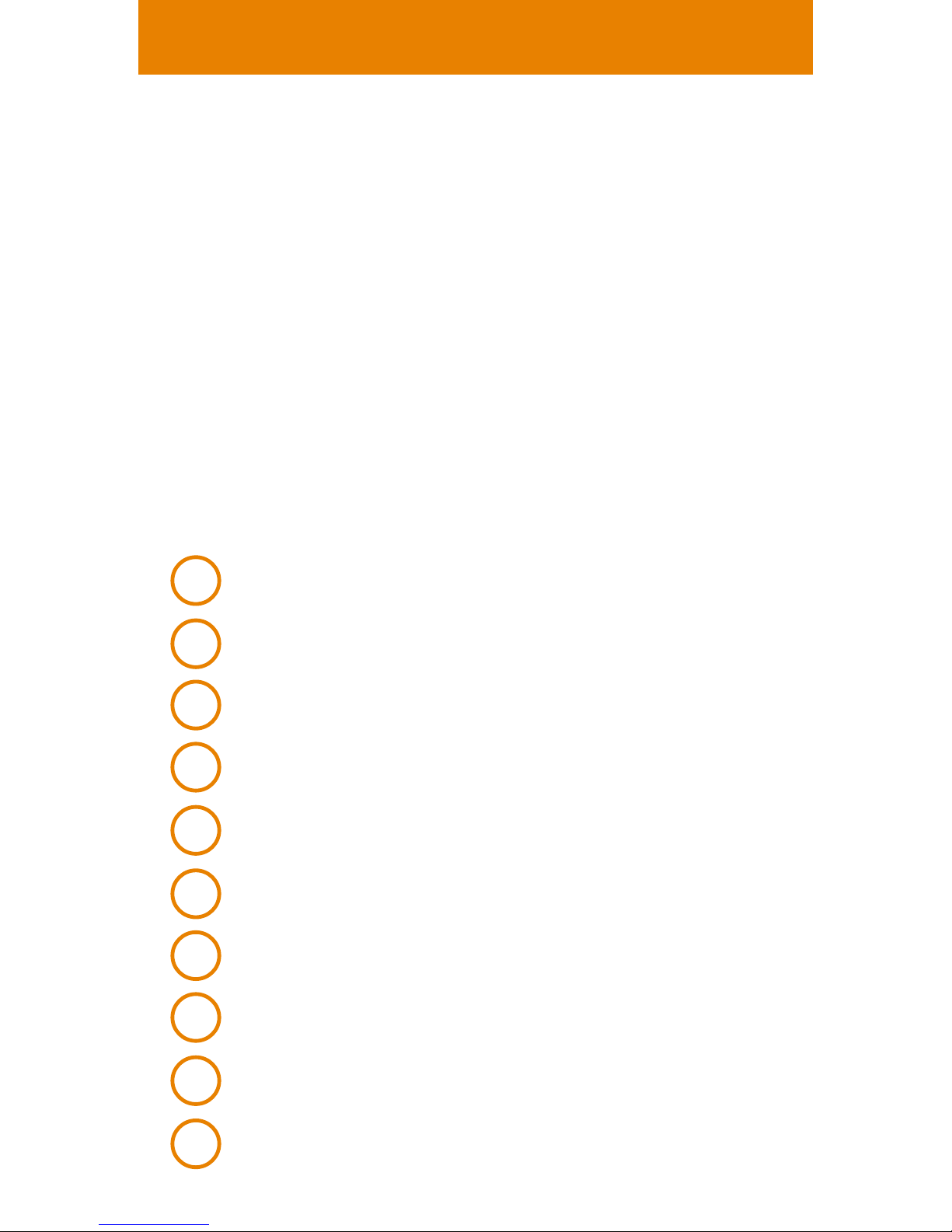
OVERVIEW
Included in the box:
• 1 MOHOC® camera
• 1 Li-Ion rechargeable battery
• 1 Lanyard
• 1 Micro USB cable
• 2 Velcro
®
mounting patches
• 1 MOHOC
®
bag
• 1 MOHOC
®
sticker
The MOHOC® Camera
Door
Rotating lens barrel
Curvelock
TM
base
Latch release
Lower latch
Upper latch
ON/OFF/RECORD toggle
Photo button
Lens level indicators
Lanyard anchor points
1
2
3
4
5
6
7
8
9
10
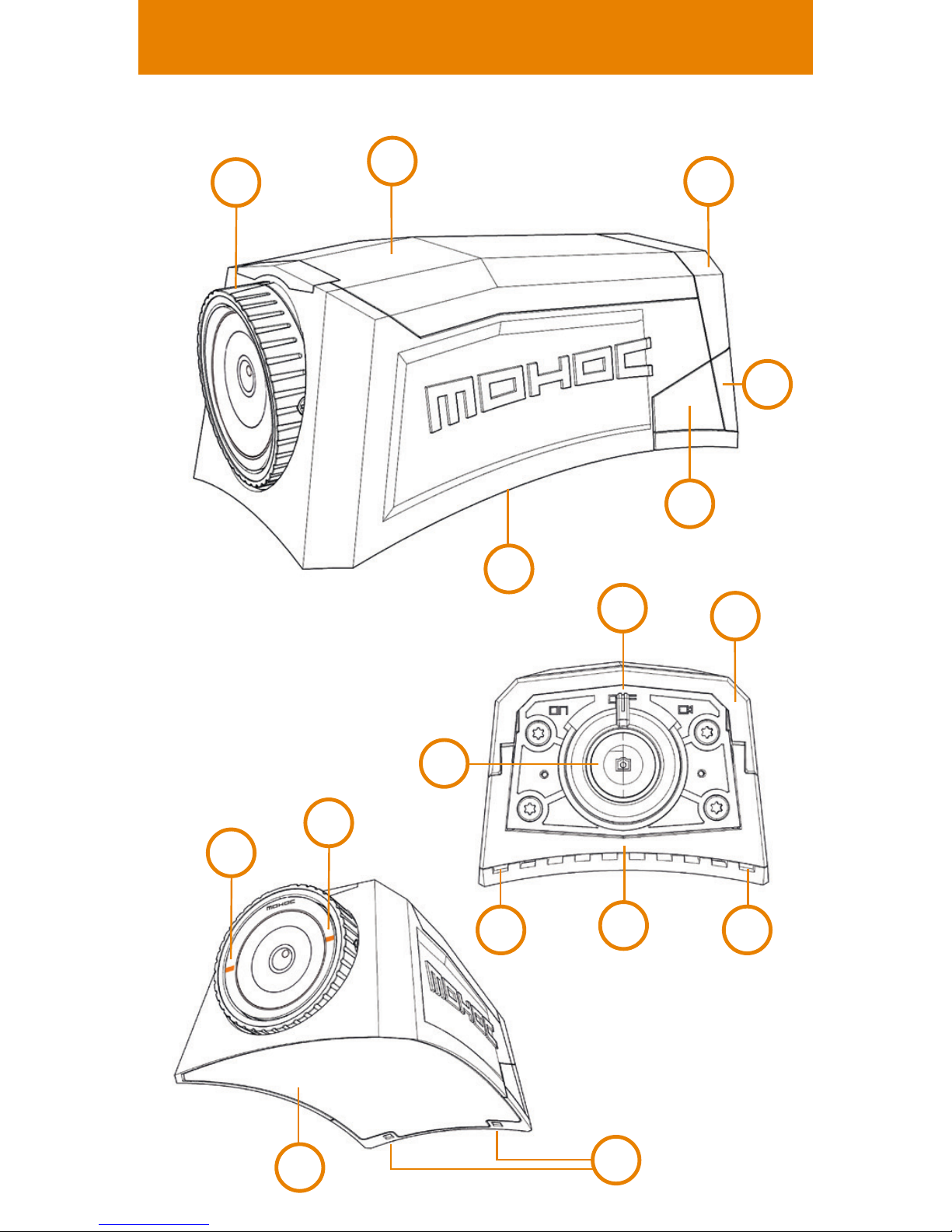
9
9
3
OVERVIEW
2
3
4
5
6
7
1
8
6
5
10 10
10
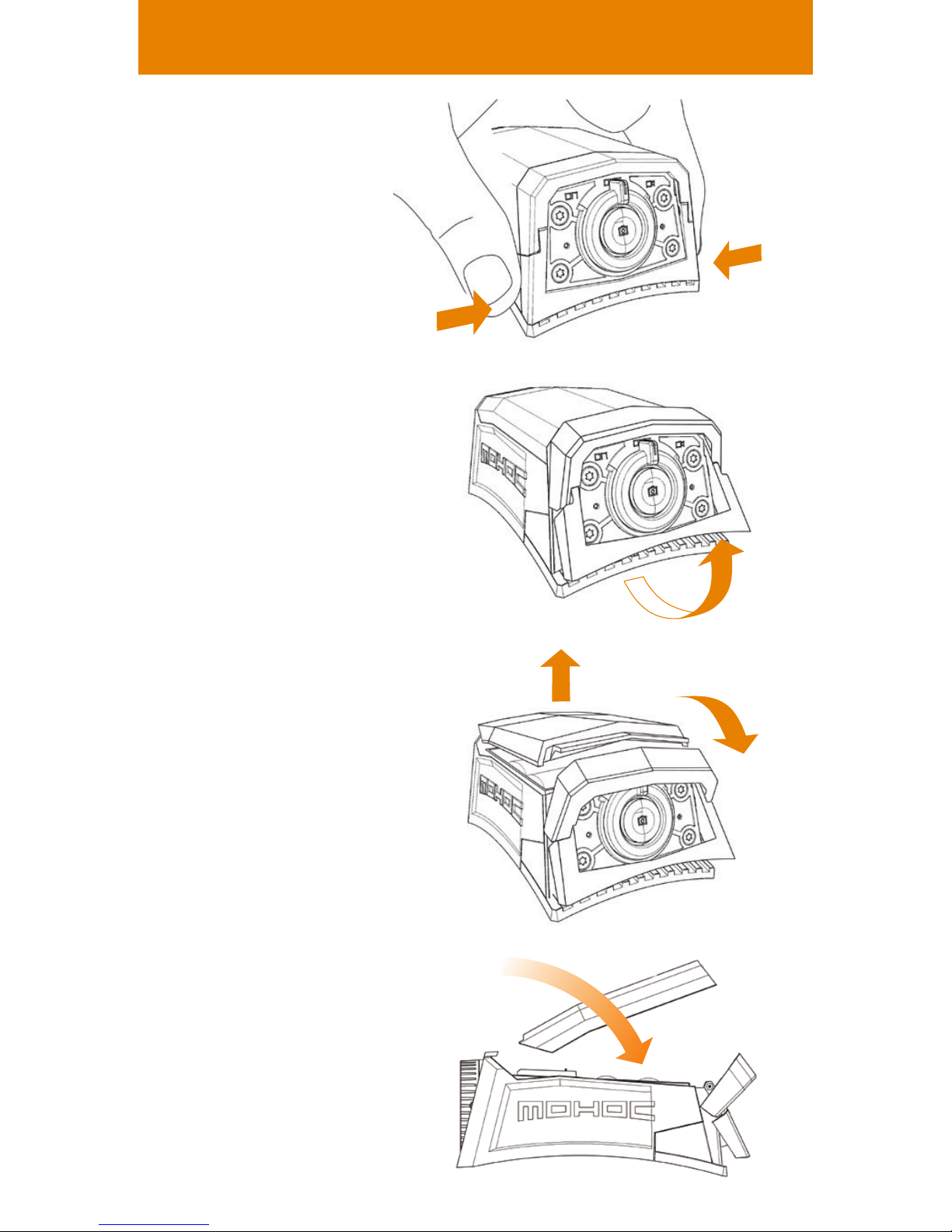
3. Release the upper
latch and remove
the door.
2. Pull the lower
latch out.
INSTRUCTIONS TO OPEN & CLOSE DOOR
1. Squeeze both
latch releases
4. Reverse steps
1-3 to close door.
Ensure lower latch
locks completely.
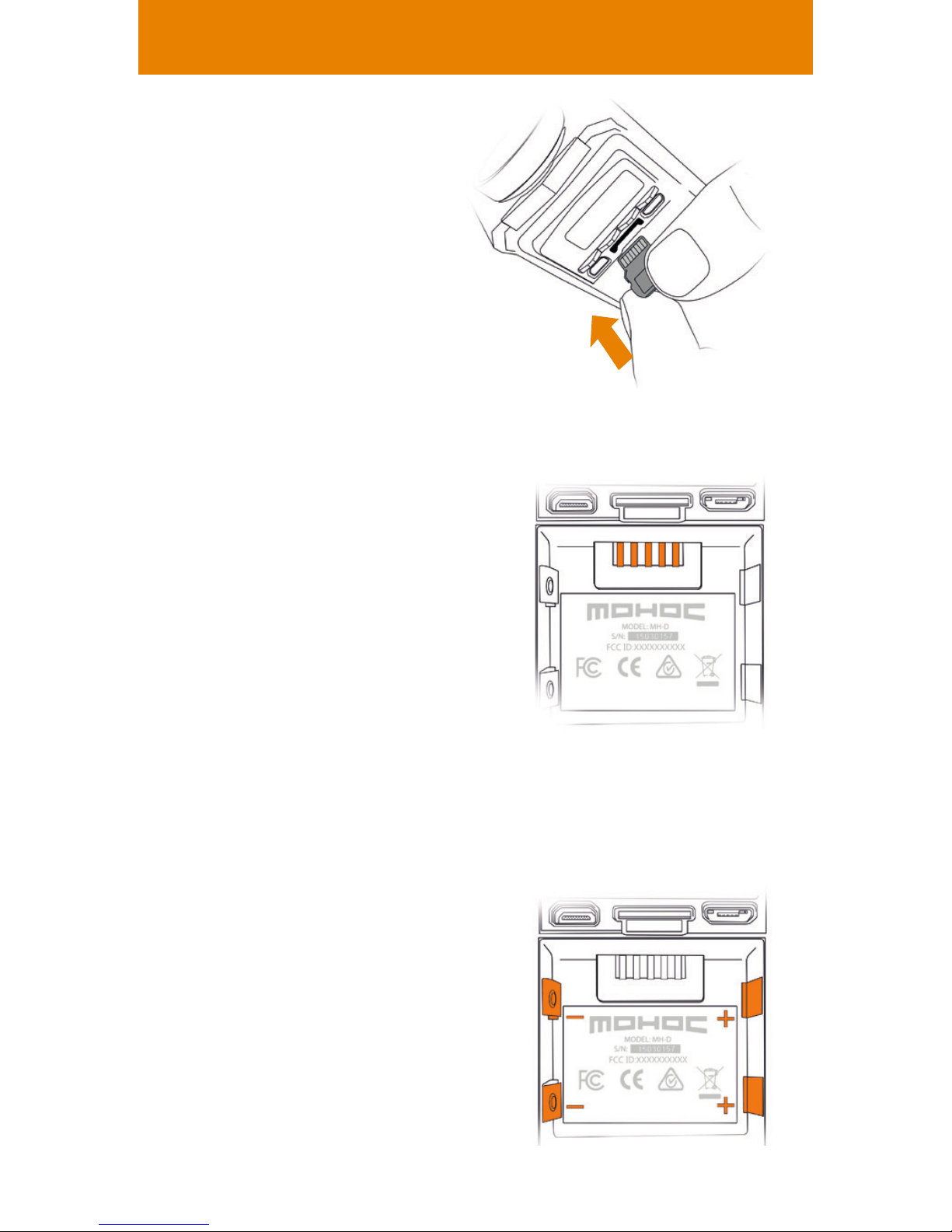
MICRO SD CARD & BATTERY INSERT
CR123A batteries
Insert 2 CR123A batteries
(positive terminals to
the right).
Sold separately.
To ensure optimal and safe
performance, only use
well-known brands such as
Panasonic
®
, Energizer®
or Duracell
®
Micro SD card
Insert Micro SD card
(Class 10, UHS-1 or
higher required).
Sold separately.
Li-Ion rechargeable
battery
Insert rechargeable battery
and connect micro USB
to charge. For fastest
charging plug into wall
power outlet, camera
charges in all 3 positions
(ON, OFF, RECORD). To
charge with computer
USB, camera must be in
ON position.
