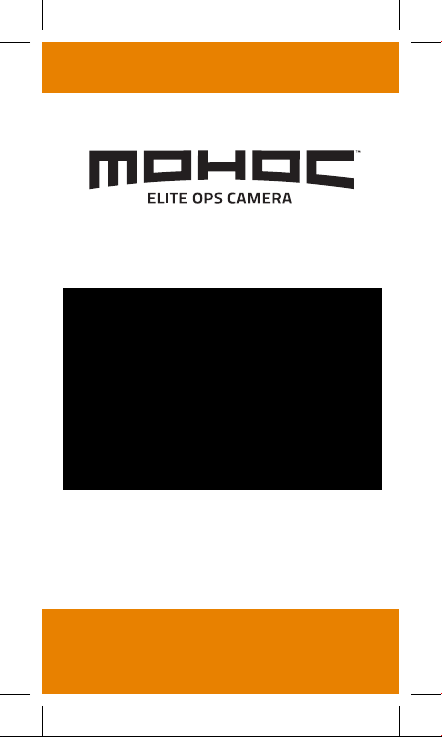
QUICK START GUIDE
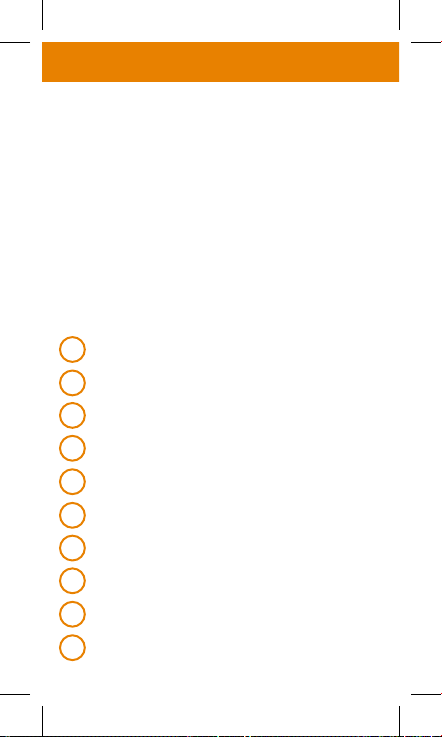
OVERVIEW
Included in the box:
• 1 MOHOC
TM
camera
• 1 Li-Ion Rechargeable battery
• 1 Lanyard
• 1 Micro USB cable
• 2 Velcro
• 1 MOHOC
• 1 MOHOC
TM
mounting patches
TM
microfiber bag
TM
sticker
The MOHOCTM Camera
1
Door
2
Rotating lens barrel
3
Curvelock
4
Latch release
5
Lower latch
6
Upper latch
7
ON/OFF/RECORD toggle
8
Photo button
9
Lens level indicators
10
Lanyard anchor points
TM
base
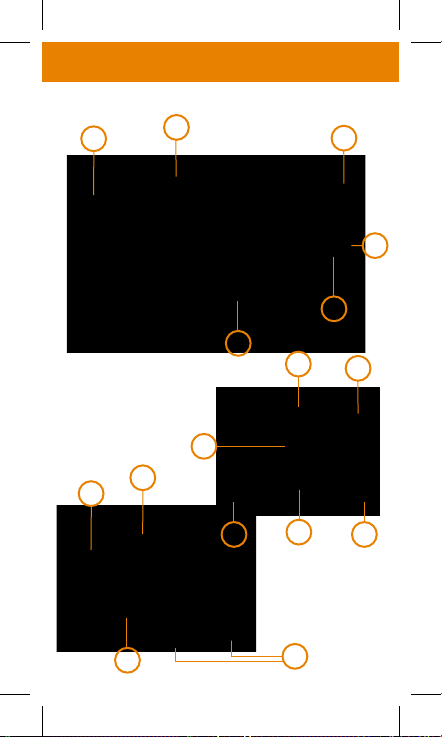
OVERVIEW
2
9
1
3
8
9
10 10
3
6
5
4
7
6
5
10
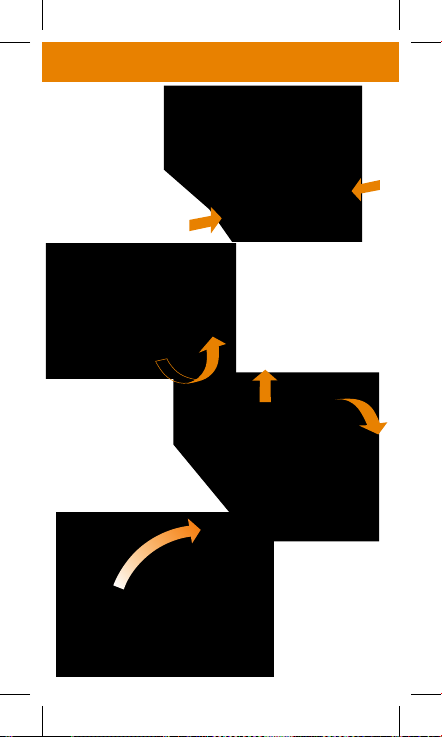
INSTRUCTION TO OPEN DOOR
1. Squeeze both
latch releases
2. Pull the lower
latch out.
3. Release the upper
latch and pull the door
upwards.
4. The door is
now open.
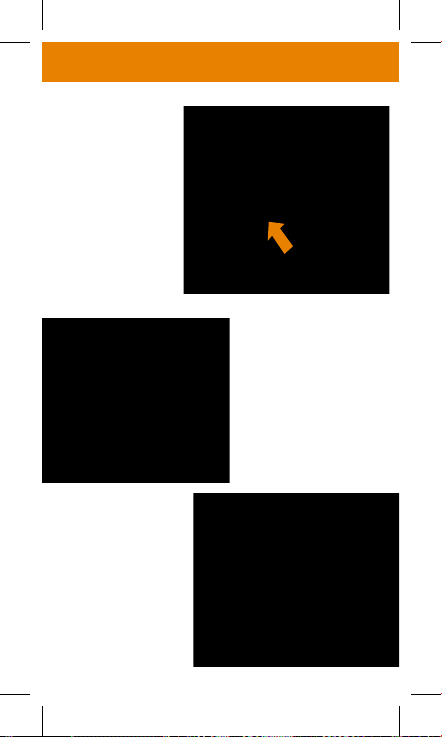
MICRO SD & BATTERY INSERT
Micro SD Card
Insert micro SD Card
(Class 10, UHS-1 or
higher required).
Sold separately.
CR123 Battery
Insert 2 CR123 batteries
(positive terminals to
the right).
Sold separately.
Li-Ion Rechargeable
Battery
Insert rechargeable
battery and connect
micro USB to charge.

CAMERA OPERATION
Rotate Toggle to desired position:
ON, OFF, or Record
1. Powers ON and
starts recording.
3. Turns camera OFF.
2. Powers ON in
standby mode.
4. Photo Button:
With toggle in
either ON or
Record position
press the photo
button to capture
still images.

VIBRATION RESPONSE
Powers ON
Starts Recording/
Photo taken
Stops Recording
Powers OFF
WARNINGS*
*Open door and view display screen for
specific warning message
3 Short Vibrations
(•••)
1 Short Vibration
(•)
2 Short Vibrations
(••)
1 Long Vibration
( ---- )
5 Short Vibrations
(•••••)

CAMERA SETTINGS
Changing Camera Settings
Turn Camera to ON position to change camera
settings. Open door and use display to view setting.
Press menu to scroll through the settings options.
Hold menu for 3 seconds to return to STANDBY.
Menu/Back
Scroll Left
Scroll Right
Select
Settings: 1080p/60fps, 1080p/30fps, 720p/120fps,
720p/60fps, 720p/30fps, 60 sec lapse,
30 sec lapse, 5 sec lapse, 1 sec lapse
ON or OFF

CAMERA SETTINGS
Press to see the following ADDITIONAL OPTIONS
OFF, 10 MINUTE, MAX
NORMAL, UPSIDE DOWN,
or AUTO ADJUST
ON or OFF
ON or OFF
TM
Your MOHOC
and SERIAL #, FACTORY RESET
SD CARD DETAILS, ERASE, or
FORMAT SD CARD
SET DATE and TIME
TURN ON DATE/TIME STAMP
Then returns to STANDBY.
MODEL #

CAMERA MOUNTING
TM
Apply Velcro
on helmet. Firmly attach MOHOC
mounting patch.
Rotating Camera Lens
MOHOC
lens barrel to maintain horizontal field of view. Use
level lens indicators as a guide.
mounting patch to desired position
TM
lens rotates up to 180⁰. If required, rotate
TM
to Velcro
TM

VIDEO/PHOTO PLAYBACK
Connecting To Other Devices
• Connect micro USB to computer
• Download directly to computer with micro SD card
• Connect to TV with micro HDMI connector
• Connect to MOHOC App

Contact info@mohoc.com or visit the FAQ page
on www.mohoc.com for assistance, additional
product information and features.
+1.208.806.1391
info@mohoc.com
www.mohoc.com


Canada, avis d'Industry Canada (IC)
Cet appareil numérique d e classe B est conforme aux norme s cana diennes ICES-003 et
RSS-210.
Son fonctionnement est soumis aux deux conditions suivantes : (1) cet appareil ne doit
pas causer d'interférence et (2) cet appareil doit accepter toute interférence, notamment
les interférences qui peuvent affecter son fonctionnement.
Informations concernant l'exposition aux fréquences radio (RF)
La puissance de sortie émise par l’appareil de sans fil Dell est inférieure à la limite
d'exposition aux fréque nc es ra dio d'Industry Canada (IC). Utilise z l’a ppareil de sans fil
Dell de façon à minimiser les conta cts humains lors du fonctionnement normal.
Ce périphérique a été évalué et démontré conforme aux limites SAR (Specific Absorption
Rate – Taux d'absorption spécifique) d'IC lorsqu'il est installé dans des produits hôtes
particuliers qui fonction nent dans des conditions d'e xposition à des appareils portables
(les antennes se situent à moins de 20 centimètres du corps d'une personne).
Ce périphérique est homologué pour l'utilisation au Canada. Pour consulter l'entrée
correspondant à l’appareil dans la liste d'équipement radio (REL - Radio Equipment List)
d'Industry Canada rende z-vous sur:
http://www.ic.gc.ca/app/sitt/reltel/srch/nwRdSrch.do?lang=eng
Pour des informations supplémentaires concernant l'exposition aux RF au Canada rendezvous sur : http://www.ic.gc.ca/eic/site/smt-gst.nsf/eng/sf08792.html
