Modoo MHF-R220BT Installation Manual
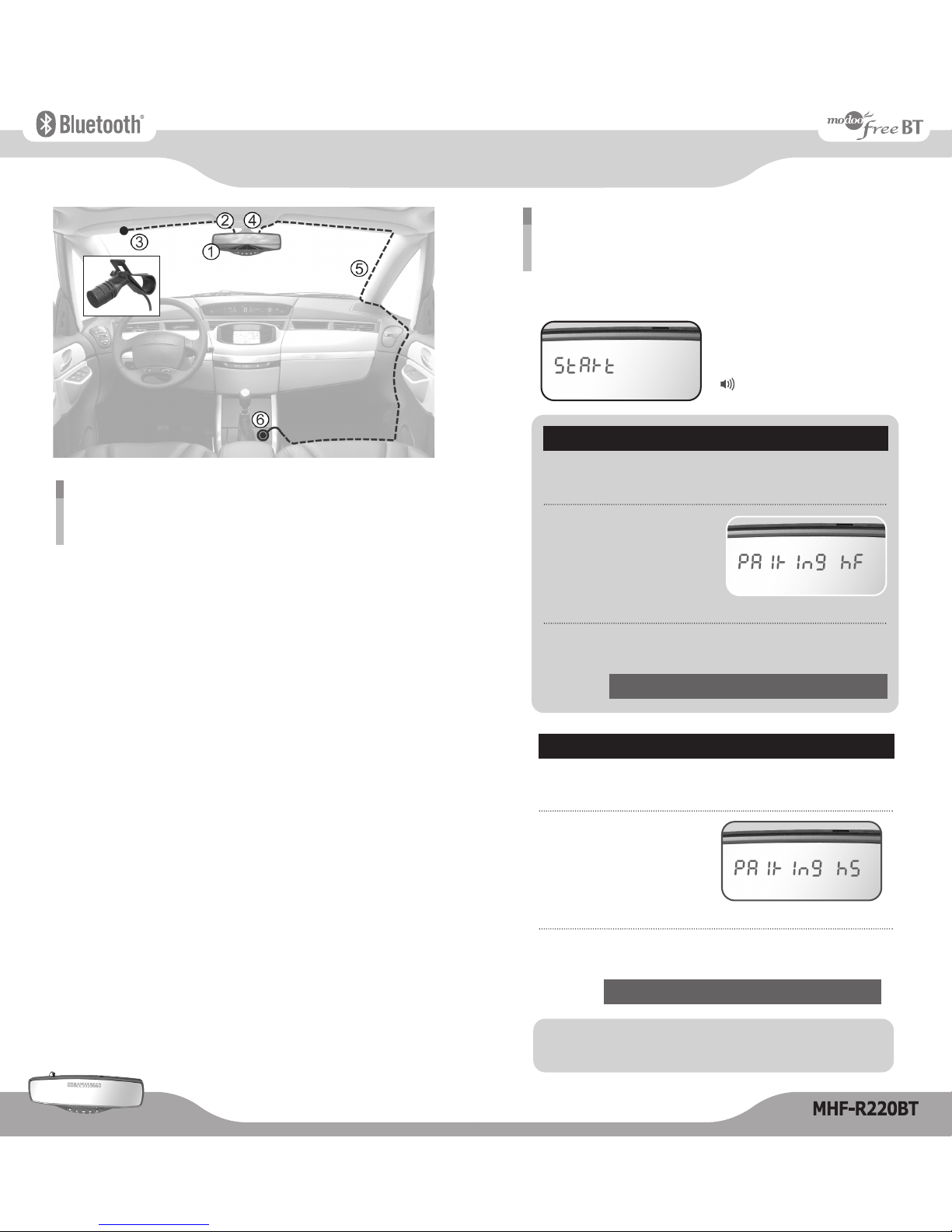
① On the back of the MHF-R220BT unit you will see two pairs of clips.
Place the bottom pair of clips on the underside of your existing
Rearview mirror. Lift the unit so that the bottom clips extend
allowing the top clips to be fixed in position on top of your Rearview
mirror and securely hold the handsfree unit in place. Adjust the
fitted unit to your preference for clear rear vision.
② Select a suitable position for the microphone depending on your
vehicle type, this should be placed close to the users head - the
driver’s sun visor is normally adequate.
“It is highly recommended to have the front of the microphone
(side with more holes) directly facing the operator for the best voice
pickup.” The microphone can be placed either back or front of the
visor by detaching, rotating and re-attaching microphone holder to
correct side of the microphone.
③ Clip a microphone on the driver’s sun visor recommended to keep a
distance of the microphone from the MHF-R220BT unit as long as
possible.
④ Insert the power jack of the power adapter cable (4M).
⑤ Connect the Power Adapter Cable into its respective socket on the
MHF-R220BT unit.
⑥ The power lead should be secured and hidden into the vehicles
interior using the seals or joins around the windscreen and door
“A-Frame” and under your dashboard. Ensure that you leave
yourself enough cable to be able to connect to your cigarette lighter
socket.
Note :
Please ensure that the microphone and power cable do not interfere with
the safe operation of your vehicle.
Installation guide
6 7
Power On :
It appears
start on the mirror.
Voice : “Power On”
2. You will hear a beep tone.
The HandsFree unit is
now ready to be paired
for the first time.
It appears Pairing HF on the mirror.
3. For the next procedure, Go to the next page to follow
the instruction of ;
The MHF-R220BT supports both HandsFree and Headset Profiles. The
default profile is HandsFree. Follow the pairing instructions for the first
use, after that the unit will pair automatically.
1.
When the power is on, press the “VOL ▲▲” button for
3 seconds.
Pairing your Bluetooth cellular phone
with the MHF-R220BT
Pairing in “HandsFree” mode
2. You will hear a second
beep tone, which shows
the unit is ready to be
paired for the first time.
It appears Pairing HS on the mirror.
The “Headset” mode does not support
‘Caller ID’, ‘Voice Dialling’ and ‘Reject Call’
1. After the above 1~2, then press the “VOL▲▲” button for
3 seconds again.
Pairing in “Headset” mode
Go to Cellular phone pairing mode (Next page)
3. For the next procedure, Go to the next page to follow
the instruction of ;
Go to Cellular phone pairing mode (Next page)
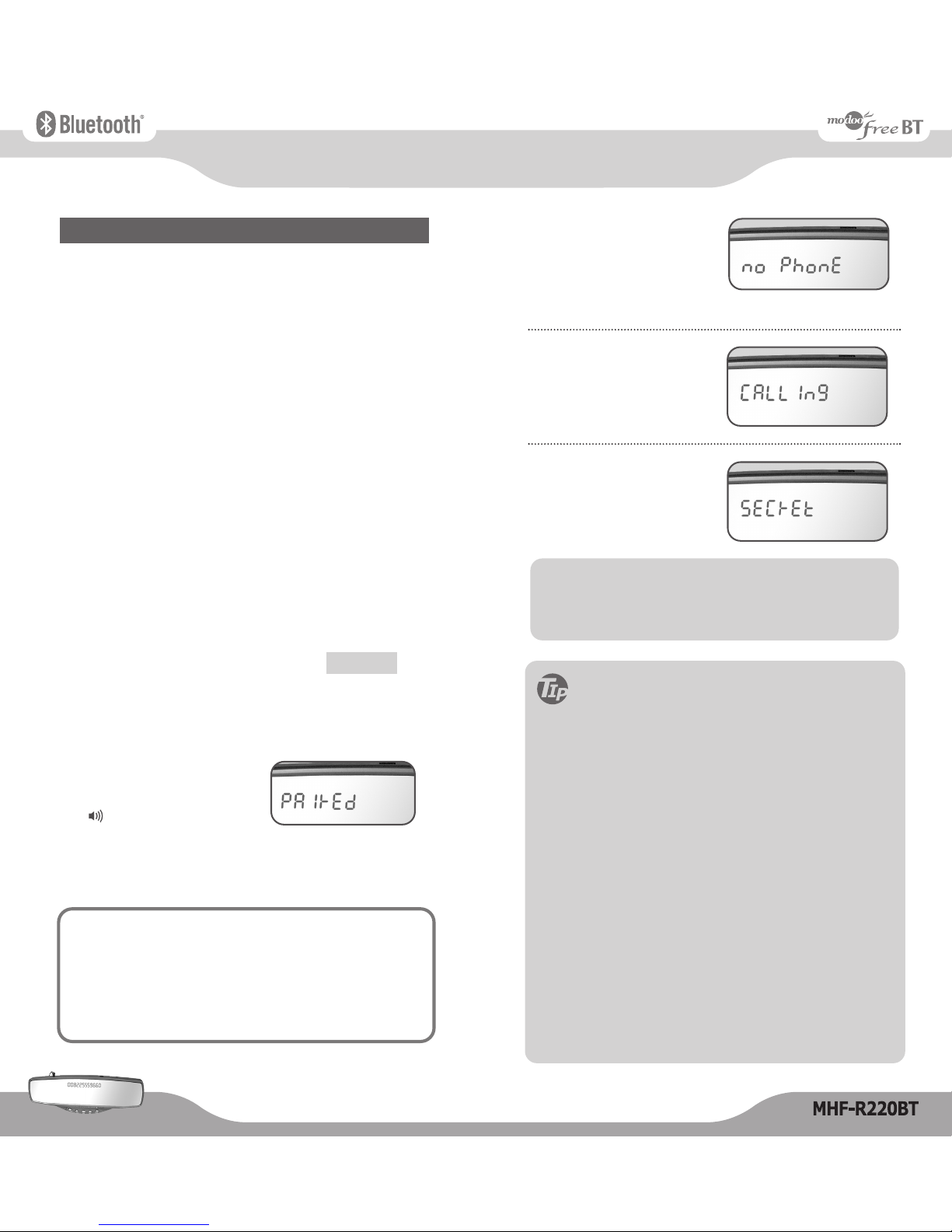
1. Browse your cellular phone menu and find the
connectivity and / or Bluetooth connection section.
2. Select the “search for” a new HandsFree device
function and allow the phone to find the ModooFree
BT (MHF-R220BT).
Note : Each cellular phone type has distinct phone menu so
you may need to refer to your manufacture’s
instructions for the correct procedure on how to
“connect a new Bluetooth device”.
3. The Bluetooth code for the MHF-R220BT should
appear on your cellular phone screen.
4. Press the “connect” with the HandsFree option on
your cellular phone.
Note : Please return to the pairing instructions if the
Bluetooth code does not appear on the cellular
phone screen.
The green LED light should flash during pairing.
5. The cellular phone should prompt for a pin code.
Insert the MHF-R220BT pin code :
6. The cellular phone should confirm that it has
established a new paired connection.
7. Close the menu. The pairing is now completed.
Note : The green LED light illuminates after successful pairing.
Please adjust the volume to your preference by using
the volume keys.
Cellular phone pairing mode
No Bluetooth
connection :
No Phone on the mirror.
● ModooFree BT(MHF-R220BT) can be stored up to 4 different phones.
● The earliest phone number will be removed when the memory is full.
● The Pairing Priority will be given to the last paired cellular phone.
● If you want to change the pairing priority, try to connect ModooFree
BT from the cellular phone.
Pairing can be stored up to 4 cellular phones.
It appears Paired
on the Mirror.
1 2 3 4
Voice : “Connected”
Press “SEND” button
in order to reactive Bluetooth pairing link.
Send call :
Calling on the mirror.
MUTE :
Secret on the mirror.
NOTE : Once the Bluetooth pairing is completed between
your cellular phone and MHF-R220BT, the both units
will be automatically recognized on its pairing
whenever turn on the key in your car.
Useful Tips for Bluetooth Connection
1. Should your cellphone battery be at low charge,
the Bluetooth connection may occasionally be
lost. To maintain good connectivity ensure that
your phone battery is adequately charged.
2. In case of failure of Bluetooth pairing
1) Delete item in paired list on your Bluetooth phone
2) Reset both phone and handsfree by switching off /on
3) Reset pairing as per procedure
3. Connection not established after pairing
Manually connect from the paired phone
i.e. My paired devices MHF-R220BT Connect
4. How to establish re-connection after pairing
Press "SEND" button briefly
Press and hold "END" button for 5 seconds
The handsfree unit will re-connect automatically thereafter.
8 9
