MODI T10, T10-3, T10-4 Series Manual

MODI-T10
Multifunctional Bluetooth Helmet Intercom
T10-3/T10-4

Table of Contents
Packet Contents -------------------Page 1
Introduction ------------------------- Page 2
Install Instructions ----------------- Page 3
Led State ----------------------------- Page 6
Pair to Cell Phone ------------------ Page 8
Pair to Common BT Headset----- Page 10
Internal Intercom -------------------Page 11
FM Operation ----------------------- Page 17
Technical Specifications ----------- Page 18
Certification ------------------------- Page 19

1
Packet Contents
T10 Main Unit:
HIFI Speaker and Microphone
USB Cable
Clip Mounting Bracket
User Manual

2
T10_3/T10_4 Introduction
Power on / Power off Button
1: Power on/Power off
2: Pair mobile phone
3: Power prompt
4: Hang up Bluetooth intercom
5: Music play / pause
6: Call answering /
Third party call answer /End / Reject
Bluetooth Intercom Button
1: Pair Bluetooth intercom
2: Open / exit Bluetooth intercom
Volume + Button
1:Volume +
2:Last song
3:FM turn up
4:Last number redial
Volume - Button
1:Volume -
2: Next song
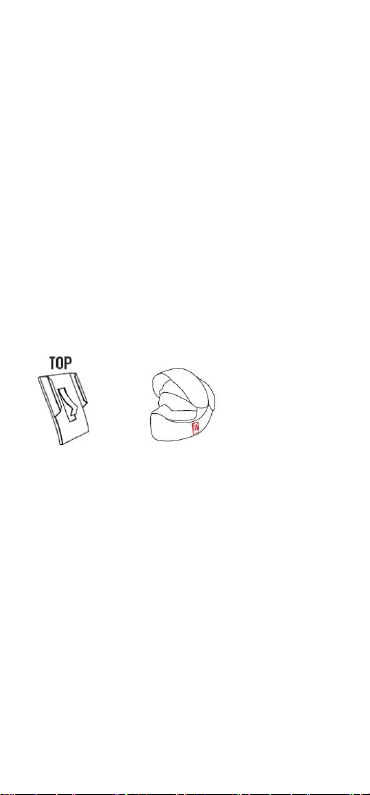
3
3: FM turn down
4: FM Turn on / Turn off
5:Voice dialing
Fixed installation method
1:Locate the helmet at the left and clean it up
2:Peel off the 3M rubber protective film
3:Apply pressure to the metal carrier to secure the
holder firmly
Note: it takes 24 hours after drying.
Temporary installation method
1:Clip on the left edge of the helmet
2:Remove metal handle after installation
3:If required, use additional anti slip rubber
patches
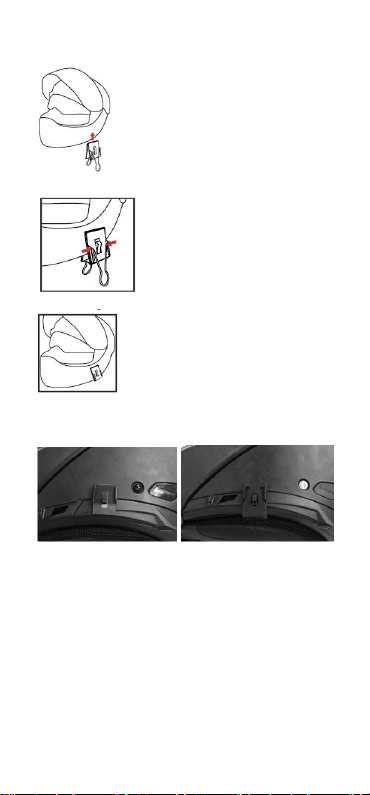
4
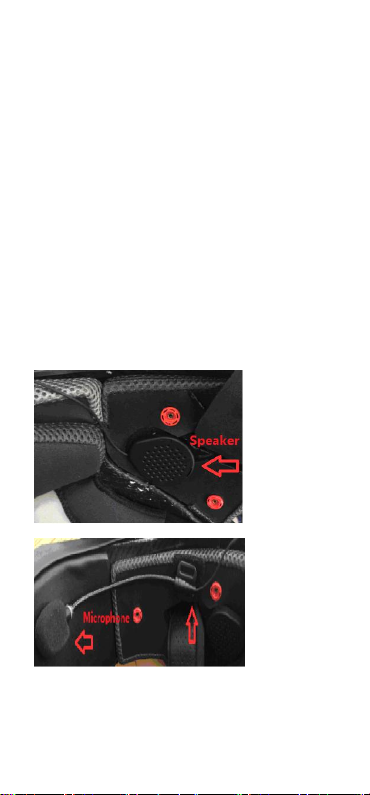
5
Install host
1:Slide T10 host off the top of the clip and you'll
hear a click when it is completely plugged in
2:Plug in the 3.5mm headset plug
Headset mounting method
1:Stick the left and right horns of the headphones
in the position of the left and right ears of the
helmet
2: Keep the microphone in front of the mouth,
Note: microphone holes point to the mouth

6
Led State
Blue light slow flash once:
Bluetooth connection is not connected
Red and blue light flash slowly alternately:
Bluetooth in paired mode
Blue light flash quickly:
Bluetooth in searching situation and pairing mode
Red and blue light flash quickly twice
simultaneously:
Bluetooth intercom status
Red and blue light flash slowly twice
simultaneously:
Bluetooth bridge intercom status
Blue lights flash continuously twice:
Bluetooth connected
Red light flash: Charging
Blue light on: Charge complete
Low battery warning: Red light quickly flash
three times
