Modern Flames FusionFire 60 User Manual

FusionFireTM Steam Fireplace
I
M
NSTALLATION & USER’S
ANUAL
Copyright 2017-2018, all rights reserved
U.S. and Foreign Patents Pending
Rev. 7
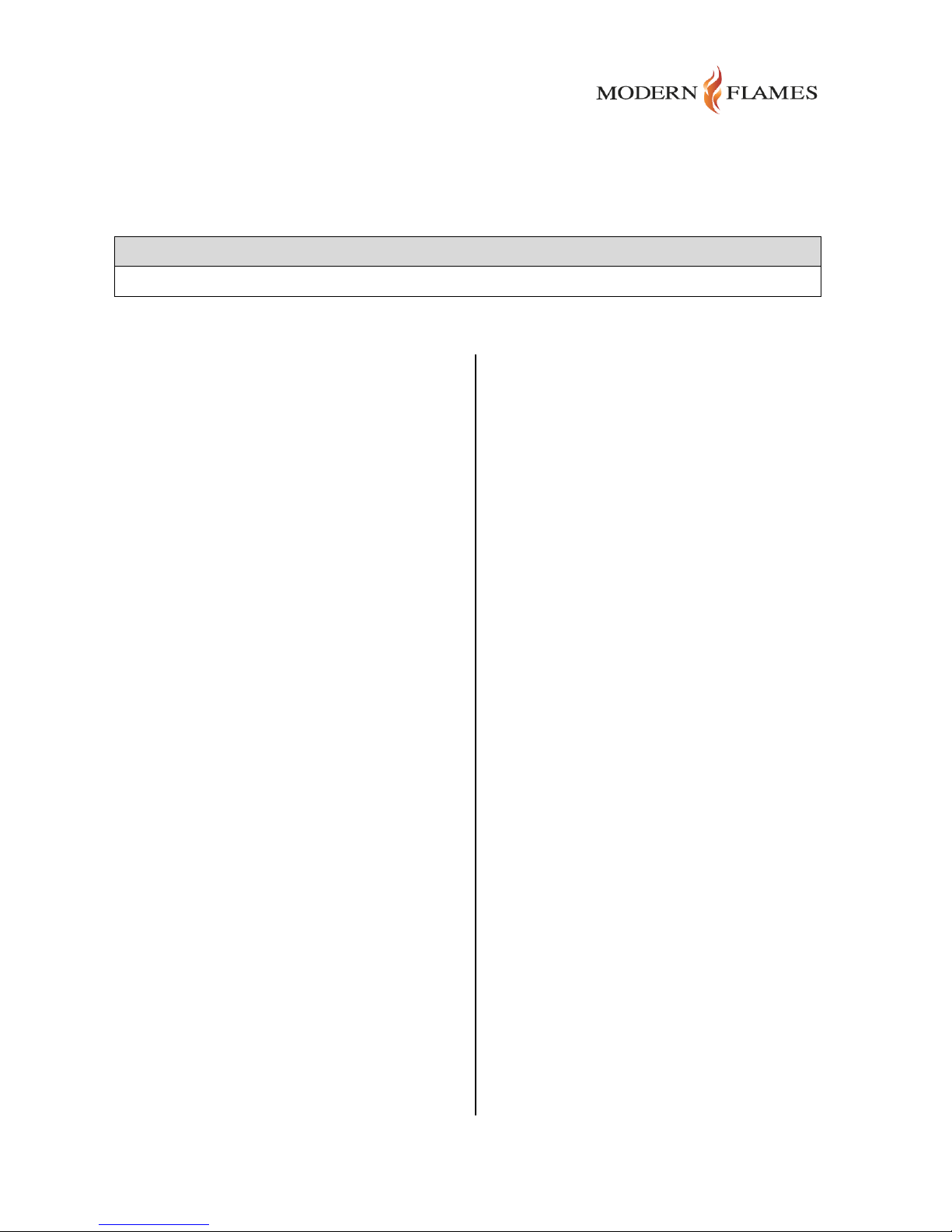
FusionFire 60
Version 1
Models
The manual covers the following models:
Contents
1.0 Introduction ................................................... 4
1.1 General ...................................................... 4
1.2 Technology ................................................ 4
1.2.1 Specifications ..................................... 4
1.2.2 Basic and Optional Features ............... 4
1.2.3 Controllable Features ......................... 4
2.0 User Instructions ........................................... 5
2.1 Important Inform a ti o n ................................. 5
2.2 Operating Instructions ................................ 5
2.2.1 Guidelines .......................................... 5
2.2.2 Startup Using the Keypad Interface .... 6
2.2.3 Shutdown Using the Settings Pad ....... 6
2.2.4 Operational Status Indicators .............. 6
3.0 Installation Instructions .................................. 7
3.1 General ...................................................... 7
3.1.1 Unpacking the Fireplace ..................... 7
3.1.2 Protective Film/Cardboard .................. 7
3.2 Fitting the Fireplace ................................... 7
3.2.1 Location of the Fireplace..................... 7
3.2.1.1 Clearances .................................. 7
3.2.2 Product Dimensions ............................ 7
3.2.2.1 Product Drawing .......................... 8
3.2.3 Centering ............................................ 8
3.3 Preparation ................................................ 8
3.3.1 Framing for Wall Build-In .................. 10
3.3.1.1 Framing Details ......................... 10
3.3.2 Electrical Power Connections ........... 11
3.3.2.1 Connect: Flame Only (No Heater)
11
3.3.2.2 Connect: Flame & Heater .......... 11
3.3.3 Water Supply ................................... 11
3.3.3.1 Water purity .............................. 11
3.3.3.2 Water line connection ................ 11
3.3.3.3 Manual fill option ....................... 11
3.3.4 Venting ............................................. 11
3.3.4.1 Optional venting requirements .. 11
3.3.4.2 Steam safety ............................. 12
3.4 Installation ............................................... 12
3.4.1 Mat and Water Leak Sensor ............. 12
3.4.2 Fitting the Fireplace .......................... 12
3.4.2.1 Fastening Tabs ......................... 12
3.4.3 Connecting the Fireplace ................. 13
3.4.3.1 Water Connections ................... 13
3.4.3.2 Making Electrical Connections .. 14
3.4.3.3 Verifying Electrical Connections 14
3.4.4 Finishing the wall ............................. 17
3.4.4.1 Drywall Stops ............................ 17
3.4.4.2 Drywall Placement .................... 17
3.4.4.3 Construction Barrier .................. 17
3.4.5 Final start-up procedure ................... 17
3.4.5.1 Filling the Reservoir .................. 17
3.4.5.2 Power Up .................................. 18
3.4.5.3 Fire Bed Media Installation ........ 19
3.4.5.4 Draining the Reservoir/Boiler .... 19
Page | 2
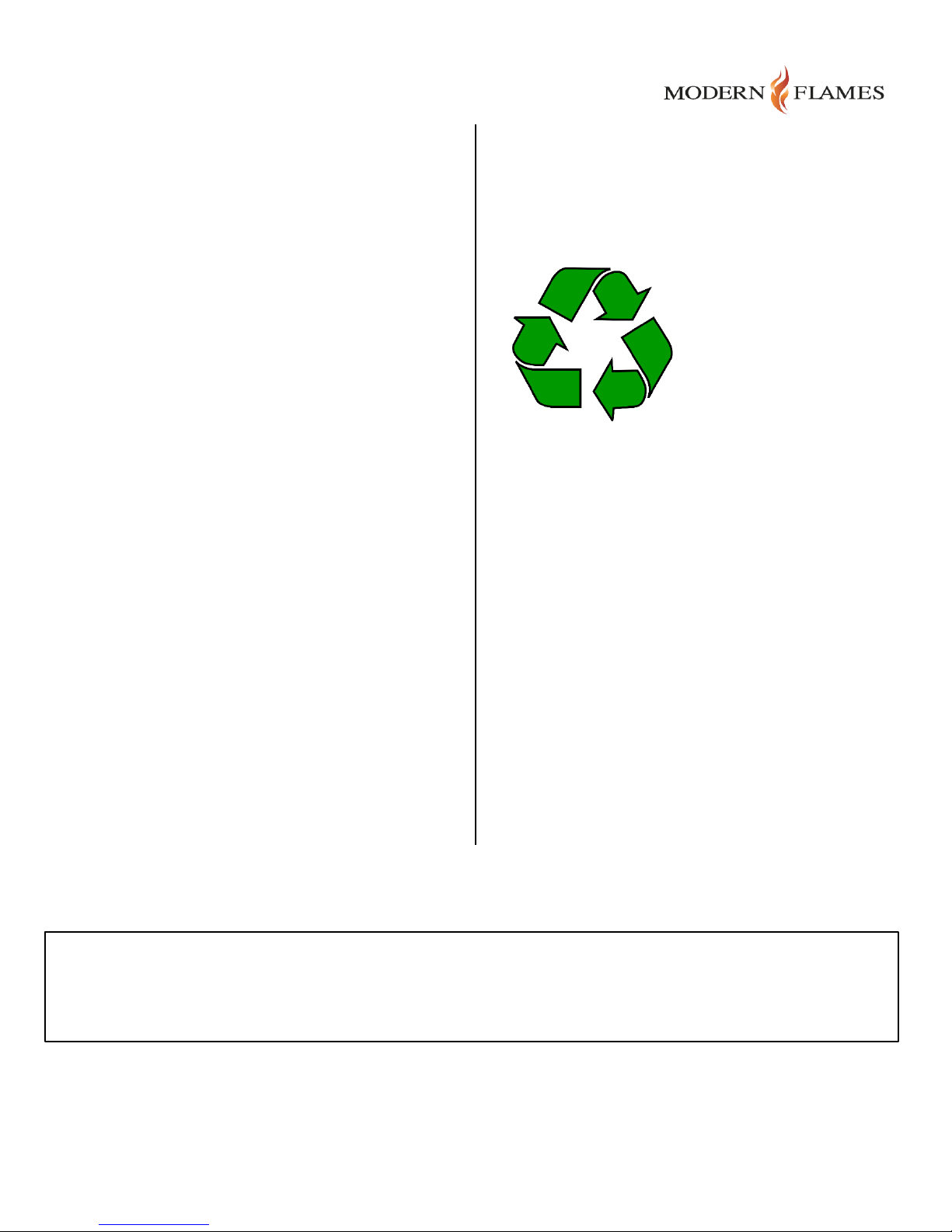
3.5 Installation FAQ’s ..................................... 20
At the end of its useful life
3.6 Troubleshooting ....................................... 21
3.6.1 Fault Diagnosis Chart ....................... 21
Recycle in accordance with
Code of Federal
Regulations (CFR), Title
40, Part 273. This device is
classified as electrical and
electronic equipment
As such, it must not be
disposed of with household
waste.
please take this product to
an appropriate recycling
center or collection point.
You can find your nearest
recycling drop off point by
contacting your locality’s
waste management office.
NOTE: The advisories on this page will be updated
with the appropriate information upon completion of
U.L. compliance testing.
This product is guaranteed for 2 years from the date of installation, as set out in the terms and conditions of sale between Modern
Flames and your local dealer. This guarantee will be invalid, to the extent permitted by law, if the appliance has not been installed and
operated as detailed in the Installation and User Instructions. The guarantee will only be valid during the second year, to the extent
permitted by law, if the appliance has been regularly maintained by the customer as detailed in the maintenance section of the
Installation and User Guides.
Page | 3
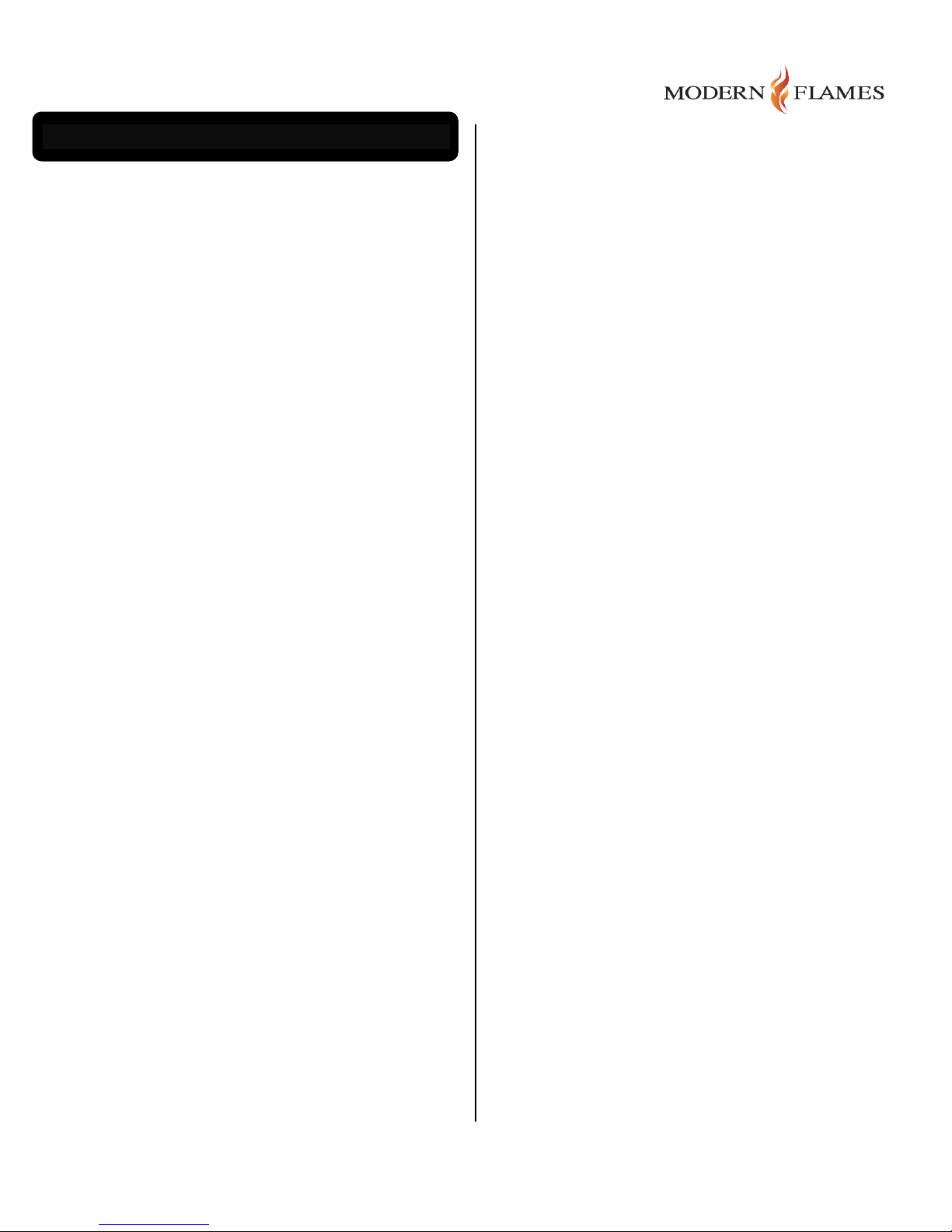
1.0 Introduction
This document provides user operating information
and installation instructions for the FusionFire™
electric fireplace product. It is intended to be
installed as a built-in appliance in a new or existing
site.
1.1 General
The Modern Flames FusionFire™ Steam Fireplace
combines the natural, 3-dimensional flame
appearance of a gas fireplace with the safety and
ease of installation associated with an electric
fireplace.
The Modern Flames FusionFire™ Steam Fireplace is
designed to replace gas fireplaces without
compromising the realism of the flames.
This product delivers a 3-dimensional natural
random flame appearance similar to a gas fireplace,
but without the associated installation restrictions
and heat issues.
1.2 Technology
1.2.1 Specifications
• LCD User display: Displays settings, status,
and user guidance.
• Keypad: Allows operation without a remote
control.
• Remote Control: Wireless “TV” type remote
(Infrared technology).
• Utilizes a standard dedicated 120 VAC @
60Hz 20A circuit for the flame presentation
function.
• Utilizes an additional standard dedicated 120
VAC @ 60Hz 20A circuit for the room heater
function (heater included with each unit,
hookup optional).
• FauxFire® technology is a patented
simulated flame system that utilizes steam
and lighting techniques to create a realistic
flame effect.
1.2.2 Basic and Optional Features
• Produces desirable humidity as a byproduct
of steam production.
• Auxiliary heater unit (hookup is optional):
Provides additional warmth for cold climate
installations.
• Firebox Liner (sold separately): The inside of
the firebox is designed to accept various
decorator liners.
• Faux log set (sold separately)
1.2.3 Controllable Features
• Fireplace On/Off
• Flame Height: User may adjust the flame
height in 6 flame setti ngs.
• Flame intensity: User may adjust flame effect
light source from low to high.
• Auxiliary Heat On/Off and Temperature
Increase/Decrease in 6 settings
• User Display prompt when water filter
replacement is requited
During operation, the steam boiler heats a volume of
water safely under controlled low pressure to create
the proper conditions for a steady stream of steam
that turns immediately into water vapor when it is
released from a manifold. The shape of this vapor
emission is very important to the realism of the fire
simulation.
A lighting assembly is strategically located to
illuminate the steam.
• Water Source: Standard ¼” water line
(included) for plumbed installations allows
automatic filling. If no water source available,
manual water filling allows for 12 hours of
continuous use.
• Integrated water filter system ensures clean
operation and full rated product life.
Page | 4

can cause
to cool before
WARNING!
reuse.
!
2.0 User Instructions
2.1 Important Information
8. Use this appliance only as described in this
manual. Any other use not recommended by
the manufacturer may cause fire, electric
shock or injury to persons.
9. Do not attempt to make electrical or
mechanical adjustments, or repairs without
the services of qualified personnel.
WARNING: Improper installation, adjustment,
alteration, service or maintenance
injury or property damage. Refer to this manual.
For assistance or additional information, consult
a qualified installer.
Fireplace internal components become hot when
running. Keep children and adults away from hot
surfaces to avoid burns. Internal components will
remain hot for an extended period of time after
shutdown. Allow these areas
touching.
2.2 Operating Instructions
2.2.1 Guidelines
When us ing electrical heaters, basic precautions
should always be followed to reduce the risk of fi re,
electric shock and injury to persons, including the
following:
10. Do not make any electrical connections,
even temporary, under carpeting, along
baseboards, etc. All electrical connections to
this appliance must be done within walls and
in accordance with local electrical codes.
11. The appliance is hardwired and has no main
switch. (Caution: If servicing this unit, turn off
power at the main circuit breaker.)
12. SAVE THESE INSTRUCTIONS
Do not operate this appliance if damaged or
has malfunctioned. Call a qualified service
technician to inspect it. Replace any part of
the electrical system if necessary before
1. Read all instructions before installing or
using this appliance.
2. Internal components are hot when in use. To
avoid burns, do not let bare skin touch hot
surfaces.
3. Extreme caution is necessary when any
electrical appliance is used by or near
children whenever it is left operating and
unattended.
4. Do not use outdoors.
5. To disconnect, turn controls to OFF and turn
OFF power at the main circuit breaker.
6. Do not block air intakes or exhaust in any
manner.
7. Do not use in areas where gasoline, paint or
flammable vapors or liquids are used or
stored.
Page | 5

2.2.2 Startup Using the Keypad Interface
Figure 1
Figure 2
Open the display panel by pushing down on the
small rectangle located in the lower right area of the
fireplace screen (see Figure 1). The display panel
will popup.
To the left of the display, press the power button on
the Settings Pad (Figure 2) and the “Initializing”
“Please Standby” display will appear while the
controller boots up and the steam supply is heated
(Approx. 3 minutes).
As soon as the fireplace is ready to operate, you will
see a “Ready” display. After a short delay, the
simulated fire will star t and the display backlight will
turn off. The display may be pushed down again to
lock it into place, hiding it fr om view.
E – When it is necessary to replace the water filter,
the “Change Water Filter” indicator will come on.
F – If the fireplace’s viewing window (glass) is left
open or has not been closed properly, the “Viewing
Window Open” indicator warns that it should be
closed.
G – If the fireplace controller has detected a Fault
condition affecting proper operation, the “Contact
Service” and “Fault Code(s)” indicators will come on.
Please call a service technician to resolve these
types of problems.
H – The flame height, flame intensity and Aux. heat
settings are setup according to customer
preferences. These are confirmed by 3 rows of
indicators to view adjustments as they are entered.
Settings Pad – This entry pad allows for the power
to be turned on/off, the Aux. Heat to be turned on/off
and the operating menu to be accessed. The
fireplace settings may generally be changed by
scrolling through the menu and using the “-“ and “+”
adjustment buttons to mak e changes. If a Fault is
detected, the “Alert” indicator and corresponding
display will be activated.
Note: The wireless remote control may also be used
to operate the fireplace.
2.2.3 Shutdown Using the Settings Pad
Press the power button again and the simulated
flame will shut off.
2.2.4 Operational Status Indicators
In Figure 2 there is an illustration of the fireplace’s
status indicators. The operational states are:
A – When the fireplace is first turned on and is
powering up, the “Initializing…” indicator will come
on, followed by the “Please Standby” indicator.
B – A timer shows how much time has elapsed since
the fireplace was first powered up. Typically, this
should not be more than a few minutes.
C – When the startup sequence is complete, the
“Ready!” indicator will appear and the unit is fully
operational.
D – When the water reservoir it low, the “Add Water”
indicator will come on to warn that more water
should be added for continued operation.
Page | 6
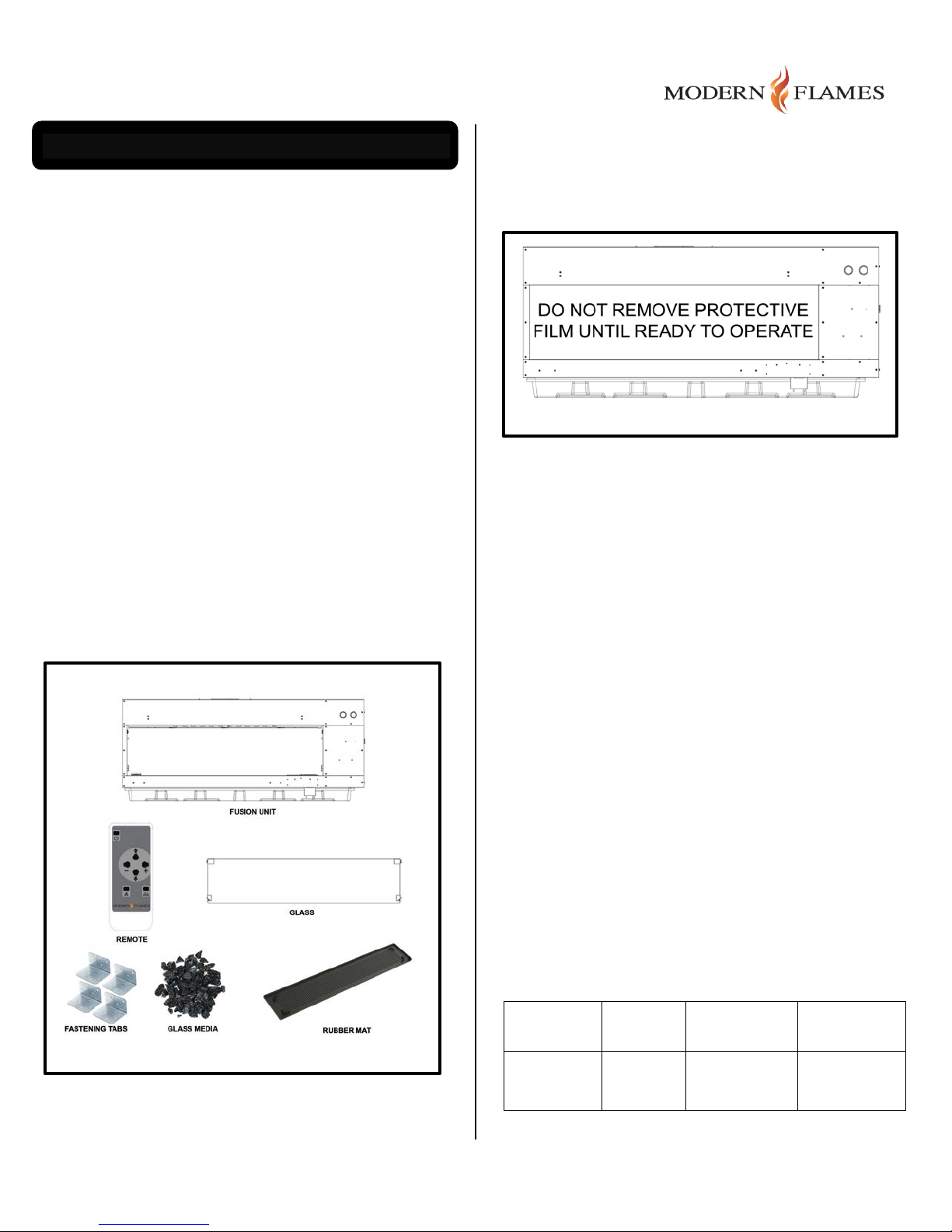
3.0 Installation Instr uctions
Model
Viewing
Firebox
Framing
FusionFire
24” x
31¾” x
32” x
Figure 3
3.1 General
A qualified electrician should add one (or two when
connecting the heater) dedicated 20 Amp, 120 Volt
circuit per local building codes. NOTE: Follow all
national and local electrical codes.
3.1.1 Unpacking the Fireplace
Follow the procedure below to unpack and inspect
the fireplace:
3.1.2 Protective Film/Cardboard
Leave the factory-applied protective film/cardboard
on all front facing surfaces until ready to operate the
fireplace (see Figure 4). This will protect from dust
contamination and scratches during installation.
1. Carefully remove the packing from around the
unit and set aside parts that are wrapped
separately.
2. Check that all parts and accessories are
accounted for before disposing of any
packaging. Note: The glass and some other
parts are protected inside the fireplace and may
not be unpacked until start-up.
3. If necessary, keep the original packaging for
future transport and/or storage.
Refer to Figure 3 to review the general contents of
the packaging.
Figure 4
3.2 Fitting the Fireplace
3.2.1 Location of the Fireplace
The fireplace may be installed at any indoor location.
However, when choosing a location, please keep in
mind the following guidelines:
• Install out of direct sunlight for maximum
performance.
• Select a suitable location that is no t susceptible
to moisture and is a safe distance from
flammable items like drapes, furniture or high
traffic areas.
• If any of the power connection points are
damaged, it must be repaired by the
manufacturer, authorized dealer or certified
technician.
• Make sure that it is possible to connect the
fireplace power directly using a dedicated line
back to the breaker box with a code-compliant
connection to the installation location.
3.2.1.1 Clearances
Do not lean or drape cloth or other flammable
materials on the fireplace or block air ways.
3.2.2 Product Dimensions
Number
60
Area
60”
Dim.
73.86”
Dim.
74¼”
Page | 7
