Page 1
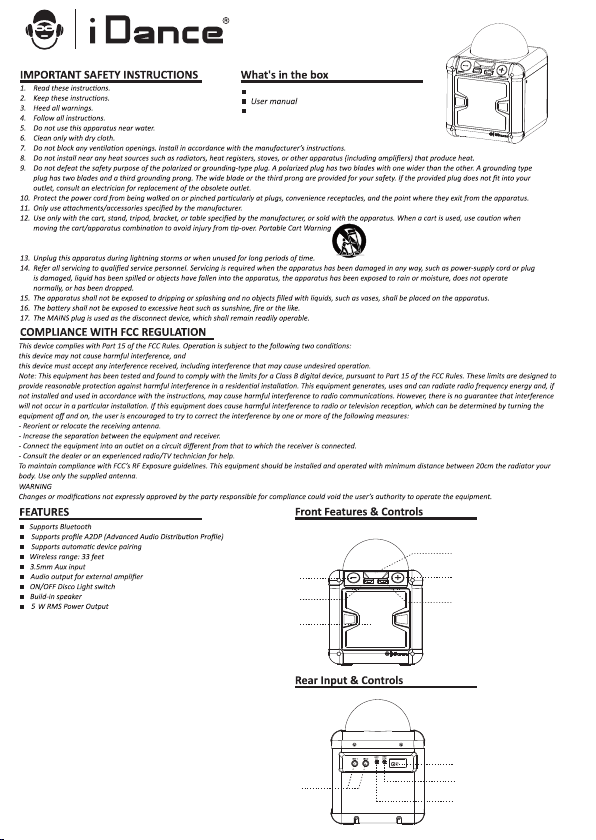
v2.1+EDR
PARTY CUBE BC5
Bluetooth karaoke system with built-in light show
Microphone x1
AC/DC power adapter
VOLUME- control
Press to decrease the volume sound.
STANDBY
Press to power the unit on or off.
SPEAKER
BLUETOOTH indicator
Flash blue light : Unit power on/Pairing wireless.
Solid blue light : Pairing successful.
VOLUME+ control
Press to increase the volume sound.
DISCO LIGHT switch
Press to turn on or off the light show.
MIC INPUT
DC POWER INPUT
AUX OUT Jack
Connect 3.5mm audio cable (not included) to
the audio input of an external stereo system.
AUX IN Jack
Connect 3.5mm audio cable (not included) to
the audio output of an external stereo system.
Page 2
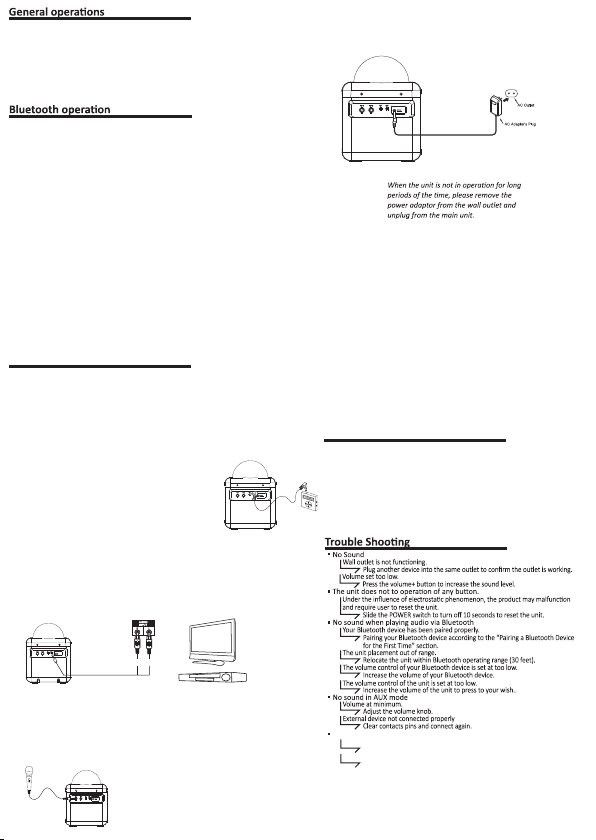
This unit operates from a power adaptor (not included) with a rated output of DC 5V / 1.5A and up.
Power Connection
1.
Firmly and securely insert the DC plug of the adaptor to the DC IN jack
on the rear of the unit.
Plug the adaptor's AC plugs into an AC outlet.
2.
Power on the unit by press the STANDBY button on the front of the unit,
3.
Bluetooth indicator will light up and blink.
Pairing a Bluetooth Device for the First Time
1.
Power on the unit by press the STANDBY botton, bluetooth indicator is flash light
and ready to paired (link) with your Bluetooth device.
Make sure no audio cable is connected to AUX IN Jack. When pairing, remain
within 3 feet of the unit.
Using the native controls on your Bluetooth device, select the "BC5" in your Bluetooth
2.
settings to pair. If your device requests a password, enter the default password “0000”.
Refer to the user’s manual for your specific device for instructions on pairing and
connecting Bluetooth devices.
3.
When successfully paired and connected, a remind sound will issue from the unit and
the Bluetooth indicator will remain lit.
After initial pairing, the unit will stay paired unless unpaired manually by the user
or erased due to a reset of the device. If your device should become unpaired or
you find it is unable to connect, repeat the above steps.
Playing Audio Wirelessly
After pairing to a Bluetooth device, use the native controls on the connected Bluetooth Device to
1.
select a track.
2.
Play, pause or skip a selected track using the native controls on the connected Bluetooth Device.
3.
Audio played through the connected Bluetooth Device will now be heard through the speakers.
4.
Adjust the VOLUME control to obtain the desired volume level.
5
.
Press STANDBY button again to turn off the unit.
Auxiliary operation
AUX IN Connection
You can play other music sources (iPod, MP3 or other digital audio
players) through the speakers of this unit by connecting the AUX IN
jack to your external player's audio out jack or headphone jack.
Plug one end of a 3.5mm audio input cable (not included) into the
1.
AUX IN jack on the rear of the unit, and plug the other end of the
cable into the audio output on the external music player or other
source.
Make sure your external music player is turn ON.
Press the STANDBY button to turn on the unit, Bluetooth
2.
indicator will light blink and heard a chime sound.
3.
Start playing the device you plugged into AUX IN input.
4.
Press to adjust the volume up or down to obtain the
desired volume level.
Press the STANDBY button to turn off the unit.
5.
Remember to shut down the external player power.
LINE OUT Connection
Please follow the steps below to connect audio signal from the unit
to your home audio system.
1.
Locate the multi-colored RCA cable (not included).
Connect audio cable's 3.5mm plug to the LINE OUT jack of the rear side of
2.
your unit.
3.
Connect the other ends of the audio's cable white and red plugs to the
external home audio system's audio input white and red jacks.
Party Lighting
Press the LIGHT button to turn on the light show, disco ball
lighting with dual Play mode included STROBE, spinning light
patterns onto walls and ceilings.
Press again LIGHT button to turn off the light show.
Specification
Audio power output: 5W (RMS) 10% THD
Power Source: DC 5V 1.5A
Bluetooth: V2.1+EDR
Support profile A2DP
Speaker: 2 Ohms. 3" inch.
Dimemsions: 23 cm(H) x 16.8 cm(W) x 16.8 cm(D)
Weight: 1.2 Kg.
L (White Jack)
R (Red Jack)
MICROPHONE Connection
1.
Plug the microphone into the MIC1 or MIC2 jacks on the rear of your unit.
Their output is mixed with playback from Bluetooth, AUX input.
On the microphone, there is an ON/OFF switch. Ensure that you set the
2.
switch to ON posistion during the usage.
You can start to sing-along with the music playback.
3.
AUDIO INPUT
No sound in Microphone mode
Microphone is off.
Switch Microphone to the ON posistion.
Microphone is not connected to the Mic jack secarely.
Secarely connect the microphone to the Mic jack.
