Page 1
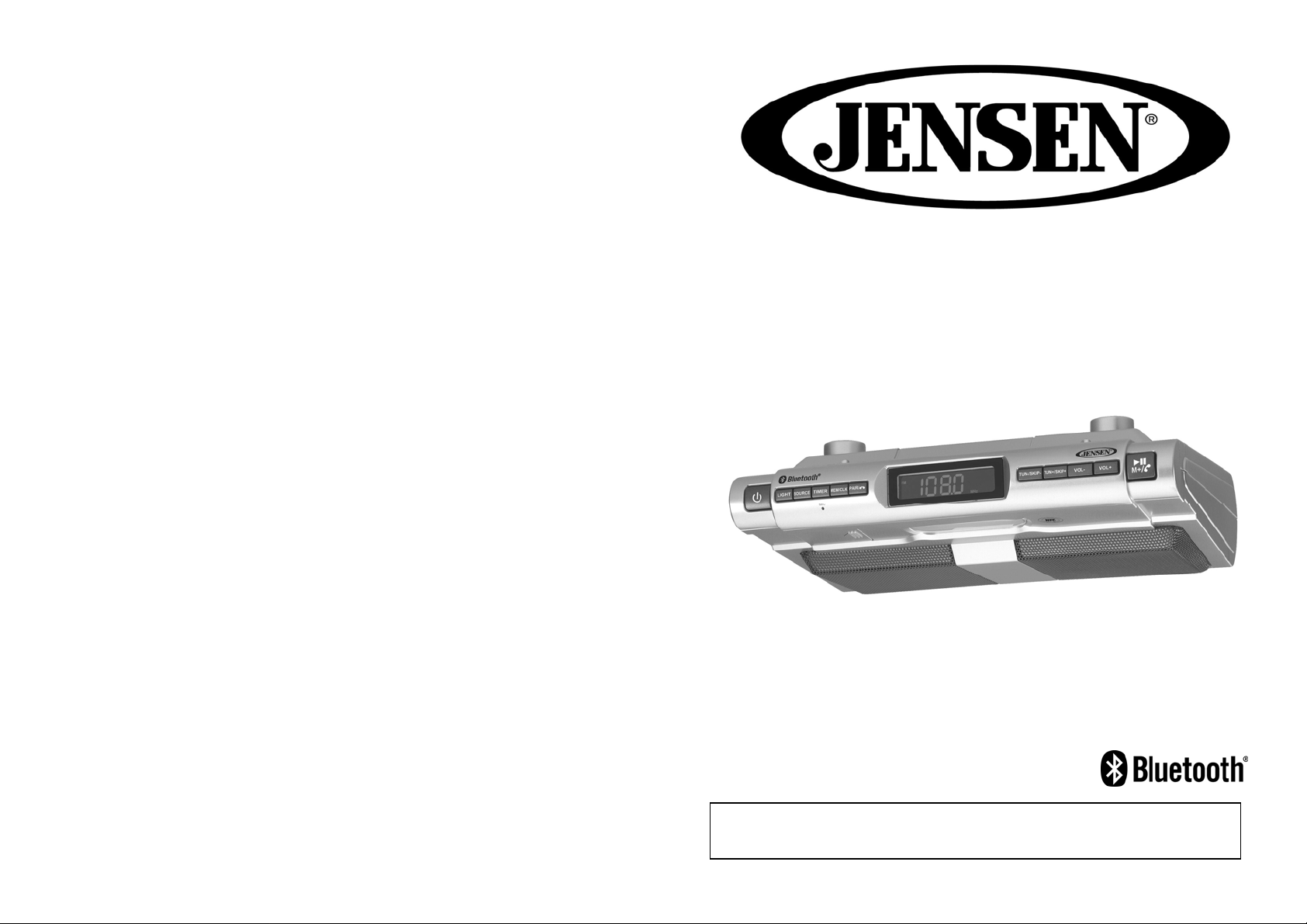
USER MANUAL
SMPS-628
PLEASE READ THIS USER MANUAL COMPLETELY BEFORE OPERATING
THIS UNIT AND RETAIN THIS BOOKLET FOR FUTURE REFERENCE.
Page 2
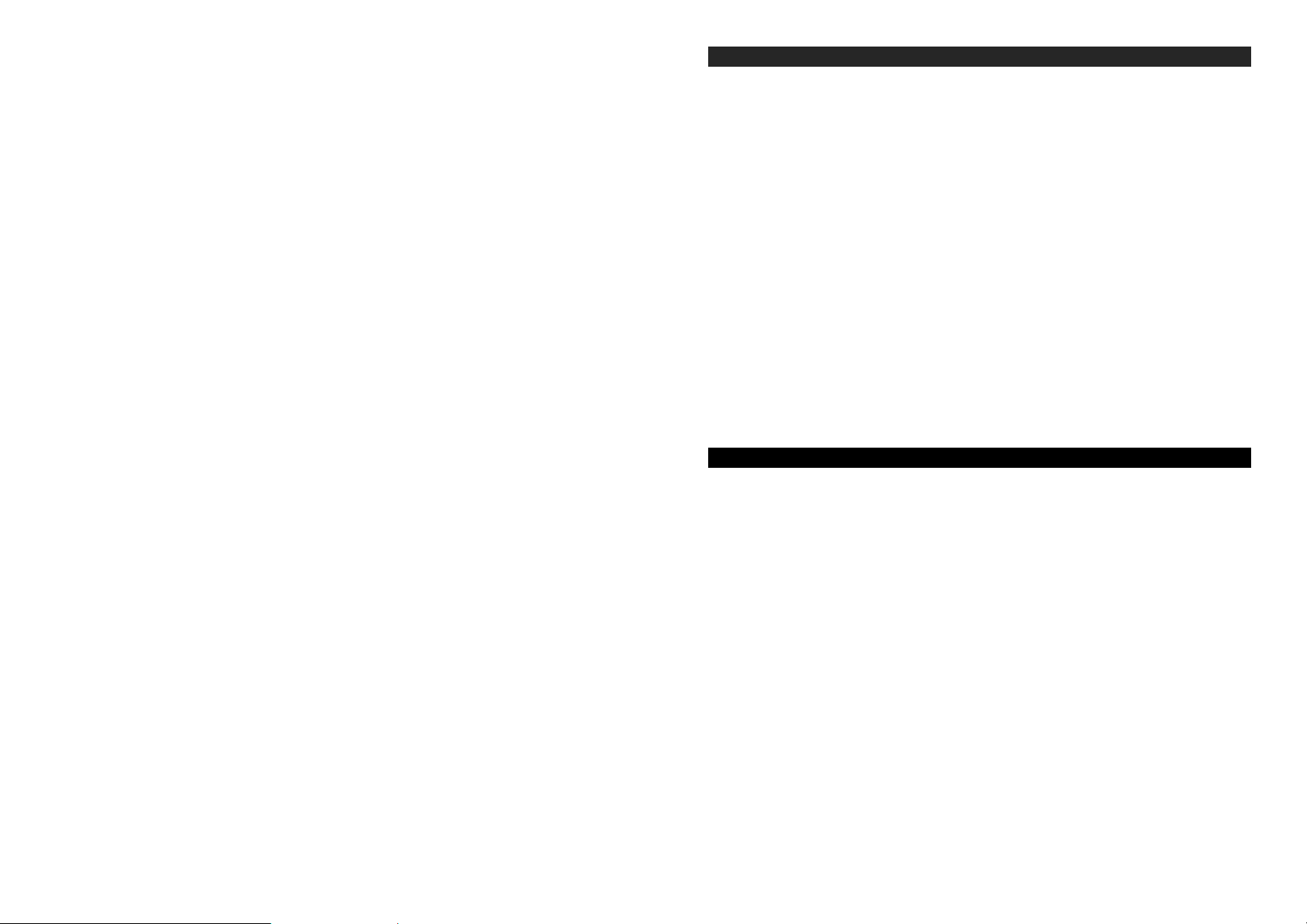
CAUTION
Follow the advice below for safe operations.
Stop operation immediately if any liquid or solid object should fall in to the cabinet.
z
If the unit is not to be used for a long period of time, make sure that all power
z
sources are disconnected
compartment, and unplug the AC-DC adaptor from the wall outlet. Make it a
practice to remove the AC-DC adaptor by grasping the plug and not by pulling the
cord.
ON PLACEMENT
Do not use the unit in places, which are extremely hot, cold, dusty or humid.
z
Place the unit on a flat and even surface.
z
Do not restrict the airflow of the unit by placing it in a place with poor
z
ventilation, by covering it with a
ON CONDENSATION
When left in a heated room where it is warm and damp, water droplets
z
or condensation may form inside
When there is condensation inside the unit, the unit may not function normally.
z
Let it stands for 1 to 2 hours before turning the power on, or gradually heat the
z
room up and dry the unit
Should any trouble occur, remove the power source and refer servicing to qualified
personnel.
from the unit. Remove all batteries from the battery
cloth or by placing it on a carpet.
the unit.
before use.
COMPLIANCE WITH FCC REGULATIONS
This device complies with Part 15 of the FCC Rules. Operation is subject to the
following two conditions:
(1) this device may not cause harmful interference, and
(2) this device must accept any interference received, including interference that
NOTE : This equipment has been tested and found to comply with the limits for a Class
B digital device, pursuant to Part 15 of the FCC Rules. These limits are designed to
provide reasonable protection against harmful interferenc e in a residential installation.
This equipment generates, uses and can radiate radio frequency energy and, if not
installed and used in accordance with the instructions, may cause harmful interference
to radio communications. However, there is no guarantee that interference will not
occur in a particular installation. If this equipment does cause harmful interference to
radio or television reception, which can be determined by turnin g the equ ipment off and
on, the user is encouraged to try to correct the interference by one or more of the
following measures:
- Reorient or relocate the receiving antenna.
- Increase the separation between the equipment and receiver.
- Connect the equipment into an outlet on a circuit different from that to which the
- Consult the dealer or an experienced radio/TV technician for help.
CAUTION: Changes or modifications not expressly approved by the party
may cause undesired operation.
receiver is connected.
responsible for compliance could void the user’s authority to operate
the equipment.
E-1
Page 3

DEAR JENSEN® CUSTOMER
Selecting fine audio equipment such as the unit you've just purchased is only the start
of your musical enjoyment. Now it's time to consider how you can maximize the fun
and excitement your equipment offers. This manufacturer and the Electronic Industries
Association's Consumer Electronics Group want you to get the most out of your
equipment by playing it at a safe level. One that lets the sound come through loud and
clear without annoying blaring or distortion and, most importantly, without affecting yo ur
sensitive hearing. Sound can be deceiving. Over time your hearing "comfort level"
adapts to higher volumes of sound. So what sounds "normal" can actually be loud and
harmful to your hearing. Guard against this by setting your equipment at a safe level
BEFORE your hearing adapts.
To establish a safe level:
z Start your volume control at a low setting.
z Slowly increase the sound until you can hear it comfortably and clearly, and
without distortion.
Once you have established a comfortable sound level:
z Set the dial and leave it there.
Taking a minute to do this now will help to prevent hearing damage or loss in the future.
After all, we want you listening for a lifetime.
We Want You Listening For a Lifetime
Used wisely, your new sound equipment will provide a lifetime of fun and enjoyment.
Since hearing damage from loud noise is often undetectable until it is too late, this
manufacturer and the Electronic Industries Association's Consumer Electronics Group
recommend you avoid prolonged exposure to excessive noise.
Customer's Record:
The serial number of this product is found on its back cover. You should note the serial
number of this unit in the space provided as a permanent record of your purchase to
aid in identification in the event of theft of loss.
Model Number : SMPS-725 Serial Number:
E-2
Page 4

PREPARATION FOR USE
ACCESSORIES
Unpack the unit carefully to remove all the accessories from the packing. Verify that the
following accessories are present before setting up the unit.
Accessories>
z Main Unit X 1
z AC adaptor X 1
z User Manual X 1
z Mount kit X1
LOCA TIO N OF CONT ROLS
E-3
Page 5

1
STANDBY BUTTON
13 FM ICON
2 LIGHT BUTTON 14 LINE IN ICON
3 SOURCE BUTTON 15 PM ICON
4 TIMER BUTTON 16 TIMER ICON
5 MEM / CLK BUTTON 17 MEMORY ICON
6
BUTTON
18 AUX IN JACK
7 TUNE - / SKIP - BUTTON 19 DC IN JACK
8 TUNE +/ SKIP + BUTTON 20 LED LAMP
9 VOL - BUTTON 21 BATTERY COMPARTMENT
10 VOL + BUTTON 22 SPEAKER (L)
11
12
BLUETOOTH
BUTTON
ICON
23 SPEAKER (R)
E-4
Page 6

POWER SOURCE
The SMPS-628 operates us ing th e suppl ied AC Adapter (Operate at 120V ~ 60Hz)
AC ADAPTO R O P ER ATION
NOTE: Only use the supplied adapter
1. Plug the AC adaptor into normal AC power outlet socket.
2. Insert the DC plug of the AC adaptor cord into the DC IN JACK (#18) at the back
of the unit.
WARNING : Before connecting to the power supply, ensure that the supply
corresponds to the information on the rating label at the back of the apparatus.
INSTALL BACKUP BATTERIES
1. Remove the Battery Door on the bottom of the unit.
2. Following the polarity diagram as shown inside the battery compartment (#21),
insert 2 AAA size batteries (not included ) and replace the door.
If power failure occurs, the clock automatically switches to the battery power supply,
the clock continue running internally and the radio presets are preserved. When po wer
returns, the unit switches back to AC adaptor again.
NOTE: The display will not exhibit time during power failure but the clock will keep
correct time internally.
BATTERY WARNING
1. Be sure that the batteries are installed correctly. Wrong polarity may damage the
unit.
2. Use only the size and type of batteries specified.
3. Do not mix old and new batteries.
4. Do not mix alkaline, standard (carbon-zinc) or rechargeable (nickel-cadmium)
batteries.
5. For better performance and longer operating time, we recommend the use of
alkaline-type batteries.
6. If the unit is not to be used for an extended period of time, remove the batteries.
Old or leaking batteries can cause damage to the unit and may void the warranty.
E-5
Page 7

7. Do not try to recharge batteries not intended to be recharged; they can overheat
and rupture. (Follow battery manufacturer’s directions).
8. Do not dispose of batteries in fire, batteries may leak or explode.
CLOCK SETTING
1. In standby mode, press and hold the MEM / CLK BUTTON (#5). The “12H” will
blink.
2. Press the TUN+ / SKIP+ BUTTON (#8) or TUN- / SKIP- BUTTON (#7) to set the
12Hour or 24Hour format.
3. Press the MEM / CLK BUTTON (#5) to confirm. The hour digits will blink.
4. Press the TUN+ / SKIP+ BUTTON (#8) or TUN- / SKIP- BUTTON (#7) to set the
current hour.
5. Press the MEM / CLK BUTTON (#5) to confirm. The minute digits will blink.
6. Press the TUN+ / SKIP+ BUTTON (#8) or TUN- / SKIP- BUTTON (#7) to set the
current minute.
7. Press the MEM / CLK button to confirm and the Clock Setting is completed.
NOTE:
1. The clock settings may be lost if the main power switch is turned off and the b attery
drains after a period of time. If this occurs, you will need to reset the clock.
2. The PM ICON (#15) will light when the 12hour format is selected
TIMER SETTING
In any mode, press the TIMER BUTTON (#4), the TIMER icon (#16) with time “180” will
show in LCD Display and flash.
1. Press the TIMER BUTT ON (#4) repeatedly to adjust the timer in decrements of 10
minutes.
2. Press the TUN+ / SKIP+ BUTTON (#8) or TUN- / SKIP- BUTT O N (#7) to adjust
the timer in increments / decrements of 1 minute.
3. After the set time is reachedI, the SMPS-628 alarm will sound.
4. When alarm sound, press the STANDBY BUTTON to stop the alarm.
E-6
Page 8

LI
STENING TO THE RADIO
1. Press the STANDBY BUTTON (#1) to turn on the SMPS-628.
2. Press the SOURCE BUTTON (#3) repeatedly to select FM band, the FM ICON
(#13) and frequency will show on LCD display.
3. Press and hold the TUN+ / SKIP+ BUTTON (#8) or TUN- / SKIP- BUTTON (#7)
to search the next/previous available station.
4. If the reception is poor, try manual tuning to fine-tune the station. Press the
TUN+ / SKIP+ BUTTON (#8) or TUN- / SKIP- BUTTON (#7) briefly to manually
tune through the frequency band.
5. Adjust the VOL + / VOL – (#10/#9) to obtain the desired volume level.
Note :
The LCD display will change to show the clock time after a few seconds. Press the
TUN+ / SKIP+ BUTTON (#8) or TUN- / SKIP- BUTTON (#7) to check the tuned frequency.
Setting the Radio Station Presets
The SMPS-628 allows you to store up to 20 stations for easy recall at any time.
1. Press the STANDBY BUTTON (#1) to turn on the SMPS-628.
2. Press the SOURCE BUTTON (#3) repeatedly to select FM band,
the FM ICON (#13) and frequency will show on LCD display.
3. Press the TUN+ / SKIP+ BUTTON (#8) or TUN- / SKIP- BUTTON (#7)
to select the desired station.
4. Press the MEM / CLK BUTTON ($5) to enable the program function and the
program number “P01” will show on the LCD display and flashing.
5. Press the TUN+ / SKIP+ BUTTON (#8) or TUN- / SKIP- BUTTON (#7) to select
the desired program number of program.
6. Press the MEM / CLK BUTTON ($5) to confirm.
7. Repeat above steps #3 thru # 6 to preset up t o 20 statio ns.
8. To retrieve one of the preset stations already programmed, press
BUTTON (11) repeatedly until you reach the desired program number of the
station.
BLUETOOTH OPERATION
Pairing a Bluetooth enabled device with the SMPS-628.
1. Press the STANDBY BUTTON (#1) to turn on the SMPS-628.
2. Press the SOURCE BUTTON (#3) repeatedly to select Bluetooth Mode. The
BLUETOOTH ICON will show on the LCD display and flash. The SMPS-628
will enter the Pairing/Discoverable mode.
3. Turn on the Bluetooth function for the device you want to link to, and enable the
search or scan function to find the SMPS-628.
4. Select ” SMPS-628” from the device list when it appears on your device screen. If
required, enter the pass code ”0000” to pair (link) the unit with your device.
E-7
Page 9

5. If you are pairing (linking) your computer to the speaker using Bluetooth, you may
need to set the SMPS-628 as your computer’s default sound device.
6. After successfully pairing (linking) the Bluetooth enable device, the BLUETOOTH
ICON (#12) will stop flashing and remain lit and the sound “DOM” will be heard.
7. If you want to connect the SMPS-628 to another Bluetooth device, press and hold
the
(#12) will flash to confirm the SMPS-628 enter the Pairing/Discoverable mode
again. Repeat steps 3 and 4.
To connect previously paired Bluetooth device
SMPS-628 can store one previously paired device for quick pairing during power on.
When the unit is powered on and the previously paired device is found within the
operating range, the unit will pair the device automatically.
NOTE:
BUTTON (#6) for about 3~4 seconds, the BLUETOOTH ICON
• Due to different operating system of Bluetooth devices, the time taken by pairing
process might be different. If the pairing cannot be successful in the first time,
please try to restart the pairing process by pressing the
again and the icon
flash.
button twice
• The pairing time might be longer for the first time pairing or pairing a new
Bluetooth device.
• Make sure you have the latest firmware for your Bluetooth mobile devices.
• Make sure your device is working properly. Check your device’s manual for details
on Bluetooth pairing and linking.
• Refer to manual of your cell phones, tablet PC, computer or other Bluetooth
enabled device for Bluetooth operation since it may vary from model to model.
PLAYING FROM A BLUETOOTH DEVICE
You can play music from your Bluetooth device wirelessl y to SMPS-628 after pairing.
1. Selecting your favorite song, press the PLAY button on your Bluetooth device or
the
device playback.
2. Adjust both the VOL + / VOL – BUTTONS (#10/#9) of the SMPS-628 an d you r
Bluetooth device until you reach a comfortable listening level.
Notes:
1.) Your Bluetooth enabled device will not play the music through the speaker,
even if connected (linked), if the device does not support A2DP profile.
2.) Remember to turn off the SMPS-628 when you have finished listening.
3.) Don't forget to switch off the power of your external audio device as well
BUTTON (#11) on SMPS-628 to play or pause the Bluetooth
E-8
Page 10

USING SMPS-628 AS A HANDS-FREE SPEAKERPHONE
To use SMPS-628 as a speakerphone for receiving a phone call from a Bluetooth
enabled phone.
1. Following the “Pairing a Bluetooth enabled device with the SMPS-628” section
to set up the Bluetooth connection with your smartphone.
2. When a call received during music is playing, the music will be replaced by the
ringtone. Press the
BUTTON (#11) once to answer the call.
3. Use the VOLUME +/- buttons to adjust the desired volume level.
4. To ignore an incoming call, simply press the
5. When the c all is completed, p ress
button once to end the call. If you were
button, the call was ignored.
playing music from your cell phone to the SMPS-628 before ans wering the call,
the music will automatically resume playing when you hang up.
6. Quick Press the button twice to re-dial the last number you dialed.
CONNECTING WITH A SMARTPHONE BY ONE TOUCH (NFC)
ABOUT NFC
NFC (Near Field Communication) is a technology enabling short-range wireless
communication between various devices, such as mobile phones a nd IC tags Thanks
to the NFC function, data communication can be achieved easily just by touching the
relevant symbol or designated location on NFC compatible devices.
1. Make sure your Smartphone with the NFC function and turned on.
2. Hold the smart phone to touch the right side of the lamp on SMPS-628 unti l hear a
“DOM” sound to confirm the pairing is completed.
3. Some smartph one ma y ask you to confirm the pairing if they are not paired before .
NOTE: If you have multiple NFC compatible devices, just touch the smartphone to a
different device to switch the connection to that device. For example, when your
smartphone is connected with NFC compatible headphones, just touch the smartphone
to the system to change the Bluetooth connection to the system (one touch connection
switching).
AUX IN OPERATION
You can pla y other music sources (iPod, MP3 or other digital audio players) through
the speakers of the SMP S-6 28 by connecting the AUX IN Jack (# 1 8) to your exter nal
player’s audio out j ack or headphone jack.
1. Plug one end of an audio cable (not included) into the AUX IN Jack (#18) and the
other end of the cable to the headphone jack of your digital audio player.
2. Turn ON the SMPS-628 and your external audio.
3. Tap the SOURCE BUTTON (#3) repeatedly to select AUX mode. LINE IN ICON
(#14) will appear on the LCD Display.
4. Start playing the device y ou p lu g g e d in to th e AUX IN Ja ck (#18)..
E-9
Page 11

5. Slo wly adjust both the volume controls of your SMPS-628 and the e xternal device
until you reach a comfortable listening level.
Note :
• If you connect the SMPS-628 to the Line-Out Jack of your ext ernal device, you
only need to adjust the VOLUME CONTROL of the SMPS-628. If you connect to
the Headphone Jack of your external device, you may need to adjust both the
volume controls of your external device and the SMPS-628 to obtain the desirable
listening level.
• Remember to turn off the SMPS-628 when you have finished listening. Don't
forget to switch off the power of your external audio device as well.
RESETTING THE UNIT
If the system does not respond or exhibits erratic or intermittent operation, you ma y
have experienced an electrostatic discharge (ESD) or a power surge that triggered the
internal microcontroller to shut down automatically. If this occurs, simply disconnect the
AC Adaptor and remove the system back-up battery, wait for at least 3 minutes and
then setup the unit again as if you were using it for the very first time.
CARE AND MAINTENANCE
1. Clea n the unit with a soft, damp (never wet) cloth. Solvent or detergent should
never be used.
2. Avoid operatin g your unit under direct sun light or in hot, humid or dusty pl aces to
reduce the risk of fire or electric shock.
3. Keep your unit away from heating appliances and sources of electrical noise such
as fluorescent lamps or motors.
4. For better Clock Display clarity, avoid operating the unit under direct sunlight or in
strong room illumination.
5. Unplug the unit from the electrical power outlet immediately in case of malfunction.
CAUTION: Never allow any water or other liquids to get inside the unit while cleaning.
SPECIFICATIONS
Power Adaptor: AC input 120V~ 60Hz 10W
DC Output 5V
Battery Back-up: 2 x DC 1.5V UM-4 type batteries (not included)
Bluetooth: Bluetooth Specification version 2.1
Support profile A2DP / HFP
Frequency Range: FM 87.5 – 108 MHz
Audio Power output: 2W (RMS) x2
1.2A
E-10
Page 12

Dimensions: 6.6 cm (H) x 23.2 cm (W) x 17.0 cm (D)
Weight: ?? Kg.
TROUBLESHOOTING GUIDE
SPECTRA GREEN NOTICE
At Spectra, environmental and social
responsibility is a core value of our business.
We are dedicated to continuous
implementation of responsible initiatives with
an aim to conserve and maintain the
environment through responsible recycling.
Please visit us at http://www.spectraintl.com/green.htm
Spectra’s green initiatives or to find a recycler in your area.
The Bluetooth® word mark and logos are registered trademarks owned by Bluetooth
SIG, Inc. and any use of such marks by Spectra Merchandising Intl, Inc. is under
license. Other trademarks and trade names are those of their respective owners.
90 DAY LIMITED WARRANTY AND SERVICE VALID IN THE U.S.A ONLY
SPECTRA MERCHANDISING INTERNATIONAL, INC. warrants this unit to be free
from defective materials or factory workmanship for a period of 90 days from the date
of original customer purchase and provided the product is utilized within the U.S.A.
This warranty is not assignable or transferable. Our obligation under this warranty is
the repair or replacement of the defective unit or any part thereof, except batteries,
when it is returned to the SPECTRA Service Department, accompanied by proof of the
date of original consumer purchase, such as a duplicate copy of a sales receipt.
You must pay all shipping charges required to ship the product to SPECTRA for
warranty service. If the product is repaired or replaced under warranty, the return
for more information on
E-11
Page 13

charges will be at SPECTRA’s expense. There are no other express warranties other
than those stated herein.
This warranty is valid only in accordance with the conditions set forth below:
1. The warranty applies to the SPECTRA product only while:
a. It remains in the possession of the original purchaser and proof of purchase is
demonstrated.
b. It has not been subjected to accident, misuse, abuse, improper service, usage
outside the descriptions and warnings covered within the user manual or nonSPECTRA approved modifications.
c. Claims are made within the warranty period.
2. This warranty does not cover damage or equipment failure caused by electrical
wiring not in compliance with electrical codes or SPECTRA user manual
specifications, or failure to provide reasonable care and necessar y maintenance as
outlined in the user manual.
3. Warranty of all SPECTRA products applies to residential use only and is void when
products are used in a nonresidential environment or installed outside the Unit ed
States.
This warranty gives you specific legal rights, and you may also have other rights which vary from
state to state. TO OBTAIN SERVICE please remove all batteries (if any) and pack the unit
carefully and send it freight prepaid to SPECTRA at the address shown below. IF THE UNIT IS
RETURNED WITHIN THE WARRANTY PERIOD shown above, please include a proof of
purchase (dated cash register receipt) so that we may establish your eligibility for warranty service
and repair of the unit without cost. Also include a note with a description explaining how the unit is
defective. A customer service representative may need to contact you regarding the status of your
repair, so please include your name, address, phone number and email address to expedite the
process.
IF THE UNIT IS OUTSIDE THE WARRANTY PERIOD, please include a check for
$30.00 to cover the cost of repair, handling and return postage. All out of warranty
returns must be sent prepaid.
It is recommended that you contact SPECTRA first at 1-800-777-5331 or by email at
custserv@spectraintl.com
for updated information on the unit requiring service. In
some cases the model you have may be discontinued, and SPECTRA reserves the
right to offer alternative options for repair or replacement.
SPECTRA MERCHANDISING INTERNATIONAL, INC.
4230 North Normandy Avenue,
Chicago, IL60634, USA.
1-800-777-5331
To register your product, visit the link on the website below to enter your information.
http://www.spectraintl.com/wform.htm
0514 Printed in China
E-12
