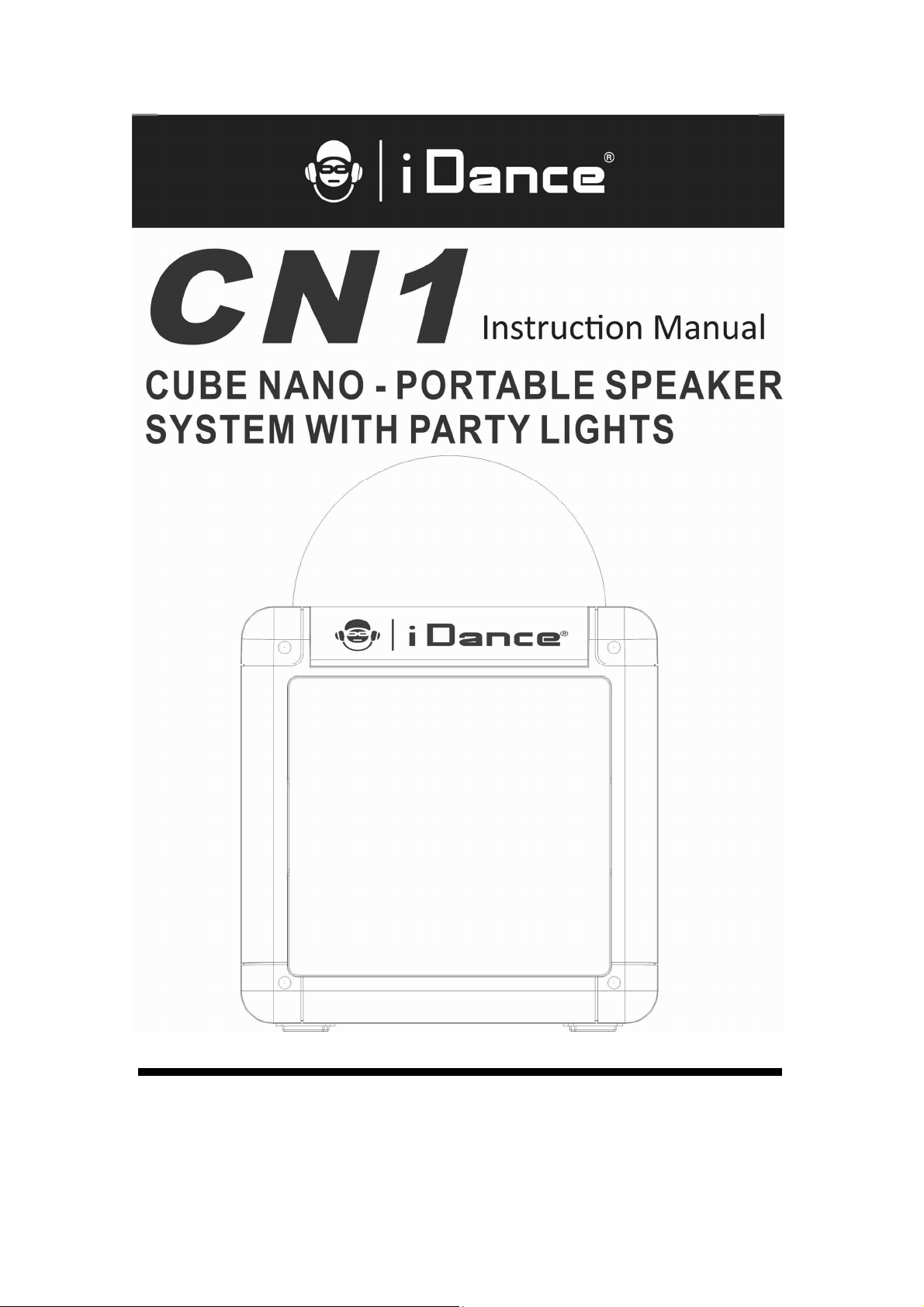
Thank you for purchasing iDance Audio System
PLEASE READ THIS USER MANUAL COMPLETELY BEFORE OPERATION THIS UNIT AND RETAIN THIS BOOKLET FOR FUTURE REFEREN
0
``1
CE.

WHAT’S IN THE BOX
Contents
1. iDance CN1
2. Instruction Manual
OVERVIEW
The iDance CN1 is a Wireless all-in-one DJ Party box System with an integrated mixer,
which accepts microphone, guitar, line-in audio, and stereo Bluetooth wireless audio
up to 10 meters. Only few simple steps to pair your device!!
The CN1 is perfect for DJ, house / pool / yard party, or for karaoke applications. Take
your sound with you on the go!!
Thank you, and congratulations on your choice of iDance’s CN1 !
1
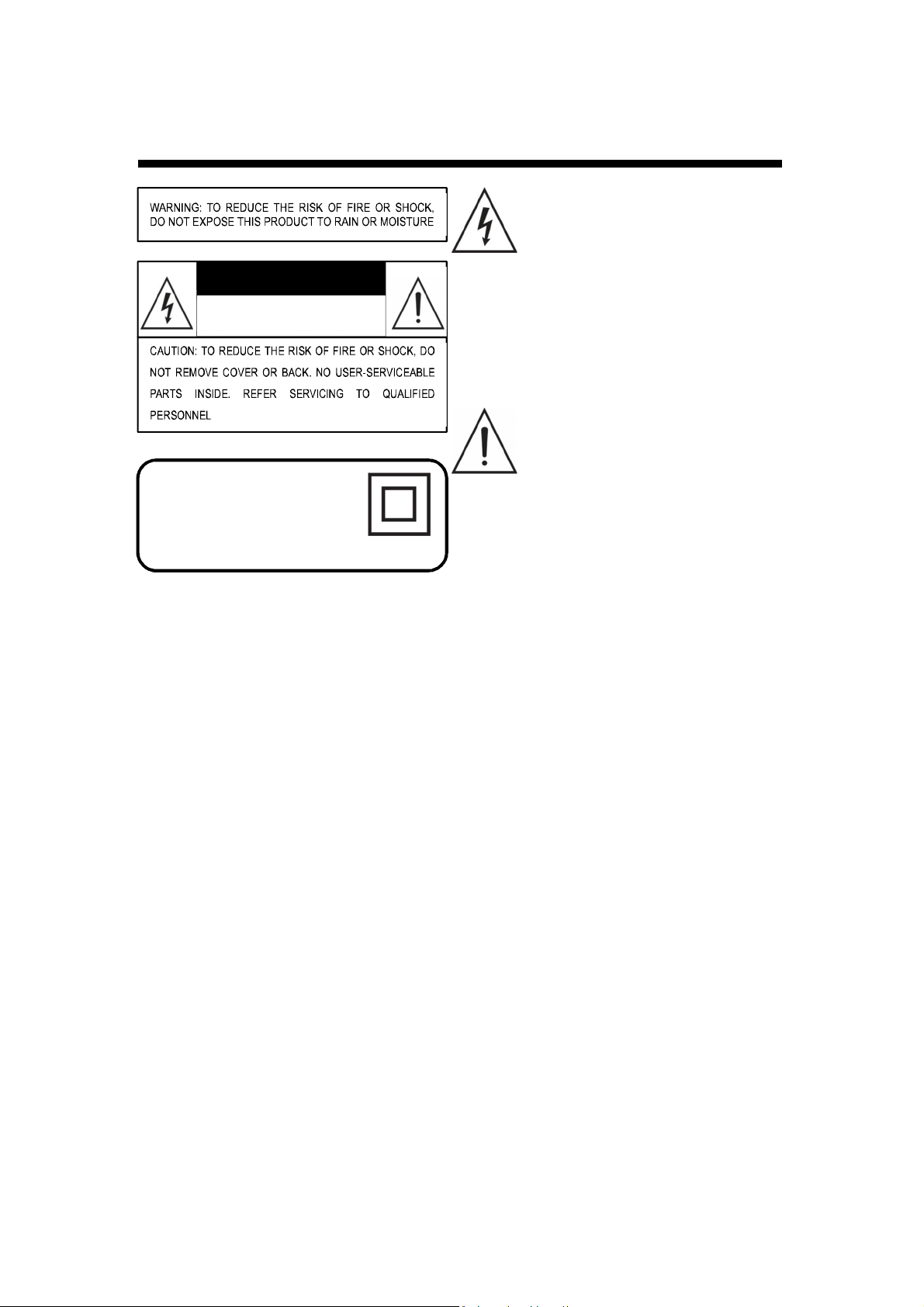
WARNING
CAUTION
RISK OF ELECTRIC SHOCK
DO NOT OPEN
Class II equipment symbol
This symbol indicates that
NOTES
The exclamation mark inside an
equilateral triangle is intended to
alert user of the presence of
the important operating and
maintenance (servicing) instructions
in the literature accompanying
the product.
The lightning flash with
arrowhead symbol inside an
equilateral triangle is intended to
alert User of the presence of
un-insulated “hazardous voltage”
within the product’s enclosure,
which may be of sufficient
magnitude to induce a risk of
electric shock to persons
Please do not attempt to open the back cover or power adapter as opening or
removing the covers may expose you to dangerous voltage or other hazards, and it will
also cause the restricted servicing to be disabled: There are no user servicing
components inside.
NOTES
This digital apparatus does not exceed the Class B limits for radio noise emissions
from digital apparatus as set out in the Radio Interference Regulations of Industry
Canada. These limits are designed to provide reasonable protection against harmful
interference in a residential installation.
NOTES
Reorient or relocate the receiving antenna.
Increase the separation between the equipment and the receiver.
Connect the equipment into an outlet on a circuit different from that to which the
receiver is connected
Consult the dealer or an experienced radio/TV technician for assistance.
2

IMPORTANT SAFETY INSTRUCTIONS
1. Read these instructions.
2. Keep these instructions. Heed all warnings.
3. Follow all instructions.
4. Do not use this apparatus near water.
5. Clean only with dry cloth.
6. Do not block any ventilation openings.
7. Install in accordance with the manufacturer’s instructions.
8. Do not install near any heat sources such as radiators, heat registers, stoves, or
other apparatus (including amplifiers) that produce heat.
9. Do not defeat the safety of the polarized of the polarized or grounding-type plug. A
polarized plug has two blades with one wider than the other. A grounding type plug
has two blades and a third grounding prong. The wide blade or the third prong are
provided for your safety. If the provided plug does not fit into your outlet, consult an
electrician for replacement of the obsolete outlet.
10. Protect the power cord from being walked on or pinched particularly at plugs,
convenience receptacles, and the point where they exit from the apparatus.
11. Only use attachments/accessories specified by the manufacturer.
12. Use only with the cart, stand, tripod, bracket, or table specified by
the manufacture, or sold with the apparatus. When a cart is used,
use caution when moving the cart/apparatus combination to avoid
injury from tip-over. Portable Cart Warning
13. Unplug this apparatus during lightning storms or when unused for long periods of
time.
14. Refer all servicing to qualified service personnel. Servicing is required when the
apparatus has been damaged in any way such as power-supply cord or plug is
damaged, liquid has been spilled or objects have fallen into the apparatus, the
apparatus has been exposed to rain or moisture does not operate normally, or has
been dropped.
15. The apparatus shall not be exposed to dripping or splashing and no objects filled
with liquids, such as vases, shall be placed on the apparatus.
16. The battery shall not be exposed to excessive heat such as sunshine, fire or the
like.
17. The MAINS plugs used as the disconnect device, which shall remain readily
operable.
3

FEATURES
Bluetooth wireless stereo audio streaming
Support A2DP Profiles for most smart phones / laptops
Aux In input (3.5 mm Stereo Mini Jack)
Aux Out output (3.5 mm Stereo Mini Jack)
Disco ball with Disco light effect
Micro USB jack for battery charging
Built-in battery for unit power
CONTENTS
WHAT’S IN THE BOX . . . . . . . . . . . . . . . . . . . . . . . . . . . . .
OVERVIEW . . . . . . . . . . . . . . . . . . . . . . . . . . . . . . . . . . . . .
WARNING . . . . . . . . . . . . . . . . . . . . . . . . . . . . . . . . . . . . .
IMPORTANT SAFETY INSTRUCTIONS . . . . . . . . . . . . . . .
FEATURES . . . . . . . . . . . . . . . . . . . . . . . . . . . . . . . . . . . . . .
CONTENTS . . . . . . . . . . . . . . . . . . . . . . . . . . . . . . . . . . . . .
CONTROL LOCATION . . . . . . . . . . . . . . . . . . . . . . . . . . . . .
GENERAL OPERATIONS . . . . . . . . . . . . . . . . . . . . . . . . . . .
TROUBLESHOOTING . . . . . . . . . . . . . . . . . . . . . . . . . . . . . .
SPECIFICATIONS . . . . . . . . . . . . . . . . . . . . . . . . . . . . . . . .
1
1
2
3
4
4
5
6
7
7
4

CONTROL LOCATION
1. DISCO BALL
Show the different color LED light show.
2. AUX Out (Line Output / Audio Output) 3.5mm Jack
Connect external PA system to this master output for bigger sound. The
sound output level controlled by connected Bluetooth device.
3. MICRO USB JACK
Connect the USB cable to charging the built-in battery.
4. LED Indicator
Bluetooth Mode: The indicator will light when bluetooth pairing successful.
The indicator will be flash when bluetooth start pairing now.
Battery Charging Mode: When DC In jack connect power, the indicator will
be light red. If charging successful, the indicator will be light OFF.
5. STD BY Button
Press the button to turn on or off main power.
6. AUX In (Line Input / Audio Input) 3.5MM Input Jack
Connect a music device (MP3 player etc.) to this socket with a 3.5mm mini
jack audio cable to play through CN1.
7. LED ON / OFF Button
Press the button to turn on / off disco light show.
5

GENERAL OPERATIONS
Connect to external adapter or computer USB port
Connect micro USB plug of USB cable to main unit micro USB jack and plug the
other to computer USB output port or external adapter output port.
Charging Battery
1. Charging the built-in battery by connect power of 10-12 hours prior to first
use.
2. When the built-in battery charging now, the charging indicator light red.
3. If the charging indicator is now at rest that the built-in battery fully charging.
4. When unit power low, please recharging the battery again.
Battery Safety Notes:
1. To prolong the life of a rechargeable battery, it is recommended to completely
discharge it before fully charging it again.
2. Do not dispose of built-in battery in fire, battery may be explode or leak.
3. Do not open the built-in battery may be explode.
Connecting Bluetooth to your Smartphone I Tablet
1. Press the STAND BY button to turn on unit first. If necessary, hold
the button to start connecting.
2. On your smartphone / Tablet, turn on Bluetooth and enable device
scanning.
3. When CN1 shows on the Bluetooth scan, select it to connect it to your
device.
4. When both devices are successfully connected, you are ready to play
music wirelessly from your device.
5. Press the PLAY button of external Bluetooth device to start music
playback.
6. Press the NEXT / PREV (BLUETOOTH) of external Bluetooth device to
switch between music tracks.
7. Hold the STAND BY button to reconnect other Bluetooth device.
6

TROUBESHOOTING
If you have followed the instructions and are having difficulty operating the unit, locate the
PROBLEM in the left column below. Check the corresponding POSSIBLE CAUSE AND
SOLUTION column to locate and fix the problem.
PROBLEM POSSIBLE CAUSE AND SOLUTION
Make sure no other device from your friend or family is
connected to CN1. When CN1 Bluetooth is connected,
Bluetooth cannot connect to
CN1
Intermittent Bluetooth music
streaming
No sound on selected
source
press BLUETOOTH button would stay ON. So make sure
CN1 indicating Bluetooth is ready to connect. Also make
sure your smartphone / tablet is located close to CN1 less
than 2 meters when pairing.
Hold the BLUETOOTH button to reconnect again.
The wireless Bluetooth distance of CN1 is about 7-l0
meter in open area. Below conditions could block you
Bluetooth signal and please ensure you would get rid of
those:
Metal protection on case for your phone/tablet
Metal or wall is blocking in between your phone / tablet
and CN1
Another Bluetooth device is working close toCN1
Ensure that the CN1 is powered ON
Check the ext. device volume.
Check the volume level on paired Bluetooth device
Battery power low / connection USB cable and charging
power again.
SPECIFICATIONS
DC IN Power
Built-In Battery
SOUND SOURCE INPUT
Total Harmonic Distortion
Signal to Noise Ratio
Master Power Output
Specifications are typical, individual units might vary. They are subject to continuous
improvement without notice and without incurring any obligation.
DC 5V , 500mA
3.7V , 500 mAh
Bluetooth, Aux out, Aux in,
Below 10% at Standard Output
Over 41dB
1.8W RMS
7

FCC Warning:
This device complies with Part 15 of the FCC Rules. Operation is subject to the
following two conditions: (1) this device may not cause harmful interference, and (2)
this device must accept any interference received, including interference that may
cause undesired operation.
Changes or modifications not expressly approved by the party responsible for
compliance could void the user's authority to operate the equipment.
NOTE: This equipment has been tested and found to comply with the limits for a Class
B digital device, pursuant to Part 15 of the FCC Rules. These limits are designed to
provide reasonable protection against harmful interference in a residential installation.
This equipment generates, uses and can radiate radio frequency energy and, if not
installed and used in accordance with the instructions, may cause harmful interference
to radio communications. However, there is no guarantee that interference will not
occur in a particular installation. If this equipment does cause harmful interference to
radio or television reception, which can be determined by turning the equipment off and
on, the user is encouraged to try to correct the interference by one or more of the
following measures:
-- Reorient or relocate the receiving antenna.
-- Increase the separation between the equipment and receiver.
-- Connect the equipment into an outlet on a circuit different from that to which the
receiver is connected.
-- Consult the dealer or an experienced radio/TV technician for help.
FCC RF warning statement:
The device has been evaluated to meet general RF exposure requirement. The device
can be used in portable exposure condition without restriction.
8
