
CR612B
User Manual
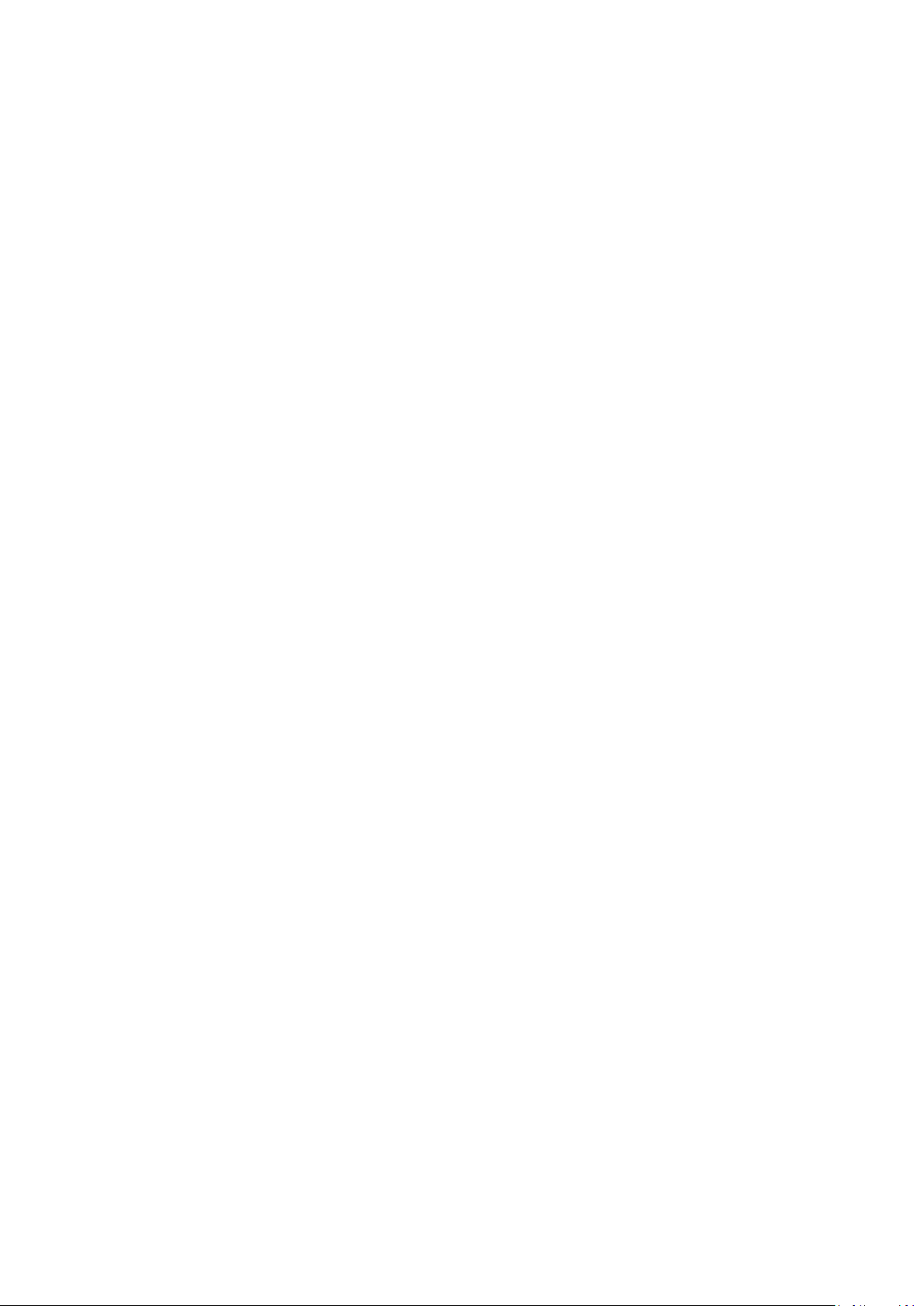
Operations:
Switch On: Press Power button, default CD function
Radio Mode:
Press MODE button to Radio mode, Rotate TUNING knob to search stations. Once
stereo station reached, the STEREO light will be turned on.
Press AM/FM button to switch AM or FM frequency. Adjust location of FM Antenna
can improve reception
P.S. The Display will show Clock on Radio mode. Press DISPLAY button will show
current mode
CD Mode:
Press MODE button to CD Mode, the LED display shows “CD”. Press OPEN/CLOSE
button to open CD door. Place CD and close CD door. LED display shows “- -“ a second
and show total number of tracks on the CD.
Press PLAY button to play CD. Press STOP button to stop playing.
PLAY MODE
1. There are four modes in which you can listen to your CD :
Normal, Repeat 1, Repeat all, and Random.
2. To change between these options, press the CD MODE button. The play mode
will change in the following sequence.
Repeat 1, Repeat all, Random
3. In Normal mode, the CD will play from track 1 or the first selected track till the
end of the CD and stop.
4. When in Repeat 1, the repeat light will flash and only the selected song will be
repeated. You can select the song to repeat before you press play or during
playback.
5. When in Repeat all, the repeat light will stay on continuously. In this mode, once
the CD is finished, it will start over from the beginning.
6. When in Random mode, the random light will stay on continuously. When
Random mode, the CD player will randomly play tracks in no particular order.

PROGRAMMED PLAY
1 In CD Mode with a CD inserted and play stopped, press the PROGRAM BUTTON
2 Select a track you would like to program in memory by using the Forward or
Backward skip buttons.
3 Once you have selected a track, press the PROGRAM BUTTON again. That track is
now stored.
4 Repeat steps 2-3 to store up to 20 tracks.
5 When all desired tracks are programmed, press the PLAY/PAUSE BUTTON to begin
playback of the selected tracks. The tracks will play in the order in which they were
programmed.
6 To clear programming, press the stop button. Programmed tracks will also be
cleared if the CD Door is opened or the power is disconnected
Bluetooth Mode:
1. Press MODE button to Bluetooth mode, the display shows “bt”.
2. Use mobile phone or Bluetooth device to connect the unit. The Bluetooth name
is CR612B.
Clock setting:
1. Press TIME button two times, HOUR will flash, press PREVIOUS/NEXT buttons to
adjust hours.
2. Press TIME again, MINUTE will flash, press PREVOUS/NEXT buttons to adjust
minutes
3. Press TIME once to confirm after adjusting.
4. Long Press TIME button to adjust 12/24 hour display.
Sleep function:
1. Press SLEEP button, you can set 90/60/30/15/OFF
2. When select 90/60/30/15, SLEEP green light will on.

Alarm Function:
1. Press ALARM1/ARARM2 button to set alarm clock.
2. ALARM1 – press ALARM1 button, TIME will flash. Press TIME button, HOUR will
flash. Press PREVIOUS/NEXT button to adjust HOUR.
3. Press TIME button, MINUTE will flash. Press PREVIOUS/NEXT button to adjust
MINUTE
4. Press TIME button again, Display shows BUZZ/CD/RA, press PREVIOUS/NEXT
button to select alarm sound.
5. Press TIME button to confirm. ALARM1 green light will on.
6. In the alarm mode, press ALARM1 button once for stop alarm, twice for cancel
alarm.
7. Alarm2 setting is same as Alarm1.
SNOOZE function
1. When Alarm1 or Alarm2 is ON, press SNOOZE button, it will stop 9 Minutes.
2. After 9 minutes, the alarm will be alarmed again.
The transmitter must not be colocated or operated in conjunction with any other
antenna or transmitter.
This equipment complies with the FCC RF radiation exposure limits set forth for an
uncontrolled environment.
This equipment should be installed and operated with a minimum distance of 20cm
between the radiator and any part of your body.
FCC Warning
This device complies with Part 15 of the FCC Rules. Operation is subject to the
following two conditions:
(1) This device may not cause harmful interference, and (2) This device must accept
any interference received, including interference that may cause undesired
operation.
NOTE 1: This equipment has been tested and found to comply with the limits for a
Class B digital device, pursuant to part 15 of the FCC Rules. These limits are designed
to provide reasonable protection against harmful interference in a residential
installation. This equipment generates, uses and can radiate radio frequency energy
and, if not installed and used in accordance with the instructions, may cause harmful

interference to radio communications. However, there is no guarantee that
interference will not occur in a particular installation. If this equipment does cause
harmful interference to radio or television reception, which can be determined by
turning the equipment off and on, the user is encouraged to try to correct the
interference by one or more of the following measures:
- Reorient or relocate the receiving antenna.
- Increase the separation between the equipment and receiver.
- Connect the equipment into an outlet on a circuit different from that to which the
receiver is connected.
- Consult the dealer or an experienced radio/TV technician for help.
NOTE 2: Any changes or modifications to this unit not expressly approved by the
party responsible for compliance could void the user's authority to operate the
equipment.
