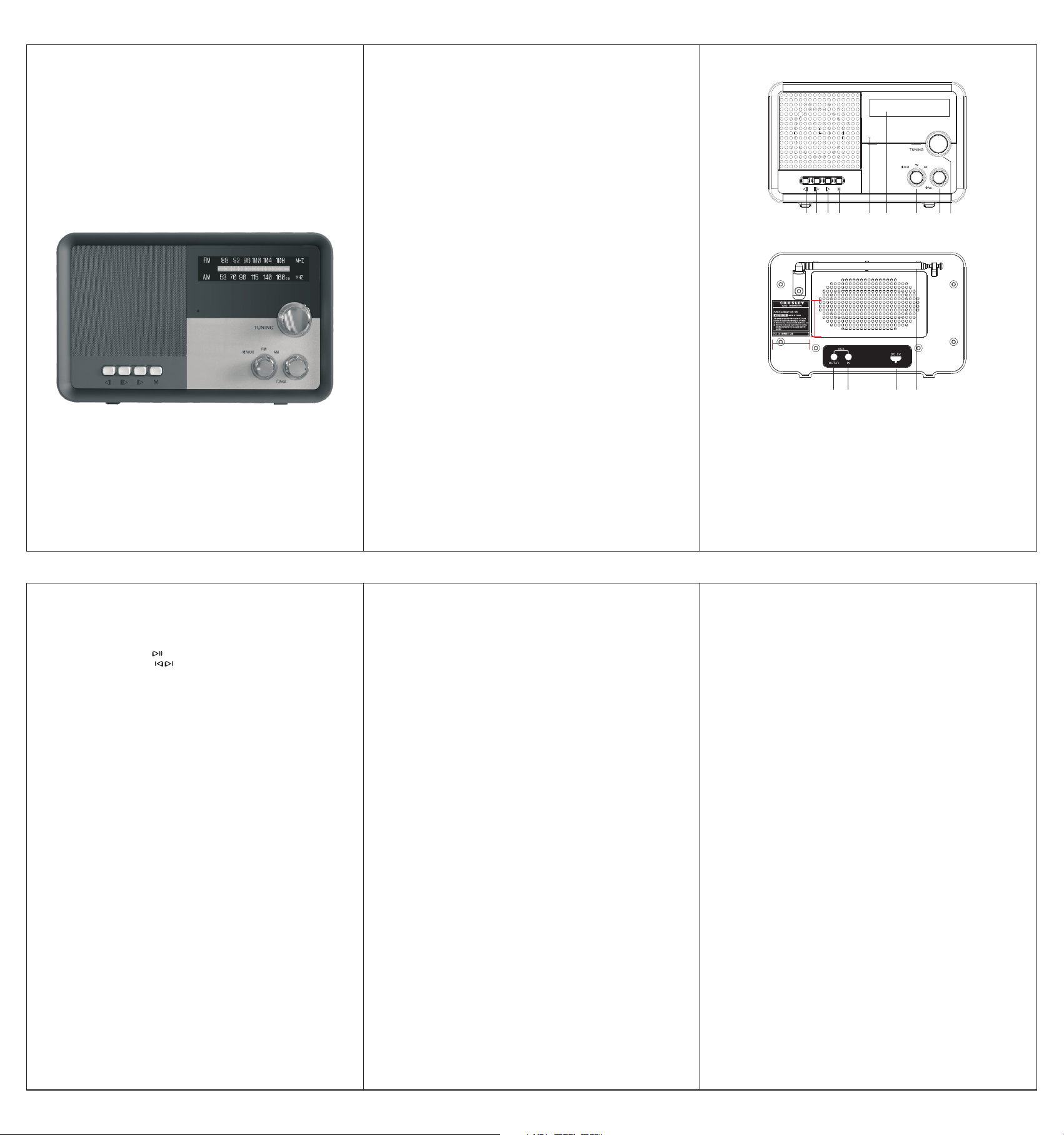
BLUETOOTH SPEAKER WITH
AM/FM 2 BAND R ADIO
LT-BT1720B
Instruction Manual
Please read all of the instructions carefully and retain for future reference.
SAFETY IN ST RU CT IO NS
1.When using electrical units , basic safety precautions should always
be followed.
2.Children aged from 8 years and people with reduced physical ,
sensory or mental capabilities or lack of experience and knowledge
can use this unit , only if they have been given supervision or
instruction concerning use of the unit in a safe way and understand
the hazards involved .
3.Children should be supervised to ensure that they do not play with
unit .Unless they are older than 8 and supervised , children should
not perform cleaning or user maintenance .
4.This unit is not a toy .
5.This unit contains no user serviceable parts , if the unit and any of its
accessories are malfunctioning or it has been dropped or damaged ,
only a qualified electrician should carry out repairs , improper repairs
may place the user at risk of harm .
6.Keep the unit out of reach of children .
7.Keep the unit away from heat or sharp edges that could cause
damage .
8.Keep the unit away from heat sources , direct sunlight , humidity ,
water and any other liquid .
9.Keep the unit free from dust , lint etc .
10.Do not immerse the unit in water or any other liquid .
11.D o no t op er at e th e un it i f it h as b ee n ex po se t o wa te r , mo is tu re o r
any other liquid to prevent against electric shock , explosion and / or
injury to yourself and damage to the unit .
12.Do not use the unit for anything other than its intended use .
13.Do not store the unit in direct sunlight or in high humidity conditions .
14.Do not put objects into any of the openings .
15.Do not play music at excessive volume levels as damage to hearing
and / or the equipment may occur . It is imperative to unplug the
adaptor after the unit has been used , before it is cleaned and whilst
being repaired .
16.To prevent possible hearing damage , do not listen at high volume
levels for long periods of time .
17.Wa rn in g : Ke ep t he u ni t aw ay f ro m fl am ma bl e ma te ri al s .
GETTING STAR TE D
Place the packaging inside the box and either store or dispose of
safety .
IN THE BOX
Speaker
USB cable
Instruction Manual
DC 3.7V/220 0mAh
30. 0 mm
1.Prev/Rewind
2.Play/Pause
3.Next/Fast Forward
4.Mode
5.Play lights
6.Station Display
7.Function Switch
DESCRIPTION OF PAR TS
5 6
4
1 2 3
29. 0 mm
10
11 12 13
8.Power Switch / Volume
Control Dial
9.Radio Turning
10.Aux Out
11.A ux I n
12.DC Port
13.FM Antenna
8 9
7
INSTRUCTIONS FOR USE
Bluetooth Operation
1.Press Bluetooth button to BT mo de , se ar ch in g fo r th e pa ri ng n am e to
connect the device, there is a tone when connected successfully.
2.During the play, pre ss “ ” th en p au se o r pl ay t he m us ic .
3.During the play , press “ ”for previous or next song
4.Press Bluetooth button to disconnect the connection.
Radio Operation
Tur n fu nc ti on s wi tc h to F M Ra di o mo de
1.Tur n th e vo lu me k no d to t he m od er at e po si ti on , ro ta te t he t ur ni ng
knod, you can listen to any radio channel of 88-108MHz.
2.Pull out the FM antenna for better receiving.
Turn f un ct io n sw it ch t o AM Radio mode
1.Tur n th e vo lu me k no d to t he m od er at e po si ti on , ro ta te t he t ur ni ng
knod, you can listen to any radio channel of 530-1600KHz.
2.Please adjust the unit putting position for better receiving.
AUX IN OPERATI ON
1.Press “ M “ button to AUX-IN mode .
2.Insert external audio to AUX-IN port to play music .
3.If it is inserted with BT, it will play AUX as priority when connected
with external audio to AUX-IN port.
Charging (3.7V rechargeable battery built-in)
1.Connect to a PC/Laptop/Mac or 5V USB adaptor with the USB cable.
2.The Red LED will turn ON when charging, and change to green when
fully charged.
3.Unplug the USB cable when fully charged.
SPECIFICATIO NS
Power : DC 5V
Output Impedance : Speaker 4 OHMS
Output Power : 5W
FM Frequency Range : 88-108 MHz
AM Frequency Range : 530-1600 KHz
Battery : 3.7V 2200 mAh
FCC STATE ME NT
1. Th is d ev ic e co mp li es w it h Pa rt 1 5 of t he F CC R ul es . Op er at io n is
subject to the following two conditions:
(1) Th is d ev ic e ma y no t ca us e ha rm fu l in te rf er en ce , an d
(2) Th is d ev ic e mu st a cc ep t an y in te rf er en ce r ec ei ve d, i nc lu di ng
interference that may cause undesired operation.
2. Changes or modifications not expressly approved by the party
responsible for compliance could void the user's authority to operate
the equipment.
NOTE: Thi s eq ui pm en t ha s be en t es te d an d fo un d to c om pl y wi th t he
limits for a Class B digital device, pursuant to Part 15 of the FCC Rules.
These limits are designed to provide reasonable protection against
harmful interference in a residential installation.
This equipment generates uses and can radiate radio frequency energy
and, if not installed and used in accordance with the instructions, may
cause harmful interference to radio communications. However, there is
no guarantee that interference will not occur in a particular installation.
If this equipment does cause harmful interference to radio or television
reception, which can be determined by turning the equipment off a nd
on, the user is encouraged to try to correct the interference by one or
more of the following measures:
Reorient or relocate the receiving antenna.
Increase the separation between the equipment and receiver.
Connect the equipment into an outlet on a circuit diffe re nt f ro m th at
to which the receiver is connected.
Consult the dealer or an experienced radio/TV technician for help.
RF warning statement:
The device has been evaluated to meet general RF exposure
requirement. Th e de vi ce c an b e us ed i n po rt ab le e xp os ur e co nd it io n
without restriction.
