Page 1
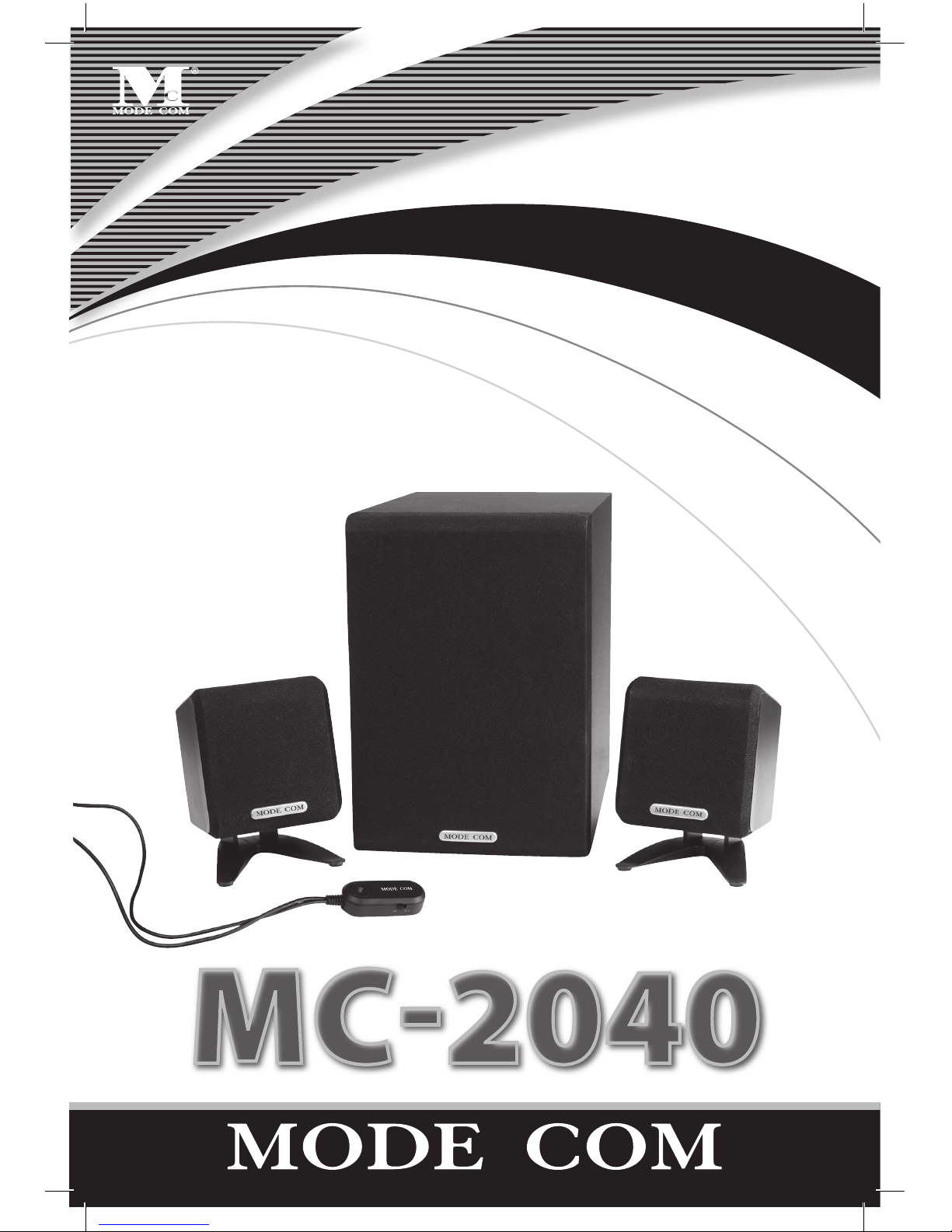
1
U
s
e
r
M
a
n
u
a
l
p
r
o
g
r
e
s
s
i
v
e
m
u
s
i
c
s
y
s
t
e
m
MC-2040
Page 2

www.modecom.eu
2
Copyright©2006 Mode Com Ltd. All rights reser ved. Mode Com Logo is a registered trademark of Mode Com Ltd.
MC-2040
PROGRESSIVE MUSIC SYSTEM
INTRODUCTION OF THE PRODUCT
Thank you for choosing the MC-2040 Progressive Music System.
MC-2040 is the 2.1 speaker system with active speakers which are magnetically shielded.
Aerodynamic subwoofer with Super Bass e ect guarantees full and deep sound from ‘V’
type satellites. It is compatible with all sound cards, MP3 players, notebooks etc.
Mode Com takes care about the quality of its products not only by ful lling, but also by
forecasting its clients expectations.
Mode Com products users are used to high quality, advanced technology, reliability and
functionality.
We make our exceptional products especially for YOU.
We reserve the right to update all the included information.
Choose better future – choose Mode Com!
Page 3
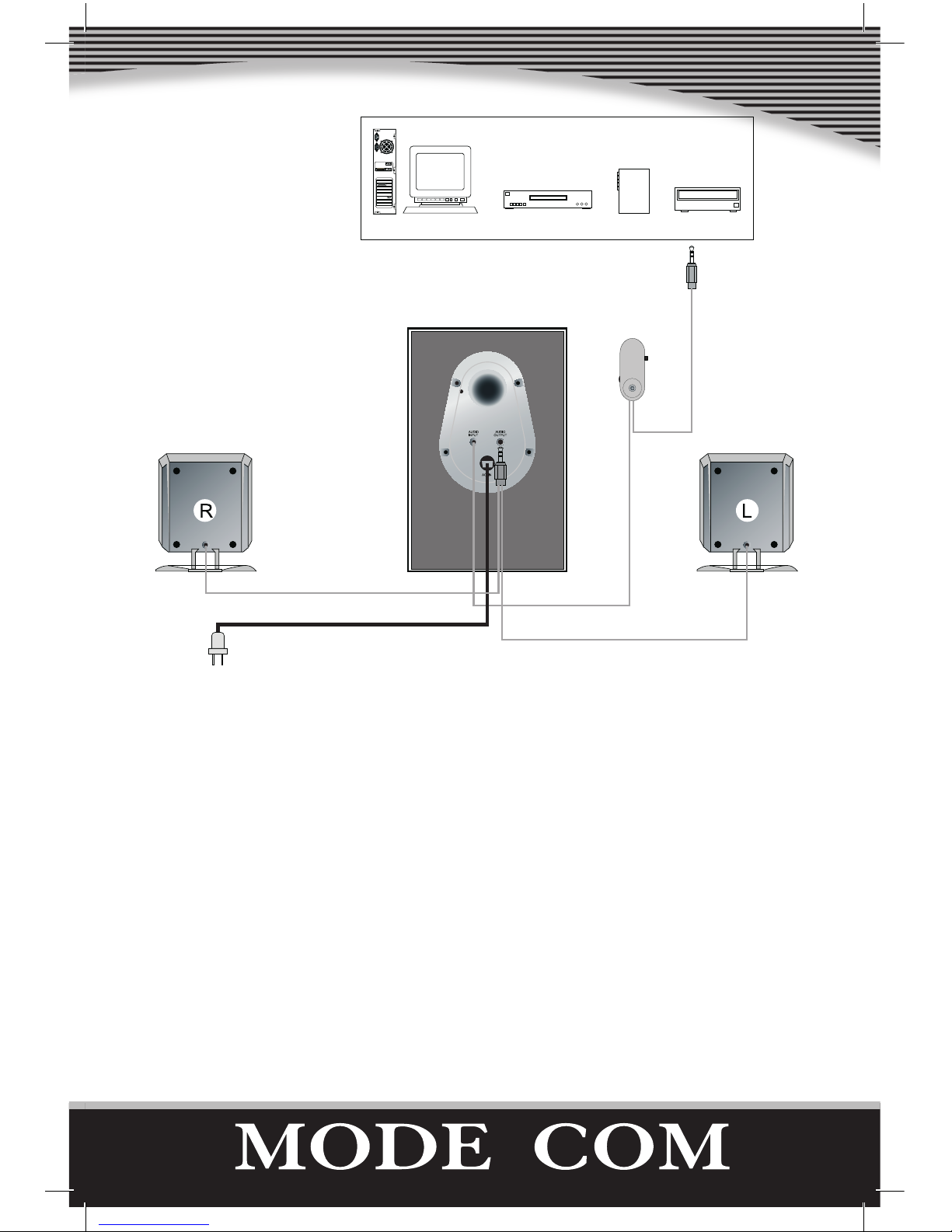
3
CONNECTION (AS DIAGRAM) AND OPERATION
1. Connect both satellite speakers to the „Audio Output” jack on the back of the subwoofer
and arrange the R speaker according to right position the L to left position.
2. Connect 3.5mm green stereo plug on the cable control to the „Audio Output” jack on
the sound card (normally marked „LINE OUT” or refer to the manual of the sound card).
3. Connect power plug to the outlet.
4. Adjust the wired control volume knob to minimum, turn on the power switch and ad-
just the volume to favorite level.
* Keep the power switch o when connecting power plug.
CHARACTERISTIC:
• Fit for music, games, movies and internet • Pure timbre, good dynamic response • Wooden
subwoofer + 2 satellite speakers • Deep bass, clean treble • Dynamic bass boost technolo-
gy • Minimize distortion for high output • With cable control to use more freely.
COMPUTER VCD/DVD MP3 PLAYER CD
WIRED
CONTROL
Page 4

www.modecom.eu
4
SPECIFICATION:
• Power Output: 3W x 2 + 7W RMS (THD=10%) • Frequency Response: 30Hz~20KHz
• Harmonic Distortion: 0.3% 1W 1KHz • S/N: 65dB • Separation: 45dB • Speaker: Subwoofer
4”, Satellite 2.5”x2
CAUTION:
1. Don’t put the system in high temperature or humid environment, avoid from water and
strong shock.
2. Don’t open the cabinet to avoid electric shock or other accident. In case of damage, ple-
ase ask for professional help.
3. In case of fragment or liquid splashed on the cabinet, please cut o the power and ask
for professional help.
4. When using high output signal, please don’t turn the volume to maximum to avoid di-
stortion.
5. In case of long time not using, please plug o the power plug.
6. For indoor use only.
ENVIRONMENT PROTECTION:
This symbol on our product nameplates proves its compatibility with the EU
Directive2002/96 concerning proper disposal of waste electric and electronic
equipment (WEEE). By using the appropriate disposal systems you prevent the
potential negative consequences of wrong product take-back that can pose risks to the
environment and human health. The symbol indicates that this product must not be di-
sposed of with your other waste. You must hand it over to a designated collection point
for the recycling of electrical and electronic equipment waste. The disposal of the pro-
duct should obey all the speci c Community waste management legislations.
Contact your local city o ce, your waste disposal service or the place of purchase for
more information on the collection.
Weight of the device: 3 kg
Page 5

5
1. OPIS PRODUKTU
Dziękujemy za wybór wysokiej jakości zestawu głośników MC-2040.
MC-2040 jest systemem 2.1 kanałów z aktywnymi głośnikami. Głośniki są ekranowane
magnetycznie. Aerodynamiczny 5,25" subwoofer z efektem Super Bass i satelity typu "V"
dają krystaliczny i głęboki dźwięk. MC-2040 doskonale współpracuje z kartami muzycz-
nymi, przenośnymi odtwarzaczami MP3, notebookami oraz dwukanałowymi źródłami
dźwięku.
Mode Com dba o jakość swoich wyrobów, by nie tylko spełniać, ale i wyprzedzać oczeki-
wania swoich Klientów.
Zaprojektowany w oparciu o nowoczesną myśl i technologię, doskonale pasuje do współ-
czesnego środowiska.
Przyzwyczailiśmy Użytkowników do wysokiej jakości naszych produktów, ich zaawanso-
wanej technologii oraz niezawodności i funkcjonalności.
Dla Państwa tworzymy rzeczy wyjątkowe pod każdym względem!
Zastrzegamy sobie prawo do aktualizacji wszelkich informacji w niej zawartych.
Wybierz lepszą przyszłość – wybierz Mode Com!
Copyright©2006 Mode Com Ltd. Wszelkie prawa zastrzeżone. Logo Mode Com jest zastrzeżonym znakiem towarowym rmy Mode Com Ltd.
MC-2040
PROGRESSIVE MUSIC SYSTEM
Page 6

www.modecom.eu
6
PODŁĄCZENIE (JAK NA SCHEMACIE) ORAZ UŻYTKOWANIE.
1. Podłącz obie satelity do gniazda “Audio Output” na tyle głośnika niskotonowego i
ustaw głośnik L (Left) po lewej stronie a R (Right) po prawej.
2. Podłącz 3.5mm zieloną wtyczkę stereo z pilota zdalnego sterowania do wyjścia audio
karty dźwiękowej (najczęściej opisanego jako „LINE OUT”).
3. Podłącz przewód zasilający do gniazda sieciowego*.
4. Przekręć pokrętło regulacji głośności na pilocie zdalnego sterowania aby włączyć gło-
śniki i ustawić porządany poziom głośności.
* Podczas podłączania zasilania zaleca się aby głośniki były wyłączone.
CHARAKTERYSTYKA:
• Znakomity zestaw do muzyki, gier, lmów oraz internetu • Czyste i dynamiczne brzmie-
nie • Drewniany subwoofer + 2 satelity • Głęboki bass i czyste soprany • Technologia dyna-
KOMPUTER VCD/DVD MP3 CD
ZDALNE
STEROWANIE
Page 7

7
micznego podbicia niskich tonów • Zminimalizowne zniekształcenia przy dużej głośno-
ści • Przewodowe zdalne sterowanie zapewnia większą swobodę.
SPECYFIKACJA:
• Moc: 3W x 2 + 7W RMS (THD=10%) • Przenoszenie częstotliwości: 30Hz~20KHz
• Zniekształcenia harmoniczne: 0.3% 1W 1KHz • S/N: 65dB • Separcja kanałów: 45dB
• Głośniki: Niskotonowy 4”, Satelity 2.5”x2
UWAGA:
1. Nie umieszczaj głośników w otoczeniu o wysokiej temperaturze i/lub wysokiej wilgot-
ności, chroń je także przed kontaktem z wodą i silnymi wstrząsami.
2. Nie otwieraj obudowy, aby uniknąć porażenia elektrycznego lub innych wypadków. W
razie uszkodzenia zgłoś się po pomoc do profesjonalisty.
3. W przypadku zycznego uszkodzenia lub zalania płynem, należy odłączyć zasilanie i
poprosić o profesjonalną pomoc.
4. Jeżeli stosowane jest wyjście o wysokim poziomie, nie ustawiaj maksymalnej głośności
aby uniknąć zniekształcenia dźwięku.
5. Jeżeli nie używasz głośników przez dłuższy czas, odłącz je od gniazda zasilania.
6. Wyłącznie do stosowania w pomieszczeniach zamkniętych.
OCHRONA ŚRODOWISKA:
Niniejsze urządzenie oznakowane jest zgodnie z dyrektywą Unii Europejskiej
2002/96/UE dotyczącą utylizacji urządzeń elektrycznych i elektronicznych
(WEEE).
Zapewniając prawidłowe usuwanie tego produktu, zapobiegasz potencjalnym negatyw-
nym konsekwencjom dla środowiska naturalnego i zdrowia ludzkiego, które mogą zo-
stać zagrożone z powodu niewłaściwego sposobu usuwania tego produktu.
Symbol umieszczony na produkcie wskazuje, że nie można traktować go na równi z in-
nymi odpadami z gospodarstwa domowego. Należy oddać go do punktu zbiórki zajmu-
jącego się recyklingiem urządzeń elektrycznych i elektronicznych. Usuwanie urządzenia
musi odbywać się zgodnie z lokalnie obowiązującymi przepisami ochrony środowiska
dotyczącymi usuwania odpadów. Szczegółowe informacje dotyczące usuwania, odzysku
i recyklingu niniejszego produktu można uzyskać w urzędzie miejskim, zakładzie oczysz-
czania lub sklepie, w którym nabyłeś niniejszy produkt.
Masa sprzętu: 3 kg
Page 8

8
M o d e C o m L t d .
0 3 - 3 0 1 W a r s a w , P o l a n d
8 2 J a g i e l l o ń s k a S t .
w w w . m o d e c o m . e u
B
e
i
n
s
p
i
r
e
d
.
.
.
B
e
s
a
t
i
s
f
i
e
d
.
.
.
b
e
m
o
d
e
r
n
.
.
.
www.modecom.eu
