Page 1

U
s
e
r
M
a
n
u
a
l
S
m
a
r
t
&
H
i
g
h
Q
u
a
l
i
t
y
M
o
d
e
C
o
m
W
e
b
C
a
m
a
t
g
MC-1.3M
Page 2

www.modecom.eu
2
E N G L I S H 3 - 1 6
P O L S K I 1 7 - 3 1
T A B L E O F C O N T E N T S
Page 3

3
Thank you for choosing an advanced Web camera MC-
1.3 M.
Mode Com places a high value on the quality of its prod-
ucts to not only ful ll but also surpass customers requirements.
Our clients are well acquainted with the high quality,
advanced technology, reliability and functionality of our
products.
There is no doubt your all expectations will be satis ed
by the web camera MC-1.3M. It will allow you to enjoy
broadband internet connection.
Our device is uniquely handy. Owing to the universal sys-
tem of assembling it is adjusted to CRT as well as LCD monitors. Additionally, it is a perfect solution for portable computer users. A special construction of a stand together with
TRUE 1.3 MEGA PIXEL WEB CAM
MC-1.3M
User Manual
Page 4

www.modecom.eu
4
a rotary top of the camera enable to place the device almost everywhere and in every position.
One of the exquisite functions o ered by MC-1.3M is the
function of Face Tracking. Thanks to this feature your interlocutor will constantly have a central image of you and you
will nd it easier to move.
High resolution, speed and sensitivity are the features
which characterize perfect parameters of MC-1.3M optical sensor, which ensures good view even in di cult conditions.
The use of the USB 2.0 interface enables to capture high
resolution images.
Embedded microphone allows to carry on high quality
conversations with the use of instant messaging simultaneously allowing to save space on your desk and limit the
amount of wires on it.
Page 5

5
The drivers on the CD enhance the graphic e ects so that
the conversations on the web are more attractive.
To facilitate the use of the device please take a few mo-
ments to read the instruction manual thoroughly.
For you we create products unique in every aspect!
Choose Better future- choose Mode Com!
Package Contents
• True 1.3 Mega Pixel Web Camera with USB 2.0 cable
• CD Driver
• English & Polish Manual
System Requirements
• Windows 98SE/ME/2000/XP/Vista or Mac OS X above
• Pentium P4 1.4 GHz or AMD Athlon Processor I GHZ
• 128MB RAM
• 200MB free hard drive space
• CD-ROM drive
• 24 bit color display adapter
• Available 1.1 or 2.0 USB port (USB 2.0 high speed port re-
quired for mega pixel image capture)
Page 6
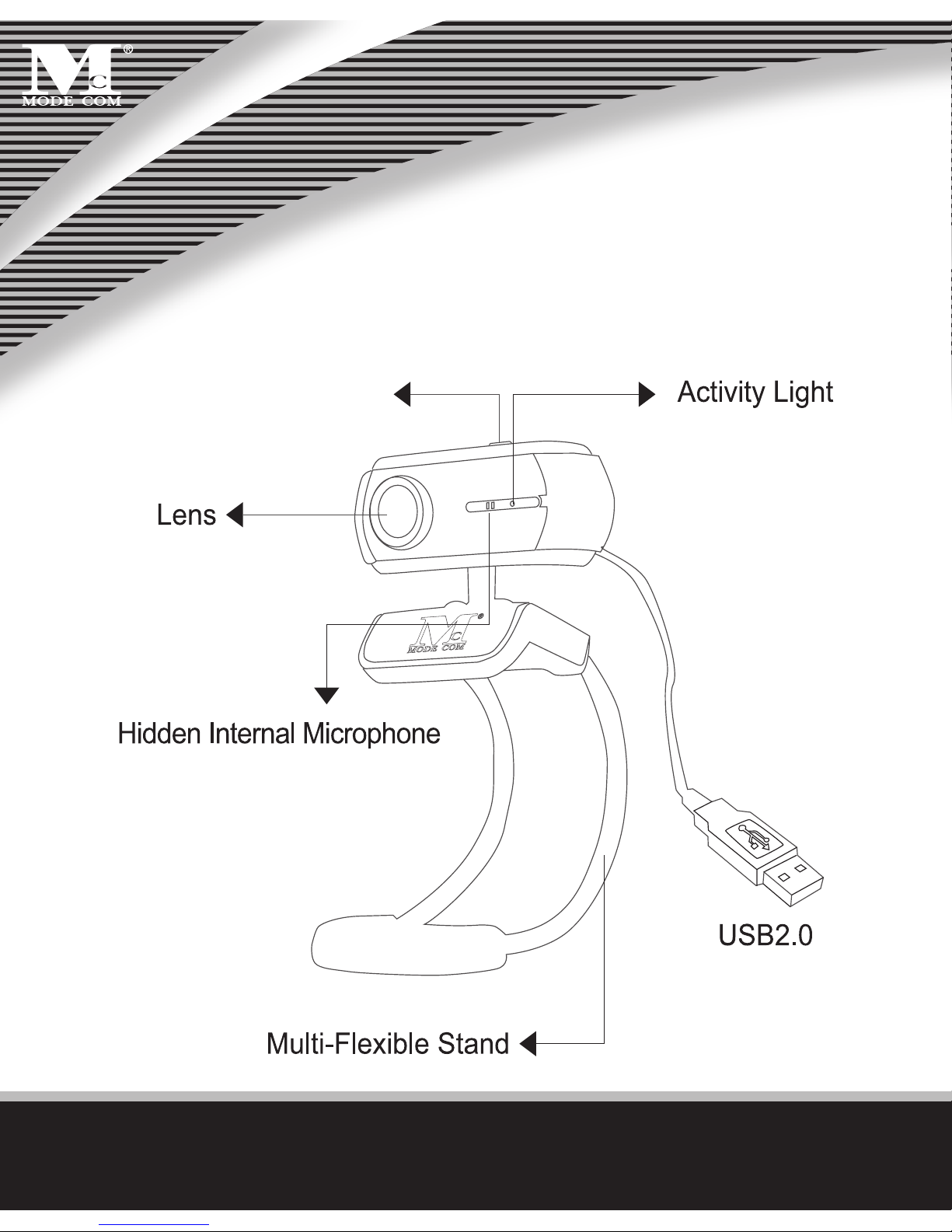
www.modecom.eu
6
The Description for Each Part
Snapshot
Page 7

7
Web Camera Features
Multi-Flexible Stand
Multi-Swivel Design
Face Tracking
Any Flat
Surface
For Notebook For LCD
Monitor
For CRT
Monitor
Face Tracking 2× 4×
Page 8

www.modecom.eu
8
Install the Software
Install the software FIRST and follow the on-screen instruction.
Attention: Please install the driver before the Web Cam
installation.
The Steps of Installation:
Steps 1: Please install the driver rst.
Steps 2: Please install the Web Cam after nishing the installation of driver successfully.
1. Click „Install” to begin the installation
Page 9
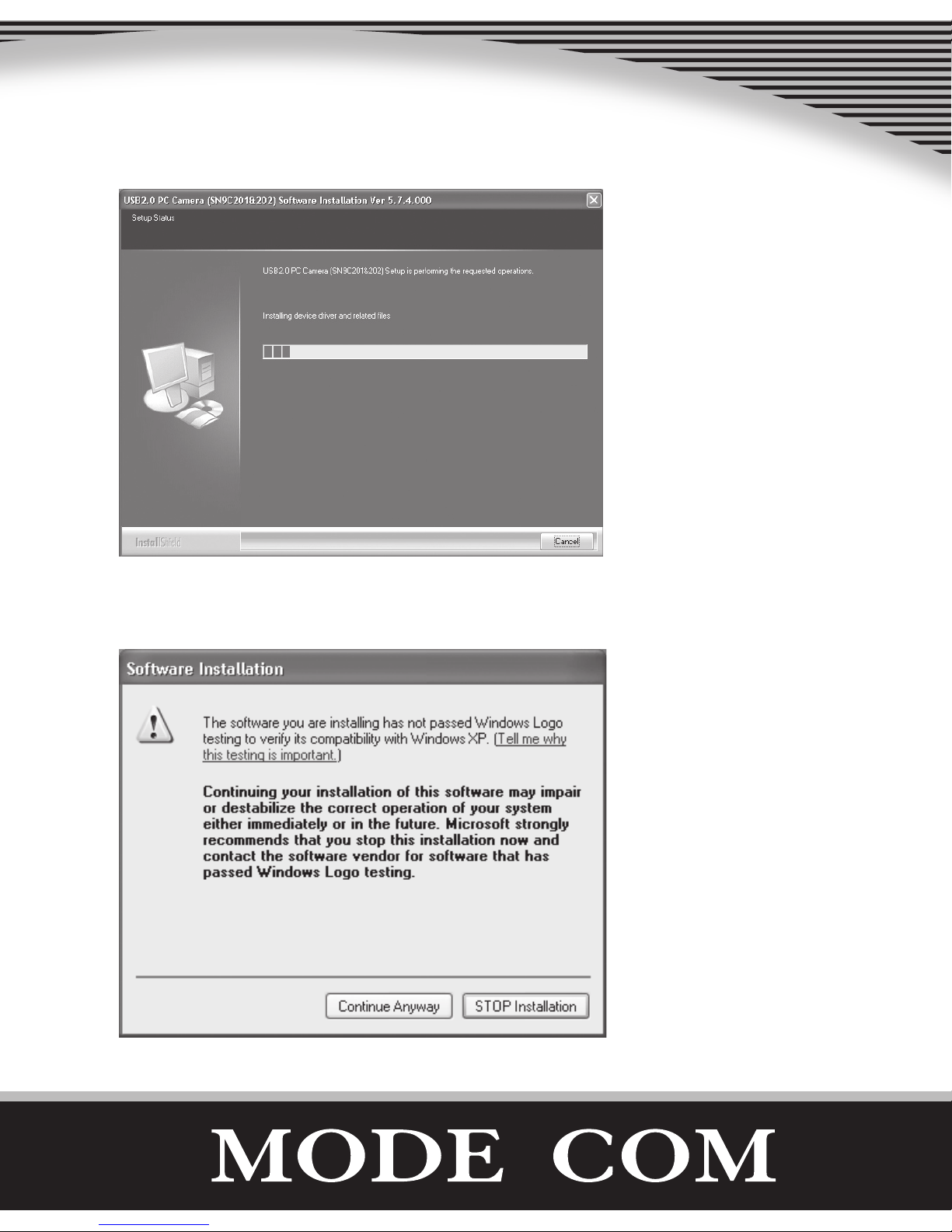
9
2. Start installation
3. Select „Continue Anyway”
Page 10
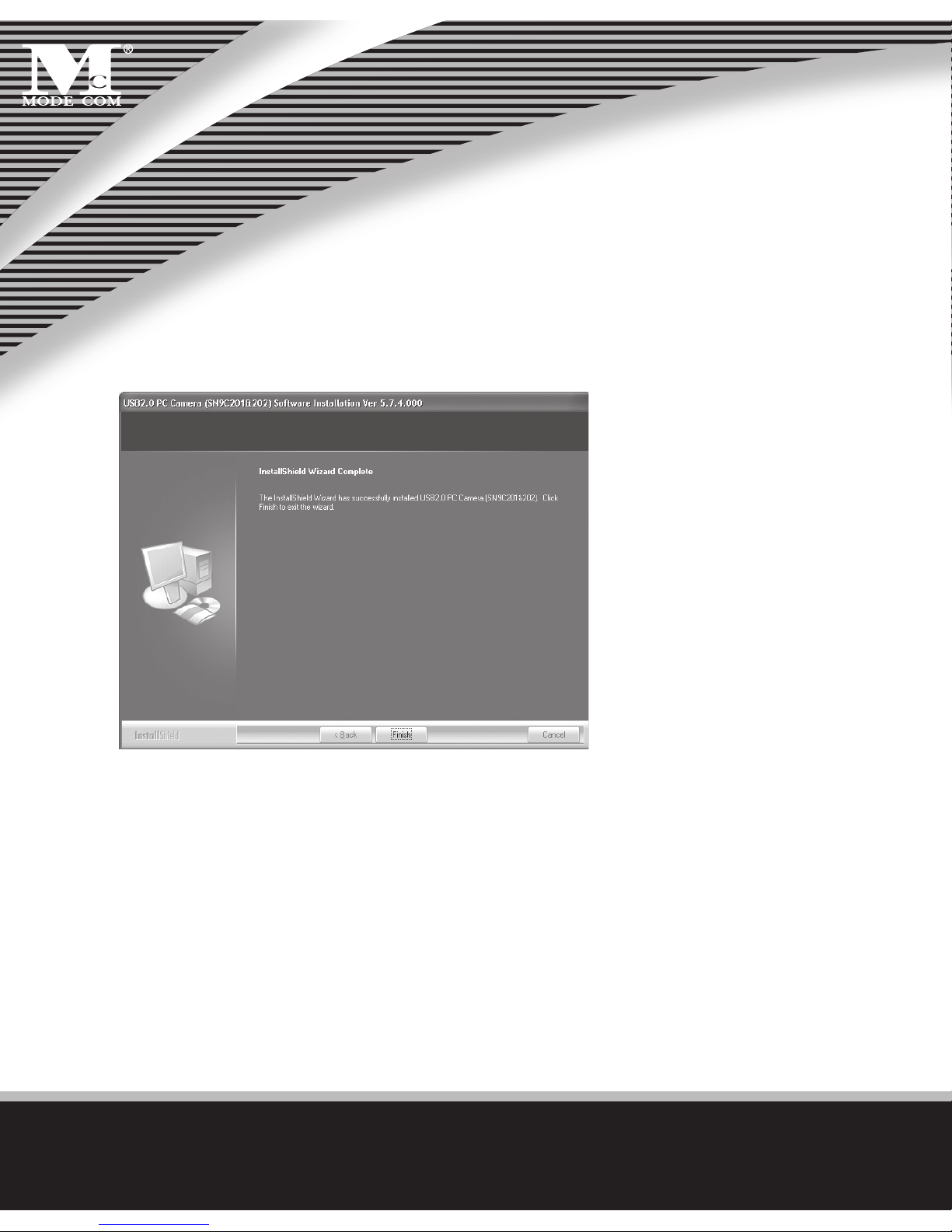
www.modecom.eu
10
4. Select „Finish”
Install the Hardware
Connect the camera USB cable to the USB port.
Taking Photos (Snapshots)
1. Push the Snapshot button on the camera.
2. AMCAP application will be started, showing the preview
from your camera.
Page 11

11
3. To take a photo press the Snapshot button again. A
new window is opened showing photo, that you have
just taken.
4. To save the picture, please select: File Save as… select
the folder and lename where you want to save the le.
Setting the Software
How to use AMCAP tool:
AMCAP is an application that let you capture video in your
system. It captures video to and .AVI le. Below is a description of ASCAP’s various options and features.
• File/Set Capture File: where you save the captured le.
• Files/Allocate File Space: capturing works better if you
capture into an .AVI le that already exists on your local
drive. Here you set how much space to reserve (how big
your le needs to be). It also helps if you defragment your
hard drive before beginning the capture, and places the
captured le near the beginning of the physical drive.
• File/Save Captured Video As: Use this to copy the captured
data to another le, so you can reuse the same preallocated
le for your next capture.
Page 12

www.modecom.eu
12
• Device: under the device’s menu you choose which of
your video cameras you capture from.
• Options/preview: lets you watch the input video that is
being recorded in the application window.
Page 13

13
• Options/Video Capture Filter: adjust various video set-
tings, such as brightness, contrast, etc.
Unique Video E ect
1. Particular Video E ect: There are 16 kinds of video e ect
to choose from.
2. Special Frame E ect: There are 10 kinds of frame e ect
to choose from.
Snipping Embossment Mosaic Fisheye
Newspaper Jungle Postcard Computer
Page 14

www.modecom.eu
14
• Options/Video Capture Pin: choose the video color space
and video size.
Supported color spaces are RBG24, 1420.
Supported sizes are 160×120, 176×144, 320×240, 352×288,
680×480, 800×600, 1024×768 and 1280×1024.
Page 15

15
• Capture/Start Capture: save the capture le in your com-
puter and select „START” and then „OK” to start a capture of
video sequence or choose „Cancel” to cancel the capture.
• Capture/Set Frame Rate: where you can set the frame rate
you want for preview and video.
• Capture/Set Time Limit: where you can set the time limit
for video.
Uninstall the Software:
1. Click „Start” from the task bar and choose „Programs”
2. Select USB PC Camera--> „Uninstall” and follow the in-
structions.
Page 16

www.modecom.eu
16
Q&A
Q: If you reverse the step of installation or you meet some
problem during installation, please take the following resolution.
A: Please pull out the USB cable of Web Cam rst and take
the correct step for installation.
Step 1: Please install the driver rst.
Step 2: Please install the Web Cam after nishing.
We reserve the right to update all information in the instruction manual.
Page 17

17
Dziękujemy za wybór zaawansowanej kamery interneto-
wej MC-1.3M.
Firma Mode Com dba o jakość swoich wyrobów, aby
nie tylko spełniać, ale i wyprzedzać oczekiwania swoich
Klientów. Przyzwyczailiśmy Użytkowników do wysokiej jakości naszych produktów, ich zaawansowanej technologii
oraz niezawodności i funkcjonalności.
Bez wątpienia wszystkie Twoje oczekiwania spełni kame-
ra internetowa MC-1.3M, dzięki której w pełniejszy sposób
będziesz mógł cieszyć się swoim szerokopasmowym łączem internetowym.
Nasze urządzenie jest wyjątkowo poręczne. Dzięki uni-
wersalnemu systemowi montażu jest przystosowane zarówno do monitorów CRT jak i LCD. Jest również doskonałym rozwiązaniem dla posiadaczy komputerów przeno-
KAMERA INTERNETOWA
O ROZDZIELCZOŚCI 1,3 MILIONA PIKSELI
MC-1.3M
Instrukcja obsługi
Page 18

www.modecom.eu
18
śnych. Specjalna konstrukcja podstawki w połączeniu z obrotową główką kamery pozwala na umieszczenie jej w niemalże każdym miejscu i pozycji.
Jedną z wyjątkowych funkcji oferowanych przez MC-1.3M
jest śledzenie twarzy Face Tracking. Dzięki tej funkcji Twój
rozmówca będzie widział Ciebie zawsze w centrum obrazu
a Tobie zapewni ona większą swobodę ruchu.
Wysoka rozdzielczość, szybkość oraz czułość to cechy,
które charakteryzują doskonałe parametry sensora optycznego MC-1.3M, dzięki którym nawet w trudnych warunkach możliwe jest uzyskanie dobrej jakości obrazu.
Zastosowanie interfejsu USB 2.0 umożliwia przechwy-
tywanie wysokiej rozdzielczości obrazu przy zachowaniu
płynnego obrazu.
Wbudowany mikrofon pozwala na prowadzenie wyso-
kiej rozdzielczości rozmów z wykorzystaniem komunikatorów internetowych. Jednocześnie pozwoli Ci zaoszczędzić
miejsce na Twoim biurku a także ograniczyć ilość przewodów na nim.
Page 19

19
Sterowniki dołączone na płycie CD pozwalają na uzyska-
nie wielu niesamowitych efektów gra cznych aby jeszcze
bardziej uatrakcyjnić prowadzenie rozmów w sieci.
Aby ułatwić Państwu korzystanie z naszego produktu za-
lecamy dokładne poznanie instrukcji obsługi.
Dla Państwa tworzymy produkty wyjątkowe pod każdym
względem!
Wybierz lepszą przyszłość – wybierz Mode Com!
Zawartość
• Kamera Internetowa 1,3 Miliona Pikseli z kablem USB 2.0
• CD ze sterownikami
• instrukcja obsługi w języku angielskim i polskim
Wymagania systemowe
• Windows 98 SE/ME/2000/XP/Vista lub Mac OS X i wyżej
• Pentium P4 1.4 GHz lub AMD Athlon Processor 1 GHz
• 128MB RAM
• 200MB wolnego miejsca na dysku twardym
• napęd CD-ROM
• 24 bitowy adapter wyświetlacza kolorowego
• Dostępny port USB 1.1 lub 2.0 (do przechwytywania ob-
razów o dużej rozdzielczości wymagany jest port typu high
speed - USB 2.0)
Page 20

www.modecom.eu
20
Opis poszczególnych części
Snapshot
Lampka
aktywności
USB 2.0
Wielopozycyjna podstawka
Wbudowany mikrofon
wewnętrzny
Soczewki
Page 21

21
Cechy kamery
Wielopozycyjna podstawka
Wzór wieloprzegubowy
Automatyczne śledzenie twarzy rozmówcy
[Face Tracking]
Każda
powierzchnia
płaska
Do
notebook’ów
Do
monitorów
LCD
Do
monitorów
CRT
Face Tracking 2× 4×
Page 22

www.modecom.eu
22
Instalacja oprogramowania
PO PIERWSZE zainstaluj oprogramowanie i postępuj kolejno według instrukcji na ekranie.
Uwaga: zainstaluj sterownik przed instalacją kamery.
Kolejne etapy instalacji:
Etap 1: Najpierw zainstaluj sterowniki.
Etap 2: Po udanej instalacji sterowników możesz zainstalować kamerę internetową.
1. Kliknij „Install” [Instaluj] aby rozpocząć instalację
Page 23

23
2. Początek instalacji - start
3. Wybierz „Continue Anyway” [Kontynuuj mimo to]
Page 24

www.modecom.eu
24
4. Wybier „Finish” [Zakończ]
Instalacja sprzętu
Połącz kamerę za pomocą kabla USB z portem USB.
Ustawienia oprogramowania
Wykonywanie zdjęć (Snapshots)
1. Naciśnij przycisk Snapshot znajdujący się na górze ka-
mery.
2. Uruchomi się aplikacja AMCAP, w której widoczny będzie
podgląd z kamery.
Page 25

25
3. Aby zrobić zdjęcie, naciśnij przycisk Snapshot ponownie.
Otworzy się nowe okno z wykonanym zdjęciem.
4. Aby zapisać zdjęcie, wybierz: File Save As… a następ-
nie wskaż miejsce oraz nazwę pliku, w którym chcesz zapisać zdjęcie.
Jak korzystać z narzędzia AMCAP:
AMCAP to aplikacja pozwalająca na przechwytywanie video w twoim systemie. Przechwytuje obraz video do pliku .AVI. Poniżej znajduje się opis różnych opcji oraz cech
ASCAP.
• File/Set Capture File [Plik/ustaw plik przechwytu]: miejsce,
gdzie zachowujesz przechwycony plik.
• File/Allocate File Space [Plik/dostosuj wielkość pliku] prze-
chwytywanie będzie działać lepiej jeśli ustawisz je na plik
.AVI już istniejący w twoim lokalnym dysku. Tutaj ustawiasz
ilość miejsca, jaką chcesz do tego celu zarezerwować (czyli jaki duży powinien być twój plik). Pomaga to także, podczas defragmentacji dysku twardego przed rozpoczęciem
przechwytywania oraz umiejscawia plik w okolicach początku dysku twardego.
• File/Save Captured Video As [Plik/zachowaj przechwyco-
ny lm jako]: Używać w celu skopiowania przechwyconych
Page 26

www.modecom.eu
26
danych do innego pliku, co umożliwia ponowne użycie
wcześniej wybranego pliku przy kolejnym przechwycie.
• Device [Urządzenie]: menu Device umożliwia wybór ka-
mery przechwytującej
• Options/preview [Opcje / wstępny widok]: pozwala na
obejrzenie wejściowego nagrania video nagrywanego w
okienku aplikacji.
Page 27

27
• Options/Video Capture Filter [Opcje / ltr przechwytu vi-
deo]: pozwala dostosować takie ustawienia wideo jak jasność, kontrast, itd.
Unikalny efekt video
1. Szczegółowy efekt video: posiada 16 rodzajów efektu do
wyboru.
2. Specjalny efekt ramki: posiada 10 rodzajów ramki do wy-
boru.
Cięcia Wytłoczenie Mozaika „Fisheye”
Gazeta Dżungla Pocztówka Komputer
Page 28

www.modecom.eu
28
• Options/Video Capture Pin (Opcje/Wybór rodzaju prze-
chwytywania wideo): Wybierz wideo
Przestrzeń kolorów oraz rozmiar wideo.
Wspierane przestrzenie kolorów: RBG 24, 1420.
Wspierane rozmiary: 160×120, 176×144,
320×240, 352×288, 680×480, 800×600,
1024×768 oraz 1280×1024.
Page 29

29
• Capture/Start Capture [Przechwyt / Rozpoczęcie prze-
chwytywania]: zachowaj plik do przechwytywania obrazów w swoim komputerze i wybierz „START” a następnie
„OK”, aby rozpocząć sekwencję przechwytywania video lub
„Cancel”, aby zrezygnować.
• Capture/Set Frame Rate [Przechwyt / ustaw ilość klatek na
sekundę]: tutaj możesz ustawić ilość klatek na sekundę do
wstępnego podglądu oraz video;
• Capture/Set Time Limit [Przechwyt / ustaw limit czasowy]:
tutaj możesz ustawić limit czasu video.
Page 30

www.modecom.eu
30
Odinstaluj oprogramowanie:
1. Kliknij „Start” na pasku zadań i wybierz „Programs”
[Programy]
2. Wybierz USB PC Camera--> „Uninstall” („Odinstaluj”) i wy-
konuj kolejno instrukcje.
Pytania i odpowiedzi
Pyt.: Jeśli odwrócisz kolejność etapów instalacji lub napotkasz problemy podczas instalacji – co powinieneś zrobić?
Odp.: Najpierw, odłącz kamerę internetową i przeprowadź
odpowiedni etap instalacji:
Etap 1: Zainstaluj sterownik.
Etap 2: Zainstaluj kamerę internetową po zakończeniu instalacji sterownika.
Zastrzegamy sobie prawo do aktualizacji wszelkich informacji w niej
zawartych.
Page 31

31
ENVIRONMENT PROTECTION:
This symbol on our product nameplates proves its compatibility with the
EU Directive2002/96 concerning proper disposal of waste electric and
electronic equipment (WEEE).
By using the appropriate disposal systems you prevent the potential negative consequences of wrong product take-back that can pose risks to the environment and
human health.
The symbol indicates that this product must not be disposed of with your other
waste. You must hand it over to a designated collection point for the recycling
of electrical and electronic equipment waste. The disposal of the product should
obey all the speci c Community waste management legislations.
Contact your local city o ce, your waste disposal service or the place of purchase
for more information on the collection.
Weight of the device: 62g
OCHRONA ŚRODOWISKA:
Niniejsze urządzenie oznakowane jest zgodnie z dyrektywą Unii
Europejskiej 2002/96/UE dotyczącą utylizacji urządzeń elektrycznych i
elektronicznych (WEEE).
Zapewniając prawidłowe usuwanie tego produktu, zapobiegasz potencjalnym negatywnym konsekwencjom dla środowiska naturalnego i zdrowia ludzkiego, które
mogą zostać zagrożone z powodu niewłaściwego sposobu usuwania tego produktu.
Symbol umieszczony na produkcie wskazuje, że nie można traktować go na równi
z innymi odpadami z gospodarstwa domowego.
Należy oddać go do punktu zbiórki zajmującego się recyklingiem urządzeń elektrycznych i elektronicznych. Usuwanie urządzenia musi odbywać się zgodnie z
lokalnie obowiązującymi przepisami ochrony środowiska dotyczącymi usuwania
odpadów.
Szczegółowe informacje dotyczące usuwania, odzysku i recyklingu niniejszego
produktu można uzyskać w urzędzie miejskim, zakładzie oczyszczania lub sklepie,
w którym nabyłeś niniejszy produkt.
Masa sprzętu: 62g
Page 32

M o d e C o m L t d .
0 3 - 3 0 1 W a r s a w , P o l a n d
8 2 J a g i e l l o ń s k a S t .
w w w . m o d e c o m . e u
B
e
s
a
t
i
s
f
i
e
d
.
.
.
b
e
m
o
d
e
r
n
.
.
.
www.modecom.eu
