Mockett PCS87/M/USB User Manual
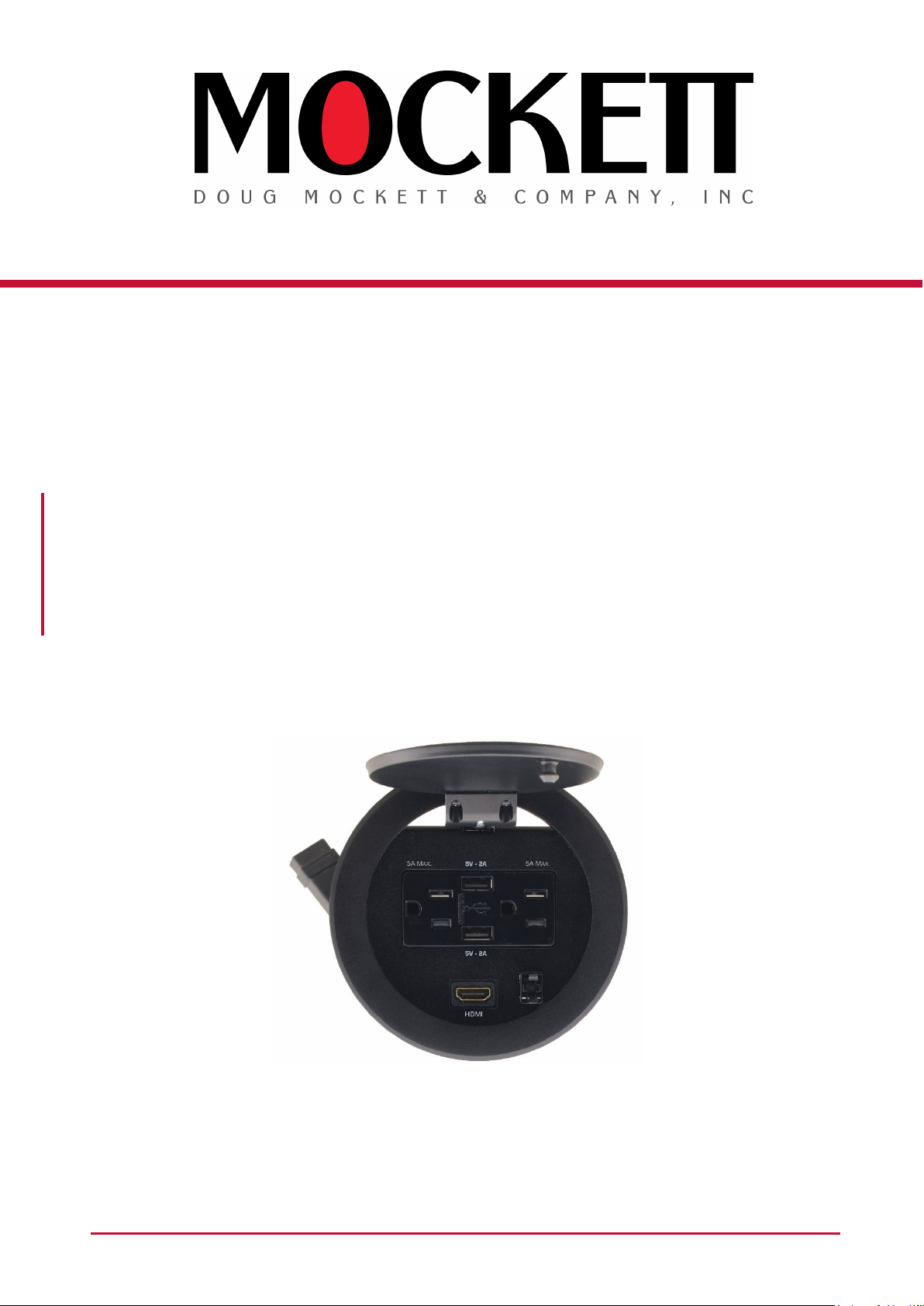
USER MANUAL
MODEL:
PCS87/M/USB
Flip-Up Power Grommet

Contents
Introduction
Getting Started
Overview
Typical Applications
Product Overview
Installation
Drilling a Hole in the Table
Mounting the PCS87/M/USB in a Table
Connecting the Cables and Wires
Operating Instructions
Technical Specifications
Getting Started
We recommend that you:
• Unpack the equipment carefully.
1
1
2
2
3
5
5
5
6
7
8
• Review the contents of this user manual.
Achieving the Best Performance
• Use only good quality connection cables to avoid interference, deterioration in signal
quality due to poor matching, and elevated noise levels (often associated with low
quality cables).
• Do not secure the cables in tight bundles or roll the slack into tight coils.
• Avoid interference from neighboring electrical appliances that may adversely influence
signal quality.
• Position your PCS87/M/USB away from moisture, excessive sunlight and dust.
This equipment is to be used only inside a building. It may only be connected to other
equipment that is installed inside a building.
1
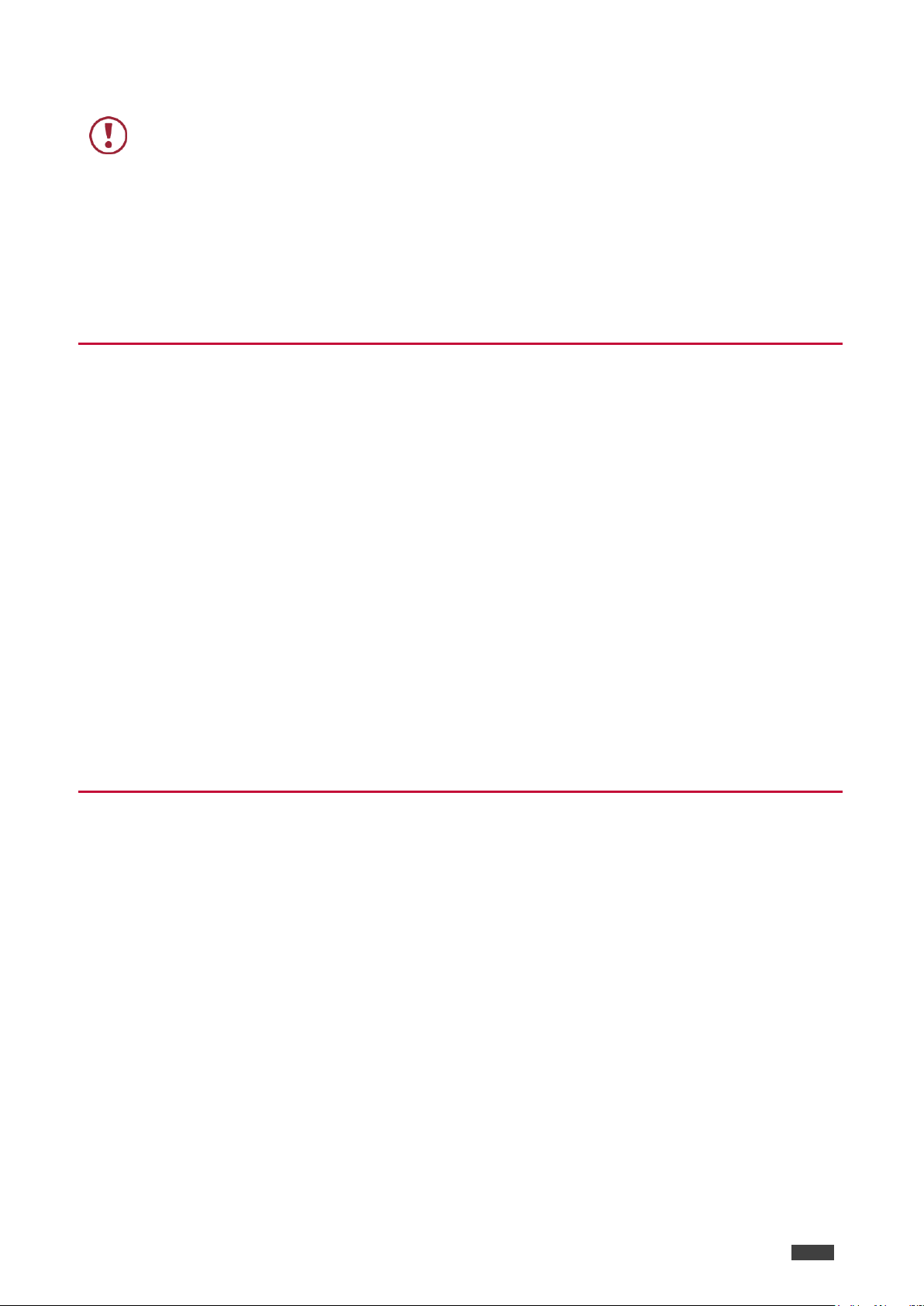
2
Safety Instructions
Caution:
There are no operator serviceable parts inside the unit.
Warning:
Use only the power cord that is supplied with the unit.
Warning:
Do not open the unit. High voltages can cause electrical shock! Servicing by
qualified personnel only.
Warning:
Disconnect the power and unplug the unit from the wall before installing.
Overview
The PCS87/M/USB is an elegant furniture-mounted, flush round power grommet.
The unit features a pneumatic mechanism for pneumatic lifting and smooth closing of its
lid. It is easily installed into a table or podium top, and its interface enables you to
connect any equipment to systems installed in a room via the following connectors:
• Two US power sockets (5A when connecting a single power socket and a total of 6A
when connecting both sockets).
• Two 2A USB ports for charging devices.
• One HDMI connector (supporting HDMI with Deep Color, x.v.Color™, Lip Sync, HDMI
Uncompressed Audio Channels, Dolby TrueHD, DTS-HD, and CEC).
• One C14 power socket and one HDMI connector on the underside of the unit.
