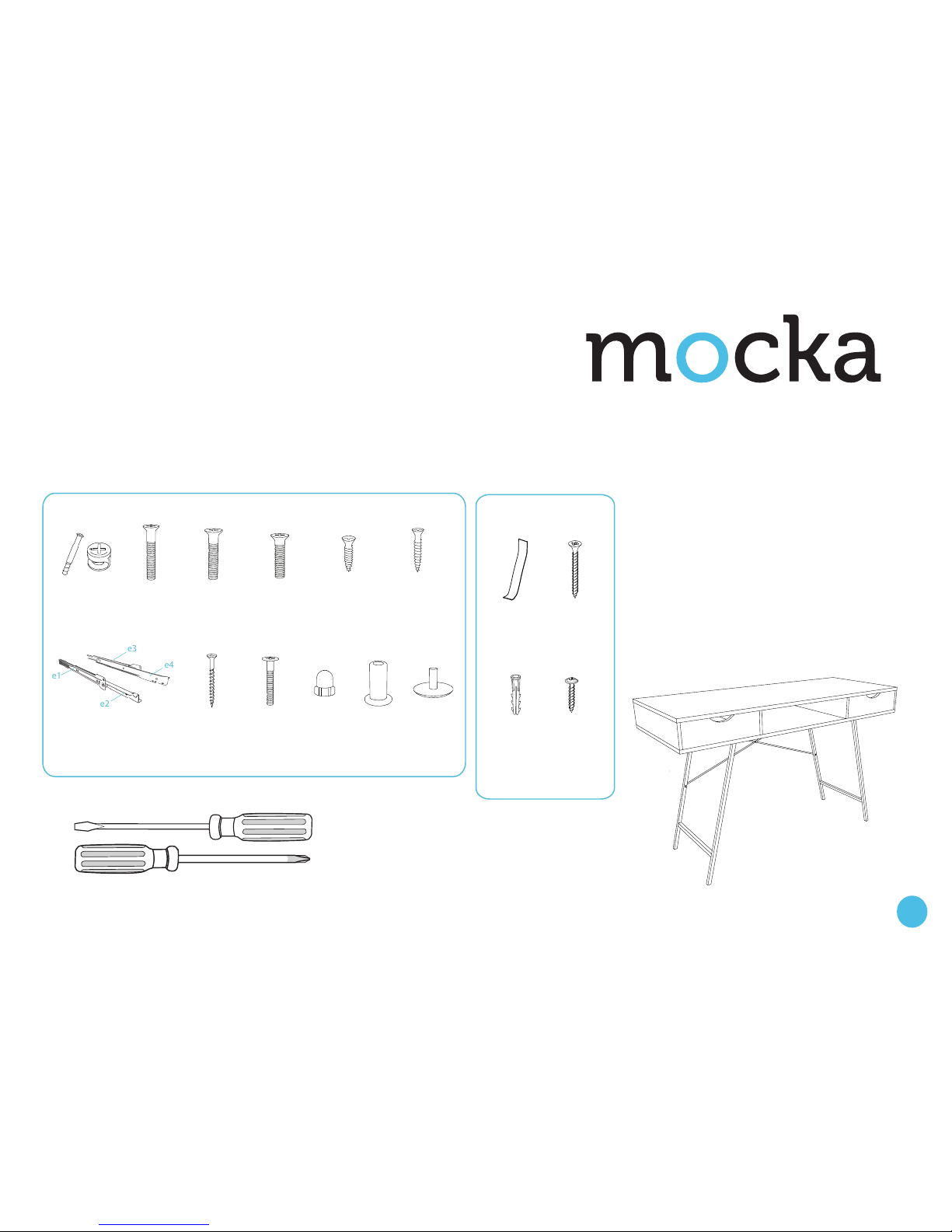
e1
e2
e3
e4
*We recommend using a Flathead screwdriver to tighten all locking nuts 100% before first use.
Please clear any loose wood from the locking nut holes before inserting the nut to ensure it locks 100%.
A B1
B2 B3 C D
I
F G H JE
Hardware Supplied
30mm
bolt x2
25mm
bolt x4
mini
fix x23
20mm
bolt x4
12mm
screw x16
25mm
screw x2
slide rail
x2 sets
50mm
screw x19
25mm
bolt x1
foot
pad x4
capped
nut x1
nut
x4
WARNING: Any furniture that is not anchored to a wall
has the potential to tip over in certain circumstances, i.e.
if a child attempts to climb up on the furniture or in the
event of an earthquake. Accordingly, we recommend that
all furniture is anchored to a wall. We supply a free safety
wall anchor with all furniture sold and we recommend
these are used to prevent your product tipping. The fixing
device provided should fit most wall types, but please
note that different wall materials may require different
fixing devices from those supplied.
Phillips & Flathead
screwdrivers required
Z
wall
anchor
x1
Y
safety
strap x1
X
Wall Strap
W
wall
screw x1
r/washer
screw
x1
Vigo Desk
1
mocka.co.nz | mocka.com.au
Assembly Instructions
Thank you for your purchase.
Please follow the instructions below for correct assembly.
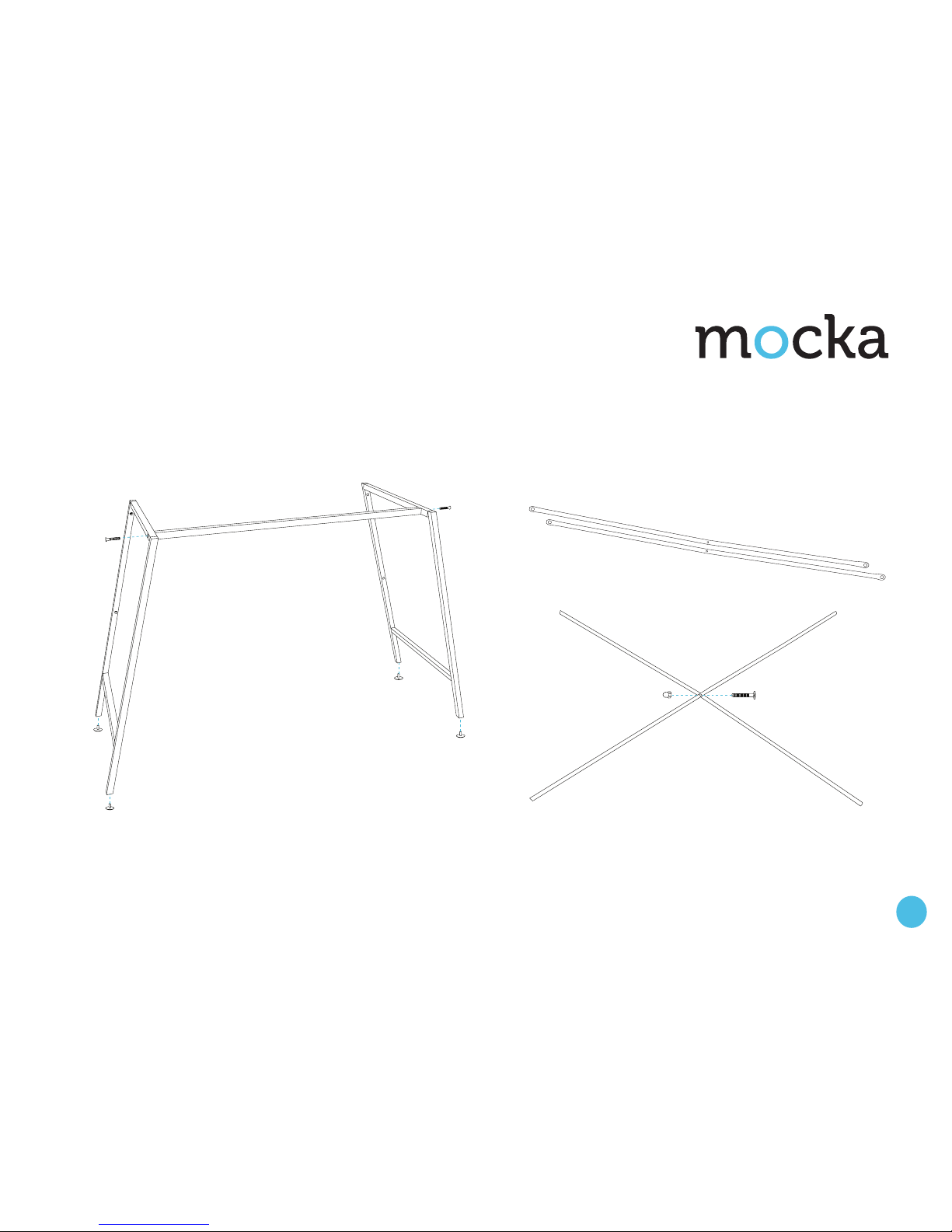
1
2
Bring together the legs of the desk and attach the support beam with 2x
screws (B1). Tighten with a screwdriver. Attach 4x foot pads (J) to the
base of the legs.
Arrange the cross bracing rods in the position shown above. In the
centre of the cross bracing, attach the two rods together using 1x bolt (G)
and 1x capped nut (H).
B1
J
J
J
J
B1
GH
Vigo Desk
2
mocka.co.nz | mocka.com.au
Assembly Instructions
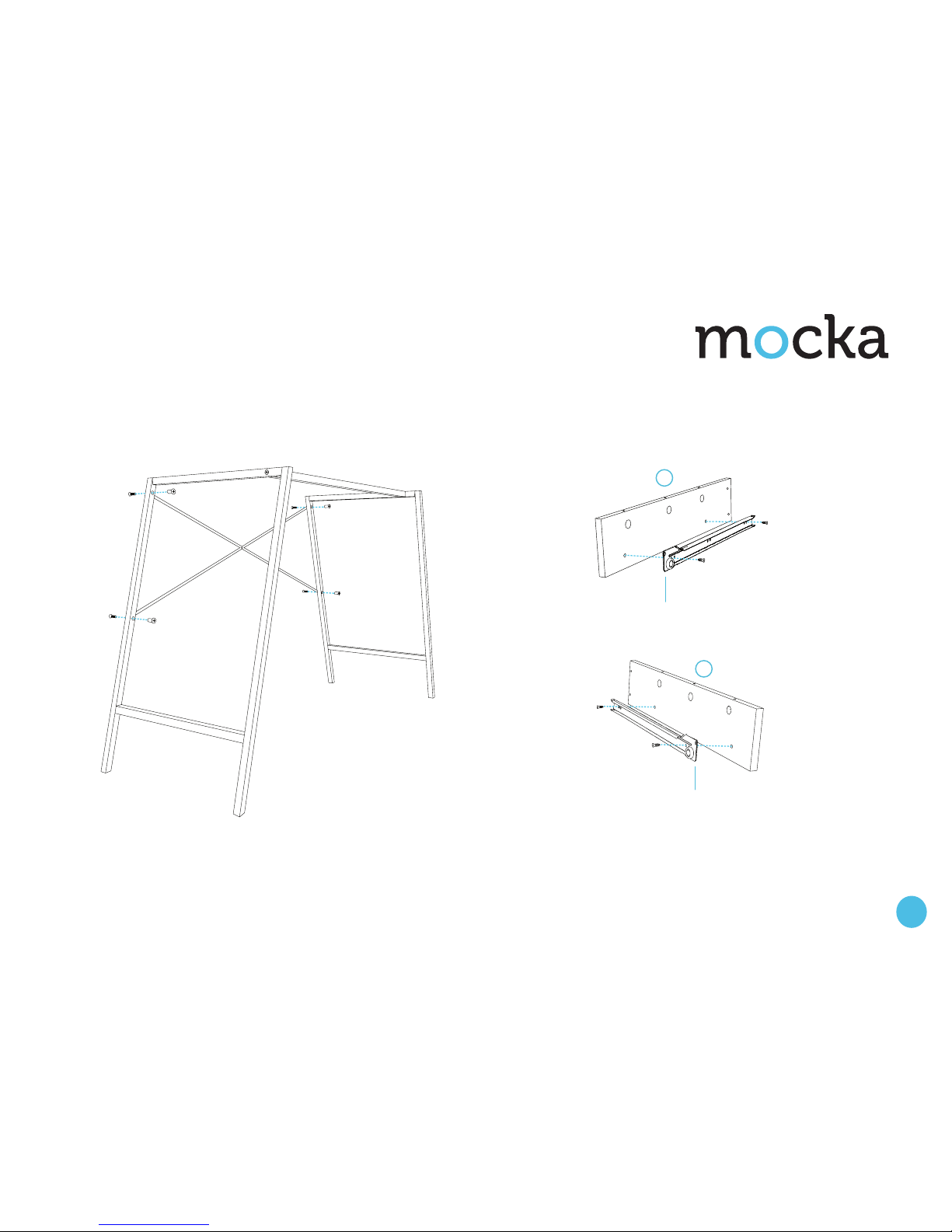
3
4
At the back of the frame attach the cross bracing with 4x bolts (B3) and
4x nuts (I). Note: You will find on both bars of the cross bracing, that the
hole is closer to one end that the other. Attach the shorter ends towards
the top of the desk legs (just under the desk) and the longer ends half
way down the desk legs. This makes the legs splay and sit correctly.
Attach 1x slide rail (E1) to panel [3] using 2x 12mm screws (C). Attach
1x slide rail (E3) to panel [4] using 2x 12mm screws (C). Tighten with a
screwdriver.
B3
4
3
I
B3
B3
B3
I
I
I
E1
C
E3
C
C
C
Vigo Desk
3
mocka.co.nz | mocka.com.au
Assembly Instructions

5
6
Attach 1x slide rail (E1) to panel [6] using 2x 12mm screws (C). Attach
1x slide rail (E3) to panel [5] using 2x 12mm screws (C). Tighten with a
screwdriver.
Attach panels [3] and [4] to panel [7] using 4x bolts (A) and 4x locking
nuts (A) from mini fix. Tighten with a flathead screwdriver.
6
5
E1
C
E3
C
C
C
A A
A
7
4
3
locking
nut
bolt
A
Vigo Desk
Assembly Instructions
4
mocka.co.nz | mocka.com.au

Jolt Wardrobe
ASSEMBLY INSTRUCTIONS
5
mocka.co.nz | mocka.com.au
7
8
Attach panels [3], [5], [6], [4] and [7] to panel [2] using 15x screws (F).
Tighten with a screwdriver.
Attach panel [1] to panels [3], [5], [6], [4] and [7] using 15x bolts (A) and
15x locking nuts (A) from mini fix. Tighten with a screwdriver.
A
A
1
F
7
65 43
2
Vigo Desk
Assembly Instructions
5
mocka.co.nz | mocka.com.au

9
10
Place the desk top onto the desk frame. Using 4x bolts (B2) and 2x
screws (D) secure the desk from underneath.
Insert 2x bolts (A) from mini fix into front drawer panel (8).
8
D
B2
Drawers x2
A
A
Vigo Desk
Assembly Instructions
6
mocka.co.nz | mocka.com.au

11
12
Attach panels [9] and [10] to panel [11] using 2x 50mm screws (F).
Tighten with a screwdriver.
Slide the drawer base panel [12] into the grooves between panels [9],
[10] and [11] and attach the drawer front panel [8] using 2x locking nuts
(A) from the mini fix. Tighten with a screwdriver.
FF
10
9
11
8
12
A
A
Vigo Desk
Assembly Instructions
7
mocka.co.nz | mocka.com.au

13
14
Attach slide rails (E2) and (E4) to the bottom side of each drawer using
4x 12mm screws (C).Tighten with a screwdriver.
Insert the drawers and check they are flush with the front of the desk.
The drawers should open and close with ease. If they don’t, check the
positioning of the slide rails. Regularly check all screws are secure, but
not overly tightened.
10
9
C
E4
C
C
E2
C
Vigo Desk
Assembly Instructions
8
mocka.co.nz | mocka.com.au
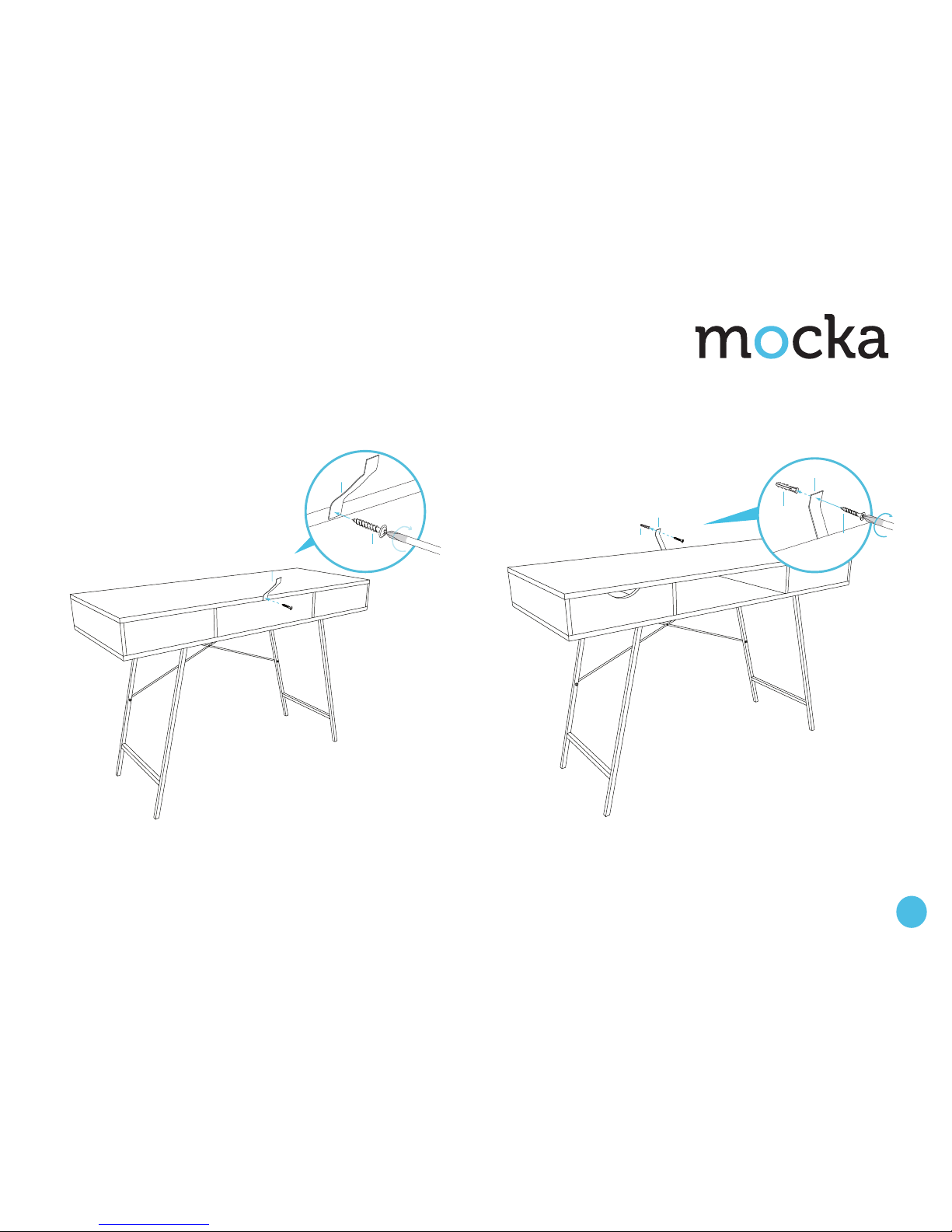
15
16
Once assembled lift into place, do not drag. Attach safety strap (W) to
the top of the back side of the unit using 1x r/washer screw (Z). Tighten
with a screwdriver.
Z
W
r/washer
W
,
Move the unit into the desired location up against a wall. Use a drill to
create a small hole lining up with the top of the safety strap (W). Fasten
to wall using 1x wall anchor (Y) and 1x wall screw (X). Ensure unit is
balanced and steady before use. You’re done, enjoy!
X
W
wall
anchor
wall
screw
Strap
Y
Safety Strap
Vigo Desk
Assembly Instructions
9
mocka.co.nz | mocka.com.au
