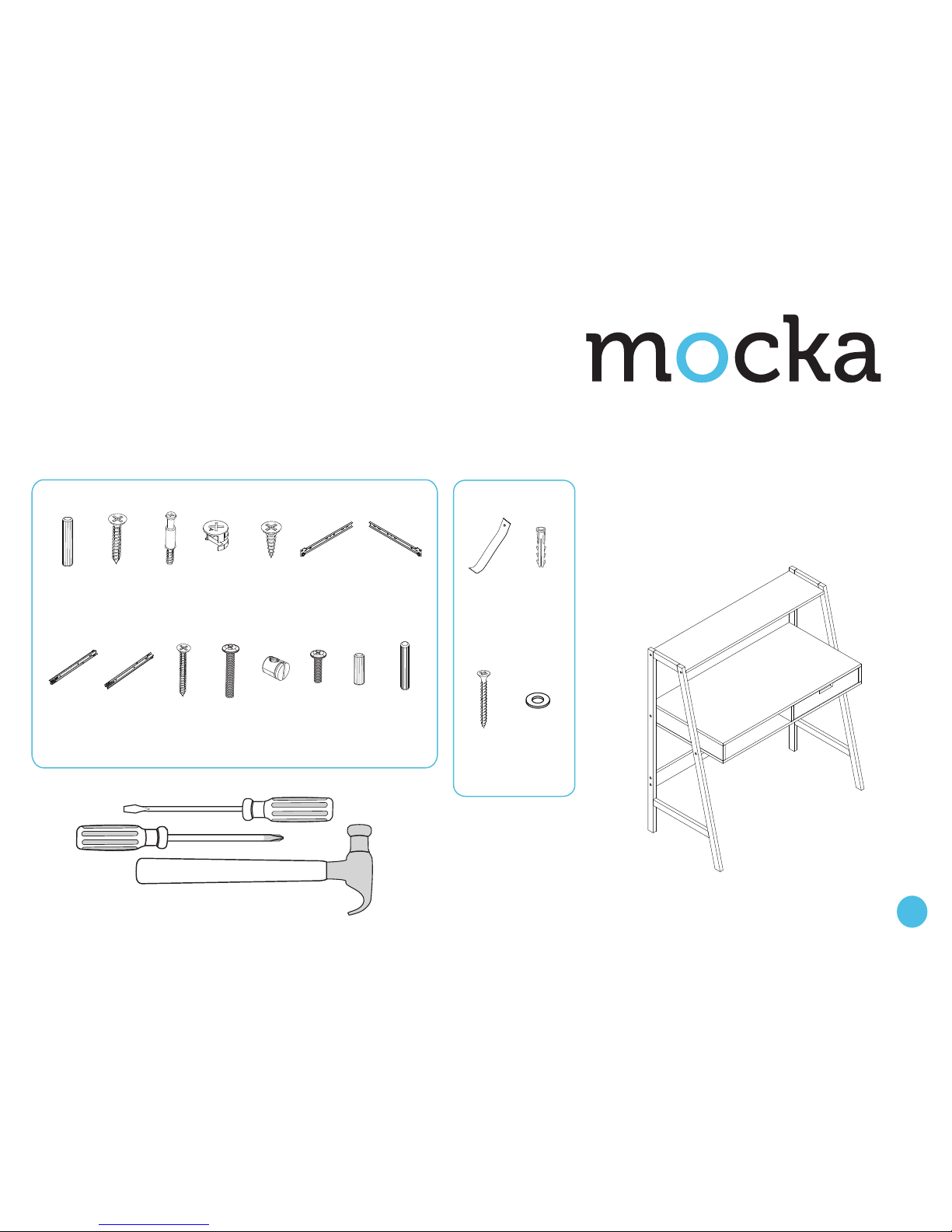
A B
C D E F
G
H
J
K L
I
Hardware Supplied
dowel
x16
screw
x4
bolt
x8
locking
nut x8
screw
x10
screw
x12
nut
x10
*We recommend using a Flathead screwdriver to tighten all locking nuts 100% before first use.
Please clear any loose wood from the locking nut holes before inserting the nut to ensure it locks 100%.
x1
washer
Z
screw
x1
Y
wall
anchor
x1
X
Safety
Strap
W
x1
WARNING: Any furniture that is not anchored to a wall has the
potential to tip over in certain circumstances, i.e. if a child attempts to
climb up on the furniture or in the event of an earthquake. Accordingly,
we recommend that all furniture is anchored to a wall. We supply a
free safety wall anchor with all furniture sold and we recommend
these are used to prevent your product tipping. The fixing device
provided should fit most wall types, but please note that different wall
materials may require different fixing devices from those supplied.
Phillips & Flathead screwdriver and hammer required
Wall Strap
slide
rail x1
slide
rail x1
slide
rail x1
slide
rail x1
bolt
x10
M N
bolt
x2
dowel
x2
O
dowel
x2
Maya Desk
1
mocka.co.nz | mocka.com.au
Assembly Instructions
Thank you for your purchase.
Please follow the instructions below for correct assembly.
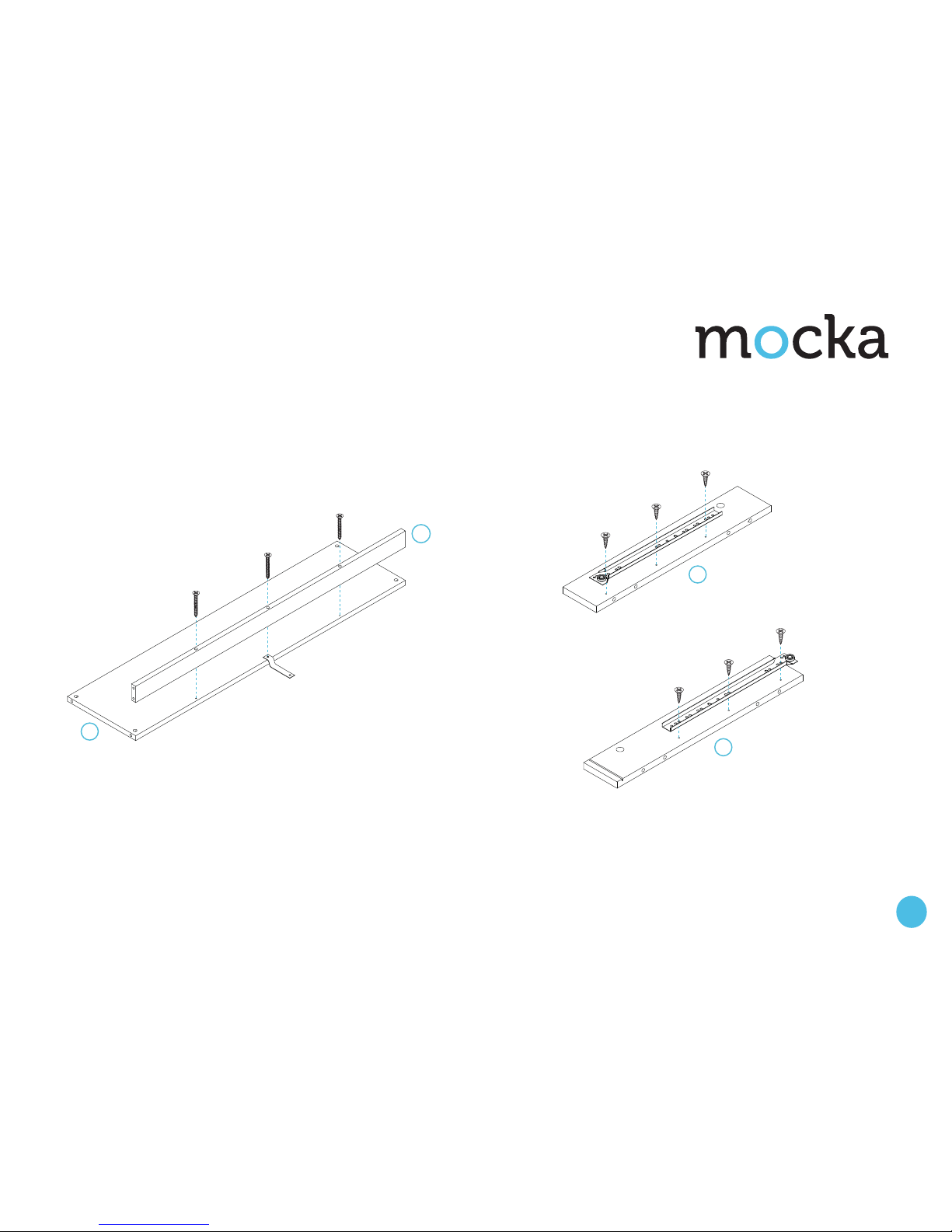
1
2
Attach panel [15] to panel [7] while also attaching the safety strap (W)
using 3x screws (J) as shown. Tighten with a screwdriver.
Attach 1x slide rail (F) ot panel [6] using 3x screws (E). Attach 1x slide
rail (G) ot panel [5] using 3x screws (E). Tighten with a screwdriver.
7
6
5
15
J
J
J
W
E
E
E
F
E
E
E
G
Maya Desk
2
mocka.co.nz | mocka.com.au
Assembly Instructions
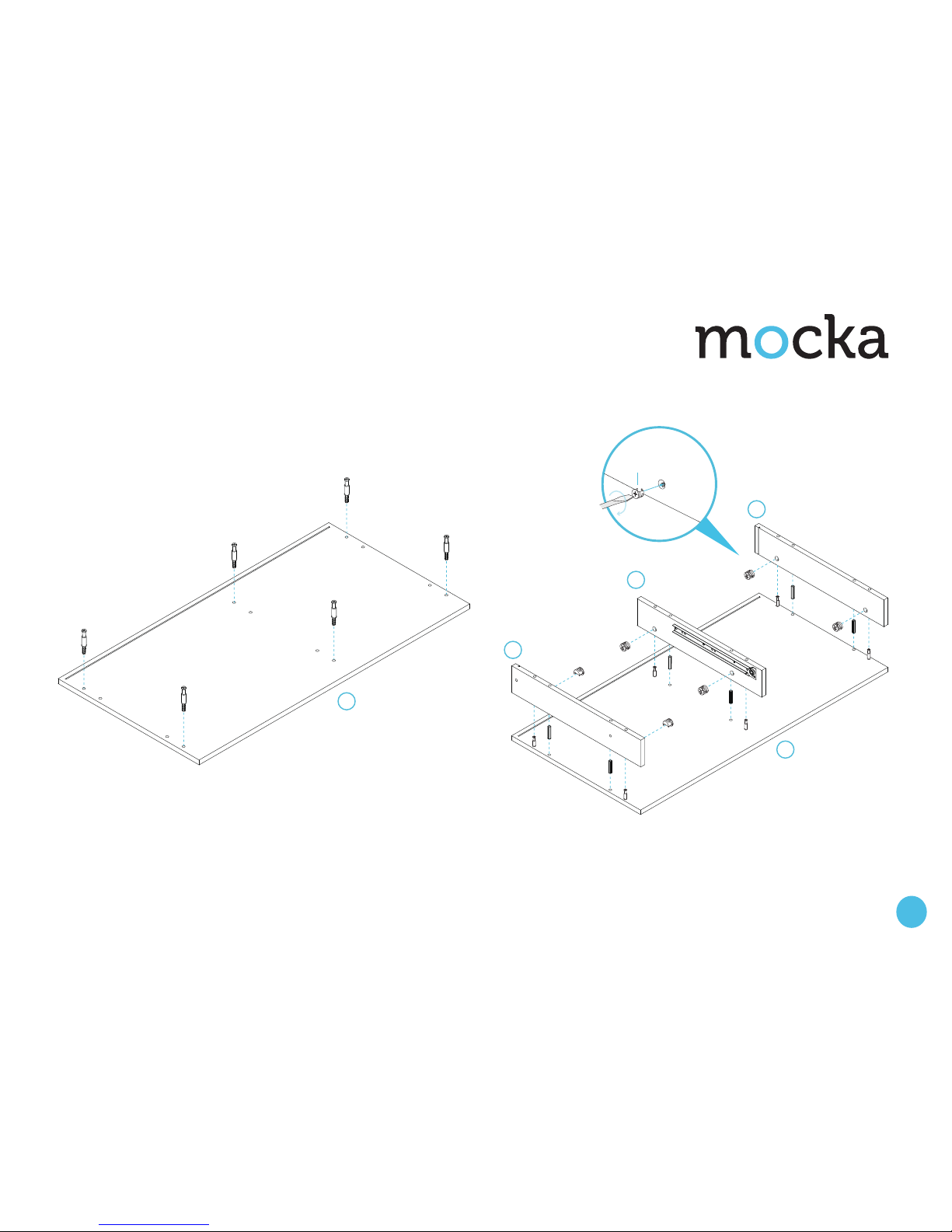
3
4
Insert 6x bolts (C) into panel [1]. Attach panels [4], [5] and [6] to panel [1] using 6x dowels (A) and secure
with 6x locking nuts (D). Tighten with a flathead screwdriver.
6
5
4
1
C
C
C
C
C
C
A
A
A
A
A
A
D
D
D
D
D
D
1
D
Maya Desk
3
mocka.co.nz | mocka.com.au
Assembly Instructions

5
6
Slide panel [9] down along the grooves between panels [4] and [5]. Attach panel [2] to panels [4], [5] and [6] using 6x dowels (A) and secure
with 6x screws (J). Tighten with a screwdriver.
9
5
4
2
1
J
J
A
J
J
A
J
J
A
A
6
5
Maya Desk
Assembly Instructions
4
mocka.co.nz | mocka.com.au

Jolt Wardrobe
ASSEMBLY INSTRUCTIONS
5
mocka.co.nz | mocka.com.au
7
8
Attach panel [3] to panel [2] using 3x screws (J) and tighten with a
screwdriver.
Attach panels [7], [15] and [8] to panel [17] using 2x dowels (A), 4x bolts
(K) and fasten with 4x nuts (L). Tighten with a flathead screwdriver.
8
7
3
2
15
17
J
J
J
K
K
K
K
L
L
L
L
A
A
L
K
Maya Desk
Assembly Instructions
5
mocka.co.nz | mocka.com.au

9
10
Attach panels [3] and [5] to panel [17] using 1x dowel (N), 1x screw (M),
1x bolt (K) and secure with 1x nut (L). Tighten with a screwdriver.
Attach panels [7] and [15] to panel [16] using 2x dowels (A), 2x bolts (K)
and secure with 2x nuts (L). Attach panels [3], [4] and [8] to panel [16]
using 1x dowel (N), 1x screw (M), 3x bolts (K) and secure with 3x nuts
(L). Tighten with a screwdriver.
8
5
4
3
17
16
M
N
K
L
A
A
M
K
K
K
K
L
L
L
K
L
N
15
15
7
7
17
3
Maya Desk
Assembly Instructions
6
mocka.co.nz | mocka.com.au

11
12
Insert 2x bolts (C) into panel [10]. Attach panels [11], [12], and [14]
together using 4x screws (B). Tighten with a screwdriver. Slide panel
[13] along the grooves between panels [11] and [12] to form the base
of the drawer.
Attach panel [10] to panels [11] and [12] using 2x dowels (O) and secure
with 2x locking nuts (D). Attach 1x slide rail (H) to panel [11] using 2x
screws (E). Attach 1x slide rail (I) to panel [12] using 2x screws (E).
Tighten with a screwdriver.
B
B
B
B
E
E
E
E
I
H
C
C
O
O
D
D
10
13
12
11
14
10
12
11
12
11
Drawer
Maya Desk
Assembly Instructions
7
mocka.co.nz | mocka.com.au

13
14
Insert the assembled drawer, ensuring it slides smoothly and easily
along the rails. Lift the desk into the desired location, do not drag.
Use a drill to create a small hole lining up with the top of the safety strap
(W). Fasten to wall using 1x wall anchor (X), 1x washer (Z) and 1x screw
(Y). Ensure unit is balanced and steady before use. You’re done, enjoy!
X
Y
Z
wall
anchor
screw
washer
strap
W
Maya Desk
Assembly Instructions
8
mocka.co.nz | mocka.com.au
