Page 1
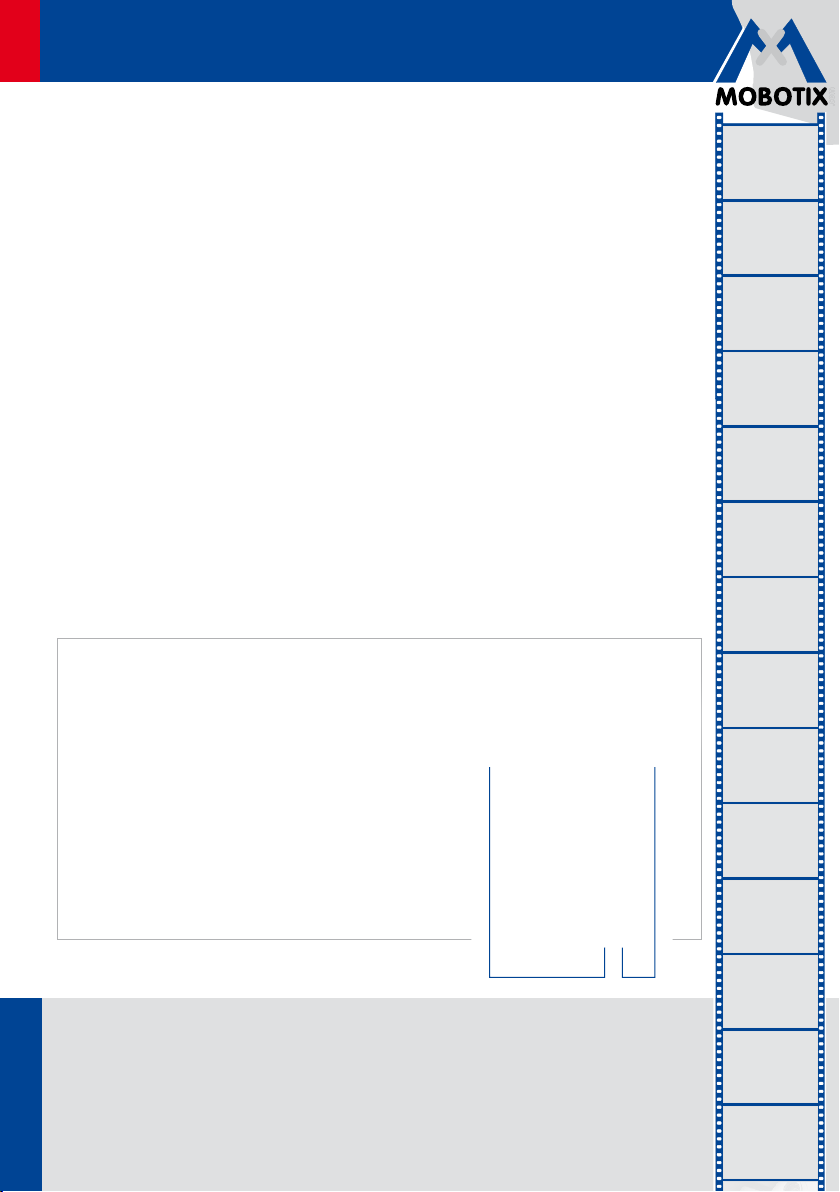
EN
HiRes
6 Megapixel
4096 x 1536
Software zoom
Skyline
Format free
Each image format
freely definable
30 Frames/s
VGA (640 x 480)
30
F/s Mega
Virtual PTZ
Digital pan, tilt,
zoom
Backlight
Safe using CMOS
without mechanical iris
Internal DVR
Internal via Flash,
external via Network
Win/Lin/Mac
Recording
via Network on PC
up to 1 Terabyte
Microphone & speaker
Audio
bi-directional via IP,
variable framerates
SIP-Client with video
IP Telephony
Alarm notify,
cam remote control
VideoMotion
Multiple windows
precision pixel-based
-22 to +140 °F
Weatherproof
-30 to +60 °C, IP65,
no heating necessary
IEEE 802.3af
PoE
Network power
even in winter
Robust
No moving parts
fiber glass housing
MxCC/MxEasy
Licence free
Video-Management-
Software
EN
S14 Camera Manual
The HiRes Video Company
60.164_EN_V1_06/2012
www.mobotix.com
Discreet. Flexible. Hemispheric.
With the S14D FlexMount, two sensor modules featuring microphones are connected to a concealed
camera housing via cables up to 2m/6.6ft long. Two adjacent rooms can be discreetly monitored
with just one camera.
up to 2m/6.6ft cable
HiRes Video Innovations
The German company MOBOTIX AG is known as the leading pioneer in network camera technology and its
decentralized concept has made high-resolution video systems cost ecient.
MOBOTIX AG • D-67722 Langmeil • Tel: +49-6302-9816-103 • Fax: +49-6302-9816-190 • sales@mobotix.com
up to 2m/6.6ft cable
Page 2
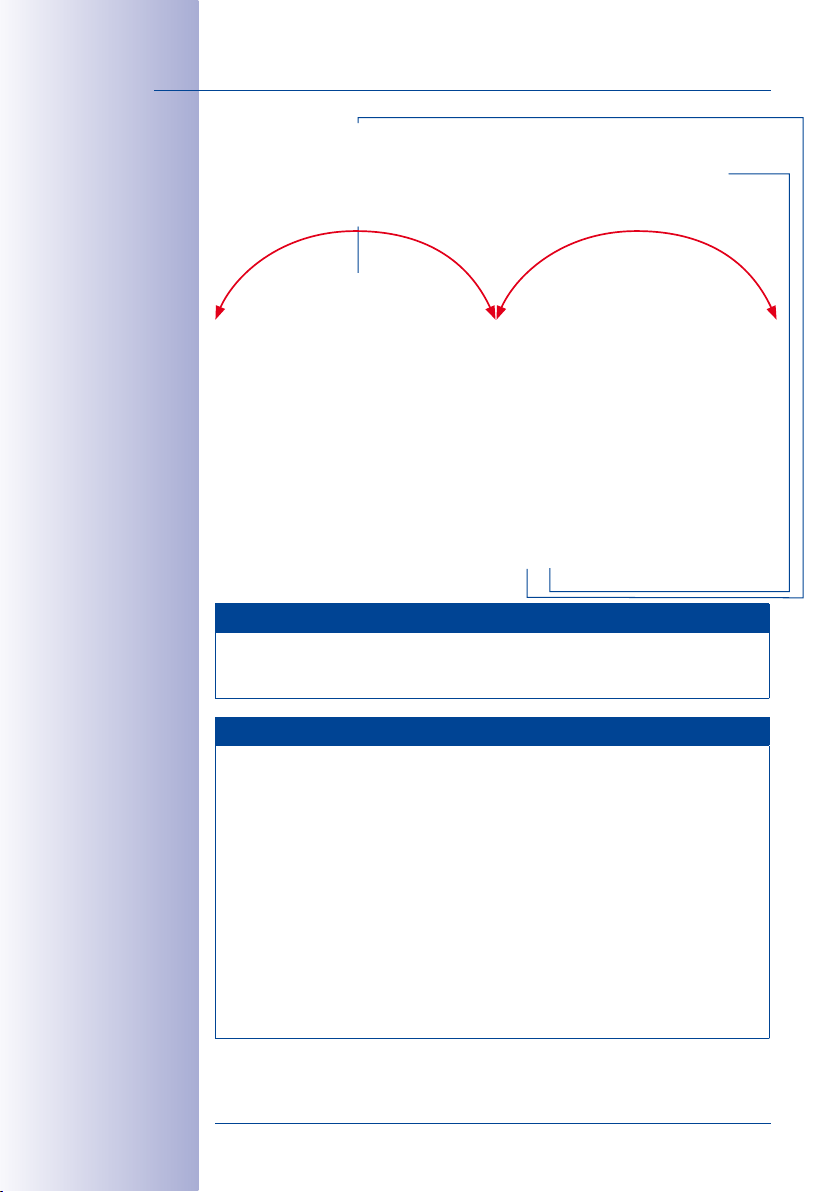
2/148
S14 Camera Manual: Contents
180° panorama180° panorama
One camera, two surveillance areas:
Indoor entrance area (left) and outdoor entrance area (right)
MOBOTIX Seminars
MOBOTIX oers inexpensive seminars that include workshops and practical exer-
For more information, visit www.mobotix.com
cises.
> Seminars.
Additional information:
www.mobotix.com
Notes And Copyright Information
Download the latest version of this manual, of the Camera Software
Manual and the manuals for MxEasy and MxControlCenter as PDF files from
www.mobotix.com (
All rights reserved.
protected trademarks of MOBOTIX AG.
registered trademarks of Microsoft Corporation.
OSX, Bonjour
Computer, Inc.
sion brands and logos referred to are brands, service provision brands and logos
belonging to their respective owners.
Copyright © 1999–2012, MOBOTIX AG, Langmeil, Germany. Information subject to
change without notice!
Support > Manuals
MOBOTIX
™,
MxControlCenter®
, the Bonjour logo and the Bonjour symbol are trademarks of Apple
Linux
is a trademark of Linus Torvalds. All other brands, service provi-
© MOBOTIX AG • Security Vision Systems • Made in Germany
).
and
MxEasy®
are internationally
Microsoft, Windows
Apple
www.mobotix.com • sales@mobotix.com
and
Windows Server
, the Apple logo,
are
Macintosh
,
Page 3

Contents
CONTENTS
Foreword 8
The MOBOTIX Concept 10
Innovative Hemispheric Technology 12
Superior Storage Solution 16
Added Security Value 18
Cost Benefits And Technical Advantages 20
1 An Overview Of The S14 FlexMount 22
1.1 Versions and Product Characteristics: 22
1.2 Hemispheric Image Views 26
1.2.1 Overview 26
1.2.2 Details (Sample Views For One Sensor) 28
1.3 Main Advantages Of The S14 FlexMount 32
1.3.1 New Features Compared To M12-DevKit 33
1.4 General MOBOTIX Camera Functions 34
1.5 Lens Options 40
3/148
1.6 S14 FlexMount Hardware Features 42
1.7 Software Features For All Camera Modules 43
1.8 Technical Data 44
1.9 S14 FlexMount– Scope Of Delivery 46
1.9.1 S14D FlexMount– Scope Of Delivery 46
1.9.2 S14D FlexMount– Dimensions 50
1.9.3 L11 Sensor Module– Scope Of Delivery 52
1.9.4 L11 Sensor Module– Dimensions 53
1.9.5 S14M FlexMount– Scope Of Delivery 54
1.9.6 S14M FlexMount– Dimensions 58
1.10 Available Accessories 60
1.10.1 Extension For Sensor Module 60
1.10.2 Ceiling/Wall Installation Set 60
1.10.3 Connection Cable For Sensor Module 60
1.10.4 MiniUSB Cable to MiniUSB (Straight/Straight Or Straight/Angled) 60
1.10.5 MiniUSB Cable to USB A Socket 61
1.10.6 Ethernet Patch Cable For Bayonet Catch 61
1.10.7 NPA-PoE-Set 61
© MOBOTIX AG • Security Vision Systems • Made in Germany
www.mobotix.com • sales@mobotix.com
Page 4

4/148
S14 Camera Manual: Contents
1.10.8 MX-Patch-Box 61
1.10.9 MX-NPA-Box 62
1.10.10 MX-GPS-Box 62
1.10.11 MX-232-IO-Box 62
1.10.12 ExtIO Function Expansion 63
1.10.13 Mx2wire+ Media Converter 63
1.10.14 Product Preview 63
2 Installation 64
2.1 Determining The Installation Position 64
2.1.1 Positioning A Hemispheric Camera 65
2.1.2 S14D FlexMount Installation Options 70
2.1.3 S14M FlexMount Installation Options 75
2.2 Before Mounting 76
2.2.1 Overview Of Cable Connections 76
2.2.2 Notes On Cable Lengths And Power Supply 78
2.2.3 Network Connection With MOBOTIX Patch Cable 79
2.2.4 Network Connection With Installation Cable 80
2.2.5 Using Sensor Modules (S14D Only) 80
2.2.6 Using The MiniUSB Cable 80
2.2.7 Using MxBus Modules 81
2.2.8 External Audio Support (Microphone/Speaker) 81
2.2.9 Replacing The MicroSD Card 82
2.2.10 Tools Required For Installation 82
2.2.11 Preparatory Steps 83
2.3 Installing The S14D FlexMount 84
2.3.1 Attaching The S14D Base Module 84
2.3.2 Attaching And Connecting The S14D Sensor Modules 85
2.3.3 Plugging In And Lifting O Extensions 86
2.3.4 Connecting Network Cables And Additional S14D Cables 87
2.4 Installing The S14M FlexMount 88
2.4.1 Connecting Network Cables And Additional S14M Cables 88
2.4.2 Attaching The S14M Camera Housing 88
2.5 Network And Power Connection, Additional Cables 90
2.5.1 Network Cabling For S14 With Patch Cables 90
2.5.2 Network Cabling For S14 With Patch Cables 91
2.5.3 Connecting Additional Cables 93
2.5.4 PoE Variables 94
2.5.5 Power Supply Using A Switch 95
2.5.6 Power Supply When Connected Directly To A Computer 96
2.5.7 Power Supply With Power-Over-Ethernet Products 96
2.5.8 Camera Startup Sequence 97
© MOBOTIX AG • Security Vision Systems • Made in Germany
www.mobotix.com • sales@mobotix.com
Page 5

Contents
3 Operating The Camera 98
3.1 Manual and Automatic Operation– Overview 98
3.1.1 Manually Using A Computer In The 10.x.x.x IP Address Range 99
3.1.2 Automatically Using MxControlCenter Or MxEasy 100
3.1.3 Automatically Using DHCP 101
3.2 First Images And The Most Important Settings 102
3.2.1 Manually Setting Up The Network Parameters In A Browser 102
3.2.2 First Images And The Most Important Settings In The Browser 104
3.2.3 First Images And Network Parameter Configuration In MxControlCenter 106
3.2.4 First Images And Network Parameter Configuration In MxEasy 111
3.2.5 Integrating And Displaying Cameras 112
3.2.6 Starting The Camera With The Factory IP Address 114
3.2.7 Starting The Camera With An Automatic IP Address (DHCP) 115
3.3 Virtual PTZ And Full Image Recording 116
3.3.1 Preparing The Virtual PTZ Function 116
3.3.2 Full Image Recording 118
3.3.3 Special S14 Configuration In The Browser 120
3.4 MicroSD Card Recording 130
3.4.1 Introduction 130
3.4.2 Formatting The MicroSD Card 132
3.4.3 Activate Recording 133
3.4.4 Accessing Camera Data 134
3.4.5 Deactivating The Card Memory 134
3.4.6 Using A MicroSD Card In A Dierent MOBOTIX Camera 135
3.4.7 Limitations On Warranty When Using Flash Storage Media 135
3.5 Configuration In The Browser 136
3.5.1 Overview 136
3.5.2 General Browser Settings 136
3.5.3 Additional Configuration Options 139
5/148
3.6 Additional Notes 140
3.6.1 Do Not Sharply Bend The Connection Cables To The Sensor Modules 140
3.6.2 Password For The Administration Menu 140
3.6.3 Permanently Deactivating The Microphone 140
3.6.4 Starting The Camera With The Factory IP Address 140
3.6.5 Resetting The Camera To Factory Settings 141
3.6.6 Activate Event Control And Motion Detection 141
3.6.7 Deactivate Text And Logo Options 141
3.6.8 Deactivating The Camera Reboot 141
3.6.9 Browser 142
3.6.10 Cleaning The Camera And Lens 142
3.6.11 Safety Warnings 142
3.6.12 Online Help In The Browser 143
© MOBOTIX AG • Security Vision Systems • Made in Germany
www.mobotix.com • sales@mobotix.com
Page 6
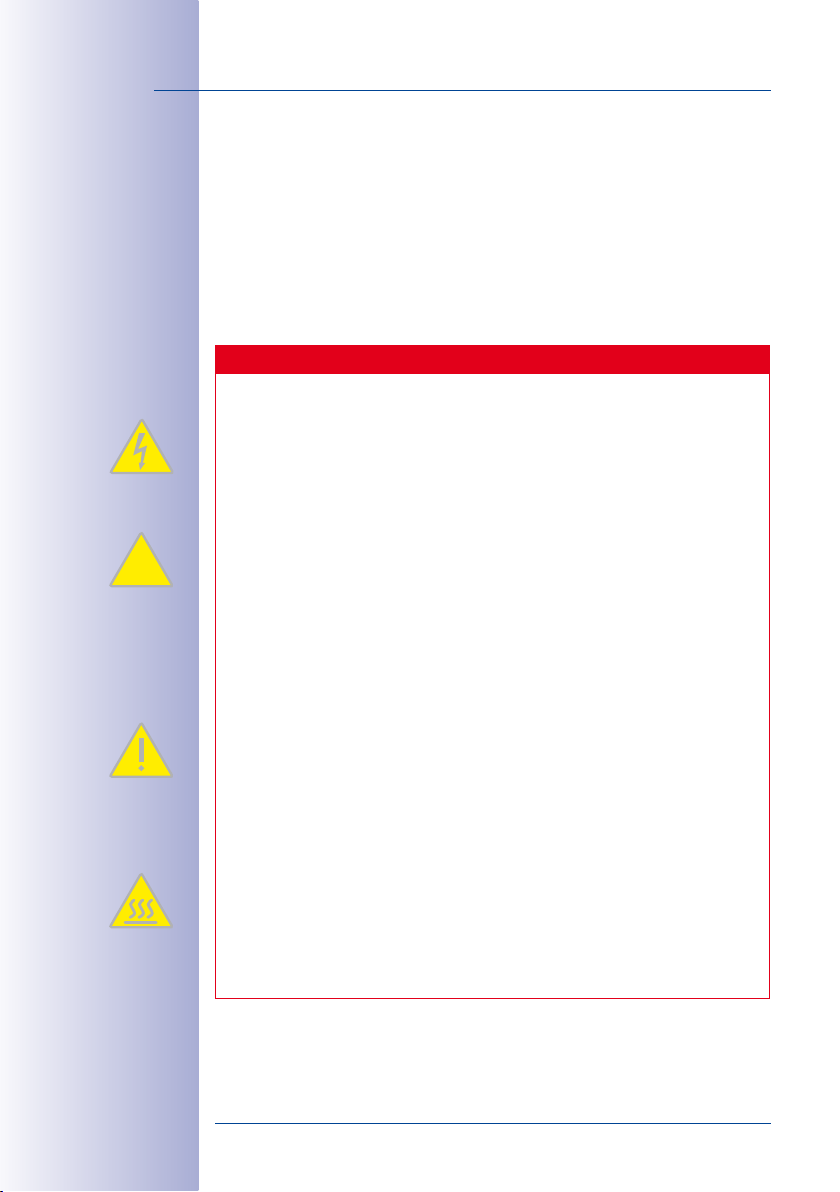
6/148
§
S14 Camera Manual: Contents
3.6.13 RoHS Declaration 143
3.6.14 Disposal 143
3.6.15 Disclaimer 144
Important Notes
Electrical Installation
Electrical systems and equipment may only be set up, changed and maintained by
a qualified electrician or under the direction and supervision of a qualified electrician
in accordance with the appropriate electrical guidelines.
Legal Aspects Of Video And Sound Recording
You must comply with all data protection regulations for video and sound monitoring when using MOBOTIX products. Depending on national laws and the installation
location of the IP Video Door Station, the recording of video and sound data may be
subject to special documentation or it may be prohibited. All users of MOBOTIX
products are therefore required to familiarize themselves with all valid regulations
and comply with these laws. MOBOTIX AG is not liable for any illegal use of MOBOTIX
products.
Network Security
MOBOTIX products include all of the necessary configuration options for operation
in Ethernet networks in compliance with data protection laws. The operator is responsible for the data protection concept across the entire system. The basic settings
required to prevent misuse can be configured in the software and are passwordprotected. This prevents unauthorized parties from accessing these settings.
Never Remove The Dome
The MOBOTIX cameras S14D and S14M should never be operated without their
preinstalled transparent domes (sensor modules S14D and housing S14M) or protective lens screens (sensor modules S14D). The camera is no longer weatherproof
when operated without the domes or protective lens screens. The exposed metal
ring around the lens can become extremely hot when the exterior temperature is
high. Touching this ring can cause burns.
© MOBOTIX AG • Security Vision Systems • Made in Germany
www.mobotix.com • sales@mobotix.com
Page 7
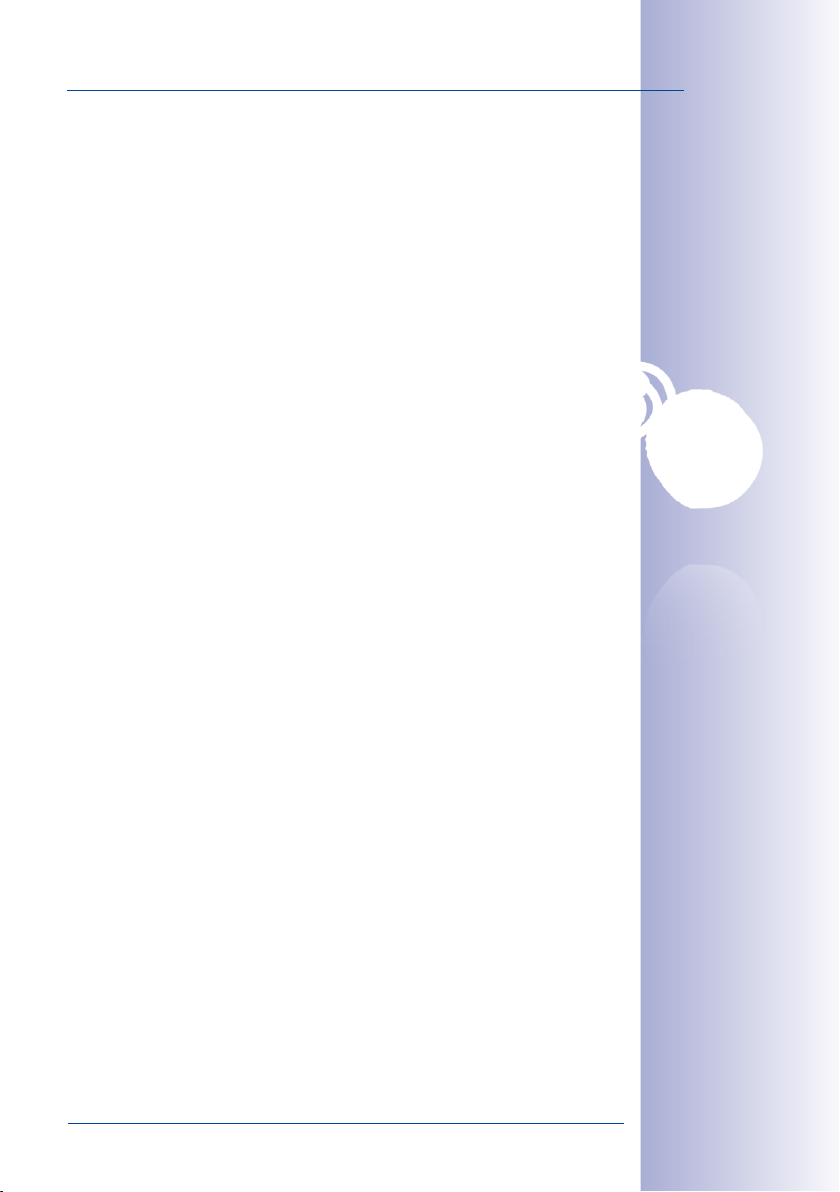
S14D: Dual Camera System
With Dual Imaging, Giving
Up To 6 Megapixel Resolution
7/148
S14M: Mono Camera System
With Integrated Lens
© MOBOTIX AG • Security Vision Systems • Made in Germany
www.mobotix.com • sales@mobotix.com
Page 8
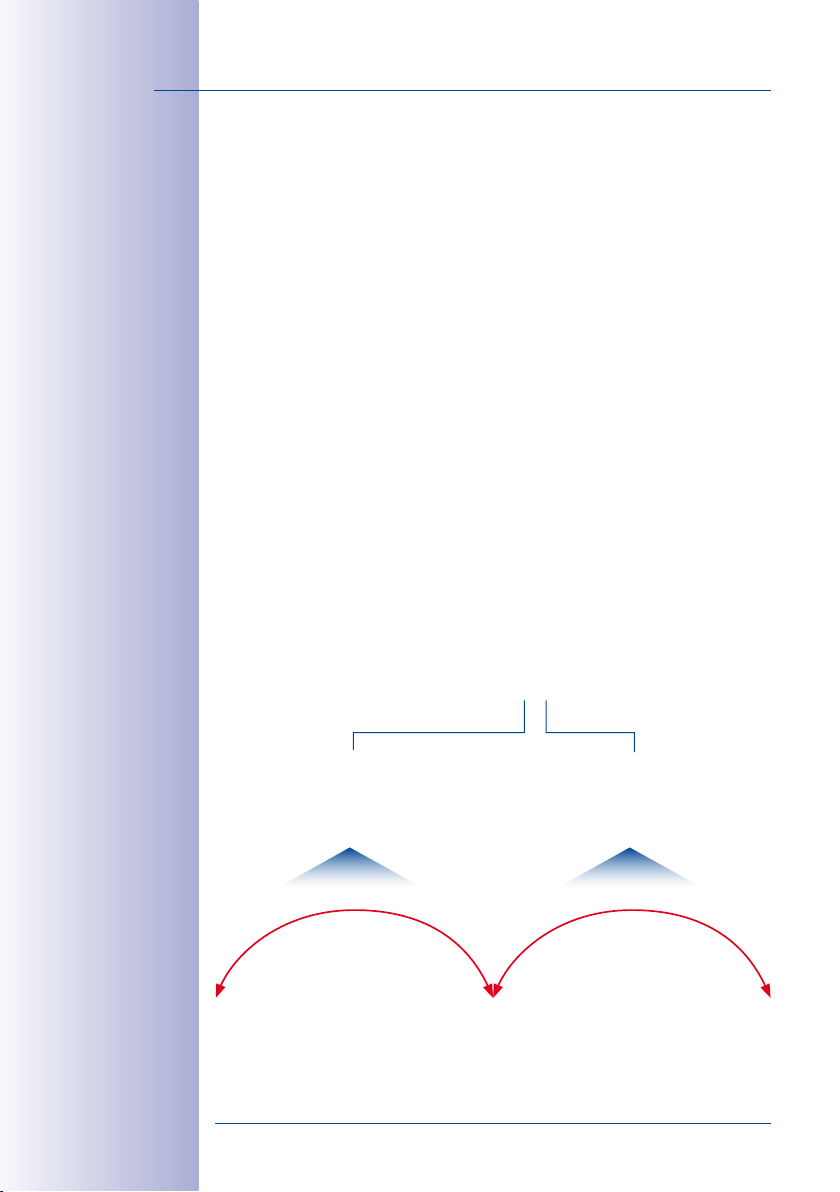
8/148
S14 Camera Manual: Foreword
FOREWORD
Dear MOBOTIX customer,
Congratulations on purchasing a highly ecient and discreet premium network camera
”Made in Germany.” MOBOTIX is proud to present the
system (IP65), characterized primarily by sensor modules that can be flexibly mounted.
S14D
In the
module via a 2m/6.6ft long cable. The flat housing, including integrated 4GB MicroSD
card and external connectors (Ethernet, MiniUSB, MxBus, audio) can be installed discreetly
and with optimal protection behind a wall or ceiling panel so that only the lenses are
visible in the room. The S14D can be fitted with hemispheric day or night lenses. Two
adjacent rooms can be completely secured with just one camera. Other lens versions will
be available in the future (15° to 90° image angle).
, two lenses with a sensor board and a microphone are connected to the base
S14D – one camera, two surveillance areas:
indoor entrance area (left) and outdoor entrance area (right)
S14FlexMount
, a weatherproof
Sensor modules
including status LEDs
and microphone
Double hemispheric
180° panorama180° panorama
© MOBOTIX AG • Security Vision Systems • Made in Germany
www.mobotix.com • sales@mobotix.com
Page 9
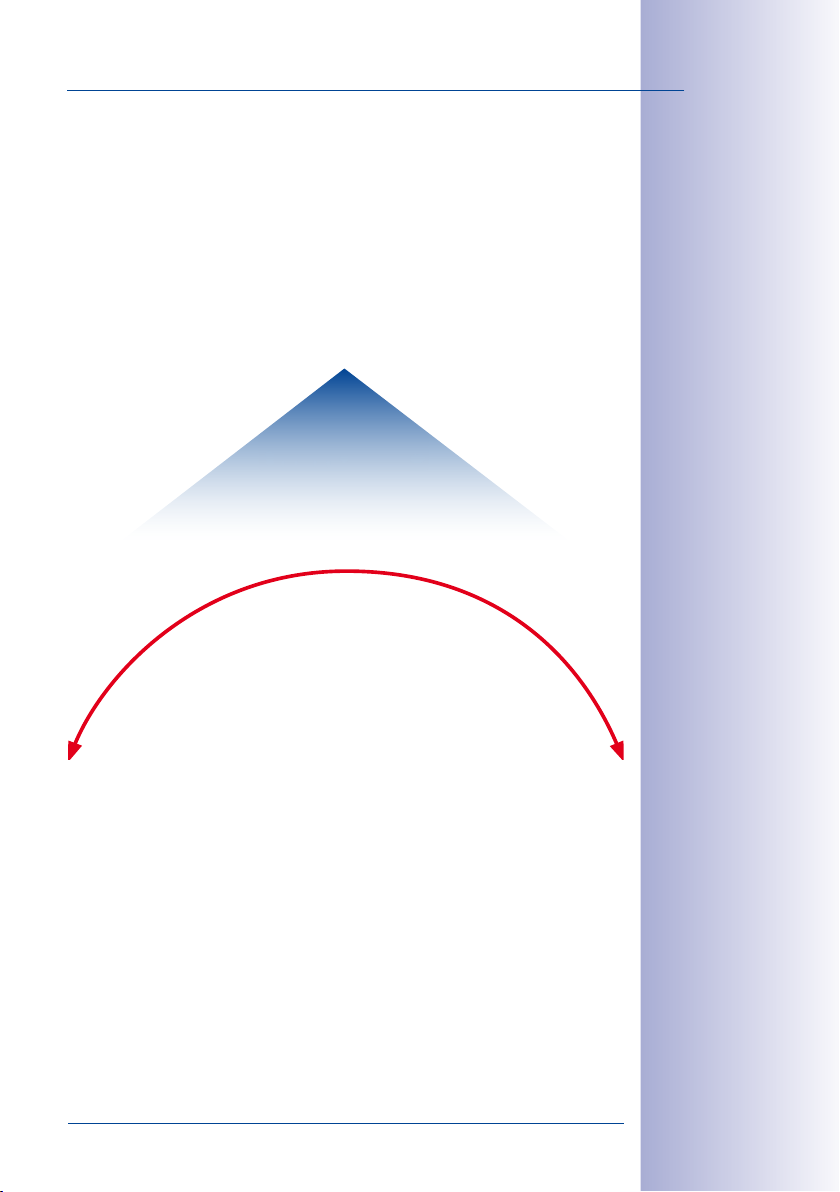
The
S14M
version has a hemispheric sensor module (day or night) integrated into the
camera housing. The housing can be placed discreetly behind a wall/ceiling or stainless
steel panel up to 6.4mm/0.25in thick.
S14M – Camera with hemispheric sensor module for concealed installation
behind a wall or ceiling panel
9/148
HiRes 180° panorama
180° panorama
This manual starts with an overview of the innovative, decentralized MOBOTIX concept. This
is followed by all the information you need to know from unpacking the camera through
to performing the installation and viewing initial images on a PC.
Please see the
camera. This is free to download as a PDF from www.mobotix.com (
Instructions
free-of-charge from
If you have any questions, our support sta is available at support@mobotix.com
from Monday to Friday, 8 a.m. to 6 p.m. (German time).
Thank you for choosing MOBOTIX products and services. We trust you will be impressed
with the performance of your new S14 FlexMount camera!
© MOBOTIX AG • Security Vision Systems • Made in Germany
www.mobotix.com • sales@mobotix.com
Camera Software Manual Part 2
). The
MxEasy
and
MxControlCenter
Support> Software Downloads
for information on how to operate the
Support> Operating
video software can also be downloaded
.
Page 10
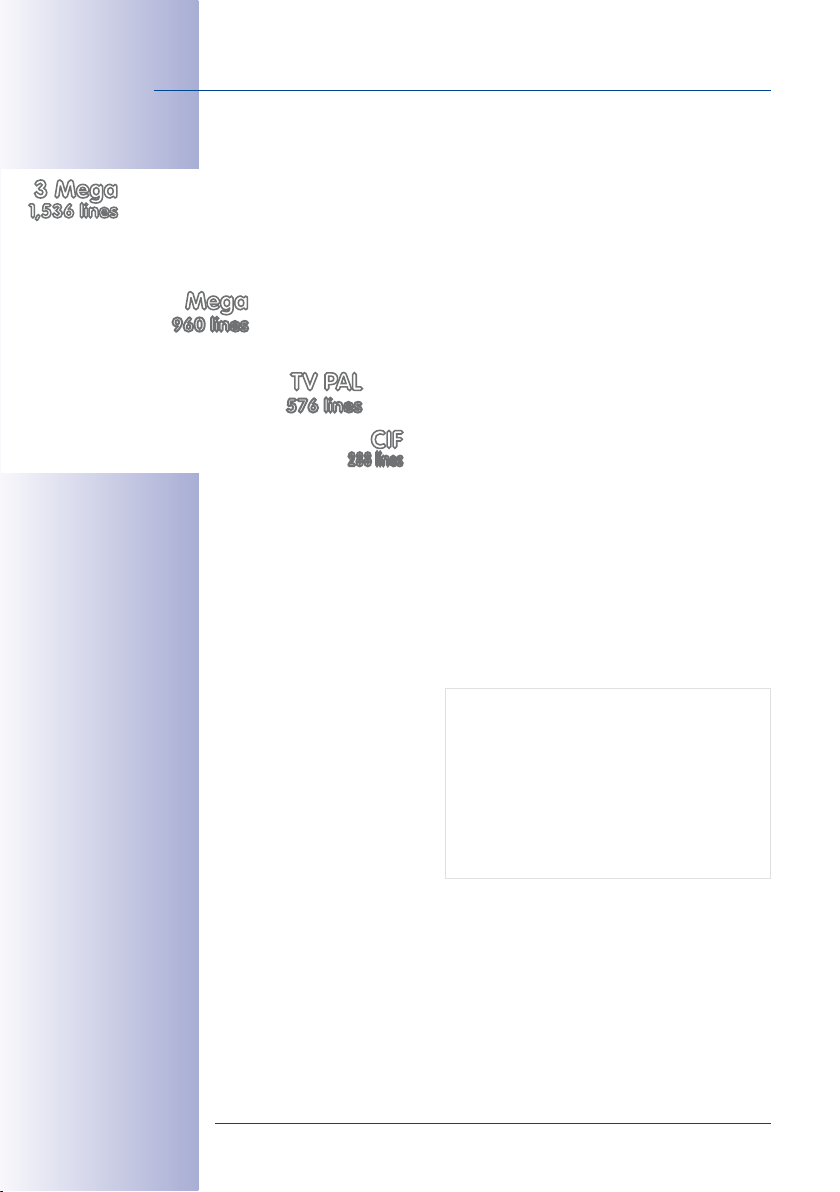
10/148
S14 Camera Manual: The MOBOTIX Concept
THE MOBOTIX CONCEPT
3 Mega
1,536 lines
HiRes Video Innovations and Technology Leader
Since it was founded in 1999, the listed German company
MOBOTIXAG has been regarded as the leading pioneer in
network camera technology and its decentralized concept
has made high-resolution video systems cost-ecient.
Mega
960 lines
TV PAL
576 lines
288 lines
detail. This makes it possible to record larger image areas, including 360° panorama
views, while significantly reducing the number of cameras, and therefore the costs. For
example, four lanes of a gas station may be recorded with one single MOBOTIX camera,
instead of the four standard cameras normally required for such a task.
Disadvantages Of The Old Centralized Solution
Usually, cameras only supply images. Processing and recording take place later on a central
PC using (expensive) video management software. This traditional centralized structure has
too many limitations since it requires high network bandwidth and the PC processing power
is insucient when using several high-resolution cameras. An HDTV MPEG4 film already
places a heavy load on a single PC,
so how can it be expected to keep
up with a dozen high-resolution live
cameras? Traditional centralized
systems are therefore less suitable
and unprofitable when compared
with high-resolution systems due
to the high number of PCs needed.
MOBOTIX has been an exclusive producer of megapixel
cameras for years and is the global leader in high-
resolution video systems.
Why High-Resolution Systems?
The higher the resolution, the more accurate the detail in the
image. Analog cameras generally record images of
CIF
around 0.1megapixels (CIF). One MOBOTIX camera
with 3.1 megapixels records around 30 times more
MOBOTIX camera
CMOS
3.1megapixels
CPU
Image analysis
MicroSD
Recording
© MOBOTIX AG • Security Vision Systems • Made in Germany
www.mobotix.com • sales@mobotix.com
Page 11
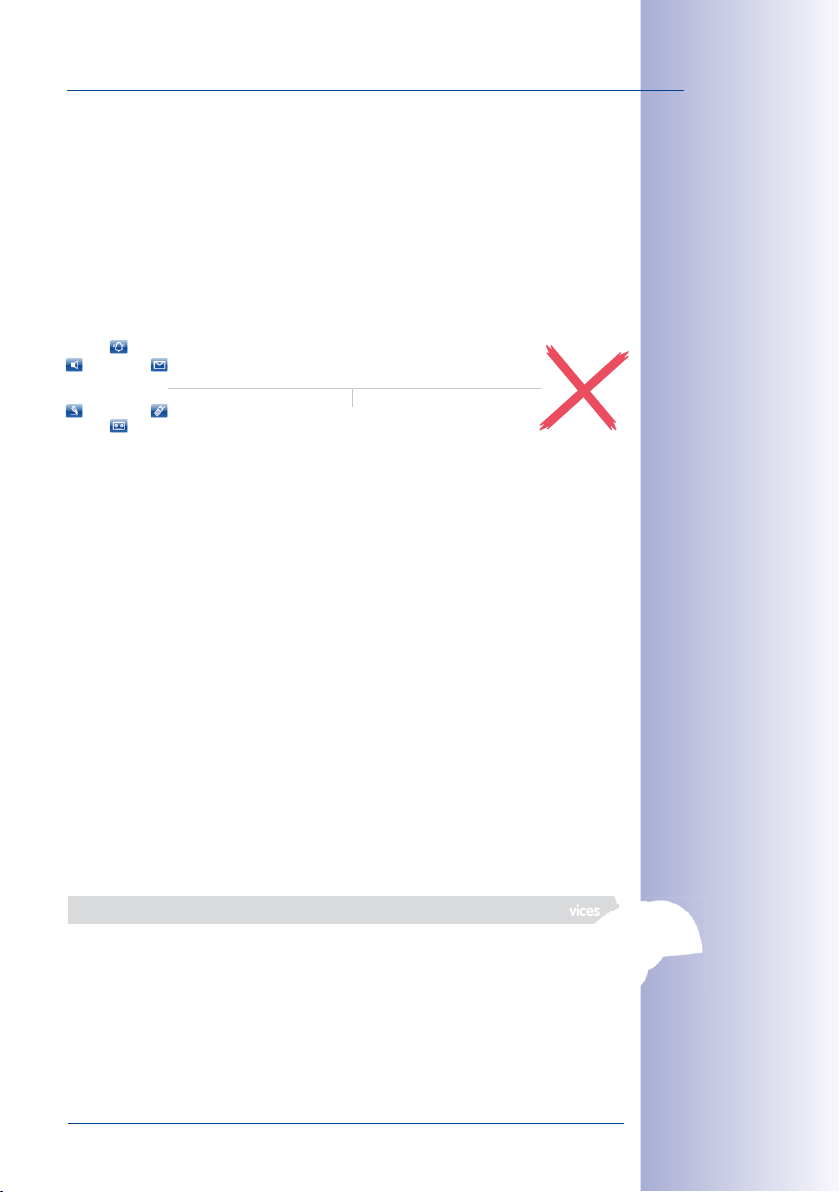
The Decentralized MOBOTIX Concept
Unlike other systems, with the decentralized MOBOTIX concept, every camera features
a high-speed computer, and, if necessary, a digital long-term memory (MicroSD Card)
can be integrated to provide days of recording time. The PC or the video control center is
required only to view and control the cameras (PTZ), not to evaluate and record video.
This prevents you from having to rely on expensive, overloaded video management software because most of the important functions that require a large amount of processing
power are integrated into the MOBOTIX cameras themselves.
Recording
MOBOTIX System
Decentralized and secure
software
11/148
Integrated MicroSD
The Benefits
MOBOTIX video solutions therefore require significantly:
• fewer cameras due to the more accurate detail of panoramic images with megapixel technology,
fewer recording devices because in the decentralized system, ten times the standard
•
number of cameras can be used to record high-resolution HDTV video with sound
on one PC/server simultaneously.
• lower network bandwidth, because everything is processed in the camera itself
and the high-resolution images therefore do not have to be constantly transported
for analysis.
Robust And Low-Maintenance
MOBOTIX cameras have no mechanical motors for lenses or for movement. Without any
moving parts, these cameras are so robust that maintenance is reduced to a minimum.
The unique temperature range from –30°C to +60°C (–22°F to +140°F) is achieved without
heating or a fan at only 3 watts. Since no PC hard drive is required for recording, there
are no wear parts in the entire video system.
One Camera For Four Gas Pumps– Long-Term Recording Without Peripheral Devices
PC as
storage device
© MOBOTIX AG • Security Vision Systems • Made in Germany
www.mobotix.com • sales@mobotix.com
Page 12
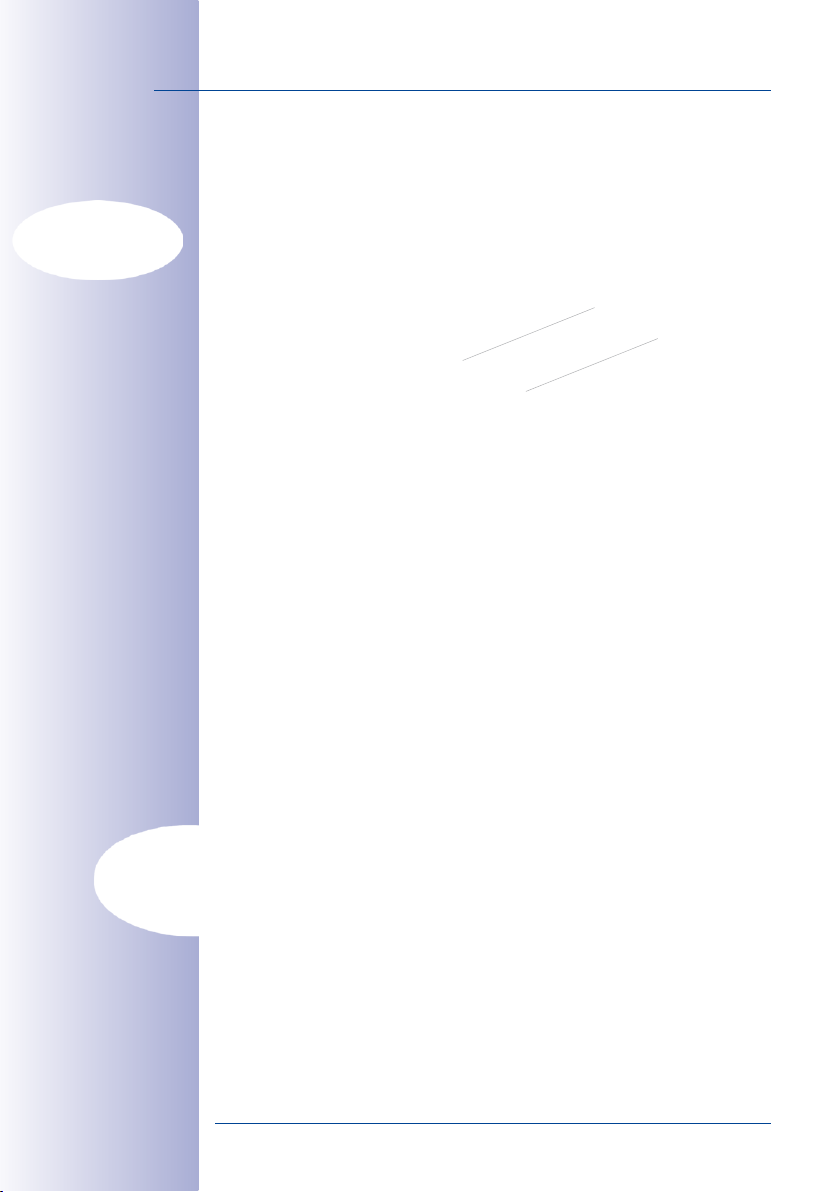
12/148
D
i
a
m
e
t
e
r
:
5
0
m
m
/
2
i
n
Fisheye view
S14 Camera Manual: Innovative Hemispheric Technology
INNOVATIVE HEMISPHERIC TECHNOLOGY
The Hemispheric Camera
The primary components of a hemispheric camera include a fisheye lens, a high-resolution image sensor, and image correction software that is integrated into the camera. Using
an ultra-wide angle fisheye lens, the hemispheric camera captures a 180°-hemispheric
image of the room and projects it onto a high-resolution image sensor.
L11 (fisheye)
Hemispheric
panorama view
vPTZ 1 vPTZ 2
When ceiling mounted, the image area of the hemispheric camera covers the entire room.
The image in the hemisphere is convex, particularly near the image borders. These image
sections are corrected for the viewer by the integrated distortion correction software,
allowing a view of the scene from the usual perspective. The virtual PTZ feature allows
you to enlarge or move image sections within the hemisphere just like PTZ camera, yet
without the need for moving parts.
In-ceiling S14D
sensor module
Handle Several Image Sections at Once
One or more image sections can be corrected for perspective in the hemispheric view,
allowing you to monitor and record several dierent areas of a room at the same
time, something that a mechanical PTZ camera is not capable of doing.
Discreet and Low Maintenance
Hemispheric cameras are extremely discreet because they manage their
task with only one lens, which is generally focused on an entire room and
not a specific object. Hemispheric cameras are without mechanical moving
parts and require low maintenance. In addition, they are silent when panning
and focusing on a specific image area.
© MOBOTIX AG • Security Vision Systems • Made in Germany
www.mobotix.com • sales@mobotix.com
Page 13

Less Cameras Thanks To Panoramic Views
The perspective of the hemispheric image can also be transformed into an ultra-wide
angle panoramic view spanning 180° if the camera is mounted on a wall, providing a
wall-to-wall view of the room without any blind spots. It oers a substantially better view
of the scene, compared to other cameras, and it also results in the need for fewer cameras
overall. When ceiling mounted, one camera can also capture an entire room by two
opposite panoramic views.
Lobby
Hemispheric 180° panorama
Surveillance of a room with only one camera
with no blind spots
Elevator
Elevator
13/148
Original Q24M image;
wall-mounted at a
height of 2.3 m/7.5 ft
Hemispheric room coverage with wall mounting – one Q24M replaces
four standard cameras
Keeping Objects In View At All Times
Using solutions featuring several individual cameras,
moving objects will normally jump from one viewing
area of a camera to another. This often produces a
confusing situation for the viewer because objects may
disappear from sight for a moment or even appear
twice if the viewing areas overlap. This is not the case
with hemispheric panoramic cameras. Objects remain
in view at all times and the viewer can always keep
good track of objects in the scene.
Everything Stored In The Recording
Traditional optical PTZ cameras can only record what is being viewed live. The virtual PTZ
feature from MOBOTIX allows users to pan to other areas at a later stage in the recording
because the entire room can be recorded as a hemispheric image.
FOURSTANDARD CAMERAS
Capture less than one single S14M
Lobby
Elevator Elevator
© MOBOTIX AG • Security Vision Systems • Made in Germany
www.mobotix.com • sales@mobotix.com
Integrated
MicroSD card
(max. 64 GB)
Page 14
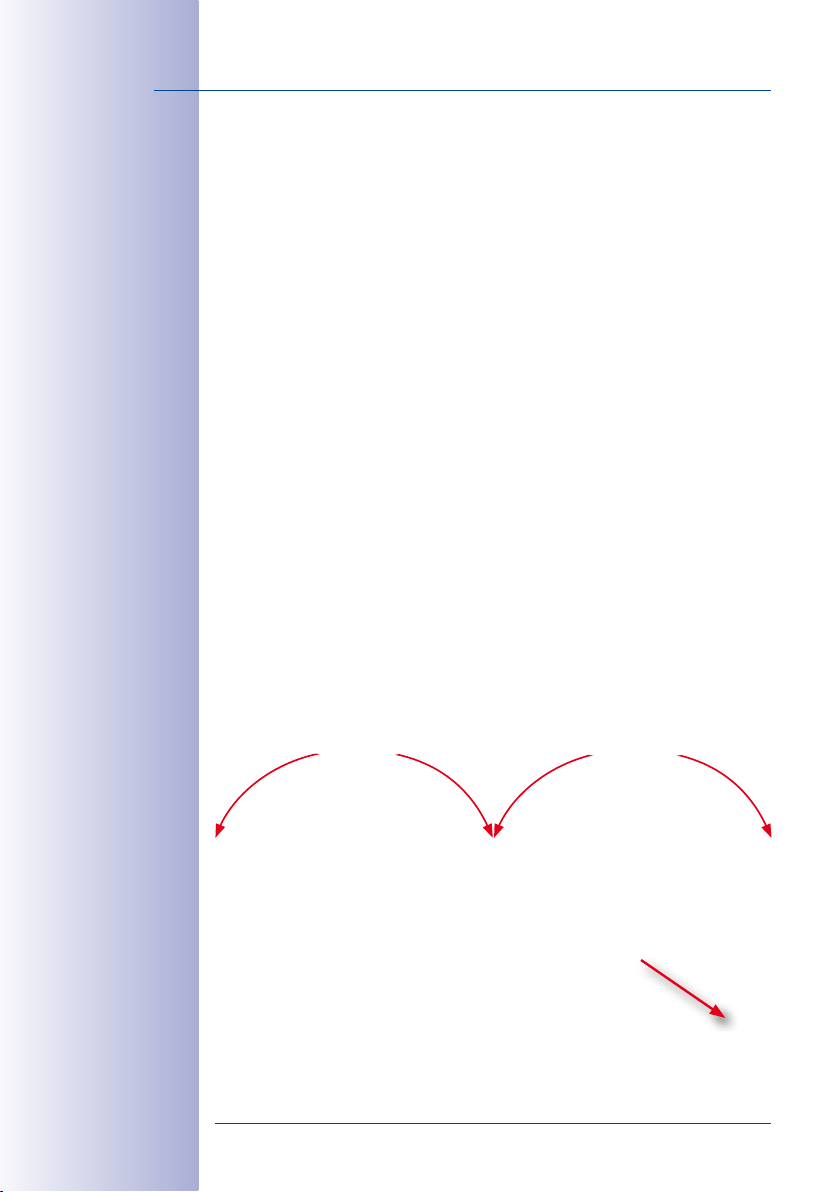
14/148
S14 Camera Manual: Innovative Hemispheric Technology
High-Resolution 180° Panorama
The perspective of the hemispheric image can also be transformed into an ultra-wide
angle panoramic view spanning 180° if the camera is mounted on a wall, providing a
wall-to-wall view of the room without any blind spots. It oers a substantially better view
of the scene, compared to other cameras, and it also results in the need for fewer cameras
overall. When ceiling mounted, one camera can also capture an entire room by two
opposite panoramic views.
High-resolution 180° panorama
Perfect Overview In Two Rooms At The Same Time
MOBOTIX hemispheric technology allows entire rooms to be captured by one camera
lens. The S14D boasts double hemispheric features and can replace the time-consuming,
expensive installation of several standard cameras while oering surveillance of two
adjacent rooms at the same time. This camera, a world first, is evidence of MOBOTIX
commitment to innovation as the global leader in megapixel video security systems.
Dual image up to
6 megapixels in size
vPTZ control, also
using a USB joystick
Virtual PTZ (vPTZ) – Without Motor
The S14 also zooms in on detail. The live image from the
camera can be continuously enlarged, while allowing
users to zoom in on any section of the image using
a joystick, for example. Thus you have a PTZ camera
without the disadvantages of maintenance or wear and
tear. While zooming into a section in the live image,
a full image can be stored in the recording for later
analysis. No optical zoom PTZ camera in the world is
capable of that!
© MOBOTIX AG • Security Vision Systems • Made in Germany
www.mobotix.com • sales@mobotix.com
180° panorama180° panorama
vPTZ
Page 15

Select From Several Image Views
The surround function of a single S14 sensor module (ceiling-mounted) replaces four
conventional cameras and shows four dierent directions simultaneously in quad view
on a monitor. Virtual PTZ is available for each of the four views. Together with the 180°
panorama, the S14 can deliver two more views simultaneously, making it possible to see
the overview and to focus on two scenes at the same time (”Panorama Focus” display
mode). With the S14D, it is also possible to record both sensor images simultaneously and
display them on a monitor at a very highly detailed maximum resolution of 6megapixels.
S14M panorama: one camera – three views simultaneously
High-resolution 180° panorama
Virtual PTZ 1 Virtual PTZ 2
15/148
Panorama focus:
Original Q24M image
Highly User-Friendly
The full image from a hemispheric lens (Fisheye) is dicult to analyze. MOBOTIX solves this
problem by perfectly straightening the uneven lines in the live image using the camera
software. Since the image distortion correction of the hemispheric view and the generating of the panoramic view take place in the camera itself, no additional load is placed on
the viewer PC, unlike a ”standard” camera. Thus, displaying a large number of MOBOTIX
cameras simultaneously on a single PC is possible.
Highly Ecient Image Transfer
While other camera systems always transfer the full 3-megapixel images of a sensor
module via the network for further analysis, a MOBOTIX camera sends only the relevant
image sections. Therefore, a S14 panorama image needs only about 1/6 of the original
data volume or bandwidth. This means that significantly more cameras can transfer
images over the same network compared to ”standard” cameras.
© MOBOTIX AG • Security Vision Systems • Made in Germany
www.mobotix.com • sales@mobotix.com
Page 16
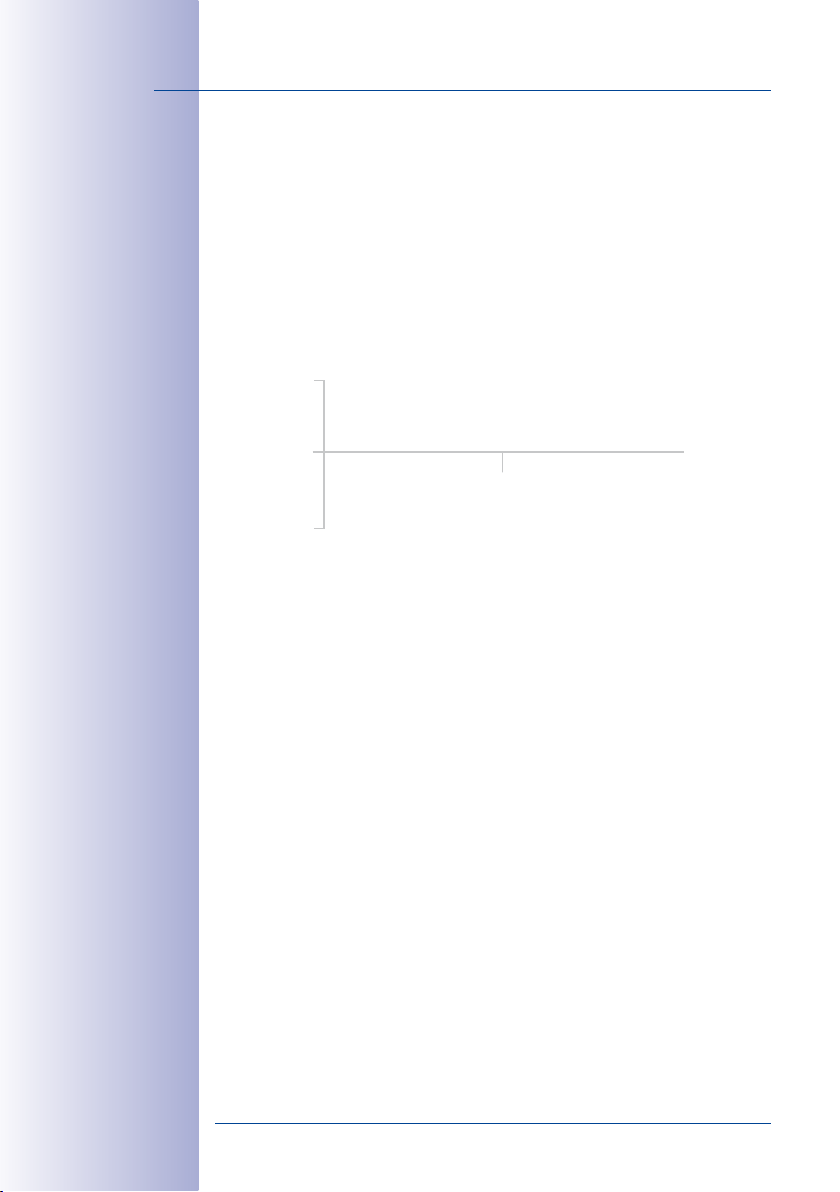
16/148
S14 Camera Manual: Superior Storage Solution
SUPERIOR STORAGE SOLUTION
MOBOTIX Storage Concept Without Bottlenecks
These days, video data is normally pre-processed and stored centrally on a PC or DVR
using video management software. Video and audio streams from all installed cameras
are directed to this central device. This can quickly cause data bottlenecks for high-resolution cameras, in particular. The storage system is also highly inecient, because the
high-resolution video must be transferred directly to the recording device without additional
processing and with a high frame rate due to the lack of processing power of the PC.
Recording
Storage bottlenecks as a matter of course
Standard system
Standard system requires an extra PC including software for analysis and storage
With the MOBOTIX system, on the other hand, the necessary adjustments to the image
format and frame rate for the application concerned (for example, two frames per second
are sucient for recordings in a gas station) are made inside the camera itself, reducing
the load on both the network and the recording device (PC, server). MOBOTIX cameras
can minimize the recording independent of the live video and the sound channel is also
retained, even at two frames per second.
No Storage Limit
The decentralized MOBOTIX concept enables the user to save around ten times more
cameras than usual on a single recording device because the camera manages the
recording itself (on a PC, server, NAS), thus reducing the load on the device. For this reason,
practically speaking, there is no memory limit for the entire system because theoretically,
each camera is able to manage its own terabyte-sized recording device via the network.
Another benefit of this concept is the use of aordable, reliable NAS drives that do not
require any special software.
software
PC as
storage device
© MOBOTIX AG • Security Vision Systems • Made in Germany
www.mobotix.com • sales@mobotix.com
Page 17
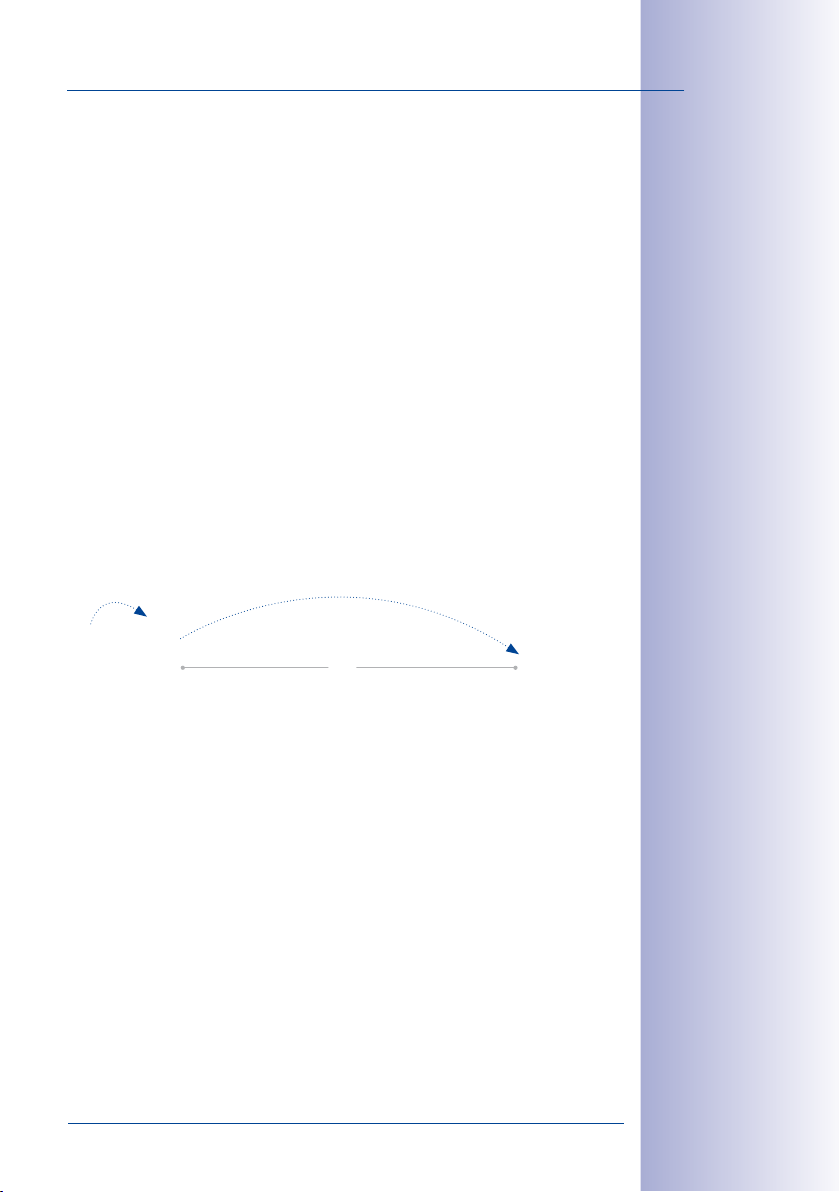
SD Card Memory Reduces Recording Costs
MOBOTIX cameras are also able to record up to 64GB of video in their
integrated memory. Thanks to this high storage capacity and the option of
recording only the sequences in which an event occurs, external storage
devices such as hard drives are rarely required. This saves on recording
devices and network infrastructure and reduces the maintenance cost
of mechanical components such as hard drives or fans. The internal SD
cards (flash memory) are digital and since they do not have mechanical
components, they are maintenance-free.
A single 64GB SD card has space for:
• Two weeks of continuous recording of four gas station lanes
• Four days of video in TV quality
• 200,000 clips in high-resolution each lasting 10s
• Two million images
Ideal for dicult network conditions or Wi-Fi
MOBOTIX cameras are ideal for dicult network conditions or wireless connections because
the internal flash recording bridges network failures or bandwidth fluctuations and synchronizes data when a connection with the external recording device is restored.
17/148
Secure in case of failure
MOBOTIX systems are decentralized and secure, even without a PC for storage
The option to back up the internal memory only at specified times (for example, only at
night) also relieves the network and allows the existing network infrastructure to be used
simultaneously in many cases.
Backup copy
Disruption in the connection
Standard storage
device (for example,
hard drive)
© MOBOTIX AG • Security Vision Systems • Made in Germany
www.mobotix.com • sales@mobotix.com
Function available soon
via software update
Page 18
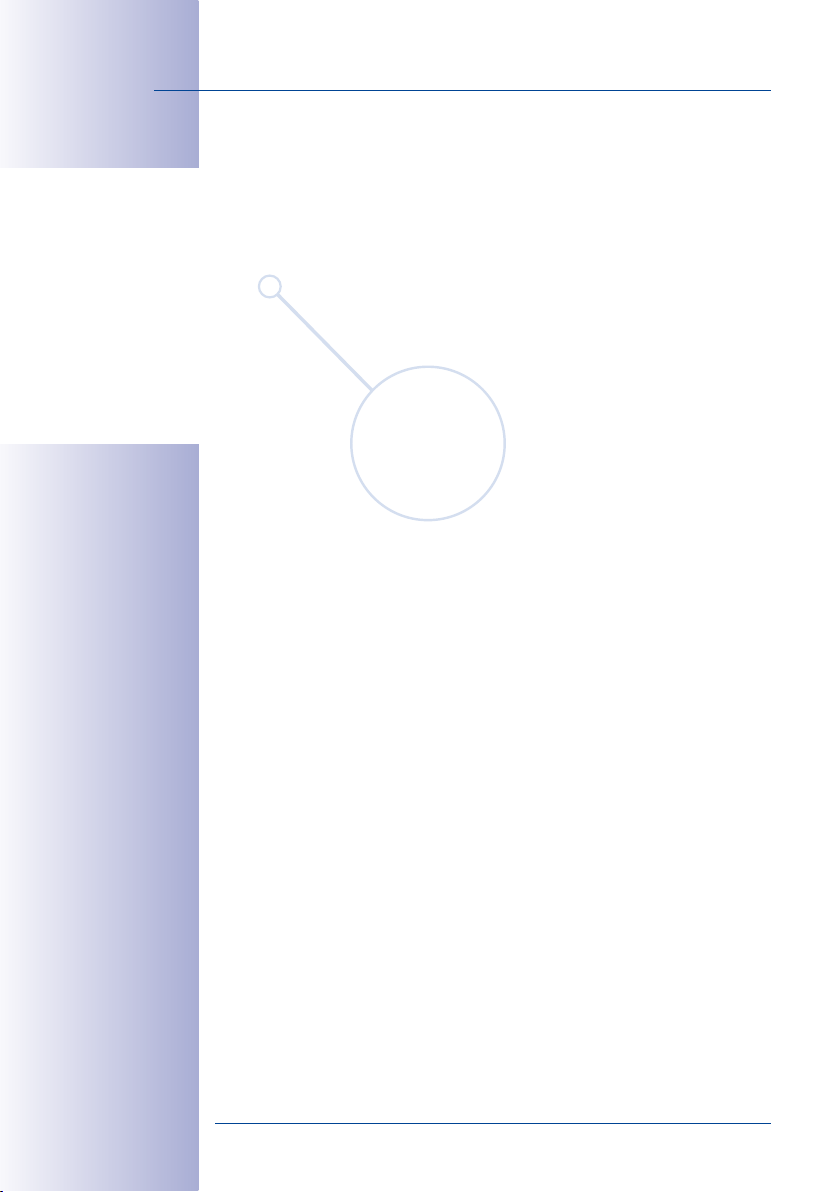
18/148
S14 Camera Manual: Added Security Value
ADDED SECURITY VALUE
Robust, Low-Maintenance Technology
The real added value of MOBOTIX products is reflected in
characteristics such as enhanced functionality, long life
and robustness. In general, MOBOTIX cameras have no
moving parts. This makes the cameras very resistant to
wear and tear, and reduces both maintenance costs and
power consumption.
Alarm Management And Forwarding
Integrated sensors enable MOBOTIX cameras
to recognize when an event has occurred. If
necessary, the cameras will respond immedi-
ately with an alarm sound and will establish
a direct video and sound connection to a
control room.
Absolute Data Security
The security barriers that are built into the camera are extremely robust. The camera
images are only accessible to authorized persons and are encrypted via SSL when they
are transferred over the network.
Notification Of Failure
Your MOBOTIX video management system will automatically report any impairment or
failure of individual network components (for example, cameras). This ensures maximum
reliability and readiness for use.
Floor plan and camera
view in MxControlCenter
(free control center software from
MOBOTIX)
Subsequent Searches
Unlike any other surveillance camera, MOBOTIX cameras are capable of recording the
full image, even if the user is looking at enlarged detail in the live image. This full image
recording can always be reviewed via digital pan/tilt/zoom whenever necessary at a later
date. Users can search for events even in recorded video using post event video motion
windows (in MxEasy or MxControlCenter). This is how, for example, a video motion window
is placed above a door in the post image search dialog box. This will only filter sequences
triggered when that door opens/closes.
© MOBOTIX AG • Security Vision Systems • Made in Germany
www.mobotix.com • sales@mobotix.com
Page 19

Sound Increases The Chance Of Detection
In the event of an alarm, MOBOTIX cameras can turn on their built-in microphones and
record lip-synchronous audio. They are therefore an even greater help in analyzing a situation and easing clarification. In addition, the video system can be used for bidirectional
communication via a loudspeaker/microphone.
No Problems With Backlight
MOBOTIX cameras are not adversely aected by the glare from direct sunlight. They
deliver meaningful, detailed images all the time because the camera software supports
easy programming of independent exposure windows, making them ideal for rooms
with large glass fronts.
Vandalism Protection
The MOBOTIX S14 can also demonstrate its advantages even in critical environments.
The inconspicuous appearance and low-visibility contact surfaces of the sensor modules,
combined with the inaccessible camera housing including connectors, which can be
mounted behind a wall or cover panel, make acts of vandalism significantly more dicult
than with conventional cameras.
19/148
Placing the exposure window in the lower image
area (left image) delivers
less optimum results
compared to moving
three individual exposure
windows up toward the
windows (right image)
The S14 is also equipped with a shock detector as standard. If the camera housing is
subjected to an impact, for example, it can simultaneously take video of the oender,
trigger an alarm and notify the security company via telephone. Due to the build quality
and absence of moving parts, MOBOTIX cameras are extremely tough. This typically allows
them to stay fully operational, in particular, when they are subject to strong vibrations.
© MOBOTIX AG • Security Vision Systems • Made in Germany
www.mobotix.com • sales@mobotix.com
Page 20
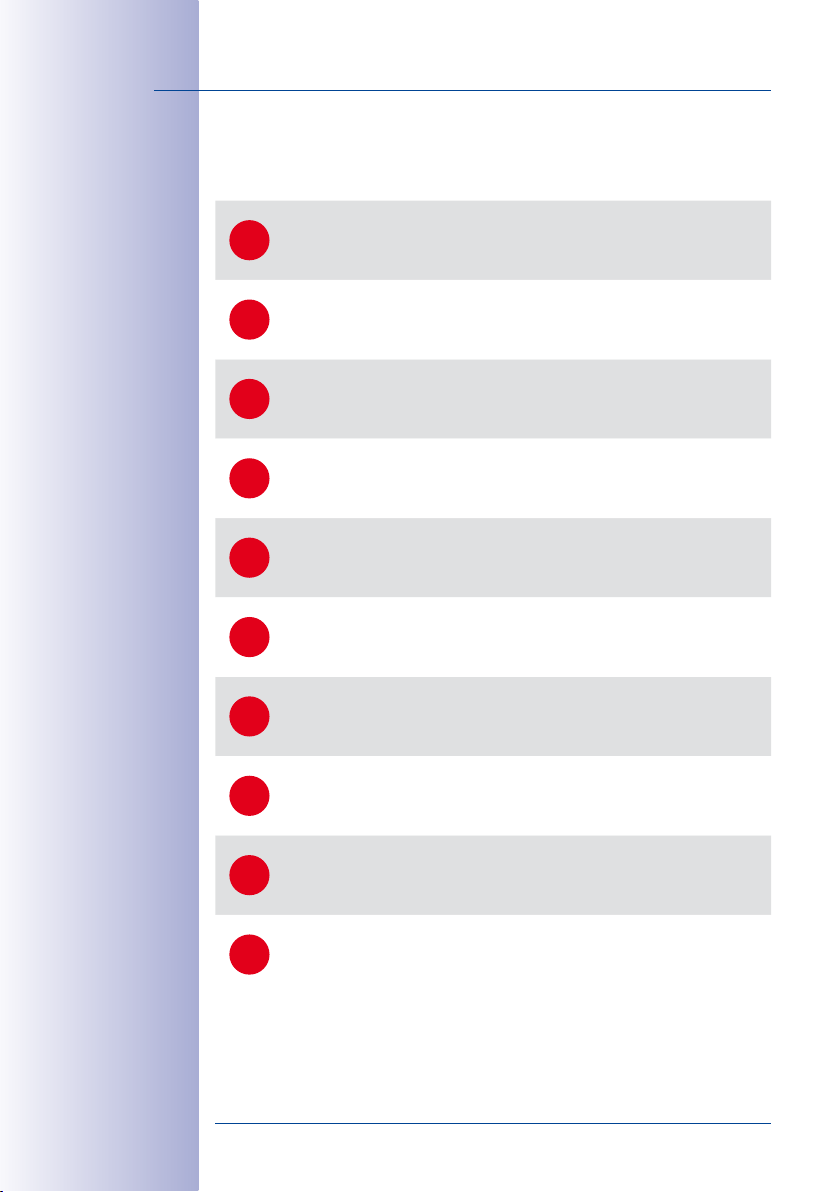
20/148
1536 lines, high-resolution sensors give a better overview and allow monitor-
The decentralized MOBOTIX concept enables the user to save around 10 times
Automatic image adjustment (frame rate, size) in the case of movement, noises
using network cable or two wires (PoE standard) and saves on the cost of power cabling.
Low power consumption, approx. 5 watts, enables year-round PoE (no heating
required) with one centralized UPS from the installation room using network cable.
The right premium operating software for every application: MxEasy for com-
More cameras and storage can be added at any time – even while the system is in
use; image format, frame rate and recording parameters can be camera-specifi c.
Sound support, lens, wall mount and weatherproof housing (-30 to +60°C/-22 to +140°F)
are included in the camera delivery; microphone and speakers available for most models.
S14 Camera Manual: Cost Benefits And Technical Advantages
THE MOST IMPORTANT MOBOTIX COST BENEFITS
Increased Resolution Reduces Amount Of Cameras Needed
1
ing an entire room with just one camera.
Reduced Installation Costs At Any Distance
Standard Ethernet connection enables the use of common network compo-
2
nents such as fi ber, copper and wireless (WLAN).
Intelligent Cameras Reduce The Number Of Storage Devices
3
the standard number of cameras using just one storage device.
Event-Controlled Image Format Minimizes Storage Costs
4
or sensor action reduces bandwidth and storage requirements.
Low Power Costs, No Extra Heating
Anti-fogging without heating allows the system to be powered throughout the year
5
Backup Power Supply Costs Reduced By 80%
6
Robust And Practically Maintenance-Free
Fiberglass-reinforced composite housing with built-in cable protection and
7
no mechanical moving parts (no auto iris) guarantees longevity.
Software For A Thousand Cameras & Storage Devices Included
8
pact video solutions, MxControlCenter for the professional control center.
Unlimited Scalability And High Return On Investment
9
Additional Functions And Other Extras Included
10
© MOBOTIX AG • Security Vision Systems • Made in Germany
www.mobotix.com • sales@mobotix.com
Page 21

THE MOST IMPORTANT MOBOTIX TECHNICAL ADVANTAGES
High-Resolution Digital Image Instead Of TV Quality
Megapixel sensor and image processing inside the camera generate sharp images with a
higher resolution than HDTV, allowing them to be recognized as evidence in a court of law.
Hemispheric Technology For An Overview With No Blind Spots
360° allround view or 180° widescreen image, corrected for perspective; only one
camera is needed to view the entire room or train platform without any blind spots.
Bridging Of Recording During Network Failures
In-camera data storage (up to 64 GB) can even bridge longer network
failures or bandwidth fl uctuations (for example with wireless networks).
Professional Software For Systems Of Any Size
This control center and recording software, which is free of charge and used in tens of thousands of systems around the world, sets no limits on the number of users, cameras or servers.
Very Low Network Load
E cient video codecs, motion detection and data storage of up to 64 GB in
the camera guarantee a very low network load.
No Storage Limit
There is no storage limit for the entire system because each camera is able
to manage its own terabyte-sized storage device (NAS) via the network.
21/148
1
2
3
4
5
6
Sun And Backlight Compensation
CMOS-sensor without auto iris, digital contrast enhancement and confi gurable exposure measurement zones guarantee optimum exposure control.
Day & Night Maintenance-Free
MOBOTIX dual cameras with two sensors and digital switching between day and
night modes operate reliably with no mechanical components in all lighting conditions.
Simultaneous Recording, Event Search And Live Viewing
Live video for multiple users, simultaneous recording and event search possible
in seconds from anywhere in the world via a network connection.
Sound And SIP Telephony
Lip-synchronous sound (live & recording); every camera is also a video IP telephone
compliant with the SIP standard, featuring camera control and automatic alarm calls.
© MOBOTIX AG • Security Vision Systems • Made in Germany
www.mobotix.com • sales@mobotix.com
7
8
9
10
Page 22

22/148
D
i
a
m
e
t
e
r
:
5
0
m
m
/
2
i
n
S14 Camera Manual: An Overview Of The S14 FlexMount
1 AN OVERVIEW OF THE S14 FLEXMOUNT
1.1 Versions and Product Characteristics:
S14 FlexMount: Perfect For When Discretion Is Needed
Some application scenarios benefit from a surveillance camera that is present, but does
not attract attention. With the S14 FlexMount, MOBOTIX is presenting an IP video system
with an especially discreet appearance, enabling a flexible range of applications.
The inconspicuous look of this digital network camera is facilitated by extremely small
sensor modules (with a diameter of just 50mm/2in), making it an ideal solution for where
discreet design and appearance are paramount. Cameras without mechanical moving
parts require low maintenance. In addition, they are silent when panning and focusing on
a specific image area. Hotels and restaurants are typical locations for the S14 FlexMount,
but installation in public buildings, waiting rooms, showrooms, parking garages, storage
rooms and exhibition booths is also feasible.
S14M: Mono Camera System With Integrated Lens
MOBOTIX’s first version of the camera is the S14M model (M =
lens is directly integrated into the camera housing. The camera features a high-resolution
3megapixel color sensor or a 1 megapixel black-and-white sensor for locations with
predominantly low lighting.
Mono
).
Here, a hemispheric
If needed, microphone and/or speaker units can be directly connected to the camera via
suitable IO terminals.
© MOBOTIX AG • Security Vision Systems • Made in Germany
www.mobotix.com • sales@mobotix.com
Page 23
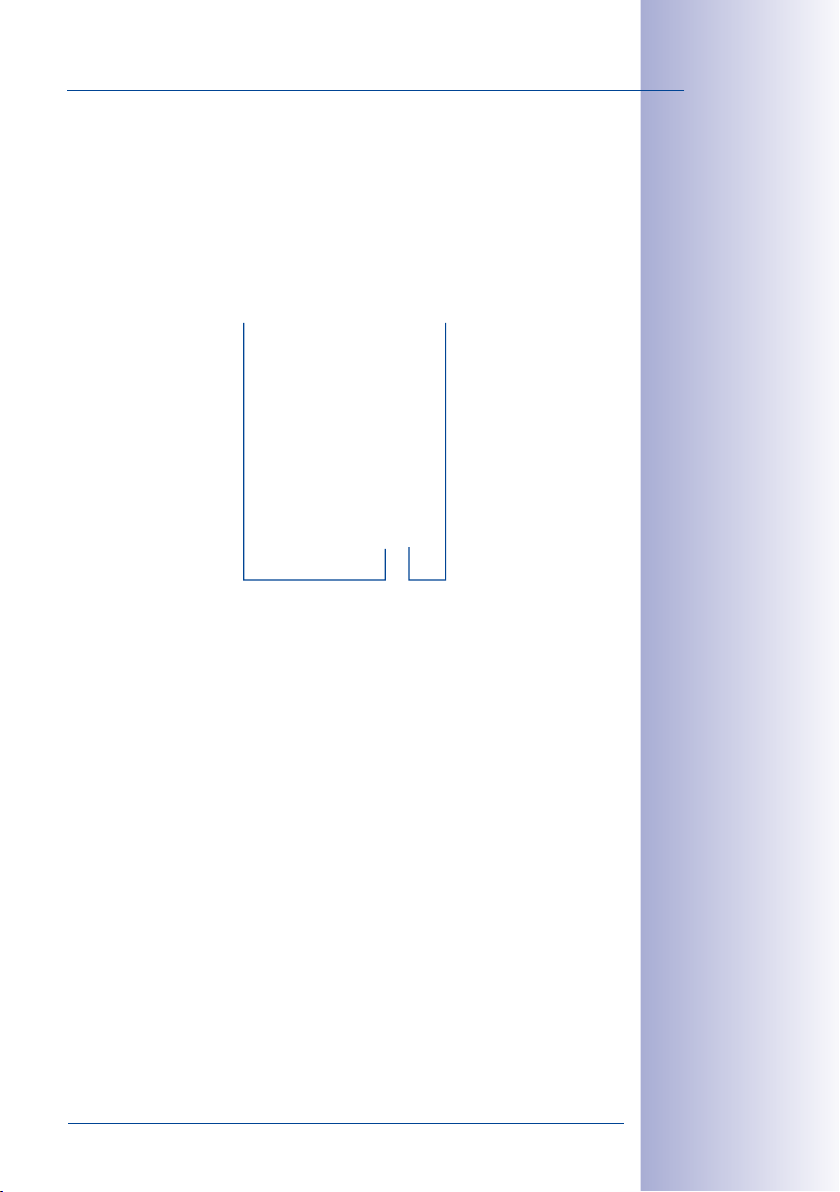
Versions and Product Characteristics:
23/148
S14D: Dual Camera System With Double Images Up To 6 Megapixels
The S14D (D=
Dual
), the second version,
features one or two hemispheric sensor modules,
each with an integrated microphone and two status LEDs, which can be connected to the base
module via cables up to 2m/6.6ft long.
2m/6.6ft cable
Integrated
microphone and
status LEDs
Integrated
microphone and
status LEDs
2m/6.6ft cable
The sensor modules are supplied preassembled for ceiling or wall mounting. The visible
external part of the sensor module is available in white and black, enabling it to blend
into most installation environments.
www.mobotix.com, go to
Products>S14FlexMount
and open the basket,
which contains the Product
Congurator. Use this to
order the required parts in
any of the available colors
Sensor modules (including status LEDs and
microphone) in the
available colors
The S14D features up to two HiRes image sensors, which can be combined to output a
color double image up to 6megapixels in size. The system can be fitted with two day and
two night sensor modules or with one day and one night sensor module. Depending on
the resolution selected, the maximum frame rate is between 6 and 30 images per second
(6fps @ 6MEGA, 20fps @ 3MEGA, 30fps @ MEGA or lower).
© MOBOTIX AG • Security Vision Systems • Made in Germany
www.mobotix.com • sales@mobotix.com
Page 24
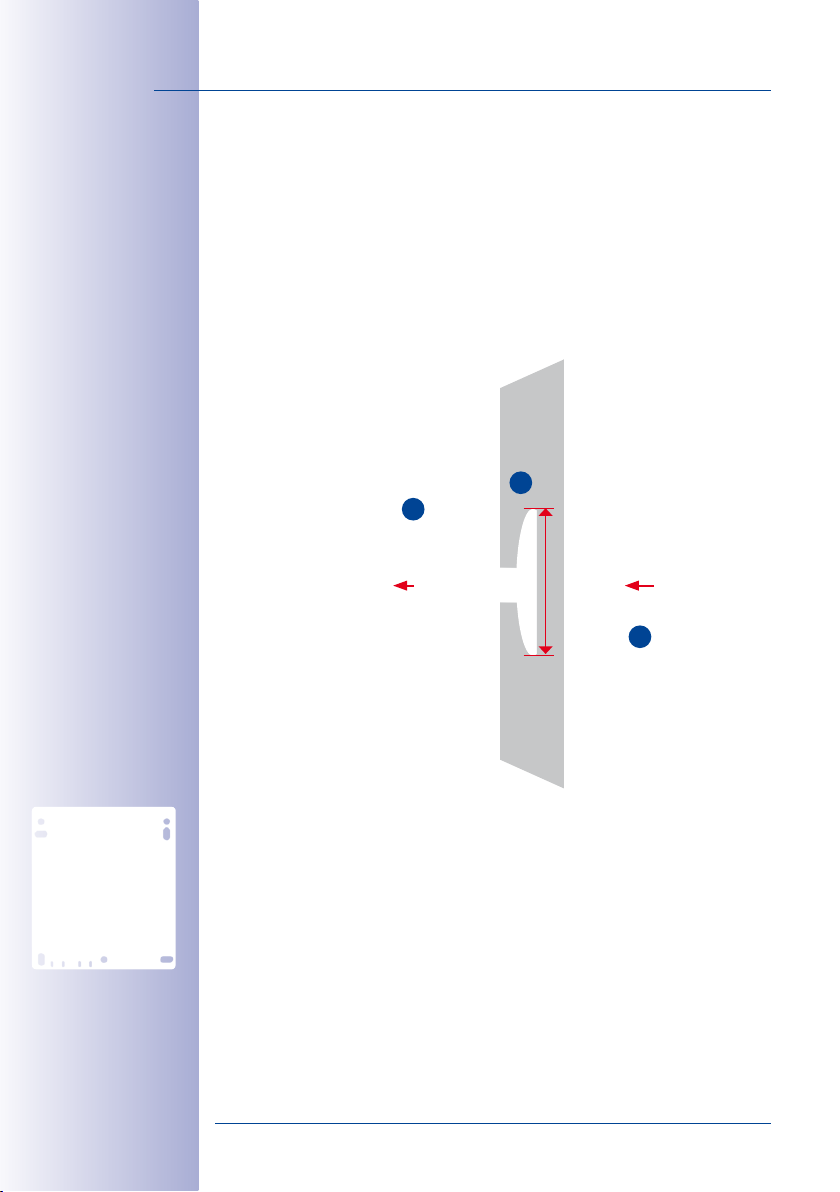
24/148
1
S14 Camera Manual: An Overview Of The S14 FlexMount
Separate Housing And Lens Installation– Weatherproof According To IP65
The S14 FlexMount’s flat housing, including long-term flash memory (MicroSD card up to
64GB) and all internal and external connectors (Ethernet, MiniUSB, MxBus, microphone,
speaker), can be installed discreetly and with optimal protection behind a wall or ceiling
panel so that only the lens units in their protective housings are visible in the room.
Mounting the S14D’s independent sensor modules is easier that ever. Plug the connection
cable into the sensor module and secure it with the bayonet catch, attach the ferrite, drill
a circular hole (diameter: 45mm/1.77in), feed through the cable and sensor module from
the front, secure it with a nut, plug the connection cable into the base module and secure
it. You’re done!
Lens units can be
replaced at any time
Step 1:
Plug in connection cable, secure
with bayonet catch and attach
ferrite
Step 2:
Drill hole (45mm/1.77in), feed
through cable with sensor
module
2
Diam. 45mm/1.77in
S14M: Hemispheric Camera For Concealed Installation
With the S14M, which features a permanently-attached lens, the camera housing can be
concealed behind a cover or cladding (for example, stainless steel) up to 6.4mm/0.25in
in thickness. Thicker surfaces may also be suitable for mounting the S14M if they can be
hollowed out accordingly.
The entire camera plus cables and lens modules are weatherproof (IP65) and operate in
a temperature range of –30°C to +60°C (–22°F to +140°F). Because the S14 is designed
to never fog up and does not require any heating, it can be operated all year round with
power supplied via a standard PoE network cable. Power consumption is less than 5 watts.
3
Step 3:
Secure sensor module with nut
© MOBOTIX AG • Security Vision Systems • Made in Germany
www.mobotix.com • sales@mobotix.com
Page 25
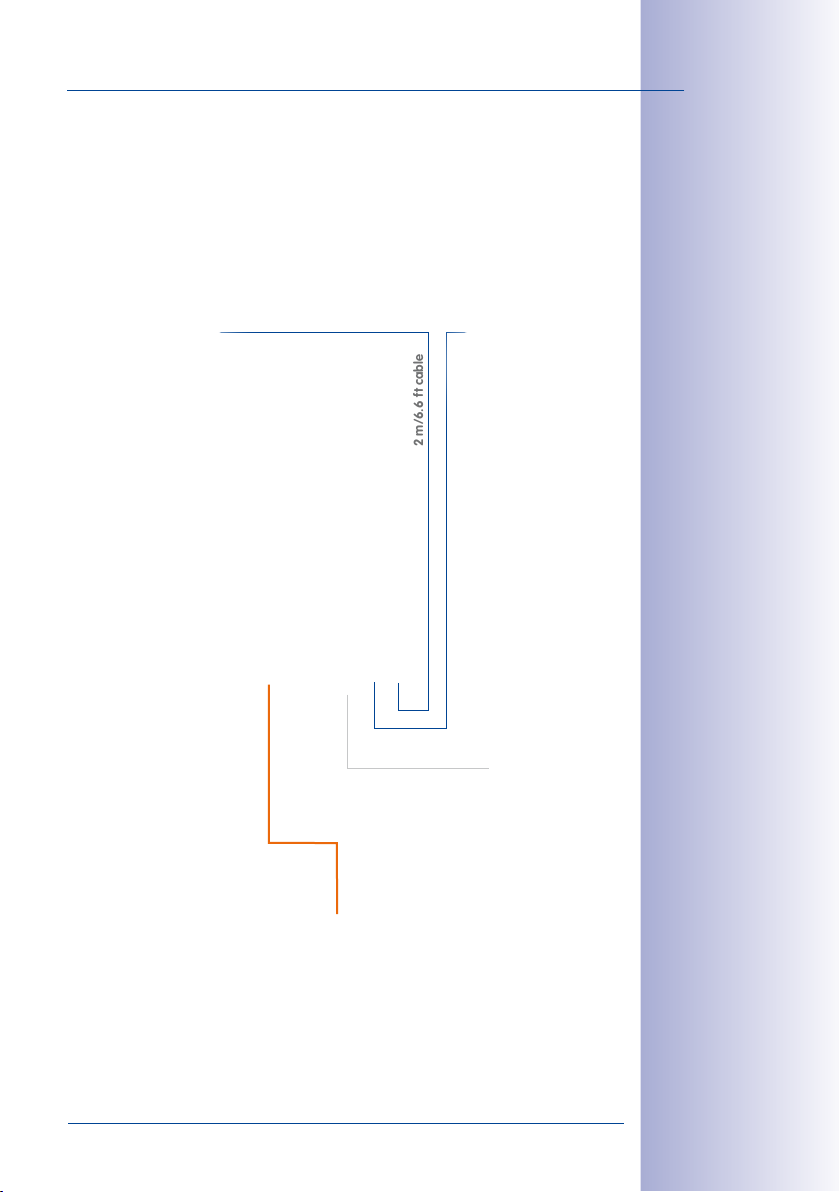
Versions and Product Characteristics:
Fast, Simple Cabling
The MOBOTIX S14 FlexMount (S14D and S14M) requires just one cable for data and power
to be connected to a PoE switch and thereby to any expandable Ethernet network. There
are two options for a weatherproof connection of the network cable to the S14 housing.
A MOBOTIX patch cable up to 10 m/11yd in length can be plugged externally into the
housing from below and secured with a weatherproof bayonet catch, or the eight individual strands of the installation cable can be attached directly to the LSA cutting clamp
inside the camera housing.
2m/6.6ft cable
2m/6.6ft cable
25/148
Sensor modules
including status LEDs
and microphone
MiniUSB
Ethernet patch cable
PoE switch
A number of additional devices can be used together with the S14. They are connected
via a network switch or directly to the camera housing via a MxBus or MiniUSB cable (for
example, ExtIO, MOBOTIX function modules, audio devices, flash drives or UMTS/Wi-Fi
USB modems). If the network switch also features an Internet connection, it can be used
for encrypted access to the camera footage from anywhere in the world.
© MOBOTIX AG • Security Vision Systems • Made in Germany
www.mobotix.com • sales@mobotix.com
Page 26

26/148
S14 Camera Manual: An Overview Of The S14 FlexMount
1.2 Hemispheric Image Views
1.2.1 Overview
Featuring hemispheric L11 lenses, the S14 FlexMount oers all the image views known from
MOBOTIX’s other hemispheric cameras, including
,
Panorama
view can be displayed as a dual image that combines both sensor modules. Independently
of the currently-viewed image, the full dual image coming from both sensor modules can
always be recorded in the background (full image recording).
World’s First Double Hemispheric Camera
A world first, the S14D provides the option of using two hemispheric sensor modules within
a single camera. This way, two entirely separate spaces– next to or on top of each other,
indoors or outdoors– can be monitored simultaneously using just one camera.
MOBOTIX’s S14D is also the world’s first hemispheric day-and-night camera. In this version,
the black-and-white and color sensor modules are mounted directly next to each other
so they cover the same area. The camera automatically chooses the best available mode
depending on the lighting conditions: either the color sensor with daylight lens or the
black-and-white image sensor with infrared lens. The dual sensor system provides excellent colors in daylight as well as superb light sensitivity in dark environments.
Full Image, Normal
and
Surround
Panorama, Panorama Focus, Double
. What’s new on the S14D is that the selected
The dierence between a MOBOTIX day-and-night camera and the standard versions
is primarily that it continuously uses two adjacent sensor modules rather than relying
on a mechanical filter switch, which can be costly to maintain. The other advantage is
much better image quality in poor lighting conditions, as the camera uses a real infraredsensitive, black-and-white image sensor instead of the usual color sensor with electronic
color fade-out, whereby the infrared sensitivity is reduced through integrated color filters.
© MOBOTIX AG • Security Vision Systems • Made in Germany
www.mobotix.com • sales@mobotix.com
Page 27

Hemispheric Image Views
180° Panorama – Full Image (Wall-Mounted)
180° Panorama – Panorama Focus (Wall-Mounted)
Panorama Focus – Normal View ”Zoom” (Wall-Mounted)
27/148
S14D: Different
image views can be
selected (gures show
examples only) for
two sensor modules
Double Panorama (Ceiling-Mounted) – Panorama Focus (Wall-Mounted)
© MOBOTIX AG • Security Vision Systems • Made in Germany
www.mobotix.com • sales@mobotix.com
Page 28
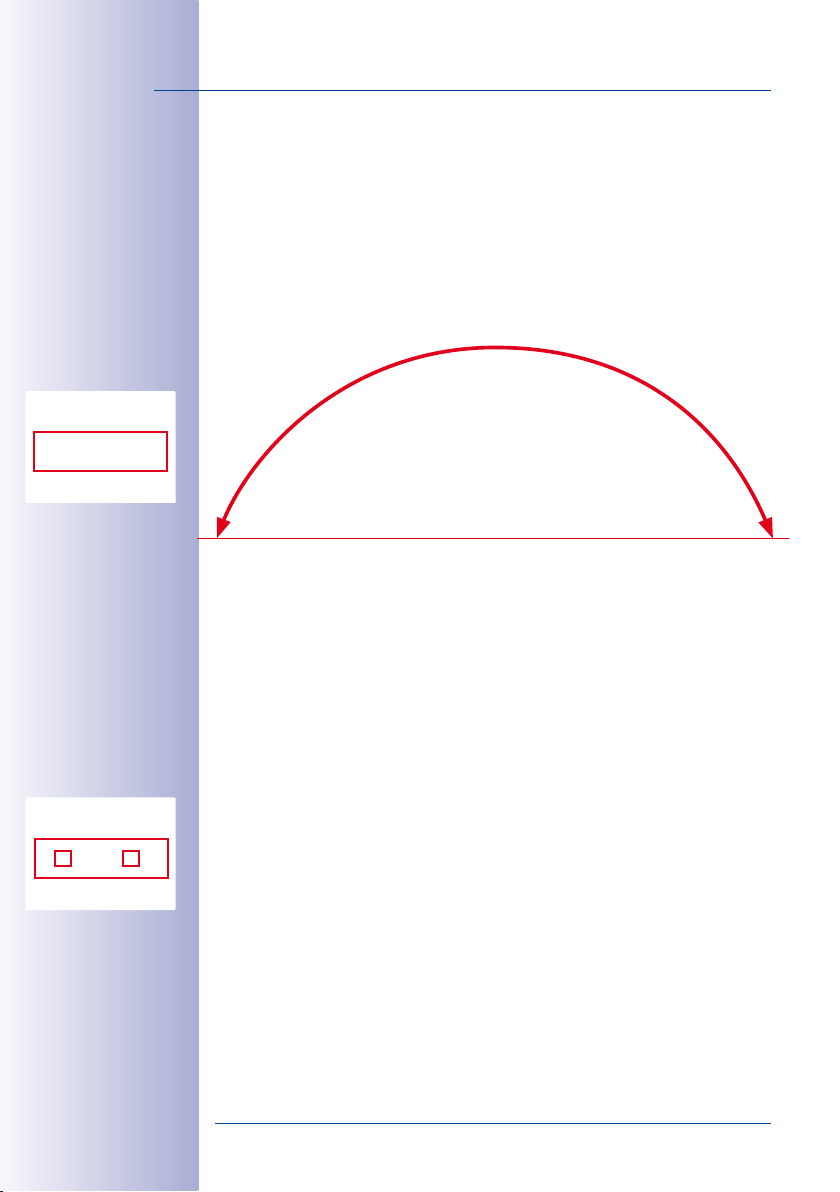
28/148
S14 Camera Manual: An Overview Of The S14 FlexMount
1.2.2 Details (Sample Views For One Sensor)
High-Resolution 180° Panorama (Wall-Mounted)
The hemispheric image (original full image) can also be transformed into an ultra-wide
angle panoramic view spanning 180° if the camera is mounted on a wall, providing a
wall-to-wall view of the room with no blind spots.
It oers a substantially better view of the scene, compared to other cameras, and it also
results in the need for fewer cameras overall.
Original full image
Original full image
No blind spots from wall to wall and from floor to ceiling
Panorama Focus – One Camera, Three Views (Wall-Mounted)
Maximum room overview while simultaneously viewing detail in a single image. A hemispheric sensor module can also provide two additional views so that you can focus on
two detail scenes simultaneously in addition to the 180° panorama view.
Panorama Focus – three views simultaneously
High-resolution 180° panorama
Virtual PTZ 1 Virtual PTZ 2
© MOBOTIX AG • Security Vision Systems • Made in Germany
www.mobotix.com • sales@mobotix.com
Page 29
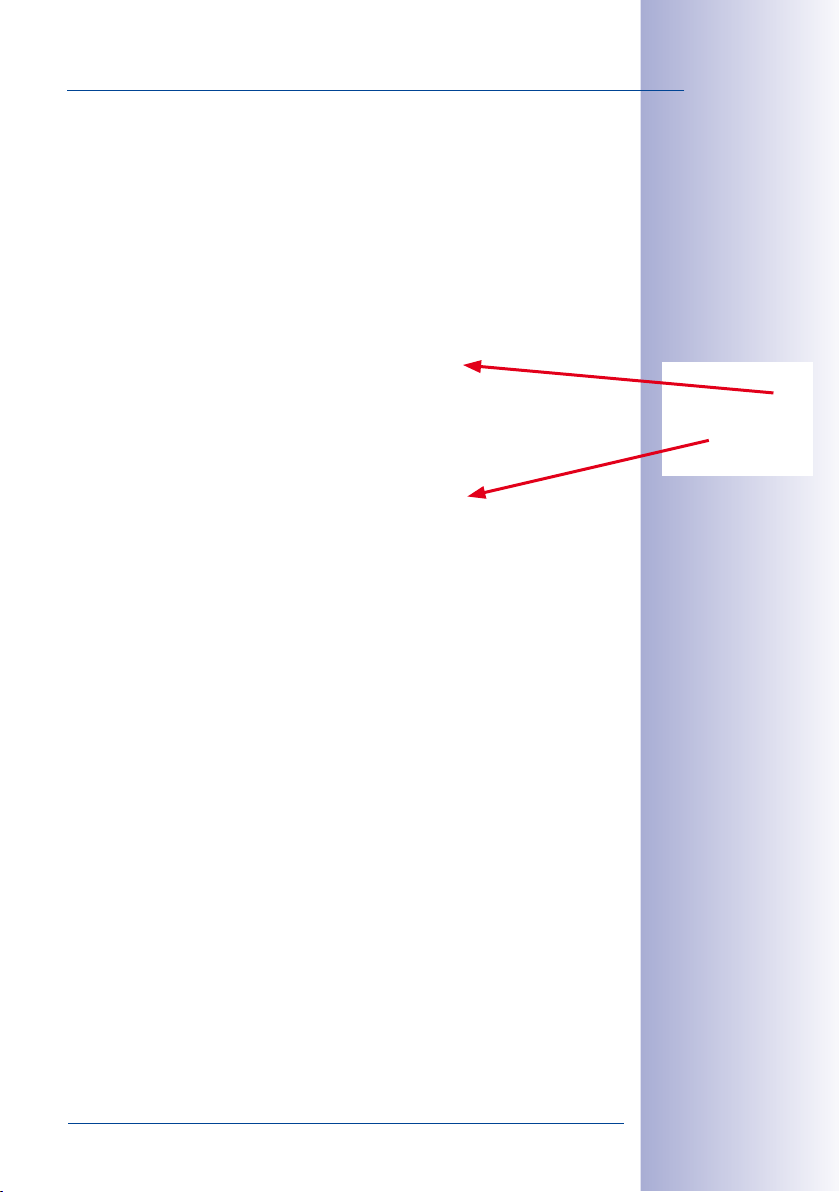
Hemispheric Image Views
Double Panorama For A Simultaneous View In Two Directions (Ceiling-Mounted)
When the camera is mounted in the center of the ceiling in a room, the ”Double Panorama”
display mode provides a corrected panorama image of both halves of the room. It corresponds roughly to the situation of personally standing in the middle of the room and being
able to look both forwards and backwards at the same time. This is a superb overview
for the user – provided by a single sensor module.
29/148
Original full image
© MOBOTIX AG • Security Vision Systems • Made in Germany
www.mobotix.com • sales@mobotix.com
Page 30
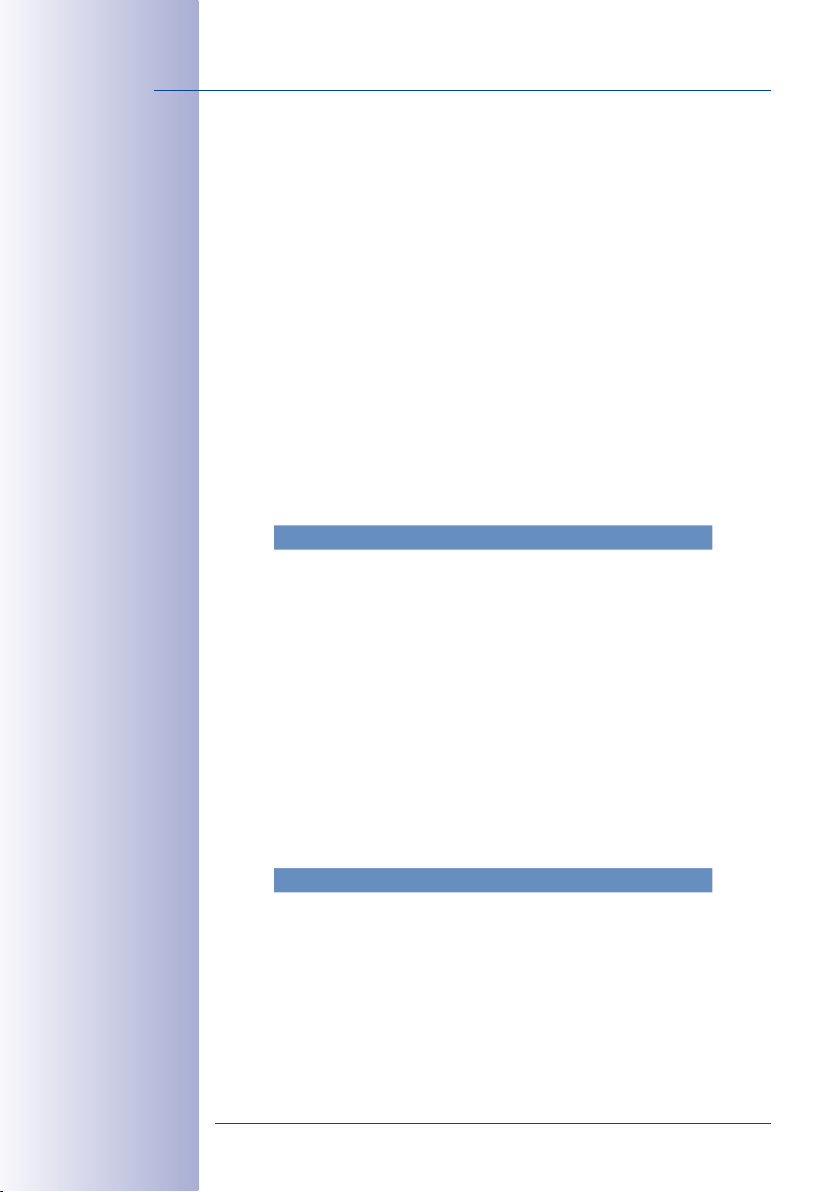
30/148
S14 Camera Manual: An Overview Of The S14 FlexMount
Full Image And Normal View
The full image view displays the circular, non-software-corrected original fisheye view of the
entire image sensor, just as it is stored in full image recording. The ”Normal” view displays
a corrected image section that is easier to pan, tilt or zoom.
Original fisheye image: full image
Corrected image section: Normal
© MOBOTIX AG • Security Vision Systems • Made in Germany
www.mobotix.com • sales@mobotix.com
Page 31

Hemispheric Image Views
Surround view: Each of
the four views can be
individually modied
Original full image
vPTZ & Zoom
Surround view: Quad
East
South
North
West
Surround View (Quad View), Based On The Corrected Full Image
The ”Surround” display mode (ceiling-mounted) replaces four conventional cameras for
each sensor module and shows four dierent directions simultaneously in quad view on
the monitor. The preset North position can be moved to any direction in the image. The
camera generates the other three directions (East, South, West) automatically and stores
them as separate views.
31/148
Each of the four views features a software-controlled
pan/tilt/zoom function (virtual PTZ), allowing it to be
customized as necessary.
In order to simplify usage, the camera can store
numerous user-defined camera views, which can
easily be brought up using joystick keys or softbuttons, using the vPTZ function. Besides being able to
manually bring up specific camera views, the camera
can also show them automatically by moving through
the North, East, South and West views, or by showing
the first 16 saved camera views (one after the other
like in a slide show).
© MOBOTIX AG • Security Vision Systems • Made in Germany
vPTZ & Zoom
www.mobotix.com • sales@mobotix.com
Page 32

32/148
S14 Camera Manual: An Overview Of The S14 FlexMount
1.3 Main Advantages Of The S14 FlexMount
The high-resolution S14 FlexMount is not just a universally deployable, highly innovative
and easily concealable camera system. Featuring a faster microprocessor and updated
system platform, it also replaces the existing M12 DevKit including MxLink. This results in
twice as much computing power, with smooth video frame rates even when there are
two sensor images being transmitted simultaneously (S14D only).
Double Hemispheric Camera S14D
When a S14D with two sensor modules is deployed, they can be installed in dierent
mounting positions (ceiling, wall, floor), even in dierent rooms, if needed. Each sensor
module oers the full range of functions provided by a hemispheric camera. The day/night
versions of the sensor modules can be freely combined in installation (including automatic
day/night switching for the same view angle).
Double The Frame Rates Of The M12 DevKit
The modified hardware of the S14 not only provides significantly increased performance
thanks to the use of the PXA320 XScale processor, it also includes FPGA hardware that
noticeably frees up the CPU.
Enables Long Distances Between Sensor Modules (Integrated MxLink)
The cables to the sensor modules can each be up to 2m/6.6ft long, thanks to FPGA
technology. This way, a single camera can be used to monitor applications such as two
adjacent rooms.
Weatherproof Connections On Camera And Sensor Modules
Thanks to the IP65-weatherproof Ethernet, MxBus and MiniUSB ports on the camera
housing, the network cable (patch or installation cable), MOBOTIX function modules and
other devices can all be connected directly to the S14D or S14M.
Like the camera itself, the S14D’s sensor modules are weatherproofed according to IP65
and can handle temperatures ranging from –30°C to +60°C (–22°F to +140°F). The integrated microphone enables recording of audio data and the two LEDs signal a range of
operating and alarm states.
Up To 64GB Of Internal Memory
The MicroSD card installed in the S14’s camera housing has a capacity of 4GB (max.
64GB) and allows for decentralized storage and additional reliability.
Adjustable PoE Class
Adjusting the PoE class via the camera software also enables the use of PoE switches that
cannot be operated on all Class 3 ports (up to max. 12.95W).
© MOBOTIX AG • Security Vision Systems • Made in Germany
www.mobotix.com • sales@mobotix.com
Page 33

Main Advantages Of The S14 FlexMount
Flexible And Futureproof
The system can easily be matched to suit the location’s requirements, thanks to a range
of available sensor modules (S14D only). Replacing the sensor modules at a later stage to
change the focal lengths (coming soon), or upgrading from one to two sensor modules,
is quick and easy.
1.3.1 New Features Compared To M12-DevKit
New Comment
Sensor modules
including lens and
image sensor
Audio
MicroSD card Replaces SD card and R models of the M12-DevKit
MiniUSB Adapter cable available from MOBOTIX
Up to two can be connected, simultaneous display and recording, not
compatible with M12-DevKit
S14D sensor modules provide an integrated microphone. Additional connections for microphone and speaker are provided on the S14 housing
33/148
MxBus
Power supply Via a blue NPA-PoE-Set, MX-NPA-Box or standard PoE switch
Ethernet connection
Sub-D HD-15 Port can be used via MX-232-IO Box (MOBOTIX accessories)
Shock detector Reports acts of vandalism, etc. to the S14 camera housing
Enables connection of numerous extensions (MX-GPS-Box, ExtIO, CamIO, etc.)
Directly to S14 via MOBOTIX patch cable or installation cable to the integrated LSA terminal connector
© MOBOTIX AG • Security Vision Systems • Made in Germany
www.mobotix.com • sales@mobotix.com
Page 34

34/148
S14 Camera Manual: An Overview Of The S14 FlexMount
1.4 General MOBOTIX Camera Functions
Like all MOBOTIX cameras, the S14 line has a variety of software functions: from motion
detection and long-term storage right through to alarm notification via video IP telephony.
Unlike camera systems from other manufacturers, buying and installing additional software on the computer is thus unnecessary. It is possible to use a web browser. However,
you can also download the free MxControlCenter or MxEasy from the MOBOTIX website,
which enables you to quickly display multiple cameras on one monitor, switch alarms
with sound or conveniently search for an event.
Camera vPTZ functions
can be controlled with
a mouse or joystick
Using a joystick: Internet
Explorer with activated
MxPEG ActiveX plugin, MxControlCenter
or MxEasy required
MxControlCenter
and MxEasy can
be downloaded
free-of-charge at
www.mobotix.com
vPTZ: Virtual Pan/Tilt/Zoom Features
While MxControlCenter has been providing virtual PTZ features for quite a while, these
features are now available directly in the MOBOTIX camera. This means that you can
continuously zoom into or out of the live image using either the mouse wheel or a joystick.
When storing images or video sequences, you can choose to store either the visible image
area of the live image or the full sensor image (full image recording). This also allows you
to examine parts of an image or video that had not been visible in the live image section
on display at the time of the recording.
Automatic Image Correction (With L22 Lenses Only)
A problem familiar from the field of photography is the distortions that result from using
wide-angle lenses. Straight lines near the image borders are curved. The integrated
distortion correction features of the MOBOTIX camera (and of MxControlCenter) allow the
curve of various lenses to be corrected using software functions.
Live Video With Up To 30 Frames Per Second, Including Sound
MOBOTIX cameras deliver smooth live video with lip-synchronous audio, yet they keep
network load to a minimum. Some analog systems may also be able to deliver this, but the
recording quality is so much higher with MOBOTIX since the cameras eciently store the
high, live image resolution and frame rate without compromising image quality. MOBOTIX
technology thus provides for continuous recording of simultaneous video from 30 cameras
at 30frames per second each, including sound, all on one standard PC.
Very Low Network Load
MOBOTIX’s patent-pending streaming format MxPEG enables fast live video with sound
at extremely low network load (1 to 2Mbps). Since the MOBOTIX camera itself (and not
the computer) detects movements in the image, video sequences are only transmitted
when they are being stored externally.
© MOBOTIX AG • Security Vision Systems • Made in Germany
www.mobotix.com • sales@mobotix.com
Page 35

General MOBOTIX Camera Functions
Voice Over IP
Moreover, MxPEG provides for lip-synchronous audio and two-way communication
between the camera and a computer. Room surveillance is possible using a browser
(Internet Explorer), MxControlCenter or MxEasy. Customized alarm notification on your
mobile phone or via Internet telephony is just as easy as event-controlled voice messages
directly from the camera.
Internet Telephony (SIP) And Video SIP
Video SIP allows audio/video connections to
be established to the camera using Windows
Messenger or similar applications (for example,
CounterPath X-Lite/Eyebeam). This feature also
allows the camera to be controlled remotely
using the phone keys and the camera itself can
place phone calls in case of alarms.
Long-Term Storage On File Servers Included
MOBOTIX cameras have an integrated long-term storage system for Linux, Windows and
Mac OS X computers. Every camera manages its own storage space as a ring buer on the
shared folder. Thanks to this decentralized approach, 30 live cameras can store images
of up to 30 frames per second each, including sound, on a single computer.
Internal DVR: Storage On MicroSD Cards
MOBOTIX cameras support the direct storage on an internal MicroSD/SD card. By using
the integrated DVR, the camera is able to oer the following additional applications:
•
Standalone operation of the camera without a file server by recording to the MicroSD
card
• High-security application with recording on a file server or NAS/SAN in which the
SD card serves as storage buer. It can thus bridge longer network or file server
failures without losing any video sequences (supported in a future software version).
• Event downloads from the MicroSD card for evaluation of the recorded sequences
on a computer
Internal DVR External USB storage Comments on USB storage
M12 Optional Optional Adapter cable required
D14 Integrated (as standard) Optional Device can be connected directly
V12 Optional - -
M24 Integrated (as standard) Optional Device can be connected directly
D24 Integrated (as standard) Optional Device can be connected directly
Q24 Integrated (as standard) Optional Device can be connected directly
S14
Integrated (as standard) Optional Device can be connected directly
35/148
External USB storage:
Lower maximum data rate
compared to internal DVR
© MOBOTIX AG • Security Vision Systems • Made in Germany
www.mobotix.com • sales@mobotix.com
Page 36

36/148
No heating required –
PoE is no problem,
even in winter
S14 Camera Manual: An Overview Of The S14 FlexMount
Event And Time Controlled Recording
Just like triggering event-controlled recording upon detecting movements in the image,
the camera can also record when the volume detected by the microphone exceeds a
certain trigger value. Using scheduled daily recording, time tasks can start or stop video
recording, upload images to a website, or send e-mails with video/audio clips. Vacation
times and holidays can be programmed.
Remote Alerting
In case of an alarm, MOBOTIX cameras can automatically pop up windows or activate
other functions at a remote security control center. The cameras can use network/Wi-Fi,
GSM/GPRS/UMTS (3G), or Internet connections for this purpose.
Integrated Power-Over-Ethernet
Power is supplied as Power-over-Ethernet via the network cable using the MOBOTIXNPA-PoE-Set, MX-NPA-Box or a PoE compatible switch (according to the IEEE 802.3af or
802.3at (PoE+) standard).
Caution
Previous MOBOTIX network power accessories such as the NPA-Set, Power-Box
and Power-Rack (MX-NPA-Set, MX-NPR-4 and MX-NPR8/20) are not suitable for
use with the S14.
No heating is necessary thanks to the well-insulated plastic housing and anti-fogging
properties. Due to their low power consumption (approximately 5 watts), MOBOTIX cameras may be operated both indoors and outdoors using a PoE power supply, unlike those
of other manufacturers.
Logo generator for
displaying graphics
already integrated
in the live image
Logos, Animated Or Freestyle
The logo generator of MOBOTIX cameras allows you to integrate banners and graphics
(including files loaded from any URL) into the current camera images – with optional
scheduler control. MOBOTIX cameras are the only network IP cameras supporting animated and transparent graphics.
© MOBOTIX AG • Security Vision Systems • Made in Germany
www.mobotix.com • sales@mobotix.com
Page 37

General MOBOTIX Camera Functions
MxControlCenter – Professional Video Management, Free Of Charge
Instead of using a web browser, you can download and install the free-of-charge
MxControlCenter from the MOBOTIX website. This program allows live images from highresolution MOBOTIX cameras to be displayed on one monitor with sound. In addition,
MxControlCenter can activate alarms with lip-synchronous audio and also enables convenient event search. The integrated Layout Editor of MxControlCenter allows you to quickly
create floor plans by simply dragging/dropping the cameras onto a background image.
Load a floor plan as a background image, drag and drop the cameras and you’re done.
MxEasy – Intuitive Application For Windows, Apple And Linux
MxEasy aims at easy operation of the most important camera functions through its intuitive user interface, thus creating a new user experience when viewing and controlling
MOBOTIX cameras. The clear design allows up to 16 cameras to be managed, and the
application can show up to four cameras at the same time.
37/148
Up to severalhundred
camerascan be man-
aged on a standard PC
(Windows-based)
Free download at
www.mobotix.com
No license fees
Free updates
Suitable for up to 16
MOBOTIX cameras
© MOBOTIX AG • Security Vision Systems • Made in Germany
www.mobotix.com • sales@mobotix.com
Free download at
www.mobotix.com
No license fees
Free updates
Page 38

38/148
S14 Camera Manual: An Overview Of The S14 FlexMount
All settings selected in MxEasy (for example, virtual camera position, zoom, brightness,
volume, microphone sensitivity, image storage, signal outputs) are usable immediately
and are stored instantly in the configuration of the corresponding camera. The calendar
function integrated in the Alarm Planner
provides access to innovative features for
scheduled settings of one or more cameras.
This tool not only controls video and sound
recording based on certain time and date
information, but also allows features like
motion detection, image brightness and
the microphone to be activated/deactivated
based on a date and time schedule.
MxEasy is available as a free-of-charge download for Windows and Mac OS X from
www.mobotix.com.
Diverse Installation Options
Not only can MOBOTIX cameras be used under almost all weather and temperature
conditions, they also oer suitable installation materials from a wide range of accessories
for any conceivable application scenario.
Additional Camera Functions (Software)
• True software scaling generates smaller image formats easily for PDAs (such as
320×240, 160×120, etc.)
• Audio/video recording has three dierent recording modes: event recording with
sound, continuous recording with variable frame rate and sound, and event-controlled
snapshot recording of JPEG images
• Storage failure detection can monitor a file server (or a flash storage device) and
can use one or more of the defined messaging options for error notification
• Player of recorded images/video sequences includes sound in the integrated
video management system
• Multiwatcher screen can display and monitor several cameras over the Internet
with only one camera requiring access from the outside. This ”proxy” camera uses
very little bandwidth, making it an ideal solution for low-bandwidth connections
•
MultiView screen for displaying multiple cameras or events appears in one browser
window
• Event notification via e-mail, voice notification (phone call), sounds and by visual
means (for example, red frame in live image)
•
Video motion analysis for counting objects and analyzing motion directions/motion
frequency patterns of captured moving objects
© MOBOTIX AG • Security Vision Systems • Made in Germany
www.mobotix.com • sales@mobotix.com
Page 39

General MOBOTIX Camera Functions
• Time Tables that handle customized holidays and vacations are used to control the
camera’s arming, image recording, actions, messaging, logos, the obscure image
function as well as other features
• Remote signaling for master/slave cameras, where the master camera controls
the arming status of the slave cameras allows all slave cameras to be armed using
a key switch connected to the master camera, for example.
• Transfer profiles allow easy control of transmissions via FTP, e-mail, phone calls
and network messages.
Speakerphone* with speak, listen and intercom modes is enabled using the camera’s
•
microphone and speaker
•
Phone Call-In* remotely controls the camera using a touchtone telephone (retrieve
camera information, establish an Internet connection, announce the retrieved IP
address, two-way communication, etc.).
• MxPEG video compression and display uses MxControlCenter or MxEasy. The
ActiveX plug-in for Internet Explorer users brings all advantages of MxPEG to the
browser-based user interface, including the audio stream to and from the camera.
• Routing allows use of other network connections besides the standard LAN.
• DynDNS client for accessing the camera via the Internet using a symbolic name
(for example, mymobotixcam.dyndns.org) if the provider assigns a new dynamic IP
address every time the camera connects to the Internet.
• Non-voidable backup system starts the cameras in the original operating state
if a software update fails, allowing the user to easily restart the update process.
Enhanced startup options for the camera (obtain IP address via DHCP, announcement
•
of IP address and other network data, reset to factory default settings)
• Notifications upon errors or when rebooting provide a method for executing one
or more notifications like blinking of the camera LEDs, audio messages, FTP, e-mails,
phone calls or network messages.
•
Extended security features protect the pages and features of the camera and prohibit
unauthorized access (IP-level access control, intrusion detection). They also provide
SSL-protected transmission of the video sequences and the data (using SSL encryption and X.509 certificates).
39/148
* Telephony features
using VoIP connections
(Internet telephony)
Free Software Updates (www.mobotix.com)
MOBOTIX provides software updates free-of-charge at regular intervals that improve
and expand the camera’s functionalities. Chapter6, «
provides more information on the process.
Manual
Software Update»
, in the
Software
© MOBOTIX AG • Security Vision Systems • Made in Germany
www.mobotix.com • sales@mobotix.com
Free-of-charge software
updates from
www.mobotix.com
Page 40

40/148
S14 Camera Manual: An Overview Of The S14 FlexMount
1.5 Lens Options
MOBOTIX S14 models ship with standard L11 fisheye lens units with a 180° horizontal
image angle. The integrated virtual PTZ features of the camera software or MxControlCenter/
MxEasy properly correct the lens distortion that is specific to each of the lenses. These
lenses deliver good image quality even when using maximum digital zoom. Since MOBOTIX
cameras are backlight-proof, they do not require a mechanical auto iris, making them
extremely robust and maintenance free.
Full image with L11 180° fisheye in public transit bus
Corrected normal image with L11 180° fisheye in vPTZ mode
© MOBOTIX AG • Security Vision Systems • Made in Germany
www.mobotix.com • sales@mobotix.com
Page 41

Lens Options
41/148
Lenses
Original image
35mm equivalent 11mm 22mm 32mm 43mm 65mm 135mm
Nominal focal length 1.8mm 4mm 6mm 8mm 12mm 25mm
Aperture 2.0 2.0 2.0 2.0 2.0 2.5
Horizontal image
angle
Vertical image angle 160° 67° 45° 34° 23° 11°
Dist. 1m m m m m m m
Image width infinite 2.0 1.1 0.8 0.5 0.3
Image height 11 1.3 0.8 0.6 0.4 0.2
Dist. 5m m m m m m m
Image width infinite 10.0 5.7 4.1 2.7 1.3
Image height 55 6.6 4.1 3.0 2.0 1.0
Dist. 10m
Image width infinite 20.0 11.5 8.2 5.5 2.6
Image height 110 13.3 8.2 6.1 4.0 1.9
Dist. 20m m m m m m m
Image width infinite 40.0 23.0 16.4 11.0 5.2
Image height 220 26.6 16.4 12.2 8.0 3.8
Dist. 50m m m m m m m
Image width not specified 100.0 57.5 41.0 27.5 13.0
Image height not specified 66.0 41.0 30.5 20.0 9.5
L11 L22* L32* L43* L65* L135*
180° 90° 60° 45° 31° 15°
m
m m m m m
*L22 Lenses... L135
available for S14D soon
S14M only available with L11 lens
S14D sensor modules
can be freely replaced
Sensor modules L22
through L135 provide
a non-reective protection layer made
of temperedglass
Notes
The specified focal lengths of MOBOTIX lenses do not reflect the actual focal length
of the lenses, but the focal length (Lxxmm) converted to 35mm camera format. For
example, the MOBOTIX L11 hemispheric lens has an actual focal length of 1.8mm.
This would be the equivalent of 11mm on a 35mm camera. This lens is thus called
L11
. Since the image sensors in digital cameras have dierent sizes, converting the
focal lengths to 35mm camera as a known format allows the image formats and
the fields of vision of the dierent lenses to be calculated and compared more easily.
Another benefit is that you can easily set a 35mm camera (analog or digital) to the
same focal length as the MOBOTIX lens (Lxx) to obtain the same field of vision. This
approach greatly facilitates lens selection.
© MOBOTIX AG • Security Vision Systems • Made in Germany
www.mobotix.com • sales@mobotix.com
Page 42

42/148
1
Color sensor: 3MEGA
resolution with
2048 × 1536 pixels; BW
sensor: 1MEGA resolution
with 1280 × 960 pixels
2
4-GB MicroSD card
pre-installed
3
Estimated number of
images in snapshot mode;
in the case of dual images
(right and left lens),
the number of images
is halved accordingly
S14 Camera Manual: An Overview Of The S14 FlexMount
1.6 S14 FlexMount Hardware Features
S14D
S14M
MX-S14M-SEC-D11
Hardware Features S14 FlexMount
Outdoor weatherproof IP65 IP65 IP65
Ethernet/MiniUSB/MxBus/MicroSD X X X
MicroSD slot (internal DVR, max. 64GB)
X X X
Image sensors Color BW
Lenses L11 L11 L11
Resolution (per sensor) 3MEGA
Resolution horizontal x vertical (per sensor)
Max. frame rate (fps)
CIF/VGA/MEGA/3MEGA
Sensitivity of color sensor at 1/60 second (lux)
Sensitivity of BW sensor at 1/60 second (lux)
Sensitivity of color sensor at 1 second (lux)
Sensitivity of BW sensor at 1 second (lux)
Automatic night mode switch for color/BW
1
2048×1536 1280×960
30/30/30/20 30/30/30/20 30/30/30/20
1 – 1
0.1 0.1 0.1
0.05 – 0.05
0.005 0.005 0.005
– – X
RAM storage (MB) 128 128 128
Temp. video storage (MB), ring buer 64 64 64
Internal DVR (MicroSD), ring buer
up to
64GB
2
• CIF images (64GB int. DVR), approx. 4million34million34million
• VGA images (64GB int. DVR), approx. 2million32million32million
• MEGA images (64GB int. DVR), approx. 700,0004700,0004700,000
• 3MEGA images (64GB int. DVR), approx. 320,0004320,0004320,000
Microphone and speaker (external connection) X X X
Microphone integrated into sensor modules – X X
Shock detector X X X
Warranty (months) 24 24 24
Concealed installation X X X
Special Software Features S14
Dual image display – – X
Dual image storage – – X
MX-S14M-SEC-NIGHT-N11
2x color/
2x BW
1MEGA13/1MEGA
2048×1536,
1280×960
up to
64GB
up to
2
64GB
MX-S14D-SEC
1
2
3
3
4
4
© MOBOTIX AG • Security Vision Systems • Made in Germany
www.mobotix.com • sales@mobotix.com
Page 43

Software Features For All Camera Modules
1.7 Sof tware Features For All Camera Modules
43/148
M12
M24M
S14M
D24M
D14
Q24M
Software Features For All Camera Modules
Digital zoom (continuous) with panning:
Motion JPEG/MxPEG video streaming
Custom exposure windows
Video motion detection
Time and event control (FTP, e-mail, logos)
Weekly schedules/holidays
Web functionality (FTP, e-mail)
Quad/MultiView in browser
Recording/Playback in browser
Logo generator, animated
Snapshot recording (pre- and post-alarm images)
Terabyte ring buer (Win/Lin/Mac) via network
Continuous video/sound recording, 0.2 to 30fps
Video/audio recording (event-controlled)
Event-controlled frame rate with continuous audio
Flexible event logic
Master/slave arming by one camera
Time-scheduled privacy zones, several areas
Bidirectional sound (IP) from/to browser
Customized voice messages
VoIP telephony (audio/video, SIP)
Alarm calls to softphones (SIP), for example, X-Lite
Remote alarm notification (alarm via network message)
RS232 Data Logger/Terminal
6
Programming interface/HTTP API
Security features (HTTPS/SSL, IP-level access control,
network authentication IEEE 802.1X)
MxAnalytics (image analysis functions)
Model Feature List
Image size
Image sensor
Audio support (microphone/loudspeaker)
Basic Model
Web Model
IT Model
only Q24 X X X
X/X X/X X/X X/X
X X X X
X X X X
X X X X
– X X X
X X X X
X X X X
X X X X
– X X X
3 3 10 50
– – X X
– – X X
– – X X
– – X X
– – – X
– – – X
– – – X
– – X
5
– – X X
– – X
5
– – X X
– – X X
– – X X
– – X X
X X X X
– – – X*
VGA 3MEGA VGA 3MEGA
Color Color
5
-/L
Color & B/W Color & B/W
5
-/L
M/L
5
M/L
Secure Model
5
X
5
X
5
New in S14:
Echo elimination, any
number of action proles can be executed
simultaneously per event,
full image storage
5
An external speaker
and microphone
can be connected
directly on the S14
6
S14 if using
MX-232-IO-Box
*
Currently available
for Q24M-SEC only
© MOBOTIX AG • Security Vision Systems • Made in Germany
www.mobotix.com • sales@mobotix.com
Page 44

44/148
S14 Camera Manual: An Overview Of The S14 FlexMount
1.8 Technical Data
Technical Data S14 FlexMount
Model versions MX-S14M-SEC
Lens options 11mm (on 35mm equiv.),
Sensitivity Color sensor: 1lux (t = 1/60s), 0.05lux (t = 1/1s)
Image sensor S14M/S14D
(in sensor module)
Max. image resolution
(dual image)
Image format (per sensor)
Max. frame rate M-JPEG
(live/recording)
Max. video rate MxPEG
recording/audio)
Image compression MxPEG, M-JPEG, JPEG, H.264 (for SIP video only)
Internal DVR MicroSD slot including 4GB, max. 64GB
External video ring buer Directly on NAS and PC/server without additional recording
Software (included) MxEasy video management software, MxControlCenter control
Image processing
Virtual PTZ Digital pan/tilt/zoom, continuous 8× zoom
Alarm/events Triggered by motion detection, external signals, temperature
Audio Microphone in sensor module (S14D only, S14M via ext. micro-
Interfaces
Video telephony VoIP/SIP, two-way communication (with ext. microphone/spea-
Security User/group management, HTTPS/SSL, IP address filter,
MX-S14M-SEC-NIGHT
MX-S14D-SEC (all combinations of day/night sensor modules)
horizontal image angle: 180°
Black-and-white sensor: 0.1lux (t = 1/60s), 0.005lux (t = 1/1s)
1/2” CMOS, progressive scan
Color, Color: 4096×1536 (6.2MEGA)
Color, Black-and-white: 2048 x 1536, 1280×960 (4.3MEGA)
Black-and-white, Black-and-white: 2560×960 (2.5MEGA)
User choice of image format, for example, 2048 × 1536 (3MEGA),
1280 × 960 (MEGA), 1024 ×768, 800 × 600, 768 × 576 (D1-PAL),
704 × 576 (TV-PAL), 640 × 480, 384 × 288, 320 × 240, 160 × 120
VGA: 30fps, MEGA: 10fps, 3MEGA: 4fps, 6MEGA: 2fps
(live/
VGA: 30fps, MEGA: 30fps, 3MEGA: 20fps,
6MEGA: 8fps
software
room software
Backlight compensation, automatic white balance,
image distortion correction, video sensor (motion detection)
sensor, microphone, shock detector, notification via e-mail, FTP,
IP telephony (VoIP, SIP), visual/acoustic alarms, pre- and postalarm images
phone), lip-synchronous audio, two-way communication, audio
recording, ext. speaker can be connected directly
10/100 Ethernet, MiniUSB, MxBus; signal inputs/outputs and
RS232 via accessories
ker, not included), remote control via key code, event notification
IEEE 802.1x, intrusion detection, digital image signature
(day),
(night),
© MOBOTIX AG • Security Vision Systems • Made in Germany
www.mobotix.com • sales@mobotix.com
Page 45

Technical Data
Technical Data S14 FlexMount
Certification EMV (EN55022, CISPR22, EN55024, EN 61000-6-1+2,
Power supply Year-round Power-over-Ethernet (IEEE 802.3af/t);
Operating conditions IP65, –30°C to +60°C (–22°F to 140°F)
Dimensions/weight S14M
Dimensions/weight S14D
Dimensions/weight
Sensor module L11
Weight of 2 m/6.6f t connection cable
Standard delivery Housing (high-resistance composite, PBT), white, shock-resistant
FCC Part15B, AS/NZS3548), EN50121-4, EN50155
PoE class variable (class2 set by default), approx. 4.5W
W x H x D: 115 x 130 x 39.4mm (installation dimensions);
weight: approx. 457g (including lens)
W x H x D: 115 x 130 x 33mm; weight: approx. 444g
(without sensor modules, see below)
Diam. x H: 50 x 33.4mm (installation dimensions; weight approx.
91g (including lens); available colors: white and black
Approx. 68g
dome (transparent), mounting parts, Allen wrench, 50cm/20in
patch cable, manual, software, 4GB MicroSD card (built-in)
45/148
© MOBOTIX AG • Security Vision Systems • Made in Germany
www.mobotix.com • sales@mobotix.com
Page 46

46/148
1.7
S14 Camera Manual: An Overview Of The S14 FlexMount
1.9 S14 FlexMount– Scope Of Delivery
www.mobotix.com, go to
Products>S14FlexMount
and open the basket,
that contains the Product
Congurator. Use this to
order the required parts in
any of the available colors
1.9.1 S14D FlexMount– Scope Of Delivery
1.1
M.9
M.8
M.7
M.6
M.5
M.4
M.3
M.2
M.1
1.11
1.10
1.2
1.4
1.3
1.5
1.6
1.8
1.9
© MOBOTIX AG • Security Vision Systems • Made in Germany
www.mobotix.com • sales@mobotix.com
Page 47

S14 FlexMount– Scope Of Delivery
Item Number Part Name
1.1 1 Base module (camera housing with base plate)
1.2 1 Housing cover for S14D (installed)
1.3 1 Stainless steel flat-head Allen screw M4x8 (installed)
1.4 1 Washer
1.5 3 Sealing plug, blue, small (sensor modules, USB, inserted)
1.6 1 Sealing plug, blue, large (Ethernet patch cable, installed)
1.7 1 Cable retainer with bayonet catch (Ethernet patch cable,
1.8 1 Single wire plug, white (Ethernet installation cable, microphone,
1.9 1 MicroSD card, 4GB (installed)
1.10 1 Rotary plug, SD card, blue (installed)
1.11 1 Ethernet patch cable, 50cm/20in, with seal
Installation Accessories
Item Number Part Name
M.1 4 Stainless steel washers, diam. 4.3mm
M.2 4 Dowels 6mm
M.3 4 Stainless steel wood screws 4x40mm with PZ 2 driver bit
M.4 2 Cable plug, 5–7mm, white (Ethernet installation cable)
M.5 1 Cable plug, 3–5mm, white (Ethernet installation cable)
M.6 1 Allen wrench 2.5mm
M.7 1 Multifunctional tool (lens, dome, filter inserts)
M.8 1 Cable tie (Ethernet installation cable, microphone, speaker,
M.9 1 Screwdriver (screw clamps)
installed)
speaker, MxBus)
MxBus)
47/148
© MOBOTIX AG • Security Vision Systems • Made in Germany
www.mobotix.com • sales@mobotix.com
Page 48

48/148
130mm/5.12in
S14 Camera Manual: An Overview Of The S14 FlexMount
Base Module S14D
The MOBOTIX S14D consists of a housing, a housing cover and a base plate for attaching
the camera.
LED defaults:
1 Power (on), Error (ashes)
2 Recording (ashes)
MicroSD card
LEDs
Base plate
Keys
S14D housing cover
compensation element
Triple cable retainer
Externally-Accessible Connections On The S14D
The MOBOTIX S14D provides the following external connections that can be accessed
once the cover plugs are removed:
Pressure
Bayonet catch
R
115mm/4.53in
21
L
Special USB cable for
external devices (USB
stick, USB hard drive)
available as an accessory
Ethernet patch cable
MiniUSB
External
sensor modules
The external connections may only be used with the designated sealed MOBOTIX cables:
• Ethernet patch cable: MX-OPT-CBL-LAN-1/2/5/10
• MiniUSB (straight/straight): MX-CBL-MU-STR-05/2/5
• MiniUSB (straight/angled): MX-CBL-MU-EN-STR-05/2/5)
• MiniUSB to USBA (straight to USB socket): MX-CBL-MU-STR-AB-05/2/5
• Sensor module: MX-S14-OPT-CBL-05/1/2
© MOBOTIX AG • Security Vision Systems • Made in Germany
www.mobotix.com • sales@mobotix.com
Page 49

S14 FlexMount– Scope Of Delivery
Internally-Accessible Connections On The S14D
The MOBOTIX S14D provides the following internal connections that can be accessed once
the cover plugs and housing cover are removed:
LSA+ terminal
Ethernet
installation cable
Screw terminals
MxBus, microphone,
speaker
49/148
MOBOTIX-RJ45 or
MxBus, microphone,
Before laying the Ethernet installation cable, remove the bayonet catch and replace the
Ethernet patch cable plug with either one of the additional plugs (M.4/5) or the single wire
plug (1.8), depending on the cable used.
MOBOTIX patch cable
speaker
Additional cables
(MxBus, sound)
Ethernet installation cable
or MxBus, microphone,
speaker
Installation cable
© MOBOTIX AG • Security Vision Systems • Made in Germany
www.mobotix.com • sales@mobotix.com
Page 50

50/148
S14 Camera Manual: An Overview Of The S14 FlexMount
1.9.2 S14D FlexMount– Dimensions
115mm/4.53in
100mm/3.94in
110mm/4.33in
100mm/3.94in
47.5mm/1.87in
Diam. 5.5mm/
8.5mm/0.33in
13.5mm/0.53in
0.22in
M6
130mm/5.12in
Attaching The Base Module
Slots
© MOBOTIX AG • Security Vision Systems • Made in Germany
M6 tap holes
www.mobotix.com • sales@mobotix.com
Page 51

S14 FlexMount– Scope Of Delivery
33.5mm/1.32in
5mm/
0.2in
51/148
© MOBOTIX AG • Security Vision Systems • Made in Germany
www.mobotix.com • sales@mobotix.com
Page 52

52/148
S14 Camera Manual: An Overview Of The S14 FlexMount
1.9.3 L11 Sensor Module– Scope Of Delivery
3.1
Sensor module
including status LEDs
and microphone
3.6
3.5
3.4
Item Number Part Name
3.1 1 Sensor module with glued-on sealing
3.2 1 L11 lens (installed)
3.3 1 Dome (installed)
3.4 1 Cable retainer with bayonet catch
3.5 1 Sealing plug, blue, small (sensor modules, USB, inserted)
3.6 1 Nut (reinforced plastic)
3.3
3.2
© MOBOTIX AG • Security Vision Systems • Made in Germany
www.mobotix.com • sales@mobotix.com
Page 53

S14 FlexMount– Scope Of Delivery
Front View Of Sensor Module
LEDs
L11 sensor
module housing
Microphone
Rear View Of Sensor Module
Markers
for top
Sensor cable
connection
L11 sensor
module housing
Pressure compensation
element
Diam. 50mm/2in
Diam. 43mm/1.7in
21
Diam. 50mm/2in
Diam. 43mm/1.7in
53/148
LED defaults:
1 Power (on), Error (ashes)
2 Recording (ashes)
top = top border of
image (North)
1.9.4 L11 Sensor Module– Dimensions
58mm/2.28in
30.3mm/1.19in
Sensor module
Weight: 91g
40mm/1.6in
Extension
© MOBOTIX AG • Security Vision Systems • Made in Germany
www.mobotix.com • sales@mobotix.com
15.3mm/0.6in
Diam. 43mm/1.7in
Diam. 43mm/1.7in
Page 54

54/148
S14 Camera Manual: An Overview Of The S14 FlexMount
www.mobotix.com,
go to Products>
S14FlexMount and
open the basket that
contains the Product
Congurator. Use this
to order the required
parts in any of the
available colors
1.9.5 S14M FlexMount– Scope Of Delivery
2.1
M.9
M.8
M.7
M.6
M.5
M.4
M.3
M.2
M.1
2.13
2.12
2.11
2.8
2.2
2.10
2.6
2.3
2.4
2.5
2.7
2.9
© MOBOTIX AG • Security Vision Systems • Made in Germany
www.mobotix.com • sales@mobotix.com
Page 55

S14 FlexMount– Scope Of Delivery
Item Number Part Name
2.1 1 Camera housing (with base plate)
2.2 1 Lens (installed)
2.3 1 Dome (installed)
2.4 1 Housing cover for S14M (installed)
2.5 3 Stainless steel flat-head Allen screw M4x8 (installed)
2.6 1 Washer
2.7 1 Sealing plug, blue, small (sensor modules, USB, inserted)
2.8 1 Sealing plug, blue, large (Ethernet patch cable, installed)
2.9 1 Cable retainer with bayonet catch (Ethernet patch cable,
2.10 1 Single wire plug, white (Ethernet installation cable, microphone,
2.11 1 MicroSD card, 4GB (installed)
2.12 1 Rotary plug, SD card, blue (installed)
2.13 1 Ethernet patch cable, 50cm/20in, with seal
Installation accessories
Item Number Part Name
M.1 4 Stainless steel washers, diam. 4.3mm
M.2 4 Dowels 6mm
M.3 4 Stainless steel wood screws 4x40mm with PZ 2 driver bit
M.4 2 Cable plug, 5–7mm, white (Ethernet installation cable)
M.5 1 Cable plug, 3–5mm, white (Ethernet installation cable)
M.6 1 Allen wrench 2.5mm
M.7 1 Multifunctional tool (lens, dome, filter inserts)
M.8 1 Cable tie (Ethernet installation cable, microphone, speaker,
M.9 1 Screwdriver (screw clamps)
installed)
speaker, MxBus)
MxBus)
55/148
© MOBOTIX AG • Security Vision Systems • Made in Germany
www.mobotix.com • sales@mobotix.com
Page 56

56/148
130mm/5.12in
S14 Camera Manual: An Overview Of The S14 FlexMount
Camera Housing S14M
The MOBOTIX S14M consists of a base plate for attaching the camera, a housing with
built-in lens, and a housing cover.
LED defaults:
1 Power (on), Error (ashes)
2 Recording (ashes)
MicroSD card
LEDs
Base plate
Keys
Lens with dome
S14M housing cover
Pressure compensation
Triple cable retainer
Externally-Accessible Connections On The S14M
The MOBOTIX S14M provides the following external connections that can be accessed
once the cover plugs are removed:
Ethernet patch cable
element
Bayonet catch
MiniUSB
R L
115mm/4.53in
21
The external connections may only be used with the designated sealed MOBOTIX cables
(MX-OPT-CBL-LAN-1/2/5/10 Ethernet patch cable and MX-MX-CBL_MU_STR-5 MiniUSB
cable).
© MOBOTIX AG • Security Vision Systems • Made in Germany
www.mobotix.com • sales@mobotix.com
Page 57

S14 FlexMount– Scope Of Delivery
Internally-Accessible Connections On The S14M
The MOBOTIX S14M provides the following internal connections that can be accessed once
the cover plugs and housing cover are removed:
LSA+ terminals
Ethernet
installation cable
Screw terminals
MxBus, microphone,
speaker
57/148
MOBOTIX-RJ45 or
MxBus, microphone,
Before laying the Ethernet installation cable, remove the bayonet catch and replace the
Ethernet patch cable plug with either one of the additional plugs (M.4/5) or the single wire
plug (2.10), depending on the cable used.
speaker
Additional cables
MOBOTIX patch cable
Ethernet installation cable
or MxBus, microphone,
speaker
(MxBus, sound)
Installation cable
© MOBOTIX AG • Security Vision Systems • Made in Germany
www.mobotix.com • sales@mobotix.com
Page 58

58/148
S14 Camera Manual: An Overview Of The S14 FlexMount
The drilling templates
can be found at the
end of the manual
Always print or copy
drilling templates in
their original size
1.9.6 S14M FlexMount– Dimensions
115mm/4.53in
100mm/3.94in
110mm/4.33in
100mm/3.94in
8.5mm/0.33in
Attaching The Camera Housing
Diam. 5.5mm/
13.5mm/0.53in
M6
130mm/5.12in
47.5mm/1.87in
0.22in
Slots
M6 tapped slots
© MOBOTIX AG • Security Vision Systems • Made in Germany
www.mobotix.com • sales@mobotix.com
Page 59

S14 FlexMount– Scope Of Delivery
48mm/1.89in
39.5mm/1.56in
33.5mm/1.32in
59/148
5mm/
0.2in
© MOBOTIX AG • Security Vision Systems • Made in Germany
www.mobotix.com • sales@mobotix.com
Page 60

60/148
S14 Camera Manual: An Overview Of The S14 FlexMount
1.10 Available Accessories
1.10.1 Extension For Sensor Module
Order no.: MX-S14-OPT-MK-EX
Each of these extensions increases the installation depth
by 40mm/1.6in. They can be mounted directly onto the
sensor modules themselves or onto existing extensions.
1.10.2 Ceiling/Wall Installation Set
Order no.: MX-S14-OPT-MK-CW
This set contains everything that is needed to attach a
sensor module to a ceiling or wall using 15° wedges:
1 × extension (MX-S14-OPT-MK-EX), 2 × 15° wedges
(white, black), two wedge sealing rings and one additional nut.
Out of the colored wedges, use the most suitably-colored
wedge for the visible area and the other wedge for
inserting on the rear.
Thesensormodule
connectioncablesmust
neverbebentsharply!
1.10.3 Connection Cable For Sensor Module
Order no.: MX-S14-OPT-CBL-05/1/2
This cable, which is up to 2 m/6.6ft long, connects
one sensor module to the S14D. The seals integrated
into the cable combine with the bayonet catch on the
sensor module and the S14D’s sealed port to provide
IP65-compliant weatherproofing. The package also
contains two hinged ferrites, which are to be installed
near the two plug with max. 10cm/4in distance to the
base module and the sensor module.
1.10.4 MiniUSB Cable to MiniUSB (Straight/Straight Or Straight/Angled)
Order no.: MX-CBL-MU-STR-05/2/5 (straight/straight)
Order no.: MX-CBL-MU-EN-STR-05/2/5 (straight/angled)
With this cable, which is up to five meters long, MOBOTIX
add-on modules (MX-232-IO-Box, ExtIO, CamIO) can be
connected directly to the S14.
© MOBOTIX AG • Security Vision Systems • Made in Germany
www.mobotix.com • sales@mobotix.com
Page 61

Available Accessories
1.10.5 MiniUSB Cable to USB A Socket
Order no.: MX-CBL-MU-STR-AB-05/2/5 (straight)
USB-based storage media (for example, USB hard drives)
can be connected directly to the S14 with this cable,
which is up to five meters long.
1.10.6 Ethernet Patch Cable For Bayonet Catch
Order no.: MX-OPT-CBL-LAN-1/2/5/10
(length: 1m/2m/5m/10m)
The MOBOTIX-developed special cable can be installed
in a waterproof manner and has an integrated sealing gasket. Every S14 ships with a 0.5-m-long cable as
standard, which can be exchanged for a patch cable
up to 10m/33ft in length.
1.10.7 NPA-PoE-Set
Order no.: MX-NPA-PoE-EU and MX-NPA-PoE-INT (Version EU and Version INT)
Order no.: MX-CBL-NPA-BAT-2 (battery cable for mobile voltage sources)
is a multifunctional PoE injector according to the
This
IEEE 802.3af standard– with three connectors (for
network, camera/PoE device, PC), universal power
supply unit with interchangeable adapter plugs and
crossover function. The NPA-PoE-Set connects and
remotely supplies a S14 with power via an Ethernet
cable up to 100m/110yd in length. The blue adapter
can also be connected to mobile voltage sources from
12 to 42V DC by means of an additionally available
battery cable. The ”EU” version of the NPA-PoE-Set is
supplied as standard with a European adapter, while
the ”INT” version includes four adapters (EU, USA, UK, AUS).
61/148
1.10.8 MX-Patch-Box
Order no.: MX-OPT-Patch1-EXT
This is a universal network connector for installation cables,
MOBOTIX patch cables and standard patch cables (protection class IP65, –30°C to +60°C/–22°F to +140°F). The
MX-Patch-Box can be used to connect the patch cable
of an IP device with the network installation cable (for
example, Cat 5) or network patch cable (RJ45 connector)
in a weatherproof manner.
© MOBOTIX AG • Security Vision Systems • Made in Germany
www.mobotix.com • sales@mobotix.com
S14 provides an option
for directly connecting
the installation cable
Page 62

62/148
S14 Camera Manual: An Overview Of The S14 FlexMount
1.10.9 MX-NPA-Box
Order no.: MX-OPT-NPA1-EXT
The MX-NPA-Box is a weatherproof PoE injector conforming
to the IEEE 802.3af standard and is designed to connect to a
MOBOTIX camera external voltage sources (12 to 57VDC).
The MX-NPA-Box is equipped with the PatchBox’s weatherproof and extremely compact exterior housing (protection class IP65, –30°C to +60°C/–22°F to +140°F), which
means it can also be installed in the space of the Outdoor
Wall Mount. MX-NPA-Box Interfaces: Camera via patch
cable, Ethernet via LSA+ and external voltage source (12
to 57VDC is possible).
1.10.10 MX-GPS-Box
Order no.: MX-OPT-GPS1-EXT
This box primarily serves as a high-precision time source
for systems without an Internet connection. The IT and
Secure models additionally provide triggering of GPS-based
events (reaching or moving away from a specified position; exceeding or not reaching a specified speed). The
MX-GPS-Box can be connected as an add-on module to
all MOBOTIX cameras with an MxBus interface.
The MX-GPS-Box has the same compact exterior housing as the MX-Patch-Box and the
MX-NPA-Box (IP65 protection class, –30°C to +60°C/–22°F to +120°F). Note that this box
should not be installed below other wall-mounted units. It should be installed on the exterior
of the building with a large section of open sky above it, which ensures the best possible
reception from GPS satellites and thereby the highest possible accuracy of the received
GPS data. The maximum length of the MxBus cable (diameter: 0.8mm) is 50m/55yd.
1.10.11 MX-232-IO-Box
Order no.: MX-OPT-RS1-EXT
This box provides the signal inputs and outputs as well as
the RS232 (serial) interface. It replaces the connections that
were handled on the older camera models via a D-Sub
15-HD connector. The MX-232-IO-Box can be connected
as an add-on module to all MOBOTIX cameras with an
MxBus or USB interface. The maximum length of the MxBus
cable (diameter: 0.8mm) is 50m/55yd. If the MiniUSB
connection is used, the maximum cable length is 5m/16.4ft.
© MOBOTIX AG • Security Vision Systems • Made in Germany
www.mobotix.com • sales@mobotix.com
Page 63

Available Accessories
Installation frame* with self-adhesive rear side for quick mounting
1.10.12 ExtIO Function Expansion
Order no.: MX-ExtIO
The device, which is suitable both for on-wall and in-wall
installations, contains a powerful speaker, microphone,
infrared motion sensor, ambient temperature sensor,
two input and two output contacts and two illuminated
buttons. It is ideal for door communication, elevators,
access control, etc. The ExtIO is suitable for use as direct
connection to the S14 via a MiniUSB cable (max. 5m),
which can be ordered separately, or as a network connection via the PoE switch.
1.10.13 Mx2wire+ Media Converter
Order no.: MX-2wirePlus-Set-PW
The Mx2wire+ system allows an Ethernet network with
PoE to be set up via two-wire cables, which saves users
from having to lay several hundred meters of Ethernet
cable. For example, an existing two-wire cable of an
analog video camera can be reused to connect a highresolution and modern IP network camera. Mx2wire+ is
delivered in the standard wall outlet frame in dierent
designs; however, it can also be used with the available
on-wall socket that is included.
63/148
1.10.14 Product Preview
Sensor modules with
focal lengths 32, 43, 65
and 135 mm*
For the S14M and microphone insert For the speaker and microphone
Spring-loaded frame*
for easy mounting
of sensor modules
SurroundMount* with 2 × L11
© MOBOTIX AG • Security Vision Systems • Made in Germany
www.mobotix.com • sales@mobotix.com
*ProductPreview:
www.mobotix.com,
go to Products>S14
FlexMount to view
and order further
accessories for the
MOBOTIX S14 system
Page 64

64/148
S14 Camera Manual: Installation
2 INSTALLATION
The S14 FlexMount is designed for concealed installation in ceilings, walls, behind panels
or in existing or specially manufactured housings. The independent sensor models, each
with a max. 2m/6.6ft long cable, mean the S14D can oer a number of options when
selecting the installation location. The installation position of the sensor modules is crucial
here. The camera module itself can then be installed in an appropriate place on the wall
or ceiling (taking the maximum cable length to the sensor modules into account).
The following questions should be answered before mounting the MOBOTIX S14:
1. Where and how will the camera be mounted?
2. Where and how should the sensor modules be mounted?
3. What accessories might be needed?
4. How is the camera connected to the network and how is the power supplied?
5. How are the connections furnished from the building?
6. What cabling considerations are necessary?
The following sections in this chapter should answer all these questions. If anything is
unclear or you have more questions, please contact your MOBOTIX partner or MOBOTIX
Support directly. Contact information can be found at www.mobotix.com under Support.
2.1 Determining The Installation Position
The installation options indicated in both the following sections are examples of the most
common applications for a S14 FlexMount. Many other installation ideas (for example, with
customized lens units) can also be successfully implemented thanks to the robust weatherproof design (IP65) and compact shape of the sensor modules and the camera housing.
Please remember that:
1. The S14D sensor modules must always be mounted so as to avoid the constant
accumulation or any collection of water or other liquid around the cable connection
on the back of the housing. Otherwise this could lead to a build-up of condensation
inside the sensor module and its subsequent failure.
Unused connectors on the housing of the S14 must always be sealed using the plugs
2.
installed as standard on delivery as well as the corresponding retainers.
3.
Only original MOBOTIX cables should be used to connect the sensor modules, patch
cables and USB cables in order to guarantee weather resistance according to IP65.
The plugs supplied must be used if additional cables are required (MxBus, audio).
4.
The lower (blue) part of the camera housing must face downwards so that any water
running o the housing cannot accumulate around the connectors.
© MOBOTIX AG • Security Vision Systems • Made in Germany
www.mobotix.com • sales@mobotix.com
Page 65

Determining The Installation Position
D
i
a
m
e
t
e
r
:
5
0
m
m
/
2
i
n
2.1.1 Positioning A Hemispheric Camera
A hemispheric camera is primarily suited to providing an excellent overview, and less
suitable for more exact details. Due to its inherent physical and optical properties, the
precision of the lens decreases as the distance from the lens grows. This means that the
maximum usable image area greatly varies with the purpose of the camera. People, for
example, may be identified very well at distances of up to 1.5m/5ft, and
with sucient detail at up to 3m/10 ft. Objects can be recognized
even at distances of 5m/16.4ft and more from the camera.
65/148
Discreet ceiling installation with minimally
visible technology
Ceiling-Mounted
A single S14 sensor module can monitor an entire room right into each of the four corners
(360° Panorama View) thanks to its hemispheric lens. The camera should ideally be
positioned on the ceiling in the center of the room. Rooms with a square floor area of up
to approx. 40m² generally allow the recognition of detail even at the borders of the full
image. If you would only like to know
if persons enter a room or to monitor
specific objects, rooms with a floor
area of well over 100 m² can also
be monitored using a single sensor
module.
The image quality (precision) diminishes
as the distance of an object to the camera focus
point increases: 1 very good, 2 good, 3 satisfactory
© MOBOTIX AG • Security Vision Systems • Made in Germany
www.mobotix.com • sales@mobotix.com
Capture of entire room
Page 66

66/148
Original full image
(ceiling installation in
a rectangular room)
S14 Camera Manual: Installation
Rectangular Rooms
When viewing a 360° panaroma image in the browser, you will notice that the top and
bottom of the image are not fully visible, i.e., some image information has been clipped.
This is not the fault of the camera, but intended behavior that aims at achieving the best
possible utilization of the image sensor by the camera software. Bearing this in mind, it
is advisable to turn the S14 sensor module in rectangular rooms so that the area marked
with two arrows or the rotary plug in a S14M (= top border or North of displayed image)
is pointing towards one of the longer walls of the room.
© MOBOTIX AG • Security Vision Systems • Made in Germany
www.mobotix.com • sales@mobotix.com
Page 67

Determining The Installation Position
Wall-Mounting
To make optimal use of the high-resolution 180° panorama functionality of a hemispheric
camera, the lens or sensor module must be mounted on an inside or outside wall. The
entire hemisphere of the room directly in front of the camera is then eectively monitored,
from the wall on the left of the camera to the wall on the right. Corresponding fine-tuning
in the user interface software allows the displayed panorama image to be adjusted to
dierent practical applications at any time.
S14M panorama: one camera – three views simultaneously
67/148
15° wedge for sensor module
High-resolution 180° panorama
Virtual PTZ 1 Virtual PTZ 2
© MOBOTIX AG • Security Vision Systems • Made in Germany
www.mobotix.com • sales@mobotix.com
Page 68

68/148
Recommendation:
Mounting the camera in
the middle of the wall
S14 Camera Manual: Installation
Selecting An Appropriate Camera Position
During installation, ensure that the camera is focused on the most important areas of the
room as directly as possible in order to provide the desired level of detail recognition
(camera focus). The S14 should be installed on a wall such that the two arrows on the
back of the sensor module housing (S14D) or the rounded side of the camera housing
(S14M) are pointing towards the ceiling.
Camera focus (best image quality) – standard installation
Identification Perception
2.50 to 3.50m/8.2 to 11.5ft
1.50m/5ft
3m/10ft
5m/16.4ft
2.50 to 3.50m/8.2 to 11.5ft
Mounting in the middle of the wall
To install the sensor module on thicker walls or with the 15° wedge (see next section),
the MOBOTIX oers an extension that is attached to the sensor module at the back and
secured with a bayonet catch.
© MOBOTIX AG • Security Vision Systems • Made in Germany
www.mobotix.com • sales@mobotix.com
Page 69

Determining The Installation Position
Greater wall thicknesses can also be bridged by attaching several extensions. The sensor
module is secured from behind by a nut and a locknut.
69/148
40mm/
1.6in
Multiple extensions can be added (EN 50155 vibration resistance was tested
40mm/
1.6in
with one extension added)
40mm/
1.6in
40mm/
1.6in
Wall Installation With 15° Wedge For Image Optimization
Wall mounting with lenses tilting downwards is recommended in many cases for optimizing image quality. In particular for wall installations that must be carried out at greater
heights for technical or other reasons (over doors, windows, etc.,) adding a slight tilt to
the camera, and thus also the lens, will return better results, as the center of the lens is
then focused more directly on the center of activity in the room (optimal utilization of lens
capabilities). MOBOTIX therefore oers easy to install mounting accessories with a 15° tilt
for the S14D sensor modules.
Camera focus (best image quality) – optimized with 15° wedge
2.50 to 3.50m/8.2 to 11.5ft
Size Of The Drilling Holes With Dierent Material Thicknesses
Material thickness a Diam. of drilling hole b
mm in mm in
5 0.20 47 1.85
10 0.39 48 1.89
15 0.59 50 1.97
20 0.79 51 2.01
25 0.98 52 2.05
30 1.18 53 2.09
35 1.38 55 2.17
40 1.57 57 2.24
a
b
Best image quality
with wall-mounting
with 15° wedge
© MOBOTIX AG • Security Vision Systems • Made in Germany
www.mobotix.com • sales@mobotix.com
Page 70

70/148
Sensor modules
including status LEDs
and microphone
S14 Camera Manual: Installation
2.1.2 S14D FlexMount Installation Options
Using One Or Two Sensor Modules
You can decide for yourself with the S14D whether you want to use the camera with one
or two sensor modules. You can upgrade or downgrade the system at any time.
www.mobotix.com,
go to Products>S14
FlexMount and open the
basket that contains the
ProductCongurator.
Use this to order the
required parts in any
of the available colors
ProductPreview:
GotoProducts>S14
FlexMount to view and
order accessories for the
MOBOTIX S14 system
2m/6.6ft cable
2m/6.6ft cable
2m/6.6ft cable
The S14D with a single hemispheric L11 sensor module therefore essentially oers the same
range of functions as a standard hemispheric camera like the Q24M, but has the added
advantage that it can be installed even more inconspicuously and almost completely
hidden. While the sensor modules can record audio data via integrated microphones, an
external speaker can be connected directly to the camera and positioned in an appropriate place. If the sensor module microphones are not used, an additional microphone can
also be connected directly to the camera.
Hemispheric Day And Night Camera (S14D With Sensor Modules D11 And N11)
The S14D is the first hemispheric dual camera for use in extremely variable lighting conditions equipped with two L11 lenses each with a black/white and color sensor. It is important in terms of mounting, whether on a wall or ceiling, that both the camera’s sensor
modules are positioned directly next to each other and in parallel (arrows on sensor
modules pointing in the same direction) in order to see the same image area as a color
image during the day and as a black/white image at night.
© MOBOTIX AG • Security Vision Systems • Made in Germany
www.mobotix.com • sales@mobotix.com
Page 71

Determining The Installation Position
Ceiling-Mounted
Indoor installation is mostly on suspended ceilings and is extremely easy. A round hole
with a diameter of 45 mm/1.77 in is all that is needed, through which a S14D sensor
module with connection cable and attached ferrite is pushed down through the ceiling
panel, fixed from behind using a nut and then connected to the concealed base module
hidden behind a ceiling panel (connector and lock).
71/148
3
Diam. 45mm/1.77in
Step 3:
Secure sensor module with nut
2
Step 2:
Drill hole (45mm/1.77in), feed
through cable with sensor module
1
Step 1:
Plug in connection cable, secure
with bayonet catch and attach
ferrite
It should be ensured when selecting installation sites that each of the sensor cables do not
exceed 2m/6.6ft. The theoretical maximum distance between the two sensor modules
of a S14D where the base module is placed centrally is therefore 4m/13.1ft.
Caution
If there is a risk of water collecting on the back of the sensor modules (for example,
in outdoor areas or in the event of extreme humidity), the modules should not be
installed pointing downwards!
© MOBOTIX AG • Security Vision Systems • Made in Germany
www.mobotix.com • sales@mobotix.com
Page 72

72/148
The S14D monitors
two separate rooms
S14 Camera Manual: Installation
The S14D can, however, also be deployed at shorter distances between the two sensor
modules with surprising results:
• Two adjacent areas separated by a dividing wall, shelves, floor or other form of
screen can be captured with no blind spots using a S14D.
• In L-shaped rooms, both sensor modules are simply positioned at right angles.
A S14D therefore captures the entire room with no blind spots.
The S14D can see
”around corners”
Room 1
Cable up to
2m/6.6ft in length
Installing the two sensor modules next to one another, but pointing in opposite direc-
•
tions in particularly long, narrow rooms (for example, hotel corridors, buses, aircraft,
railroad cars, etc.) delivers double hemispheric images of up to 6megapixels that, in
terms of sharpness of detail, significantly outperforms a single hemispheric camera
with just one lens. For these kinds of installations, MOBOTIX will soon oer an appropriate mount in the range of accessories available for the S14 (SurroundMount). The
slight downward tilt of the two sensor modules allows the area directly underneath
them to be captured with no blind spots.
Cable up to
2m/6.6ft in length
Room 2
© MOBOTIX AG • Security Vision Systems • Made in Germany
www.mobotix.com • sales@mobotix.com
Page 73

Determining The Installation Position
73/148
SurroundMount
Wall-Mounting
Mounting a S14D sensor module on a wall, for example, on basic partition walls or fake
walls with cavities behind the wall covering, is just as easy as mounting on a ceiling. Drill
a hole 45mm/1.77in diameter, fit the sensor module, fix from behind with a locknut and
connect to the base module. Depending on the installation height and the required camera focus, the camera can be installed with or without the wedge with 15° tilt available as
an accessory.
Diam. 45mm/1.77in
Diam. 50mm/2in*
Productpreview:
SurroundMount
module with 2 x L11
sensor modules
S14D SurroundMount:
6 megapixel 360°camera
Mounting with or without
15° wedge (accessories)
15mm/
0.6in
MOBOTIX also oers the appropriate installation accessories for mounting the sensor
module on thicker walls. Longer ”tunnel holes” through a wall can also be bridged using
several extension pieces (each approx. 40mm/1.6in). The maximum wall thickness is
therefore only limited by the length of the sensor cable depending on the installation
position of the base module, which is in theory 2m/6.6ft.
© MOBOTIX AG • Security Vision Systems • Made in Germany
www.mobotix.com • sales@mobotix.com
* Hole diameters vary
depending on material thickness (see
«Size Of The Drilling
Holes With Different
Material Thicknesses»
in
Section 2.3.2,
«Attaching And
Connecting The S14D
Sensor Modules»
Page 74

74/148
S14 Camera Manual: Installation
Mixed Ceiling- And Wall-Mounting
By mounting a sensor module on the ceiling of a room and at the same time attaching the
second sensor module to an outside wall of this room, both the inside and the outdoor
area can be captured with a single S14D at minimal installation cost.
Example: Kiosk
Simultaneous capture of the entire sales floor and the area outside the entrance with
stand-up tables.
S14D simultaneously monitors indoor
and outdoor areas
Place sensor modules
centrally between the
wheels (along vehicle
longitudinal axis). Sensor
modules must be protected against dirt
at the top by glass
panels or similar!
Donotdriveover
orstepdirectlyon
thecameraorsensormodules!
Cable up to
2m/6.6ft in
length
Cable up to
2m/6.6ft in
length
Indoors Outdoors
Floor-Mounting
Mounting sensor modules on the floor can also make sense for industrial uses or in areas
where there are no people. Examples of such uses are vehicle ramps where the vehicles
can also be easily captured from below.
© MOBOTIX AG • Security Vision Systems • Made in Germany
www.mobotix.com • sales@mobotix.com
Page 75

Determining The Installation Position
0.25in
2.1.3 S14M FlexMount Installation Options
Unlike the S14D, the S14M has just one lens, which does not have a flexible sensor cable,
but is directly connected to the camera housing. Contrary to conventional mono cameras,
the S14M has come up with a very neat trick:
The camera housing can be mounted concealed behind a wall up to 6.4mm/0.25in thick
(wood paneling, stainless steel panel, etc.) with a round opening measuring 34mm/1.34in.
The S14M can simply be fixed behind the wall and leave only the lens visible.
34mm/1.34in
max. 6.4mm/
75/148
This allows the following installation options:
• Wall- and ceiling-mounting behind correspondingly thin or countersunk panels/
cover plates.
• Individual mounting solutions such as installation in industrial equipment, paneling,
air ducts, mail boxes, homemade mounts, etc.
Note on Installation Frame*
This installation frame with self-adhesive rear side allows quick mounting of the
S14M and a microphone capsule behind stainless steel panels or similar materials.
A similar installation frame is also supplied for the speaker.
© MOBOTIX AG • Security Vision Systems • Made in Germany
www.mobotix.com • sales@mobotix.com
*ProductPreview:
www.mobotix.com,
go to Products>S14
FlexMount to view
and order further
accessories for the
MOBOTIX S14 system
Page 76

76/148
S14 Camera Manual: Installation
2.2 Before Mounting
This section of the manual provides an overview of the variety of S14 connection options,
the preparatory steps and the tools required for mounting.
2.2.1 Overview Of Cable Connections
The following cables can be used with the S14 (see also
•
MOBOTIX patch cable
nection to the
in indoor areas).
•
Ethernet installation cable
an Ethernet installation cable can also be fitted directly onto the integrated LSA
cutting clamp.
•
MOBOTIX USB cable with MiniUSB connector
required impermeability, even in adverse weather conditions, and thereby prevents
corrosion of the connectors, for example, on an external USB hard drive.
Sensor cable for the sensor modules (S14D only)
•
nected to the S14D via this cable. A separate cable is required for each sensor
module (max. 2m/6.6ft).
Additional cable for MxBus connections, microphone and speaker
•
MOBOTIX modules can be connected via this multi-wire cable. The other camera
opening is used for this cable or for single wires, depending on which connection is
used for network cabling (patch or installation cable).
: This supplied MOBOTIX cable is designed for direct con-
MX-Patch-Box
, the
MX-NPA-Box
: As an alternative to the
Section 1.10, «Available Accessories»
or a standard network port (only
MOBOTIX patch cable
: This MOBOTIX cable provides the
: The sensor modules are con-
):
(seeabove)
: Additional
MOBOTIX patch cables
or additional cables
Additional cables or
network installation cables
MiniUSB
Cam1Cam2
(S14D only)
© MOBOTIX AG • Security Vision Systems • Made in Germany
www.mobotix.com • sales@mobotix.com
Page 77

Before Mounting
Caution
Only
MOBOTIX cables may be used for the Ethernet and USB connection
to the sensor modules (S14D)
well as
watertight.
to ensure the camera remains permanently
77/148
as
Ethernet
for LAN
Unused connections must be secured using appropriate cable plugs and by
closing the corresponding locks
and dust.
Removing MOBOTIX Cables And Plugs
The corresponding lock must first be removed or released to remove one of the cables or
plugs indicated above from the S14:
Patch cable MiniUSB/sensor cable
1. Turn the bayonet catch to the left.
2. Remove the bayonet catch.
3. Remove the cable/plug.
to protect the inside of the housing against water
MiniUSB
1. Pull the triple retainer upwards
(away from the base plate) until
it clicks into place.
2. Remove the cable/plug.
Sensor cable
© MOBOTIX AG • Security Vision Systems • Made in Germany
www.mobotix.com • sales@mobotix.com
Page 78

78/148
S14 Camera Manual: Installation
Inserting And Locking MOBOTIX Cables And Plugs
The corresponding lock must be applied or closed again after inserting one of the cables
or plugs indicated above into the S14:
Patch cable MiniUSB/sensor cable
1. Insert the cable/plug.
2. Attach bayonet catch.
3.
Turn the bayonet catch to the right.
2.2.2 Notes On Cable Lengths And Power Supply
•
Power is supplied to the camera via the camera Ethernet connection (patch or installation cable). We recommend using a MOBOTIX PoE adapter or another similar
high-quality PoE product to loop-in the power supply:
– One camera: with the PoE adapter (MX-NPA-PoE or MX-NPA-Box)
– Multiple cameras: with PoE products conforming to IEEE 802.3af (PoE switch)
• The maximum length of the network cable for power supply over an Ethernet cable
is 100m/110yd.
• Make sure that you only use switches or routers that support the 10/100Mbps
network interface of the camera.
•
We highly recommend using uninterruptible power supplies (UPS) to provide backup
power.
• If you are using IEEE 802.3af or IEEE 802.3at (PoE+) Power-over-Ethernet network
components to supply power to MOBOTIX cameras, make sure, if possible, that
these components do not have a fan. Since the power consumption of MOBOTIX
cameras is very low compared to other products, the reliability of the entire system
is increased, thus extending the life of these components.
Devices with a combined maximum power consumption of 2.5W may be connected
•
to the internal MxBus connection. If additional devices are connected to the MxBus
and
connection
ances should not exceed 4W.
to the MiniUSB port, the power consumption of all connected appli-
1. Insert the cable/plug.
2. Push the triple retainer down
(towards the base plate) until it
clicks into place.
© MOBOTIX AG • Security Vision Systems • Made in Germany
www.mobotix.com • sales@mobotix.com
Page 79

Before Mounting
2.2.3 Network Connection With MOBOTIX Patch Cable
79/148
The supplied
Box
Connecting The Patch Cable To The Camera
First remove the blue bayonet catch and the blue sealing
plug in the left-hand connector on the S14. Then insert the
MOBOTIX patch cable into the camera and secure the cable
using the bayonet catch.
Connecting The Patch Cable To An MX-Patch-Box, MX-NPA-Box or
Standard Network Port
First remove the blue bayonet catch and the blue sealing
plug in the right-hand connector on the box to establish the
network connection to an MX-Patch-Box or MX-NPA-Box.
Then insert the MOBOTIX patch cable into the box and secure
the cable using the bayonet catch.
More information on installing an
Box
Accessories> Functional Boxes.
Insert the MOBOTIX patch cable of the S14 into the network port for standard connections
(only permitted in indoor areas).
Connecting Peripheral Devices (MxBus, Microphone, Speaker)
The opening provided for the installation cable must be used
for all other cables that are connected to the camera when
using the MOBOTIX patch cable. Depending on the cable
used, the single wire plug installed must be replaced with
one of the other cable plugs (M.4/5).
MOBOTIX patch cable
, an
MX-NPA-Box
is available at www.mobotix.com under Products>
or to a standard network port.
can be used to connect the camera to an
MX-Patch-Box
or
MX-NPA-
MX-Patch-
Patch cable
Patch cable
Further cables
The cable used must be fixed to the circuit board using one of the cable ties supplied (M.8)
to ensure that less strain is placed on the cable. The individual cable wires must be fixed
on the screw clamps using the the screwdriver supplied (M.9).
© MOBOTIX AG • Security Vision Systems • Made in Germany
www.mobotix.com • sales@mobotix.com
Page 80

80/148
Installation cable
S14 Camera Manual: Installation
2.2.4 Network Connection With Installation Cable
As an alternative to connection to an MX-Patch-Box, MX-NPABox or standard network port, you can also connect the S14
directly to an
the camera must be opened for this purpose, this working
step
camera as the housing cover is no longer accessible once it has been mounted.
The installation cable is fixed onto the circuit board before fitting the wires onto the LSA
cutting clamps using one of the cable ties supplied (M.8) to ensure less strain is placed
on the cable and that the camera is earthed correctly.
Connecting Peripheral Devices (MxBus, Microphone, Speaker)
The opening provided for the MOBOTIX patch cable must be
used for all other cables that are connected to the camera
when using an installation cable. The blue bayonet catch
and the blue sealing plug in the left-hand connector must
be removed for this purpose. The single wire plug or one of
the other cable plugs (M.4/5) is then pushed into the opening, depending on the cable
used. The bayonet catch will no longer be used.
The cable used must be fixed to the
to ensure that less strain is placed on the cable. The individual cable wires must be fixed
on the screw clamps using the the screwdriver supplied (M.9).
installation cable
in a S14M must be carried out before
2.2.5 Using Sensor Modules (S14D Only)
. Since the housing cover of
mounting the
base plate
using one of the cable ties supplied (M.8)
Further cables
One or two sensor modules can be connected via both righthand connectors in the S14D. For this purpose, the lock is
pulled forward, the central and right-hand (or only the central
plug if only one sensor module is used) is removed and the
corresponding sensor cable is inserted. The connectors are
waterproof again once the lock is pressed down.
2.2.6 Using The MiniUSB Cable
Existing add-on modules such as the MOBOTIX ExtIO (USB) or
external USB hard drives can be connected via the MiniUSB
connector. For this purpose, the lock is pulled forward, the
left-hand plug is removed and the MiniUSB cable is inserted.
The connectors are waterproof again once the lock is pressed
down.
© MOBOTIX AG • Security Vision Systems • Made in Germany
www.mobotix.com • sales@mobotix.com
Sensor cable
for sensor modules
MiniUSB cable
Page 81

Before Mounting
2.2.7 Using MxBus Modules
The MxBus camera connector is located under the housing
cover (clamps 5 and 6 of the screw clamps) and allows the
operation of additional modules for expanding functionality
(e.g. connection of an MX-GPS-Box for determining time
and position). MxBus was optimized specifically for the use
of existing two-wire cables.
The terminal connector has two connectors to connect an
MxBus module (other MxBus modules can then be connected
from there). The length of the entire MxBus cable may not
exceed 50m/55yd.
Note
The MxBus wires that are to be stripped at the end should always be fed into the
camera through appropriate plugs before mounting. If
the single wire plug is used, one wire must be pushed
through a hole in the plug.
Do not mix up the polarity of the cables during installation. Select a consistent cable color for +/- in the entire
MxBus system (for example, red = +, blue = –).
2.2.8 External Audio Support (Microphone/Speaker)
Mic Speaker MxBus
81/148
The camera connector for an external microphone and an
external speaker is located under the housing cover (clamps
1 and 2 of the screw clamps for microphone, clamps 3 and
4 for speaker).
An external microphone (red box) and an external speaker
(red box) with the following technical data can be connected
on the terminal connector:
•
Microphone
–35±4dB, for example, Panasonic Microphone Capsule WM61
•
Speaker
Speaker K36WP or K50WP
© MOBOTIX AG • Security Vision Systems • Made in Germany
www.mobotix.com • sales@mobotix.com
: Vs = 2.0 V, RL = 2.2 kOhm, sensitivity
: Max. power output 400mW at 8Ohms impedance, for example, Visaton
Mic Speaker MxBus
Page 82

82/148
Push the MicroSD card
in once (Push), then pull
out using tweezers
S14 Camera Manual: Installation
2.2.9 Replacing The MicroSD Card
Replace the MicroSD
card only ifthecamera
isdisconnectedfrom
thepowersupply!
If the 4GB MicroSD card supplied needs to be replaced (for example, with a 64GB MicroSD
card), it is best to do so
before
the camera is installed.
MicroSD cards should only be
replaced when the camera is disconnected from the power supply.
1.
Remove rotary plug
of the housing, for example, using a suitable coin and
remove the plug.
Remove the MicroSD card
2.
card into the holder using a pair of tweezers until you
hear a
click
can be removed using the tweezers.
Insert the MicroSD card
3.
shown (electrical contacts pointing towards the front)
into the card slot using a pair of tweezers. Make sure
that you hear a
card is now locked and can be used.
a new MicroSD card, it needs to be formatted first
Section 3.4.2, «Formatting The MicroSD Card»
(see
4.
Attach the rotary plug
and screw it tight using a coin (approximately two
turns, the plug slot is pointing forwards).
: Loosen the rotary plug at the top
: Carefully push the MicroSD
. The card is now sticking out slightly and
: Push the MicroSD card as
click
when the card is inserted. The
If you are using
: Insert the rotary plug as shown
).
2.2.10 Tools Required For Installation
Please make sure that all the camera components are included in the original packag-
Section 1.9.1, «S14D FlexMount– Scope Of Delivery», Section 1.9.3, «L11 Sensor
ing (see
and
Module– Scope Of Delivery»
Additional Tools/Materials Required
•
Any additional materials required for attaching the camera to a ceiling/wall (four wood
screws including screw anchors and washers) are included in the original packaging.
• Screwdriver with PZ 2 driver bit
• Potentially a power drill and 6-mm drill bit for screw anchor holes for attaching
the base plate
• Drilling template for base plate and, where appropriate,. sensor module(at the
end of this manual)
• Scissors to cut out the template
Section 1.9.5, «S14M FlexMount– Scope Of Delivery»
© MOBOTIX AG • Security Vision Systems • Made in Germany
www.mobotix.com • sales@mobotix.com
).
Page 83

Before Mounting
• Pencil to mark the drill holes
•
Potentially LSA+ tool for fitting an installation cable onto the LSA terminals of the camera
• Hole saw or Forstner drill with 44 to 45mm/1.77in diameter for the S14D sensor
modules or with 35mm/1.38in diameter for the S14M lens
• Sof t cotton cloth to clean the front of the lens after installation
2.2.11 Preparatory Steps
Make sure of the following before starting to install the camera:
•
Connection with MOBOTIX patch cable
either with an MX-Patch-Box, an MX-NPA-Box or a standard network port (only
permitted in indoor areas) into the vicinity of the mounting position of the camera.
Connection with installation cable
•
may not conduct any voltage and may not be connected to the network.
•
Even surface
that the base plate of the camera does not move.
•
Pressure equalization element
sensor modules must be kept free to enable pressure equalization element of the
camera housing.
: Make sure before attaching the camera that the surface is even so
: The network connector has been guided
: If a network installation cable is used instead, it
: This element on the housing of the S14 and the
83/148
S14D/S14M
FlexMount (front)
© MOBOTIX AG • Security Vision Systems • Made in Germany
www.mobotix.com • sales@mobotix.com
Sensor module (rear)
Do not cover pressure
equalization elements
Page 84

84/148
Pressure
compensation
element
Base plate
R L
115mm/4.53in
130mm/5.12in
21
LEDs
MicroSD card
Keys
Triple cable retainer
Bayonet catch
S14D housing cover
Slits for cable ties
LED defaults:
1 Power (on), Error (ashes)
2 Recording (ashes)
S14 Camera Manual: Installation
2.3 Installing The S14D FlexMount
The drilling templates
can be found at the
end of the manual
Always print or copy
drilling templates in
their original size
Use the drilling templates supplied (at the end of the manual) to mark the position for
drilling the dowel holes for the camera and the sensor modules. Make sure that it is not
scaled down when printing or copying the drilling template.
Caution
Make sure the camera is mounted on an even surface. If this is not the case, there
is a risk that the housing plate will move and the housing will begin to leak.
The torque for the
housing cover screws
is 0.4Nm.
2.3.1 Attaching The S14D Base Module
Depending on the system, the base module of a S14D can be installed quickly:
1. If necessary, mark the drill holes at the intended mounting position,
drill the holes for the base plate and hammer in the 6mm dowels
supplied.
2. If this has not been done already, insert the cable tie needed to
ensure that less strain is placed on the connection cable into the slot
provided below in the base plate without closing it.
3.
Screw on the S14D base module using the 4×40mm screws included
(or other suitable screws) and washers (with a diam. of4.3mm).
© MOBOTIX AG • Security Vision Systems • Made in Germany
www.mobotix.com • sales@mobotix.com
Page 85

Installing The S14D FlexMount
Max. 10cm/4in!
M
O
B
O
T
I
X
M
O
B
O
T
I
X
Make sure MOBOTIX
lettering is pointing
upwards!
2.3.2 Attaching And Connecting The S14D Sensor Modules
85/148
Before installing the sensor modules, make sure that the sensor cables will reach the
intended mounting position without placing a strain on the cables. Further information on
the individual camera connectors can be found in
Section 2.2.1, «Overview Of Cable
Connections».
1. Drill the hole for the sensor module at the intended
mounting position (arrow on the back of the sensor
module pointing ”Up”).
2. Connect the sensor cable to the sensor module (turn
the blue bayonet catch to the left and lift o, remove
the plug, insert the sensor cable, replace the bayonet
catch and turn to the right). Make sure that the sensor
cables are not sharply bent anywhere!
Attach one ferrite at each end of the sensor cable (max.
3.
distance to the plug 10cm/4in, as shown in the figure).
4. If extensions are required (at least one in sensor module L11 and 15° wedge), they should now be pushed
over the sensor cable and joined to the sensor module
or extensions that have already been mounted using
the bayonet catch (see
Lifting O Extensions»
Section 2.3.3, «Plugging In And
).
Only MOBOTIXcables
should be used to connect the sensor modules
(see
Section 1.10.3,
«Connection Cable For
Sensor Module»
Thesensormodule
connectioncablesmust
neverbebentsharply!
)
If a 15° wedge is used, the visible wedge and the wedge
5.
sealing must now be pushed onto the cable, the sensor
module and any extensions already mounted (the thicker
side of the wedge is at the top). Make sure that the
MOBOTIX lettering at the front of the sensor module is
pointing upwards!
6. Now insert the cable and then push the whole sensor module (including wedge,
wedge sealing and extension, if installed) through the hole.
© MOBOTIX AG • Security Vision Systems • Made in Germany
www.mobotix.com • sales@mobotix.com
Page 86

86/148
S14 Camera Manual: Installation
7.
If a 15° wedge has been fitted, the second wedge sealing
and the second wedge must now be pushed over the
sensor cable, any installed extensions and the sensor
module (the thicker side of the wedge is at the bottom)
may need to be shifted to ensure that the nut is properly
positioned on the back.
8. Feed the sensor cable through the nut and secure the
sensor module and mounted extensions using that nut.
If you need to seal o the sensor module against the
wall, you should apply silicone sealant before tightening the nut.
If you install a S14D
with automatic day/night
switching, make sure to
connect the D11 (day)
sensor module on the
Cam1 and the N11 (night)
sensor module on Cam2
9. Attach the sensor cable of the first sensor module to the Cam1 connector and the
sensor cable of the second sensor module to the Cam2 connector of the S14D (pull
the blue triple cable retainer up, remove the plug, insert the sensor cable and push
the cable retainer down again).
2.3.3 Plugging In And Lifting O Extensions
The extensions are fixed onto the sensor modules (or other extensions) with the help of
a bayonet catch.
Attaching Extensions
1. Turn the sensor module so that the larger lobe (red
arrow on the illustration) is at the front. The other three
lobes are smaller and do not protrude (blue arrows).
2. Turn the extension so that the larger lobe on the extension is slightly oset from the lobe on the sensor module
(see blue box in the illustration on the right). Push the
extension with the notches onto the sensor module.
© MOBOTIX AG • Security Vision Systems • Made in Germany
www.mobotix.com • sales@mobotix.com
Page 87

Installing The S14D FlexMount
1
2
3. Turn the extension in a clockwise direction until it clicks
into place (viewed from the right). The extension will
lock automatically and will not turn, even if the nuts
are loosened.
Note
Make sure that the extensions are always connected as described in Step 2. Attaching
the extensions incorrectly will damage the bayonet catch and may result in the nuts
not being properly attached.
Removing Extensions
Proceed as follows to loosen and undo an extension lock:
1. Push the extension towards the sensor module to
unlock it.
Turn the extension in an anti-clockwise direction (viewed
2.
from the back) to open the bayonet catch.
3. Remove the extension.
87/148
3
2.3.4 Connecting Network Cables And Additional S14D Cables
Once you have mounted the S14D and the sensor modules you can connect the network
cables of the camera, a MiniUSB cable, if required, and additional cables (MxBus, microphone,
speaker) as described in
© MOBOTIX AG • Security Vision Systems • Made in Germany
www.mobotix.com • sales@mobotix.com
Section 2.5, «Network And Power Connection, Additional Cables»
.
Page 88

88/148
115mm/4.53in
Slits for cable ties
Pressure
compensation
element
Lens with dome
Base plate
R L
130mm/5.12in
21
LEDs
MicroSD card
Keys
Triple cable retainer
Bayonet catch
S14M housing cover
LED defaults:
1 Power (on), Error (ashes)
2 Recording (ashes)
S14 Camera Manual: Installation
2.4 Installing The S14M FlexMount
2.4.1 Connecting Network Cables And Additional S14M Cables
As the S14M is mounted in the intended position with the front panel behind, the housing
cover cannot be removed after mounting. All the cables to be connected there (Ethernet
installation cable, MxBus, microphone, speaker) are then no longer accessible and the
connector for the network patch cable can only be accessed with diculty. The triple lock
for connecting the MiniUSB cable can no longer be opened either. This is why you should
connect the camera network cables, a MiniUSB cable, if required, and additional cables
(MxBus, microphone, speaker)
before mounting the camera
«Network And Power Connection, Additional Cables»
.
as described in
Section 2.5,
The drilling templates
can be found at the
end of the manual
Always print or copy
drilling templates in
their original size
2.4.2 Attaching The S14M Camera Housing
Use the drilling template supplied (at the end of this manual) to mark the position of
the drilling holes for the camera. Make sure that it is not scaled down when printing or
copying the drilling template.
Caution
Make sure the camera is mounted on an even surface. If this is not the case, there
is a risk that the housing plate will move and the housing will begin to leak.
The torque for the
housing cover screws
is 0.4Nm.
© MOBOTIX AG • Security Vision Systems • Made in Germany
www.mobotix.com • sales@mobotix.com
Page 89

Installing The S14M FlexMount
Attachment To A Rear Wall
If the S14M is attached with the base plate on a rear wall (and then, for example, to a separate
stainless steel cover), the camera can be mounted in just a few steps:
1. If necessary, mark the drill holes at the intended mounting position,
drill the holes for the base plate and hammer in the 6mm dowels
supplied.
2. If this has not been done already, insert the cable tie needed to
ensure that less strain is placed on the connection cable into the slot
provided below in the base plate without closing it.
3. Screw on the S14M with the 4×40 mm screws included (or other suitable screws)
and washers (with a diam. of4.3mm).
4. Mark the hole for the camera lens in the cover using the drilling template for the
S14M and drill a hole there with a 35mm/1.38in diameter.
5. Place the cover over the camera and the cables.
Attachment Behind Screens, Walls or Ceiling Elements
This type of mounting can be completed using various attachment elements.
• Bonded nuts with stud bolts, nuts and washers as shown in the illustration.
• Thicker materials (greater than 6.4mm/0.25in) need to be machined accordingly
in order to accommodate the camera housing. They can then be attached using
anchor nuts or screw sockets as well as stud bolts, nuts and washers or similar.
Make sure that there is enough space behind the mounting surface for the camera and
that the pressure equalization of the camera is also free after mounting.
89/148
1. Mark the hole for the camera lens in the cover using the drilling template for the
S14M and drill a hole there with a 35mm/1.38in diameter.
2. Mark the places on the mounting surface where the nuts are to be placed with the
help of the drilling template.
3. Tighten the stud bolts, nuts and washers.
4. Place the camera from behind onto the prepared attachment elements and screw
the camera on tightly (secure nuts with a screw locking device to prevent them from
becoming loose).
© MOBOTIX AG • Security Vision Systems • Made in Germany
www.mobotix.com • sales@mobotix.com
MOBOTIX offers a
mounting kit (accessories) for this type
of attachment
Page 90

90/148
S14 Camera Manual: Installation
2.5 Network And Power Connection, Additional Cables
2.5.1 Network Cabling For S14 With Patch Cables
Using a patch cable and an MX-Patch-Box or MX-NPA-Box oers the following advantages:
• Quick installation/deinstallation
• No shortening of the cable in the event of multiple installation/removal
• Hose-proof/dust-proof connection in accordance with IP65
Connecting The Patch Cable To The Camera
First remove the blue bayonet catch and the blue sealing
plug in the left-hand connector on the S14. Then insert the
MOBOTIX patch cable into the camera and secure the cable
using the bayonet catch.
Connecting The Patch Cable To An MX-Patch-Box, MX-NPA-Box or Standard
Network Port
First remove the blue bayonet catch and the blue sealing
plug in the right-hand connector on the box to establish the
network connection to an MX-Patch-Box or MX-NPA-Box.
Then insert the MOBOTIX patch cable into the box and secure
the cable using the bayonet catch.
Patch cable
More information on installing an
Box
is available at www.mobotix.com under Products>
Accessories> Functional Boxes.
Insert the MOBOTIX patch cable of the S14 into the network port for standard connections
(only permitted in indoor areas).
If additional cables are required inside the housing (MxBus, microphone, speaker), they
must be connected as described in
© MOBOTIX AG • Security Vision Systems • Made in Germany
MX-Patch-Box
Section 2.5.3, «Connecting Additional Cables»
or
MX-NPA-
www.mobotix.com • sales@mobotix.com
Patch cable
.
Page 91

Network And Power Connection, Additional Cables
sheath
2.5.2 Network Cabling For S14 With Patch Cables
1.
Remove housing cover and cable
plugs
: Loosen the Allen screw on
the housing cover of the S14 and
remove it. Push the cable plug
in the camera out of the housing from the inside to the outside
(red arrow).
91/148
Attach the cable ties
2.
: Feed one
of the cable ties supplied through
both slots in the circuit board
underneath the LSA cutting clamp.
3.
Prepare the installation cable
Cut the installation cable to
length, feed through the white
single wire plug (5-7 mm/0.2 to
0.28in), remove 35mm/1.38in of
insulation and separate into individual twisted wire pairs including
15mm/0.6 in sheathing. Wind the
shield mesh around the sheath to
a width of 10mm/0.4in so that it
can be fixed on the contact surface
later using the cable tie.
Secure the cable
4.
: Push the
plug out and insert the installation cable with single wire plug
(5-7 mm/0.2 to 0.28 in) into the
opening intended for the installation cable. The rubber sleeve
must sit tightly on the installation
cable to prevent the penetration
of moisture. Tighten the cable tie
around the shield mesh to ensure
less tension.
Wire shield
~35mm
~20mm
Ensure that the installation cable is fed right
into the housing when
the camera is in the right
position so that the cable
plug provides optimal
sealing for the housing
:
~10mm
Shield meshCable
~15mm
© MOBOTIX AG • Security Vision Systems • Made in Germany
www.mobotix.com • sales@mobotix.com
Page 92

92/148
S14 Camera Manual: Installation
5.
Connecting the cable wires
connected to the LSA cutting clamp using an appropriate tool and in accordance
with the EIA/TIA-568A or B standard used (see printed color coding above the clamp;
see red arrow in the illustration below).
: The individual wires of the installation cable can be
Caution
Make sure that
not, this could lead to
Hint
: Hold the cable ends firm before cutting them with the LSA+ tool.
If additional cables are required inside the housing (MxBus, microphone, speaker), they
must be connected as described in
all cable end ocuts are removed from inside the camera
short circuits
!
Section 2.5.3, «Connecting Additional Cables»
. If
.
© MOBOTIX AG • Security Vision Systems • Made in Germany
www.mobotix.com • sales@mobotix.com
Page 93

Network And Power Connection, Additional Cables
2.5.3 Connecting Additional Cables
Additional cables can be fed through the free opening in the housing, depending on the
Ethernet connector used (patch cable or installation cable). If an installation cable is used,
additional cables should be installed after the installation cable has been fitted.
Ethernet via patch cable Ethernet via installation cable
93/148
Additional cables
(MxBus, microphone, speaker)
1. Replace any single wire plugs with
appropriate cable plugs (M.4/5) for
additional cables.
2. Push the single wire plug with the individual wires through or push the cable with
sheathing through the cable plug.
3.
Connect the wires to the corresponding screw terminals
with the help of the screwdriver supplied.
4. Fix single wires or cables to the base plate using one
of the cable ties supplied.
5. Connect wires to the corresponding devices (MxBus
module, microphone, speaker).
Additional cables
(MxBus, microphone, speaker)
1. Remove the bayonet catch and the
patch cable and push the single wire
plug or appropriate cable plug (M.4/5)
in so that the edges protrude inside. The
bayonet catch will no longer be used.
Mic Speaker MxBus
© MOBOTIX AG • Security Vision Systems • Made in Germany
www.mobotix.com • sales@mobotix.com
Page 94

94/148
MOBOTIX factory
default is class 2
S14 Camera Manual: Installation
2.5.4 PoE Variables
The power consumption of the camera depends on the functions in use as well as any
peripheral devices connected (see table). PoE classes 1, 2 or 3 may be selected in the
browser-based user interface in order to optimally adjust the camera to your system
design (PoE switch in use, emergency power concept, etc.).
PoE Power Level Classes (IEEE802.3af standard)
Class Max. power consumption Camera operating mode and peripheral devices
1 0.44W–3.84W
2 3.84W–6.49W (factory default) Normal mode; max. 1W for peripheral devices
Low power mode (available soon); no peripheral
devices
PoE Variables:
Multiple cameras
can be operated
simultaneously from
the same switch
3 6.49W–12.95W
The MOBOTIX factory default is PoE class 2.
ing needs to be changed. However, the PoE power class must be changed in the browser
if the higher power class 3 is required for your application:
1. Select Admin Menu >
Network Setup> Ethernet
Interface (for experts).
2. Click on Change under
Power Supply.
A Power Wizard will appear
3.
to guide you through the
PoE configuration steps.
4. Next, restart the camera:
Disconnect the camera
from the power supply. Then
reconnect it, for example,
by disconnecting and then
reconnecting the Ethernet
cable at the PoE switch.
Full power mode; max. 4W for peripheral devices
(e.g. MX-GPS-Box on MxBus)
This default setting is usually fine, and noth-
© MOBOTIX AG • Security Vision Systems • Made in Germany
www.mobotix.com • sales@mobotix.com
Page 95

Network And Power Connection, Additional Cables
PoE adapter
2.5.5 Power Supply Using A Switch
1. Connect the factory pre-installed cable of the camera to the Camera connector of
the PoE adapter.
95/148
2. Connect the LAN/Power connector of the PoE adapter to the Ethernet connector
of the switch/router or the Ethernet port.
3. Plug the RJ45 connector of the power supply unit into the PC/Power connector
of the PoE adapter.
Switch/router
LAN/www
(10.8.0.11/255.0.0.0)
(MX-NPA-PoE)
LAN/Power
RJ45
PC
Camera
RJ45
Power supply unit
RJ45
PC/Power
Camera
(10.8.0.99)
The IP addresses in
the diagram are shown
only as an example
For the S14 you should
use the blue MX-NPAPoE-Set or the MX-NPABox – previous MOBOTIX
network power accessories, such as the
NPA-Set, Power-Box and
Power-Rack (MX-NPASet, MX-NPR-4 and
MX-NPR8/20) are
not suitable for use
with the S14
© MOBOTIX AG • Security Vision Systems • Made in Germany
www.mobotix.com • sales@mobotix.com
Page 96

96/148
S14 Camera Manual: Installation
2.5.6 Power Supply When Connected Directly To A Computer
1. Connect the factory pre-installed cable of the camera to the Camera connector of
the PoE adapter.
The IP addresses in
the diagram are shown
only as an example
The PoE adapter replaces
the crossover cable
when directly connecting to a computer
For the S14 you should
use the blue MX-NPAPoE-Set or the MX-NPABox – previous MOBOTIX
network power accessories, such as the
NPA-Set, Power-Box and
Power-Rack (MX-NPASet, MX-NPR-4 and
MX-NPR8/20) are
not suitable for use
with the S14
The IP addresses in
the diagram are shown
only as an example
2. Connect the PC/Power connector of the PoE adapter to the Ethernet port of the
computer.
3. Plug the RJ45 connector of the power supply unit into the LAN/Power connector
of the PoE adapter.
PoE adapter
Power supply unit
(MX-NPA-PoE)
LAN/Power
RJ45
Camera
RJ45
Camera
(10.8.0.99)
RJ45
PC/Power
PC
(10.8.0.11/255.0.0.0)
2.5.7 Power Supply With Power-Over-Ethernet Products
Connect the factory pre-installed cable of the camera to the Ethernet connector of the
PoE switch/router. The switch/router must support the PoE standards IEEE 802.3af or
IEEE 802.3at.
LAN/www
PoE/PoE+
switch/router
PC
(10.8.0.11/255.0.0.0)
Camera
(10.8.0.99)
© MOBOTIX AG • Security Vision Systems • Made in Germany
www.mobotix.com • sales@mobotix.com
Page 97

Network And Power Connection, Additional Cables
2.5.8 Camera Startup Sequence
As soon as the power supply has been established, LEDs 1 and 2 will show the progress
of the startup sequence.
97/148
21
R L
Booting: Immediately after connecting the power supply, the red LED lights up, blinks
•
for two seconds, then stays on permanently red. A camera self-test is carried out at
this point, and the entire system is started. In case of an error, the camera will start
using the backup operating system.
• Waiting for key pressed: Both LEDs light up for four seconds. If you press the R or
L key of the camera during this time, the camera will execute the corresponding
function (see
Section 3.2.7, «Starting The Camera With An Automatic IP Address (DHCP)»
•
Ready: Once the camera software has been started, the green LED is on permanently
and the red LED blinks. The camera can now be accessed via the network (browser,
MxControlCenter, MxEasy, etc.).
Section 3.2.6, «Starting The Camera With The Factory IP Address»
and
).
LED defaults:
1 Power (on), Error (ashes)
2 Recording (ashes)
1. Start
2. Key
3. Ready
Note
During the startup sequence of the camera, the LEDs will always light up, even if they
have been deactivated in Admin Menu> LED Setup.
© MOBOTIX AG • Security Vision Systems • Made in Germany
www.mobotix.com • sales@mobotix.com
Page 98

98/148
S14 Camera Manual: Operating The Camera
3 OPERATING THE CAMERA
3.1 Manual and Automatic Operation– Overview
Download the freeof-charge MxEasy and
MxControlCenter software at www.mobotix.com
Camera software
in the browser
MOBOTIX cameras do not require any extra software. Thus, you can set up and operate the
MOBOTIX camera using a JavaScript-enabled browser on all common operating systems
(such as Windows, Linux, Macintosh, etc.). As an alternative, you can also use the MOBOTIX
applications MxControlCenter and MxEasy. Follow these steps to set up the camera:
Connect the camera to the network.Power is supplied directly via the Ethernet cable
1.
(see
Chapter 2, «Installation»
2. Set up the camera’s network parameters:
–
Manually via a web browser (see
Parameters In A Browser»
–
Automatically with MxControlCenter/MxEasy (see
or via DHCP (see
(DHCP)»
)
3. Configure the camera using the web-based user interface, MxControlCenter
or MxEasy.
Every MOBOTIX camera comes preconfigured with a static IP address in the 10.x.x.x range
(for example, 10.8.0.99). However, local computer networks usually have IP addresses
in the 172 or 192 ranges. In order to access a MOBOTIX camera via the network, the camera
needs to obtain an IP address in the same address range. You can set up the network
parameters of the MOBOTIX camera using one of the following methods: Manually,
using MxCC and MxEasy or by DHCP.
)
Section 3.2.1, «Manually Setting Up The Network
and below)
Section 3.2.3
Section 3.2.7, «Starting The Camera With An Automatic IP Address
and
Section 3.2.4
)
© MOBOTIX AG • Security Vision Systems • Made in Germany
www.mobotix.com • sales@mobotix.com
Page 99

Manual and Automatic Operation– Overview
3.1.1 Manually Using A Computer In The 10.x.x.x IP Address Range
99/148
You can set up the camera’s network parameters using a browser and the embedded
camera software. To do this, connect the camera to a computer or a network that is using a
10.x.x.x IP address range (see
A Browser»
in the browser’s address bar of the
computer (see
Images And The Most Important
Settings In The Browser»
on the Admin Menu button to open
the camera’s Quick Installation in
the browser’s user interface. This
is where you can configure the
desired network parameters of
the camera. Once you have completed the Quick Installation, you
can connect the camera with its
new network parameters to the
desired network.
). Once this has been completed, you can enter the camera’s default IP address
Section 3.2.2, «First
Advantages
– The camera does not need to be physically accessible, that is, it may already
be mounted.
– No additional software is required.
– The network parameters can be set flexibly through manual entry.
Disadvantages
– The computer or the network needs to operate in the 10.x.x.x IP address range
or need to be able to access such a network.
– The setup does not work automatically.
– You need to know the relevant network parameters.
Section 3.2.1, «Manually Setting Up The Network Parameters In
). Next, click
The default IP address
of your camera is printed
on a sticker on the front
© MOBOTIX AG • Security Vision Systems • Made in Germany
www.mobotix.com • sales@mobotix.com
Page 100

100/148
MxControlCenter
software (free download
from www.mobotix.com)
MxEasy
(free download from
www.mobotix.com)
S14 Camera Manual: Operating The Camera
3.1.2 Automatically Using MxControlCenter Or MxEasy
You can set up the camera’s network parameters using the free-of-charge video management software MxControlCenter or MxEasy (see
also use one of these applications to automatically configure the network parameters of
MOBOTIX cameras that are not operating on the same IP address range as the computer.
Section 3.2.3
and
Section 3.2.4
). You can
Advantages
– You can connect the camera directly to the target network.
– The camera does not need to be physically accessible, that is, it may already
be mounted.
– The camera can be configured to automatically receive an IP address (optional).
– The network parameters can be manually set (optional).
– You do not need to access the camera software.
Requirement
– Either MxControlCenter or MxEasy must be installed on the computer.
© MOBOTIX AG • Security Vision Systems • Made in Germany
www.mobotix.com • sales@mobotix.com
