Page 1

MX-OPT-DIGI-INT
32.780-002_EN_07/2017
Quick Install
MxDigitizer
Standard Delivery
MxDigitizer
Interface Box for Integrating
Analog Cameras
Direct connection of one analog camera to an
S15 body.
More information:
www.mobotix.com > Products > Accessories > Interface Boxes
• MxDigitizer
• Sealing for sensor cable
• 2 washers 4.3 mm dia.
• 2 stainless steel wood screws 4x40 mm
• 2 screw anchors S6
Installation Instructions
1. Install the Box
•
Attach the MxDigitizer at the mounting position with
the cable ports pointing downwards.
2. Prepare Cable
• Remove the slim sealing ring (one sealing lip) from
the straight plug of the sensor cable (can be ordered
separately, max. length 3 m/10 ). Pull the delivered
blue sealing ring (two sealing lips) over the plug,
so that the smaller opening points into the same
direction as the plug's contacts.
3. Connect Sensor Cable of the S15
•
Remove the bayonet catch by turning it counter-clockwise until it stops. Remove the blue plug.
•
Plug the sensor cable with attached sealing ring into
the connector. Apply bayonet catch as shown and
turn it clockwise until it gently snaps shut.
4. Connect BNC Cable of the Analog Camera
• Attach the BNC cable of the analog camera to the
BNC connector of the MxDigitizer and lock it.
Connection Example
MOBOTIX MxDigitizer
MX-OPT-DIGI-INT
MOBOTIX S15 FlexMount
MX-S15D-SEC
Sensor 1: analog via MxDigitizer
Analog camera
PAL/NTSC
Sensor 2 (optional):
optical, analog or thermal
(cable up to 3 m/10 length)
Camera cable with
BNC connector
MxDigitizer
Page 2
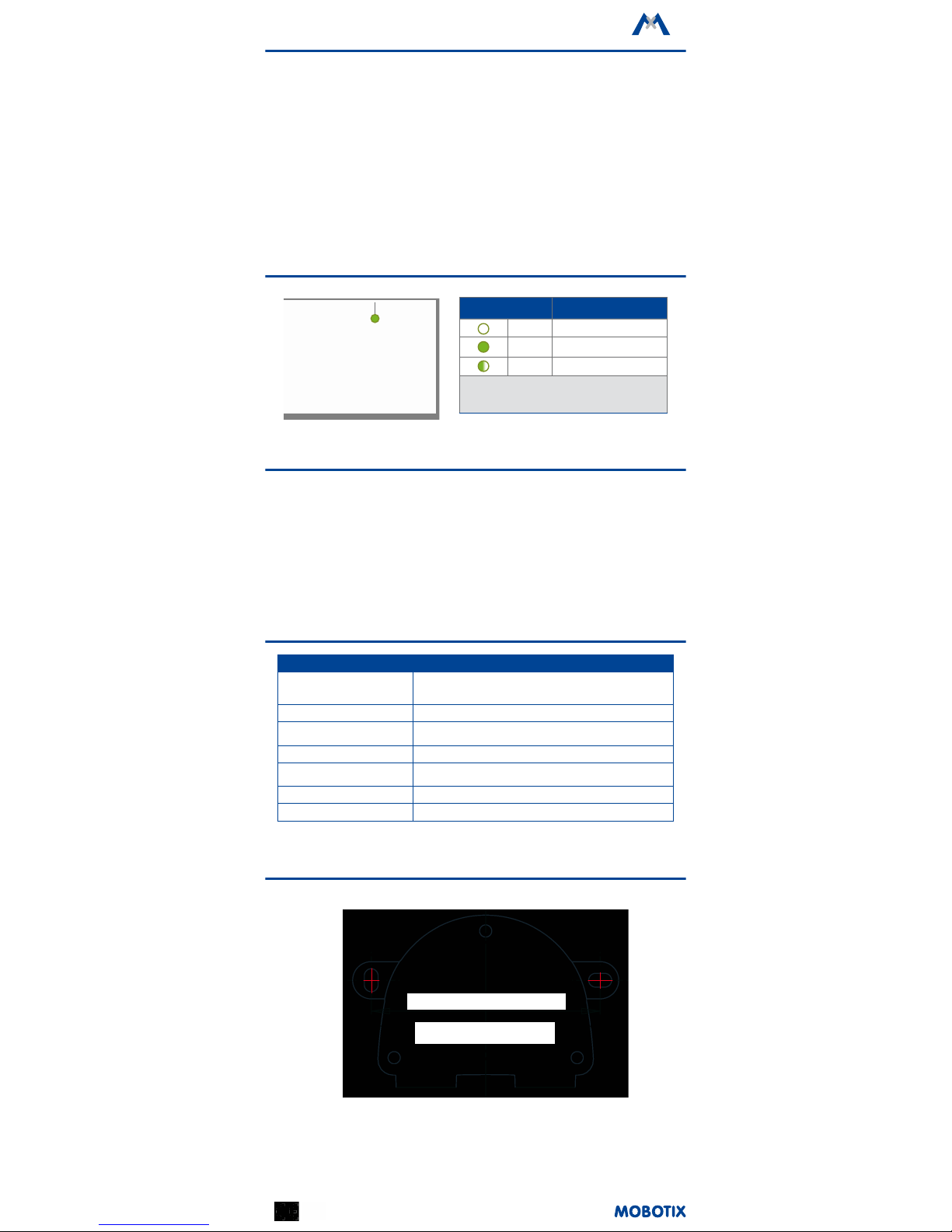
MOBOTIX AG
Kaiserstrasse
D-67722 Langmeil
Phone: +49 6302 9816-103
Fax: +49 6302 9816-190
sales@mobotix.com
www.mobotix.com
Declaration of Conformity: www.mobotix.com > Support > Media Library > Certicates
MOBOTIX, the MX logo, MxControlCenter, MxEasy, MxPEG and MxActivitySensor are trademarks of MOBOTIX AG
registered in the European Union, the U.S.A., and other countries • Information subject to change without notice
• MOBOTIX does not assume any liability for technical or editorial errors or omissions contained herein • All rights
reserved • © MOBOTIX AG 2016
Operating the MxDigitizer
1. Open the MOBOTIX Camera's User Interface in
the Browser
•
Enter the IP address of the camera that is connected
to the MxDigitizer in the browser (admin access rights
required):
http://<IP address of camera>
2. Set MxDigitizer as Sensor Module
•
Open the image sensor conguration. Click on Admin
Menu>HardwareConguration>ImageSensor
Conguration.
• Select where you want to see the analog camera
(right or le sensor), then select the sensor module
input (Cam1 or Cam2) to which you attached the
MxDigitizer.
• Select the MxDigitizer sensor type for the sensor
module input you selected.
• Click on Set, then on Close.
3. Storethecameraconguration
• In the Live screen of the camera, click on Admin
Menu>Conguration>Store to permanently store
the camera conguration, then reboot the camera.
Safety Warnings
•
This product must not be used in locations exposed
to the dangers of explosion.
• Make sure that you install this product as outlined
in the installation instructions above.
• The MOBOTIX MxDigitizer is only to be used for inte-
grating analog cameras and must not be installed
in outdoor environments.
• Electrical systems and equipment may only be
installed, modied and maintained by a qualied
electrician or under the direction and supervision of
a qualied electrician in accordance with the applicable guidelines. Make sure to properly set up all
electrical connections.
•
Make sure that you adhere to all relevant laws, regula-
tions and that you fulll all certication requirements
for the intended use.
Technical Specications
MxDigitizer
Connections
• BNC connector for cable from analog camera
• MX connector for sensor cable to S15
Power Consumption 1 W
Supported Video Standards
Analog SDTV signals according to the standards PAL B/G/H/I/D and
NTSC M. Analog HDTV signals are not supported.
Operating Conditions Only for indoor applications, 0 to +40 °C
Dimensions (height x width x
depth)
63 x 87 x 47 mm/2.48 x 3.43 x 1.85 in
Materials Housing: PBT GF30
Weight Approx. 75 g
Drilling Template
75 mm/2.95 in
MxDigitizer
Drilling templates for other MOBOTIX components:
www.mobotix.com > Support > Manuals
LED Signaling
LED Meaning
O Not connected
Permanently on
Regular operation
Flashing Unencrypted communication
The MxDigitizer has one LED. You can change the behavior of
the LED. Click on Admin Menu
> Camera Administration > LED
Setup to open the dialog.
Operating Status
