Page 1

MOBOTIX AG • Security-Vision-Systems • Made in Germany
www.mobotix.com • sales@mobotix.com • 18.06.2007
Current PDF File:
www.mobotix.com > Support > Manuals
Complete integration for web and security
M22M
Camera Manual
MOBOTIX ... the new face of IP video
Part 1
Wall bracket
with cable cover
for RJ45 wall outlet
30 Frames/s
VGA (640 x 480)
10 fps Mega
-22°F to +140°F
Weatherproof
-30°C to +60°C, IP65
no heating necessary
IEEE 802.3af
PoE
network power
even in winter
Video SIP Client
IP Telephony
alarm notify,
cam remote control
lip-syncronized audio
Recording
event-ringbuffer
30 cams each 30 fps
Backlight
safe using CMOS
without mechanical iris
Video motion
multiple windows
precision pixel-based
microphone & speaker
Audio
bi-directional via IP
variable framerates
Live viewing
30 cams at 30 fps
all on one screen
Megapixel
1280 x 960
software zoom
Robust
no moving parts
fiber glass housing
X
MOBOTIX
Security-Vision-Systems
.
com
Page 2
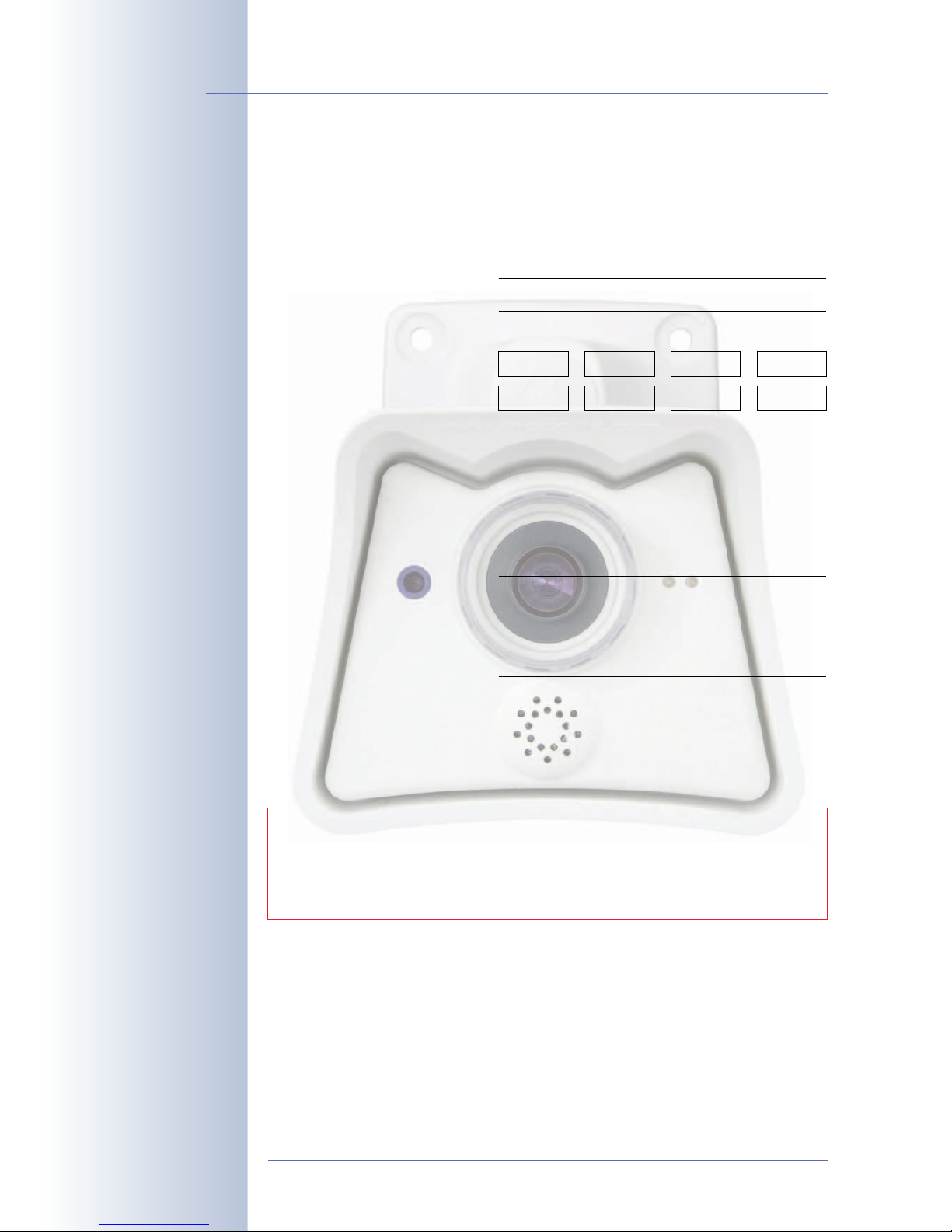
© MOBOTIX AG • Security-Vision-Systems • Made in Germany
www.mobotix.com • sales@mobotix.com
M22M Camera Manual Part 1
MOBOTIX Camera Data
Enter the data of your camera here!
Camera Model:
Camera Name:
Factory IP Address:
Current IP Address:
DHCP: activated
deactivated
Admin User Name:
Admin Password:
Notes:
Note: MOBOTIX offers inexpensive seminars that include a workshop and
practical excercises:
Basic Seminar 3 days, Advanced Seminar 2 days.
For more information, see www.mobotix.com
Technical information subject to change without notice!
No part of this manual may be reproduced by any means
without our written approval!
Copyright © MOBOTIX AG, Kaiserslautern, Germany.
Page 3

M22M CAMERA MANUAL PART 1
1 INTRODUCTION 6
1.1 MOBOTIX Cost Benefits 8
1.2 MOBOTIX Technical Advantages 9
1.3 MOBOTIX M22M Concept 10
1.4 Feature Overview of the MOBOTIX M22M 13
1.5 Lenses for the MOBOTIX M22M 16
1.6 Important Notes 18
1.6.1 MOBOTIX M22M—Weatherproof with IP65 18
1.6.2 Password for the Administration Menu 18
1.6.3 Irreversibly Deactivating the Microphone 18
1.6.4 Starting the Camera Using the Factory IP Address 18
1.6.5 Resetting the Camera to Factory Defaults 19
1.6.6 Activating Event Control for Web Applications 19
1.6.7 Deactivating Text and Logo Options 19
1.6.8 Deactivating the Automatic Daily Reboot of the Camera 19
1.6.9 Using Internet Browsers 20
1.6.10 Rubber Plugs for Connectors 20
1.6.11 Cleaning Instructions - Cleaning The Lens 20
1.6.12 Safety Notes for Operating MOBOTIX Cameras 20
1.6.13 Additional Information 21
2 MOUNTING THE CAMERA 22
2.1 Preparing the Installation 22
2.1.1 Network Connection and Power Supply, UPS 22
2.1.2 Providing the Camera Connections, Wall Outlets 22
2.2 Overview 24
2.3 Delivered Parts of the MOBOTIX M22M 24
2.4 Camera Housing and Connectors of the MOBOTIX M22M 25
2.4.1 Connectors 25
2.5 Mounting Options and Positioning 26
2.6 Dimensions of the MOBOTIX M22M 27
2.7 Mounting the MOBOTIX M22M to a Wall or Ceiling 28
2.7.1 Mounting to a Wall 28
2.7.2 Mounting to a Ceiling 28
2.7.3 Converting the Wall Mount to Ceiling Mount 29
2.7.4 Mounting the Camera over Wall Outlets 30
2.7.5 SecureFlex Pole Mount 31
2.7.6 Delivered Parts of the SecureFlex Pole Mount 31
2.7.7 Mounting the Pole Mount and the Camera 32
© MOBOTIX AG • Security-Vision-Systems • Made in Germany
www.mobotix.com • sales@mobotix.com
1/76
M22M Camera Manual Part 1
Page 4
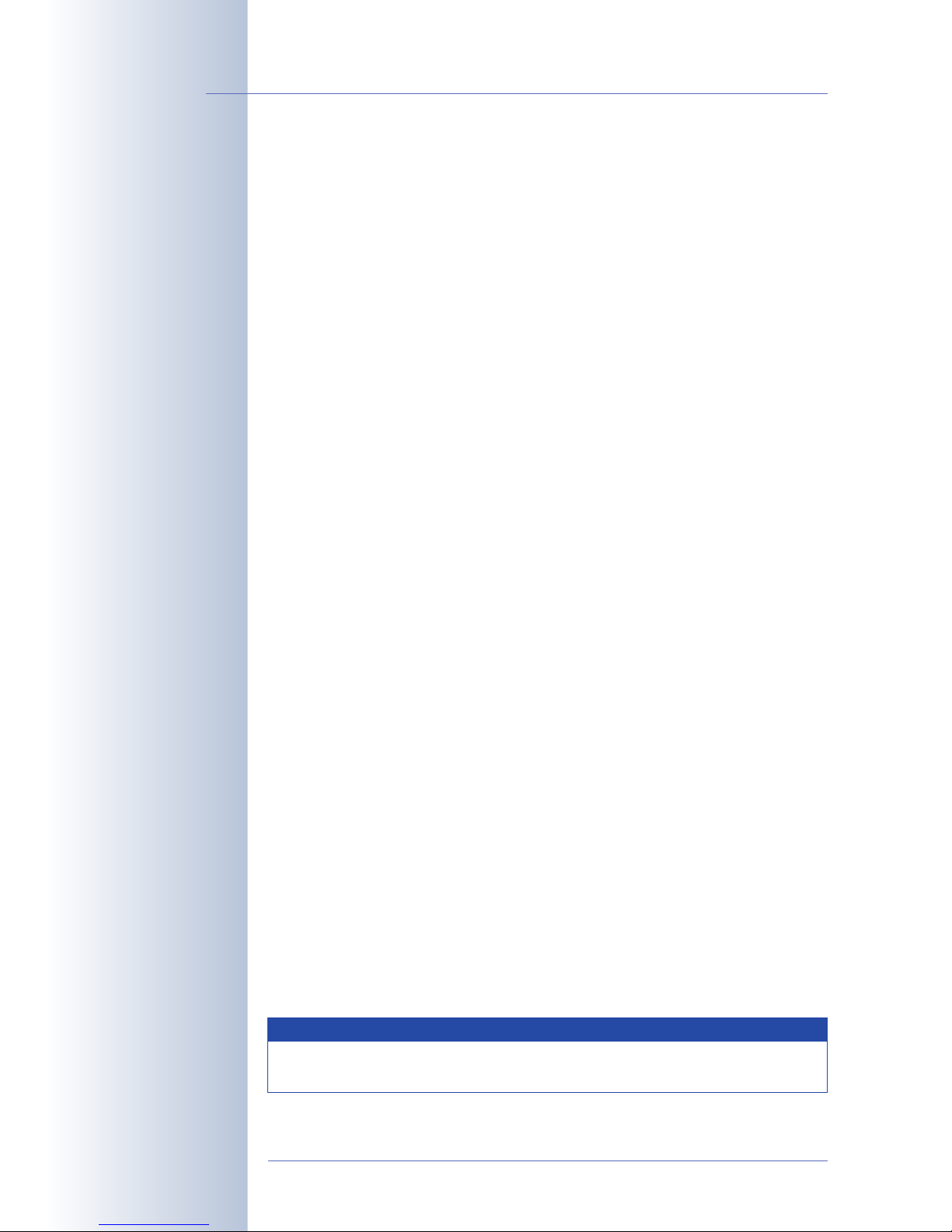
2.8 Mounting the Camera to Different Surfaces 34
2.8.1 Mounting to a Wooden Wall or Surface 35
2.8.2 Mounting to a Drywall 36
2.8.3 Mounting to a Concrete or Brick Wall 37
2.8.4 After Mounting the Camera 38
2.9 Lens Options 39
2.9.1 CS Mount Version 40
2.9.2 Lens Cover with Glass Pane 40
2.9.3 Changing Lenses 41
2.10 Wiring, Fire Prevention, Lightning and Surge Protection 41
2.10.1 Wiring 41
2.10.2Fire Prevention 42
2.10.3Lightning and Surge Protection 42
2.11 Camera Accessories 42
3 OPERATING THE CAMERA 44
3.1 General Procedure 44
3.1.1 Establishing the Power Supply to the Camera 44
3.1.2 Connecting the Camera 44
3.2 Overview of the Configuration Settings 46
3.3 Connecting the Camera to the Network and the Power Supply 48
3.3.1 Notes on Cable Lengths and Power Supply 48
3.3.2 Power Supply (MxPoE) Using a Switch 49
3.3.3 Power Supply (MxPoE) When Connected Directly to a Computer 49
3.3.4 Power Supply (MxPoE) Using a Network Power Rack or Network Power
Box 50
3.3.5 Power Supply (PoE IEEE 802.3af) Using Power-over-Ethernet Products 50
3.3.6 Camera Startup Sequence 51
3.4 The First Image from the Camera 52
3.4.1 Preparing the Ethernet Connection 52
3.4.2 The First Image in the Browser 54
3.4.3 Additional Information 55
3.4.4 Camera Screens in the Browser 56
3.4.5 Access Using Zeroconf/Bonjour 58
3.4.6 Prerequisites for using Zeroconf/Bonjour 59
3.4.7 The First Image in MxControlCenter 62
3.5 Starting the Camera With an Automatic IP Address (DHCP) 68
3.6 Starting the Camera Using the Factory IP Address 69
3.7 Drilling Template M22M (Scale 1:1) 70
2/76
M22M Camera Manual Part 1
Note
Download the latest version of this document as a PDF file from
www.mobotix.com under Support> Manuals.
© MOBOTIX AG • Security-Vision-Systems • Made in Germany
www.mobotix.com • sales@mobotix.com
Page 5

APPENDIX: M22M HARDWARE FEATURES
M22M SOFTWARE FEATURES
IP65 CERTIFICATE
FCC DECLARATION OF CONFORMITY
DECLARATION OF CONFORMITY
DRILLING TEMPLATE (1:1)
SOFTWARE CAMERA MANUAL PART 2
4 CAMERA USER INTERFACE
4.1 The First Image in the Browser
4.2 The First Image in MxControlCenter
4.3 The Live Screen in the Browser
4.4 The Playback Screen in the Browser
4.5 The MultiView Screen in the Browser
4.6 The PDA Screen
4.7 The Guest Screen
4.8 Browser Settings
4.9 Configuring the Softbuttons
4.10 Fast Video Streaming
4.11 Operating Multiple Cameras
5 BASIC CAMERA CONFIGURATION
5.1 Overview
5.2 Quick Installation
5.3 Connection Test
5.4 Basic Settings
5.5 Image Controls
5.6 Logos
5.7 Exposure Settings
5.8 Day & Night Modes
5.9 Managing Settings
© MOBOTIX AG • Security-Vision-Systems • Made in Germany
www.mobotix.com • sales@mobotix.com
3/76
M22M Camera Manual Part 1
Download the latest version of this document as a
PDF file from
www.mobotix.com,
Support> Manuals
Note
All chapters listed in the following (4 and higher) are part of the
Camera Software Manual (
Software Manual
in short). The main
headings are listed below to give you an overview of the
Software
Manual
contents.
Page 6

6 SOFTWARE UPDATES
6.1 Overview
6.2 Preparatory Tasks
6.3 Updating the Camera Software
6.4 Update Checklist
7 EVENTS, ACTIONS AND MESSAGES
7.1 Overview
7.2 Functional Overview
7.3 Some Remarks on the Procedure
7.4 Screen Display of Event Settings in Live Image
7.5 Arming
7.6 Events
7.7 Actions and Messaging, Action and Messaging Profiles
7.8 Working with Profiles
8 RECORDING
8.1 Overview
8.2 Recording Modes
8.3 Recording Types
9 TELEPHONY FEATURES
9.1 Overview
9.2 Telephony via ISDN
9.3 Telephony via LAN and the Internet (IP Telephony)
9.4 Configuring Phone Call-In
9.5 Configuring Phone Call-Out (Phone Profiles)
9.6 Camera Phone (Listen, Speak and Intercom Modes)
9.7 Sample Configurations for IP Telephony via LAN
9.8 Sample Configurations for IP Telephony via Internet
9.9 LED Signals of the Phone Functions
10 MOBOTIX CAMERAS ON THE WEB
10.1 Overview
10.2 Displaying Cameras on the Web
10.3 Configuring Routers and Firewalls
10.4 Configuring DynDNS
10.5 Updating Web Pages
© MOBOTIX AG • Security-Vision-Systems • Made in Germany
www.mobotix.com • sales@mobotix.com
4/76
M22M Camera Manual Part 1
Page 7
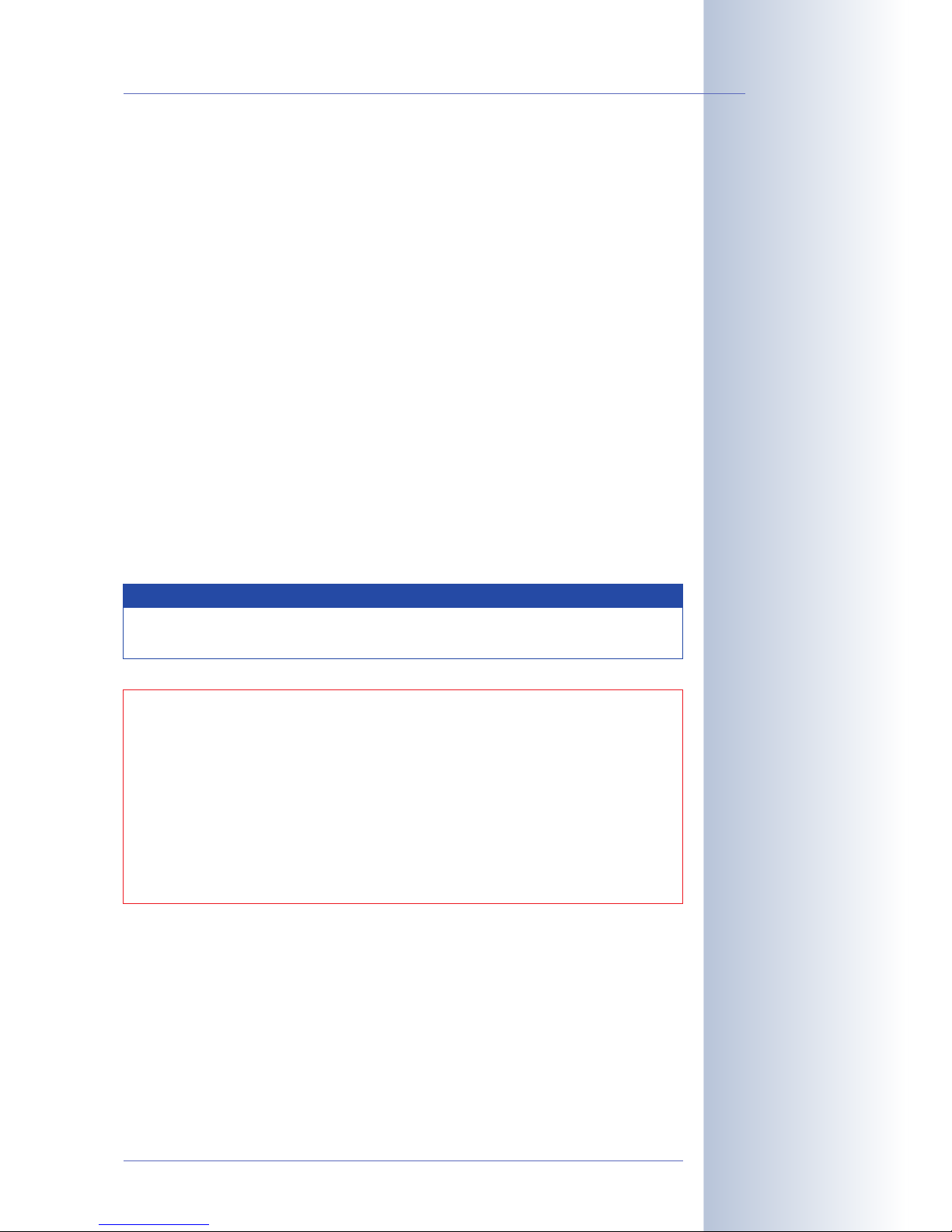
11 SOFTWARE INTERFACES
11.1 Overview
11.2 Accessing Live Images
11.3 Accessing the Second Image Channel
11.4 Video Streaming
11.5 The HTTP API
12 TROUBLESHOOTING
12.1 Overview
12.2 Troubleshooting Checklist
12.3 Diagnostic Tools of the Camera
12.4 Monitoring Tools of the Camera
12.5 Potential Other Problems
12.6 Additional Information
12.7 Sending Back the Camera
12.8 Warranty
© MOBOTIX AG • Security-Vision-Systems • Made in Germany
www.mobotix.com • sales@mobotix.com
5/76
M22M Camera Manual Part 1
Note
Download the latest version of this document as a PDF file from
www.mobotix.com under Support> Manuals.
Information subject to change without notice!
Copyright © 1999-2007 MOBOTIX AG, Kaiserslautern, Germany.
All rights reserved. MOBOTIX, MxPEG and MxControlCenter are worldwide trademarks of MOBOTIX AG. Microsoft, Windows and Windows
Server are registered trademarks of Microsoft Corporation. Apple, the
Apple logo, Macintosh, OSX and Bonjour are trademarks of Apple Inc.
Linux is a trademark of Linus Torvalds. All other marks and names
mentioned herein may be trademarks or registered trademarks of the
respective owners.
Page 8

1 INTRODUCTION
The M22M cameras are powerful yet compact MOBOTIX network cameras, that are capable of creating high-resolution live
video streams with high image rates. When showing VGA video
(640x480), the camera can deliver up to 30 fps. Even Megapixel
video (1280x960) will still generate up to 10fps. The camera trans-
mits lip-synchronous audio, both in the browser (ActiveX plug-in) and when using
McControlCenter.
Similar to previous MOBOTIX cameras, M22M cameras are available as SECURE,
IT, WEB and BASIC models, with WEB and BASIC models just missing the microphone.
The M22M can be fitted with one of the five M14 high-performance lenses or with CS
mount lenses (model M22M-Sec-CSVario).
Like all other MOBOTIX cameras, M22M models are more than "just a camera"; the
integrated software features include a multitude of functions, such as video motion
detection, long-term recording, alarm messaging and video IP telephony. Unlike
in camera systems from other manufacturers, buying and installing additional soft-
ware on the computer is thus unnecessary. Instead of using a web browser, you can also
download the free MxControlCenter for Windows from www.mobotix.com, which allows
displaying multiple cameras on one monitor.
Moreover, MxControlCenter can also process incoming alarms from the camera and allows for
comfortably searching and evaluating the alarm
video clips (including audio).
Because of the low power consumption of only
3Watts, the MOBOTIX M22M cameras feature the
highest operating temperature range available
from -30 to +60°C (-20 to +140°F). Since
MOBOTIX cameras neither fog up nor require hea-
ting, power can be supplied via the network
cabling using standard PoE products. M22M models are absolutely dust-proof and
resistant against water jets (IP65). All models come with a wall mount that covers
wall outlets and conceals the cabling.
Using the MX Connector with USB socket, you can
directly connect the MOBOTIX Cam-IO expansion
box, which simplifies installing the camera and expands on these possibilities. All external devices,
sensors and the Ethernet cabling are connected directly to the expansion box. Likewise, the MOBOTIX
Cam-IO installation box connects directly to the
mains and supplies power to the camera, without
requiring any other type of power supply.
© MOBOTIX AG • Security-Vision-Systems • Made in Germany
www.mobotix.com • sales@mobotix.com
6/76
M22M Camera Manual Part 1
30 frames per second!
Everything integrated!
Page 9

M22M Pole Mount
If you would like to mount the MOBOTIX M22M to a
pole, you should consider using the MOBOTIX Pole
Mount, which is used in combination with the standard SecureFlex mount. The supplied stainless steel
straps allow fixing the mount to poles with diameters between 60 and 180mm (2.4 to 7.1in).
Lenses, sensors
You can choose between five different lenses for the
MOBOTIX M22M (M14 thread). IT and Secure models can be ordered either with a daylight image
sensor (color) or a night image sensor (black and
white).
The M22M-Sec-CSVario model is delivered with a
CS mount and a compact L24-L54 1/2" lens.
© MOBOTIX AG • Security-Vision-Systems • Made in Germany
www.mobotix.com • sales@mobotix.com
7/76
M22M Camera Manual Part 1
M22M with Pole Mount
M22M-Sec-CSVario with
vario zoom lens 24-54mm
M22M lens options
Page 10
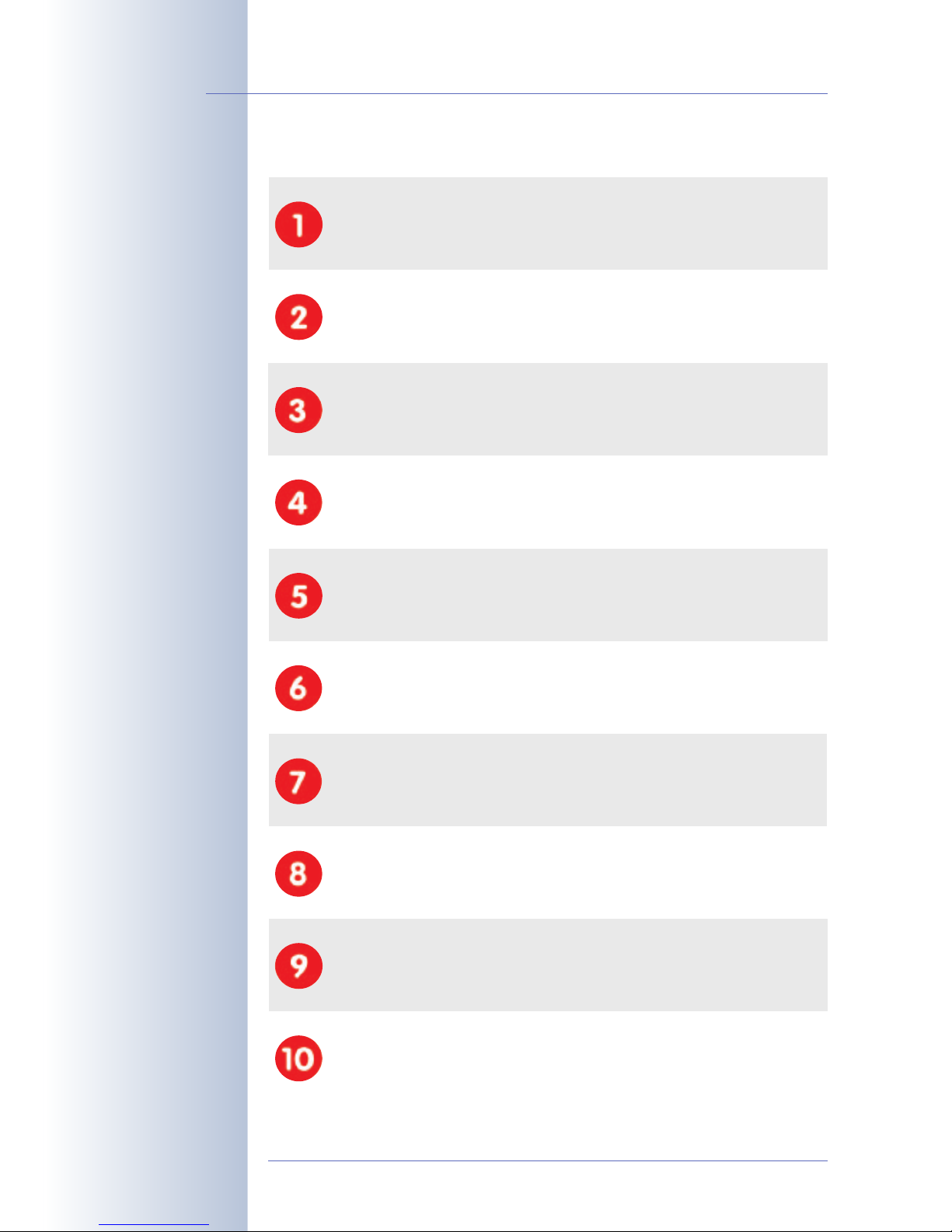
1.1 MOBOTIX Cost Benefits
© MOBOTIX AG • Security-Vision-Systems • Made in Germany
www.mobotix.com • sales@mobotix.com
8/76
M22M Camera Manual Part 1
Overview—MOBOTIX
Cost Benefits
Increased resolution reduces amount of cameras
960-line, high-resolution sensors give a better overview and allow monitoring an entire room with just one camera from the corner
Reduced installation costs at any distance
Standard Ethernet connection enables the use of common network components such as fiber, copper and wireless (WiFi)
Intelligent recording technology reduces storage
Decentralized recording technology in the camera software puts less strain
on PCs and reduces the amount of storage PCs (DVRs) by 10 times
Event-controlled image rate minimizes storage cost
Event-driven, automatically adjusted recording frame rate based on event or
sensor action reduces amount of data and storage costs
No additional power and no heating required
Anti-fogging without heating allows usage of standard PoE technology to
power the system via network and saves costs of power cabling
Backup power requirement reduced by 8 times
Low power consumption, 3 Watt, enables year-round (no heating required)
PoE with one centralized UPS from installation room via network
Robust and practically maintenance free
Fiberglass-reinforced composite housing with built-in cable protection and
no mechanical moving parts (no autoiris) guarantees longevity
No software and no licence costs
Control and recording software is integrated in the camera and is free of
charge; new functions are available via free software downloads
Unlimited scalability and high return on investment
While in use, more cameras and storage can be added at any time; image
format, frame rate & recording parameters can be camera specific
Additional functions and other extras included
Audio support, lens, wall mount and weatherproof housing (-30 to +60°C,
-22 to +140°F) included; microphone & speaker available in certain models
Page 11
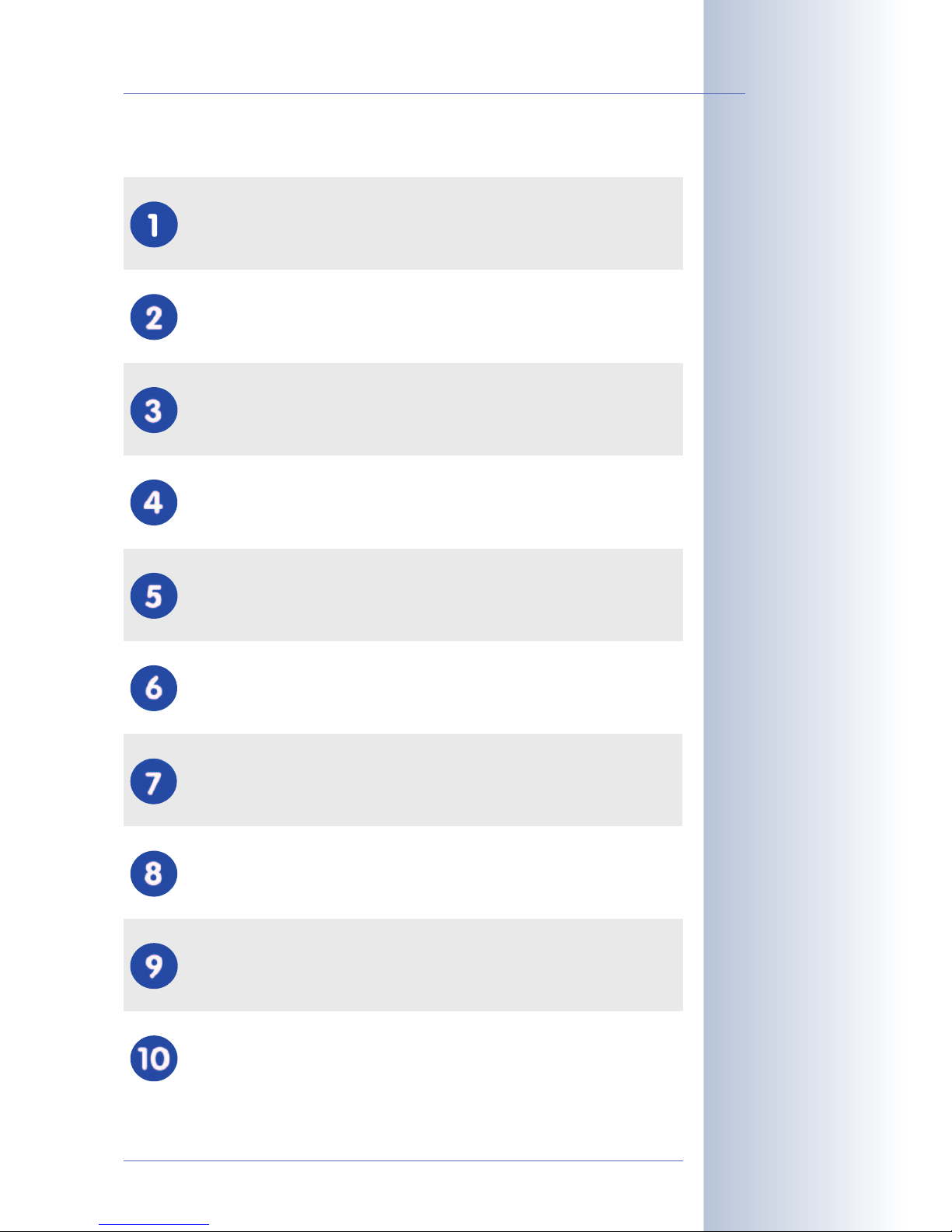
1.2 MOBOTIX Technical Advantages
© MOBOTIX AG • Security-Vision-Systems • Made in Germany
www.mobotix.com • sales@mobotix.com
9/76
M22M Camera Manual Part 1
Overview—MOBOTIX
Technical Advantages
Progressive-scan instead of half-frame blur
Megapixel sensor and image processing inside the camera with digital
white balance generates sharp and true color images at every scale
Sun and backlight compensation
CMOS sensor without auto iris, digital contrast enhancement and configurable exposure measurement zones guarantee optimum exposure control
Dual camera technology: 2-in-1
Two possible camera views with picture-in-picture technology or 180° panoramic view; one Dual-Fixdome camera with 2.5 megapixel is enough
Long-term, high-performance Terabyte recording incl.
Event detection and ring buffer recording by the camera itself allow recording of 40 smooth video streams on a single PC (1200 VGA images/s)
Simultaneous recording, event search and live viewing
Live video for multiple users, recording and event search simultaneously
possible in seconds from anywhere in the world via network
Very low network load
Efficient MxPEG video codec, motion detection based recording and video
buffering inside camera guarantee a very low network load
Bridging of recording during network failures
Internal camera ring buffer bridges network failures and bandwidth fluctuations of wireless links (WLAN/UMTS) for several minutes
Day & night maintenance free
Unique Day/Night camera technology without moving parts guarantees
extreme light sensitivity and ensures long-term reliability
Audio and SIP telephony
Lip-synchronized audio (live & recording); each camera is a video IP telephone based on SIP standard with automatic alarm call and remote control
MxControlCenter included
Dual screen technology with building plans, free camera positioning, event
search, image processing, lens distortion correction and PTZ support
Page 12

1.3 MOBOTIX M22M Concept
High-resolution live video with up to 30 frames/s at 640x480
The second generation of cameras from MOBOTIX delivers smooth live video display
in VGA format with synchronous live audio, yet it keeps the network load to a minimum (approx. 2Mbps)*. Live video display now matches the performance of analog
video systems. When recording, MOBOTIX systems easily outperform analog systems, since MOBOTIX cameras store the high live image resolution and frame rate
without compromising image quality. MOBOTIX technology thus allows simultane-
ous recording of video from 30 cameras in continuous recording mode on one
standard PC at 30fps each, including audio.
Low bandwidth requirements
MOBOTIX' patent pending MxPEG streaming format allows fast live video with audio*
at extremely low network loads (1 to 2Mbps). Since the MOBOTIX camera itself
detects movements in the image (and not the computer), video is only transmitted if
movements occur, and when the video and audio data are being stored.
Voice over IP*
Moreover, MxPEG provides for lip-synchronized audio and two-way communication between the camera and your computer. Room surveillance with audio is possible
using Internet Explorer or MxControlCenter. Alarm notification on your mobile or via
Internet telephony is just as easy as event-controlled voice messages directly from
the camera.
IP telephony and video SIP (with accessories)*
All telephone features can be used via Internet telephony thanks to the integrated SIP
client. The SIP client allows remote-controlling the camera using the touchtone keys
and also makes the alarm calls of the camera. Video SIP allows establishing audio/
video connections to the camera using Windows Messenger or similar applications
(e.g. CounterPath X-Lite, Eyebeam).
© MOBOTIX AG • Security-Vision-Systems • Made in Germany
www.mobotix.com • sales@mobotix.com
10/76
M22M Camera Manual Part 1
IP Telephony!
* Web and Basic models
do not have a microphone
Page 13

Long-term storage included
MOBOTIX cameras (IT and Secure models) feature an integrated long-term storage
system for Windows, Linux and Mac OS X computers. Every camera manages its own
ring buffer storage space on the shared folder. Thanks to this decentralized technology, 30 live cameras can store images on a regular Pentium 4-class computer with
30fps each, including audio (depending on the operating system).
Event storage on the integrated CF card (optional)
For most applications, the MOBOTIX-installed CF card provides more than enough
storage space, since this flash card (2GB and higher) stores the audio/video data
permanently, even after power failures. If long-term storage on a file server has
been set up, the CF card adds yet another layer of security against loss of data, as
the flash card can easily bridge longer network outages.
30 live cameras using MxControlCenter
Instead of using a web browser, you can also download the free
MxControlCenter for Windows from www.mobotix.com,
which allows displaying up to 30 MOBOTIX cameras on one
monitor (Linux and Mac OSX versions are currently being devel
oped). In addition, MxControlCenter can process incoming
alarms from the cameras and allows comfortably searching and
evaluating the alarm video clips (including audio*). The integrated
Layout Editor of MxControlCenter provides for quickly creating
floor plans by simply dragging/dropping the cameras onto a background image.
Load a floor plan as background image, drag&drop the cameras; done.
Event and time-controlled
Just like event-controlled recording upon detecting movements in the image, the camera can also record when the volume picked up by the microphone exceeds a set
trigger value (audio-capable models only*). Using scheduled recording that takes
into consideration vacation times and holidays, time tasks can start or stop video recording, uploading of images to a web site or sending of e-mails with video/audio*
clips.
Remote alerting
In case of an alarm, MOBOTIX cameras automatically pop up windows or activate
other functions at a remote security control center. The cameras can use network/wireless, GSM/GPRS/UMTS (3G) or Internet connections for this purpose (a GSM/GPRS/
UMTS modem can be connected to the serial interface of MOBOTIX M12/D12 models).
Day & Night
The Night versions of the M22M-IT/Secure models deliver crisp and clear images of
moving objects even at night since they use a special black and white image sensor.
Depending on the lighting conditions, you can use infrared light to enhance the
lighting, since the B/W sensor system is IR-sensitive (in contrast to the human eye).
© MOBOTIX AG • Security-Vision-Systems • Made in Germany
www.mobotix.com • sales@mobotix.com
11/76
M22M Camera Manual Part 1
CF cards will be supported in a future software
update
Download MxControlCenter free of charge from
www.mobotix.com
* Web and Basic models
do not have a microphone
Page 14
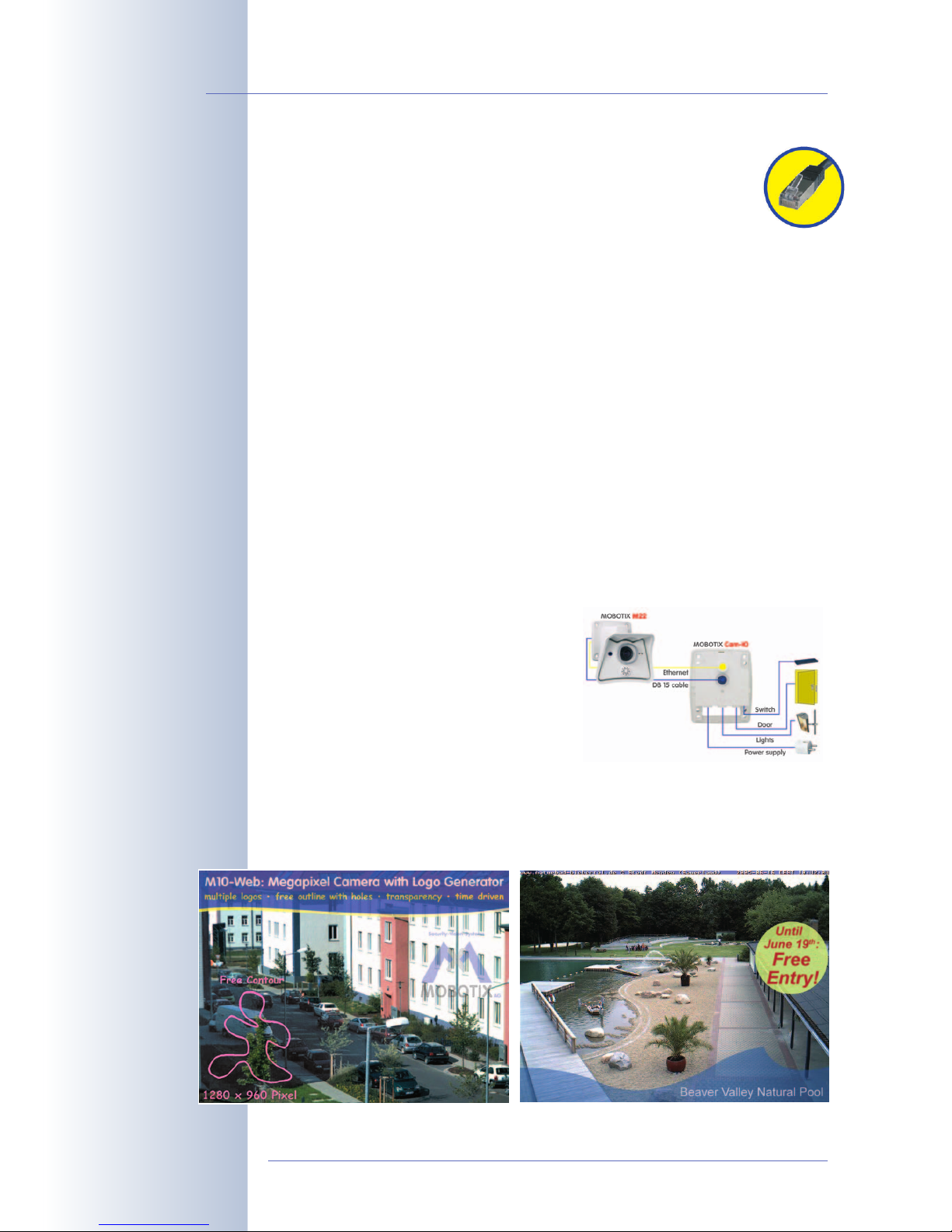
Integrated Power over Ethernet
Power is supplied as Power-over Ethernet via the network cabling us-
ing the MOBOTIX power supply (in combination with the Network Power
Adapter), a MOBOTIX Network Power Rack (8 to 20 cameras) or a Net-
work Power Box (4 cameras), or by using a PoE-compatible switch (according to PoE
standard IEEE 802.3af).
Since the camera's plastic housing insulates well and is anti-fogging, no additional
heating or fans are necessary. This is why MOBOTIX, unlike other manufacturer's
cameras, have low power requirements (3Watts) and PoE can be used every day of
the year indoors as well as outdoors for supplying power.
Weatherproof
MOBOTIX M22M cameras are certified according to IP65 (absolutely dustproof and
resistant against water jets) and are designed for outdoor as well as indoor usage. As
the cameras do not have any moving parts, they are extremely robust and resistant
against heat or cold (-30 to +60°C; -20 to +140°F).
Easy Installation Using the Cam-IO Installation Box
The Cam-IO Installation box greatly facilitates setting up a security system as this
module carries all pins of the MX Interface Connector and simplifies connecting
external devices and sensors. Besides supplying power to the camera, the installation box can power lamps with up to
500W/230V (max. 4A) and has heavyduty connectors for the remaining pins of
the D Sub 15 HD socket (e.g. Line In/Out or
signal inputs of the camera).
Logos, Animated or Freestyle
The logo generator of MOBOTIX cameras allows scheduled display of different banners and graphics (or files loaded from any URL) into the current camera images.
MOBOTIX cameras are the only network IP cameras supporting animated and transparent graphics.
© MOBOTIX AG • Security-Vision-Systems • Made in Germany
www.mobotix.com • sales@mobotix.com
12/76
M22M Camera Manual Part 1
No heating required PoE is no problem even in
the wintertime!
Page 15

1.4 Feature Overview of the MOBOTIX M22M
The MOBOTIX M22M includes the following main features (some features are modeldependent):
• Live images of up to 1280x 960 pixels resolution via network and WiFi with
up to 30fps (at 640x 480 VGA resolution), also adapted for PDAs.
• Digital zoom with three stages (1x, 2x, 4x) and integrated panning (from 2x:
clicking in the browser image will move the zoomed image section in the corresponding direction).
• True software scaling using the proven and continuously improved MOBO-
TIX algorithms, which deliver brilliant images even with smaller image formats
(e.g. 320 x 240/CIF).
• Audio video recording with three different recording modes: Event recording
with audio, continuous recording with variable frame rate and audio as well as
event-controlled Snapshot recording of JPEG images.
• Telephony functions (SIP) for Phone Call-In and remote-controlling from touchtone phones as well as voice phone calls from the camera for alarm messaging purposes.
• SIP Video (Internet telephony) with support for e.g. Windows Messenger,
X–Lite/Eyebeam and video phones.
• File server tests can monitor a file server and use one or more of the defined
messaging options for error notification.
• Camera tests where several cameras monitor one another, with failure noti-
fication using the defined messaging options.
• Playback of recorded images/video sequences with audio in the integrated
video management system.
• MultiView screen for displaying multiple cameras or events in one browser
window.
• Event notification by e-mail, SMS (using a provider), voice notification (Phone
Call-Out), sounds and by visual means (e.g. red frame in Live image) using two
separate messaging paths.
• Object tracing for analyzing the paths of objects that are moving in the
image.
• Logo generator for displaying logos in the camera images with dialogs for
managing image files and defining image and logo profiles for controlling logo
display.
• Logos can have transparent areas and can be displayed partially transparent at the same time (creating a watermark effect), banner rotation and animations are also possible.
© MOBOTIX AG • Security-Vision-Systems • Made in Germany
www.mobotix.com • sales@mobotix.com
13/76
M22M Camera Manual Part 1
1280 x 960 pixels
Logo generator
Page 16
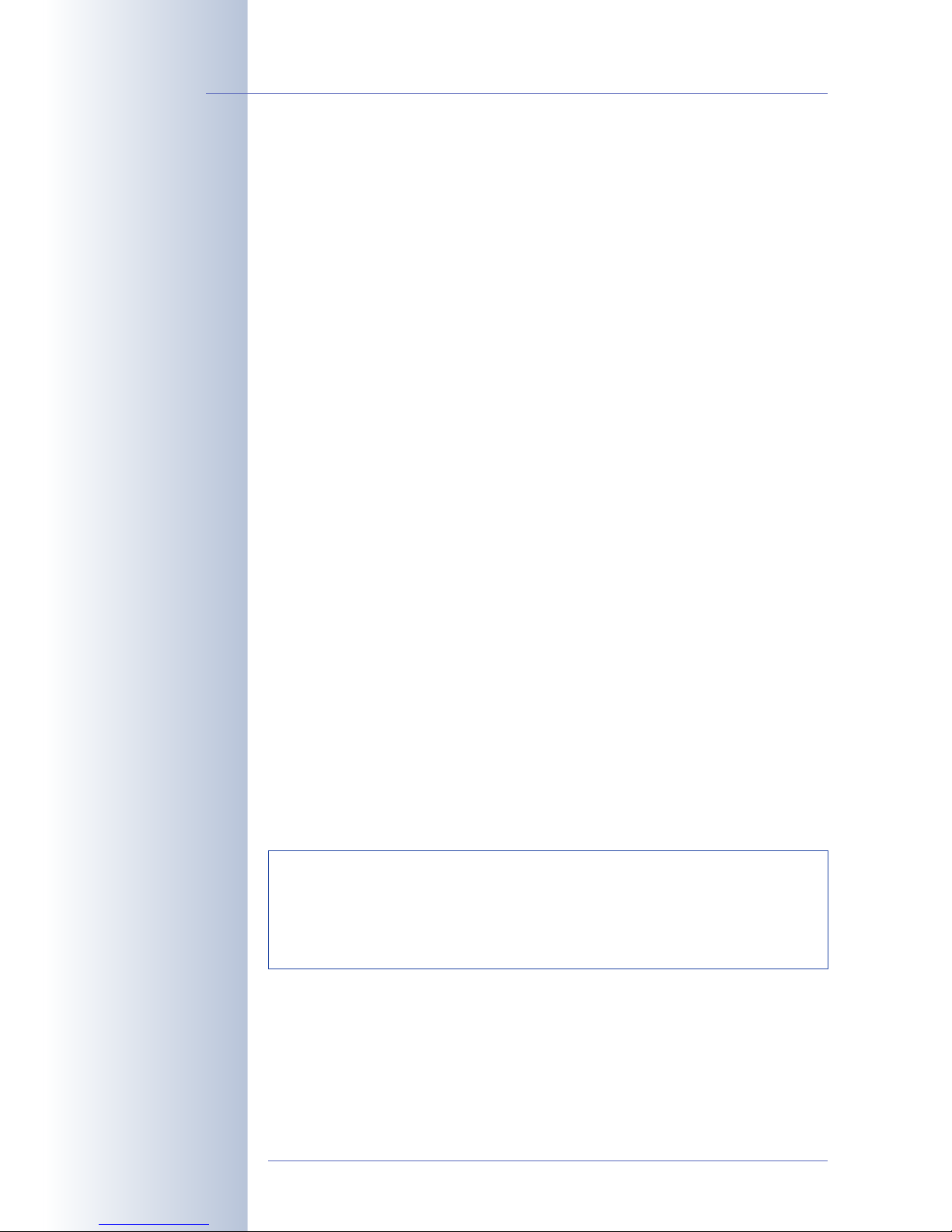
• Time Tables for handling customized days, e.g. for holidays and vacations.
The time tables are used to control the camera's arming, image recording, action, messaging, logo, obscure image and other features.
• Remote signaling for master/slave cameras, with the master camera con-
trolling the arming status of the slave cameras. This allows arming, for
example, of all slave cameras by using a key switch that is connected to the
master camera.
• Transfer profiles for improved handling of FTP, E-Mail, phone calls, network
transmissions and messages.
• Speaker phone for announcements via the camera speaker, listening into a
room and intercom mode using Internet telephony (SIP).
• Phone Call-In to remotely control the camera using a touchtone phone via
Internet telephony (retrieve camera information, establish Internet connection,
announcement of retrieved IP address, intercom feature, etc.).
• MxPEG video compression using MxControlCenter for Windows (Linux and
Mac OSX versions are currently being developed). In addition, the ActiveX
plug-in for Windows Internet Explorer brings all advantages of MxPEG (including the audio stream to and from the camera) to the browser-based user interface.
• Routing allows using other network connections besides the standard route.
• DynDNS client for accessing the camera using a symbolic name (e.g.
mymobotixcam.dyndns.org) although the provider is assigning a new
dynamic IP address every time the camera connects to the Internet.
• Undeletable Backup operating system automatically takes over when rebooting the camera (e.g. when updating the system software has failed due to a
power failure), allowing you to restart the update process.
• Enhanced startup options for the camera (obtain IP address via DHCP, an-
nouncement of IP address and other network data, reset to factory default settings, etc.).
© MOBOTIX AG • Security-Vision-Systems • Made in Germany
www.mobotix.com • sales@mobotix.com
14/76
M22M Camera Manual Part 1
Speaker phone
Telephony features using
SIP connections (Internet
telephony)!
Free software updates on
www.mobotix.com
Software Updates
MOBOTIX provides free software updates on www.mobotix.com at
regular intervals that improve and expand the camera's functionality.
Chapter6,
Software Update
, in the
Software Manual
, provides detailed
information on the process.
Page 17
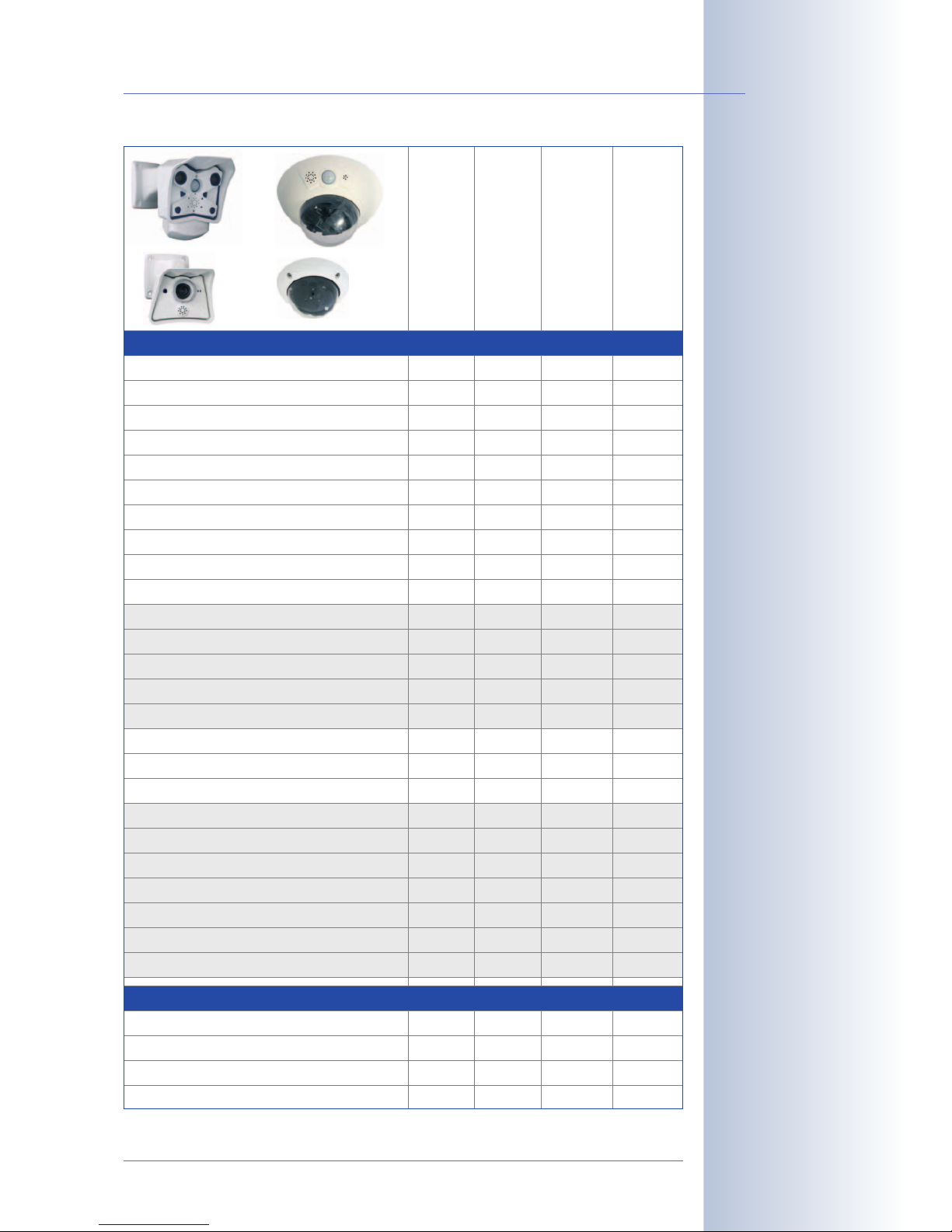
© MOBOTIX AG • Security-Vision-Systems • Made in Germany
www.mobotix.com • sales@mobotix.com
15/76
M22M Camera Manual Part 1
* M12 models delivered
with L43 or L22
** M22 models in connection with Cam-IO
*** Not available for
M22M models
† D22M models require an
external speaker/microphone
Basic Models
eb Models
IT Models
Secure Models
Software Features (All Models)
Digital zoom (2x, 4x) with panning X X
Motion JPEG/MxPEG video streaming
Custom exposure windows
Video Motion Detector
Time and event control (FTP, email, logos)
X/X
X
X/X
X
X
X
X
X
X/X
X
X/X
X
X
X
X
X
Time tables with holidays
Web functionality (FTP, email)
Quad/MultiView in browser
Recording/Playback in browser
X
X
X
X
X
X
X
X
Logo generator, animations
Single image recording (pre-/post-alarm images)
Terabyte ring buffer (Win/Lin/Mac) via network
Continuous video/audio recording, 0.2 to 30 fps
3
X
3
X
X
X
X
X
X
X
X
X
10
X
50
X
X
X
X
Video/audio recording (event-triggered)
Event-controlled frame rate with continuous sound
Flexible event logic
Master/Slave arming by one camera
Scheduled privacy zones, several areas
Bidirectional audio (IP) from/to browser
Customized voice messages
VoIP telephony (Audio/Video, SIP)
X
X
X
X
X
X
X
X
X
X
X
X
X
Alarm calls to softphones (SIP) e.g. Xten
Remote alarm notification (via TCP/IP, IP Notify)
RS232 Data Logger/Terminal
Programming interface/HTTP API
Model Limitations
Image size
Image sensor (color / B/W)
VGA
Color
Mega
Color
X
X
X
X
X**/***X X**/***
X
VGA
Color & BW
Mega
Color & BW
Standard lens for software version
Audio support (Microphone/Speaker)
L22
-/S
†
L22*
-/S
†
L22*
M/S
†
L22*
M/S
†
M12
D12
M22M
D22M
Page 18

1.5 Lenses for the MOBOTIX M22M
MOBOTIX currently offers five different lenses: from Super Wide-Angle L22 with
22mm focal length up to the tele lens L135 with 135mm focal length (equiv. to
35mm camera). Since MOBOTIX cameras are backlight-proof, they do not require a
mechanical auto iris. Without the iris as a mechanical component, all MOBOTIX glass
lenses are extremely robust and maintenance-free. You can choose between the following lenses for the MOBOTIX M22M (M14 thread):
• L22 Super Wide-Angle 90° image angle (horizontally)
• L32 Wide angle 60° image angle (horizontally)
• L43 Wide angle 45° image angle (horizontally)
• L65 Tele 31° image angle (horizontally)
• L135 Tele 15° image angle (horizontally)
The L22 Super Wide-Angle 90° lens has very little distortion and excellent image
quality, even when using the 4x digital zoom of the M22M. If a camera with a Super
Wide-Angle lens has been mounted in the corner of a room, the complete room is visible on the image.
© MOBOTIX AG • Security-Vision-Systems • Made in Germany
www.mobotix.com • sales@mobotix.com
16/76
M22M Camera Manual Part 1
Available lenses!
L22 Super Wide-Angle 90°
Page 19
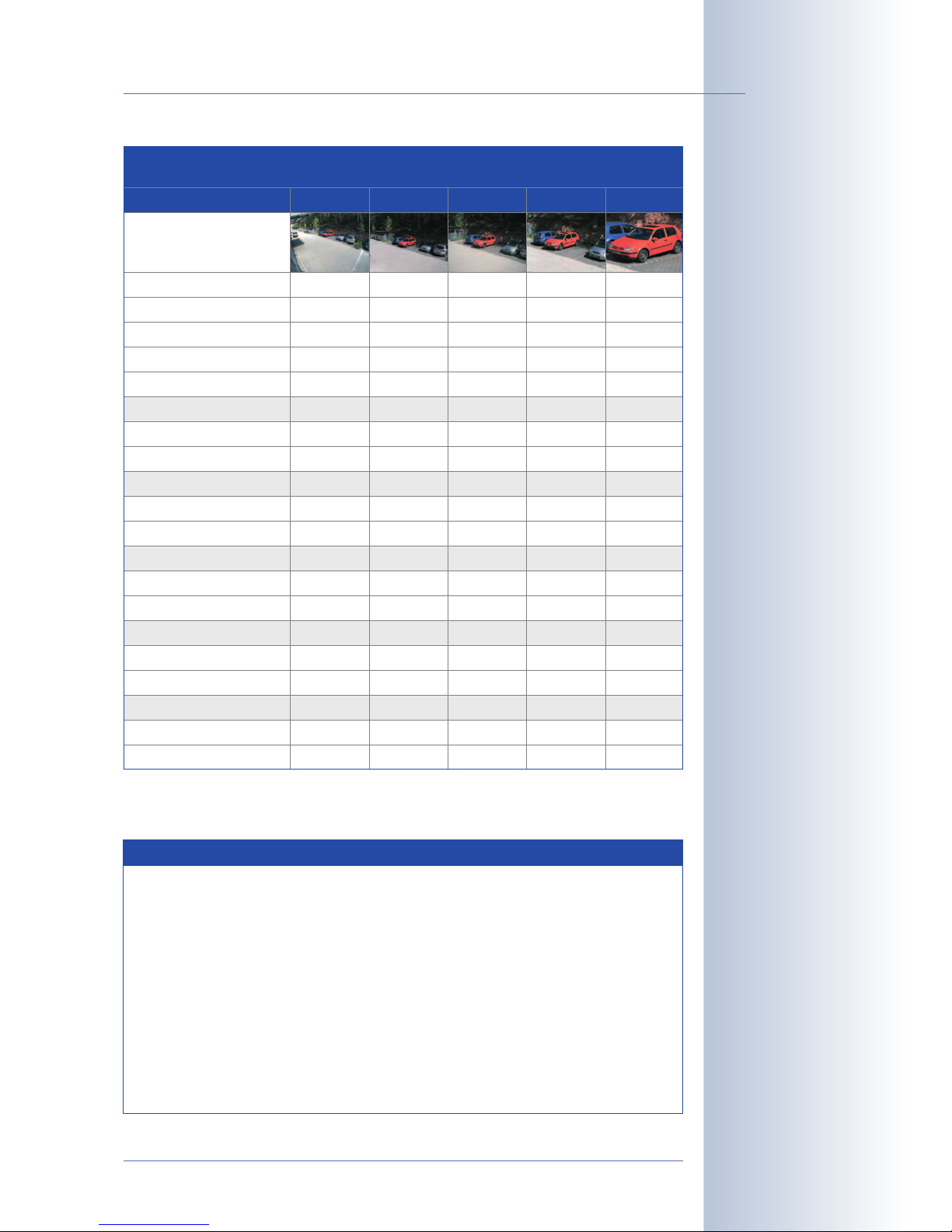
© MOBOTIX AG • Security-Vision-Systems • Made in Germany
www.mobotix.com • sales@mobotix.com
17/76
M22M Camera Manual Part 1
Focal lengths of
MOBOTIX lenses are
always given as compared
to a 35mm camera!
To determine the lens you
need, simply use a camera
with zoom lens to find a
matching MOBOTIX lens
Note
The focal lengths of MOBOTIX lenses do not reflect the actual focal
length of the lenses, but the focal length (
Lxx
mm) converted to 35mm
camera format. For example, the MOBOTIX Super Wide-Angle lens has
an actual focal length of 4mm. This would be the equivalent of 22mm
on a 35mm camera. This lens is thus called
L22
.
Since the image sensors in digital cameras have different sizes, converting to 35mm camera as a known format provides for better comparing the image formats and the fields of vision of the different lenses. Another benefit is that you can easily set a 35mm camera (analog or digital) to the same focal length (Lxx) to obtain the same field of
vision. This approach greatly facilitates lens selection.
Lens Table
Order name
Original image
L22 L32 L43 L65 L135
35mm equivalent
Aperture
Aperture
Image angle horizontally
22 mm
4 mm
32 mm
6 mm
2.0
90°
2.0
60°
43 mm
8 mm
65 mm
12 mm
2.0
45°
2.0
31°
135 mm
25 mm
2.5
15°
Image angle vertically
Distance 1 m
• Image width
• Image height
67°
m
45°
m
2.0
1.3
1.1
0.8
Distance 5 m
• Image width
• Image height
Distance 10 m
m
10.0
m
5.7
6.6
m
4.1
m
34°
m
23°
m
0.8
0.6
0.5
0.4
11°
m
0.3
0.2
m
4.1
m
2.7
3.0
m
2.0
m
m
1.3
1.0
m
• Image width
• Image height
Distance 20 m
• Image width
20.0
13.3
11.5
8.2
m
40.0
m
23.0
• Image height
Distance 50 m
• Image width
• Image height
26.6
m
16.4
m
100.0
66.0
57.5
41.0
8.2
6.1
5.5
4.0
m
16.4
m
11.0
2.6
1.9
m
5.2
12.2
m
8.0
m
41.0
30.5
27.5
20.0
3.8
m
13.0
9.5
Page 20
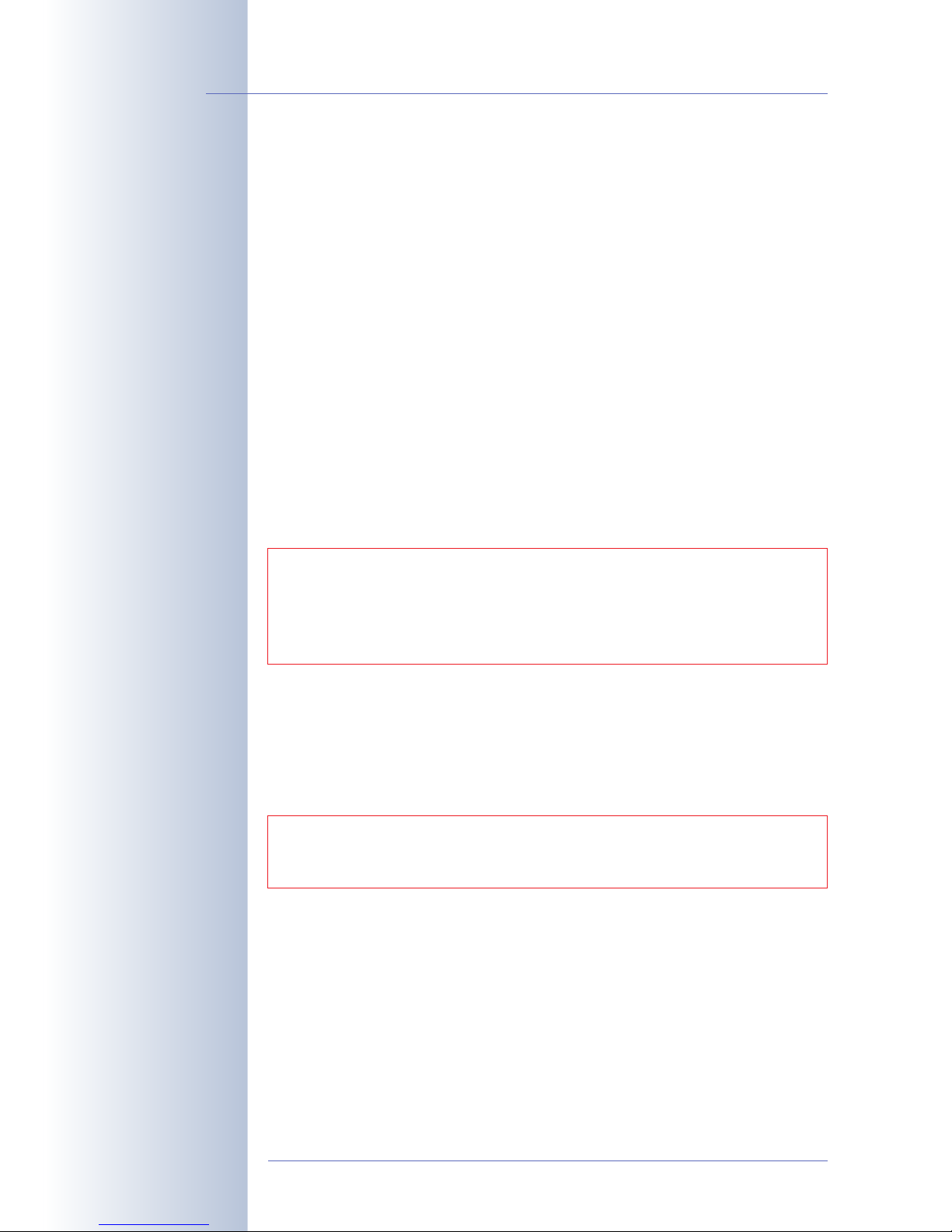
1.6 Important Notes
1.6.1 MOBOTIX M22M—Weatherproof with IP65
The MOBOTIX M22M is IP65-certified (absolutely dustproof, resistant against water
jets) and can be used from -30 to +60°C (-22 to +140°F).
1.6.2 Password for the Administration Menu
The administration area of the camera (Admin Menu button) is protected by a user
name and password:
• User name is admin
• Password is meinsm
Enter the user name and password exactly as shown above. Note that both entries
are case-sensitive.
When accessing the administration menu for the first time, the Quick Installation
wizard will help you set the most important parameters that are relevant for your
requirements. For security reasons, it is highly recommended to change the
adminstrator password after the camera has been configured properly.
1.6.3 Irreversibly Deactivating the Microphone
Deactivating a camera's microphone may become necessary in order to protect
the privacy of people at a workplace or for other reasons. You can permanently
and irreversibly deactivate the microphone in the Admin Menu> Loudspeaker
and Microphone dialog.
1.6.4 Starting the Camera Using the Factory IP Address
If the camera's IP address is not known, you can start the camera with its factory IP
address. Section 3.6,
Starting the Camera Using the Factory IP Address
, describes
this procedure in more detail.
© MOBOTIX AG • Security-Vision-Systems • Made in Germany
www.mobotix.com • sales@mobotix.com
18/76
M22M Camera Manual Part 1
Administration menu:
User: admin
Password: meinsm
The microphone can be
irreversibly deactivated!
CAUTION: Make sure that you store information on user names
and passwords in a secure place. If you loose the administrator
password and cannot access the Admin menu, the password can
only be reset at the factory. This service is subject to a service
charge!
CAUTION: This deactivation is permanent and cannot be reversed
even by MOBOTIX engineers. Deactivating the microphone will
also deactivate all features that use the camera's microphone.
Page 21

1.6.5 Resetting the Camera to Factory Defaults
All settings of the MOBOTIX camera can be reset to the factory default settings. This
makes sense if you have, for example, obtained a camera without any information
or you would like to reset all settings after testing the camera. In order to perform
this procedure, you need to have access to the administration area of the camera
(admins group). Open Admin Menu> Reset … to reset the camera to factory defaults.
Note: All defined users will be deleted and the admin password will be reset to
the factory default when you reset the camera using Admin Menu> Reset …
Proceed according to section 3.6,
Starting the Camera Using the Factory IP
Address
, if you would like to maintain existing users.
1.6.6 Activating Event Control for Security Applications
In its default configuration, the camera's event control and video motion detection
features are not enabled. In order to activate event control as a whole, open
Setup Menu> General Event Settings and activate the Arming switch or click on
the Arm& Record softbutton of the browser interface. The video motion detection
window is visible again (dotted frame in the center of the live image) and the camera stores images as soon as the video motion window detects movements.
1.6.7 Deactivating Text and Logo Options
As the camera arming has been deactivated in its default configuration (see prece
ding section), the MOBOTIX camera only displays the Text WWW.MOBOTIX.COM,
the time stamp and the MOBOTIX logo at the top of the image. Once the camera
arming has been activated (see section1.6.6), the text at the bottom of the live
image (event, action and messaging symbols) will also appear.
You can deactivate the status text at the bottom and the text at the top left corner of
the live image by setting Text Display in the Setup Menu> Text & Display Settings
dialog to
Off
. Setting Text Display to
Date & Time
will only display the time stamp in
the live image.
In order to hide the logo in the live image, open Admin Menu> Logo Profiles and
set Logo Display to
Disable
.
1.6.8 Deactivating the Automatic Daily Reboot of the Camera
In its default configuration, the MOBOTIX camera automatically reboots every
morning at 3:36am. The reason for this is that external influences (e.g. radiation in
high locations) can lead to camera malfunctions. The automatic reboot will refresh
the camera's memory and will ensure proper operation without requiring any interaction on the part of the user.
Open Admin Menu> Time Tasks and deactivate or delete the
Reboot camera
task. This will prevent the camera from rebooting automatically.
© MOBOTIX AG • Security-Vision-Systems • Made in Germany
www.mobotix.com • sales@mobotix.com
19/76
M22M Camera Manual Part 1
The configuration can also
be reset partially
If the dotted rectangle in
the live image is visible,
the camera is armed
Text and logos can be also
deactivated or customized
to your liking
Page 22
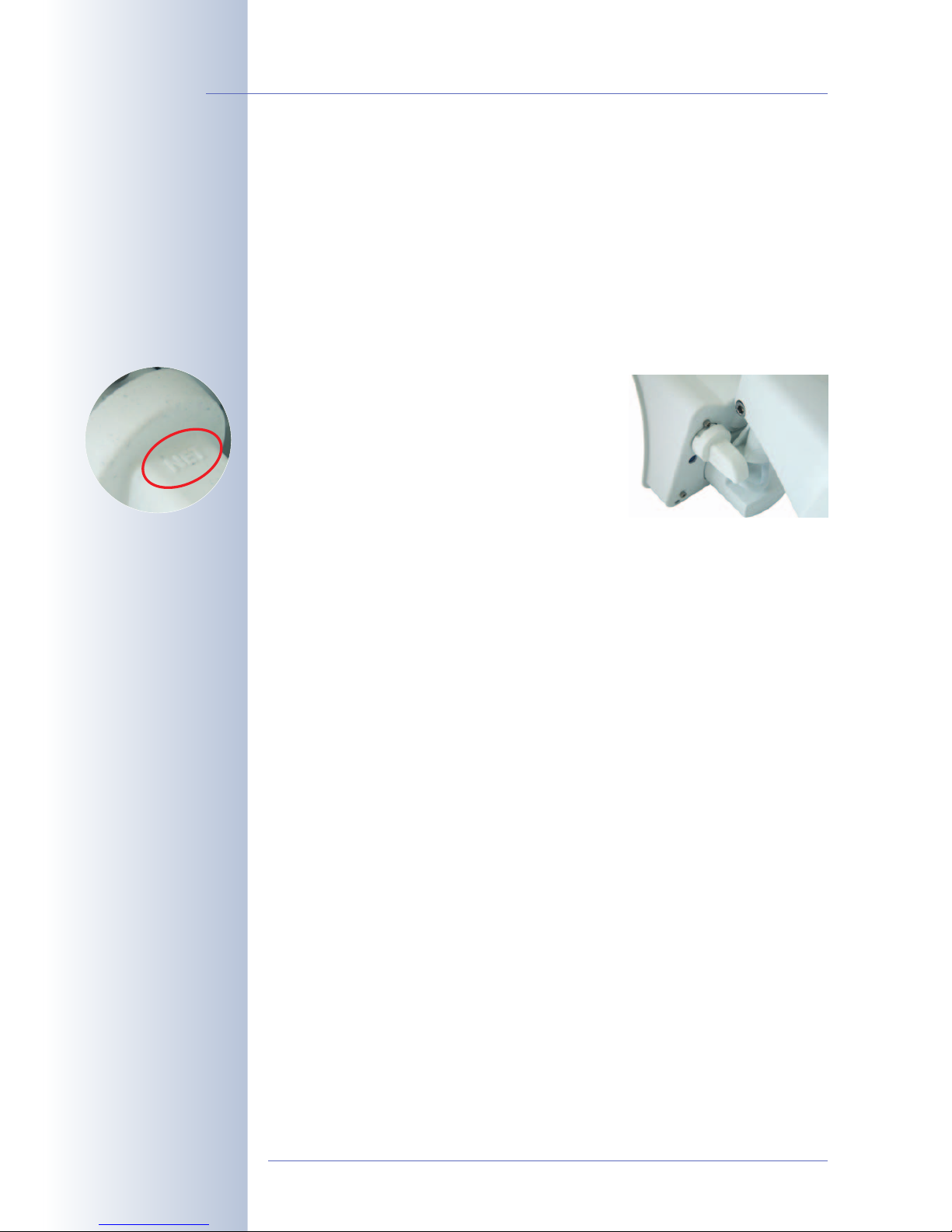
1.6.9 Using Internet Browsers
Current Internet browsers (Internet Explorer, Netscape, Mozilla, Firefox, Safari, Konqueror, Opera, …) with enabled JavaScript can show the camera's live images
with their standard settings. Text-based browsers (e.g. lynx) cannot display the
user interface and are
not
suitable for operating the camera.
Section 4.8,
Browser Settings
, in the
Software Manual
contains more information on
browser compatibility. For additional information on troubleshooting the camera,
see chapter12,
Troubleshooting
, in the
Software Manual
.
1.6.10 Rubber Plugs for Connectors
Always make sure that you use the correct plugs for
the cables entering the camera: NET for the Ethernet
cable, USB for the USB cable. Also make sure that
the plugs are properly seated!
1.6.11 Cleaning Instructions – Cleaning the Lens
If the lens is dirty from the installation process, clean
the lens using a lint-free cotton cloth.
1.6.12 Safety Notes for Operating MOBOTIX Cameras
Electrical surges can be induced by other electrical appliances, improper wiring,
but also from the outside (e.g. lightning strikes to phone or power lines).
MOBOTIX cameras are protected against small electrical surges by numerous
measures. These measures, however, cannot prevent the camera from being
damaged when stronger electrical surges occur.
Special care should be taken when installing the camera outside of buildings for
protection against lightning, since this also protects the building and the whole
network infrastructure.
MOBOTIX recommends having MOBOTIX cameras installed only by specialists accustomed to installing network devices and having proper respect for the pertinent
regulations regarding lightning protection and fire prevention as well as the current technology for preventing damages from electrical surges.
Section 2.10,
Wiring, Fire Prevention, Lightning and Surge Protection
, contains more
information on these topics.
© MOBOTIX AG • Security-Vision-Systems • Made in Germany
www.mobotix.com • sales@mobotix.com
20/76
M22M Camera Manual Part 1
Deactivating the camera
reboot
Page 23
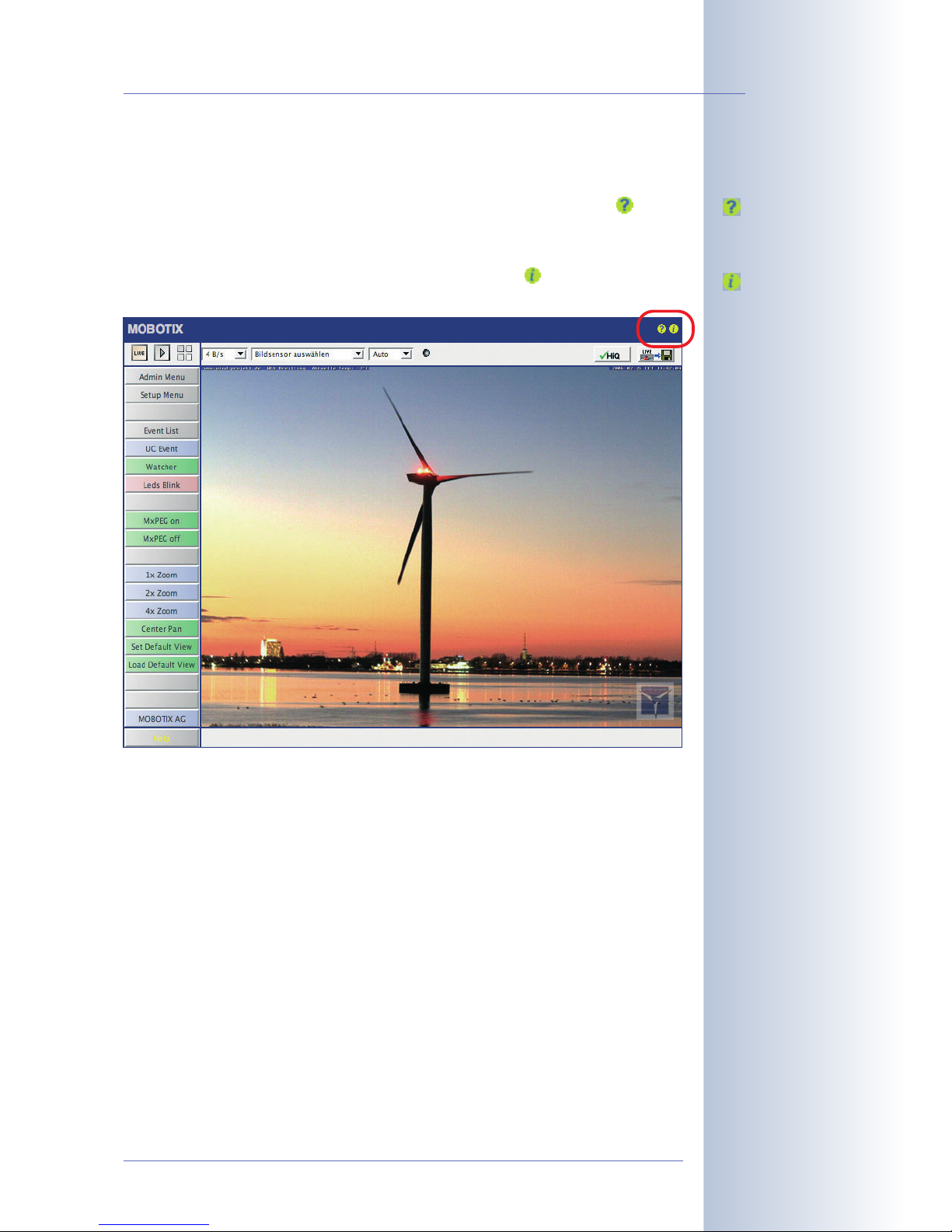
1.6.13 Additional Information
For more information on this topic, see the News and Functional Overview pages
in the online help of the camera's browser interface. Click on the yellow icon in
the top right corner to open the camera's online help.
In order to obtain more information on the camera and its current configuration,
open the Camera Status dialog by clicking on the yellow icon in the top right
corner of the camera's browser interface.
Another source of information on all dialogs and parameters of the MOBOTIX camera
is the Reference Manual that you can download from www.mobotix.com. The
Reference Manual consists of the MOBOTIX camera's online help in one PDF file.
© MOBOTIX AG • Security-Vision-Systems • Made in Germany
www.mobotix.com • sales@mobotix.com
21/76
M22M Camera Manual Part 1
Camera Help
Camera information
Page 24

2 MOUNTING THE CAMERA
2.1 Preparing the Installation
2.1.1 Network Connection and Power Supply, UPS
Power over Ethernet (MxPoE)
Power is supplied to all M22M models via the network cabling (MxPoE, Power-
over-Ethernet). For smaller installations, the universal power supply (
MX-SNT-E/U/
GB/J/AUS01-30-RJ
) with the MOBOTIX Network Power Adapter
MX-NPA-3-RJ
is
sufficient. Larger installations would benefit from one or more MOBOTIX Network
Power Racks/Boxes that are available for supplying power to 4, 8 or 20 cameras
(
MX-NPR-4
, -8 or -20).
See section 2.11,
Camera Accessories
, for more information on these and other
items or open shop.mobotix.com (Products> Accessories section).
© MOBOTIX AG • Security-Vision-Systems • Made in Germany
www.mobotix.com • sales@mobotix.com
22/76
M22M Camera Manual Part 1
MX-NPA-3-RJ: Easy installation for smaller systems
MX-NPR-4: For mounting
in wiring cupboards; includes DIN rail clip
MX-NPR-8/20: 19" rack
mount (2 rack units)
PoE components without
fans increase overall reliability of the entire
system
Network Power Adapter
MX-NPA-3-RJ
Netpower Box
MX-NPR-4
Netpower Rack
MX-NPR-20
Advantages of MOBOTIX PoE Products
• Zero maintenance and reliable without fans.
• Higher reliability of the system as a whole, since standard
switches without PoE can be used (lower risk of failure).
• Easy installation on DIN rails using supplied adapter (
MX-NPR-4
)
or in 19" racks (
MX-NPR-8/20
).
Note
If you are using Power over Ethernet (IEEE 802.3af) network compo-
nents for supplying power to the MOBOTIX M22M, make sure that the-
se components do not have a fan. Since the power consumption of
MOBOTIX cameras is very low compared to other products, the reliability of the entire system is increased and the life cycle of the PoE components is expanded.
Page 25

Power-over-Ethernet (PoE according to IEEE 802.3af)
Besides MOBOTIX MxPoE, the MOBOTIX M22M also supports the Power-over-
Ethernet standard IEEE 802.3af. You can hence use switches or routers that sup-
port the PoE (Power-over-Ethernet) standard IEEE 802.3af.
Section 3.3,
Connecting the Camera to the Network and the Power Supply
, contains
more information on the possible combinations of connecting the M22M and
power supply options.
Using Uninterruptible Power Supplies (UPS)
In order to maintain a continuous power supply even when utility power fails, you
should install an uninterruptible power supply (UPS). These devices also provide
full protection against electrical surges and voltage fluctuations and thus enhance
the reliability of the system as a whole.
When using a more powerful 19" rack-mounted USP, you can also protect all other
network components (e.g. switches, routers, PoE switches, etc.).
Since MOBOTIX cameras do not require any heating even in the wintertime, the power consumption of 3W is very low. This in turn means that you can centralize the
USP-protected power supply by injecting power into the network cables (max.
100m/300ft). This kind of protected power supply can be used either with MOBOTIX MxPoE products (MX-NPA-3-RJ + external power supply or MX-NPR-4/8/20)
or with PoE-compliant switches according to IEEE 802.3af.
2.1.2 Providing the Camera Connections, Wall Outlets
Once the camera position, the position of the cable outlets, and the method of
power supply have been decided upon, the cabling should be installed. Before
mounting the MOBOTIX M22M, you should make sure that the network connections have been properly tested, so that the proper functioning of the camera is
guaranteed.
© MOBOTIX AG • Security-Vision-Systems • Made in Germany
www.mobotix.com • sales@mobotix.com
23/76
M22M Camera Manual Part 1
The M22M supports the
MOBOTIX PoE products
for power injection into
the network cabling
(MxPoE) and the Powerover-Ethernet standard
IEEE 802.3af (PoE)
UPS not only protect the
camera against power failures, they also protect all
other connected network
devices against damage
from voltage peaks and
lows
Typical setup of a 19"
system with UPS
MOBOTIX NPR
or PoE switch
PC/server
Raid
USV
Page 26

2.2 Overview
Mounting the MOBOTIX M22M generally follows these steps:
• Checking the delivered parts (section 2.3)
• Deciding on the mounting options (section 2.5)
• Selecting the power supply (section 3.3)
• Mounting the MOBOTIX M22M to a wall or ceiling (section 2.7)
2.3 Delivered Parts of the MOBOTIX M22M
© MOBOTIX AG • Security-Vision-Systems • Made in Germany
www.mobotix.com • sales@mobotix.com
24/76
M22M Camera Manual Part 1
Lens (item1.1),
two lens covers (item1.2)
Ethernet plug
(item 1.5),
Unused connector
(item1.7)
USB (item1.6),
Allen wrench 5mm
(item1.3)
Ethernet cable CAT 5 (50cm/20"; item1.4)
Item Count Part Name
1.1
1.2
1
1
Lens (installed)
Lens cover (installed), replacement lens cover
1.3
1.4
1.5
1.6
1
1
Allen wrench 5mm
Ethernet cable (installed)
1
1
Rubber plug for Ethernet connector (installed)
Rubber plug for USB connector
1.7
Mounting Supplies
1.8
1.9
1 Rubber plug for unused connector (installed)
4
4
Dowels 8mm
Stainless steel washers Ø 6.4mm
1.10
1.11
4
5
Stainless steel wood screws with hex head 6x50mm
Caps for covering screws
Make sure to check the
delivered parts
Mounting supplies are included!
4 wood screws 6x50mm
(item1.10)
4 dowels 8mm (item1.8)
4 washers 6.4mm (item1.8)
4 caps for hex head
screws (item1.11)
Page 27

2.4 Camera Housing and Connectors of the MOBOTIX M22M
The MOBOTIX M22M consists of two main components, the camera itself and the
SecureFlex wall mount. Like the M12/D12 models, the MOBOTIX M22M also features
an integrated microphone and a speaker.
2.4.1 Connectors
• 10BaseT (Ethernet network)
• USB connector (MOBOTIX expansion modules)
© MOBOTIX AG • Security-Vision-Systems • Made in Germany
www.mobotix.com • sales@mobotix.com
25/76
M22M Camera Manual Part 1
LED signals:
Power / Ethernet
Event / Recording
CF cards will be supported in a future software
update
Wall mount
Lens cover
Microphone
Ethernet 10/100 (LAN)
"L" key
2 CF slots
(only installed at
the factory)
"R" key
USB (MOBOTIX
extension
modules)
Speaker
2 LEDs
Vent
Lens
Page 28

2.5 Mounting Options and Positioning
Tilting (ceiling mount)
Tilting (wall mount)
© MOBOTIX AG • Security-Vision-Systems • Made in Germany
www.mobotix.com • sales@mobotix.com
26/76
M22M Camera Manual Part 1
Mounting to a ceiling or
wall
To increase the tilt of the
camera, the vertical
tilt joint can be
turned around
180 degrees
(see red
arrow!)
To increase the tilt to 70°
when mounting the
camera to a wall,
the vertical tilt
joint can be
shortened (see
dotted red
line!)
Mounting to a wall
Mounting to a ceiling
• horizontally: 360°
• vertically: 90°
Foot
• horizontally: 180°
• vertically: 70°
Page 29

2.6 Dimensions of the MOBOTIX M22M
The SecureFlex mount enables easy mounting of the MOBOTIX M22M models to a
wall or ceiling; the concealed cabling enhances the visual impression of the installation. The foot of the supplied wall mount is large enough to elegantly cover wall outlets (see section 2.7.4,
Mounting the Camera over Wall Outlets
).
Check the appendix for the drilling template, which will be helpful when drilling the
holes for the supplied SecureFlex wall mount.
Available Space Within Foot
© MOBOTIX AG • Security-Vision-Systems • Made in Germany
www.mobotix.com • sales@mobotix.com
27/76
M22M Camera Manual Part 1
Elegantly covers wall
outlets
Find the drilling template
at the end of the manual
113 mm/4.45 in
113 mm/4.45 in
187 mm/7.36 in
137 mm/5.39 in
67 mm/2.64 in
200 mm/7.87 in
109 mm/4.29 in
70 mm/2.76 in
59 mm/2.32 in
12 mm/0.47 in
4 mm/
0.16 in
50 mm/1.97 in
30 mm/
1.18 in
80 mm/3.15 in
80 mm/3.15 in
ø6.5 mm/0.26 in
Page 30

2.7 Mounting the MOBOTIX M22M to a Wall or Ceiling
The wall mount is large enough to mount the camera over a wall outlet (see section
2.7.4,
Mounting the Camera over Wall Outlets
).
In order to increase the tilt of the camera, turn the vertical tilt joint by 180 degrees or
shorten it.
2.7.1 Mounting to a Wall
Before attempting to mount the camera,
make sure that you have found the best
camera position. It is important that the
camera's field of view is not obstructed in
any way.
Once the camera has been mounted to
the wall, you can fine-tune its position.
Using the integrated SecureFlex wall
mount, the camera can be turned horizontally and tilted vertically.
When mounted to a wall, the camera
can be turned/tilted as follows:
• horizontally: approx. 180°
• vertically: approx. 70°
2.7.2 Mounting to the Ceiling
Before attempting to mount the camera
to a ceiling, make sure that you have
found the best camera position. It is
important that the camera's field of view
is not obstructed in any way.
Once the camera has been mounted to
the ceiling, you can fine-tune its position.
Using the integrated SecureFlex wall
mount, the camera can be turned horizontally and tilted vertically.
When mounted to a ceiling, the camera
can be turned/tilted as follows:
• horizontally: 360°
• vertically: approx 90°
© MOBOTIX AG • Security-Vision-Systems • Made in Germany
www.mobotix.com • sales@mobotix.com
28/76
M22M Camera Manual Part 1
Maximum torque for hex
head screws: 4Nm
(2.95lbf ft)
The mount covers RJ45
wall outlets and conceals
the cabling
Always use the NET plug
for the Ethernet and the
USB plug for the USB
cable
Make sure that the plugs
are firmly seated and
that the cables are not
bent within the plugs as
water may enter into the
camera
Caution
Never use screws with countersunk heads to fasten the mount, as
these screws will destroy the mount.
Page 31

2.7.3 Converting the Wall Mount to Ceiling Mount
If the camera is to be mounted to a ceiling, it is necessary to convert the SecureFlex
wall mount. Proceed as outlined in the following:
• Unscrew the Allen screw in the mount, which holds the turn/tilt unit in place
(5mm Allen wrench). Remove the Allen screw, the washer and the hex nut
from the mount and unplug the cover.
• Gently pull the turn/tilt unit and the installed cable out of the vertical opening of the mount.
• First insert the cable, then the turn/tilt unit into the horizontal opening of the
mount (all the way to the stop).
• Press the cover into the unused opening of the mount.
• Place the hex nut into the corresponding hole, insert the Allen screw with
washer and lightly fasten the screw so that you can still easily move the camera.
Converting the ceiling mount back to wall mount follows the steps in reverse order.
© MOBOTIX AG • Security-Vision-Systems • Made in Germany
www.mobotix.com • sales@mobotix.com
29/76
M22M Camera Manual Part 1
Converting from wall
mount to ceiling mount in
four easy steps
Maximum torque for all
Allen screws: 4Nm
(2.95lbf ft)
Foot Pull out!
Push in until
reaching
stop!
1
2
3
4
Mounting to a wall
Mounting to a ceiling
Remove cover
Reseat cover
Page 32

2.7.4 Mounting the Camera over Wall Outlets
Mounting the SecureFlex mount to a wall allows covering RJ45 wall outlets (without
frame) and also allows using a defined network end point.
When positioning the wall outlet, make sure that the
outlet lines up with the upper rim of the mount later
on (see figure below and the drilling template at the
end of the manual).
If no wall outlet is present, use a suitable extension
or an adapter to connect the camera to the network.
When installing an above-the-wall assembly,
breaking out one of the four openings in the base of
the mount will provide for properly guiding the cable
into the mount.
© MOBOTIX AG • Security-Vision-Systems • Made in Germany
www.mobotix.com • sales@mobotix.com
30/76
M22M Camera Manual Part 1
The wall mount has to
completely cover the wall
outlet
NET plug for Ethernet
cable
Wall outlet
CAT5 cable
MOBOTIX M22M
Use silicone
sealant!
Foot
Wall outlet
Caution
Always use the NET plug for connecting the Ethernet
cable!
Make sure that the plug is seated properly and
the connector is not bent or water may enter
the camera!
Page 33

2.7.5 SecureFlex Pole Mount
If you are intending to mount the camera on a pole,
you should consider using the MOBOTIX SecureFlex
Pole Mount. This mount is made of 3mm powdercoated stainless steel (white) and has been desig-
ned specifically for outdoor use. The supplied stainless steel straps allow fixing the mount to poles with
diameters between 60 and 180mm (2.4" to 7.1").
2.7.6 Delivered Parts of the SecureFlex Pole Mount
© MOBOTIX AG • Security-Vision-Systems • Made in Germany
www.mobotix.com • sales@mobotix.com
31/76
M22M Camera Manual Part 1
Robust and maintenancefree: Pole mount made of
3mm stainless steel
Item Count Part Name
2.1
2.2
4
8
Stainless steel screws M6x40 mm
Stainless steel washers Ø 6.4 mm
2.3
2.4
2.5
4
4
Stainless steel screws M6x25 mm
Stainless steel hex nuts M6
2 Stainless steel straps
2 stainless steel straps
(item2.5)
4 screws M6x40mm (item2.1)
4 washers Ø6.4mm (item2.2)
4 hex nuts M6mm
(item2.4)
4 screws M6x25mm (item2.3)
4 washers Ø6.4mm (item2.2)
Page 34

2.7.7 Mounting the Pole Mount and the Camera
Use the supplied stainless steel straps (item2.5) for affixing the pole mount to the
pole.
•Guide the connector cables of the camera
from behind through the opening at the center of the pole mount. In order to properly
protect the cabling, you should let the cabling run from the inside of the pole through
the pole mount directly into the camera.
Note: The cable to the camera should be
running at least 50cm (20") outside of the
pole!
• Guide the stainless steel straps (item2.5)
through the pole mount (see figure). The
stainless steel straps allow attaching the
mount to poles with diameters between 60
and 180mm (2.4" to 7.1").
• Firmly tighten the screws of the stainless
steel straps.
• Unscrew the upper Allen screw in the foot of
the mount, which holds the turn/tilt unit in
place (5mm Allen wrench, item1.3). Remove
the Allen screw, washer and hex nut from the
mount and pull the turn/tilt unit out of the
mount's foot.
© MOBOTIX AG • Security-Vision-Systems • Made in Germany
www.mobotix.com • sales@mobotix.com
32/76
M22M Camera Manual Part 1
Page 35

• Remove any installed connection cables and
guide the connection cables through the foot of
the mount and the turn/tilt unit of the SecureFlex
mount. Hook up the cables to the camera connectors, as described in section 3.3,
Connecting the Camera to the Network and the Power
Supply
.
Make sure
that you use
the proper
plugs (NET for
Ethernet, USB
for the USB
cable)!
Also take care not to bend the cables too much as they enter the plugs
or water may enter the camera!
• Re-install the turn/tilt unit of the SecureFlex
mount and lightly tighten all screws of the turn/
tilt unit so you can easily find the best camera
position later on.
• Use the supplied screws M6x25mm (item2.3),
washers dia. 6.4mm (item2.2) and hex nuts
M6 (item2.4) to attach the foot of the mount
(including the camera) to the pole mount.
• Properly position the camera and then tighten
all screws of the turn/tilt unit (max. 4Nm/2.95
lbf ft) to make sure that the camera keeps its
position.
• Press the white caps (item1.10) onto the hex
heads of the screws.
© MOBOTIX AG • Security-Vision-Systems • Made in Germany
www.mobotix.com • sales@mobotix.com
33/76
M22M Camera Manual Part 1
Maximum torque for all
Allen screws: 4Nm
(2.95lbf ft)
Maximum torque for hex
head screws: 4Nm
(2.95lbf ft)
Page 36

2.8 Mounting the Camera to Different Surfaces
© MOBOTIX AG • Security-Vision-Systems • Made in Germany
www.mobotix.com • sales@mobotix.com
34/76
M22M Camera Manual Part 1
Notes
Above-the-wall assembly:
When installing an above-the-wall assembly instead of using a wall
outlet, you can break out one of the four cable openings in the foot of
the mount to properly guide the cable into the mount.
Mounting the camera outdoors:
When using a wall outlet for an outdoors installation, you should
use silicone sealant to prevent water from entering the wall outlet and
the cabling by sealing off the mount's foot against the wall. You should
break out the lower cable opening in the mount's base to prevent condensation from accumulating. Make sure not to seal off this opening.
When using an above-the-wall assembly, make sure that you install
the cable from the bottom-most cable opening in order to prevent
rainwater from entering the mount. When using an above-the-wall
assembly, sealing off the SecureFlex mount and the wall is not absolutely necessary. Make sure that condensation can exit the mount
despite the above-the-wall assembly. Make sure not to seal off this
opening.
Wall thickness:
Make sure that the wall is at least five centimeters (2") thick if you
intend to use the supplied dowels and screws.
Page 37

2.8.1 Mounting to a Wooden Wall or Surface
Use the supplied materials and suitable tools for mounting the SecureFlex mount to
a wooden wall or surface. Follow the
Mounting Instructions
below to complete the
installation.
Use the supplied wood screws without dowels, if
you are mounting the camera to a thick wooden
wall or structure. If the wooden wall or surface is too
thin or if concrete or brick is behind the wood, you
should also use the supplied dowels for mounting.
Make sure that you know how thick the wooden
wall or surface is, before you start drilling the holes.
Please also follow the instructions in the following
sections.
Required Materials:
• 4 hex head screws (item1.6)
• 4 washers (item1.5)
Required Tools:
• Wrench or ratchet for M6 hex heads
• Allen wrench 5mm (item1.3)
• Possibly power drill and drill bit for pre-drilling
Mounting Instructions:
• Slide a washer (item1.5) over every hex head screw (item1.6).
• Press the SecureFlex mount against the wooden wall or surface.
• Insert the four screws (with washers) into the openings in the foot of the
SecureFlex mount.
• Tighten the screws using the wrench or ratchet.
• Check the screws for proper tightness and push the caps onto the hex
heads.
© MOBOTIX AG • Security-Vision-Systems • Made in Germany
www.mobotix.com • sales@mobotix.com
35/76
M22M Camera Manual Part 1
Maximum torque for hex
head screws: 4Nm
(2.95lbf ft)
Page 38

2.8.2 Mounting to a Drywall
Use the supplied materials and suitable tools for mounting the SecureFlex mount to
a drywall. Follow the
Mounting Instructions
below to complete the installation.
Required Materials:
• 4 hex head screws (item1.6)
• 4 washers (item1.5)
• 4 dowels (item1.4)
Required Tools:
• Power drill
• Suitable drill bit
• Hammer (optional)
• Wrench or ratchet for M6 hex heads
• Allen wrench 5mm (item1.3)
Mounting Instructions:
• Hold the drilling template at the position where you would like to mount the
camera.
• Mark the holes for drilling with a pencil or a sharp object, then remove the
drilling template.
• Drill the holes with the power drill where you just marked.
• Insert a dowel into each of the holes you just drilled. If required, use the
hammer to press the dowels into the holes.
• Slide a washer (item1.5) over every hex head screw (item1.6).
• Hold the SecureFlex mount against the wall. Make sure that the openings in
the mount's foot line up with the dowels.
• Insert the four screws (with washers) into the openings in the foot of the
SecureFlex mount and into the dowels.
• Tighten the screws using the wrench or ratchet.
• Check the screws for proper tightness and push the caps onto the hex
heads.
© MOBOTIX AG • Security-Vision-Systems • Made in Germany
www.mobotix.com • sales@mobotix.com
36/76
M22M Camera Manual Part 1
Find the drilling template
at the end of the manual
Maximum torque for hex
head screws: 4Nm
(2.95lbf ft)
Page 39

2.8.3 Mounting to a Concrete or Brick Wall
Use the supplied materials and suitable tools for mounting the SecureFlex mount to
a concrete or brick wall. Follow the
Mounting Instructions
below to complete the in-
stallation.
Required Materials:
• 4 hex head screws (item1.6)
• 4 washers (item1.5)
• 4 dowels (item1.4)
Required Tools:
• Power drill
• Suitable drill bit
• Wrench or ratchet for M6 hex heads
• Hammer (optional)
• Allen wrench 5mm (item1.3)
Mounting Instructions:
• Hold the drilling template at the position where you would like to mount the
camera.
• Mark the holes for drilling with a pencil or a sharp object, then remove the
drilling template.
• Drill the holes with the power drill where you just marked.
• Insert a dowel into each of the holes you just drilled. If required, use the
hammer to press the dowels into the holes.
• Slide a washer (item1.5) over every hex head screw (item1.6).
• Hold the SecureFlex mount against the wall. Make sure that the openings in
the mount's foot line up with the dowels.
• Insert the four screws (with washers) into the openings in the foot of the
SecureFlex mount and into the dowels.
• Tighten the screws using the wrench or ratchet.
• Check the screws for proper tightness and push the caps onto the hex
heads.
© MOBOTIX AG • Security-Vision-Systems • Made in Germany
www.mobotix.com • sales@mobotix.com
37/76
M22M Camera Manual Part 1
Find the drilling template
at the end of the manual
Maximum torque for hex
head screws: 4Nm
(2.95lbf ft)
Page 40

2.8.4 After Mounting the Camera
Controlling the image position and the focus
• Loosen both screws at the turn/tilt joints of the mount using the supplied
Allen wrench (item1.3) so that you can easily turn and tilt the camera.
• Display the camera images on a computer monitor, then turn and tilt the
camera until you have found the best position.
• Tighten the screws at the turn/tilt joints of the SecureFlex mount using the
Allen wrench (maximum 4 Nm/2.95 lbf ft) to make sure that the position of
the camera remains as set.
• If required, clean the lens' surface using a clean, lint-free cotton cloth.
• Check the image focus (tele lens L135 only) and the camera position on the
computer monitor. Please also see section 2.9.3,
Changing Lenses
.
© MOBOTIX AG • Security-Vision-Systems • Made in Germany
www.mobotix.com • sales@mobotix.com
38/76
M22M Camera Manual Part 1
Maximum torque for all
Allen screws: 4Nm
(2.95lbf ft)
Page 41

2.9 Lens Options
MOBOTIX offers five different lenses from Super Wide
Angle (L22) to Te le (L135). Since the M22M is backlight-
proof, these lenses do not require an auto iris. Without
the iris as a mechanical component, these glass
lenses are extremely robust and maintenance-free.
The standard lens for the M22M Secure and IT models
is the Super Wide Angle lens with a horizontal field of
vision of approx. 90°. Although the Super Wide Angle
is a super wide-angle lens, it shows very little distortion and delivers good image quality, even when using
the 4x zoom of the M22M. If a camera with a Super
Wide Angle lens has been mounted in the corner of a
room, the complete room is visible on the image.
© MOBOTIX AG • Security-Vision-Systems • Made in Germany
www.mobotix.com • sales@mobotix.com
39/76
M22M Camera Manual Part 1
L22 Super Wid e Angle lens
Note
MOBOTIX lens designations do not reflect the actual focal length of the
lenses, but the focal length (Lxxmm) converted to 35mm camera format. For example, the MOBOTIX Super Wide Angle lens has an actual
focal length of 4mm. This would be the equivalent of 22mm on a
35mm camera and thus results in the MOBOTIX designation “L22” for
the Super Wide Angle lens.
Since the image sensors in the cameras have different sizes, converting to 35mm camera as a known format provides for better comparison of the image format and the field of vision parameters of different
lenses. Another benefit is that you can easily set a 35mm SLR camera
to the same focal length (Lxx) to obtain the same field of vision. This
approach greatly facilitates lens selection.
Page 42

2.9.1 CS Mount Version
The M22M-Sec-CSVario is delivered with a CS
mount and a compact L24-L54 1/2" vario lens. To
protect the lens against the weather, this version
comes with a longer lens cover (43mm inside,
53mm outside) with integrated glass pane and
threads for an external filter (40.5mm x 0.5mm).
This cover will work for lenses, which have a maximum diameter of 36mm and which are not longer
than 43mm.
Because of the image sensor's size of 1/2", you can only use CS and C mount lenses
(C mount lenses with adapter ring) for 1/2" sensors or larger. Using other lenses will
produce shadows at the image borders and will reduce image sharpness. Vario
lenses are not maintenance-free, they are definitely less robust and less reliable in
the long run as compared to the MOBOTIX M14 fixed lenses. This is why the vario
lenses are typically used in applications where locations are changing frequently, e.g.
in industrial applications.
2.9.2 Lens Cover with Glass Pane
As an additional accessory, a heavy-duty lens
cover with a front glass pane is available for the
M22M models. This will improve the durability of
the lens cover when used in rough conditions (at
the sea, in sand storms, etc.). This lens cover also
has a thread size that fits external filters
(40.5mmx 0.5mm) available from photo shops.
For example, you could install a polarization filter
to cancel out the reflections from windowpanes or
windshields.
Using this lens cover together with the L22 Super Wide Angle lens is not recommended, since this lens cover produces shadows at the image borders.
© MOBOTIX AG • Security-Vision-Systems • Made in Germany
www.mobotix.com • sales@mobotix.com
40/76
M22M Camera Manual Part 1
M22M-Sec-CSVario with
L24-54 Vario CS mount
lens
Lens cover for Vario CS
mount lens
Lens cover for fixed
lenses with tempered
glass pane for usage in
rough environmental
conditions
Canceling out light
reflections
Caution
Make sure that the white ring remains in the lens cover, since the ring
reduces light reflections and prevents the camera LEDs from adding
reflections to the images.
Page 43

2.9.3 Changing Lenses
As described in section 2.9,
Lens Options
, the
M22M can be fitted with several MOBOTIX
lenses. Proceed as follows to change a lens:
• Unmount the lens cover by turning it
counter-clockwise.
• Loosen the lens' lock ring (if fitted) by turning it counter-clockwise.
• Remove the lens with the lock ring by
turning it counter-clockwise.
• Unscrew the lock ring (if present) from the
lens you just removed and screw it onto the
new lens.
• Screw the new lens with the lock ring (if present) back into the camera.
• If necessary, restore the power supply of the camera.
• Adjust the image sharpness according to the camera's live image on the
computer monitor.
• Tighten the lock ring by turning it in clockwise direction.
This procedure is the same for the M22M-Sec-CSVario and CS/C mount lenses,
albeit without the lock ring (not installed).
2.10 Wiring, Fire Prevention, Lightning and Surge Protection
When installing the wiring inside or outside of buildings, make sure you always
adhere to the relevant regulations on wiring, fire prevention and protection against
lightning.
MOBOTIX recommends having MOBOTIX cameras installed only by specialists
accustomed to installing network devices and having proper respect for the pertinent
regulations regarding lightning protection and fire prevention as well as the current
technology for preventing damages from electrical surges.
Find more information at an institution such as the International Electrotechnical
Commission (IEC, www.iec.ch) or at a manufacturer of protection devices against
lightning and electrical surges, such as Dehn (www.dehn.de).
2.10.1 Wiring
When installing the wiring, make sure you follow these guidelines:
• Data cable: Make sure you only use double-shielded
CAT 5/7 cable (S/STP) for Ethernet connections. Doubleshielded means that the cable as a whole is shielded
and that each twisted wire pair has its own shield.
• Outdoors: Installing the camera outdoors requires special precautions and measures regarding the cables as
well as lightning and surge protection (see section 2.10.3,
Lightning and Surge Protection
).
© MOBOTIX AG • Security-Vision-Systems • Made in Germany
www.mobotix.com • sales@mobotix.com
41/76
M22M Camera Manual Part 1
Caution: Protection class
IP65 will only be reached
with mounted lens cover
Check image sharpness!
Use double-shielded CAT
5/7 cables for wiring
Page 44

• Wire lengths: The cable segments must not exceed the maximum allowed
cable lengths in order to ensure proper data transfer (see section 3.3,
Connecting the Camera...
). Maximum cable lengths should not exceed 30m
(33yd) for patch cables and 100m (110yd.) for installed cables.
• Avoid induction: When running data cables parallel to existing regular power
lines or high-voltage wires, make sure you observe the minimum distances to
the power cables.
2.10.2 Fire Prevention
When installing the power lines to the camera, make sure you always adhere to the
relevant regulations on wiring and fire prevention at the site of the installation.
2.10.3 Lightning and Surge Protection
To prevent damage from lightning and surges, make sure you follow these guidelines:
• Lightning conductors: In areas exposed to lightning (e.g. on roofs), a distance holder (1m/3ft. higher, 1m/3ft. away from the camera) and proper
lightning conductors need to be installed in order to prevent lightning strikes
into the camera and to ensure that the energy of a lightning strike is properly
led to the ground.
• Surge protection: Make sure you have installed proper protection against
electrical surges in order to prevent damage to the camera, the building and
the network infrastructure. This includes surge protectors for 19" racks, adding
an uninterruptible power supply (UPS) to the MOBOTIX camera and installing
surge arresters or similar for routers, switches, servers, etc.
2.11 Camera Accessories
Power supply (MX-SNT-E/U/GB/J/AUS01-30-RJ)
The MOBOTIX power supply is required if you do not
use a Network Power Rack or Network Power Box,
or a PoE-compatible switch or router.
Network Power Adapter (MX-NPA-3-RJ)
The Network Power Adapter allows injecting the power supply for the MOBOTIX camera into the network cable. It thus allows using the network cable
for connecting to the camera and for remotely
supplying power (up to 100m (300ft)). The Network
Power Adapter is required, if you are using the universal power supply, and power is not supplied
using a PoE switch/router or a MOBOTIX Netpower
Box/Rack.
© MOBOTIX AG • Security-Vision-Systems • Made in Germany
www.mobotix.com • sales@mobotix.com
42/76
M22M Camera Manual Part 1
Carefully follow these
instructions!
Not required if network
components are used that
support the PoE (Power
over Ethernet) standard
IEEE 802.3af!
Power supply for smaller
systems
Page 45

Netpower Box for up to 4 Cameras (MX-NPR-4)
The MX-NPR-4 allows supplying power to up to four
MOBOTIX cameras via the network cable. The NPR4 thus replaces four separate power supplies and
four Network Power Adapters. The Netpower Box
delivery includes a (detachable) clip at the back,
which simply clicks onto DIN rails.
Netpower Rack for 8/20 Cameras (MX-NPR-8/20)
The MX-NPR-8/MX-NPR-20 allow supplying power
to up to 8/20 MOBOTIX cameras, respectively, via
the network cable. These NPRs thus replace 8/20
separate power supplies and the same number of
Network Power Adapters; they are easily mounted
in 19" racks (2 rack units).
M22M Pole Mount (MX-MH-SecureFlex-ESWS)
If you are intending to mount the camera to the corner of a building or a pole, you should consider using the Corner and Pole Mount together with the
Outdoor Wall Mount. This Corner and Pole Mount is
made of 3mm powder-coated stainless steel
(white) and has been designed specifically for outdoor use. The supplied stainless steel straps allow
attaching the mount to poles with diameters between 60 and 180mm (2.4 to 7.1in); see section
2.7.5 ff,
SecureFlex Pole Mount
.
MOBOTIX Cam-IO (MX-CAM-IO)
This installation module for MOBOTIX cameras features numerous connectors for external devices. It
thus expands the scope of camera applications
when adding external sensors using its two signal
inputs. On the other hand, it also allows controlling
other devices (two signal outputs, Line In/Out for
audio signals) and serves as power supply of the
camera.
© MOBOTIX AG • Security-Vision-Systems • Made in Germany
www.mobotix.com • sales@mobotix.com
43/76
M22M Camera Manual Part 1
Intelligent and robust
power supply thanks to
DIN rail installation
Zero maintenance and reliable as these devices do
not require fans
Corner and Pole Mount:
Outdoor quality made of
3mm stainless steel
Expansion box with various possibilities for attaching external devices
and sensors
Page 46

3 OPERATING THE CAMERA
3.1 General Procedure
The MOBOTIX camera does not require any software installation; all you need is
your preferred browser with JavaScript support to operate the camera. Thus, the MOBOTIX camera is supported by all common operating systems (such as Windows,
Macintosh and Linux, ...).
3.1.1 Establishing the Power Supply to the Camera
You can choose between the following options:
• External power supply and Network Power Adapter (MX-NPA-3-RJ):
Power supply of one camera injected into the network cabling (max. length
100m (110yd)), from the NPA to the 10BaseT/NET connector of the camera
(see sections 3.3.2 and 3.3.3).
• Network Power Box/Rack (MX-NPR-4, or 8/20): Power supply of 4/8/20
cameras injected into the network cabling (max. length 100m (110yd)), from
the NPR to the 10BaseT/NET connector of the camera (see section 3.3.4).
• Power over Ethernet: Power supply using network components that are conforming to the PoE standard IEEE 802.3af (see section 3.3.5)
3.1.2 Connecting the Camera
• Ethernet interface of the camera (10/100 Mbps Ethernet): Connect directly
from a computer (using a crossover cable) or by using a Network Power
Adapter or a switch and a regular patch cable. Open a browser and enter the
IP address printed on the camera
label (e.g. 10.1.0.99).
If your network does not support a
Class A network (i.e. 10.x.x.x),
your PC or laptop will have to be set
temporarily to such a network address. For operating systems that
allow multi-homing (Windows
2000, Windows XP, Linux, Mac OS
X), you can set a second IP address
in the 10.x.x.x network (see
section 3.4.1,
Preparing the Ether-
net Connection
).
Once a connection has been established, click on the Admin Menu button to start
configuring the camera. The Admin Menu controls all network settings (IP address,
netmask, DHCP, etc.) and other options.
© MOBOTIX AG • Security-Vision-Systems • Made in Germany
www.mobotix.com • sales@mobotix.com
44/76
M22M Camera Manual Part 1
MOBOTIX PoE products
do not require any fans
and are robust and reliable!
PoE components (IEEE
802.af) should not have
fans as this would decrease the overall reliability
of the entire system
Computer settings:
• IP address: 10.1.0.11
• Netmask: 255.0.0.0
• Gateway: none
• DNS: none
Page 47

The configuration follows these steps:
1) Establish the first connection (via the Ethernet network).
2) Set the parameters for the desired connection type (Quick Installation).
3) Set the event control (see chapter 7,
Events, Actions and Messages
, in the
Software Manual
).
4) Set the storage parameters (FTP, internal and external ring buffer storage).
5) Store the configuration in the camera's permanent storage (flash).
© MOBOTIX AG • Security-Vision-Systems • Made in Germany
www.mobotix.com • sales@mobotix.com
45/76
M22M Camera Manual Part 1
Always use Quick Installation for initial configuration
After first booting the new MOBOTIX camera or after resetting to factory defaults, accessing the Administration menu in the browser
(Admin Menu button) will automatically start the Quick Installation
wizard. This is where you configure the most important camera
parameters in a step-by-step manner. If you have completed the Quick
Installation wizard at least once, the standard Administration menu will
open.
Note
Live image: http://preparkcam.mobotixserver.de
Page 48

3.2 Overview of the Configuration Settings
Once the connection has been established, you can configure the camera by clicking
on the Admin Menu button or the Setup Menu button.
• Using the Quick Installation wizard
After first booting the camera or after resetting it to factory defaults, any ac-
cess to the administration menu (Admin Menu button) will start the Quick
Installation.
The wizard will guide you through the most important settings of the camera
(configuration of the network interface, image control, etc.) and can also be
used to reset the camera to its factory settings.
It is also recommended to use Admin Menu> Quick Installation later on as
well, e.g. if you would like to change connection parameters or add a new
connection type.
• Administration and setup of the camera
Basic configuration tasks of the camera (e.g. passwords, interfaces, software
updates) are carried out from the administration menu (Admin Menu button), which requires the corresponding access rights (
admins
group, user
name and password).
Open the Setup Menu (button) and find the dialogs for changing the image,
event and recording settings in the Image Control and Event Control sections. These options are also available for users belonging to the
users
group. Some of these settings can be changed using the corresponding pulldown menus above the image on the Live screen.
• The image settings are already optimized
The factory image settings of MOBOTIX cameras deliver excellent images for
most application scenarios and should not be changed. If you do wish to
make changes, your changes should be minor and gradual.
If you would like to reset changes without resetting the complete configuration to factory defaults, you can use the Factory button at the bottom of the
dialog to reset only this dialog's settings. If you would like to reset all image
settings, you may do so using the Manage Settings> Restore Image Set-
tings pull-down menu above the image on the Live screen.
• All changes are temporary
All changes to the configuration are only temporary and can thus be tested
easily. Restoring the previous configuration settings can be achieved using
the Restore button in most dialogs or by running Admin Menu> Restore
last stored configuration from flash (see also section 5.9,
Managing Set-
tings
, in the
Software Manual
).
© MOBOTIX AG • Security-Vision-Systems • Made in Germany
www.mobotix.com • sales@mobotix.com
46/76
M22M Camera Manual Part 1
Always use Quick Instal-
lation for initial configu-
ration!
Admin Menu
User: admin
Password: meinsm
Setup Menu
Recommendation: Always
use factory image settings!
Page 49

Once you have finished configuring the camera, you should always store the
settings in the camera's permanent memory. You can do so in each dialog
(clicking on Set at the bottom of each dialog will temporarily set the changes;
clicking on Close will ask you to store the complete configuration in the cameras permanent memory) or in the Configuration section of the administration menu (Admin Menu> Store current configuration into flash memory).
The Configuration section of the administration menu provides more functions for storing, copying and managing camera settings. For additional information on this topic, see chapter 5,
Basic Camera Configuration
, in the
Software Manual
.
• A camera that keeps time
Apart from a multitude of possibilities for controlling the camera using time
(time tables, holiday and vacation, scheduled tasks, etc.), the camera can
also synchronize its internal clock. This allows you to keep the camera in
synch manually with a computer or fully automatic using a time server or
another MOBOTIX camera. The camera can use NTP time servers or time
servers providing Time Protocol (RFC 868). For additional information on this
topic, see section 5.4.2,
Date and Time / Time Zones and Time Servers
, in the
Software Manual
.
• MOBOTIX cameras can do "More"
In order to improve the readability of the camera dialogs, some of them hide
less-often used options when showing the dialog. These dialogs have a
More button in the bottom right corner; click on it to display the advanced
options. If all options are displayed, the Less button appears. Clicking this
button will hide the advanced options.
© MOBOTIX AG • Security-Vision-Systems • Made in Germany
www.mobotix.com • sales@mobotix.com
47/76
M22M Camera Manual Part 1
Make sure to permanently
store changed parameters!
Automatic time synchronization using a time server
Click on the More/Less
buttons to show/hide the
advanced options
Page 50

3.3 Connecting the Camera to the Network and to the Power
Supply
3.3.1 Notes on Cable Lengths and Power Supply
• The power supply of the camera can only be established using the 10Ba-
seT/NET connector of the camera with the (pre-installed) network cable. In order to supply power via the network cabling we recommend the MOBOTIX PoE
products (MxPoE, see also section 2.11,
Camera Accessories
):
• for one camera using the Network Power Adapter (MX-NPA-3-RJ)
• for up to four cameras using the Network Power Box (MX-NPR-4)
• for up to 8 or 20 cameras using the Network Power Rack (MX-NPR-8/20)
• The maximum length of the network cable for remotely supplying power is
100m (300ft).
• Make sure that you only use switches or routers that support the 10/100
Mbps Ethernet interface of the camera. Check the LED activity of the corre-
sponding port at the switch or router. When operating many cameras, please
also see section 4.11,
Operating Many Cameras
, in the
Software Manual
, for
additional hints.
• It is highly recommended to use uninterruptible power supplies (UPS),
which also protect the cameras and the network components against electrical
surges.
• Advantages of MOBOTIX PoE Products:
- Zero maintenance and reliable without fans.
- Higher reliability of the system as a whole, since standard routers/swit-
ches without PoE can be used (lower risk of failure).
- Easy installation in 19" racks (
MX-NPR-8/20
) or on DIN rails (
MX-NPR-4
).
• If you are using IEEE 802.3af Power over Ethernet network components for
supplying power to MOBOTIX cameras, make sure that these components
do not have a fan. Since the power consumption of MOBOTIX cameras is
very low compared to other products, the reliability of the entire system is increased and the life cycle of these components is expanded.
© MOBOTIX AG • Security-Vision-Systems • Made in Germany
www.mobotix.com • sales@mobotix.com
48/76
M22M Camera Manual Part 1
Page 51

3.3.2 Power Supply (MxPoE) Using a Switch
• Connect the factory pre-installed cable of the camera to the Camera connector of the Network Power Adapter.
• Connect the LAN/Power connector of the Network Power Adapter to an Ethernet connector of the switch/router or the Ethernet wall outlet.
• Plug the RJ45 connector of the external power unit into the PC/Power connector of the Network Power Adapter.
3.3.3 Power Supply (MxPoE) When Connected Directly to a Computer
• Connect the factory pre-installed cable of the camera to the Camera connector of the Network Power Adapter.
• Connect the PC/Power connector of the Network Power Adapter to the Ethernet port of the computer.
• Plug the RJ45 connector of the external power unit into the LAN/Power connector of the Network Power Adapter.
© MOBOTIX AG • Security-Vision-Systems • Made in Germany
www.mobotix.com • sales@mobotix.com
49/76
M22M Camera Manual Part 1
MOBOTIX power supply
and Network Power
Adapter required
MOBOTIX power supply
and Network Power
Adapter required
The Network Power
Adapter replaces the
crossover cable when directly connecting to a
computer
Network Power
Adapter
Network Power
Adapter
Page 52

3.3.4 Power Supply (MxPoE) Using a Network Power Rack or Network Power
Box
• Connect the factory pre-installed cable of the camera to the CAM connector
of the Network Power Rack (MX-NPR-8/20) or the Network Power Box (MX-
NPR-4).
• Connect the LAN connector of the Network Power Rack or Network Power
Box to an Ethernet connector of the switch/router.
3.3.5 Power Supply (PoE IEEE 802.3af) Using Power-over-Ethernet Products
• Connect the factory pre-installed cable of the camera to the Ethernet connector of the PoE switch/router. The switch/router needs to support the PoE stan-
dard IEEE 802.3af.
© MOBOTIX AG • Security-Vision-Systems • Made in Germany
www.mobotix.com • sales@mobotix.com
50/76
M22M Camera Manual Part 1
PoE IEEE 802.3af!
MOBOTIX Network
Power Rack or Network
Power Box required
Use the 19" MOBOTIX
Netpower rack-mount
units to supply power to 8
or 20 cameras
Use the MOBOTIX Network Power Box for
smaller installations
Uninterruptible power
supply (UPS) should be installed
PoE switch/router according to IEEE 802.3af required
Page 53

3.3.6 Camera Startup Sequence
As soon as the power supply is established, the camera's LEDs will provide information on the startup sequence of the camera.
• Booting: Immediately after connecting the power supply, the red LED lights
up, blinks for two seconds, then stays on permanently. The camera's boot
loader checks the hardware, unpacks and starts the operating system. All applications are verified using the checksums; in case of an error, the camera will
start using the backup operating system.
• Waiting for key pressed: Both LEDs light up for four seconds. If you press the
"R" or "L" key of the camera during this time, the camera will execute the
corresponding function (see sections 3.5 and 3.6).
• Ready: Once the application software has been started, the green LED is on
permanently and the red LED blinks. You can now reach the camera via the network using a browser. For additional information on this topic, see section
5.4.3,
LED Signals and LED Configuration
, in the
Software Manual
.
© MOBOTIX AG • Security-Vision-Systems • Made in Germany
www.mobotix.com • sales@mobotix.com
51/76
M22M Camera Manual Part 1
Start!
Key?
Ready
Note
During the startup sequence or a software reboot, the LEDs will always
light up, even if they have been deactivated in Admin Menu > LED
Setup.
Note
If you are using Power over Ethernet components (IEEE 802.3af) for
supplying power to the MOBOTIX M22M, these components have to
provide PoE class 0 (12.95Watts max. power consumption of attached
device). Although the M22M only uses 3Watts and does not require
heating even at very low temperatures, this will ensure that devices
attached to the USB port of the camera will be properly supplied.
Page 54

3.4 The First Image from the Camera
Once the Ethernet connection has been established, you have the following possibilities to see the first image of the camera:
• Automatic camera search and configuration using MxControlCenter (free
Windows client for MOBOTIX cameras; section 3.4.7,
The First Image in MxCon-
trolCenter
)
• Manual configuration (section 3.4.1,
Preparing the Ethernet Connection
)
Besides using MxControlCenter, you can also use a browser to access the camera
(section 3.4.2,
The First Image in the Browser
).
In order to finish the camera configuration, you can use either MxControlCenter or
the browser-based user interface of the camera (see section 4.3,
The Live Screen in
the Browser
, in the
Software Manual
).
3.4.1 Preparing the Ethernet Connection
For this example, we will use a camera with the factory IP address 10.1.0.99. Re-
place this IP address with the IP address of your camera. You will find this address
on a small sticker on the camera. Accessing the camera is always the same and is
independent of the connection type: simply enter the camera's IP address in the address field of the browser (see section 3.4.2,
The First Image in the Browser
).
Your computer has to have a network or a wireless interface, and it should be in the
same subnet as the camera. If your network also uses IP addresses of a class A network (e.g. 10.x.x.x, network mask 255.0.0.0), you should be able to access
the camera directly (provided no other network device uses the same IP address).
Determine the IP address of your computer:
• Open a command shell
(Windows) or a terminal
(Linux/UNIX/OSX) and
enter the following command:
Windows 2000/XP: ipconfig
Linux/UNIX/OSX: ifconfig
You will find the IP address of your Windows computer under IP address; for Linux/
UNIX/OS X computers, search for the inet address parameter of the eth0 device (the
first network interface). If your computer does not use an IP address in the 10.x.x.x
range, you should change the network configuration of your computer or add a new
IP address (see below).
© MOBOTIX AG • Security-Vision-Systems • Made in Germany
www.mobotix.com • sales@mobotix.com
52/76
M22M Camera Manual Part 1
Working with the webbased user interface only
requires a web browser
with activated JavaScript!
Caution:
Netmask 255.0.0.0
Open a Command Prompt
(Windows):
Start> Run, enter "cmd",
then press [Return]
Note
Pressing the “R” key on the back of the camera will let the camera
announce the current IP address of the camera using its voice
output feature.
Page 55

Make sure that no other network device uses the camera's IP address:
• Open a command shell (Windows) or a terminal (Linux/UNIX/OSX) and enter
the following command:
ping <factory IP address>
If you receive an answer from another network device although the camera is not
connected, you will have to remove that device until you have reset the MOBOTIX camera to a free IP address. We recommend using the Quick Installation wizard for assigning a new IP address to the camera.
If your computer does not use an IP address in the 10.0.0.0 network (e.g. a
192.168.x.x or 172.x.x.x network), you should temporarily set a new IP address in
the 10.x.x.x range:
Windows 2000/XP
(1) Open the Network Con-
nections and open the
Properties of LAN Connection.
(2) Double-click Internet
Protocol (TCP/IP).
(3) On the General tab, acti-
vate the Use the follo-
wing address option.
(4) Enter an IP address (e.g.
10.1.0.11) in the class
A network (10.x.x.x)
that is unique in your network and that is not the
same as the camera's IP
address.
(5) Close all dialogs by clik-
king on OK.
Linux/UNIX/OSX
(1) Open a terminal as root user and enter the following command (eth0 or
en0 is usually the first network interface):
Linux/UNIX: ifconfig eth0:1 10.1.0.11
OS X: ifconfig en0:1 10.1.0.11
The computer now has the additional IP address 10.1.0.11, allowing it to access
the camera with its factory IP address in the 10.x.x.x network (10.1.0.99 in
this example).
© MOBOTIX AG • Security-Vision-Systems • Made in Germany
www.mobotix.com • sales@mobotix.com
53/76
M22M Camera Manual Part 1
The factory IP address is
printed on the sticker on
the camera housing
Example: 10.1.0.99
Make sure that you use
the IP address of your
camera instead of
10.1.0.99!
Setting up a second IP address on Windows computers
Setting up a second IP address on Linux/UNIX
computers
Page 56

3.4.2 The First Image in the Browser
Now that you have successfully started the
camera for the first time, you can access the
camera using your preferred browser to
see the live video stream and the user interface. Internet Explorer, Mozilla, Firefox, Safari, Camino or any other graphical browser with activated JavaScript is suitable. The
operating system is of no importance, even PDAs can be used without any problems,
provided a web browser is available on the device.
After entering the camera's IP address in the browser address bar (e.g. http://
10.1.0.99), you will see the Live screen of the MOBOTIX camera with its user in-
terface controls, such as softbuttons, buttons for the different camera screens, pulldown menus (
Quick Controls
), icons for accessing the online help and the camera
status, as well as status information elements above and below the live image.
© MOBOTIX AG • Security-Vision-Systems • Made in Germany
www.mobotix.com • sales@mobotix.com
54/76
M22M Camera Manual Part 1
Camera access:
http://10.1.0.99 (example
IP)
The factory IP address is
printed on the sticker on
the camera housing
Administration menu:
User Name: admin
Password: meinsm
User interface can be
customized
Softbuttons
Camera screens
Quick Controls
Camera help, camera status
Video motion windows
Logo within
the image
Camera
audio channel in the
browser
(ActiveX)
Page 57

If you have started the camera using DHCP or you have set the IP address manually,
enter the new IP address in the browser address bar (e.g. 192.168.0.99) instead
of the factory IP address.
3.4.3 Additional Information
For more information on this topic, see the News and Functional Overview pages
in the online help of the camera's browser interface. Click on the yellow
icon in
the top right corner to open the camera's online help.
In order to obtain more information on the camera and its current configuration, open
the Camera Status dialog by clicking on the yellow
icon in the top right corner of
the camera's browser interface.
Another source of information on all dialogs and parameters of the MOBOTIX camera
is the Reference Manual that you can download from www.mobotix.com. The
Reference Manual consists of the MOBOTIX camera's online help in one PDF file.
© MOBOTIX AG • Security-Vision-Systems • Made in Germany
www.mobotix.com • sales@mobotix.com
55/76
M22M Camera Manual Part 1
Notes
The MOBOTIX camera can announce its current IP address over the
speaker. For additional information on this topic, see section 3.6,
Start-
ing the Camera With an Automatic IP Address (DHCP)
.
MxControlCenter: In order to see the live image of the camera, you
can also use other applications or the integrated programming interface of the MOBOTIX camera. MxControlCenter for Windows is such
an application and is provided free of charge by MOBOTIX (see section 3.4.6,
The First Image in MxControlCenter
). Besides its ability to
display fast live video of up to 30 cameras simultaneously at 30fps
each on one PC, MxControlCenter also allows recording and playing
back video clips with lip-synchronous audio via the network and can
control pan/tilt heads using a joystick or the mouse. Download the
latest version of MxControlCenter from the MOBOTIX website. The
website contains more information on MOBOTIX systems as well as
the MxControlCenter User Manual.
From camera software version 3.0.3.37, MOBOTIX cameras automatically offer their web service within the network (see section 3.4.5,
Ac-
cess Using Zeroconf/Bonjour
). This means that the cameras will announce themselves automatically in a Bonjour list in the web browser
and in MxControlCenter. Selecting one of the listed MOBOTIX cameras
will automatically display the camera's user interface in the browser
window or in MxControlCenter.
Changing the factory IP
address: Always use Admin Menu> Quick Installation
Camera Help
Camera status
Page 58

© MOBOTIX AG • Security-Vision-Systems • Made in Germany
www.mobotix.com • sales@mobotix.com
3.4.4 Camera Screens in the Browser
Per factory default, the MOBOTIX camera first shows the Live screen. You can set a
different start page in order to prevent others from changing the settings. In addition
to this, you can assign user names and passwords to prevent unauthorized access or
you can restrict access to the current live image only by setting the Guest screen as
the start page.
The following screens are available:
• Guest screen: Only shows the current live image with reduced frame rate
(see section 4.7,
Guest Screen
, in the
Software Manual
).
• Live screen: Shows the current live image and allows changing the
image and event settings of the camera (see section 4.3,
The Live Screen
in the Browser
, in the
Software Manual
).
• Playback screen: Shows all recorded images or video clips with exten-
ded functions for searching and downloading images, regardless of
where the images are stored (in the internal or the external ring buffer on a file
server or PC; see section 4.4,
The Playback Screen in the Browser
, in the
Soft-
ware Manual
).
• MultiView screen: Shows multiple cameras or the last events in a freely
definable layout (see section 4.5,
The MultiView Screen in the Browser
, in
the
Software Manual
).
• PDA screen and PDA Event List: Both screens are optimized for PDAs with a
focus on fast data transmission with low bandwidth requirements (GSM, GPRS)
on devices with small displays (PDAs, mobile phones, sub notebooks). The
PDA Event List in particular gives a quick overview over the last events since the
live image is not transferred (see section 4.6,
The PDA Screen
, in the
Software
Manual
).
For more information on camera screens, see the online help of the camera's
browser interface. Click on the yellow
icon in the top right corner of the Live
screen to open the corresponding page of the online help.
56/76
M22M Camera Manual Part 1
Use the Administration
menu to set the camera
screen that should appear
initially when accessing
the camera IP address
http://10.1.0.99/pda
opens the PDA screen
Live/Playback/MultiView:
Click on to open the
online help pages for the
camera screens
Note
Open Admin Menu> Language and Entry Page to set a different
start page when accessing the camera.
Open Admin Menu> Users and Passwords and Admin Menu>
Group Access Control Lists
to set user rights and to prevent unauthor-
ized access to specific screens and functions of the camera (see section 5.4.1,
Passwords
, in the
Software Manual
).
Page 59

© MOBOTIX AG • Security-Vision-Systems • Made in Germany
www.mobotix.com • sales@mobotix.com
57/76
M22M Camera Manual Part 1
Notes:
Page 60

3.4.5 Access Using Zeroconf/Bonjour
Zeroconf (short for
Zero Configuration Networking
) describes the networking method of automatically establishing an IP-based network without the help of servers
and without changing any settings. Zeroconf-capable devices automatically announce their name and the service they are providing (printer, email server, etc.) in
the network. As a basic technology, Zeroconf is part of the current Windows, Linux
and Mac OSX operating systems.
Bonjour is the implementation of this service in Apple Mac
OSX from version 10.4; in Mac OSX 10.2 and 10.3, this service is called Rendezvous.
Bonjour is available free of charge for Windows computers
from the Apple web site www.apple.com/bonjour.
For Linux and Unix, Avahi provides the corresponding functionality.
For further information on Bonjour and Zeroconf, please consult
www.apple.com/macosx/features/bonjour and the Zeroconf web site
www.zeroconf.org.
From software version 3.0.3.37, MOBOTIX cameras automatically offer their web
service via Zeroconf/Bonjour. This means that the cameras will announce themselves automatically in a Bonjour list in the web browser and in MxControlCenter. Selecting a MOBOTIX camera in the browser will display the camera's user interface
in the browser window; likewise, MxControlCenter will be able to find the camera.
© MOBOTIX AG • Security-Vision-Systems • Made in Germany
www.mobotix.com • sales@mobotix.com
58/76
M22M Camera Manual Part 1
Note
A major advantage of Zeroconf/Bonjour is that you do not need to
know the IP address or the name of the MOBOTIX camera in order
to access it.
Another advantage of Bonjour is that all cameras will be found
regardless if they are in the same subnet or in other subnets as
long as they are in the same physical network as the computer. If
the cameras are not in the same subnet, actually connecting to them
is not as easy. The name of the camera is listed in the web browser,
but connecting via HTTP will not work, however. Using MxControlCen-
ter allows reconfiguring the camera automatically for the subnet
of the computer. You can now easily reach the camera in a web
browser and MxControlCenter.
Apple Bonjour
Automatic network configuration for MOBOTIX
cameras using Zeroconf/
Bonjour
MOBOTIX cameras support Bonjour by default
from software version
3.0.3.37!
Caution
When using the camera in a network with managed switches or internal filewalls, make sure that port 5353 UDP is not blocked or else
Zeroconf/Bonjour will not work.
Page 61

3.4.6 Prerequisites for using Zeroconf/Bonjour
MOBOTIX camera:
• Zeroconf has to be activated (Admin Menu> Ethernet Interface). This is the
factory default for MOBOTIX cameras from software version 3.0.3.37.
• The camera needs to be in the same physical subnet as the computer (Admin Menu> Ethernet Interface).
Operating system:
• Microsoft Windows (2000, XP, 2003,
Vista): Bonjour for Windows has to be in-
stalled (www.apple.com/bonjour).
The application also configures the Windows firewall, installs an add-on for Internet Explorer and the Java Bonjour libraries.
The list of Bonjour-enabled network devices is shown in Internet Explorer once the
Bonjour add-on has been activated in the
main toolbar of Internet Explorer.
© MOBOTIX AG • Security-Vision-Systems • Made in Germany
www.mobotix.com • sales@mobotix.com
59/76
M22M Camera Manual Part 1
Internet Explorer (Windows): Activate Bonjour
add-On
Internet Explorer with
activated Bonjour sidebar
Page 62

• Macintosh OS X (10.2 or higher): Bonjour is the implementation of this service in Apple Mac OSX from version 10.4; in Mac OSX 10.2 and 10.3, this service
is called Rendezvous. The list of Bonjour-enabled network devices is displayed in Safari after clicking on the Bonjour button.
• Linux: Zeroconf is included in KDE from version 3.4 and in Gnome from version 2.8. The list of Bonjour-enabled network devices is displayed after entering zeroconf:/ in the Konqueror address bar. The displayed list contains
all Zeroconf-enabled network services (see figure below). Clicking on /WWW
servers displays the list of all available MOBOTIX cameras (and all other
Bonjour-enabled devices). Linux users can also use the mdns-scan application in a terminal to search for Bonjour-enabled devices on the network.
© MOBOTIX AG • Security-Vision-Systems • Made in Germany
www.mobotix.com • sales@mobotix.com
60/76
M22M Camera Manual Part 1
Bonjour is enabled by
default in Safari (Mac OS
X)
Konqueror on SuSE
1
2
Page 63

© MOBOTIX AG • Security-Vision-Systems • Made in Germany
www.mobotix.com • sales@mobotix.com
61/76
M22M Camera Manual Part 1
Caution: Proxy servers
may cause errors when
trying to establish a connection
Note
If a proxy server is used in your network, you may get an error message when trying to access a MOBOTIX camera in the web browser.
Make sure that the list of proxy exceptions in your browser contains
the following entry:
*.local (Windows)
*.local. (Mac OS X)
.local. (Linux)
To find the proxy exceptions in Internet Explorer for Windows, open
Tools> Connections> LAN Settings> Settings> Proxy server> Advanced and add the entry in the Exceptions text field.
To find the proxy exceptions in Mac OSX, open System Prefencenes> Network> Proxies and add the entry in the Bypass proxy settings for these Hosts and Domains text field.
As an alternative, your network administrator can reconfigure the
proxy server so that it does not block .local addresses.
Page 64

3.4.7 The First Image in MxControlCenter
MOBOTIX MxControlCenter is a free Windows application that allows displaying
multiple MOBOTIX cameras on one computer and provides alarm management
functions. It can easily handle displaying 30 cameras with CIF resolution simultane-
ously at 30fps each in MxPEG format on one standard PC with Intel Pentium4 and
3GHz.
MxControlCenter can do quite a bit more than simply display the video and audio
data from MOBOTIX cameras. The unique features of MxControlCenter in combination with the MOBOTIX cameras create a full-featured security system: intelligent
alarm handling, various ways of arranging the camera views on different layouts
(MultiView screens), ability to display cameras that are sending alarm notifications,
the integrated camera management functions, and an array of other interesting features.
Further Information on MxControlCenter
For further information on MxControlCenter, download the
MxControlCenter User
Manual
from www.mobotix.com:
• Saving and loading MxPEG video clips
• Creating and editing layouts using the Layout Editor
Further Information in the Software Manual
• Section 4.3.5:
JPEG, MxPEG and Audio
• Section 4.3.6:
Background Information on JPEG, MxPEG and Audio
• Section 4.10:
Fast Video Streaming
© MOBOTIX AG • Security-Vision-Systems • Made in Germany
www.mobotix.com • sales@mobotix.com
62/76
M22M Camera Manual Part 1
Download MxControlCenter free of charge from
www.mobotix.com
MxControlCenter Windows client with alarm
list, background image and
freely positioned cameras
Page 65

Installing MxControlCenter
If you have an MxControlCenter installation CD, insert it into your computer drive.
If this is not the case or if you would like to update an older version, you
can download the latest Windows installer (MSI file) from the MOBOTIX
website and then manually install the current version. The latest version is
available at www.mobotix.com> Support> Software-Downloads in the
MxControlCenter section.
If you are using the installation CD, the installation process starts automatically and
leads you through the necessary steps. If you have downloaded the Installer, simply
double-click the MSI file to begin the installation process.
The installer automatically creates the shortcuts selected in the installation process
(desktop, start menu, etc.).
© MOBOTIX AG • Security-Vision-Systems • Made in Germany
www.mobotix.com • sales@mobotix.com
63/76
M22M Camera Manual Part 1
Automatic installation of
MxControlCenter with
Windows Installer (MSI)
Page 66

Using MxControlCenter for the First Time
Double-click the shortcut created by the installer (see
Installing MxControlCenter
) or
the program file itself to start MxControlCenter.
Automated Search for MOBOTIX Cameras
If you start MxControlCenter for the first time or if you have not yet stored a start layout
with the desired video sources (i.e. MOBOTIX cameras), the Open Video Sources
dialog will open and automatically starts scanning the network.
After all MOBOTIX cameras have been identified, MxControlCenter performs an operational test on the cameras to determine their status and then lists them according to
the legend.
Next, MxControlCenter automatically selects all cameras.
© MOBOTIX AG • Security-Vision-Systems • Made in Germany
www.mobotix.com • sales@mobotix.com
64/76
M22M Camera Manual Part 1
Automatic search for
MOBOTIX cameras!
Legend Camera previewVideo sources
Page 67

Click on OK to add the selected cameras to the Open Video Sources dialog.
Anytime you connect a new camera to the local network, you can initiate the search in
the Open Video Sources dialog again by pushing the button.
If the desired MOBOTIX cameras are highlighted in the video source list, proceed to
Selecting Video Sources
.
Configuring MOBOTIX Cameras for a Different Network
Using Bonjour, MxControlCenter finds not only cameras on the same subnet (network range) but also MOBOTIX cameras located in other subnets (status:
Diffe-
rent subnet
). Normally, you would not be able to establish any connection to cameras in a different network or subnet (without going into much further detail about
the complicated details of TCP/IP network configurations). This is possible, for
example, when a camera with a factory IP address is connected to a network in
which a DHCP server automatically assigns the IP addresses.
Click on
Configure network
in the context menu and MxControlCenter will auto-
matically reconfigure this camera so that it is "integrated" into your existing subnet. However, MxControlCenter first needs some information about the subnet into
which the camera will be integrated. You can enter this information in the Confi-
gure Cameras dialog that opens automatically.
If your computer gets its IP
address automatically from a
DHCP server, then this is certainly
the best choice for the new camera and most likely for all other
cameras which have been found
in a different subnet (Apply to all
inaccessible cameras checkbox).
If you have assigned a fixed IP
address to your computer, you
will certainly prefer to assign fixed IP addresses (issued by your system administrator) to every camera. In most
cases, you should enter a similar configuration as the one found for your computer's
Network Connections in the Properties of Internet protocol (TCP/IP) dialog.
© MOBOTIX AG • Security-Vision-Systems • Made in Germany
www.mobotix.com • sales@mobotix.com
65/76
M22M Camera Manual Part 1
Automatic camera configuration by MxControlCenter
Page 68

MxControlCenter changes the network configuration of the current camera and, after
a short time, the camera also appears in the list with a new IP address and in the
same subnet as your computer.
Make sure that the Save camera configuration permanently checkbox is activated
so that the new network settings will be used from now on and not just until the camera's next reboot
.
Defining Additional Video Sources
Besides automatically detecting MOBOTIX cameras, you can also manually add
other video sources to the list of available video sources in MxControlCenter.
• Automatic search: Scans the (physical) network. This scan will find all MOBOTIX cameras, regardless of whether they are in the
same subnet as the computer or in a different one.
• Add camera manually: Enter a known IP
address or the DNS name of a MOBOTIX camera if this camera had not been detected
during the automatic search in the first
place.
• Add MxPEG clip: Adds an MxPEG video clip previously recorded by a MOBOTIX
camera as a video source.
• Add file server path: Adds the alarm images previously stored by a MOBOTIX
camera on an external file server as a video source.
Selecting Video Sources
Highlight the desired video sources you would like to manage and display in
MxControlCenter.
Camera preview
If you select a camera with a status of
OK
,
MxControlCenter automatically displays the live
images from the camera in the preview window. If you are using [Ctrl]-click to select several
cameras, the image from the camera selected
last is shown in the preview window. This feature
facilitates identifying the cameras you would like
to use.
© MOBOTIX AG • Security-Vision-Systems • Made in Germany
www.mobotix.com • sales@mobotix.com
66/76
M22M Camera Manual Part 1
Note
If you have set a different user name and password for administration
than the factory-preset ones (admin, meinsm), you will need to have
these user credentials available and enter them in the appropriate dialog. To open the dialog, click on the
Enter password
context menu
entry.
Page 69

Editing the video source list
This list provides a popup menu (right mouse key), allowing you to select/deselect all video sources at
once. Similarly, you can highlight some or all of the listed video sources and remove them from the list if
they are not to be displayed or managed in MxControlCenter.
If you interrupt the discovery process (section
Config-
uring MOBOTIX Cameras for a Different Subnet
) or require a password that is different from the factory preset one, you can always relaunch the configuration process from the popup menu at a later time and enter the
appropriate user name and password.
Using the selected video sources
Clicking on OK instructs MxControlCenter to use the highlighted cameras. Activate
the Show selected video sources in new standard layout checkbox and MxControlCenter automatically generates a layout with the live images of all highlighted
cameras.
© MOBOTIX AG • Security-Vision-Systems • Made in Germany
www.mobotix.com • sales@mobotix.com
67/76
M22M Camera Manual Part 1
Page 70

3.5 Starting the Camera With an Automatic IP Address (DHCP)
If your network has a DHCP server, you can start the camera with DHCP support. In
this case, the DHCP server automatically assigns an IP address.
As soon as startup has been completed, the camera automatically announces its
IP address, its network mask and its MAC address (note that this feature requires
an external speaker). Note that this announcement function can be deactivated
(Admin Menu> Loudspeaker and Microphone).
Proceed as follows to start the camera using DHCP:
• If the camera is powered on, disconnect the power supply of the camera by
unplugging the corresponding cable.
• Reconnect power to the camera and observe the LEDs.
• Wait until both LEDs are lighting up simultaneously for the first time.
• Press the "R" key on the camera within four seconds.
• After about two more seconds, the camera plays a sound twice ("Boing, Boing"), if an external speaker has been connected.
• After about another 15 seconds, the camera will announce its network data,
provided it has audio functionality.
You can now access the camera using the IP address it just announced and via
the list of Bonjour-enabled devices.
© MOBOTIX AG • Security-Vision-Systems • Made in Germany
www.mobotix.com • sales@mobotix.com
68/76
M22M Camera Manual Part 1
Announce IP address:
Press "R" key
In case of an error, the
camera uses its last IP
address
Notes
Simply press the "R" key once if you would like to prompt a running
camera to announce its network settings.
Caution
When starting the camera with DHCP support, make sure that the network has a properly functioning DHCP server. If this is not the case, the
camera cannot obtain a valid IP address and will fall back to its last
known IP address.
Press "R" key
"R" key
Page 71

3.6 Starting the Camera Using the Factory IP Address
In certain situations, it may become necessary to start the camera with its factory IP
address. This could be the case, for example, if the IP address has been lost or the
camera does not react to the last known IP address.
Proceed as follows to start the camera using its factory IP address:
• If the camera is powered on, disconnect the power supply of the camera by
unplugging the corresponding cable.
• Reconnect power to the camera and observe the LEDs.
• Wait until both LEDs are lighting up simultaneously for the first time.
• Press the "L" key on the camera within four seconds.
• After about two more seconds, the camera plays a single sound ("Boing"), if
an external speaker has been connected.
The camera is now accessible again using its factory IP address (see label on the
camera housing).
© MOBOTIX AG • Security-Vision-Systems • Made in Germany
www.mobotix.com • sales@mobotix.com
69/76
M22M Camera Manual Part 1
Passwords and camera
settings will not be changed!
Make sure you store the
factory network configuration to the permanent
flash memory
Users and passwords will
not be changed!
Press "L" key
"L" key
Note
If you use the camera's "L" key to load the factory network configuration, this configuration is not automatically saved to flash memory.
Upon restarting the camera the next time without using the camera's
"L" key, the
last stored network configuration
will be used. To permanently store the new network configuration in the camera's flash memory, open Admin Menu > Store ...
Caution
As opposed to resetting the camera using
Admin Menu > Reset
configuration to factory defaults
(see section 1.4.5), the users and
passwords defined in the camera will
not
be reset if the camera is
being booted using the factory IP address.
Page 72

3.7 M22M Drilling Templates (Scale 1:1)
© MOBOTIX AG • Security-Vision-Systems • Made in Germany
www.mobotix.com • sales@mobotix.com
70/76
M22M Camera Manual Part 1
Find the drilling template
at the end of the manual
as a fold-out
Wall outlet at
upper rim
Note
Make sure that the drilling template is not scaled (up or down) when
printing the template.
When printing the PDF, make sure that you print two facing PDF pages
on one single A4 page in order to obtain a scale 1:1 template.
80 mm/3.15 in
80 mm/3.15 in
Page 73

© MOBOTIX AG • Security-Vision-Systems • Made in Germany
www.mobotix.com • sales@mobotix.com
71/76
M22M Camera Manual Part 1
Notes:
Page 74

© MOBOTIX AG • Security-Vision-Systems • Made in Germany
www.mobotix.com • sales@mobotix.com
72/76
M22M Camera Manual Part 1
M22M-Basic
Mx-M22M-Basic-D43
M22M-IT
Mx-M22M-IT-D22
M22M-Sec
Mx-M22M-Sec-D22
M22M-Sec-Night
Mx-M22M-Sec-Night-N22
M22M-Sec-CSVario
Mx-M22M-Sec-CSVario
M22M-Sec-Night-CSVario
Mx-M22M-Sec-Night-CSVario
M22M Hardware Features
Outdoor weatherproof (IP65) IP65 IP65 IP65 IP65 IP65
IP65
IP65
Mono (M) / Dual (D)
Image Sensor
Image size
Resolution horizontal x vertical
M
Color
M
Color
VGA
640x480
VGA
640x480
M
Color
M
B/W
Mega
1280x960
Mega
1280x960
M
Color
M
B/W
Mega
1280x960
Mega
1280x960
Max. frame rate CIF/VGA/Mega
Sensitivity at 1/60 second (Lux)
Sensitivity at 1 second (Lux)
Automatic night lens switch
16/16/-130/30/-
1
0.05
-
0.05
-
Standard lens
Storage (MB)
Video ring buffer (MB)
CIF images approx.
L43
64
L22
64
2
100
32
2,000
30/30/10130/30/10
0.1
0.05
-
0.005
-
30/30/10130/30/10
0.1
0.05
-
0.005
-
L22
128
L22
128
64
4,000644,000
L24-54
128
L24-54
128
64
4,000644,000
VGA images approx.
Mega images approx.
Ethernet, ISDN, USB, RS232
CF slots (MOBOTIX extensions)
50 1,250
E /- / U /--E /- / U /-
2
Microphone/Speaker
External audio (Line-In/Out*)
Signal Input (only via Cam-IO*)
Signal Output (only via Cam-IO*)
-/S
-
M/S
I/O*
-
-
2 x
2 x
2,500
800
2,500
800
E /- / U /-2E /- / U /-
2
2,500
800
2,500
800
E /- / U /-2E /- / U /-
2
M/S
I/O*
M/S
I/O*
2 x
2 x
2 x
2 x
M/S
I/O*
M/S
I/O*
2 x
2 x
2 x
2 x
Concealed cabling
In stock
X
Yes
X
Yes
X
Yes
X
Yes
X
Yes
X
Yes
* Only with Cam-IO extension box (optional accessory)
Page 75

© MOBOTIX AG • Security-Vision-Systems • Made in Germany
www.mobotix.com • sales@mobotix.com
73/76
M22M Camera Manual Part 1
* M12 models delivered
with L43 or L22
** M22 models in connection with Cam-IO
*** Not available for
M22M models
† D22M models require an
external microphone/speaker
Basic Models
eb Models
IT Models
Secure Models
Software Features (All Models)
Digital zoom (2x, 4x) with panning X X
Motion JPEG/MxPEG video streaming
Custom exposure windows
Video Motion Detector
Time and event control (FTP, email, logos)
X/X
X
X/X
X
X
X
X
X
X/X
X
X/X
X
X
X
X
X
Time tables with holidays
Web functionality (FTP, email)
Quad/MultiView in browser
Recording/Playback in browser
X
X
X
X
X
X
X
X
Logo generator, animations
Single image recording (pre-/post-alarm images)
Terabyte ring buffer (Win/Lin/Mac) via network
Continuous video/audio recording, 0.2 to 30 fps
3
X
3
X
X
X
X
X
X
X
X
X
10
X
50
X
X
X
X
Video/audio recording (event-triggered)
Event-controlled frame rate with continuous sound
Flexible event logic
Master/Slave arming by one camera
Scheduled privacy zones, several areas
Bidirectional audio (IP) from/to browser
Customized voice messages
VoIP telephony (Audio/Video, SIP)
X
X
X
X
X
X
X
X
X
X
X
X
X
Alarm calls to softphones (SIP) e.g. Xten
Remote alarm notification (via TCP/IP, IP Notify)
RS232 Data Logger/Terminal
Programming interface/HTTP API
Model Limitations
Image size
Image sensor (color / B/W)
VGA
Color
Mega
Color
X
X
X
X
X**/***X X**/***
X
VGA
Color & BW
Mega
Color & BW
Standard lens for software version
Audio support (Microphone/Speaker)
L22
-/S
†
L22*
-/S
†
L22*
M/S
†
L22*
M/S
†
M12
D12
M22M
D22M
Page 76

IP65 Certificate
© MOBOTIX AG • Security-Vision-Systems • Made in Germany
www.mobotix.com • sales@mobotix.com
74/76
M22M Camera Manual Part 1
Page 77

FCC Declaration of Conformity
© MOBOTIX AG • Security-Vision-Systems • Made in Germany
www.mobotix.com • sales@mobotix.com
75/76
M22M Camera Manual Part 1
Page 78

Declaration of Conformity
© MOBOTIX AG • Security-Vision-Systems • Made in Germany
www.mobotix.com • sales@mobotix.com
76/76
M22M Camera Manual Part 1
Page 79

All pictures in this manual are genuine MOBOTIX camera images.
Enjoy the image quality!
Manufacturer: CEO:
MOBOTIX AG Dr. Ralf Hinkel
Luxemburger Str. 6
67657 Kaiserslautern Court of Registration:
Amtsgericht Kaiserslautern
Germany Registration Number: HRB 3724
Tel.: +49 (631) 3033-100 Tax Code: 19/650/0812/1
Fax: +49 (631) 3033-190 Tax Office: Kaiserslautern
http://www.mobotix.com VAT ID: DE 202203501
sales@mobotix.com
Download the latest version of this document from:
http://www.mobotix.com, Support section.
Technical information subject to change without notice!
© MOBOTIX AG • Security-Vision-Systems • Made in Germany
www.mobotix.com • sales@mobotix.com
M22M Camera Manual Part 1
MOBOTIX ... the new face of IP video
Page 80

© MOBOTIX AG • Security-Vision-Systems • Made in Germany
www.mobotix.com • sales@mobotix.com
M22M Drilling Template
Scale 1:1
Wall outlet at
upper rim
Wall outlet
centered
Page 81

© MOBOTIX AG • Security-Vision-Systems • Made in Germany
www.mobotix.com • info@mobotix.com
Notizen
Page 82

MOBOTIX AG • Security-Vision-Systems • Made in Germany
www.mobotix.com • sales@mobotix.com • 18.06.2007
Current PDF File:
www.mobotix.com > Support > Manuals
MX-M22M-CM-EN-04
Complete integration for web and security
M22M
Camera Manual
MOBOTIX ... the new face of IP video
Part 1
Wall bracket
with cable cover
for RJ45 wall outlet
30 Frames/s
VGA (640 x 480)
10 fps Mega
-22°F to +140°F
Weatherproof
-30°C to +60°C, IP65
no heating necessary
IEEE 802.3af
PoE
network power
even in winter
Video SIP Client
IP-Telephony
alarm notify,
cam remote control
lip-syncronized audio
Recording
event-ringbuffer
30 cams each 30 fps
Backlight
safe using CMOS
without mechanical iris
Video motion
multiple windows
precision pixel-based
microphone & speaker
Audio
bi-directional via IP
variable framerates
Live viewing
30 cams at 30 fps
all on one screen
Megapixel
1280 x 960
software zoom
Robust
no moving parts
fiber glass housing
X
MOBOTIX
Security-Vision-Systems
.
com
